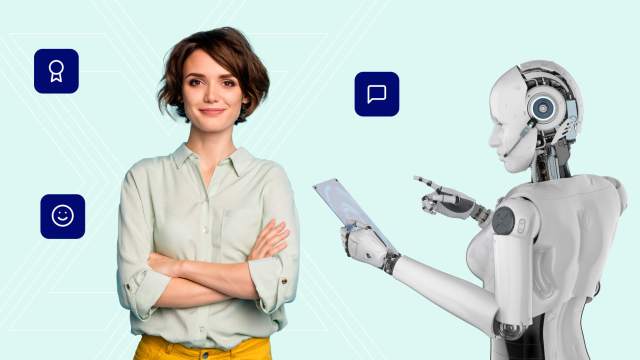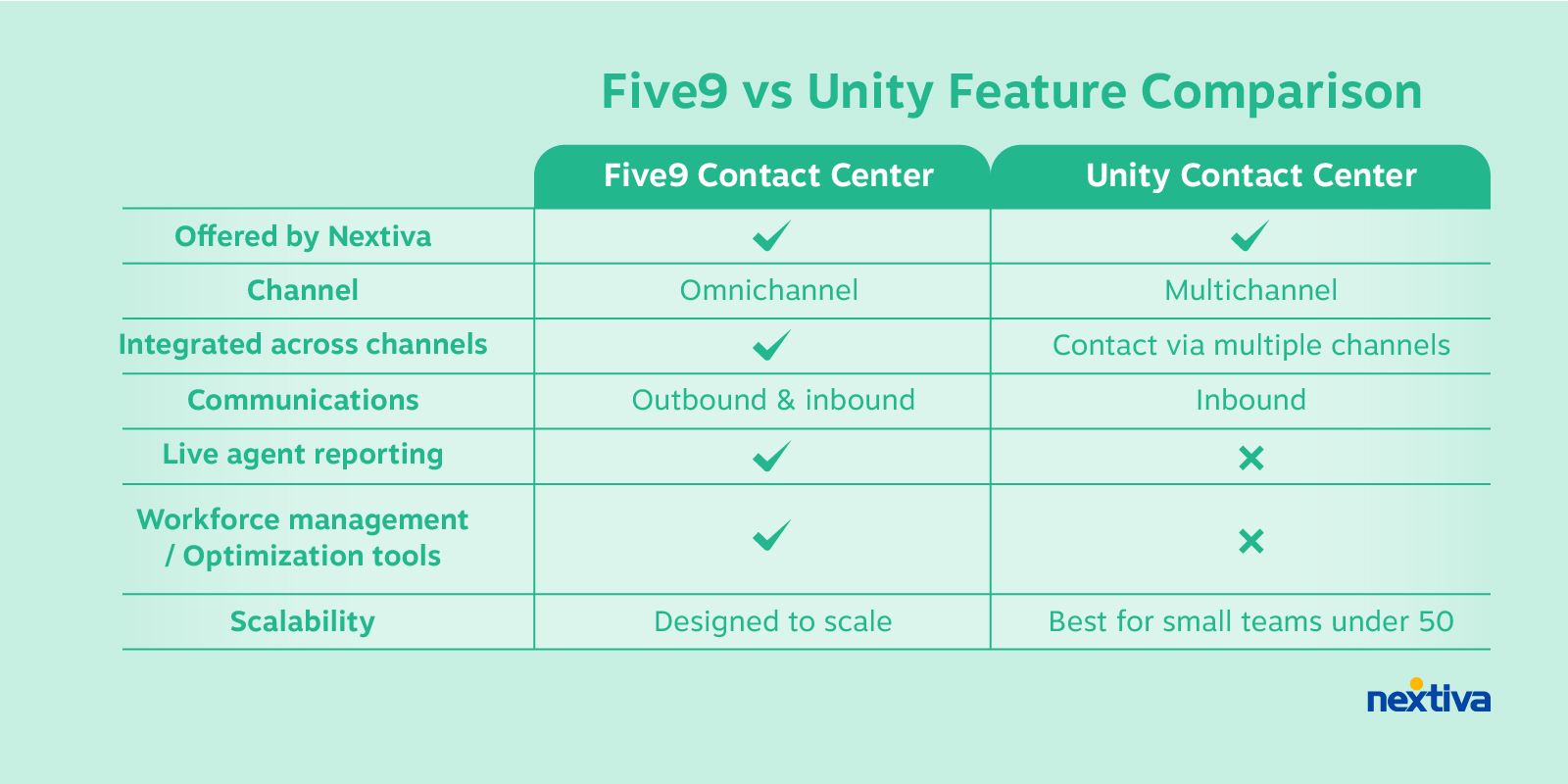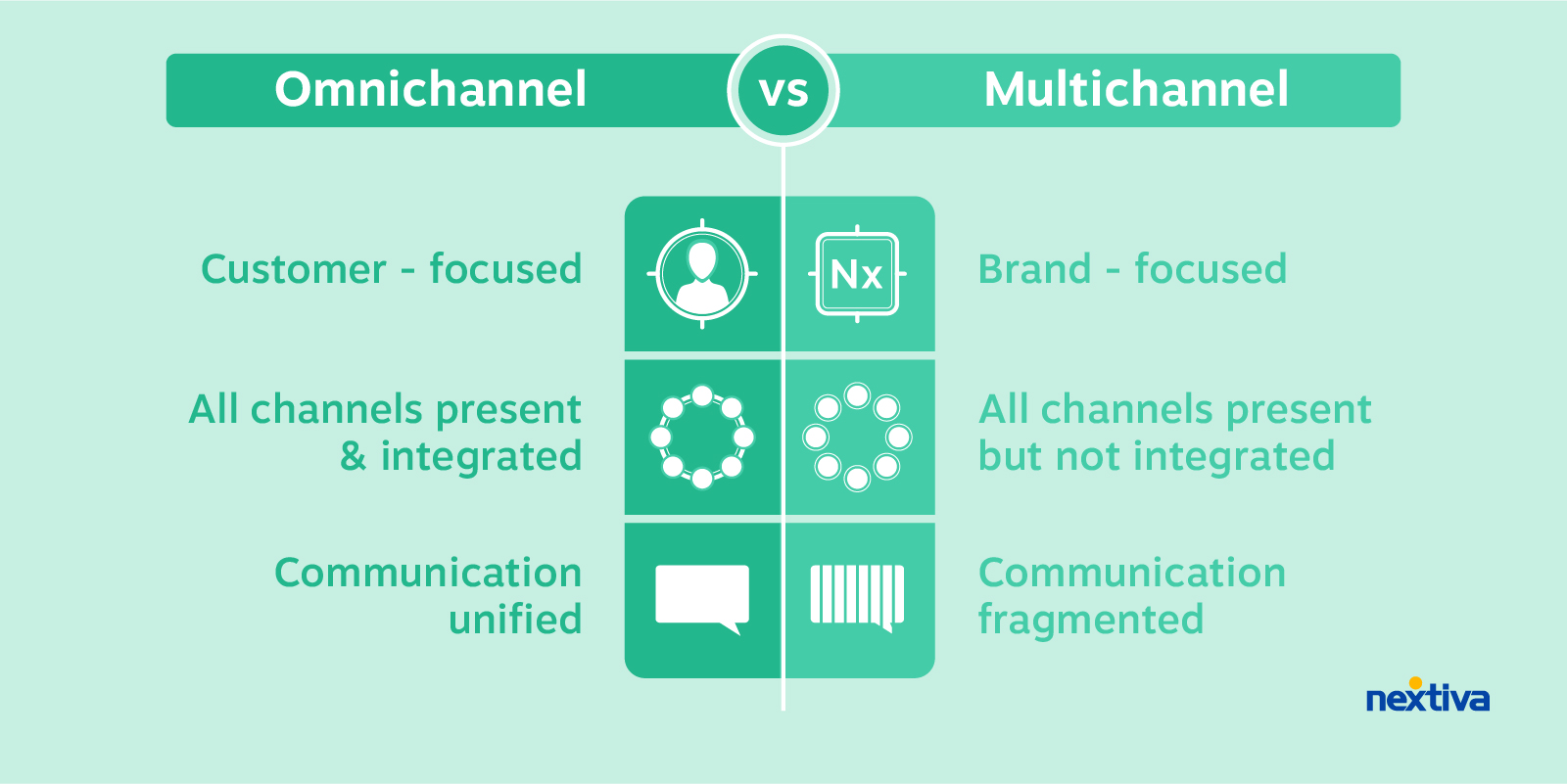Customer experience is the marketing buzzword at the moment. Improve your customer experience, and customers will reward you with more loyalty, more sales, and more referrals, according to research from PwC.
Fortunately, for brands that use a call center, customers overwhelmingly prefer human interaction when contacting brands. In fact, the vast majority say their #1 preferred method of communication is talking to a live agent over the phone.
With so many customers seeking to speak with a live agent, your call center reports can be a treasure trove of insights into how your customer experience stacks up. You just need to know where to look.
Here are six smart ways call center analytics can help you improve your customer experience.
1. Forecast peak times more accurately.
One essential element to call center success is getting your staffing right. Staff too many agents, and you’ll have many twiddling their thumbs while they wait for their next call. Staff too few, and you’ll have many angry customers.
The majority of customers are only willing to wait on hold for two to three minutes before they get frustrated and hang up. Too bad the average wait time is much longer than that, at thirteen minutes, with wait times roughly tripling since the start of the pandemic.

Forecasting is imperfect, but your call center reports can help you make it nearly perfect. You can start with some basic best practices. For example, retailers know that they need to staff more during the holidays.
However, once you’ve implemented the best practices, you’ll need to look to your call center analytics to go the rest of the way. Use these reports to identify peak days, peak times, and peak seasons and staff accordingly. For example, call center analytics can show you if and when you have many calls going unanswered. Maybe you need to add more staff during those high-volume hours of the day.
2. Solve more calls on first contact.
Most customers — and call centers — want to solve their issues the first time they speak with an agent. By reviewing your call center reports, you can see how often that happens. This is a call center metric called first call resolution or first contact resolution. You can use your call center analytics to measure your first call resolution rate.

You can also try experimenting with different strategies to see how that affects your first contact resolution rate. For example, you may notice certain issues tend to have lower first contact resolution rates. Look into those calls. You may need to improve your customer service script.
Or, you may find that certain agents have lower first contact resolution rates. Perhaps they need more training.
While it’s unreasonable to expect a 100% first contact resolution rate, doing what you can to increase yours can lead to a better customer experience.
3. Shorten your experience time.
It’s common for outbound call centers to review their agents’ experience time, such as how long they spend dialing numbers, handling a customer’s issue (aka average handle time), or wrapping up the call. Reviewing these metrics can help you spot efficiencies that can increase your agent’s productivity and your profitability.

However, it’s just as important to consider your customers’ experience time as well. And, chances are, it’s longer than you think. For your customers, experience time includes the time it takes them to dial, tap through your IVR, wait on hold, and finally reach and talk to a live agent. Shortening your customers’ experience time can increase their overall satisfaction and prescription of your customer experience. Everyone likes getting things done faster, right?
That was a rhetorical question, but we’ll answer it anyway. According to Forbes, 69% of people say a good customer service experience hinges on a quick resolution of their issue. At the same time, 65% of people blamed a poor customer experience for taking too long to resolve.

Use your call center reports to connect the dots between your customer experience times and certain agents, issues, or even key customer identifiers. Do you notice any relationships?
4. Reduce abandonment rate.
The abandonment rate describes the percentage of customers who hang up before they ever reach an agent. Not ideal.
Whatever yours is, don’t worry; you don’t have to reach a 0% abandonment rate. That’s impossible anyway, as some customers will hang up for reasons that have nothing to do with your agents, like receiving another more urgent call. But, there may be some things your brand is doing that are contributing to high abandonment rates. For example:
- Is your IVR (interactive voice response – the thing that allows customers to choose how to route their calls) too confusing? Try reducing the number of options or revising the script.
- Do customers hang up when they’re getting connected to an agent? Listen to the call and make sure it’s clear that they’re about to be connected.
- Does the abandonment rate increase at a certain point in the queue? You may need to increase call center capacity to prevent the queue from getting too long. Or, you might implement a callback service.
HubSpot says the average call abandonment rate hovers between 5% and 8%. Monitor your call center analytics and see what changes lower your abandonment rate into that range.
5. Ask your customers what they think.
Do you know who’s best positioned to tell you about your customer experience? You guessed it — your customers. Whenever you make changes to improve your customer experience, you can see what impact that has on your customer satisfaction rates.
This is best accomplished when you use business communication software that integrates customer feedback surveys with your outbound calling solution, like Nextiva.
With Nextiva, you can send post-call surveys immediately after a call, so customers can offer feedback while the experience is fresh in their minds. And your call center analytics and customer sentiment scores are accessible from the same dashboard, making it easy to compare metrics before and after you fix something.
6. Identify opportunities for more training.
Finally, your call center analytics can reveal improvement opportunities within your team. Do certain agents stand out for either the right or wrong reasons? For agents with good metrics, listen to their calls to see what takeaways you can pass on to other agents. It may be their overall demeanor, how they check in while a customer is left on hold, or how they open or close a call.
It probably goes without saying, but be sure to review your agents’ calls with poor metrics. What metrics stand out? Is it their first contact resolution rate, average handle time, or customer rating? They may need more training. After they’ve received a refresher, continue to monitor your analytics to ensure things pivot in the right direction.
Analyze your call center, improve your experience
In an increasingly online and faceless world, call center agents can provide a personal human touch to your business. And when it comes to customer experience, that’s exactly what people are looking for.
See how call center analytics can help you make better decisions for your business. Book a demo with Nextiva today.