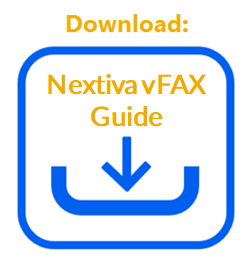You can add up to five additional email addresses where you would like incoming faxes to be sent. You can opt for these email addresses to receive notifications for both sent and received faxes. To add additional email addresses, you will need to log in to your Nextiva vFAX account.
- Log in to the vFAX Portal HERE and enter your login credentials.
- Be sure to answer the Security Question and select Submit.
- From the Dashboard, select Fax Settings or Update Profile.
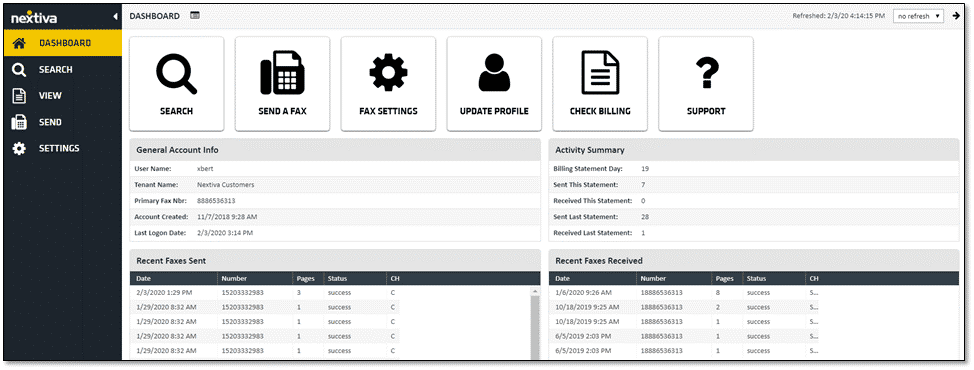
Dashboard
- From the Profile, select Notifications.
- Here you can specify additional email addresses or SMS notifications if you want multiple people to receive notifications for inbound or outbound faxes.
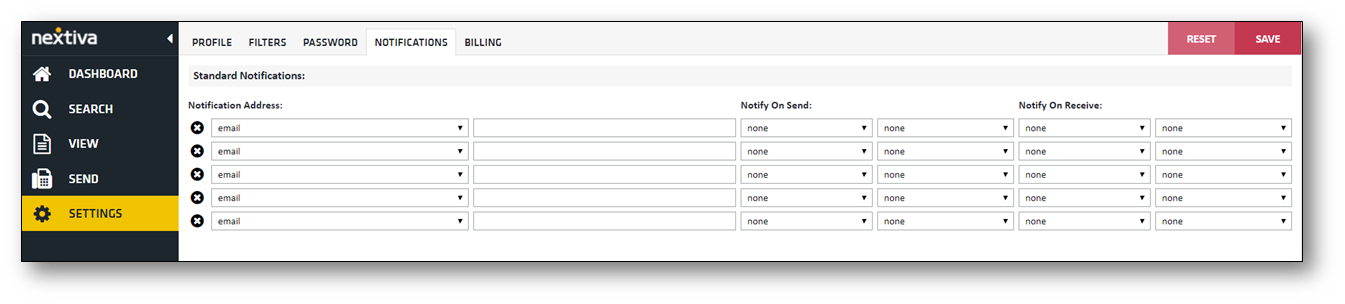
Notifications
- Select Save in the upper right-hand corner.
If you have any questions, contact our Support Team at vFAX Support or submit a ticket.