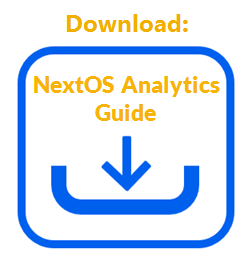Add reports to dashboards while creating a dashboard, modifying a dashboard, or creating a dashboard from a system-generated template.
- In the dashboard editor, click Add Elements, then select Report.
- Use the search box at the top-right corner of the Select Report(s) dialog box to locate the desired report, then select its corresponding checkbox. Select multiple checkboxes to add multiple reports at a time.

- (Optional) To retain the time range specified in the selected reports, click the corresponding Toggle button (make it green) in the Use Component Time Range column. That way when the dashboard is published, the report will not be governed by a global time setter in the published location. Instead, it will show the time range specified when the report was created or updated.
- Click Add to Dashboard.
- Change the appearance of the report element on the dashboard as desired. For information on modifying the report element on dashboards, click here.
Related Articles:
- What is Dashboard Builder in NextOS Analytics?
- Creating Standard Dashboards in NextOS Analytics
- Adding Metric Tiles to Dashboards in NextOS Analytics
- Renaming Dashboards in NextOS Analytics
- Modifying the Report Element on Dashboards in NextOS Analytics
- Modifying the Metric Tile Element on Dashboards in NextOS Analytics
- Configuring Dashboard Settings in NextOS Analytics
- Duplicating Dashboards in NextOS Analytics
- Deleting Dashboards in NextOS Analytics
- Using Dashboard Templates in NextOS Analytics