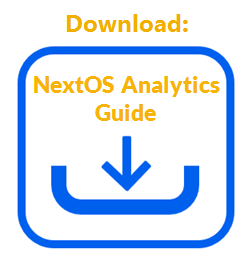Configure the dashboard settings to publish the dashboard to a specific location. Specify how the dashboard will be shared. Share a dashboard to all users or to individual accounts and individual users.
- Upon completing and saving a new dashboard, click the Settings button on the dashboard preview page.
-OR-
From the list of custom dashboards in the Dashboard Builder view, click the Ellipsis (…) icon corresponding to the desired dashboard, then select Settings.
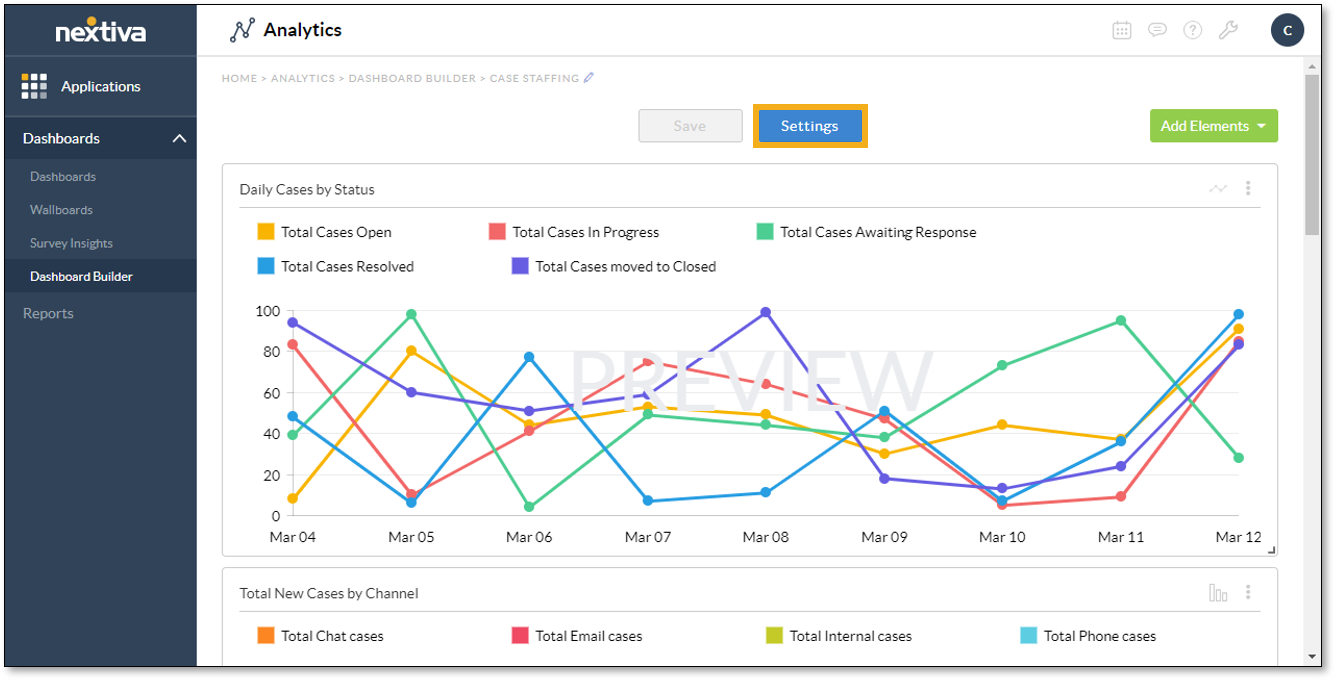
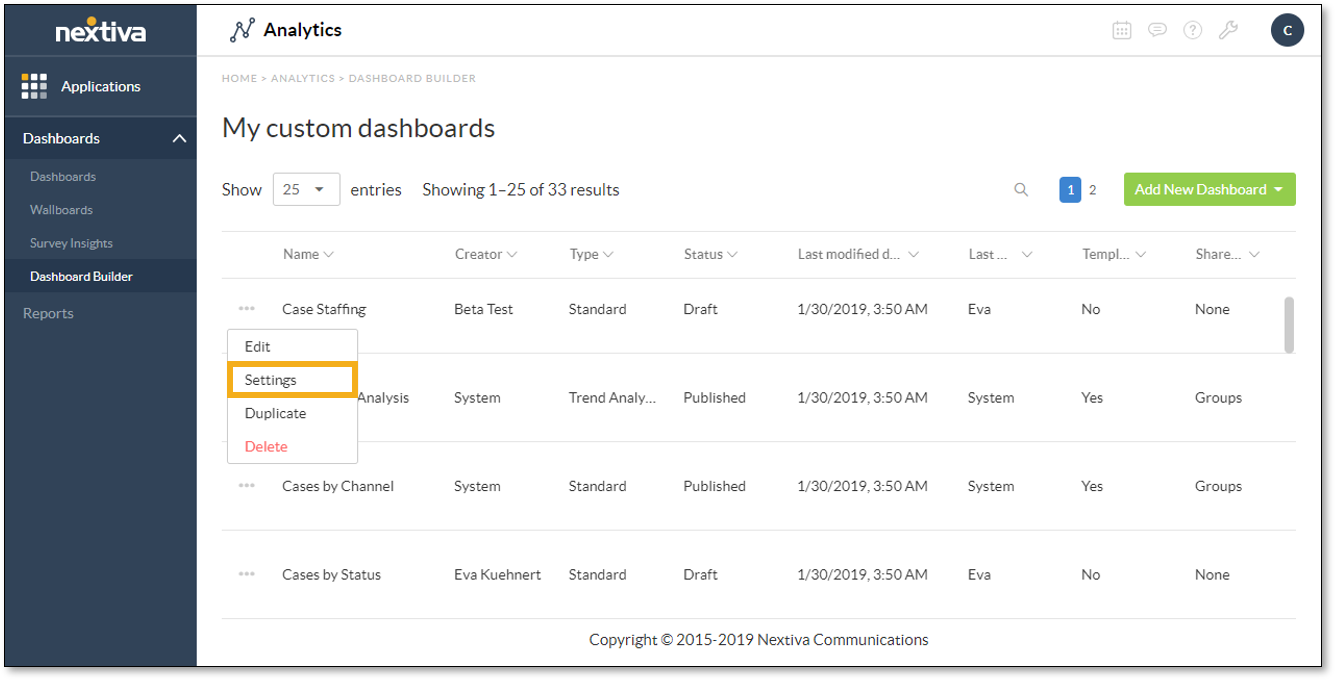
- In the Settings window, select a location from the Publish To drop-down list to specify the location to publish the dashboard. Locations to which the dashboard has already been published will appear in the Location(s) Published list.
NOTE: The selection you make here will appear on the list after you click Save.
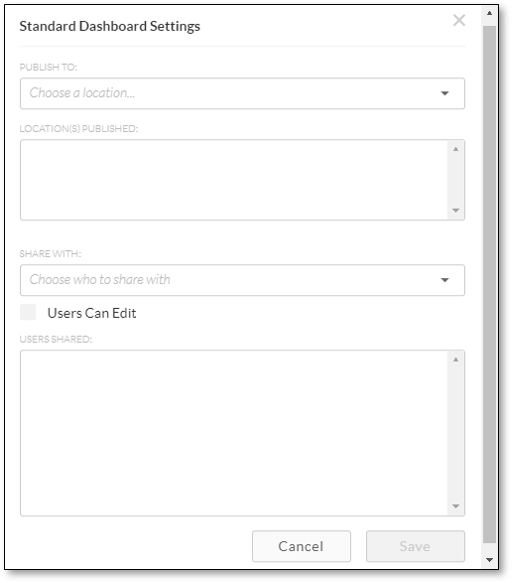
- From the Share With drop-down list, select one of the following options:
- All Users: Share with all users.
- Specific Users…: Share with specific users or accounts. Click inside the text box and type a name to search, then select the user(s) from the drop-down list. Repeat to select multiple users or accounts. To remove any selected users, click the X next to the name.
- Click Save. To close the window, either click Cancel or click the X at the top-right corner of the window.
Related Articles:
- What is Dashboard Builder in NextOS Analytics?
- Creating Standard Dashboards in NextOS Analytics
- Creating Wallboards in NextOS Analytics
- Adding Reports to Dashboards in NextOS Analytics
- Adding Metric Tiles to Dashboards in NextOS Analytics
- Renaming Dashboards in NextOS Analytics
- Modifying the Report Element on Dashboards in NextOS Analytics
- Modifying the Metric Tile Element on Dashboards in NextOS Analytics
- Duplicating Dashboards in NextOS Analytics
- Deleting Dashboards in NextOS Analytics
- Using Dashboard Templates in NextOS Analytics