|
⚠️ Nextiva CRM has been retired from the Nextiva product offerings and is currently not available to new users. |
|
The case inbox, the primary view used to access key details and manage interactions with clients all in one place. Send emails, log calls, add notes, all from one inbox. You can also search by keywords and use custom filters to quickly locate a Case in their Inbox. |
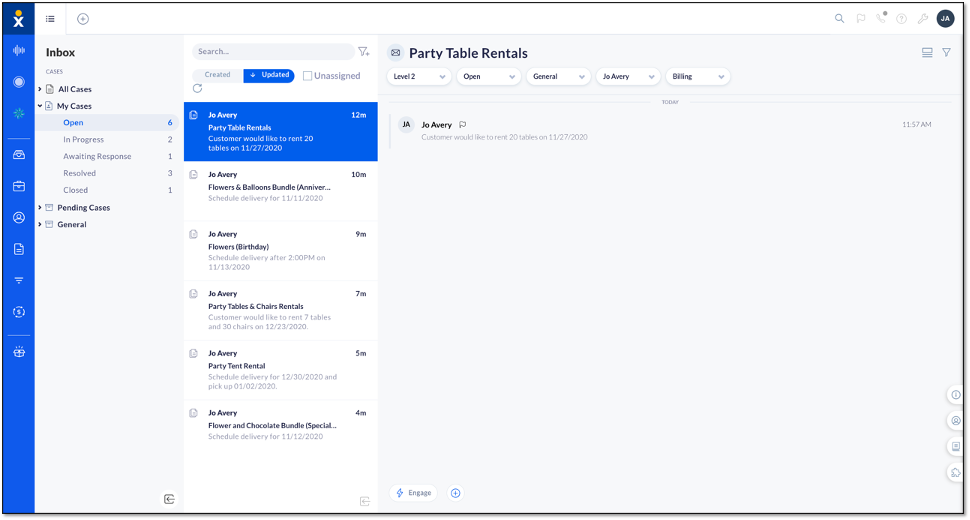 |
|
By default, the Case Inbox displays My Cases, all cases assigned to you, when opened. Click any Case to view all interactions and details instantly. When a Case is open, above the Interaction area, notice these fields: |
|
|
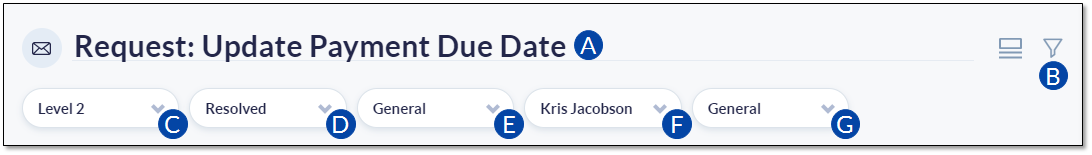 |
| Users can also create a Note, Email, Log Interaction, and Send Survey by clicking the Plus (+) icon on the bottom-left corner of the case interaction feed. | |
|
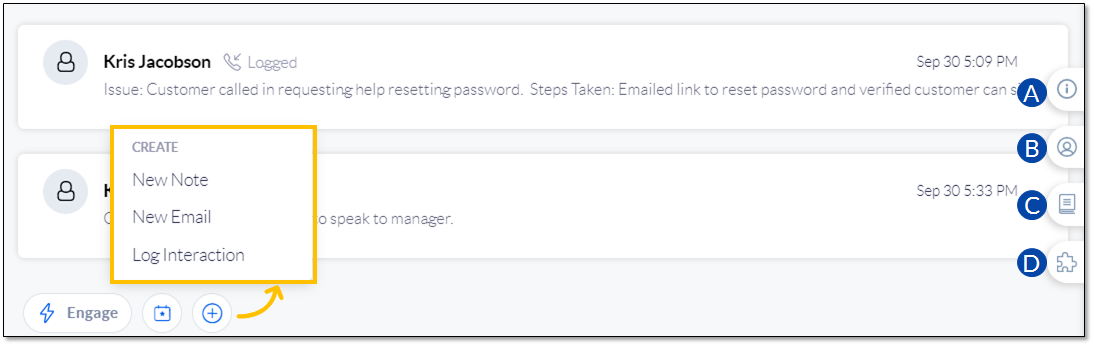 |