Creating locations in NextOS allows administrators to set up individual settings for each office, including location voice settings.
Choose the image that looks most like your screen once logged in.
Creating locations
From the NextOS admin home page, select Communication > Phone System > Voice Overview > Manage Locations.
Click Create location > enter the required information > Save.
For instructions on how to set up the voice settings for a location, click here.
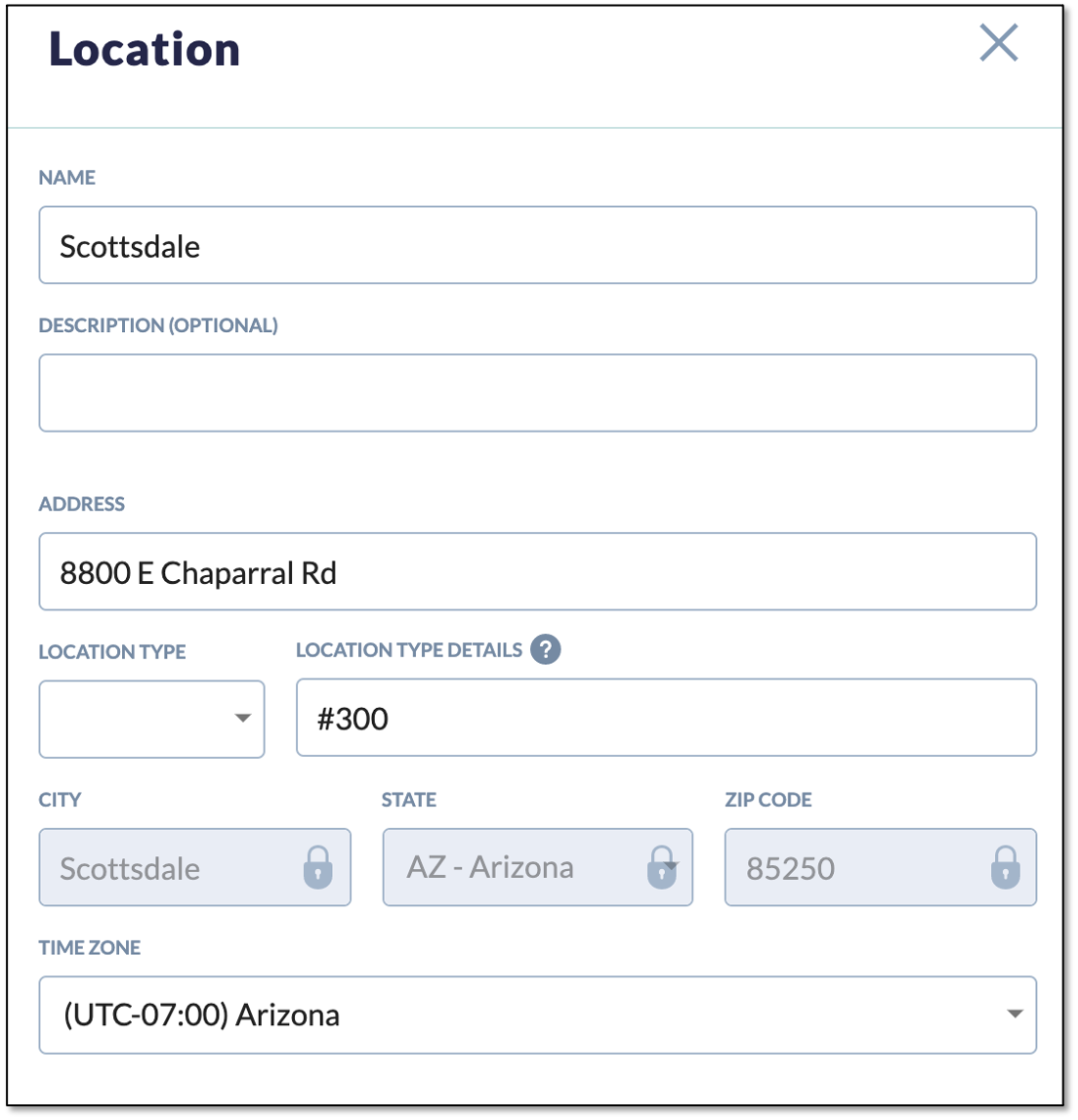
Related Articles:
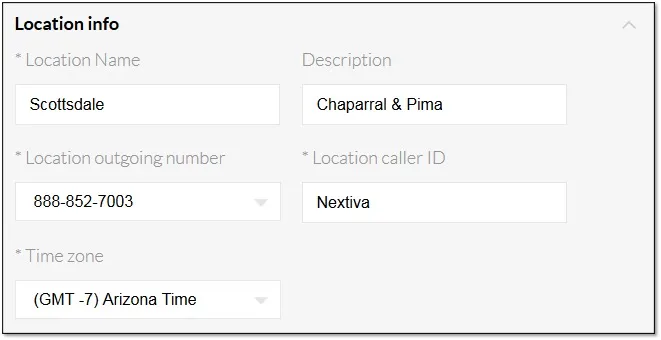
Creating locations
From the NextOS home page, select Voice.
From the Nextiva Voice admin dashboard, hover over Locations > Add Locations > enter the required location information > Save.
For instructions on how to set up the voice settings for a location, click here.

