A Campaign Address is the designated phone number or alias used to route inbound work items (such as phone calls, chats, or social media messages) to the intended campaign. These addresses are often linked to phone or SIP routes from a telephone provider but can also be used for Webhooks in chat integrations or social media platforms.
Creating a Campaign Address
Creating Campaign Addresses is crucial for effectively routing inbound work items to the correct campaign. A campaign address serves as the phone number or alias that directs incoming customer interactions to a specific campaign, ensuring that calls, chats, or messages are handled appropriately.
Search for Campaign Address in the options menu. Click Plus (+) and fill out the required information.
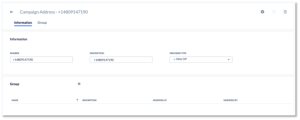
The Information Tab
|
Field Name |
Description |
|
Number |
The Number field must contain the correct address otherwise workitems will not route correctly. For inbound calls, the number is the telephone number that has been provided by a telecom provider. The number entered must be digits only without any special characters, no dashes and no bracket. Based on the phone number the system will route the call. For inbound chats, the number is an alias that the web server will use to route chats to the correct campaign. route chats to the correct campaign. For social media chat integration, the number is the page ID that has been assigned to your company’s social media page. |
|
Description |
The description of the campaign address. |
|
Provider Type |
The Provider type informs the system which type of workitem the campaign address will be used with (chat vs call), as well as how the incoming workitem will be formatted depending on which telecom provider will be sending the incoming call request. The options are: Chat – Should be selected for chat workitems whether the chat has originated directly in the system or originated through a social media integration.Other SIP – Should be selected for phone call integrations. |
Depending on what telephone company is carrying the number additional setup may be needed before using the number. For example, an API may need to be called and a verification code applied before the campaign address is fully enabled. Check with your provider to see what is needed.
Group Tab
Add the groups of which the number in the Campaign Address is part.