Nextiva’s Outbound Reports provide insights into the performance of your outbound campaigns, helping you to optimize strategies, improve lead quality, and maximize agent productivity. These reports offer a wealth of data on failed leads, disposition details, system statuses, and overall campaign effectiveness.
Failed Leads
The Failed Outbound Leads Report provides details on failed leads. The report displays for each column:
| Column Header | Description |
|
Name |
The name of the list being used. |
|
Campaign |
The campaign used to call the lead. |
|
Disposition |
The final disposition of the call. |
|
Created At |
The time the call started. |
|
Duration |
The total duration of the call. |
|
Number |
The phone number of the lead. |
|
Last Name |
The last name associated with the lead. |
|
|
The email address associated with the lead. |
|
Zip Code |
The zip code associated with the lead. |
|
Timezone |
The time zone the phone number of the lead belongs to. |
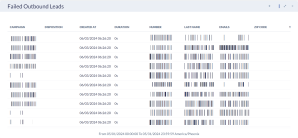
Detail Disposition
The Outbound Detail Disposition Report indicates what happened with that workitem and determines the quality of the leads. For each outbound workitem, the report displays:
| Column Header | Description |
|
Name |
The name of the list being used. |
|
Campaign |
The campaign that the workitem was created under. |
|
Disposition |
The final disposition of the workitem. |
|
Created At |
The time the workitem started. |
|
Duration |
The total duration of the workitem. |
|
From |
The From address. |
|
Agent |
The name of the agent that handled the workitem. |
|
To |
The To address. |
NOTE: If there is no agent name listed, the disposition is set by the system.

Detailed
The Outbound Detailed Report is a detailed view of the current system status of each record for the selected list(s). For each outbound workitem, the report displays:
| Column Header | Description |
|
Name |
The name of the list being used. |
|
Campaign |
The campaign that the workitem was created under. |
|
Number |
The phone number of the lead. |
|
Last Name |
The last name associated with the lead. |
|
Emails |
The email addresses associated with the lead. |
|
Zip Code |
The zip code the number associated with the lead is in. |
|
Reason |
The current system status of the lead. |
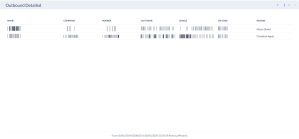
Dialer Summary
The Outbound Dialer Summary report provides summaries for all the columns below. For each outbound list the report displays:
| Column Header | Description |
|
Name |
The name of the list being used. |
|
Connected |
How many dialer calls connected. |
|
Tenant DNC |
How many phone numbers were scrubbed from the local tenant DNC list. |
|
Opt-In |
How many phone numbers were opted- in. |
|
Opt-Out |
How many phone numbers were opted- out. |
|
ReAssigned |
How many phone numbers were reassigned. |
|
Callback |
How many phone numbers were set to be Callback from the list. |
|
Personal Callback |
How many phone numbers were set to be Personal Callbacks from the list. |
|
Busy |
How many phone numbers were Busy. |
|
Busy Remove |
How many phone numbers were Busy and removed from the list. |
|
No Answer |
How many phone numbers had No Answer. |
|
NA Remove |
How many phone numbers had No Answer and were removed from the list. |
|
Answering Machine |
How many phone numbers were detected as answering machines. |
|
AM Callback |
How many phone numbers were detected as answering machines that were set to Callback. |
|
AM Remove |
How many phone numbers were detected as answering machines that were set to Callback and removed from the list. |
|
AM Leave Message Callback |
How many phone numbers were detected as answering machines that left a message and were set to Callback. |
|
AM Leave Message Completed |
How many phone numbers were detected as answering machines that left a message and were removed from the list. |
|
AM Connect |
How many phone numbers were detected as answering machines and were passed to an agent. |
|
Abandon Remove |
How many leads were abandoned and removed from the list. |
|
Abandon Callback |
How many leads were abandoned and set to Callback. |
|
Abandon IVR Callback |
How many leads were abandoned, sent to an IVR, and set to Callback. |
|
Missing From Address |
Missing the caller ID. Or missing the phone number to dial. |
|
Error Dialing |
How many phone numbers received an error when placing the call. |
|
Unknown Error |
How many phone numbers received an unknown error. |
This is what the report looks like after being run in Grid View:

This is what the report looks like after being run in Stack Bar View:
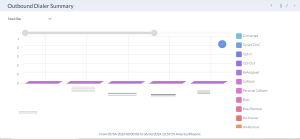
List Disposition Summary
The Outbound List Disposition Summary report provides a summary of all the dispositions for each list selected. If no list is selected, the report uses the active lists. For each outbound list, the report displays:
| Column Header | Description |
|
Name |
The list name. |
|
Disposition 1 Name |
Total work items with disposition 1. |
|
Disposition N Name |
Total work items with disposition N. |
This is what the report looks like after being run in Grid View:
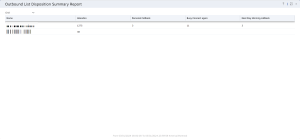
This is what the report looks like after being run in Stack Bar View:

Scrub Summary
The Outbound Scrub Summary Report indicates what the system did with the list of leads that were inserted for the system to contact them via the outbound campaigns (predictive, progressive, quarterback). For each outbound list, the report displays:
| Column Header | Description |
|
Name |
Name of the list being used. |
|
Scrub Opt-In |
How many phone numbers were opted- in. |
|
Scrub Opt-Out |
How many phone numbers were opted- out. |
|
Scrub ReAssigned |
How many phone numbers were reassigned. |
|
Scrub Tenant DNC |
How many phone numbers were scrubbed from the local tenant DNC list by a user or uploaded by an administrator. |
|
Scrub Federal DNC |
How many phone numbers were scrubbed from the Federal DNC list. |
|
Scrub Litigator |
How many litigator phone numbers were scrubbed from the list. |
|
Scrub Voip |
How many Voip phone numbers were scrubbed from the list. |
|
Scrub Wireless No Marketing |
How many wireless phone numbers were set to No Marketing. |
|
Scrub Wireless No Predictive |
How many wireless phone numbers set to No Predictive were scrubbed from the list. |
|
Scrub Malformed |
How many malformed phone numbers scrubbed from the list. |
|
Scrub Invalid |
How many invalid phone numbers were scrubbed from the list. |
|
Scrub Blocked |
How many blocked phone numbers were scrubbed from the list. |
|
Scrub Unknown |
How many unknown phone numbers were scrubbed from the list. |
This is what the report looks like after being run in Grid View:

This is what the report looks like after being run in Stack Bar View:
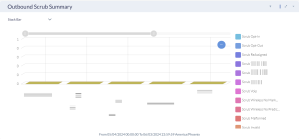
Summary
The Outbound Summary Report summarizes the states of the last attempts made on leads over a time interval. For each outbound workitem, the report displays:
| Column Header | Description |
|
Name |
Name of the list being used. |
|
Campaign |
Campaign used to call. |
|
Total |
Total leads attempted during the period select for the report. |
|
Completed |
Total leads marked as completed. Options include:
|
|
Callbacks |
Total leads marked as callback. Can be marked for any reason: busy, no answer, etc. |
|
%Done |
Percentage of leads marked as completed. |
|
Errors |
Total leads marked as completed with dialing error during the period. Errors are a subset of completed calls. |
|
Max Attempts |
Totals leads marked as completed with Max Attempts. Max Attempts is a subset of completed. |
|
Callbacks Now |
Totals leads marked as callbacks now. Callbacks Now is a subset of callbacks that are available to call now. |

Summary Attempts
The Outbound Summary Attempts Report provides summaries of attempts about outbound lists.
For each outbound summary attempt, the report displays:
| Column Header | Description |
|
Name |
The name of the list being used. |
|
Campaign |
The campaign used to call the leads. |
|
Leads |
The total number of leads within a list. |
|
Leads left |
The number of leads that haven’t been called. |
|
Leads with 1 Attempt |
The number of leads with 1 call attempt left. |
|
Leads with 2 Attempts |
The number of leads with 2 call attempts left. |
|
Leads with 3 Attempts |
The number of leads with 3 call attempts left. |
|
Leads with 4 Attempts or more |
The number of leads with 4 or more call attempts left. |
|
Leads called |
The total amount of leads called within a list. |
|
Phones called |
The total amount of phones called. |
|
Leads reached |
The total amount of leads reached. |
|
Leads exhausted |
The total amount of leads exhausted. |
|
%Leads reached |
The percentage of leads reached out of the total number of leads. |
