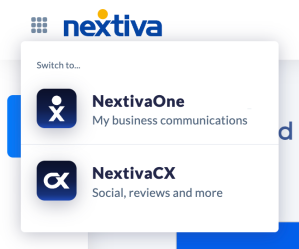Visit nextiva.com, click Login at the top right corner, and select NextivaCX.
If you have forgotten or lost your password, you can reset it by selecting Forgot Password. Follow the instructions provided in the email to reset your password.
TIP: To quickly access for future use, click here and bookmark this page in your browser.
NOTE: If you have a voice and CX license, you can access NextivaCX through NextivaONE by selecting the waffle menu at the top left and selecting NextivaCX.