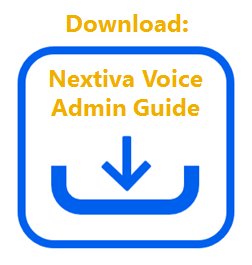An Auto Attendant allows incoming calls to be transferred automatically to the extension the caller chooses without the need for a physical receptionist. For example, callers can choose to press 1 for sales, 2 for support, etc., including the ability to dial by extension or by name.
From the Nextiva Voice Admin Dashboard, hover over Advanced Routing > Auto Attendants > Create Auto Attendant > Advanced Settings > complete the following fields > Save.
-
- Caller ID First and Last Name: These values are displayed as the caller ID when a User receives an incoming call from the Auto Attendant.
- Extension Dialing Scope and Name Dialing Scope:
- Enterprise allows extension or name dialing to the whole company.
- Location limits the extension or name dialing to the location of the Auto Attendant.
- Department limits the extension or name dialing to the specific department.
- Time Zone: The time zone for this Auto Attendant.
- Department: The department associated with this Auto Attendant.
- Name Dialing Entries: The format callers can use to search for users.
- Transfer to the operator after X seconds of inactivity: Route callers to the operator when callers do not specify a key or option after the specified length of time. The default is 10 seconds.