Anonymous Call Rejection prevents callers from reaching you if they are blocking their caller ID or presenting a private number. This is a great way to stop any caller with an anonymous number from reaching your office.
How to turn off Anonymous Call Rejection:
- Visit www.nextiva.com, and click Client Login to log in to NextOS.
- From the NextOS Home Page, select Voice.
- From the Nextiva Voice Admin Dashboard, hover over Advanced Routing at the top of the screen and select Call Center Locations.
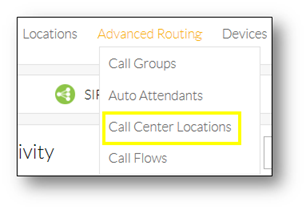
Call Center Locations
- Select the Log In button to the right of the call center you wish to enable International calling on.
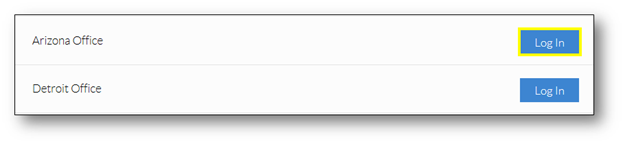
Configuration Portal Login
- Select Users under the Basic column and search for the User you wish to edit.
- Select Edit to the right of the User.
NOTE: For users, log in to the Customer Portal by going to cp.nextiva.com.
- Select Incoming Calls under the Options menu on the left-hand side and then select Anonymous Rejection.
- Select Off and then select OK to apply the changes.