Call Notify allows an email to be triggered when a user receives a call. The user will receive an email that includes the name and number of the caller. This is helpful for individuals who receive a lot of phone calls but are waiting for a specific call, or if a user wants to create an archive of callers to later determine if any important calls were missed.
Disable Call Notify from NextOS:
- Visit www.nextiva.com, and click Client Login to log in to NextOS.
- From the NextOS Home Page, select Voice.
- From the Nextiva Voice Admin Dashboard, hover over Users at the top of the screen and select Manage Users.
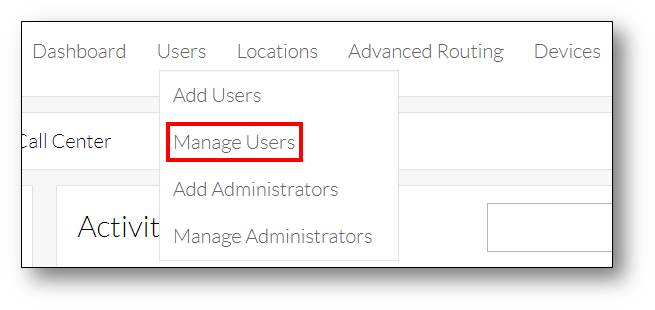
Manage Users
- Select the Pencil icon to the right of the User you wish to disable Call Notify on.
![]()
Pencil Icon
- Scroll down and select Voicemail and Notification to expand.
- Click the ON button to disable Call Notify.
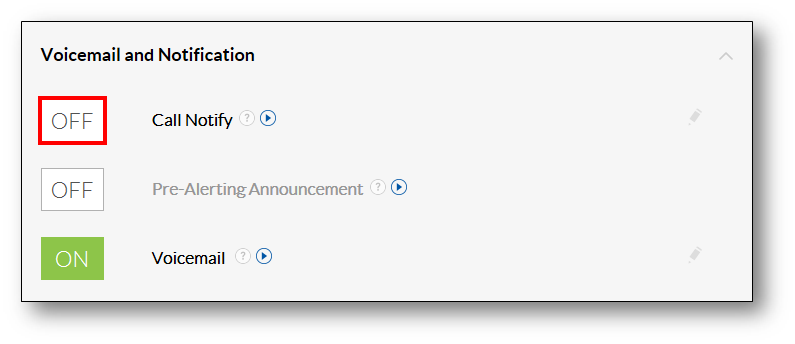
Call Notify