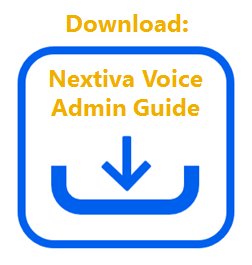An Administrator can make changes to User settings and Location features, such as Call Groups and Auto Attendants. By default, there is only one Administrator per account, but you can add multiple Administrators by following the steps below.
- Visit www.nextiva.com, and click Client Login > Voice.
- From the Nextiva Voice Admin Dashboard, hover your cursor over Users > Add Administrators > enter the required User details, including the Location(s), PIN, and ability to create other Admins.
- Click Finish. The new Administrator will receive an email with their unique login credentials.