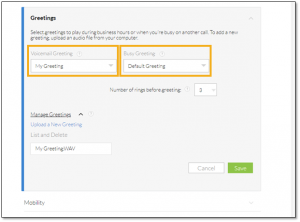Choose the image that looks most like your screen once logged in.
Customize your voicemail greetings by either recording them through your phone or uploading an audio file.
Follow these steps to upload your audio files to the Nextiva Voice Portal:
- From the Nextiva Voice Admin Dashboard, hover over Users > Manage Users.
- Hover over the User and click the Pencil icon to the right.
- Click Greetings > enter a name for the greeting > Choose File > Upload.
- Select the new greeting from either Voicemail Greeting or Busy Greeting > Save.