Troubleshooting delayed or choppy audio on a Panasonic KX-UTG 200B®
The Panasonic KX-UTG 200B has the ability to run a ping test. A ping test sends packets of information across the network and monitors their travel time and also the time of the requested receipts. Follow the steps below to perform a network test:
NOTE: if your average ping time is over 100 ms, or the difference between your Minimum and Maximum ping times exceeds 20ms, this indicates and instability in your Internet connection. Please contact Nextiva Support for additional assistance.
- Press the HOME button on the bottom of the phone, and then the Settings icon.
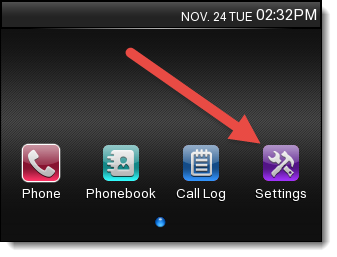 Settings Softkey
Settings Softkey - Press the option for Network Test.
- Type in the IP Address 208.73.144.1 and push Ping.
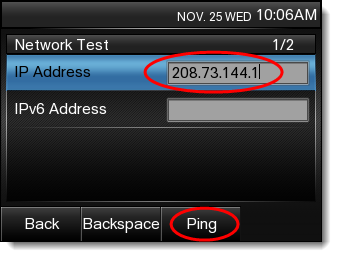 Run a Network Test
Run a Network Test - Record your results.
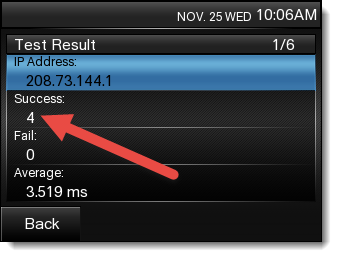 Record Results
Record Results