Nextiva’s newest partnership with Amazon Chime aims to elevate team collaboration centered around a robust video conferencing platform.
Use Amazon Chime to:
- Instant message teammates
- Invite anyone to join Chime
- Collaborate as teams
- Video conference (16 video participants and up to 250 joiners)
- Hold meetings instantly or in the future
For a full Amazon Chime walkthrough, click here.
If you’d like to start an instant message with a teammate via Chime, from the home page, click Message.
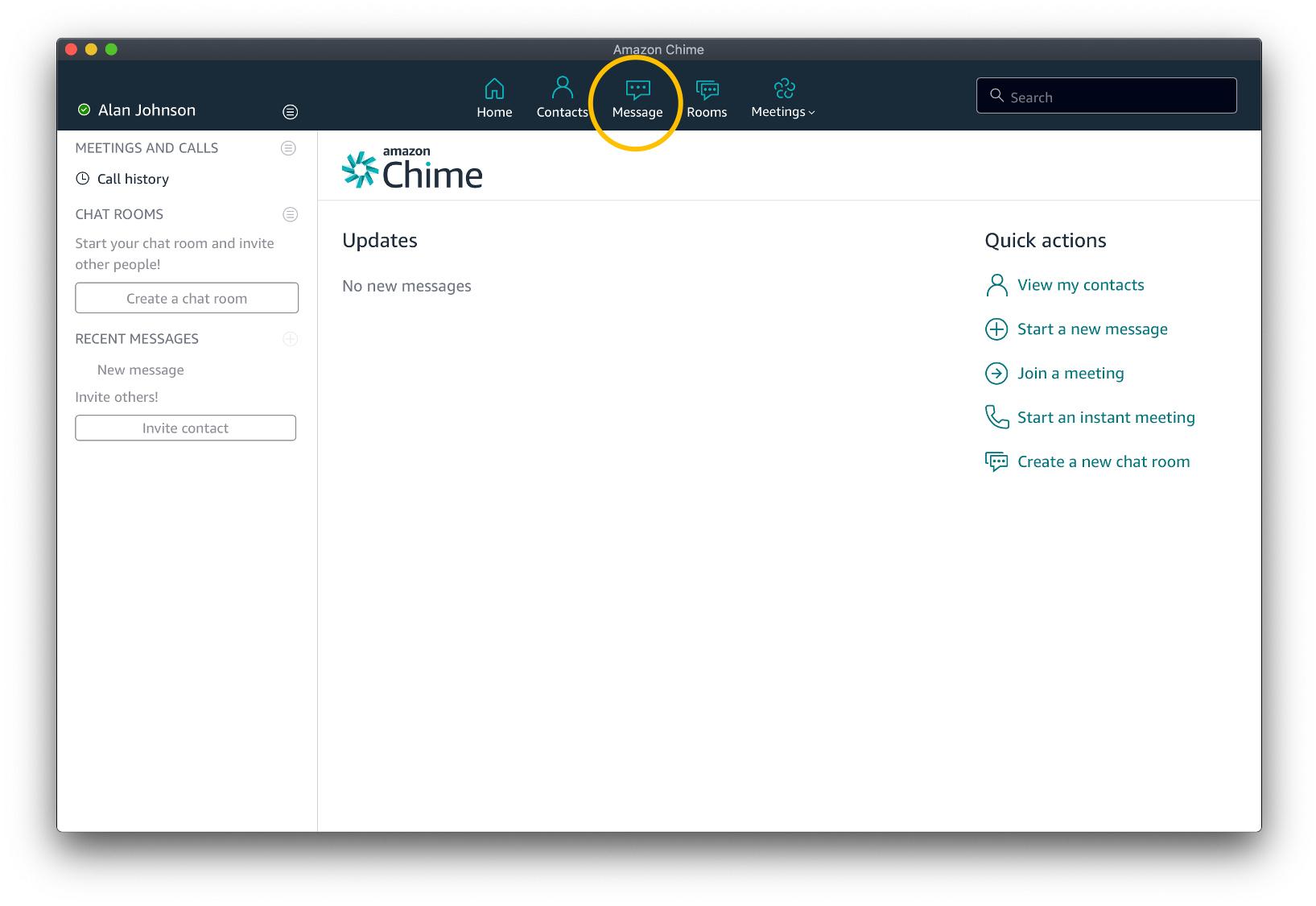
Chime Messages
Type the recipient’s name in the search bar at the top of the page. Select the contact and type your message at the bottom of the screen in the Message window.
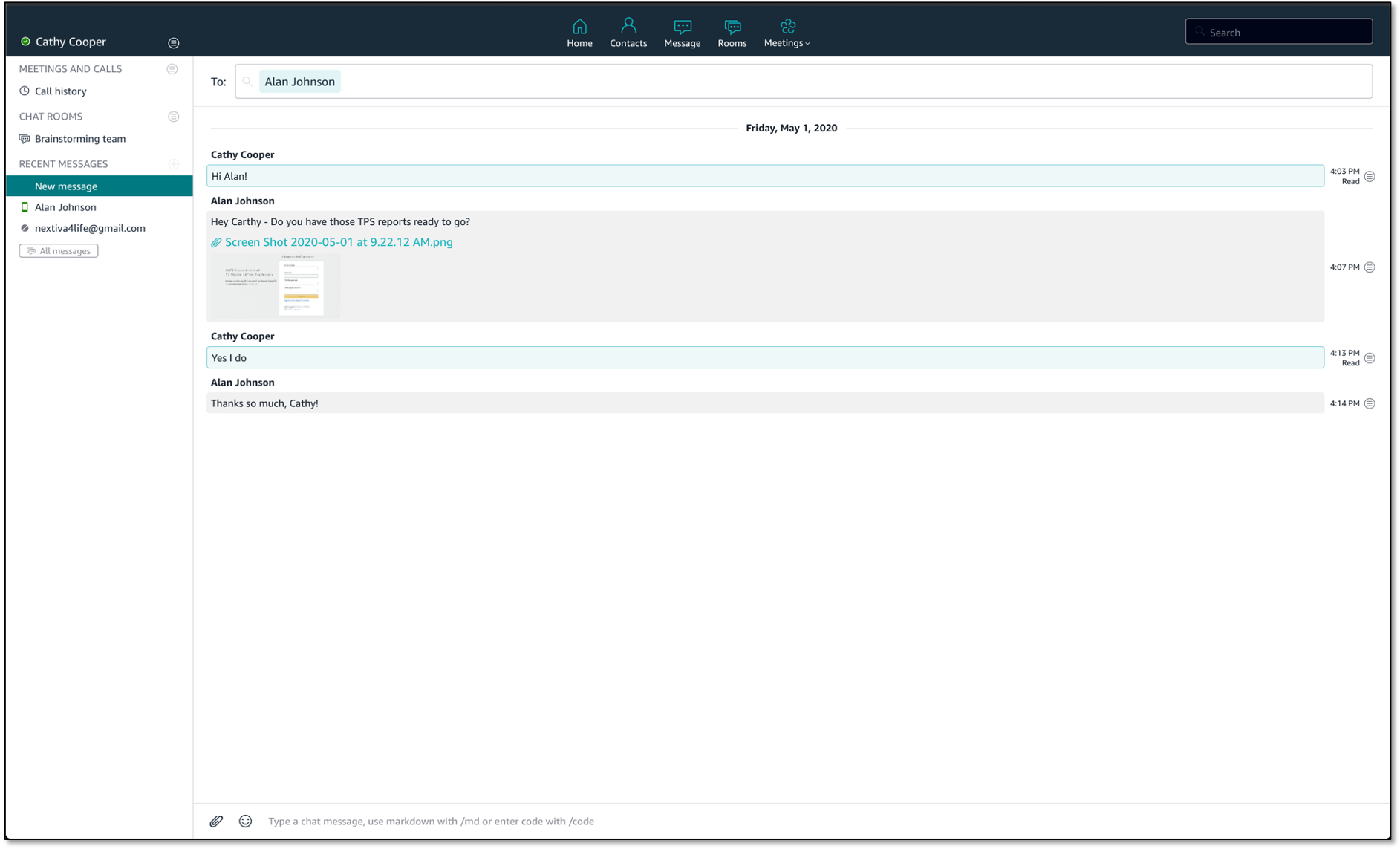
Chime Messaging
NOTE: You can view all of your messages, and continue conversations, by clicking RECENT MESSAGES on the left-hand menu.