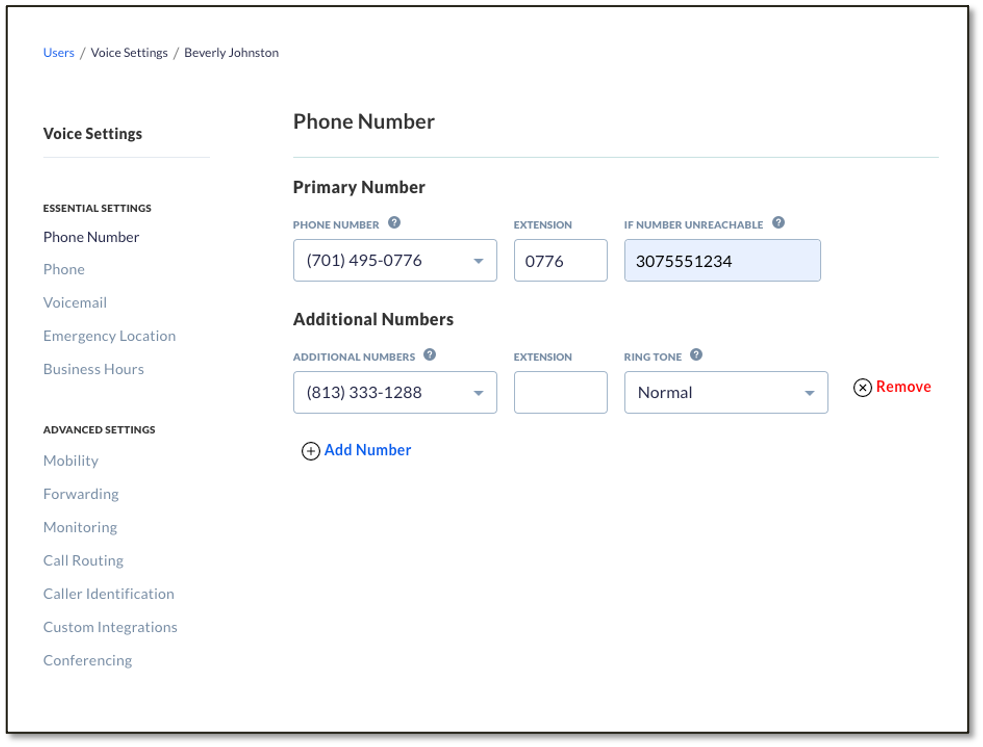Automatically route all incoming calls to a non-Nextiva number, such as a cell phone, in the event of a power or internet outage using call forwarding when unreachable.
Choose the image that looks most like your screen once logged in.
Setting up call forward when unreachable
From the NextOS admin dashboard, select Users > Actions > Voice Settings > Phone Number.
Enter the phone number in the if number unreachable field.
Related articles:
- Setting up call forward always
- Setting up call forward selective
- Setting up call forward when busy
- Setting up call forward when unanswered
Setting up call forward when unreachable as an administrator
From the Nextiva voice admin dashboard, hover over Users > Manage Users.
Hover over the desired User and click the Pencil icon > Forwarding > Call Forward When Unreachable.
Enter the phone number and click Save.
Make sure the ON/OFF button is set to ON.
Setting up call forward when unreachable as a user
From the Nextiva voice user dashboard, click Features > Forwarding > Call Forward When Unreachable.
Enter the phone number and click Save.
Make sure the ON/OFF button is set to ON.