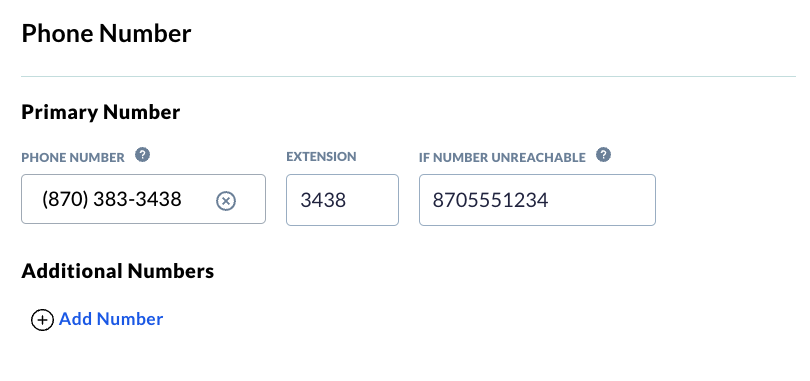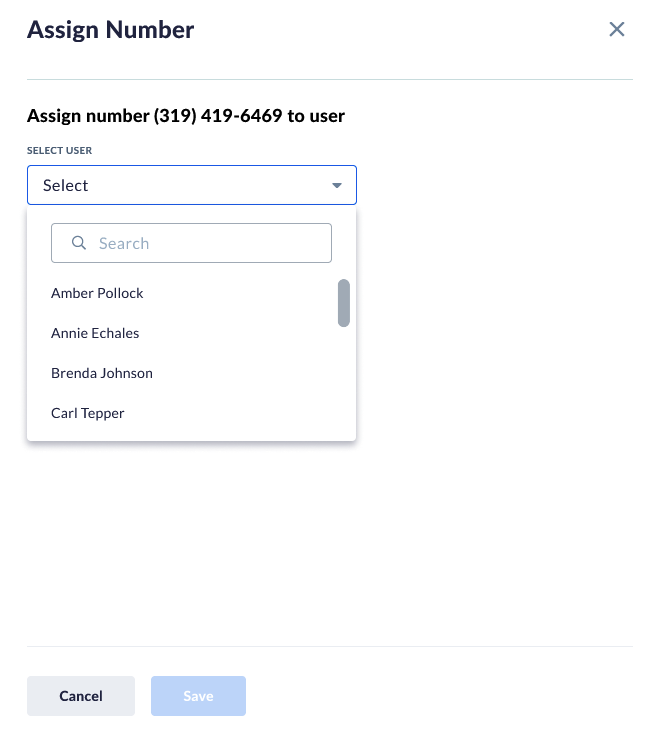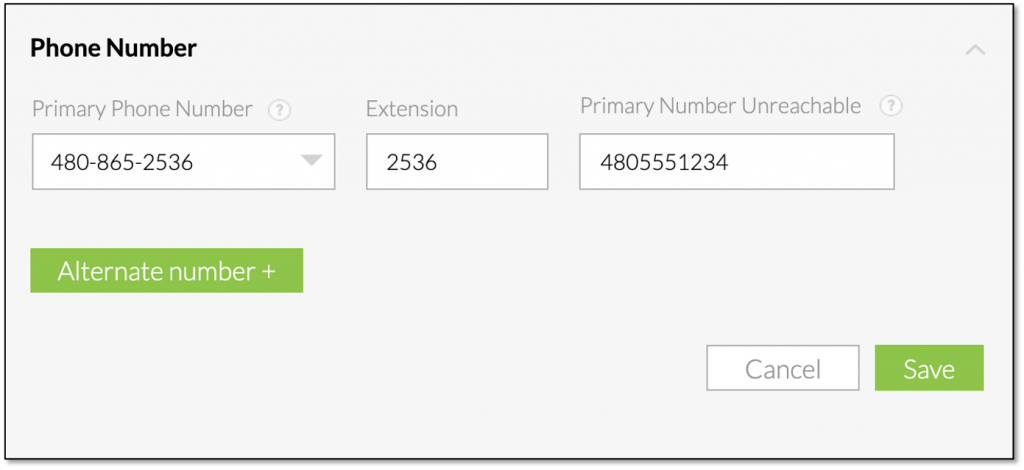|
Assign a phone number, extension, and call forward unreachable number. Call forward unreachable allows you to receive calls in the event your Nextiva phone disconnects from the internet. |
Related articles
- Assigning phone numbers to a call flow
- Assigning phone numbers to a team