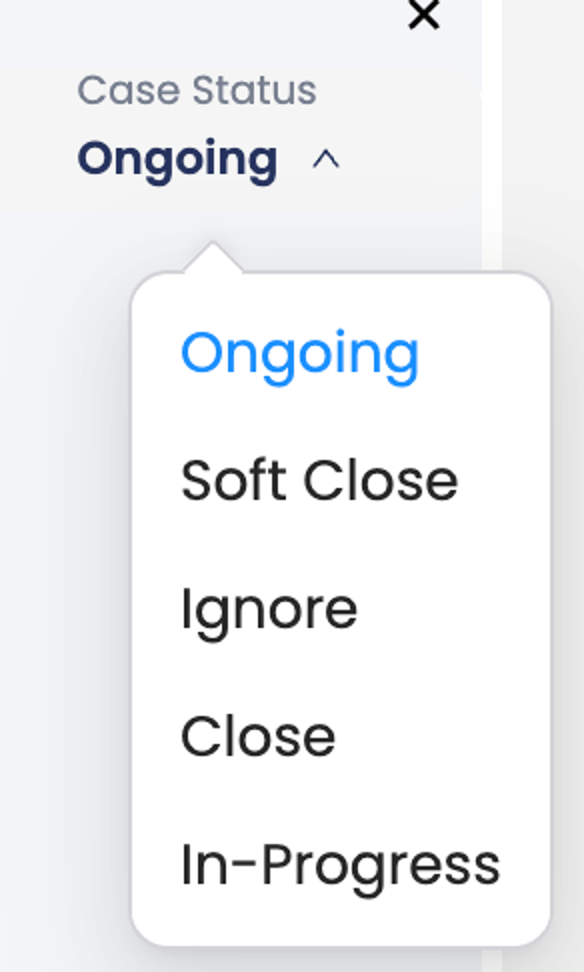In order for the case status to be changed, the user has to be assigned to it. If the Case is assigned to another user, the status will say Reassign. For more information on Unibox, click here.
To update the case status in the Unibox, select the Case Status drop-down and select the case status. The status will automatically change.
Click Add Notes. Enter a note and click Save. If a note is not entered, the case status will not change.