A Post-Chat Questionnaire gathers customer feedback after interacting with the chat. It is a great tool for measuring the customer experience and ensuring that the customer’s needs are being met.
Navigate to the Onboarding Tab and select Live Chat. Select the live chat to add a pre-chat questionnaire and click Advanced Settings. Click Post-Chat Questionnaire and enable Post-Chat Questionnaire.
If a survey is currently active, the survey name will display. Select Add New or Update Existing Survey.
To create a new survey, select Create or edit an existing survey by selecting the Pencil icon next to the existing survey.
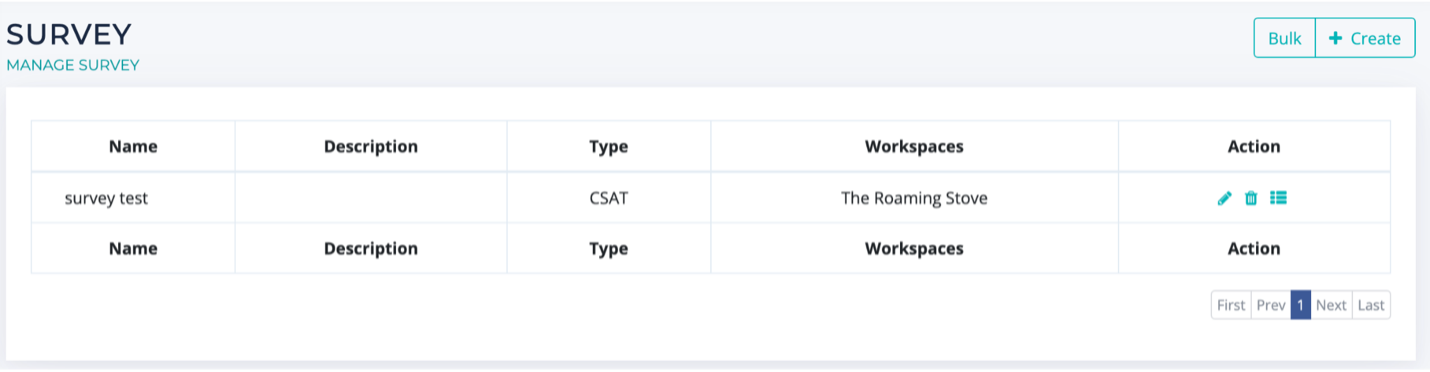
NOTE: To make a survey live, ensure that the Source in the Survey is Live Chat in the correct Workspace.