|
A Pre-Chat Questionnaire collects customer information, serving as a valuable tool for capturing customer data for potential leads. Navigate to the Onboarding Tab and select Live Chat. Select the live chat to add a pre-chat questionnaire and click Advanced Settings. Click Pre-Chat Questionnaire and enable Pre-Chat Questionnaire. The survey defaults to capturing the email and entering a button to begin the chat. To add additional fields (name, phone number), select Add Field. Click Save. |
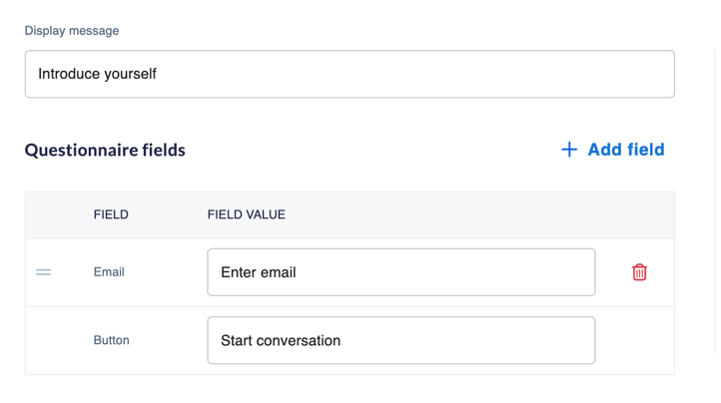 |