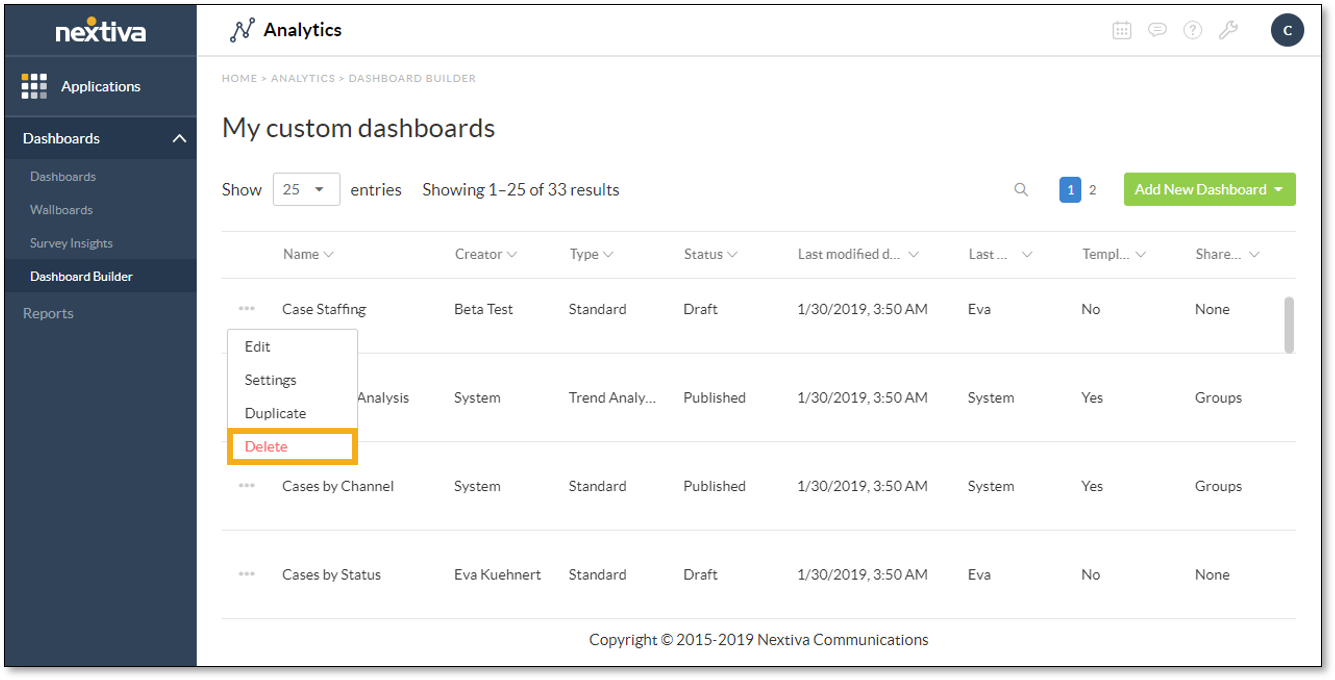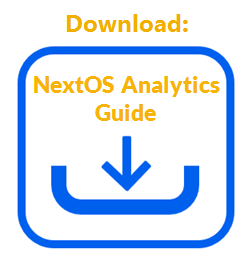Delete a dashboard from the list of custom dashboards on the Dashboard Builder view.
- Visit nextiva.com, and click Client Login to log in to NextOS.
- From the NextOS Home Page, select Analytics.
- In the left navigation panel, click Dashboards, then select Dashboard Builder.
- In the Dashboard Builder view, click the Ellipsis (…) icon corresponding to the desired dashboard, then select Delete.
- Click OK.
Related Articles:
- What is Dashboard Builder in NextOS Analytics?
- Creating Standard Dashboards in NextOS Analytics
- Creating Wallboards in NextOS Analytics
- Adding Reports to Dashboards in NextOS Analytics
- Adding Metric Tiles to Dashboards in NextOS Analytics
- Renaming Dashboards in NextOS Analytics
- Modifying the Report Element on Dashboards in NextOS Analytics
- Modifying the Metric Tile Element on Dashboards in NextOS Analytics
- Configuring Dashboard Settings in NextOS Analytics
- Duplicating Dashboards in NextOS Analytics
- Using Dashboard Templates in NextOS Analytics