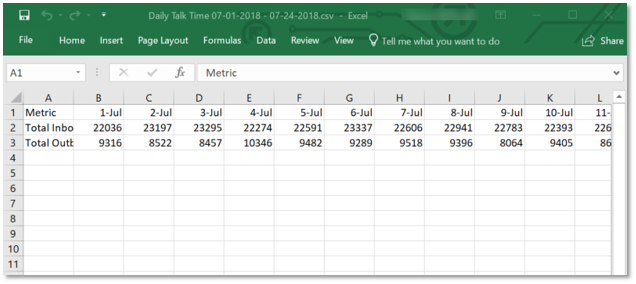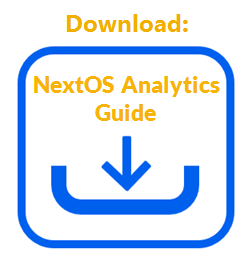NextOS Analytics allows Users to export report data in any type of chart to a CSV, PDF, PNG, JPG, or SVG file. Users can also export log reports to a CSV file.
- Visit nextiva.com, and click Client Login to log in to NextOS.
- From the NextOS Home Page, select Analytics.
- Select Reports in the left navigation panel.
- In the Reports view, click the Ellipsis (…) icon corresponding to the desired report and select View.
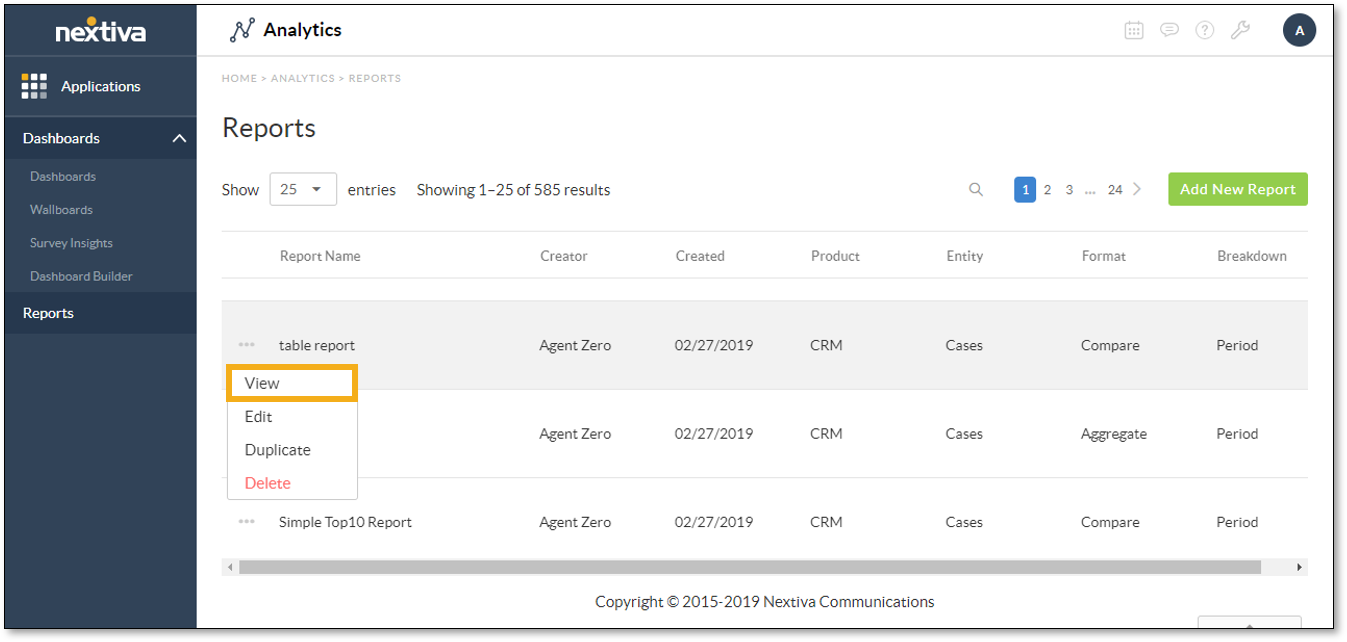
- At the top-right corner of the report, click the Vertical Ellipses (⋮) icon, then:
- For charts, select Export, then Chart, and then select the desired file format (CSV, PDF, PNG, JPG, or SVG).
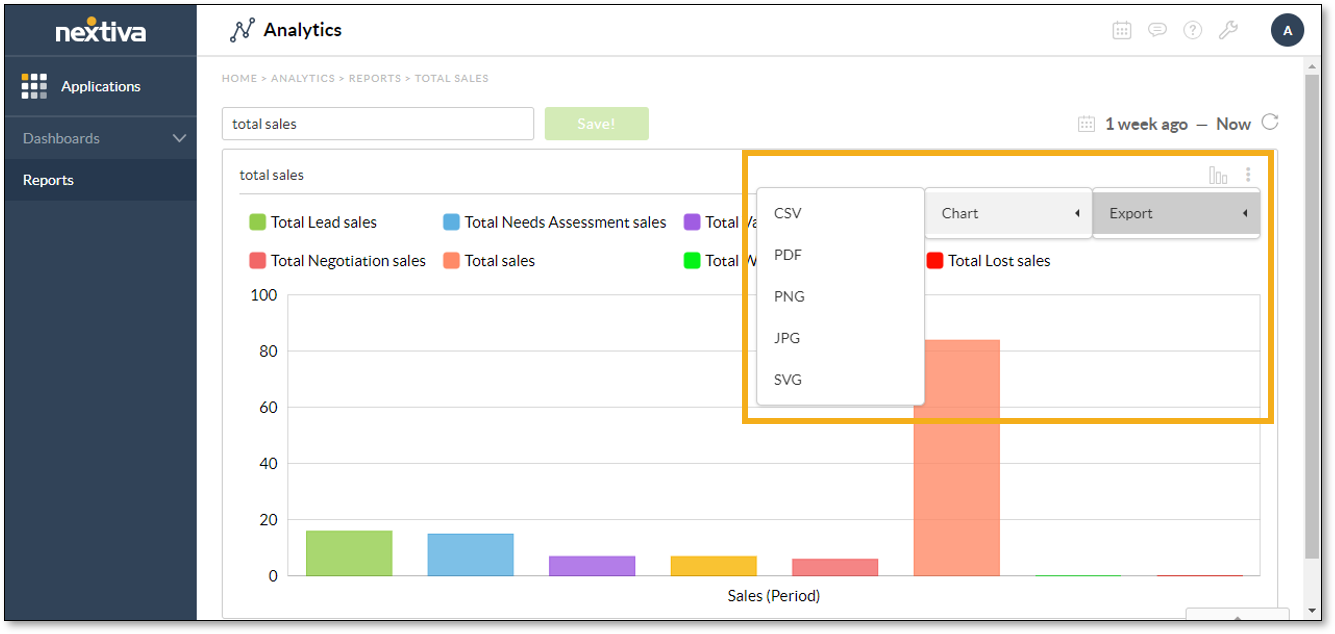
- For log reports, select Export, then Data, and then select CSV.
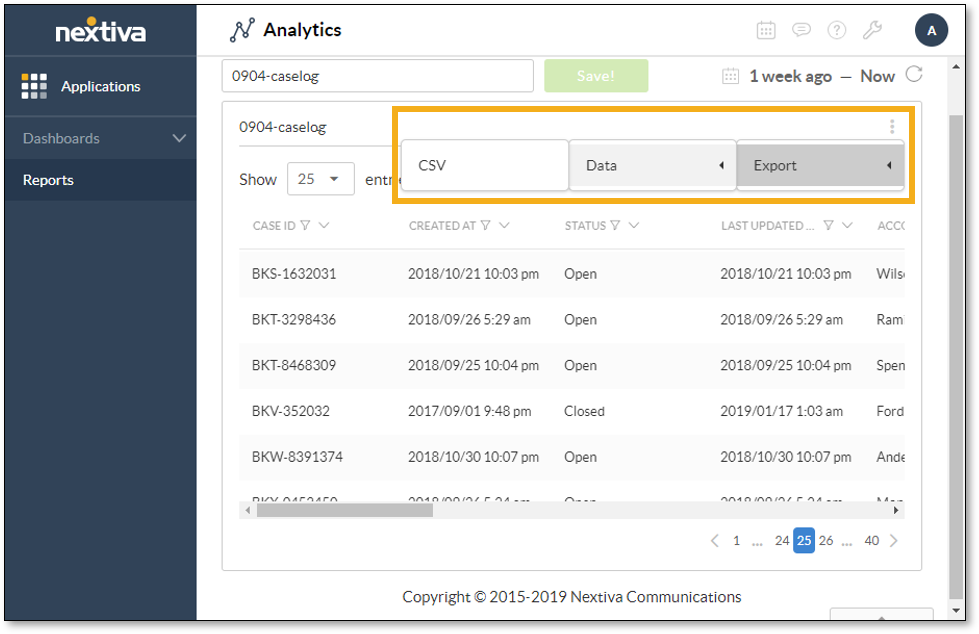
- Save the output file.