All Nextiva Voice accounts are set up with one primary billing email address. All billing and account updates, including invoices, will be sent to the billing email address on file.
- Visit www.nextiva.com, and click Client Login to log in to NextOS.
- From the NextOS Home Page, select Voice.
- From the Nextiva Voice Admin Dashboard, hover over Users and select Manage Users.
- Hover over the account holders User and click the Pencil icon to the right.
- In the User Profile section, enter the new billing address in the Email field.
- Click Save.
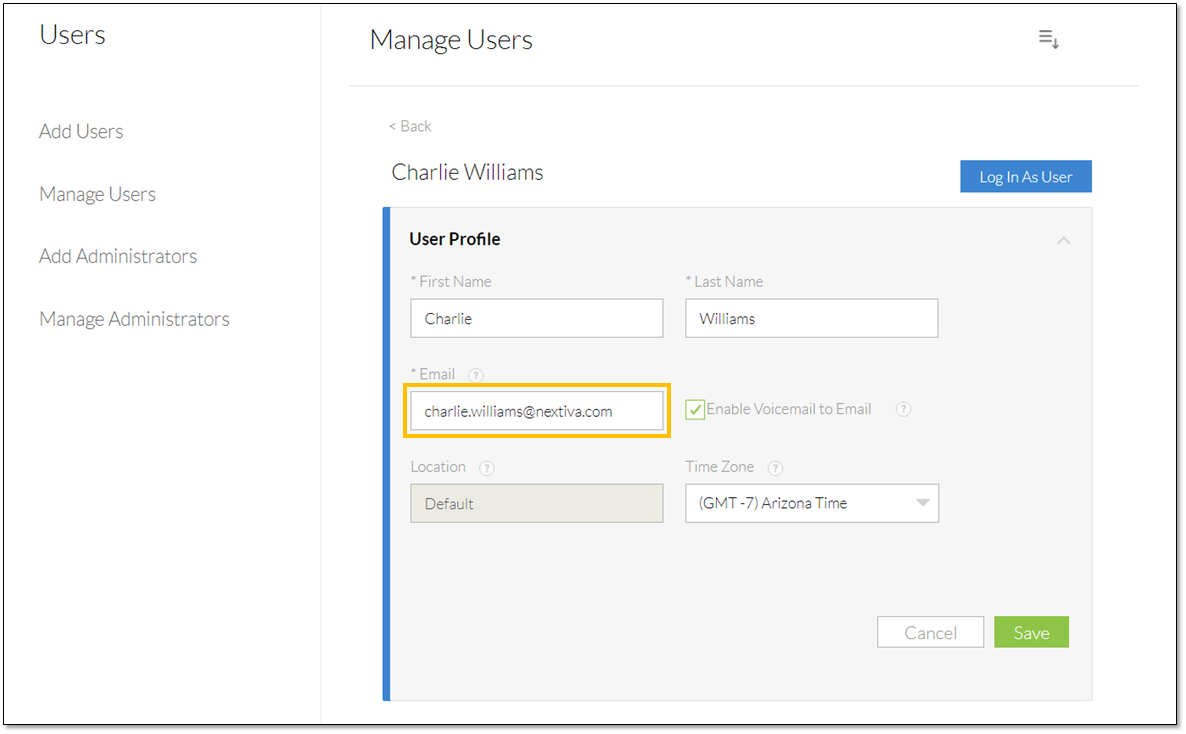
Related Articles:
- Updating the Billing Address for Nextiva Voice
- Viewing Your Billing Summary
- Changing a Credit Card on File