The Panasonic KX-A406 is a small hardware add-on to the Panasonic KX-TGP600. It is designed to sync to the Panasonic KX-TGP 600 base unit and repeat the signal to up to 4 handsets outside the range of the base unit. The repeater doubles the range of the base unit for the handsets by adding an additional 50m range to the base unit. A total of three repeaters may be synced to the base unit in a “cascade” style setup, effectively quadrupling (200m) the range of the Panasonic KX-TGP 600 base unit for up to 4 handsets.
Before a repeater can be registered to the Panasonic KX-TGP600 base unit, Repeater Mode must be enabled on the base unit. Follow the instructions below to do this:
Enabling Repeater Mode through the Phone Menu
- Pick up a handset registered to the Panasonic KX-TGP600 base unit from the charger.
- Press the Menu softkey (middle softkey) at the bottom of the screen.
- Select System Settings → Repeater Mode → On from the menu.
Enabling Repeater Mode through the Web Configuration Utility
- From the main screen of a handset registered to the Panasonic TGP600, select Menu → Setting Handset → Other Option → Embedded Web → On.
- On a handset registered to the Panasonic KX-TGP600, press the MENU softkey (middle softkey).
- Select System Settings from the menu.
- Select Status → IPv4 Settings → IP Address from the menu.
- Record the IP Address that appears on the screen.
- Enter the IP Address into the address bar of a web browser on your computer.
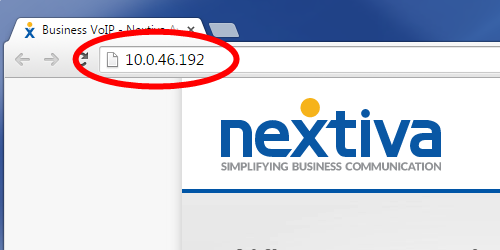 Navigate to the Phone’s IP Address
Navigate to the Phone’s IP Address - Enter admin as the username and adminpass as the password.
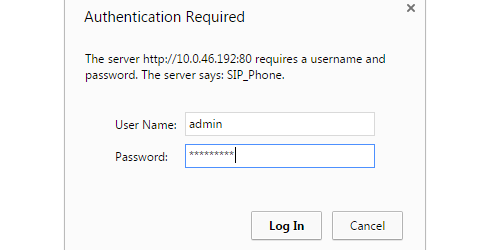 Log In to Phone Interface
Log In to Phone Interface - Click the System tab at the top of the screen.
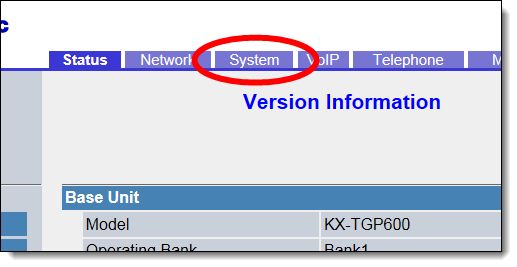
System Tab - Click System Settings on the left side of the screen.
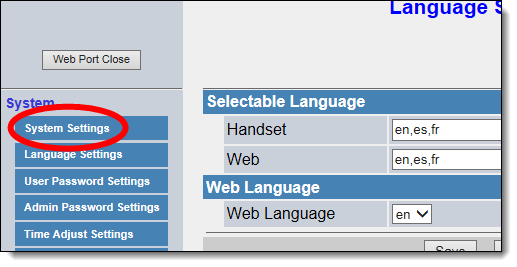 System Settings
System Settings - Select the Yes radio button to the right of Enable Repeater Mode.
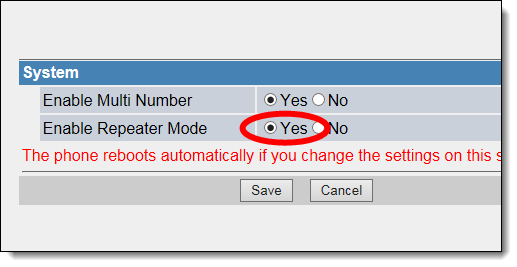 Enable Repeater Mode
Enable Repeater Mode - Click Save at the bottom of the screen. The Panasonic KX-TGP600 base unit will reboot, after which Repeater Mode will be enabled.
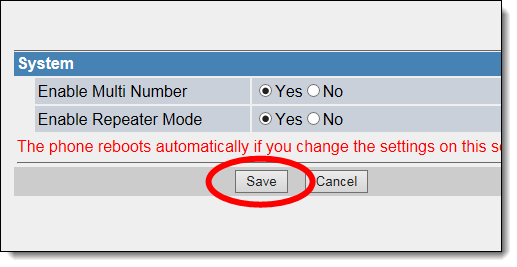 Save Changes
Save Changes
After you save these changes, or make the changes via the handset, the repeater mode will be active, and any repeaters registered to the Panasonic KX-TGP600 base unit will be active and adding to the base’s operating range.
Registering the Repeater
After Repeater Mode has been enabled on the Panasonic KX-TGP600 base unit, you can register the Panasonic KX-A406 repeater to the base unit. Follow the instructions below to do this.
- Disconnect the AC adapter from the repeater, if it is not already.
- Press and hold the handset locator button on the base unit until the status indicator light flashes red, and then release the handset locator button.
- Connect the AC adapter to the repeater.
- When the status light on the repeater flashes red, press and hold the PROGRAM button on the back of the repeater until the status light and the RSSI/ID light turns solid green.
- If the status light on the base unit is still flashing red, press the handset locator button once until the status light is solid green. The repeater is now ready for use.