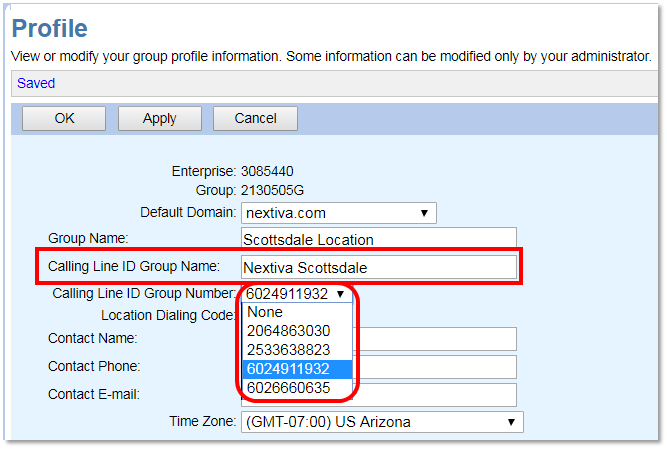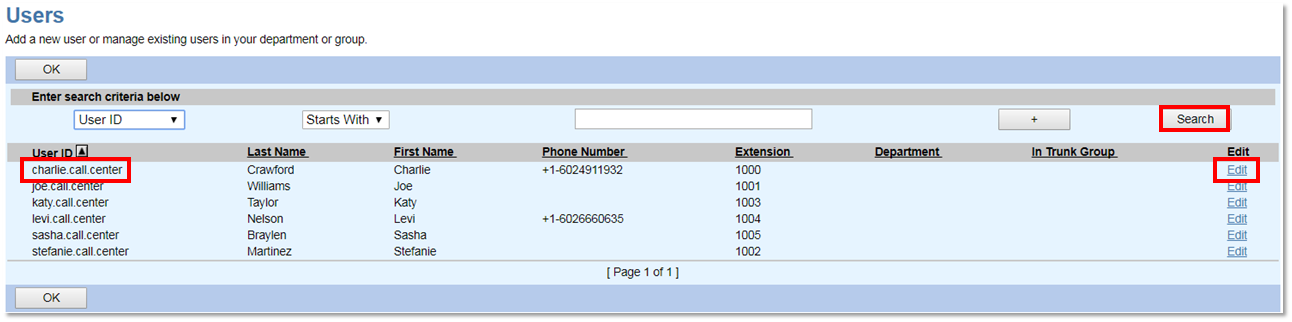Choose the image that looks most like your screen once logged in.
The calling name and number is what is displayed on the receiving ends caller id when replacing an outbound call. By default, anyone who does not have a direct phone number assigned to them will display the group level phone number and calling name. If you have entered the correct calling name but you aren’t showing the correct information on outbound calls, we may need to request this update at the carrier level. To request this, please click here.
Updating calling name and number for groups
From the Nextiva Voice Admin Dashboard, hover over Advanced Routing > Call Center Locations > Log In. Once the Configuration Portal launches in a new tab, select Profile at the top of the screen to edit the Calling Line ID Group Name and Number > OK.
Calling Line ID Group Name/Number
Updating calling name and number for Users
From the Configuration Portal, under the Group level, click Profile > Users > Search and select the User to edit their calling name and number.
Users
Select Incoming Calls on the left menu > Calling Name Delivery under the Basic column.
Here you can enable or disable both the External Calling Name Delivery (outgoing calls outside of your group) and the Internal Calling Name Delivery (calls inside your group and organization). Click OK.
After saving the previous changes, you can select Calling Number Delivery. The settings are the same as the Calling Name Delivery options.
Blocking caller id using feature access codes:
Before dialing a phone number, dial *67 to block Caller ID information from being delivered for that call.
To block all Caller ID information and show Private, dial *31 to activate, and #31 to deactivate.
Here are some common Caller ID Feature Access Codes:
*54* Calling Line ID Delivery Blocking Interrogation
*67 Calling Line ID Delivery Blocking per Call
*31 Calling Line ID Delivery Blocking Persistent Activation
#31 Calling Line ID Delivery Blocking Persistent Deactivation
*65 Calling Line ID Delivery per Call