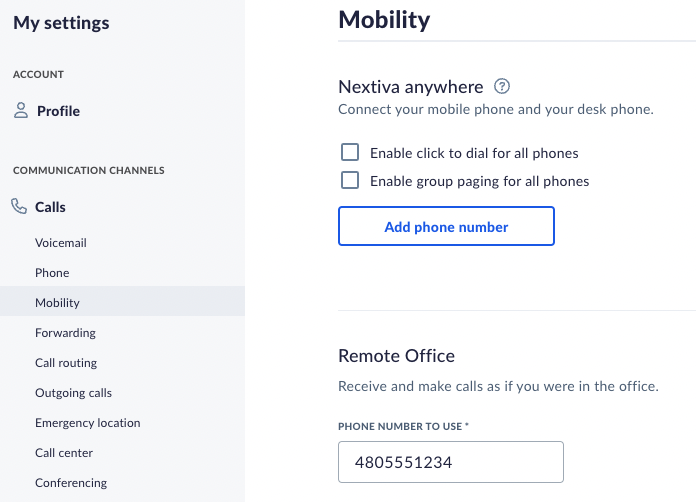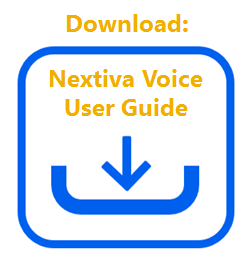Setting up Remote Office in NextOS
Setting up Remote Office in Nextiva Voice
(Admin) From the Nextiva Voice admin dashboard, hover your cursor over Users > Manage Users. Hover the cursor over the user and click the pencil icon to the right > Mobility.
(User) From the Nextiva Voice user dashboard, click the pencil icon to the right of Remote Office in the My active features tile, or click All features at the bottom right of the tile > Mobility.
Click the pencil icon o the right of the Remote Office option and enter the phone number. Click Save.