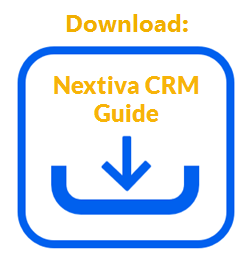When prospecting new sales, adding potential clients as Leads in CRM can help sales teammates manage and track accurate pipelines. When a prospective customer has more than a 10% (customizable) chance of becoming a sale, it’s time to qualify the Lead and convert it to the Opportunity stage. Sales associates and managers can easily track Leads and prospects through all stages of the sales life cycle under Opportunities in Nextiva CRM.
Qualifying a Lead creates a new Opportunity using existing Account and Contact records and also provides easy access to add new details during conversion. The Lead itself will be deleted during conversion.
Qualifying a Lead
- Visit www.nextiva.com, and click Login to log in to NextOS.
- From the NextOS Home Page, select CRM.
- A) Click the Lead icon in the left navigation panel, select the desired Lead, and click the Qualify button.
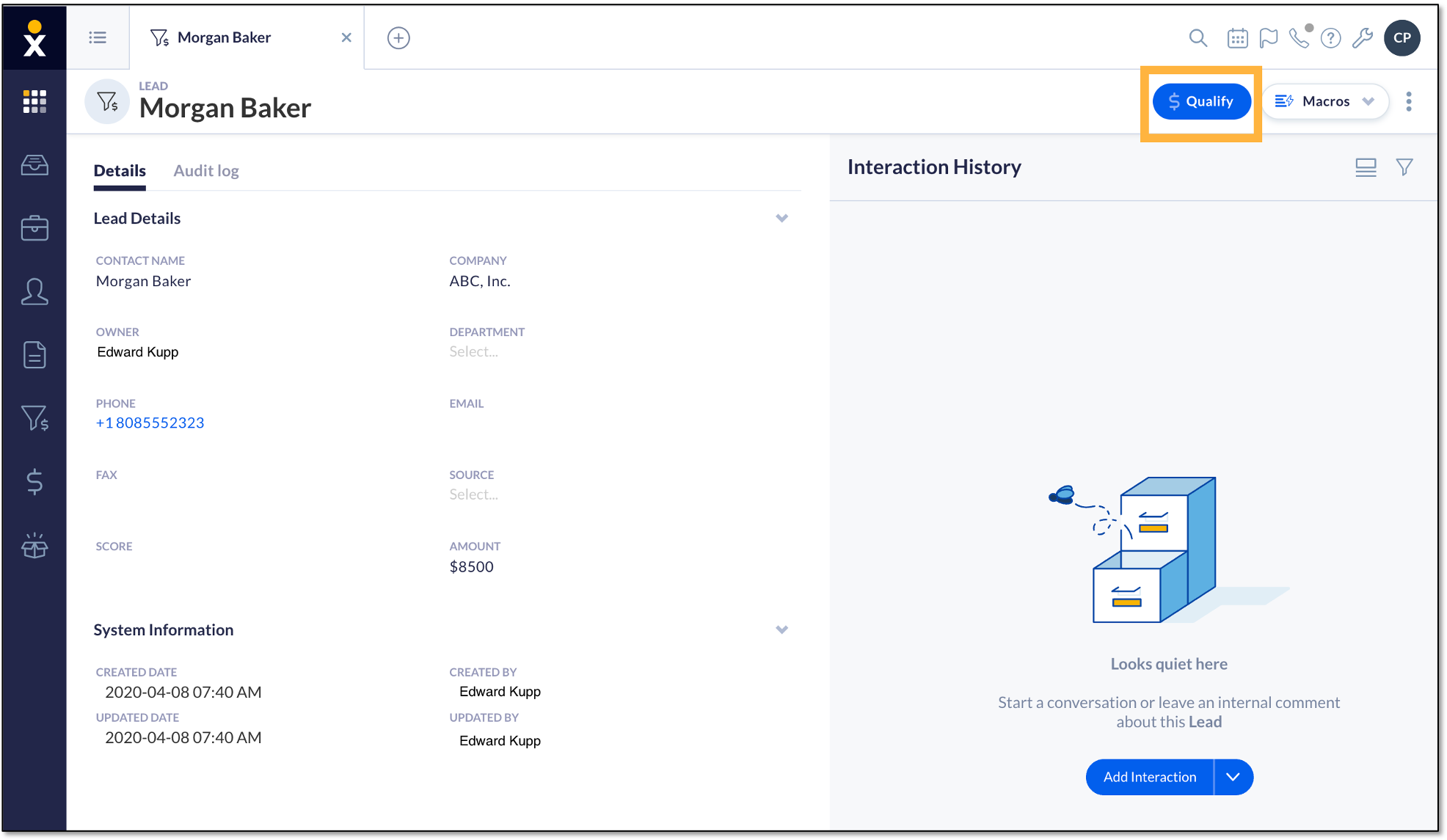 Qualify Option
Qualify Option
-OR-
3. B) Click the Opportunity icon in the left navigation panel, select the Board view, and click-and-drag the Lead one column to the right. This will first open the Qualify Lead form and then convert the Lead to an Opportunity.
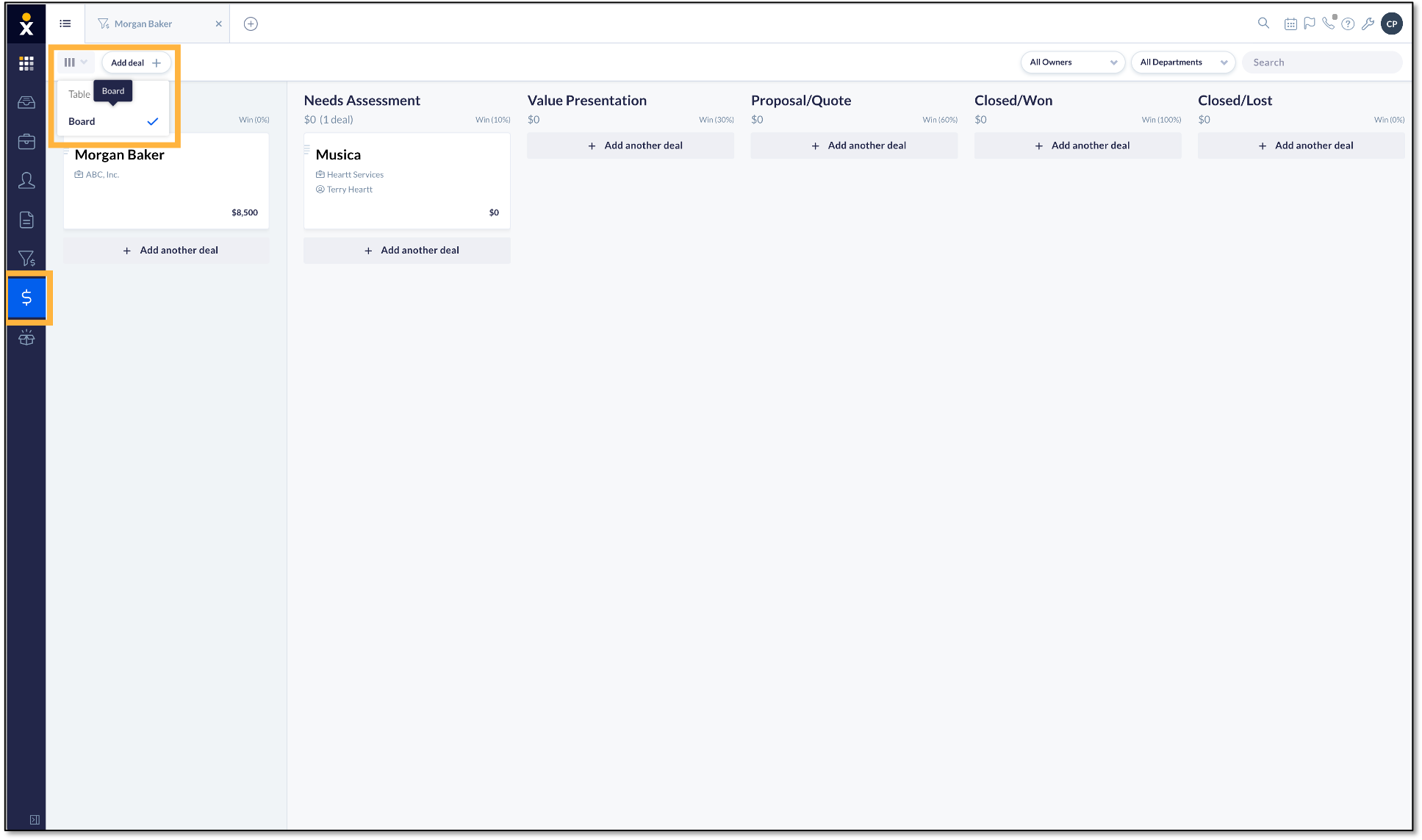
Board View Option
The Qualify Lead form will slide open from the right to allow further customization or change. Complete any required fields on the Qualify Lead form and click Qualify.
NOTE: The Opportunity, Account, and Contact fields will be auto-completed based on system info. Edit the details as needed.
To change the Account or Contact associated with the new Opportunity, click the Vertical Ellipses (⋮) icon and select Assign Existing.
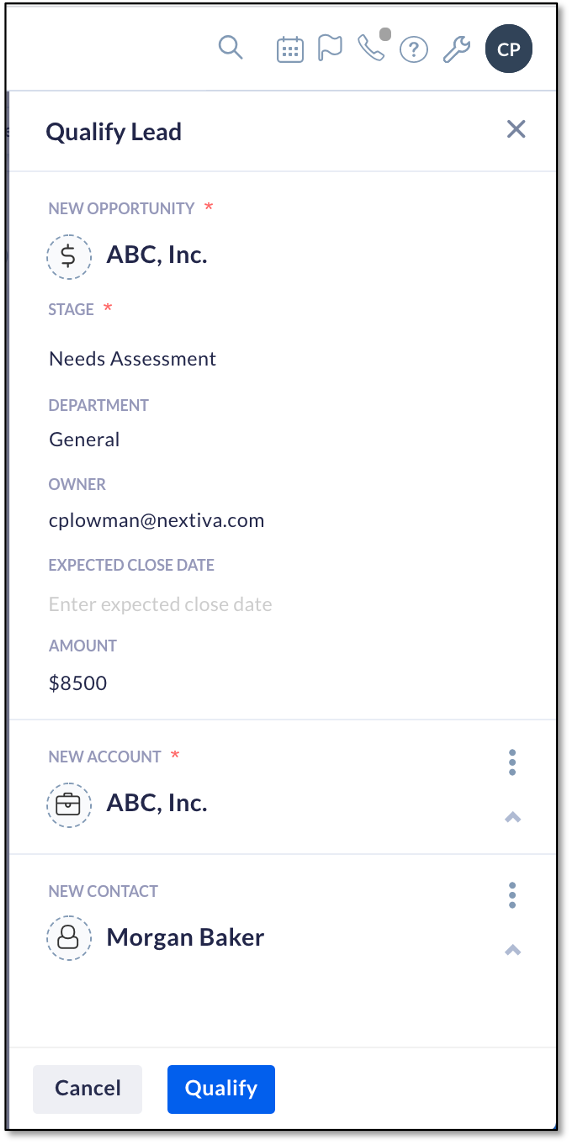
Select Remove to skip creating a new Account or Contact for this prospect. Once a Lead has been qualified to an Opportunity, it cannot be moved back to the Lead stage and would need to be re-created.