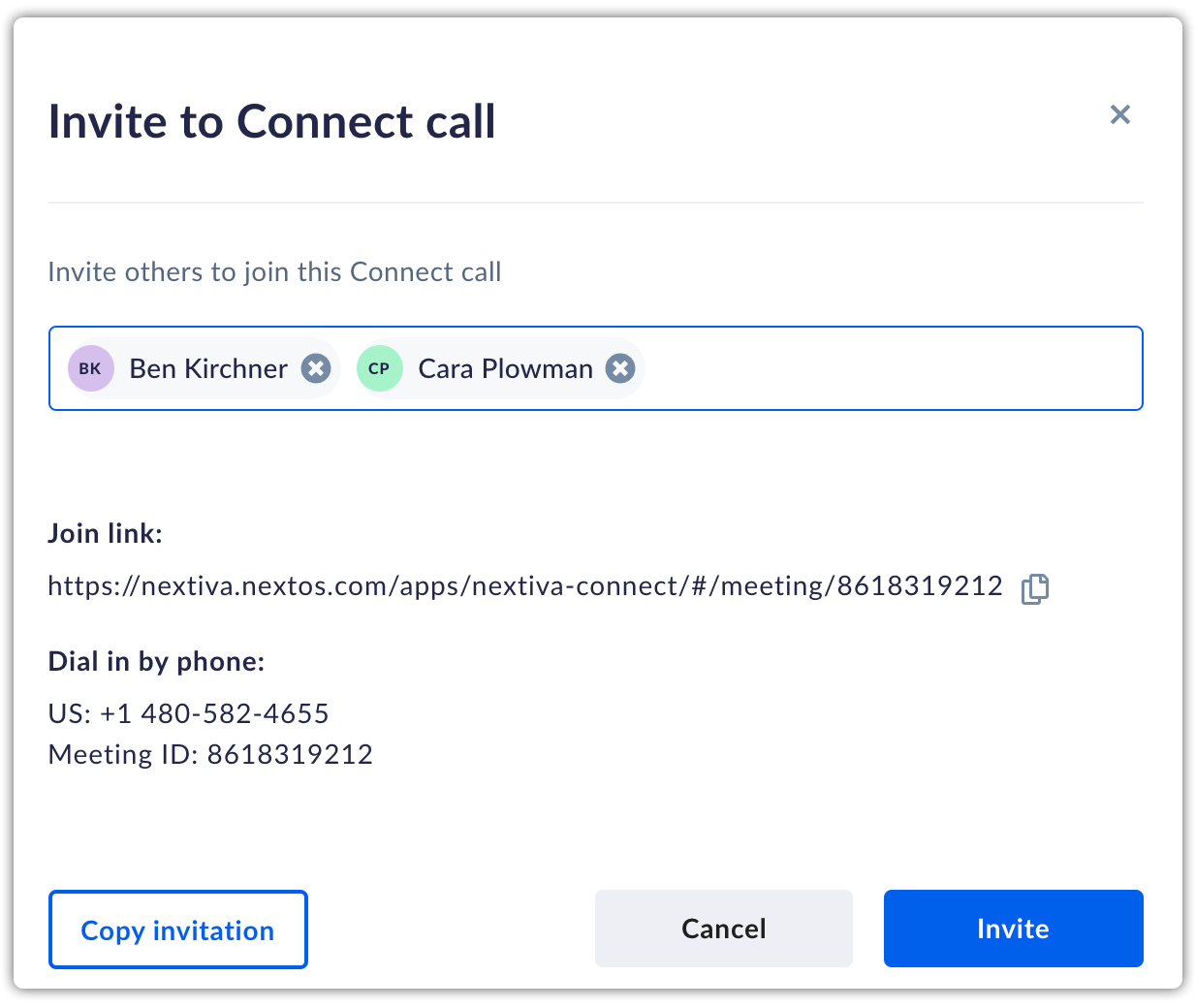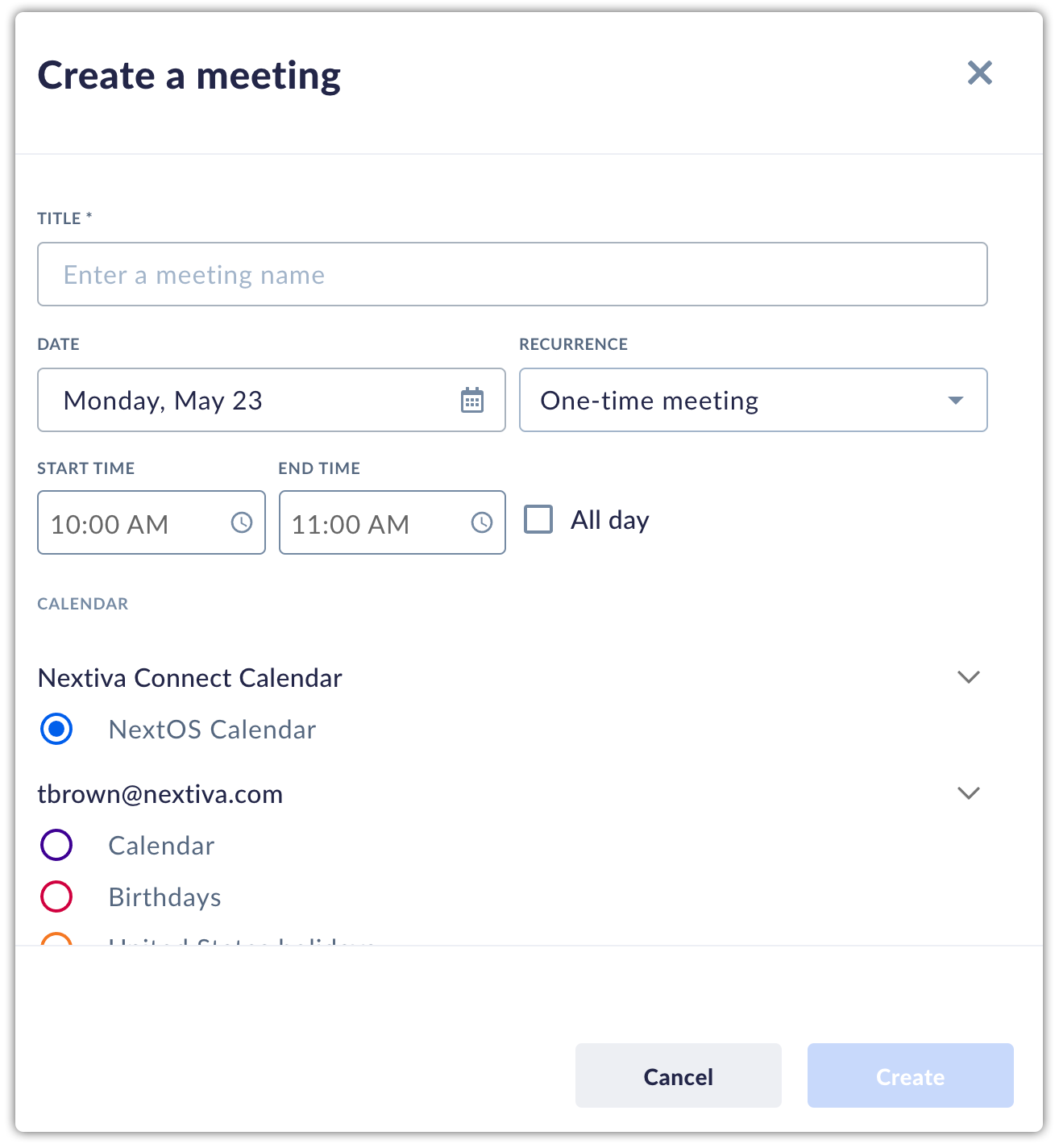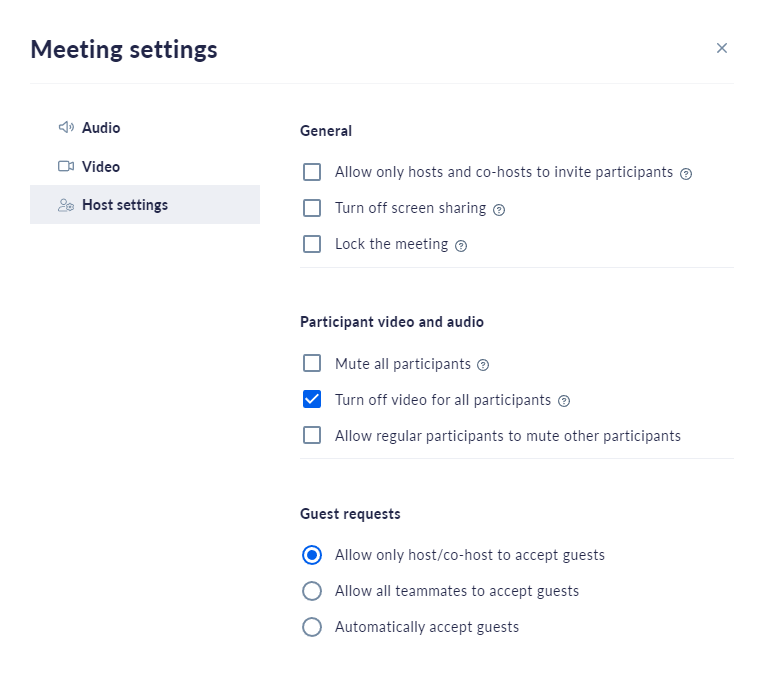Schedule and manage your meetings and calendar events directly from NextivaONE using NextOS Calendar, Google Calendar, or Outlook. For information on how to integrate with Google Calendar or Outlook, click here.
Under the calendar view click on any meeting to view more details, such as participants, the meeting link, and meeting ID number. You can also respond or change your response to meeting invites from here.