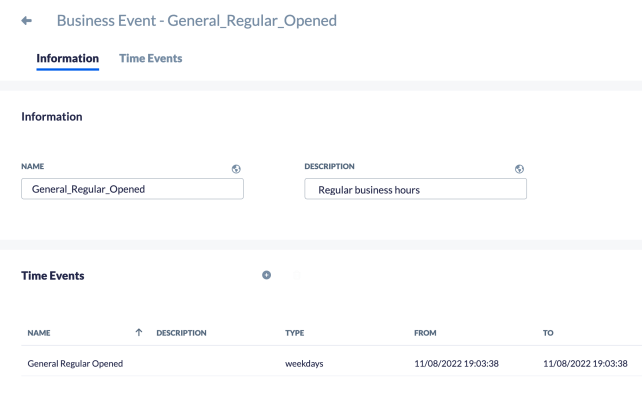Nexiva Call Center offers a range of scheduling options, allowing users to customize their schedules to meet specific needs. Business Events serve as folders containing multiple time events. For example, you could have a business event for location A and a business event for location B that either has the same or unique time events assigned to them.
Creating a Business Event