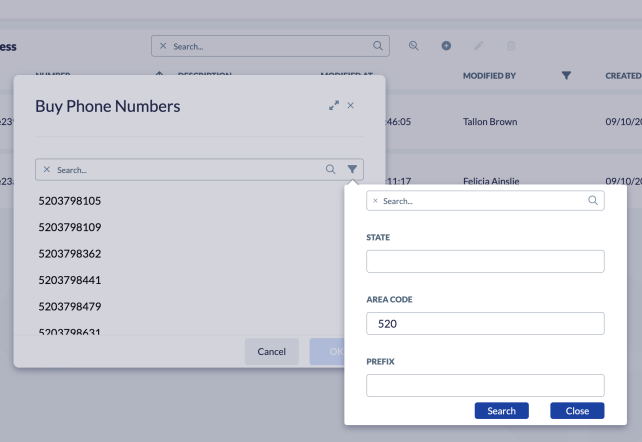You will be billed for any phone numbers added to your account above the contracted amount. This is based on a high-watermark system, which means you will be charged monthly for the phone numbers, even if they are removed during the same billing period.