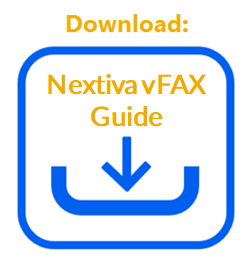How does it work?
You have an online portal where you can easily manage your Nextiva vFAX account. You can opt to send and receive faxes from this portal, or you can simply use your email or fax machine.
Is Nextiva vFAX HIPAA compliant?
As of May 2020, Nextiva now offers a HIPAA compliant fax service, along with our standard vFAX service.
To maintain HIPAA compliance, HIPAA vFAX Users cannot:
-
Send faxes via email. However, users can send faxes from the portal or via a Nextiva Fax Bridge.
-
Receive faxes as an attachment via email. Instead, users must log in to the vFAX portal to view faxes.
- Forward faxes via email using the forward action in the vFAX portal or when sending faxes from the vFAX portal.
- If using a Fax Bridge, it must be a newer model number starting with 216 or higher.
How long are faxes stored?
The Nextiva vFAX web portal is designed to keep faxes for up to 6 months. All faxes are purged from the system after they expire.
Can I fax internationally?
At this time, Nextiva vFAX does not support international faxing.
How many faxes can I send at once?
You can send up to 6 faxes at once, but you must wait for these faxes to complete before sending any additional faxes. Anything more than that can be considered fax broadcasting or fax blasting, which we do not support.
How many attachments can I send per fax?
Up to 10 attachments per fax.
Can I access the vFAX portal from a mobile device?
Absolutely! You can access the vFAX portal from any device that has access to the internet.
Can I add extra logins for one vFAX?
For each vFAX, one login is assigned, and one unique email address is used for sending faxes. However, you may add up to five additional email addresses to receive notifications of sent and received faxes.
Can I share a fax number?
Absolutely! Multiple people can be logged into the vFAX portal at once. You can also add up to five additional email addresses to receive notifications of sent and received faxes. However, only one email per user can send faxes.
Am I charged usage for inbound faxes, outbound faxes, or both?
Your “pool” of pages is used for both inbound and outbound faxing. Failed faxes do not count toward your usage and any faxes sent or received after you have exceeded your pool of pages is $0.03 per page.
Can I use my regular fax machine, or do I need to scan my documents?
Whichever you prefer! With our Fax Bridge that is built exclusively for Nextiva, you can use your fax machine flawlessly, or you can send/receive faxes electronically.
Can I opt to have my documents arrive in different formats?
You bet! You can choose from PDF and TIFF.
Can I send a custom cover page?
If you would like to send a custom cover page, please disable the default cover page under Settings and attach your custom cover page when sending faxes. For more information on how to access your vFAX settings, please click here.
Can I cancel a fax in progress?
At this time, a fax cannot be canceled once it has been sent.
Can I block fax numbers?
At this time, we cannot block fax numbers. However, we can always provide you with a new fax number.
Can I use a toll-free number for faxing?
Yes, you can use a toll-free number as your fax number. There is no additional usage fee associated with a toll-free fax number, and your customers aren’t charged long-distance fees for faxing you. To add a toll-free fax number to your account, please contact our Support Team at vFAX Support or submit a ticket.