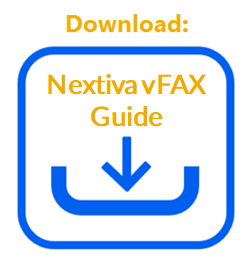Nextiva vFAX Print Client is a Windows-based print-to-fax driver that enables you to fax directly from any Windows application, such as Microsoft Word, Excel, PowerPoint, etc.
NOTE: To maintain HIPAA compliance, HIPAA vFAX Users should not use the Nextiva vFAX Print Client at this time.
NOTE: Nextiva does not support Windows 7. Windows 10 is required to successfully install the vFAX Client.
Installing Nextiva vFAX Print Client
- Download the Print to Fax Client setup utility by clicking HERE.
- Run the setup program in the downloaded zip archive labeled “vFaxClientSetup.exe”.
- After completion, there will be a new printer installed in your system called “Nextiva vFAX”.
- On the first launch, you will be prompted to enter a Service Provider, enter “fax.nextiva.com” in the Service Provider field.
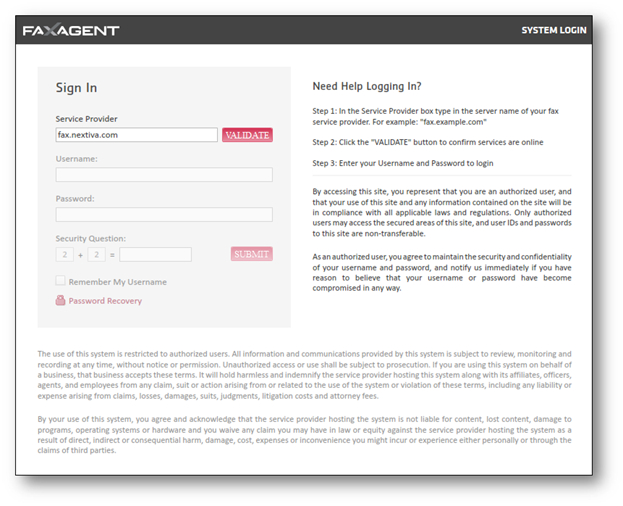
Service Provider
- Click Validate to confirm services are online.
- Enter your Username and Password, then answer the Security Question.
- Click Submit.
- For instructions on how to send faxes, please click HERE.