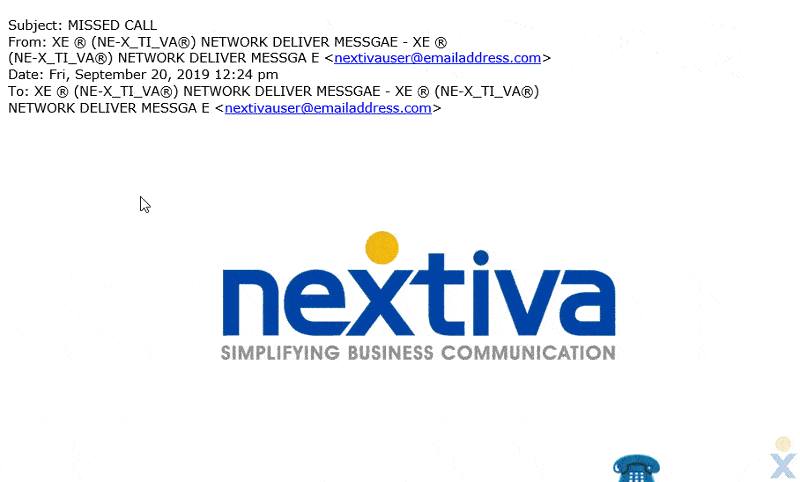Phishing is the practice of sending emails that appear to be from a reputable company to get recipients to provide personal information. These emails attempt to get the recipient to click on malicious links that may install malware or steal user credentials. It is a persistent issue across email platforms, and we want to help our customers avoid becoming victims.
Nextiva voicemail to email security tips
Need additional help? Click here.