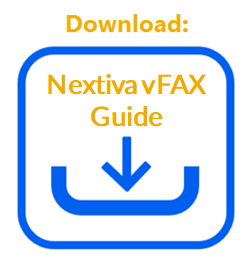Nextiva will attempt to send a fax up to three times before it determines a failure. Below are some troubleshooting steps you can perform if you are receiving a failure when sending or receiving faxes.
If you are having issues receiving faxes:
- Log in to your Nextiva vFAX portal and confirm the fax was not received. If the fax was received, but you did not receive an email notification, click HERE.
- Confirm the sender includes a one and area code when calling your Nextiva fax number. Dialing the one and area code is required and ensures the fax is successfully received.
- Call your Nextiva fax number and confirm it is picking up with a fax tone. If not, please contact Nextiva Support.
- Obtain at least two examples of the failed faxes and send them to Nextiva Support within 24 hours from when the issue occurred. Be sure to include the sending and receiving fax number, the exact time and time zone the fax was sent, and the error if possible.
If you are having issues sending faxes:
- Confirm the number you are sending to is picking up with a fax tone. When you call a fax number, you should hear a fax tone pick up within the first three rings.
- Log in to your Nextiva vFAX portal HERE and click on Search to view all faxes.
- Open the failed fax and click on the Extended Fax Info icon under the Actions Column.
NOTE: If there is a 0 under the ECM column, this means Error Correction Mode is not enabled on the receiving end. If it shows 256, this means Error Correction Mode is enabled on the receiving end. Error Correction Mode is a setting that auto-detects and corrects any packet loss or jitter during the fax transmission.
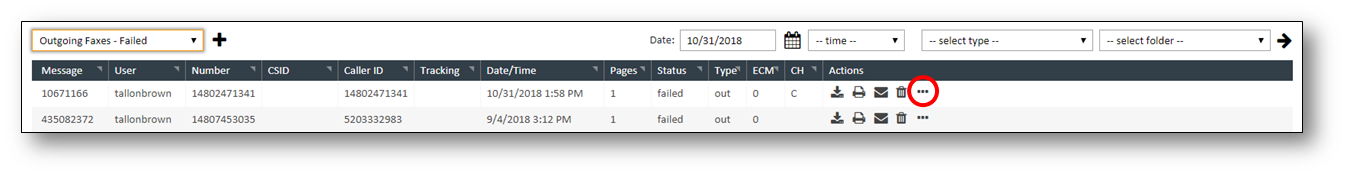
Extended Fax Info
- Look at the Result Code on the right-hand column.
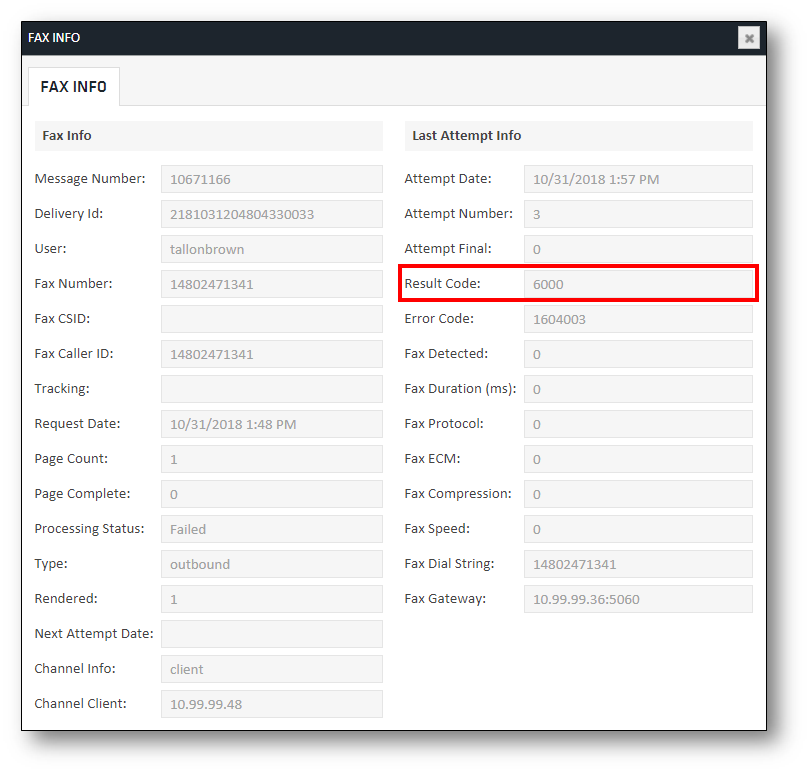
Result Code
Below is a list of the most common Result Codes. If you received a Result Code not listed below, please contact Nextiva Support.
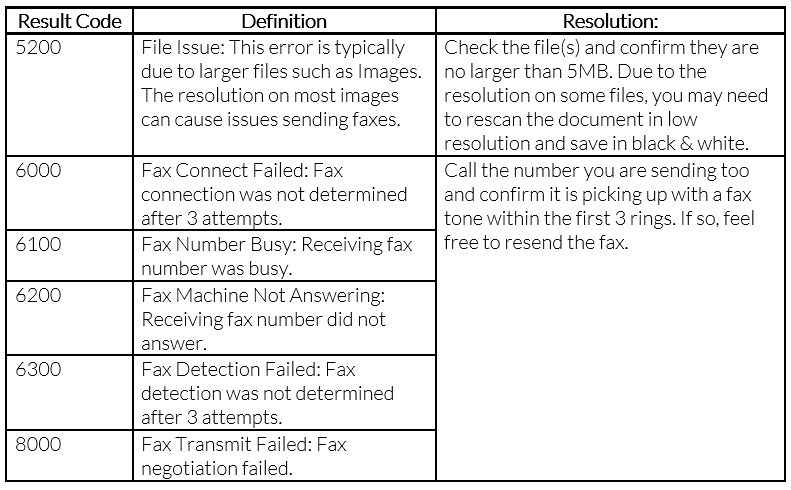
- If you are still receiving a failure, please obtain at least two examples of the failed faxes and send them to Nextiva Support within 24 hours from when the issue occurred. Be sure to include the sending and receiving fax number, the exact time, or the message number.
NOTE: You can locate the message number within the email notification, or your Nextiva vFAX portal under the Message column.
If you are still having issues sending or receiving faxes, please contact our Support Team at vFAX Support or submit a ticket.