Customize an Auto Attendant Greeting by uploading an audio file within your Nextiva Link portal. For instructions on how to record Auto Attendant Greetings, click here.
NOTE: Nextiva Link accounts differ from Nextiva Voice and NextOS accounts. For help with AA greetings for other types of accounts, click here.
The audio file must adhere to the following requirements:
- PCM Uncompressed (µ-Law)
- .wav file type
- 8 or 16 Bit
- 8000 HZ
- Mono
- Under 2MB
- Under 5 minutes
NOTE: WAV is the only file format accepted by Nextiva. There are many audio file converters available online.
To Upload Auto Attendant Greeting:
- Log in to Nextiva Link by visiting www.nextiva.com and clicking Client Login at the top of the window.
- From the Nextiva Link Dashboard, click Sites > Auto attendant.
- Scroll down to Menu > Select File to upload a customized greeting.
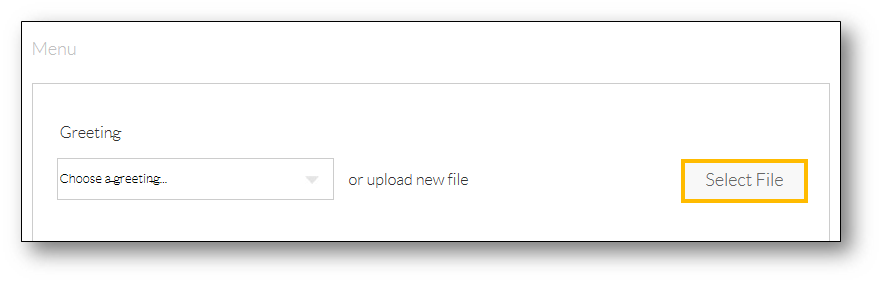
- Upload the desired file. Scroll down and click Save.