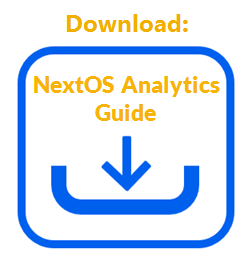The dashboard builder in NextOS Analytics allows administrators to design one-page views that combine reports and metrics to provide a wide-angle view on the status and direction of the company.
NOTE: Access to dashboard builder requires Super Admin permission or Dashboard Builder permission.
A dashboard displays a collection of reports as charts or tables and displays metrics as tiles with a value that shows whether the metric has improved or declined over the course of the selected period. These elements are combined on a canvas to create a one-page view.
A report presents data in a context, such as on a timeline or in relation to other metrics or another dimension of data. Users with the NextOS Analytics license can create customized reports. For information on creating reports, click here.
A metric, or Key Performance Indicator (KPI), represents a single data point that describes a measurement of the results of a performed activity or standard business process.
Access the dashboard builder on the Dashboard Builder view in NextOS Analytics by expanding Dashboards in the left navigation panel and selecting Dashboard Builder.
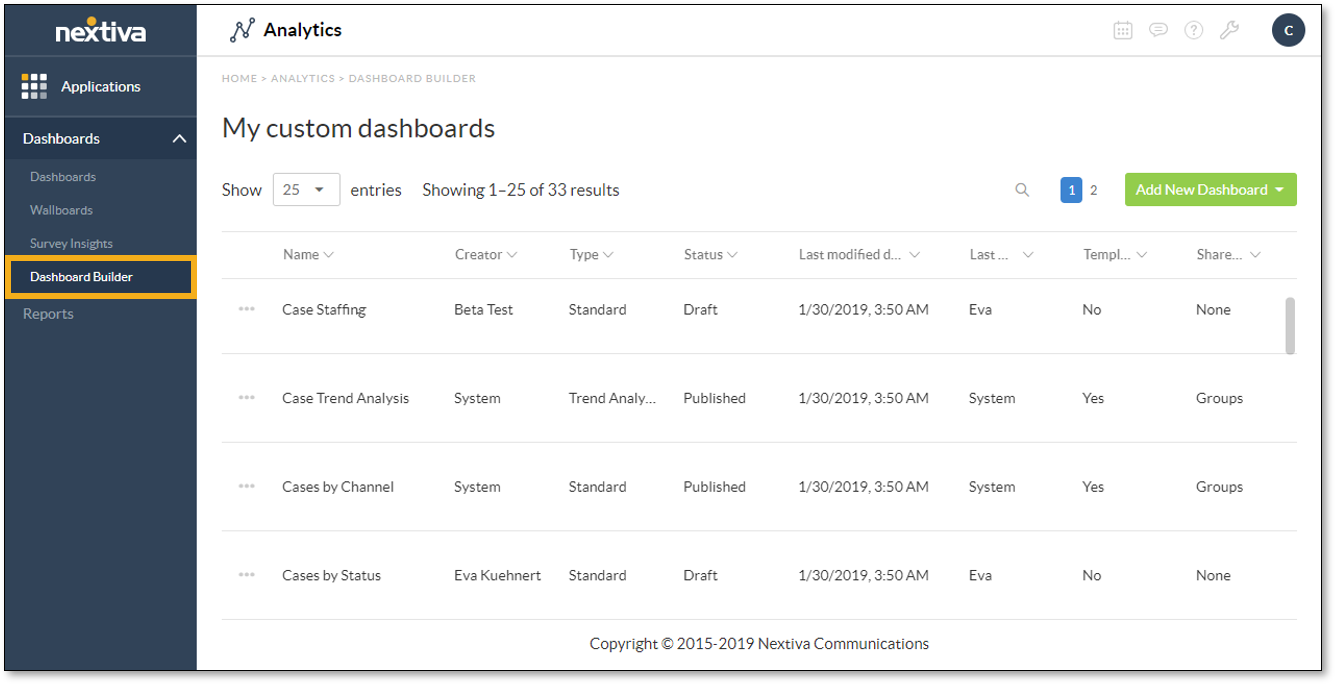
The Dashboard Builder view displays a list of all custom dashboards. Change the number of dashboards displayed per page by editing the value of Show X entries.
The list of dashboards shows the following columns of information:
- Name: The title of the dashboard.
- Creator: The user who created the dashboard and saved it initially.
- Type: The type of dashboard (Standard or Wallboard).
- Status: The current condition of the dashboard (published or an unpublished draft).
- Last Modified Date: The date on which the most recent updates were made to the dashboard.
- Last Modified By: The user who made the most recent updates to the dashboard.
- Template: “Yes” indicates that the dashboard is a system default template.
- Shared With: How the dashboard is shared (All Accounts, a specific Account, Groups, or Users).
With the dashboard builder, administrators can perform the following tasks:
- Create standard dashboards and wallboards (a type of dashboard).
- Preview dashboards.
- Rename dashboards, modify the elements of dashboards, and change dashboard settings.
- Configure dashboard settings.
- Duplicate existing dashboards to use as starting points for new and similar dashboards.
- Delete dashboards that are no longer needed.
Related Articles:
- Creating Standard Dashboards in NextOS Analytics
- Creating Wallboards in NextOS Analytics
- Adding Reports to Dashboards in NextOS Analytics
- Adding Metric Tiles to Dashboards in NextOS Analytics
- Renaming Dashboards in NextOS Analytics
- Modifying the Report Element on Dashboards in NextOS Analytics
- Modifying the Metric Tile Element on Dashboards in NextOS Analytics
- Configuring Dashboard Settings in NextOS Analytics
- Duplicating Dashboards in NextOS Analytics
- Deleting Dashboards in NextOS Analytics
- Using Dashboard Templates in NextOS Analytics