There are a variety of reasons that background noise happens on VoIP calls. Common symptoms include unexplained background noise, echoing, garbled audio, and static or crackling on the line. The first step to diagnose the issue is to determine if one device or many devices on the network are experiencing the issue.
If one device on the network is experiencing the issue:
- If using a headset, pick up the handset to see if the problem continues. If not, replace the headset or connection cord.
- If using a handset, place calls on speakerphone to see if the problem continues. If so, replace the handset cord or handset.
- Replace the Ethernet cable with a new cable to see if that resolves the issue. If so, the Ethernet cord is defective.
If multiple devices are affected with background noise, verify the integrity of the network. VoIP devices require an upload and download speed of 0.1 Mbps each. Computers and connected devices such as wirelessly connected cellular phones, printers, etc. need an upload and download speed of 0.3 Mbps each. Jitter must be less than 15 – 20 ms, and packet loss must be 0%. To run the Nextiva Network Quality Speed Test, click here. Compare the results with the chart below.
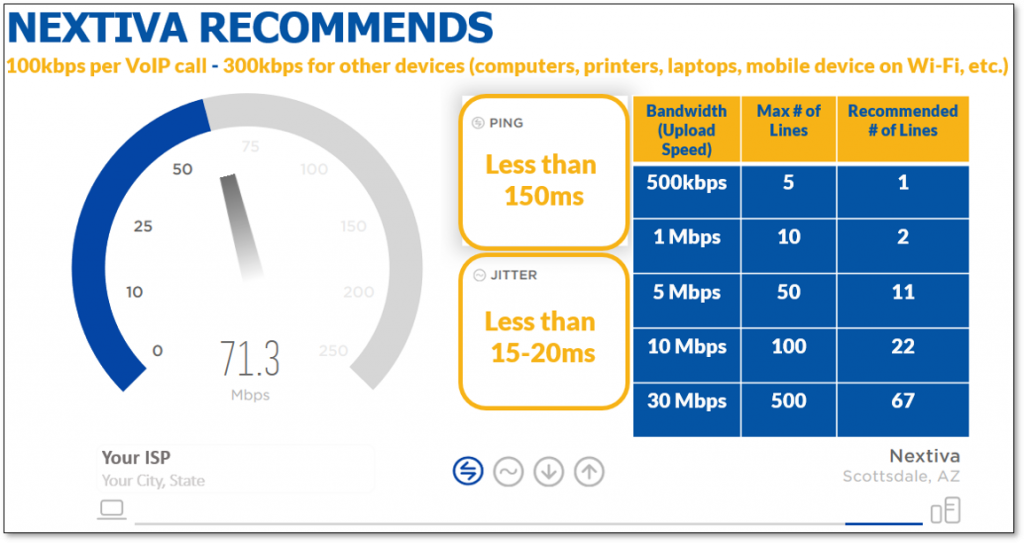 Recommended Network Quality Speed Test Results
Recommended Network Quality Speed Test Results