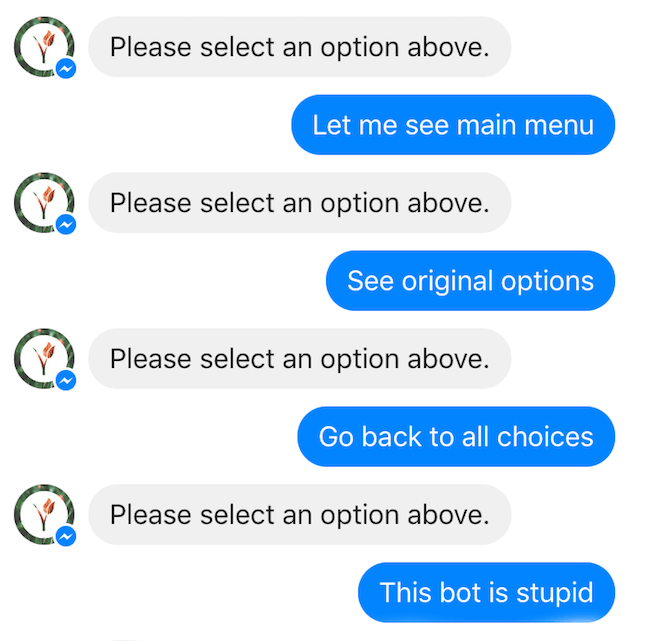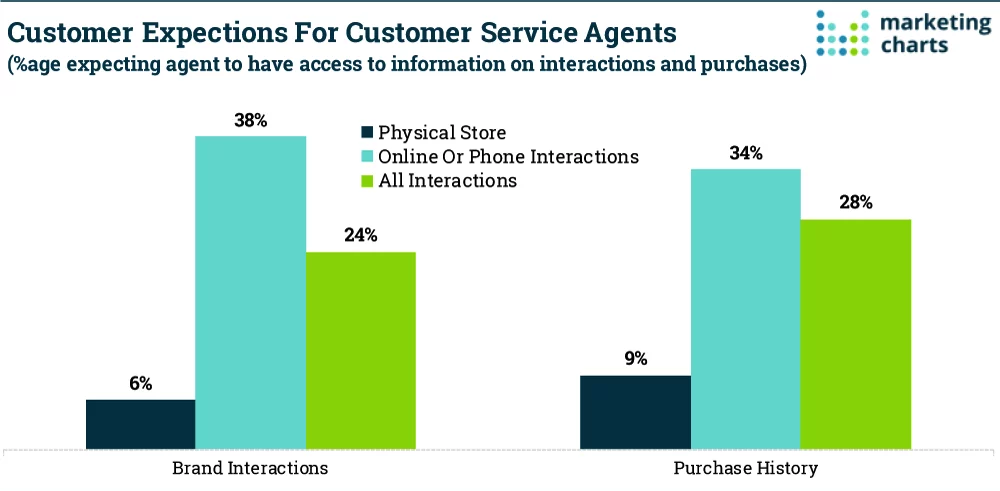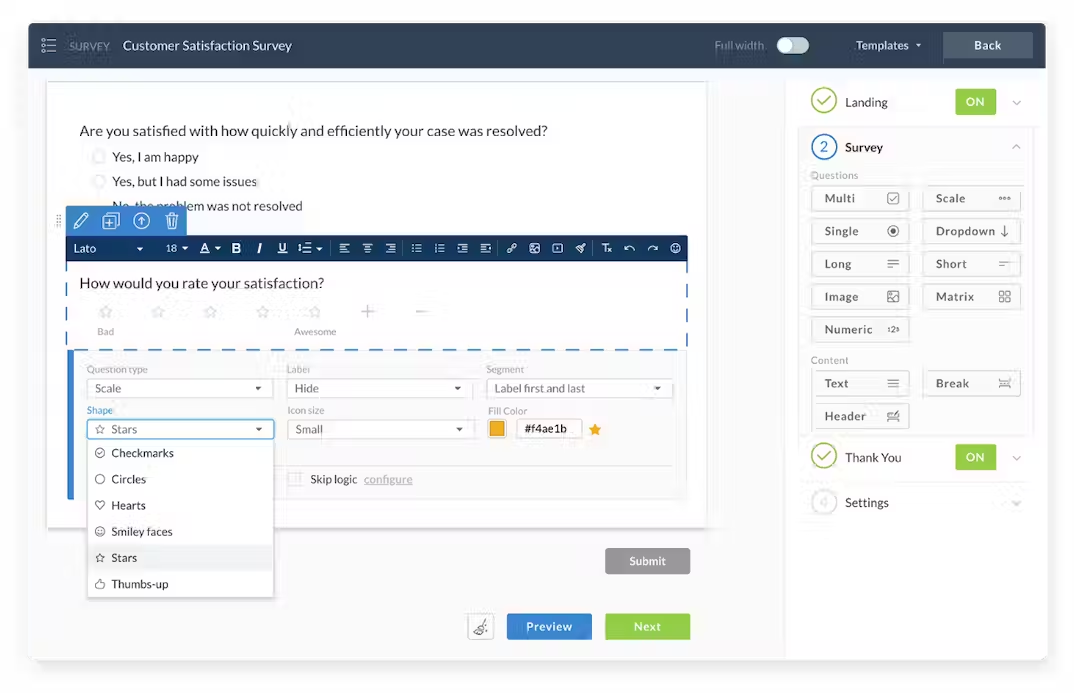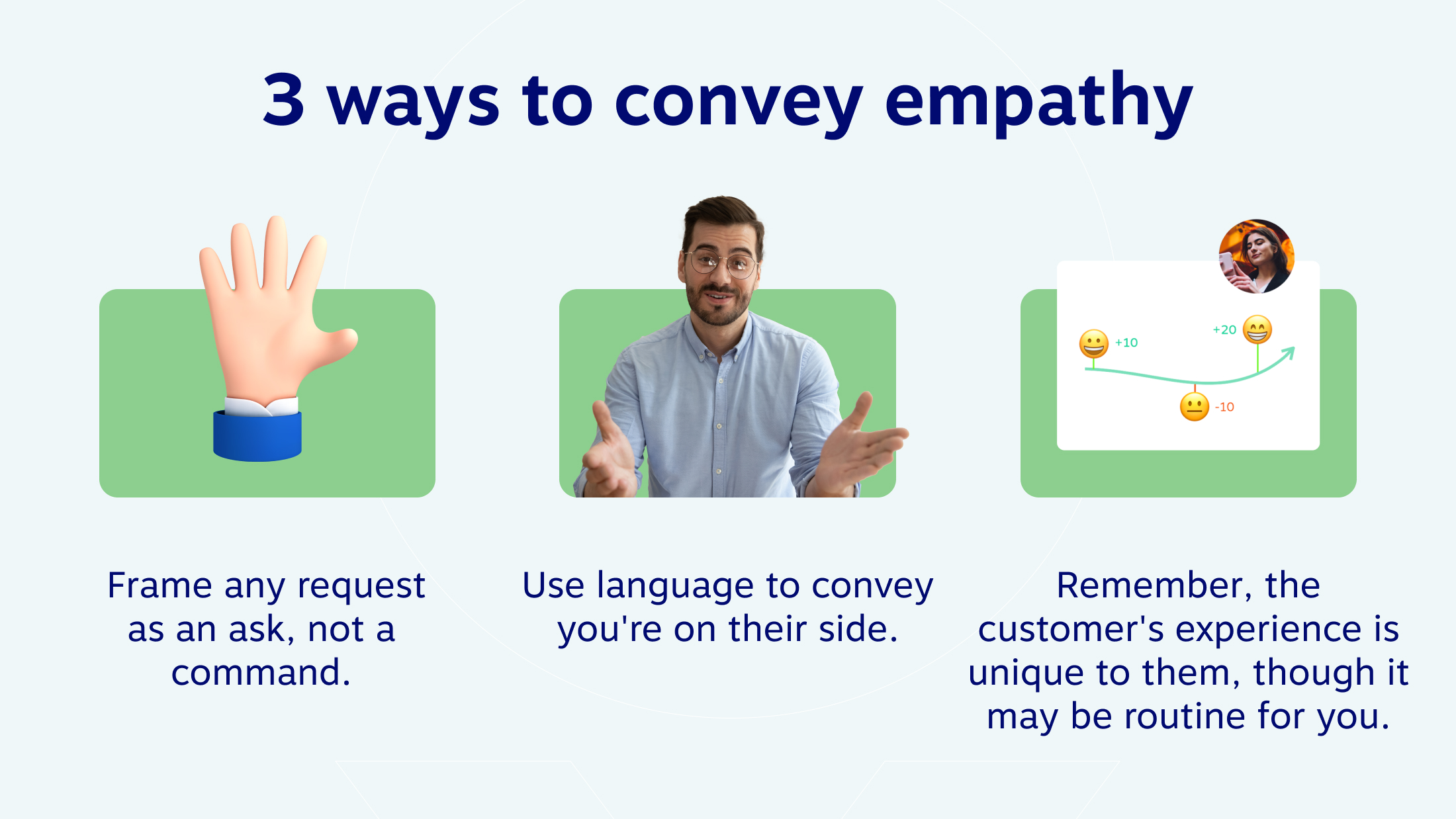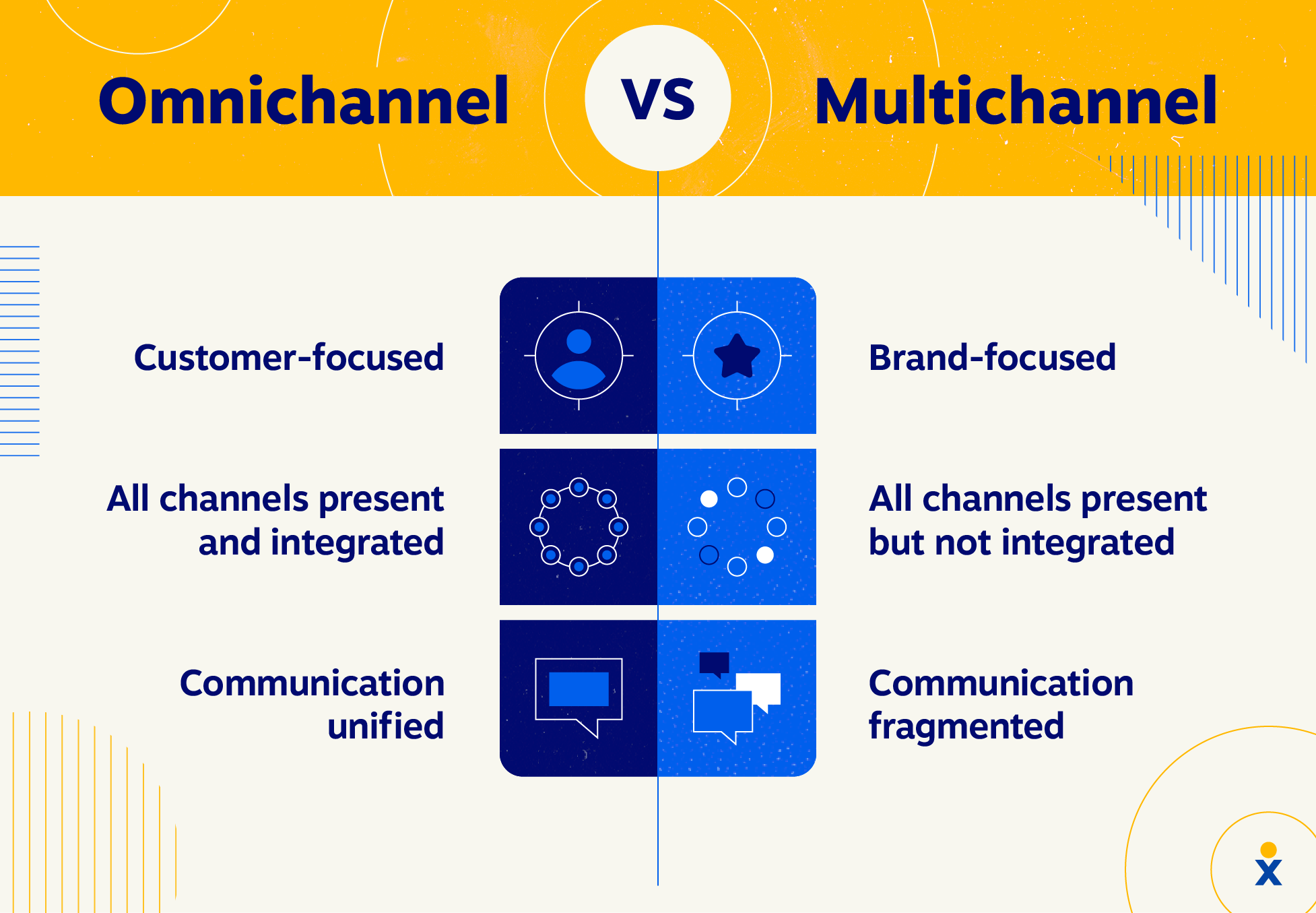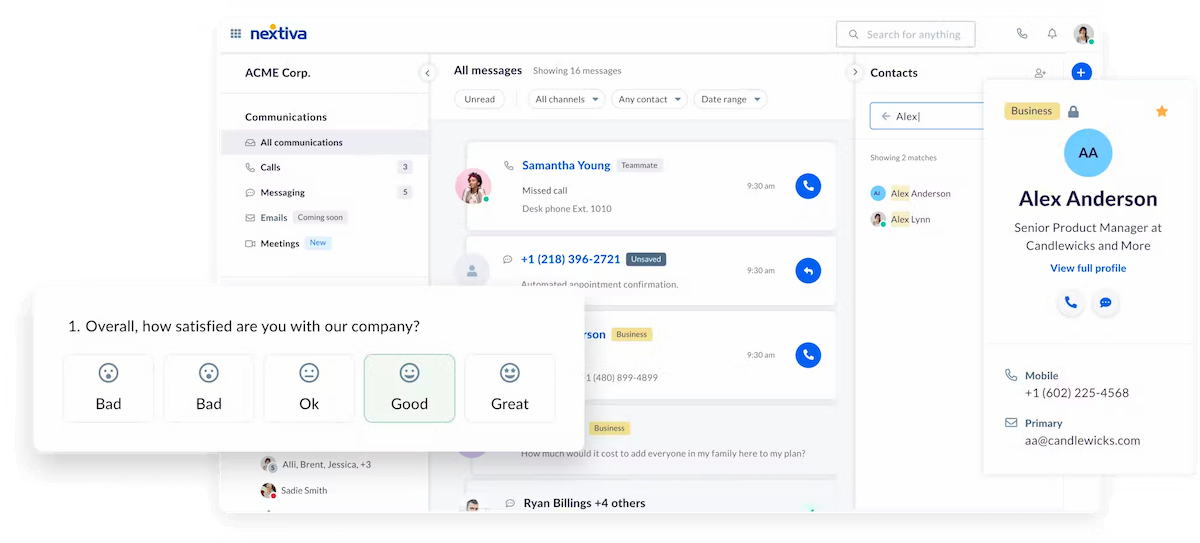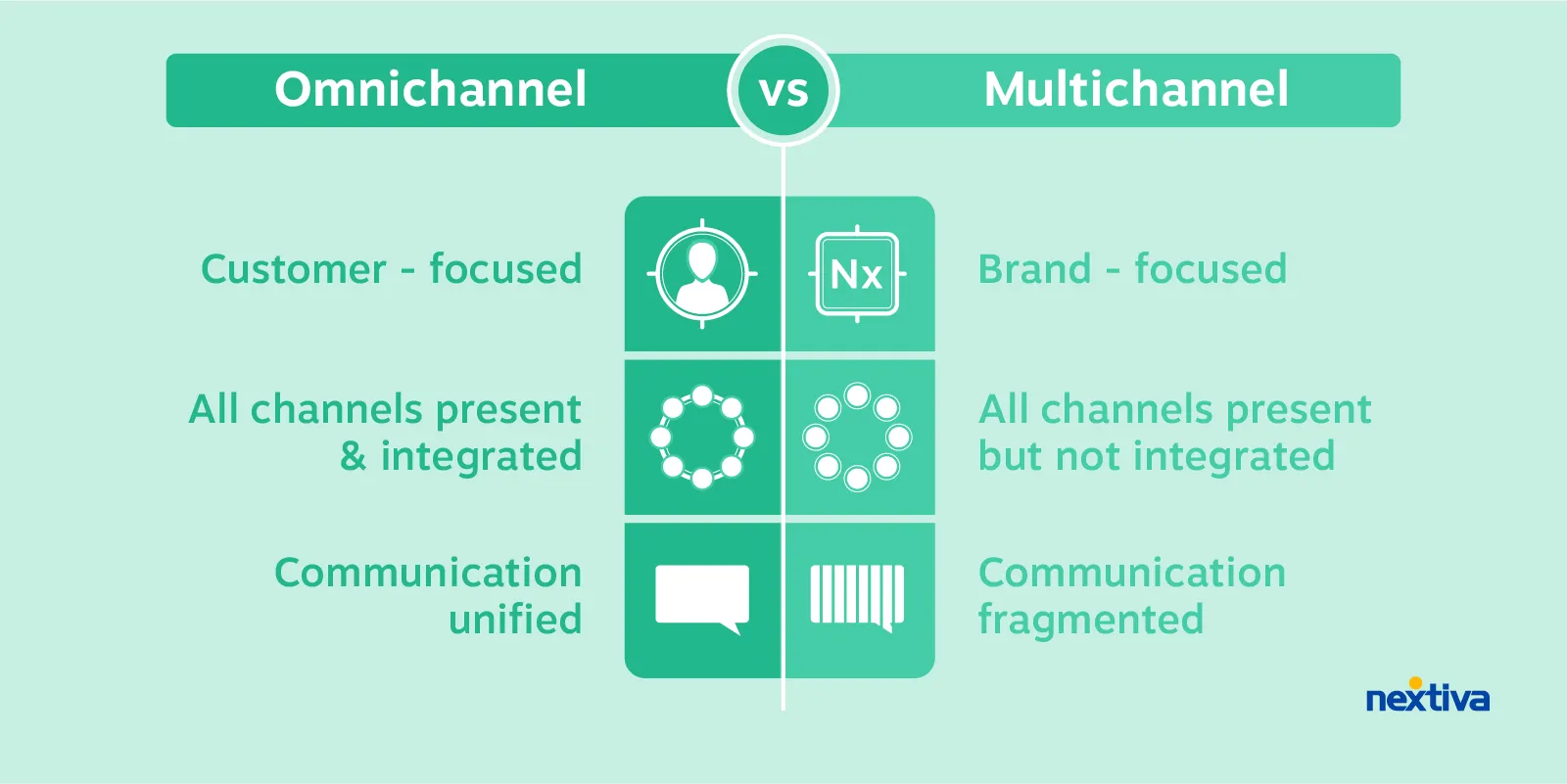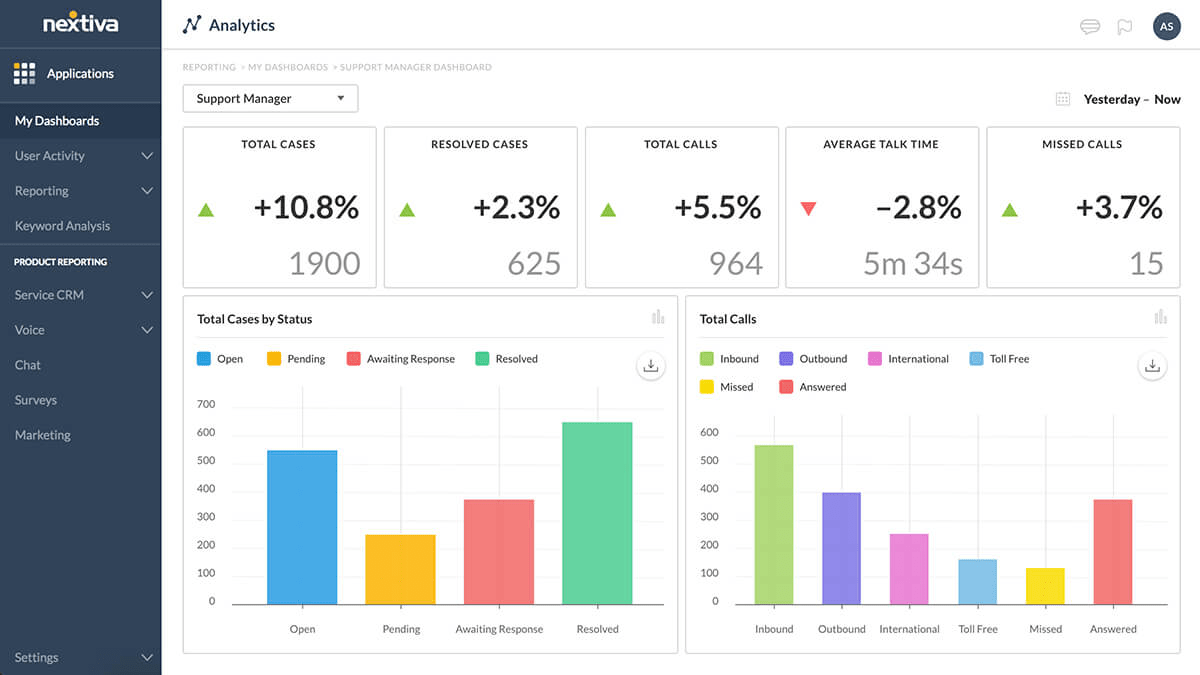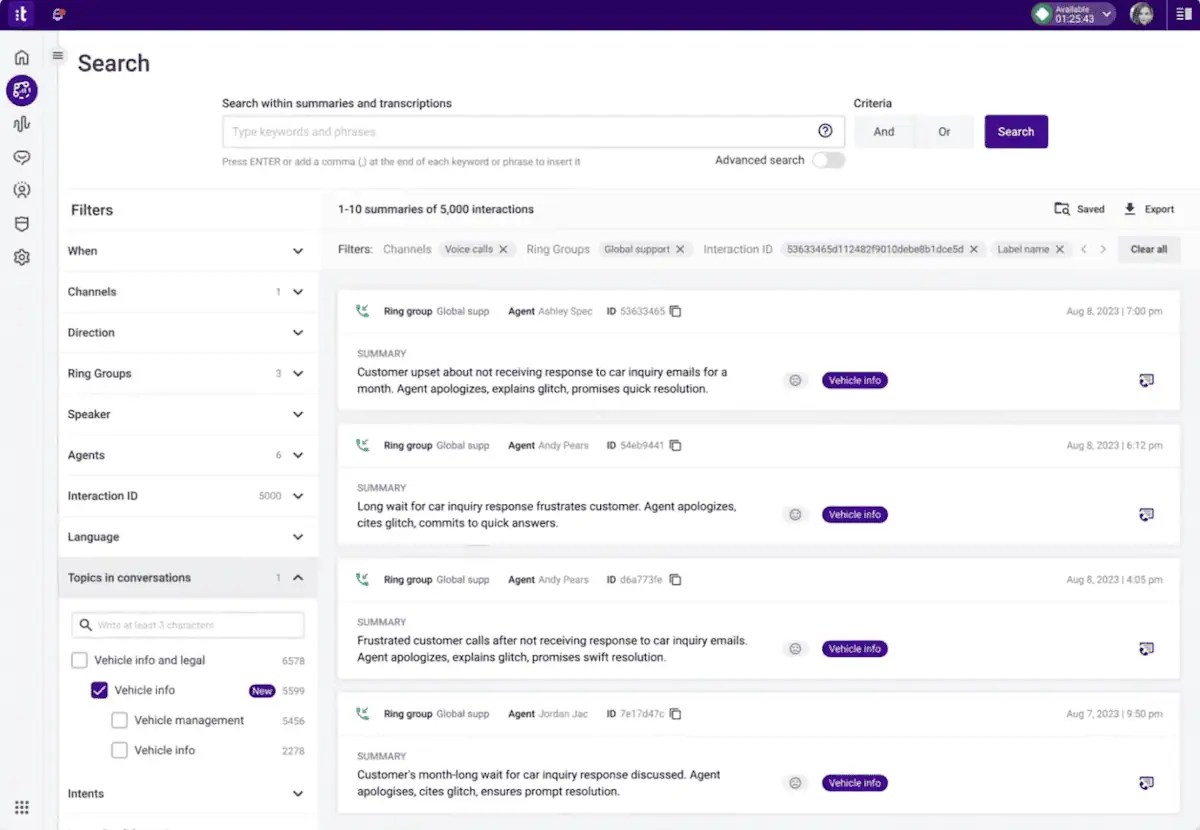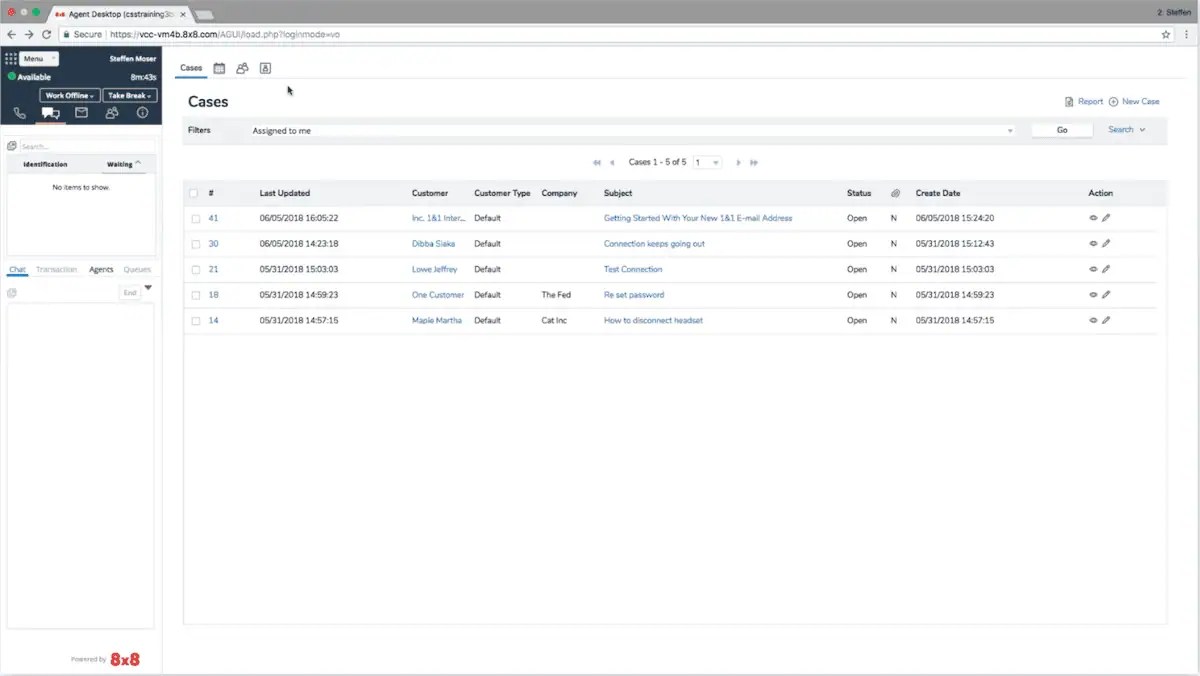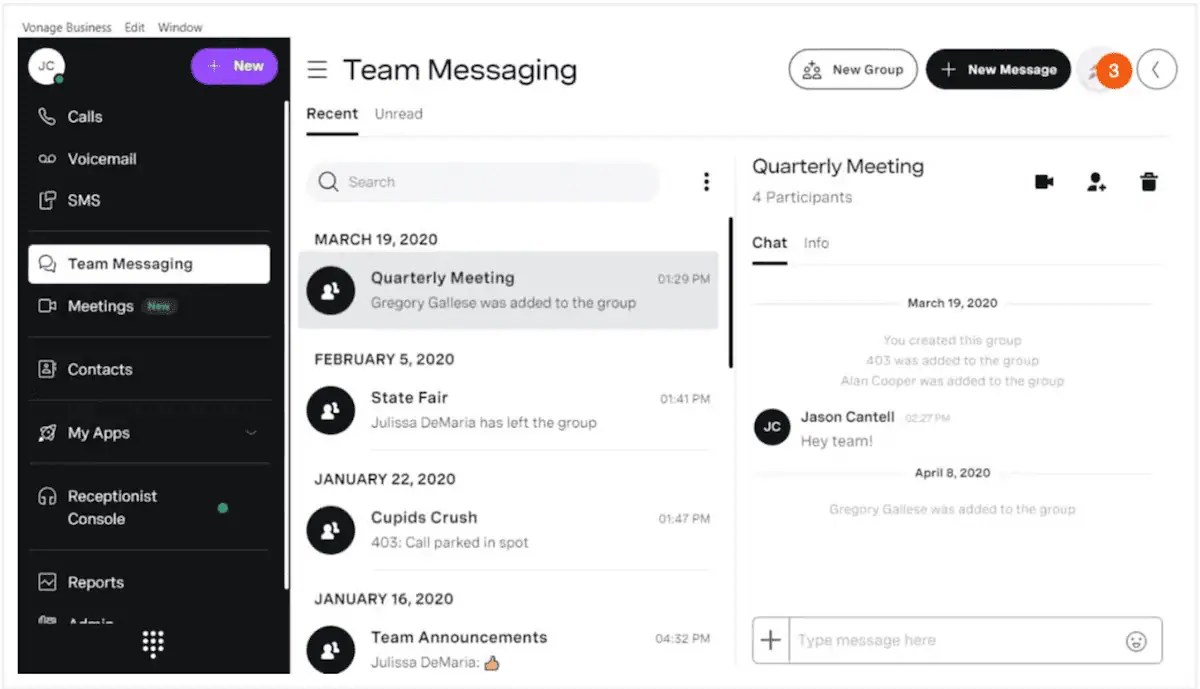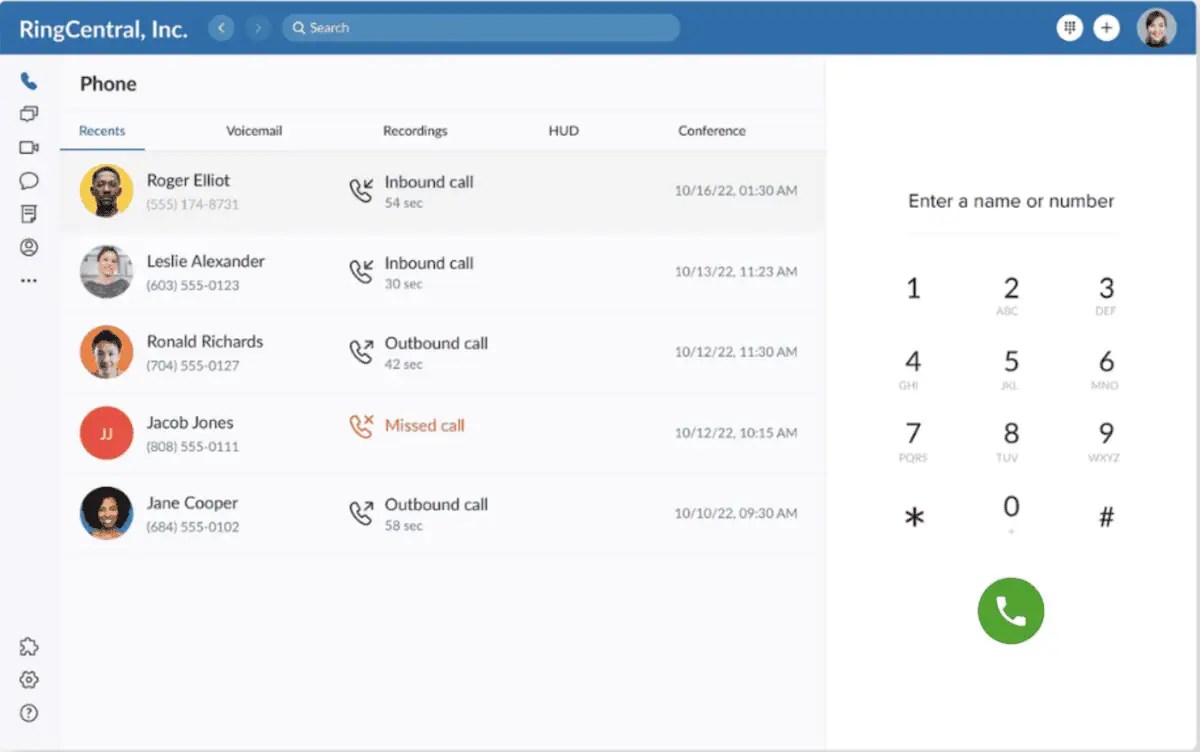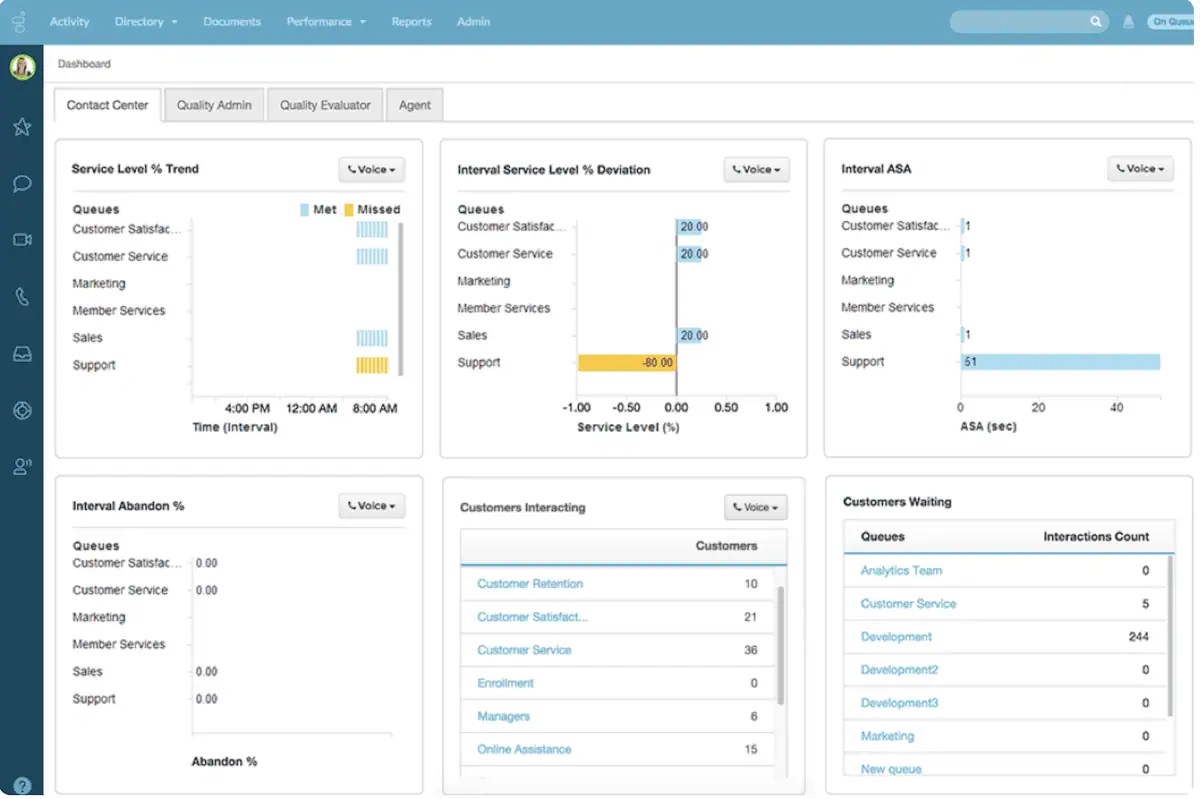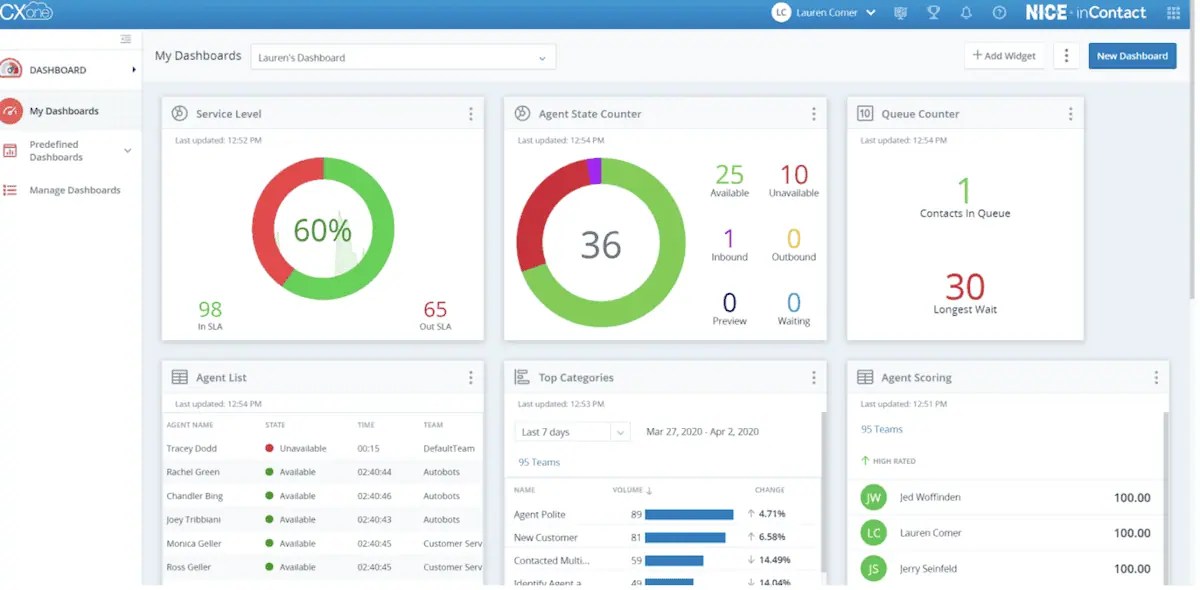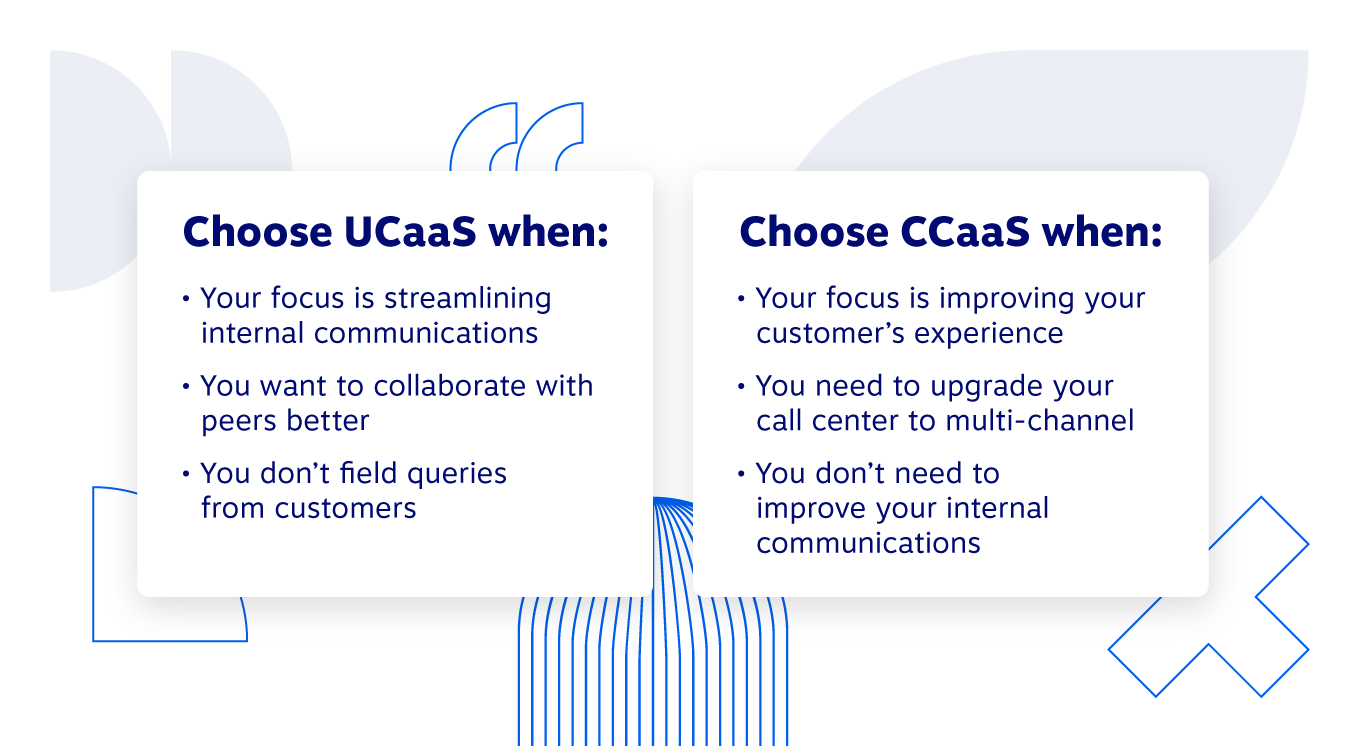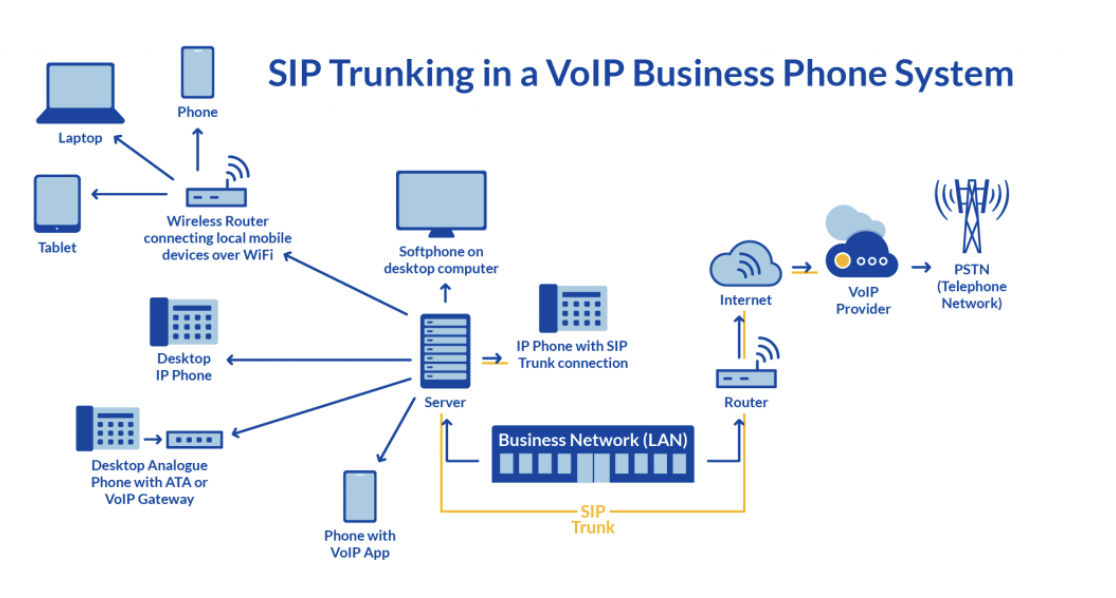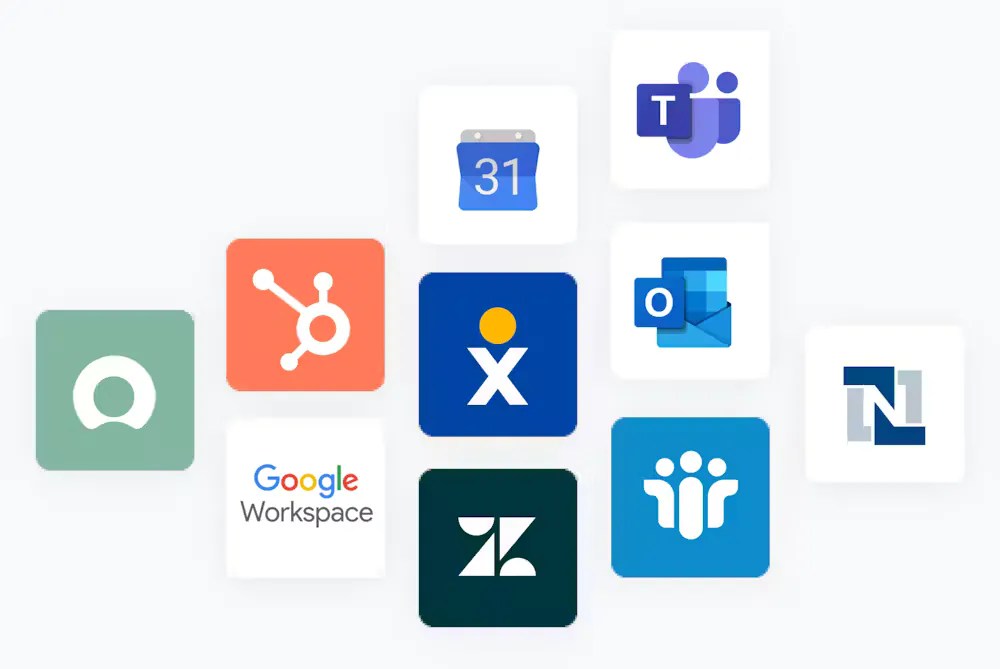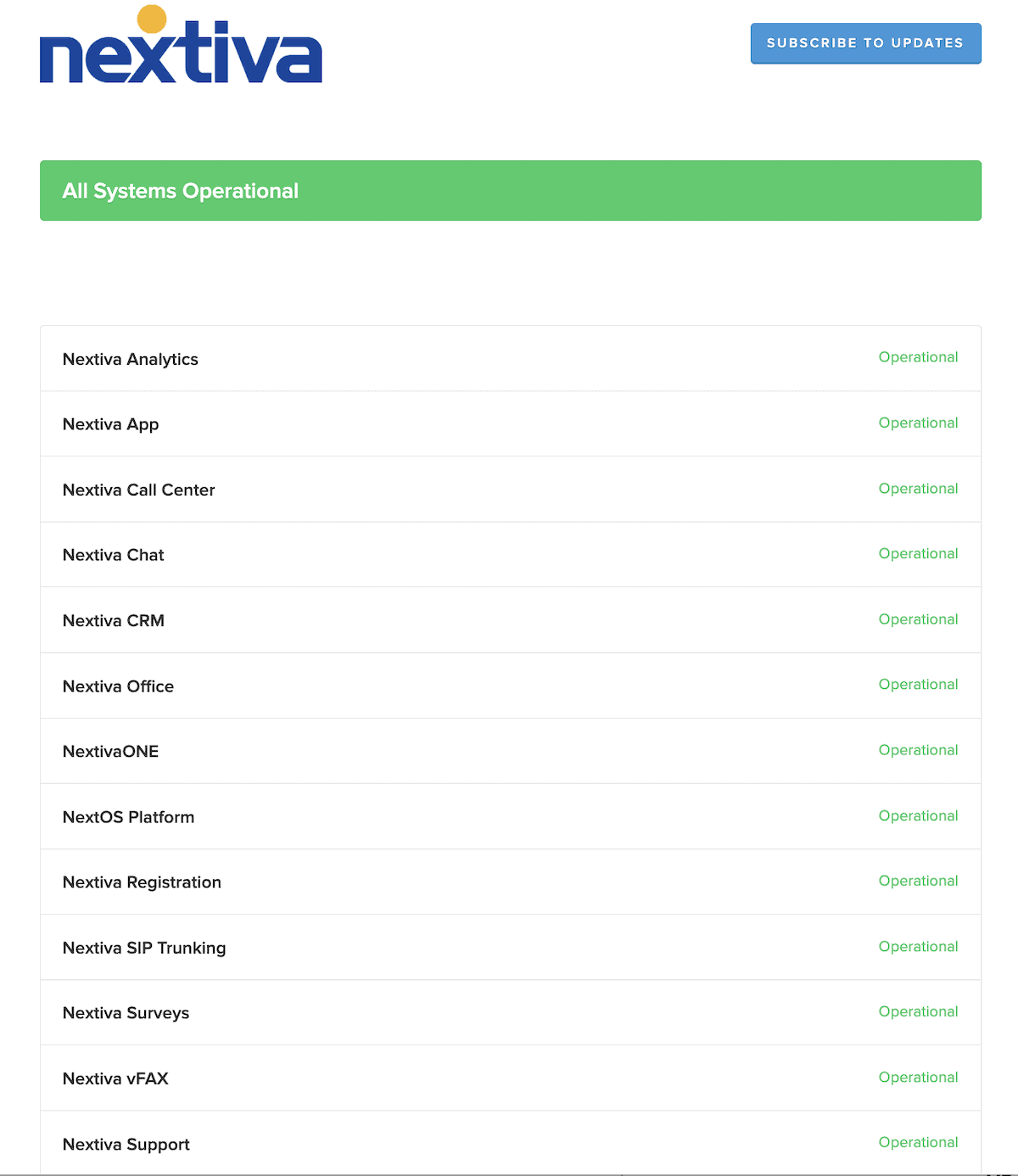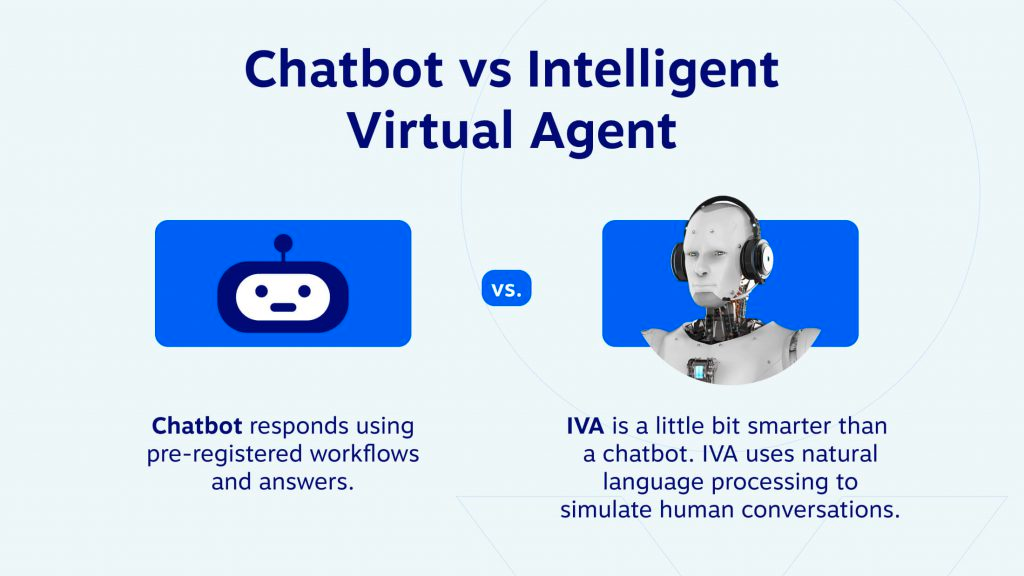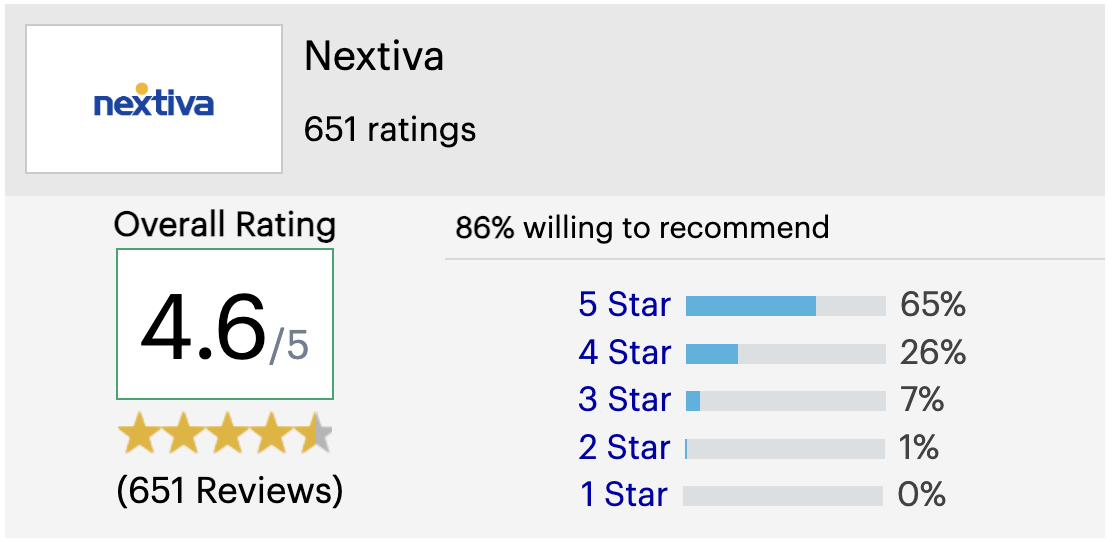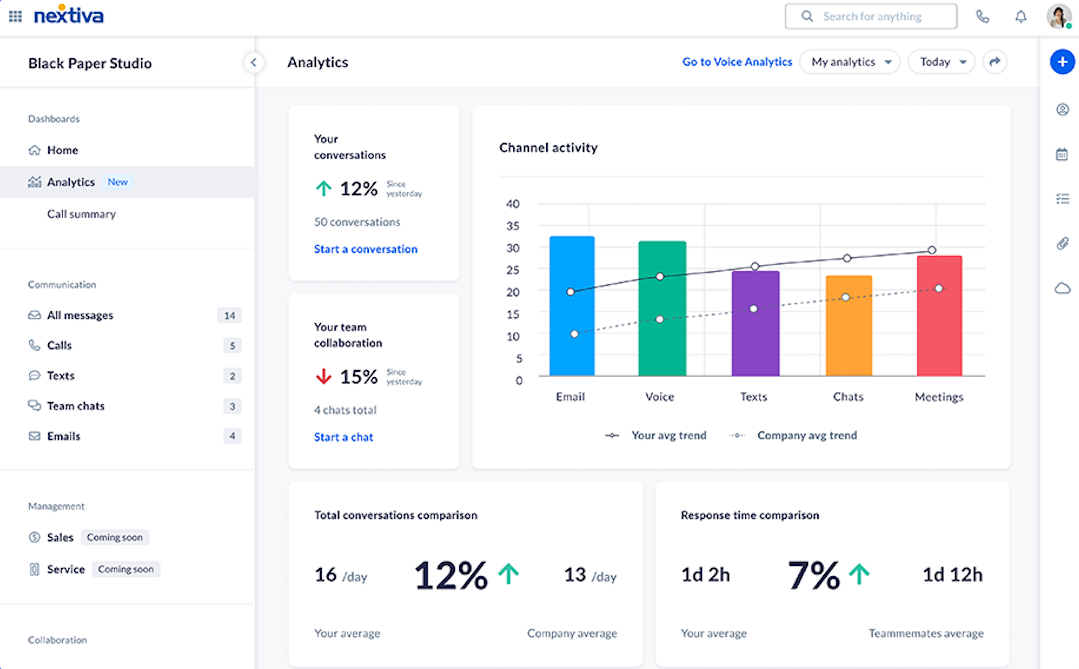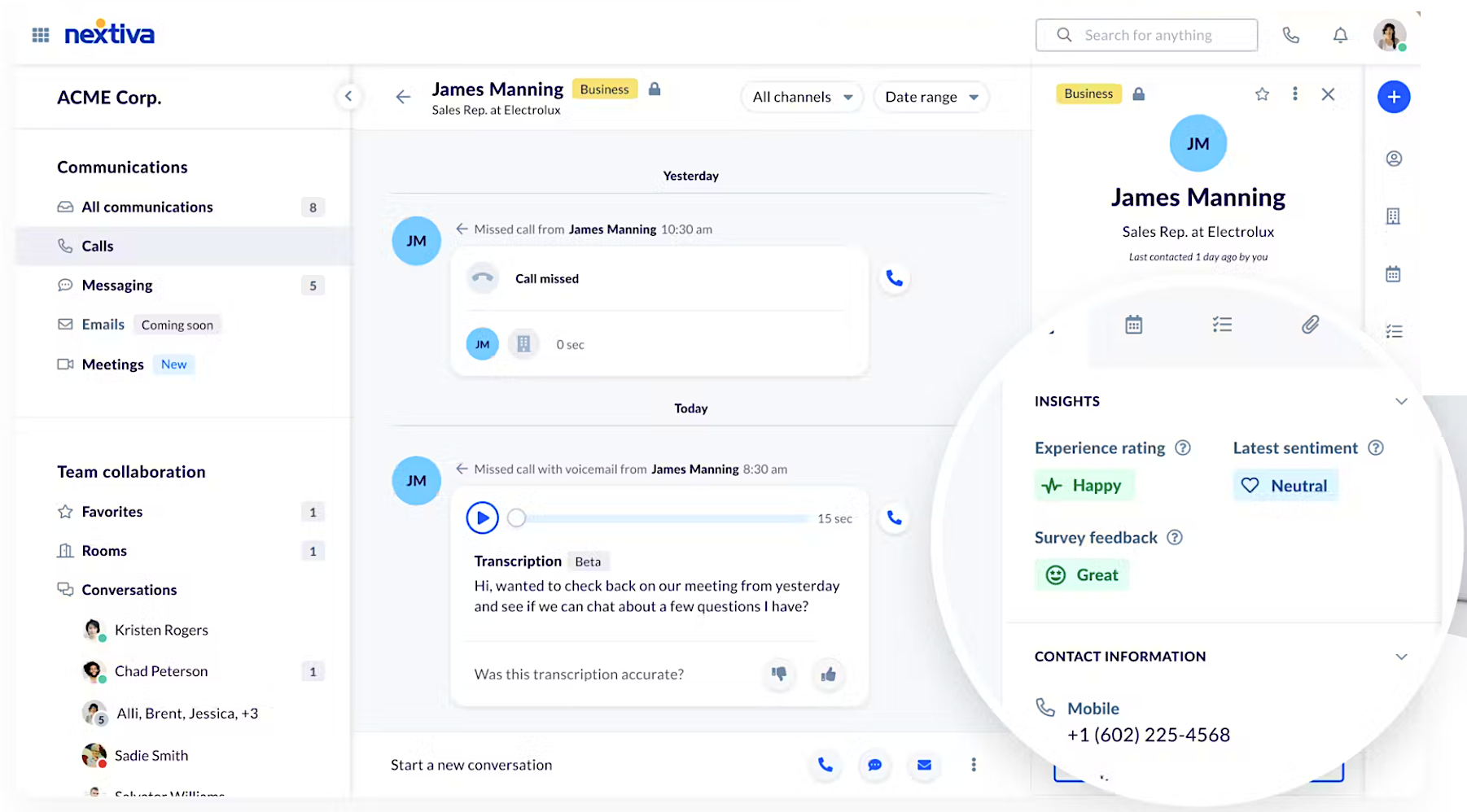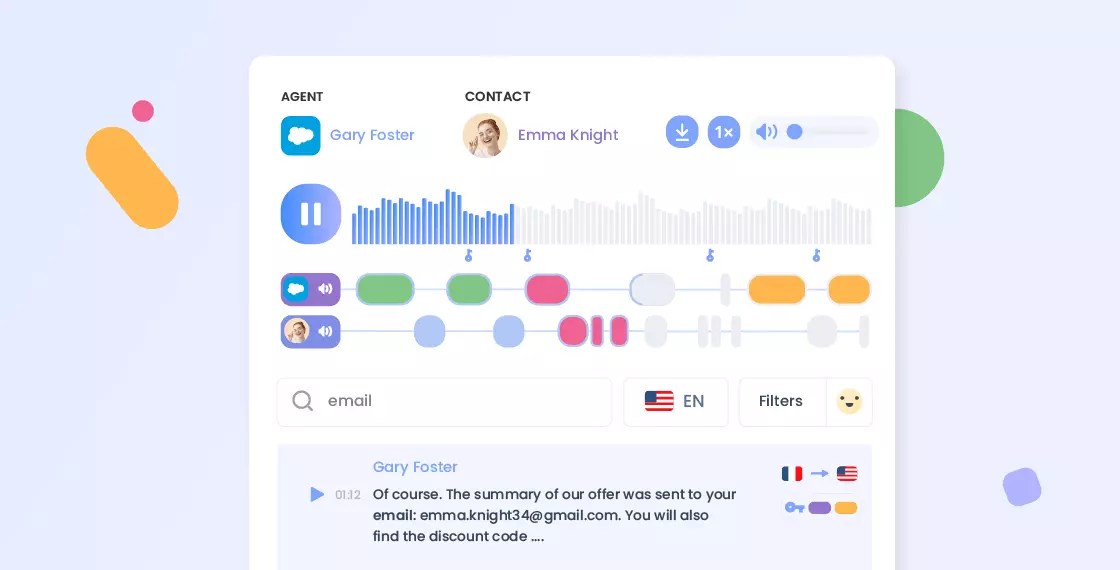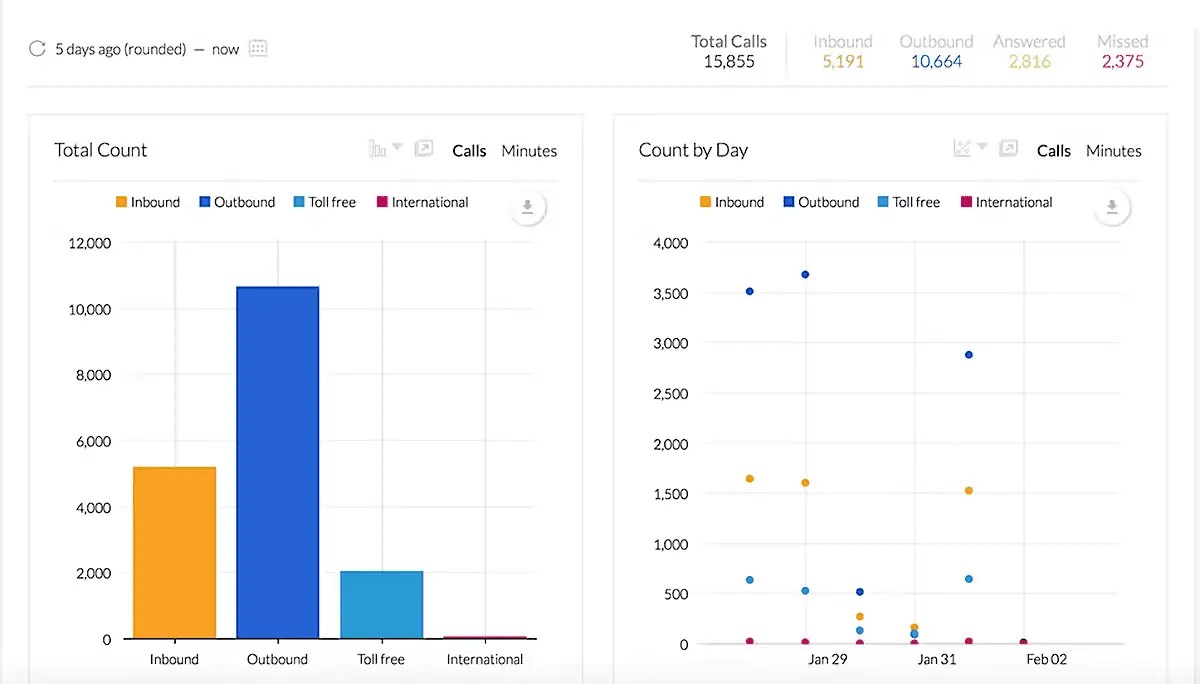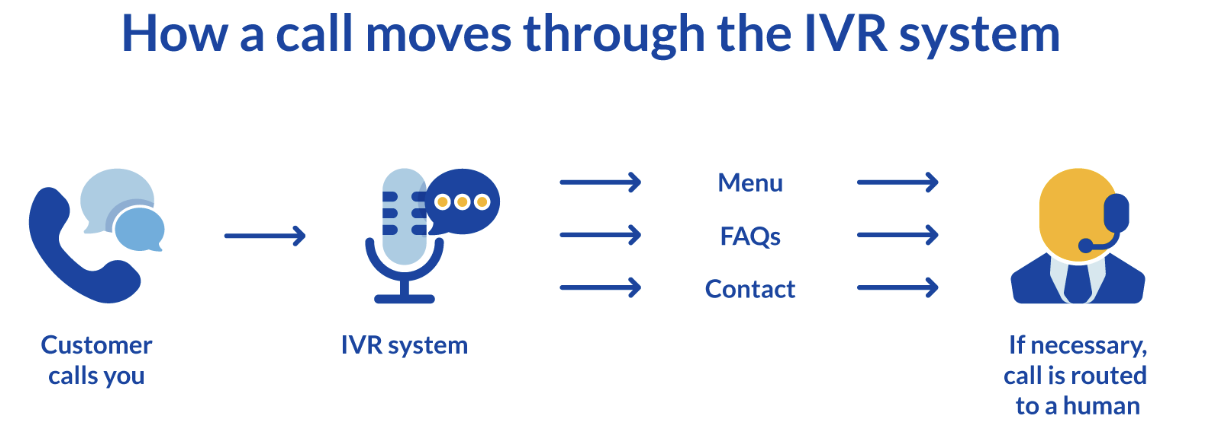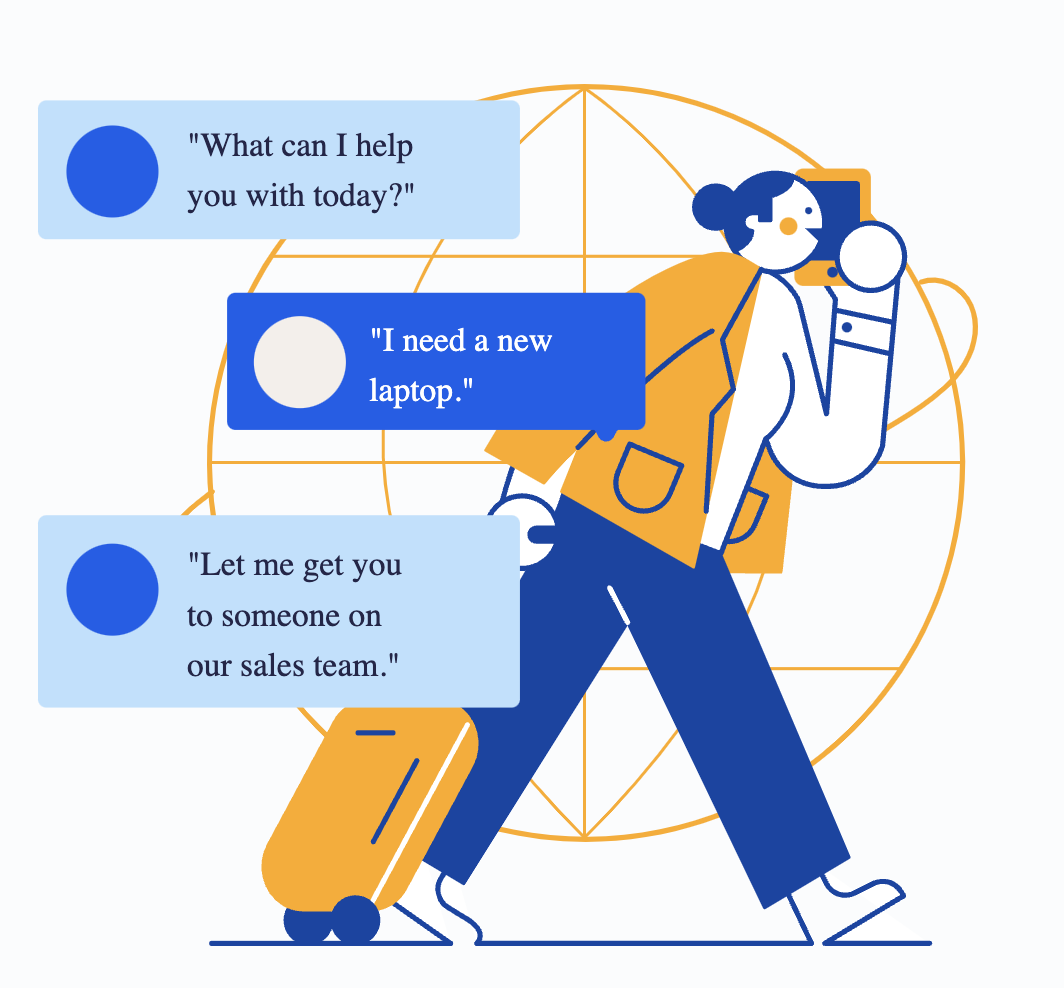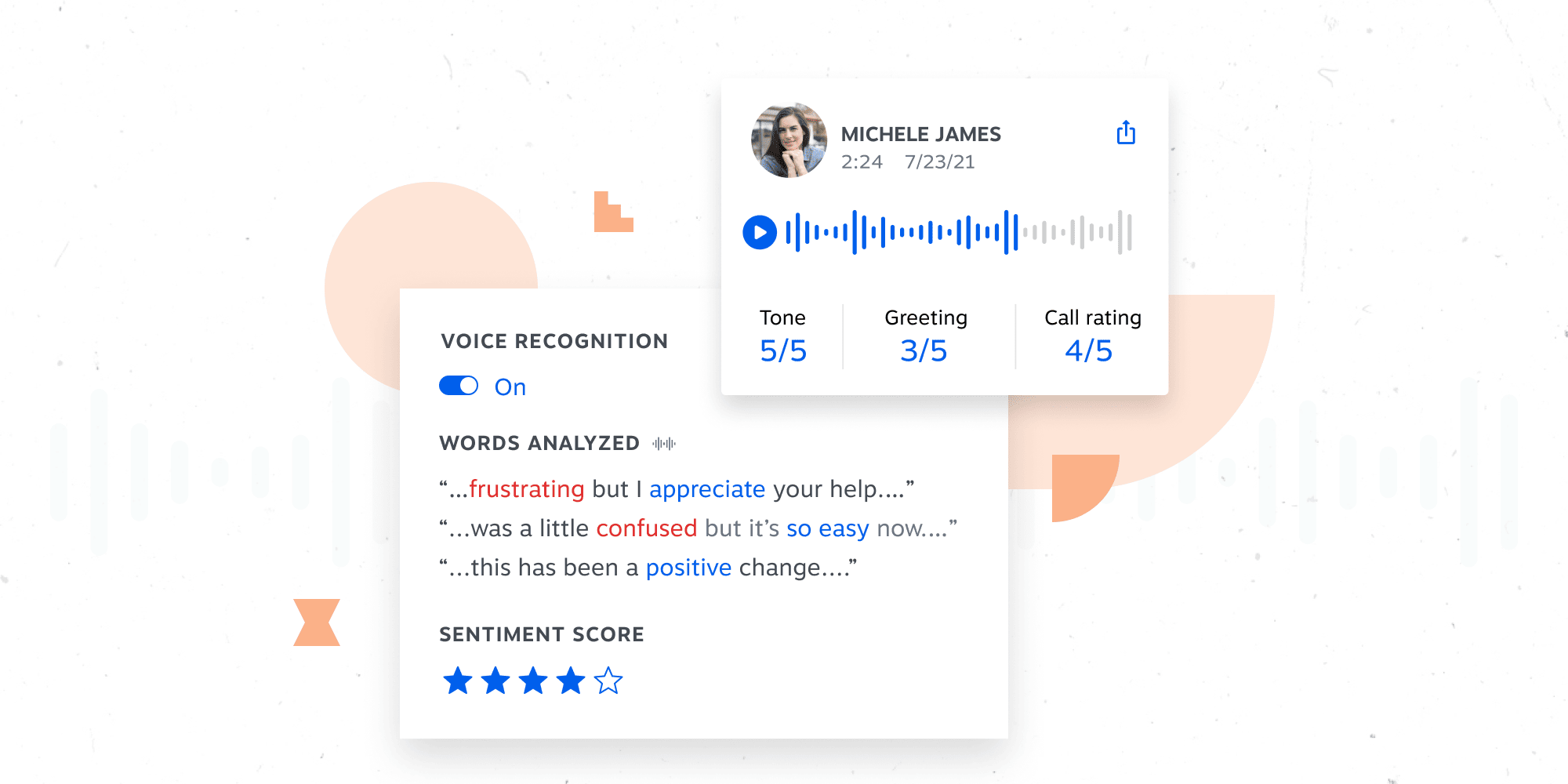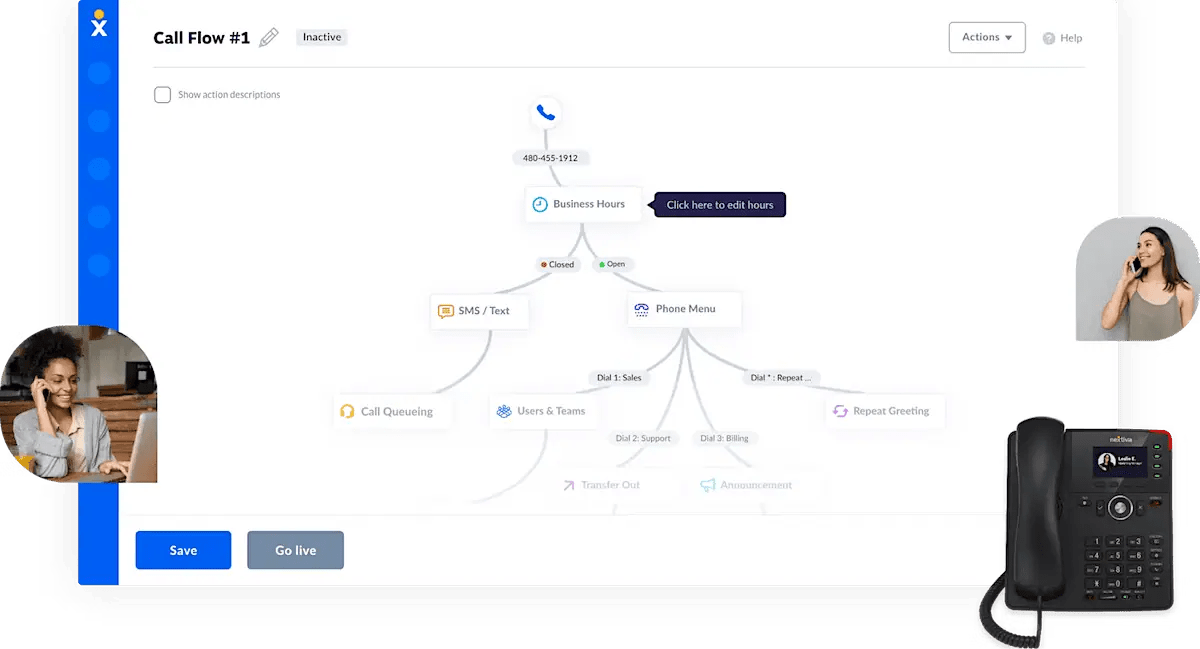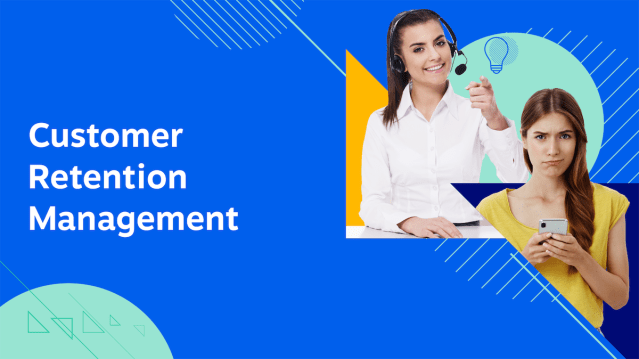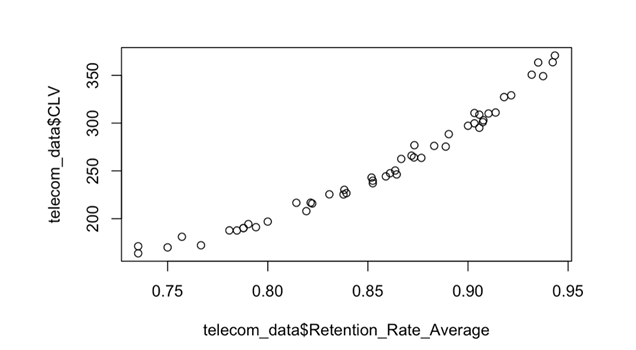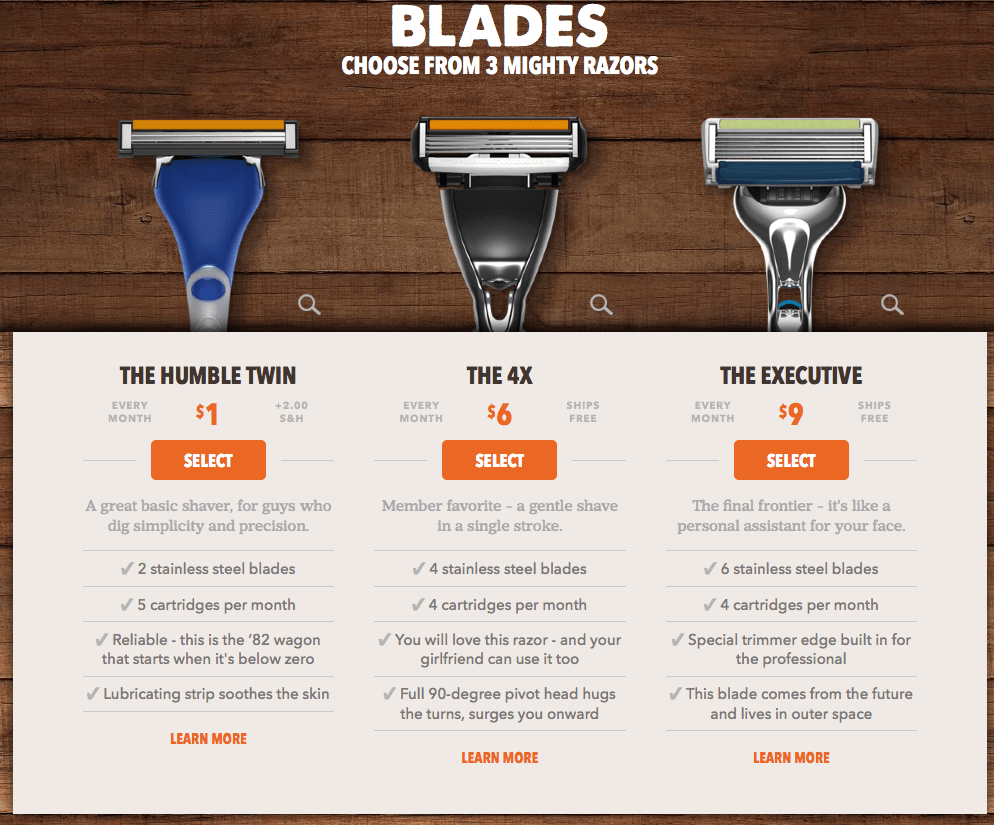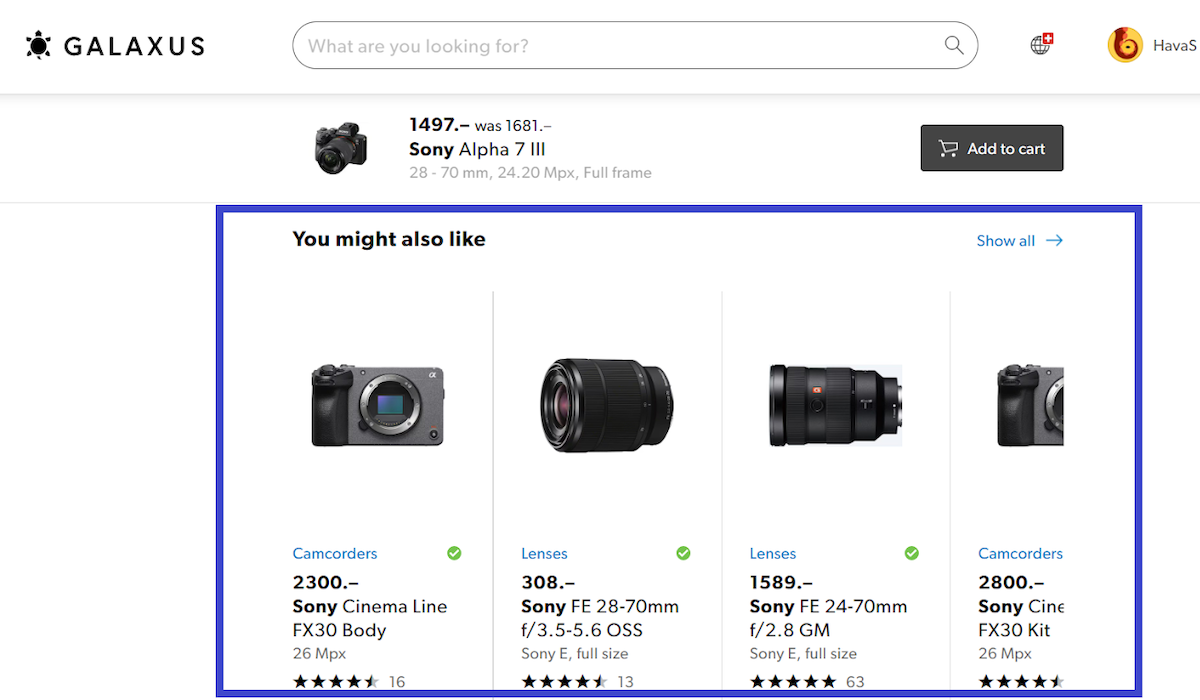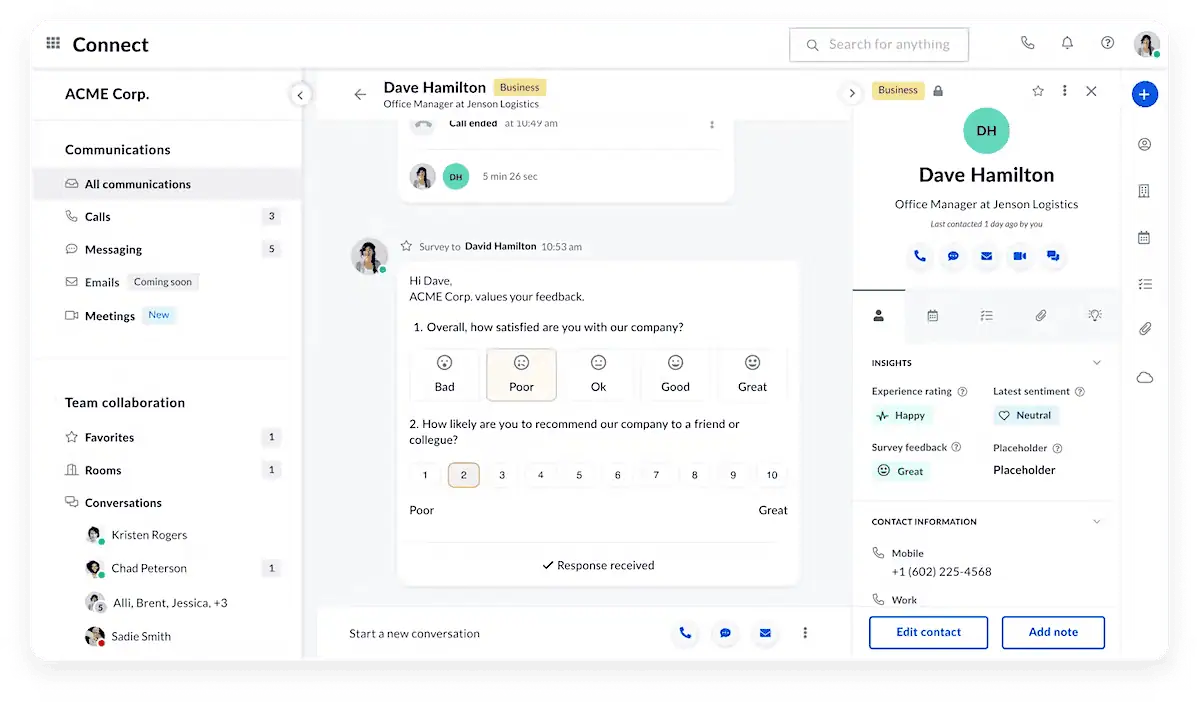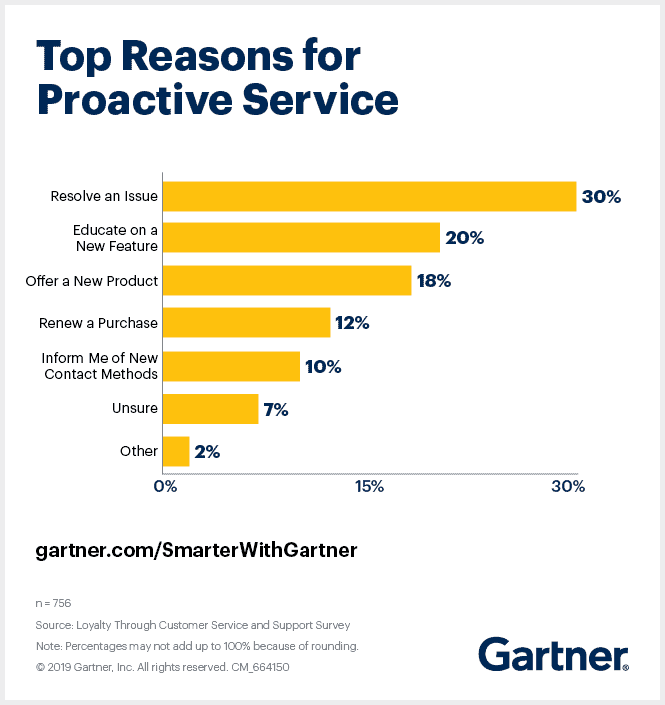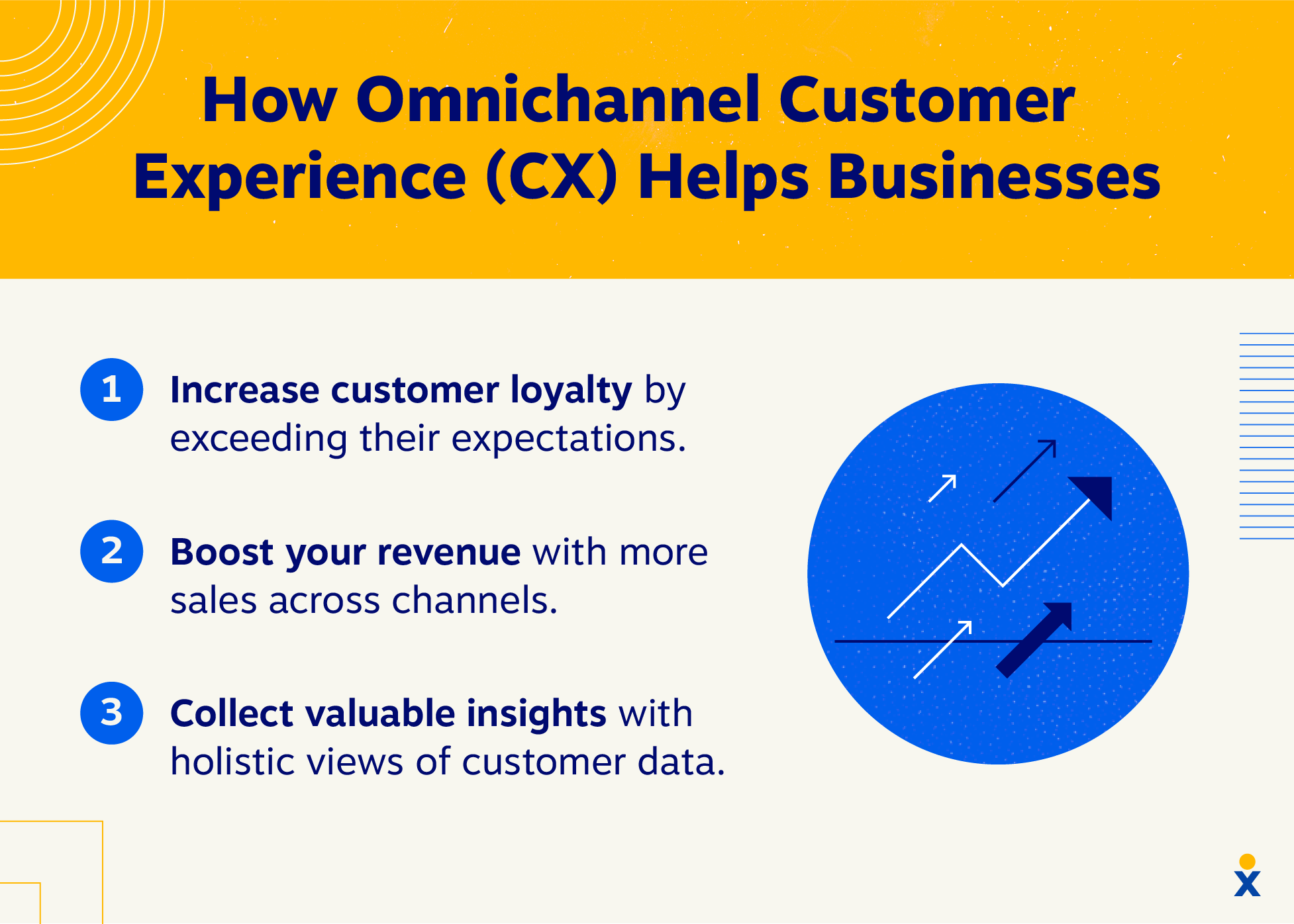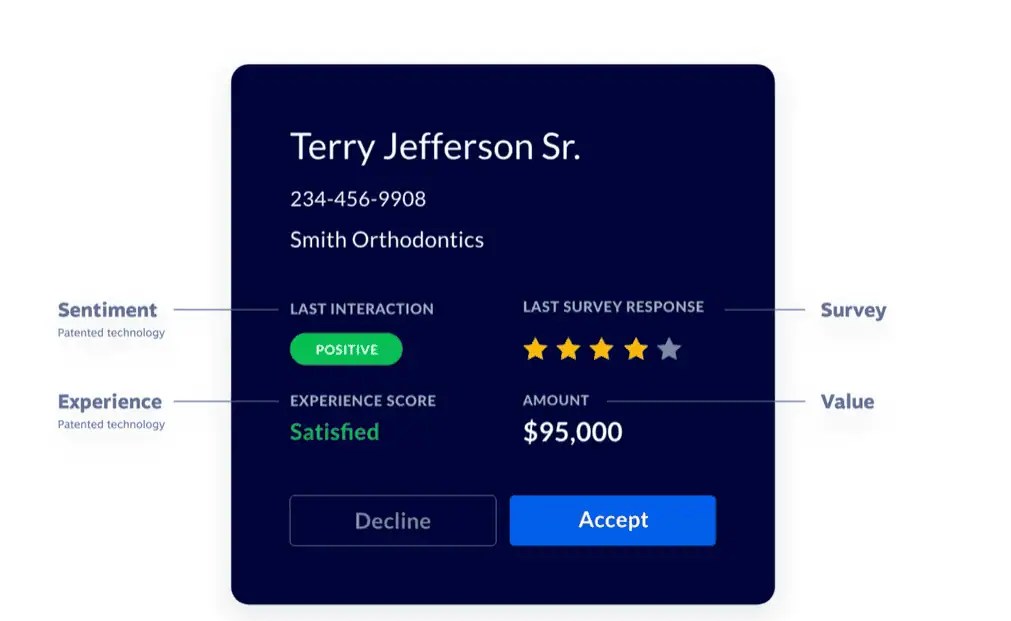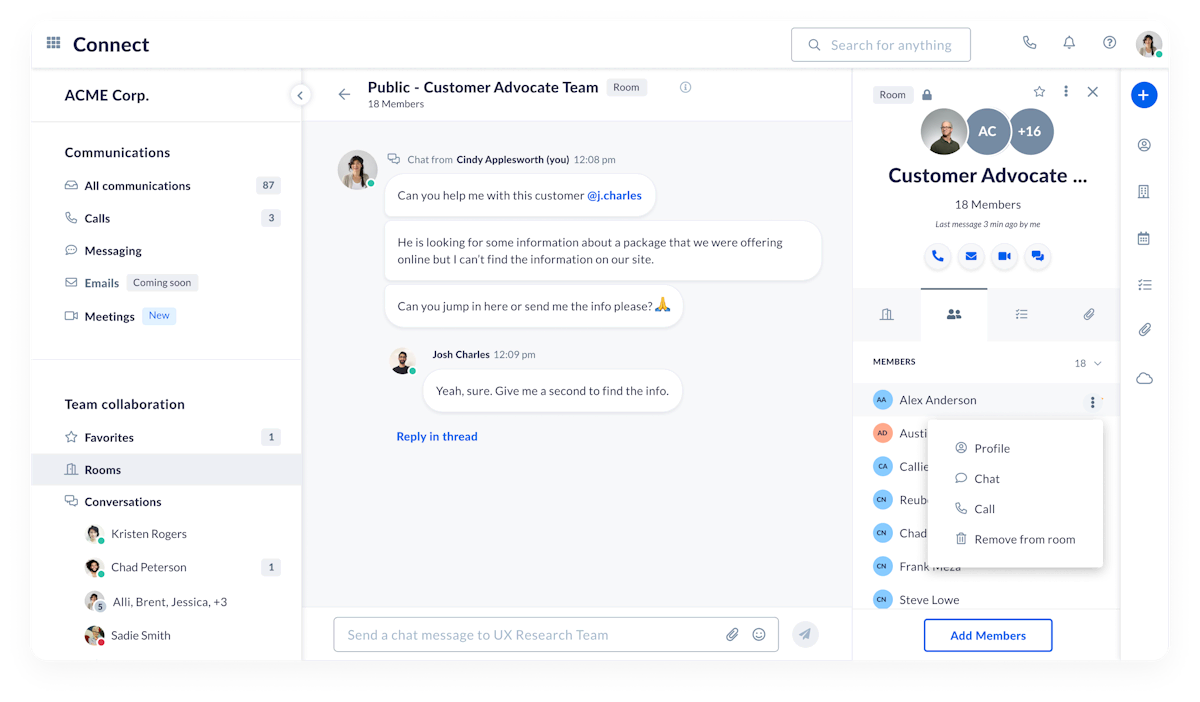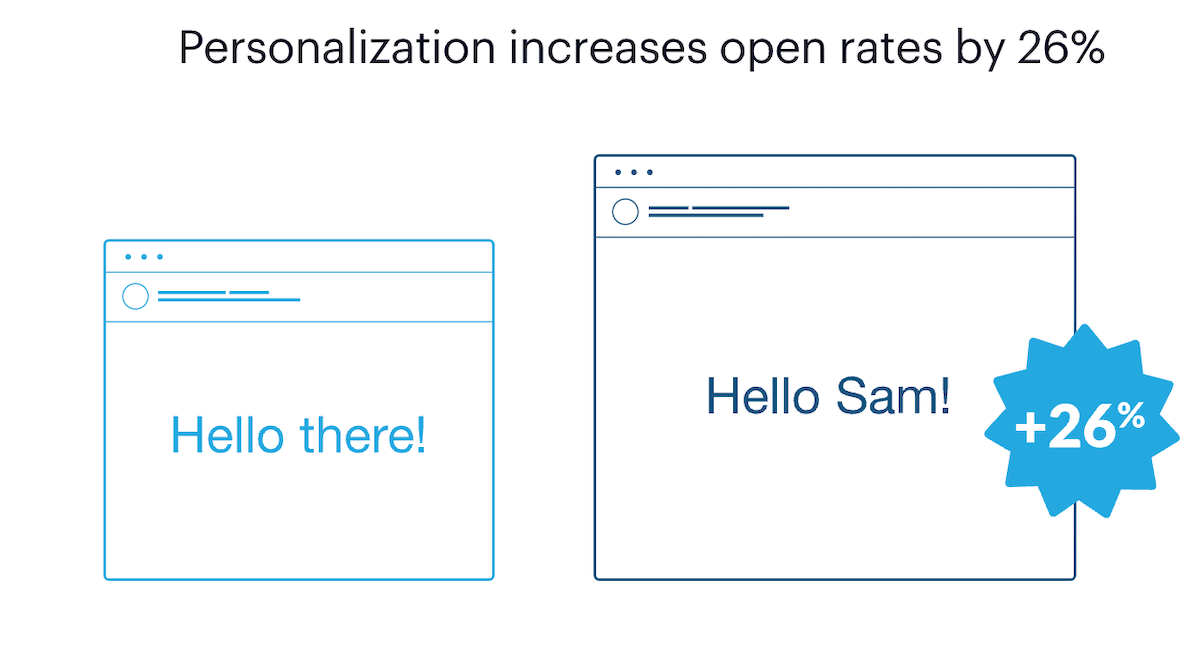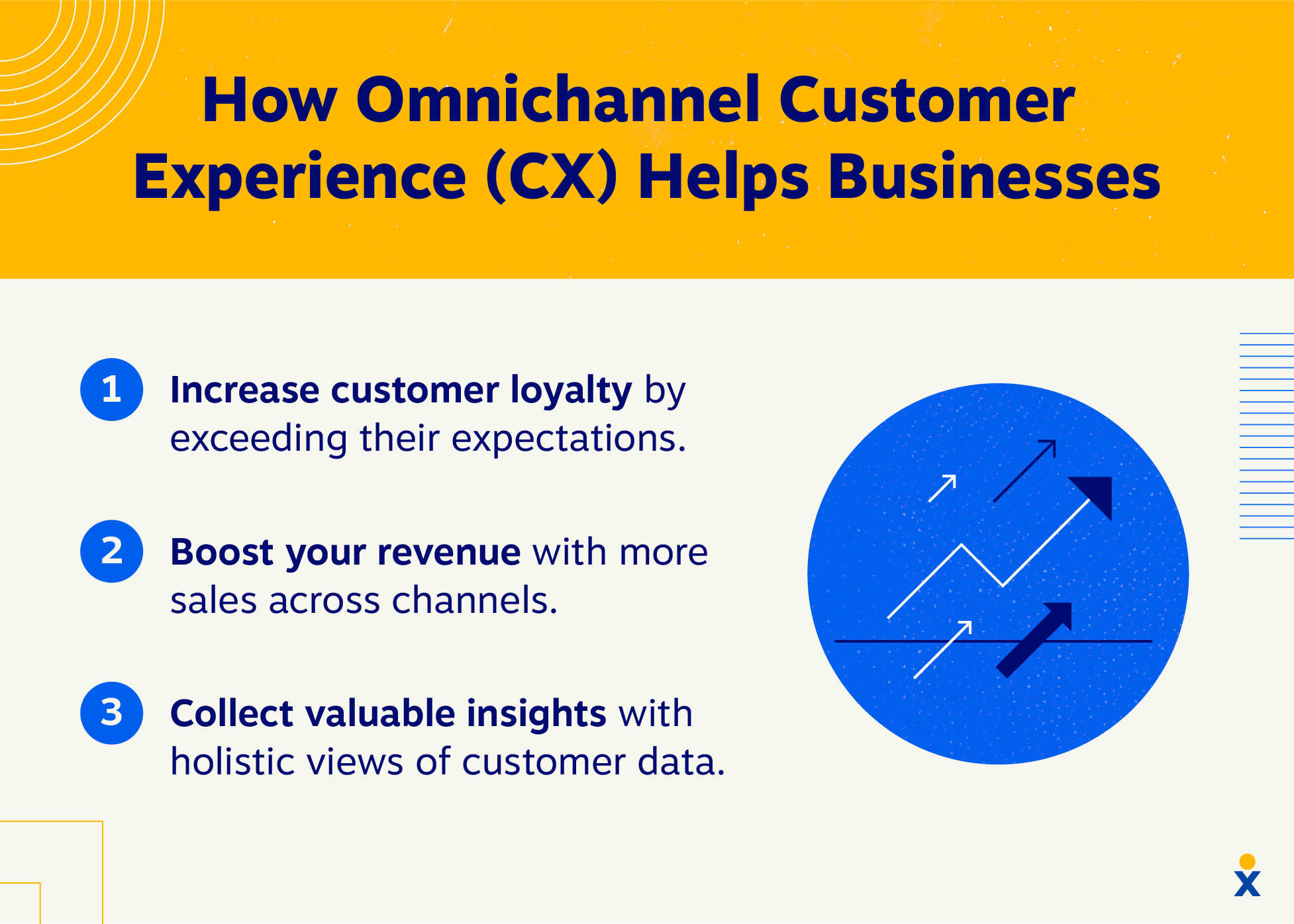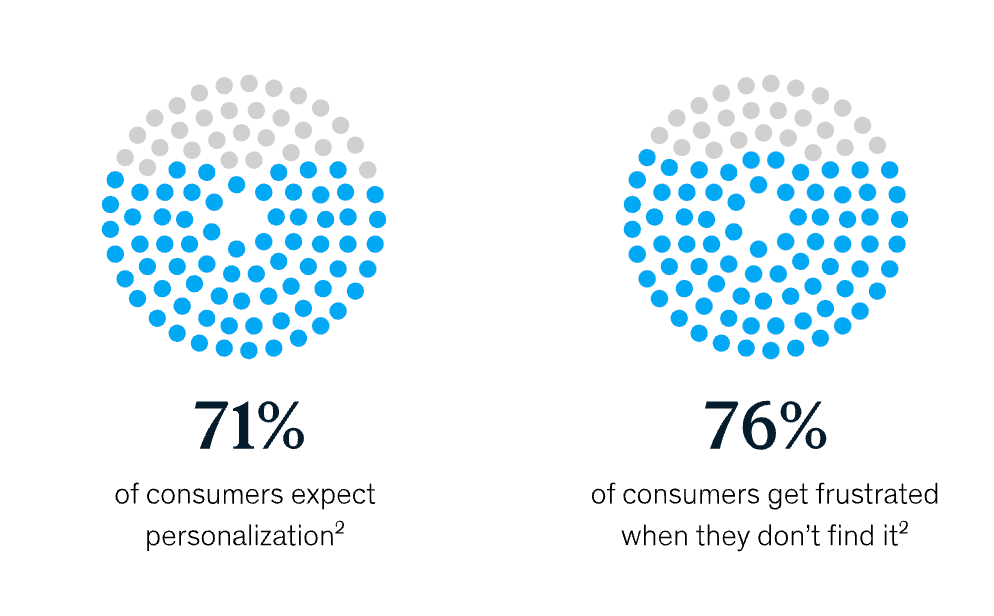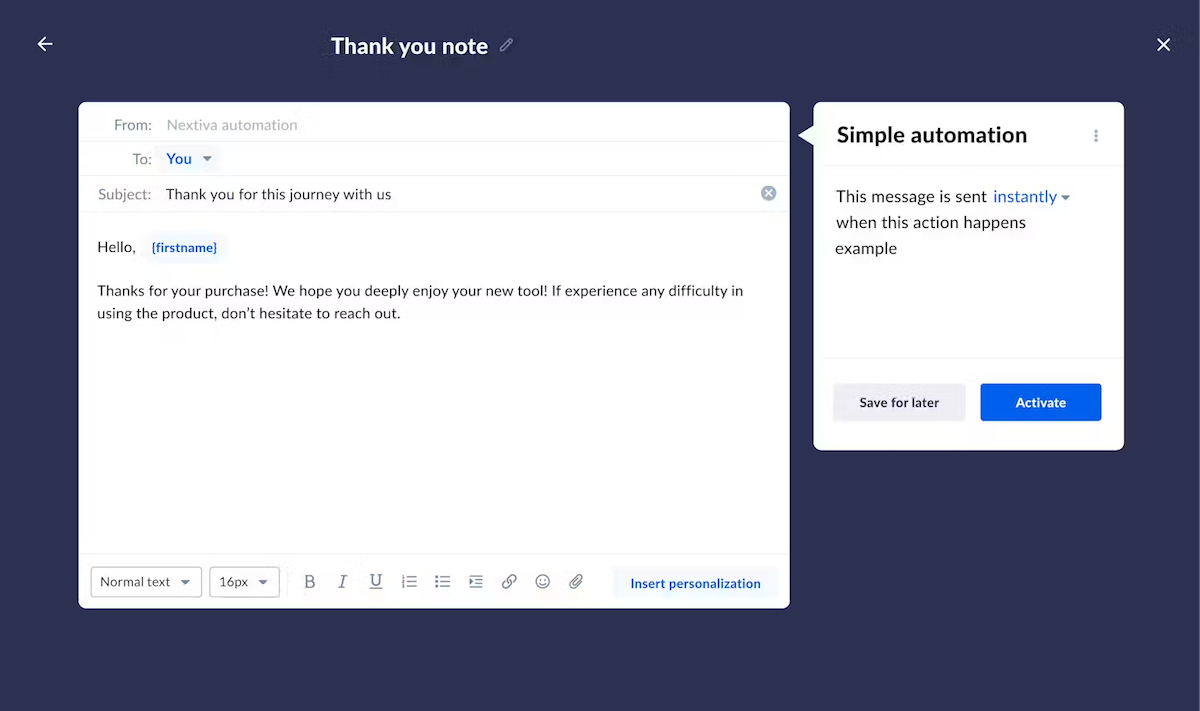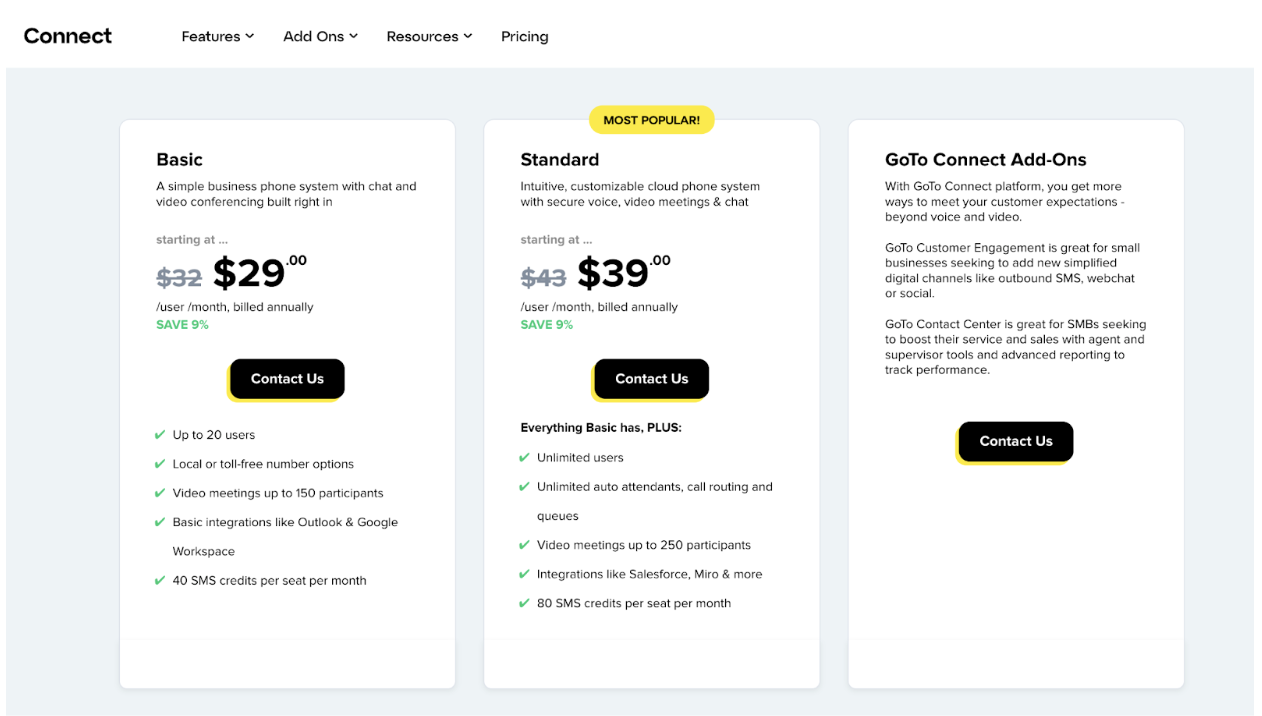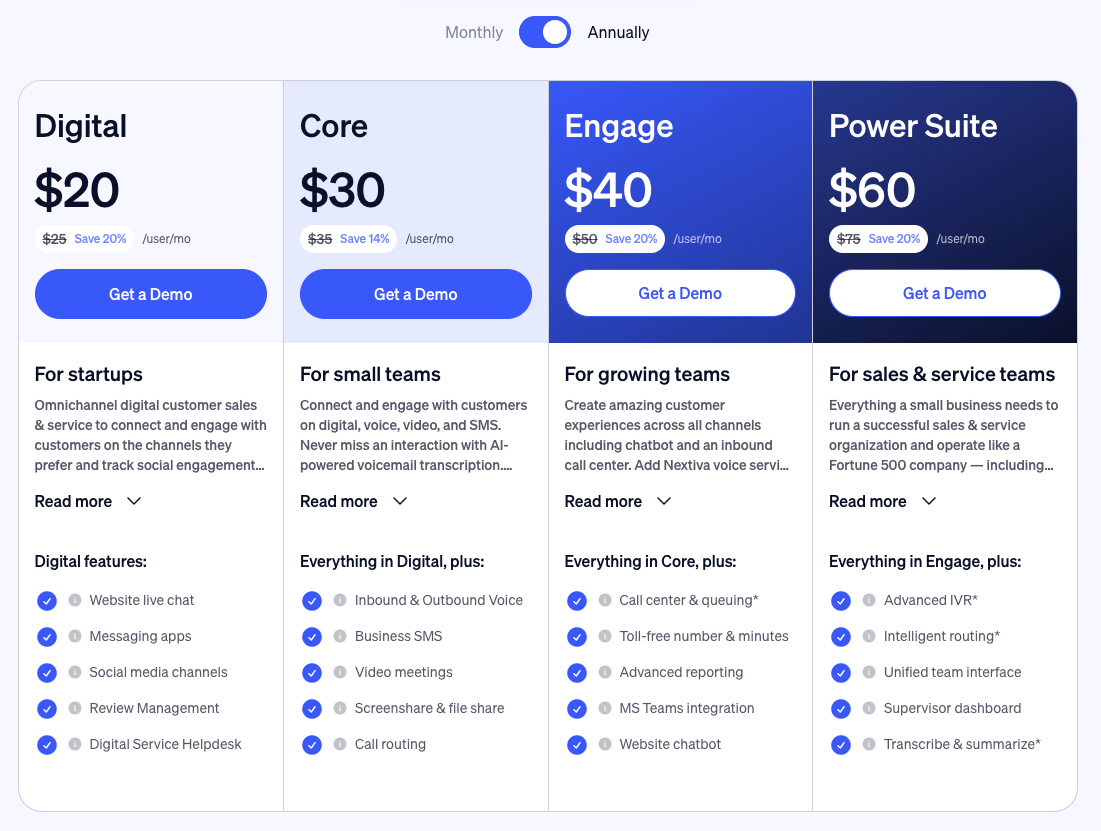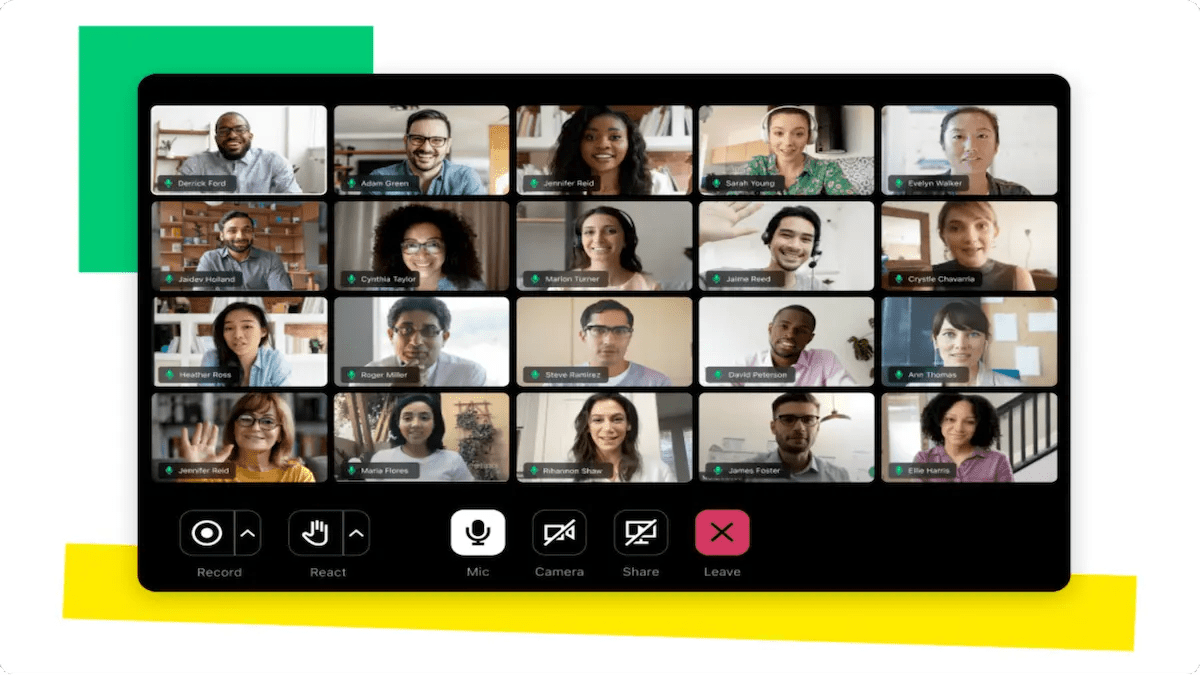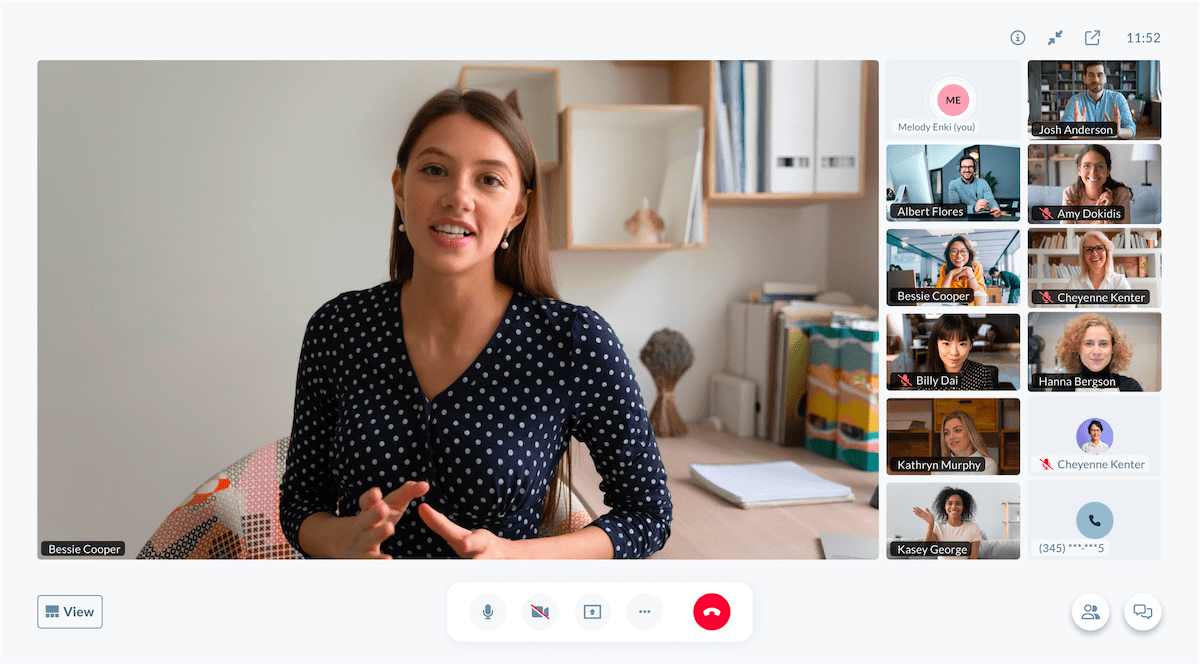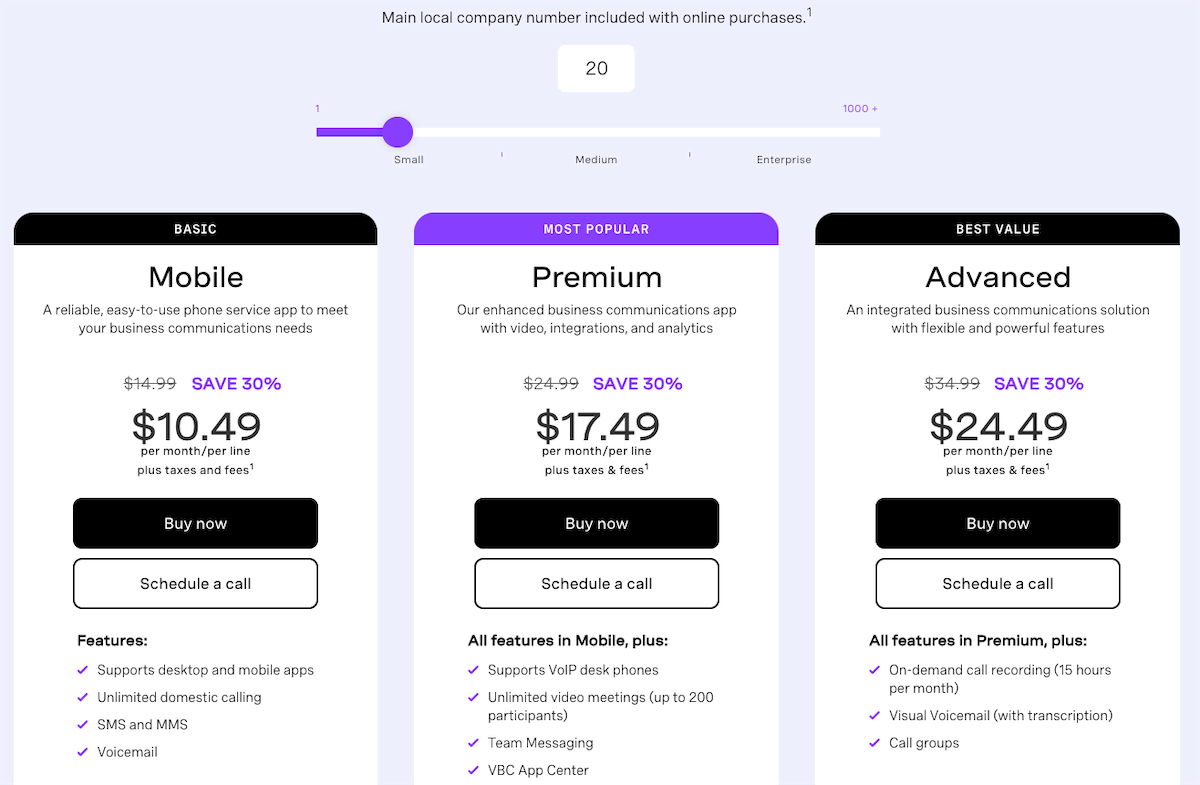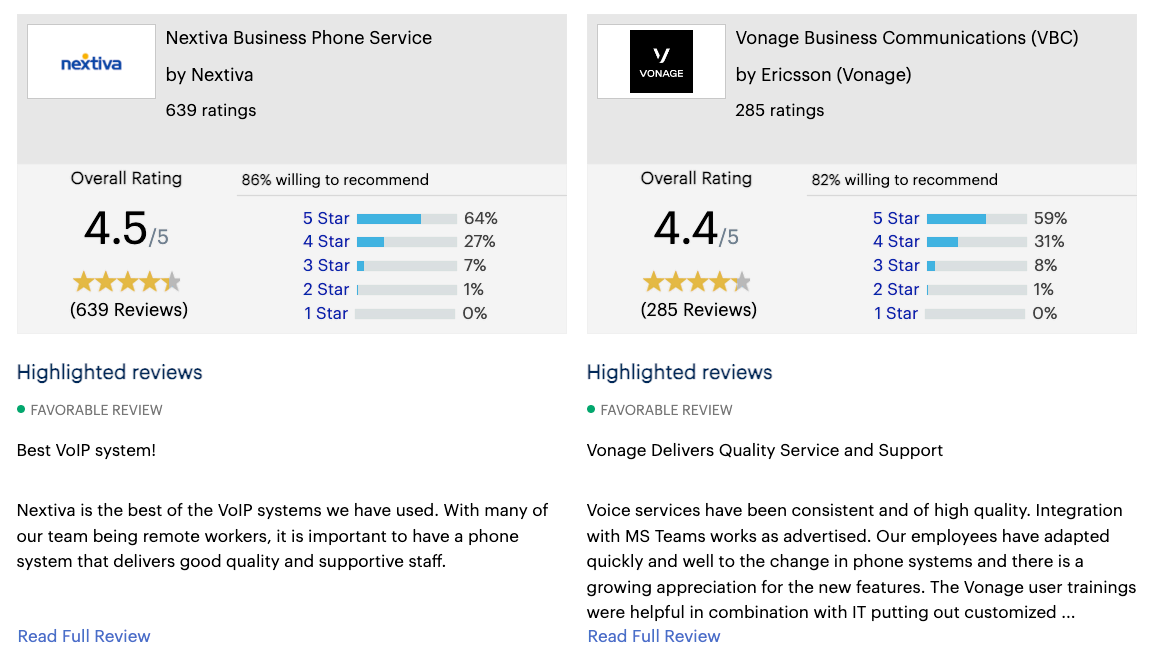Dealing with bad customers is more than just an unpleasant necessity; it can significantly impact other aspects of your business, too. These customers can increase churn by failing to see the value of your services, consume a disproportionate amount of resources, and negatively affect crucial metrics like customer satisfaction and accounts receivable.
The best customers give your business steady revenue, referrals, and brand loyalty, while bad clients can obstruct your ability to serve your most profitable clients. And that means bad news for everyone. So recognizing and addressing the needs of such toxic customers is crucial.
In this guide, we’ll explore common signs of chronically dissatisfied customers, helping you identify them early and decide on the best course of action.
10 Ways to Identify Bad Customers
Let’s take a look at how to identify bad customers, and then we’ll go over a few strategies to handle them.
1) They Don’t Pay On Time (Or Ever)
You’re in business to make money. And customers that don’t pay not only don’t make you any money, they can actually cost you money.
For example, unpaid invoices reduce your cash flow. Is cash flow or profit more important to a business? The answer is both. According to Investopedia, a business may see a profit every month, but if its money is tied up in accounts receivable, there is no cash to pay employees.
Particularly as a small business owner, you definitely don’t want to find yourself in that position. Not only do you lose out on that invoice, but you also spend resources trying to collect your payment. Each bill you send costs you money and costs your staff time. Even if you leverage technology to collect accounts receivable, you have to pay collections companies or lawyers to get those bad clients to pay.
2) They Don’t Recognize Your Value
Some customers will nickel and dime you to death. This type of client puts you on the defensive from the start. Starting with the sales process, they question your pricing.
For example, if you produce a creative product like a custom graphic design package, they may ask why they’re paying you so much to do a few hours of work. They don’t understand the investment you made in acquiring the education and experience to deliver the best product possible.
So be wary of the customer who complains about the pricing, doesn’t seem to understand your explanation, and then signs their contract anyway. These bad clients tend to be overly demanding once they hire you. They want to make sure they squeeze every penny out of you, will send things back over and over, and will usually leave a bad review but never a good review, even when merited.
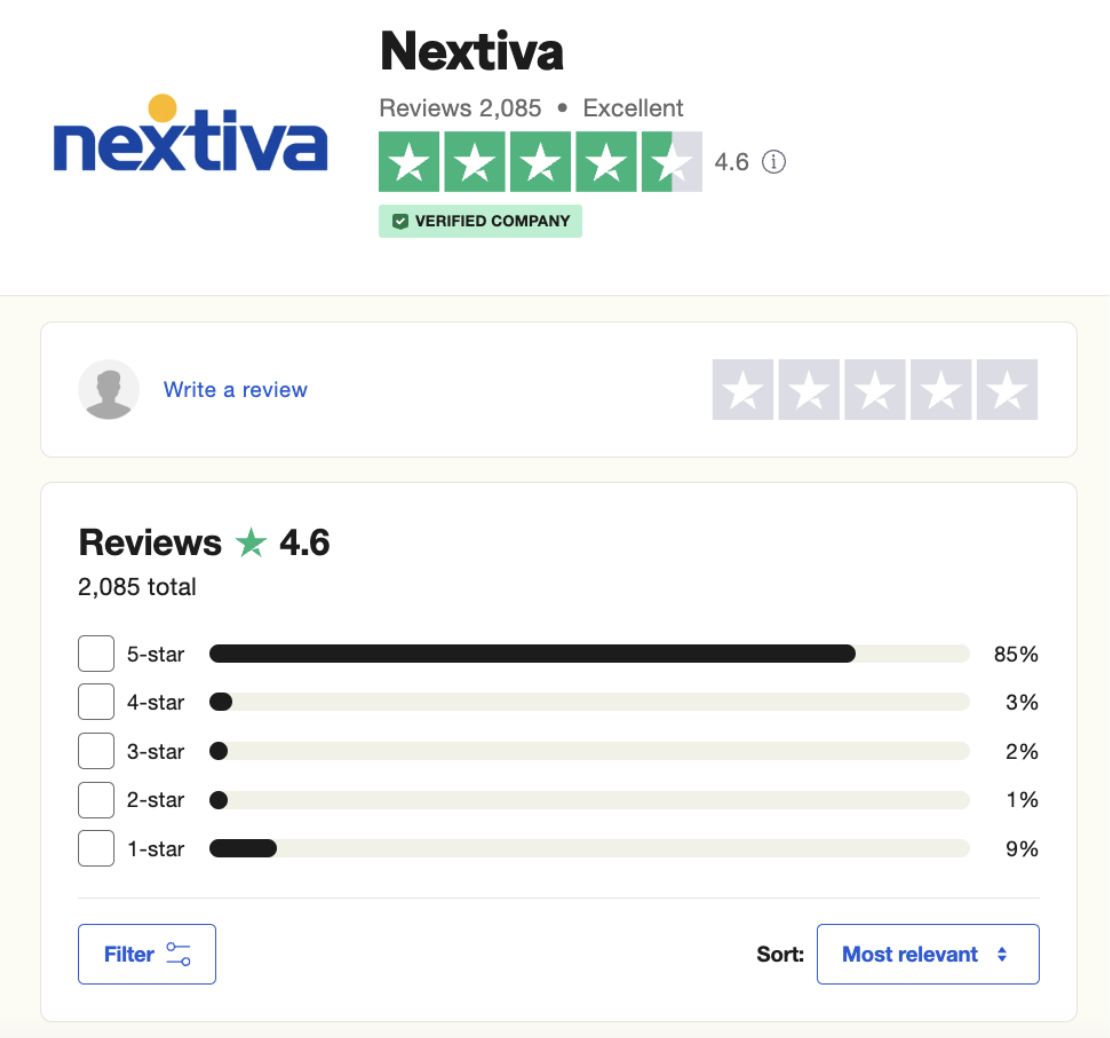
3) They Have Unclear or Changing Demands
Often, many perpetually dissatisfied customers have unclear or changing demands and never seem to be happy.
Imagine that you and your team spend weeks preparing a proposal for a client. Nothing is worse than delivering on a project only to be told that your work doesn’t meet its objectives. You know, the objectives they didn’t tell you about.
Mistakes do happen, of course. Sometimes poor communication is the root cause of not meeting expectations. However, when you give a customer what they ask for, and they’re still unhappy, that’s another problem entirely. When the customer moves the goalpost, nobody scores. You have a wasted effort and an unhappy customer on your hands. And if you point out their behavior, you look like you’re making excuses.
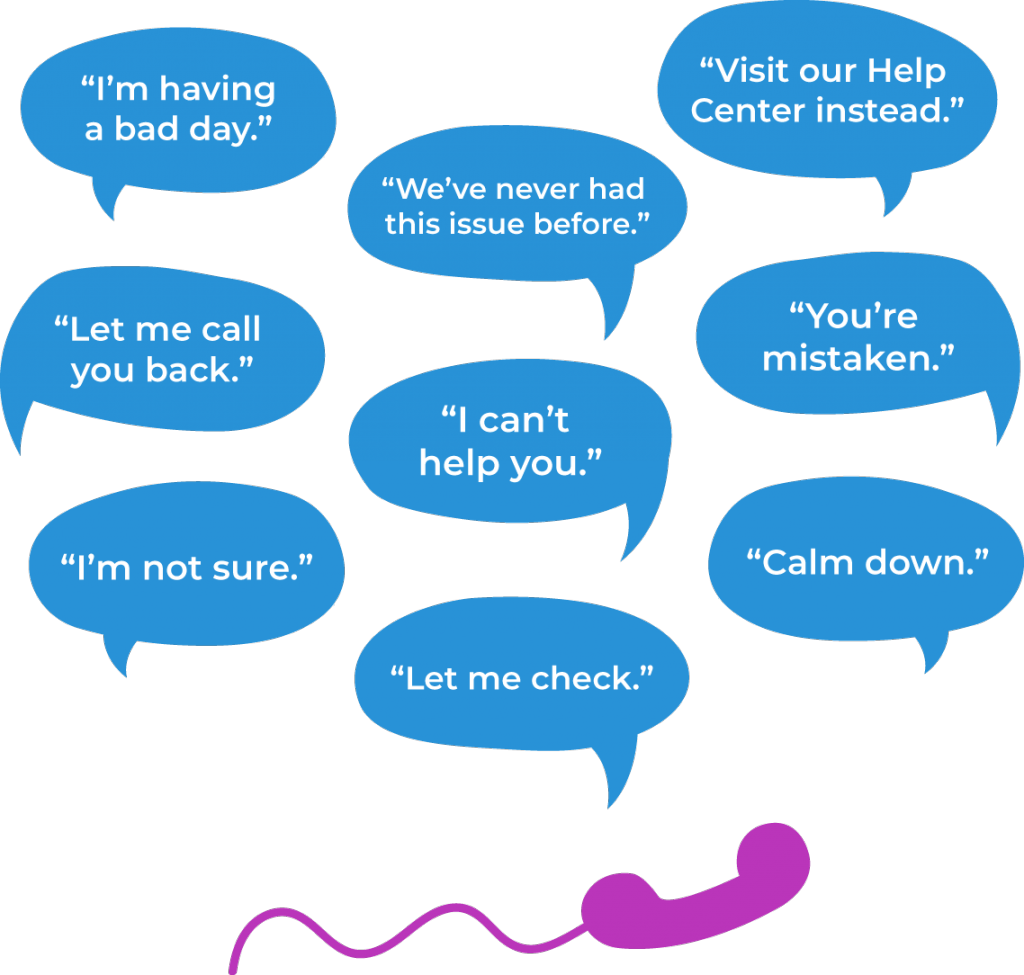
Their demands early on are often vague and disorganized. Providing great customer service is nearly impossible when you don’t know what the customer wants.
Identify these people early by their shifting customer expectations and also by sending timely surveys to try to understand what they’re looking for.
4) They Want ALL Your Attention
Each customer interaction is different, and some people will take more of your time than others. It is reasonable to expect that new customers will need more hand-holding, but you must watch out for those who take too much of your time. You may not have the resources to deal with these bad clients if you’re a small business. And even if you do, spending all your team’s time on one customer doesn’t make sense.
So, how do you recognize the attention seekers? Start with the customer data. Find out which clients are generating the most sales. Identify how long their interactions take and how many touchpoints they require. Beware of anyone taking more than their fair share of your time.
And talk to your staff. Any support agent in your organization should feel empowered to tell you when clients are being unreasonable or asking too much. Then document the customer complaint and act on them when appropriate.
5) The Customer Interactions Are Scarce
While some bad customers are unprofitable because they consume many resources, some cause problems because they don’t engage with you enough. Consider the client who won’t return your calls or emails. How much time do you waste trying to track them down? Or what about the clients who schedule meetings and ghost you? That’s an hour of your day you could have spent more productively.
In addition to the time and productivity costs, unresponsive clients miss out on the value your offer could provide. For example, a customer who doesn’t show up for their onboarding meetings won’t know how to use your product and won’t be as successful as those who do. This can mean higher demands on your customer support team, poor customer success metrics, and higher levels of churn.
Sure, we all miss a meeting from time to time. But identify these bad clients by a pattern of absence and raise the red flag.
6) Bad Customers Aren’t Honest
The customer isn’t necessarily always right. In fact, some deceptive customers may lie to you on purpose. And that’s a big red flag. Common lies include:
- Claiming you promised to deliver things you never promised
- Telling you that another employee made promises
- Saying they had a bad customer service experience
- Making up stories about the actions of your customer support team
- Under-representing their needs during the sales process
- Under-representing their ability to pay
In each of these situations, their dishonesty causes problems for your business. Plus, their lies can also foster distrust among your team. If you catch a customer in a lie once, give them the benefit of the doubt. If it becomes a pattern, you should document the behavior.
7) They Are Abusive or Threaten Your Staff
Sometimes, rudeness or bad behavior is the result of a bad day or a bad week. And that can happen to anyone. What you’re looking for here is a pattern of behavior. Horrific customer stories are everywhere. Watch out for things like this:
- Egregious personal attacks
- Aggressive accusations of bad customer service
- Threats consisting of personal harm or property damage
- Shaming, especially when others are present
Nobody deserves to be treated like this. You need to act fast to deal with customer threats. Rude or abusive clients put undue stress on you and your staff. If a customer interaction rises to the level of abuse, it is best to record calls for further review or even for law enforcement purposes.
(Need automatic call recording in your phone system? Nextiva includes it with our business phone service.)
Stressful work environments can impact employee morale and lead to higher levels of staff turnover. Studies show the cost of turnover can run you $15,000 per employee, so a good employer must make sure to provide a great employee experience.
What’s more, negative employee experiences can affect your brand’s reputation. A bad review on LinkedIn and similar sites can make it more difficult for you to hire great people. And they may even accuse you of poor customer service. Any good company wants to provide positive and helpful customer support and train their teams with the customer service skills to do just that. But bad customers will take advantage of your kindness and ethical business practices.
8) They Make Unreasonable Demands
Most customers just want their needs to be met. And if you’ve done a good job acquiring customers, you’ll be able to do that with no problem.
But some customers will ask for more than you can reasonably deliver. Not all of those people are bad (many just don’t clearly understand what you offer), but customers cross the line when they don’t take no for an answer. They might even threaten to leave a negative review unless you give in to their demands and definitely can affect your employee experience.
Beware of customers requesting numerous revisions above and beyond what was promised. Other common problems include expecting you or your team to be instantly available to them at any moment. Of course, you’ll do your best, but no business can attend to every client every minute of every day.
9) They Complain to Anyone Who Will Listen
Complaints are a normal part of doing business. And with social media, it’s easier than ever for upset customers to make you look bad, too. The cost of a simple tweet can be very high.
In fact, 94% of consumers say that a bad review convinced them to avoid a business:
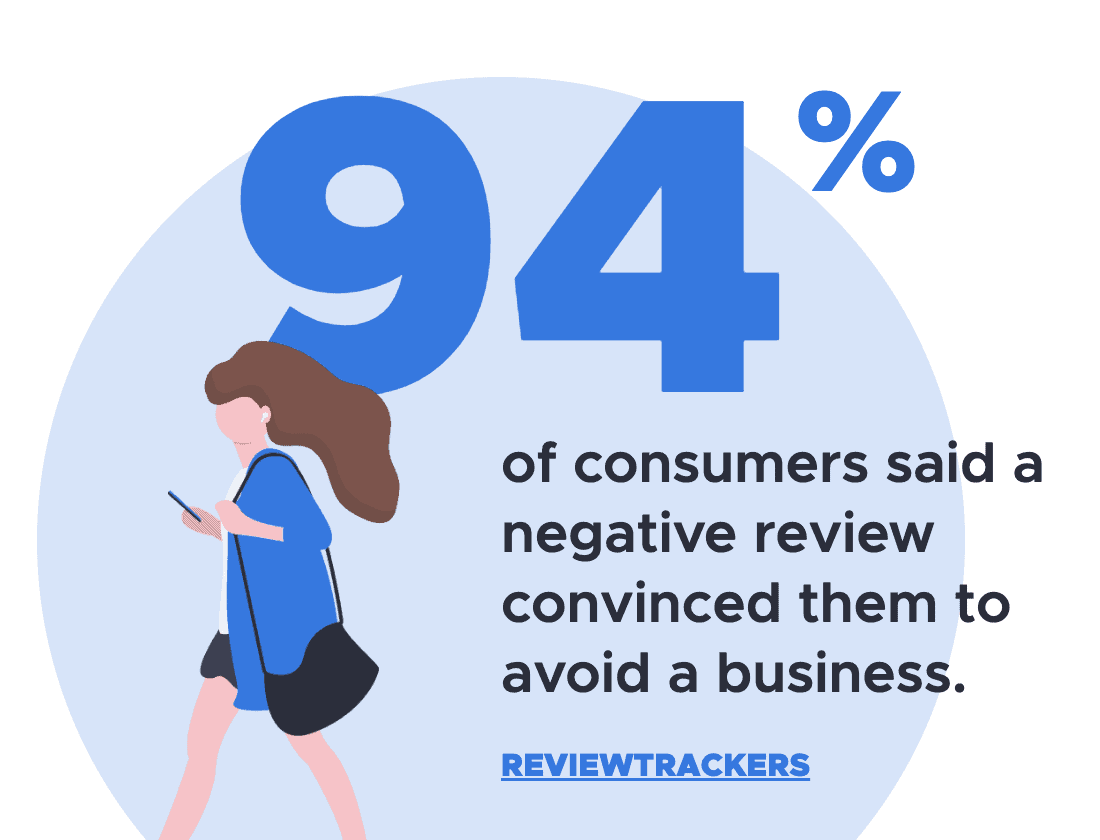
And, according to Moz: “Have four or more negative articles about your company or product appearing in Google search results? You’re likely to lose 70% of potential customers.”
Clearly, you can’t afford to ignore online reviews. And if those reviews are unfair, their impact goes way beyond one bad customer.
10) They Don’t Listen to You
Customers who don’t take your advice are also bad for business. They’re wasting your time and their money. Plus, they won’t see returns on your services.
For example, if you’re a financial planner, your job is to give your clients sound advice to meet their goals. If they don’t take your recommendations, they run the risk of failing to achieve those goals. And clients who don’t reach their goals are unhappy clients. They may blame you or, worse, give you a negative review. And they probably won’t use your services in the future.
Additionally, their failures reflect poorly on your business metrics and KPIs. You can’t show off your great stats when customers aren’t successful.
What Should You Do With Bad Customers?
1) Assess Their Value
The costs of customer acquisition are certainly higher than the costs of customer retention. So you need to ask yourself, “What is the value of keeping this customer?”
Here are some key things to consider:
- Their cost versus their profit. Here’s where you’re going to want solid customer data. Strong ticketing systems can easily pull up useful metrics like how many tickets a customer generates, how many touchpoints are required, and their invoice history. If they cost you more than you’re paying, that’s a red flag.
- If your bad client is a high-profile client, they may be worth the headaches they cause. But make sure you’re ready to deal with any loss of prestige or social media consequences.
- What are the consequences of losing this client? You may be in a situation where the risk is too great.
2) Have a Real Conversation
Communication is key. Any change in your business relationship needs to start with talking to the customer. The goal of this conversation is to move your relationship in the direction you’ve chosen when you assess the customer value.
Here are some key points to consider:
- Be transparent and honest about your concerns.
- Manage their expectations. Clearly explain what you can and can’t do for them. If you’re keeping them as clients, then make sure they know what to expect going forward.
- Get on the same page. Make sure you understand their needs and that they align with yours.
3) Refer Them Elsewhere
Sometimes, a bad customer is just a poor fit for your business. In that case, one way to deal with them is to help them find a better fit. If you know your competition, you’re in a position to suggest someone else. If you do a good job suggesting a good fit, you not only make a customer happy, but you make friends in the industry, too.
A possible downside is that the company you refer this person to might not appreciate them. Don’t refer truly bad customers to anyone whose opinion you value. And if you’re unsure, it doesn’t hurt to ask the other company if they want the referral.
4) Let Go of Problematic Customers
Sometimes the right answer is just to walk away. But how do you deliver bad news to customers? Gracefully.
Here are some tips for moving on with a minimum of fuss:
- Get the right person to deliver the news. A manager or higher-level employee will have authority. And if the customer has a problem with an employee, definitely keep that person out of the conversation.
- Be direct. You will minimize the likelihood of a misunderstanding with a clear and direct explanation.
- Be decisive. Prior to the call, you made your decision. There should be nothing to sway you after that.
- Be kind. After all, even the worst customers deserve to be treated with respect. Demonstrate empathy and offer a graceful transition plan out of your business.

5) Don’t Acquire Bad Customers to Begin With!
As the list above suggests, many bad customer relationships stem from mismatches, poor communication, and unclear expectations.
So, here are ways to attract better customers who admire your company from the start:
- Verify all marketing claims for accuracy on your website, blog, social media, and emails.
- During the sales process, confirm that there’s a real demand for your product. Just because someone seems like a good fit at first glance doesn’t mean they are ready to seal the deal.
- Ensure that all expectations and contracts are crystal-clear from the outset.
- Don’t sign on new customers you can’t serve. As a business owner, seeing any customer as a good customer can be tempting.
- Price your services appropriately. High-touch services generally require more financial investment from clients.
How to Identify and Acquire Good Customers
Now that we’ve identified bad clients and suggested how to deal with them, let’s end this article by briefly listing how to acquire good customers right from the start.
Here are several tips to help you do this:
- Define Your Ideal Customer: First, be very clear about what constitutes a ‘good’ customer for your business. This involves understanding ideal customer needs and behaviors. Factors like prompt payment, loyalty, reasonable demands, and alignment with your business values might define a good potential customer for you.
- Targeted Marketing: Use targeted rather than broad marketing strategies to attract the right kind of customers. This involves using demographic, psychographic, and behavioral data to tailor your marketing campaigns to the audience that best fits your ideal customer profile.
- Customer Screening: You could implement a screening process for new customers, especially in B2B environments or high-value transactions. This might involve credit checks, references from other businesses, or a review of their history with similar products or services. You can also check their social media to see if they’re in the habit of posting negative reviews.
- Use Customer Feedback: Regularly collect and analyze customer feedback to nip poor customer experience in the bud early on. This allows you to identify the characteristics of good and bad customers, which helps you refine your acquisition strategies, improve your product or service, and provide exceptional customer service.
- Set Clear Expectations: From the start, set clear “rules” about what your service or product entails and what your policies are regarding payments, returns, and support. This transparency can help filter out consumers who might become problematic later and manage customer expectations.
- Build a Positive Customer Experience: This one is more about retention than acquisition, but be sure to focus on delivering exceptional customer service and a personalized experience. Happy customers are more likely to be repeat customers and less likely to cause issues.
- Referral Programs: Encourage existing good customers to refer new clients. Typically, people within the same network or industry may have similar traits and values, potentially leading to a higher quality of new potential customers.
- Leverage Technology: Use CRM (Customer Relationship Management) systems to manage customer interactions and customer data effectively. Advanced analytics can help predict customer behavior and identify potentially problematic clients before they become an issue.
Nextiva Helps You Deliver Excellent Customer Service
Bad customers may be a fact of life, but the right strategies can mitigate their impact and prevent a negative experience from overshadowing your business efforts.
By identifying those challenging customers right away, you can deal with them effectively. In many cases, it’s not the customer’s fault per se, as the company shares responsibility in their experience along the way, but recognizing and pruning unfit customers early on can prevent them from harming your reputation. Likewise, nurture and wow your existing customers so they can’t help but tell others about their experience.
Discover how to deliver an unparalleled customer experience — learn more about how Nextiva can empower your customer service efforts.
Bad Customers FAQs
The long answer is: Read the article above! The short answer is: To deal with bad customers effectively:
Stay Professional: Always keep your interactions professional and polite, regardless of the customer’s behavior.
Listen with Empathy: Often, customers become difficult when they feel unheard. Listen actively to their concerns and try to understand the issue from their perspective.
Set Boundaries: Make sure your agent and customer service representative clearly communicate what can and cannot be done within your policies.
Offer Solutions: Always try to offer a solution or an alternative that aligns with your company’s policies and can reasonably satisfy the customer.
Know When to Say No: In cases where demands become unreasonable or even abusive, your customer service agent should know when to firmly say no or when to escalate the issue to higher management.
Document Interactions: And, finally, keep records (such as call recordings) of all interactions with dissatisfied customers in case of disputes or for future reference.
This definition can be a little subjective, but in general a bad client typically exhibits behaviors that are detrimental to your business. This could include consistently late payments, unreasonable demands, frequent complaints, disrespect towards staff, or causing disturbances that affect other customers or business operations. They often cost more in time, resources, and stress than they contribute in revenue.
A difficult customer is someone who may not necessarily be bad for business but poses challenges in interactions. They might be overly demanding, critical, or hard to satisfy, plus they tend to write more than one negative review of businesses. Difficult customers often require extra attention, patience, and tactical communication to handle their needs effectively.
Handling impatient customers requires the customer service representative (or manager or even business owner) to quickly address their concerns without sacrificing service quality. You should:
Respond Promptly: Acknowledge their presence and needs as quickly as possible. A quick response can prevent their impatience from escalating. If possible, do not put them on hold too long or transfer them to different departments.
Communicate Clearly and Concisely: Provide clear and direct answers or updates about their situation to manage their expectations.
Prioritize Efficiency: Focus on delivering solutions efficiently. Reduce waiting times and avoid unnecessary delays in addressing their concerns.
Stay Calm and Composed: Maintain your composure and empathy, which can help calm an impatient customer.
Apologize for Delays: If there are delays, apologize and explain the reason clearly. Most customers appreciate transparency and are more forgiving when they understand the context.