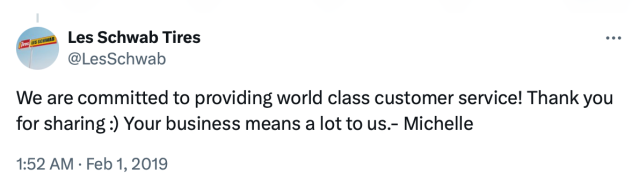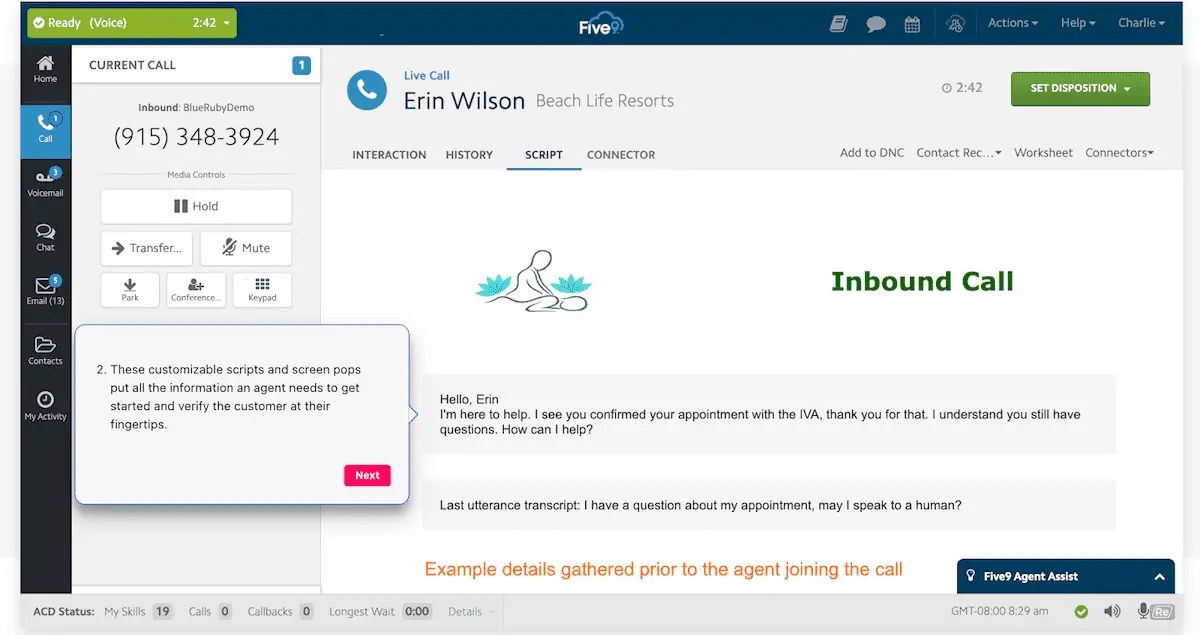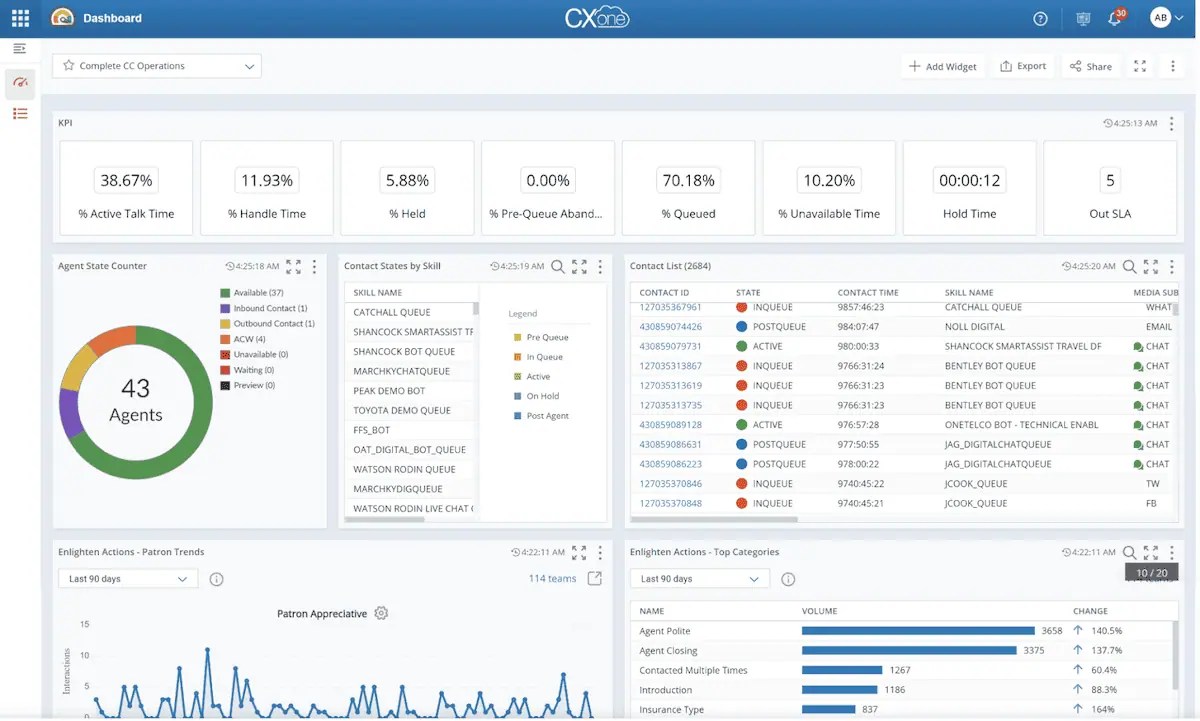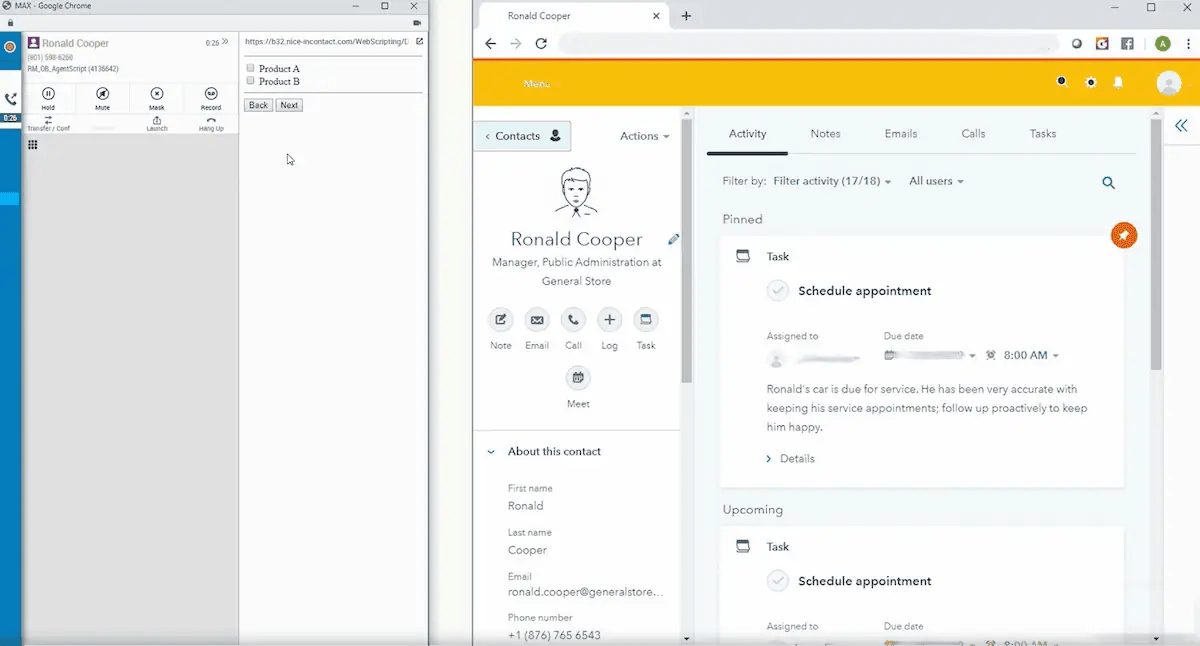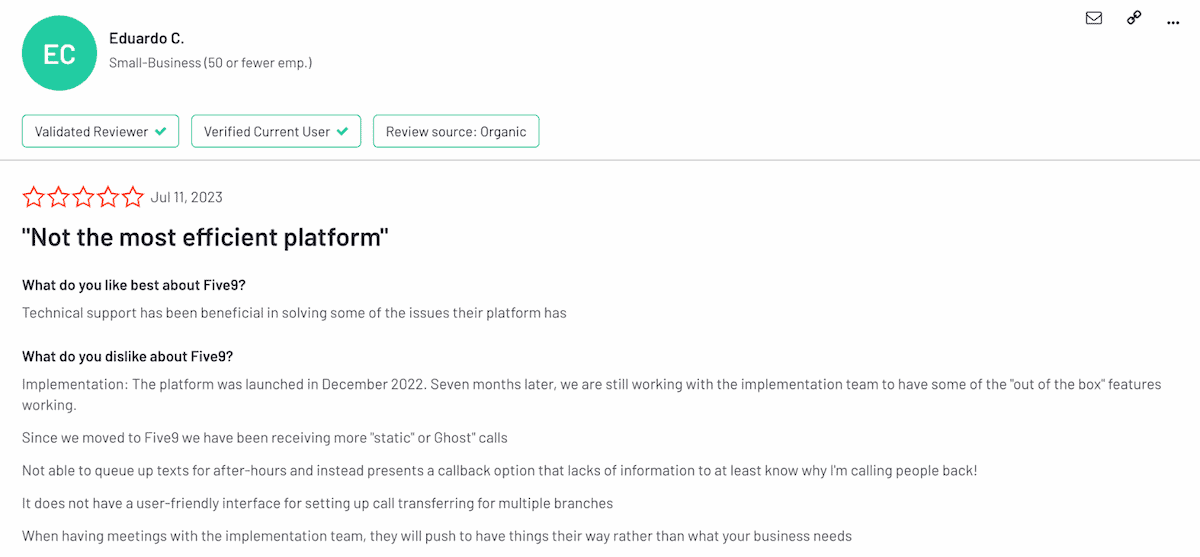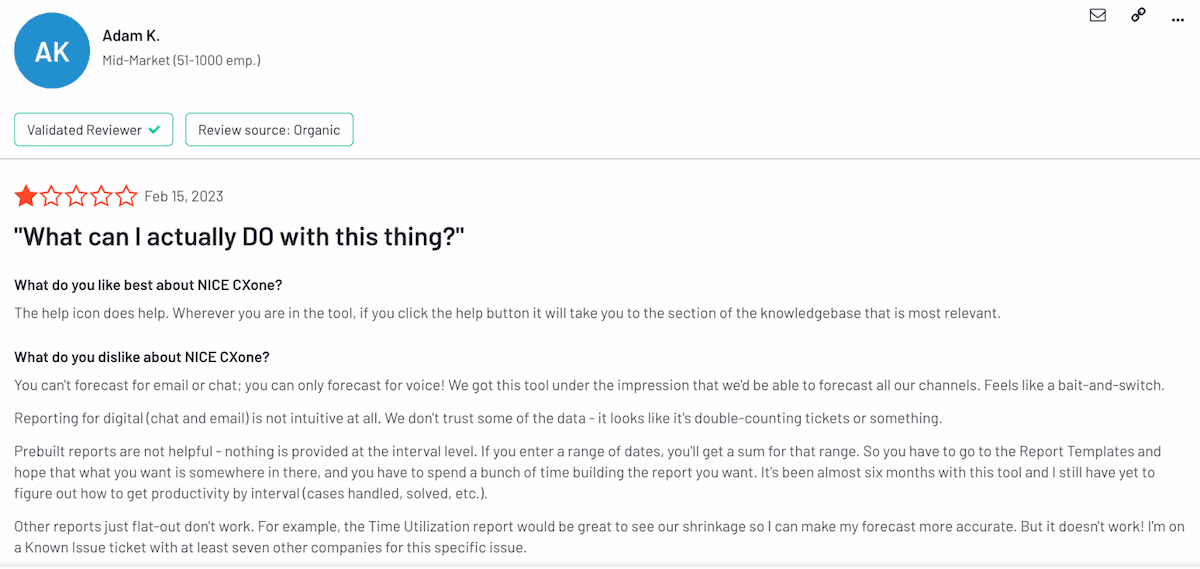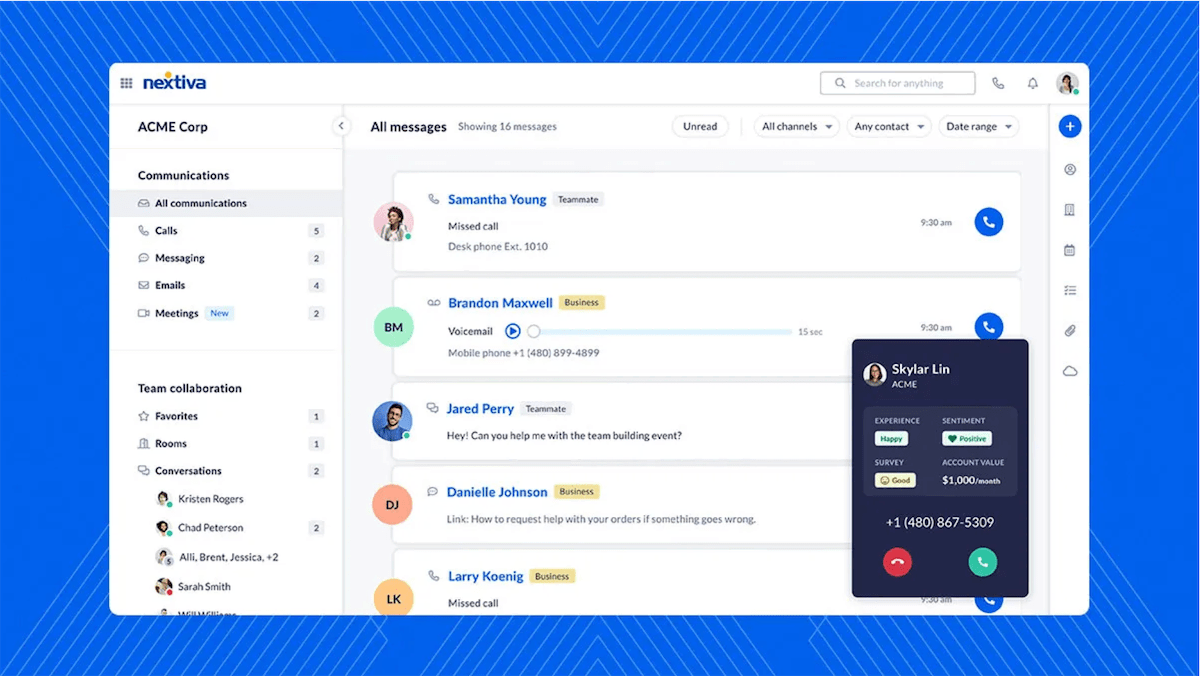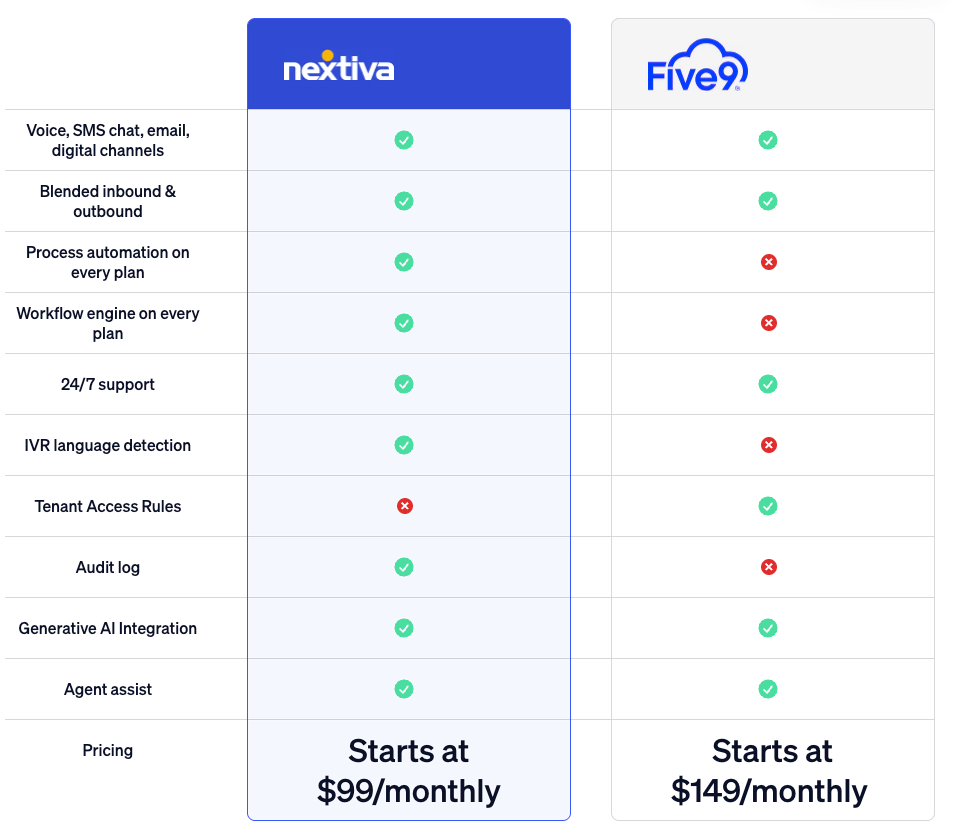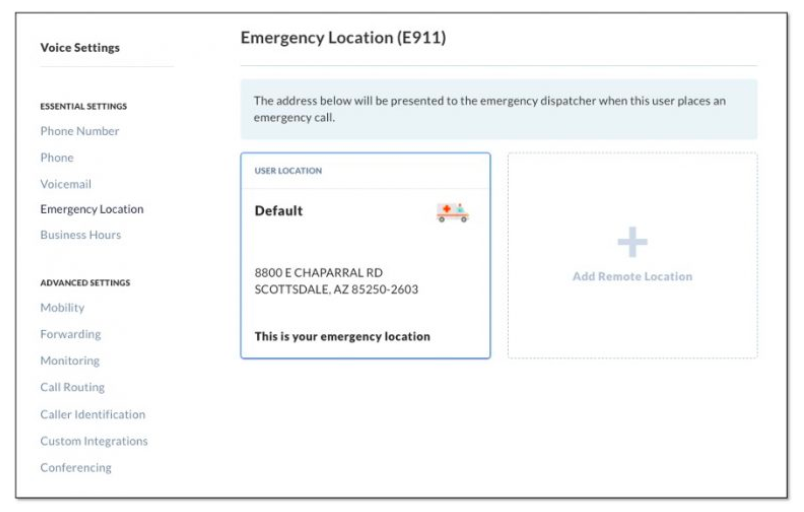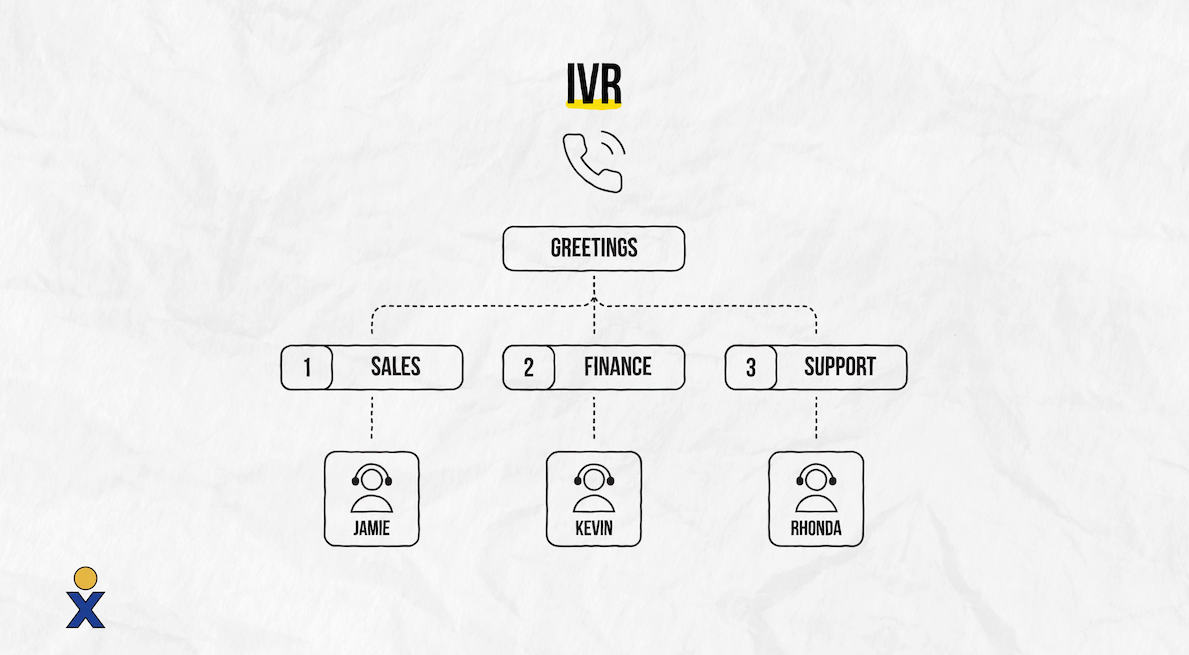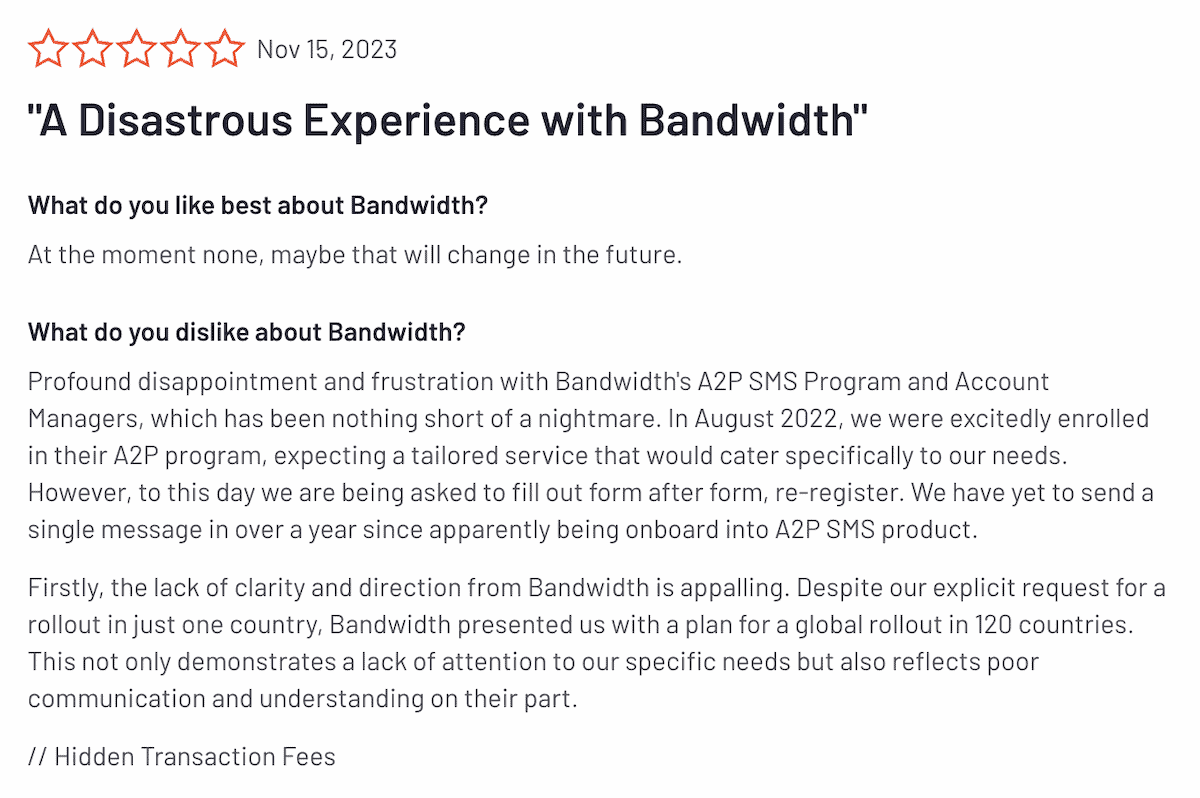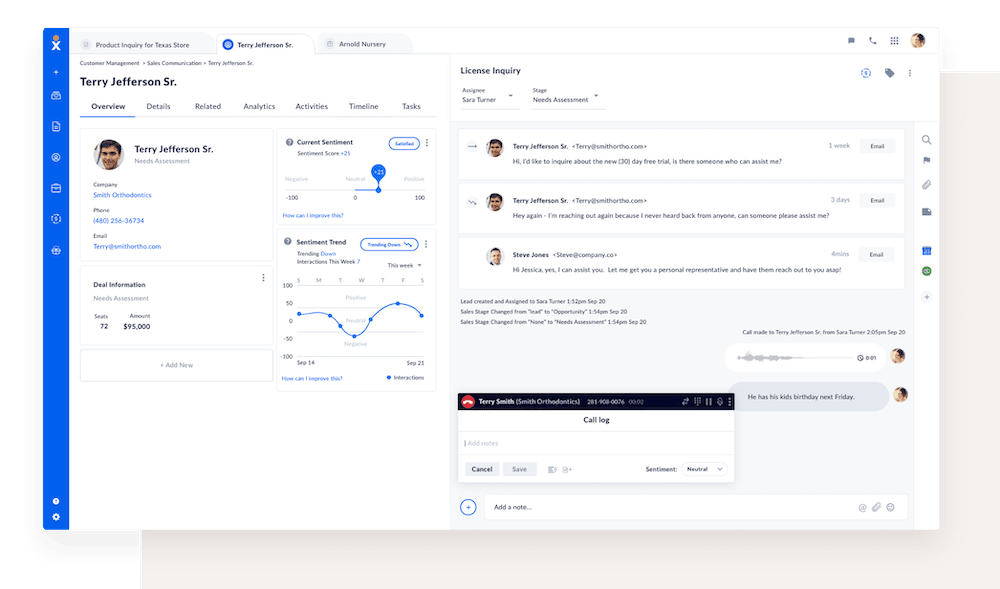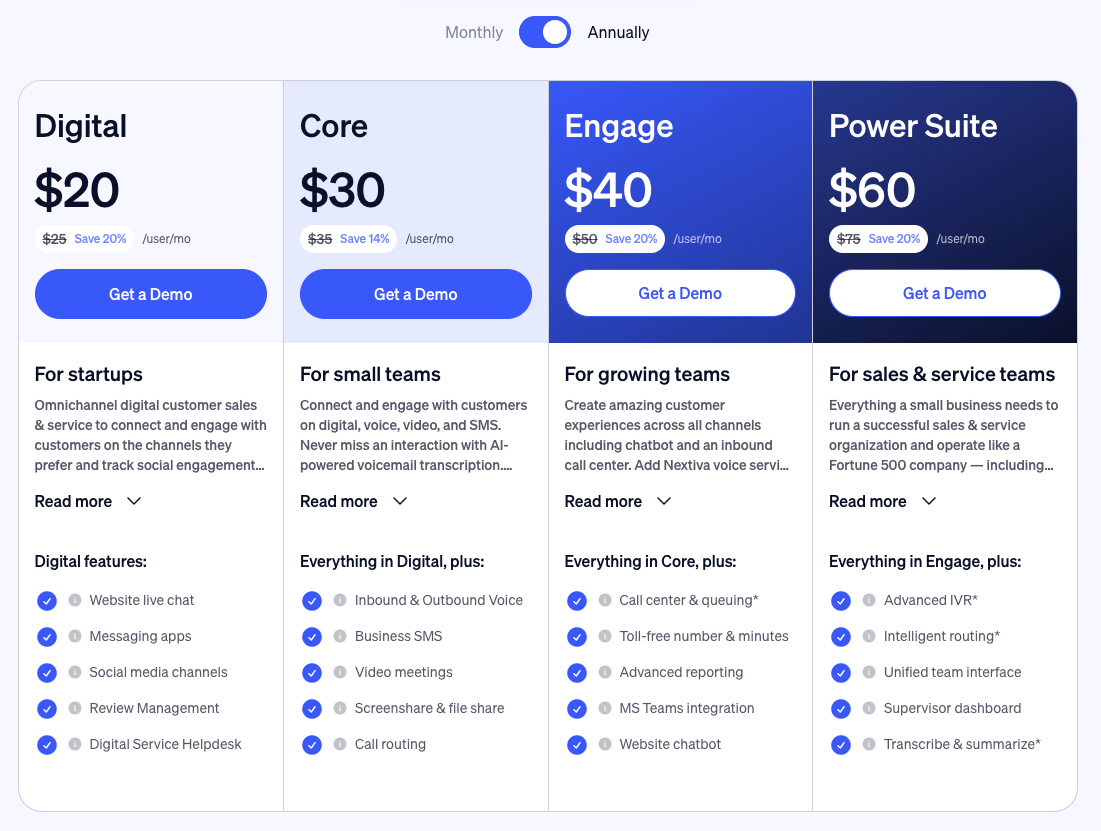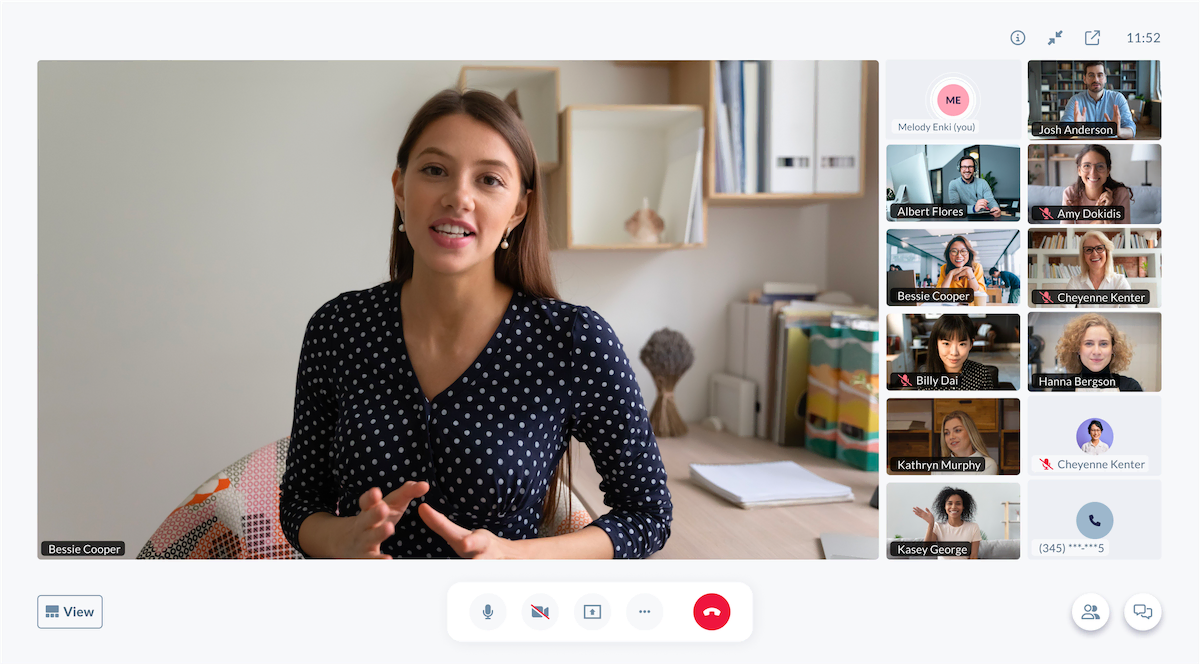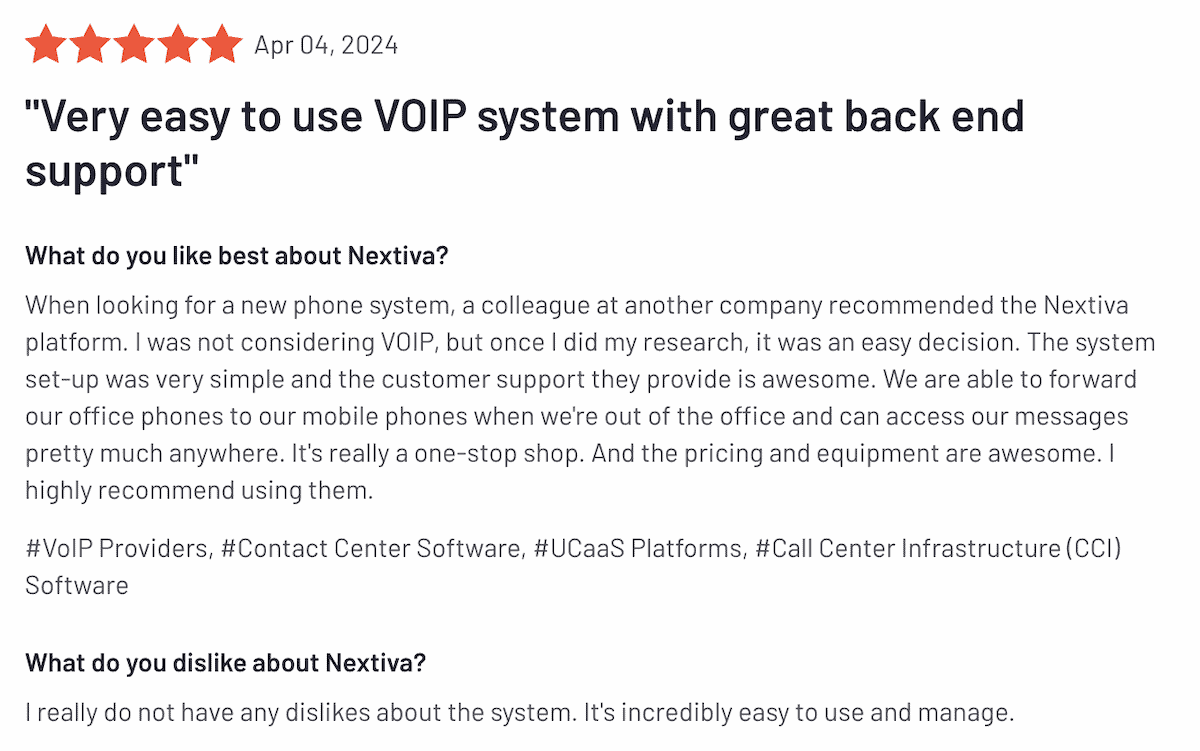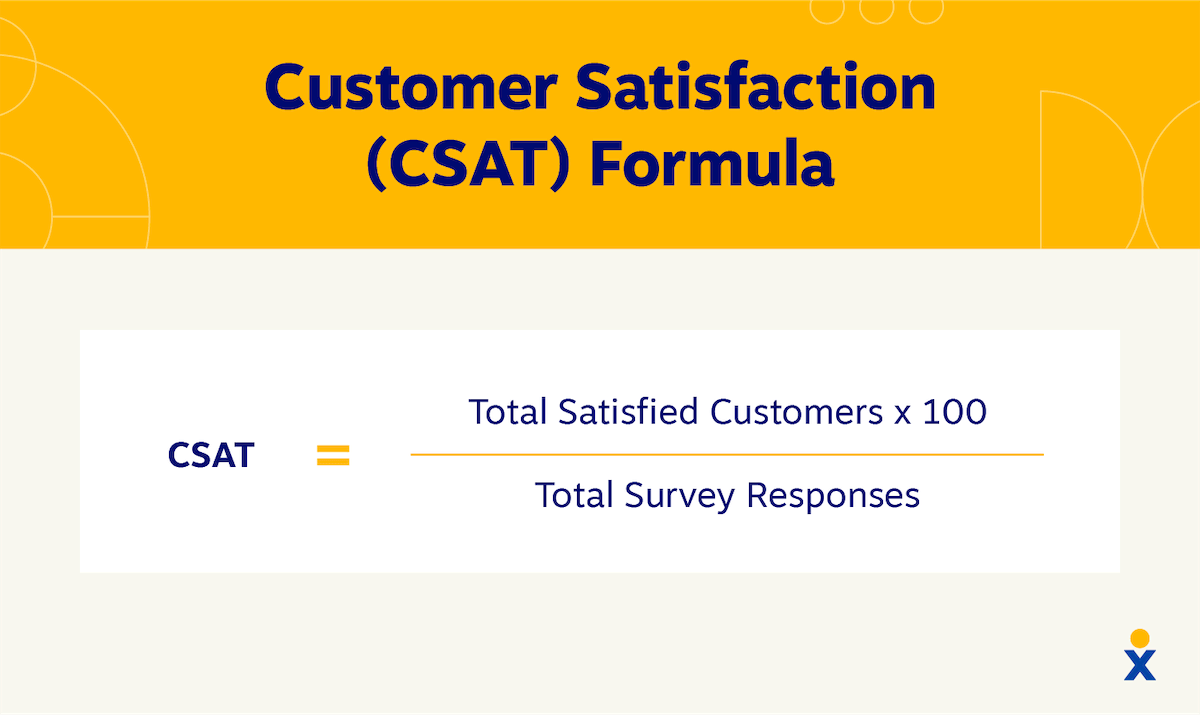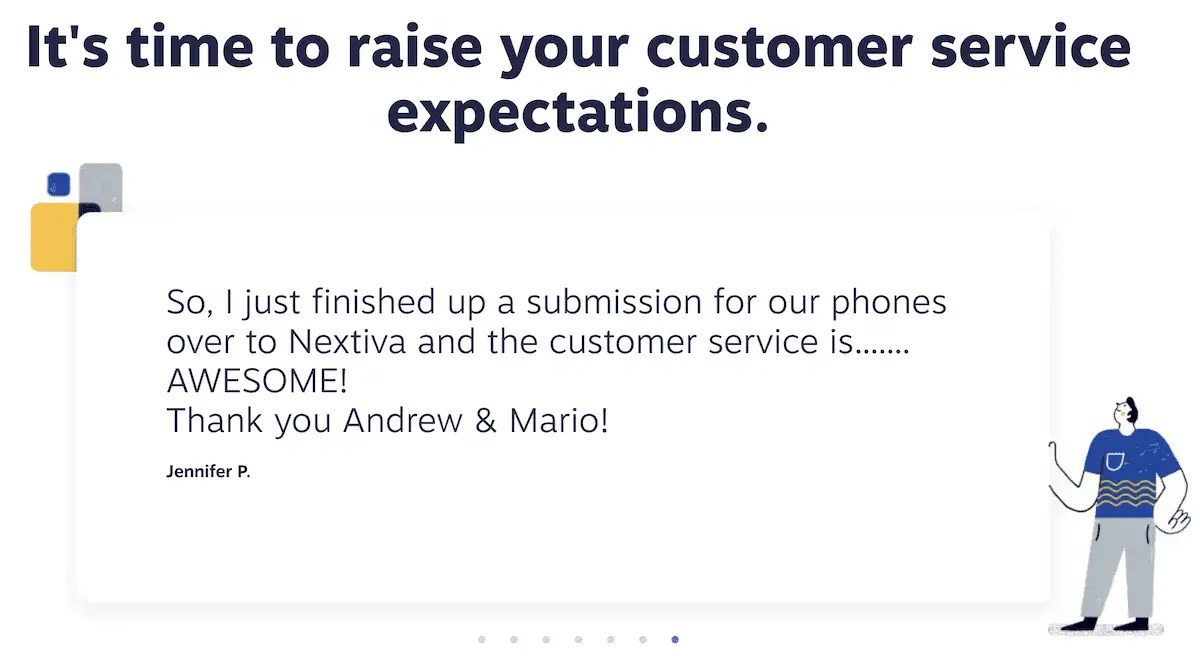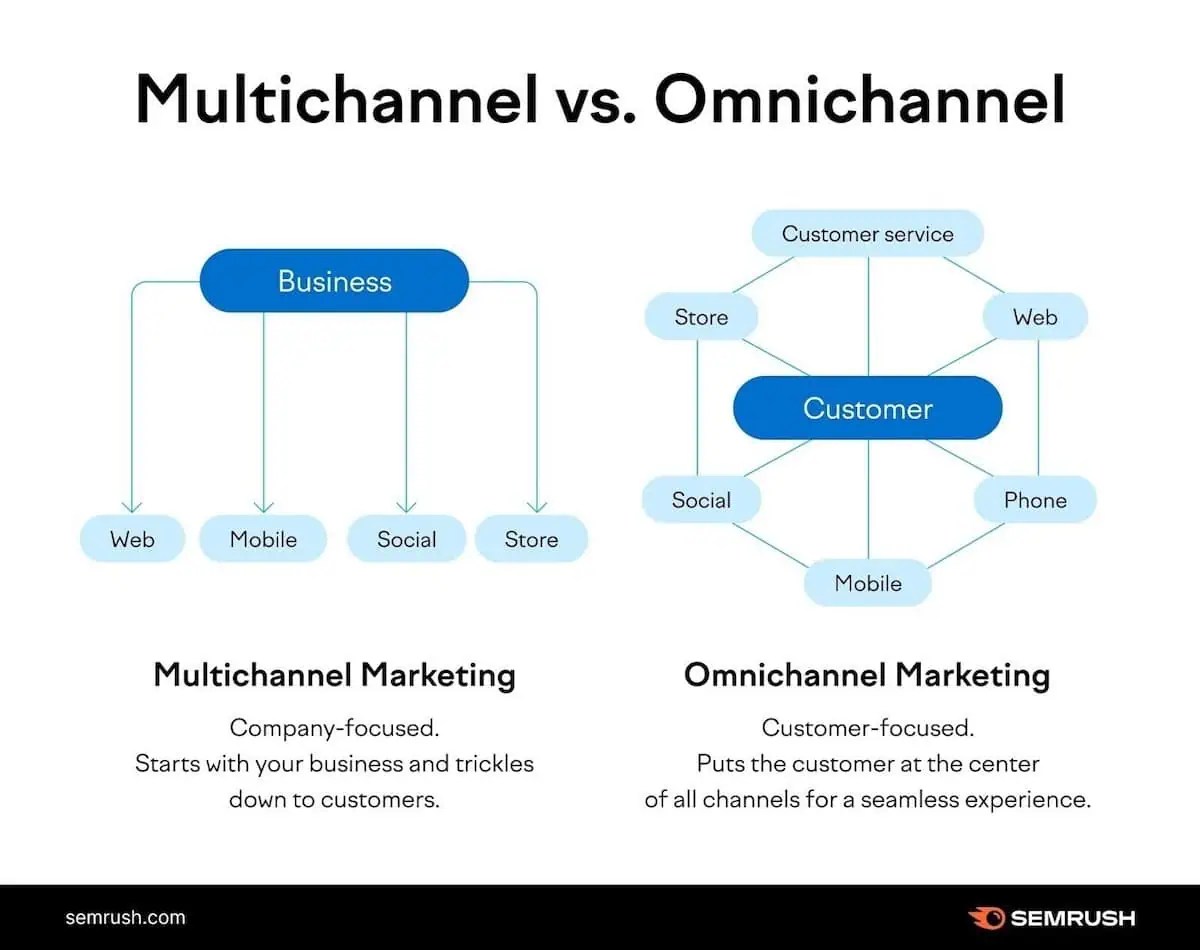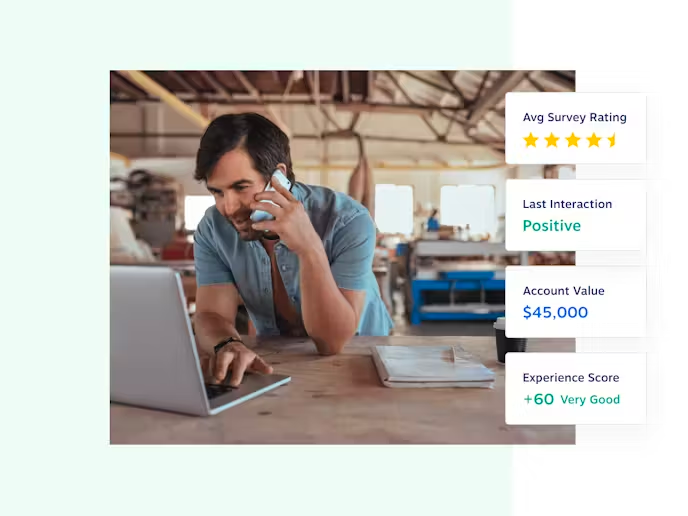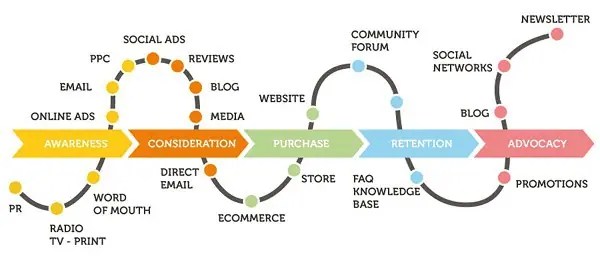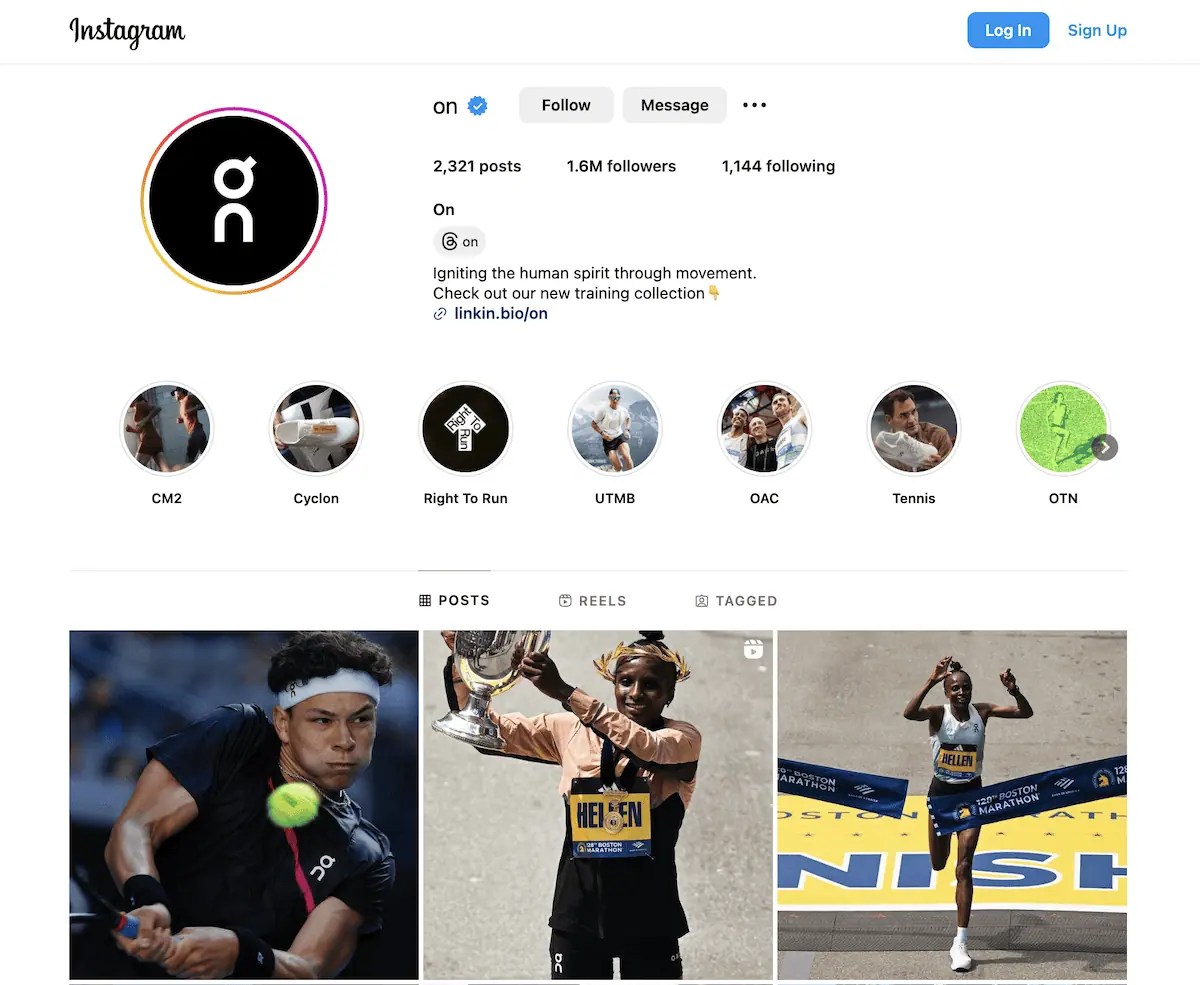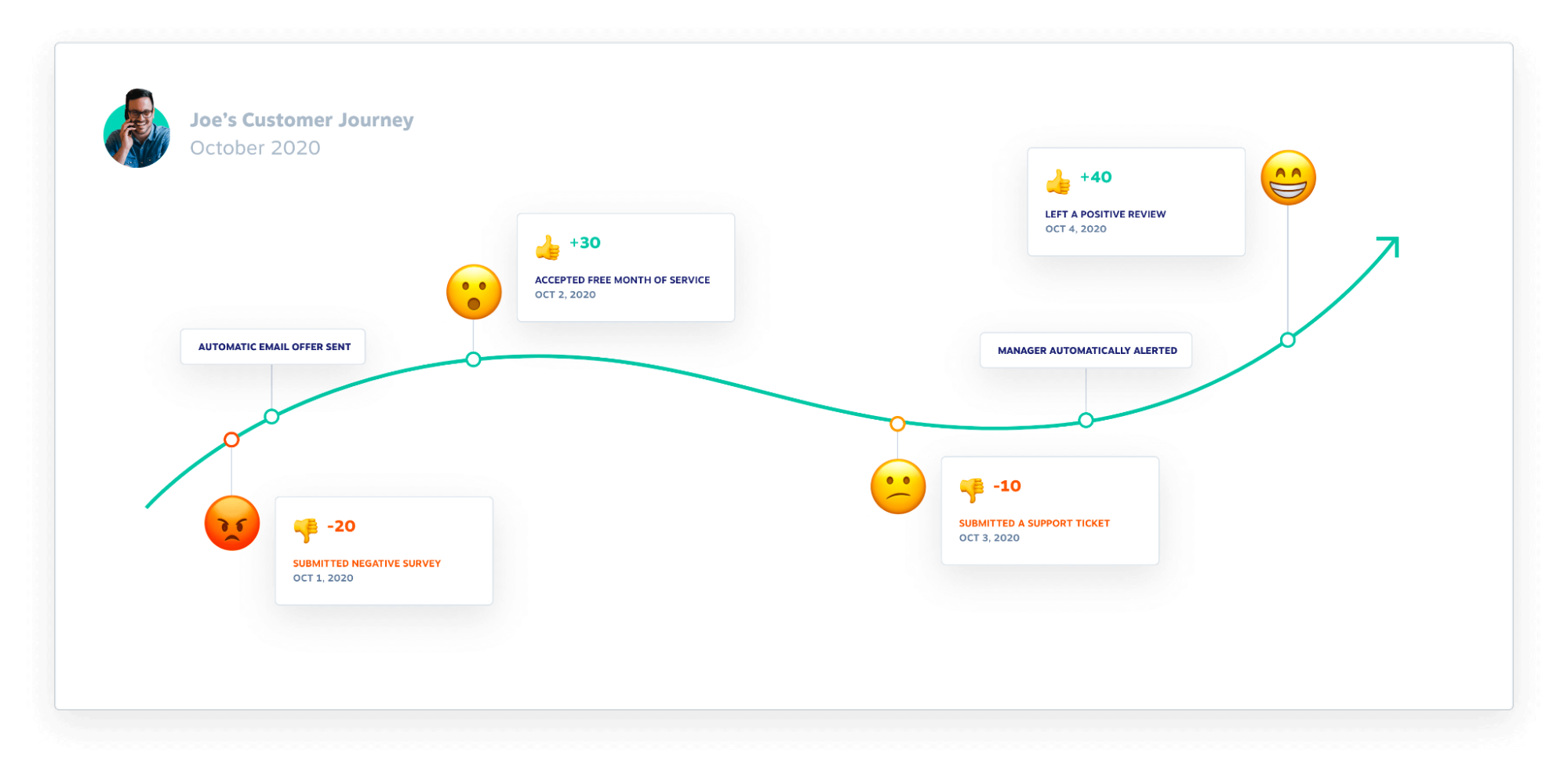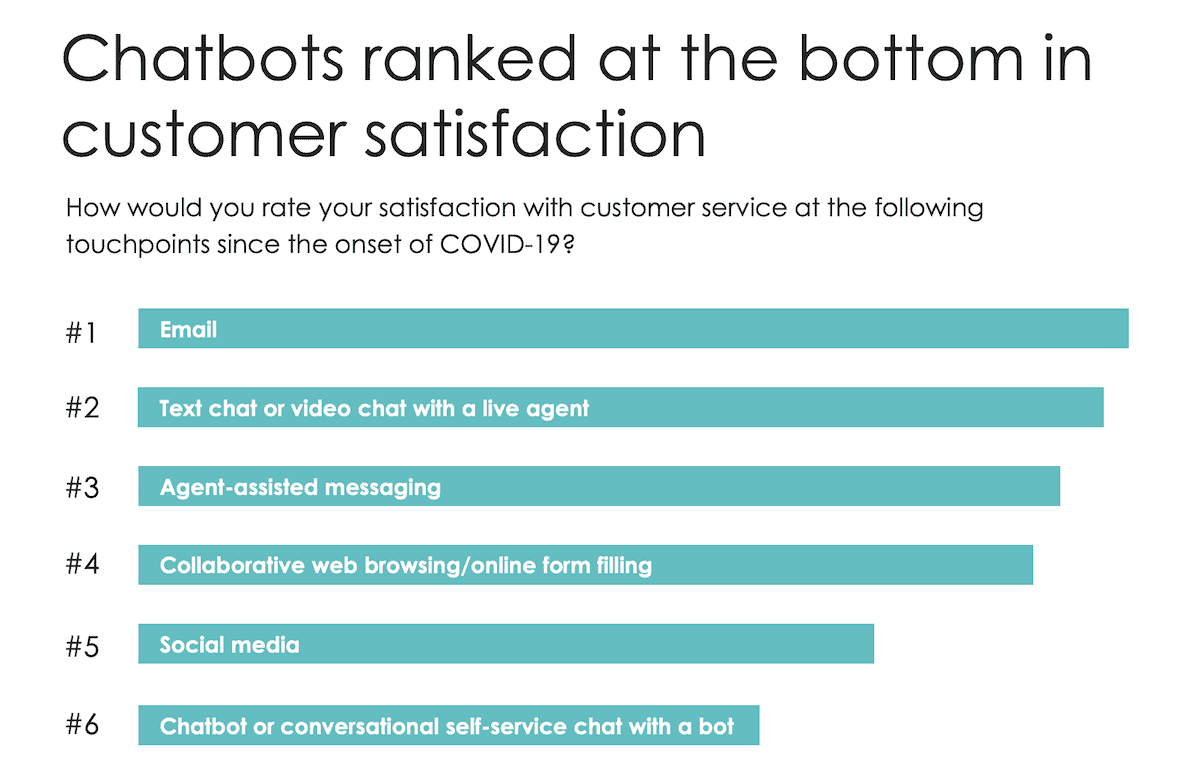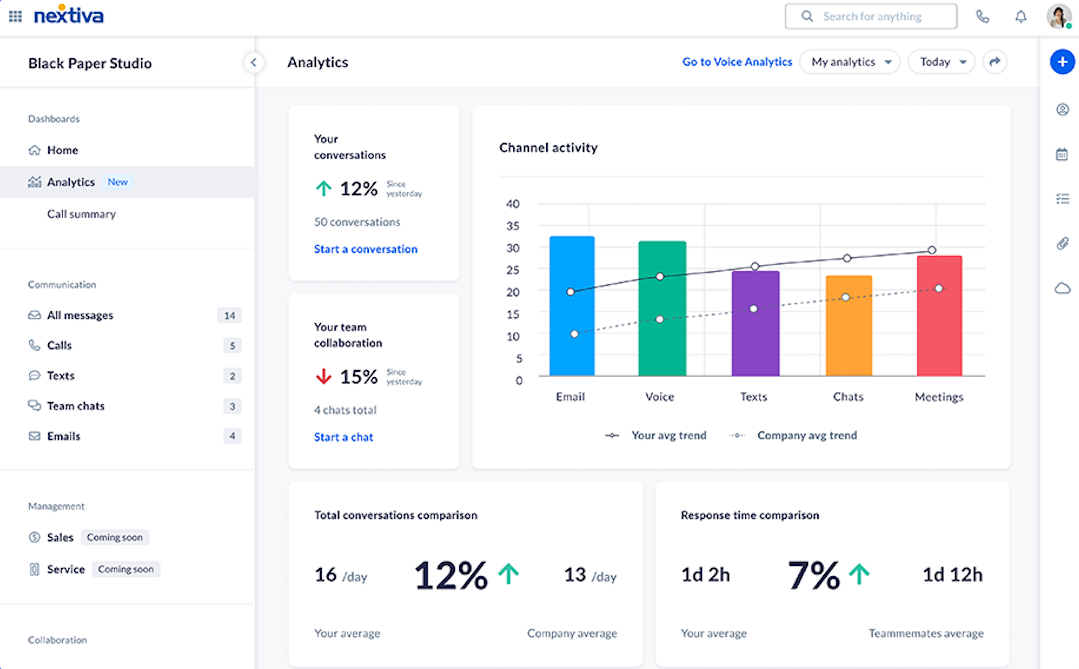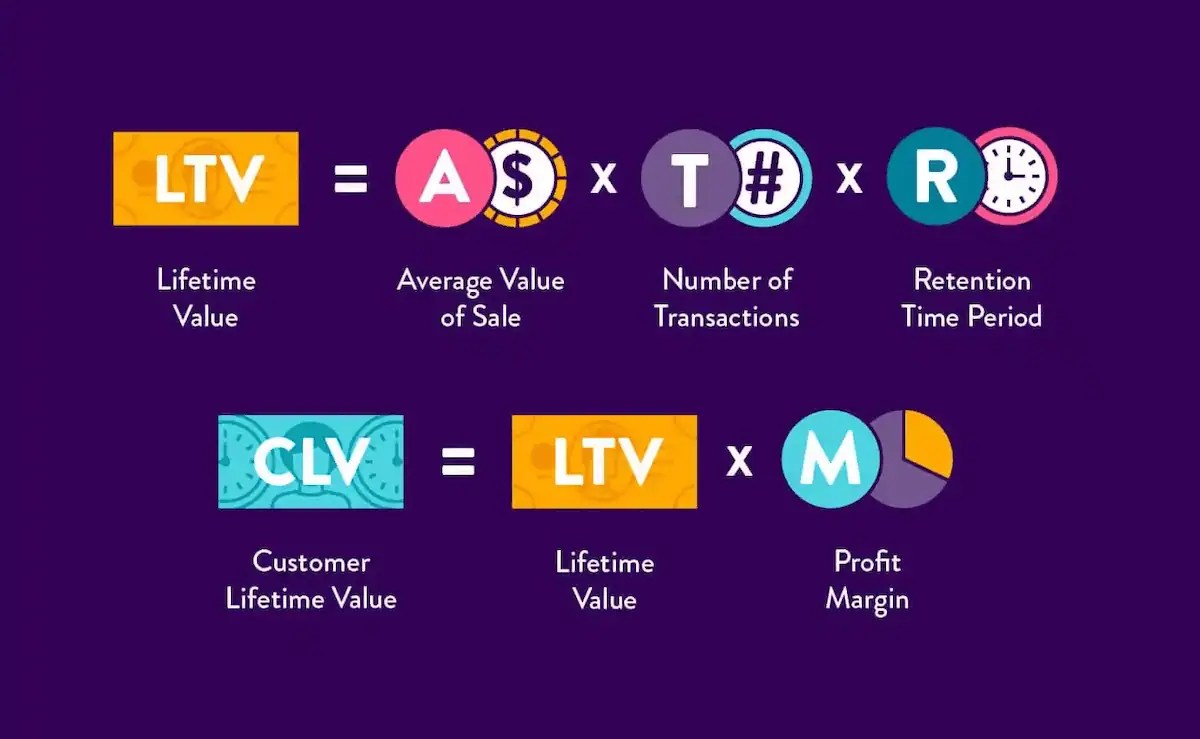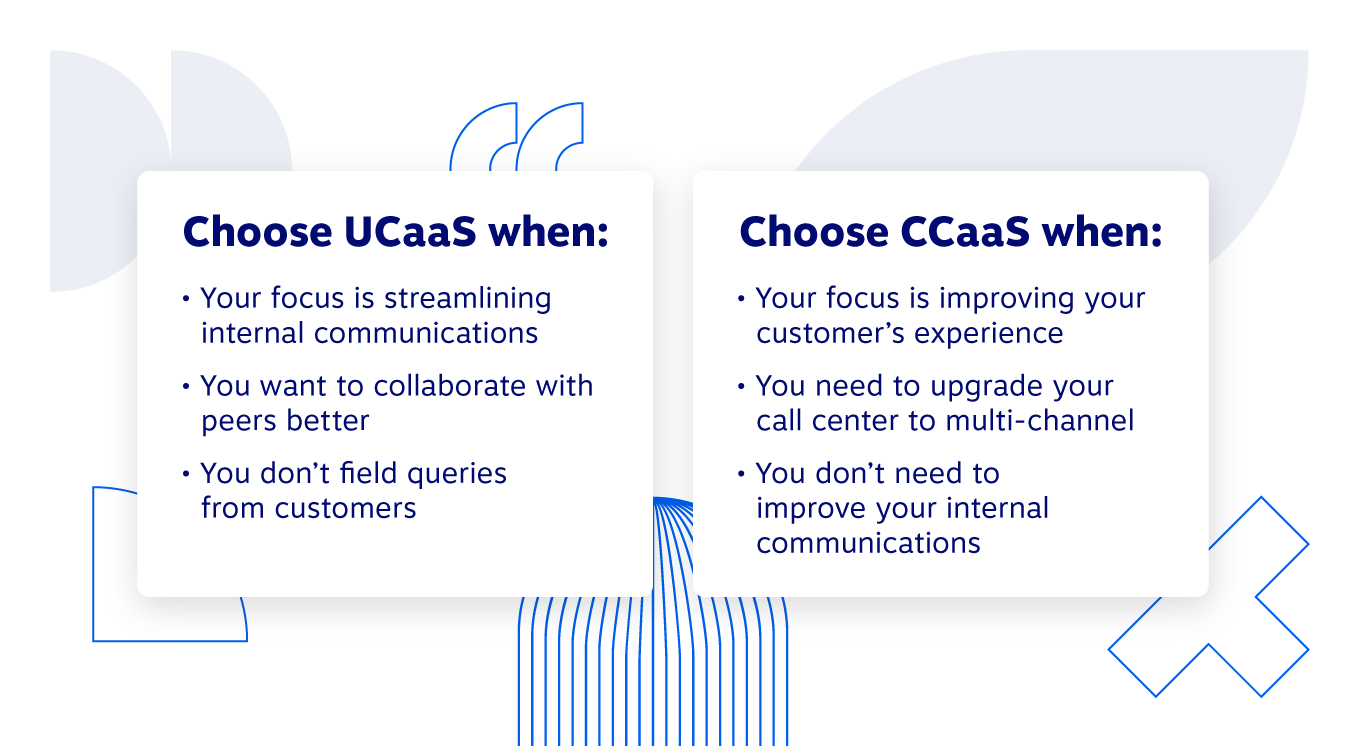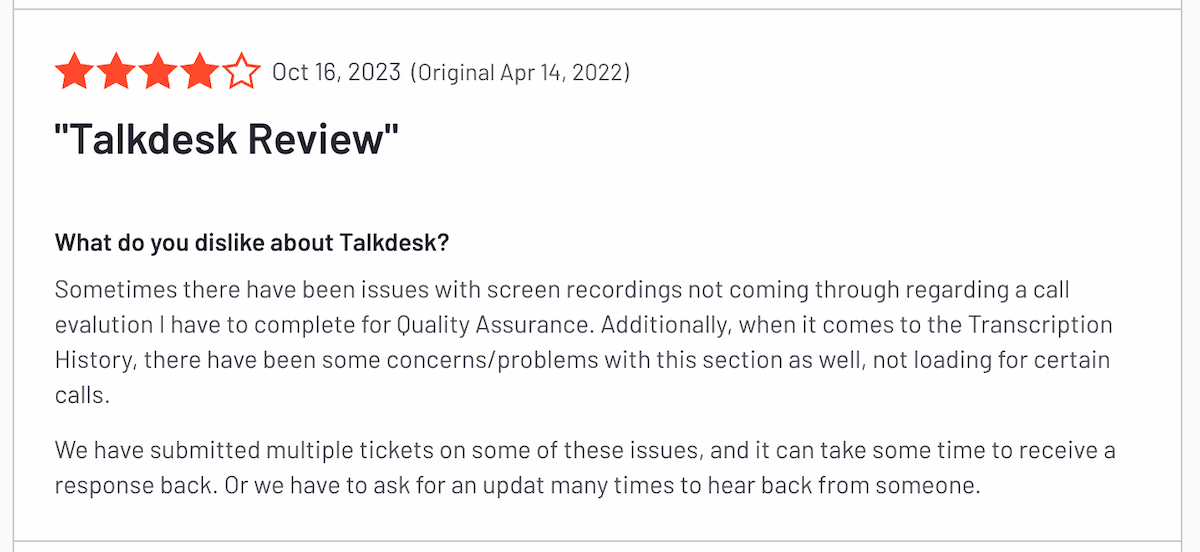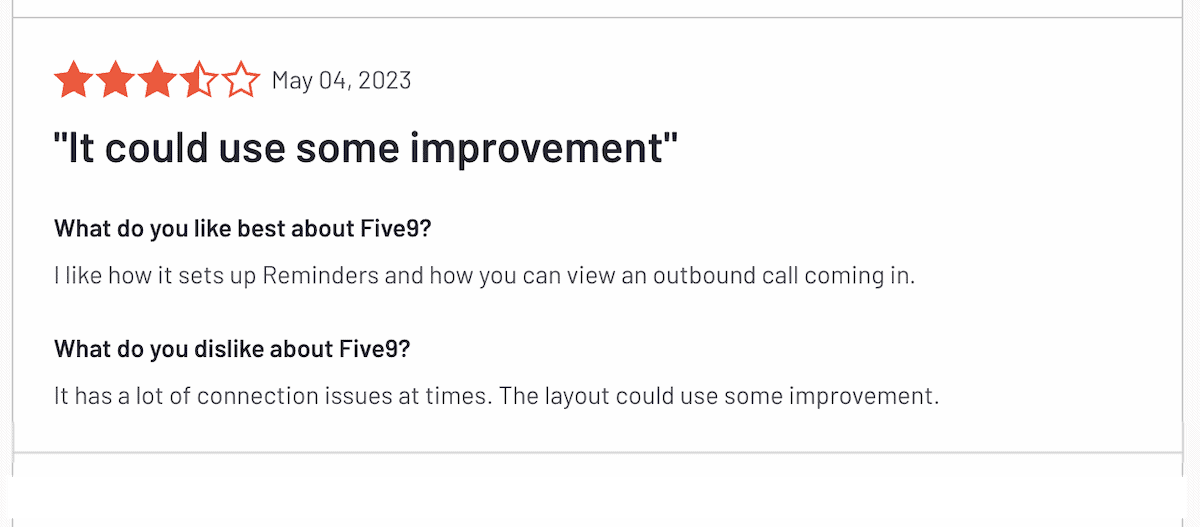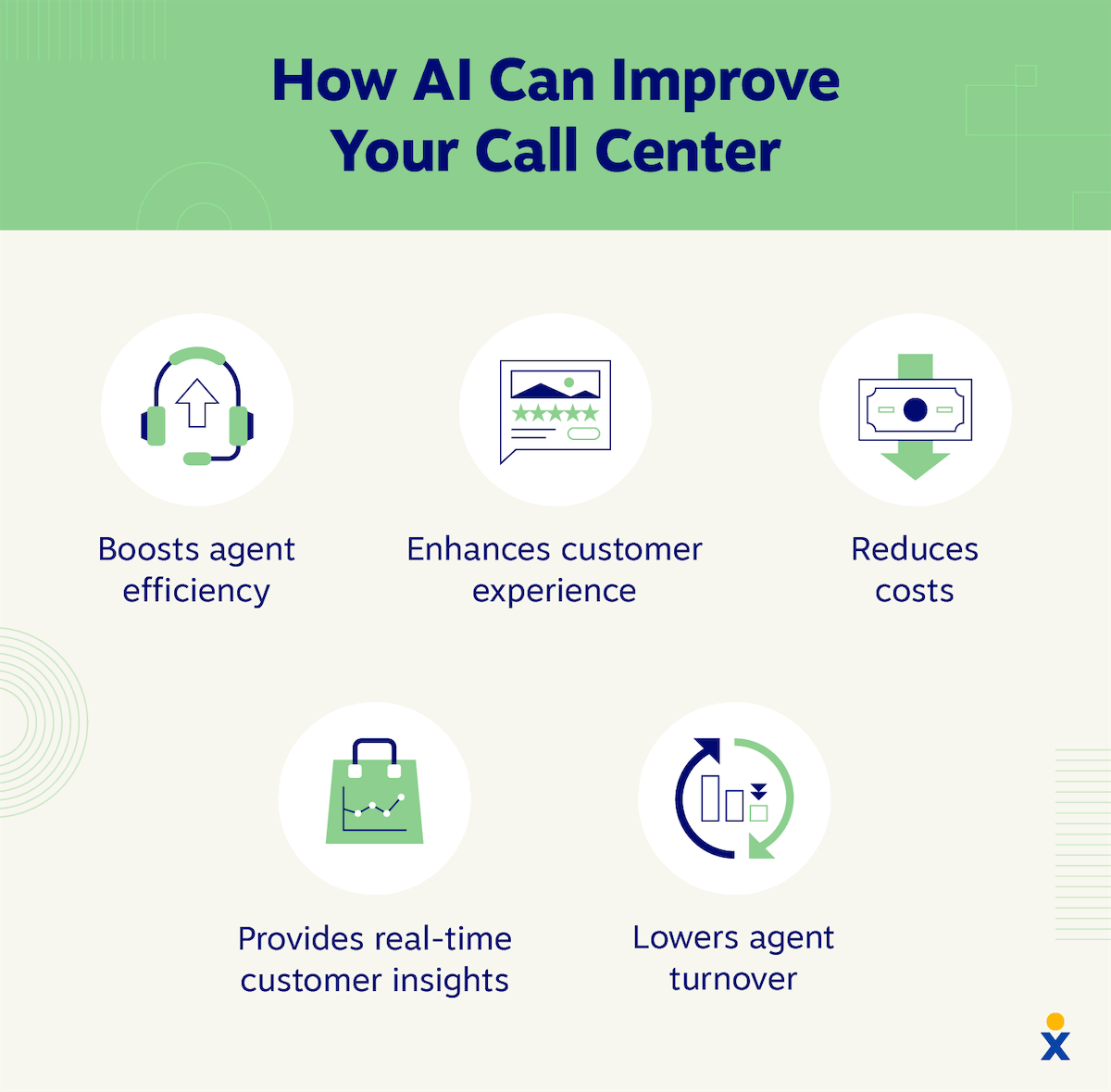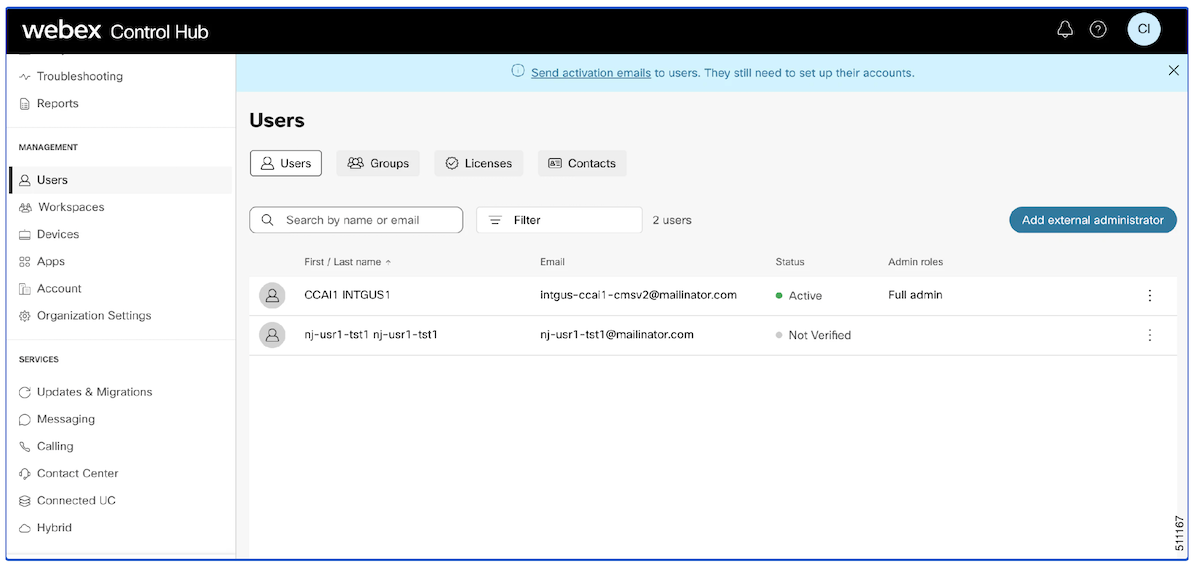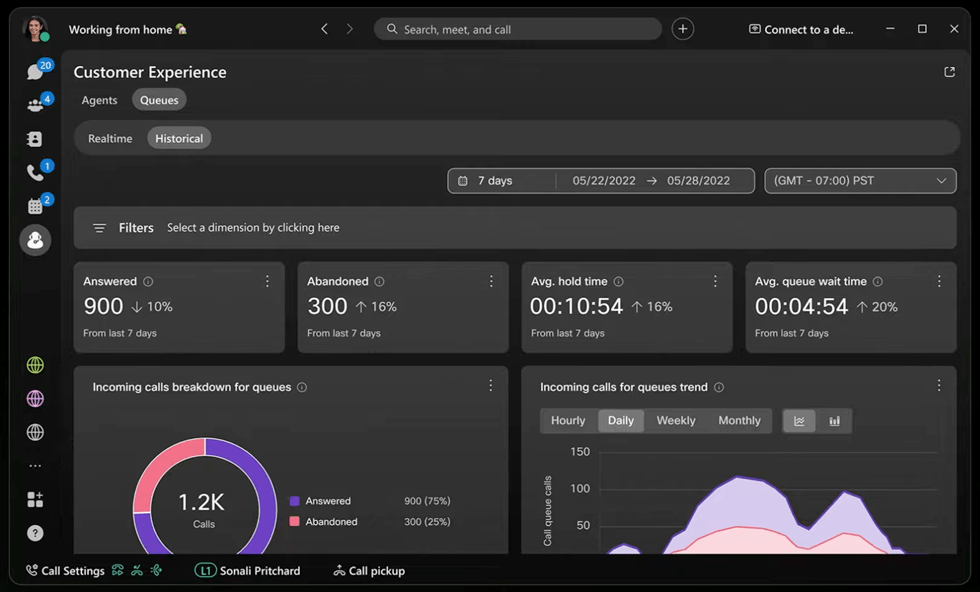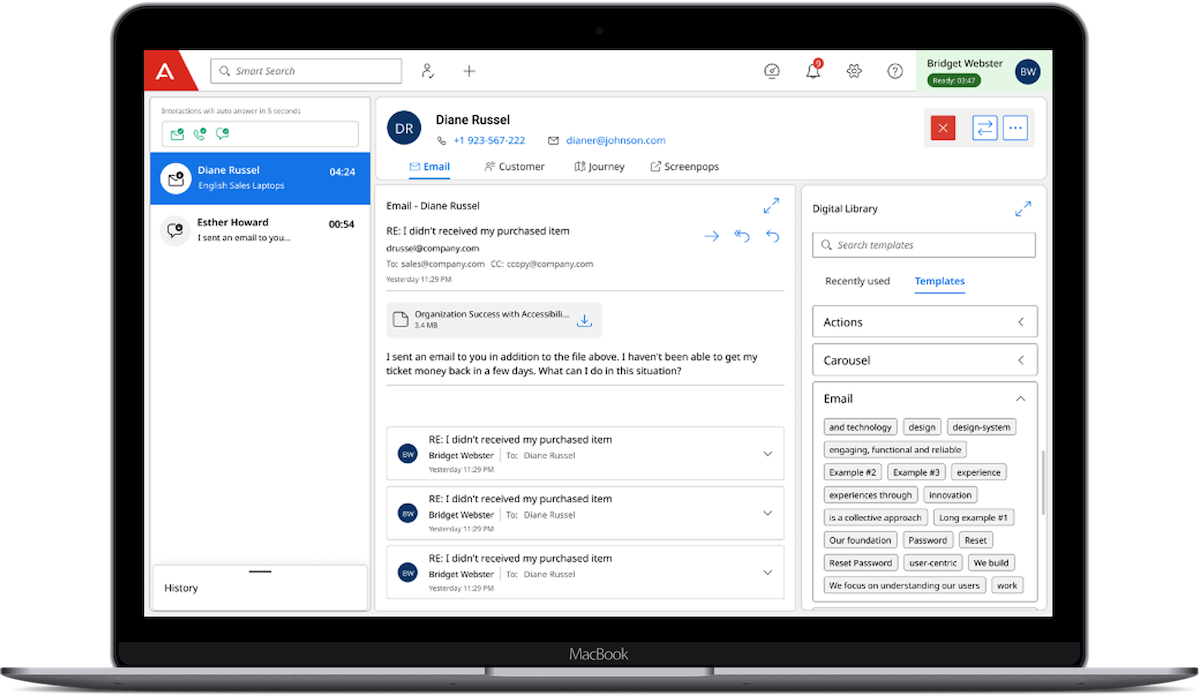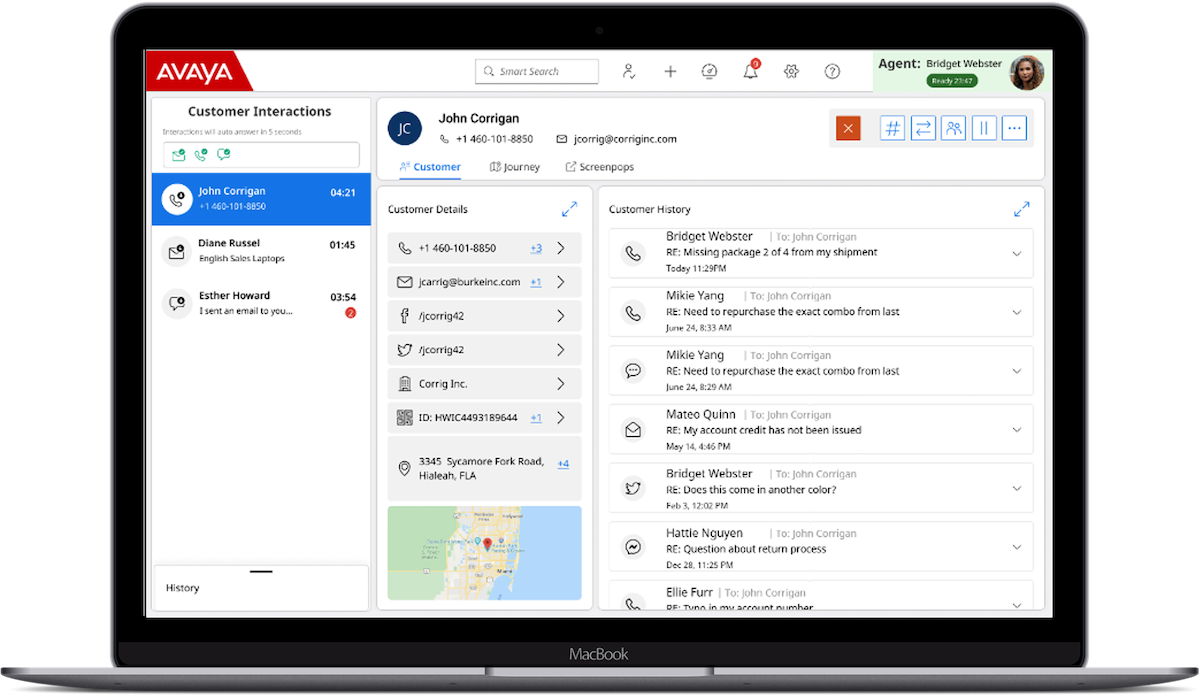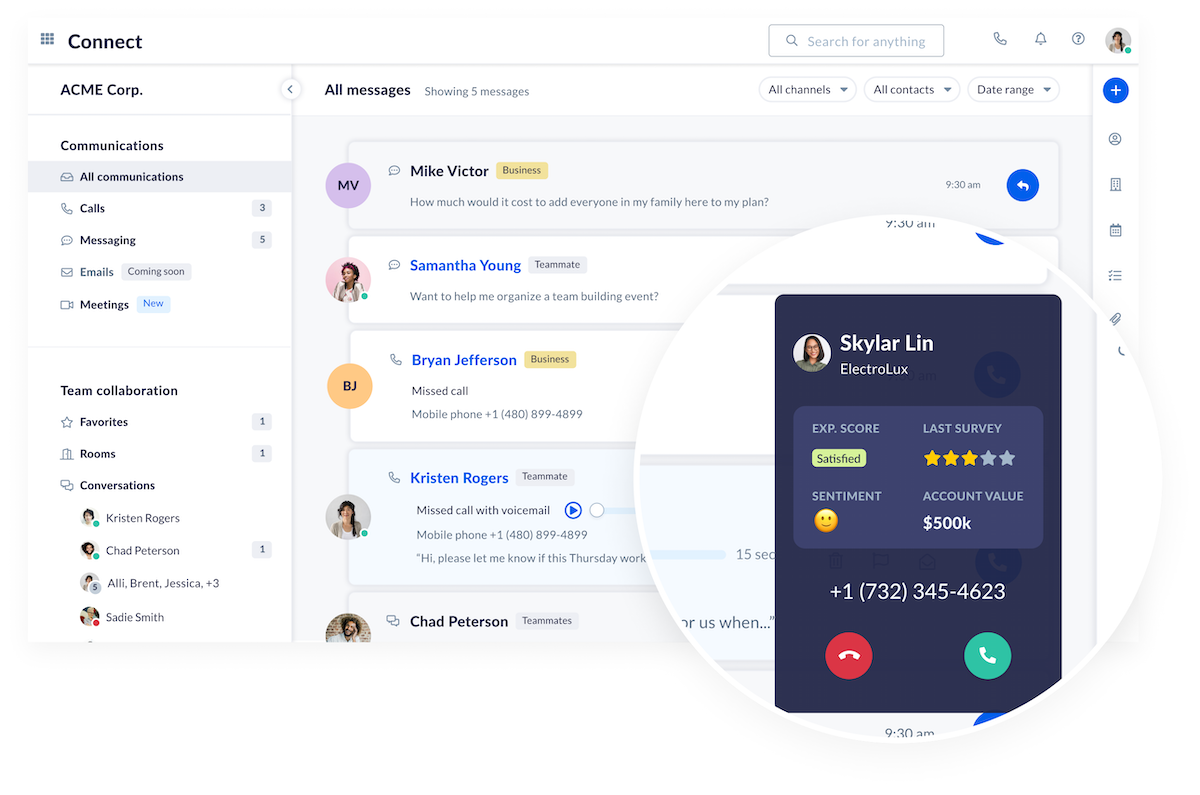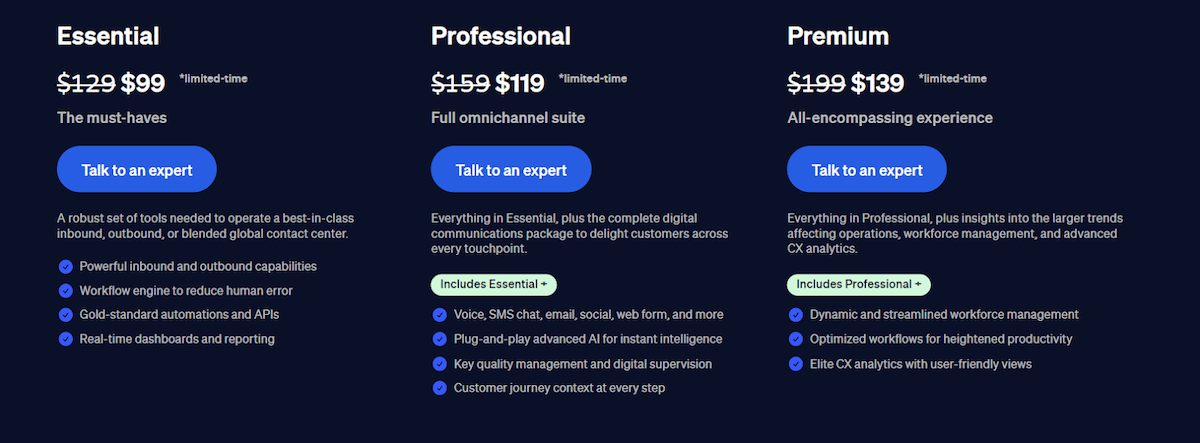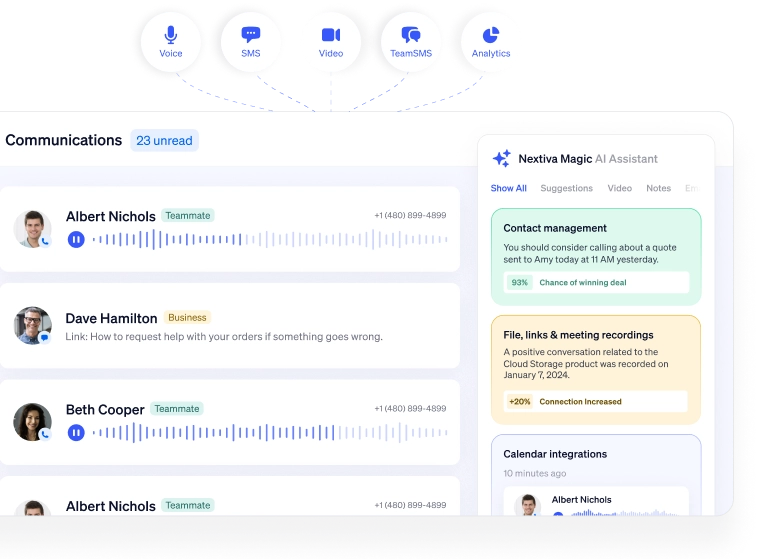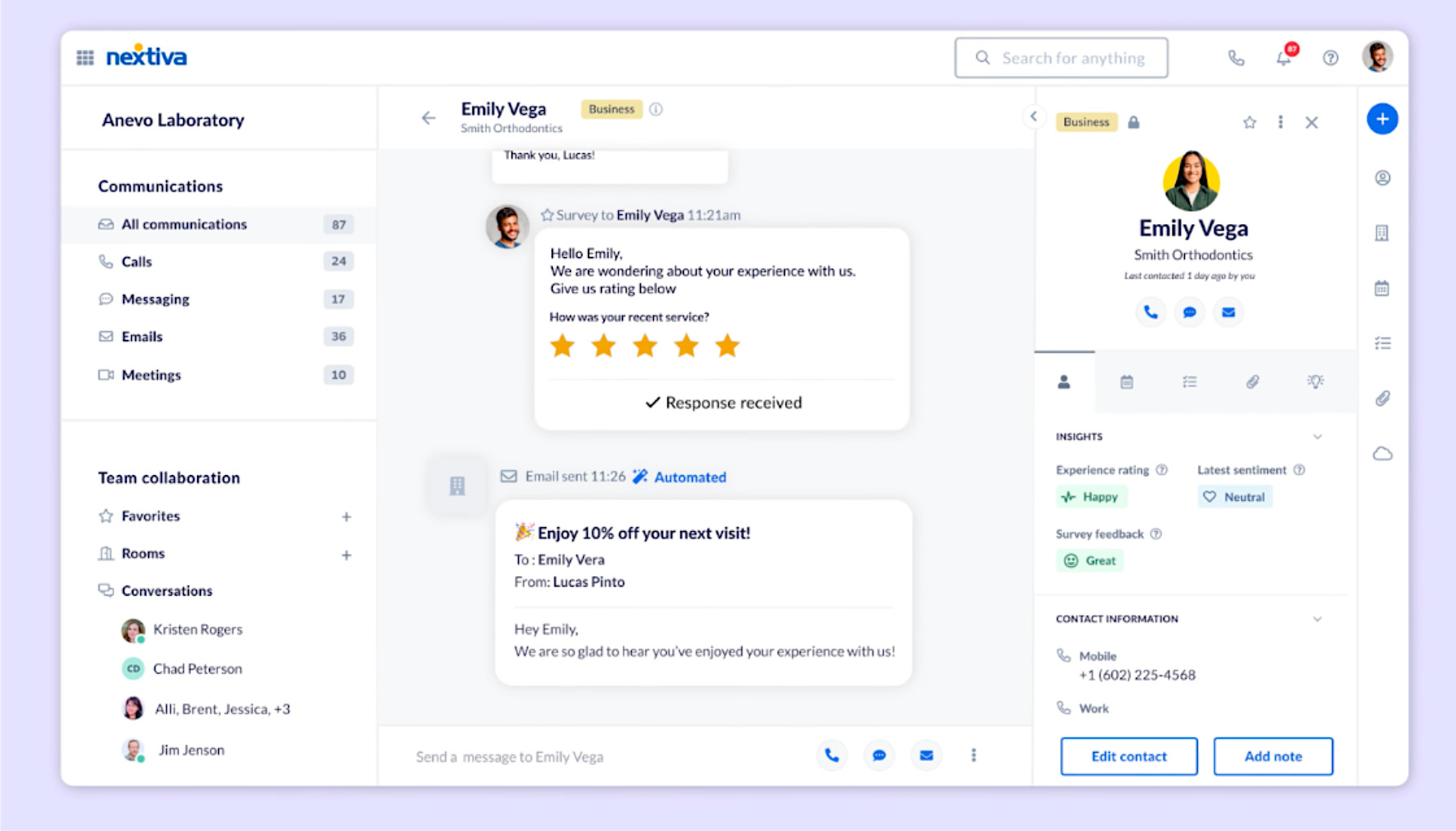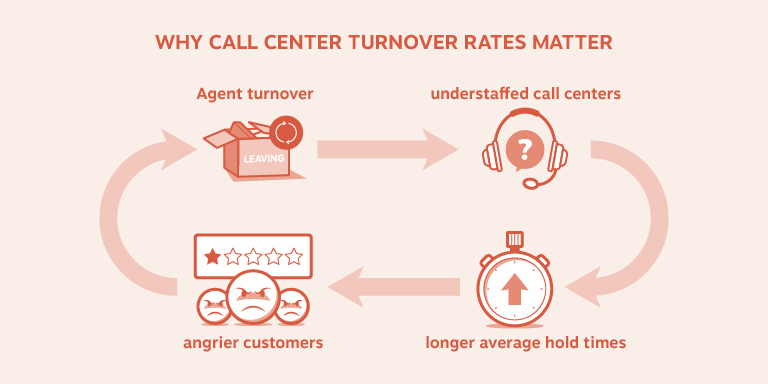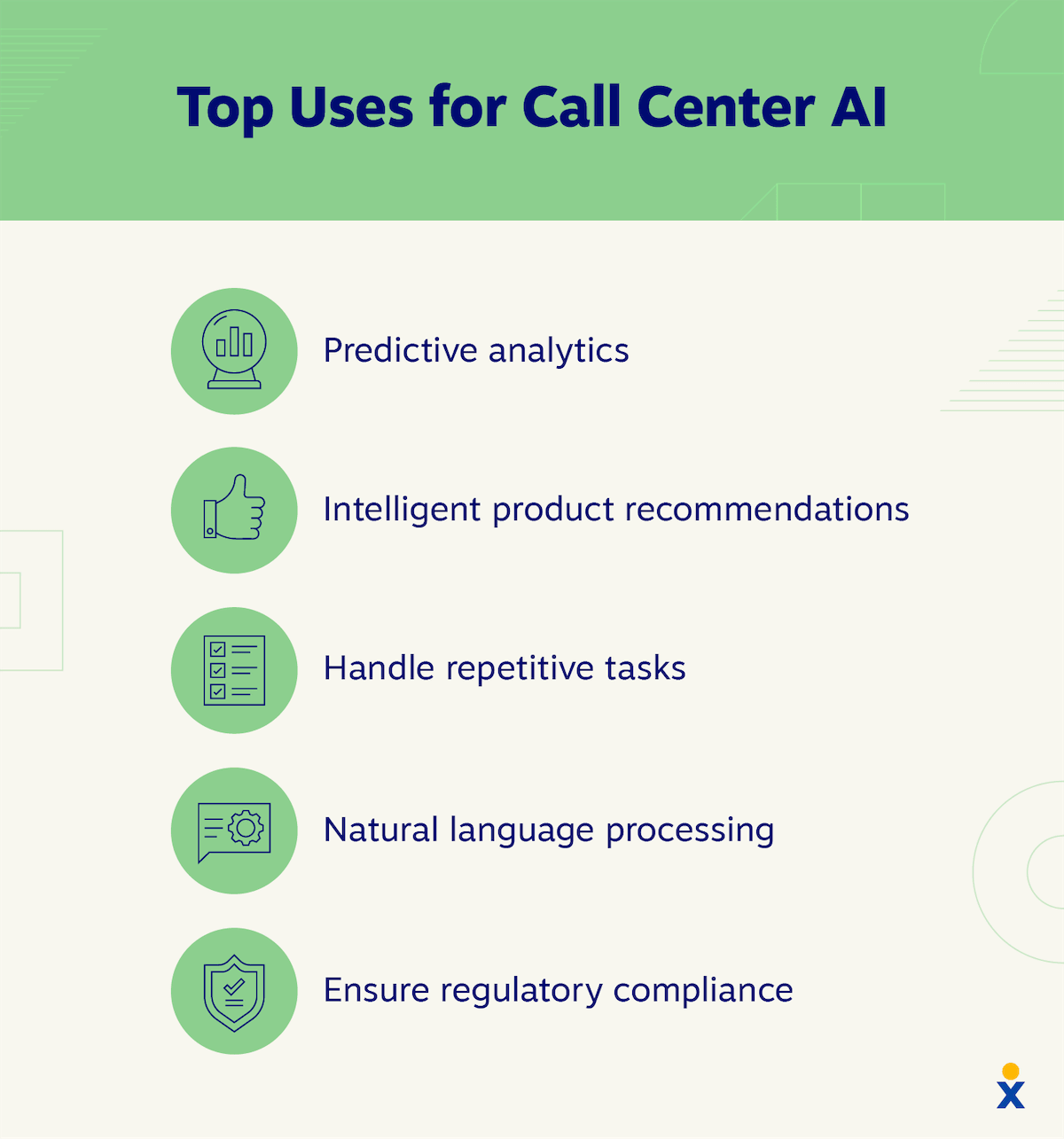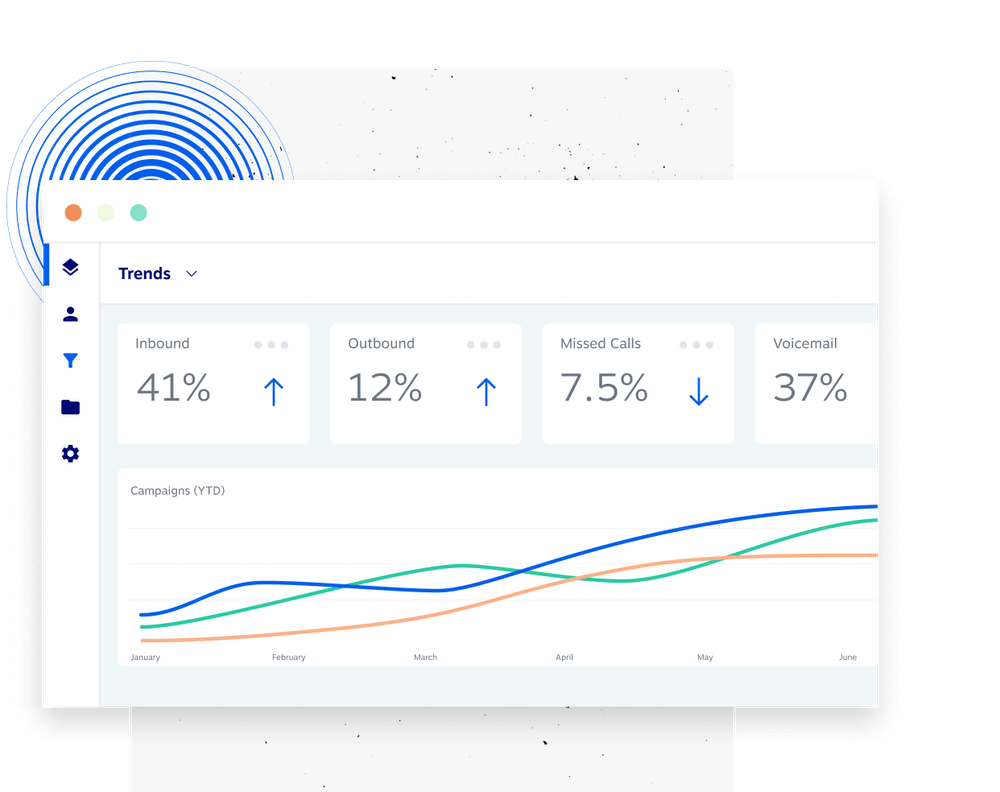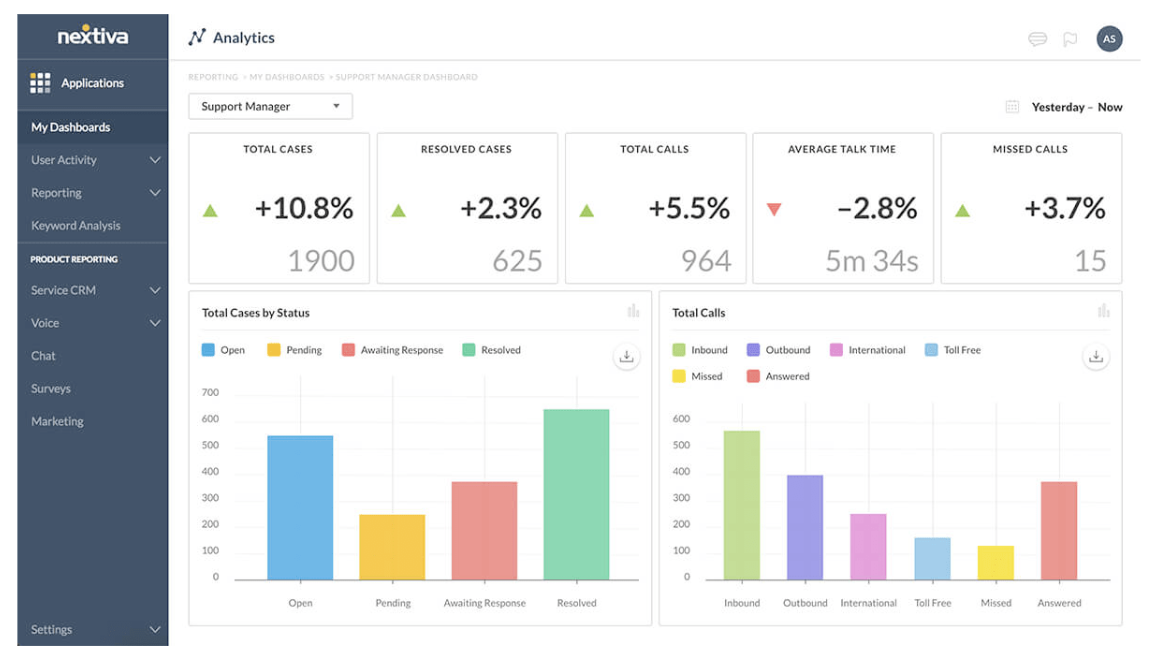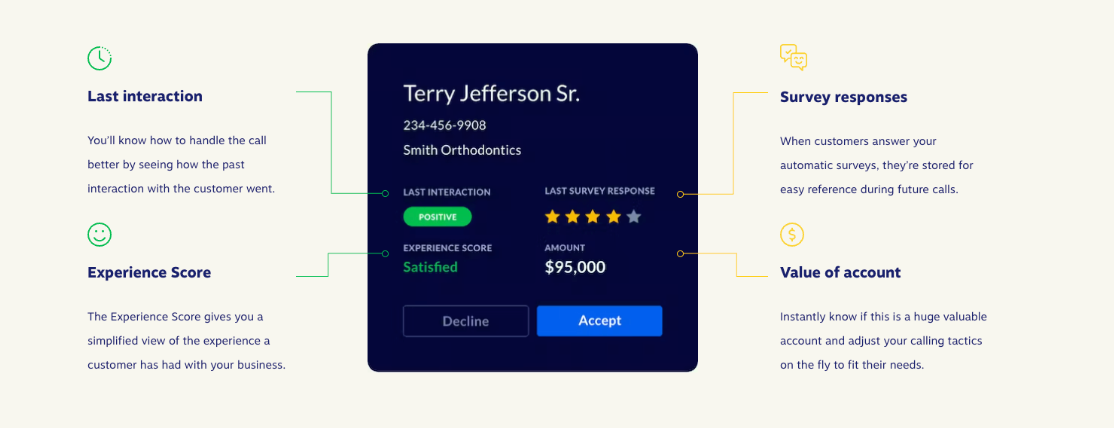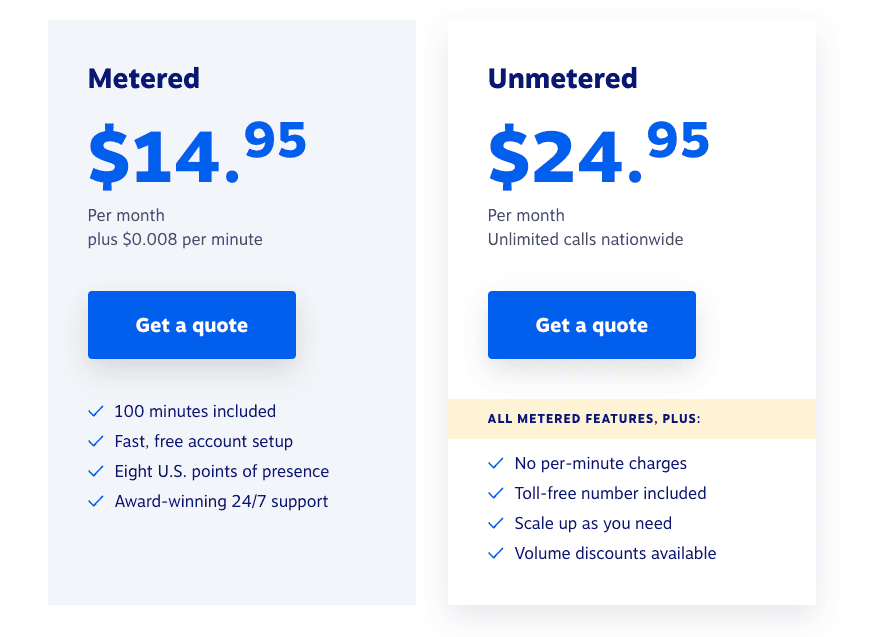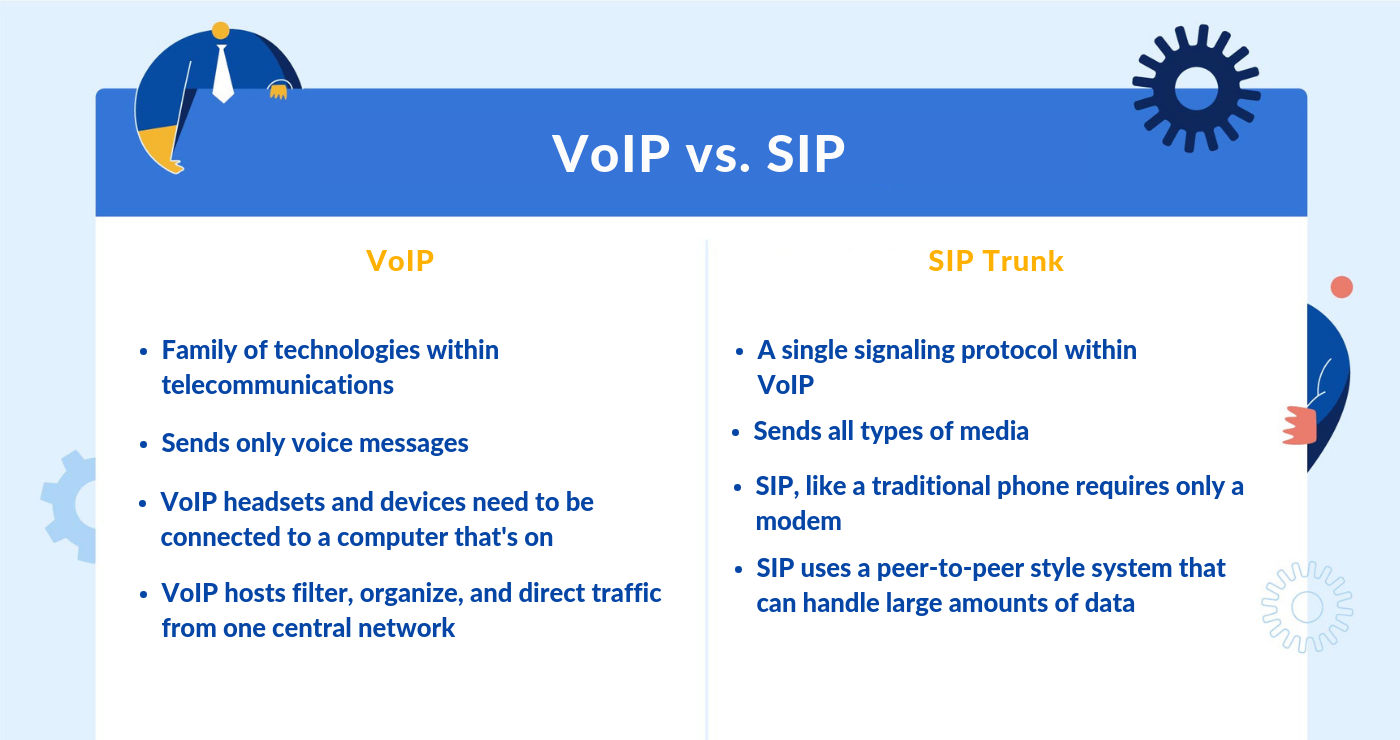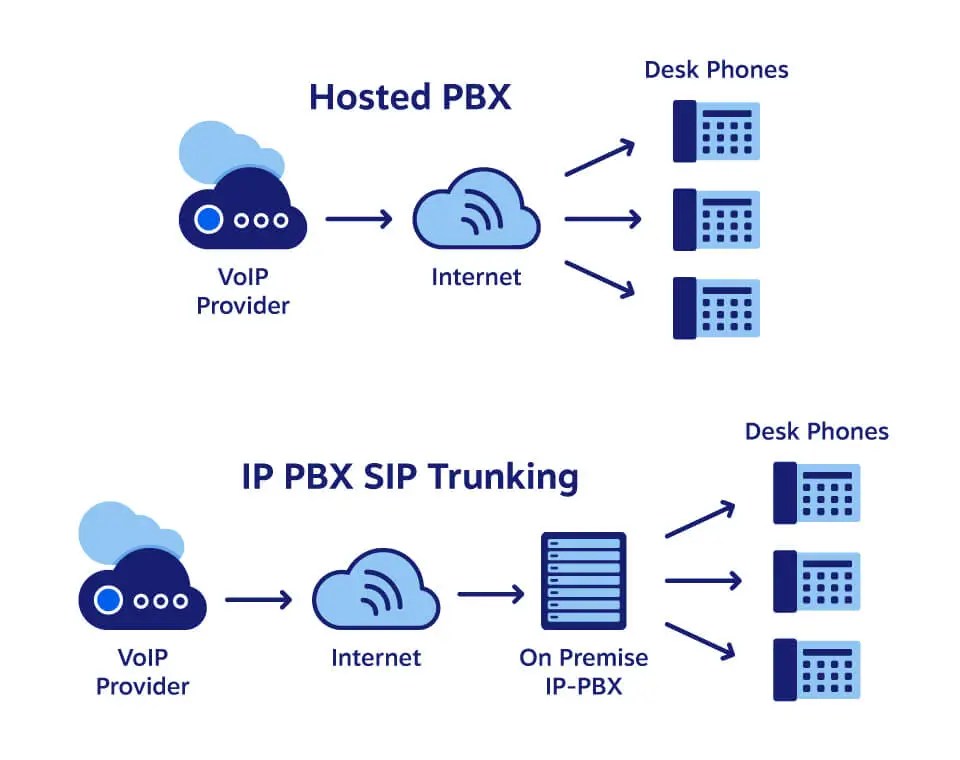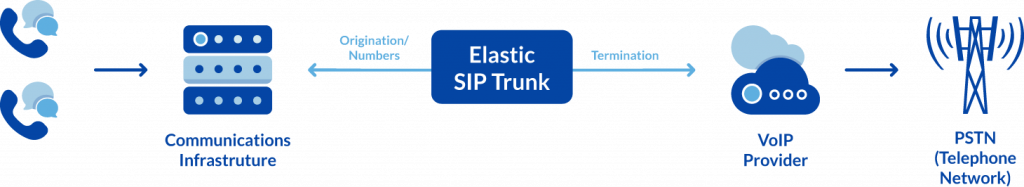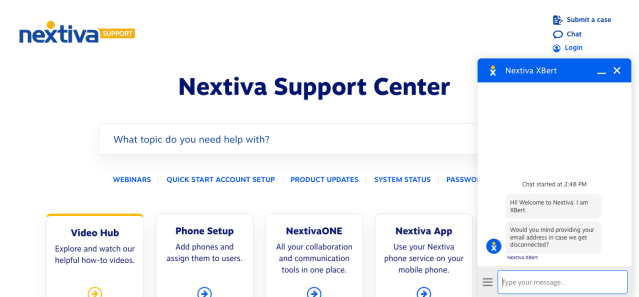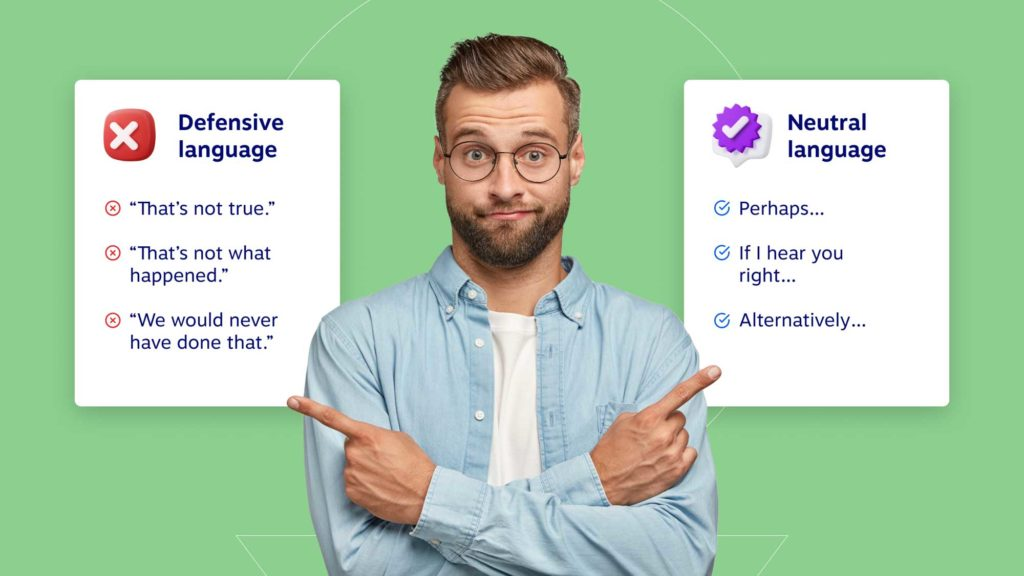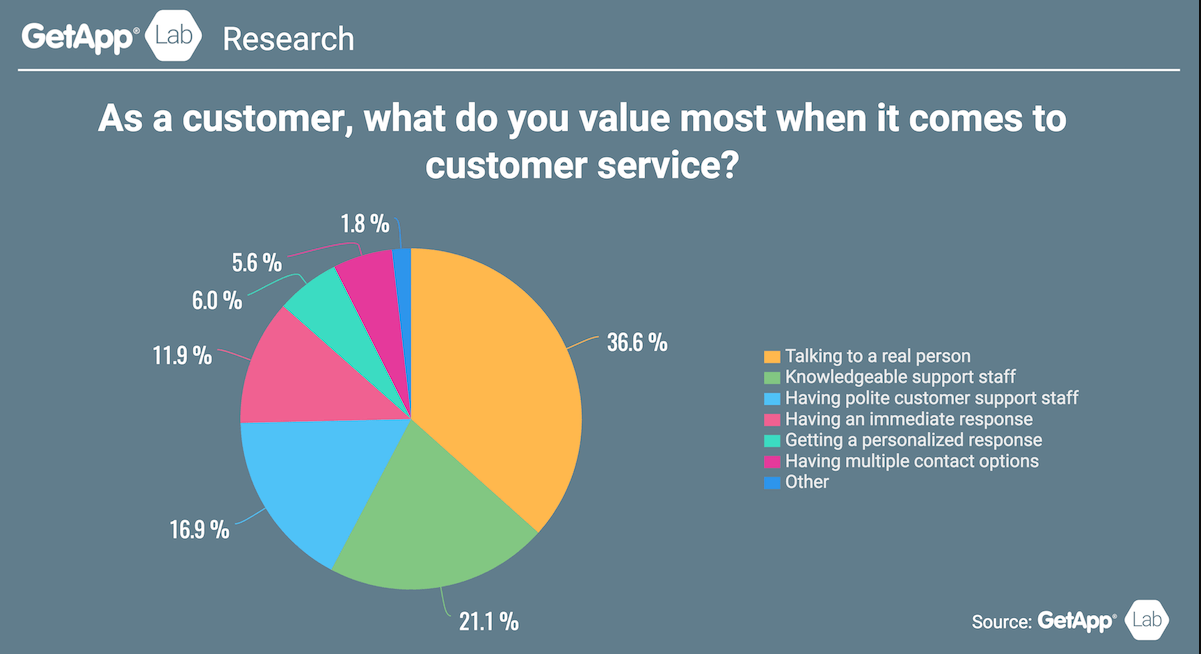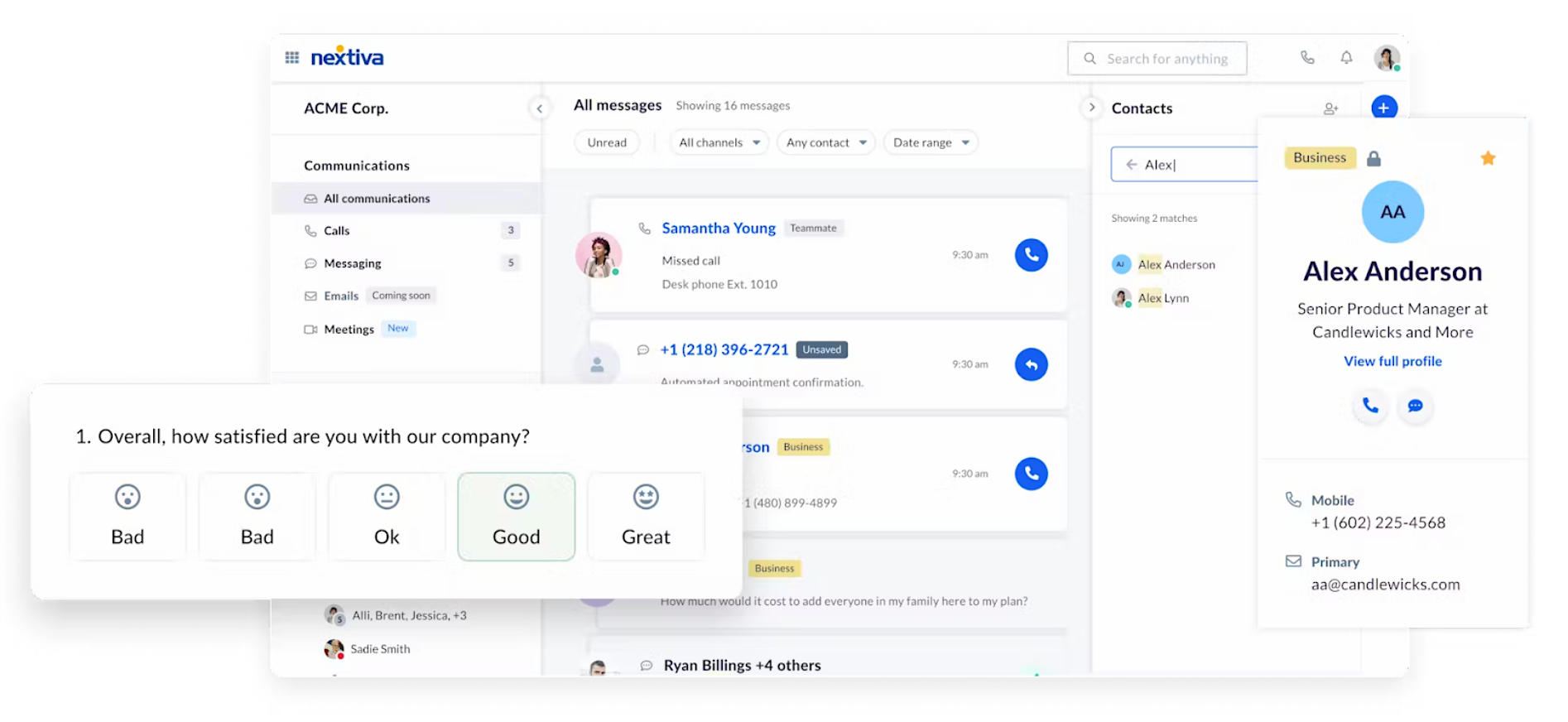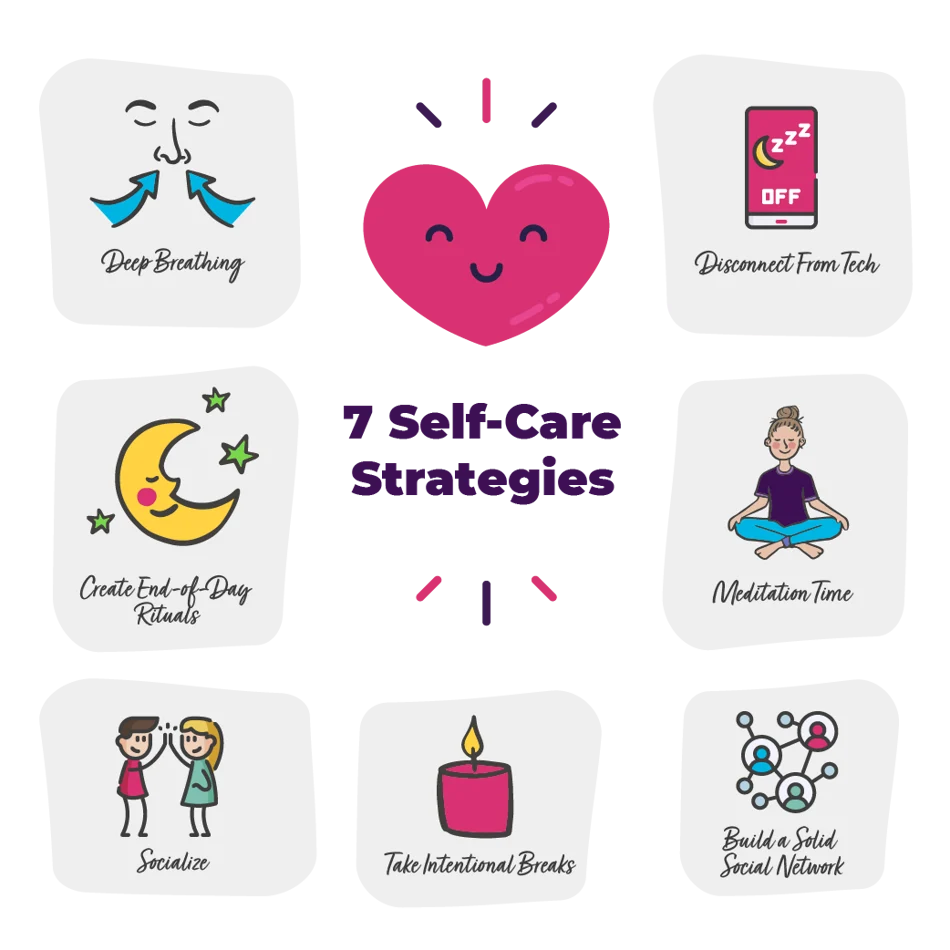If you’re the owner of a growing e-commerce business, you’re probably familiar with having your customer support team struggling to keep up with the increasing volume of inquiries across multiple channels.
You know you need a powerful contact center solution to streamline your operations, but which should you choose?
Twilio Flex is a robust, cloud-based contact center solution. It enables extensive customization of customer communication channels across voice, text messaging, chat, video, and more.
However, its highly advanced features and flexibility come at a cost — both financially and in terms of technical resources required to get it up and running.
So, should you go with Twilio Flex, or are there better, more suitable options out there? Let’s compare the top contact center platforms.
What Are Some Strengths of Twilio Flex?
While Twilio Flex packs a powerful punch with its comprehensive features, it’s important to understand the key strengths that make it such a compelling contact center solution for many businesses.
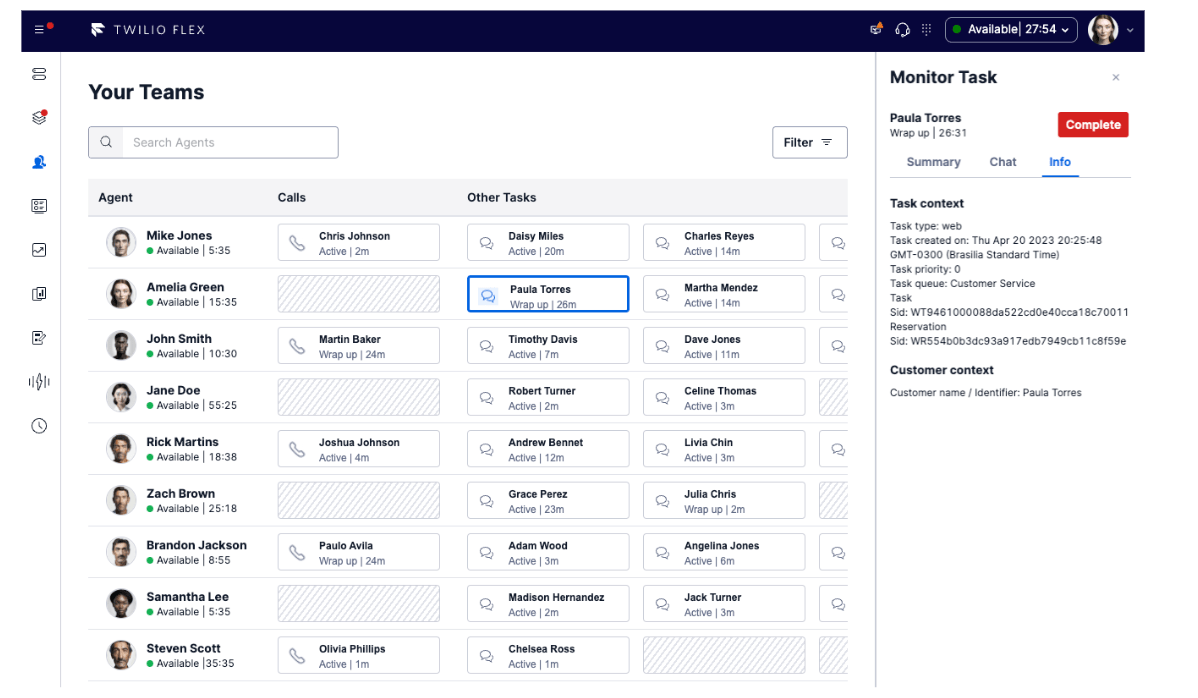
Integration-friendly
One of Flex’s biggest strengths is its ability to seamlessly integrate with a wide array of business apps and systems.
Whether it’s your CRM software, workforce management tools, or advanced analytics platforms, Flex’s high functionality with other apps means it can connect numerous providers for a unified workflow. This level of integration is crucial for larger enterprises with complex technology stacks.
Developer-friendly
Flex shines for businesses with dedicated developer resources. It provides a comprehensive set of APIs and SDKs that empower developers to build tailored contact center experiences aligned with specific processes and requirements.
From custom integrations to bespoke agent interfaces, if you’ve got the technical chops, the possibilities of what you can develop with Twilio Flex are impressive.
Unified agent experience
A key feature is Flex’s ability to consolidate all customer communications into a single, unified interface for live agents. No more juggling between disparate applications — agents can seamlessly handle voice calls, chats, emails, and more from one central console.
Advanced routing capabilities
Leveraging AI and machine learning, Twilio Flex offers sophisticated routing algorithms to ensure each customer inquiry reaches the most qualified agent. This intelligent routing can significantly improve first-contact resolution rates and customer satisfaction levels.
Why Customers Look for an Alternative to Twilio Flex
While powerful, Twilio Flex isn’t the perfect fit for every business. Here are some common reasons companies explore alternatives.
Complexity for smaller teams
The extensive customization options that make Flex so flexible can also make it daunting, especially for smaller teams without dedicated technical resources. Setting up and managing a fully customized Flex deployment requires significant effort, which may be overkill for modest contact center or call center needs.
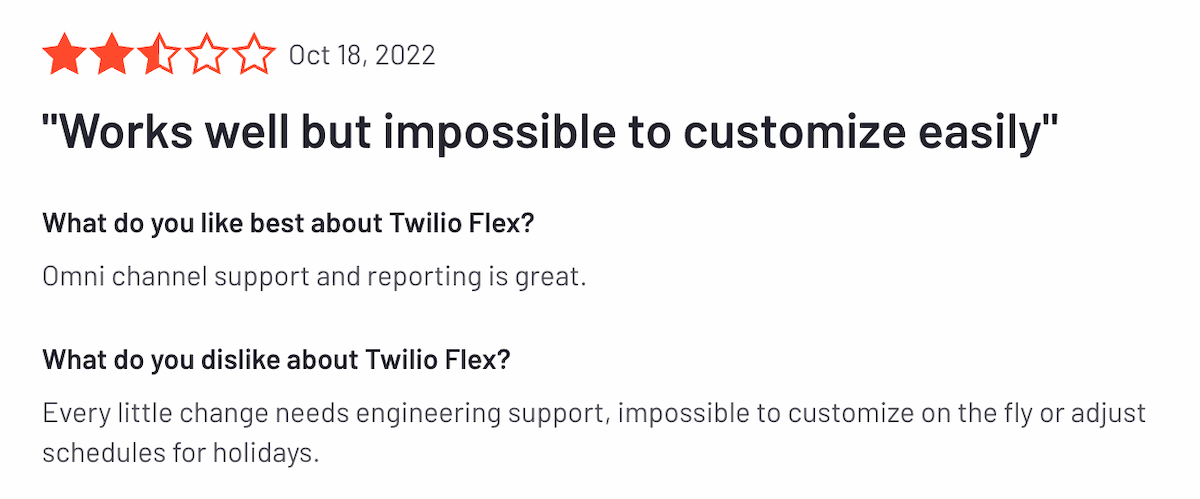
Cost
Flex operates on a pay-as-you-go pricing model based on usage. While this is potentially cost-effective for high-volume operations, smaller businesses with lower interaction volumes tend to find the costs quickly piling up, especially when factoring in professional services for customization.
Resource intensity
Building and maintaining a tailored Flex environment necessitates having developers and IT staff on hand. Many businesses, particularly SMBs, lack the in-house technical capabilities to fully leverage Flex’s programmability.
Learning curve
With great power comes a steep learning curve. Flex’s vast array of features and configuration options translates into a longer ramp-up period for administrators and agents. Companies seeking a more turnkey solution may find the learning curve a deal breaker.
Related: Five9 vs. Twilio Flex: Which Contact Center Is Better?
6 Top-Rated Alternatives to Twilio Flex
If Twilio Flex seems like overkill for your needs, there are plenty of great alternatives worth exploring:
1. Nextiva
Nextiva offers an all-in-one communications platform and cloud contact center that combines VoIP, CRM, and contact center capabilities into a unified solution.
A key selling point of Nextiva is its emphasis on simplicity and ease of use — which drives better overall customer engagement, making it an attractive option for businesses prioritizing rapid deployment and low IT overheads.
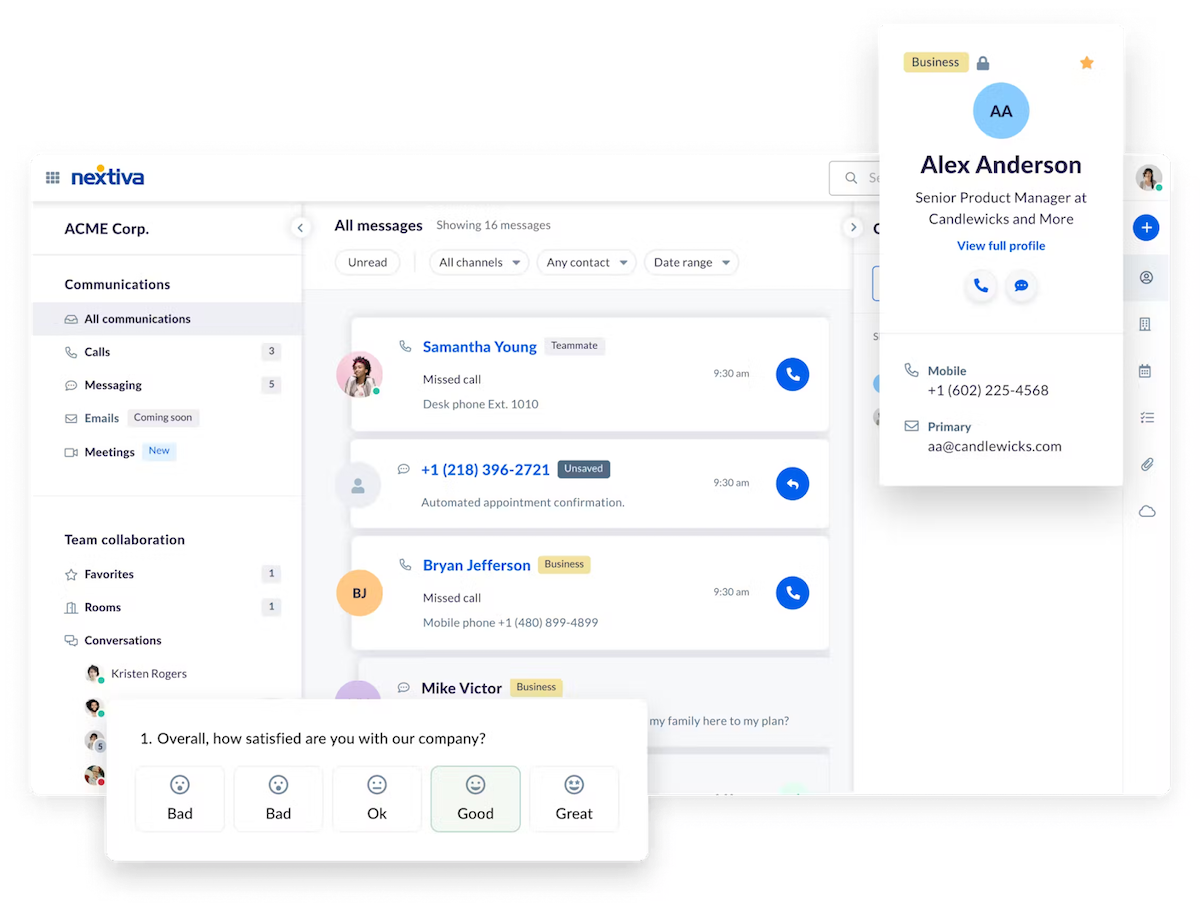
Some standout Nextiva features:
- Intuitive interface tailored for streamlining contact center workflows
- AI-driven automation like intelligent call routing, chatbots, and auto-attendants
- Integration with popular CRM and help desk platforms
- Detailed real-time analytics and customizable reporting
- Competitive pricing with plans for businesses of all sizes
2. Five9
Five9 is a pioneer in applying AI and machine learning to the contact center space. Its intelligent cloud platform optimizes every customer interaction, from skills-based routing to agent coaching and customer journey analytics.
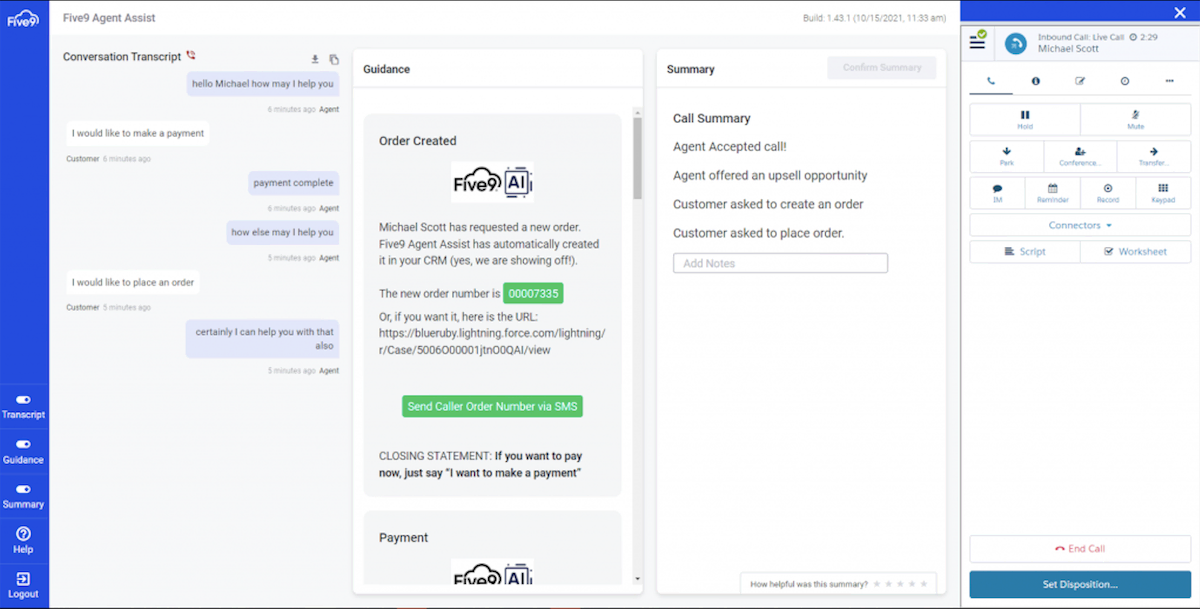
Key capabilities include:
- Omnichannel support across voice, email, chat, social media, and mobile
- Extensive integration APIs for connecting with business systems
- Highly scalable architecture suitable for small businesses to enterprises
- AI-powered conversational IVR, intelligent routing, and interaction insights
- Robust workforce optimization tools for scheduling and quality management
3. Broadvoice
While primarily known for VoIP services, Broadvoice has expanded into the contact center arena with its cloud-based solution tailored for startups to midsize businesses.
A major draw is its simplicity — Broadvoice prides itself on solutions that are easy to deploy, use, and manage with limited technical resources.
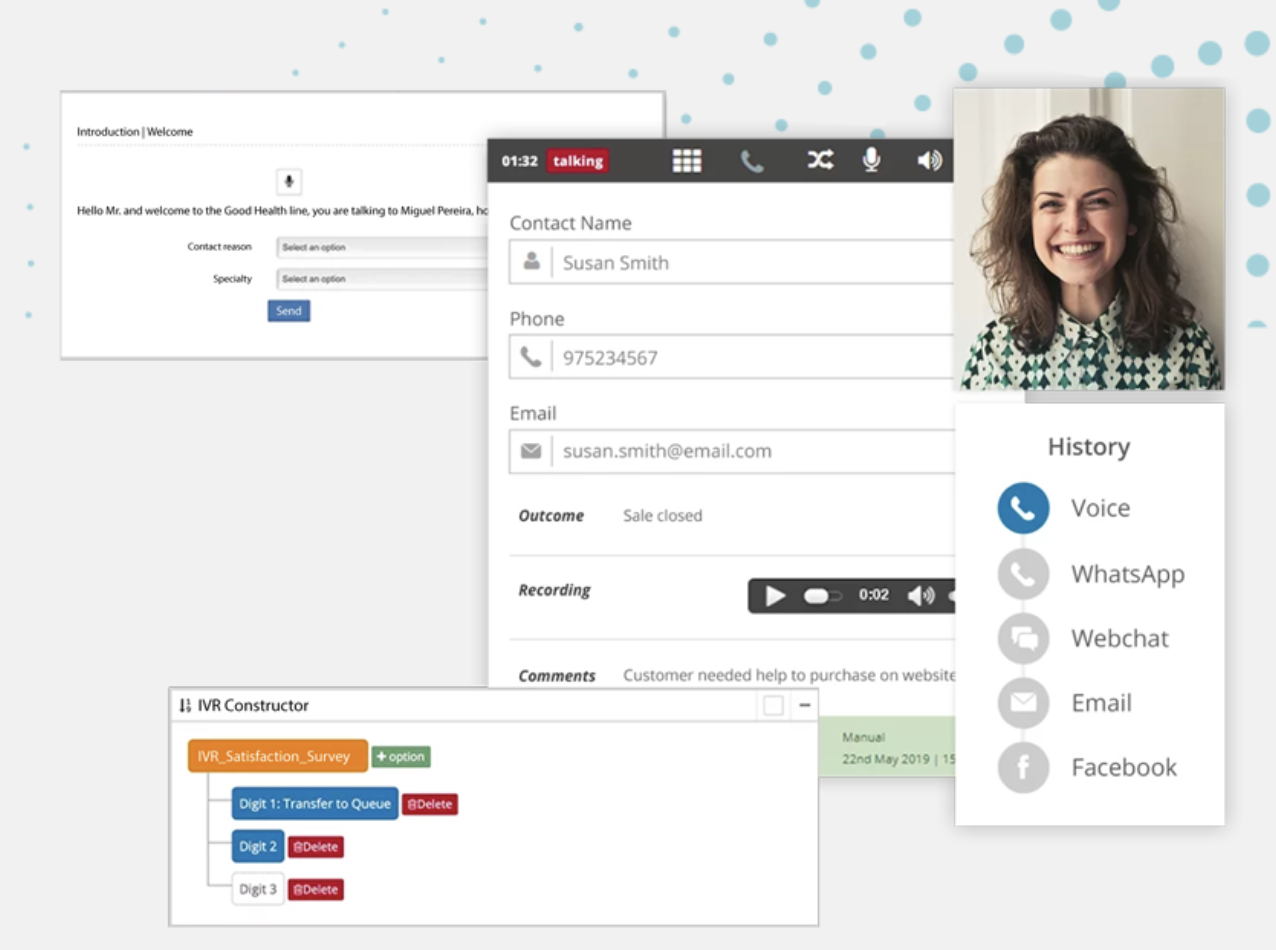
Broadvoice offers:
- An omnichannel communications platform combining voice, SMS messaging, and conferencing
- A simple contact center with customization options to meet business needs
- An emphasis on user-friendly design and intuitive call management
- Affordable pricing models aligned with the needs of SMBs
- Seamless integrations with productivity tools and CRMs
4. Talkdesk
Talkdesk is a cloud-native contact center platform built from the ground up for innovation. With Talkdesk, you gain a future-proof solution delivering AI-powered routing, self-service, agent augmentation, and extensive customization capabilities.
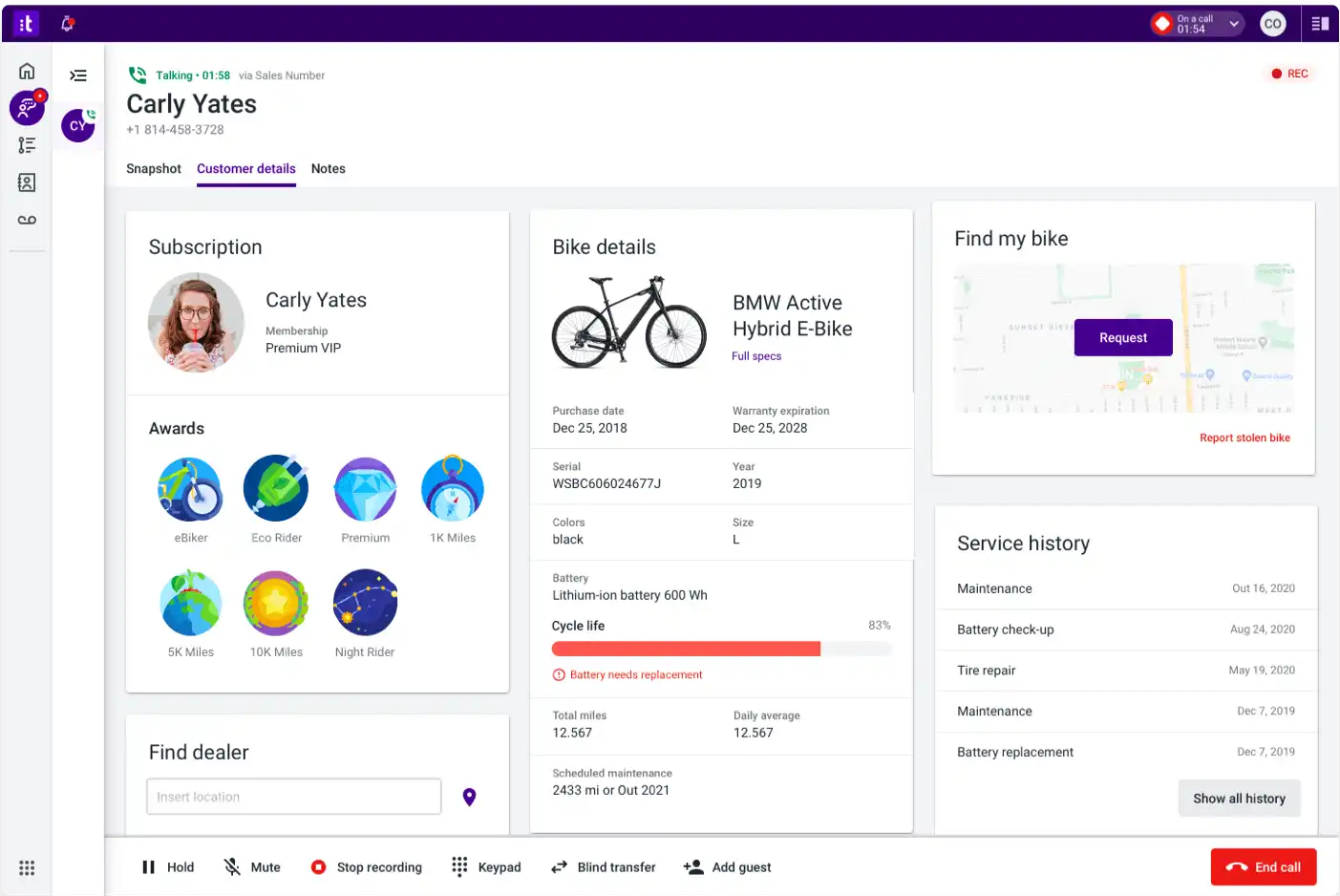
Notable features include:
- End-to-end cloud center software architecture supporting voice, chat, email, SMS, video, and co-browsing
- Embedded AI for intelligent skills-based routing and interaction analytics
- Easy integration through open APIs and a pre-built app marketplace
- Custom widget builder and tailored agent interfaces
- In-depth reporting, speech analytics, and real-time visibility
5. Genesys Cloud
Genesys is a household name in contact centers, and its Genesys Cloud offering brings that pedigree to an all-in-one cloud customer experience platform. It’s designed for high availability, security, compliance, and seamless scalability from small sales teams to global enterprises.
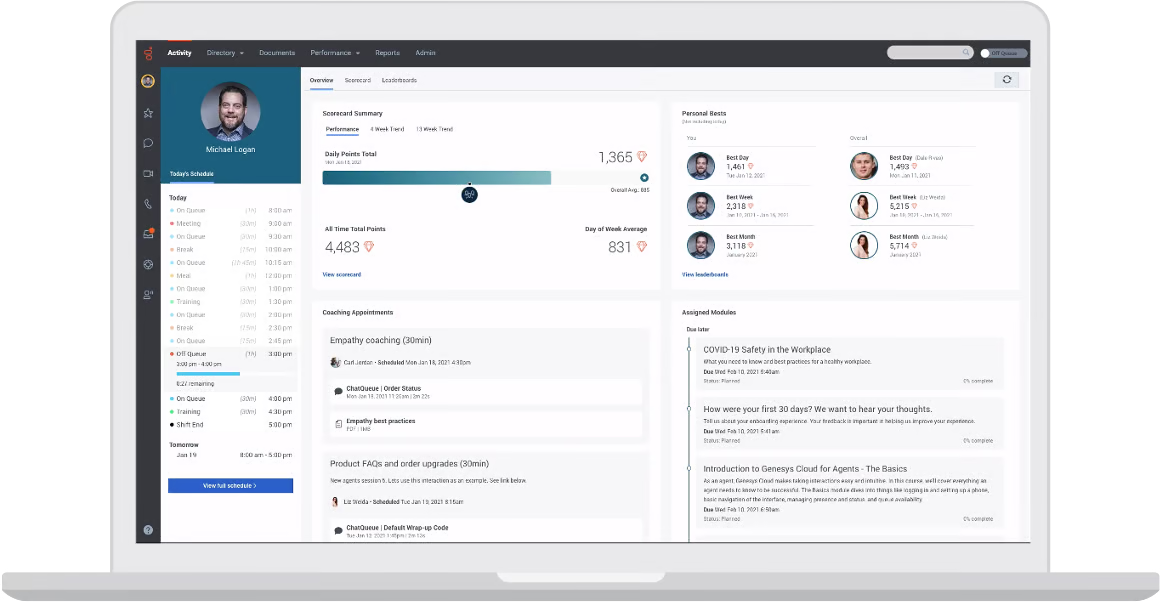
Core capabilities:
- Omnichannel routing across digital and voice channels
- AI for predictive analytics, conversational experiences, and smart IVRs
- Expansive workforce engagement tools for optimization and quality
- Powerful customization and integration through APIs and open cloud architecture
- Global availability supporting operations in over 100 countries
6. NICE CXone
NICE CXone is a full-suite contact center platform focused on driving operational efficiency through cutting-edge automation. It leverages the latest AI, analytics, and journey mapping technologies to optimize both agent and customer experiences.
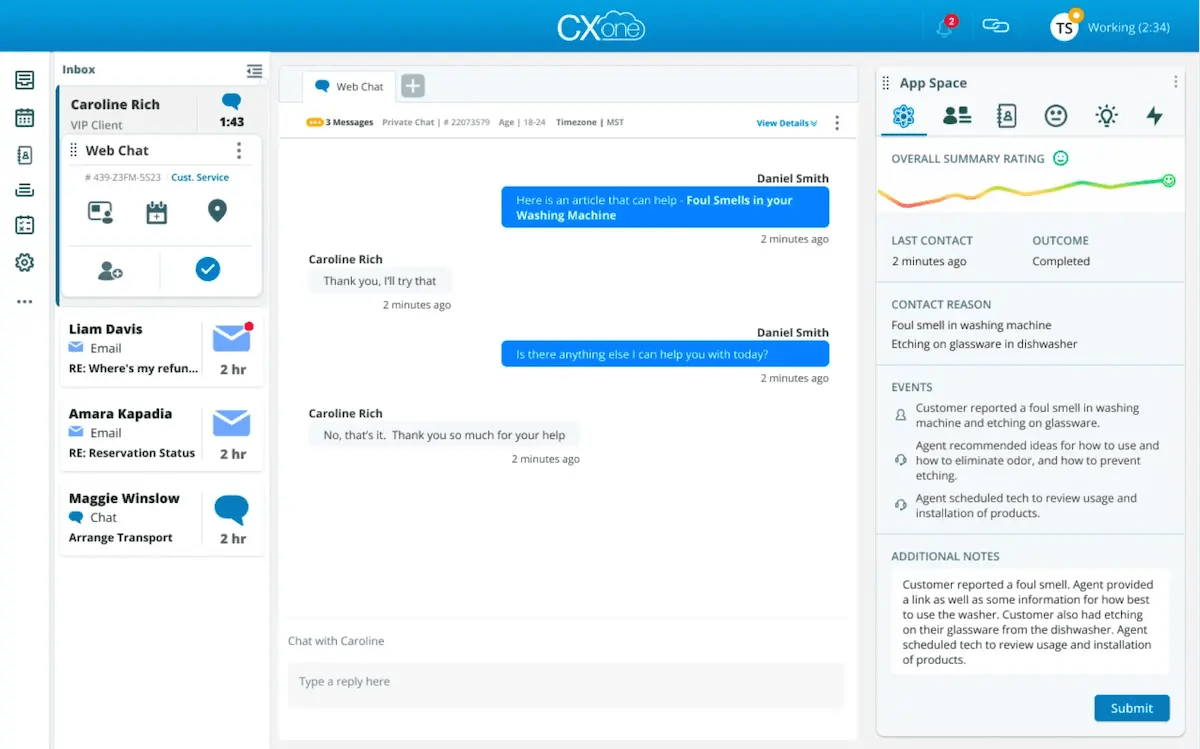
Key differentiators of CXone:
- Unified interface for voice, digital channels, and workforce engagement
- AI for intelligent routing, analytics, RPA, and self-service
- Advanced recording, quality management, and analytics tools
- Scalable for businesses of any size, from SMBs to global enterprises
- Powerful APIs enabling extensive customization and integrations
The Final Verdict: Why Nextiva Wins
When considering Twilio Flex alternatives, Nextiva emerges as an extremely compelling option, especially for small to midsize businesses.
Here’s why Nextiva stands out:
- Ease of use: Nextiva’s greatest strength is its laser focus on simplicity and user-friendliness. Its contact center solution is designed to get businesses up and running quickly without extensive training or hand-holding. The intuitive interface minimizes complexities.
- All-in-one platform: Rather than juggling disparate tools, Nextiva provides an integrated communications hub with VoIP, CRM, and contact center capabilities. This simplifies management and ensures seamless data flows.
- Top-tier support: Complementing the ease of use, Nextiva is renowned for its responsive customer support, providing reliable guidance to keep your contact center humming.
- Scalability: Despite its SMB focus, Nextiva offers scalable solutions that can accommodate growth. As your team expands, you can easily provision more seats and advanced capabilities.
- Cost-effectiveness: Nextiva’s pricing models are designed to provide value to cost-conscious businesses. You only pay for what you use, avoiding excessive enterprise-grade fees.
- Contact center efficiency: Nextiva brings key productivity boosters like AI-assisted routing, self-service tools, and streamlined agent workflows. These drive efficient resolution of customer issues.
If you’re a small to midsize business in need of a powerful yet user-friendly and cost-effective contact center solution, it’s time to give Nextiva a try.
With its intuitive, all-in-one platform, top-notch support, and scalable architecture, Nextiva provides everything you need to elevate your customer experience today while positioning your business for sustainable growth tomorrow.