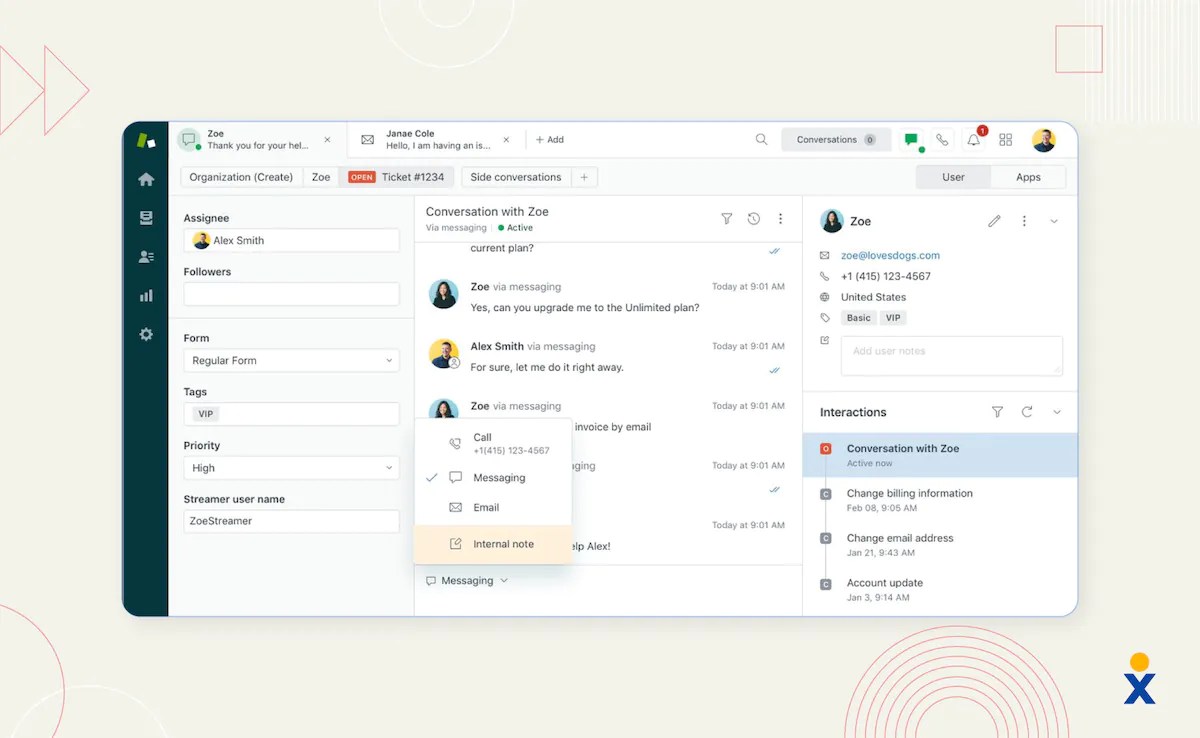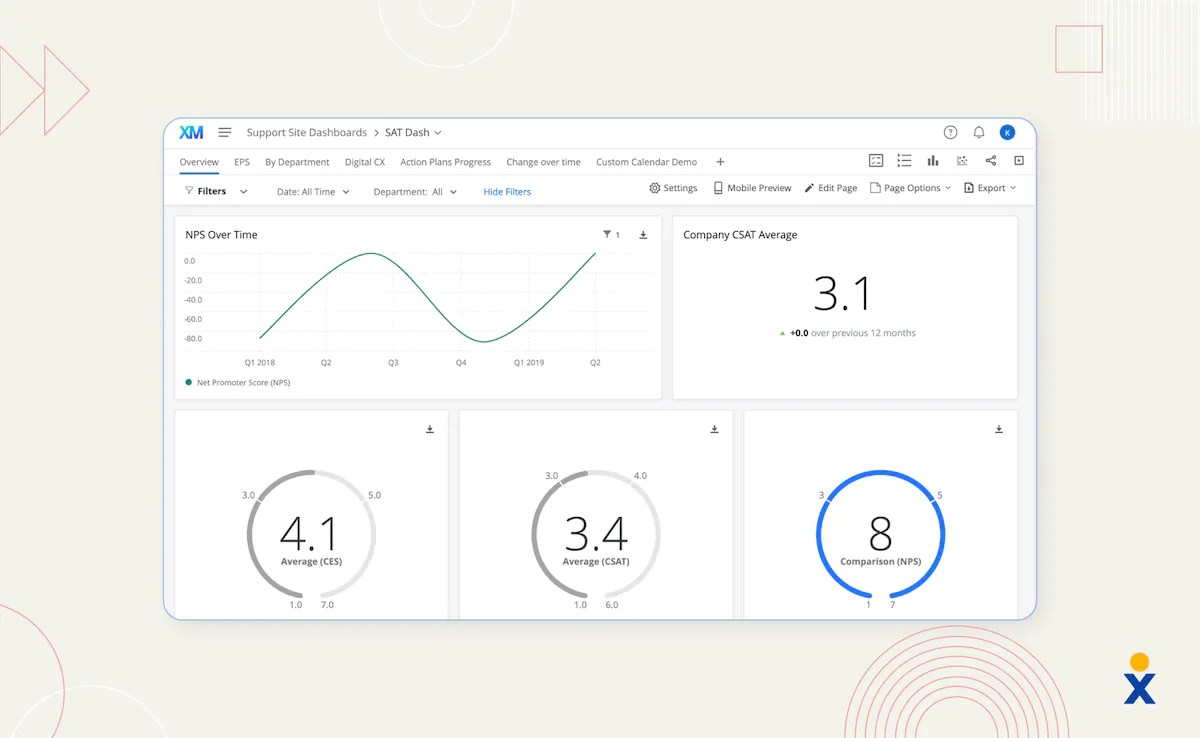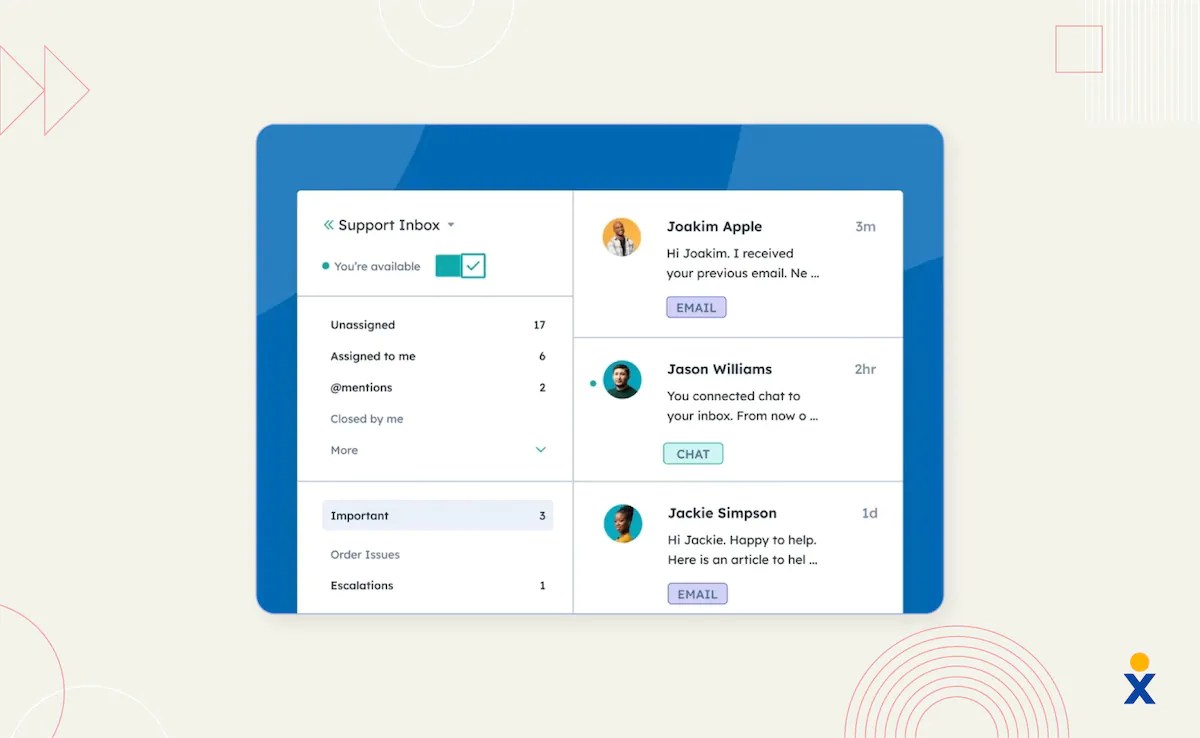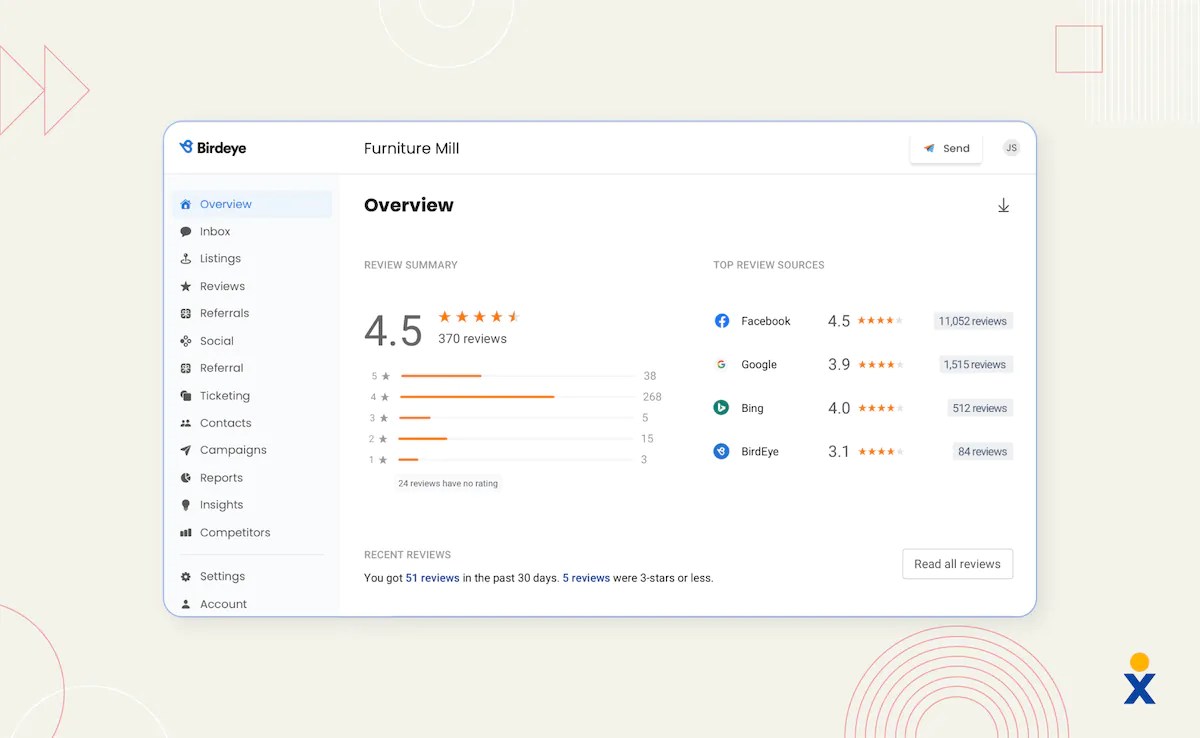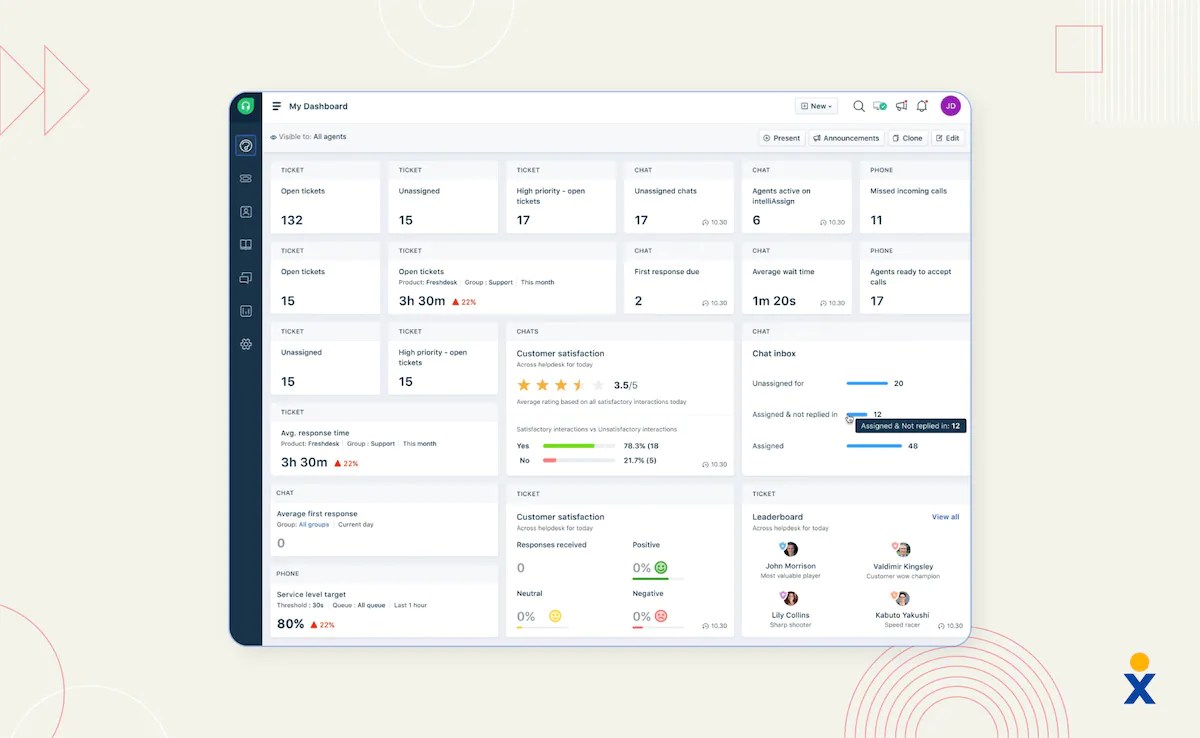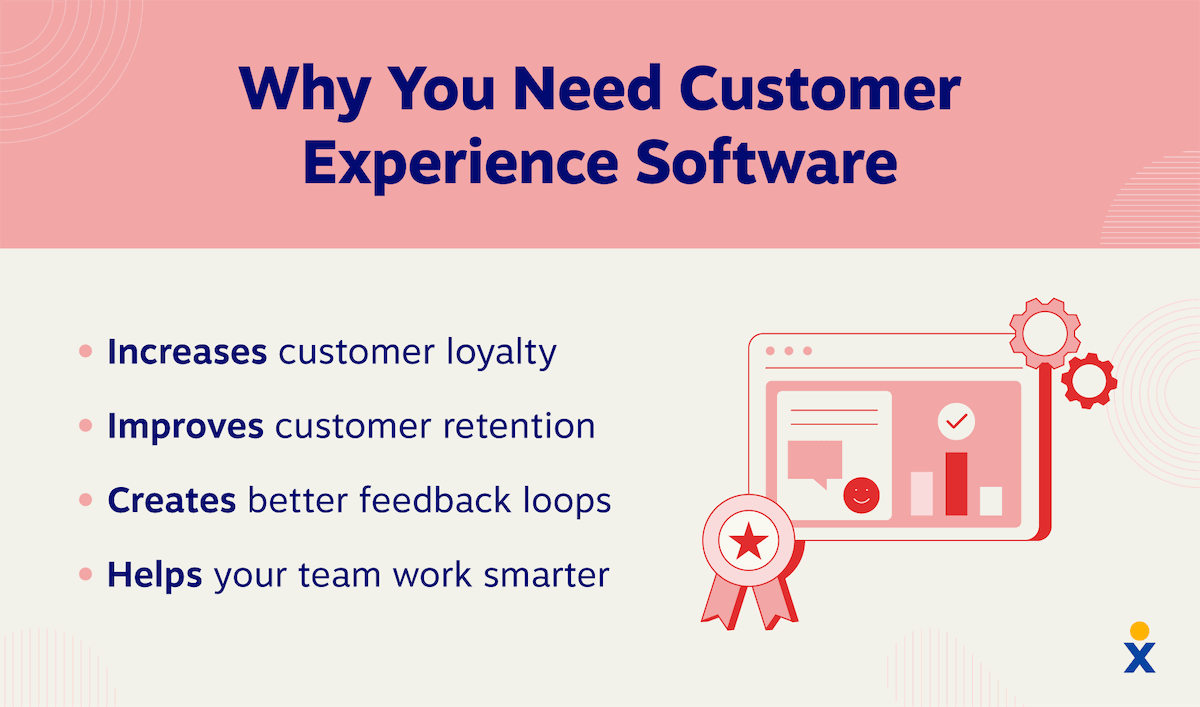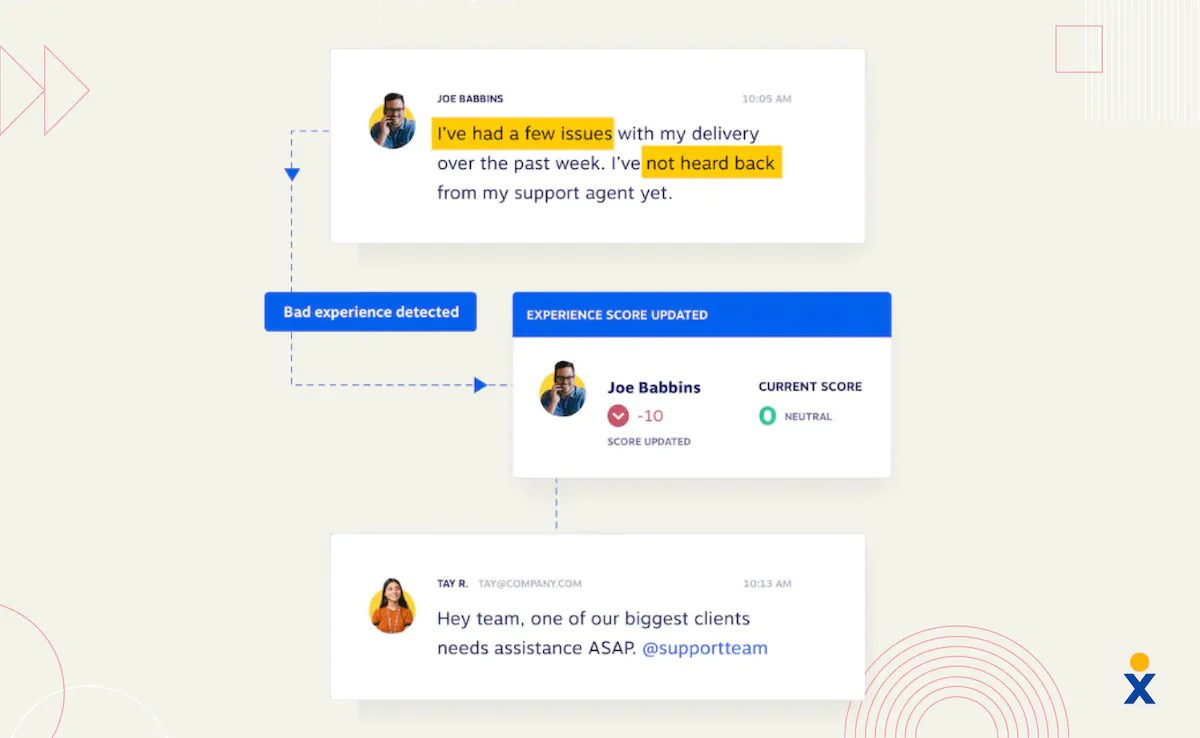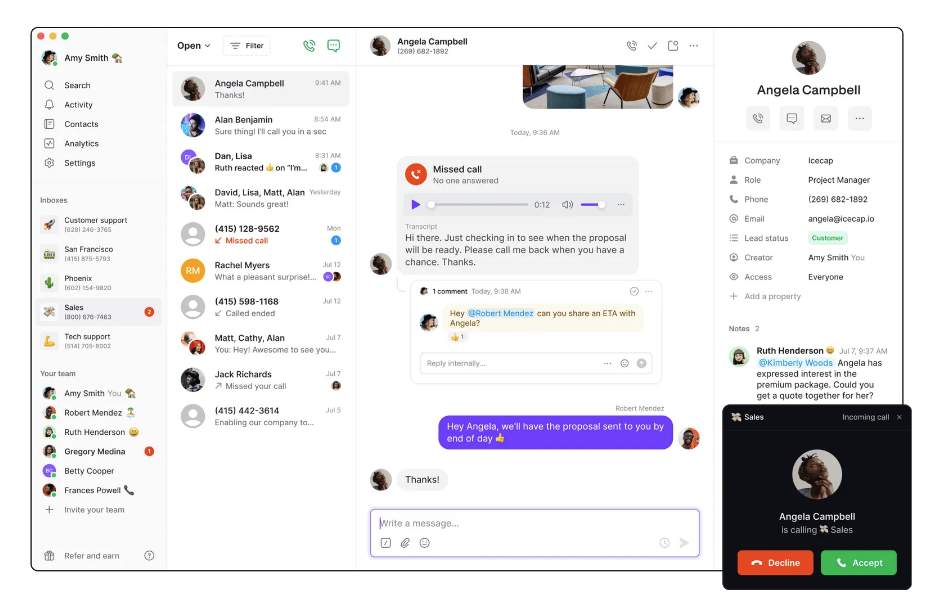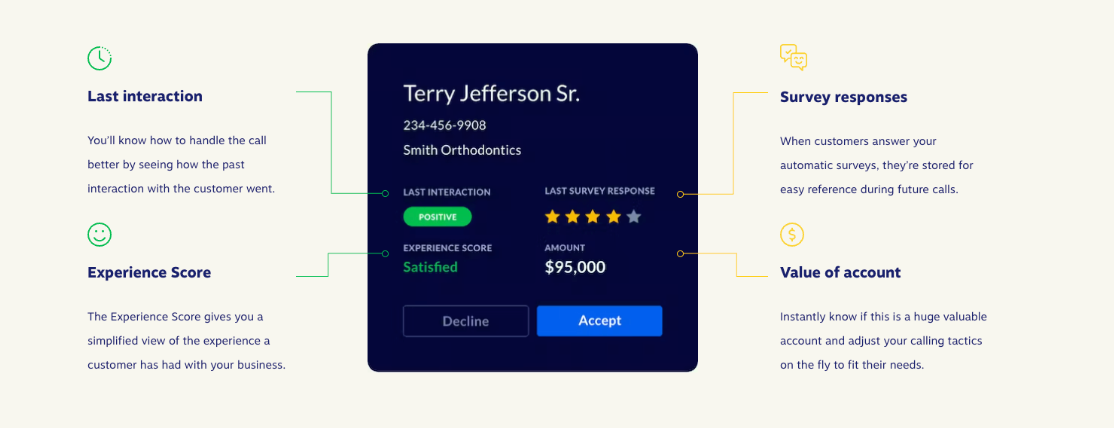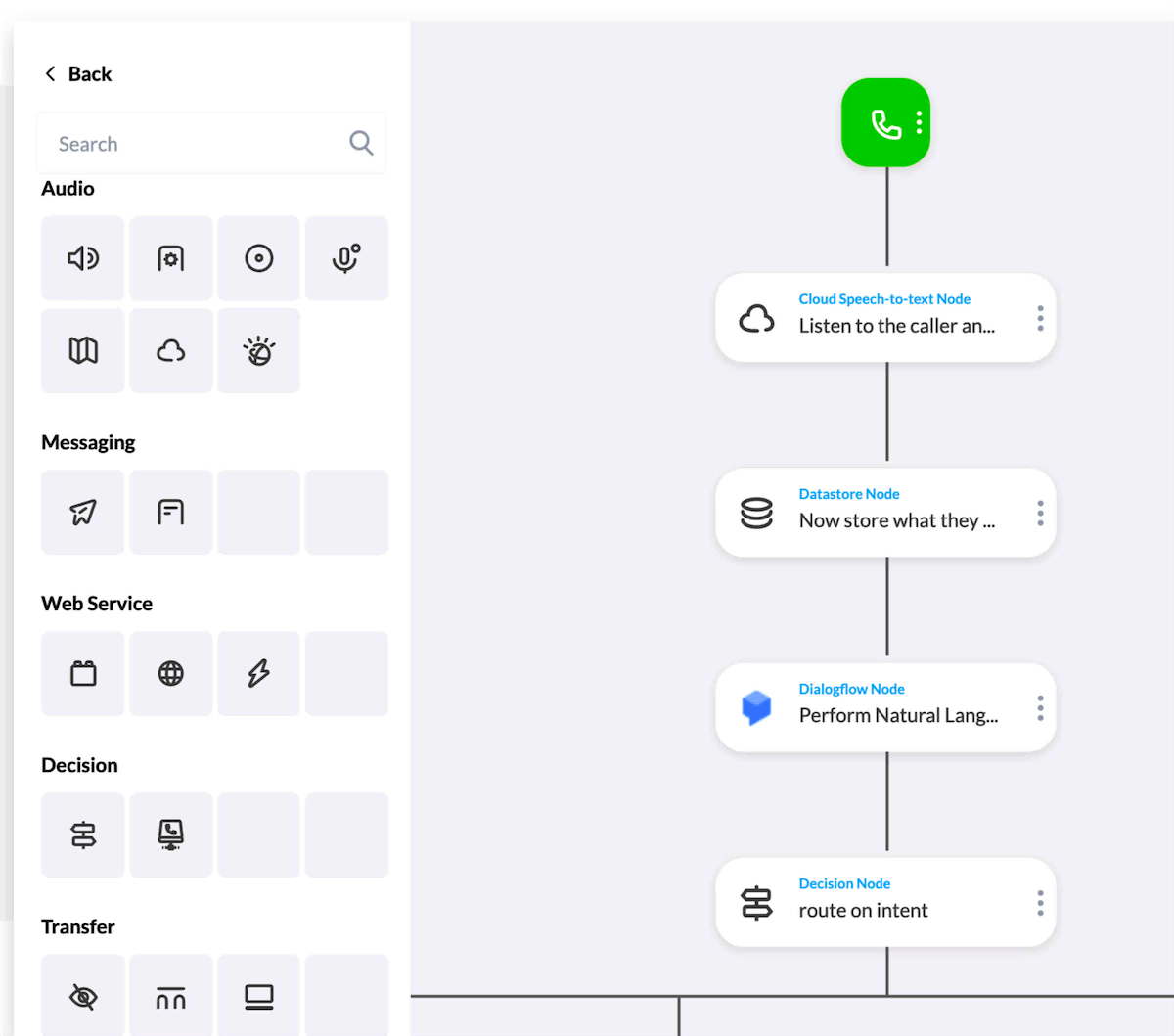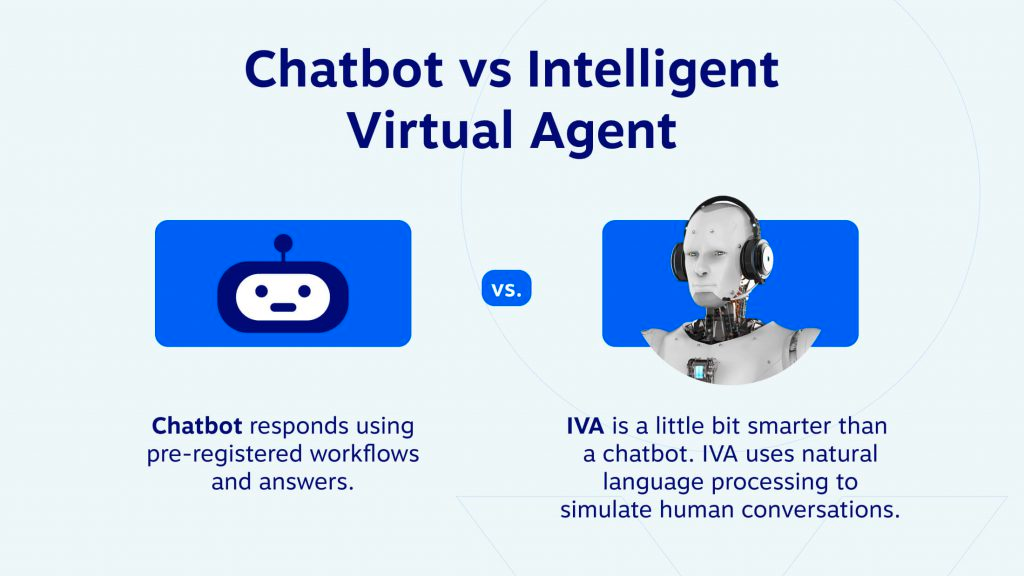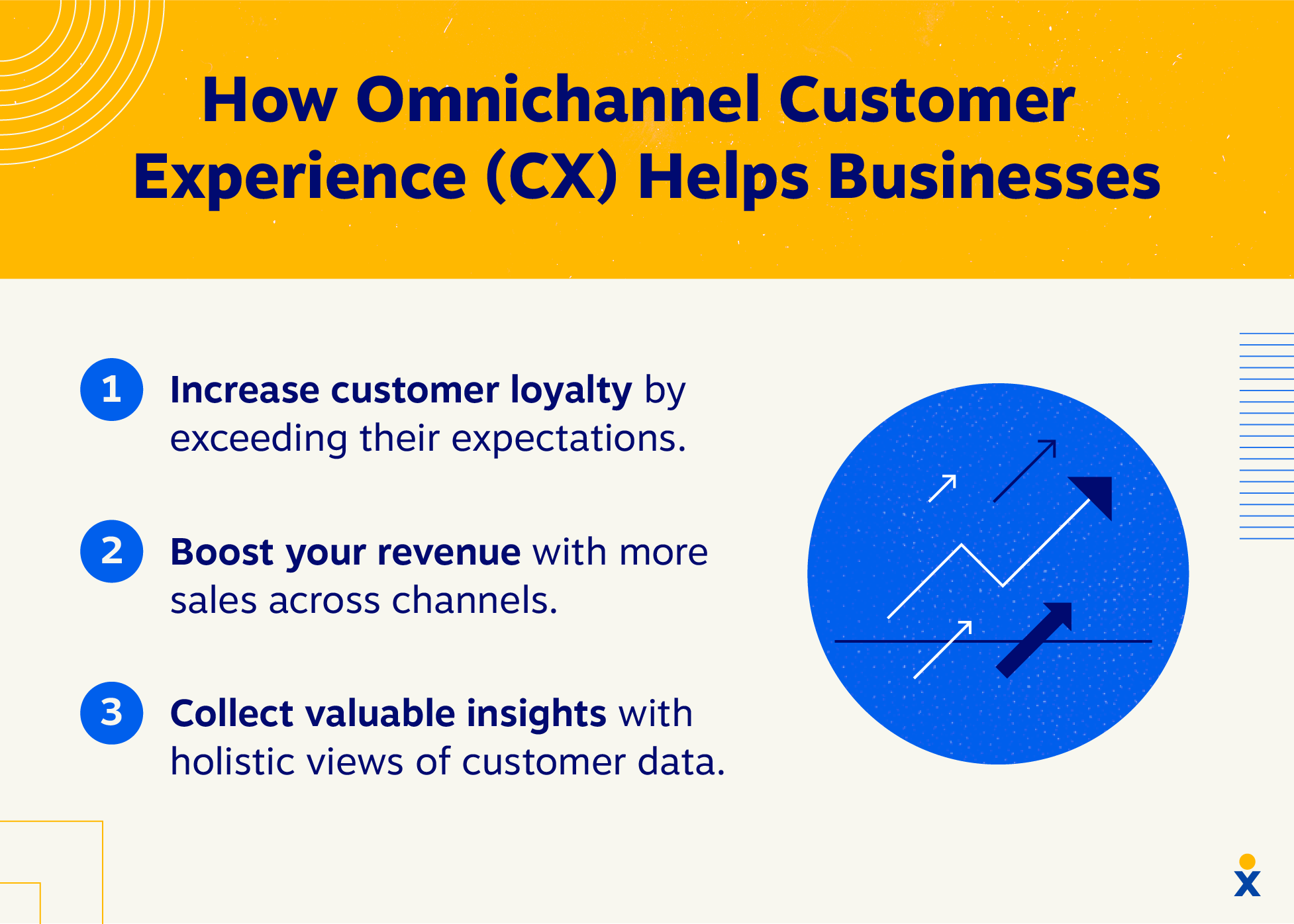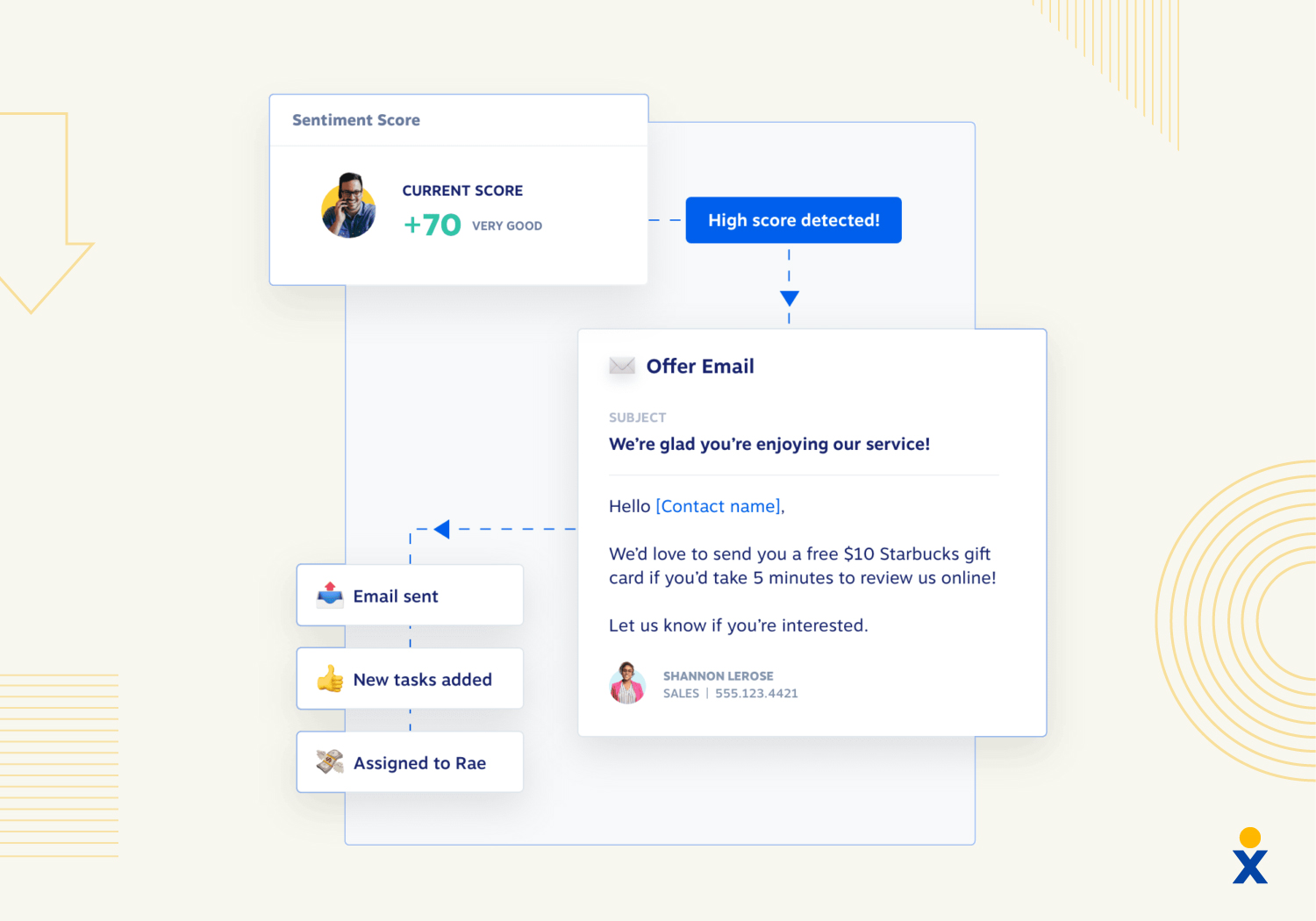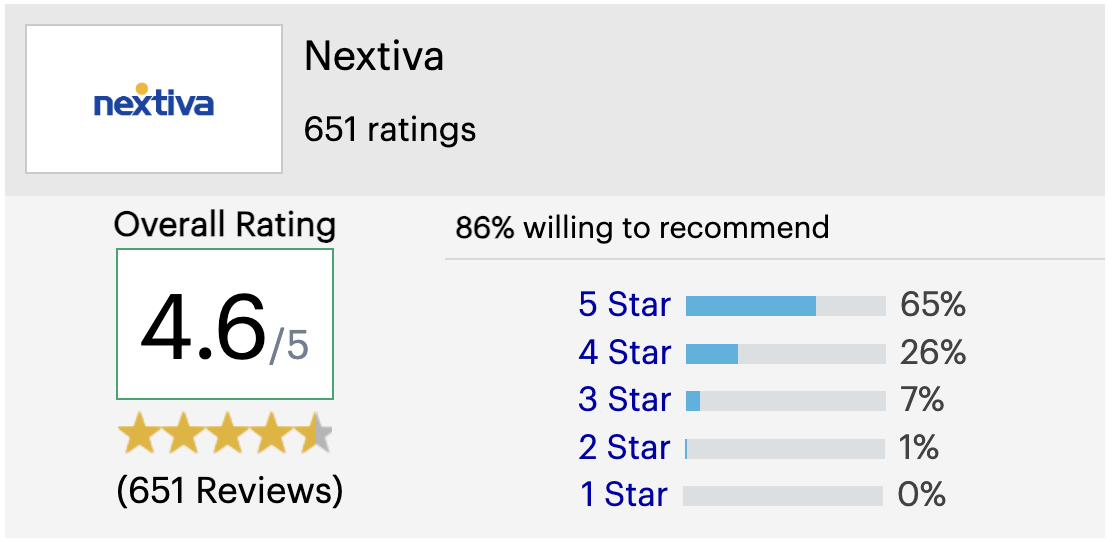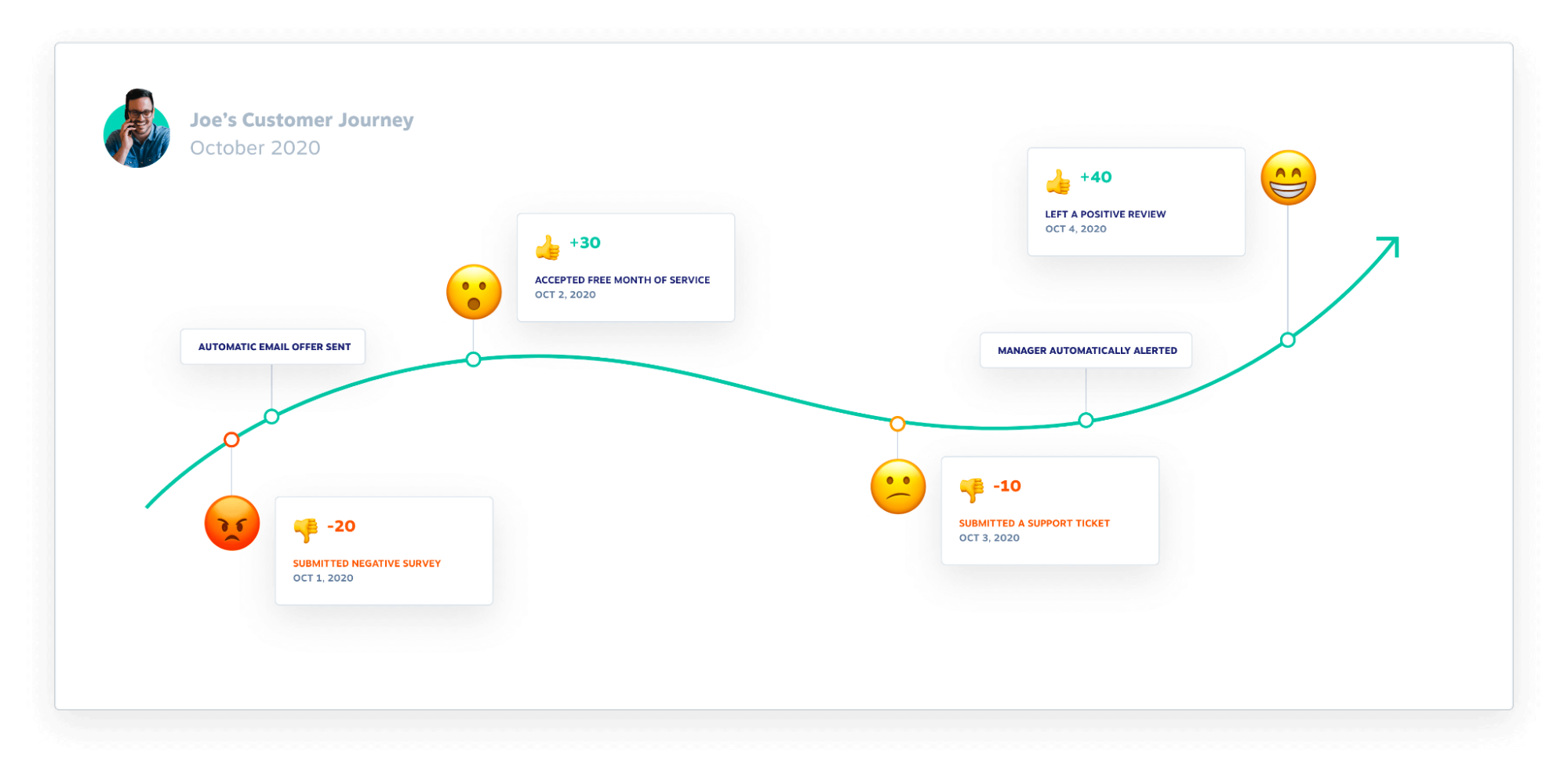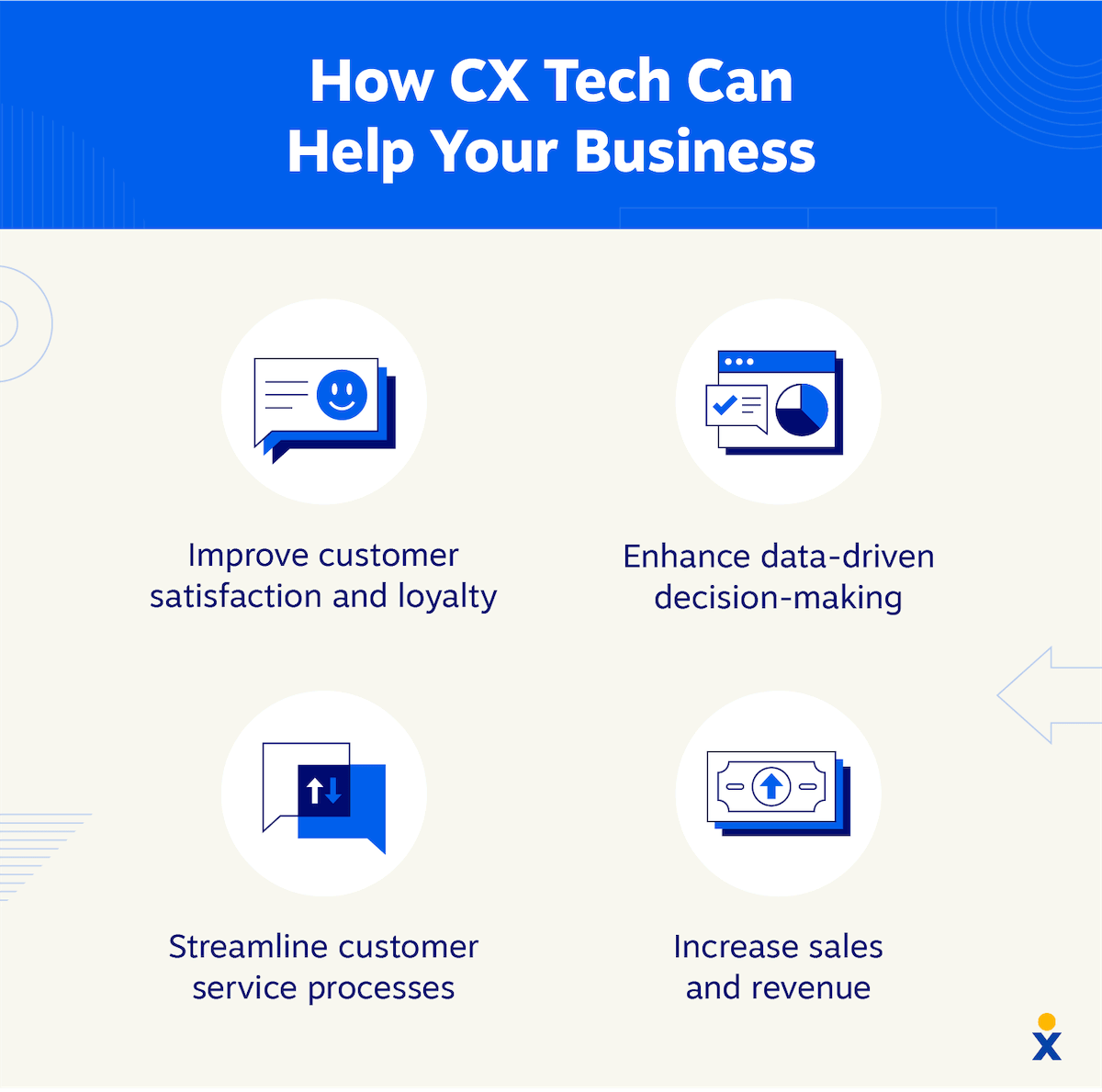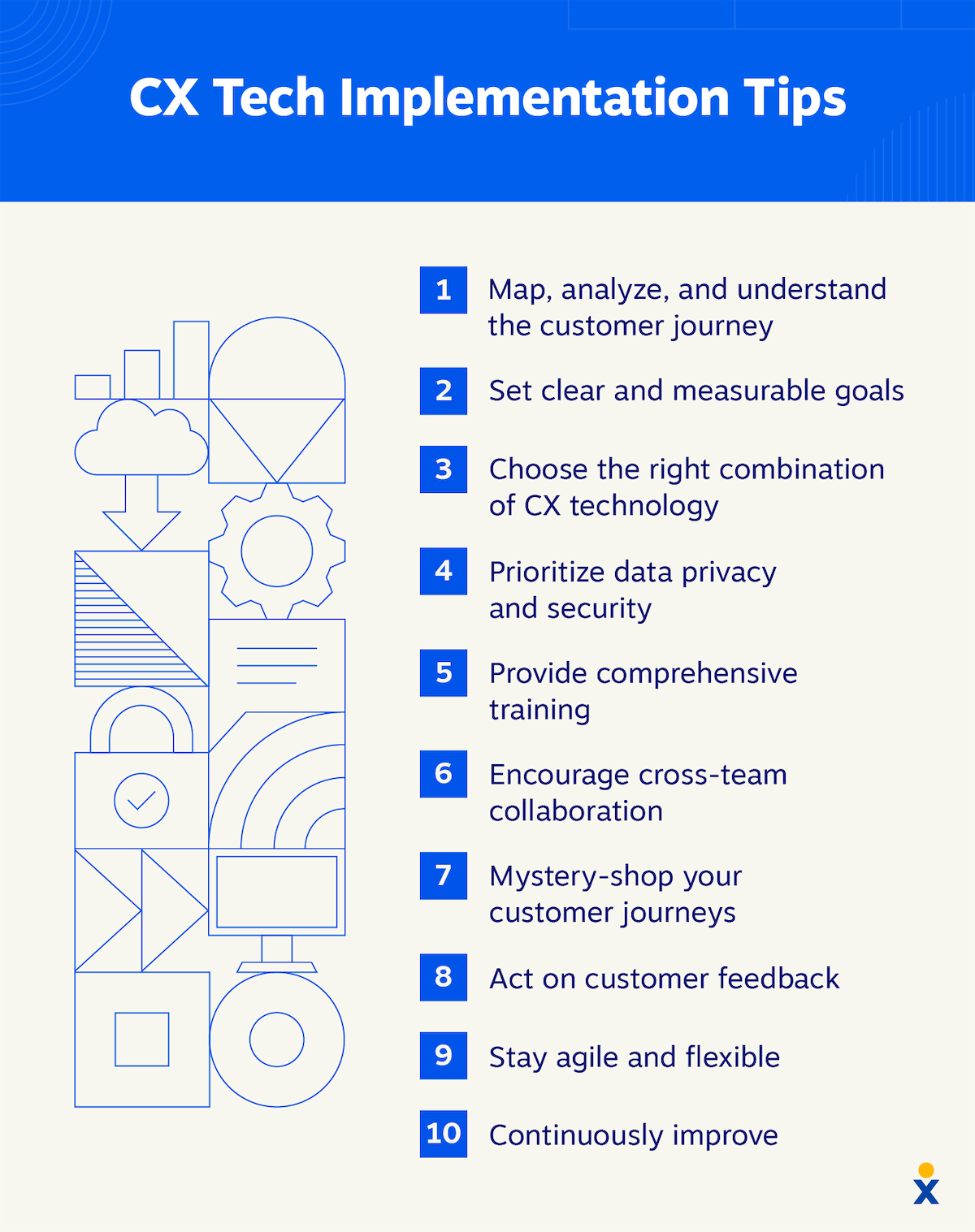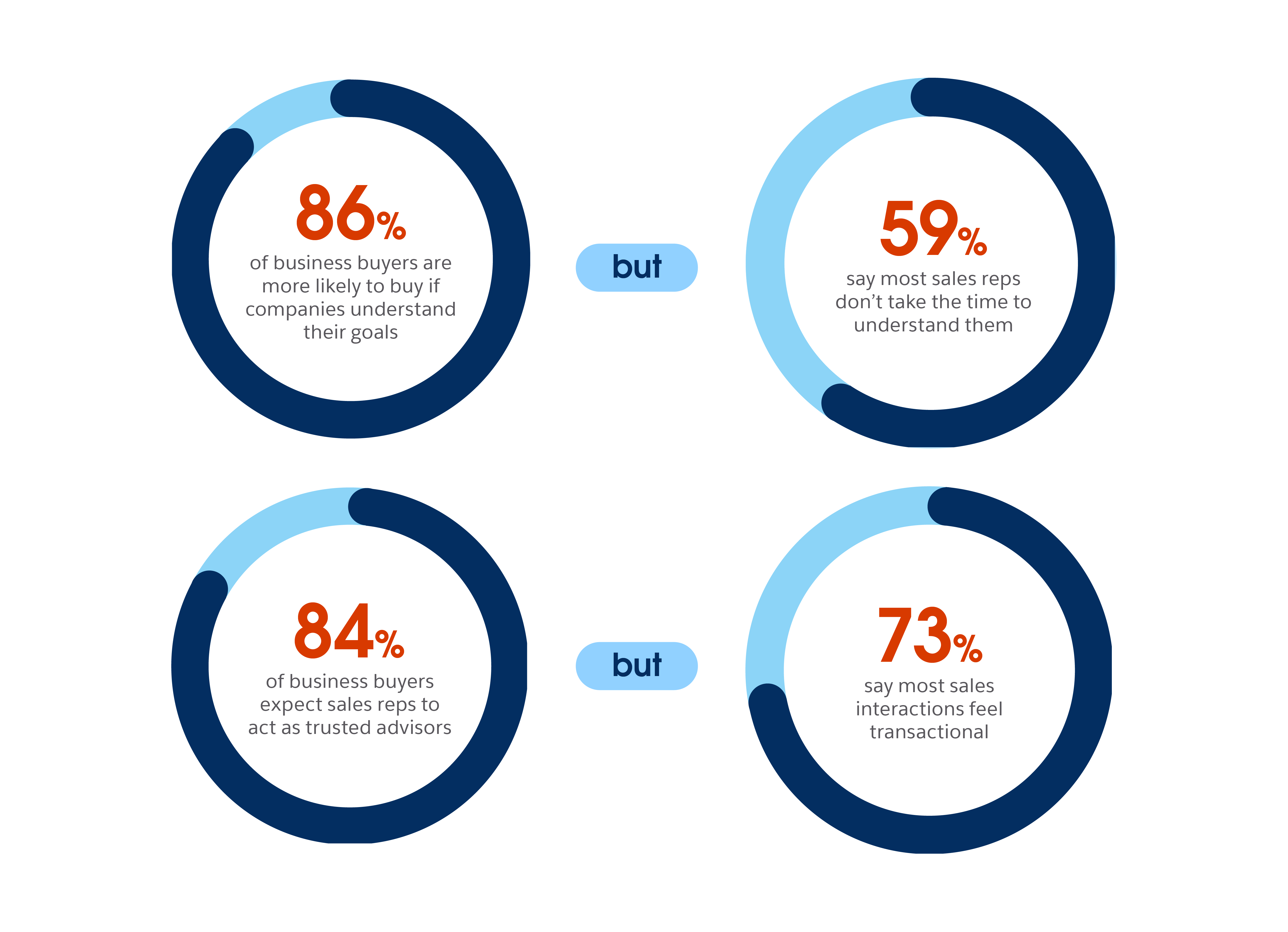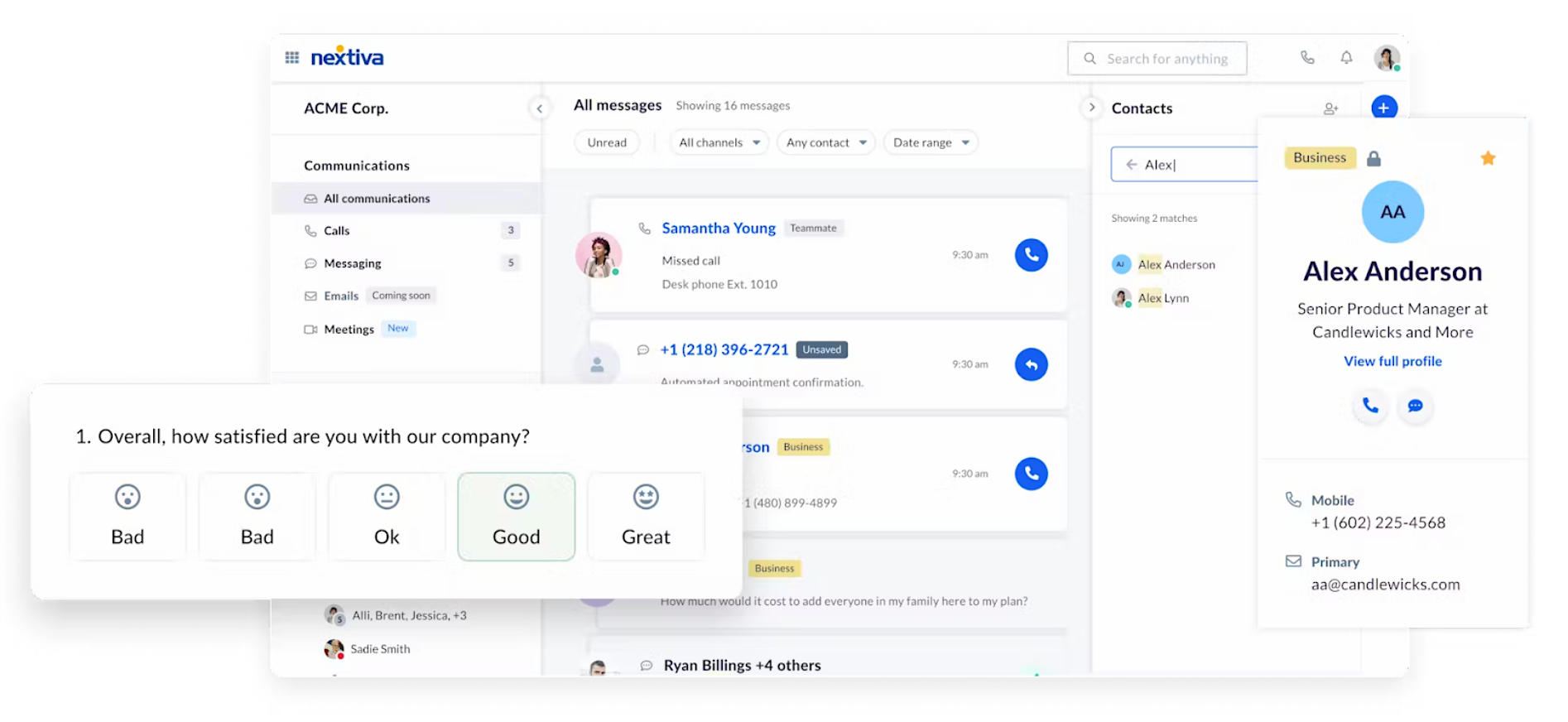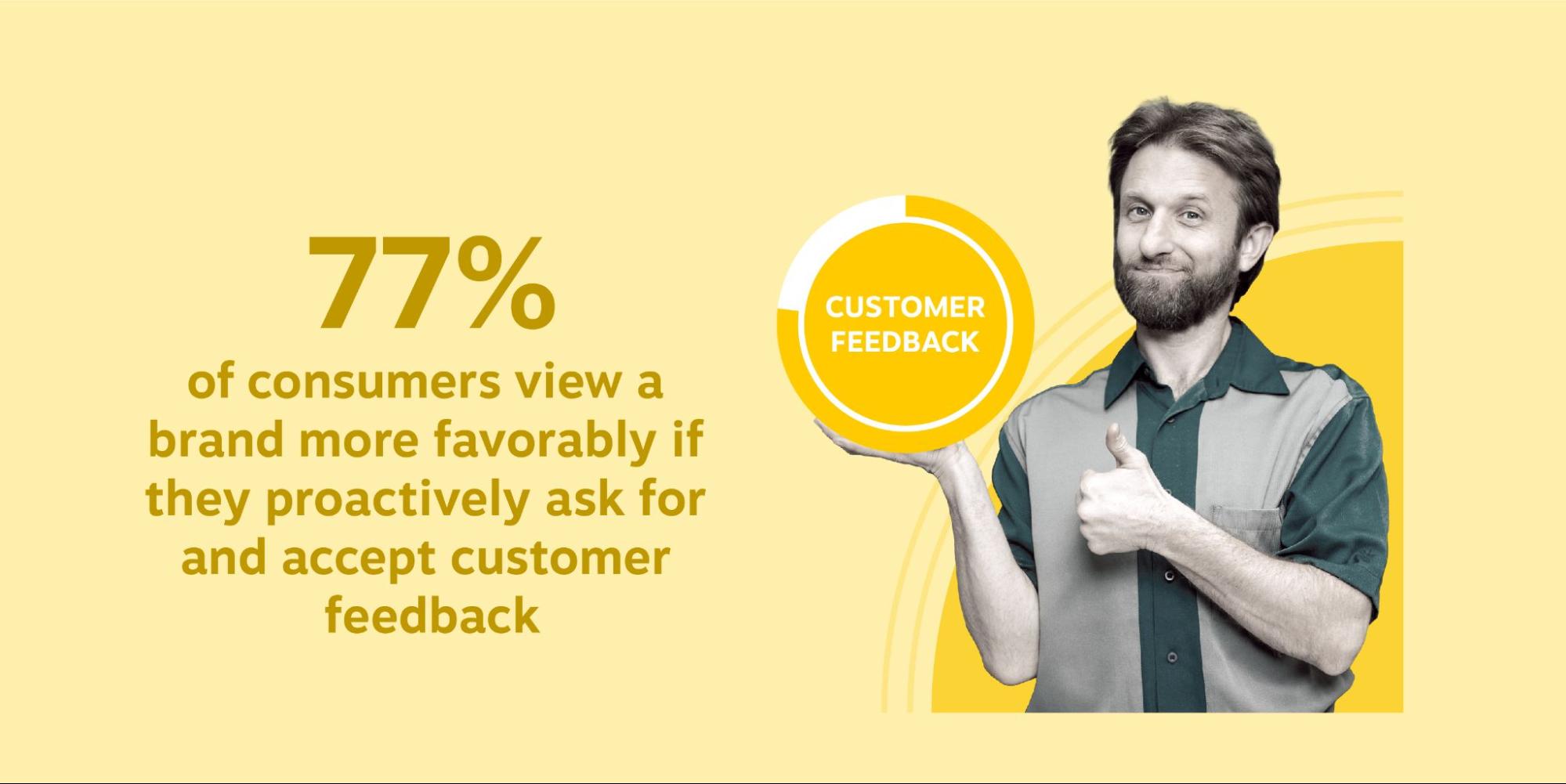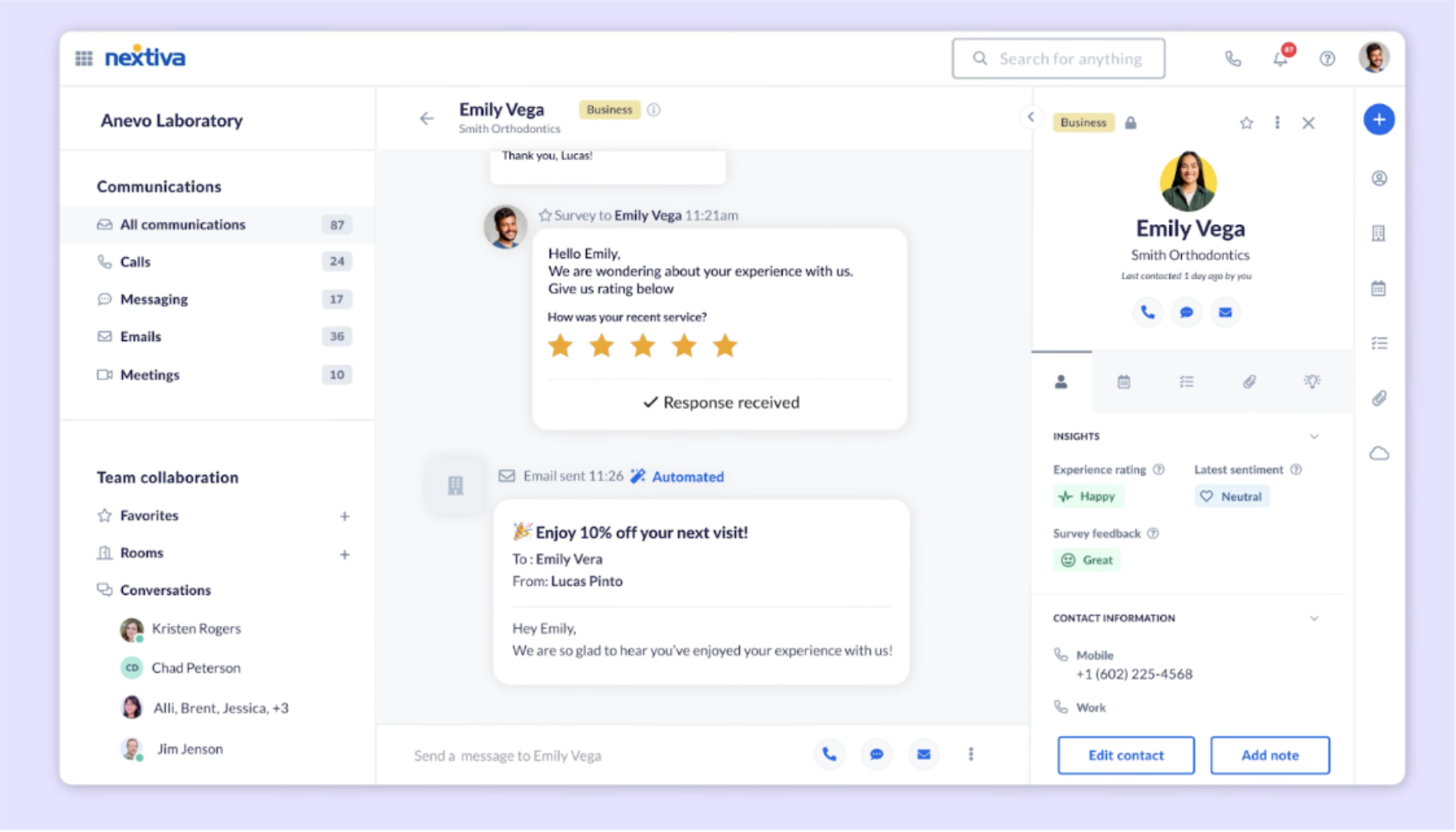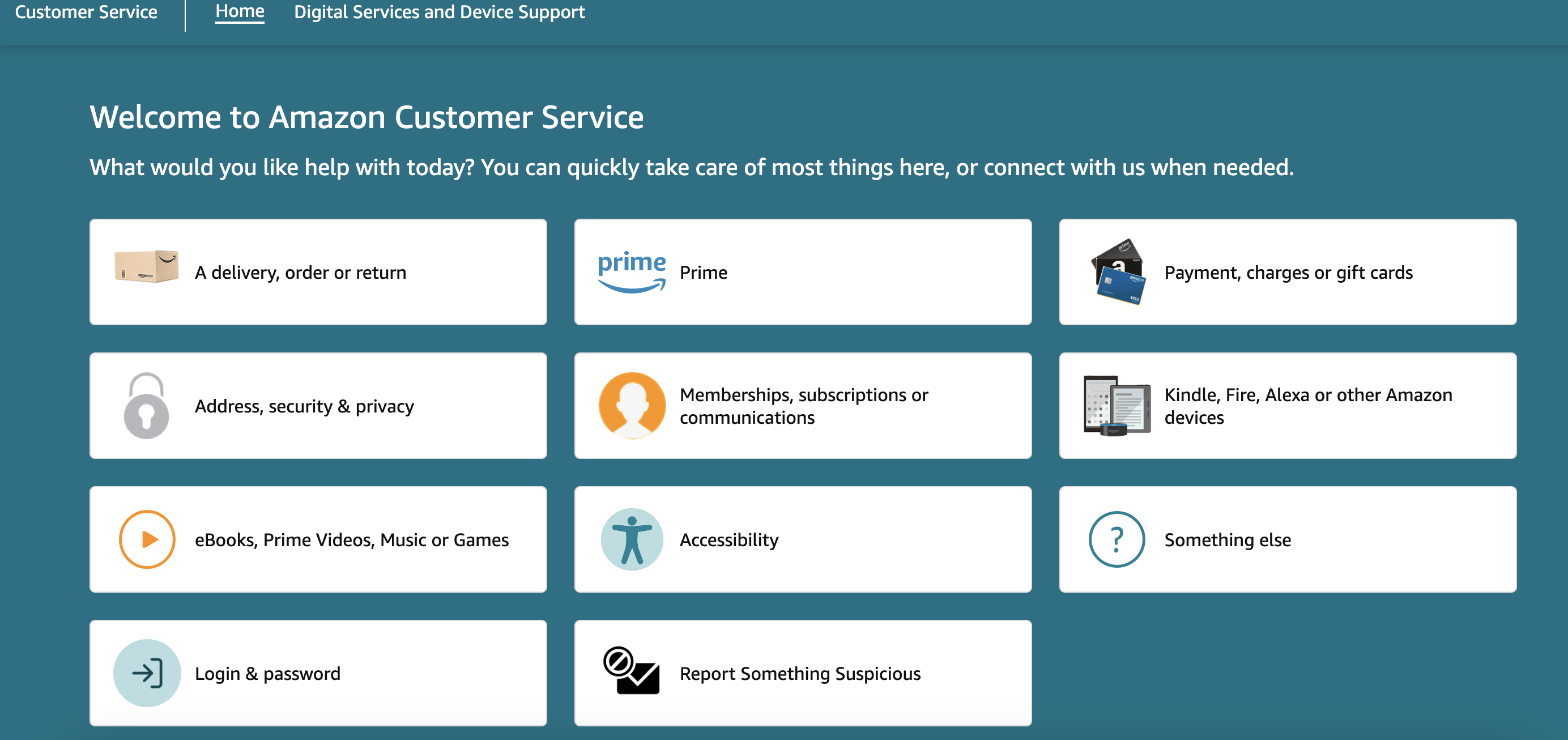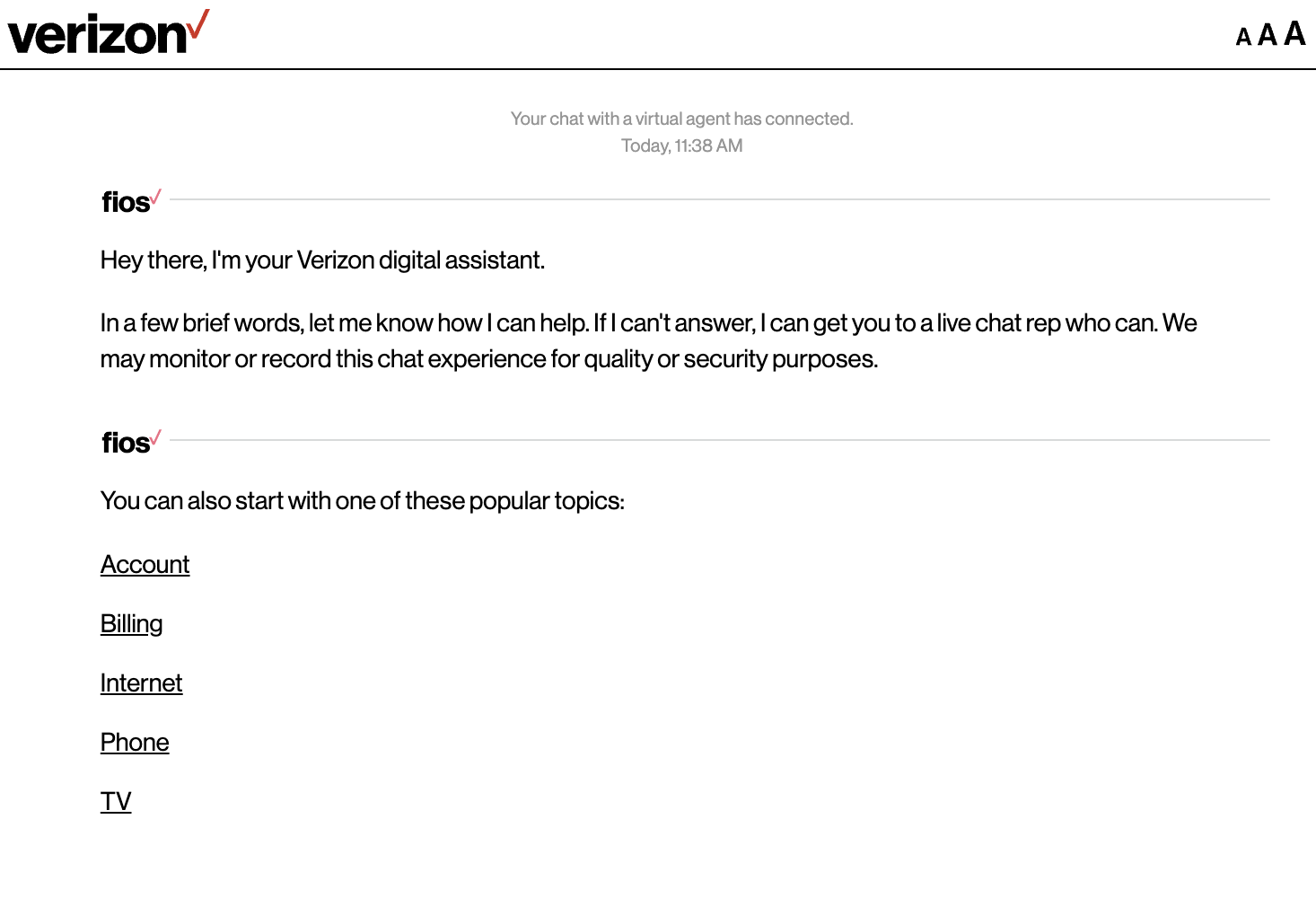Is your phone number the cornerstone of your customer connection? Imagine losing it during a move or provider switch. VoIP number porting saves the day.
VoIP number porting saves the day, whether you need to port a mobile number, a toll-free number, or a regular phone number to your new VoIP phone service helps you keep your business number — the one your clients know and trust.
This comprehensive guide equips you for a smooth transition to VoIP, covering:
- VoIP number porting and its benefits.
- Requirements for a successful port.
- Roadblocks to anticipate and avoid. (and more)
Whether you’re switching VoIP providers or relocating, this guide empowers you to make the change seamless for your business and customers.
What Is VoIP Number Porting?
VoIP number porting allows you to retain your existing phone number when switching to a new VoIP service provider. This way, you can keep your familiar phone number even when switching to a new service.
The Federal Communications Commission (FCC) requires that telephone numbers be portable between providers, as long as you remain within the same geographic area, also known as a rate center.
The rate center determines the phone number and area code assigned to you.
As long as you stay within those geographic limits, your new VoIP provider should be able to port your existing number to their service. This means you won’t have to go through the hassle of updating your contact information on business cards, websites, and with your customers.
You get a VoIP phone number (a virtual number) when you sign up for a VoIP service from a telecom provider. The VoIP provider will assign you a new phone number that routes calls over the internet instead of traditional phone lines.
However, with number portability, you have the option to transfer or “port” an existing phone number that you already have from a previous provider (VoIP or traditional landline) to your new VoIP service. This allows you to keep using a familiar number that may already be known to customers, friends, family, etc.
Number portability is a significant advantage for small businesses looking to lower their communication costs by switching to a more affordable VoIP provider. It eliminates the disruption and inconvenience of changing phone numbers, ensuring a seamless transition.
The porting process should be straightforward, whether you’re moving from a traditional plain old telephone service (POTS) or another VoIP provider. However, if your current provider refuses to port your number, the FCC recommends contacting your local public utilities commission as a last resort.
Why Port Your VoIP Number
Porting your existing phone number unlocks several benefits when switching VoIP services:
- Business continuity: Keep your current number, avoiding the hassle of notifying everyone in your contacts of a change. This is a lifesaver for businesses that rely on established phone numbers on marketing materials, websites, and more. No need for costly reprints or website updates.
- Less missed calls: Without porting, you risk a period of missed calls as people try your old number. Porting ensures a smooth transition and uninterrupted service for your callers.
- Better online presence: Your phone number is likely embedded in online listings, website contact info, and email signatures. Porting keeps your online identity consistent and avoids the need for updates across various platforms.
- Faster setup: Porting allows your new provider to activate your service quickly, using your familiar number. This is much faster than waiting for a new phone number to be assigned.
- Improved customer service: Customers are familiar with your existing number and are more likely to call it. Porting your number enables a smooth transition to the new service without interrupting customer communication.
- Increased flexibility: VoIP services offer features like call forwarding and voicemail to any device, allowing you to work remotely or manage calls on the go. Porting your number maintains this flexibility without requiring customers to update their contact information.
- Cost savings: You avoid termination fees from your current carrier. Also, saving on the cost of printing new business cards, stationery, and marketing materials with a new number can add up. Porting your number keeps your existing branding consistent and saves money.
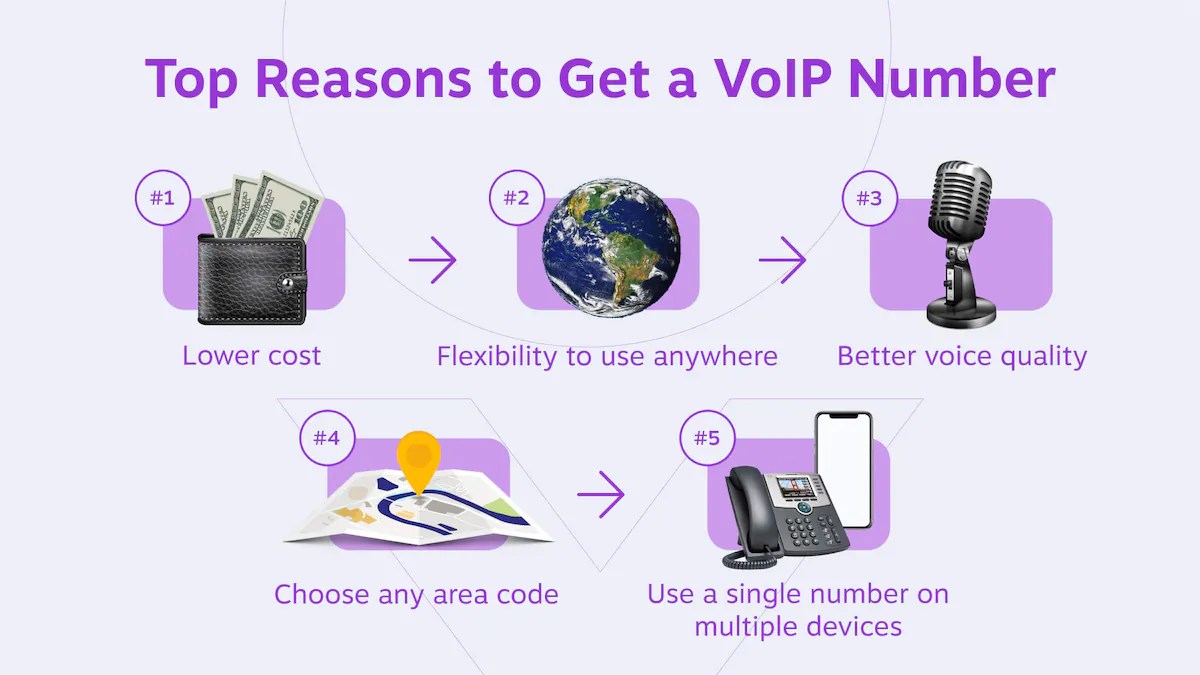
The benefits of porting your number are significant. You’ll experience a smooth transition, all while getting set up quickly with your new VoIP provider. For both individuals and businesses, porting your number makes switching providers a hassle-free experience.
How Does VoIP Number Porting Work?
There are a few things you should know before starting the VoIP porting process. Here’s how VoIP porting typically works:
1) Contact your new VoIP provider about porting numbers
When signing up with a new VoIP provider like Nextiva, inform them that you need to port your existing phone number(s) over. This may need to be specified in the contract and could involve an additional porting fee from some providers.
Just to be clear — there’s no charge to port your number to Nextiva.
2) Maintain your current phone service
Do not cancel your existing phone service until after the port is completed. This avoids any interruption in service during the porting process. If a quick transition is needed, ask your new VoIP provider for temporary numbers to forward calls while the port is pending.
3) Provide account details for a Letter of Agency (LOA)
Your current/old provider requires a Letter of Agency (LOA) authorization to verify and approve the number port request. You’ll need to provide accurate account information like account numbers, PINs, tax IDs, etc. Have recent billing statements ready.
4) Comply with porting requirements
There are typical porting requirements like the numbers being active, no pending orders on the lines, accounting for any outstanding balances, service frozen for some time, etc. The new and old providers coordinate the technical aspects.
5) Port processing timeline
The porting process timeline can vary but generally takes 5-7 business days for simple ports once all requirements are met. More complex ports with multiple numbers or toll-free numbers could take 4-6 weeks.
6) Port completion
Once the port is completed successfully, the phone numbers are now active on the new VoIP service. You can cancel the old service after testing the ported numbers.
Proper planning, maintaining your existing service until completion, and providing accurate account data ensure a smooth VoIP number porting process with minimal disruption.

Requirements and Considerations for Porting
Here are some key points to consider before porting your VoIP number:
- Eligibility: Not all phone numbers are eligible for porting. For example, some prepaid phone numbers might have restrictions. Check with your current provider for any limitations.
- Account status: Your account with the current carrier should be in good standing and have no outstanding balances, and you should provide details like the billing address and account number for a Letter of Authorization (LOA).
- Information gathering: Gather all necessary account details and billing statements beforehand to expedite the process.
- Porting fees: Some providers might charge a porting fee for releasing your phone number, while others like Nextiva don’t charge anything extra to port numbers with them as your new carrier. Check about potential porting fees.
- Downtime: Be prepared for a brief service interruption during the number transfer. Inform your contacts about potential temporary unavailability.
Once you’ve signed the contract, you’ll need to provide your new vendor with a list of information so they can begin the phone number porting process.
- A list of all your phone numbers: It includes all extensions that may be in use.
- Letter of Authorization or LOA: Allows your new vendor to act on your behalf with the old vendor. It provides important information about who can make decisions on the number(s) in question.
- Old vendor and account number: The two vendors will communicate with each other to complete the process.
- Copy of current phone bill: Have the necessary information in an easy format for the new provider and provide additional proof of phone number ownership.
Challenges With VoIP Number Porting
While porting phone numbers should be a straightforward process, sometimes hiccups can occur. You may face two main types of issues when porting numbers.
1) Your number isn’t portable
These are significant problems that inhibit you from porting your phone number. While the FCC requires numbers to be portable, there are a few exceptions that could occur:
- Incomplete rate center – Your new VoIP provider doesn’t yet have coverage in your area and can’t port numbers there.
- The number is no longer in service – If your phone number is no longer active or has been disconnected, portability becomes impossible.
- No interconnect agreement – VoIP providers must have an interconnection agreement with the telephone carrier that currently holds that phone number.
- Geographic restrictions – Some geographic areas or numbering plans may have restrictions on porting numbers across different rate centers or service areas.
If you find yourself in one of these situations, unfortunately, you’ll have to find an alternative to porting your number or select a new one.
2) Other errors that may occur
The second set of problems that may arise are generally fixable, albeit sometimes time-consuming. These issues include:
- The phone line is DSL – If you have a DSL line, unless the DSL provider allows a “dry loop” (a phone line without an associated dial tone), you may need an additional phone number. Always check with your DSL provider before attempting to port a DSL phone number.
- Incorrect contact information – When your name and address differ from those on the porting order request, you might have to provide additional proof to demonstrate phone number ownership. If the service address is different than the address on the porting request, you might be able to request a correction.
- Toll-free 800 number redirect – If the number being ported is being redirected to a toll-free number, you may need to allow extra time to complete the porting process.
- The old telephone number is already disconnected – You might have to take a few extra steps to get your number ported if it’s already been disconnected by the previous provider.
- Telephone number not found – User error can occur when inputting a phone number, resulting in the number not being found in the carrier’s database.
- Account issues – Outstanding balances, account closures, or other issues with the current provider may need to be resolved before porting can proceed.
The good news is that while most of these issues are inconvenient, the porting process is generally not impossible with some additional effort. Clear communication with your new and old providers can help resolve many of these challenges.
*Digital Subscriber Line. “Dry loop DSL” is a telephone line without an associated dial tone.
Choosing a New VoIP Provider
Moving your phone numbers to a new system shouldn’t be a headache. Here’s how to pick the perfect VoIP phone system for a smooth transition and long-term communication success:
- Features: Identify your communication needs. Does your team require call recording, video conferencing, or a virtual receptionist? Choose a provider that offers the features you use most.
- Pricing: Compare pricing plans that fit your call volume and team size. Look for transparent pricing with no hidden fees. Consider unlimited calling or bundled minutes, and explore discounts for annual subscriptions or multi-user accounts.
- Customer service: Ensure the provider offers reliable and amazing customer service 24/7 through phone, email, and live chat. Research their customer satisfaction ratings to gauge their responsiveness.
- Porting services: Verify the provider offers VoIP number porting and understand their process and timelines. Ask about success rates, potential downtime, and temporary call forwarding options to minimize disruption.
- Reliability and call quality: Evaluate the provider’s network infrastructure, redundancy measures, and quality of service (QoS) for consistent, high-quality calls. Ensure they comply with industry standards and support the codecs you need.
- Scalability: Consider your future growth. Choose a provider that scales seamlessly as your team expands, call volume increases, or you integrate with new business tools.
- Mobile and desktop apps: If your team works remotely, make sure your new VoIP provider offers mobile and desktop apps for uninterrupted communication from any device via voice calls or SMS.
- Integration capabilities: Does the VoIP system integrate with your existing CRM, helpdesk, or team collaboration tools? Streamline workflows and boost productivity with seamless integrations.
- Security and compliance: The provider should prioritize data security with robust encryption protocols. Make sure they comply with industry regulations relevant to your business, like HIPAA or GDPR.
Port Your Numbers With Nextiva

VoIP number porting is a convenient way to maintain your existing phone number when switching VoIP providers. You get seamless customer communication and avoid the hassle of updating contact information.
Understand the benefits, processes, and considerations involved when porting your number.
Above all choose the best VoIP provider for your needs. Nextiva’s VoIP phone system offers a wealth of new features, greater functionality, and friendly and helpful customer service.
Work with a proven VoIP service provider, like Nextiva, to ensure a streamlined, successful porting process.
VoIP Number Porting FAQs
Why would I want to port my number to VoIP?
There are several reasons to port your number:
– Cost savings: VoIP services often offer cheaper rates compared to traditional phone lines.
– Features: VoIP providers typically offer a wider range of features like voicemail to email, video conferencing, and call forwarding.
– Flexibility: You can use your phone number from anywhere with an internet connection, making it ideal for remote work or travel.
Porting phone numbers should be a simple process. Phone number porting takes between 2–4 weeks to complete.
In the meantime, you should still have access to your phones and be able to place inbound and outbound calls. Your new VoIP phone provider will communicate the next steps and inform you when the number will port over.
Porting toll-free (800, 866, 888, etc.) numbers can take longer. Your service should not be interrupted during this time.
Most landline and business phone numbers can be ported to another VoIP service. However, some exceptions might exist, so it’s always best to check with your providers.
Some carriers might charge a fee for releasing your phone number. Others like Nextiva don’t charge you anything extra to port numbers with them. Check with both your current provider and the new VoIP service about any potential porting fees.
If the area code of your VoIP number matches the coverage area of your cell phone provider, then porting is usually straightforward. However, if they don’t match (e.g., you have a VoIP number with a California area code but live in New York), your cell phone carrier might require you to choose a new local number. This is because they may not have the infrastructure to support VoIP numbers outside their service area.
Not all cell phone providers offer VoIP number porting. Check with your specific carrier to confirm their policy on VoIP number portability before you initiate the process. They might have a tool on their website to verify if your number can be ported.





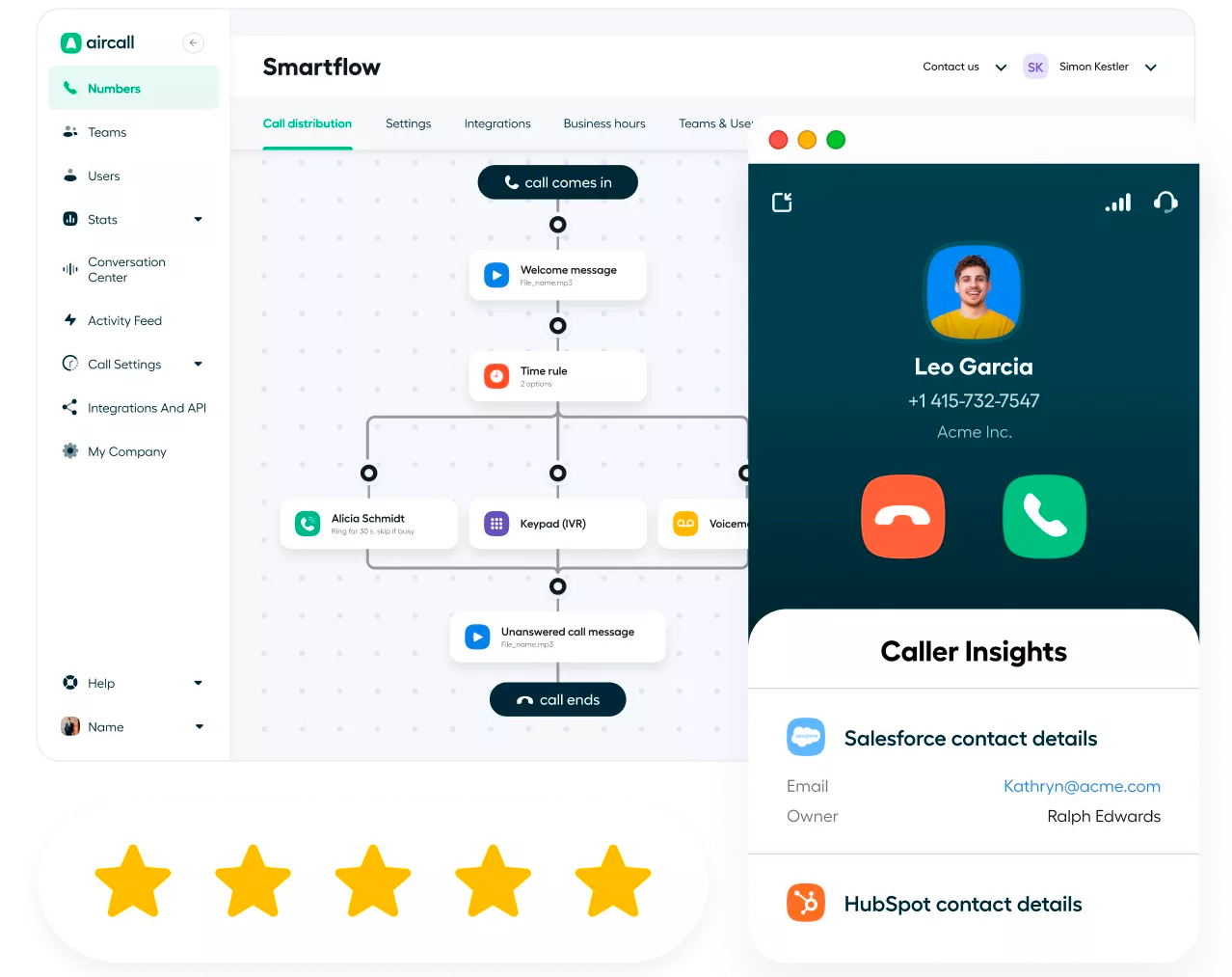
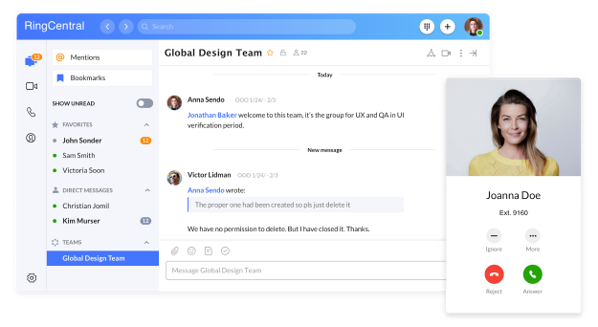

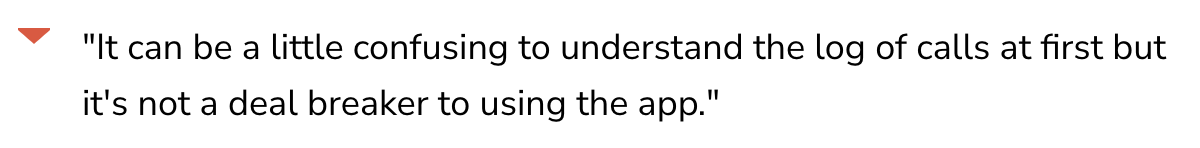

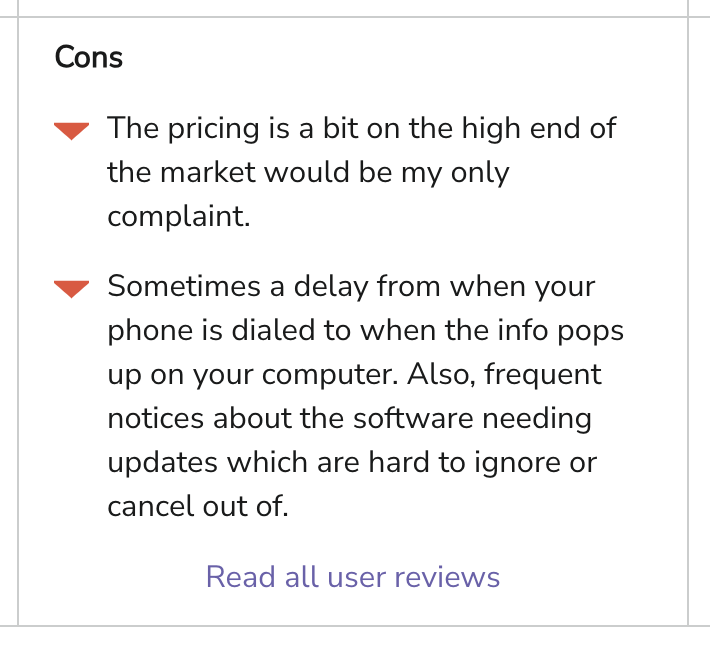
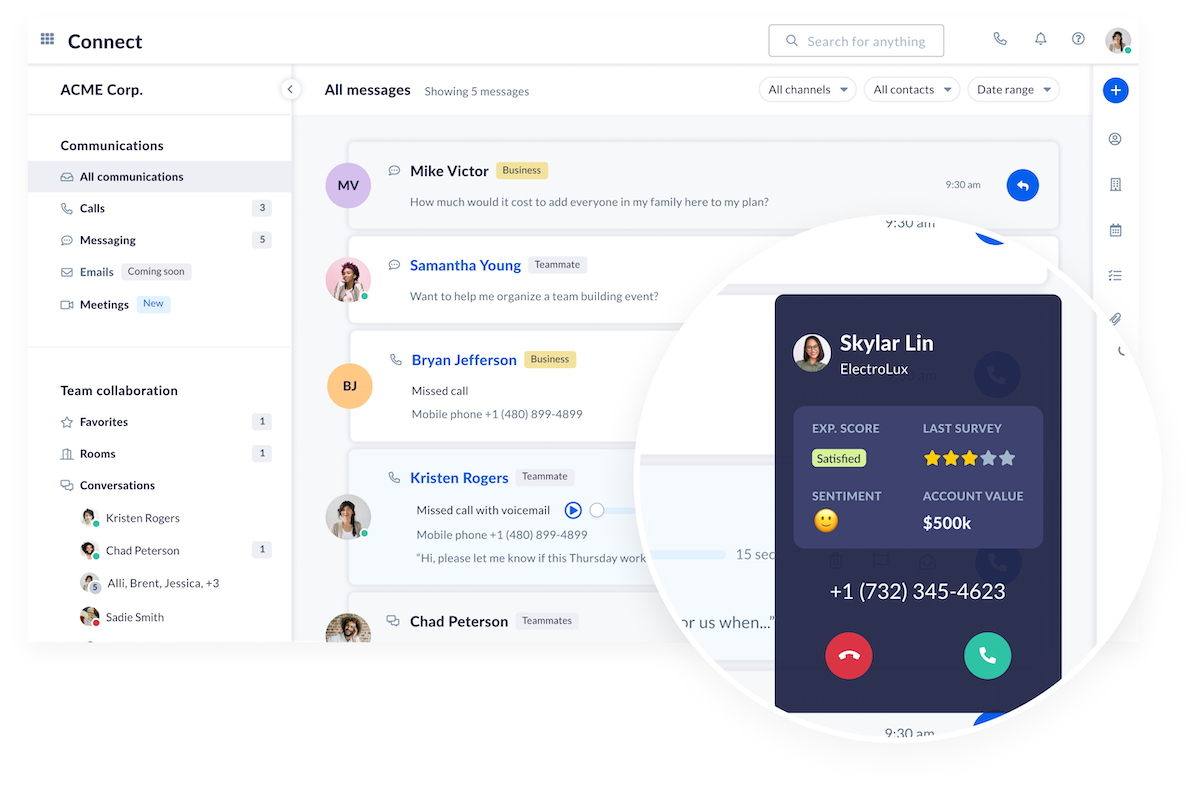
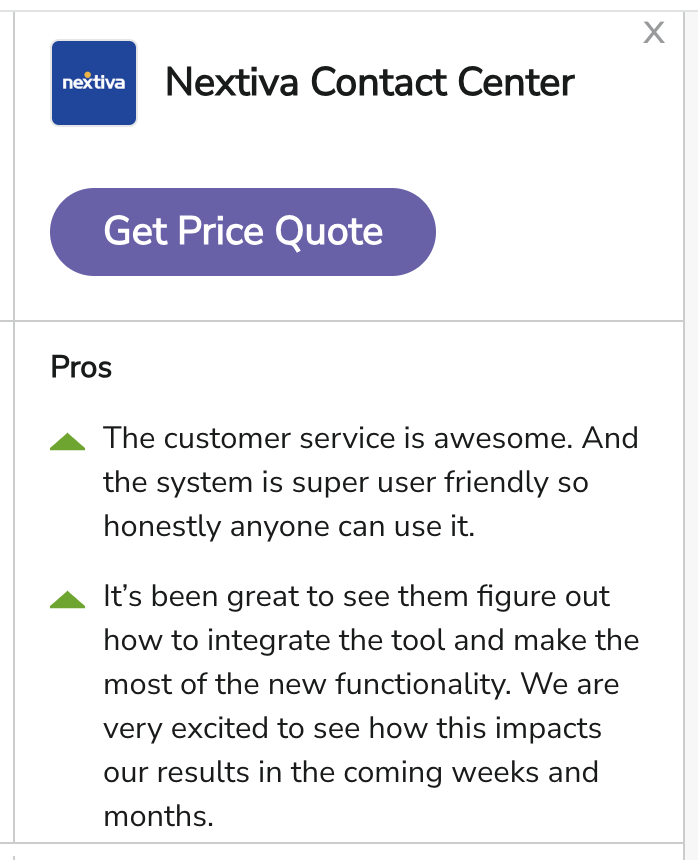

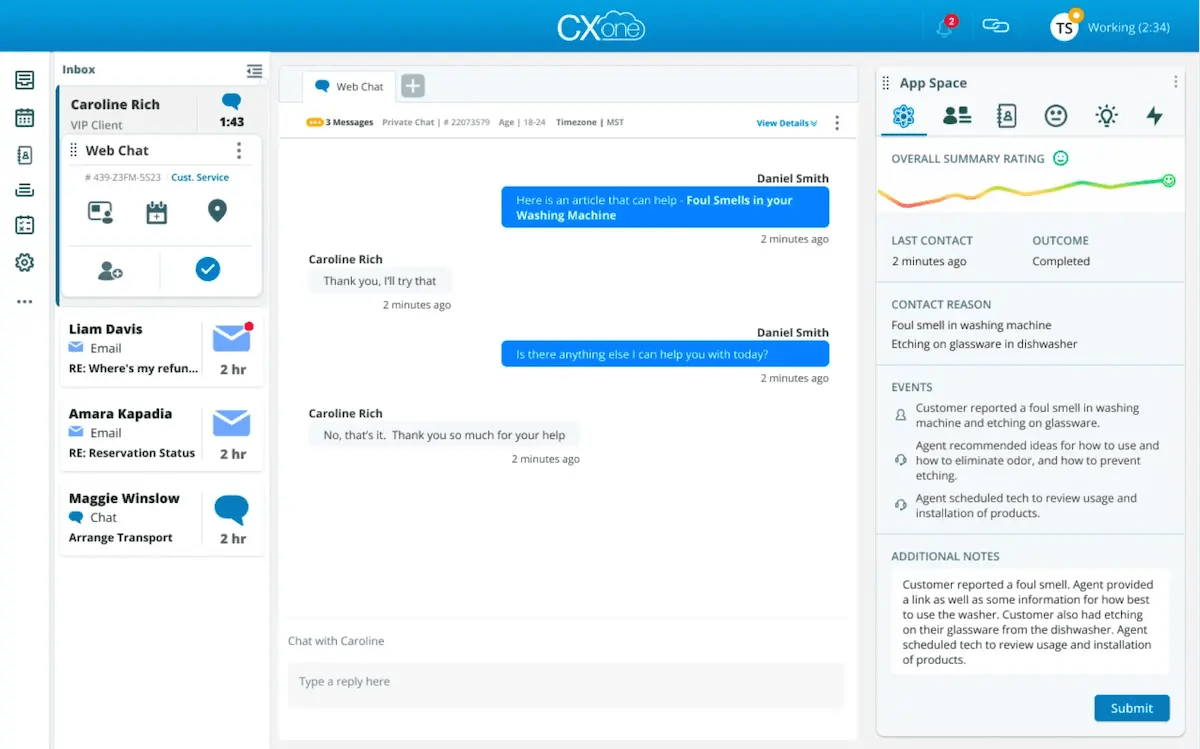
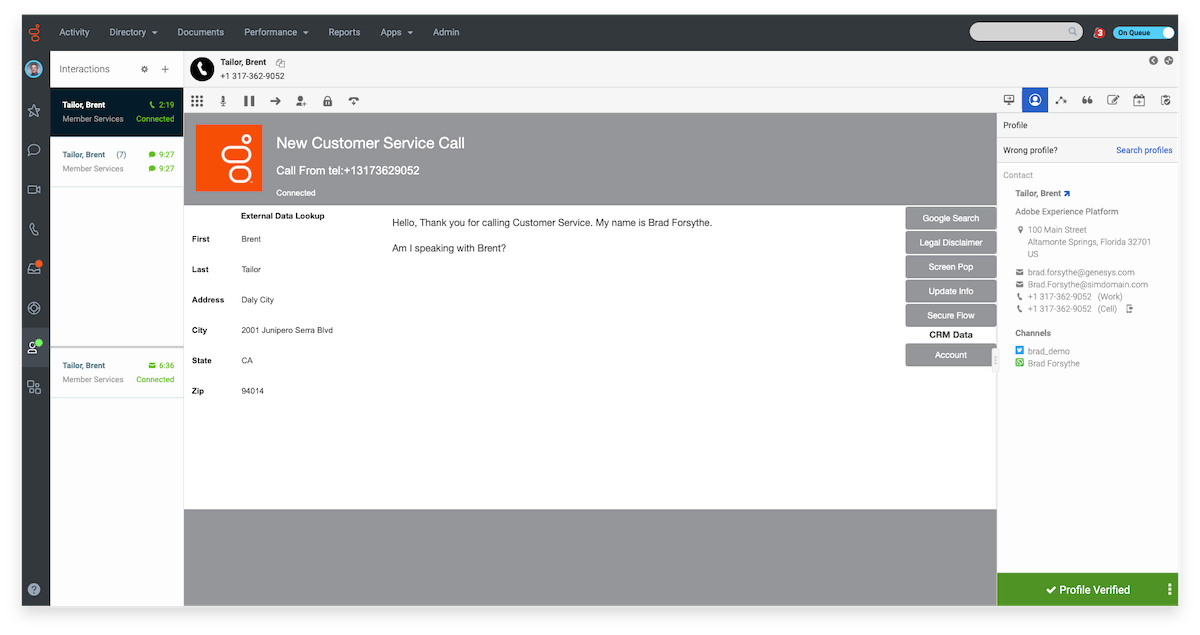

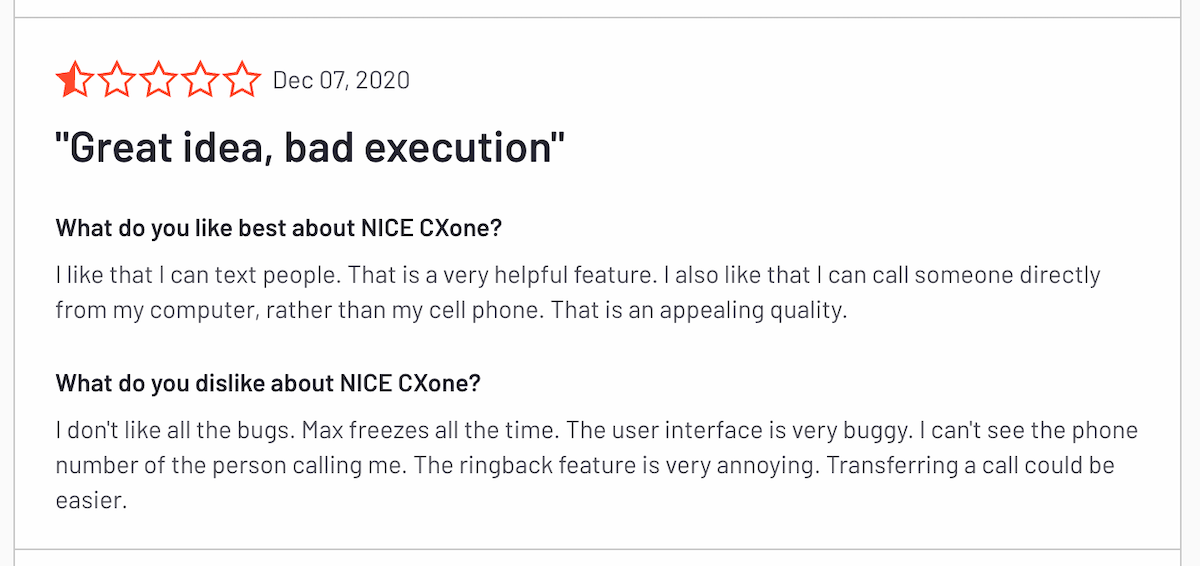

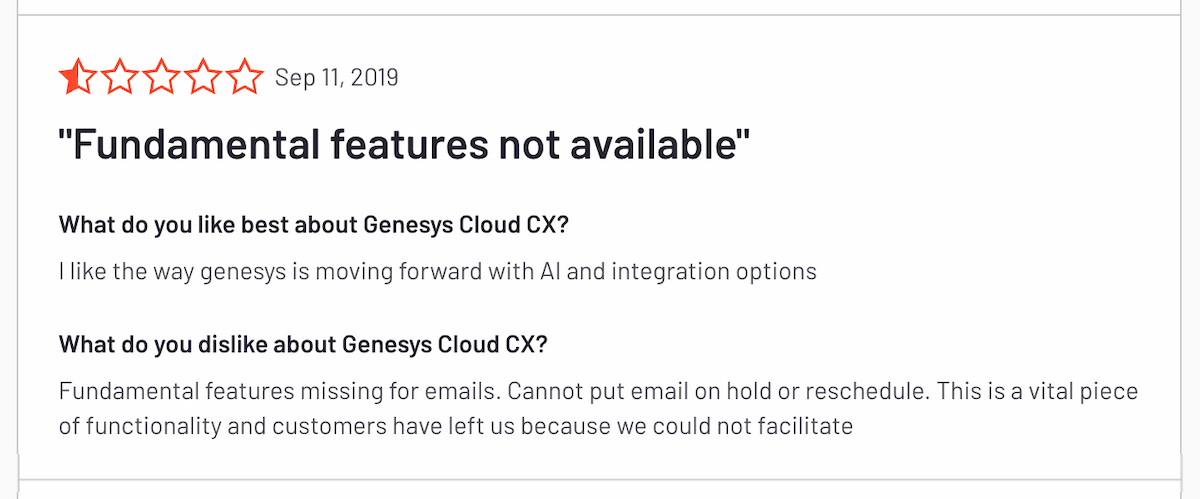

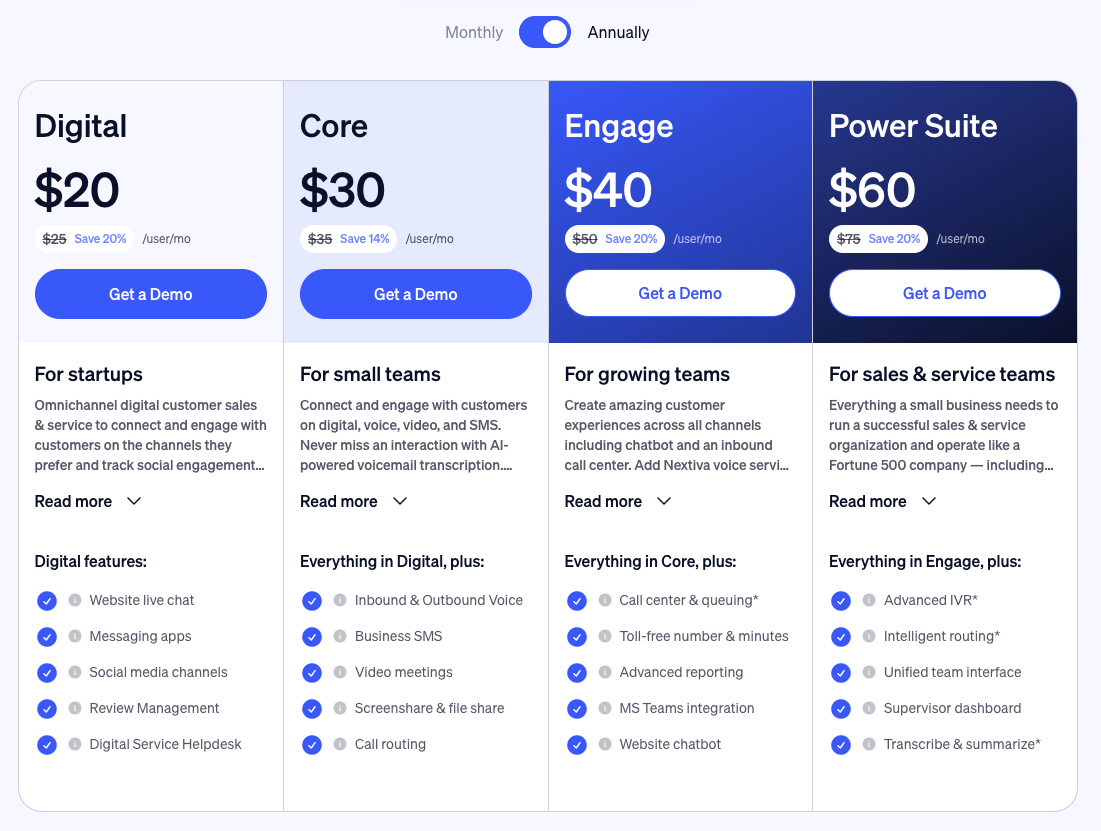
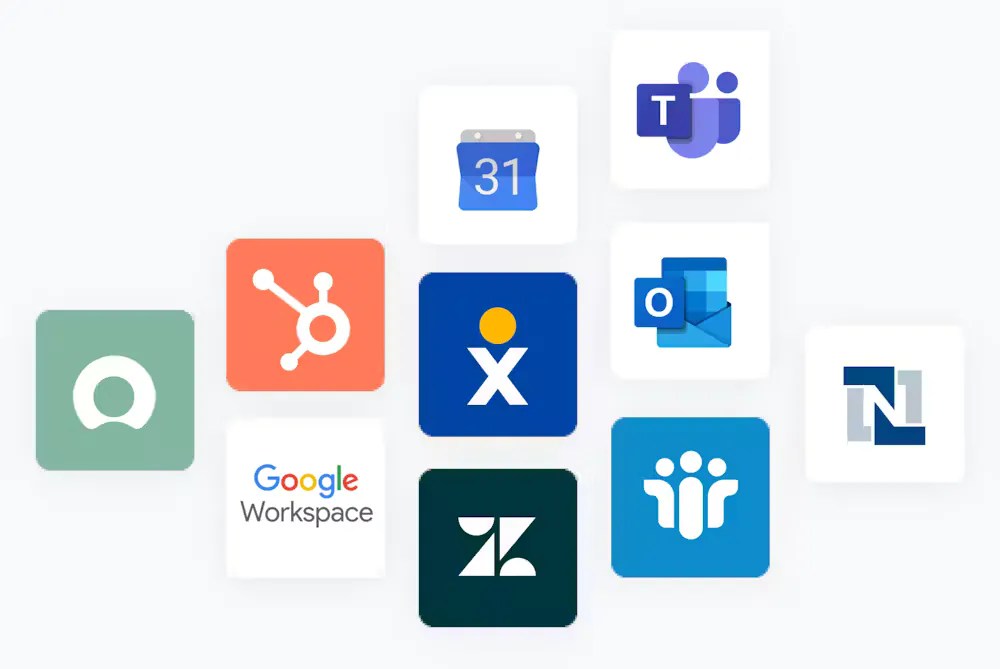

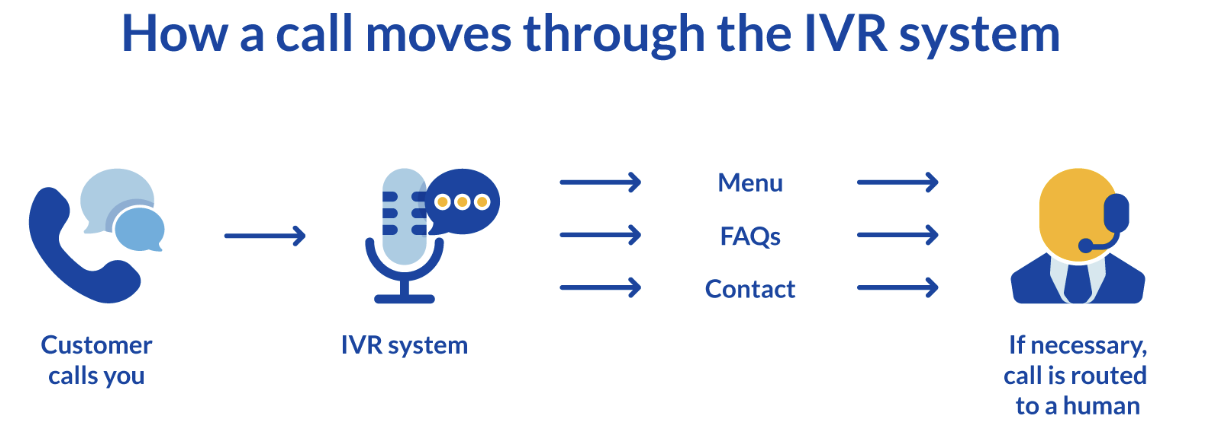
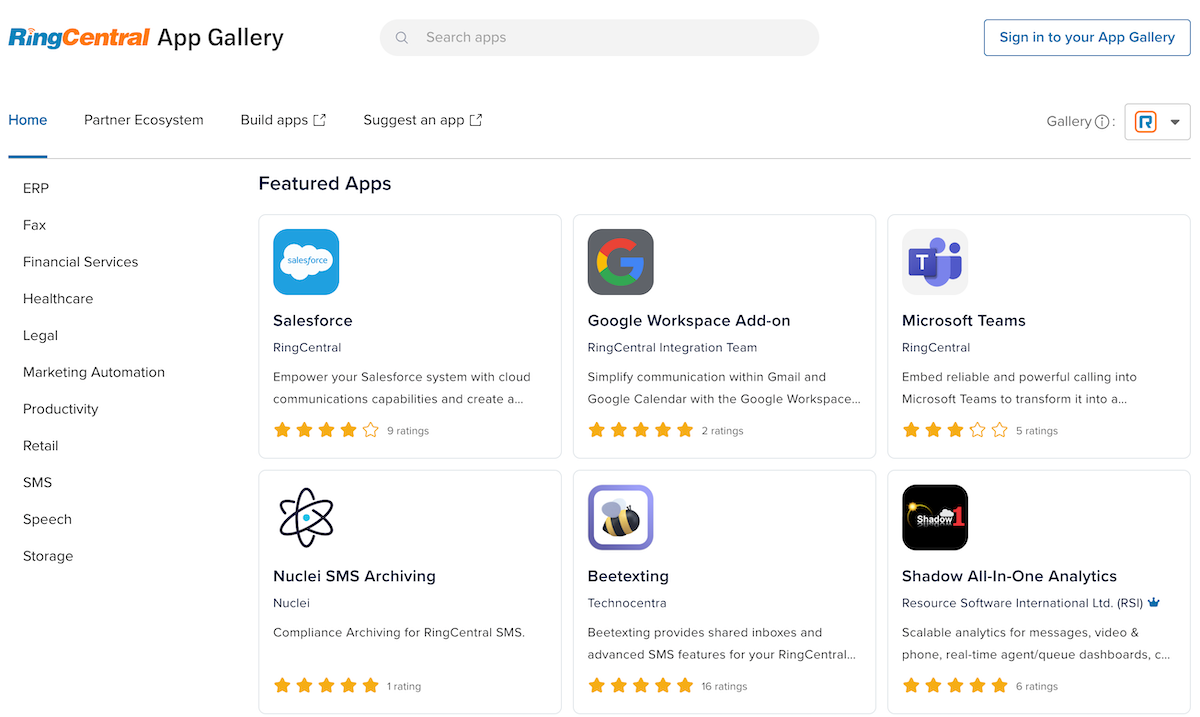
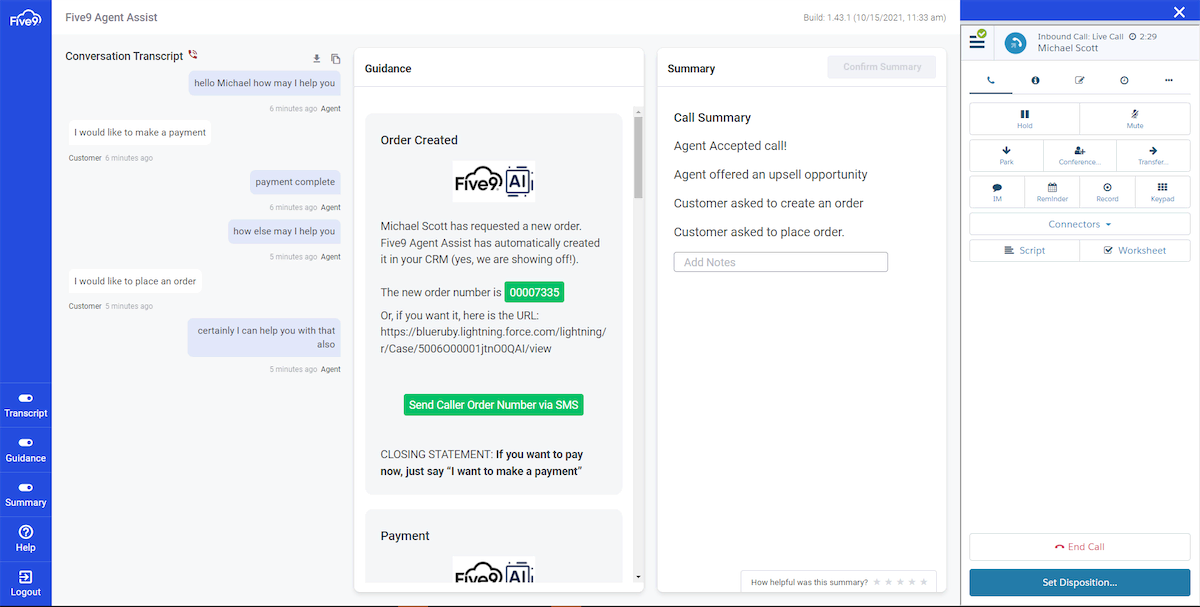
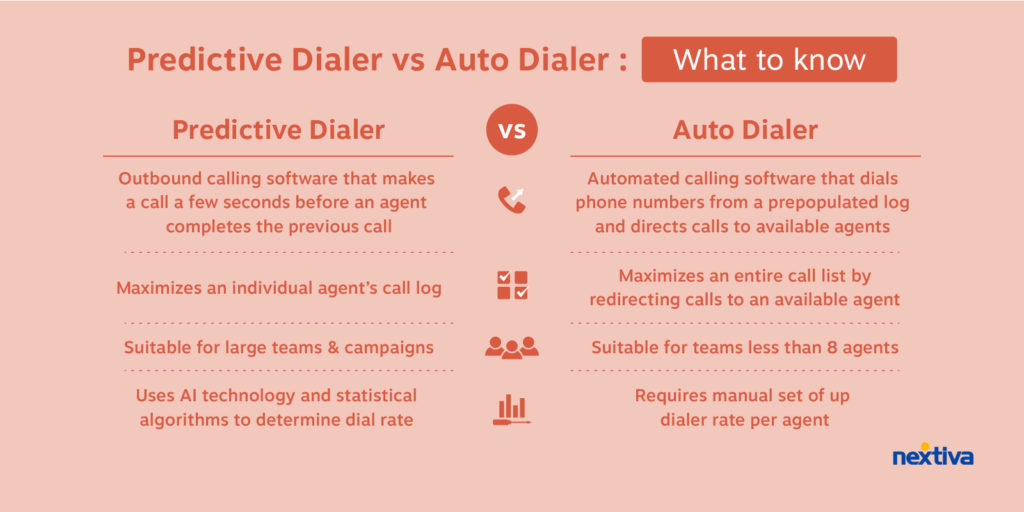
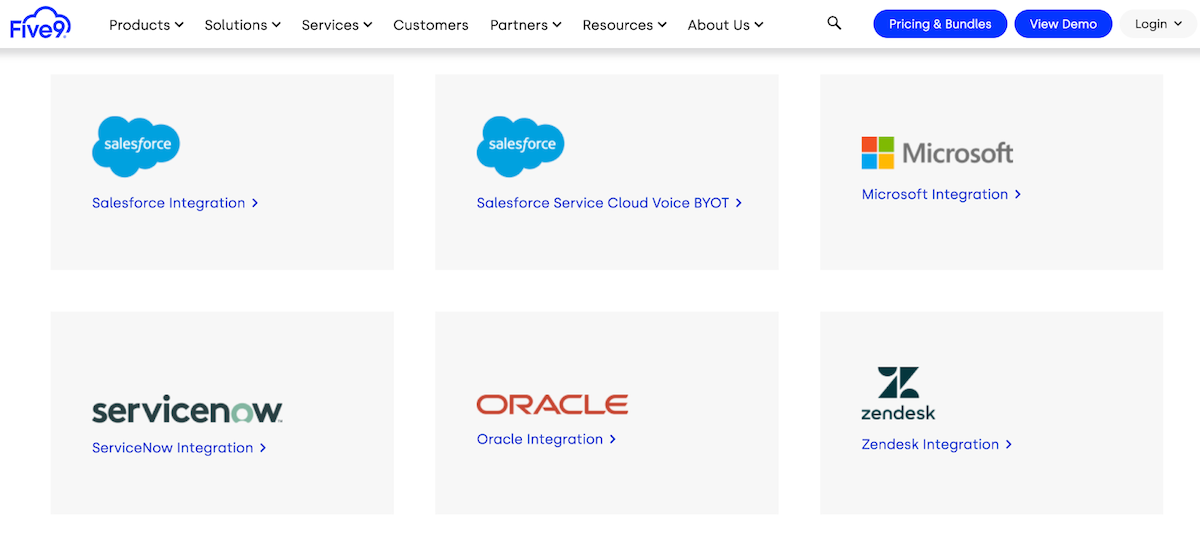
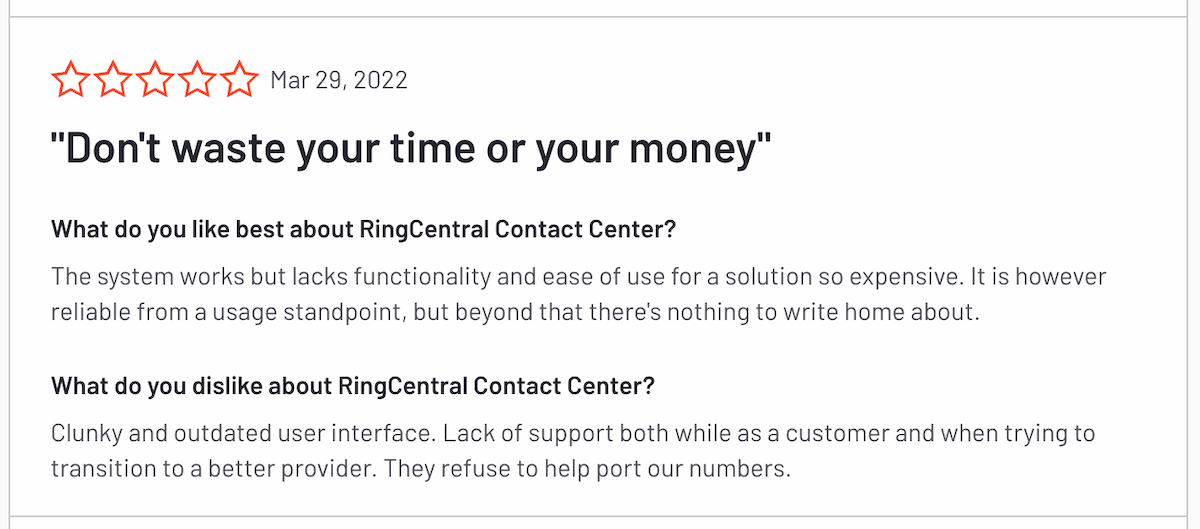
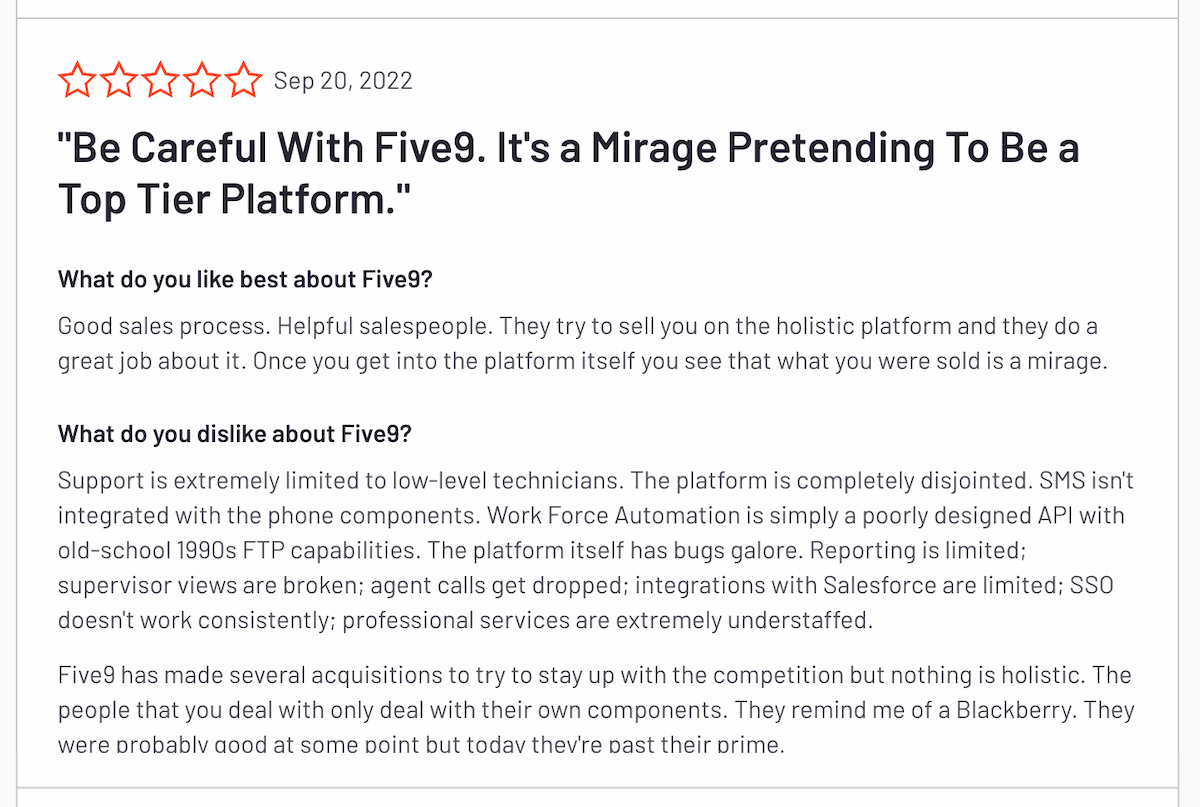
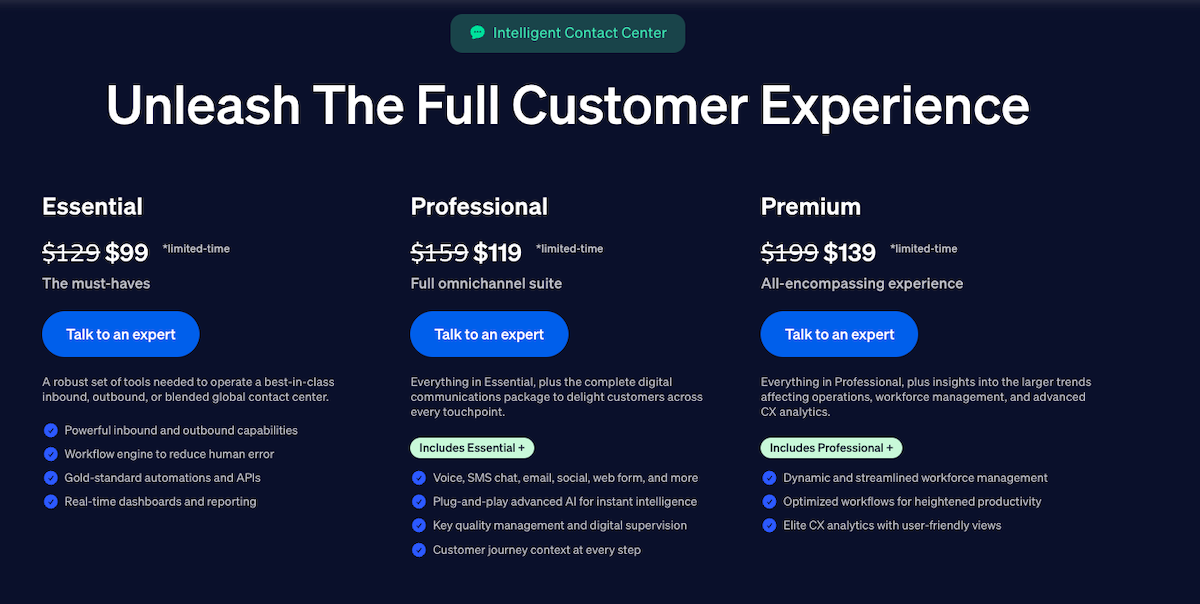
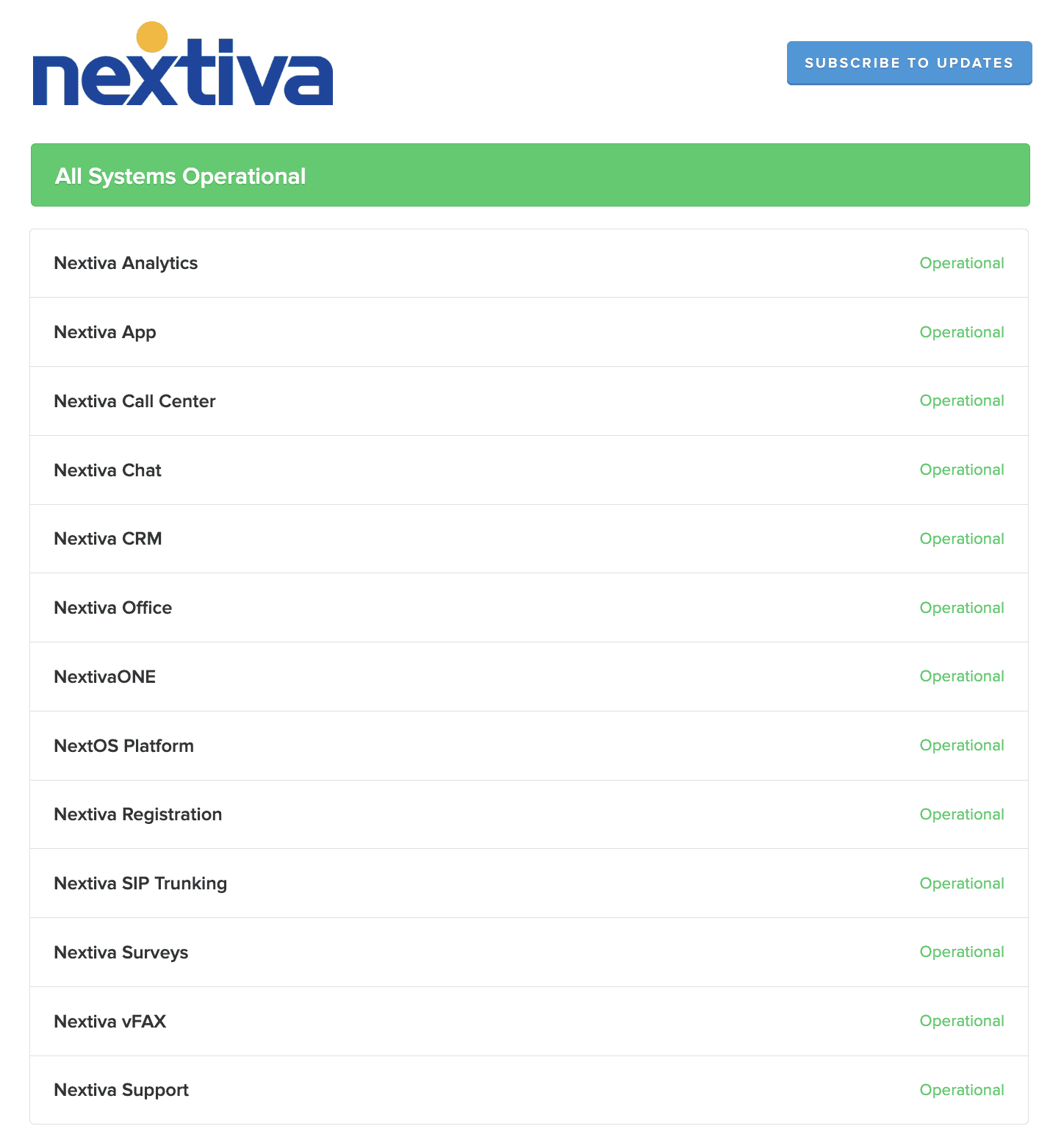
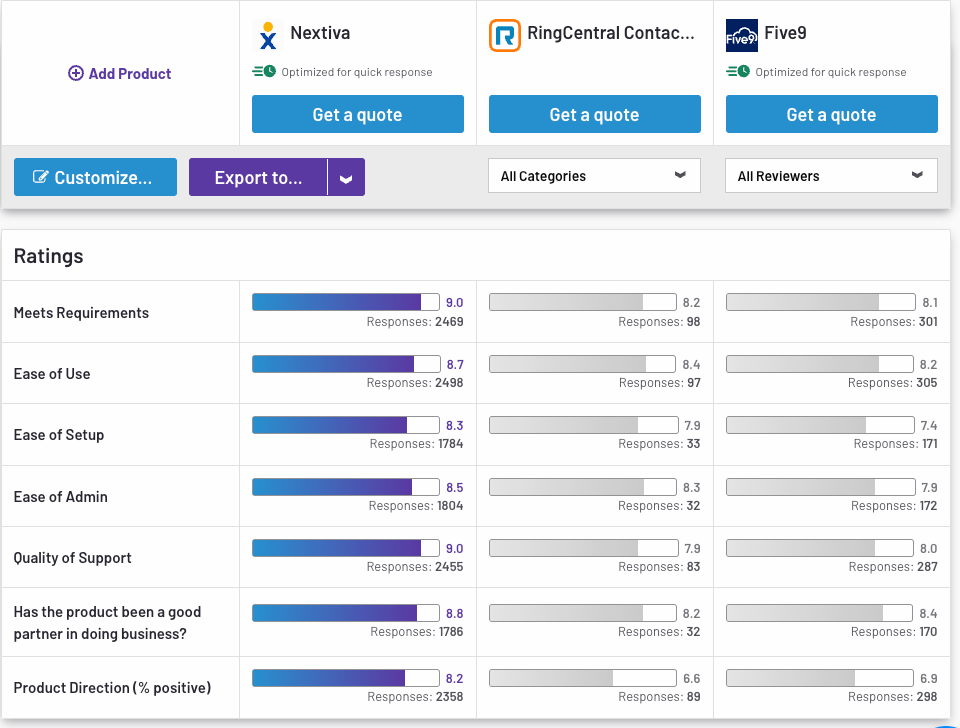
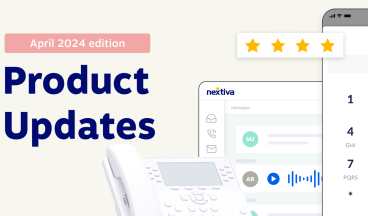
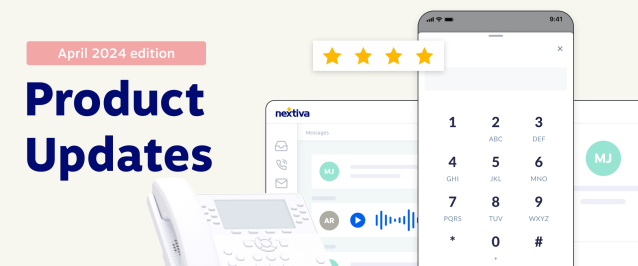
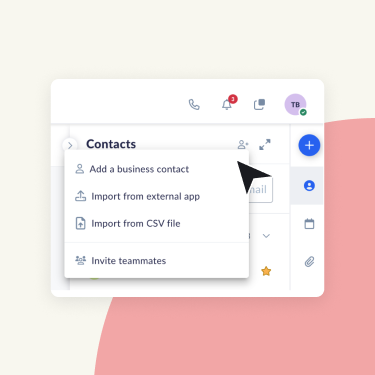
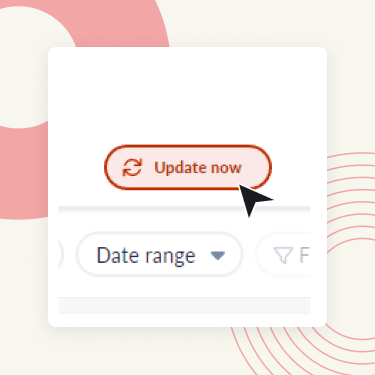
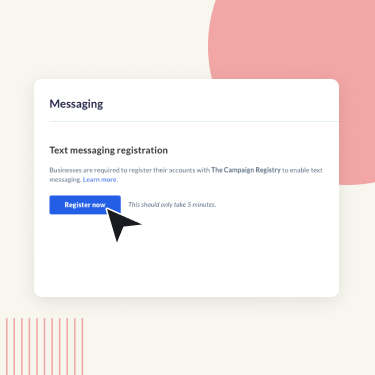





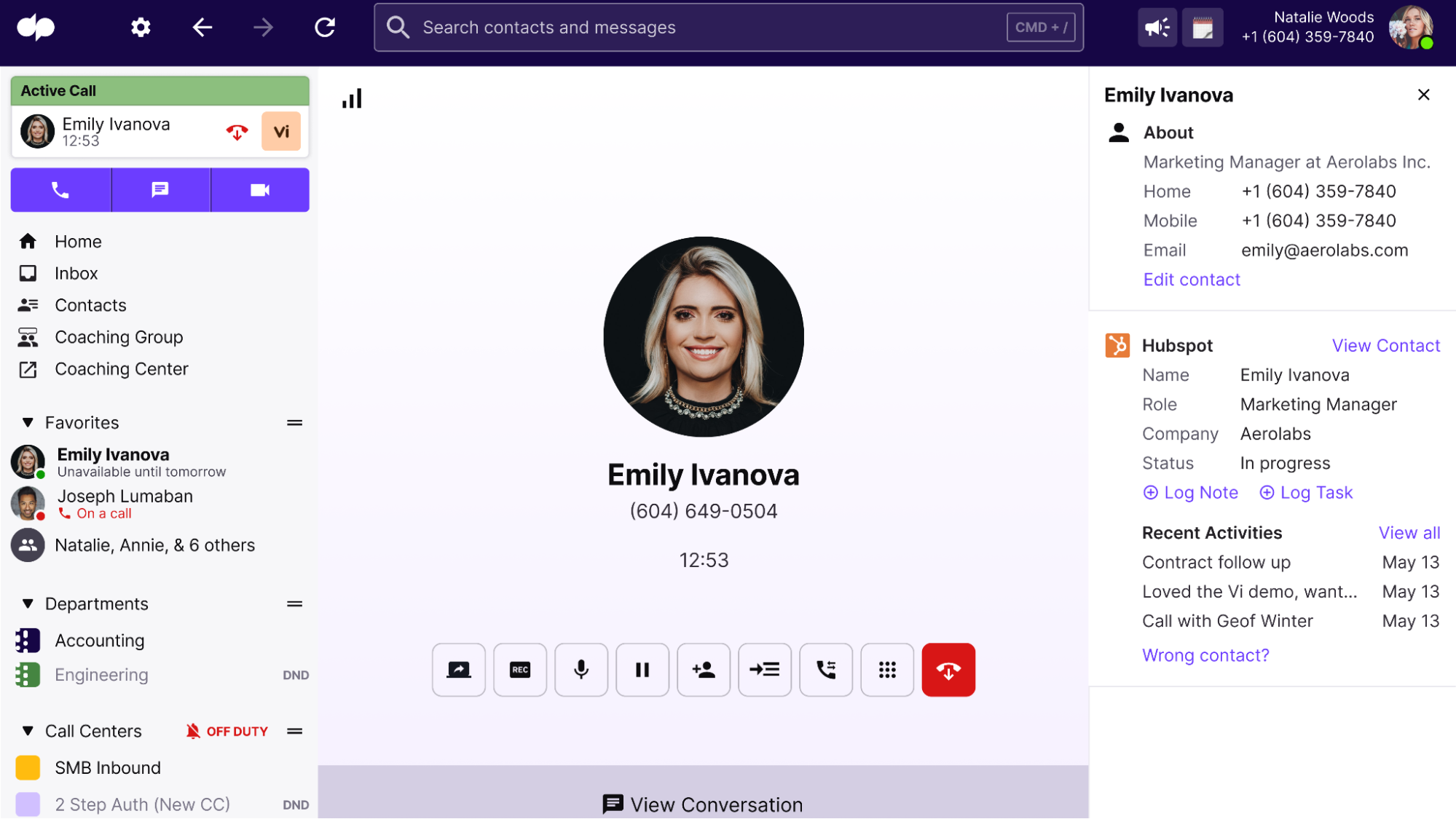
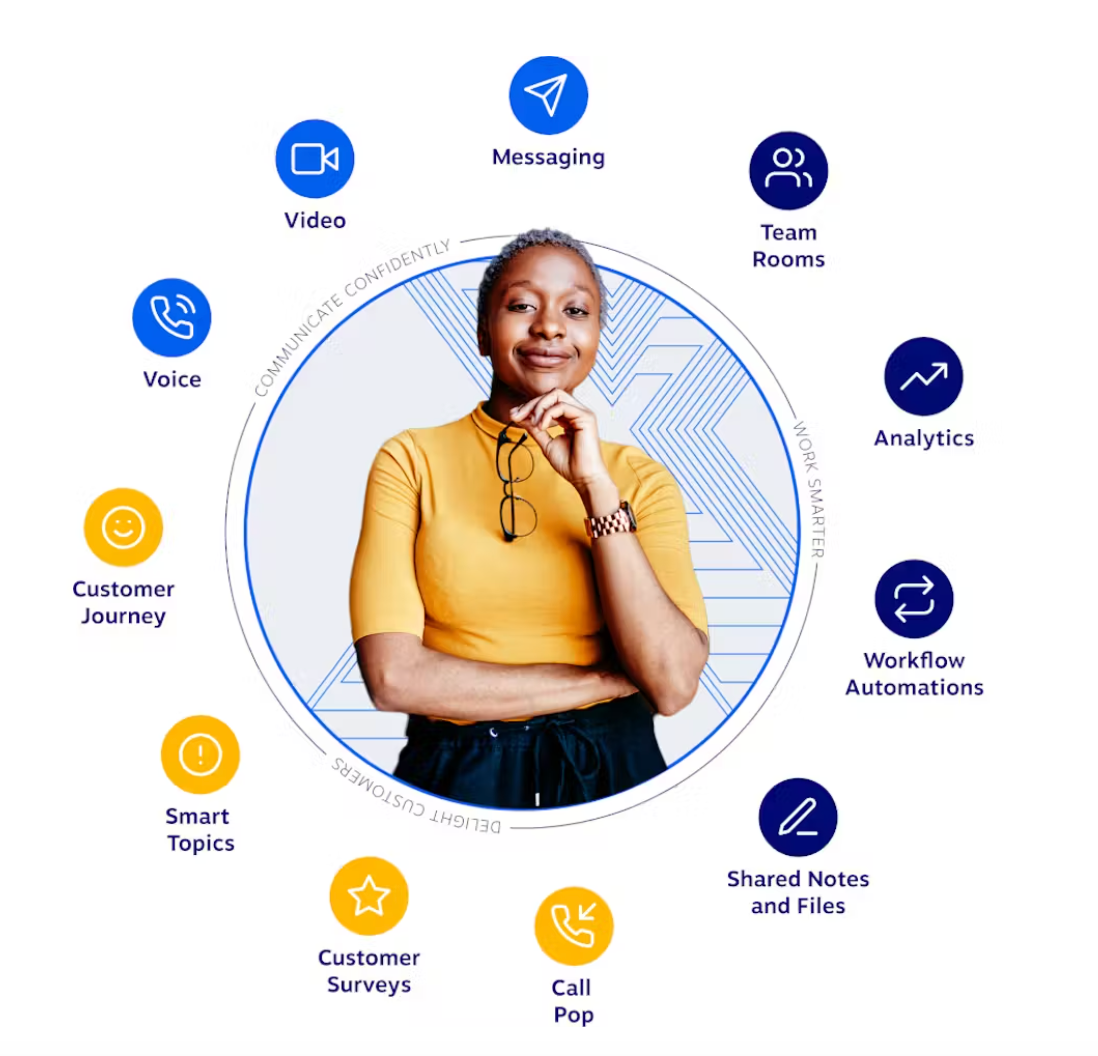
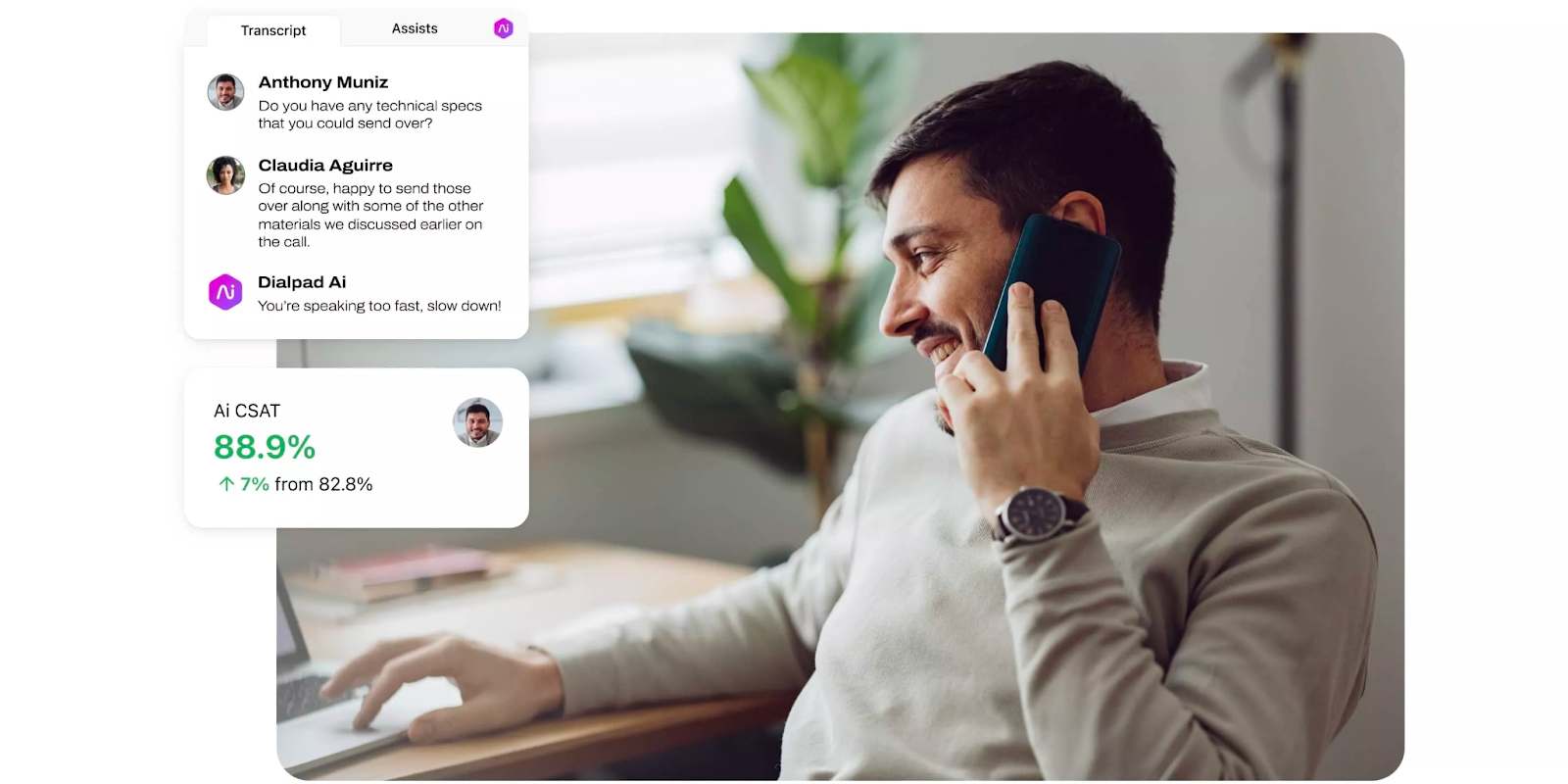

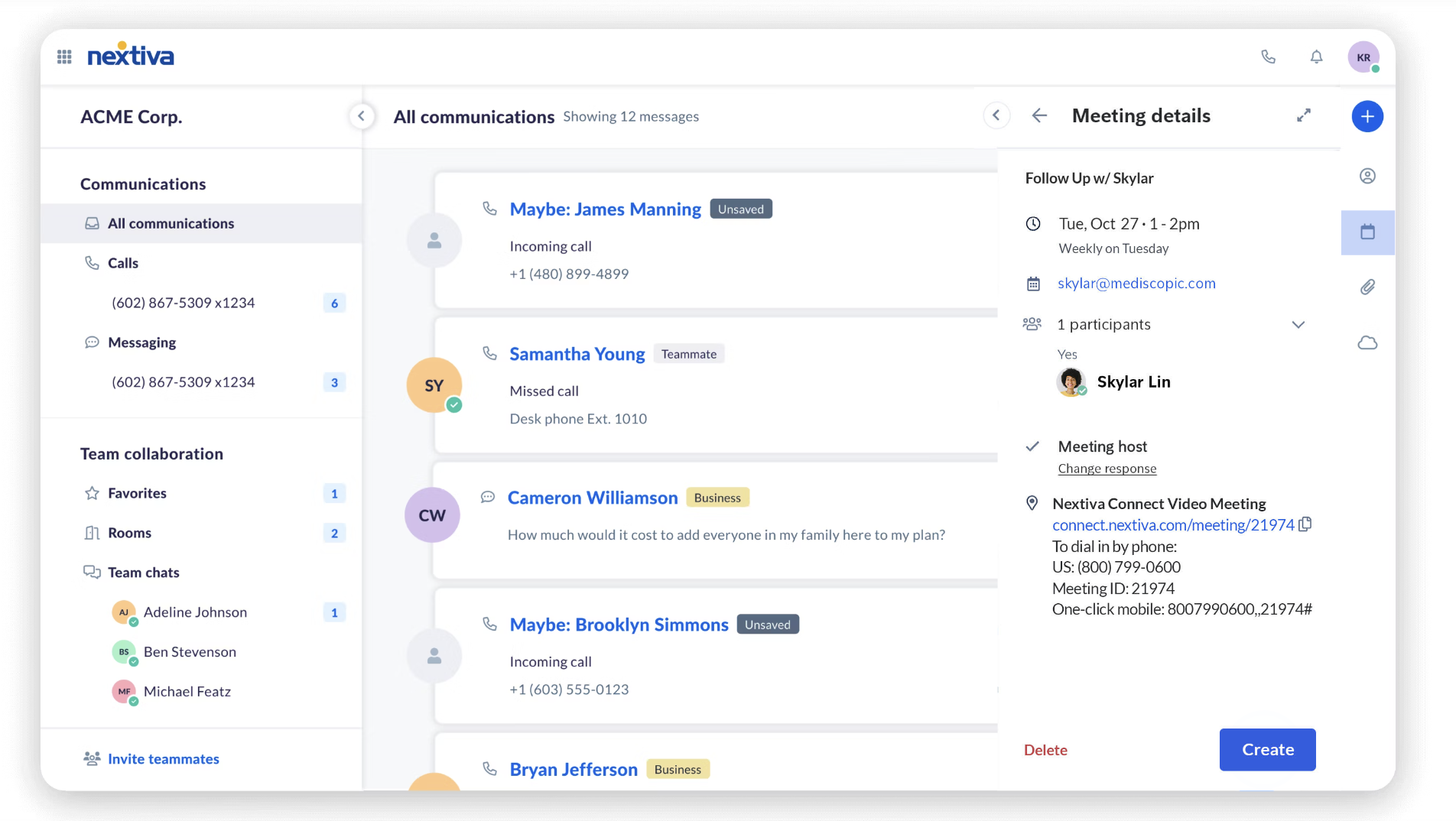






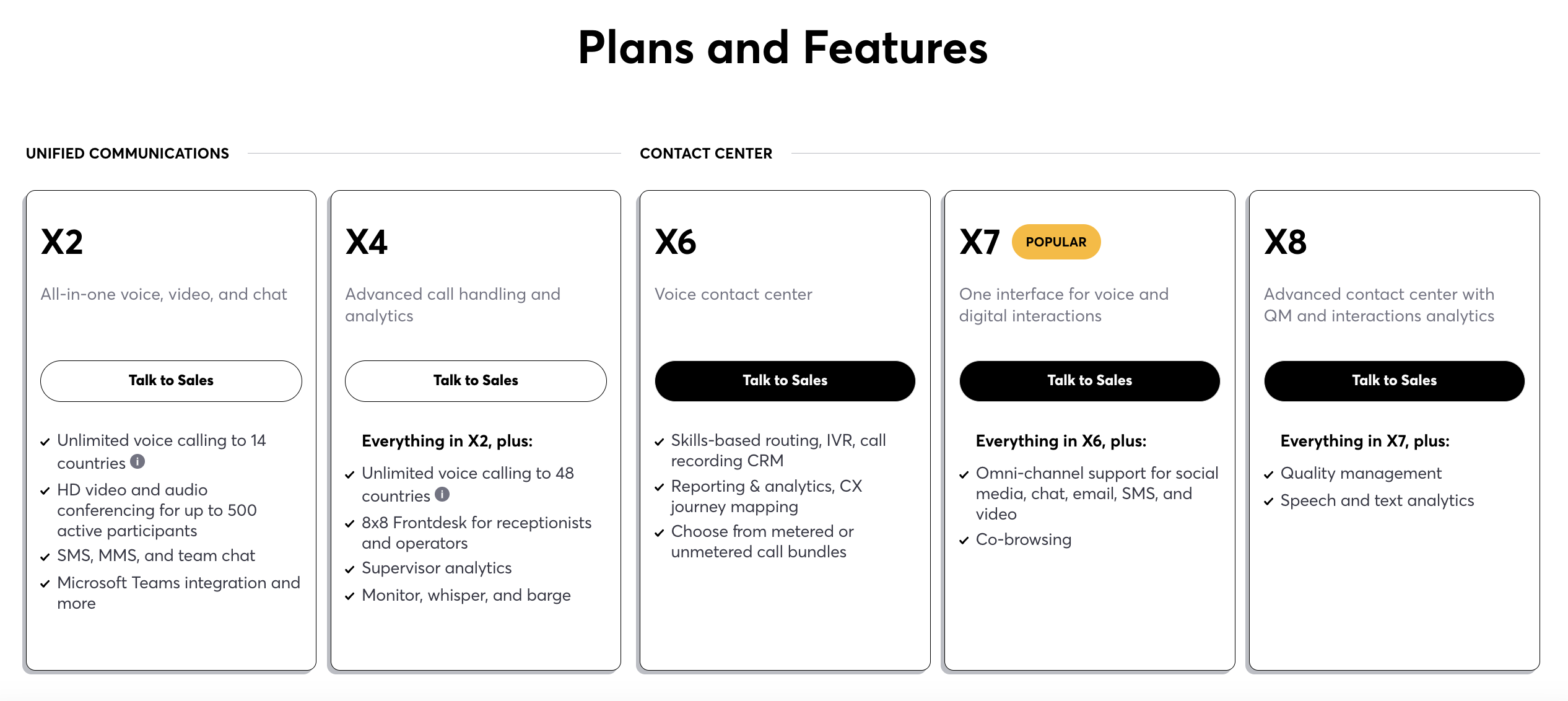



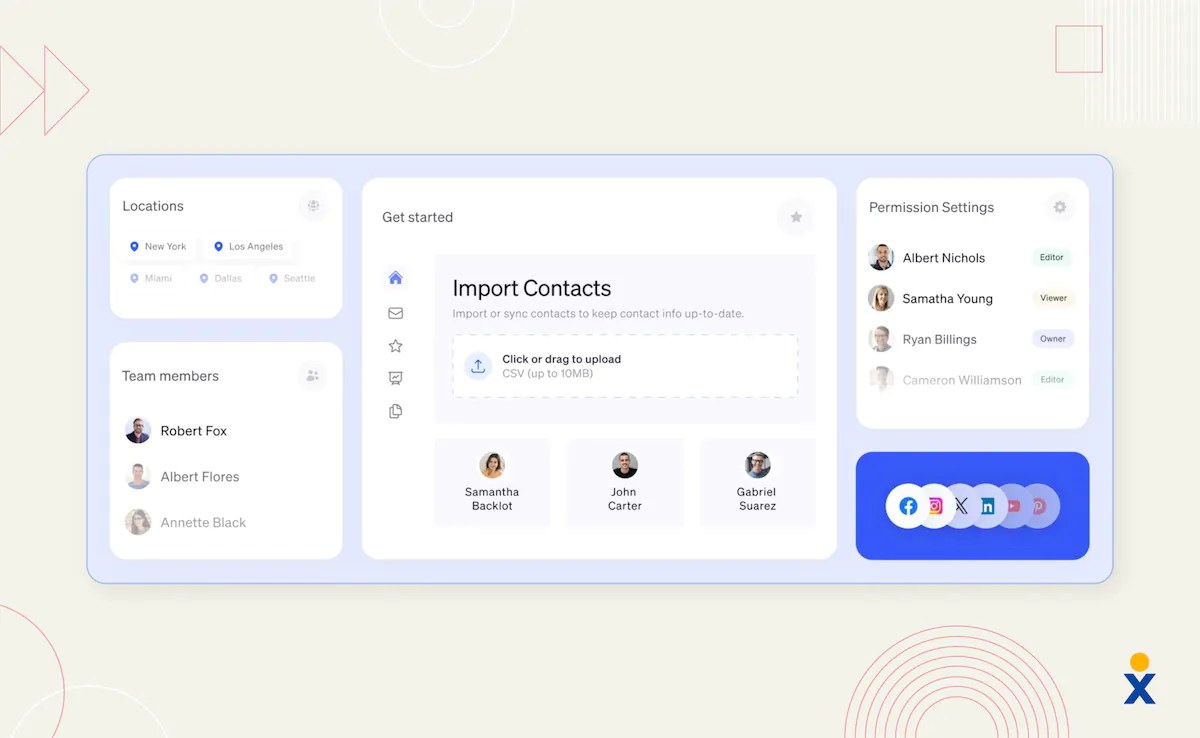
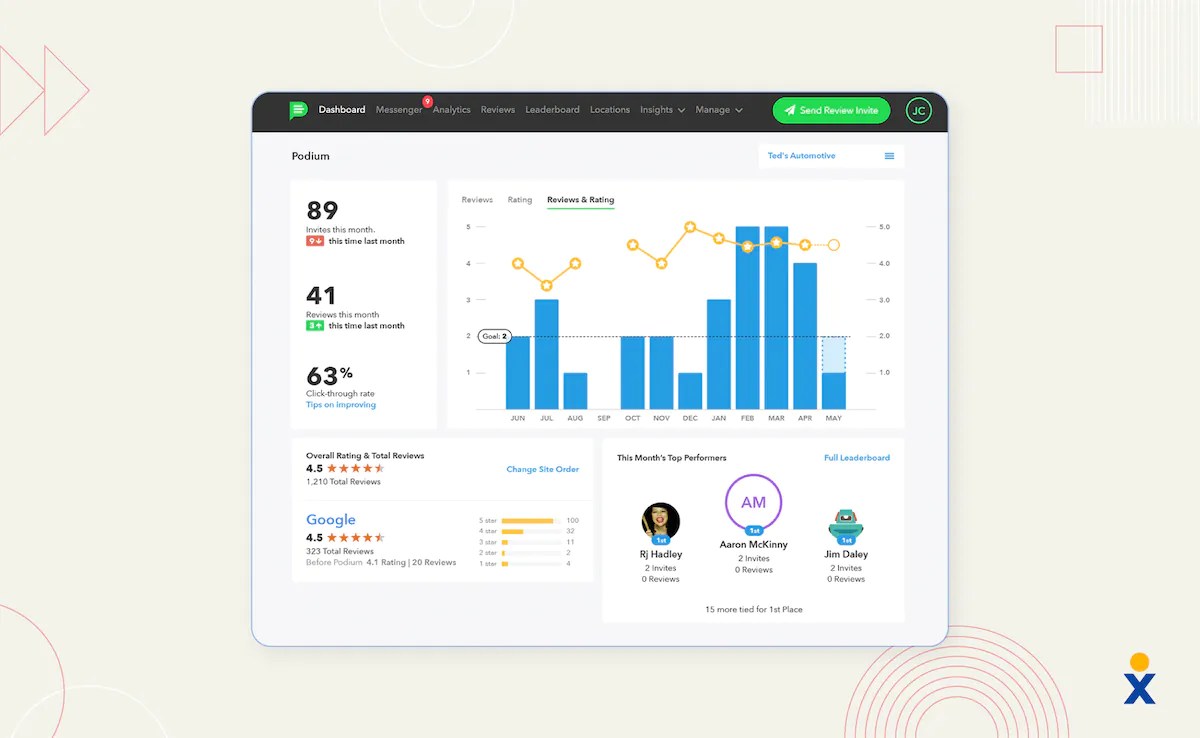
![How to Respond to Positive Reviews [Guide + Templates]](https://www.nextiva.com/blog/wp-content/uploads/sites/2/2023/04/how-to-respond-to-positive-reviews.jpg?w=96&h=96&crop=1)