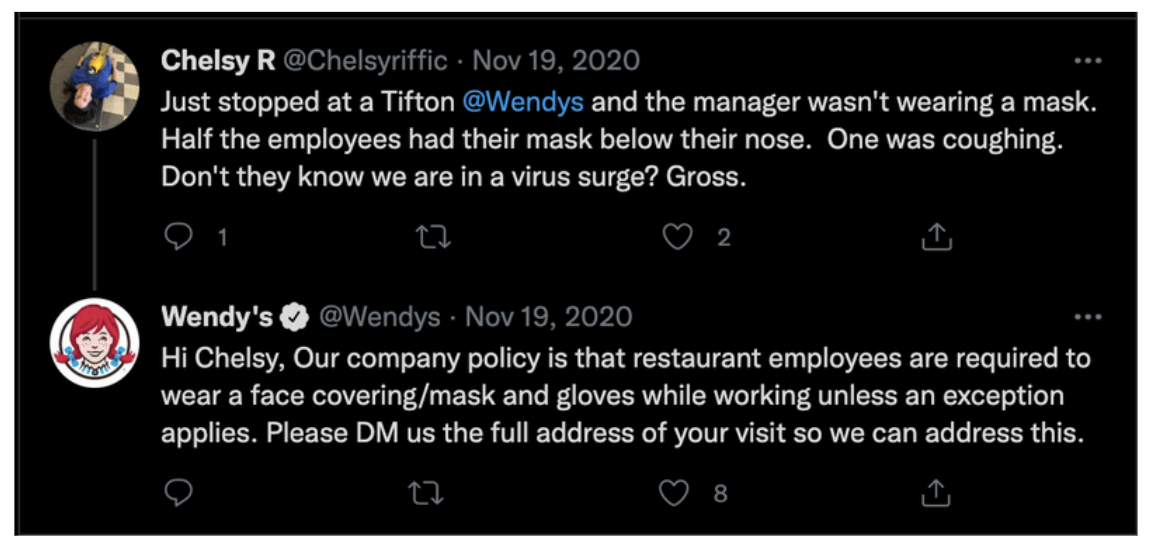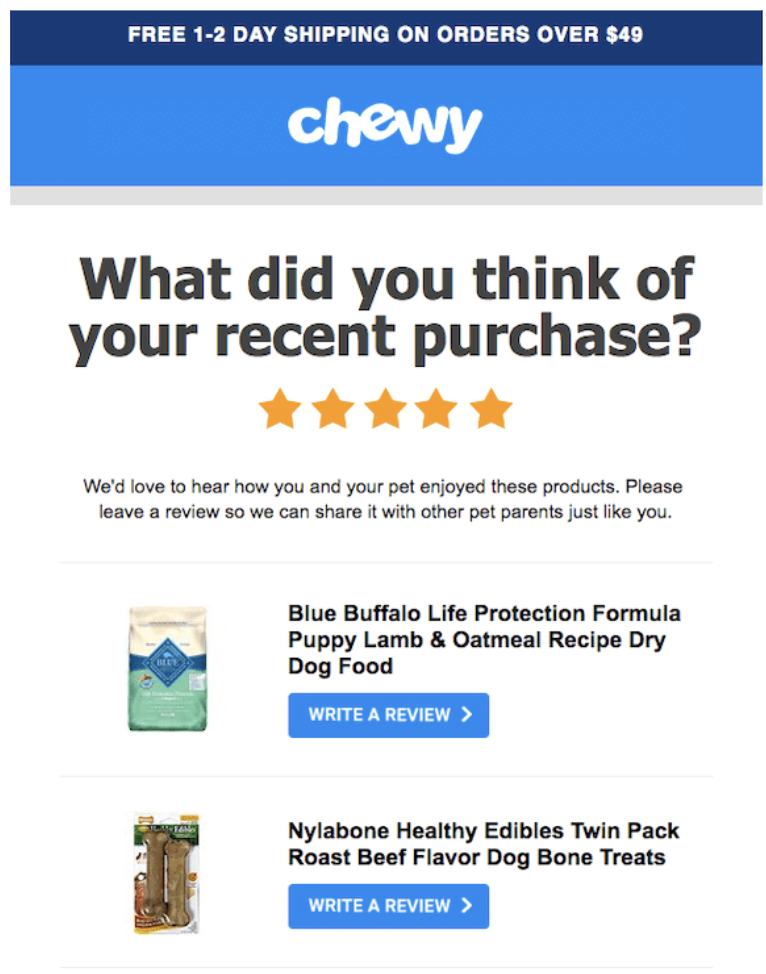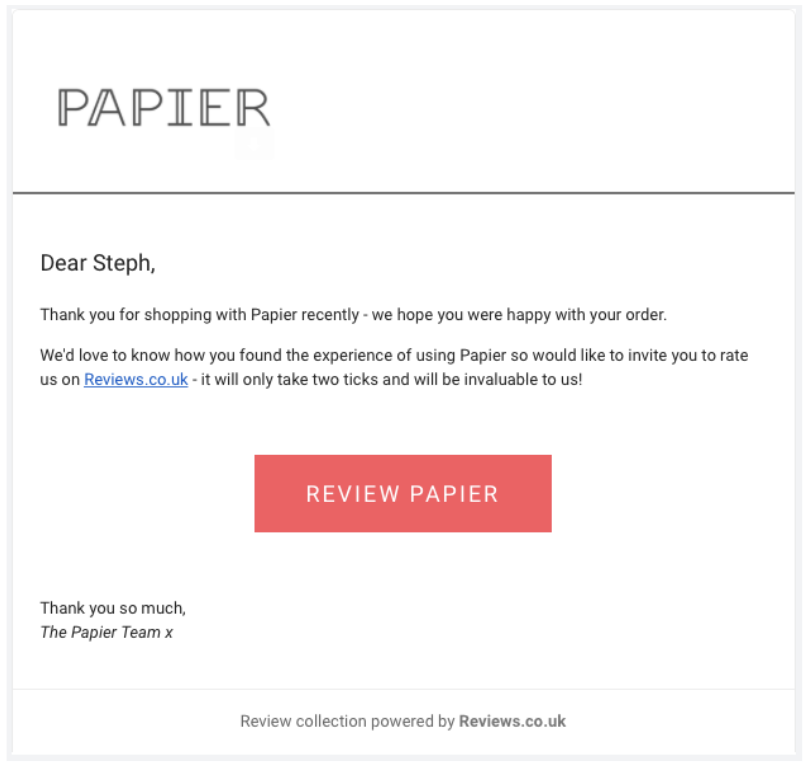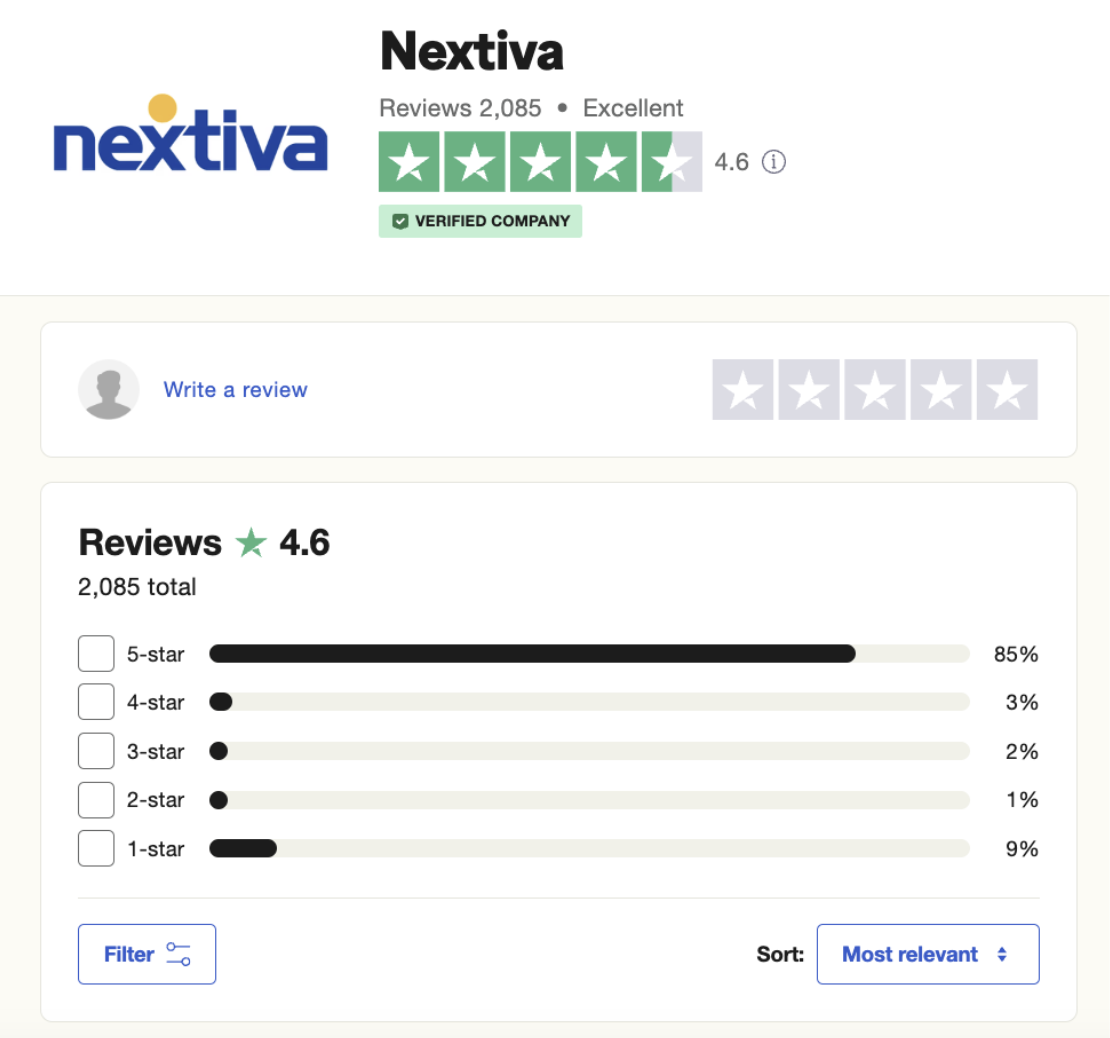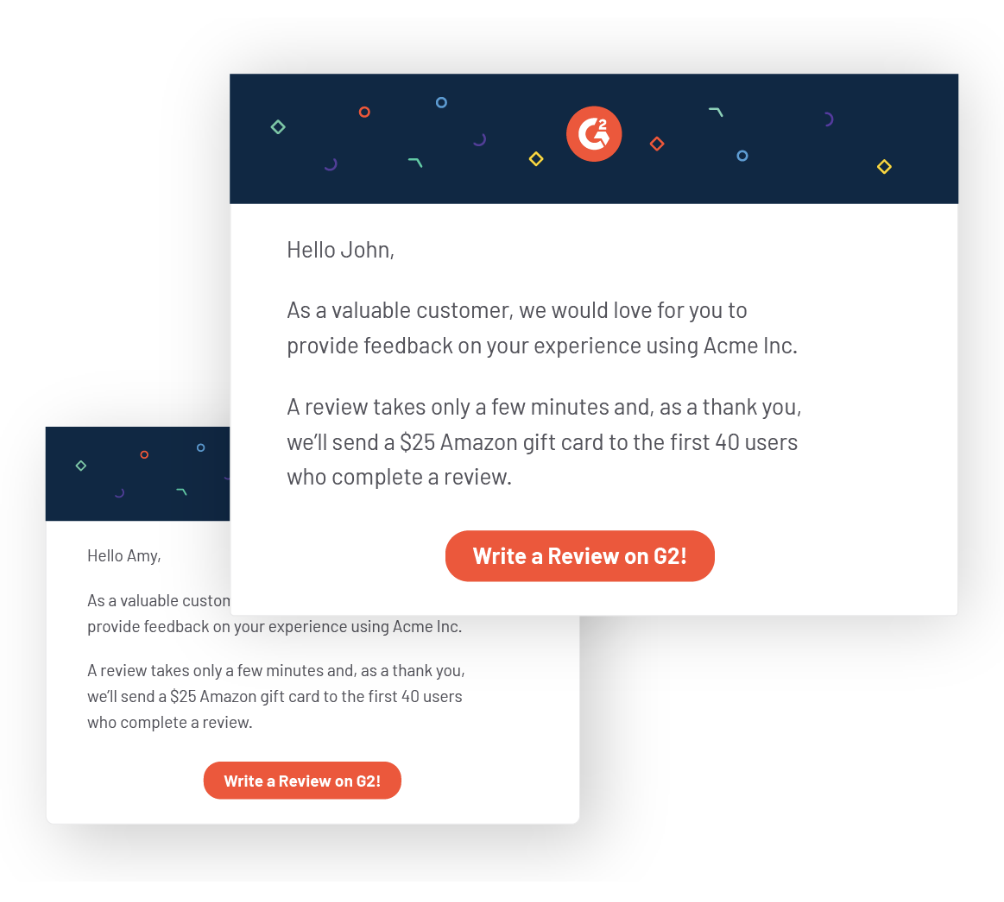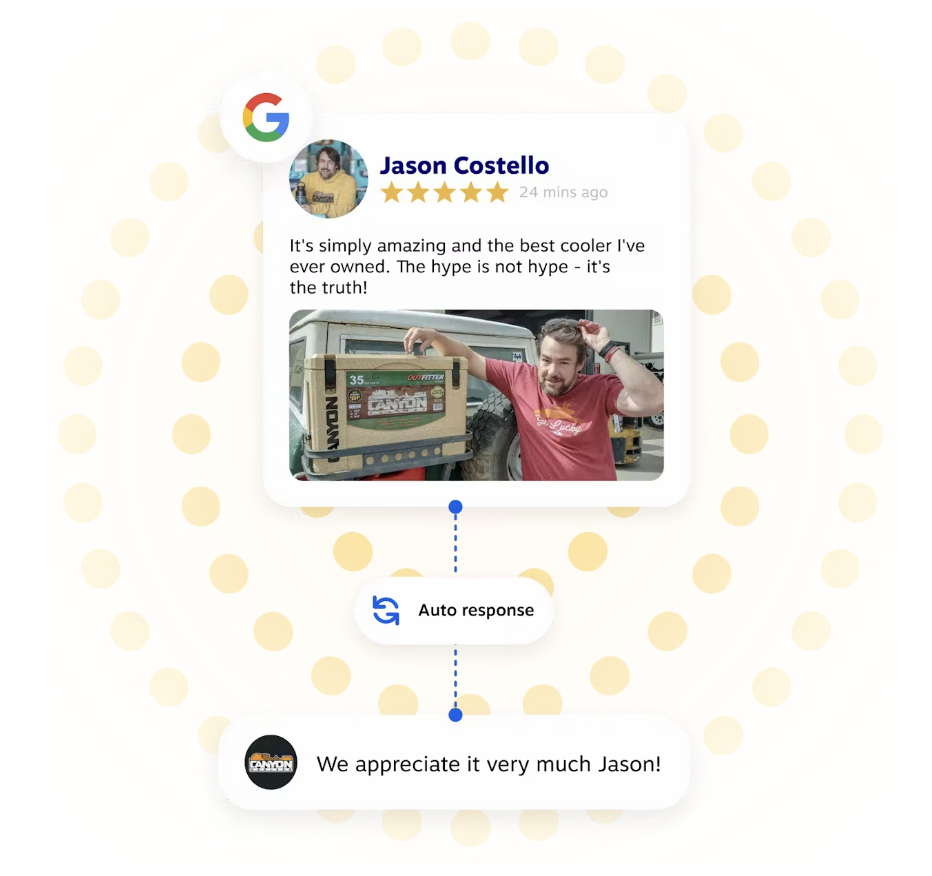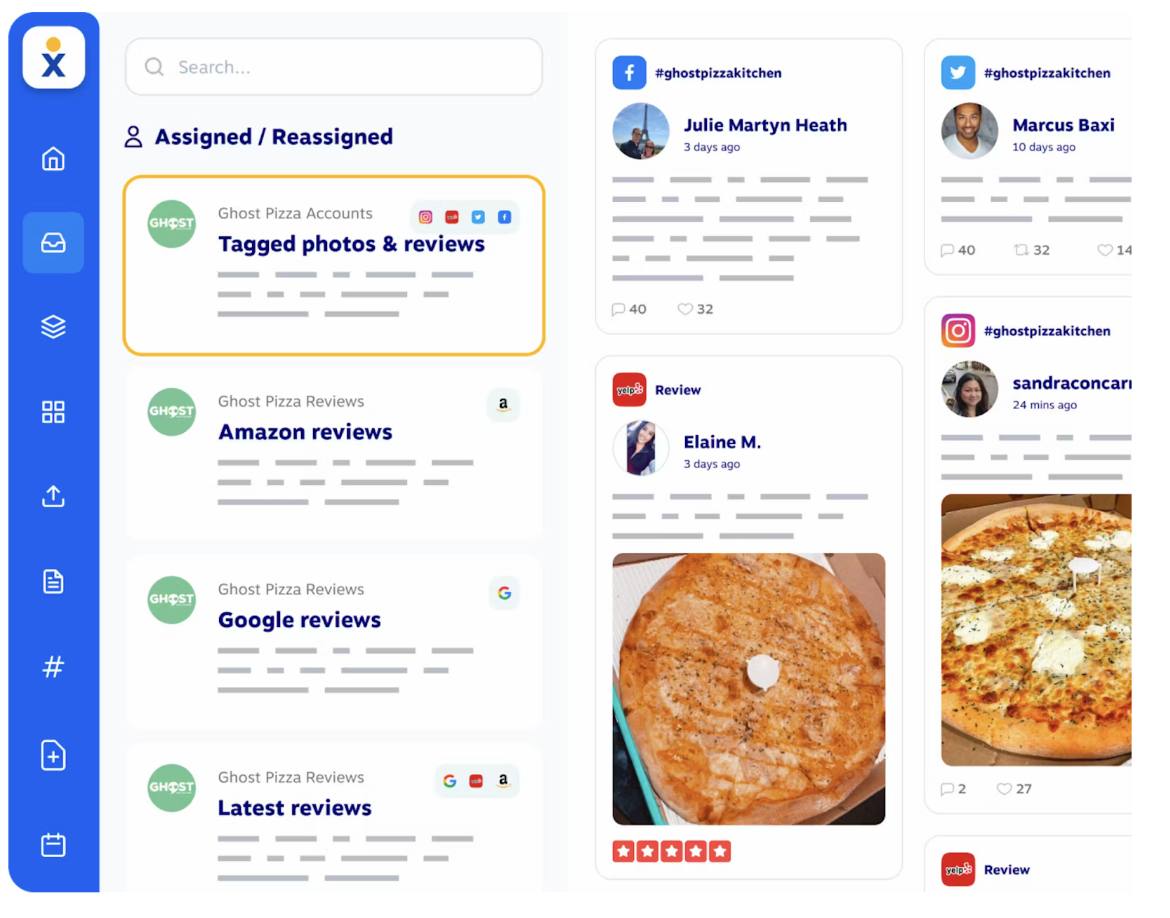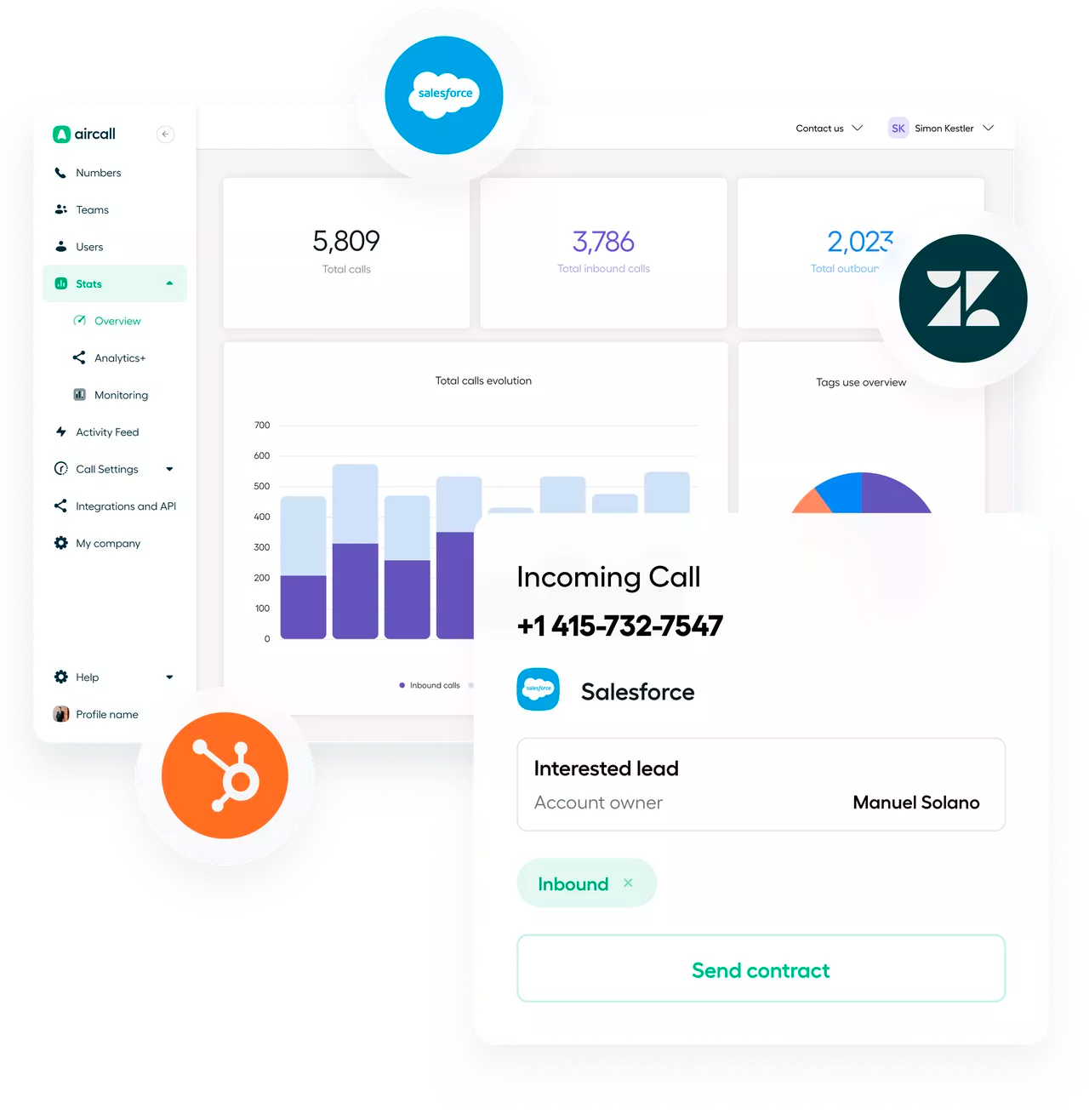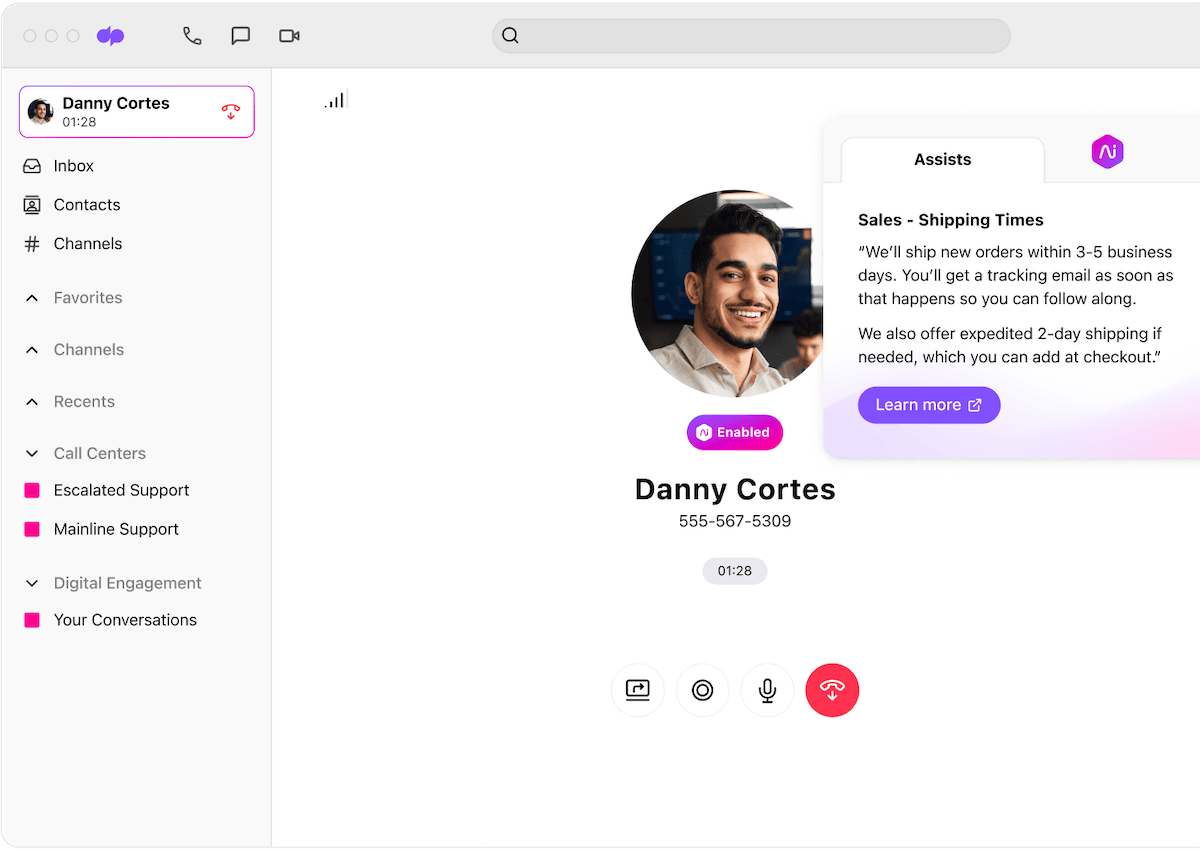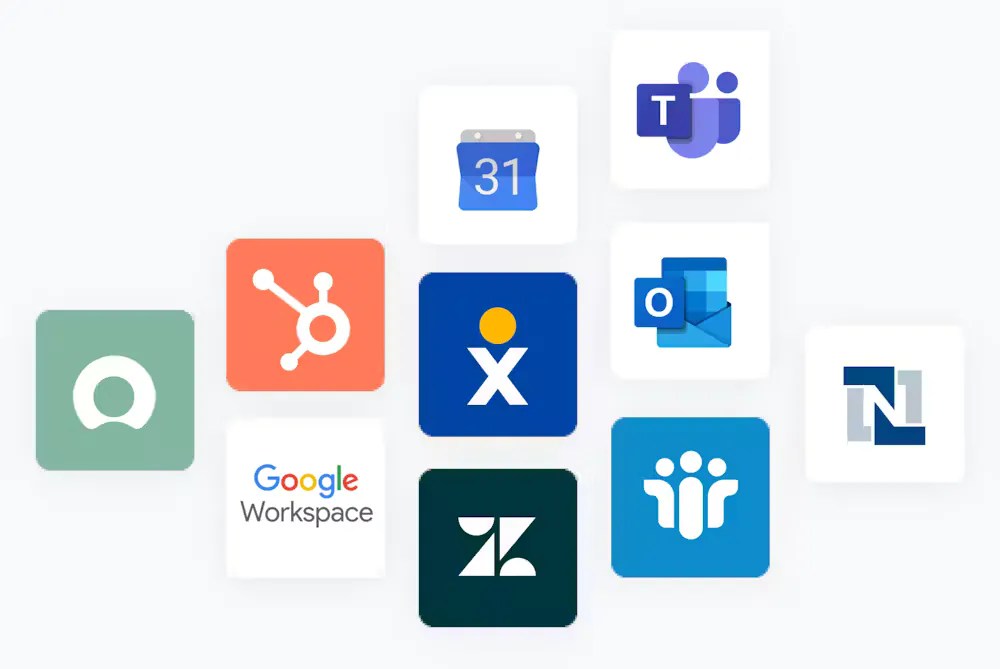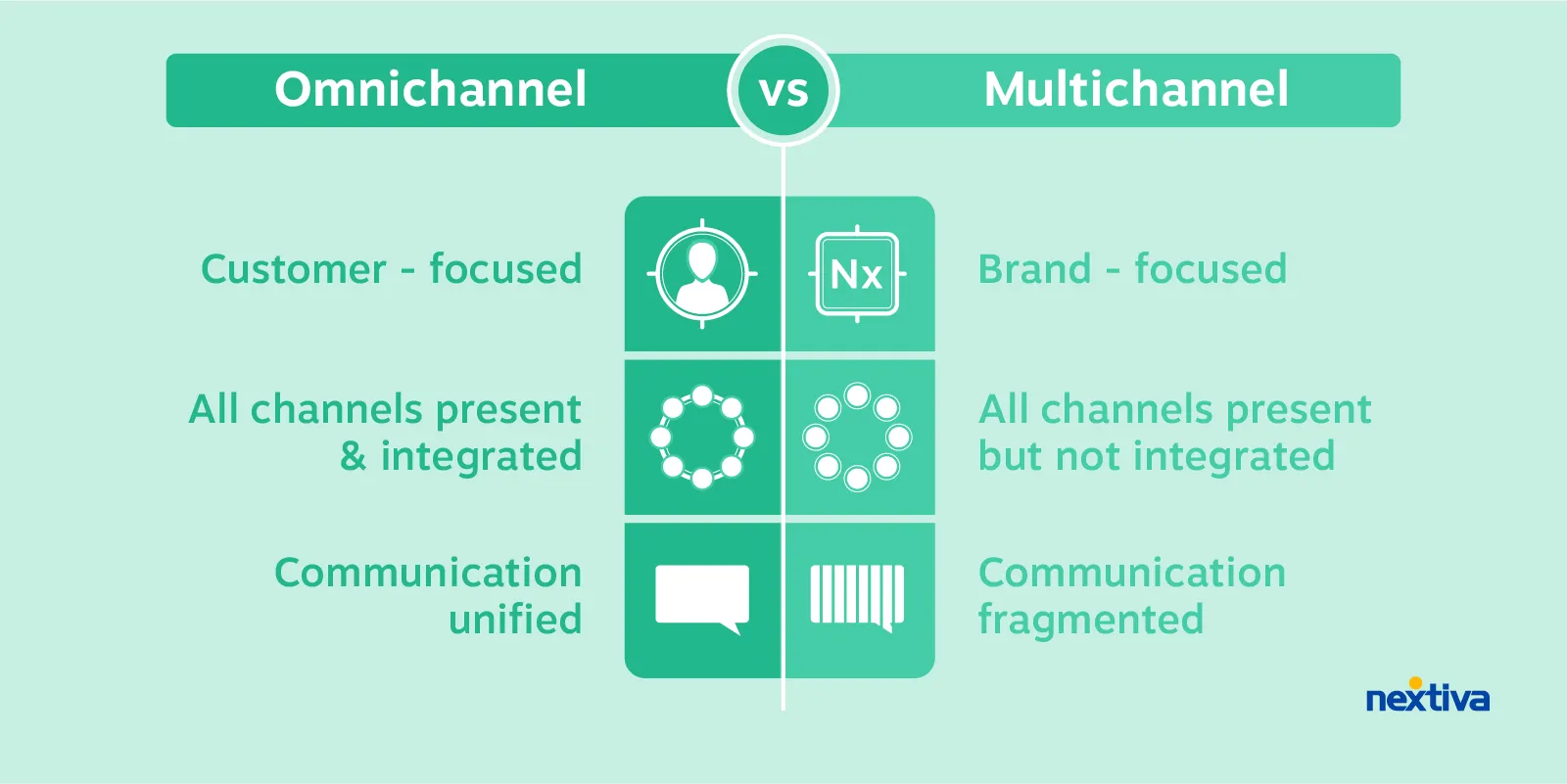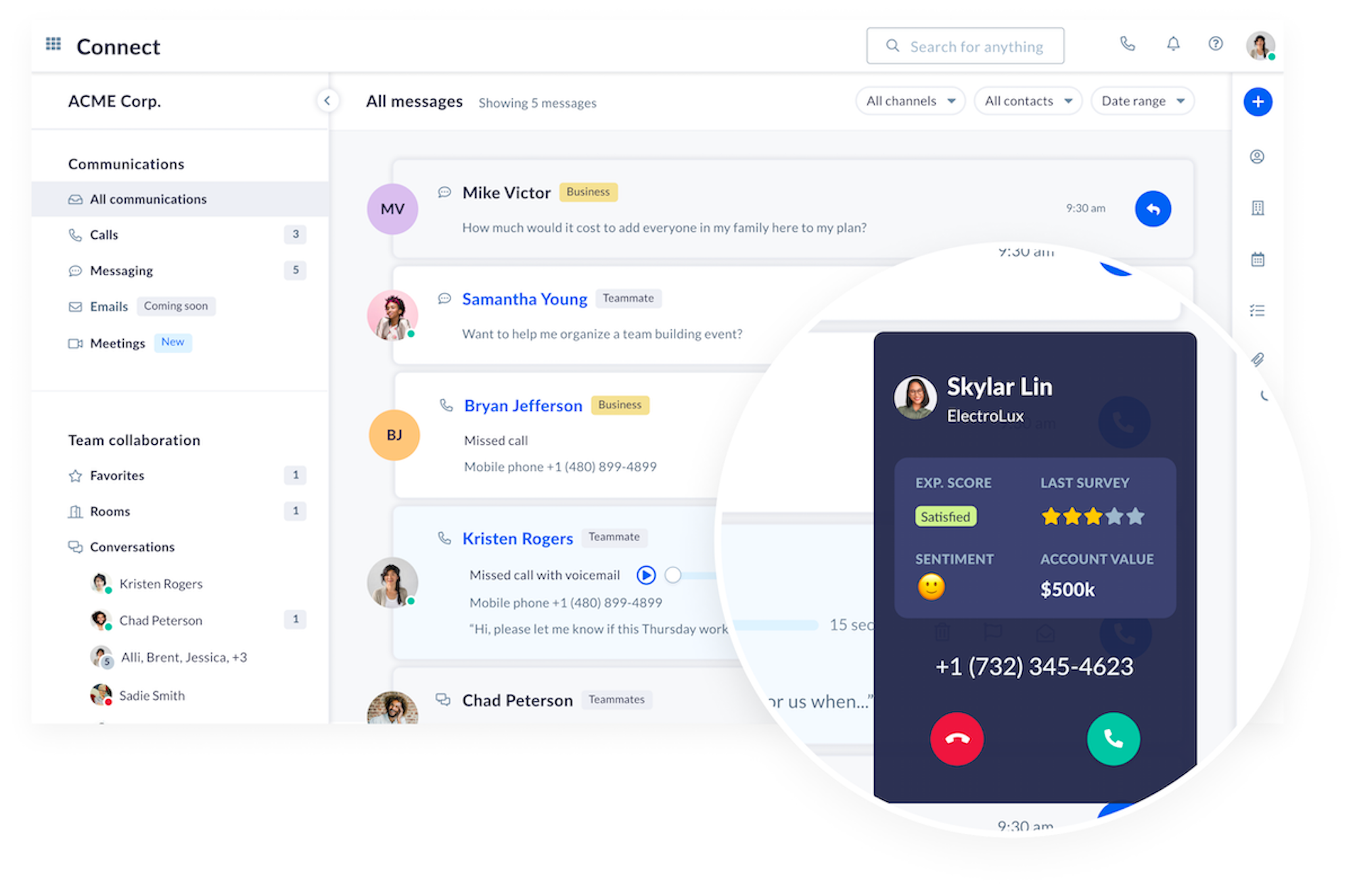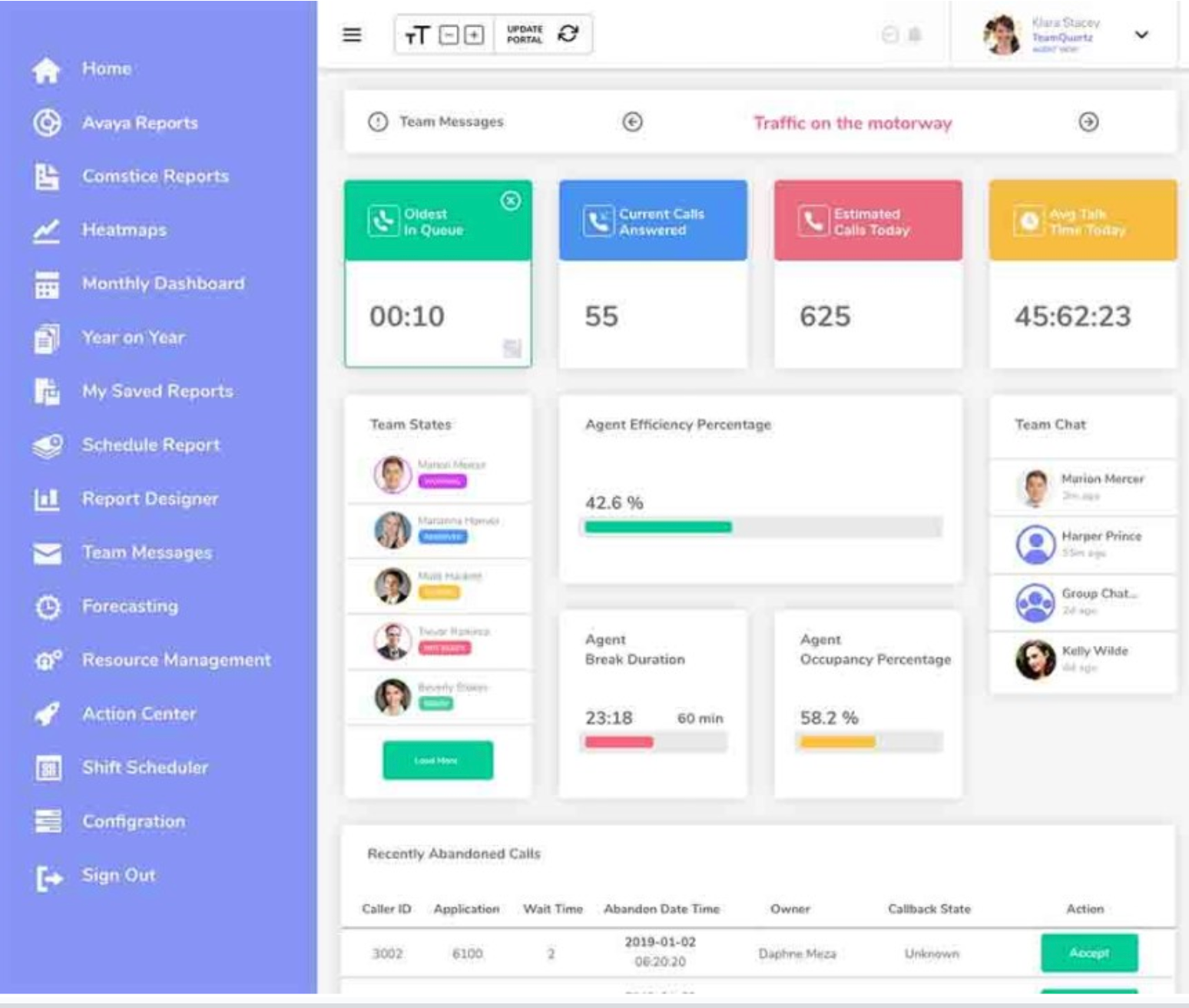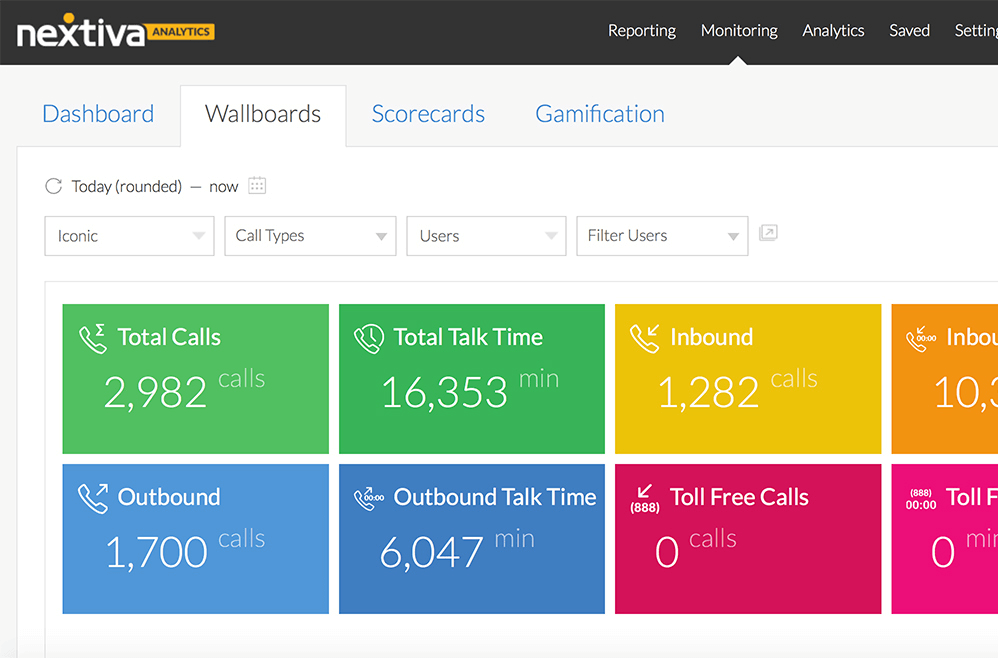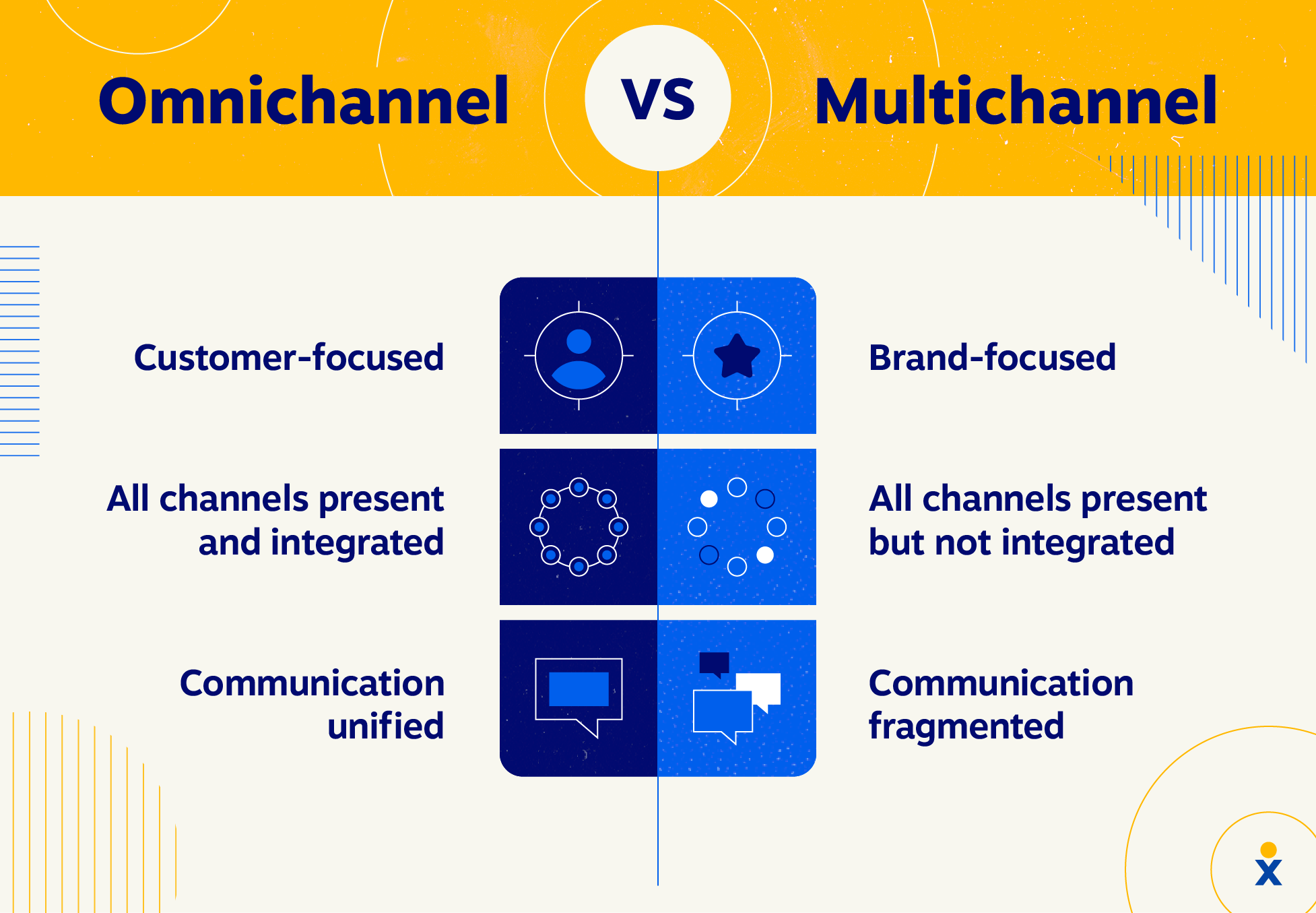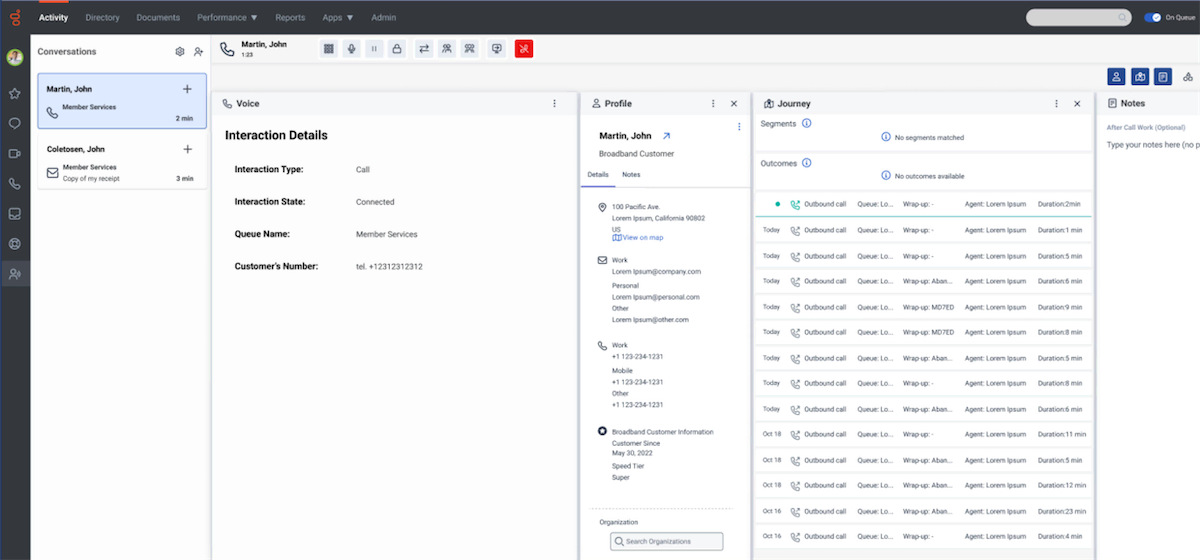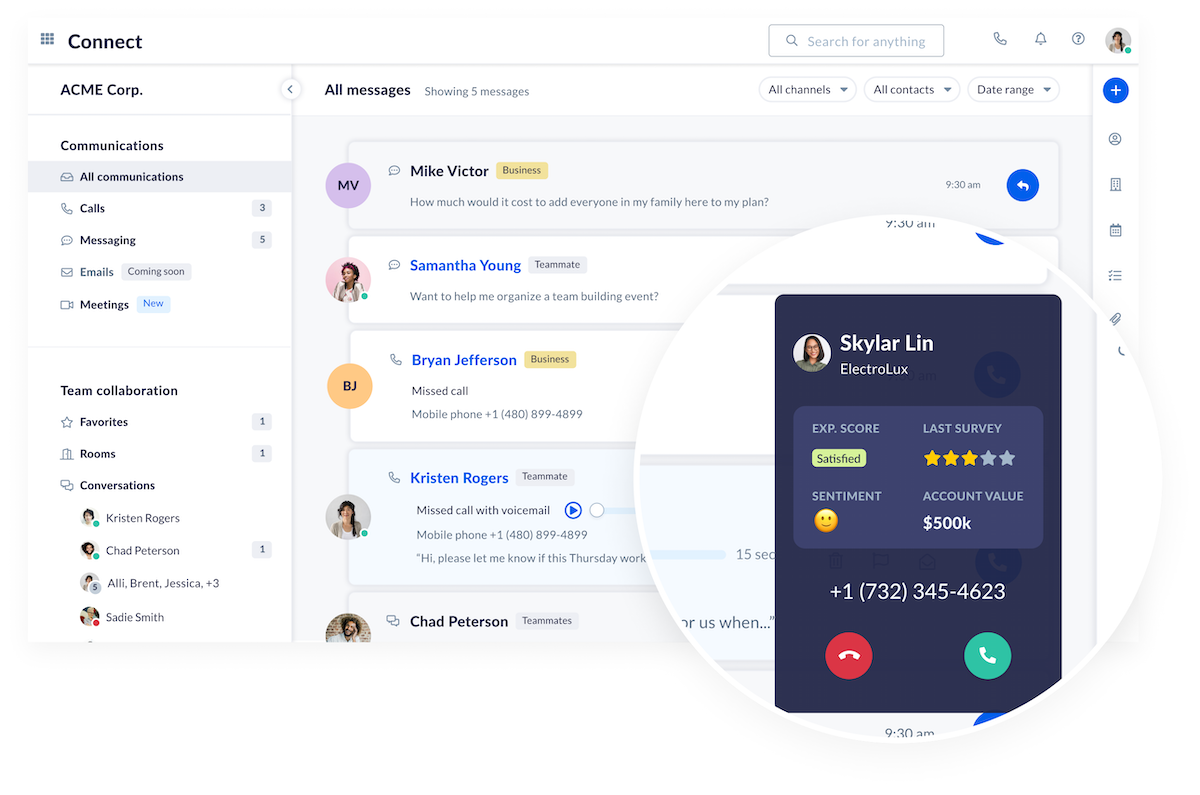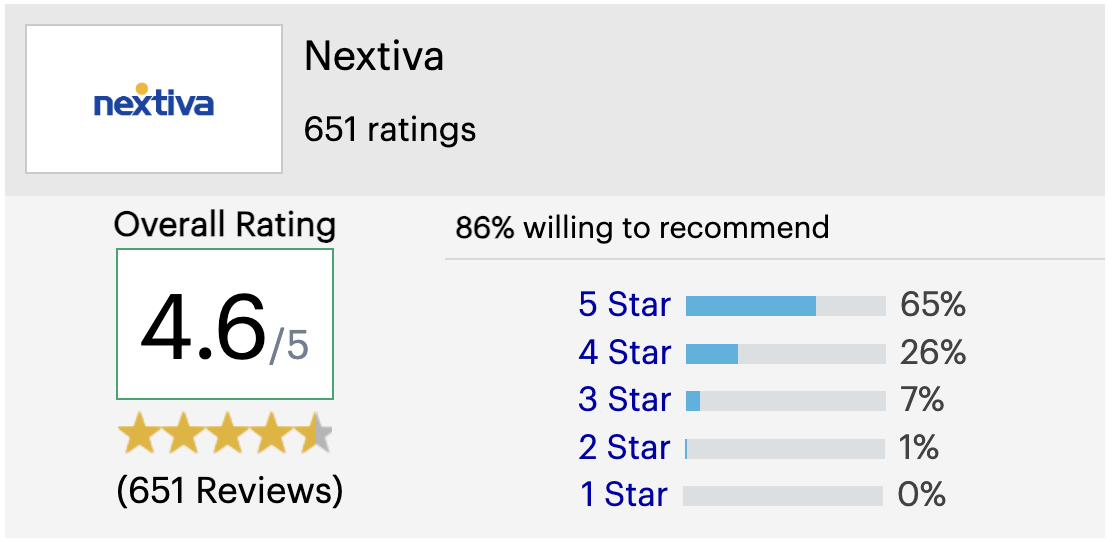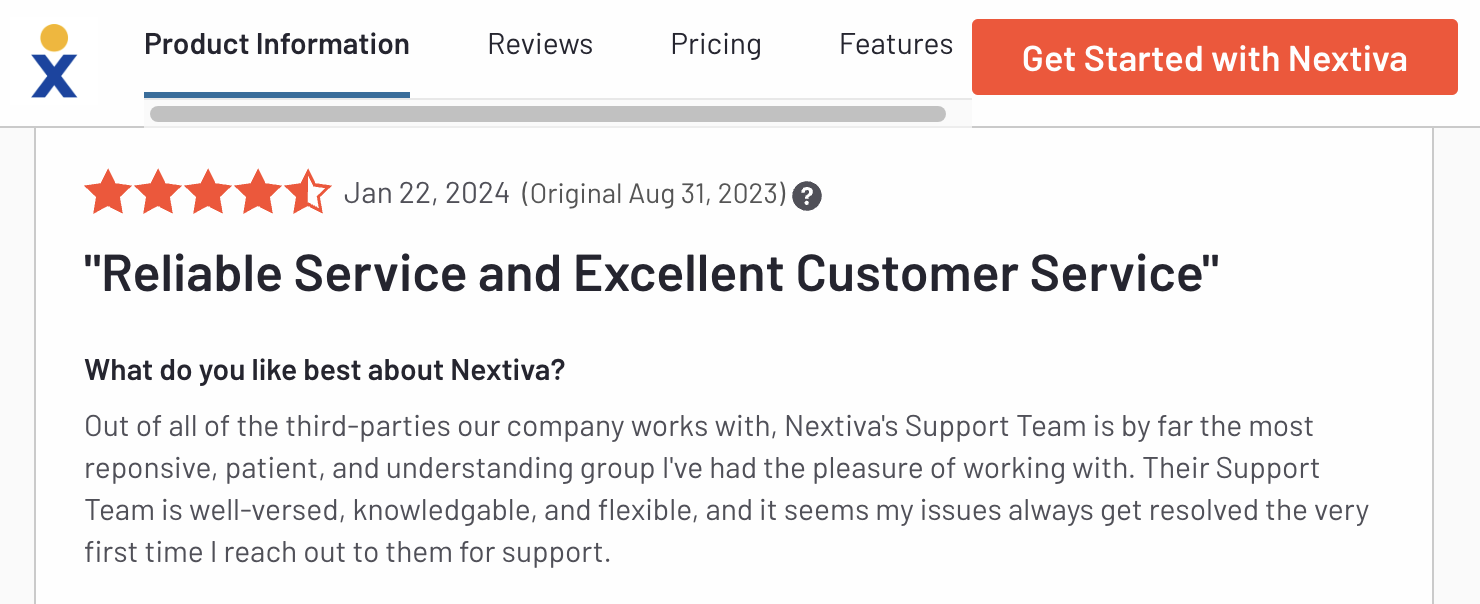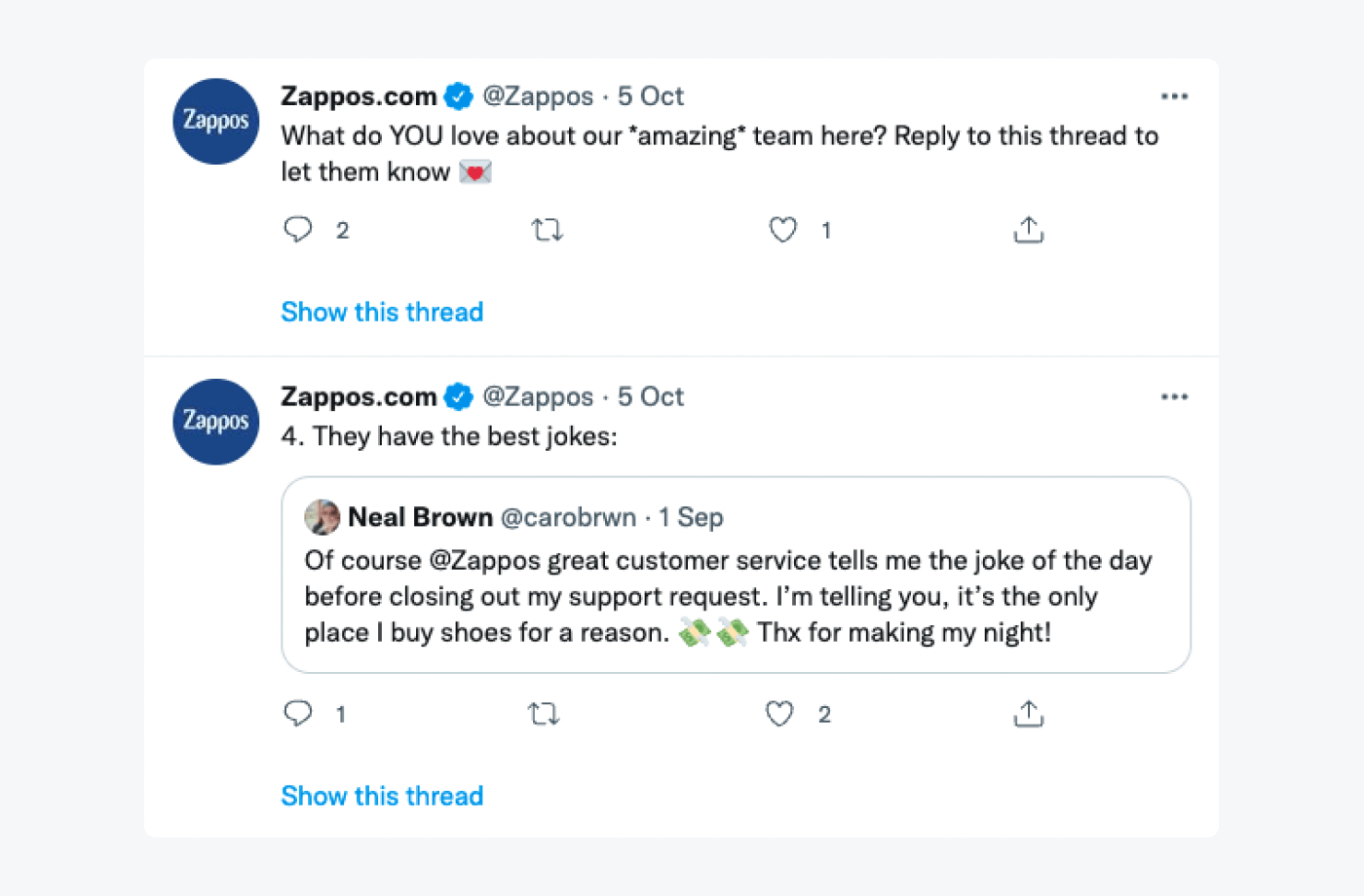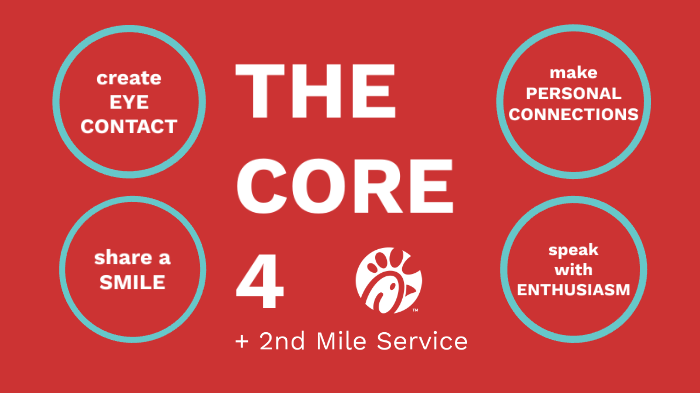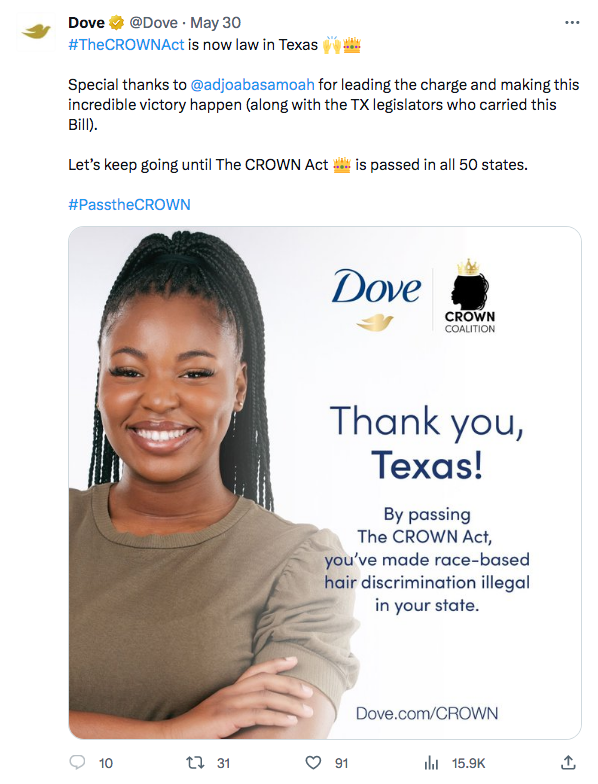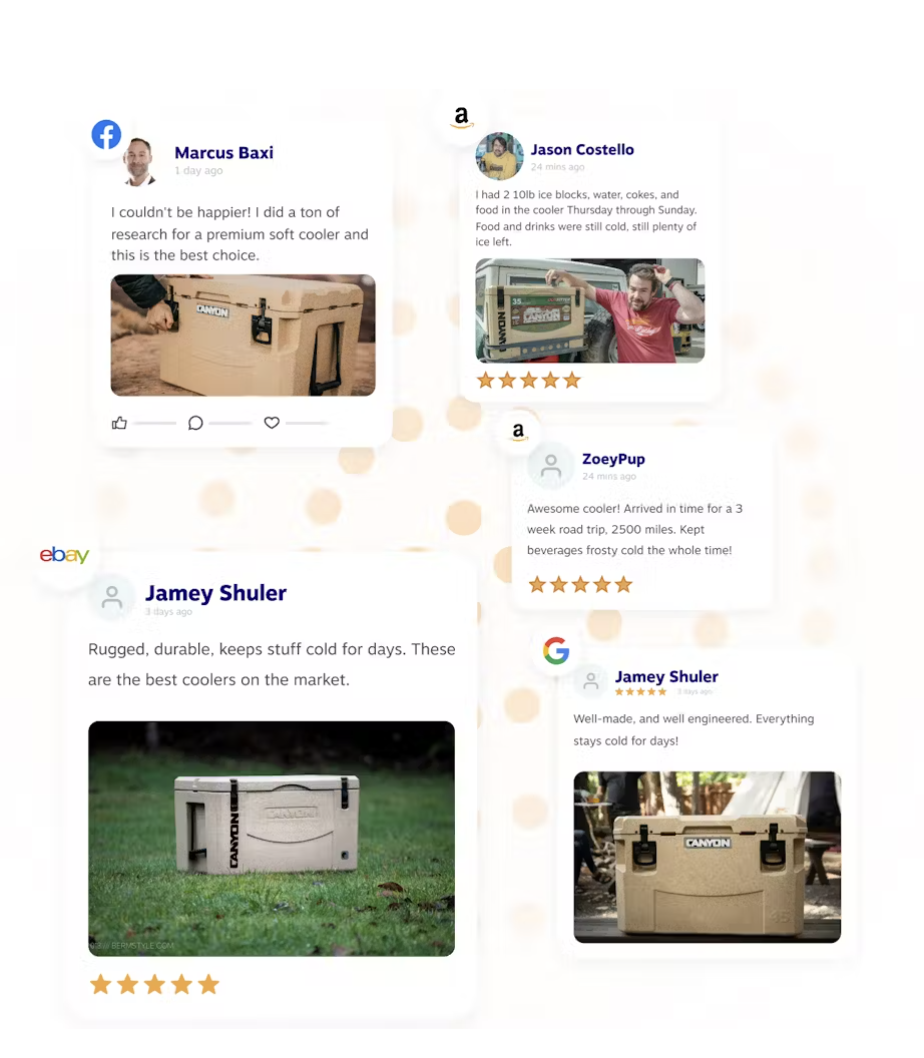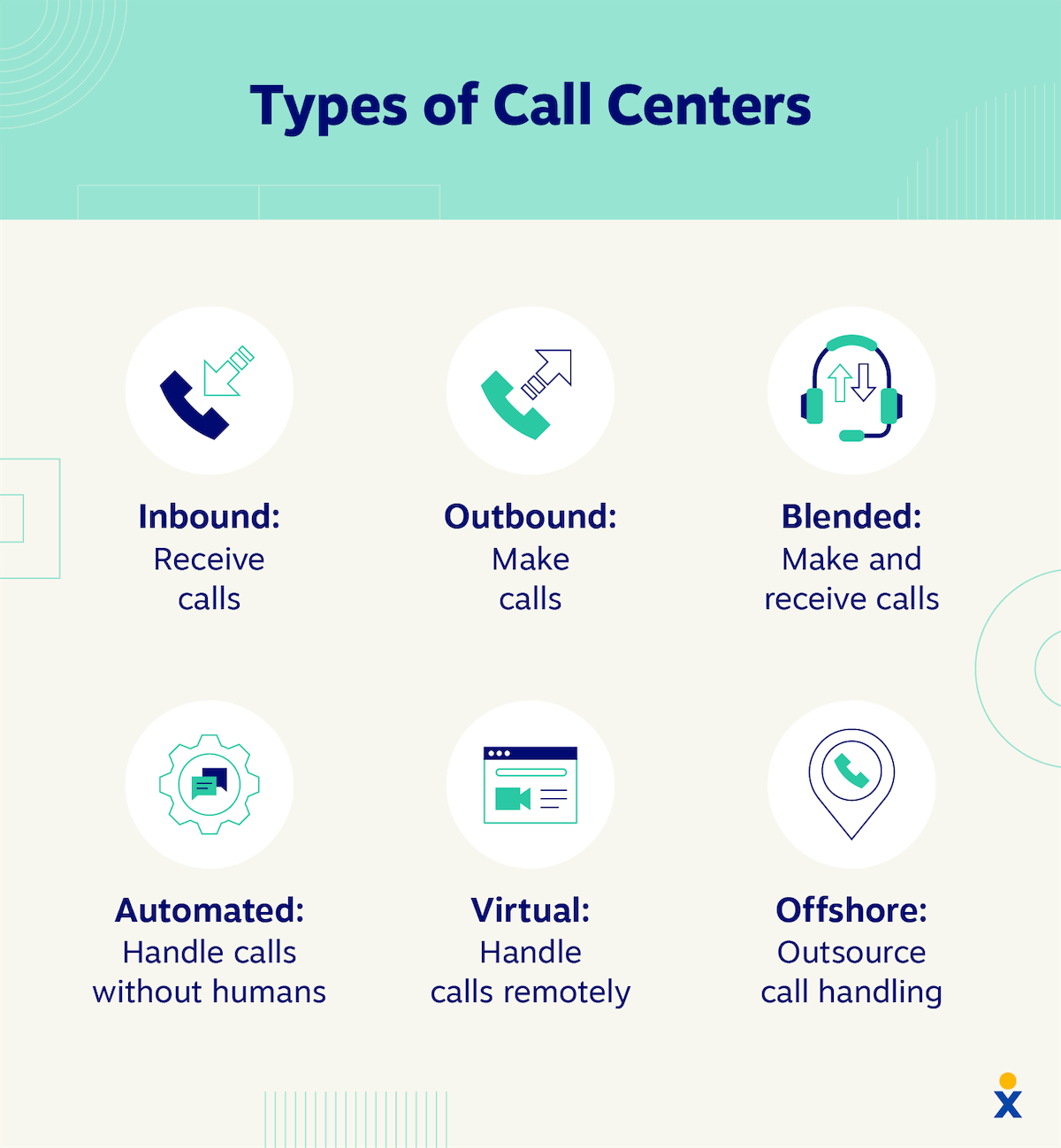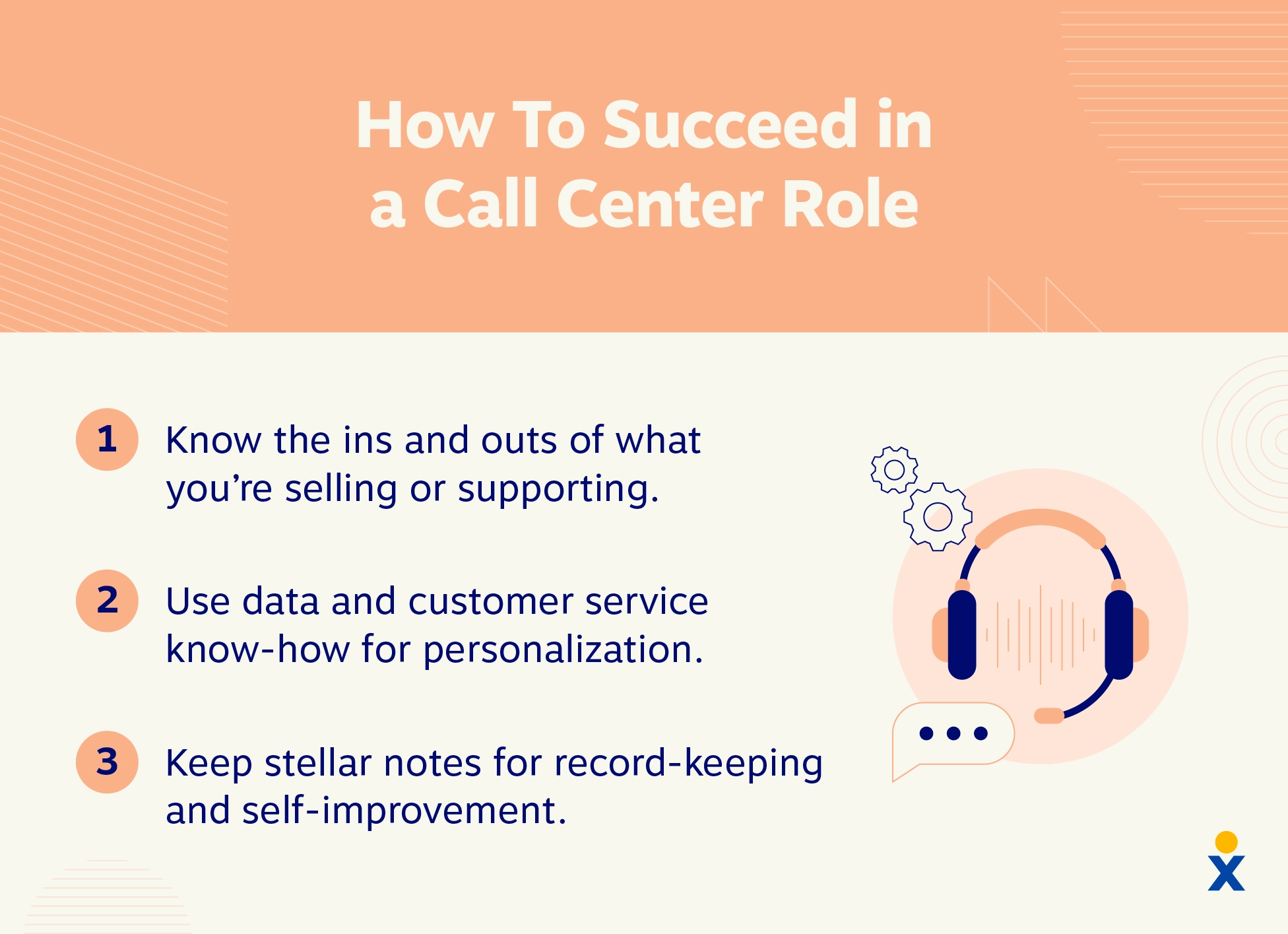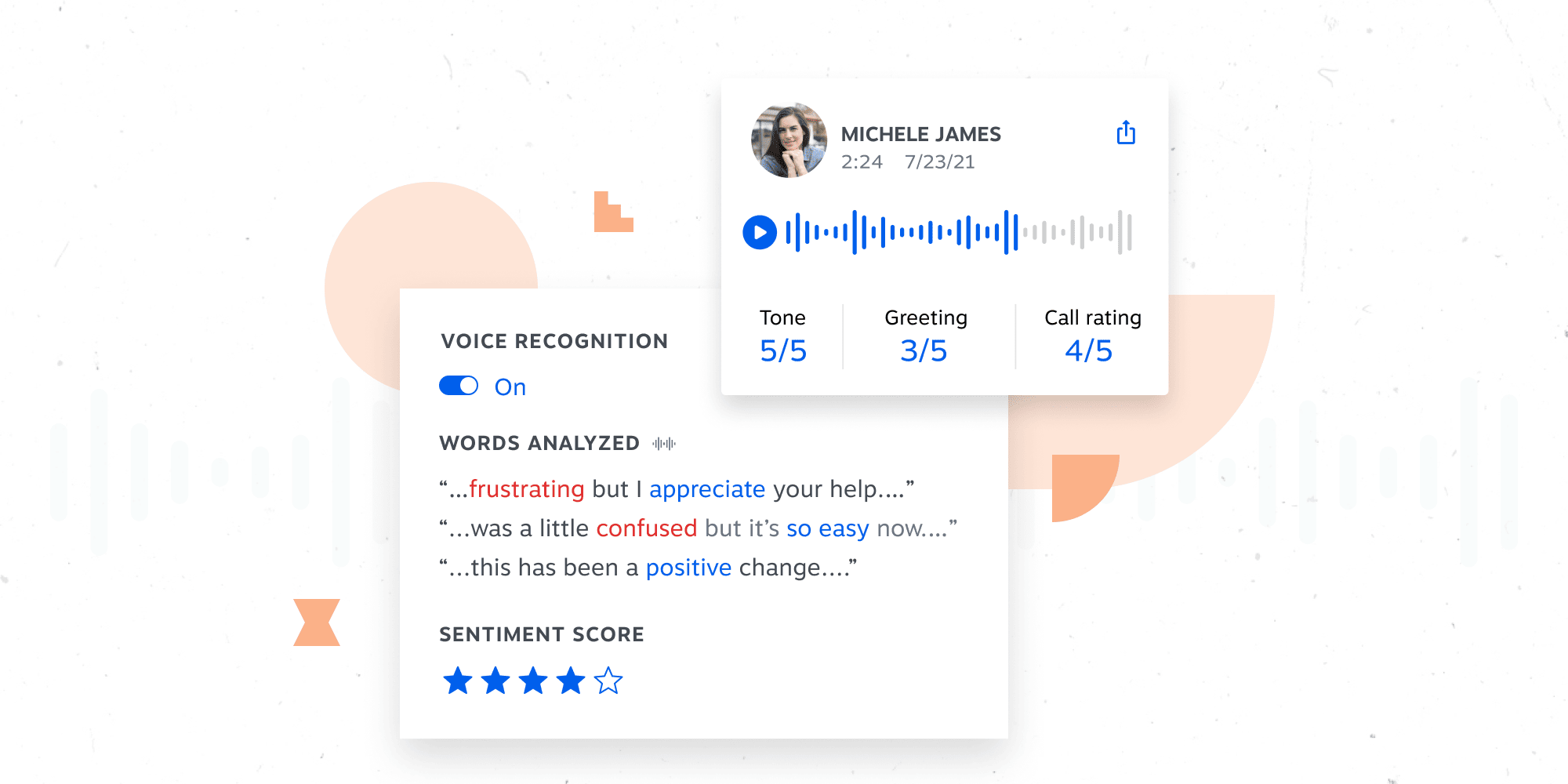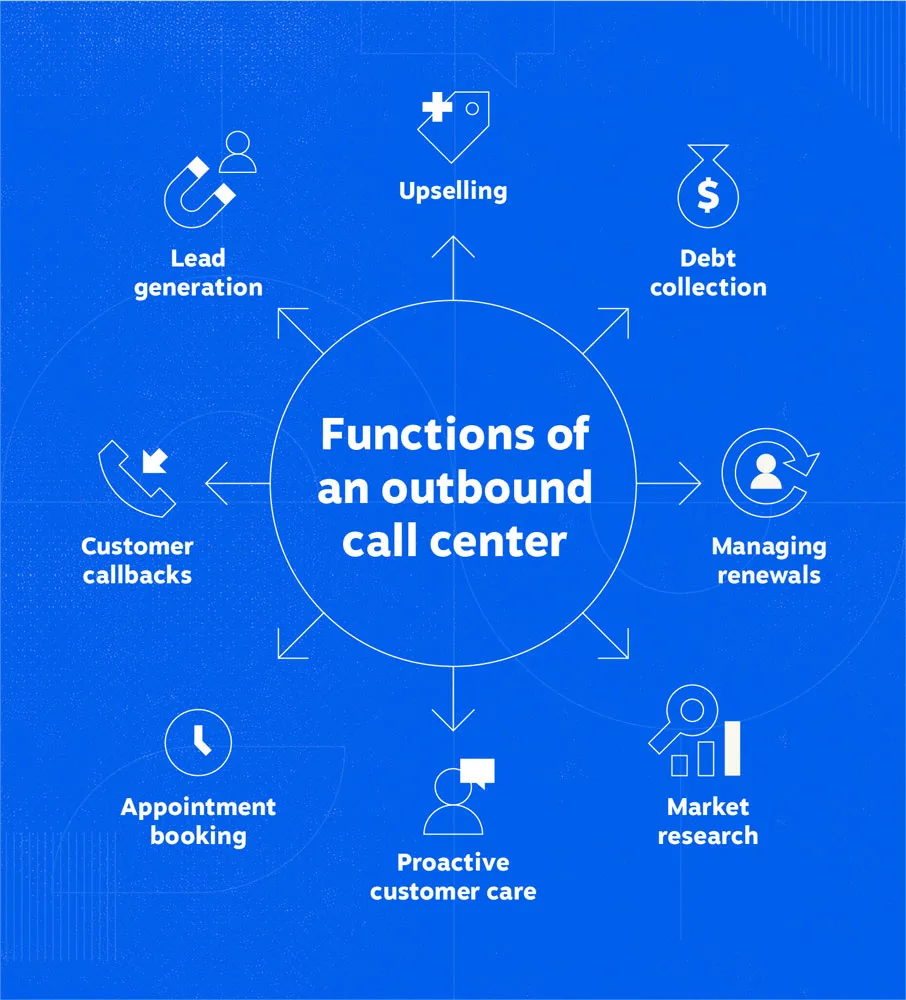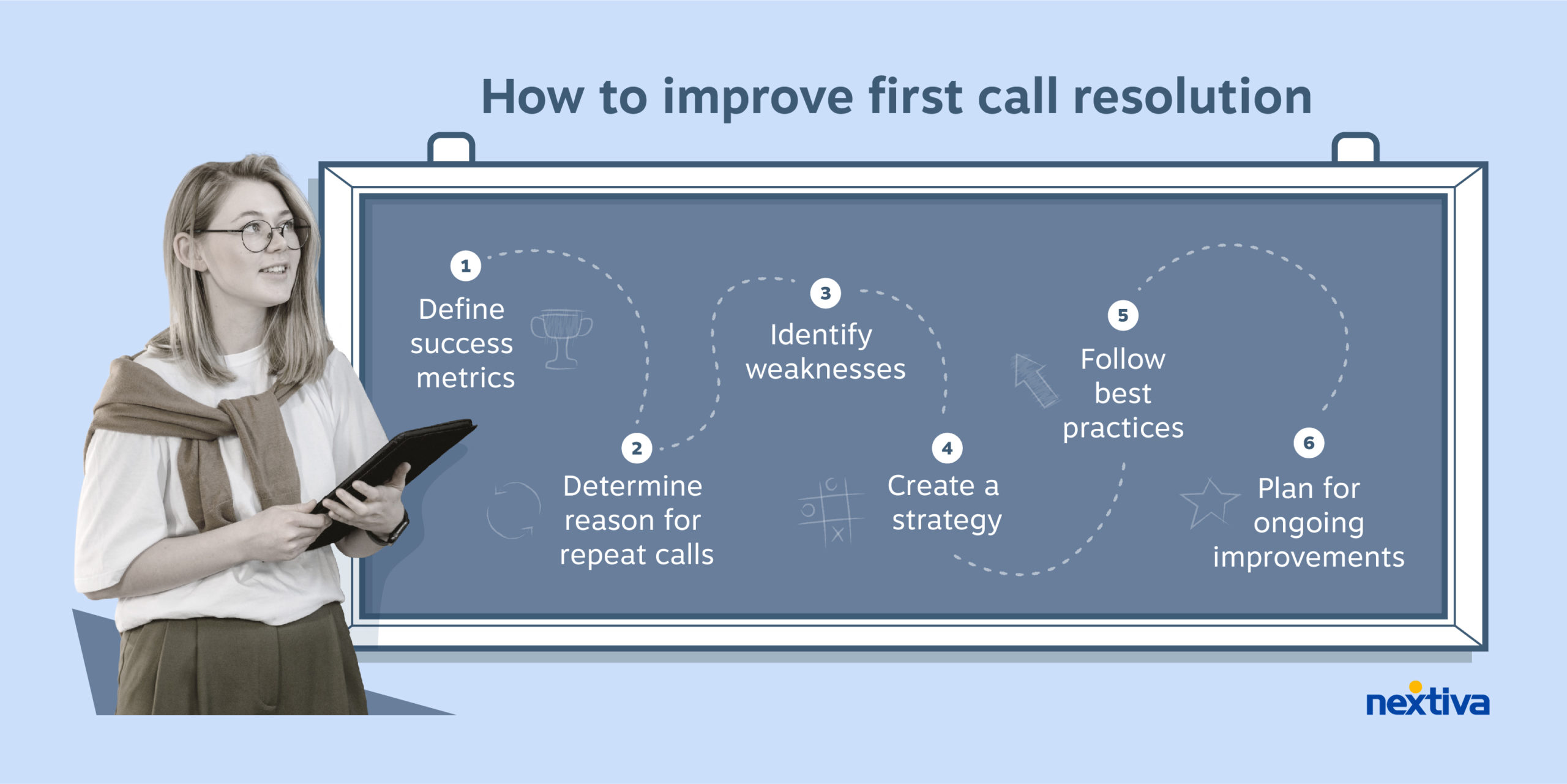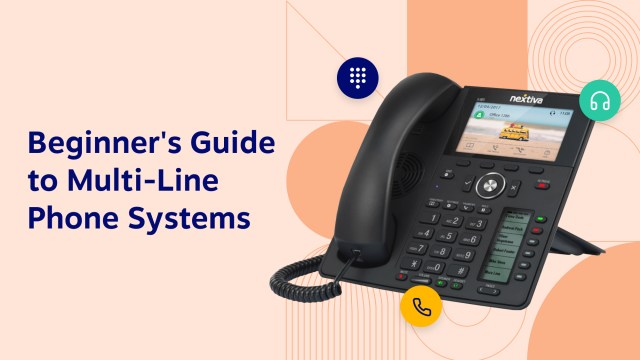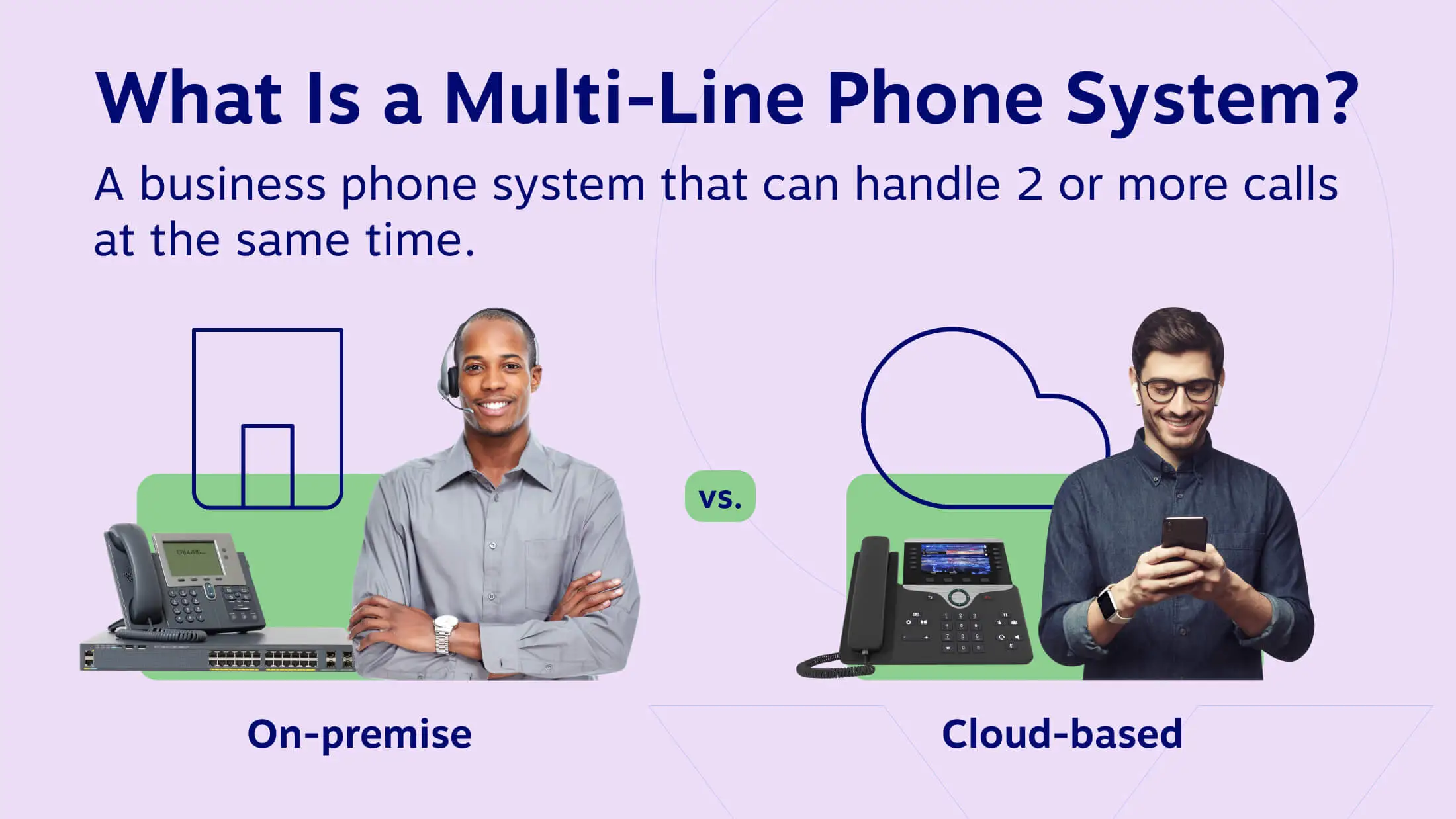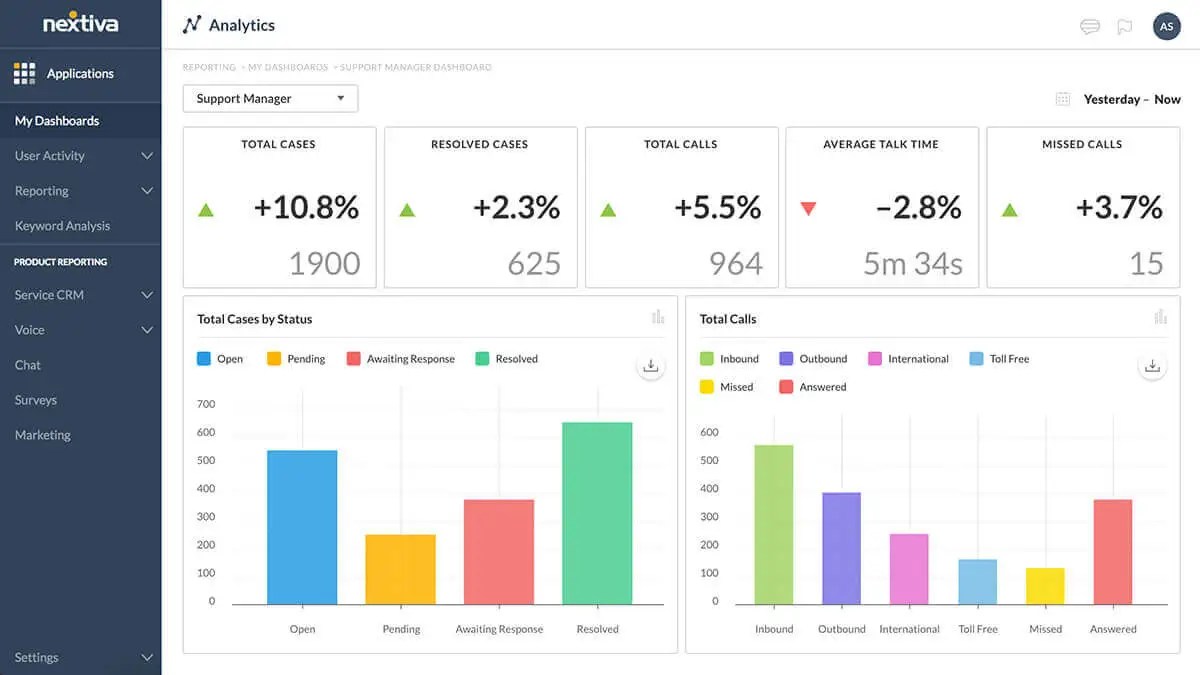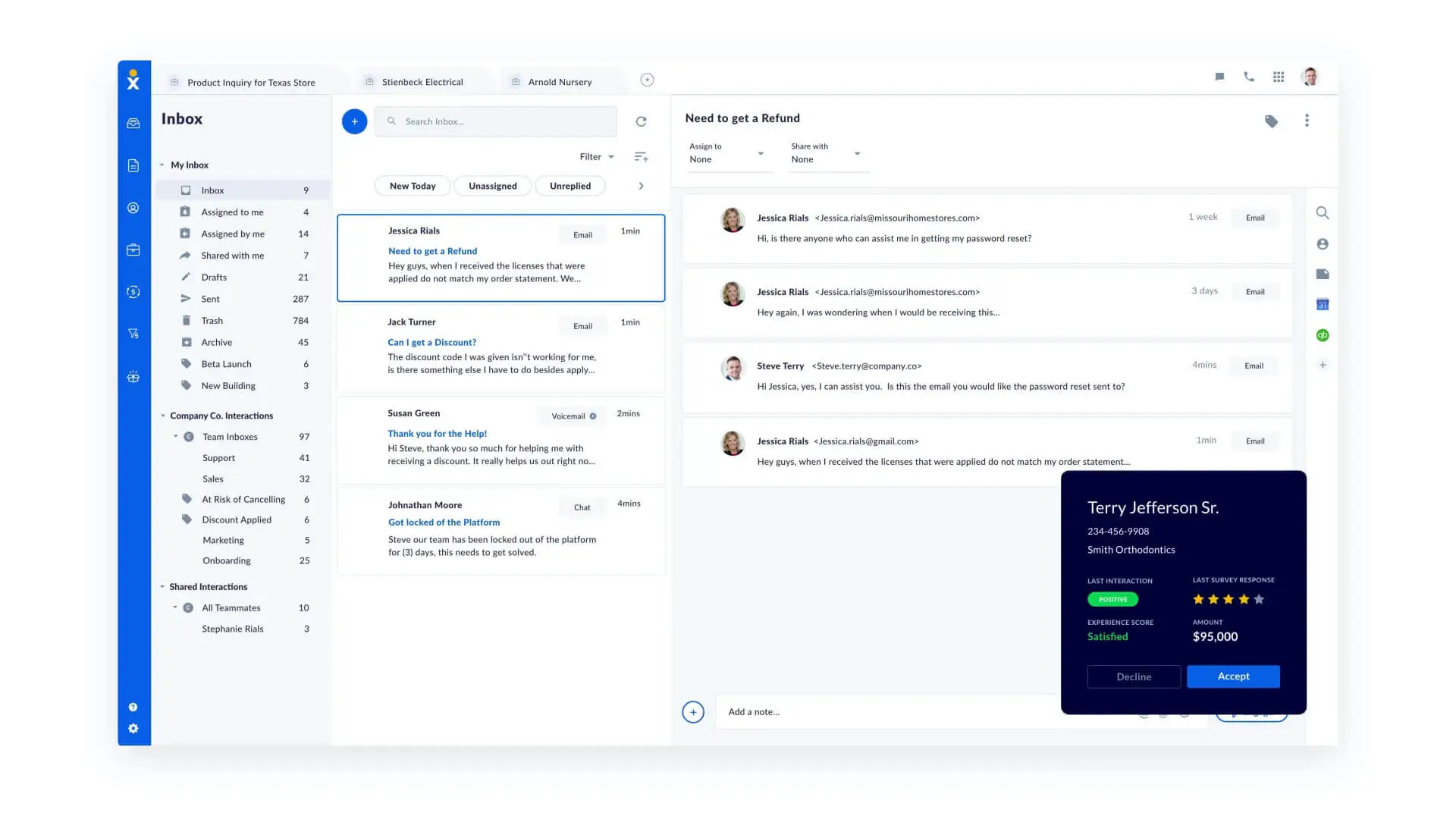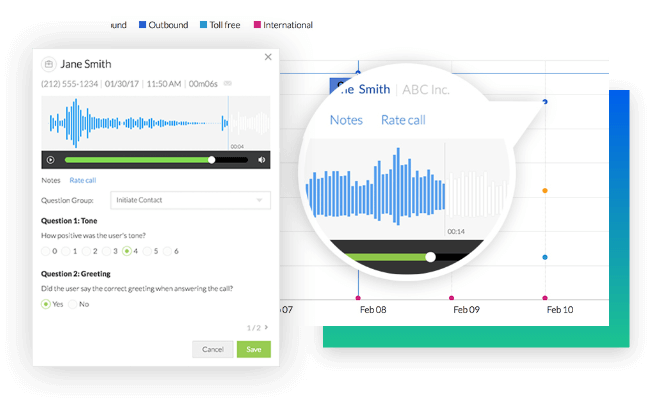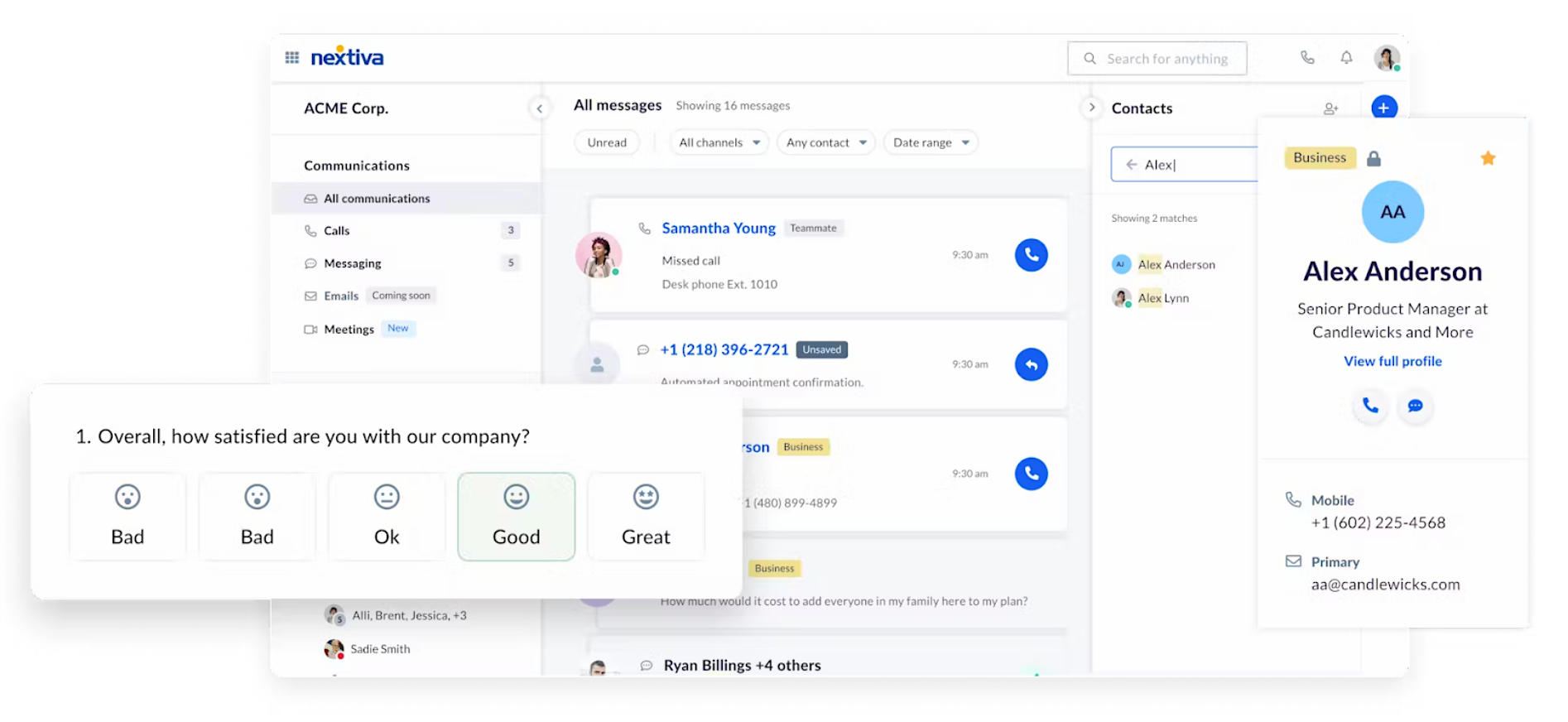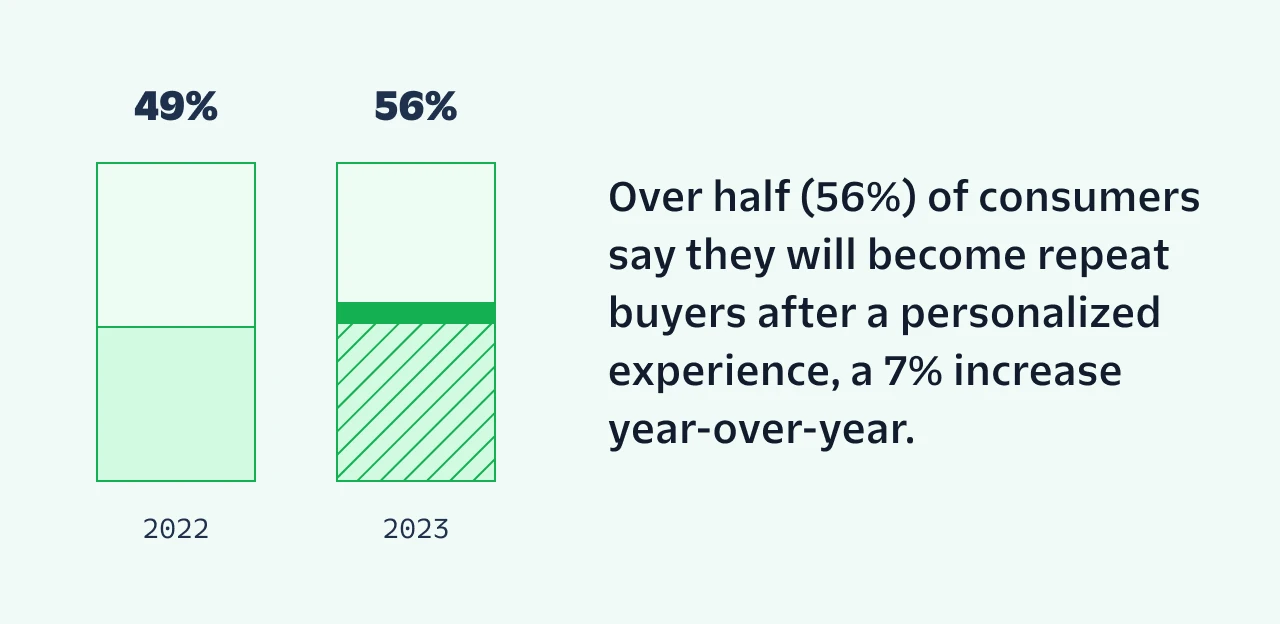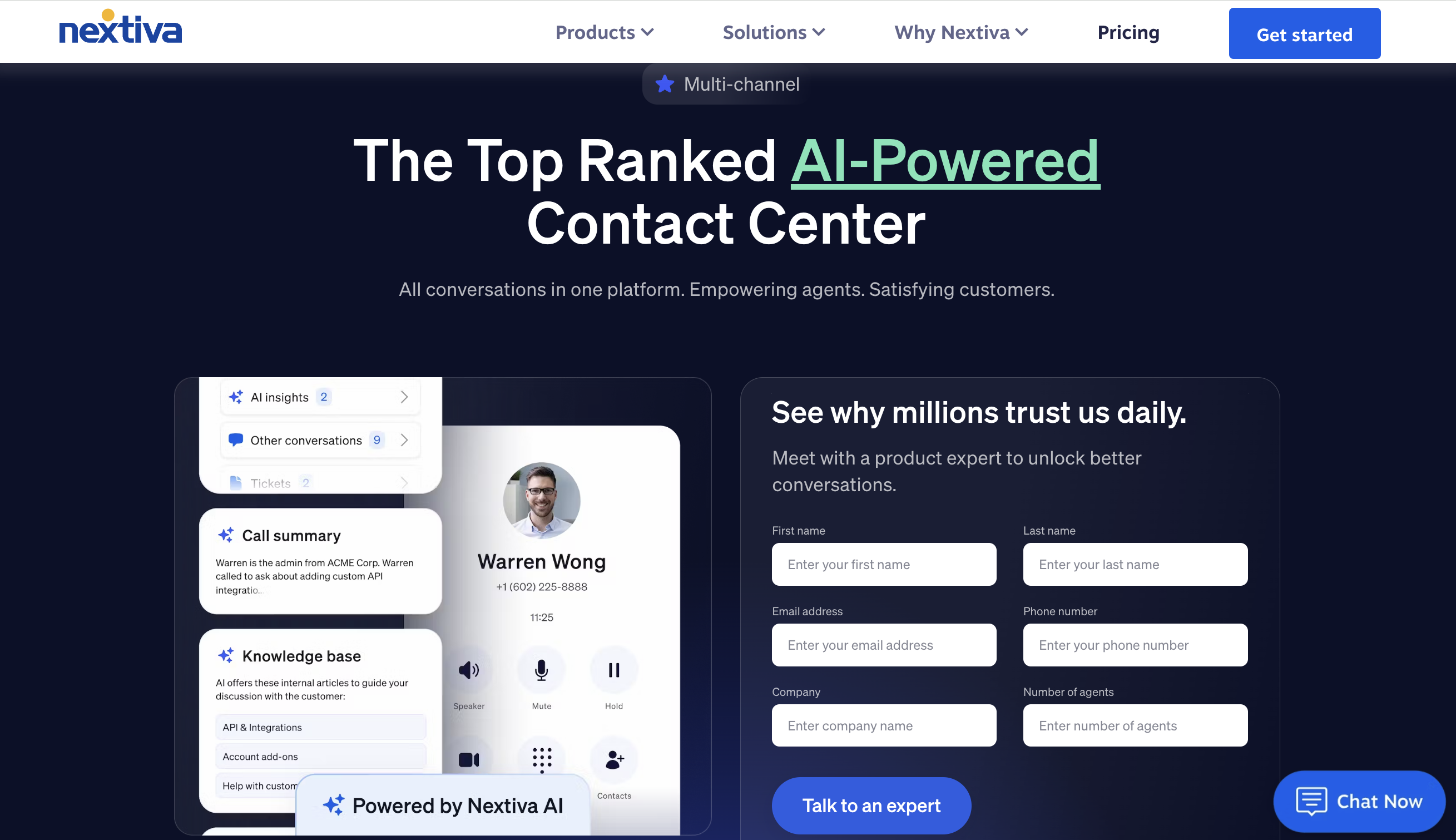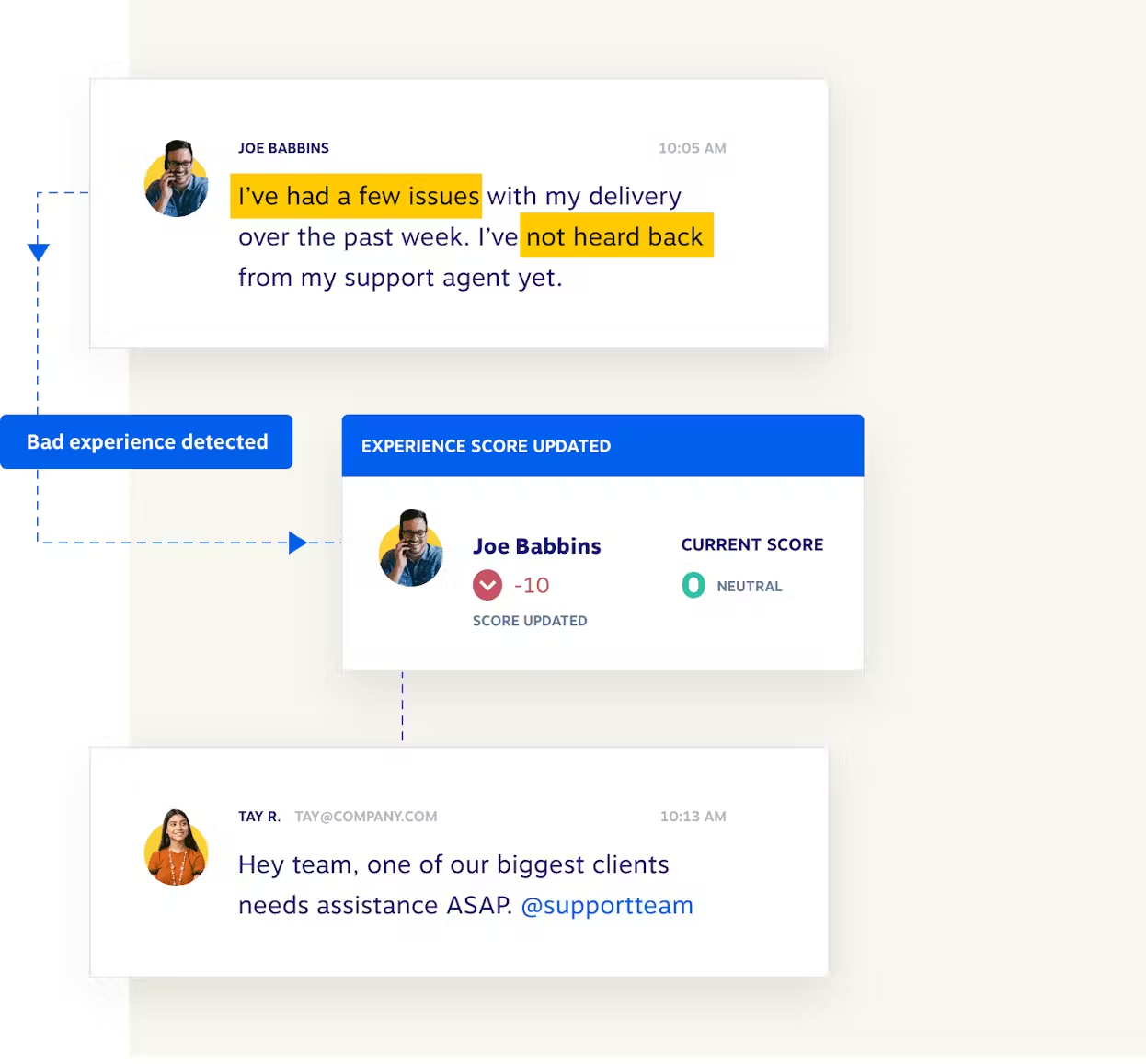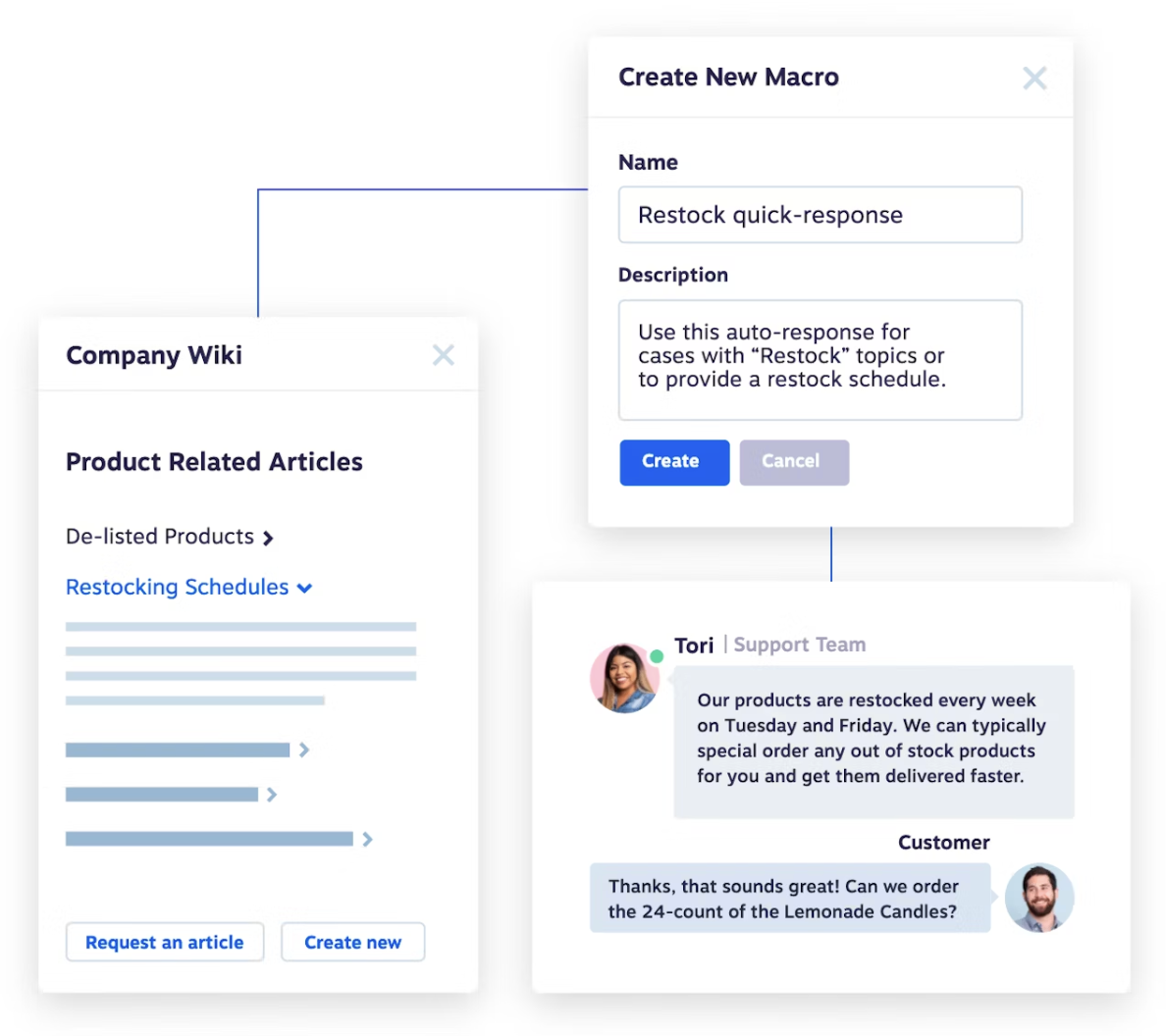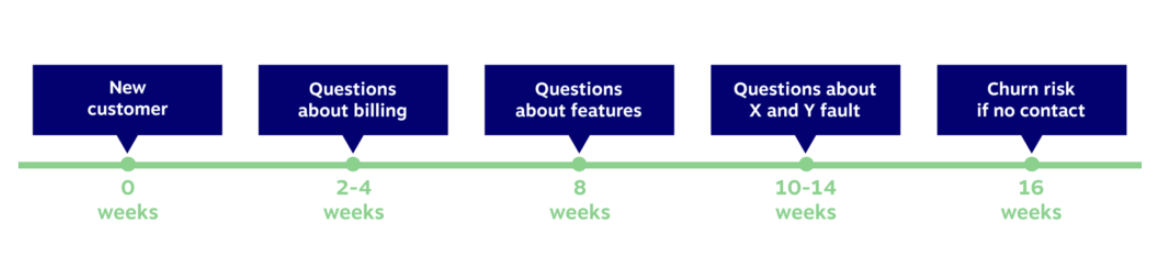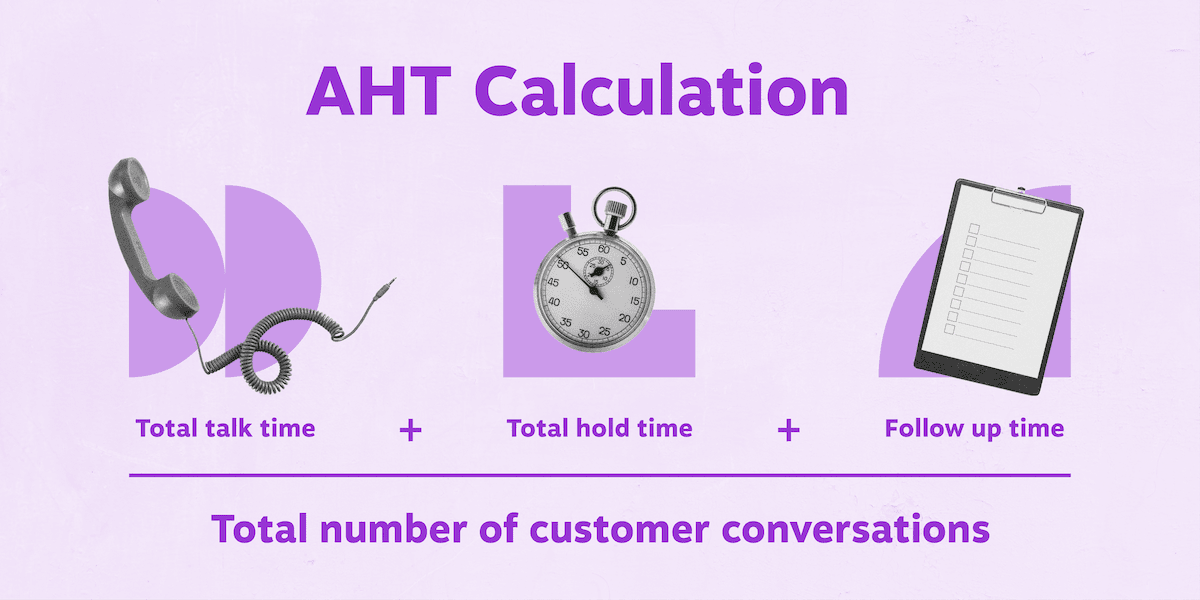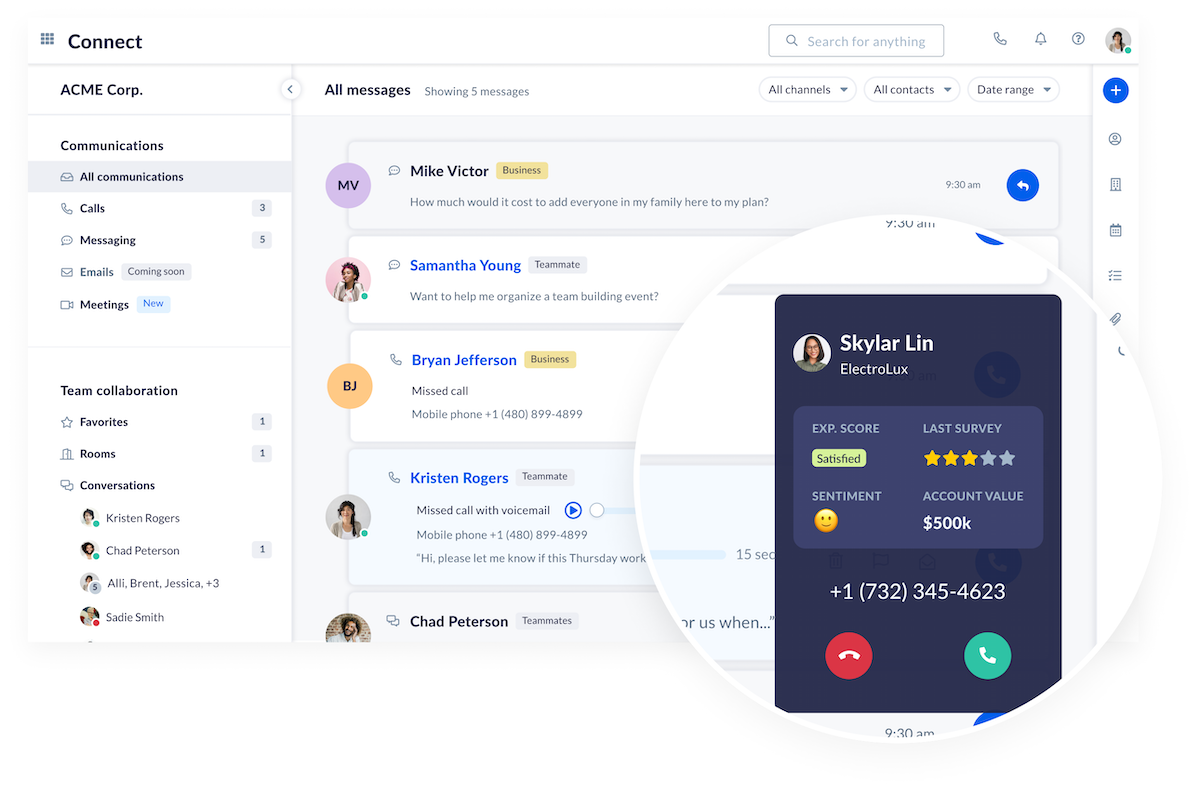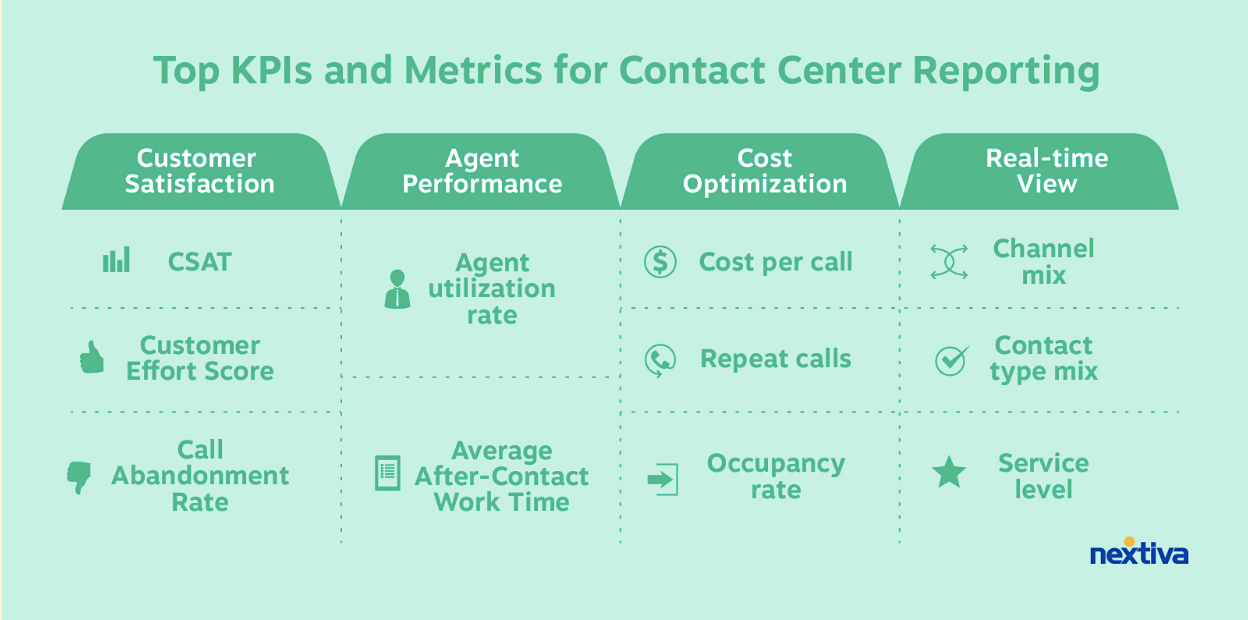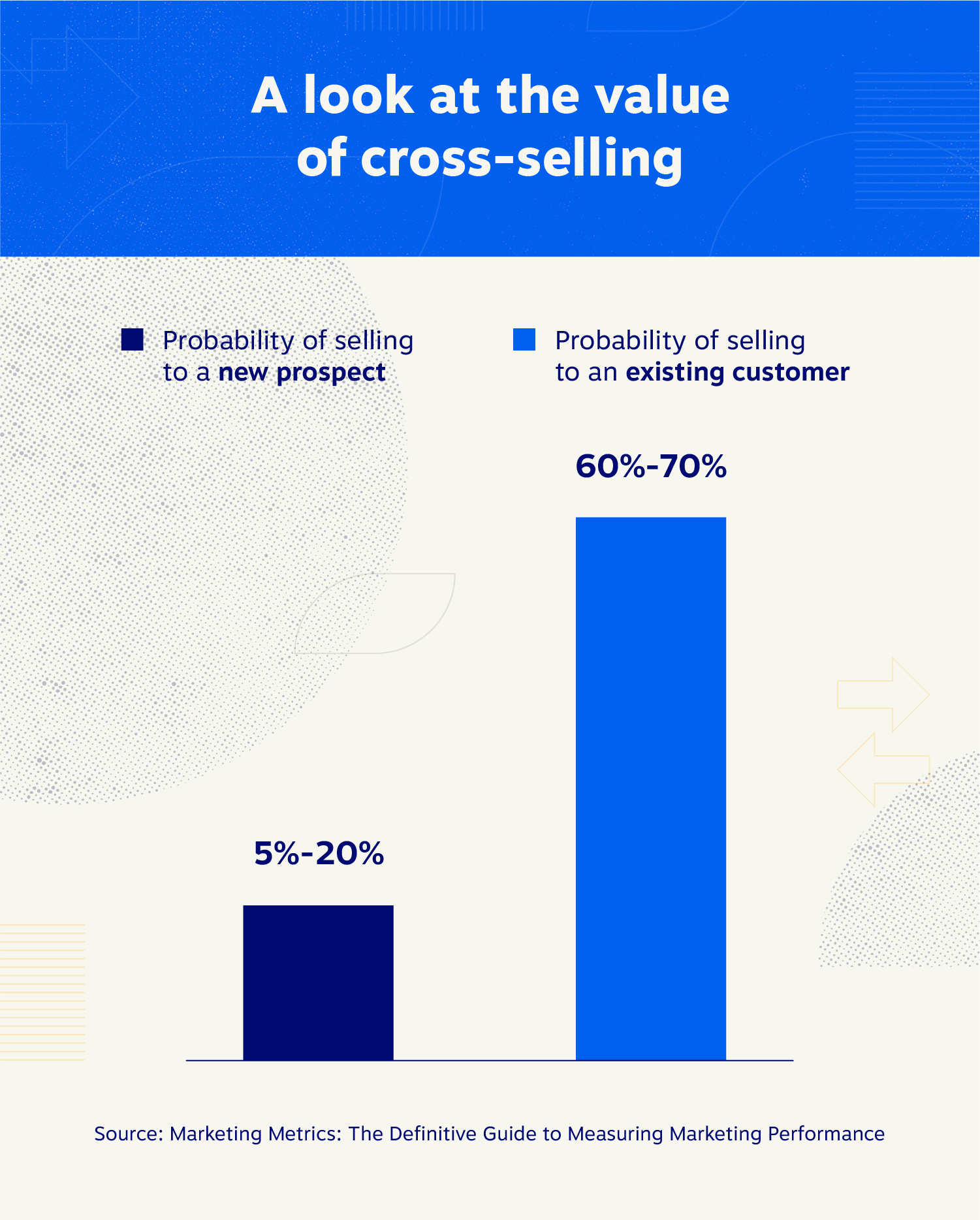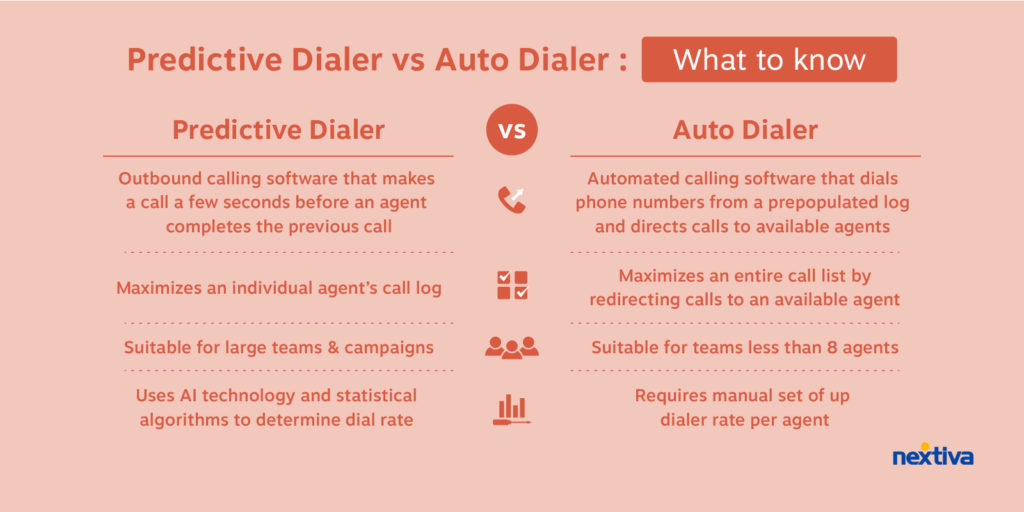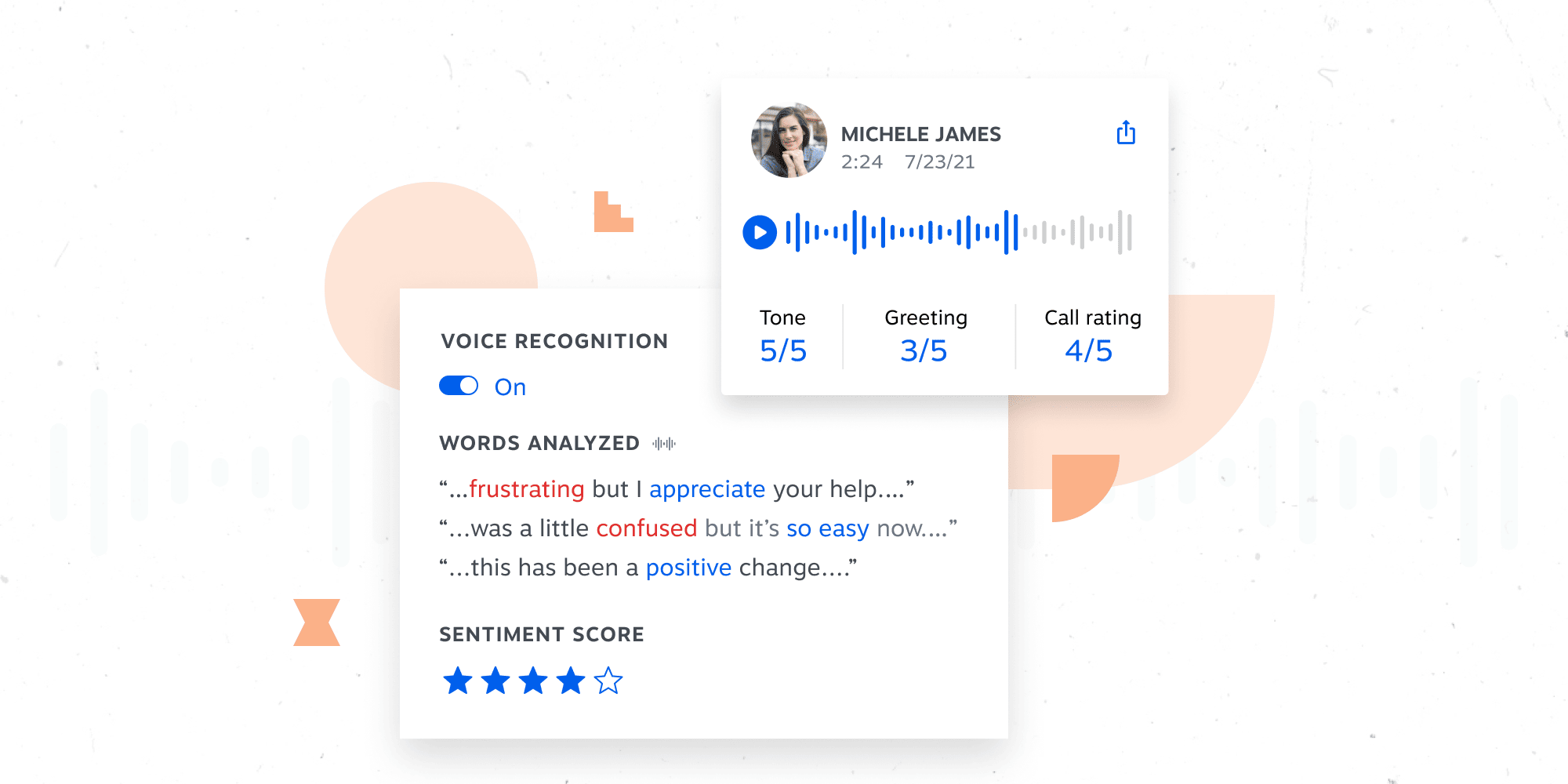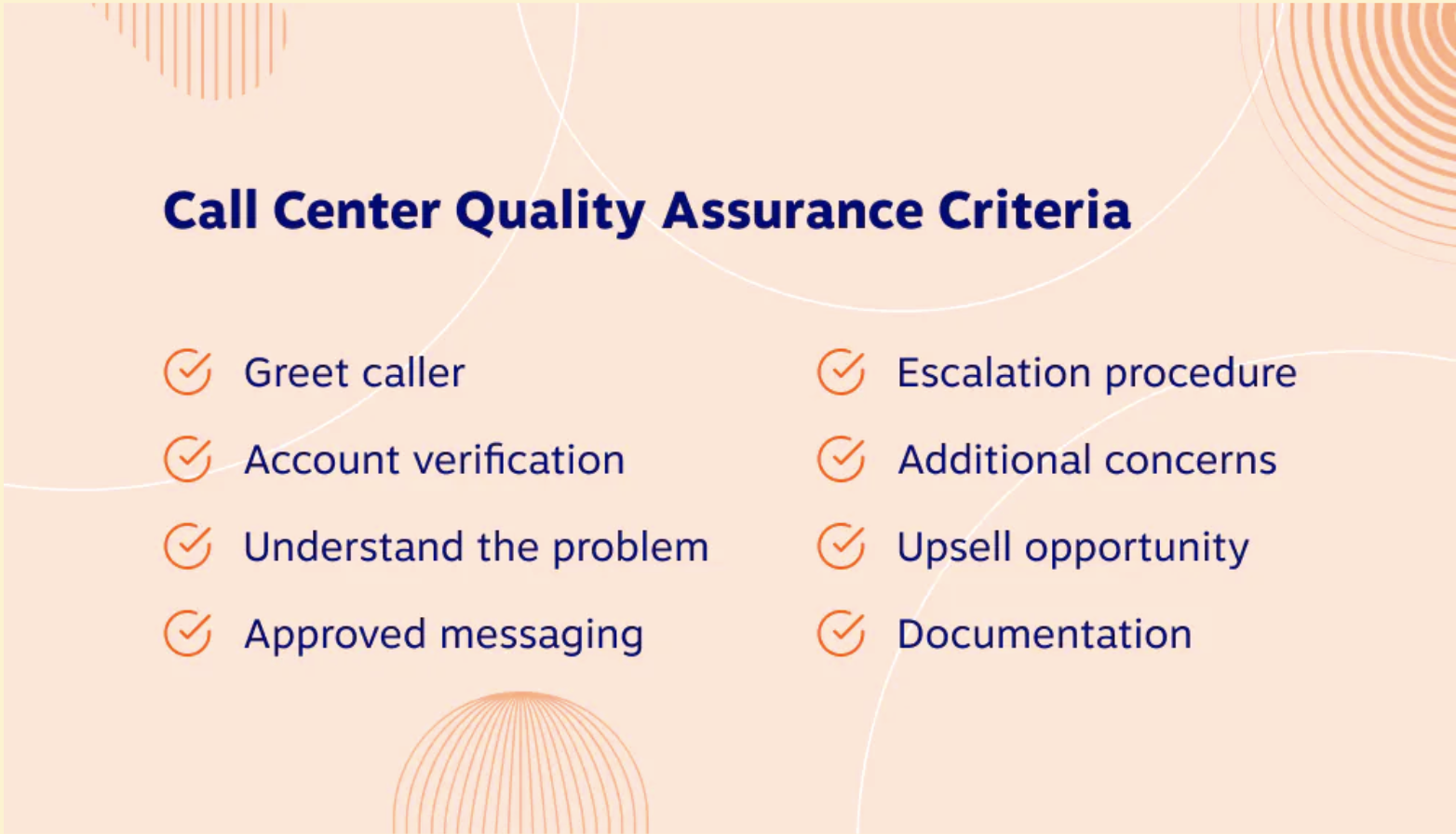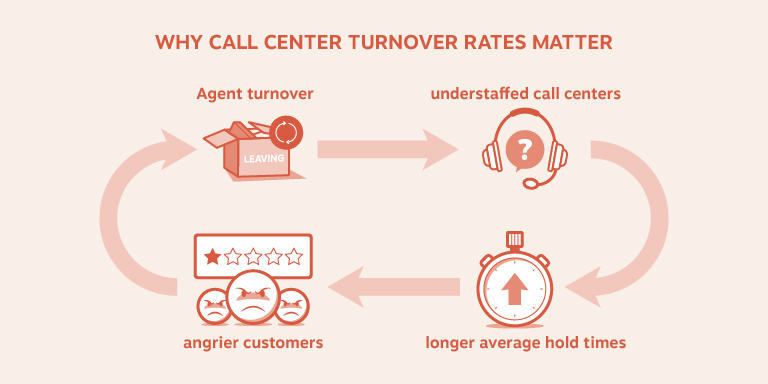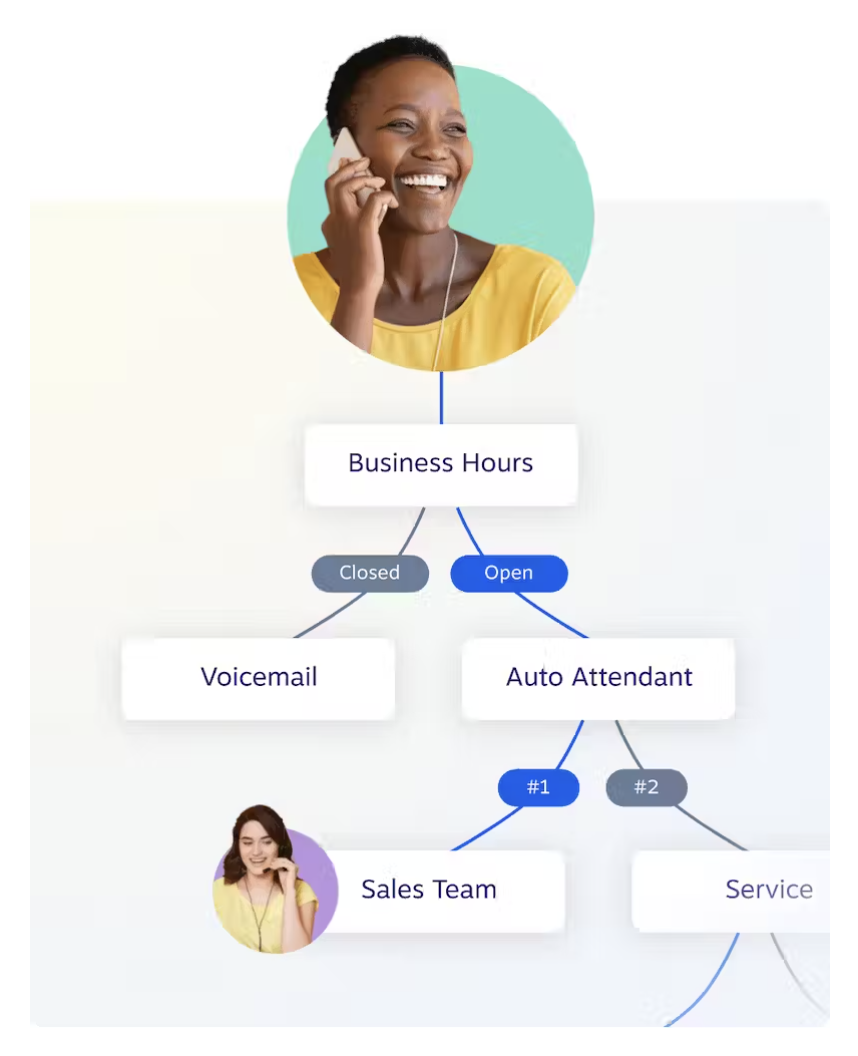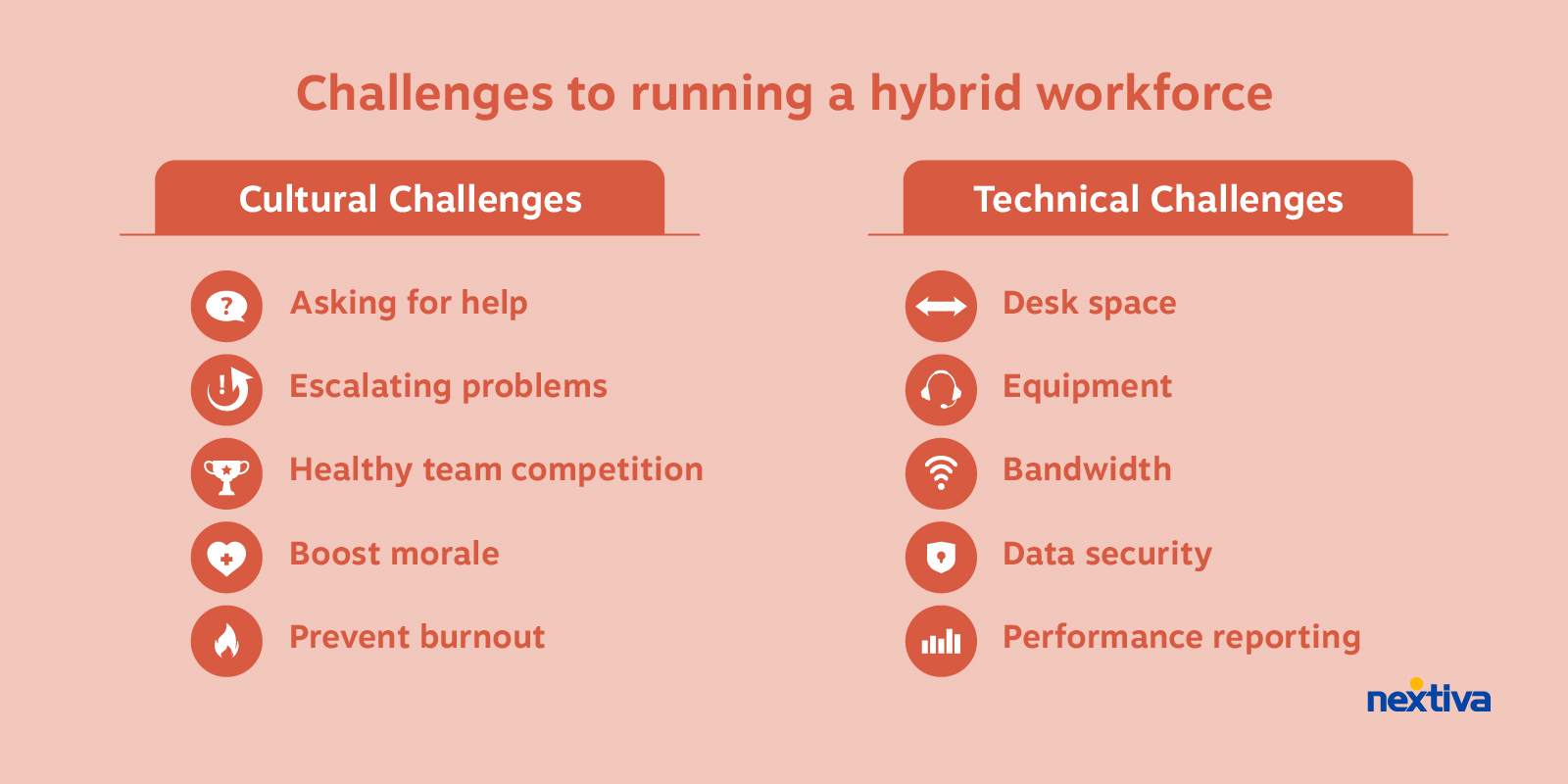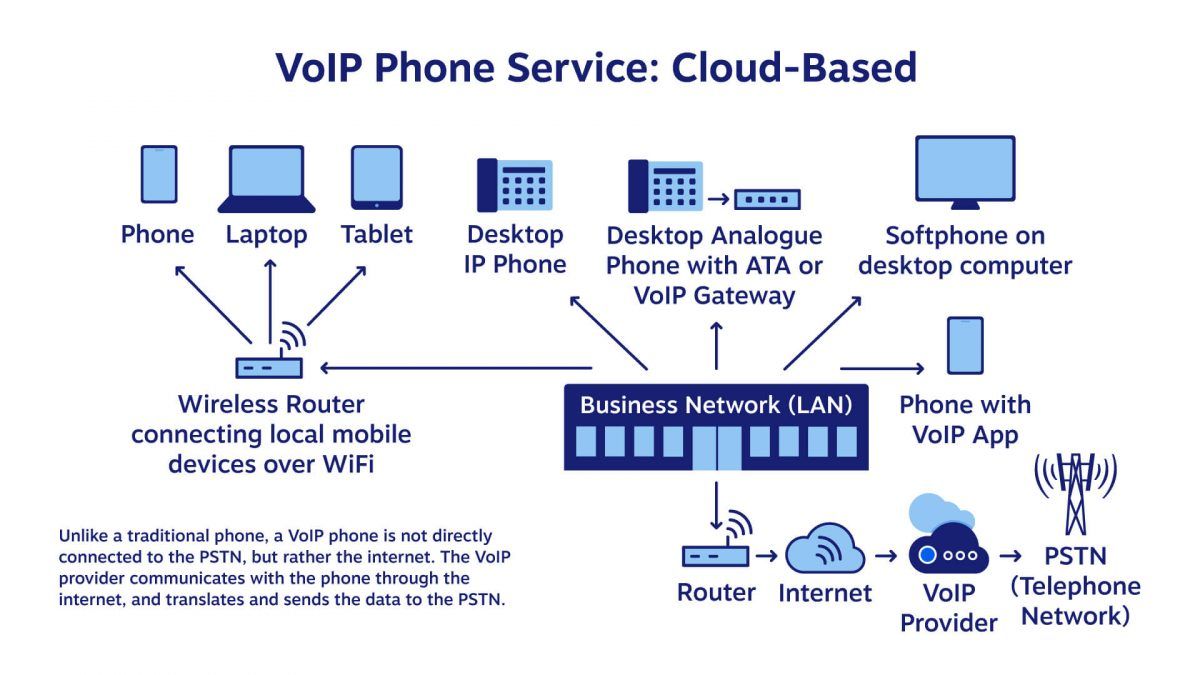Every business owner knows it can be difficult to efficiently manage all your communications and collaboration platforms, especially when it comes to understanding how your teams are using them.
Many businesses find themselves switching between too many platforms, ranging from virtual phone systems, help desk systems, and social media management tools to email, chat-based tools, and more.
Consolidating these channels into a single platform can significantly ease communication and collaboration gaps. This can prevent communication channels from being disjointed and ensures that your team can communicate more effectively, internally and externally.
CPaaS and UCaaS platforms can create a streamlined and consolidated approach to communications, but let’s discuss the benefits and features associated with each so you can choose which platform is right for you.
What Is CPaaS?
CPaaS — or communications platform as a service — provides developers with the building blocks needed to integrate various communication features into existing applications. Those building blocks may include application programming interfaces and software development kits, for example, to integrate voice, video, or chat with your current tech stack.
CPaaS technologies allow developers to assemble custom communication experiences, potentially creating custom integrations with their existing tech stack instead of using an off-the-shelf solution.
Key features of CPaaS platforms
Key features of CPaaS solutions include the following:
- In-app communication: Embed features like chat, video calls, or SMS verification directly into your mobile app or web platform.
- Enhanced customer features: Integrate two-factor authentication for secure logins or send appointment reminders and promotional text messaging to create a stronger user experience and boost customer engagement.
- Improved contact centers: Develop chatbots to handle basic inquiries or integrate voice and video calling for a personalized touch.
- Real-time communication: Add features like click-to-call buttons on websites or integrate live chat functionalities for instant customer support.
CPaaS empowers businesses to…
- Craft unique communication experiences tailored to their audiences and differentiate their brands.
- Automate tasks and streamline communication workflows across multiple channels in a single platform.
- Provide multiple channels for customer interactions to improve the customer experience while making faster resolution times possible.
What Is UCaaS?
UCaaS — or unified communications as a service — solutions offer prebuilt suites of communication tools (often including voice, video, messaging, and collaboration features) in a single cloud-based platform.
Consider UCaaS platforms as all-in-one communication solutions that come ready-made for brands to implement.
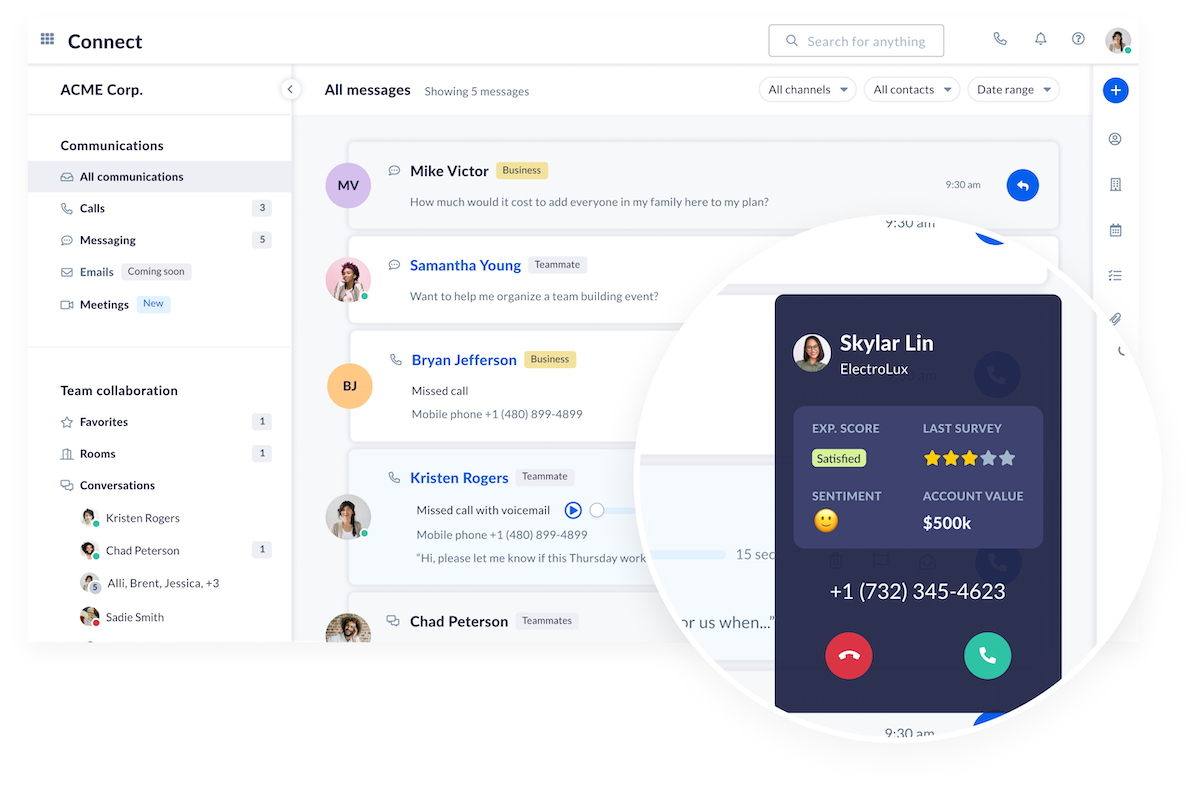
Keep in mind that UCaaS solutions are different from CCaaS platforms, even though these two sometimes have similar or overlapping features.
Contact center as a service (CCaaS) platforms are software solutions designed to streamline all contact center communications into a single dashboard.
Key features of UCaaS platforms
Key features of UCaaS platforms include the following:
- Unified collaboration: Allow seamless communication between employees through features like instant messaging, video conferencing, and file sharing within a single platform.
- Improved internal communication: Streamline workflows with features like team chats, project communication channels, and internal announcements.
- Remote work friendly: Facilitate remote collaboration and effective communication for geographically dispersed teams.
- Reduced communication costs: Consolidate multiple communication channels into a single platform, potentially reducing costs associated with separate phone lines or video conferencing services.
- Enhanced productivity: Improve team collaboration and streamline communication processes to boost overall productivity.
UCaaS empowers businesses to…
- Provide a central platform for all communication needs.
- Facilitate easy interaction, collaboration, and information sharing between employees.
- Support communication and collaboration from anywhere with an internet connection, allowing for improved remote work potential.
- Improve administration and access management, adding or removing users and features as they grow.
- Create a unified customer service experience regardless of which channel customers use to get in touch.
CPaaS vs. UCaaS: Differences & Similarities
There are several key differences and similarities between UCaaS and CPaaS service providers that brands should consider when deciding which is best for them.
Differences
The main differences between UCaaS and CPaaS platforms come down to customization levels, deployment processes and timelines, and the target customer.
| UCaaS Providers | CPaaS Providers | |
|---|---|---|
| Customization | Set package of flexible communication features | Highly customizable with codeCustom integrations available |
| Implementation | Minimal and potentially fast setupTurnkey; no development work required | Extensive setupDeveloper involvement required for integrations |
| Target audience | Businesses of all sizesBrands looking for a one-stop communication solution for internal and external use | Developers building communication experiencesEnterprise companies or niche industries requiring specific functionality |
Customization
CPaaS solutions are highly customizable, allowing businesses to build features based on their specific needs and existing tech and communication stacks.
UCaaS platforms, on the other hand, provide a set package of features based on the plan of your choice. You can implement these features as you see fit, but they’re easy to set up.
Deployment processes
CPaaS platforms require developer involvement for integration and often for the entire setup process. This means a longer implementation timeline for CPaaS solutions, and DevOps resources will likely be diverted from other company projects. And if changes are needed in the future or updates are made to any integrated tools, additional work from developers may be required.
UCaaS systems, on the other hand, are ready to use with minimal setup. No developer customization is required, meaning that your software can be ready to use as soon as your team is ready to make the transition.
Target users
CPaaS solutions cater primarily to developers building communication experiences and large enterprise companies or those in niche industries that need specialized features. These companies must have in-house developers to handle backend coding and implementation.
UCaaS platforms, on the other hand, target businesses of all sizes seeking a one-stop communication solution for internal and external communications. These platforms may incorporate virtual phone systems, although UCaaS systems often replace VoIP platforms by offering non-telephony communication channels.
They may also integrate with tools like CRMs or ticketing software.
Similarities
While there are some key differences, it’s worth noting that there are some significant similarities between these communication platforms:
- Both are cloud-based communications solutions.
- Both can improve communication efficiency and collaboration.
- Both offer features like voice calling, video conferencing, and messaging.
- Both may offer advanced features like call routing, call recording, and auto-attendants, depending on the provider.
CPaaS vs. UCaaS: How to Decide for Your Business
UCaaS providers and CPaaS platforms offer strong business communication infrastructure, so looking at the differences in the communication functions can help you determine which is right for you.
CPaaS providers are ideal for…
- Businesses needing highly customized communication experiences, like in-app chat or SMS verification, for customers.
- Companies with existing applications that require integrated communication features.
- Organizations with the technical expertise for development and integration.
UCaaS providers are ideal for…
- Businesses seeking a unified communication system for internal or external use.
- Companies that prioritize ease of use, fast deployment, and scalability.
- Organizations without extensive developer resources, or those that don’t want to tie up developer resources to customize communications solutions.
- Brands looking for advanced communication capabilities, like call routing and interactive voice response, or to integrate other tools, like their CRM, with their communications stack.
CPaaS vs. UCaaS: Simplify Your Communications With Nextiva
Want to improve customer communications and boost internal communications and collaboration? Choosing the right cloud-based communications platform for your business, whether it’s a CPaaS solution or a UCaaS system, can be pivotal.
For many businesses, a UCaaS platform like Nextiva is the best choice due to several factors, including ease of use and implementation, diverse communication features, strong reliability, and overall accessibility.
You don’t need multiple in-house developers and months to set up the system; we can set you up before you know it.
Nextiva is the preferred UCaaS provider for businesses looking for overall ease of use, scalability, and reliability. We have all the features needed to facilitate comms and collaboration from anywhere with an internet connection, allowing your business to expand globally and support remote or hybrid work as you see fit.

Our UCaaS software can create an exceptional, dramatically improved omnichannel experience for customers thanks to the potential for faster response times across all communication channels.
Ultimately, meeting customers on the platforms where they’re most likely to engage — and doing so quickly — can be a game changer for many businesses.



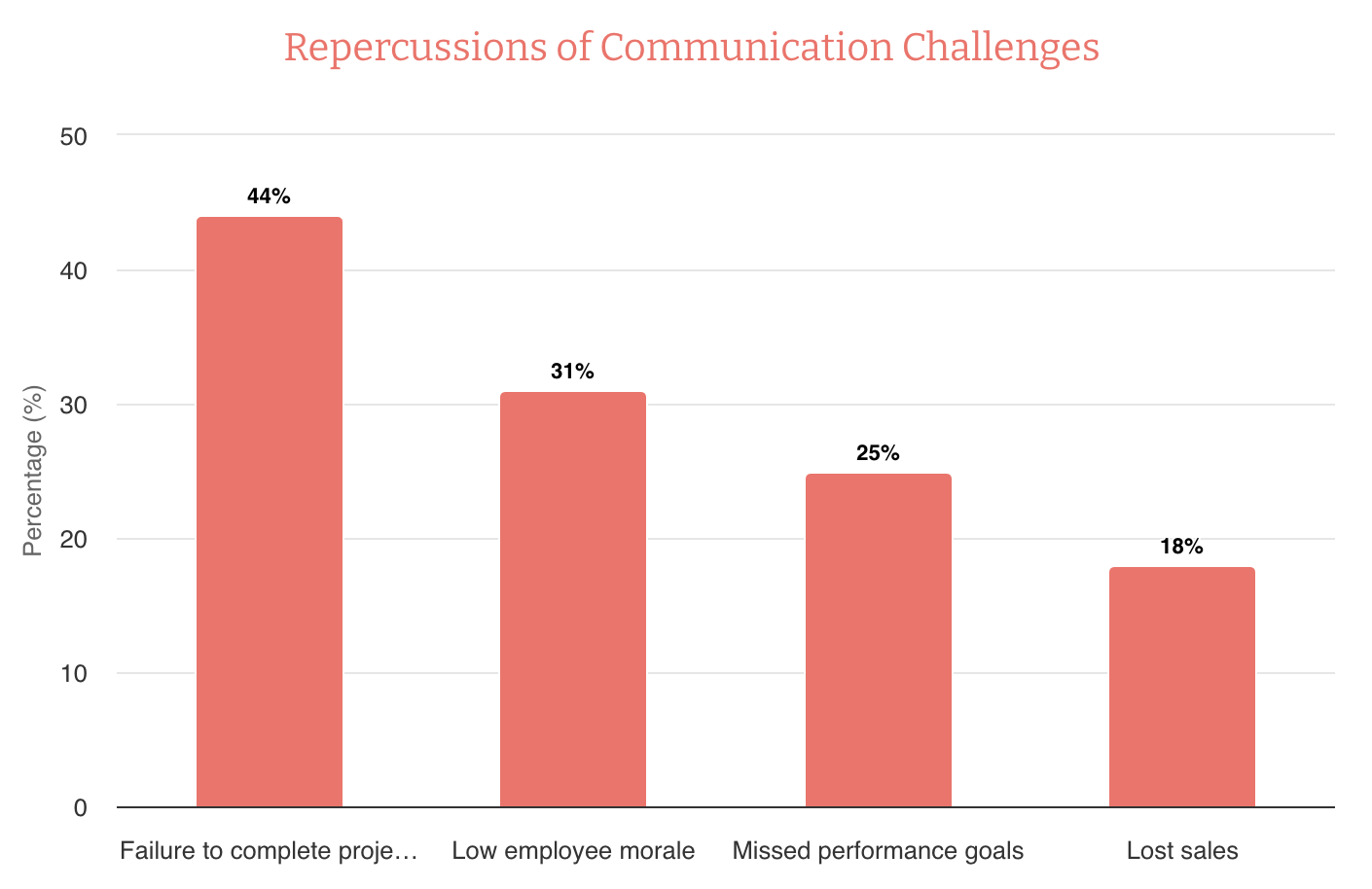
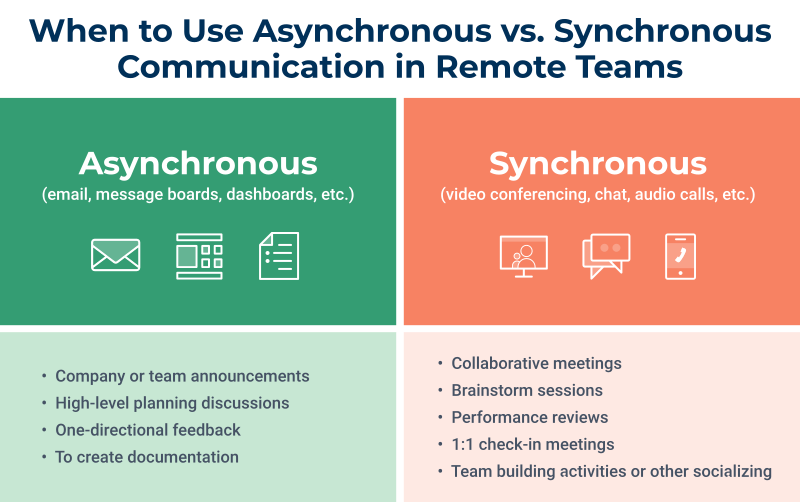
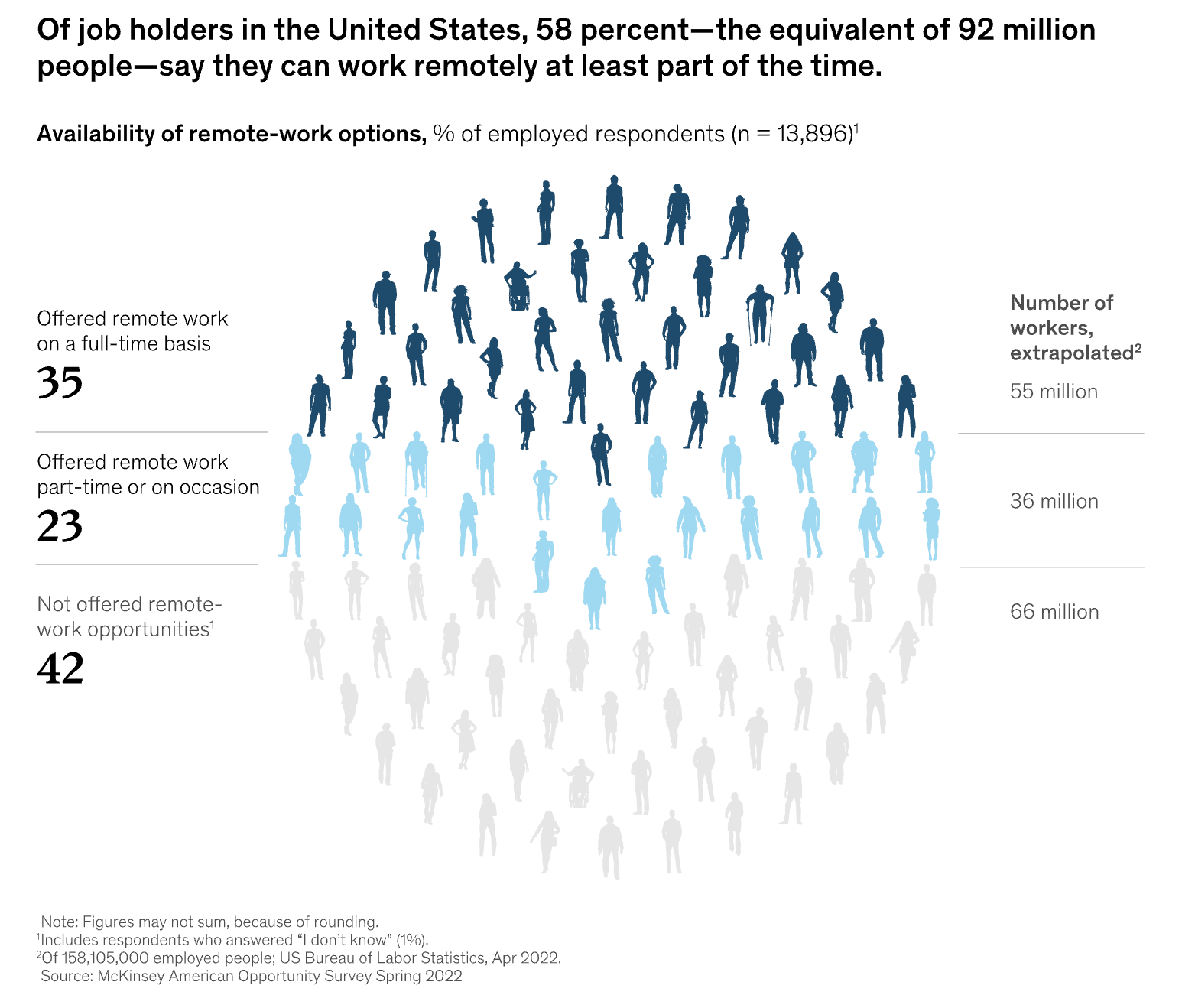


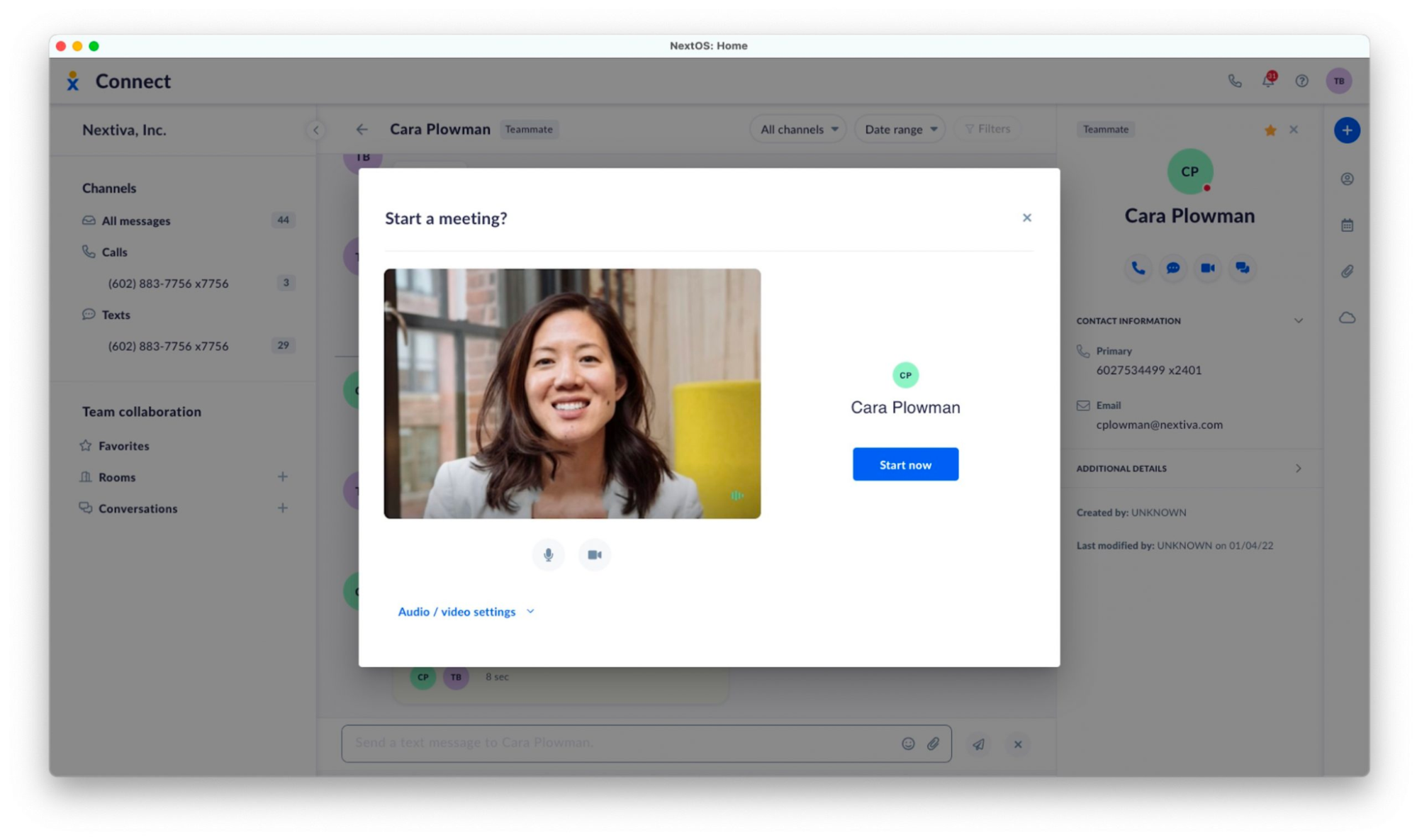

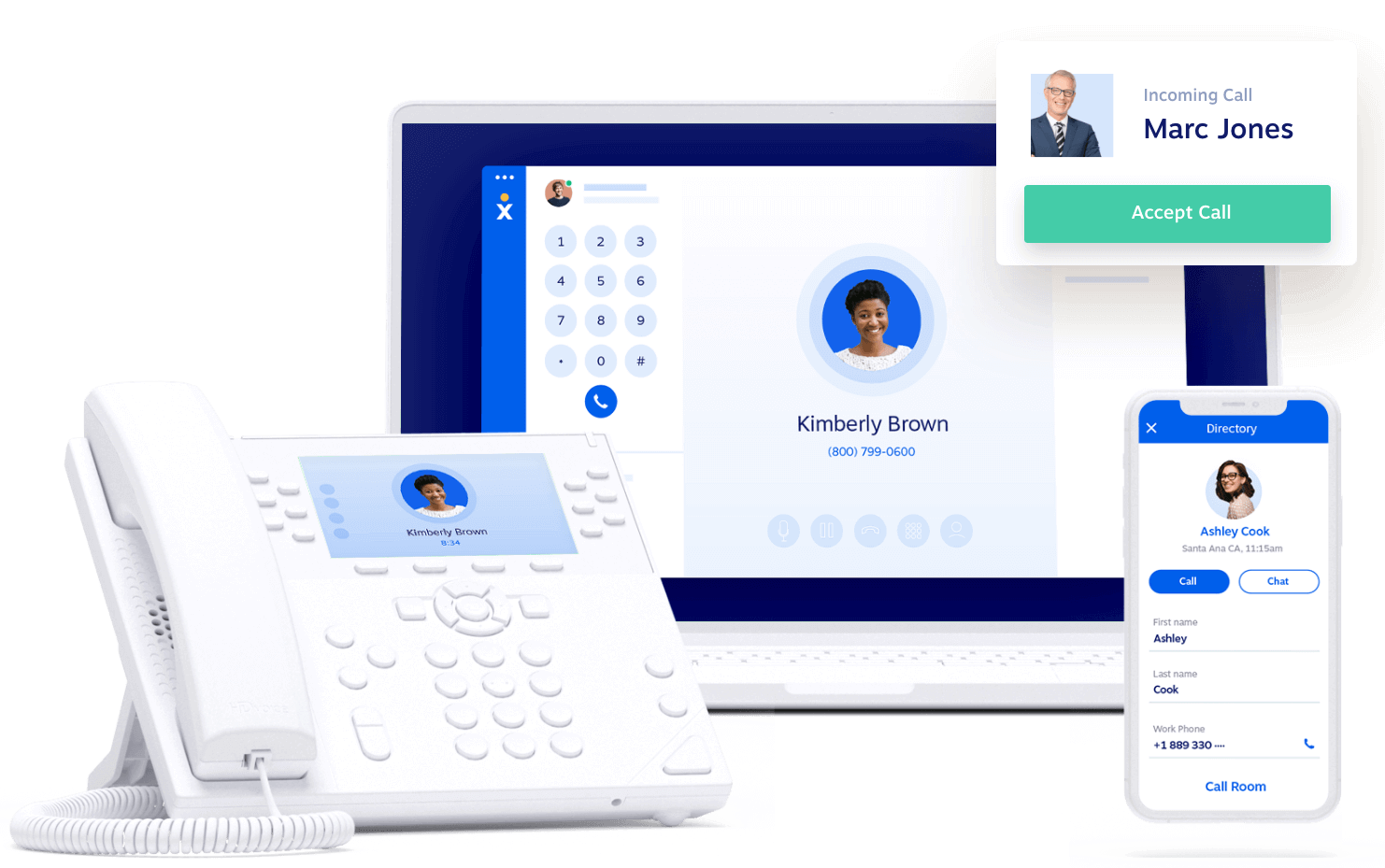
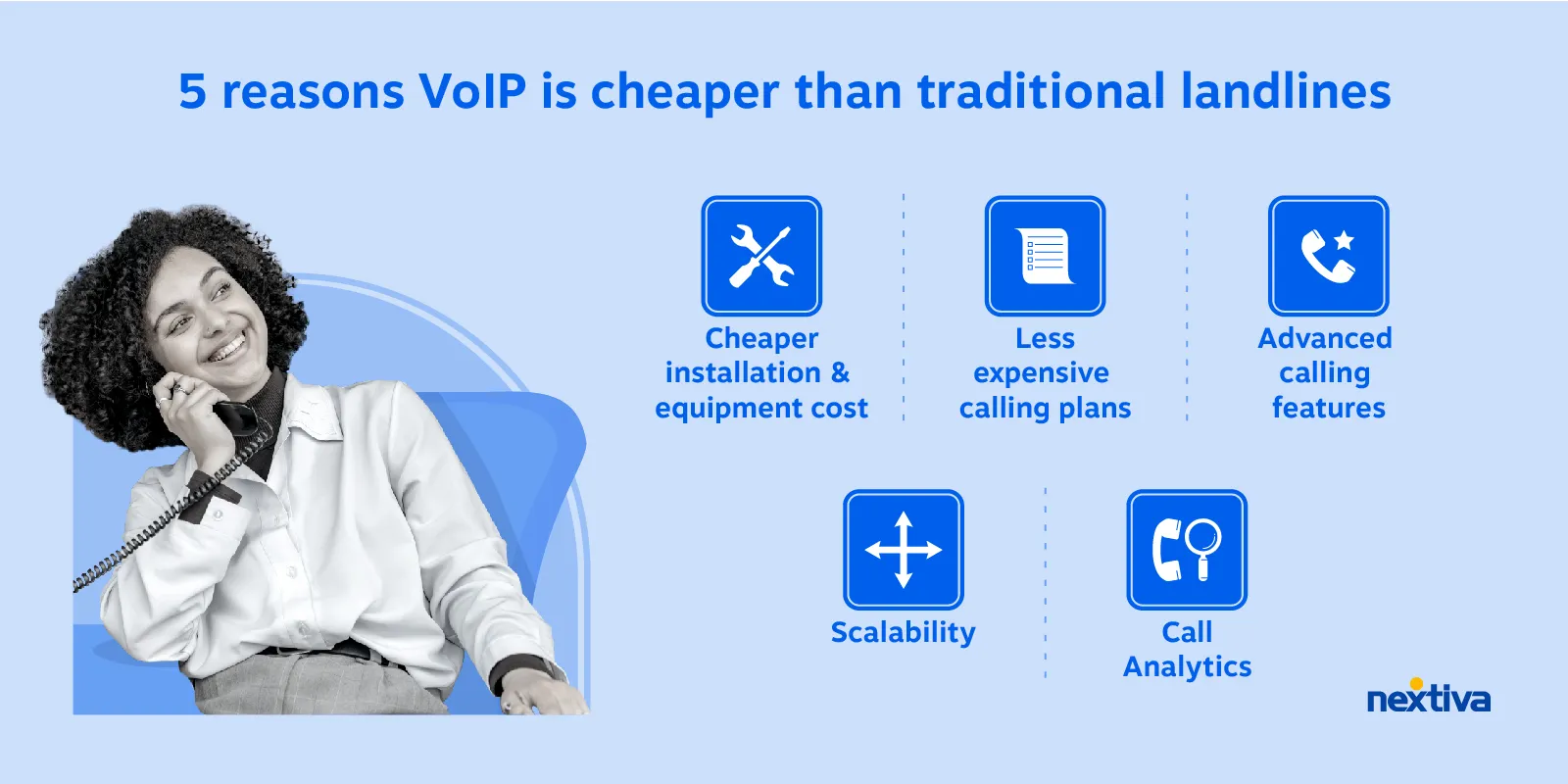
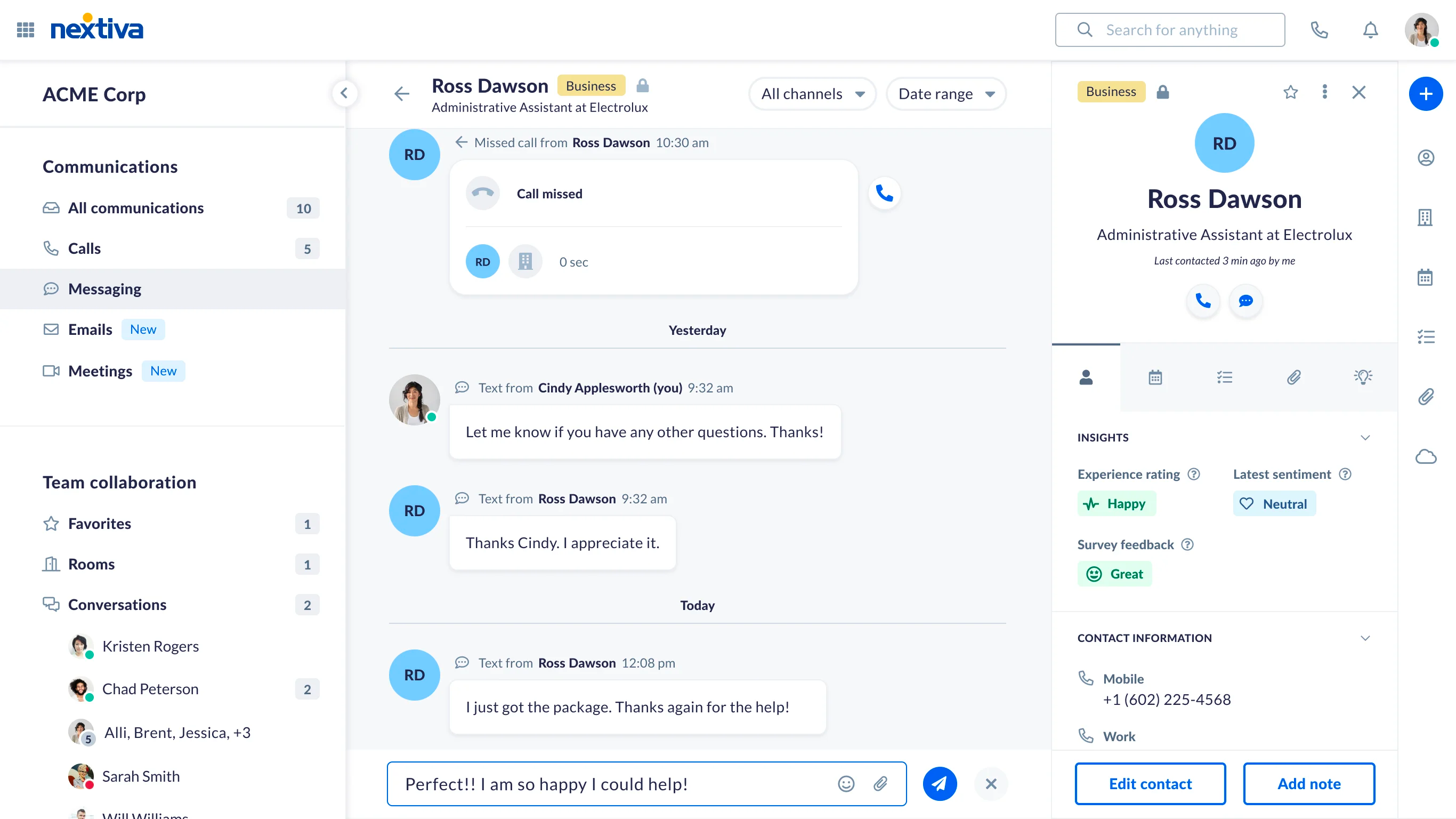

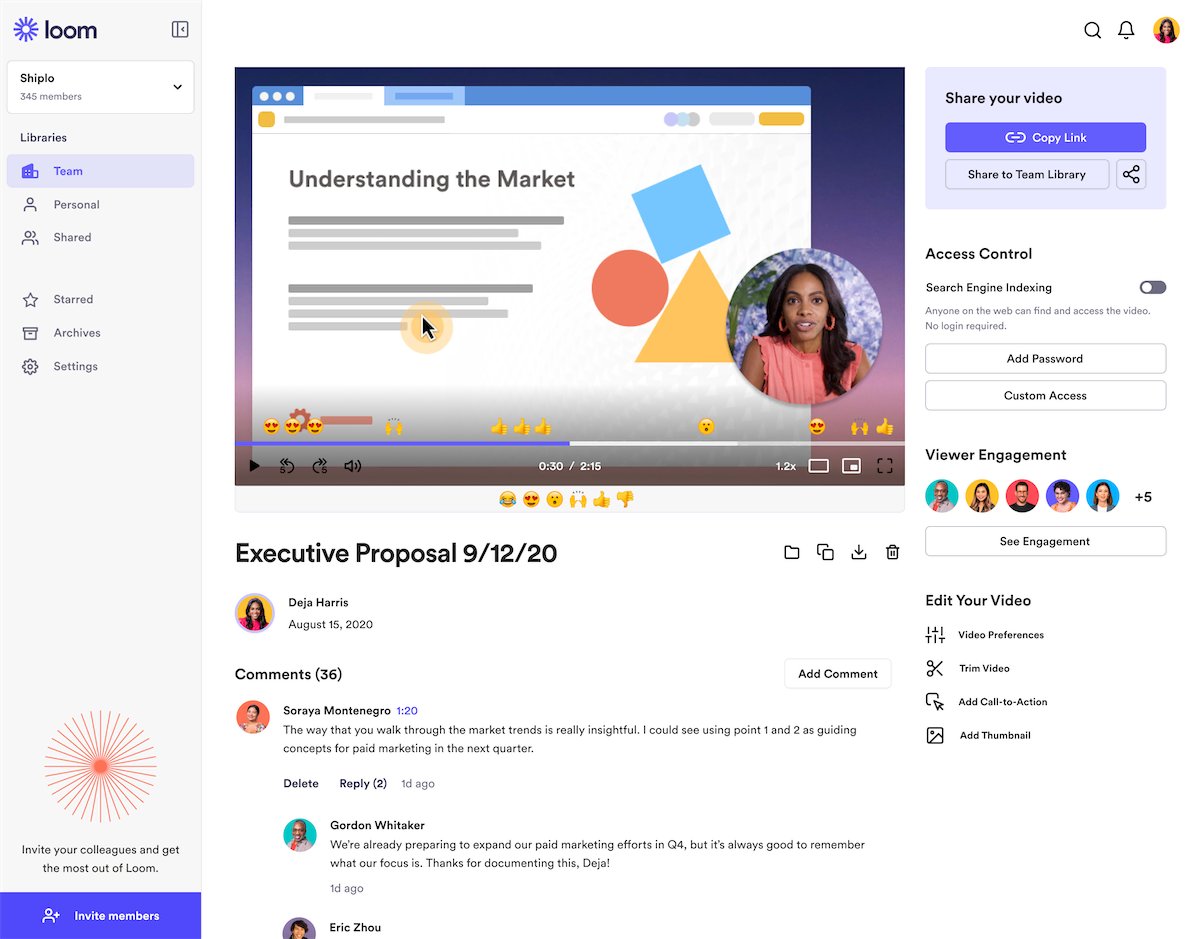
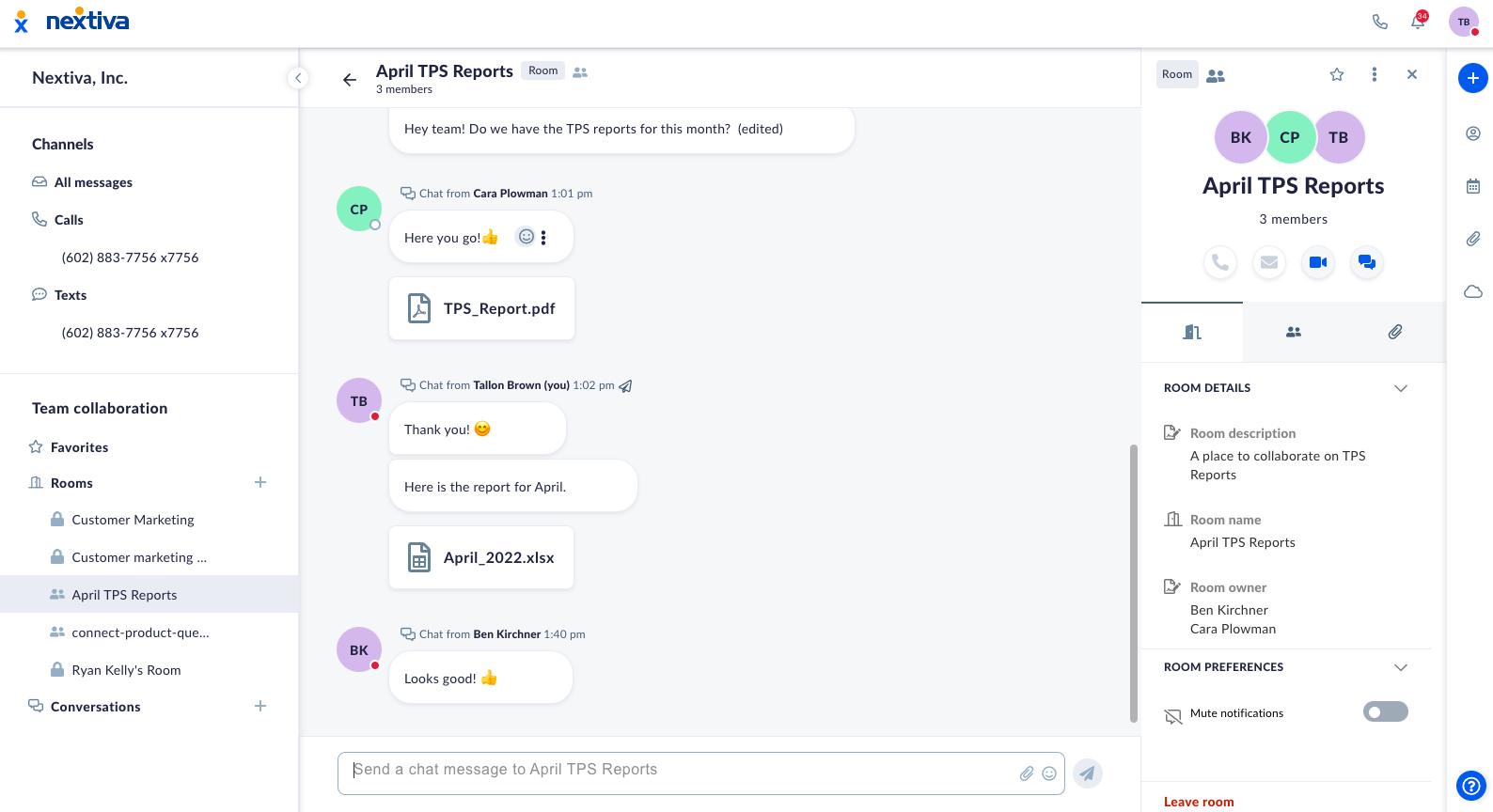
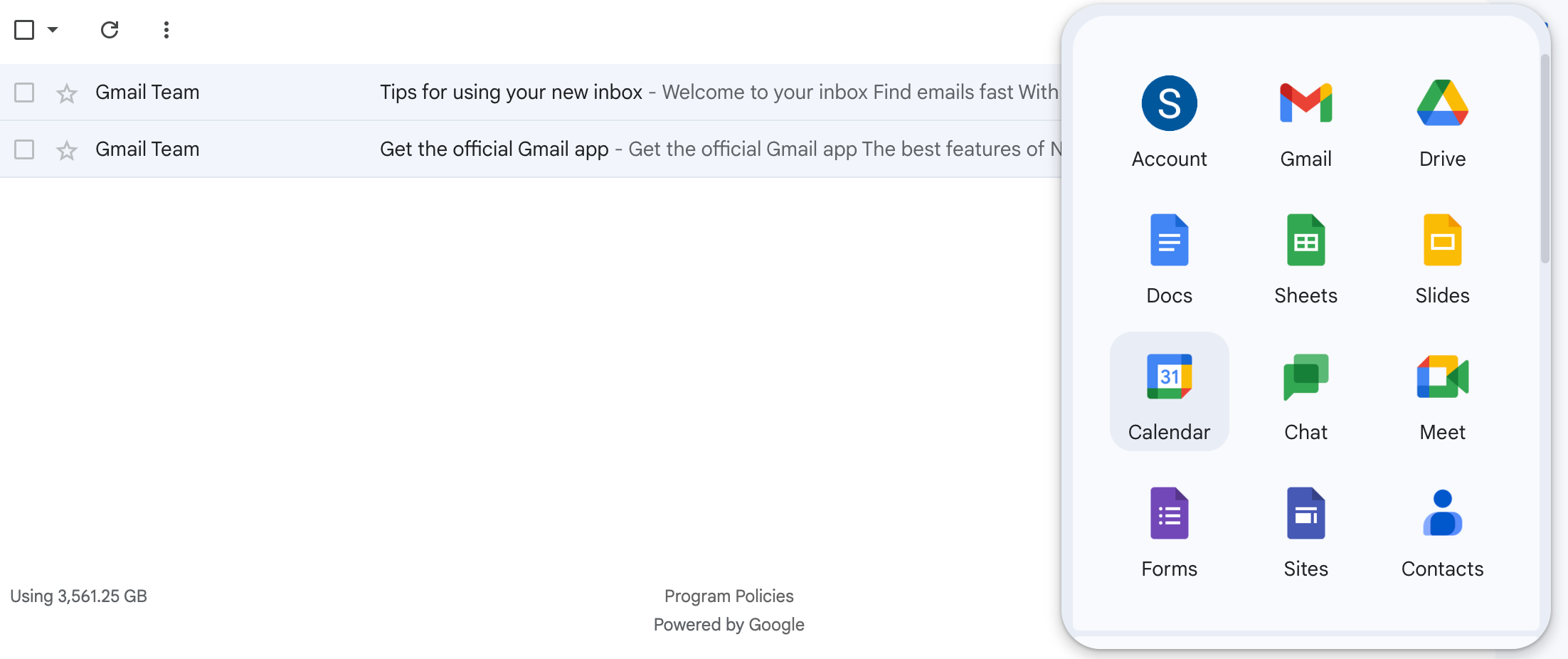

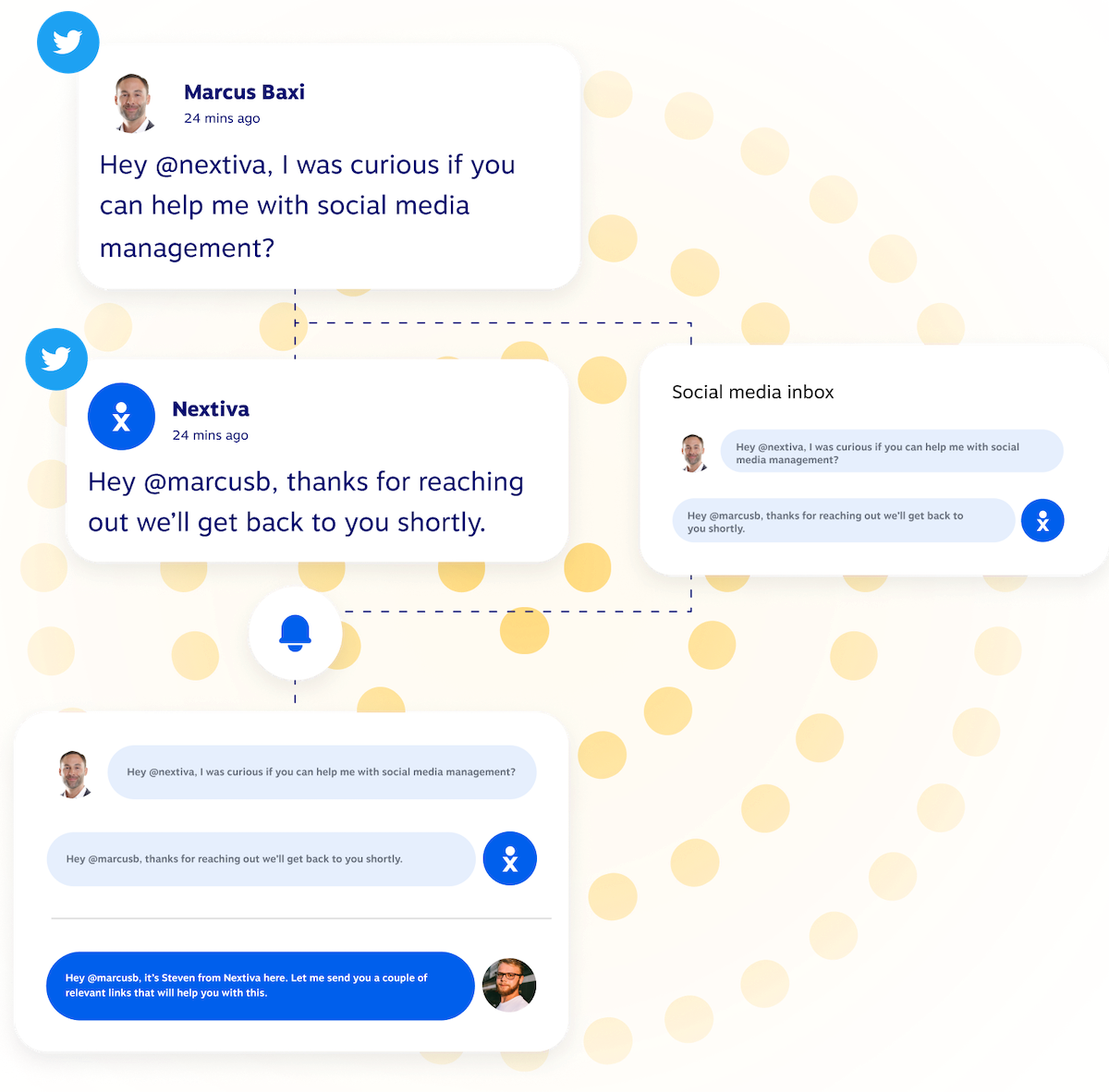
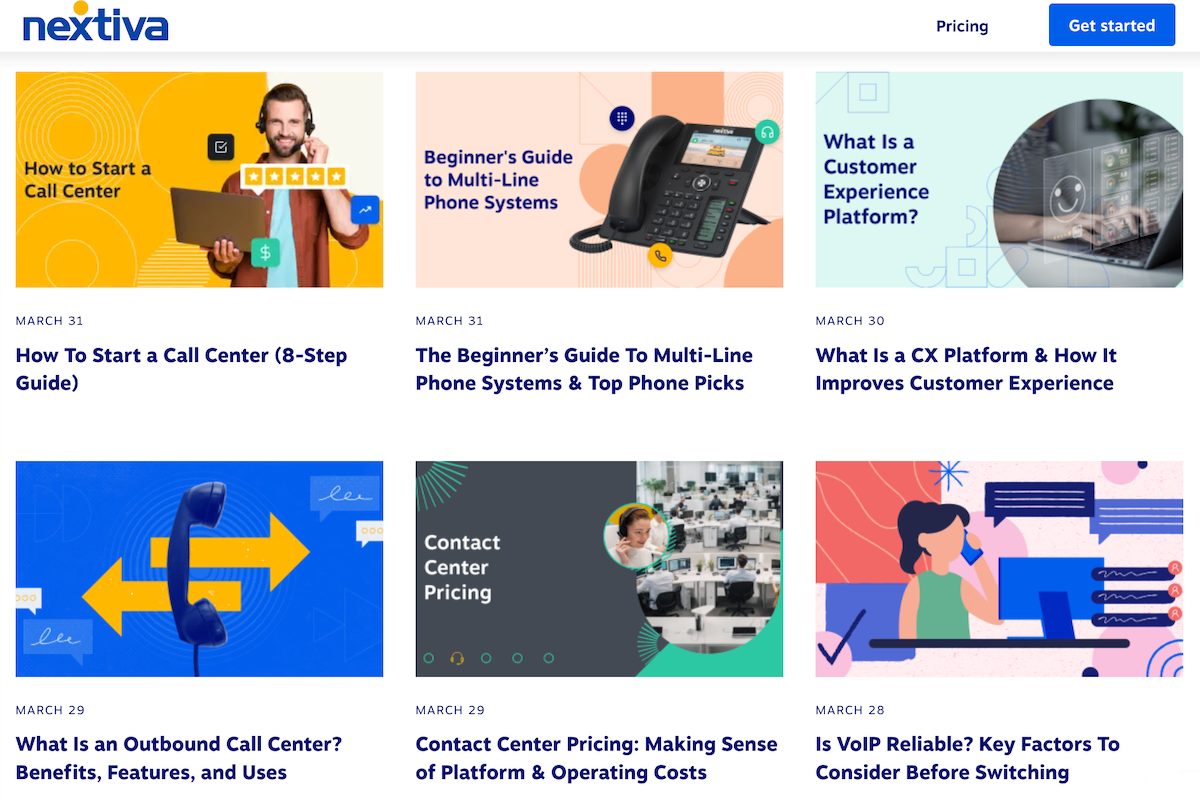

![How to Get More Customer Reviews in 2024 [8 New Strategies & Ideas]](https://www.nextiva.com/blog/wp-content/uploads/sites/2/2023/09/How-to-Get-Reviews-for-Your-Business-scaled.jpeg?w=640)