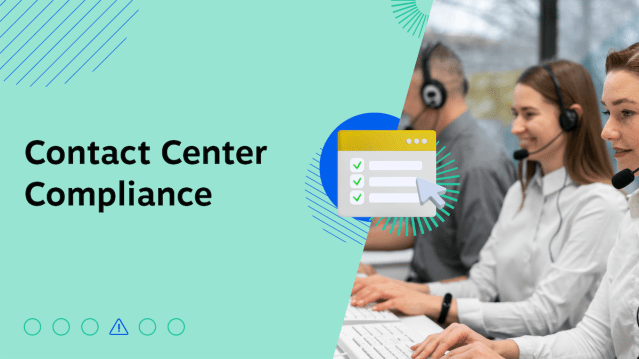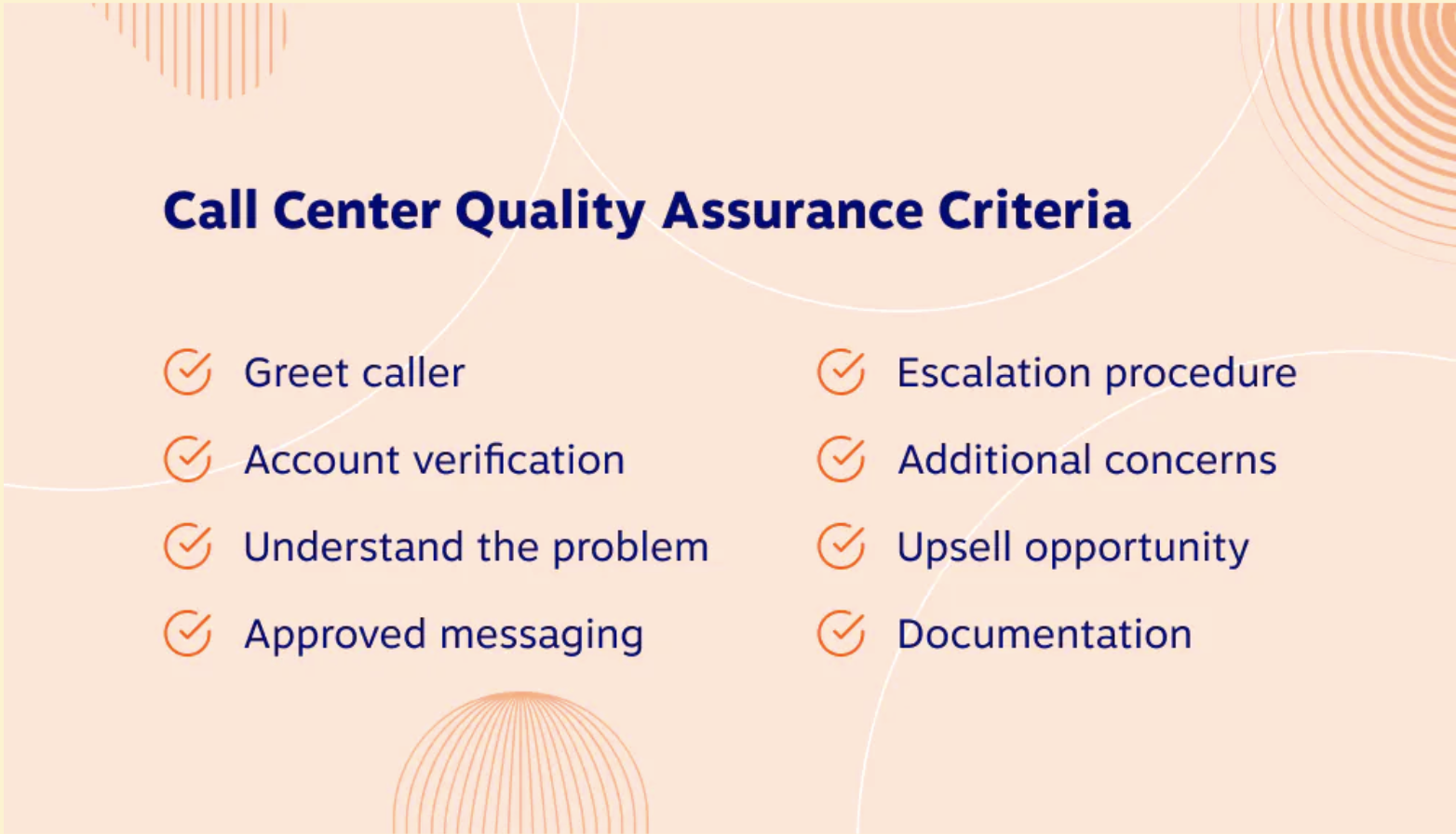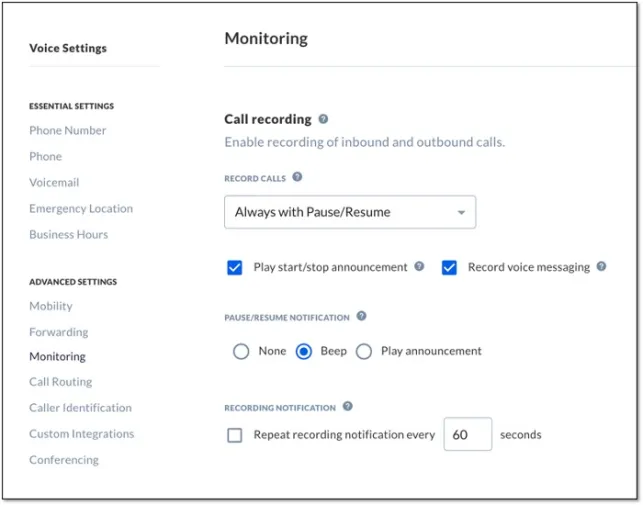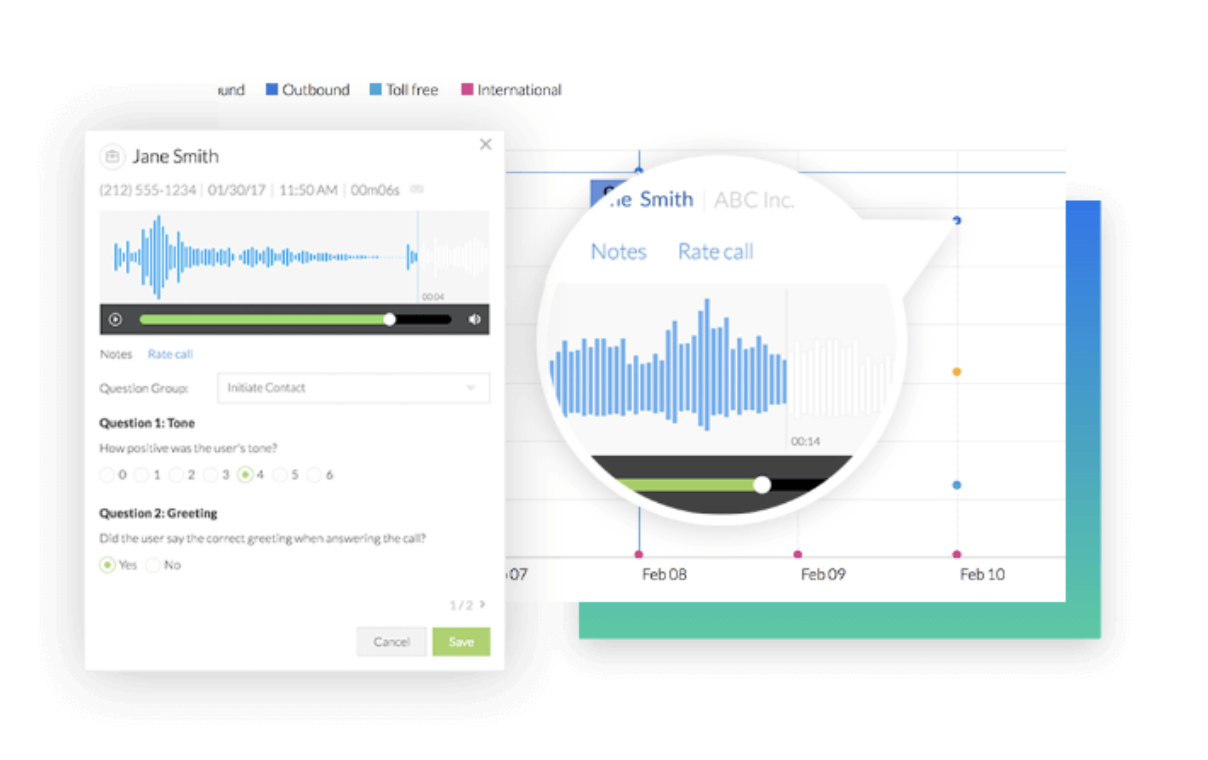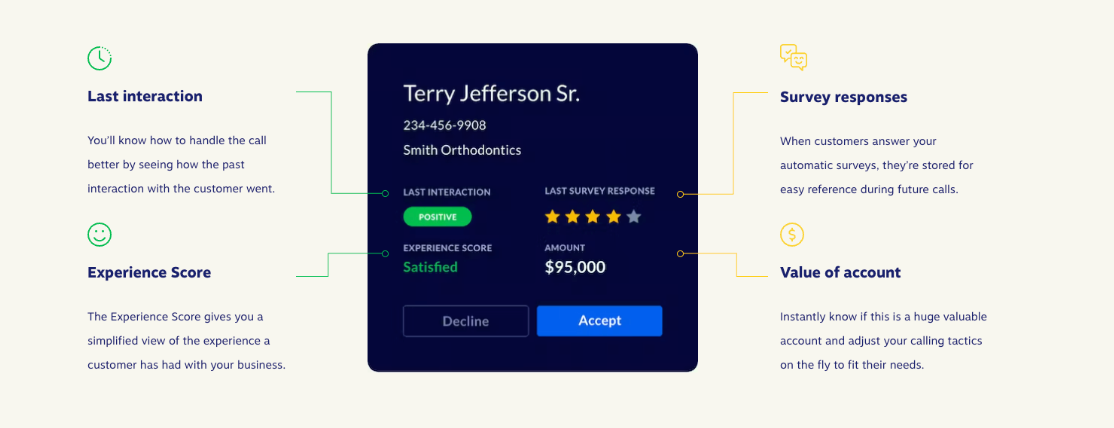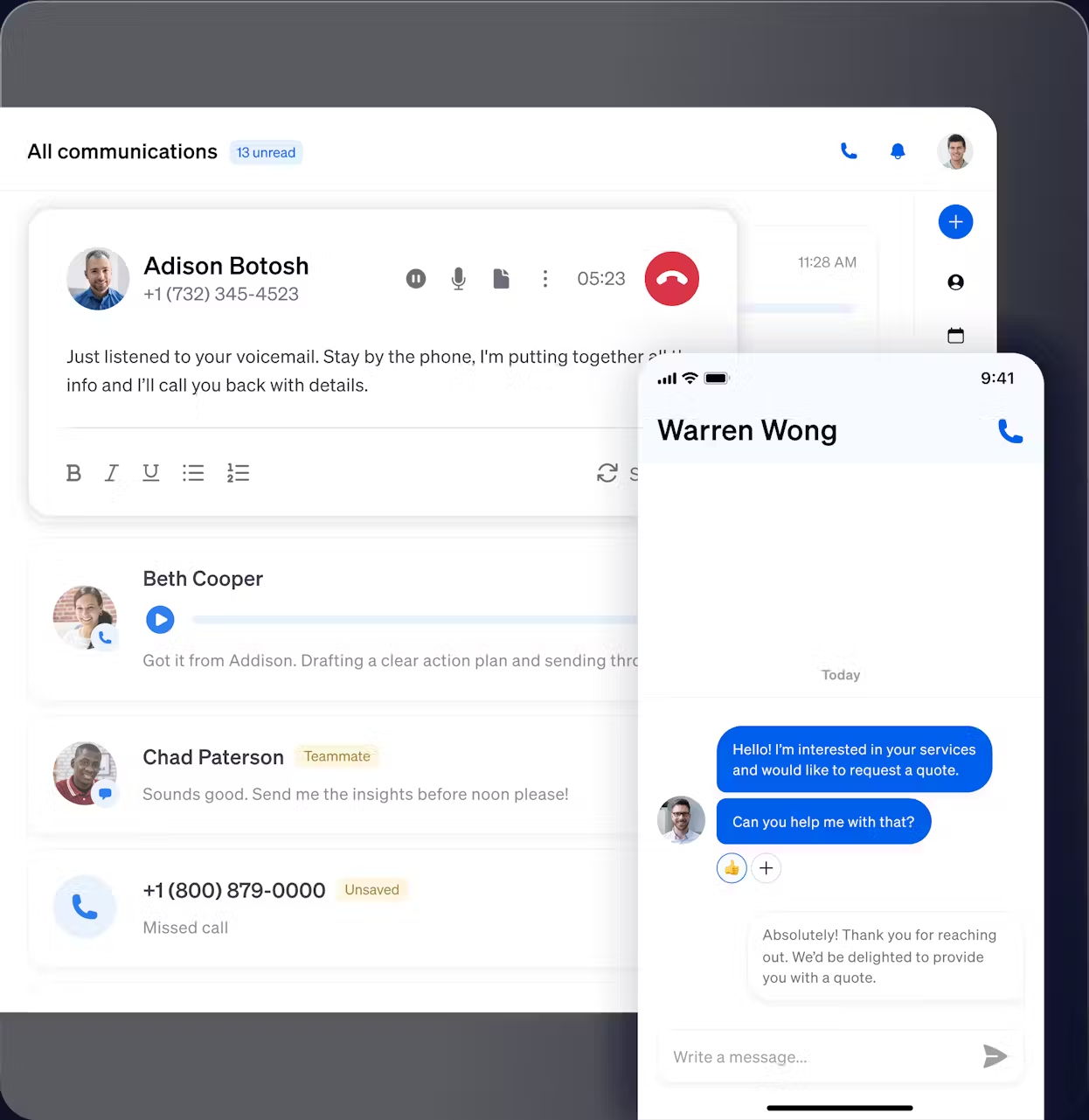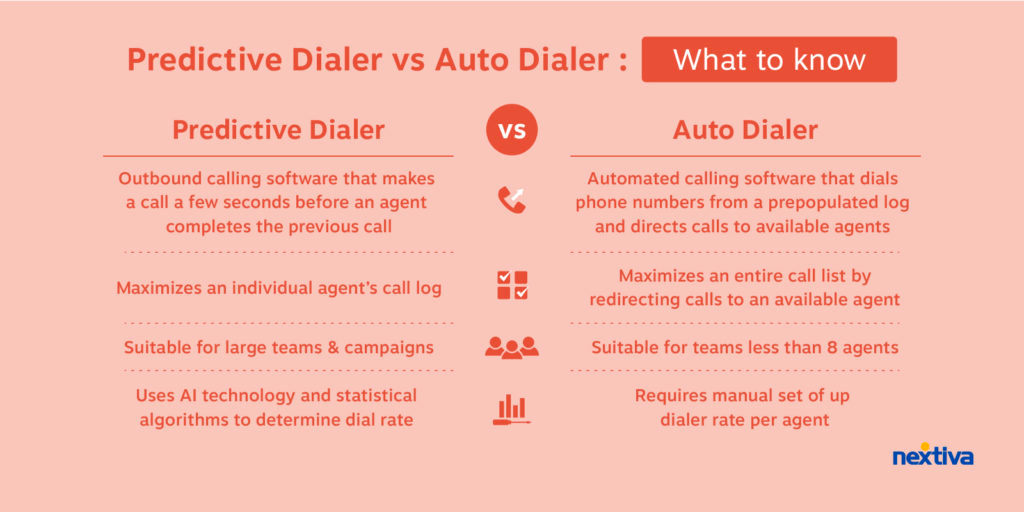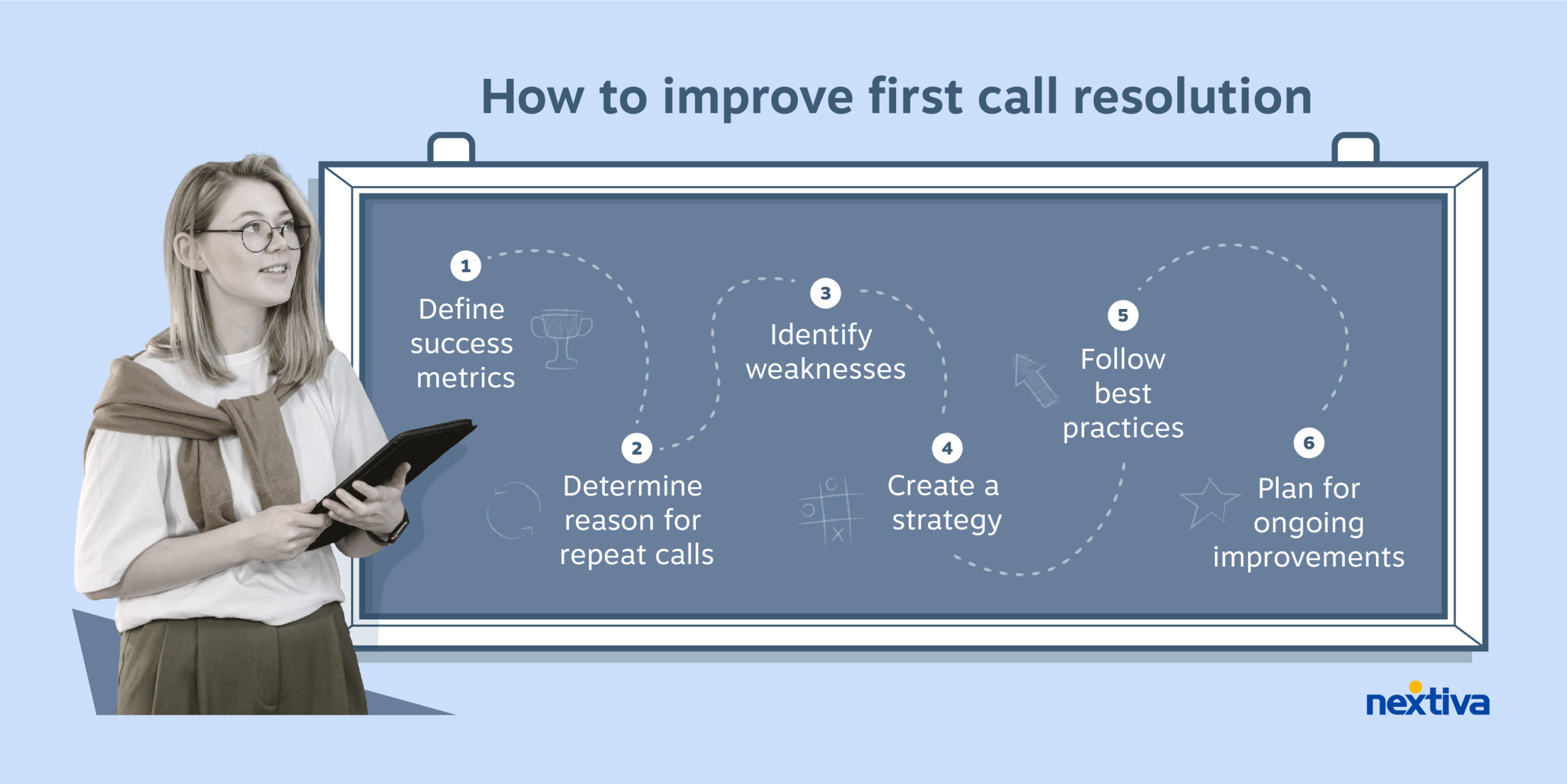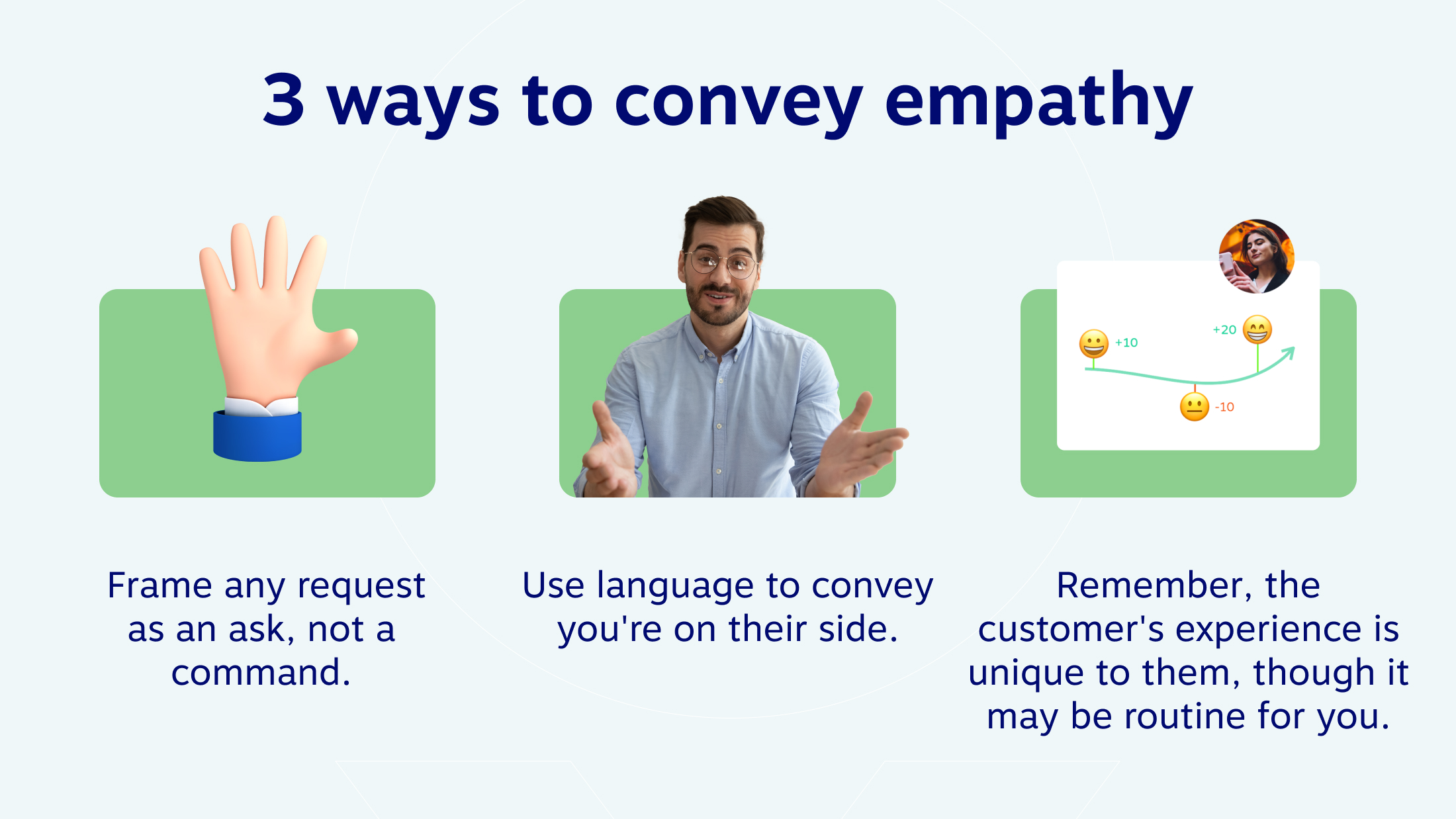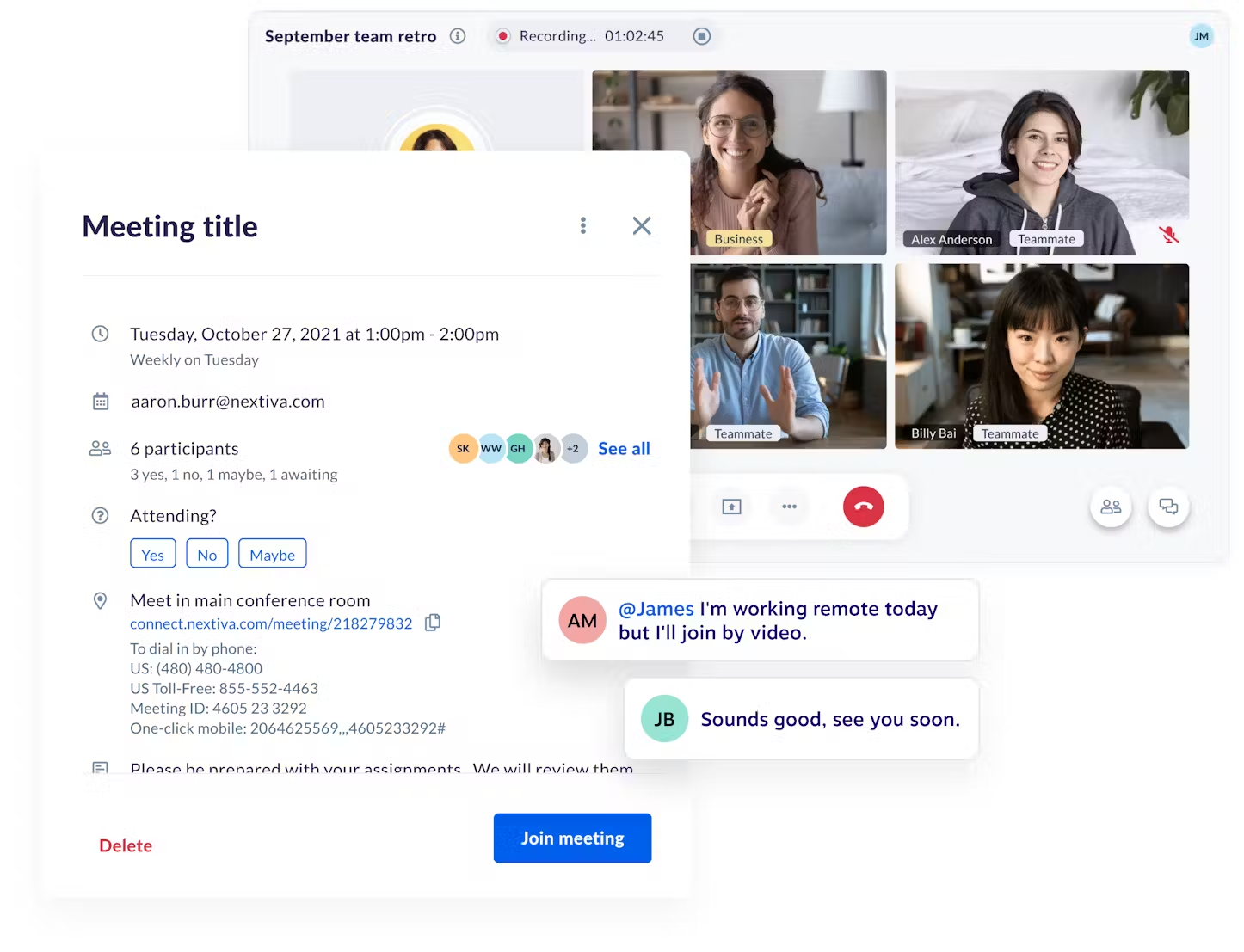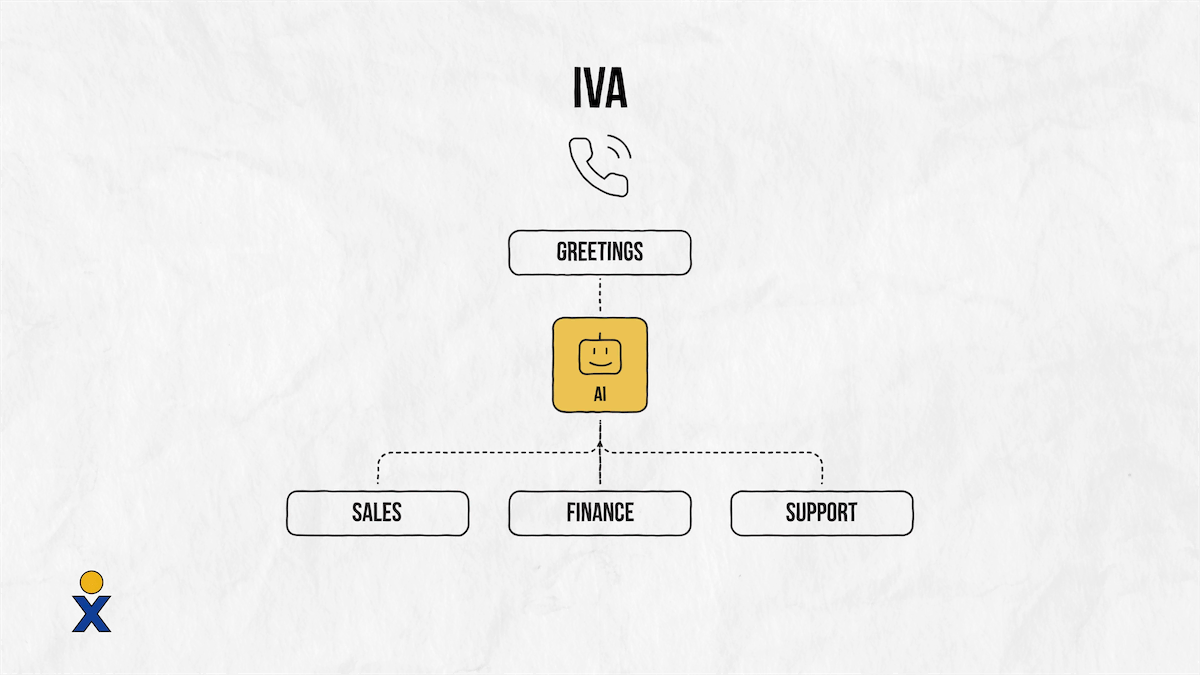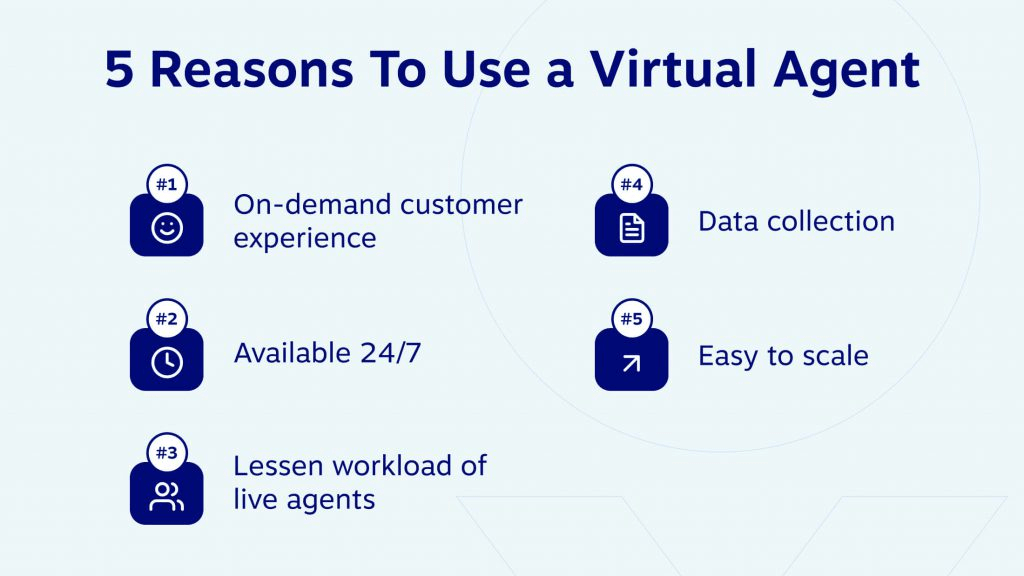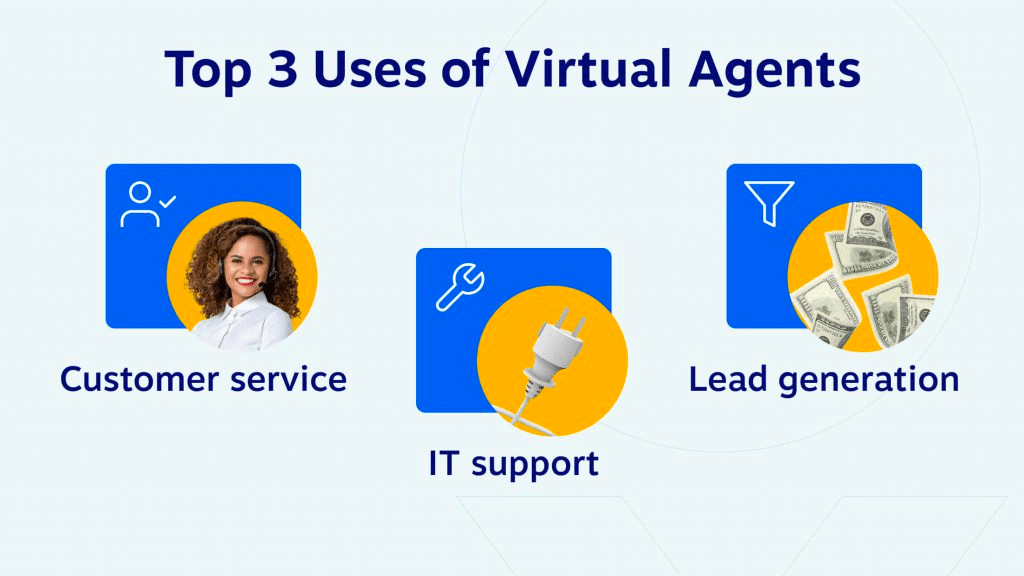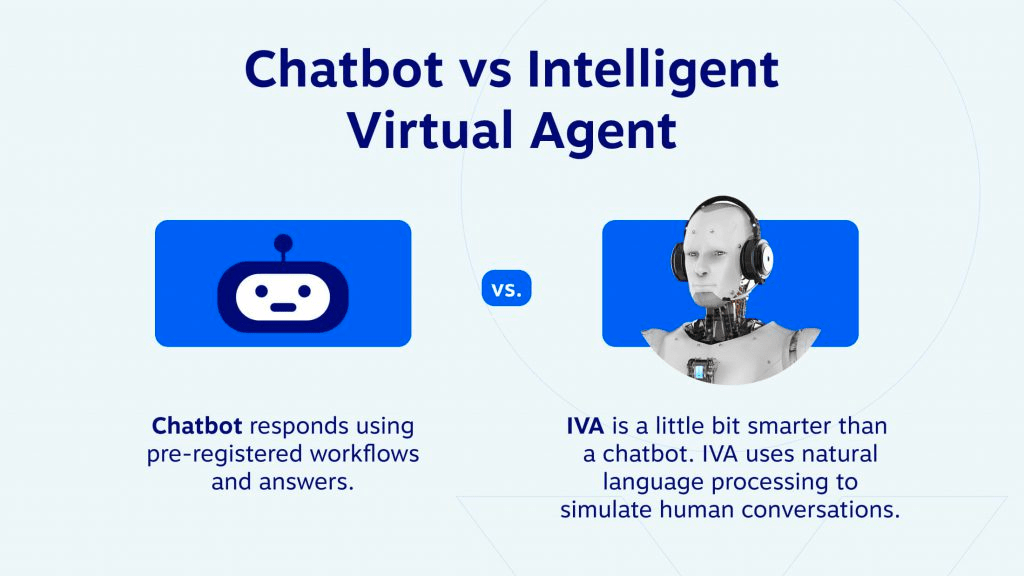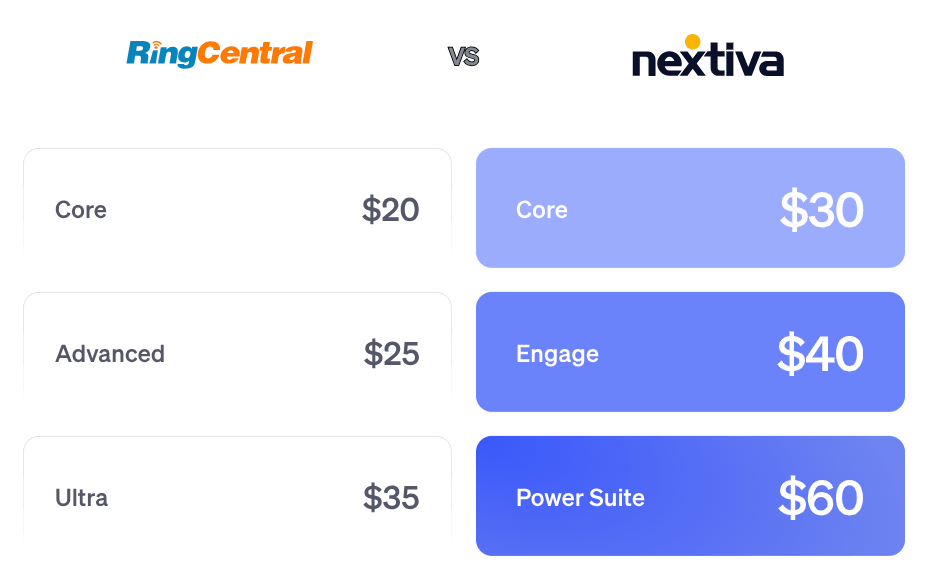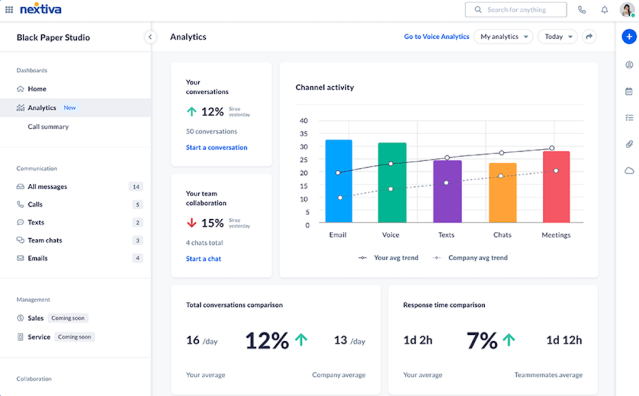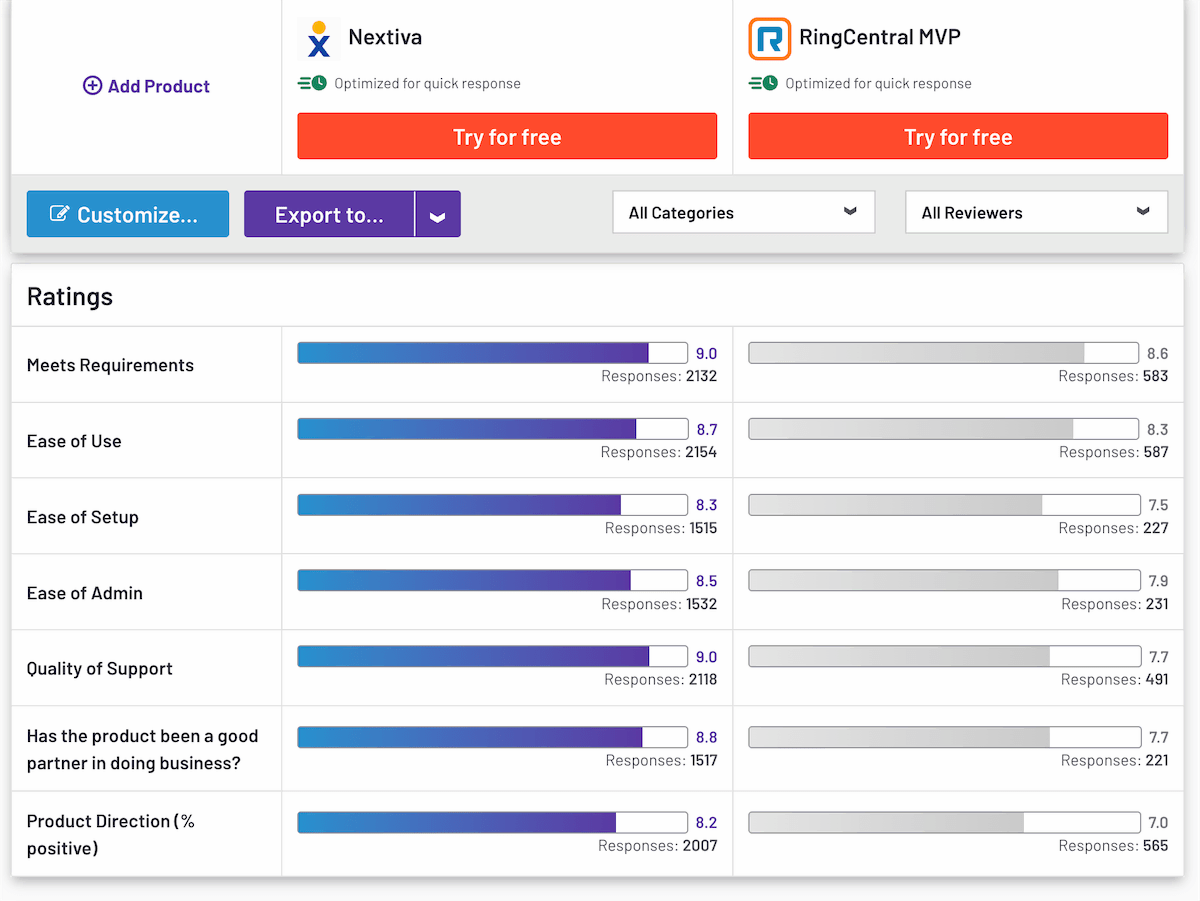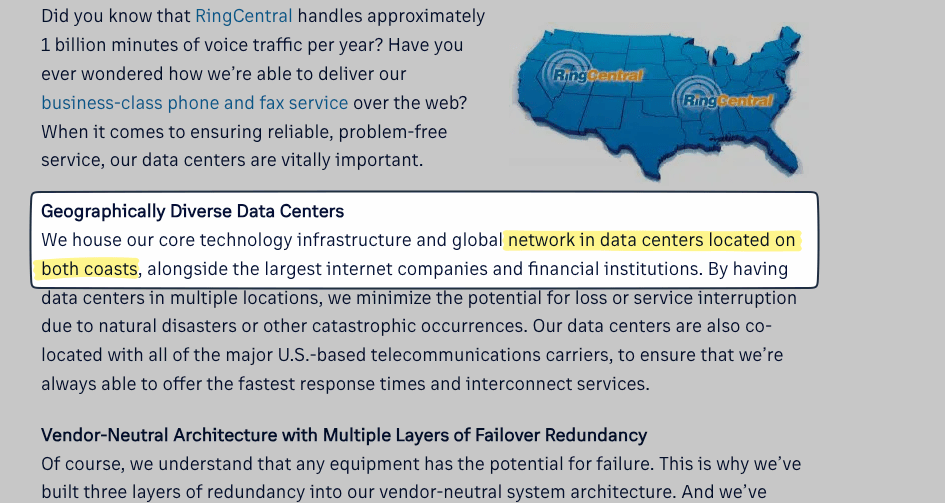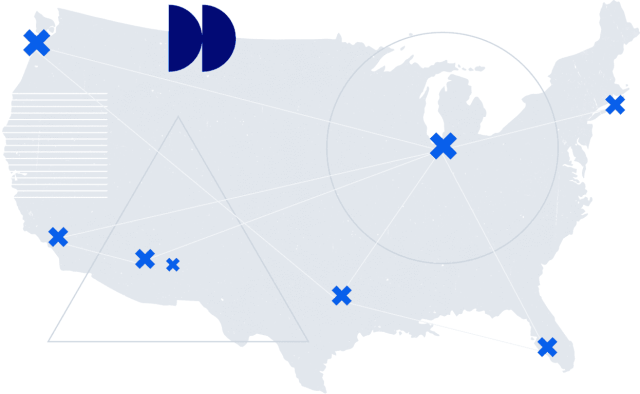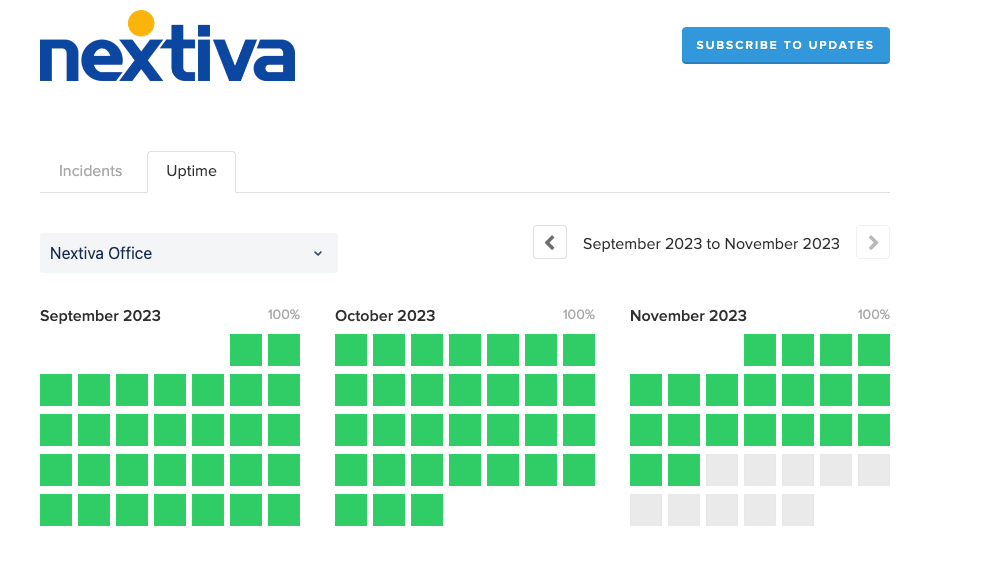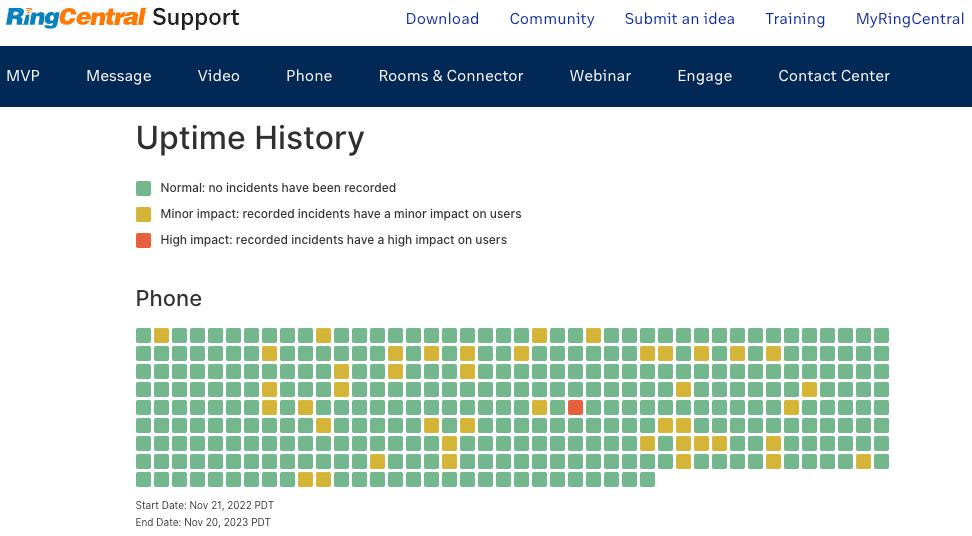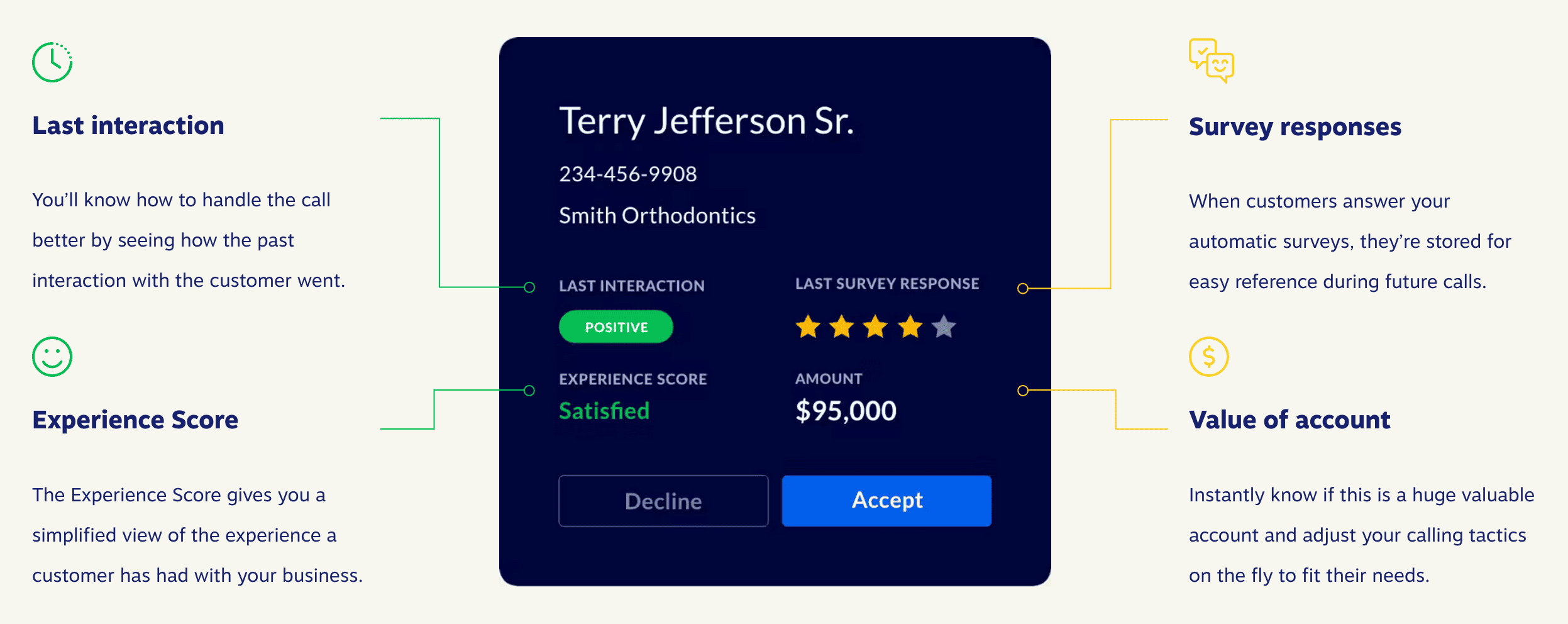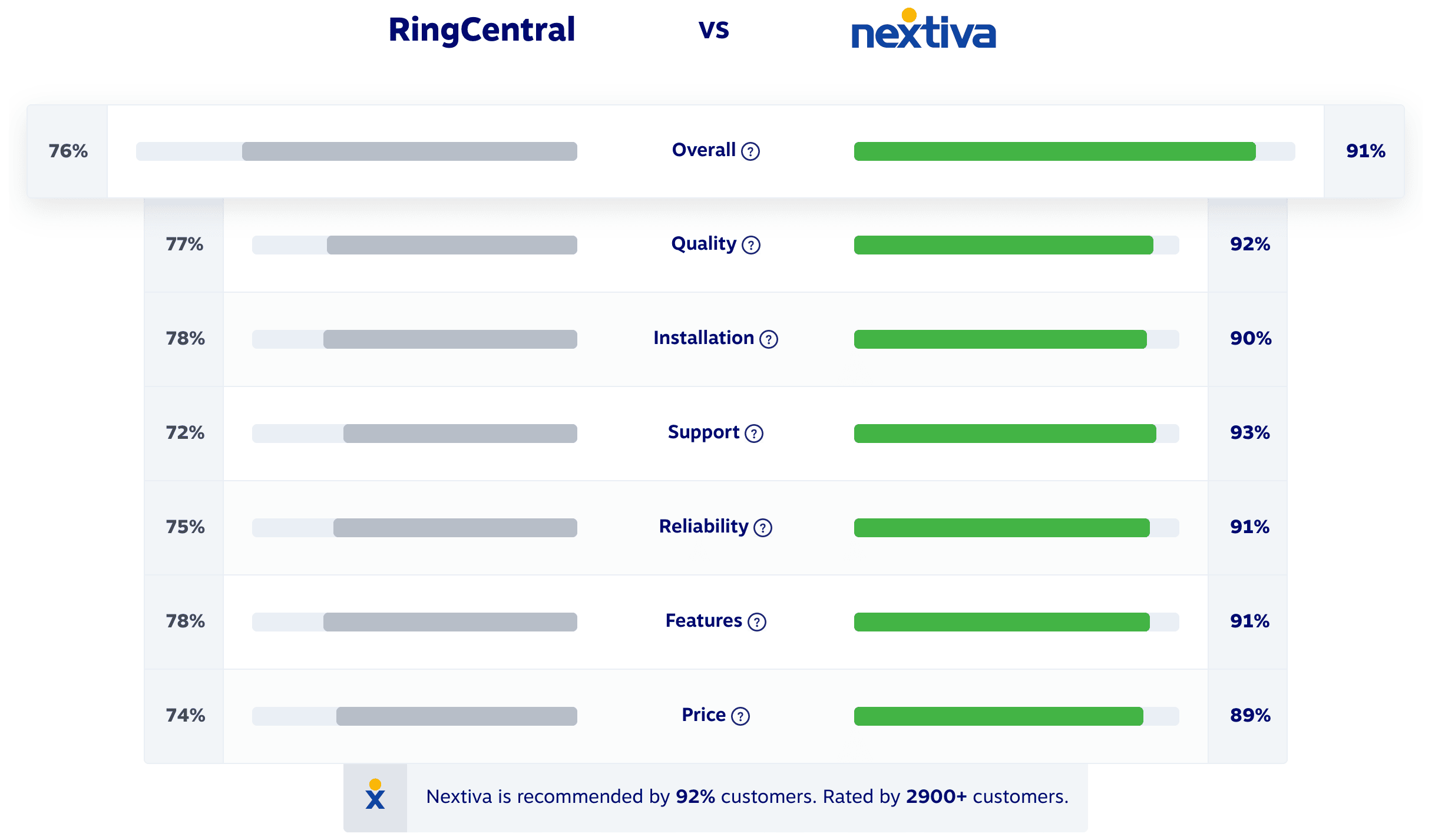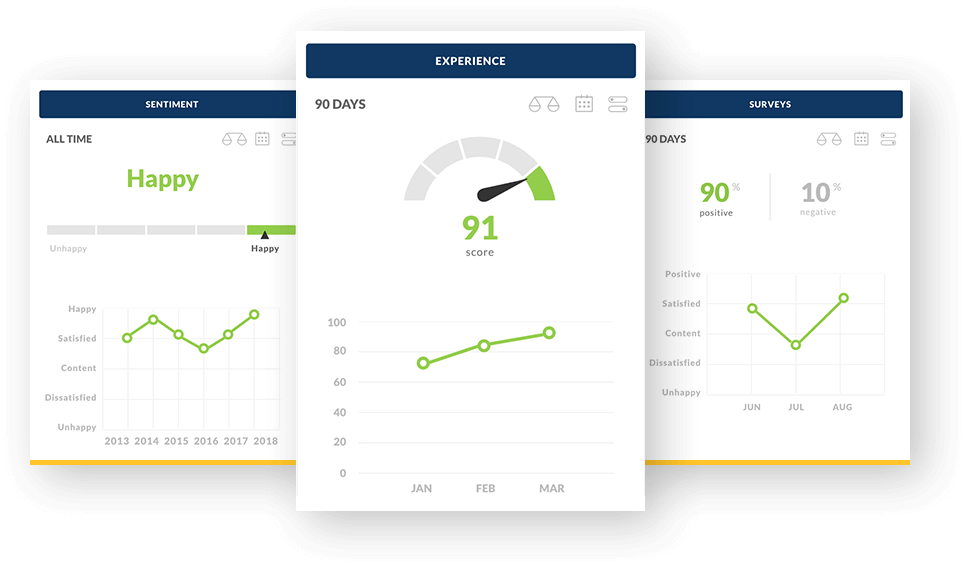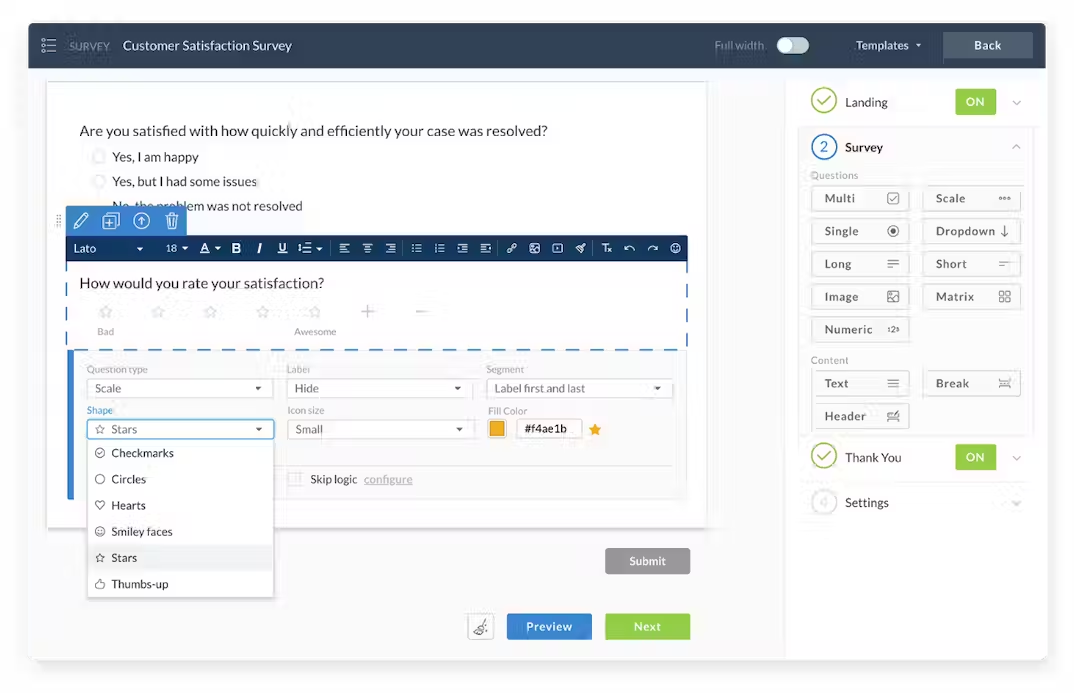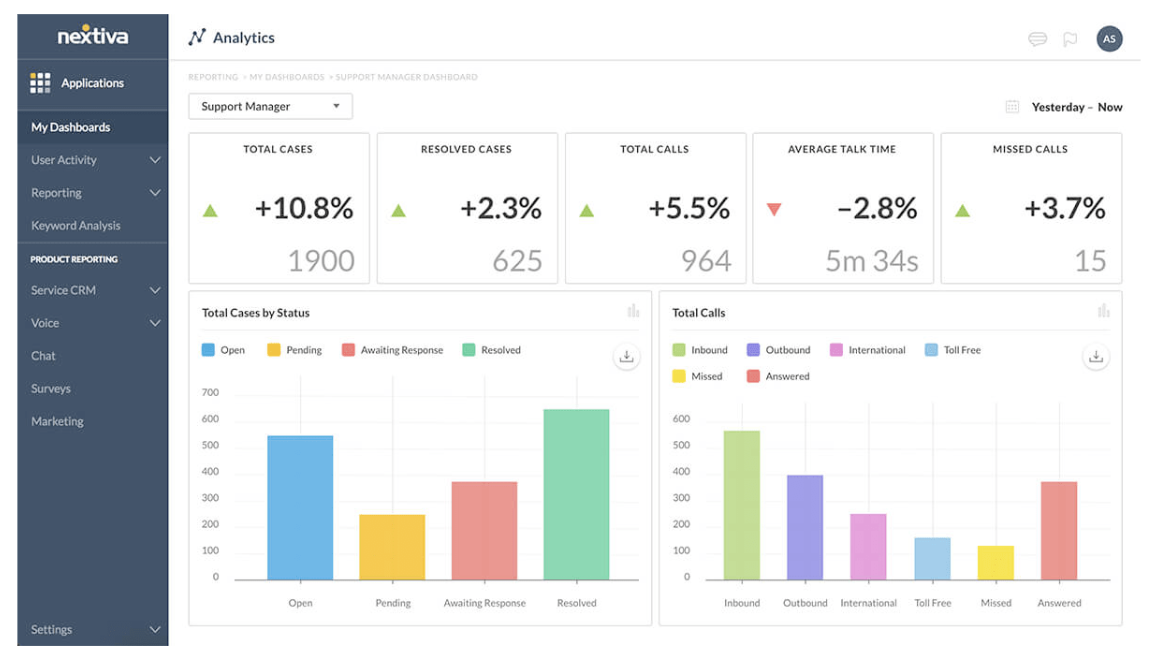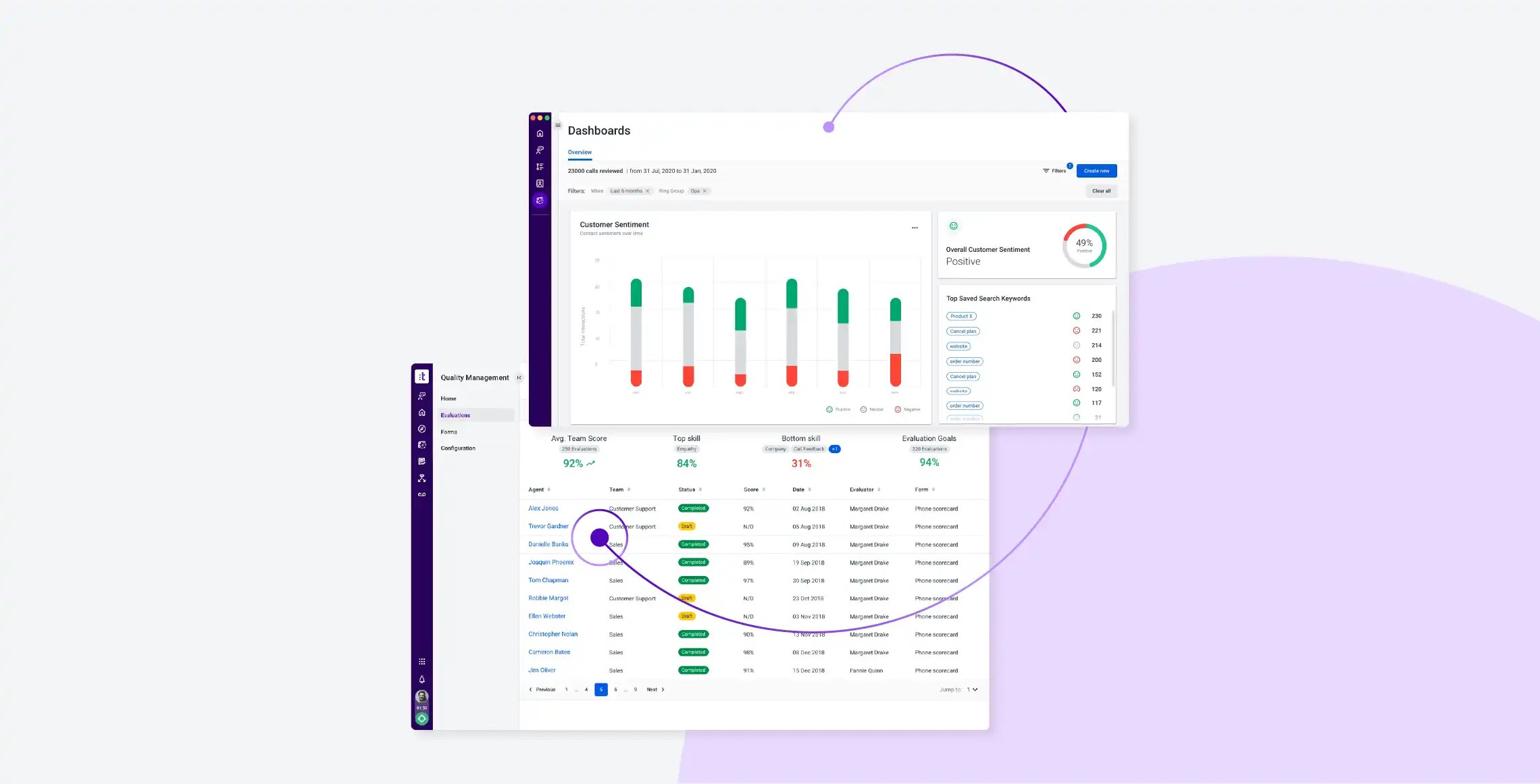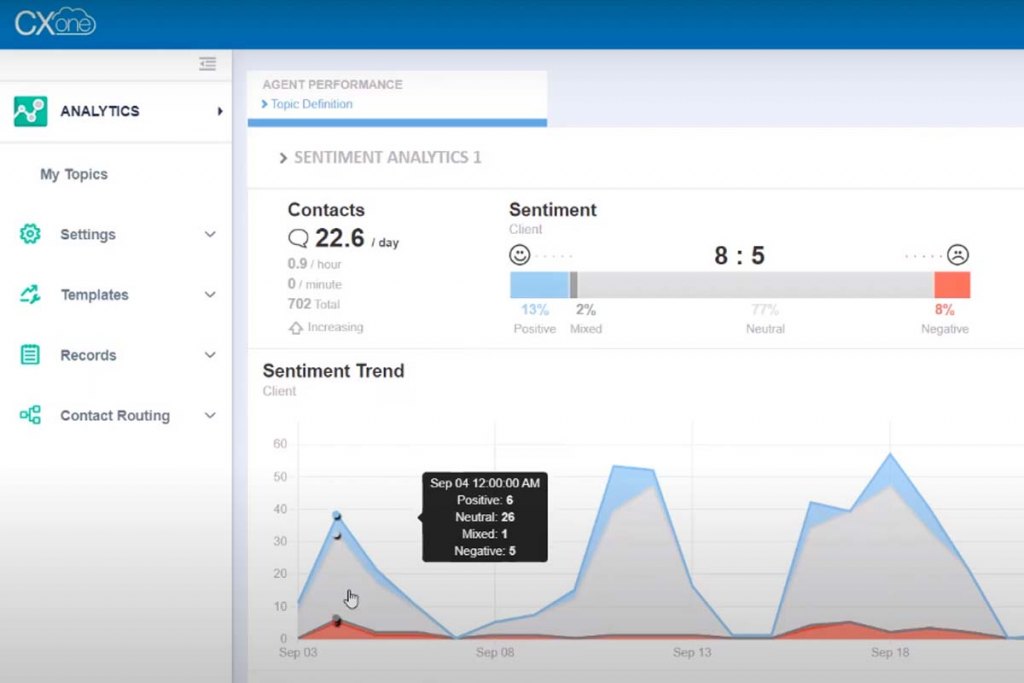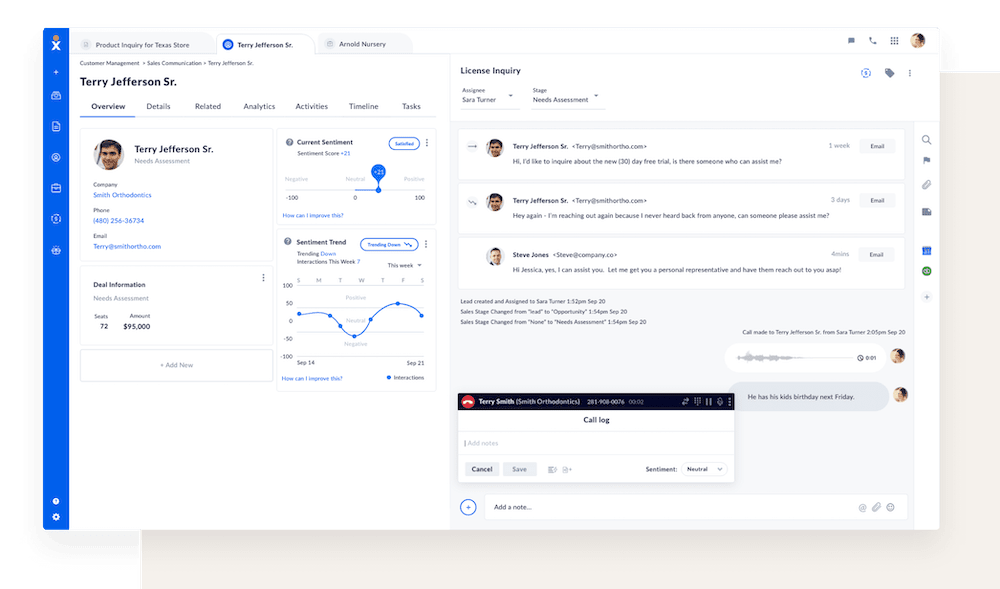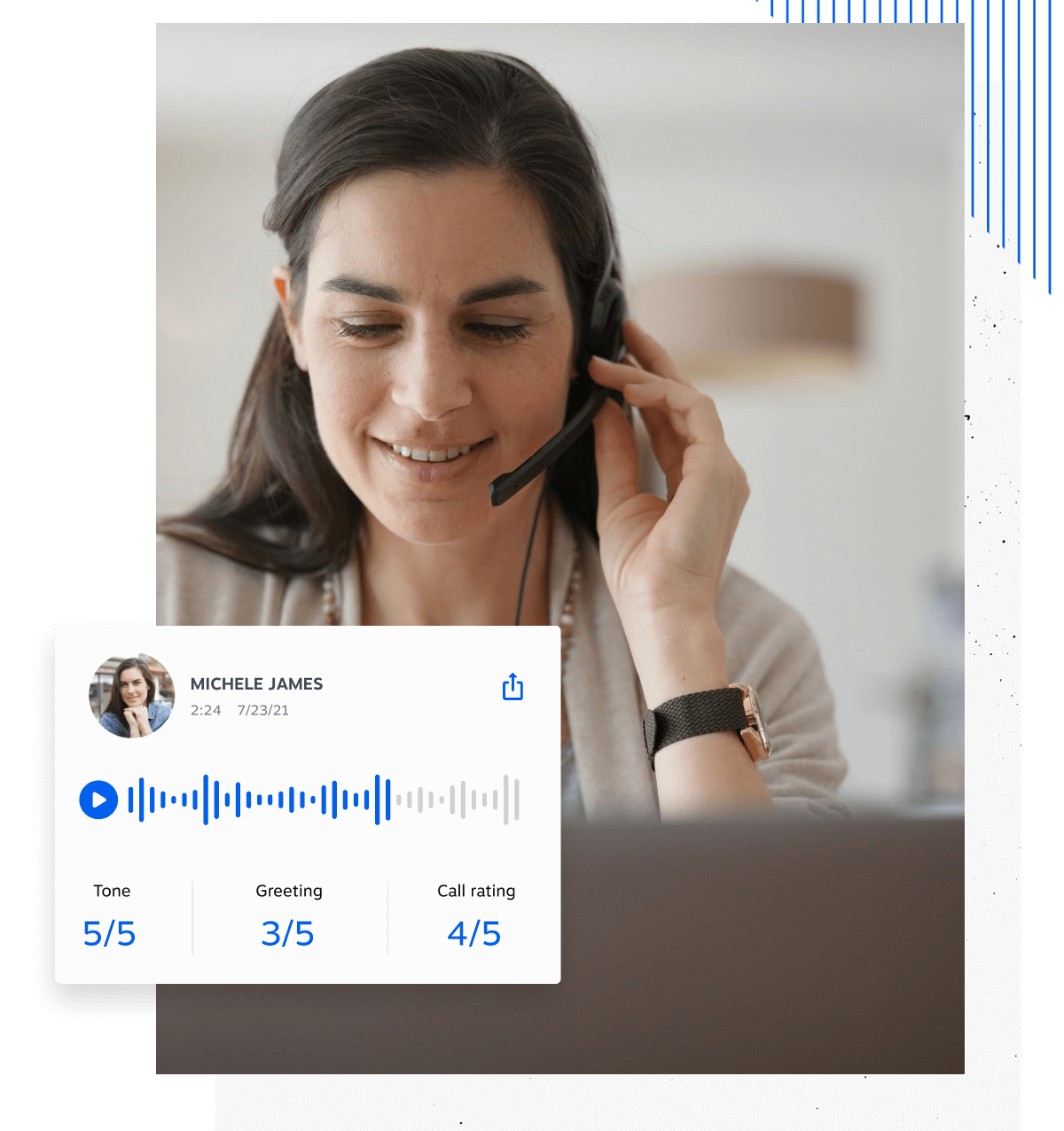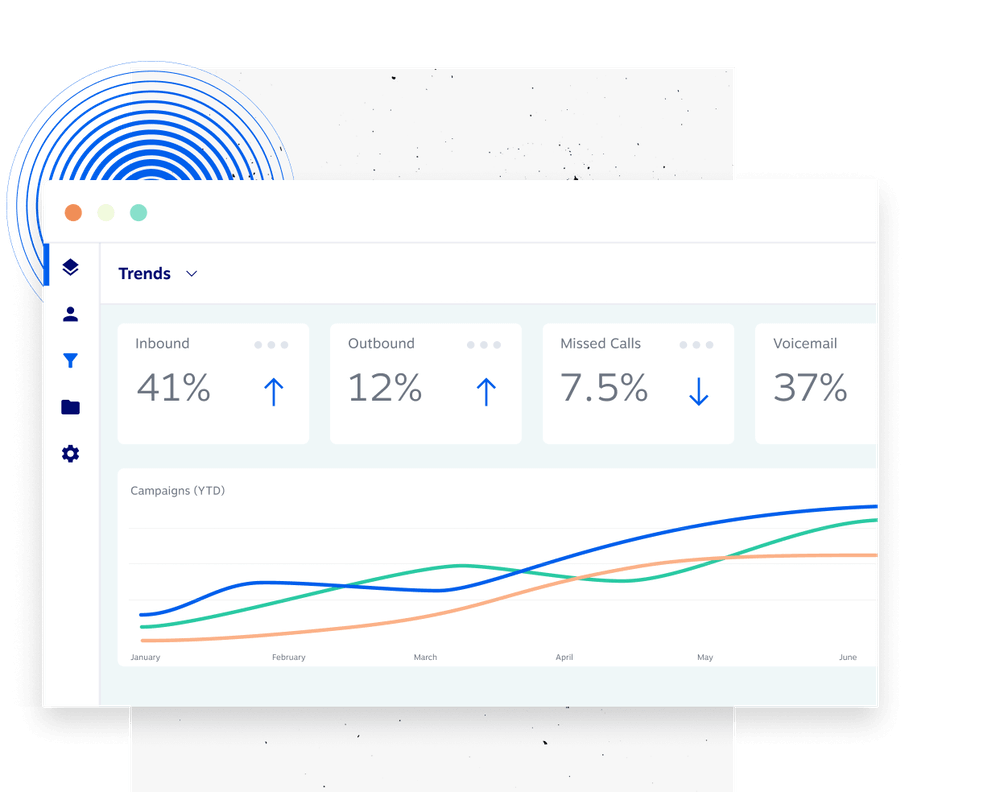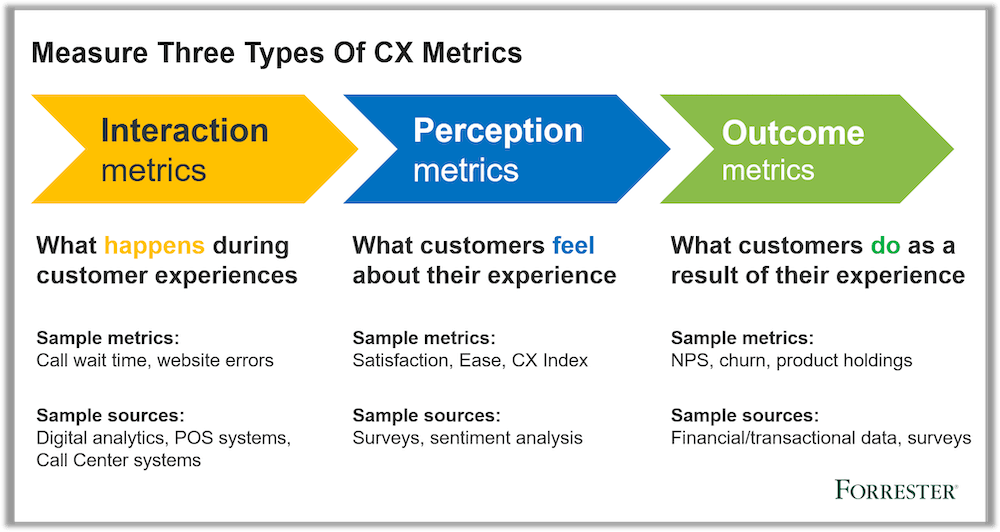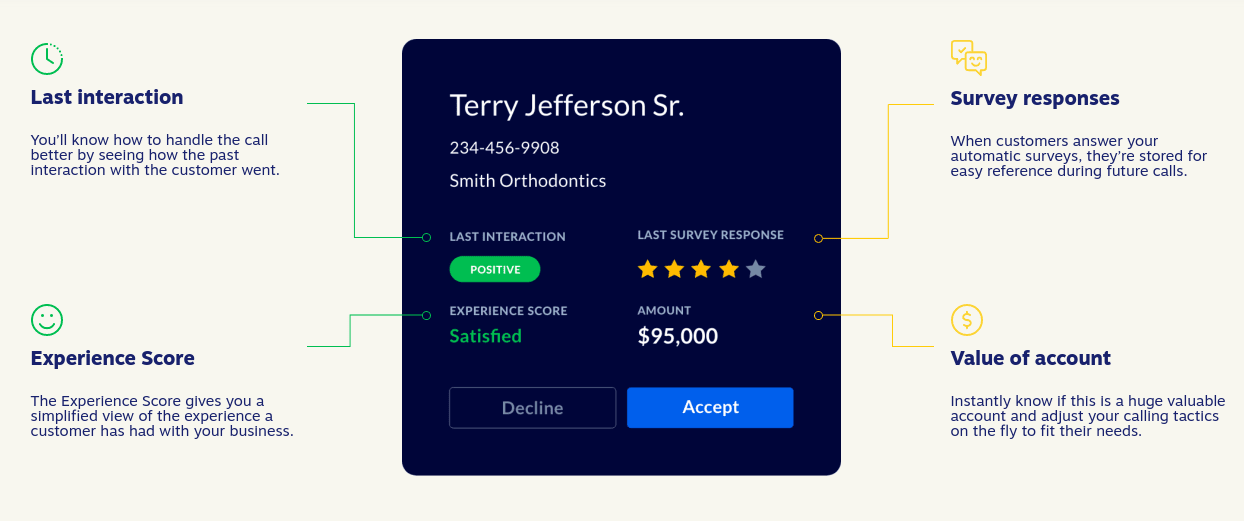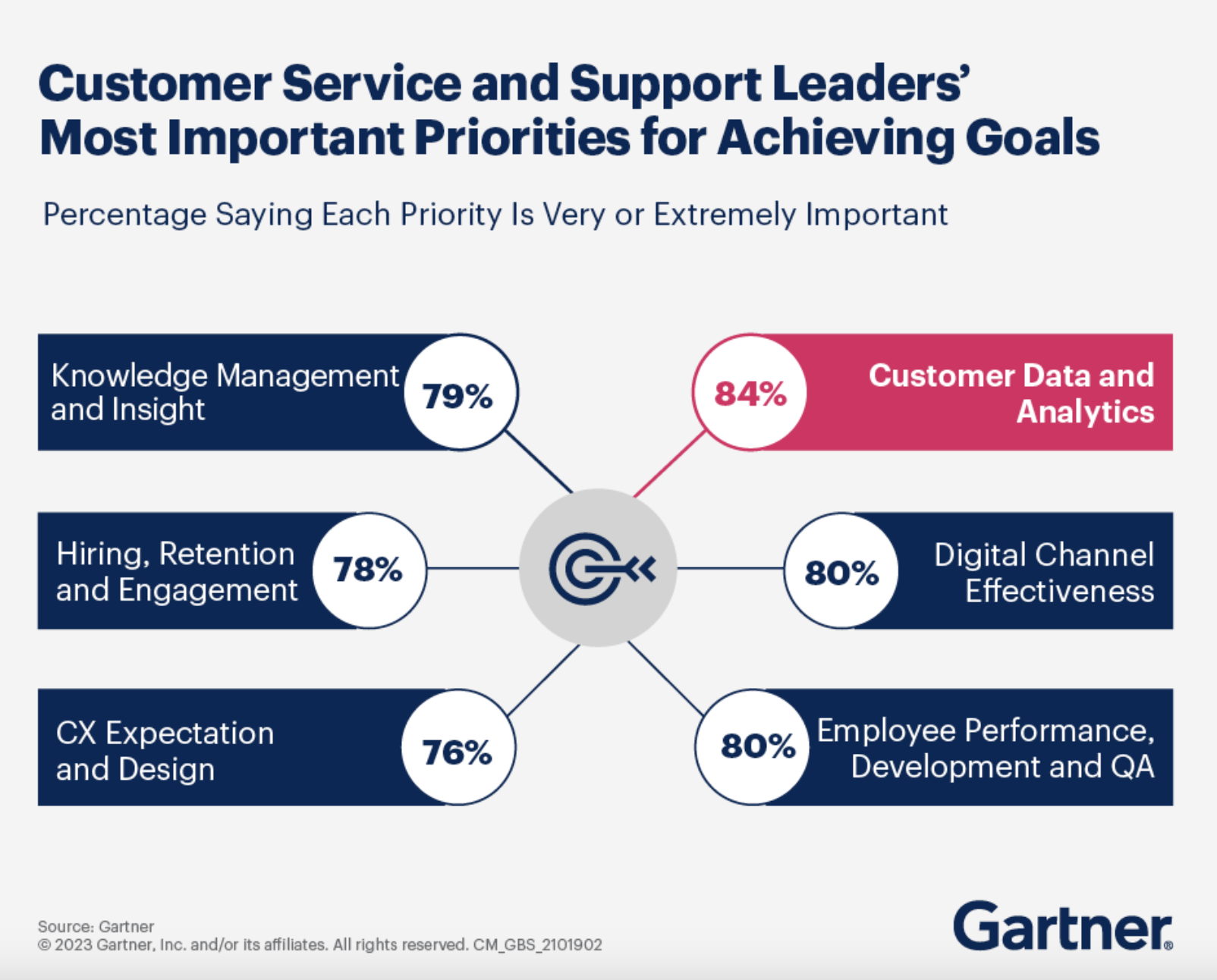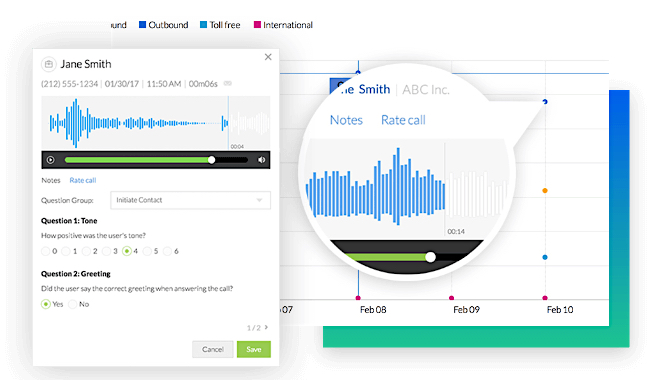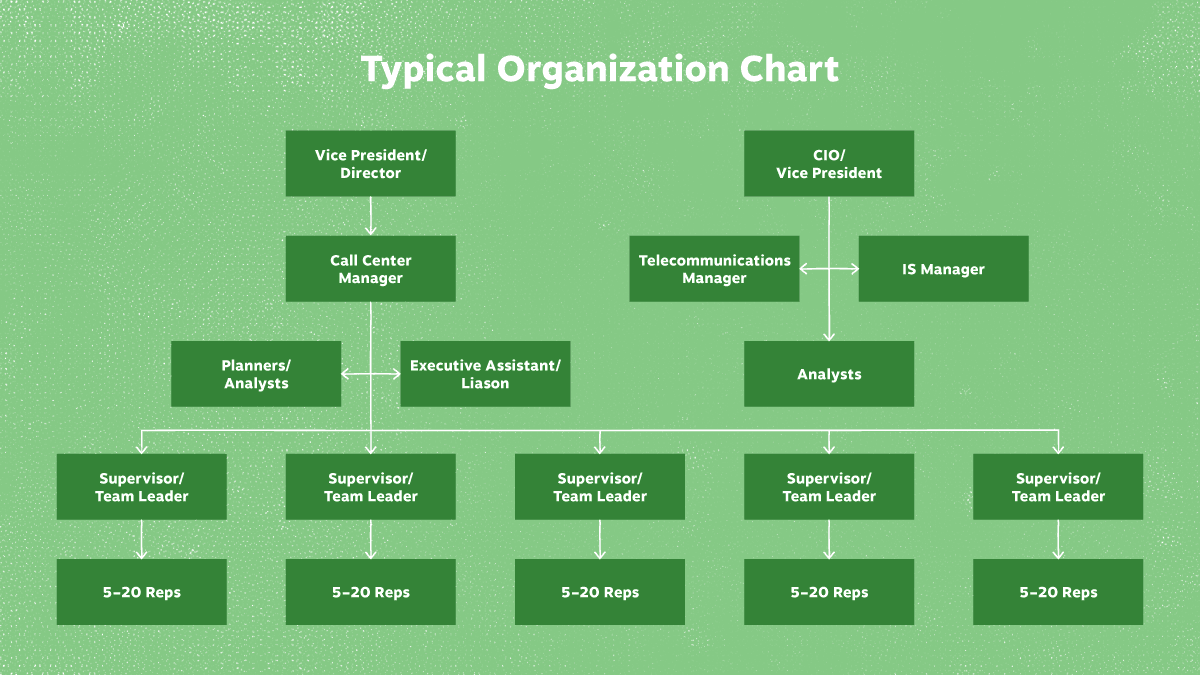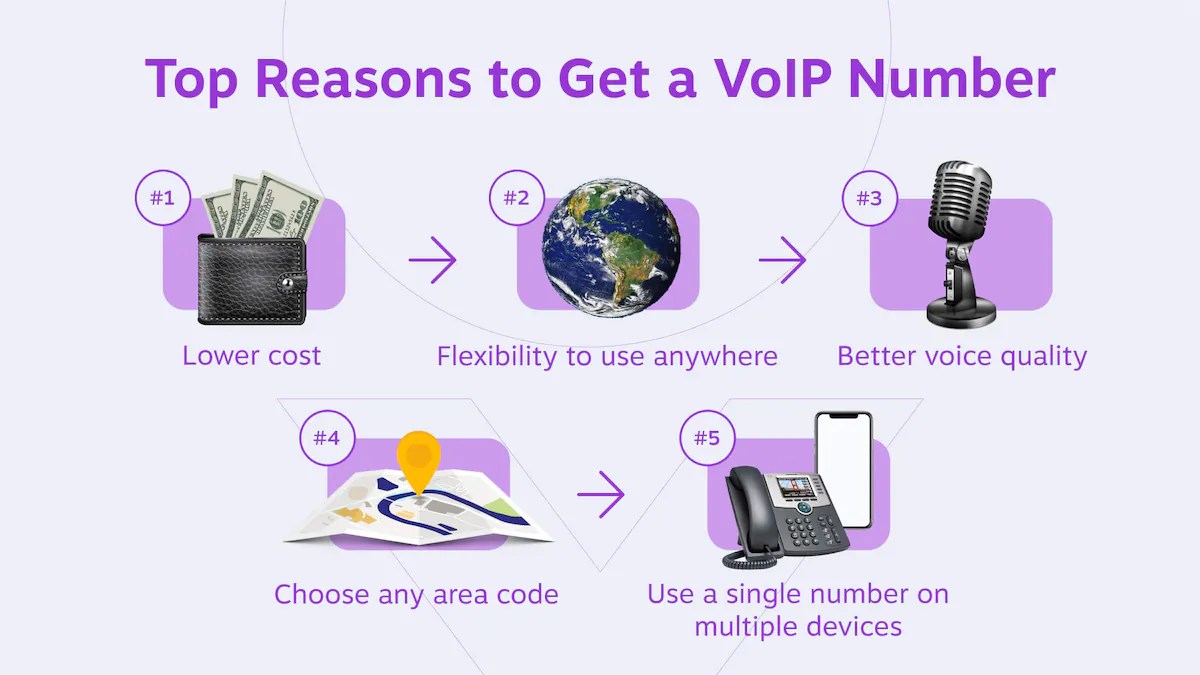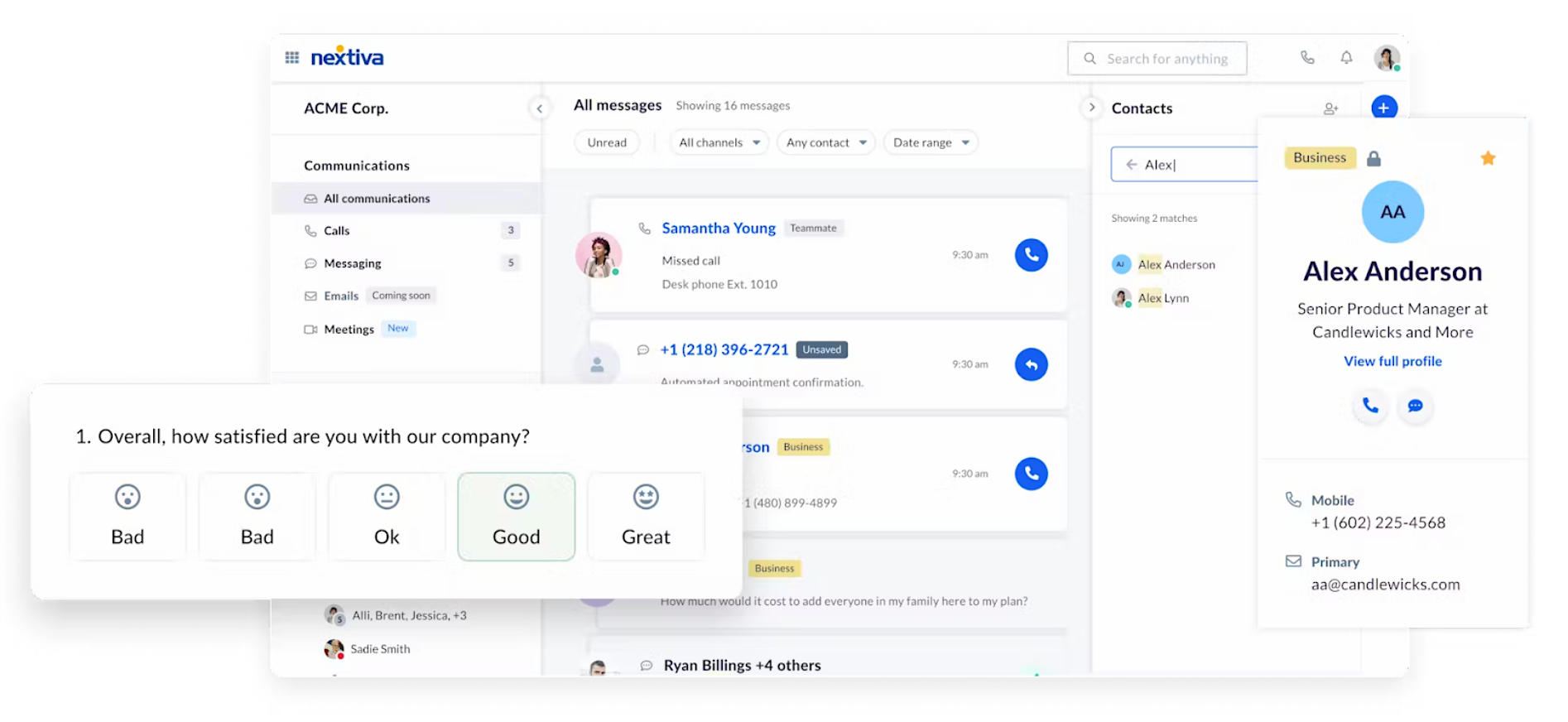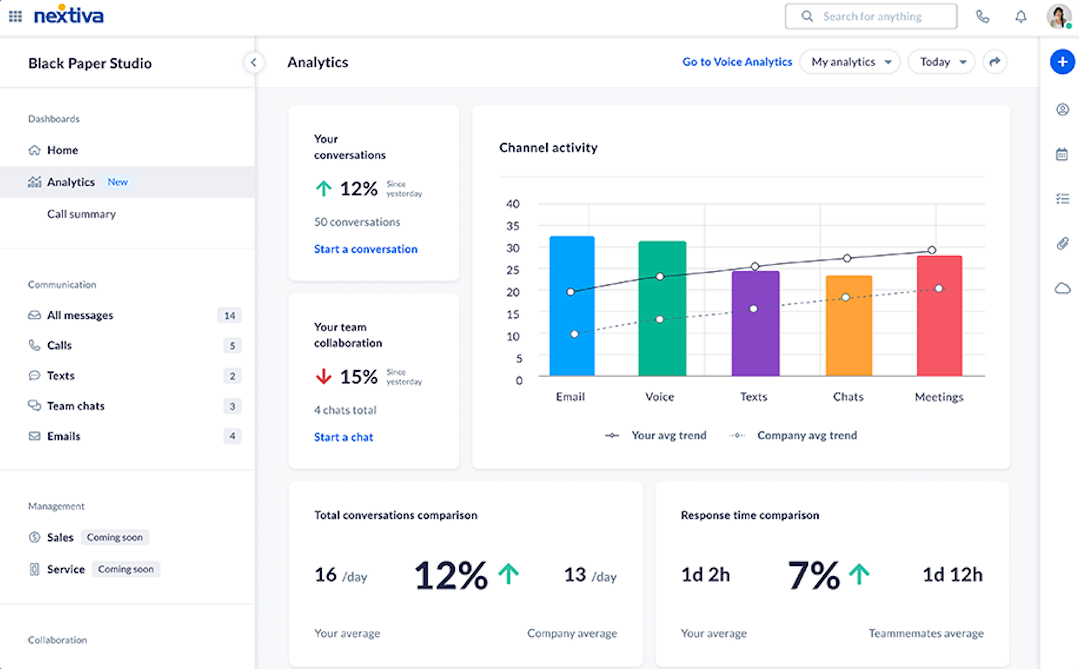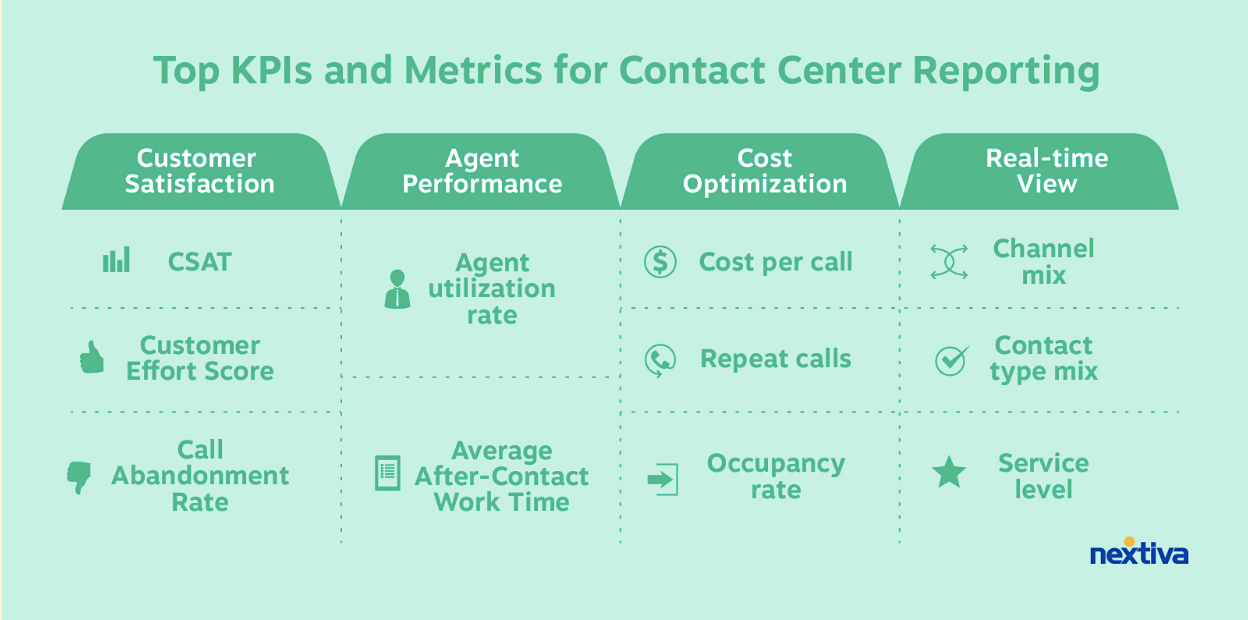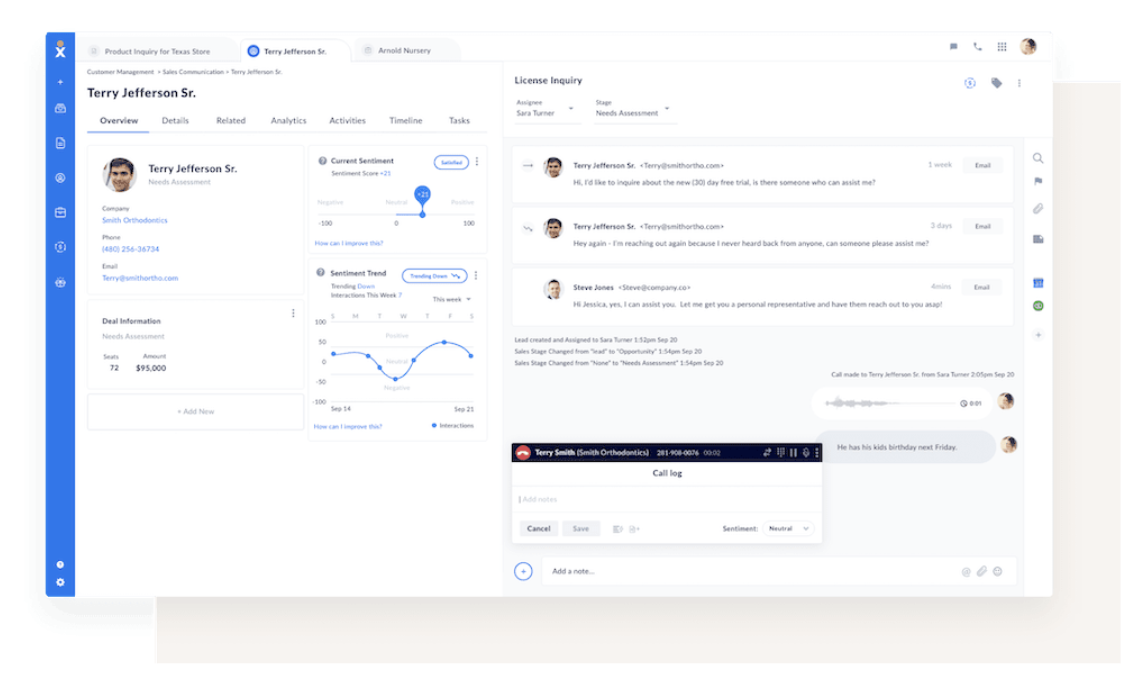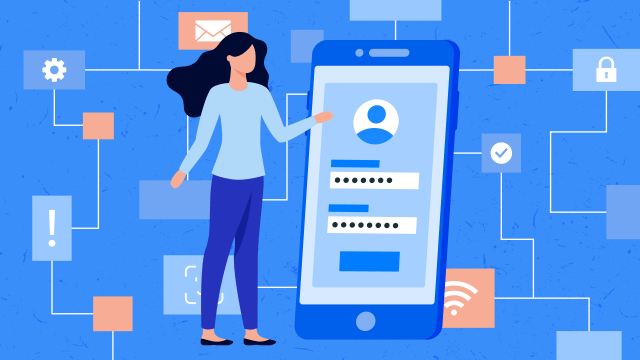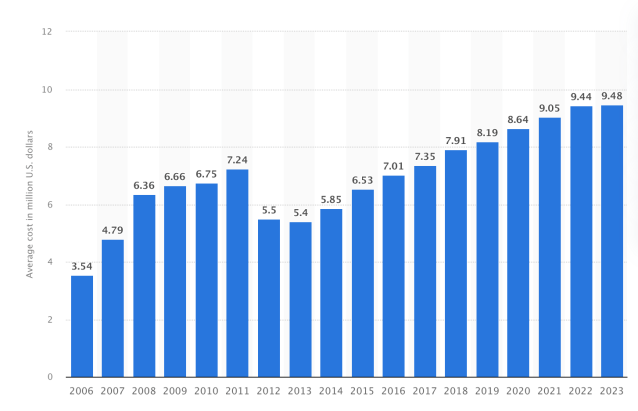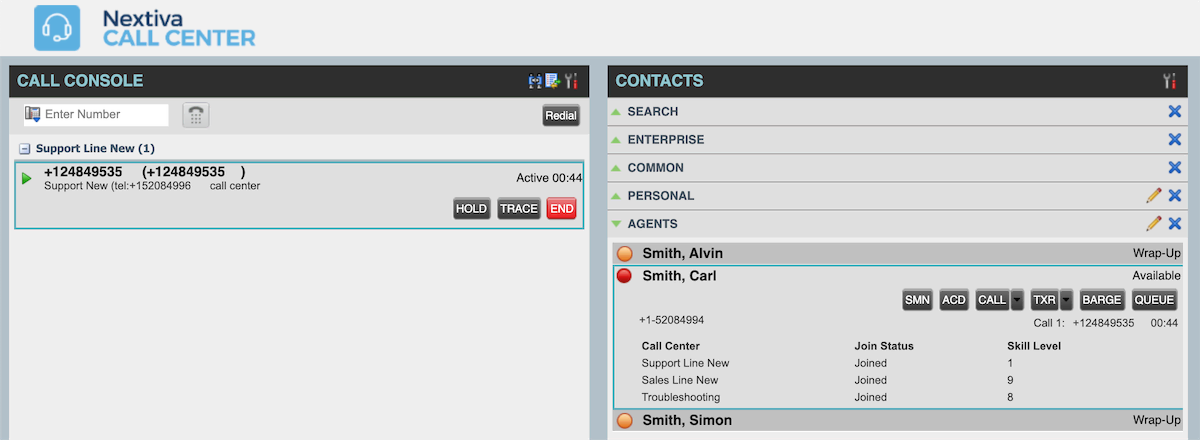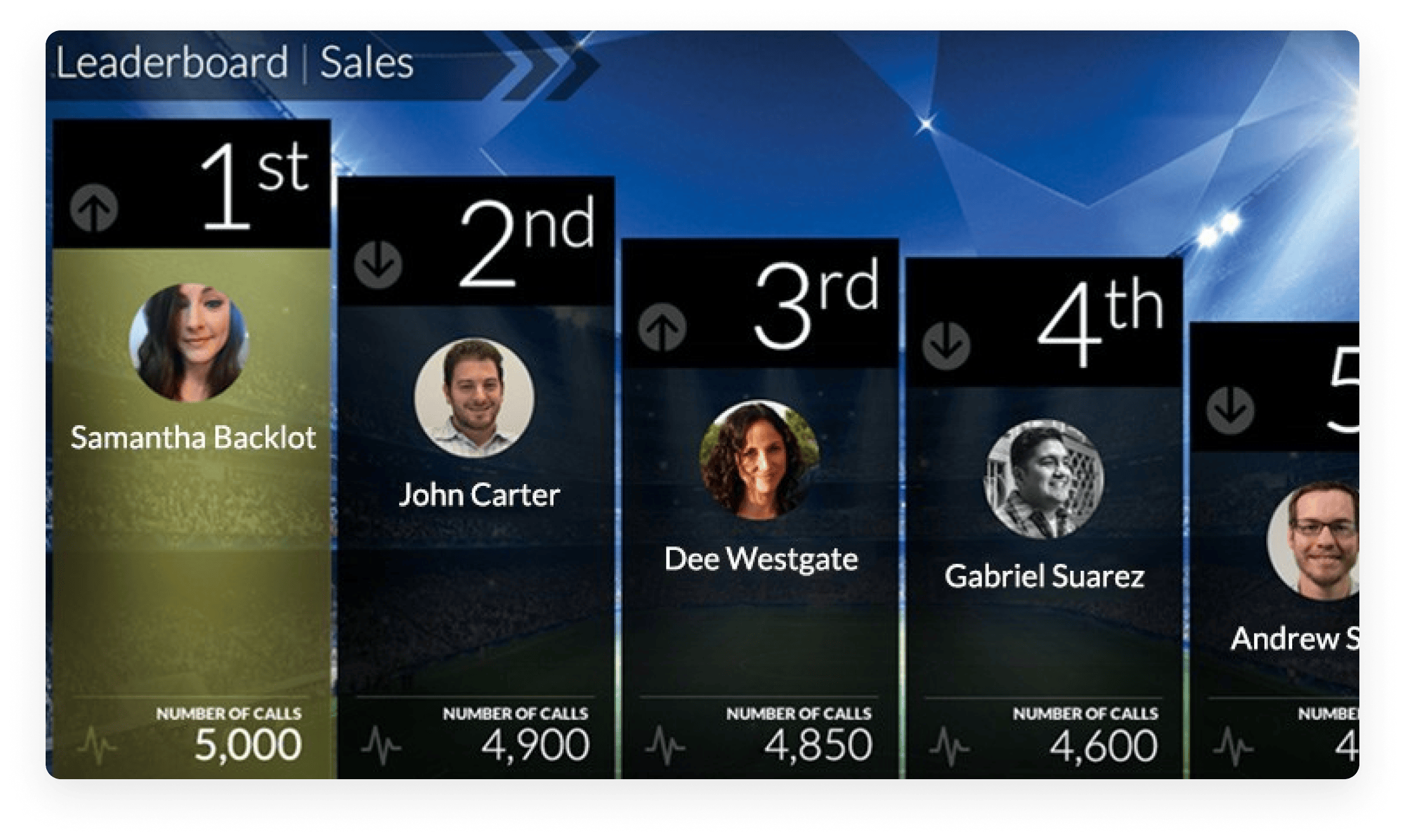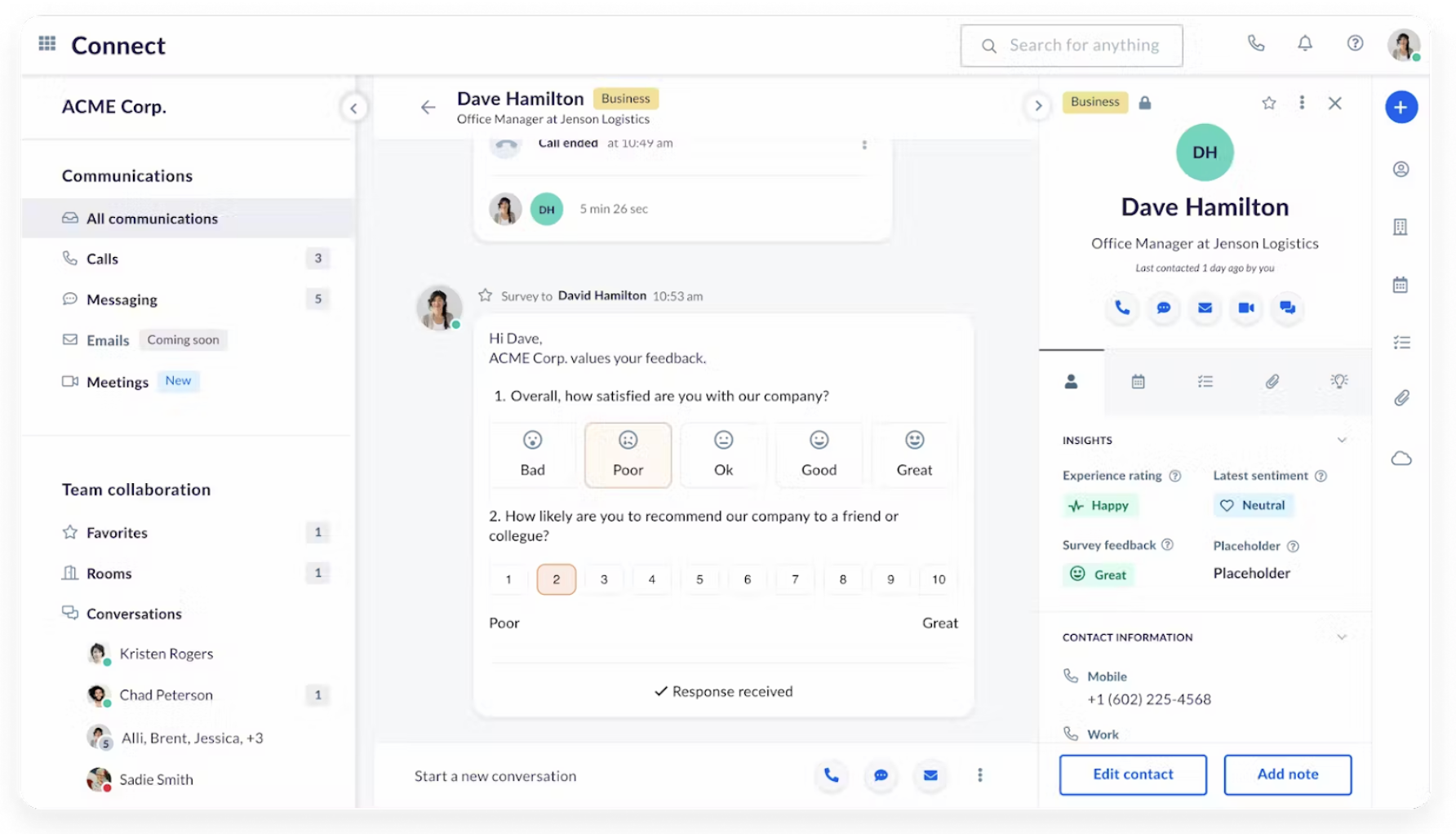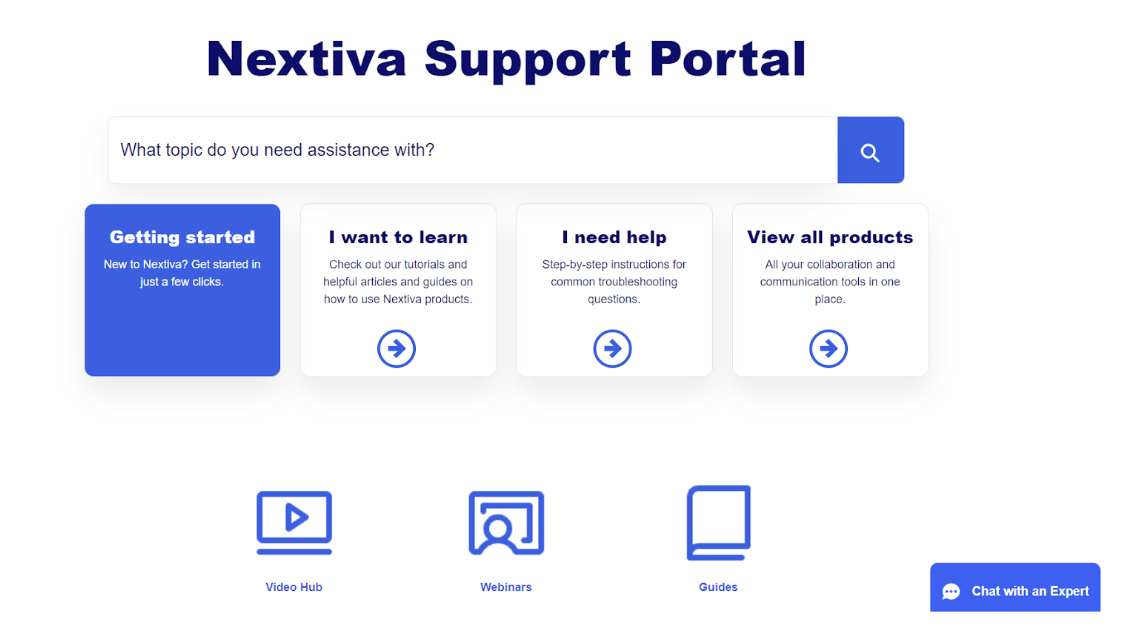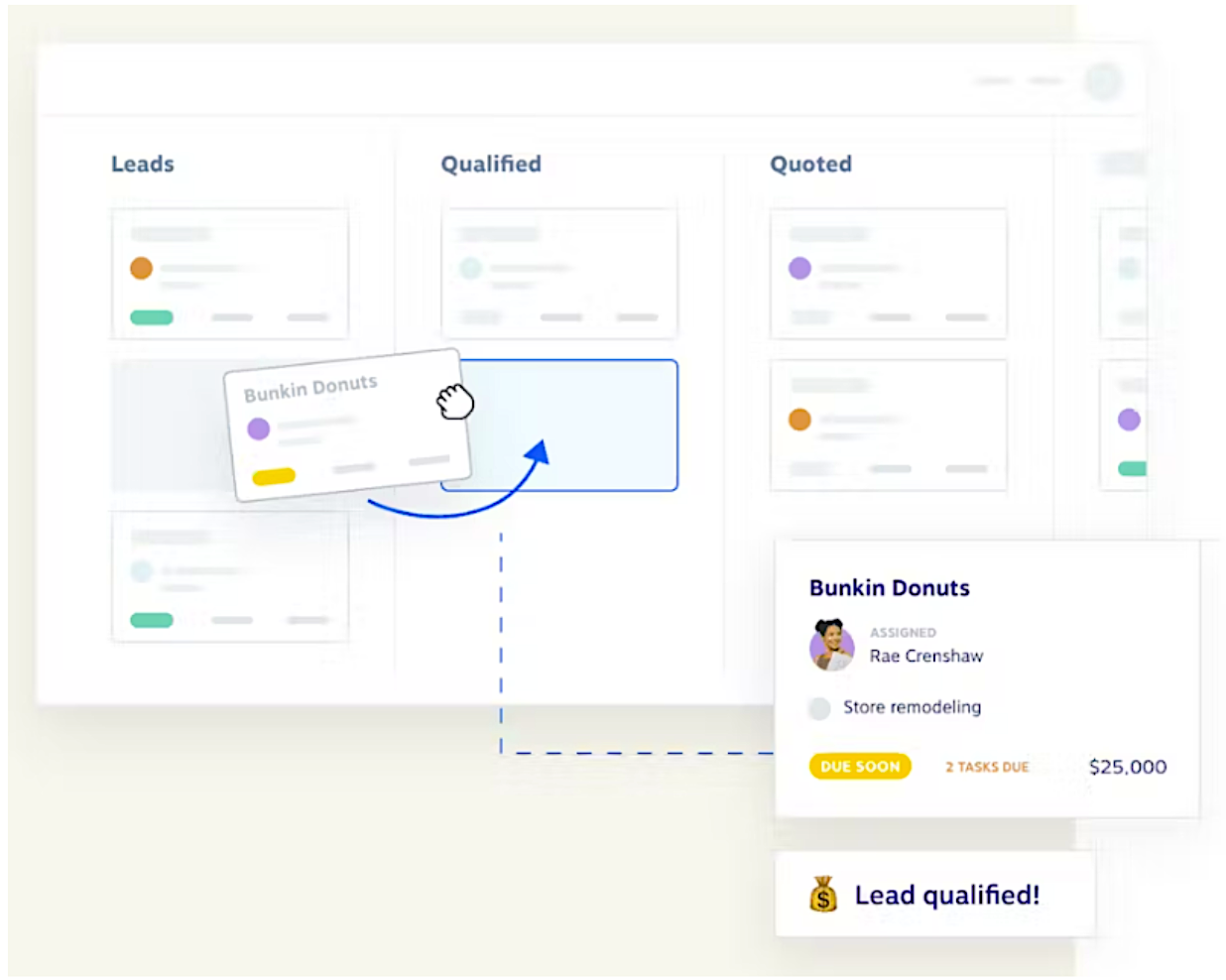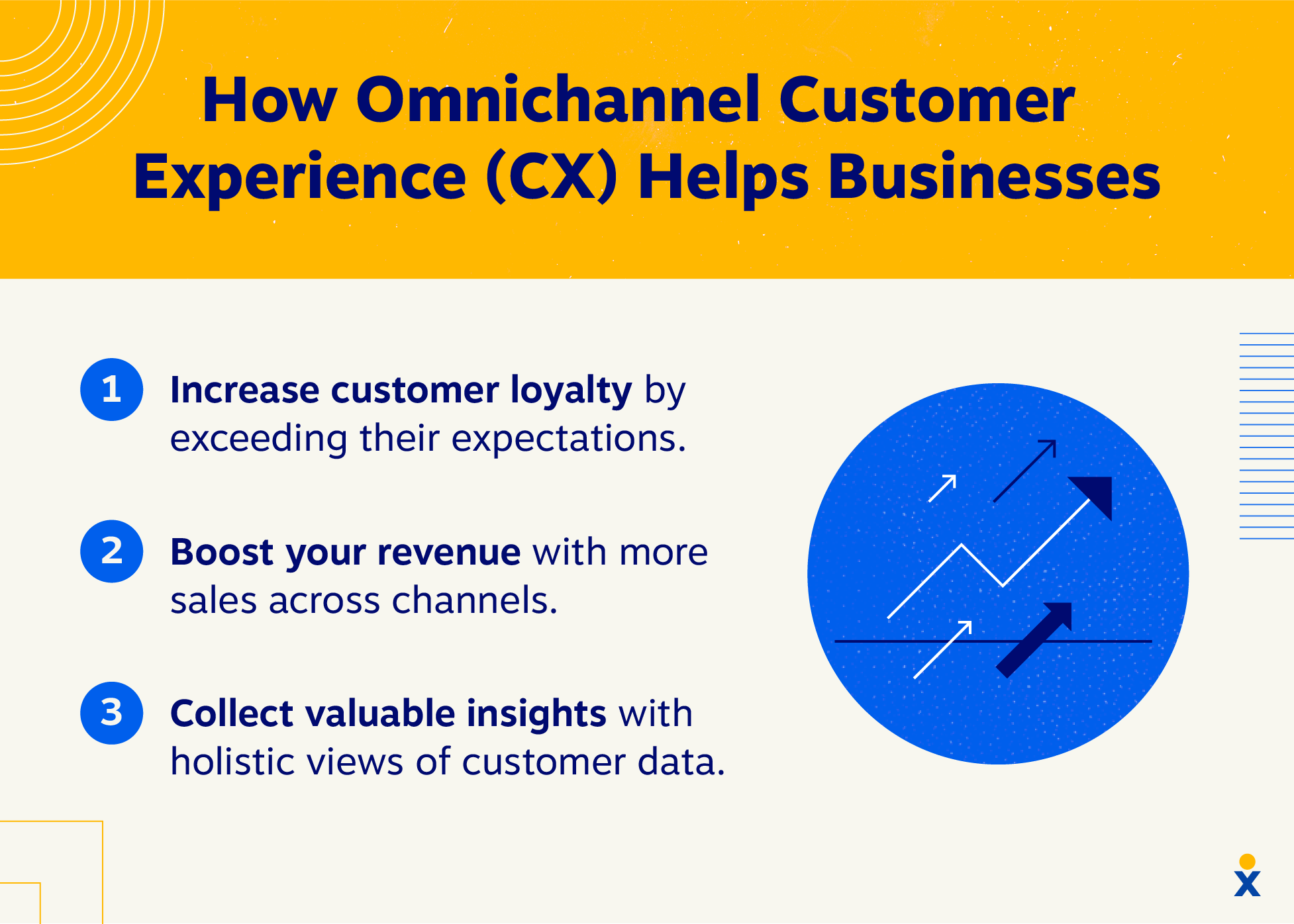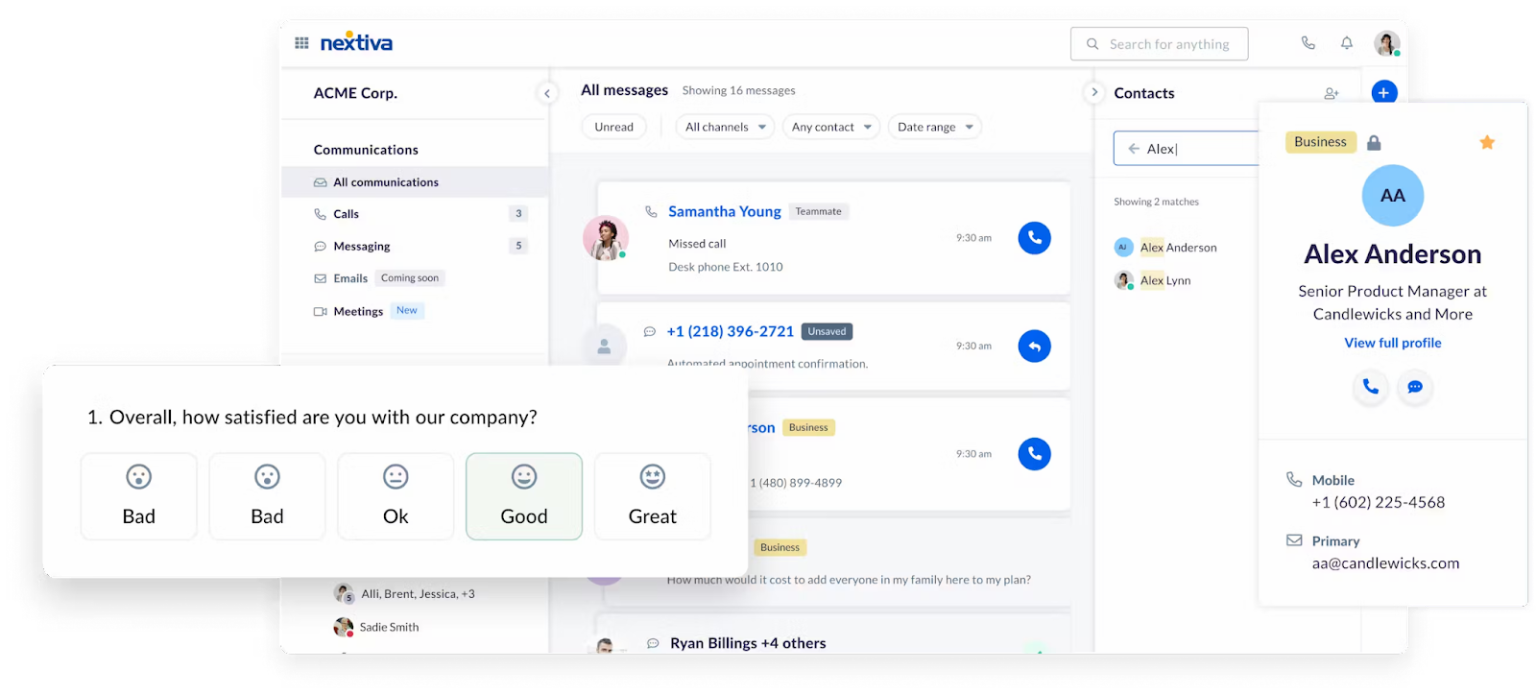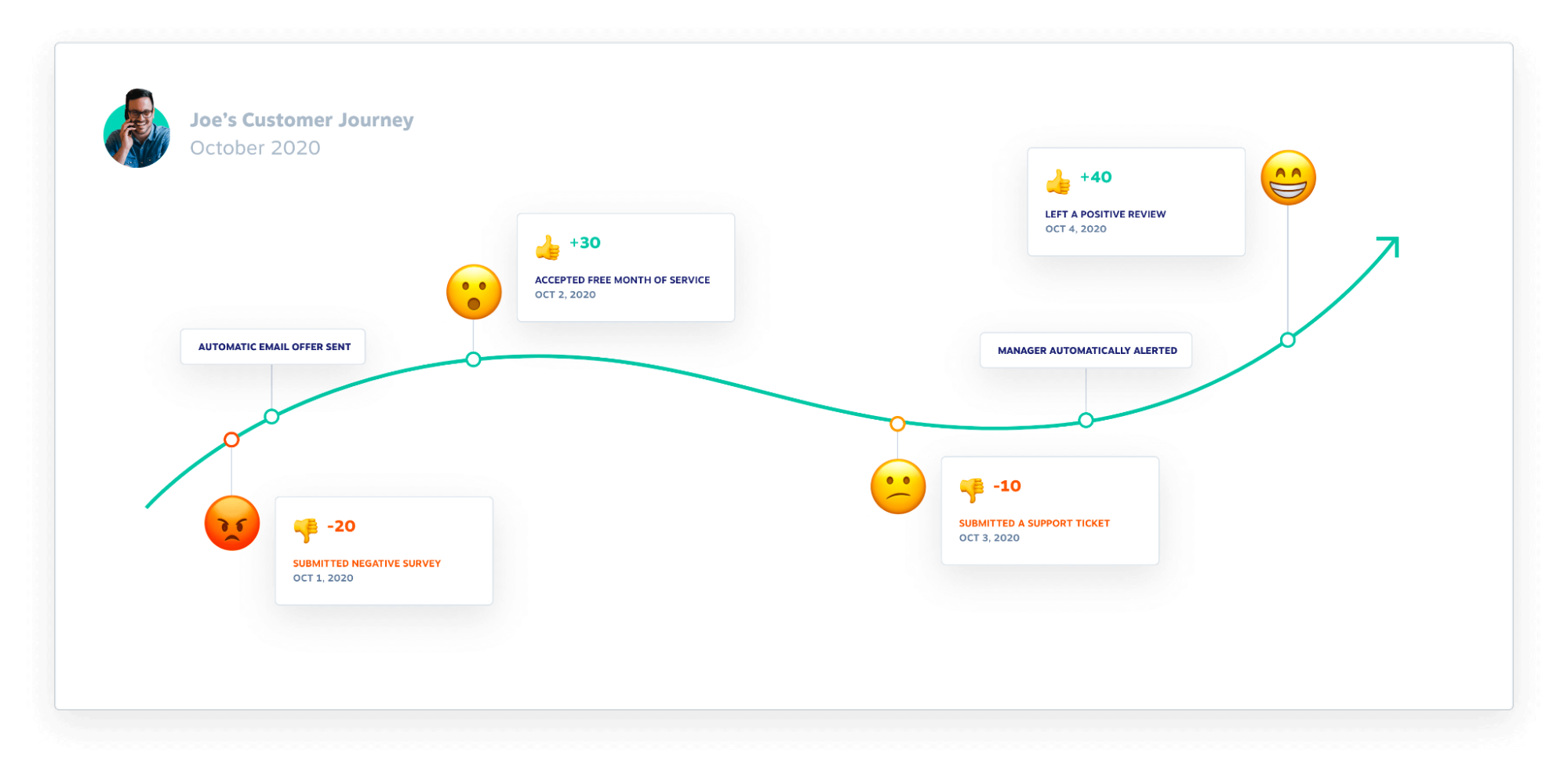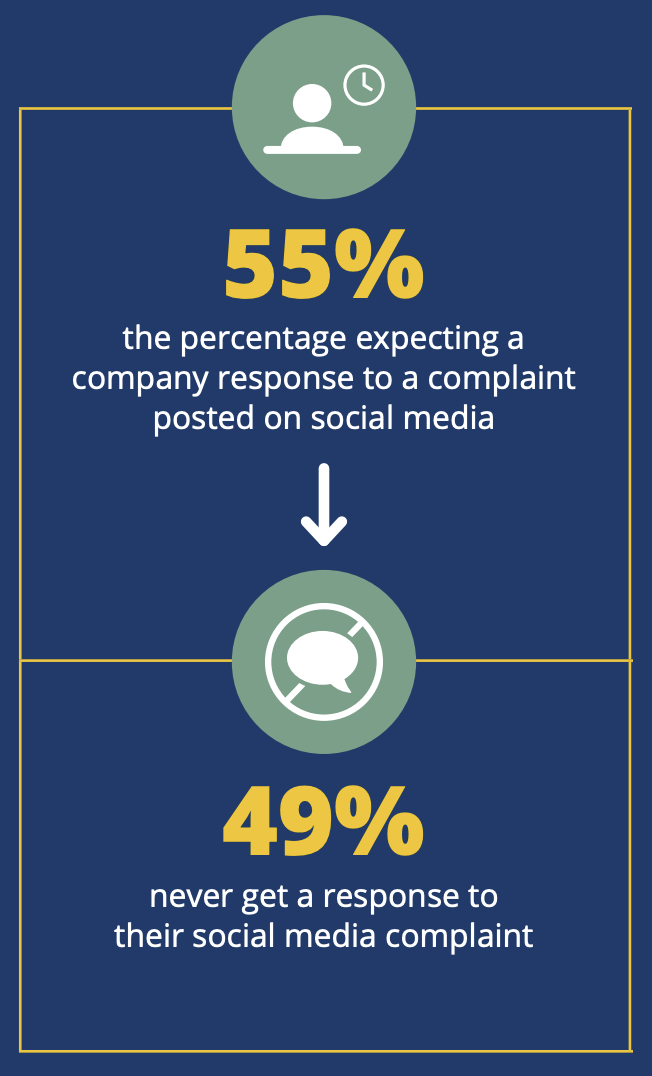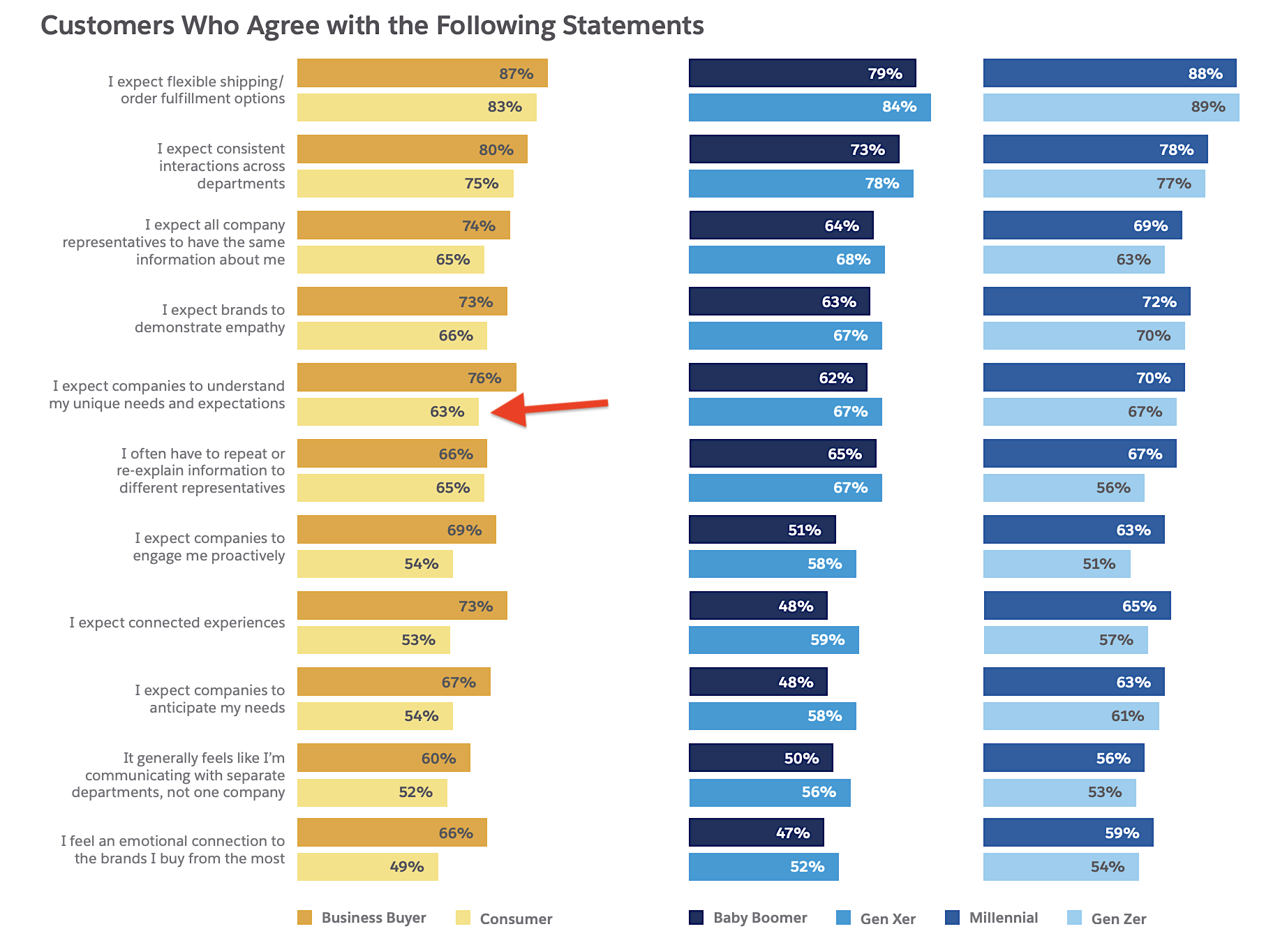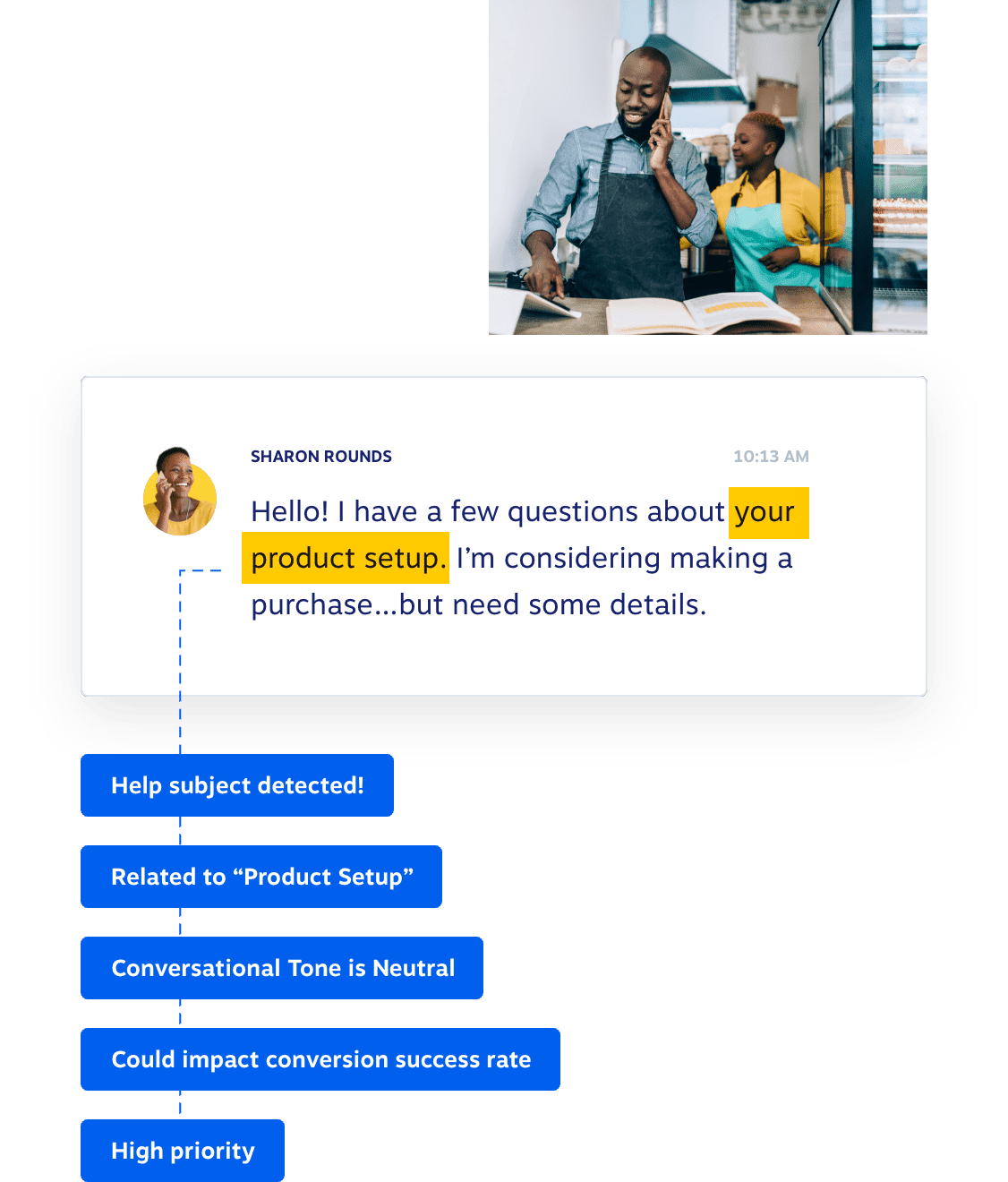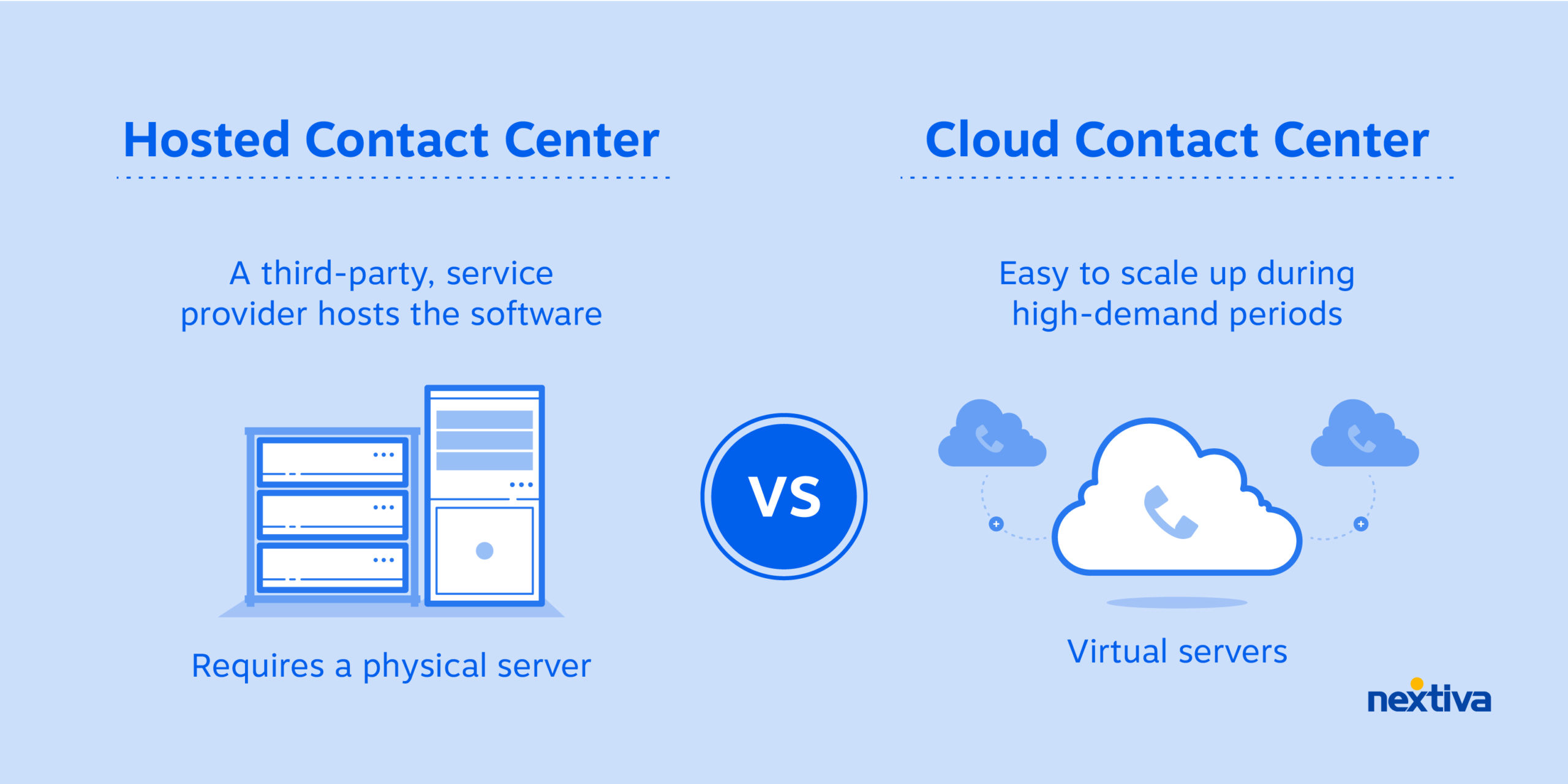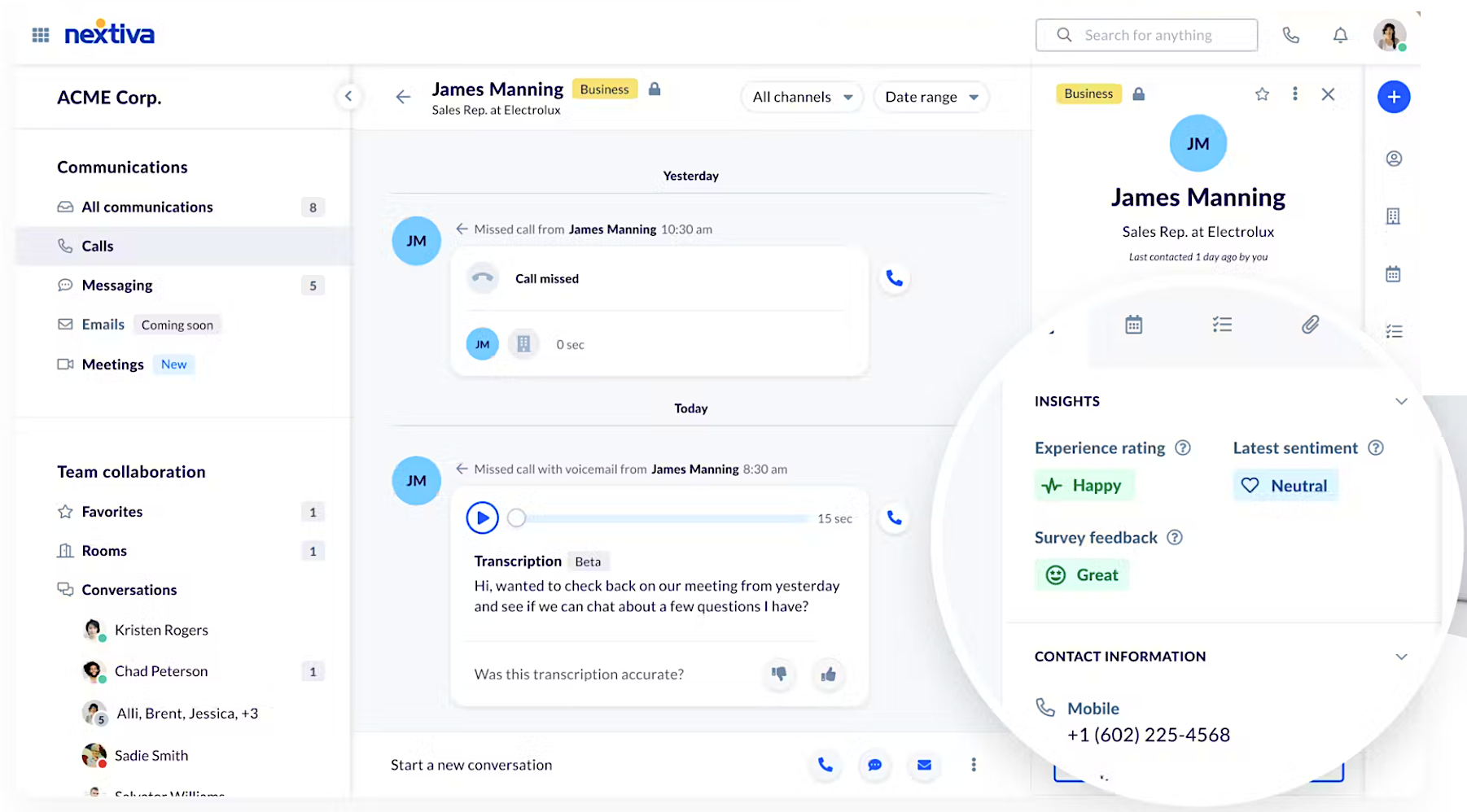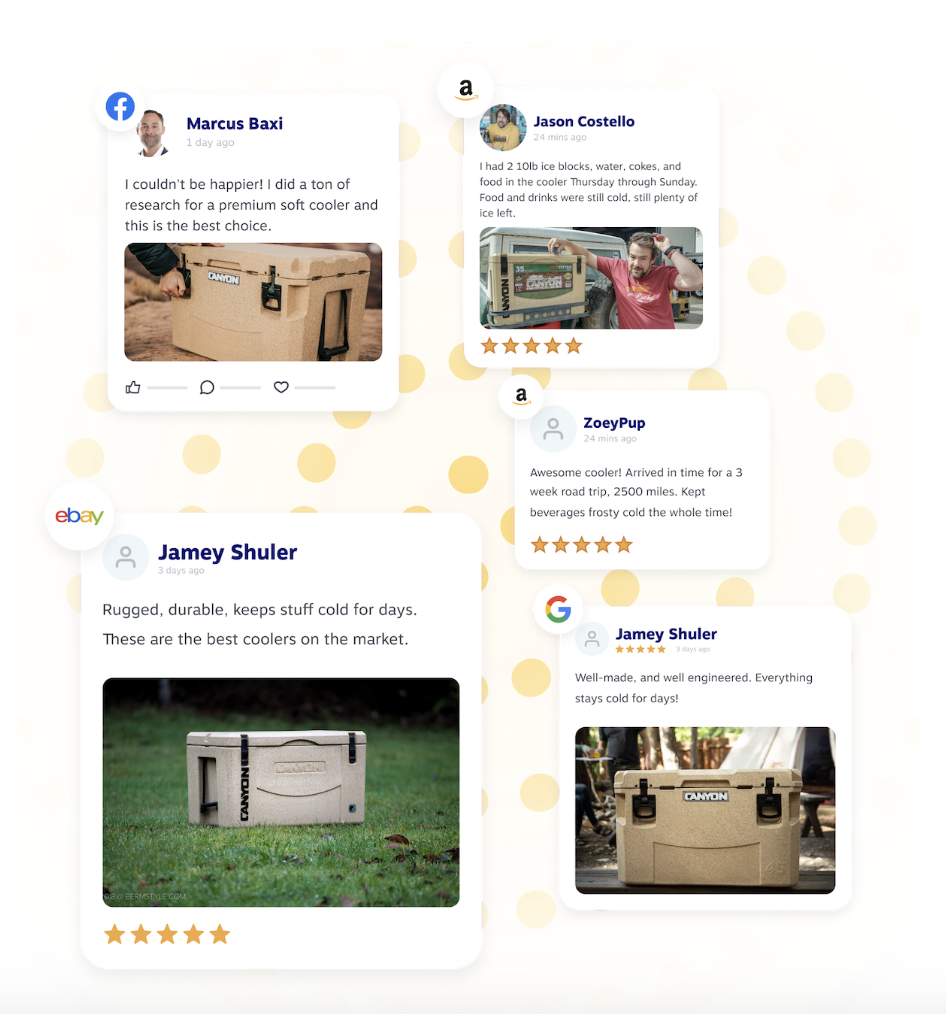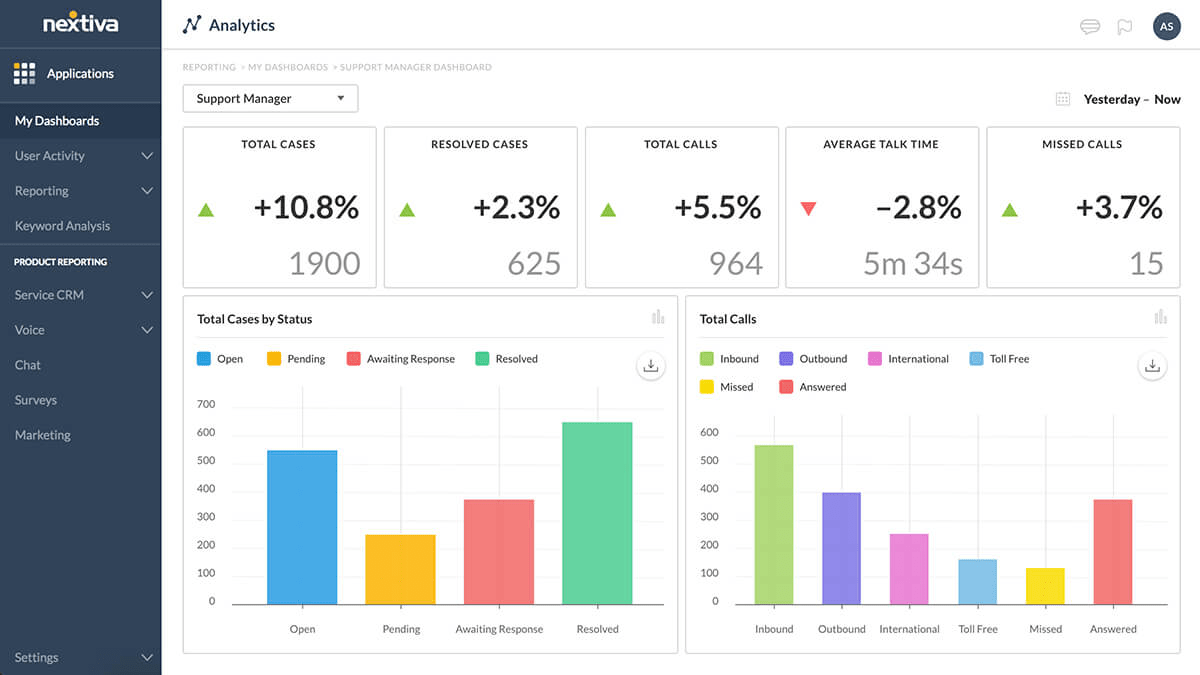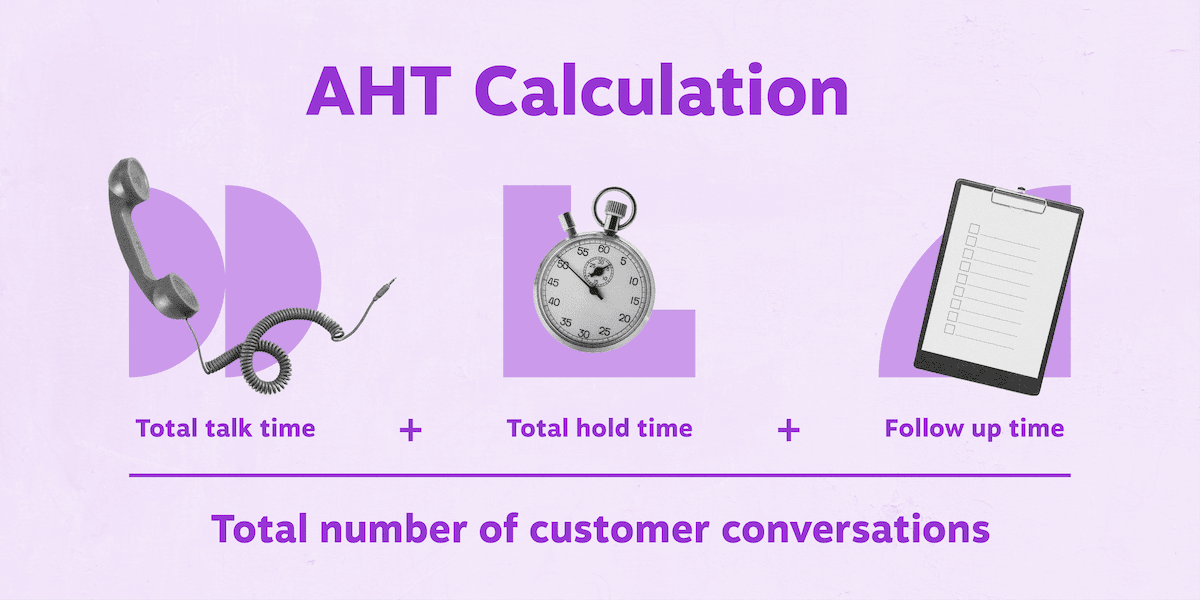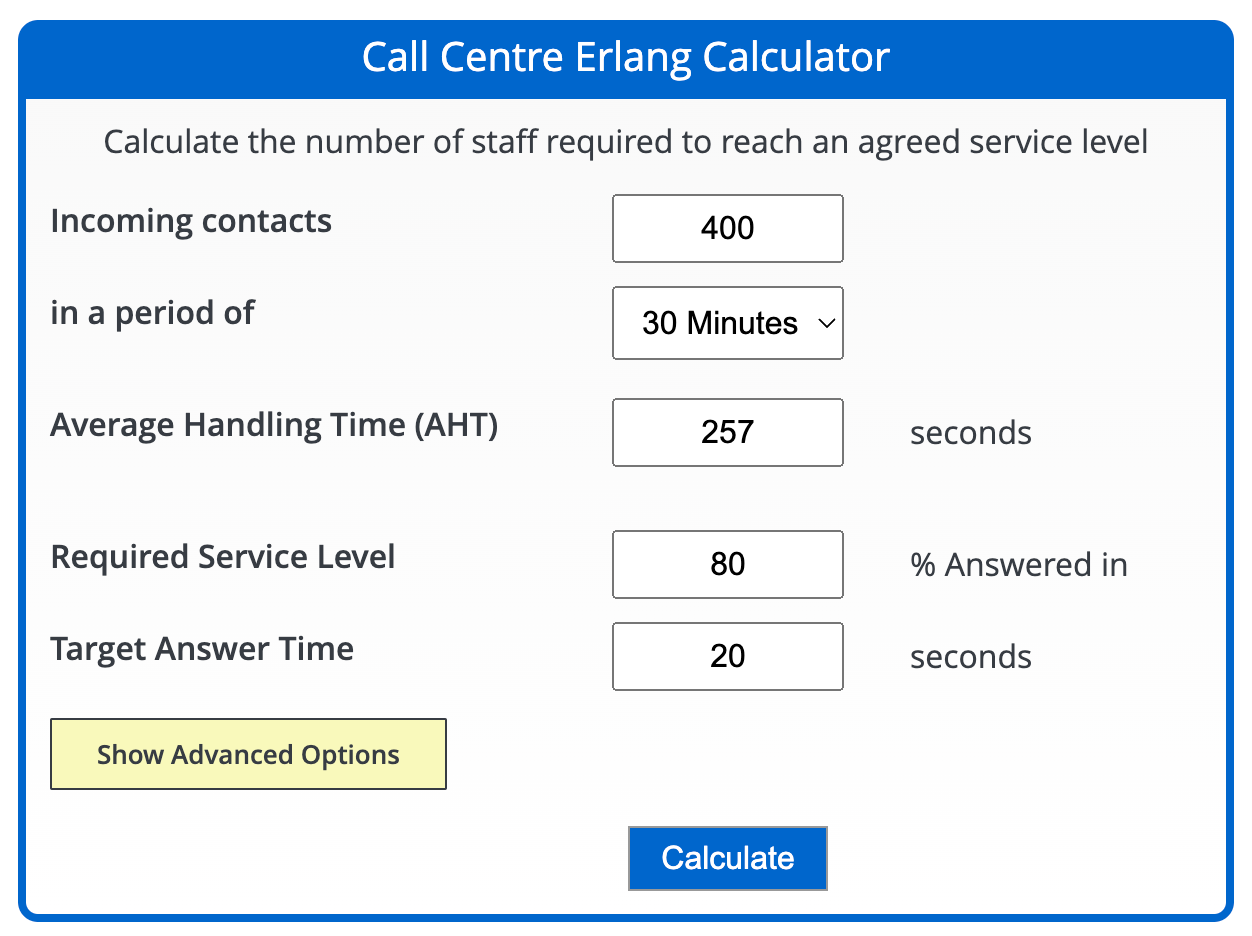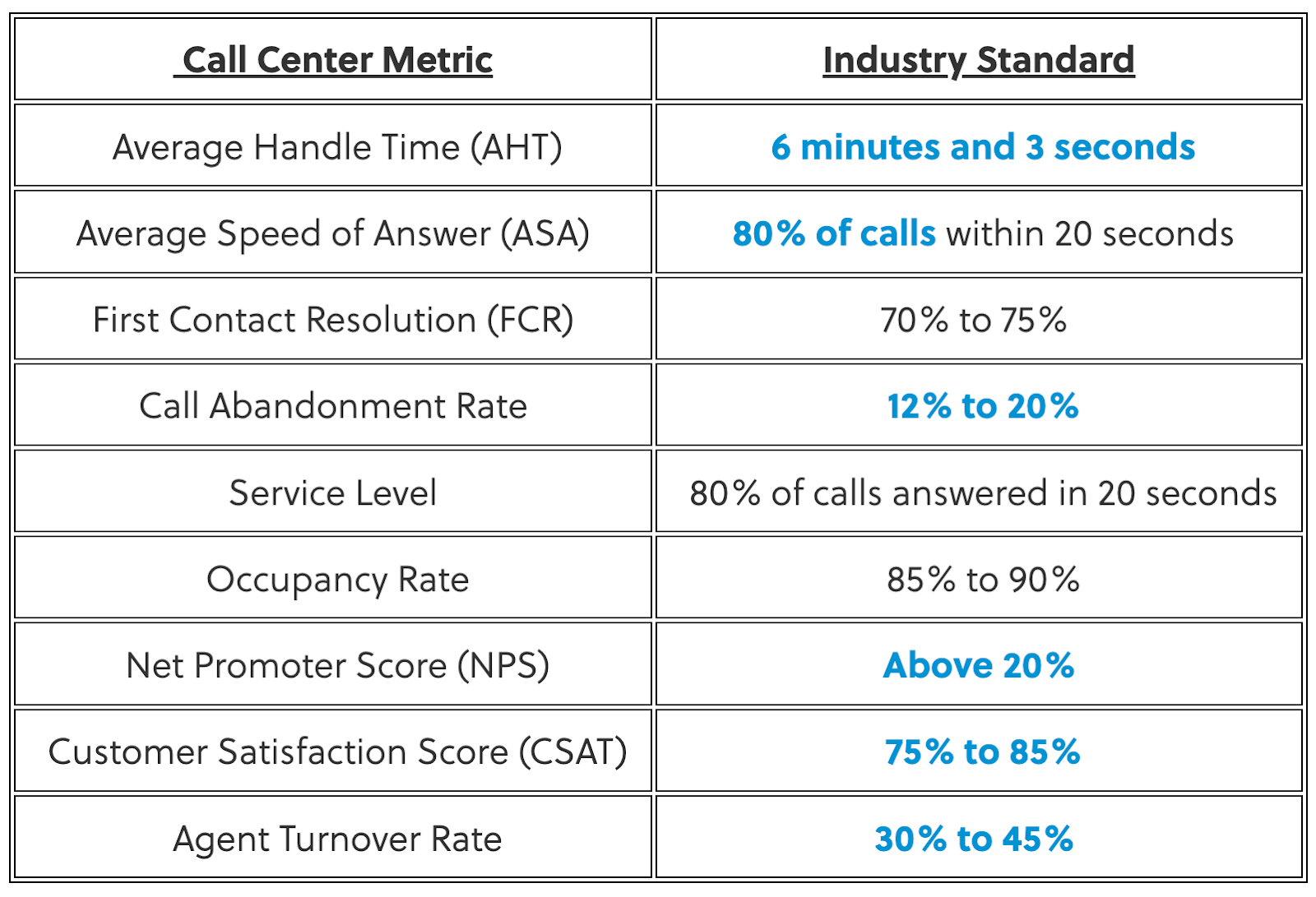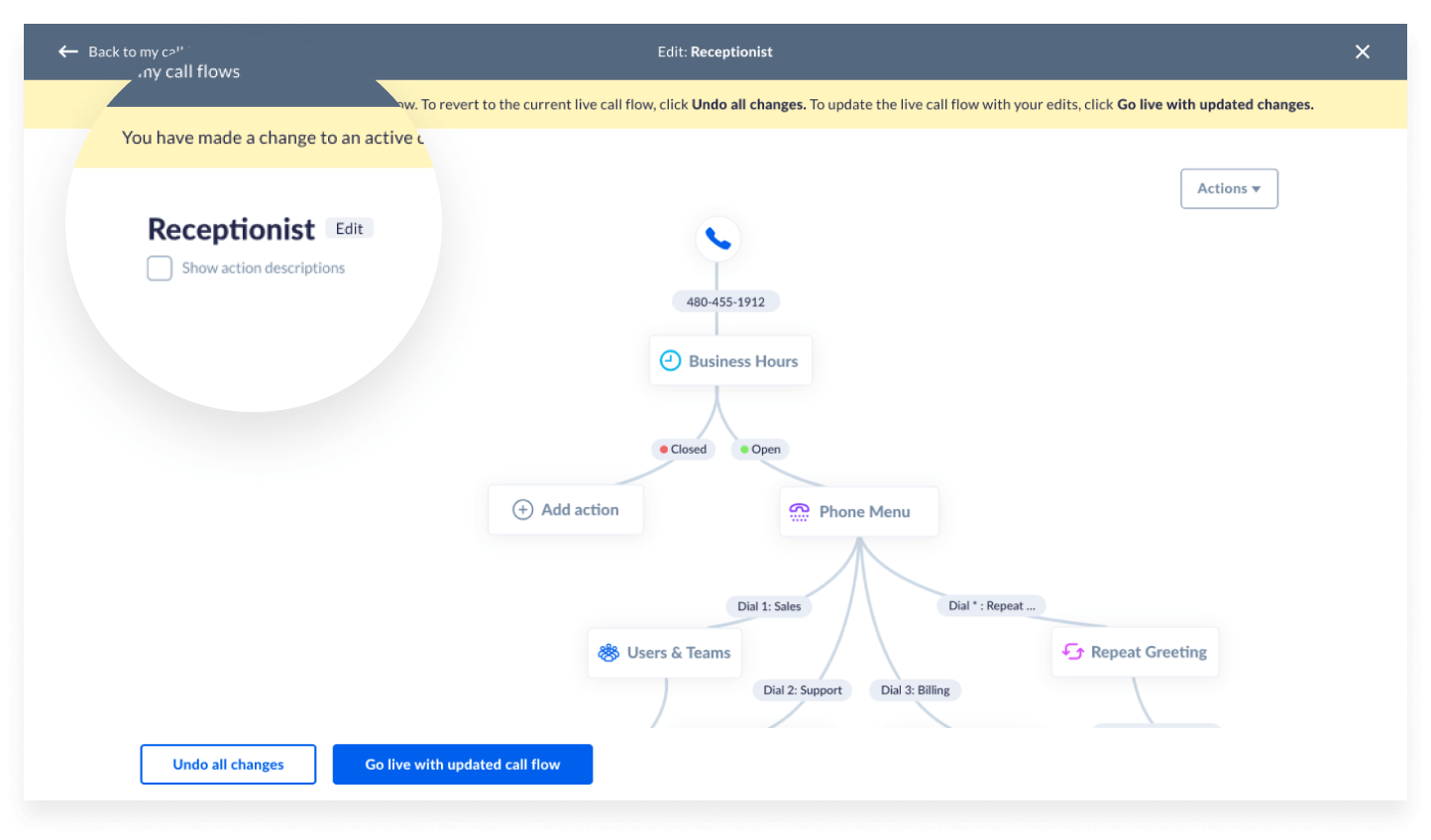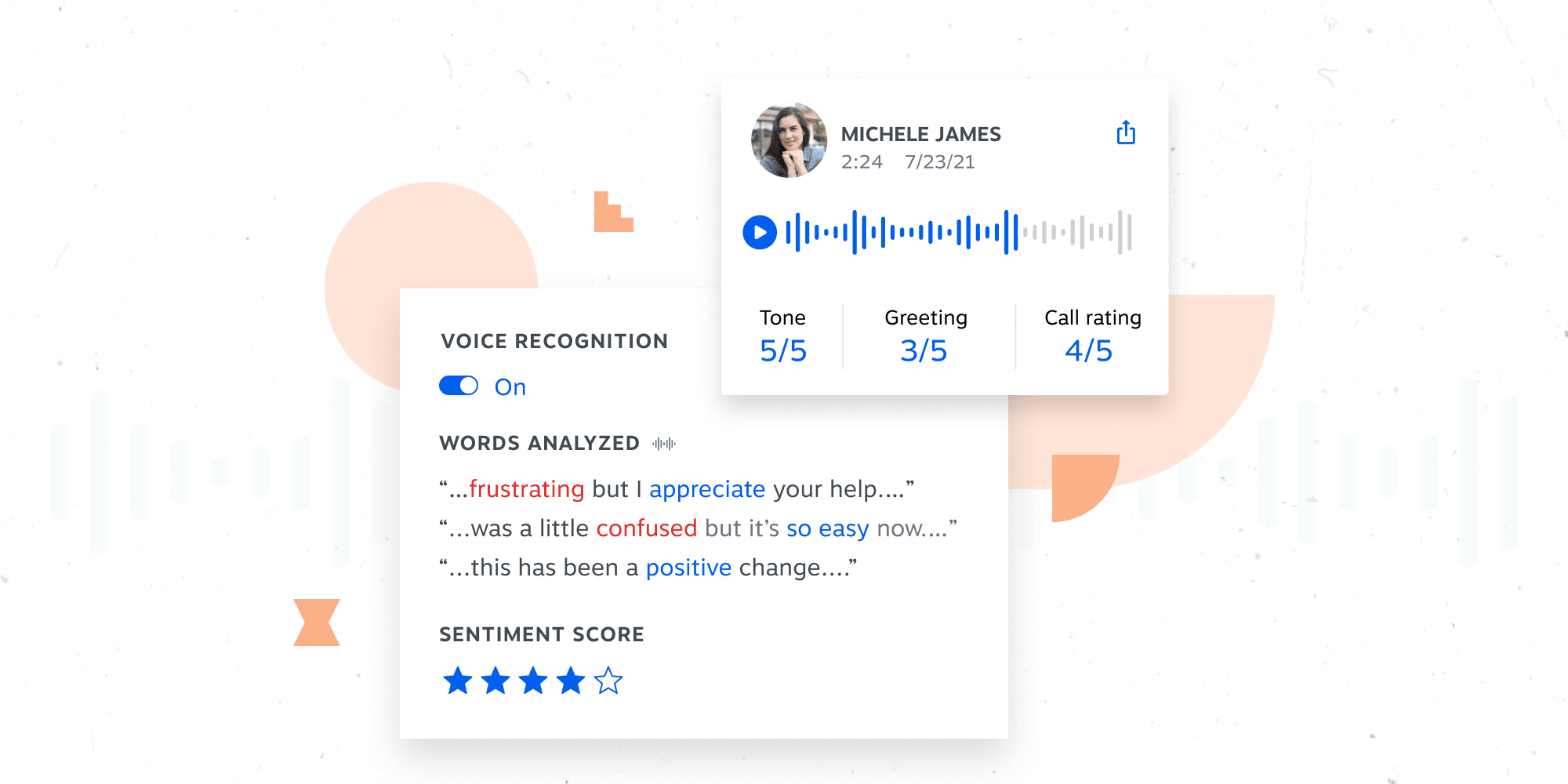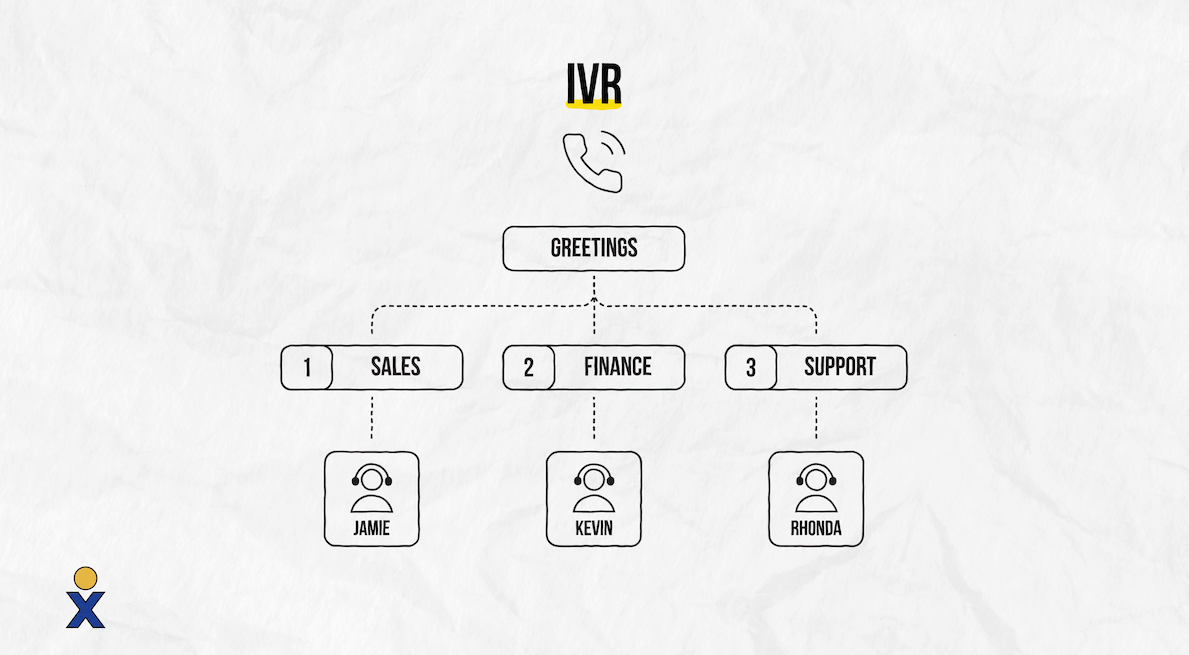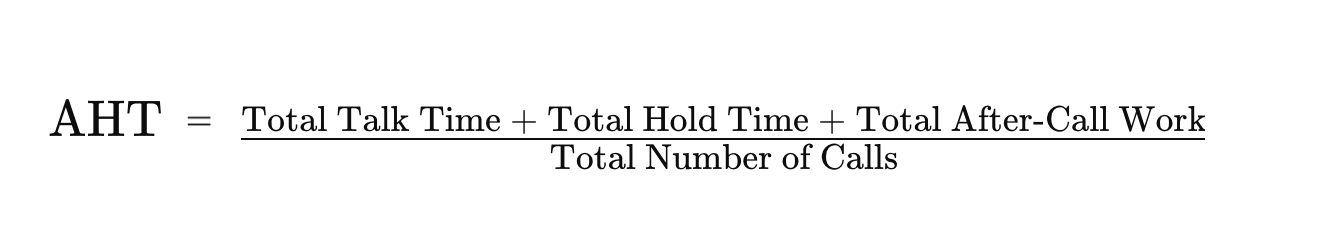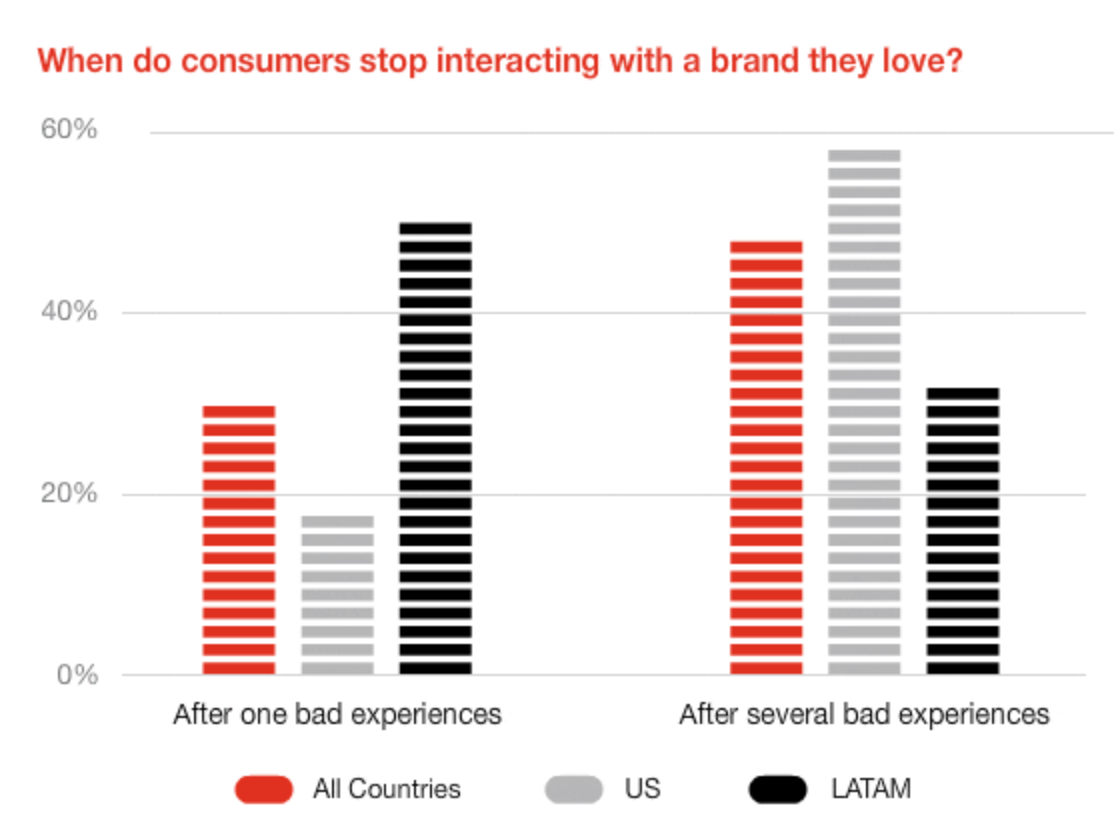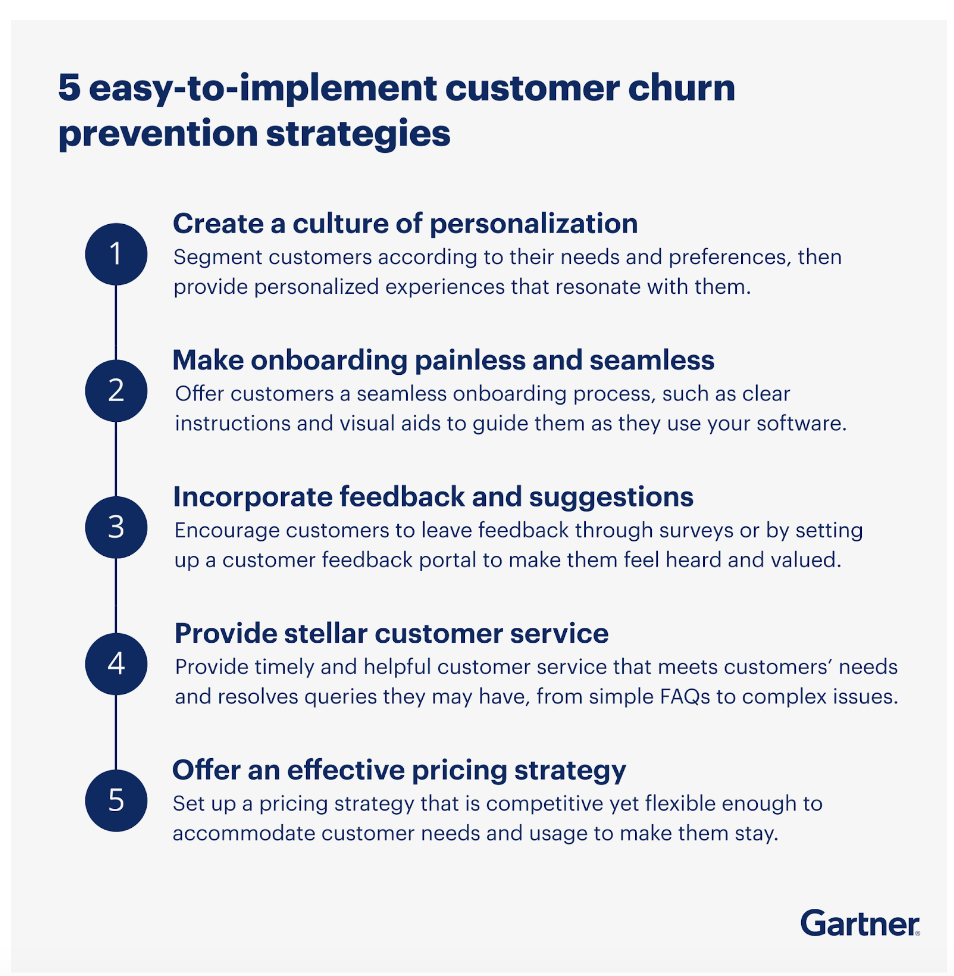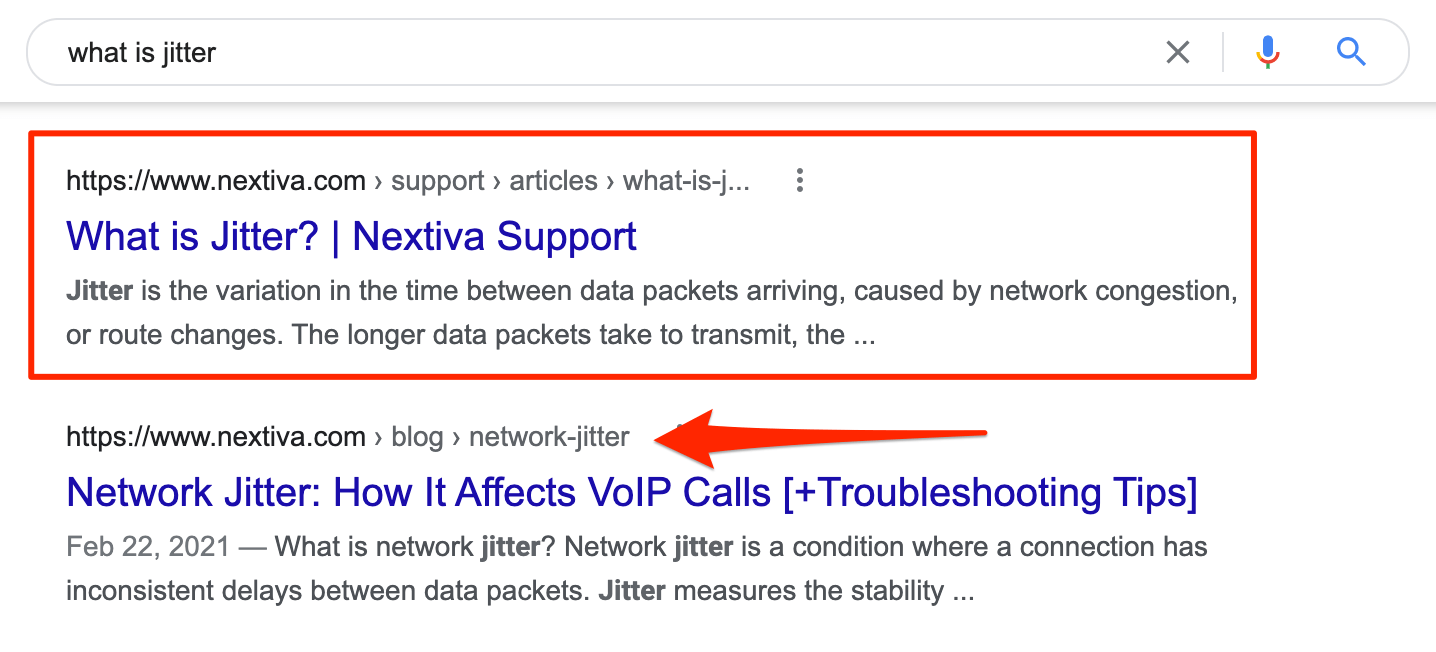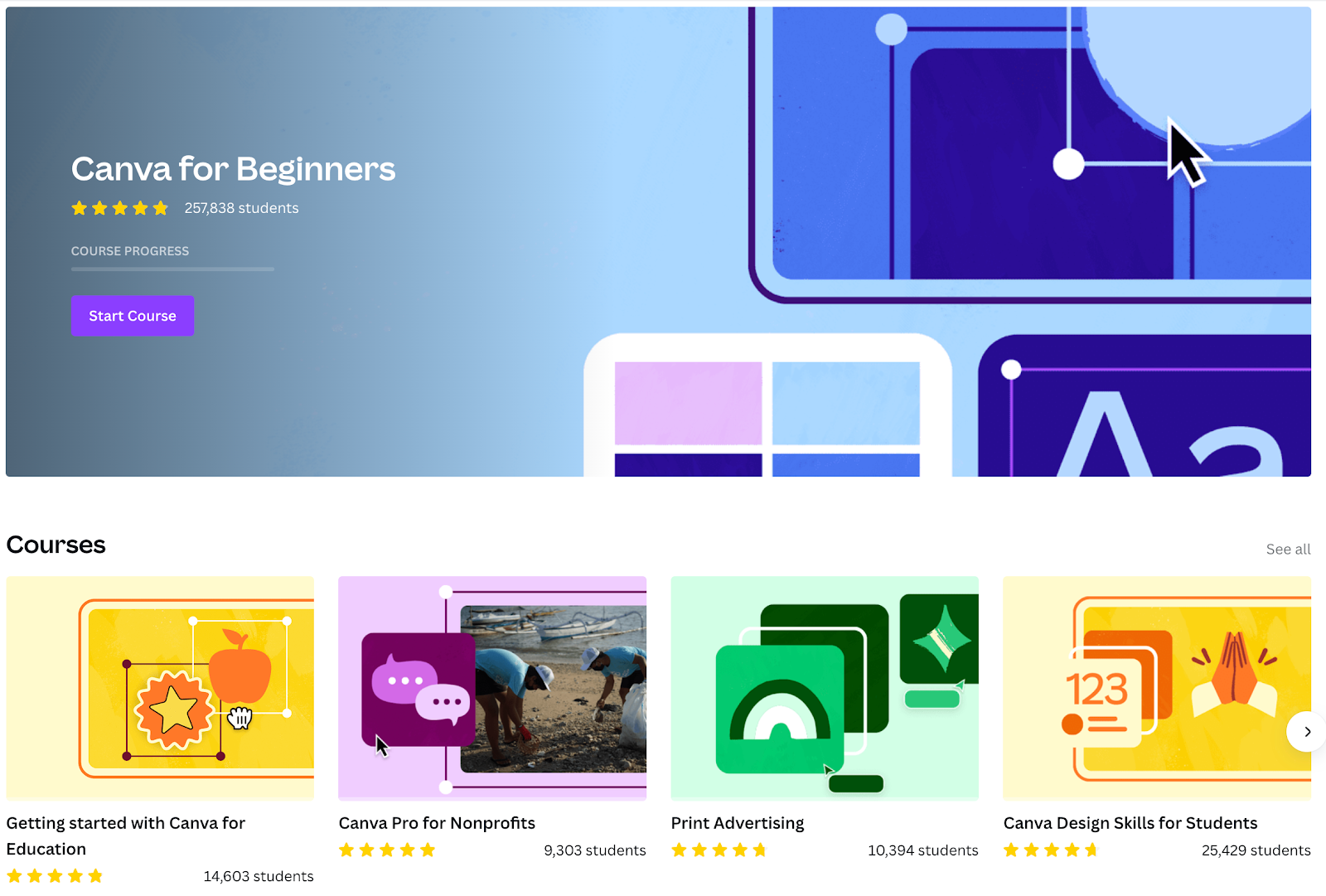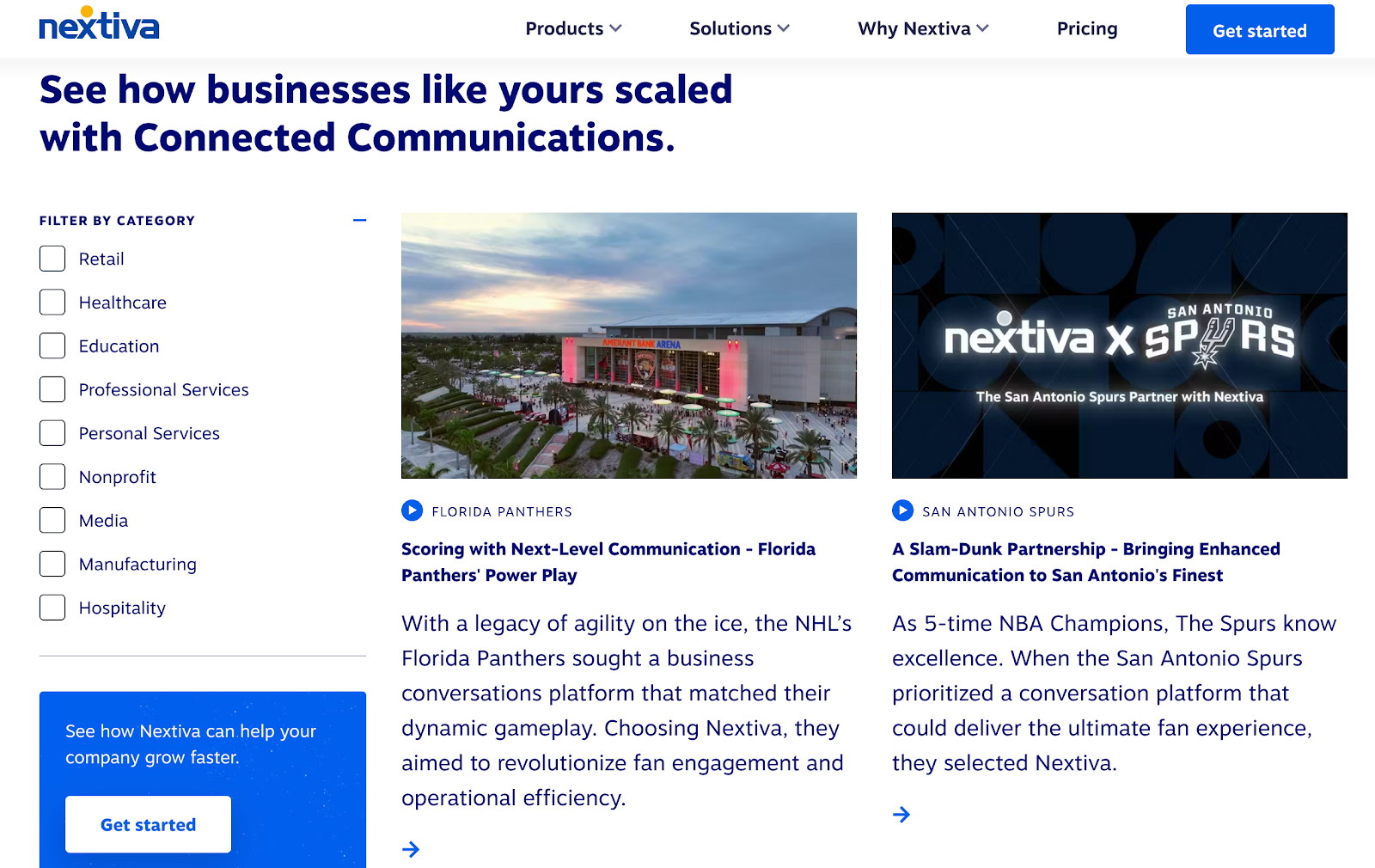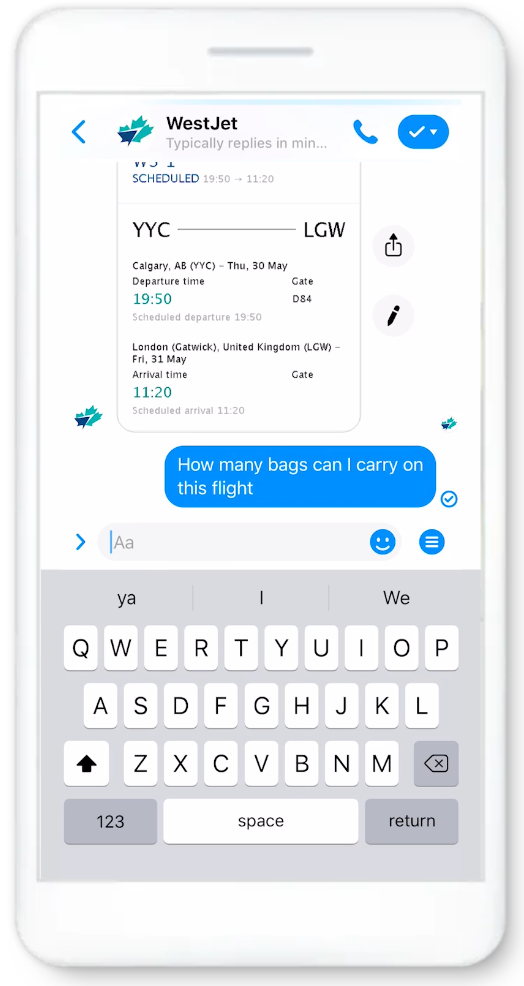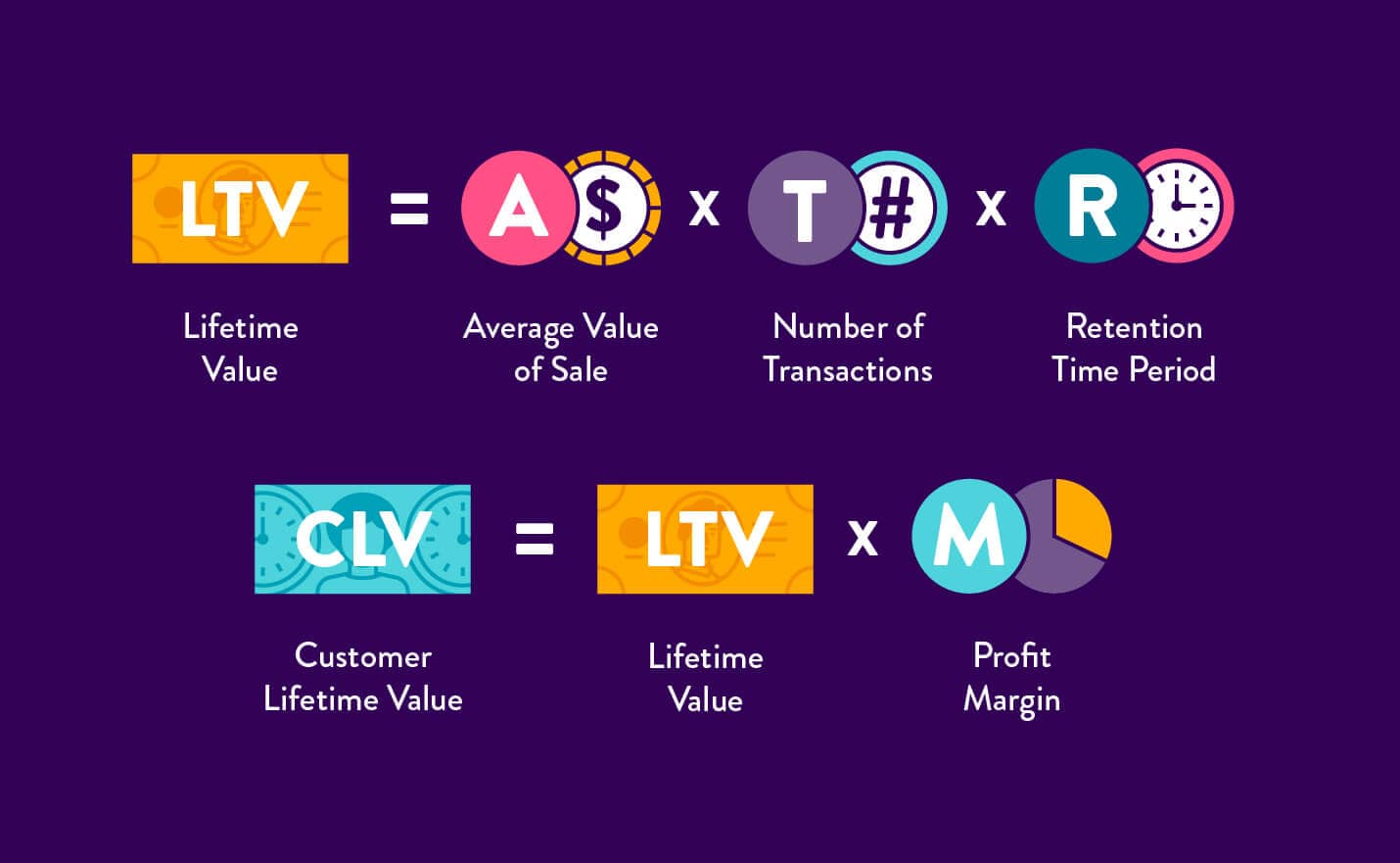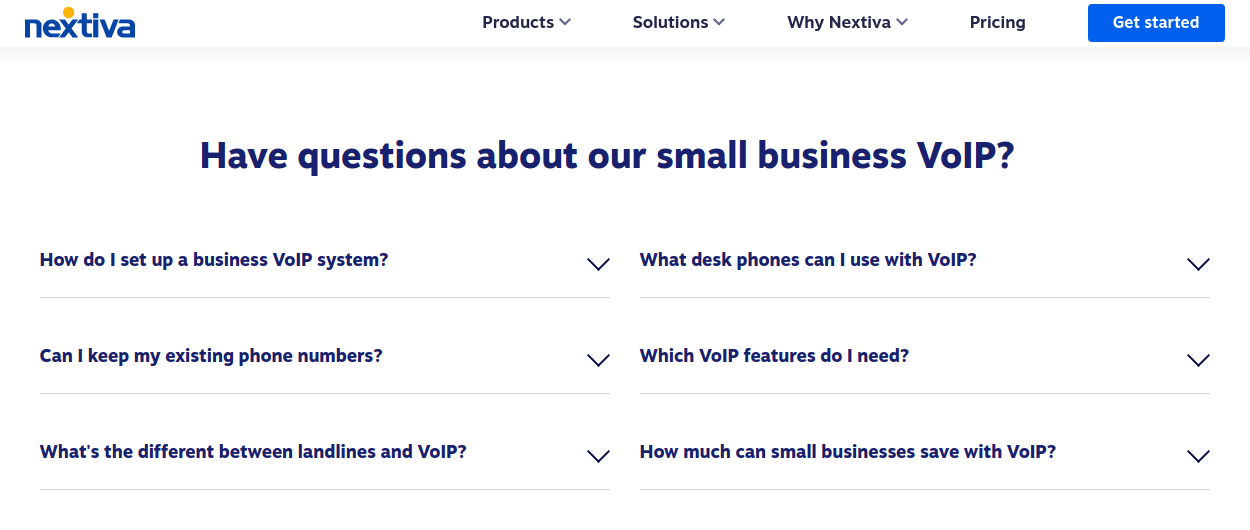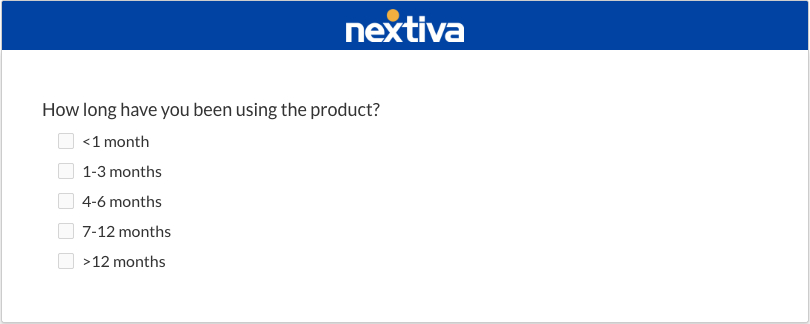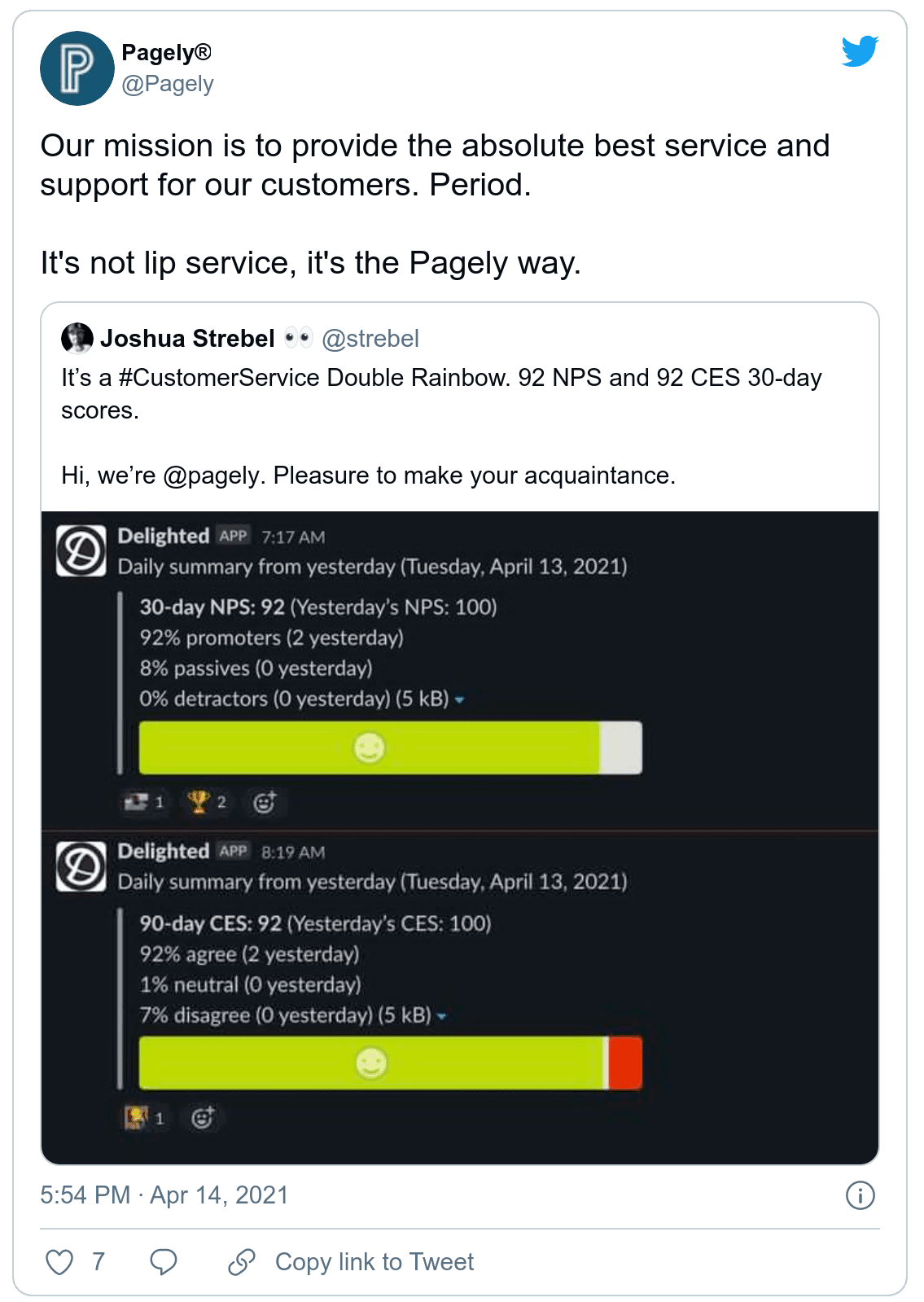Thanks to growing demand from customers and competition among providers, contact center solutions are rapidly replacing older call center software.
When we analyze the market, there will be some Nextiva bias. It’s not like we don’t believe in our own product 😉
When buyers select new contact center software, the strongest deciding factors are still customer reviews, comparable feature sets, and price.
That’s right. Price is still the biggest influencer at the end of the shortlisting process.
In this guide, we compare 15 of the best contact center software. The top three are as follows:
- Nextiva
- Five9
- NICE InContact
Here’s why Nextiva wins…
Nextiva vs Five9 vs NICE CXone
While distinguishing differences between all the contact center software in the market is hard, we’ve selected the top three. Here’s the side-by-side comparison, which shows why Nextiva comes out on top.
If you’re looking for a quick setup, a simple interface, with an omnichannel suite of features underpinning it, Nextiva is the choice if you don’t want to break the bank.
| Nextiva | Five9 | NICE CXone | |
|---|---|---|---|
| Setup In Hours | ✅ | ❌ | ❌ |
| Monthly Price | $99+ per user | $149+ per user | $94+ per user |
| UC + CC Integration | ✅ | ✅ | ✅ |
| Free Trial | ❌ | Custom Proof of Concept | 60 days |
| 24/7 Support | ✅ | ✅ | ✅ |
| Omnichannel | ✅ | ✅ | ✅ |
| Workforce Management | ✅ | ✅ | ✅ |
| Outbound & Inbound | ✅ | ✅ | ✅ |
| AI Agent Assist | ✅ | ✅ | ✅ |
| CRM Integration | ✅ | ✅ | ✅ |
What Is Contact Center Software?
Contact center software enables businesses to handle multiple customer support requests across several communication channels. It lets agents work from a single application to provide a wide range of tasks.
The functionality and meaning of contact center software have evolved from call centers. A contact center platform integrates with multiple modes of communication, like voice, SMS, social media, email, chat, and video.
Read on to compare popular contact center software vendors’ differences and pros and cons.
Best Contact Center Software for 2024
- Nextiva
- Five9
- Dialpad
- CloudTalk
- 8×8
- Avaya
- Talkdesk
- Genesys
- Aircall
- NICE CXone
- RingCentral
- Broadvoice
- Cisco
- Salesforce
- Ringover
1. Nextiva
| Pros | Cons |
|---|---|
| Quick and simple setup | No free trial |
| Affordable for businesses of all sizes | No support for on-premises deployments |
| New advanced AI features due to Thrio acquisition | Lack of out-of-the-box integration for some niche line of business apps |
Nextiva provides a unified communications solution with the option to integrate a call or contact center platform. You can choose from inbound, outbound, or blended contact center software alongside your core internal communications app.
You can expect a range of features, including call routing, advanced interactive voice response (IVR), and analytics for measuring agent performance, caller behavior, and customer preferences. You also get access to email, web chat, SMS, and social media via omnichannel routing.
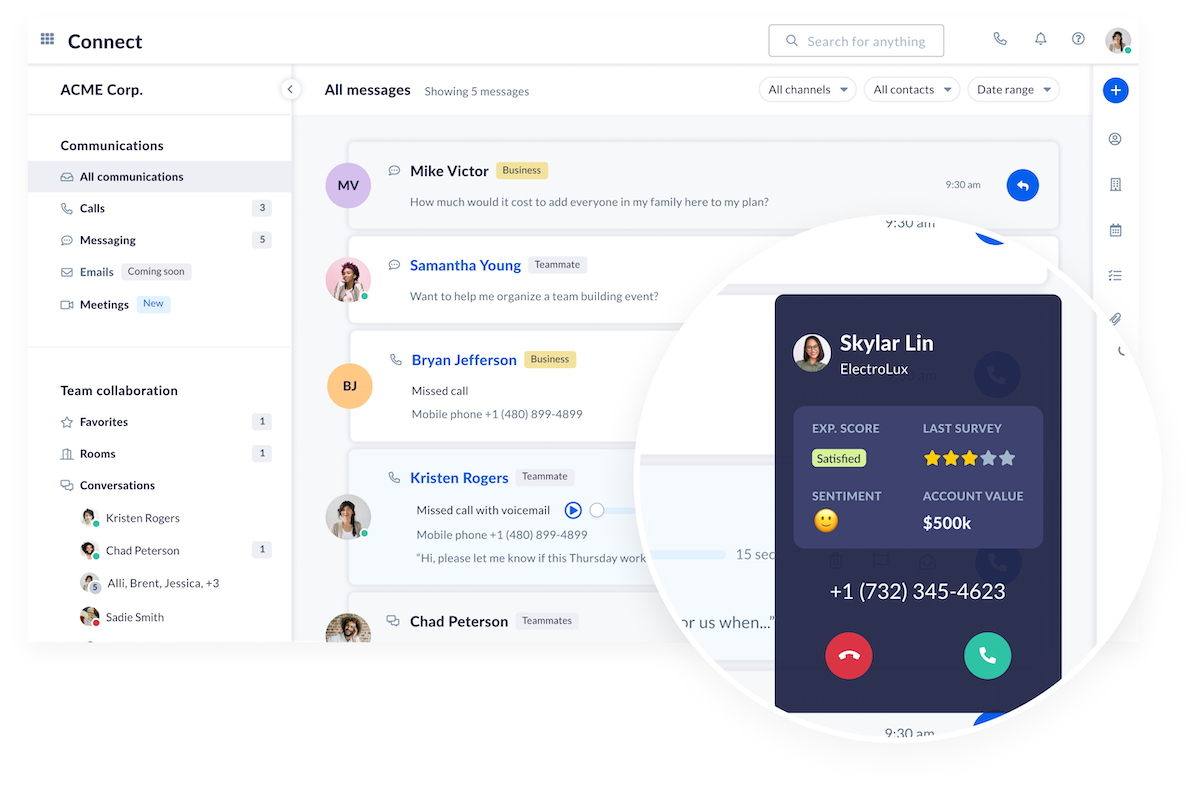
Out-of-the-box customer relationship management (CRM) system integrations include:
- Salesforce
- Microsoft Dynamics
- Microsoft Teams
- HubSpot
- Zendesk
- Zoho
- Oracle Sales Cloud
- Workbooks
- ServiceNow
- SugarCRM
- Act! CRM
- Lotus Notes
- ConnectWise
- GoldMine
- Bullhorn
But where Nextiva really shines is its integration of your internal users and frontline agents. When you need to escalate customer cases, the blend of everyday communications apps is vital.
Handling the integration behind the scenes, Nextiva enables seamless calling, messaging, and document retrieval via the NextivaONE app. Agents have a single pane of glass to work from, benefiting from better productivity and providing a more efficient customer experience.
To bolster its already impressive feature set, Nextiva acquired Thrio in 2024, adding tons of new capabilities, like:
- A built-in AI assistant
- Dynamic scripting
- Native process automation
- Proactive customer notifications
- One intelligent display for all your agents’ needs
If you’re ready to supercharge your contact center productivity, the addition of these AI capabilities can be drip-fed so you see a genuine, tangible difference.
Customer Rating: 4.6/5
Customer Review:
“The price point really drove the decision, because it was hard to beat. Having a device that is under maintenance was a no-brainer for me, since it would have taken a few years to break even otherwise. It’s been great: the devices are versatile, and we utilize all our current phones on power-over-ethernet at the corporate office. They were easy to plug and play and it was a good decision.”
~Vinny Torregrossa, IT Manager, Nothing Bundt Cakes
2. Five9
| Pros | Cons |
|---|---|
| Longstanding AI legacy | High price point for small businesses |
| Focus on automation | Can be overwhelming for new users |
| Enterprise scalability | Needs separate provider for voice |
If you’re looking for an advanced AI-powered contact center solution, Five9 hits the nail on the head.
If you’re a large business with scalability concerns, or if you want to let your agents handle more value-added tasks and automate your run rate activities, Five9 makes AI do the legwork so your agents remain efficient and productive.
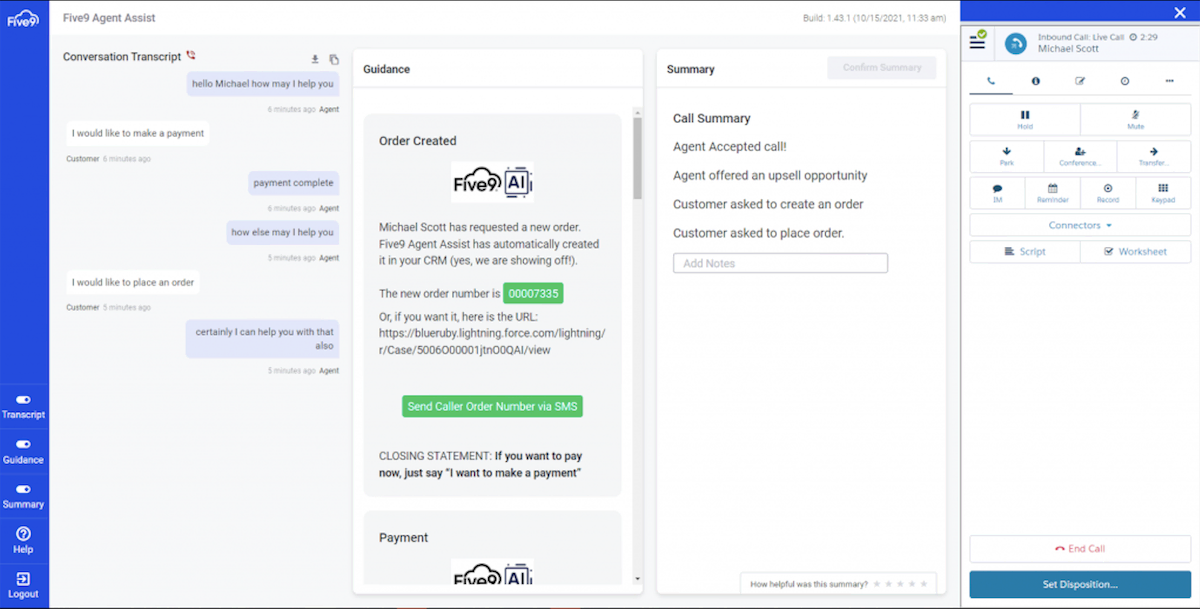
Where it really excels is using AI to generate reports and provide sentiment analysis on your customer transactions.
If you’re a data-driven organization with tons of customers and a decently sized service team, Five9 can be a great way to get control of your contact center, with features that include:
- Agent assist
- Call recording and transcription
- Workflow automation
- Digital engagement
- Conversational IVR
- Quality assurance
- Workforce management
You can bolt Five9 on to a range of cloud telephony solutions and retain existing hardware and software. If you’re looking for standalone contact center software, Five9 is a solid option.
Customer Rating: 3.9/5
Customer Review:
“Five9 has increased my productivity tenfold! It has made reporting so much easier and I’ve barely tapped into all it can do!! One thing I do wish we could fix is the ability to have the agents’ emails also included in the email pop-up for automated reporting. Having to individually load them instead of picking from a pick list is a bit time-consuming. One other thing is I’d love to have the audio wave separate on all calls.”
~Tamara Lemasters, Trustpilot review
3. Dialpad
| Pros | Cons |
|---|---|
| Longstanding leader in AI coaching | AI can be overwhelming |
| Next-generation analytics | Enterprise pricing not disclosed |
| Dynamic call scripts | Basic features like eFax cost extra |
If AI is seriously top of mind and you want to eke out the most possible, Dialpad has been ringing that bell for quite some time. So, if you’re interested in providing real-time coaching insights and accessing next-generation analytics, Dialpad is a good option.
Entry-level features take the shape of call sentiment analysis, real-time text transcription, and built-in AI for call scripts. You can get agent prompts based on the context of live conversations to help serve customers in the most efficient manner possible.
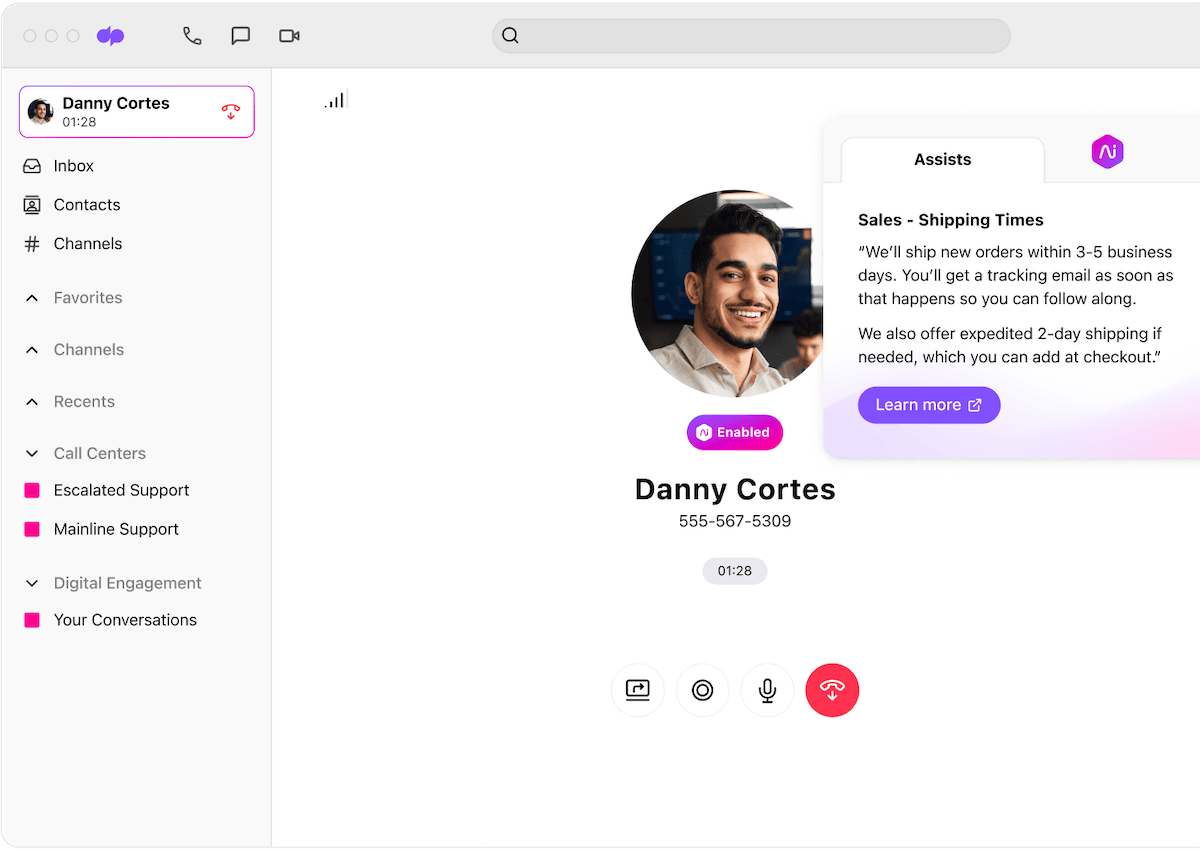
With a specific focus on sales teams, Dialpad’s AI suggestions can prompt agents to mention new products and identify the ideal time to close a deal. Its outbound calling solution also features AI, including smart call monitoring and call queues.
If AI isn’t your sole requirement, Dialpad also provides unlimited calling, number forwarding, and custom call routing options for those looking to check off the basics.
Customer Rating: 4.4/5
Customer Review:
“Made the switch from RingCentral after talking with Will, the sales agent who answered when I called. So far the service has been great, call quality has been fantastic, and I’ve even saved a bit of money.”
~Matthew Sherwood, Trustpilot review
4. CloudTalk
| Pros | Cons |
|---|---|
| Specialize in CRM integration | Lacks some omnichannel support |
| Native workforce management | Inflexible pricing |
| No on-premises legacy | Slow communications process |
CloudTalk provides high-quality call and CRM software integration with effective workforce optimization tools. It’s ideal for businesses that prioritize managing high call volumes and applying select treatments.
As the name suggests, providing a cloud contact center gives CloudTalk the advantage of avoiding any leftover on-premises baggage. Everything is scalable and flexible, promoting the benefits of consumable cloud technology.
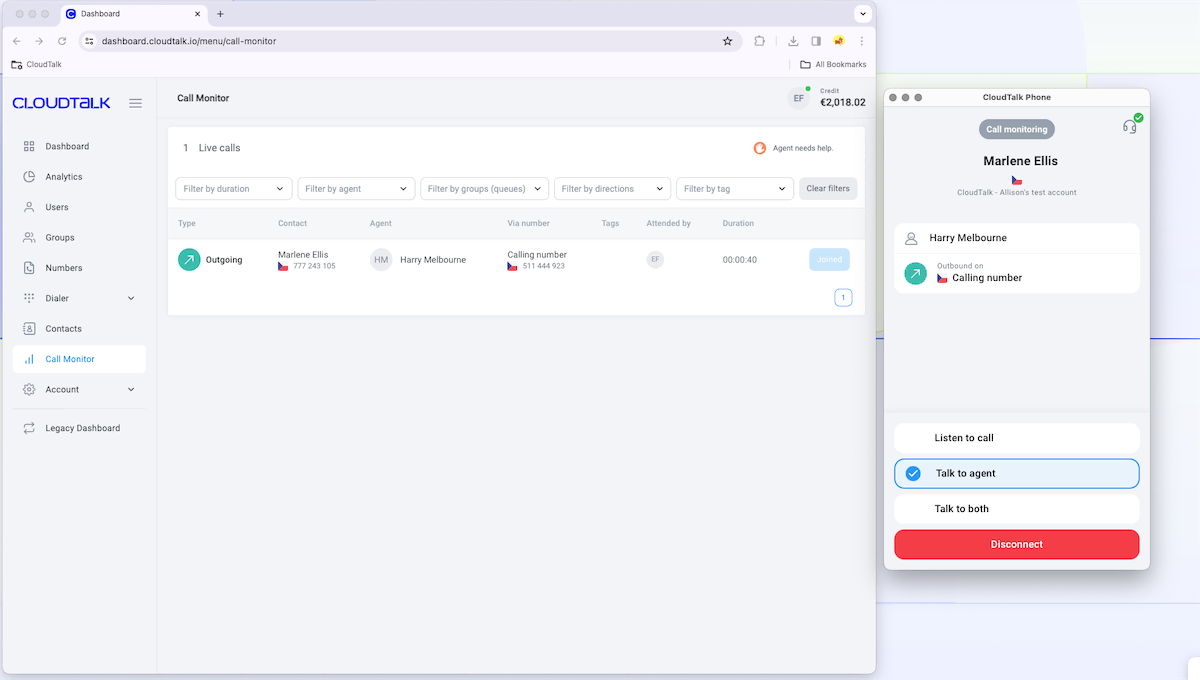
CloudTalk offers AI routing and call prioritization capabilities, customizable call queue messages, and toll-free numbers. It’s geared toward enhancing phone support efficiency, making inbound calls work as hard as possible.
Its AI-powered conversational intelligence module aims to “amplify human potential” by automating repetitive tasks that would normally add hours of work every week.
Customer Rating: 3.7/5
Customer Review:
“Tried the free trial, and felt like Cloudtalk could work for our small business. The free trial has ended, we wanted to explore packages and use them going forward. The customer service is terrible, I have made numerous inquiries and they have not got back to one, I assume this is because we are a small company and not a high ticket client. I did have an automated message saying their diary is completely full, just sounds very strange and could’ve been dealt with much better.”
~Jade, Trustpilot review
5. 8×8
| Pros | Cons |
|---|---|
| Composable DIY approach | Complex pricing |
| Co-browsing pioneer | Reliance on third-party hardware |
| Global calling coverage | Difficult to set up |
8×8 offers an integrated cloud communications platform that combines contact center, voice, video, chat, and enterprise API solutions.
Thanks to previous acquisitions like Jitsi, 8×8 has a more programmable feel to it, similar to CPaaS.
Standout features include:
- Omnichannel routing
- Workforce engagement management
- Speech and text analytics
- Quality management tools
- Co-browsing
- Customer journey mapping
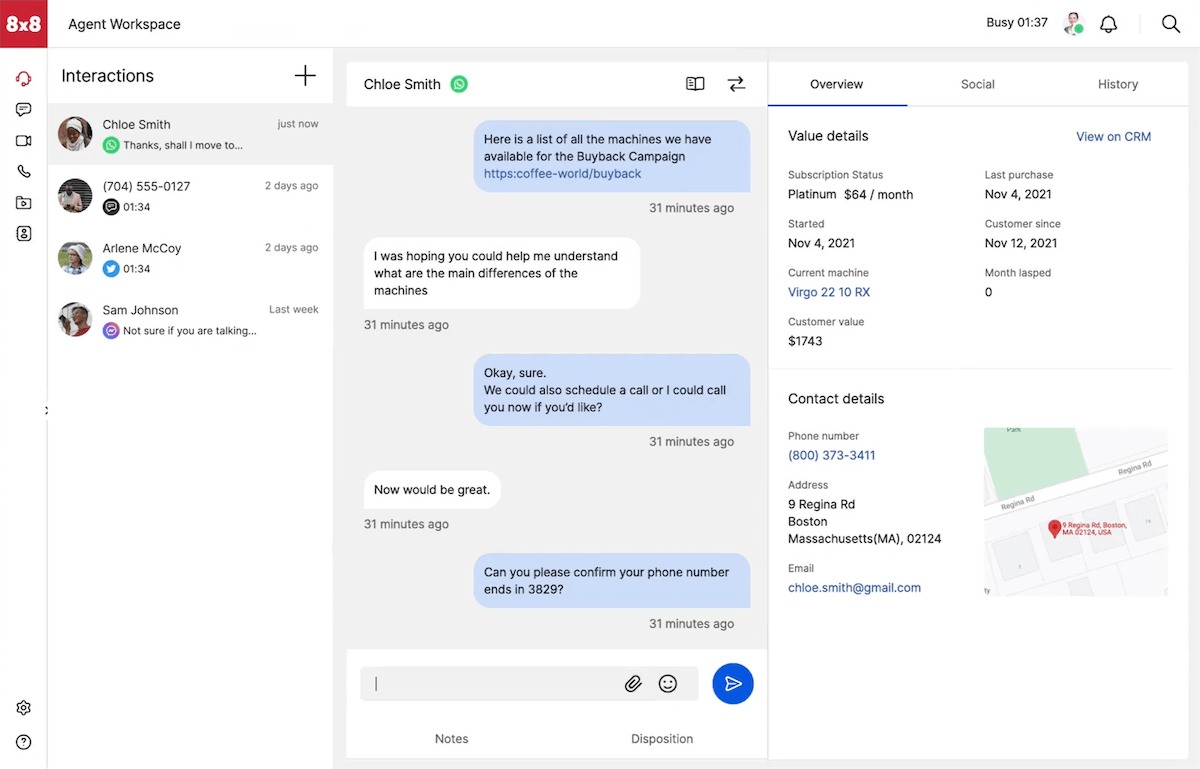
8×8 is an all-in-one, select-your-functionality cloud deployment that’s popular with prescriptive customers. The 8×8 pricing plan works well for large businesses with global calling needs and a generous budget.
It integrates with several CRMs and has competitive pricing for mid-market customers.
Customer Rating: 2.2/5
Customer Review:
“What started off as a bad experience has turned into one of fulfillment and appreciation. My review got me the help that I needed, a pair of fresh eyes on the case and a great resolution. We are very happy, especially since we really like the 8×8 app and all its functions.”
~Claire, Trustpilot review
6. Avaya
| Pros | Cons |
|---|---|
| Long history of providing telecoms solutions | New to cloud contact center market |
| Advanced reporting and analytics | Complex implementation |
| Large partner base | Financial instability |
Avaya provides omnichannel contact center support across a range of on-premises, cloud SaaS, and hybrid models. Each implementation option includes advanced reporting and analytics, CRM integration, and a standard set of traditional call center features.
As well as providing on-premises and hybrid solutions, Avaya now has a cloud call center (CCaaS) offering via resale agreements.
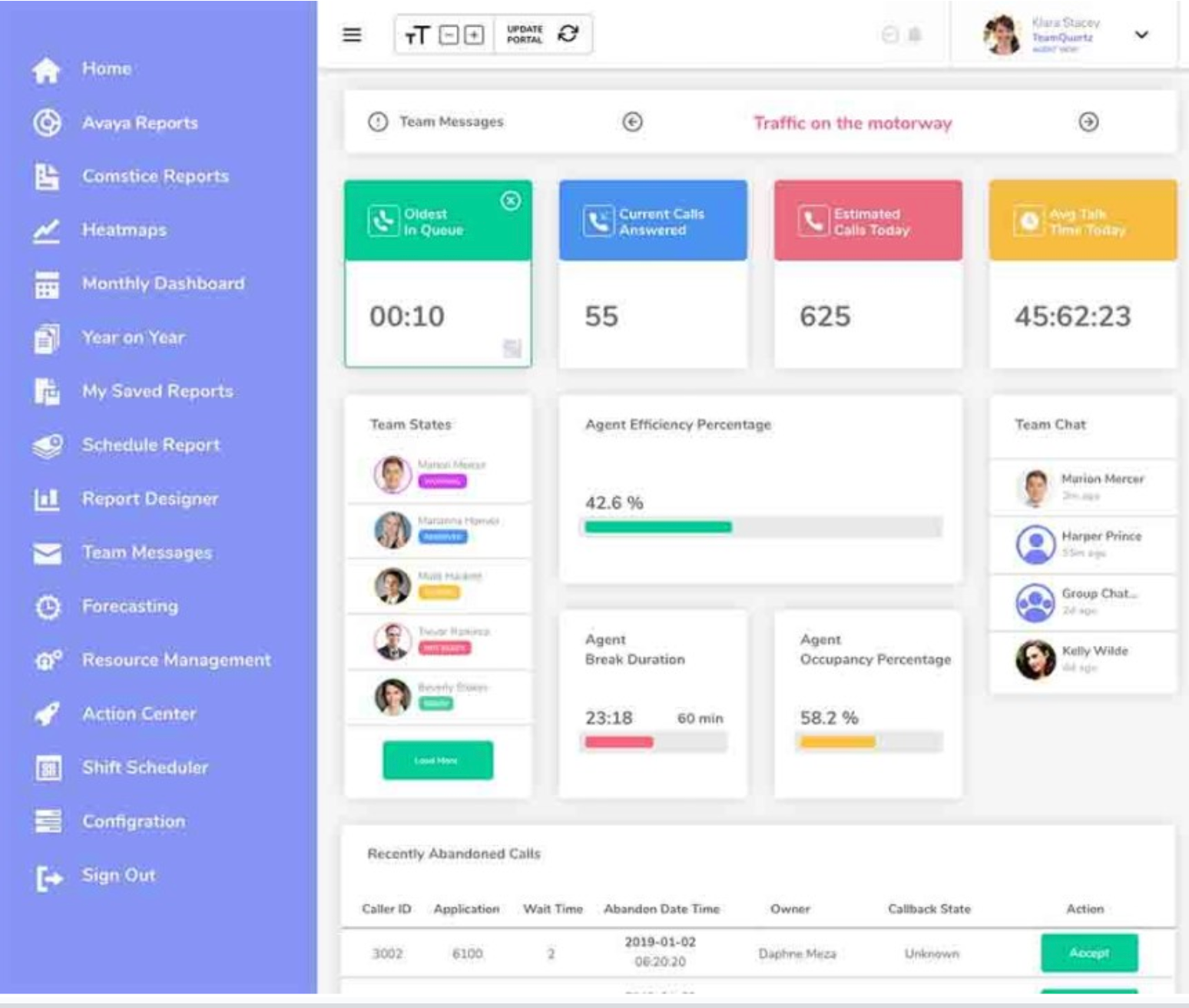
Avaya’s contact center software gives your employees the tools they need to respond faster with greater insight, allowing them to engage and satisfy your callers.
Avaya comes with the safety of a longstanding telecoms player, and if you’re already invested in the Avaya ecosystem (phone system, handsets, etc.), you may get a discount.
Customer Rating: 4.1/5
Customer Review:
“It’s a great call center product but could have better technical support. I like how great it can handle my call center needs and be versatile enough to do other items. The support is horrible; outage tickets take days.”
~Engineer in the IT services industry
7. Talkdesk
| Pros | Cons |
|---|---|
| Advanced call routing and workflows | Lack of enterprise case studies |
| Focus on automation and self-service | Expensive add-ons |
| Easy implementation | Poor support for lesser integrations |
Talkdesk is a cloud-based platform predominantly used by support enterprises to enhance their customer engagement via the use of automation and AI.
It supports multichannel communication (email, web chat, SMS, and social) and allows for workflow and interaction personalization.
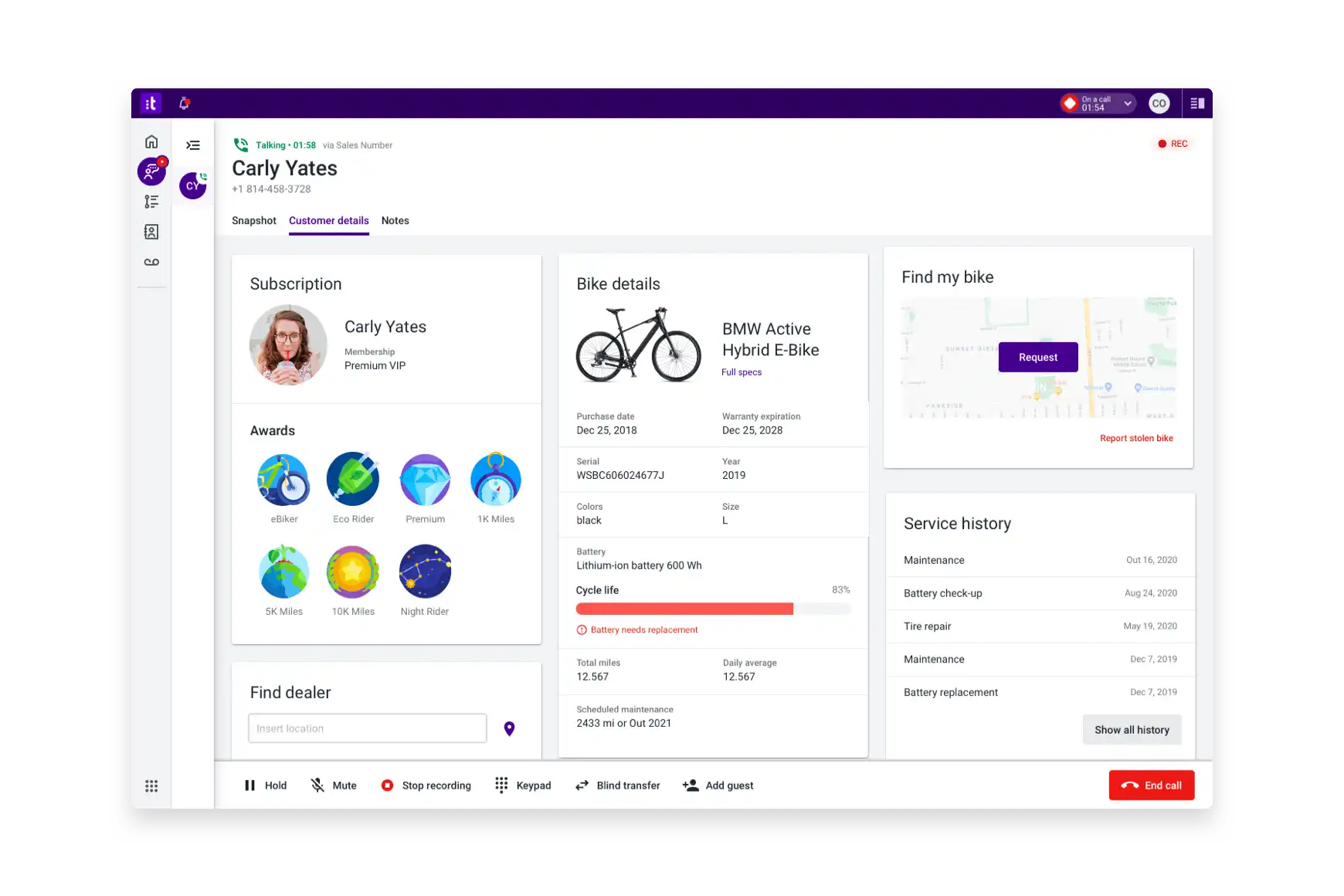
Related: Talkdesk vs. Five9: How Each CCaaS Platform Stacks Up
You get all your basic call center software features:
- Agent dashboard
- Call forwarding
- Call queuing
- Click-to-call
- Predictive dialing
- IVR
- REST APIs
- Call tracking
- CRM software integrations
- Call recording
- Voicemail inbox
The platform is best known as a premium call center solution with easy implementation and comprehensive features for call centers.
That said, a lot of customization is available, proving useful for larger customers with complex routing and multichannel needs.
Customer Rating: 2.9/5
Customer Review:
“Good idea; really poor execution. Most things in life you usually end up needing support, or repair, I understand that. Your car, your house, computer, software, it happens. What is not acceptable is how long it takes their support to even acknowledge an issue, much less resolve it. Counting down the months until our contract is over.”
~Kevin Williams, Trustpilot review
8. Genesys
| Pros | Cons |
|---|---|
| Specialist in complex deployments | Not easy to set up |
| Enterprise scalability | Considerable number of layoffs in 2024 |
| Experienced in various compliance environments | High upfront investment |
Aimed at large enterprises and complex contact centers that need advanced features and customizations, Genesys specializes in on-premises and hybrid deployments for industries like finance and others with rigid compliance regulations.
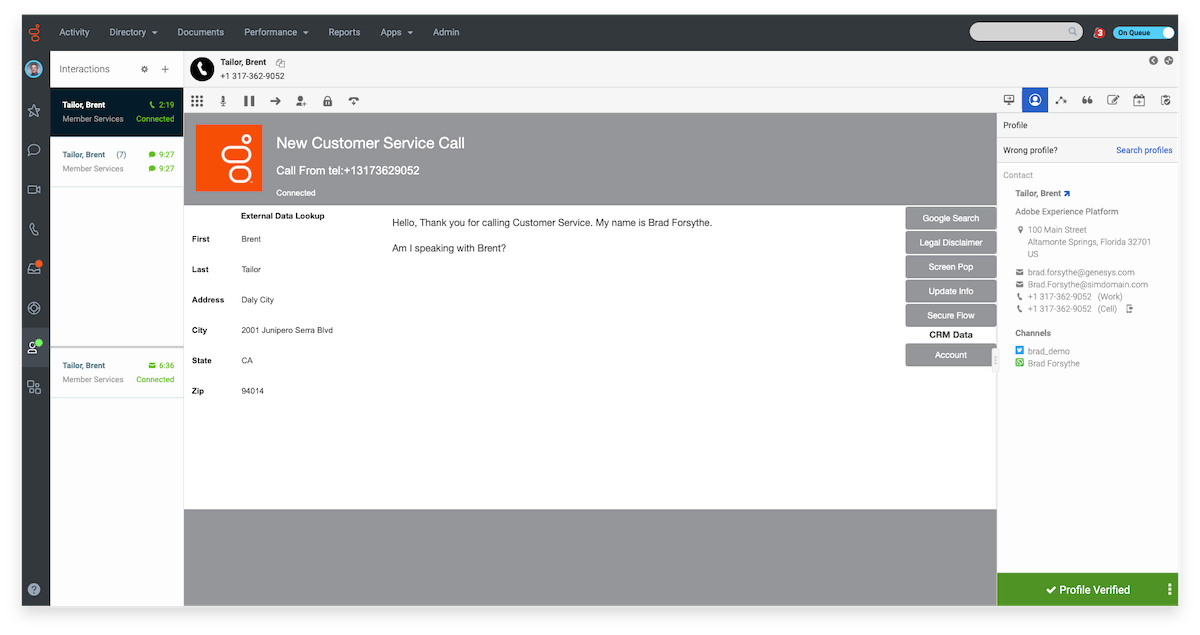
Genesys offers scalability as a main selling point, boasting 1,000+ agent clients, including Vodafone and Sodexo.
You get omnichannel support, advanced self-service features (chatbots, voicebots, and knowledge bases), and integrations with enterprise-level applications. If you’re rolling out at scale, consider Genesys for a complex, hybrid deployment.
Customer Rating: 4.6/5
Customer Review:
“Genesys has been a great provider, who is always willing to provide support and resolution, and provides excellent resources to assist in our growth and use of the system.”
~Team leader in the education industry
9. Aircall
| Pros | Cons |
|---|---|
| Variety of inbound call treatment | Limited out-of-the-box integration |
| Quick to deploy | Lack of omnichannel support |
| Easy to use | No enterprises features like SSO |
Aircall focuses heavily on providing inbound call management to small businesses and startups looking to manage high call volumes without compromising on quality.
It includes call routing, IVR, call recordings, transcriptions, and collaboration tools for agents. You get CRM integration with major apps like Salesforce, HubSpot, and Zendesk and a quick-to-deploy, easy-to-use agent app.
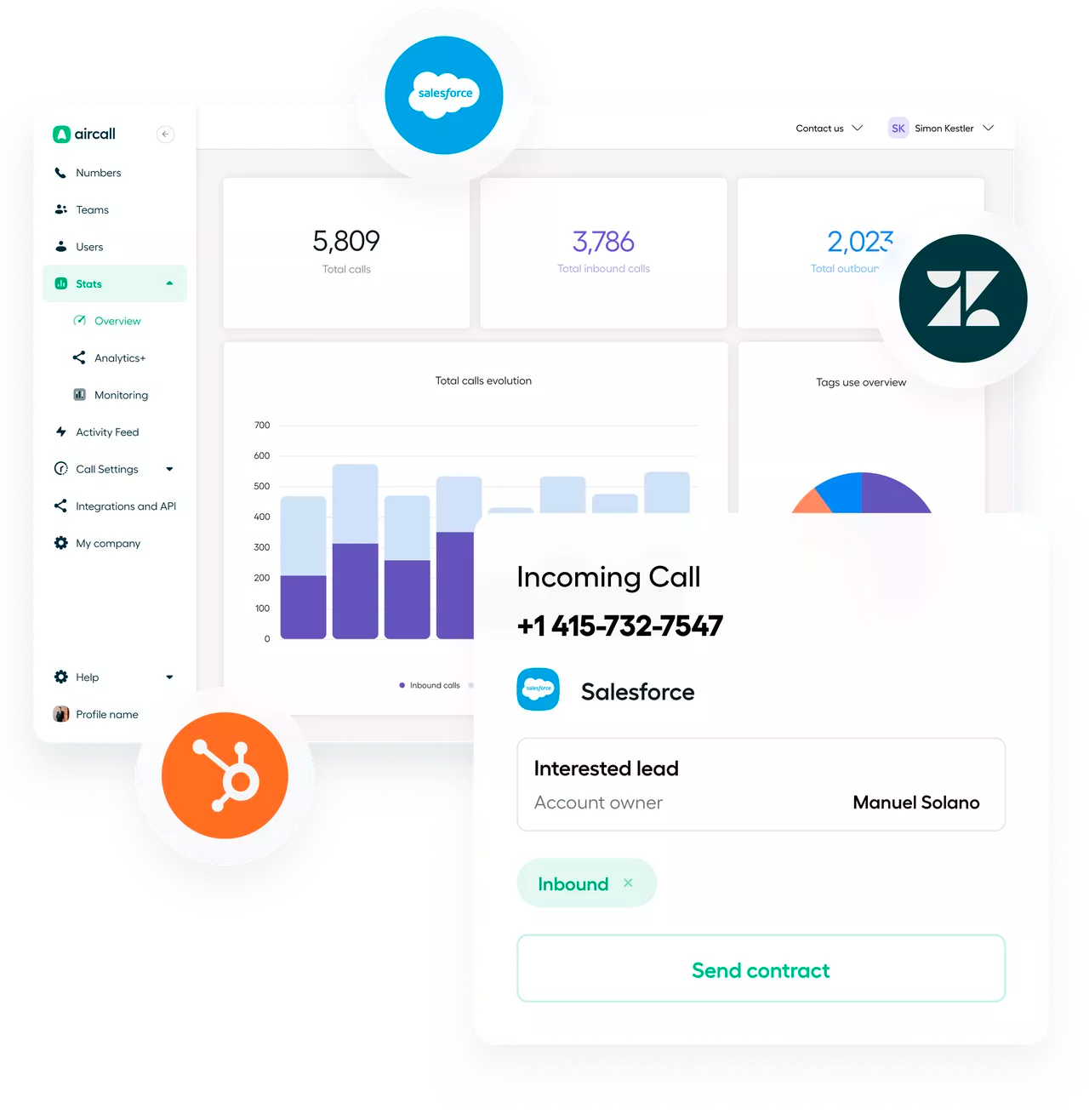
Aircall’s pricing is attractive if you’re looking for premium call handling without the major expense of enterprise features including omnichannel, open API access, or single sign-on.
Customer Rating: 3.6/5
Customer Review:
“Very easy to use and to adapt to the needs of our company. API is easily integrated. It doesn’t have complicated user manuals which makes it very easily applicable for larger firms where you have a range of employees who vary in their digital capabilities.”
~Marijke Christiaens, Trustpilot review
10. NICE CXone (formerly InContact)
| Pros | Cons |
|---|---|
| Advanced AI agent support | High initial investment |
| Experienced in complex deployments | Long time to set up |
| Specialist in enterprise implementations | No underlying calling platform |
NICE is another contact center vendor that’s launched its own generative AI and assistant-style modules. Its most recent innovations, Enlighten Copilot and Enlighten Autopilot, are pioneering the charge for automated companions for contact center agents. Agents can ask questions and get feedback on tasks they carry out.
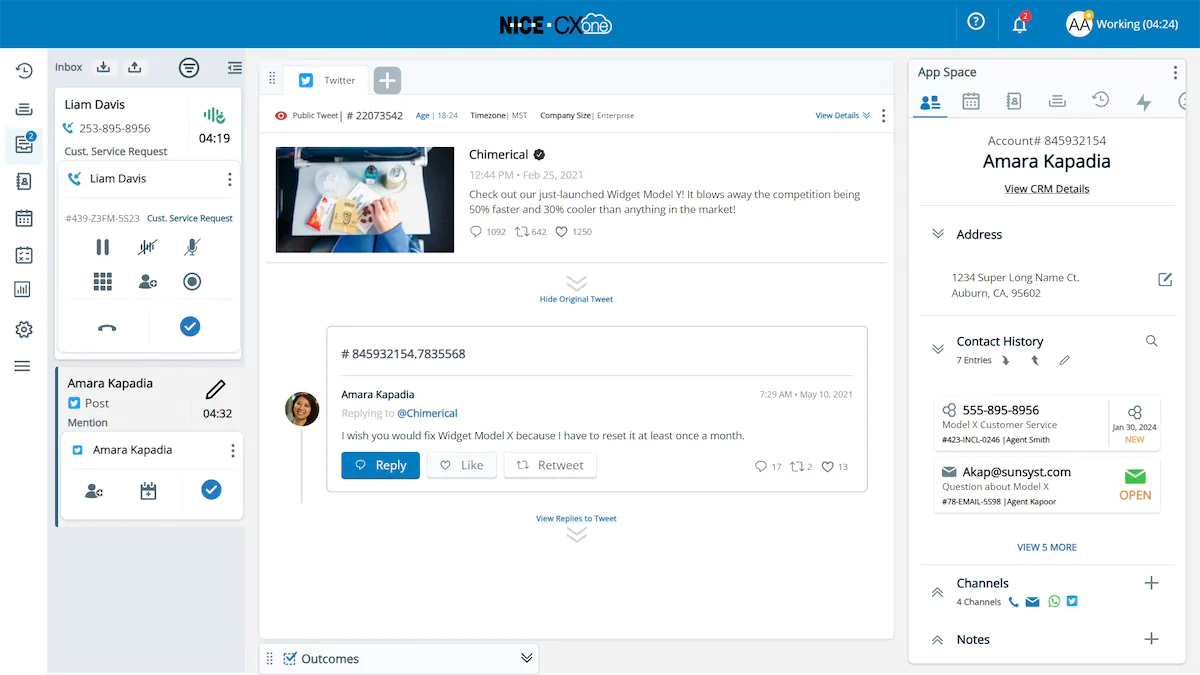
This is all in addition to a robust set of features, like omnichannel routing, workforce optimization, and AI analytics.
NICE can also provide professional services, business consulting, and contact center training, making it a popular choice for enterprise contact center software or major technical deployments.
Customer Rating: 4/5
Customer Review:
“Incontact is great at handling multiple contact methods. In addition to calls our agents also handle chats and emails. This helps balance the workload and keeps them busy during slow points of the day. This is all done within a single interface. The studio program is also easy to learn so adjustments like seasonal promo messages and hold music can be changed as needed.”
~Benjamin Brimhall, Trustpilot review
11. RingCentral
| Pros | Cons |
|---|---|
| Single platform for voice and contact center | Expensive add-ons |
| New AI conversation intelligence platform | Core plan lacks advanced analytics |
| Strong network interconnects | Limited storage |
RingCentral is a well-known communication platform with features that include push-to-talk, team messaging, and video conferencing for internal collaboration. Its contact center platform offers whisper coaching, call routing, and IVR among other features and supports multiple channels, including email, web chat, SMS, and social media.
In 2023, RingCentral unveiled RingSense to bring conversation intelligence to its platform. Using generative AI technology, RingSense makes it possible to:
- Automate customer follow-ups.
- Automatically score calls based on sentiment and tone.
- Track keywords (like competitor names) to see how often they get mentioned.
- Create two-way information exchanges between RingCentral and Salesforce, Hubspot, Zoho, Google Calendar, Microsoft Outlook, and other virtual meeting providers.
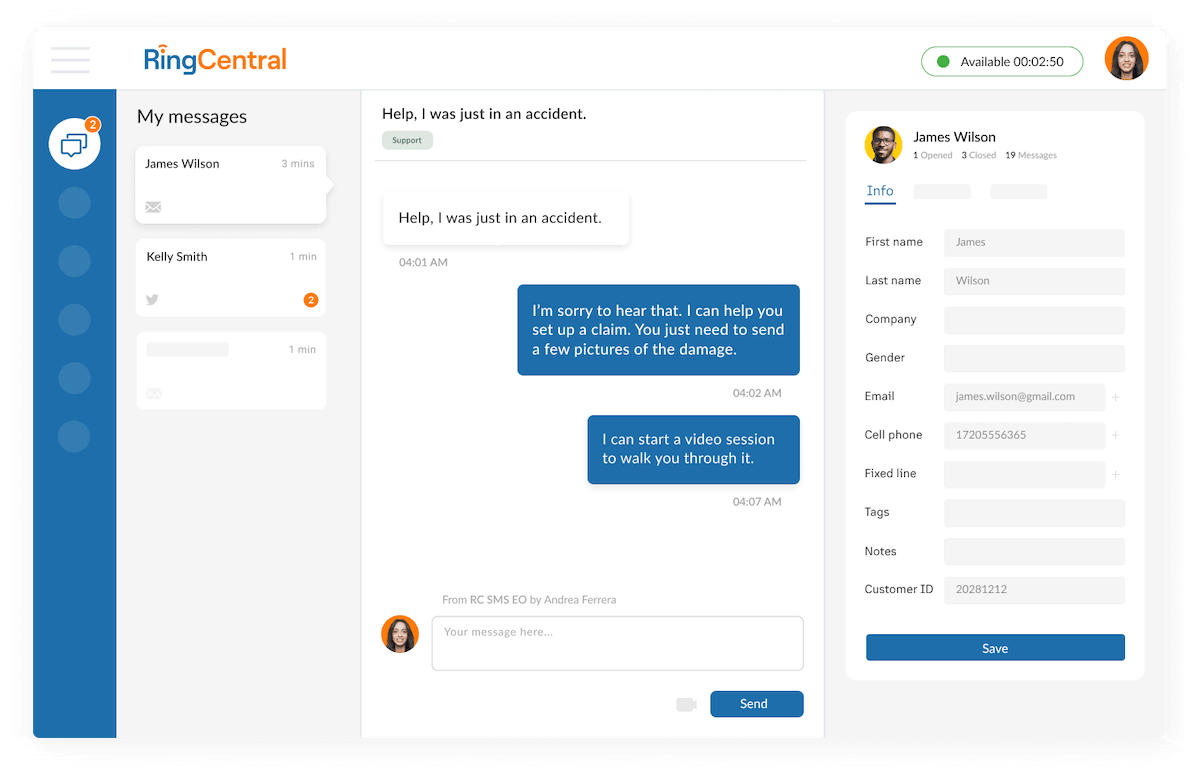
RingCentral has connectivity agreements with major vendors to make large-scale networking to contact centers a smooth process. If you’re a multi-location business using an SD-WAN backbone, RingCentral can bring everything together.
Customer Rating: 2.3/5
Customer Review:
“If in the UK, call the London RingCentral number and they can sort technical out. However, the chatbot is useless and the cases never get answered. Also, if provisioning a new phone, you must plug it directly into the router to program, will not work through a switch.”
~John Spence, Trustpilot review
12. Broadvoice
| Pros | Cons |
|---|---|
| Different solutions for business sizes | Publicly against self-service |
| Specialist in business process outsourcing | Confusing messaging |
| Simple to set up | Lack enterprise features |
Broadvoice has a major push on putting the service back into customer service, even taking a dislike to self-service on its home page. It has a call center solution for small and medium businesses and an omnichannel contact center suited to larger businesses.
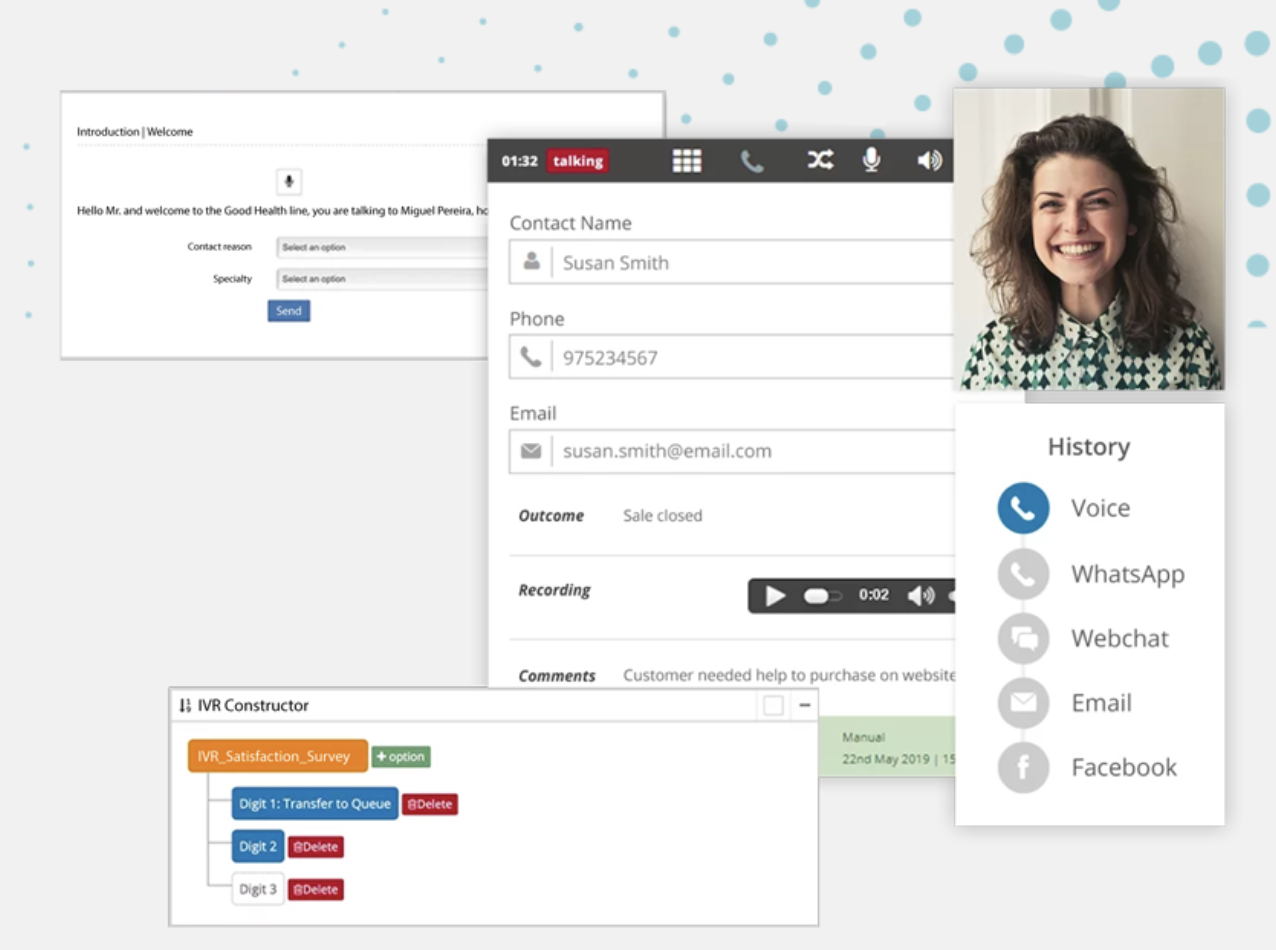
If you’re looking for scalable, basic-level contact center software, Broadvoice provides everything you need without the bells and whistles.
Also specializing in business process outsourcing, Broadvoice claims its solution is designed specifically for those operations.
Managing multiple customer bases is a unique challenge, so Broadvoice is one to check out if you’re tasked with doing so.
Customer Rating: 4.1/5
Customer Review:
“When there is an emergency situation, I am able to text all tenants at one time. Love it!!! When we had to turn the water off to the entire community for a repair, everyone was notified at the same time.”
~Antonia, Consumer Affairs review
13. Cisco Contact Center (Webex)
| Pros | Cons |
|---|---|
| Long telecoms history | Immature cloud contact center product |
| Single platform for calling and contact center | Lacks of modern UI despite facelift |
| Strong partner and integration programs | Complex licensing and upgrades |
Cisco’s collaboration and contact center products have undergone a recent facelift, and its cloud offering now falls under the Webex umbrella.
The well-adopted platform supports call routing, omnichannel routing, integrations, and a management portal for creating customer profiles, segmentation, and resource monitoring.
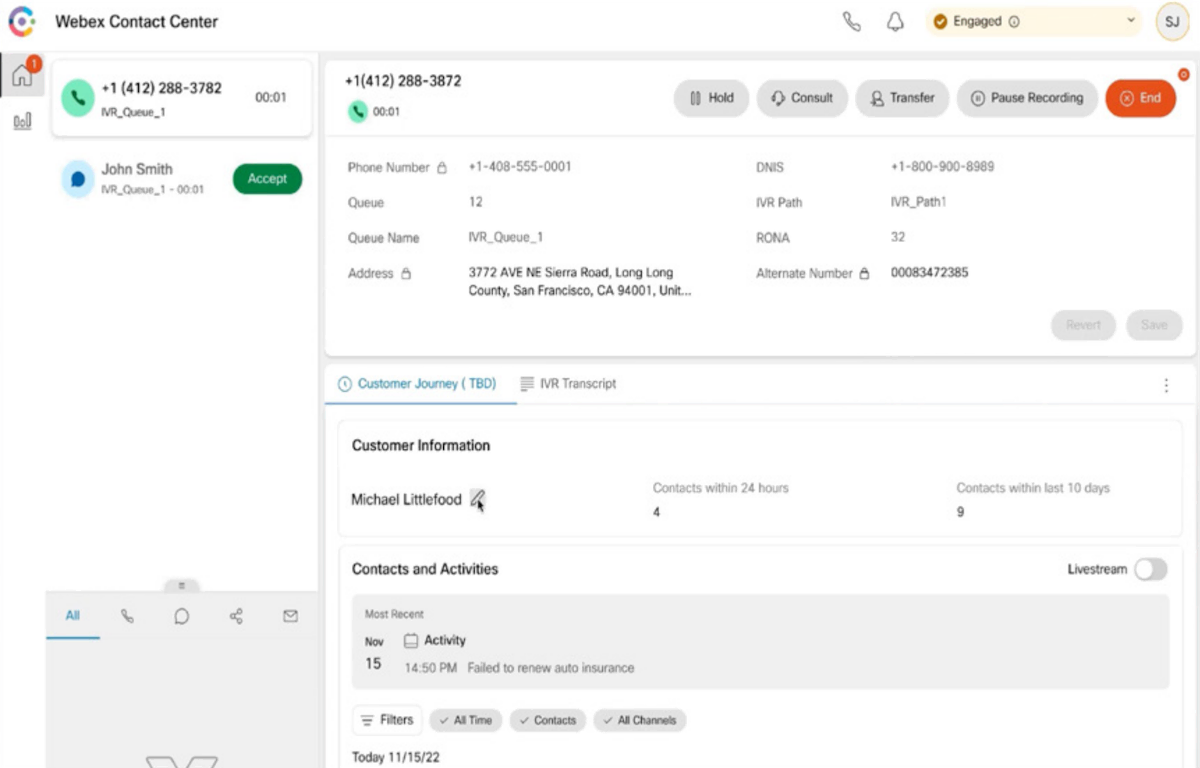
More recent additions include generative AI components like Cisco AI Assistant for Webex Contact Center, which identifies instances when an agent faces difficulties with clients or productivity. The assistant recommends breaks as needed and aids agents by providing automatic answers to customers’ questions in real time.
Webex can also generate automatic call summaries to reduce manual workload and provide supervisors with insights for enhanced mentoring and support.
Customer Rating: 4.4/5
Customer Review:
“Implementing Contact Center wasn’t terrible. It is the issues that were discovered after implementation that are causing headaches for staff in the organization.”
~Administrator in the health and biotech industry
14. Salesforce Service Cloud
| Pros | Cons |
|---|---|
| Integrates into rest of Salesforce stack | Expensive for small businesses |
| Strong integrations across SFDC and others | High upfront cost if not an existing customer |
| Excellent document and information sharing | No underlying calling platform |
Run by one of the world’s largest companies, Service Cloud helps businesses manage and resolve customer issues. If you’re a heavy Salesforce user for marketing and sales, it’s a logical step to retain all your customer history for future technical support.
You get case management tools, omnichannel support, a built-in knowledge base, and a variety of automation and analytics that we’ve come to expect from Salesforce.
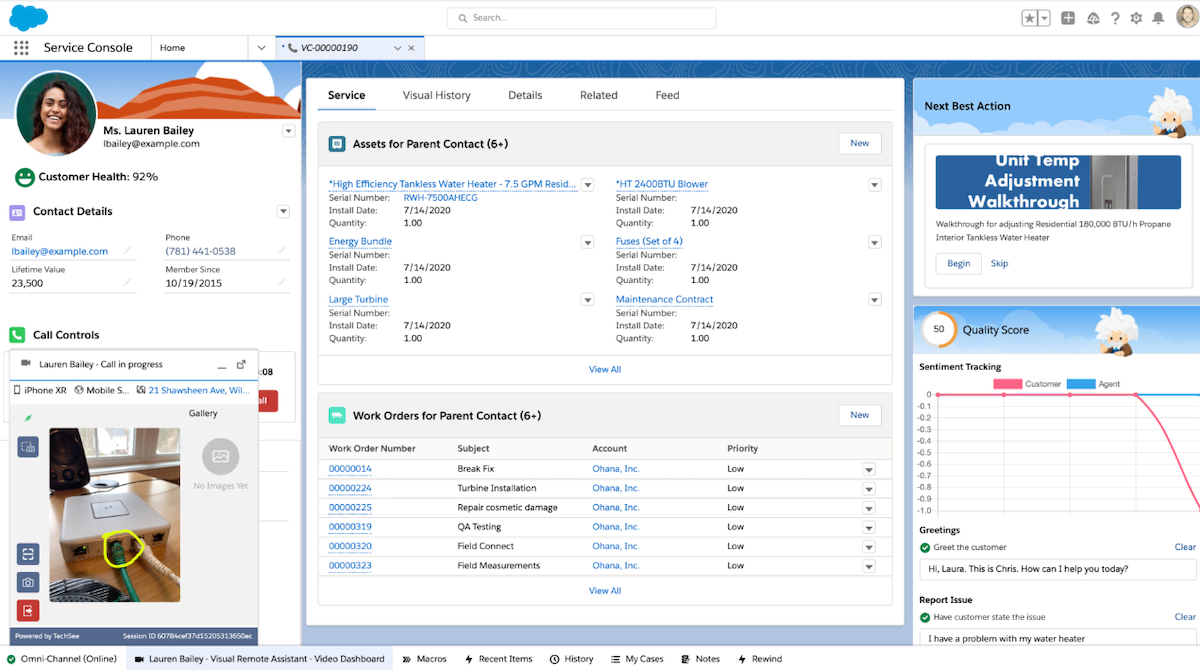
If you’re already using Salesforce, Service Cloud can represent a significant cost saving, as you’re adding another license to an existing platform.
You’ll get a unified interface for a customer’s entire journey, which can track their first entrance to your company website through to their first support ticket and every time their renewal comes around.
Customer Rating: 4.3/5
Customer Review:
“Salesforce has been a great tool for us. Not only does our Sales team use it every day but so do our Marketing and Supply Chain teams. I especially enjoy how easy Salesforce works with multiple BI platforms outside of their owned platform. Thankfully we’re able to connect Salesforce to a BI tool that gives us a lot of control which allows our teams to dive deeper into our data for faster insights.”
~Senior Business Intelligence Analyst in the manufacturing industry
15. Ringover
| Pros | Cons |
|---|---|
| Unlimited international calls | Lack of support for lesser integrations |
| Robust basic call routing | Lesser omnichannel functionality |
| Specialist in sales and recruitment | Lack of contact center market exposure |
Ringover is cloud-based software mainly used by small and medium-sized businesses. It offers unlimited international calls to various destinations and has robust basic voice call capabilities. The platform also includes advanced routing features for enhancing call efficiency.
With a focus on sales and recruitment, Ringover integrates with specialist CRMs like Bullhorn, TextUs, Sense Messaging, and Loxo.
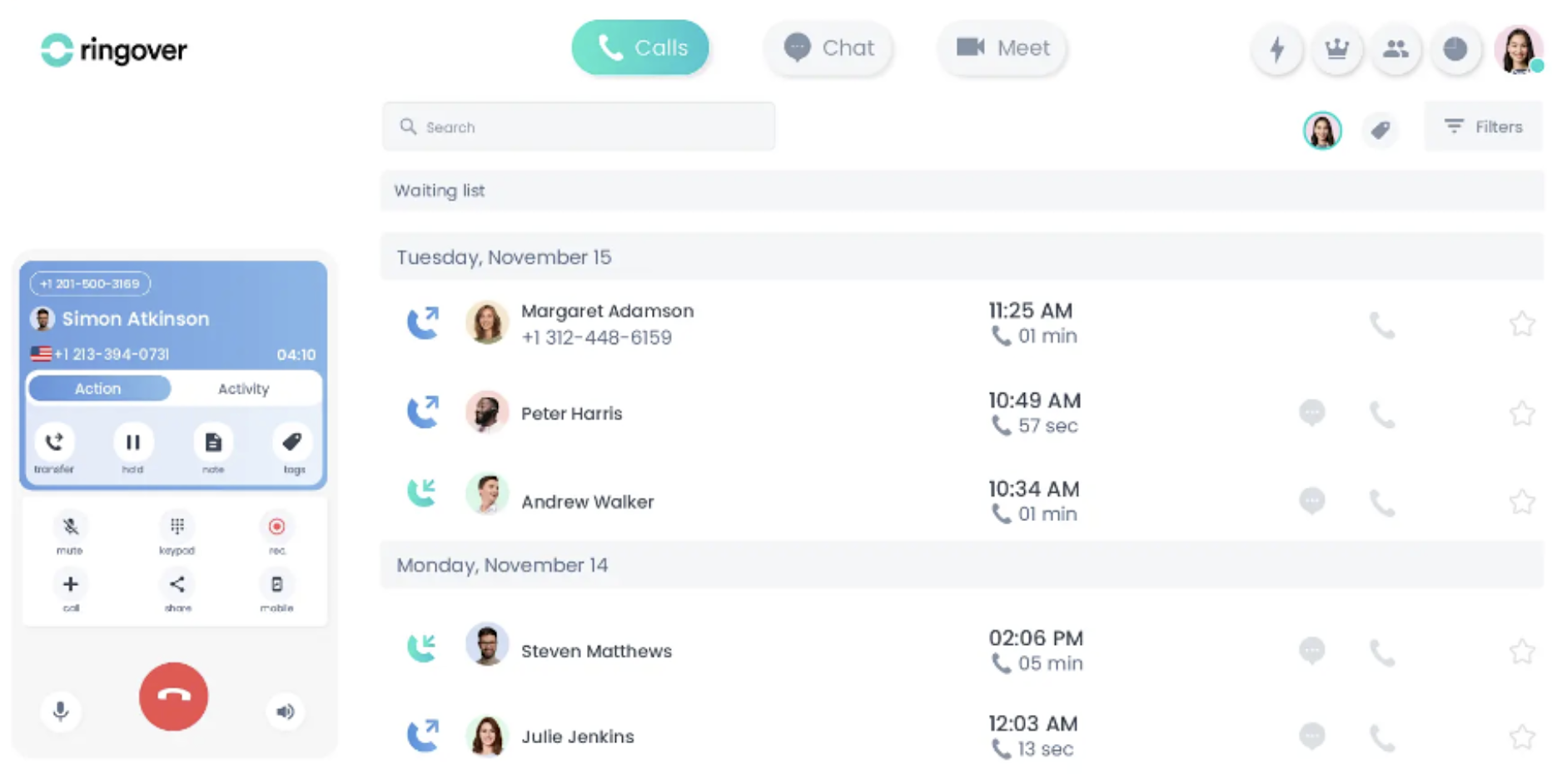
For teams that wish to get set up quickly, Ringover boasts that you can get going in minutes. If you spend a little extra time (and money), Ringover supports emails, SMS, and social media.
At the top level, you get AI features like real-time transcription, predictive analytics, and radio coaching.
Customer Rating: 4.1/5
Customer Review:
“It works as expected. As a softphone, it has all that you need to handle calls in a call center environment. Also they have the client available for web, for windows, Linux and mobile. That is awesome. I like all the filters available, that helps me find some call recordings easily. A couple of months ago, they had some tech issues that interrupted the service. That had happened sometimes during this year. I hope they can improve that.”
~Ariel Dionicio, Customer Support Specialist and Content Moderator at Job Today
10 Contact Center Software Features You Need
When evaluating contact center software, it’s important to break through the noise and find features that specifically enhance your business.
Here are 10 modern contact center features that can futureproof your sales and support teams.
1. Omnichannel support
Omnichannel integrates your voice and digital channels and provides agents with a holistic view of all interactions. Rather than managing customer interactions on a call-by-call (or email-by-email) basis, agents can see the bigger picture.
Be it web chat, email, or social media, the agent who just picked up the phone can access everything they need, so your customers don’t have to explain themselves over again.
| Functionality | Multichannel Contact Center | Omnichannel Contact Center |
|---|---|---|
| Support for multiple channels | ✅ | ✅ |
| Intuitive switching between communication channels | ❌ | ✅ |
| CRM integration for relevant customer data | ❌ | ✅ |
| Real-time insights on customer activity | ❌ | ✅ |
| One team to handle requests across all channels | ❌ | ✅ |
The key difference between multichannel and omnichannel is the seamless transition between channels for customers and agents, ensuring consistency in customer service.
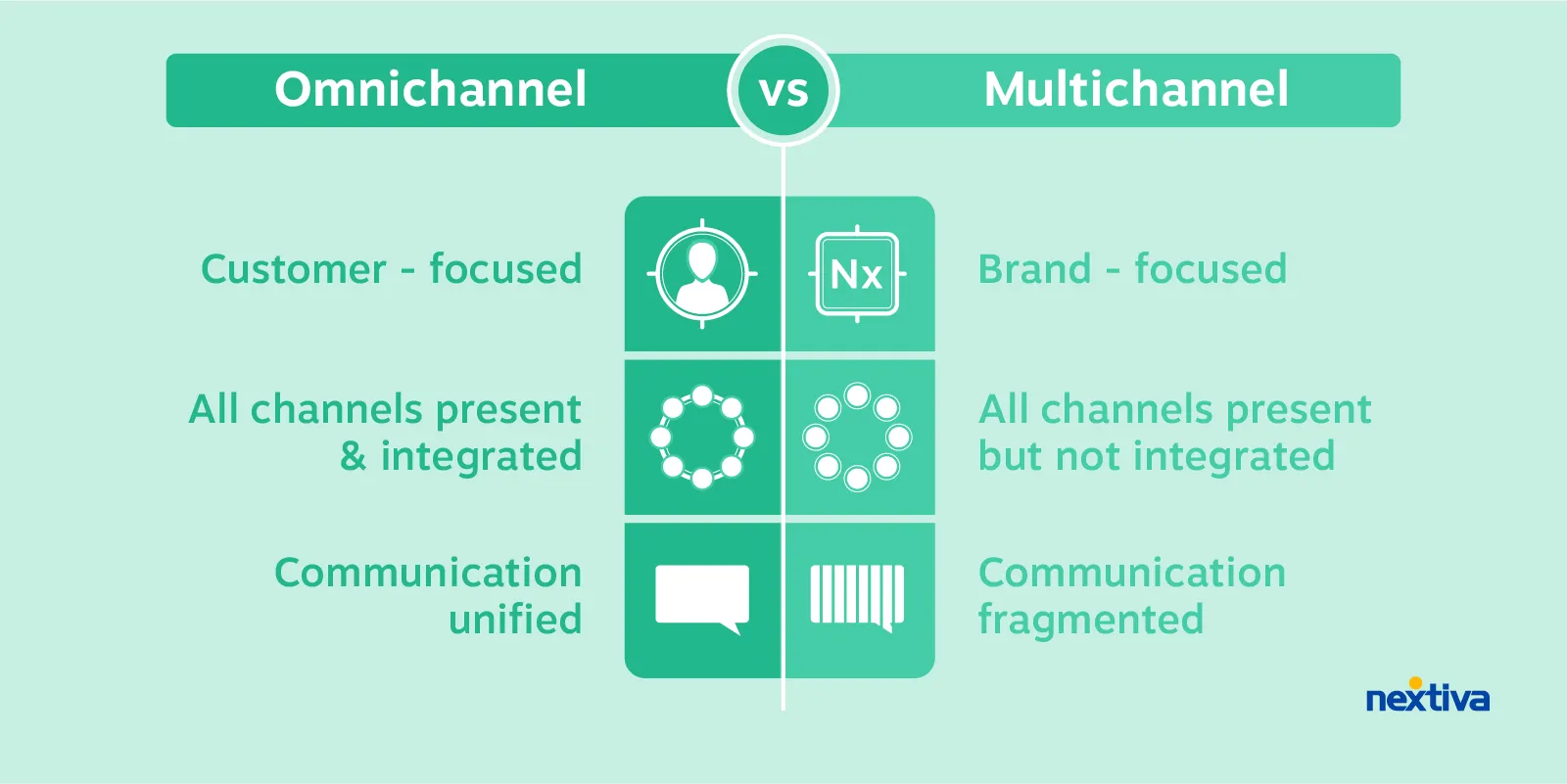
2. CRM integration
CRM integration is the process of stitching your contact center software together with your most used customer information system. It enables smooth and consistent customer experiences by ensuring agents have the necessary information to resolve queries effectively.
Seamless integration with CRM systems is a basic need for most contact centers. How many aren’t using a CRM of some kind, after all?
With deepened access to enterprise contact center software from higher pricing tiers, you can expect better data utilization and customer history tracking.
Nextiva provides integration with the following enterprise CRM platforms:
- Salesforce
- Microsoft Dynamics
- HubSpot
- Zendesk
- Zoho
- Oracle Sales Cloud
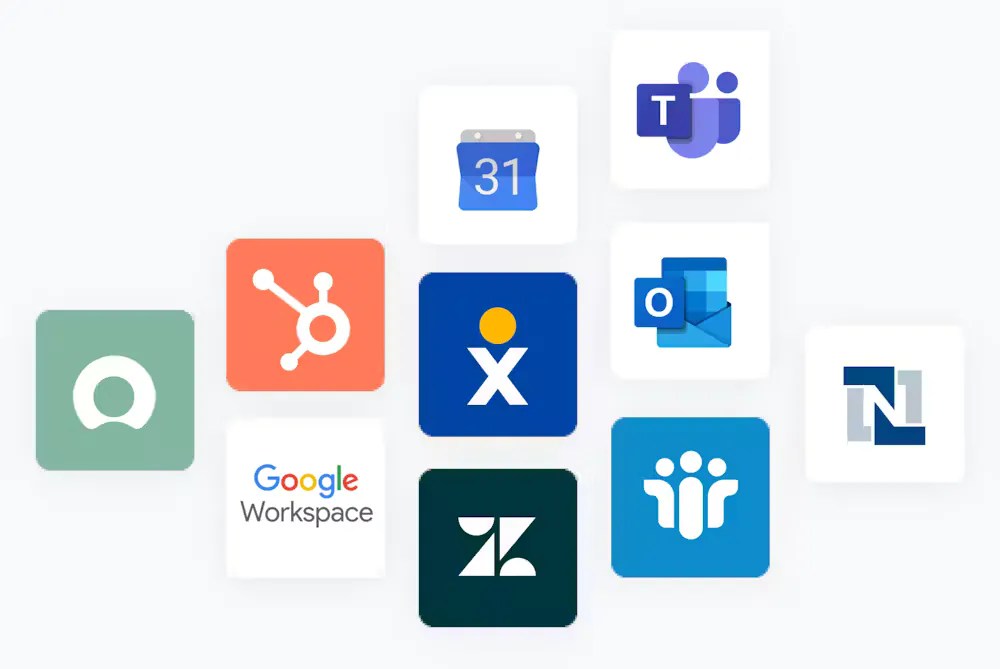
3. Skills-based call routing
Skills-based routing uses customer input (via IVR systems) to connect inbound phone calls to agents with specific skill sets needed to assist the customer.
On the back end, admins assign skills to agents so your phone system or contact center software knows which agents to route incoming calls to.
The end result? Customers get to the right place every time, and agents deal with issues they’re best qualified to handle. As a direct result, you can expect an increase in first call resolution and lower average handle time.
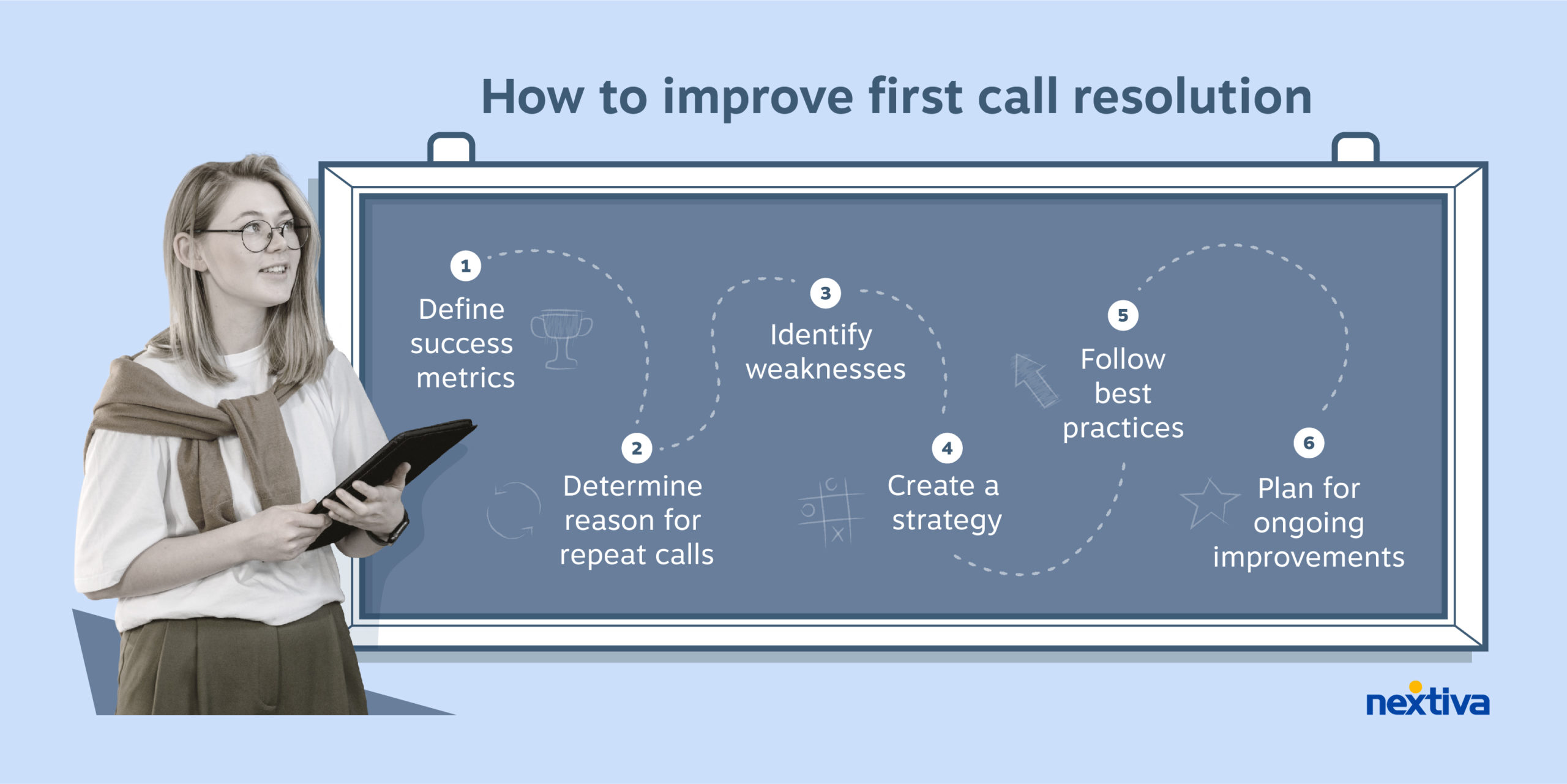
4. Call recording and monitoring
Call recording is essential for quality assurance, training, and compliance purposes. Whether you need to take payments without storing card details or you want to create a formal quality assurance program, call recording is a must-have feature.
What separates the best call center software from run-of-the-mill programs is what you can do once those calls have been recorded.
Call recording is more than just a storage facility. Features, including monitoring and sentiment analysis, enable real-time tracking and reporting on customer satisfaction and agent performance.
Feeding into a wider improvement program, when you provide value-enhancing interactions, there’s an 82% probability that your customers will remain loyal when presented with an opportunity to switch.
5. Analytics and reporting
Included with all contact center software is some form of reporting based on the data you collect. Contact center software can track everything that happens in your department and turn it into data insights. This applies to both real-time and historical call analytics.
Make sure your chosen software includes standard call center metrics, including:
- Call volume
- Average wait time
- Average handle time
- First call resolution
- Peak hour traffic
But also factor in more outcome-focused metrics:
- Net promoter score
- Customer satisfaction
- Customer retention rate
- Customer effort score
Contact center reporting has improved by leaps and bounds. You can now report on channel mix and agent utilization rate, not just call time.
Moving to an all-encompassing reporting package allows you to use the data you’re generating to inform business decisions and improve operational efficiency.
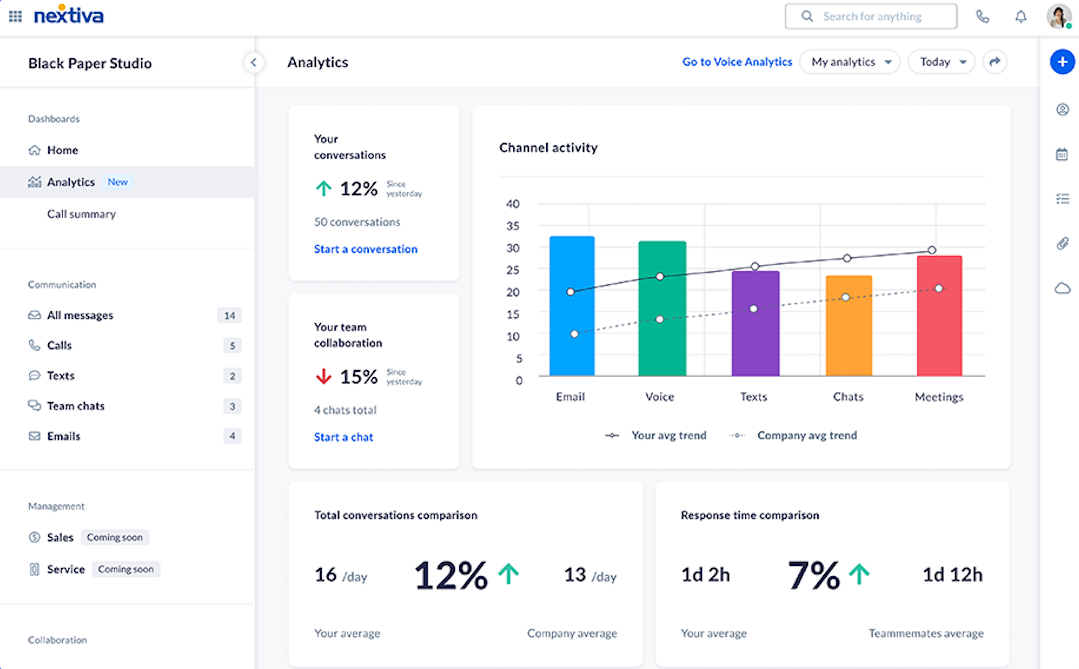
6. Interactive voice response
Interactive voice response directs customers through an inbound call center via voice or keypad inputs, offering self-service options and facilitating efficient routing.
Instead of connecting to a receptionist or routing to any agent and then needing to be transferred, callers can use an IVR to get through to the right person (or system) every time.
For example, if a customer wants to pay a bill, they don’t necessarily need to speak to a human. Instead, they can choose the option to make a payment, identify themselves with their account number and security details, and then make a PCI-compliant payment.
Likewise, if a caller needs to speak to an agent in a specific language or for a technical product, choosing the right options will direct them based on your pre-configured call flow.
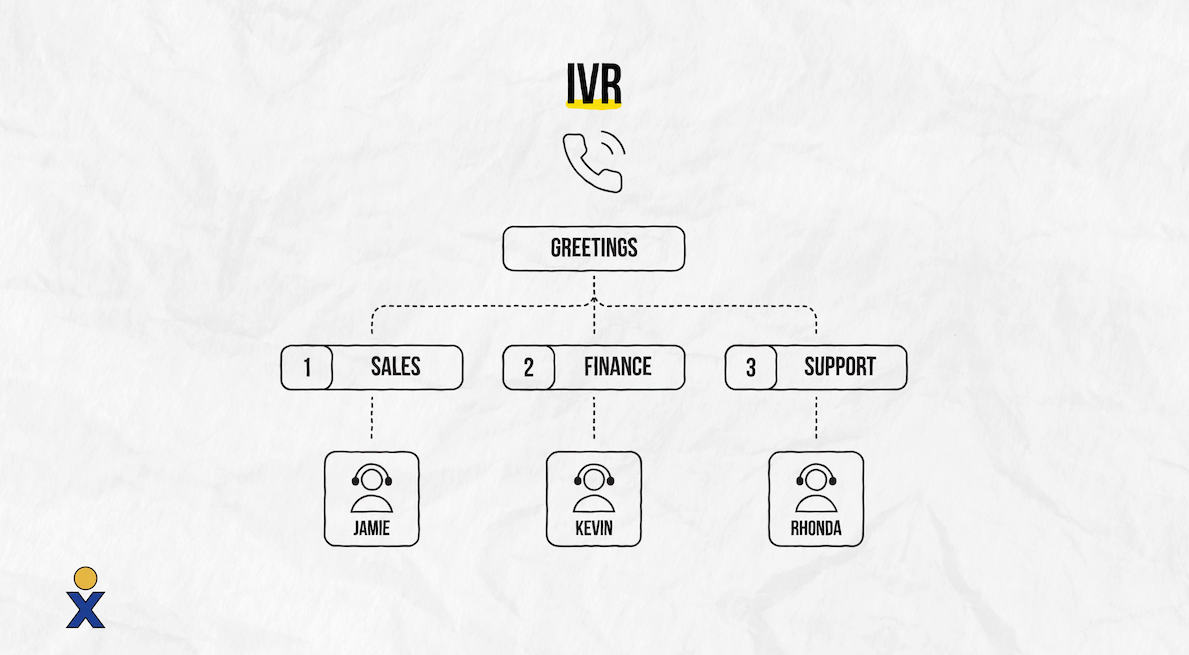
7. Automatic call distribution (ACD)
ACD automatically routes calls to specific agents based on predefined criteria, enhancing the efficiency of call handling.
When your business receives a call, ACD can recognize the caller and send them to your star agents via a VIP line. You might route customers who pay higher support rates to the front of a queue or to more qualified agents.
Modern cloud-based call centers let you distribute calls based on ANI, business hours, support level, and IVR selections. As a result, incoming calls reach the right agent or department quickly, without requiring the caller to dial a different phone number.
ACDs prevent unnecessary transfers by getting inbound calls to the appropriate agent using skill-based routing or other distribution methods. And since calls reach the right agent, handle times remain low with improved customer satisfaction.
8. Cloud-based flexibility
While not so much a contact feature but important nonetheless, VoIP technologies open the door to remote or hybrid work models.
Your agents can access the same toolset and interface without compromising quality or productivity as their office-based colleagues.
Assuming connectivity and workspace environment are sufficient, you can access contact center software via your web browser in any location. You can even take calls without any extra hardware.
9. Speech and text analytics
When you receive hundreds or thousands of calls and messages daily, it pays to analyze these interactions for insights into customer sentiment, trends, and compliance issues.
By understanding, in real time or after the fact, how customers (and agents) feel during conversations, you can tailor coaching, schedules, and forecasting for your teams.
This functionality might be offered in-house or via a third-party solution.
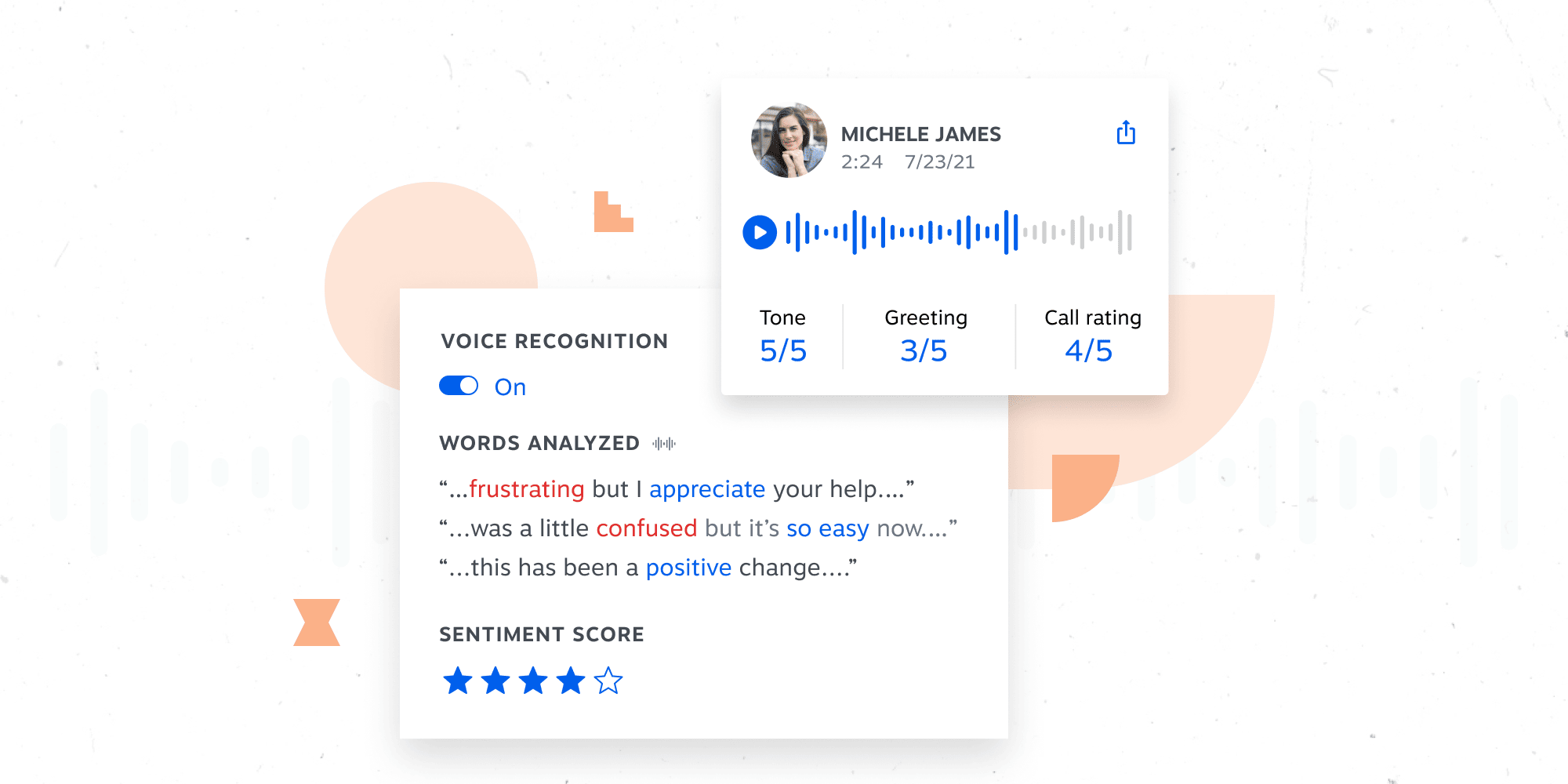
Get access to the basics:
- Geographical breakdown of where your calls come from
- Stress levels per individual call
- Agent performance throughout the day
- Opportunities to upsell and cross-sell
Whatever happens in your customer interactions, you need to know what’s working and what’s not.
10. Predictive and power dialers
Dialers are outbound call center software specialized for sales, market research, and debt collection-type businesses. They improve efficiency in calling and managing customers and prospects.
Auto-dialer software comes in four different varieties:
- Predictive: Using smart algorithms to predict when an agent will be available to take a call, it auto-connects the next call when an agent is “ready.”
- Preview: Software brings up information about the next contact (via CRM integration) before connecting the call.
- Power: This software type dials numbers sequentially from a contact list.
- Progressive: This type of auto-dialer software combines elements of preview and power dialers. Agents get access to information before a call, and then the dialer automatically connects the call.
Whichever you opt for, dialers automate the process of making outbound calls, improving efficiency and reducing labor costs.
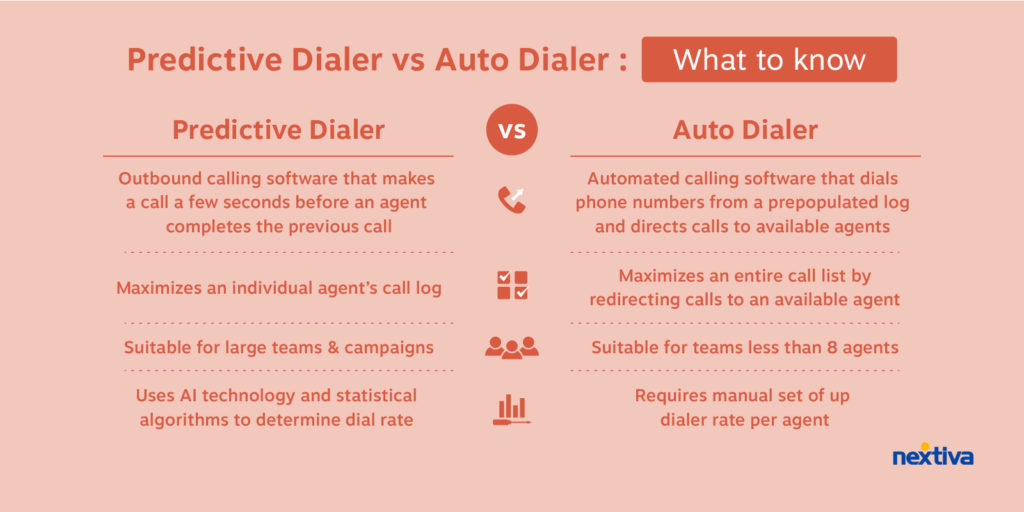
By removing misdials and introducing functionality like screen pop, dialers let agents spend time on what matters most: delighting customers, collecting payments, and generating leads.
How to Choose the Best Contact Center Software Provider
Outside of comparable features, it’s important that you find a provider who gets your business . Look out for these key characteristics when evaluating vendors on your shortlist.
Compatibility with your business needs
It goes without saying that anyone you work with must know why you operate a contact center and what’s unique to you.
Make sure to clearly define the capabilities you need from a contact center. These might be things you take for granted but are custom to your industry.
Consider basic factors like the number of agents, required tools, and level of support needed. But also engage stakeholders to discuss and detail even minor complexities so you can start planning from day one.
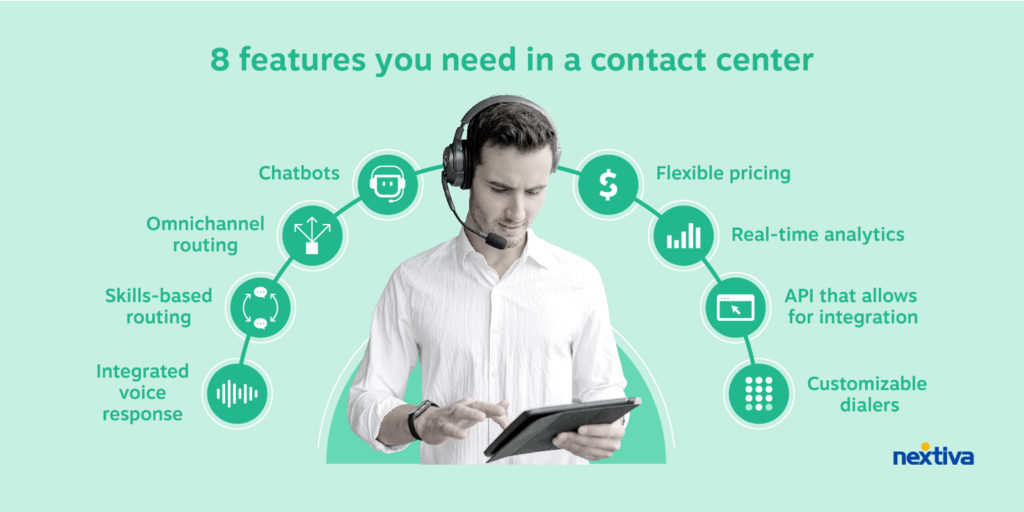
Scalability
Whether you’re an enterprise contact center with 1,000 agents or a small business with a single-digit team, being able to change at a moment’s notice is invaluable.
Choose a provider that can scale with your business as needed. Ensure that it’s easy to add or reduce lines and features, adapting to changes in demand. Some providers make this more difficult than others. But, in a cloud-first world, there should be little reason, other than contractual issues, to get what you want whenever you need it.
Related: Call Center Software for a Small Business: Overview & Key Features
Easy implementation
Look for a solution that’s easy to set up and doesn’t require extensive time or resources for implementation. Thanks to cloud technology and the advent of SaaS-style contact centers, almost any user, supervisor, or admin can get access within a few clicks.
Sure, configuring complex call flows and applying special treatment needs time and attention. And if you have bespoke needs that require extensive planning, you’re probably an anomaly.
But cloud-based contact center software typically offers quicker and easier setup compared to traditional systems.
Seamless integration
Implementation doesn’t end at your chosen vendor’s own solution. Think about all the other business apps your contact center agents use daily.
Ensure your contact center software integrates well with your existing tech stack.
Think about:
- CRM systems
- Email programs
- Collaboration apps
- Workforce management tools
- Bespoke line of business apps
- Help desk and ticketing systems
Security and compliance
It goes without saying that all contact center software must be secure.

Verify that your chosen provider adheres to stringent security protocols and is compliant with relevant regulations, especially if you’re in a highly regulated industry like finance, healthcare, or legal services.
Make sure your next contact center purchase adheres to industry-specific guidelines as well as the basics, for instance, GDPR, HIPAA, or PCI DSS.
As standard, Nextiva ensures:
- 99.999% uptime
- 24/7 network monitoring
- Real-time network status updates
- Off-grid power sources at each data center
- ISO/IEC 27001 certification
- SOC 2 compliance
- Call encryption
Quality of customer support
It’s not all that helpful to suggest you choose a provider with responsive and effective customer support. But finding out just how good your chosen vendor’s customer support is can be tricky.
Pro tip: Support is often one of the most-mentioned pros or cons in third-party review sites, so be sure to look out for a provider’s reputation when on these sites.
Scope out reviews on sites, including:
- G2
- Gartner
- GetVoIP
- Trustpilot
- Trustradius
- Deloitte Technology Fast 500
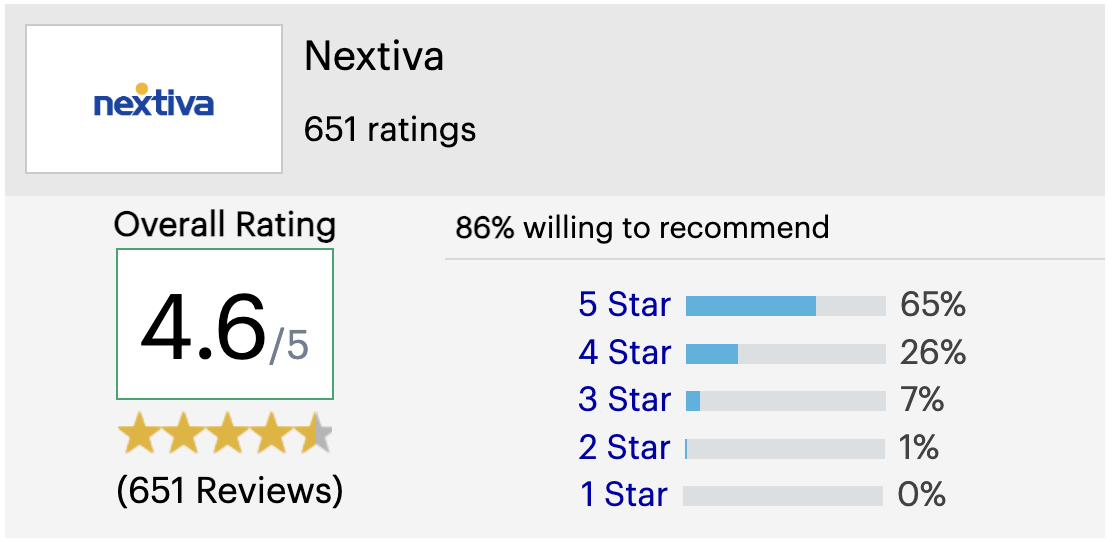
Check for credibility
No reviews or testimonials are red flags.
But simply adding a client or partner logo to a website is easy and can sometimes be misleading.
It’s worth researching your provider’s experience and expertise relating to your specific industry. If a provider has a full case study of someone in the same space as you, you’re in better hands than one without.
For example, if you’re a retail distributor, a contact center provider who only showcases finance companies on their testimonials isn’t much help in your decision process.
Common Contact Center Use Cases
Let’s get specific for a moment. Outside of the core technology, it’s important to match your type of contact center with the business objectives you want to achieve:
- Inbound sales: This means directing calls and web chats to sellers so they can answer prospects’ questions and generate revenue.
- Outbound sales: With progressive outbound dialing, sales agents can vet leads before initiating a call to targeted accounts.
- Customer service: Customer support reps can field incoming customer requests across multiple channels and maintain a superior service level.
- Technical support: With interactive features that include co-browsing, support agents can take over a customer’s screen (with their permission) to provide real-time help.
- Internal IT helpdesk: When employees need IT support, you can leverage identity verification to improve your security posture and ensure employees are directed to the right staff members.
Sharing these examples with a contact center software vendor lets them demonstrate how their platform solves these needs.
See Nextiva’s Contact Center Software in Action
When you’re tasked with finding your new contact center, it’s a lot.
The sheer size of this guide demonstrates that when researching, demoing, and trialing providers, there’s so much at stake, and it pays to invest the time and effort upfront.
While there are many choices and some niche use cases for certain providers, we’re confident that Nextiva is the choice for an AI-powered contact center for businesses of all sizes.
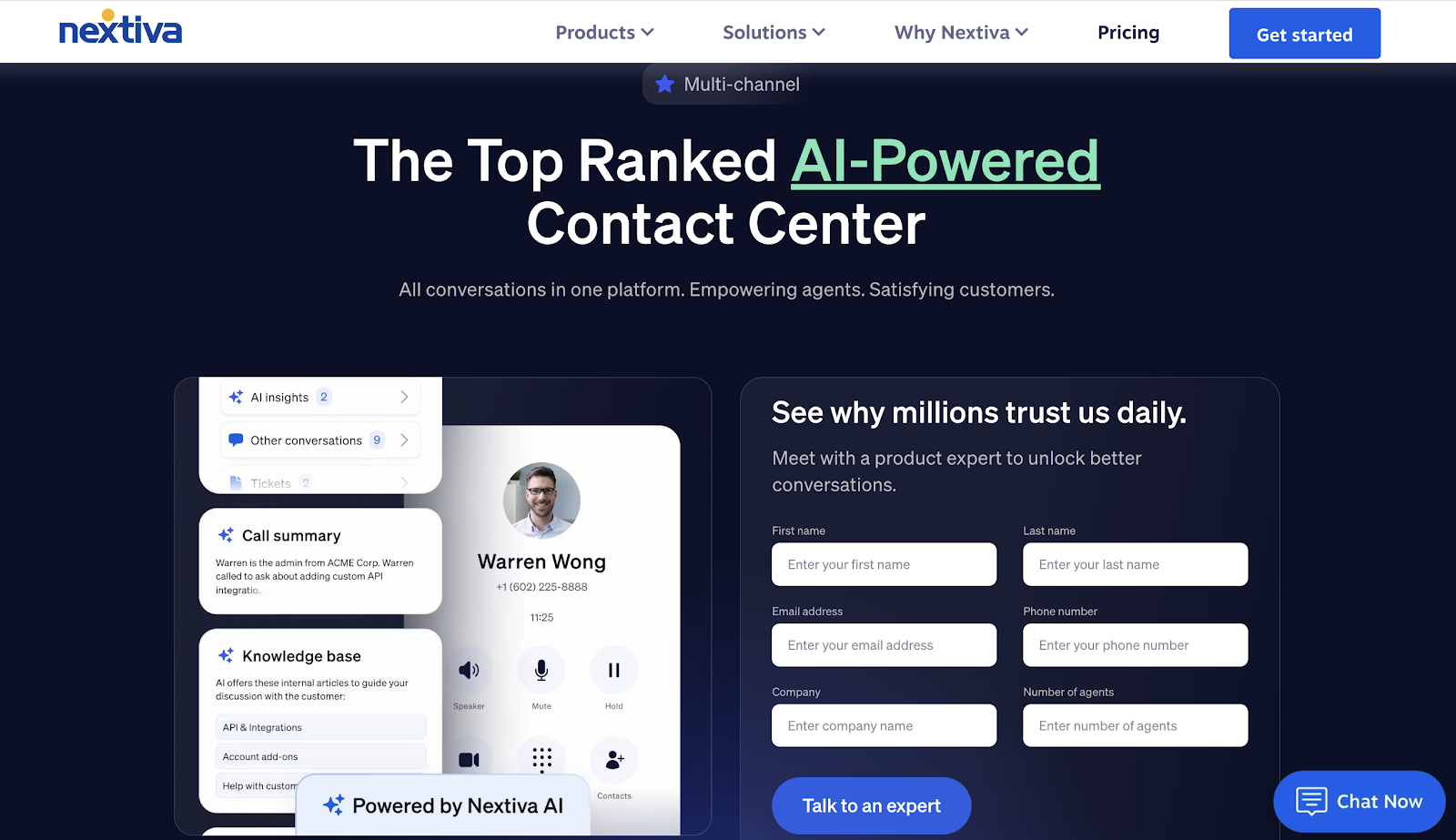
Nextiva has received countless awards for service and support and offers:
- Dependable 99.999% uptime
- Numerous advanced call-handling features
- Support for inbound, outbound, and blended calls
- Expansion into more AI functionality from Thrio acquisition
- Integrations with enterprise business apps
- Omnichannel functionality for email, web chat, SMS, and social media
Related: Small Business Contact Center Software: Overview & Key Features
Contact center software market valuation source: Grand View Research
Contact Center FAQs
Yes, many modern contact center solutions offer integrations with social media platforms, allowing agents to manage customer interactions on networks like Facebook, X (Twitter), and Instagram. This integration helps you respond to customer inquiries on social media without needing to manage each network in a silo.
AI plays a significant role in modern contact centers, enhancing customer service through chatbots, predictive analytics, sentiment analysis, and automated call routing. AI can also assist in digital customer care by analyzing call patterns and customer feedback to improve service quality.
Depending on your company’s appetite for change, data interpretation, and automation, there can be a large influence on contact center operations.
Yes, cloud-based contact center software is particularly well-suited for remote or distributed teams. It allows agents to access the same system as office-based colleagues and handle customer interactions from any location with a stable internet connection.
The best call center software can manage high call volumes through features like ACD, queue management, and call prioritization.
Inbound call center software like Nextiva can also provide announcements for customers while they’re waiting on hold. Some solutions offer callback options and self-service IVR systems to efficiently handle peak times without compromising customer service.
Customer profile access, history tracking, and tailored responses based on customer data are often included in cloud-based call center solutions. These features enable agents to provide more personalized and effective customer service. Generally, the more data and more interactions you have with a customer, the more personalized you can get.
With the advent of AI in contact centers, you can use back-end data to apply even more personalization.
Many contact center software providers offer multilingual support and localization features to cater to a global customer base. This includes language-specific IVR menus, agent language skills routing, and integration with translation services. Check with a specific vendor to see if they handle your exact language and localization needs.