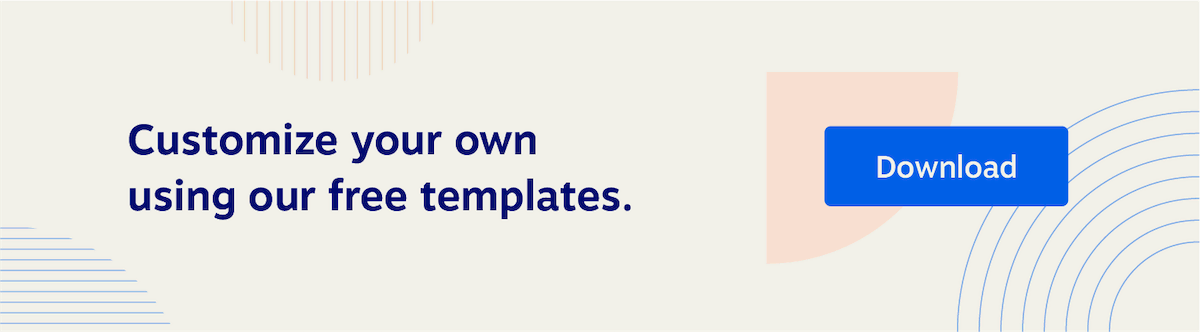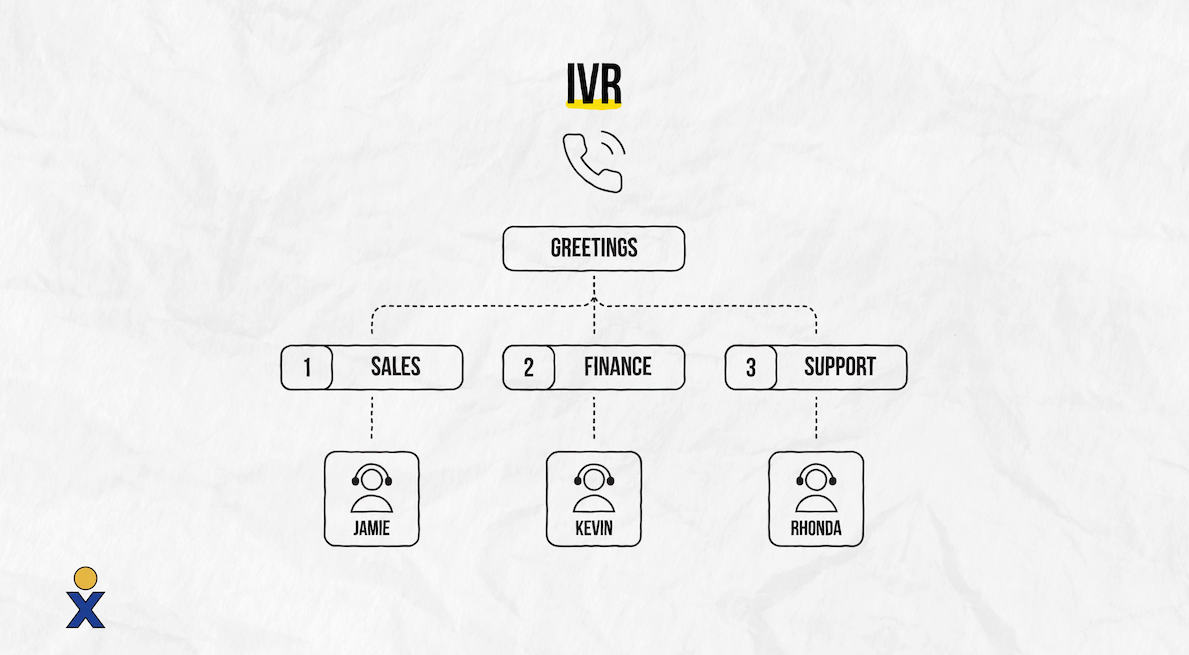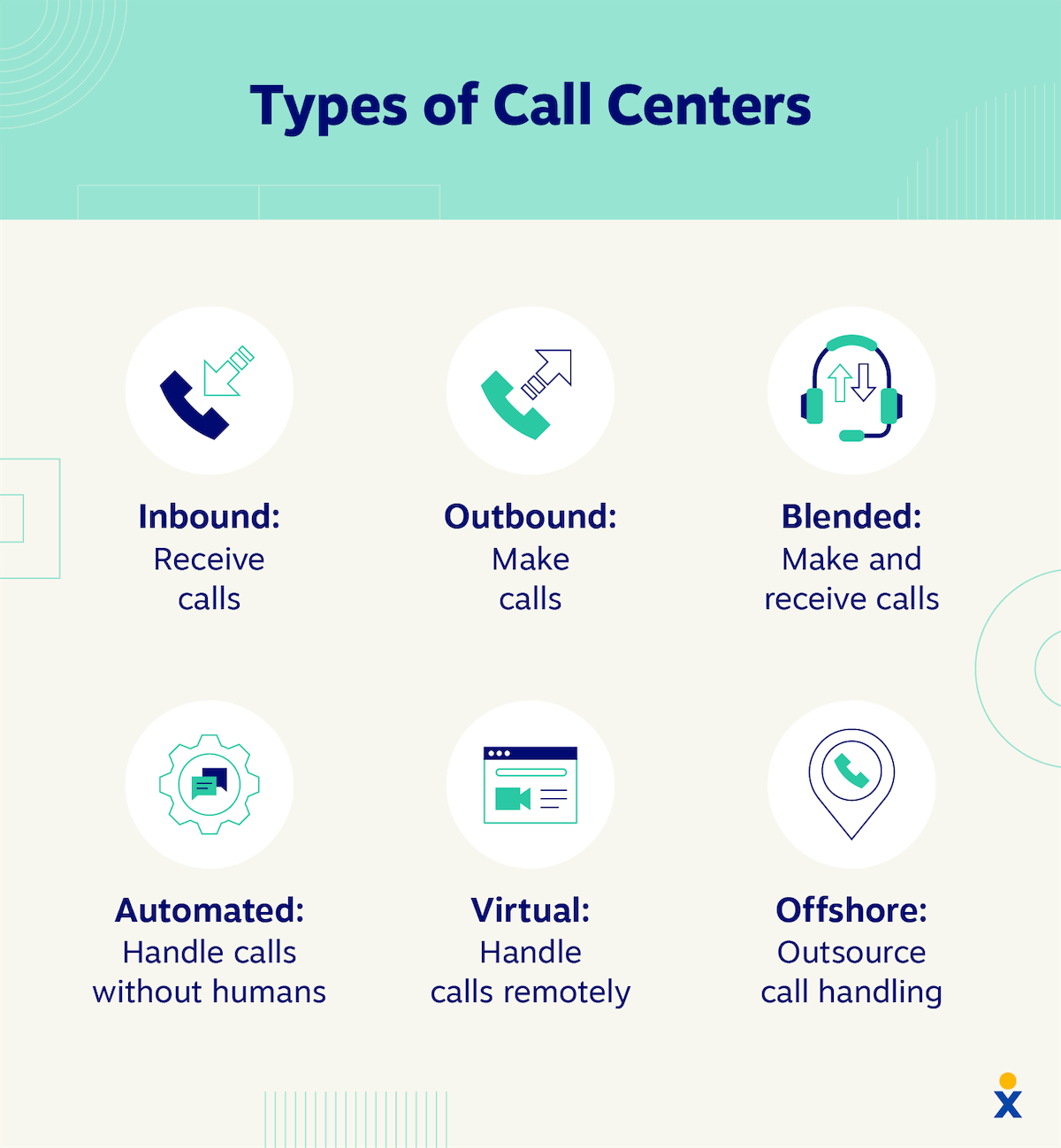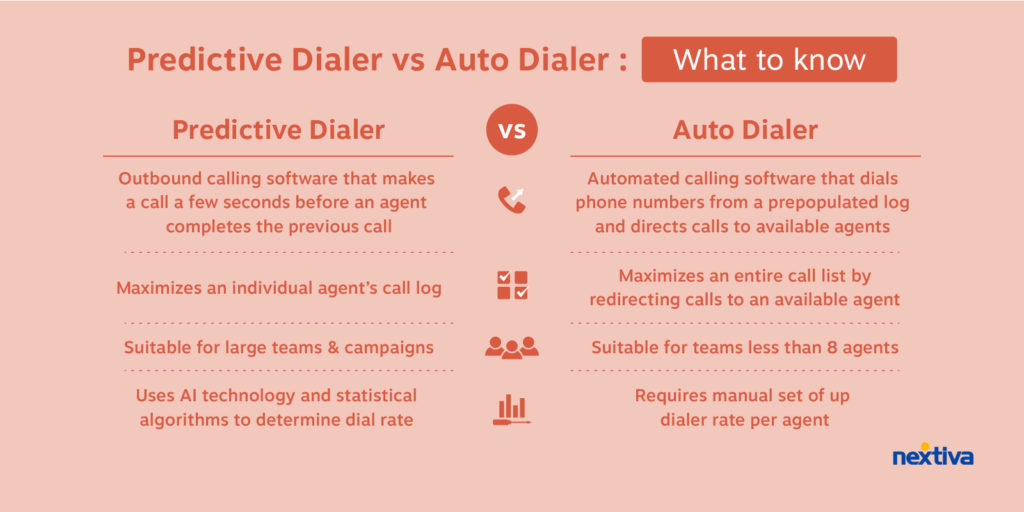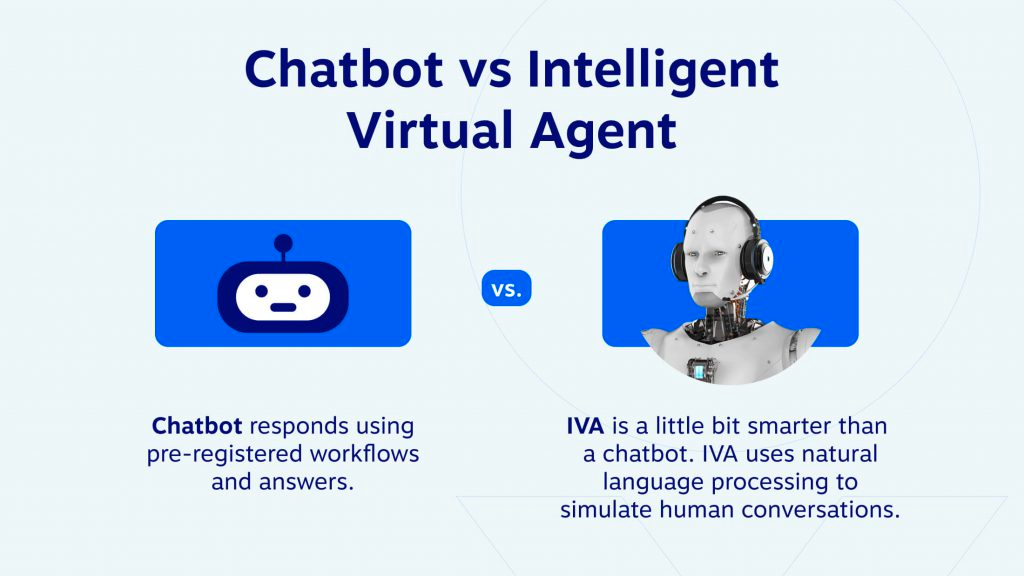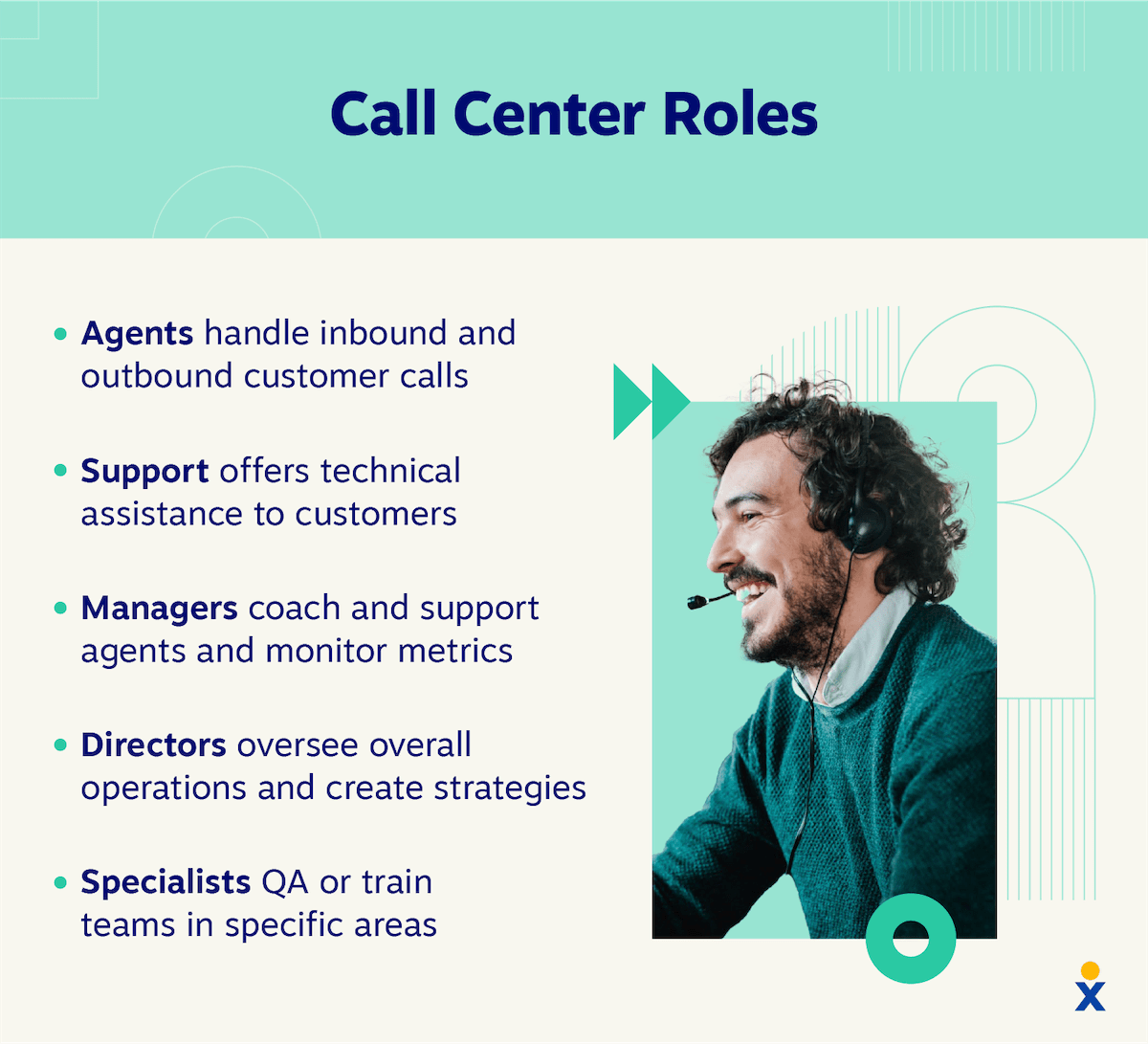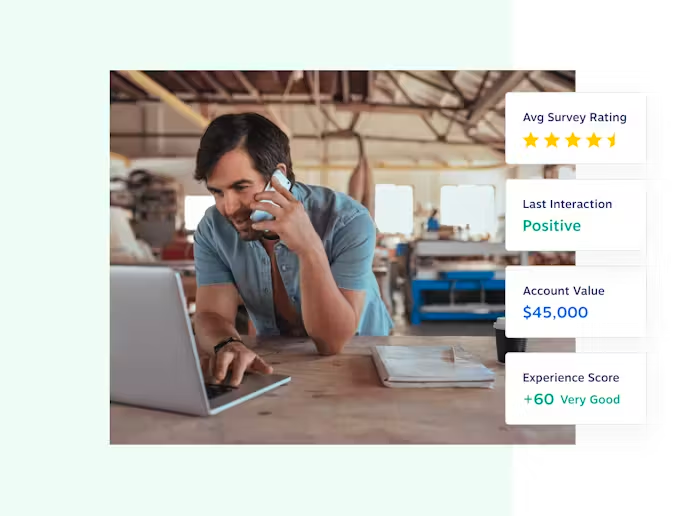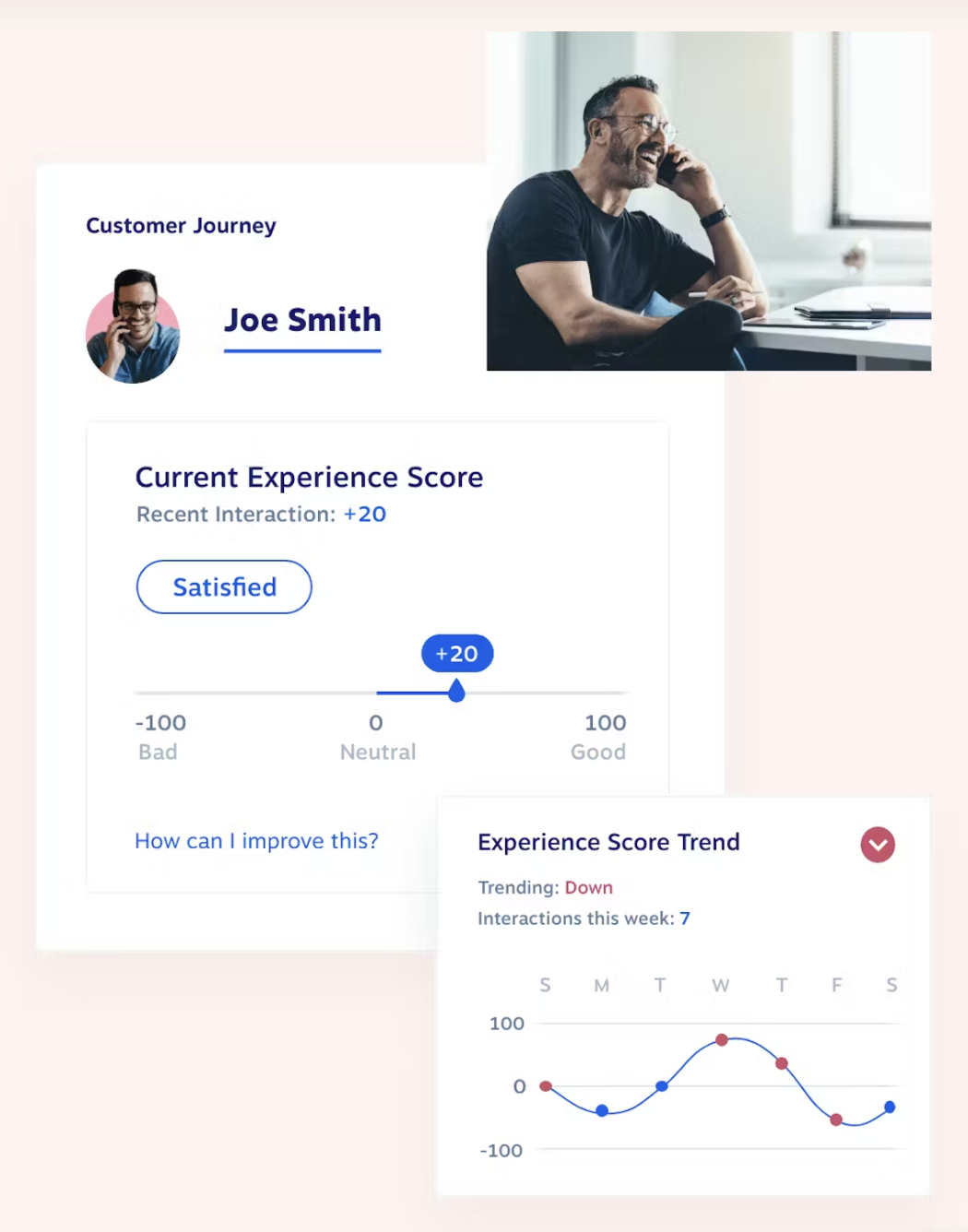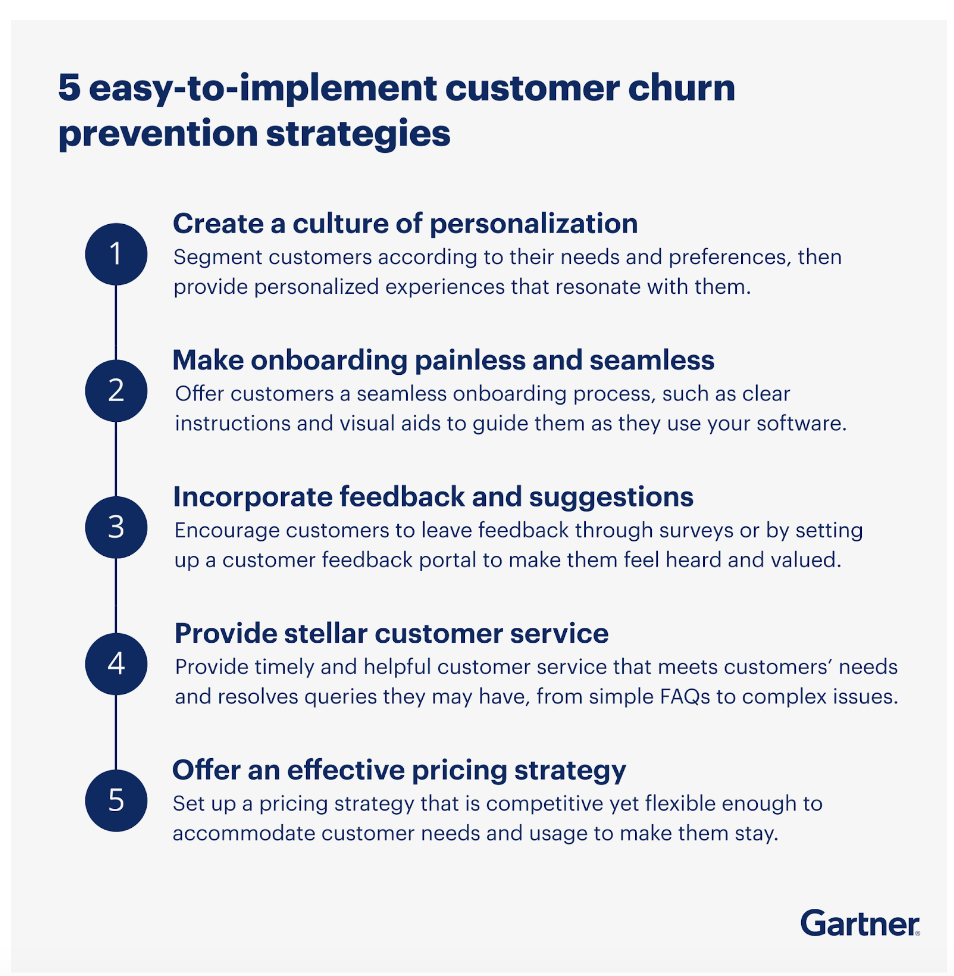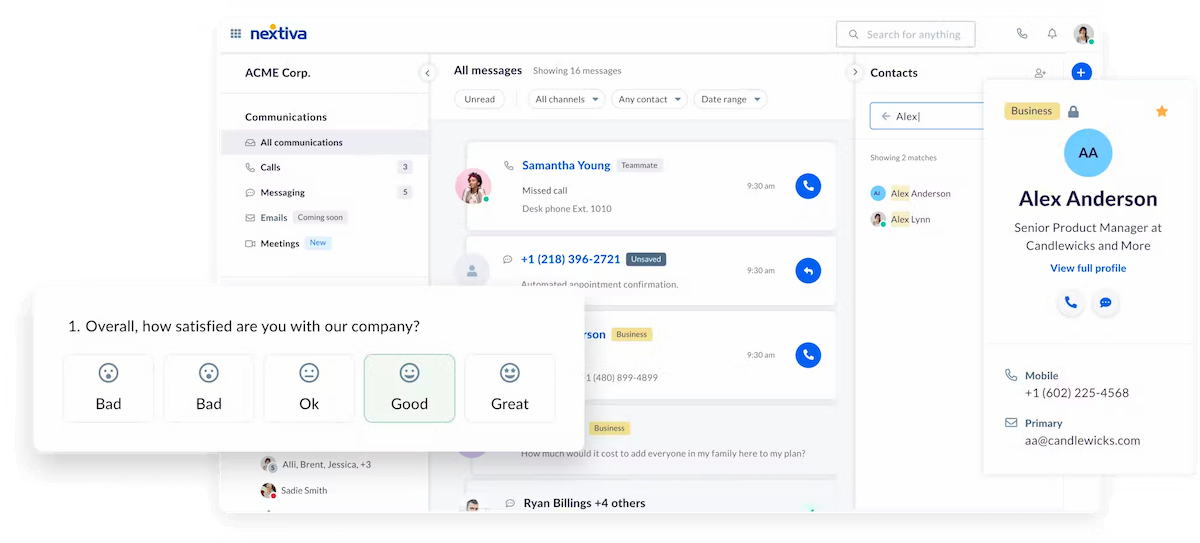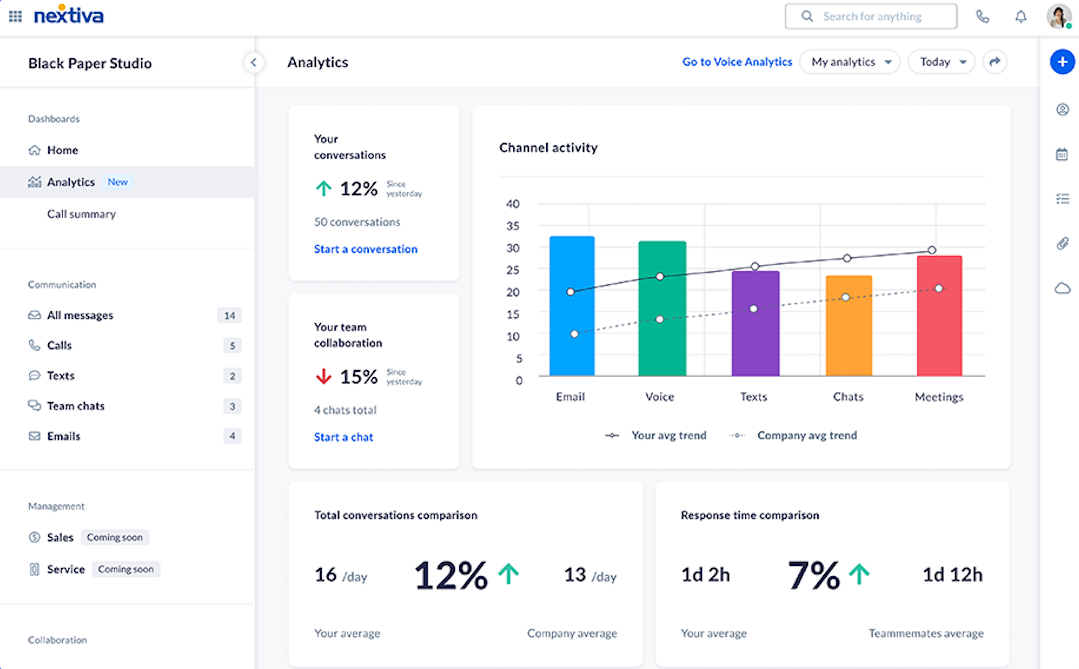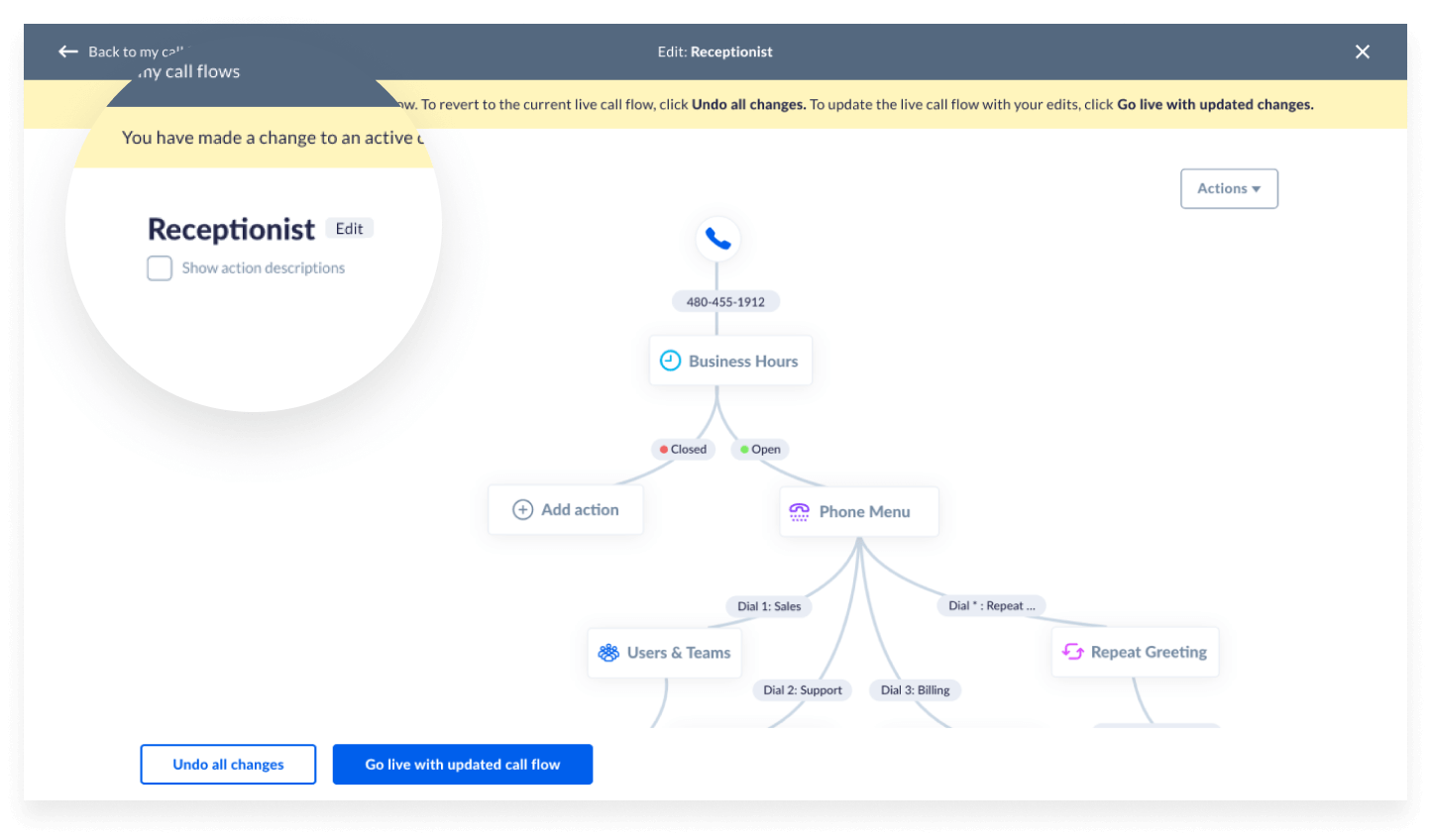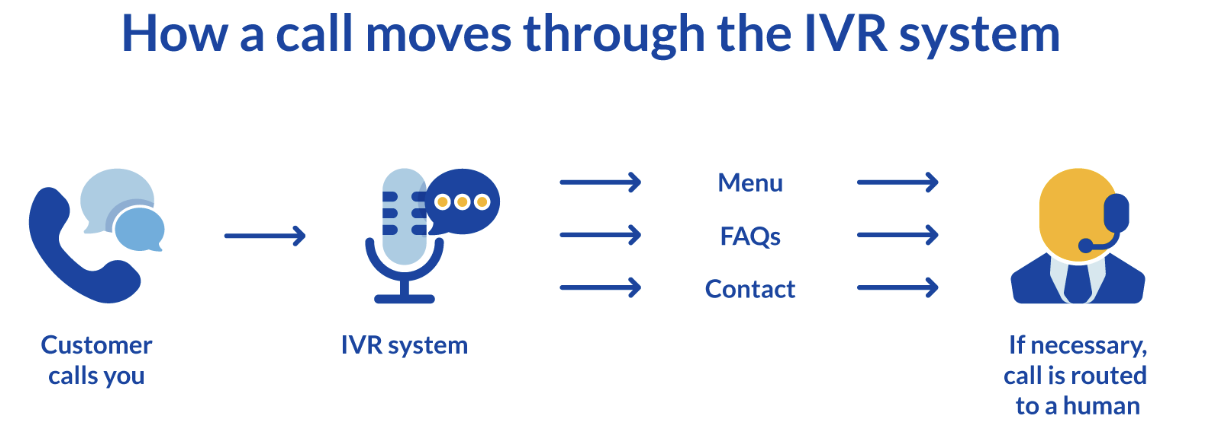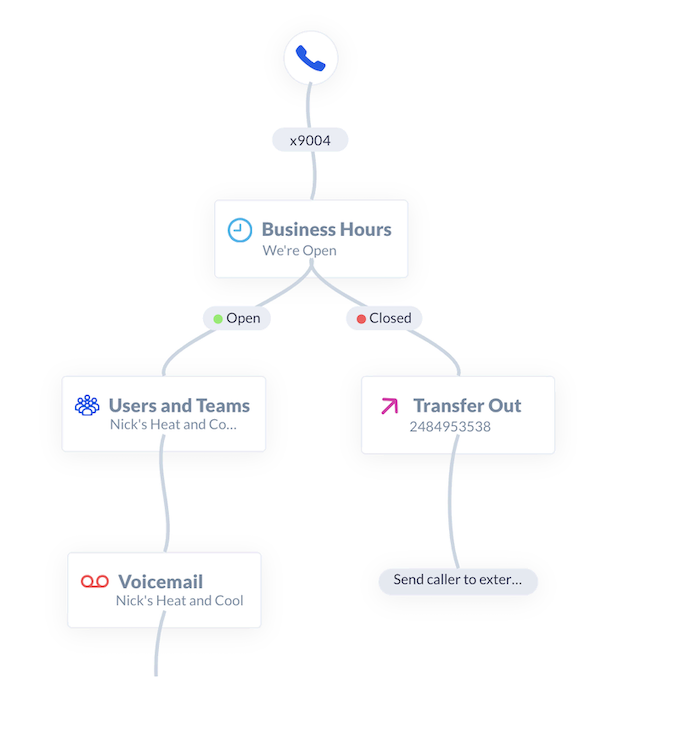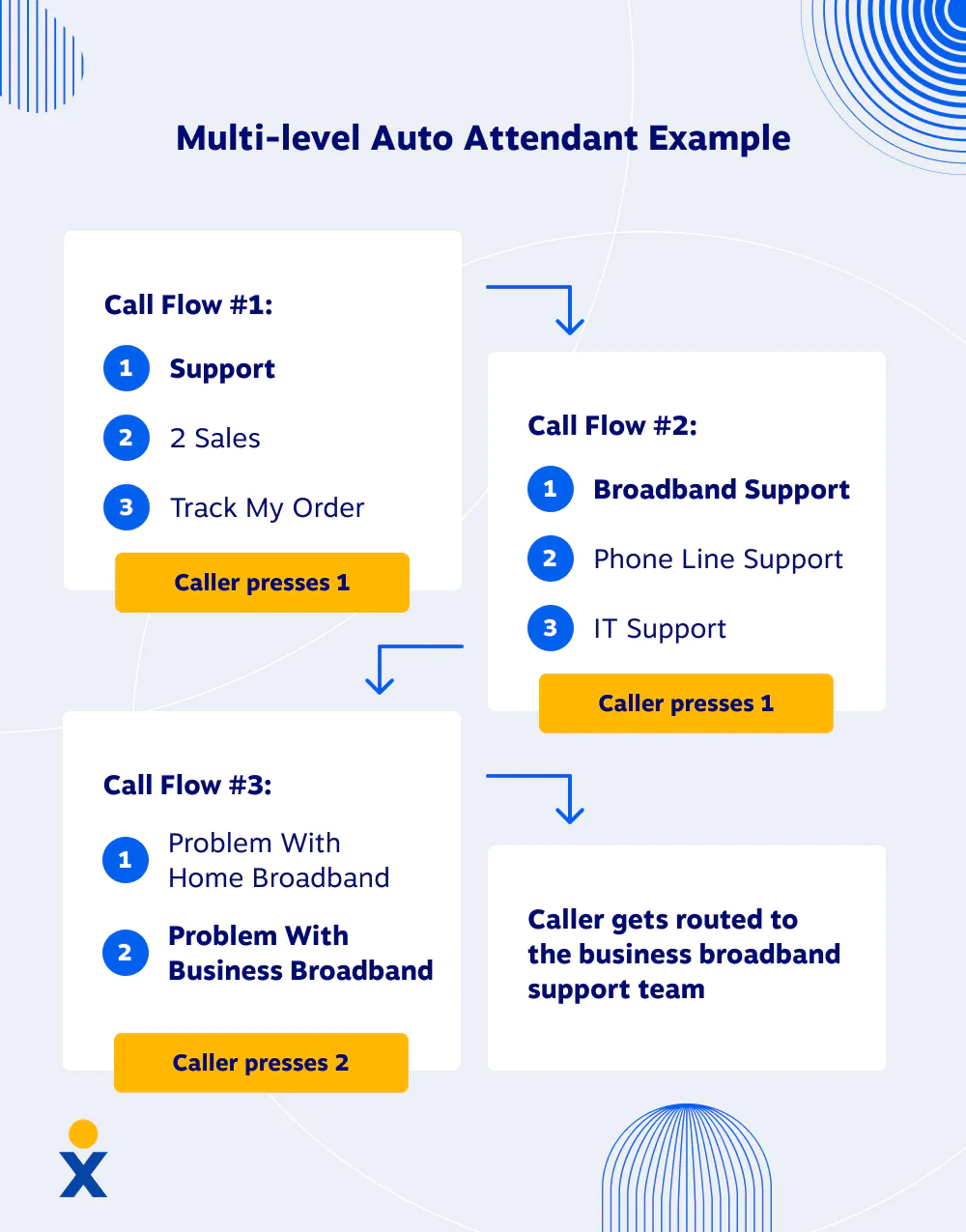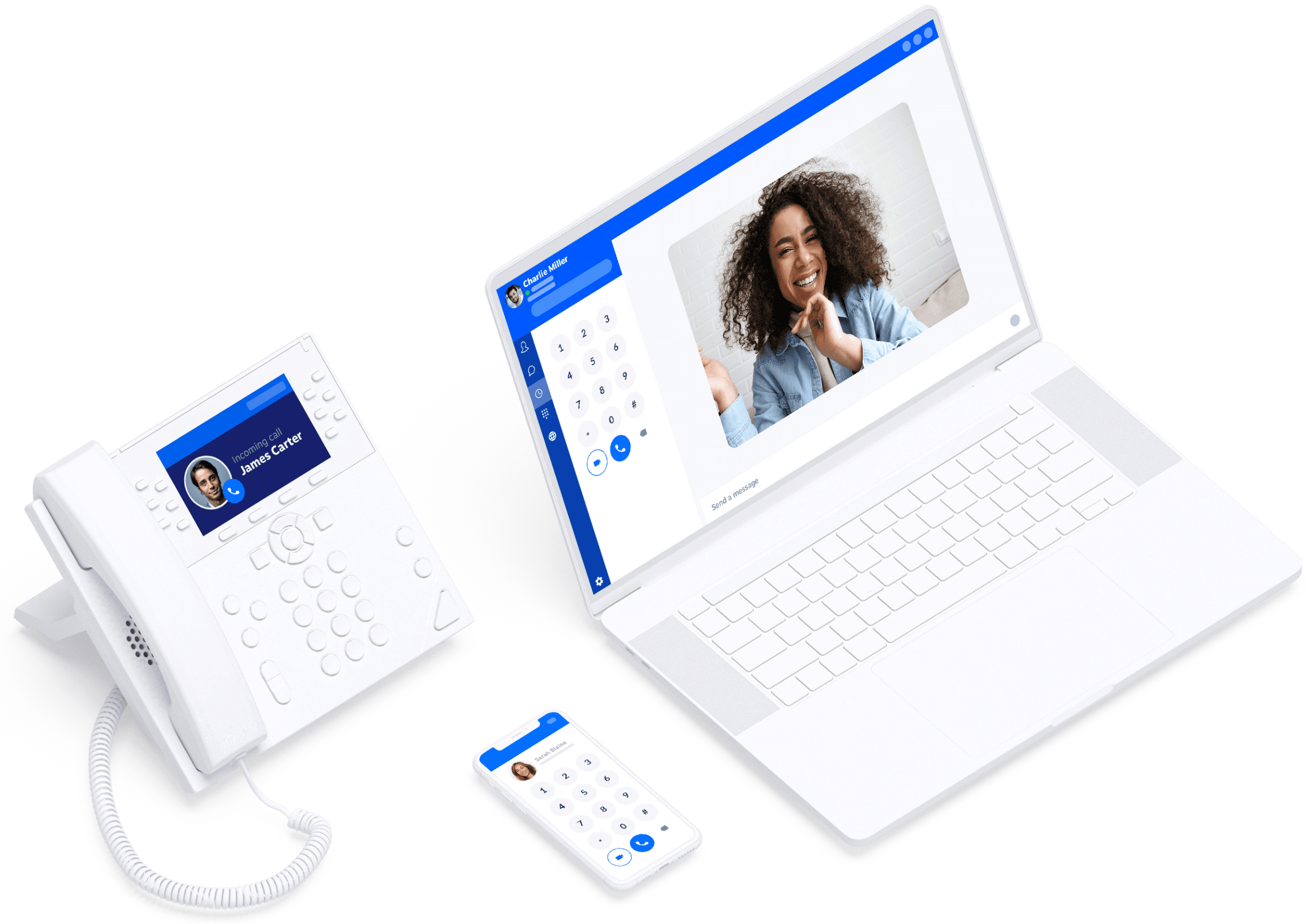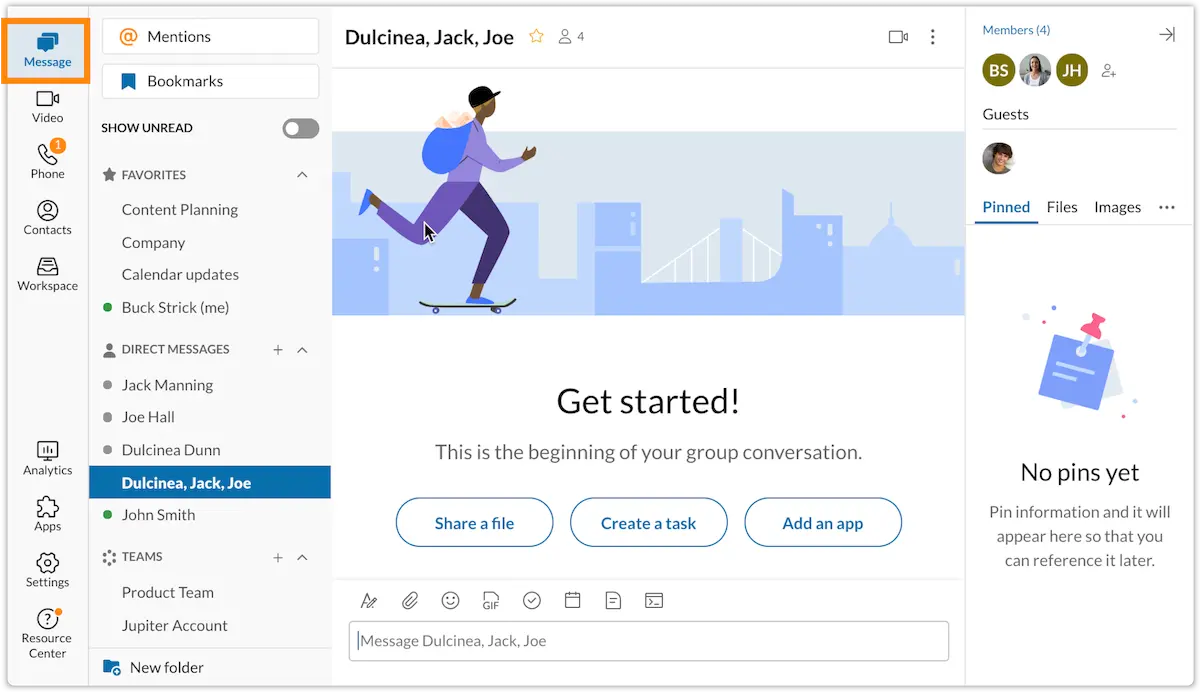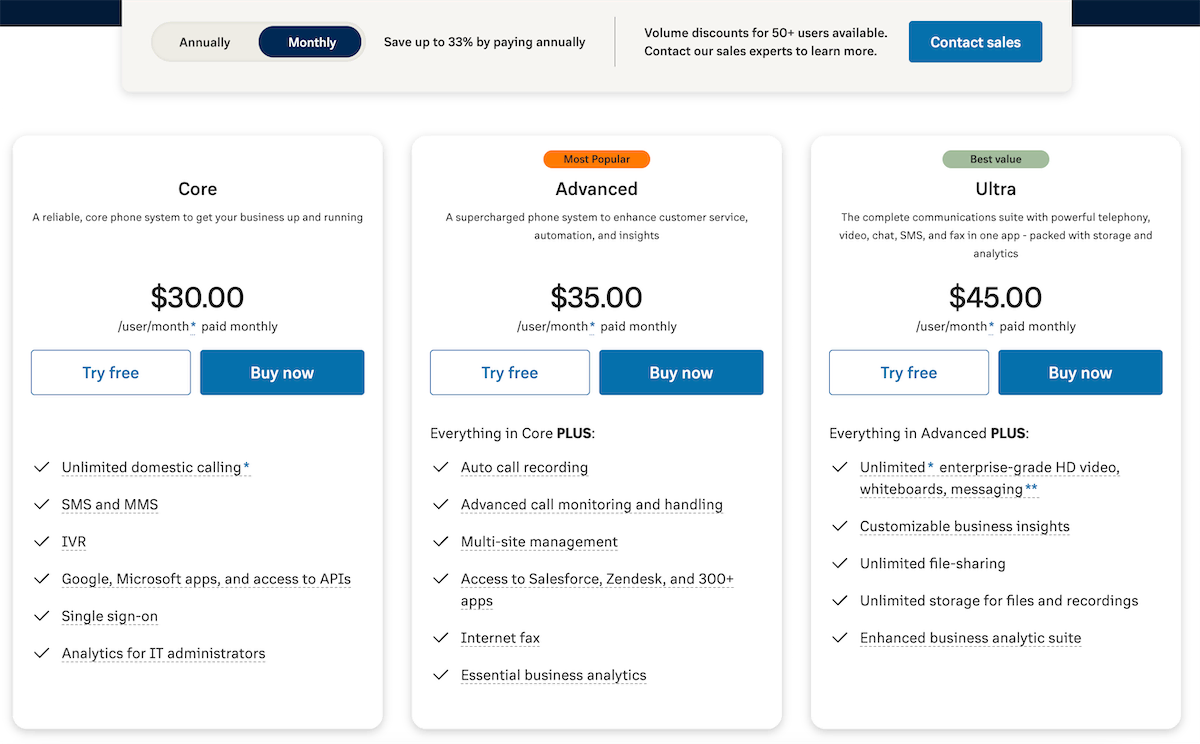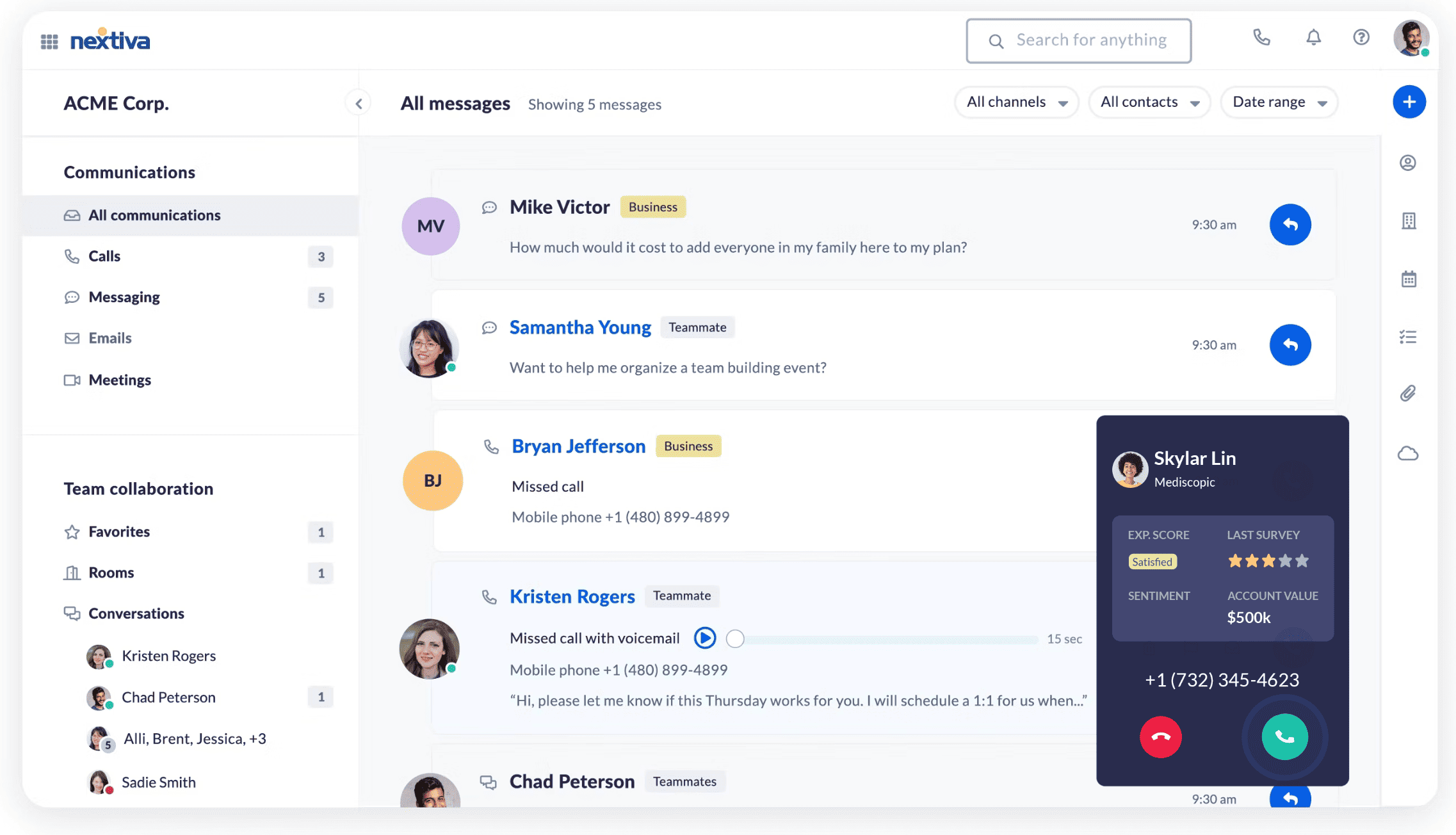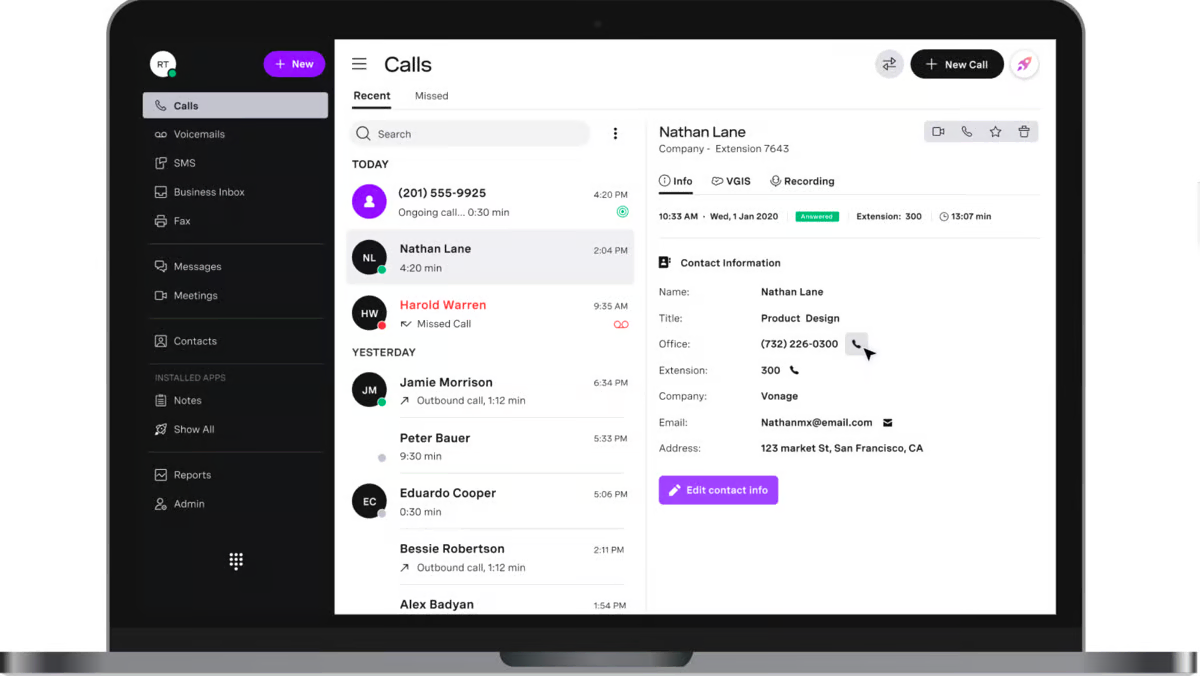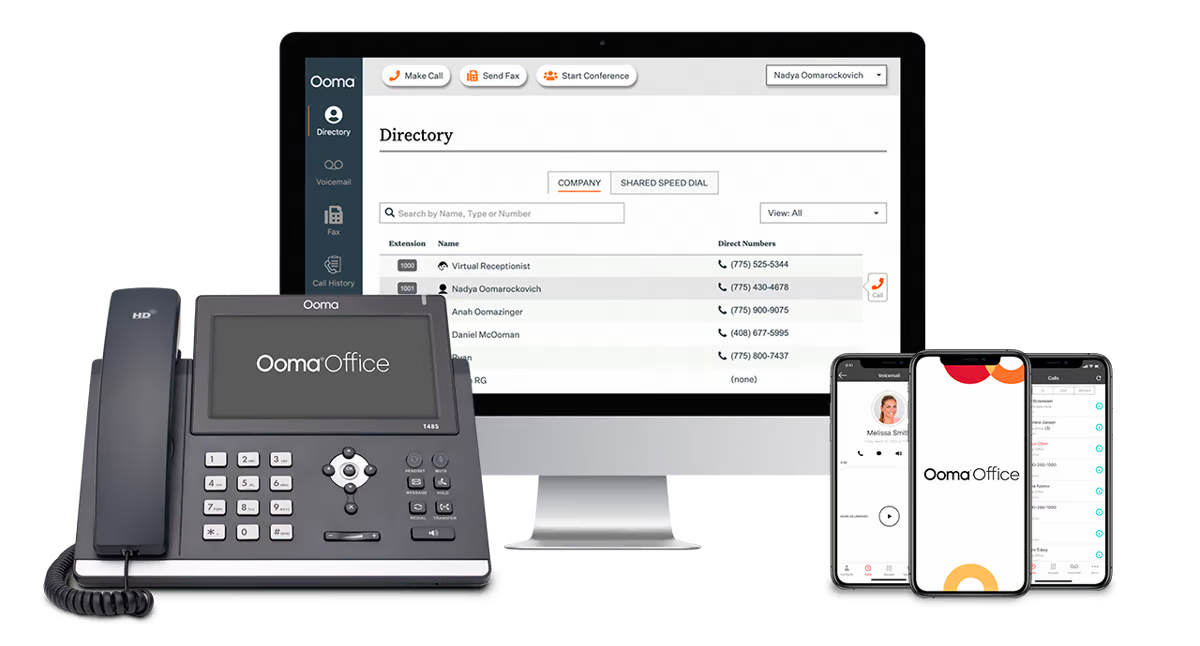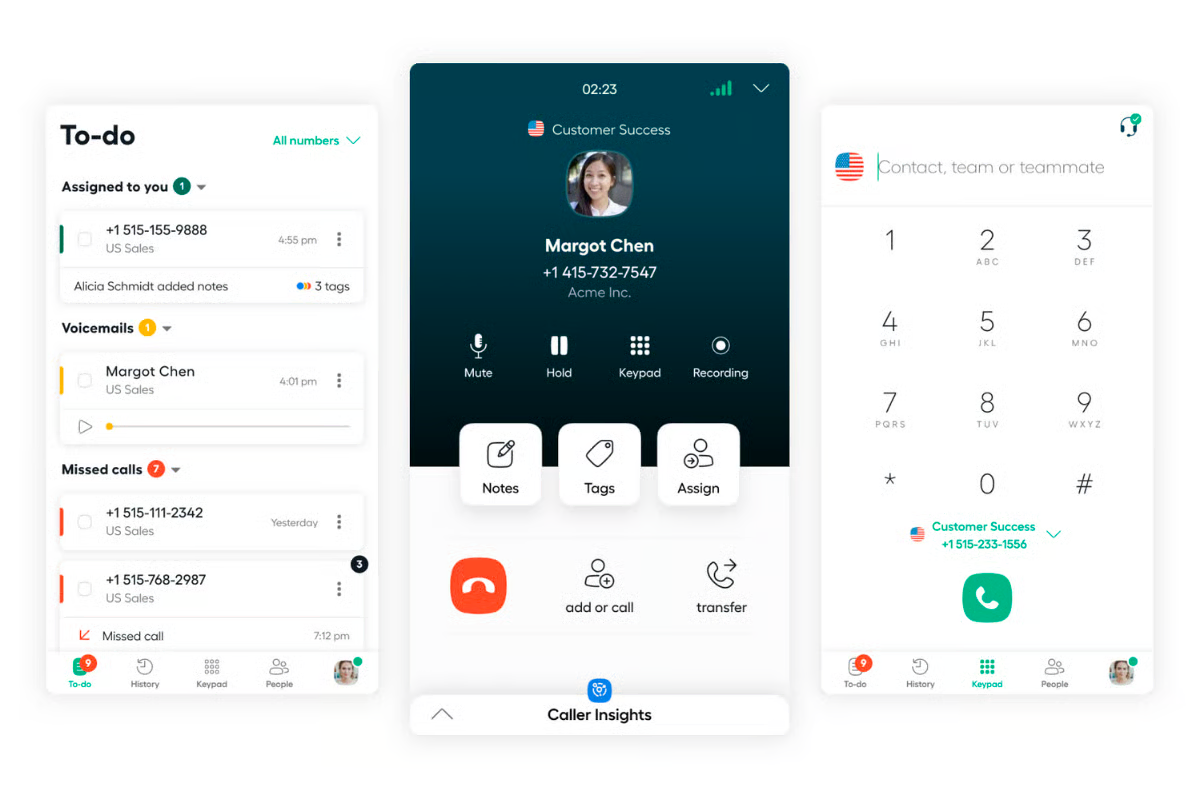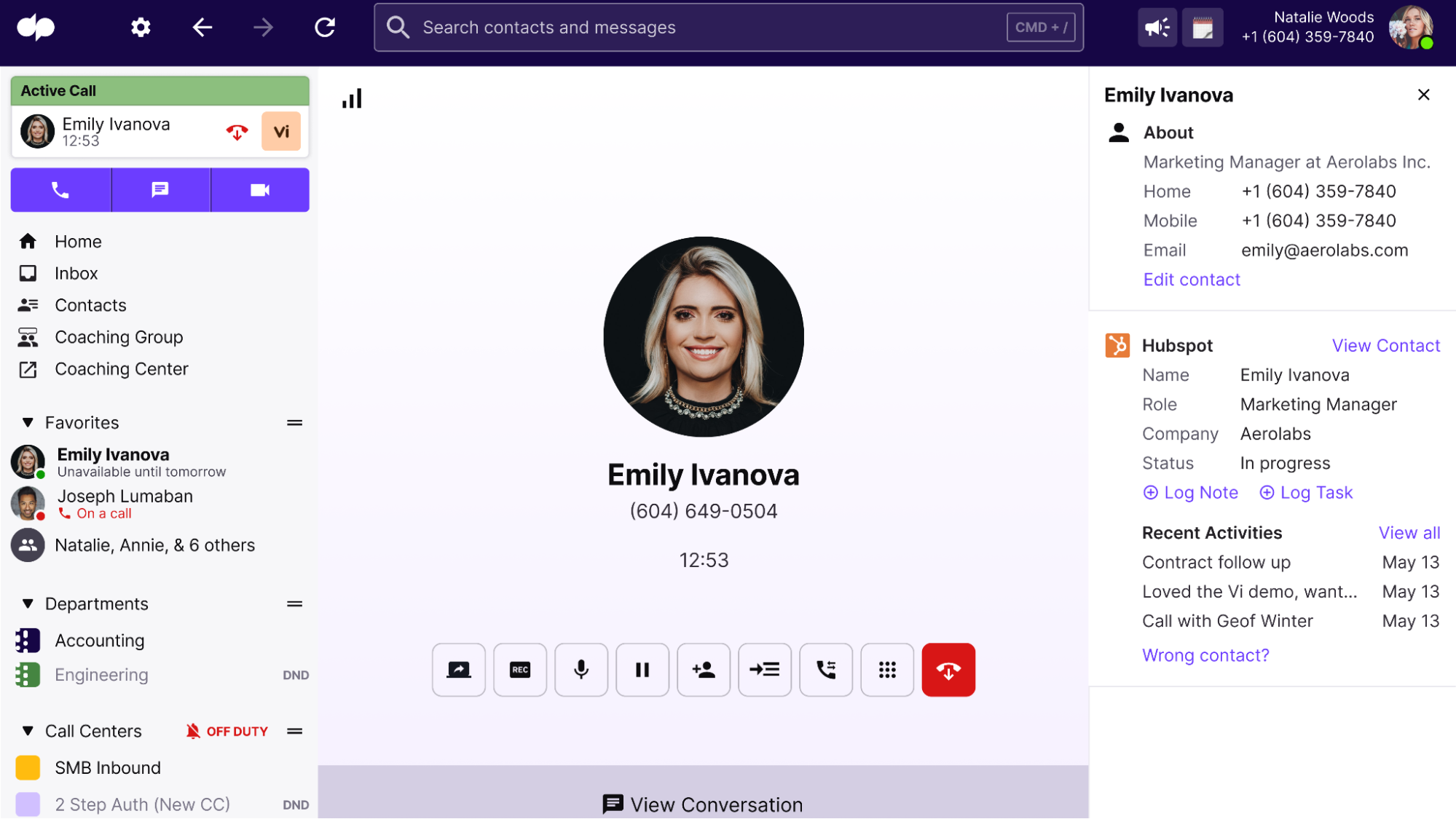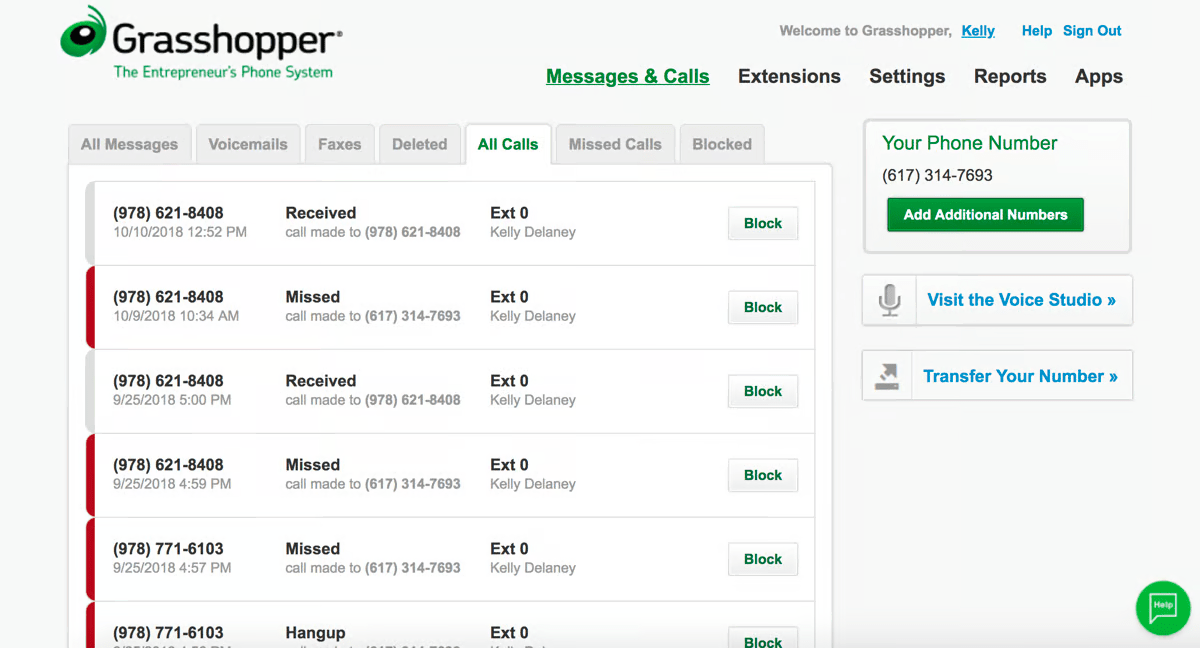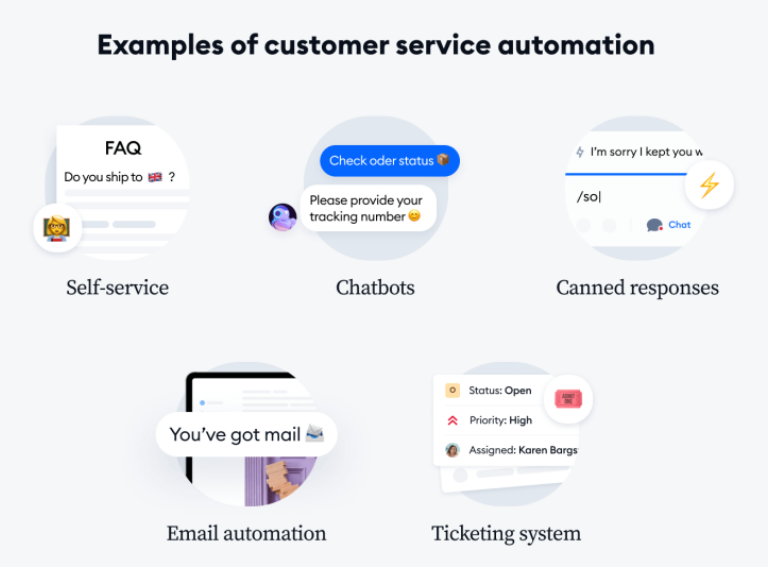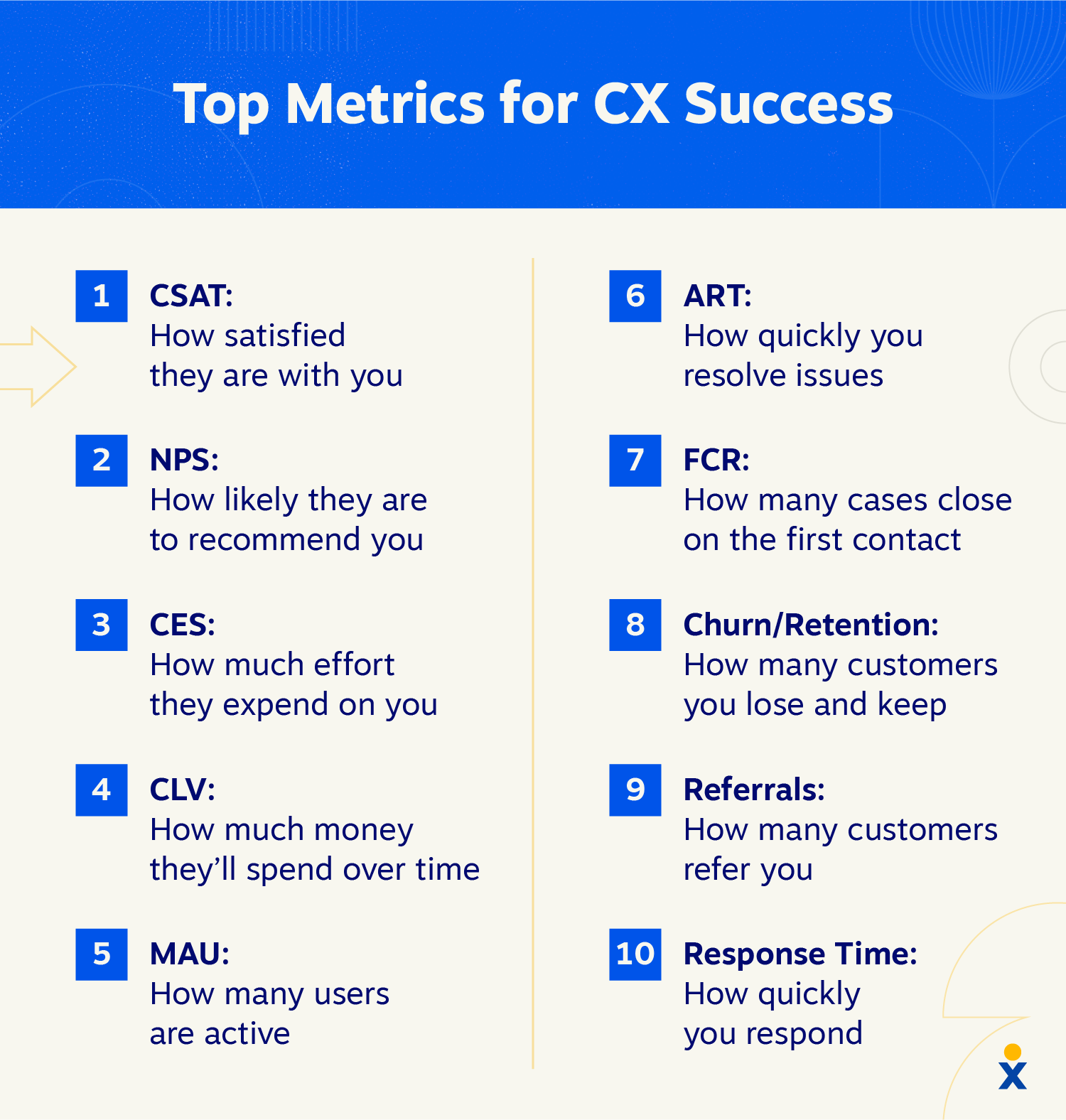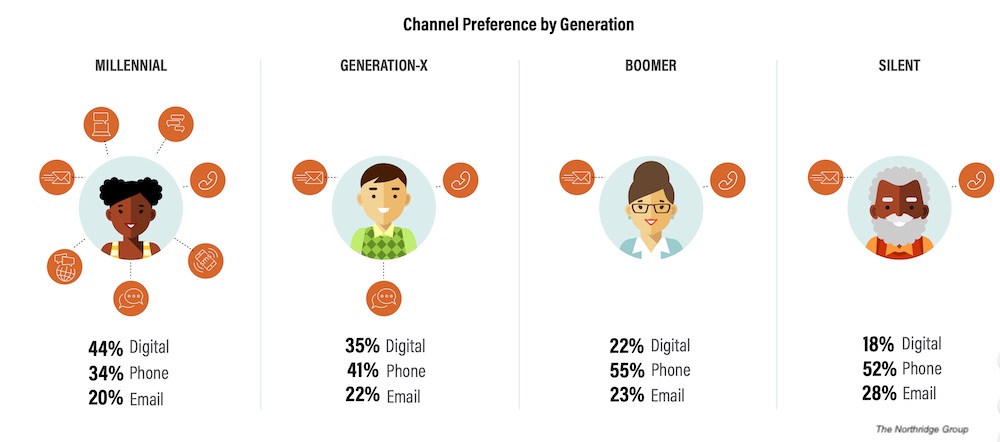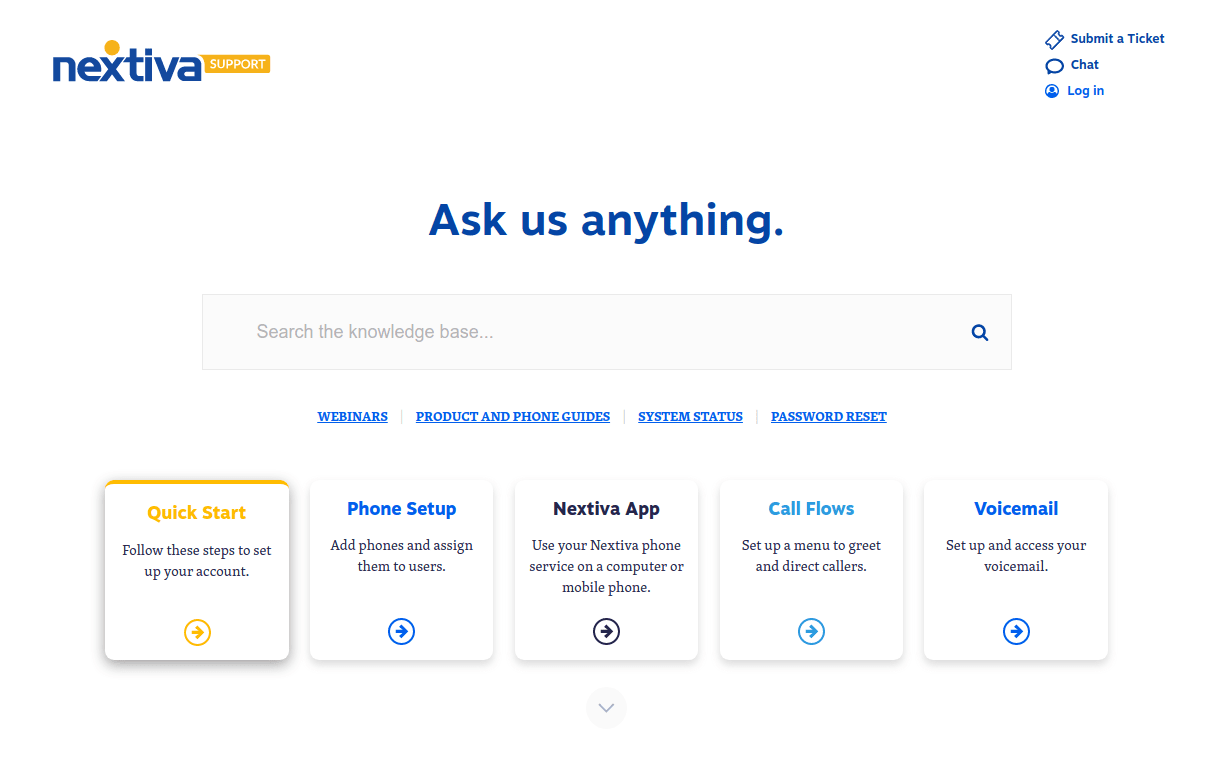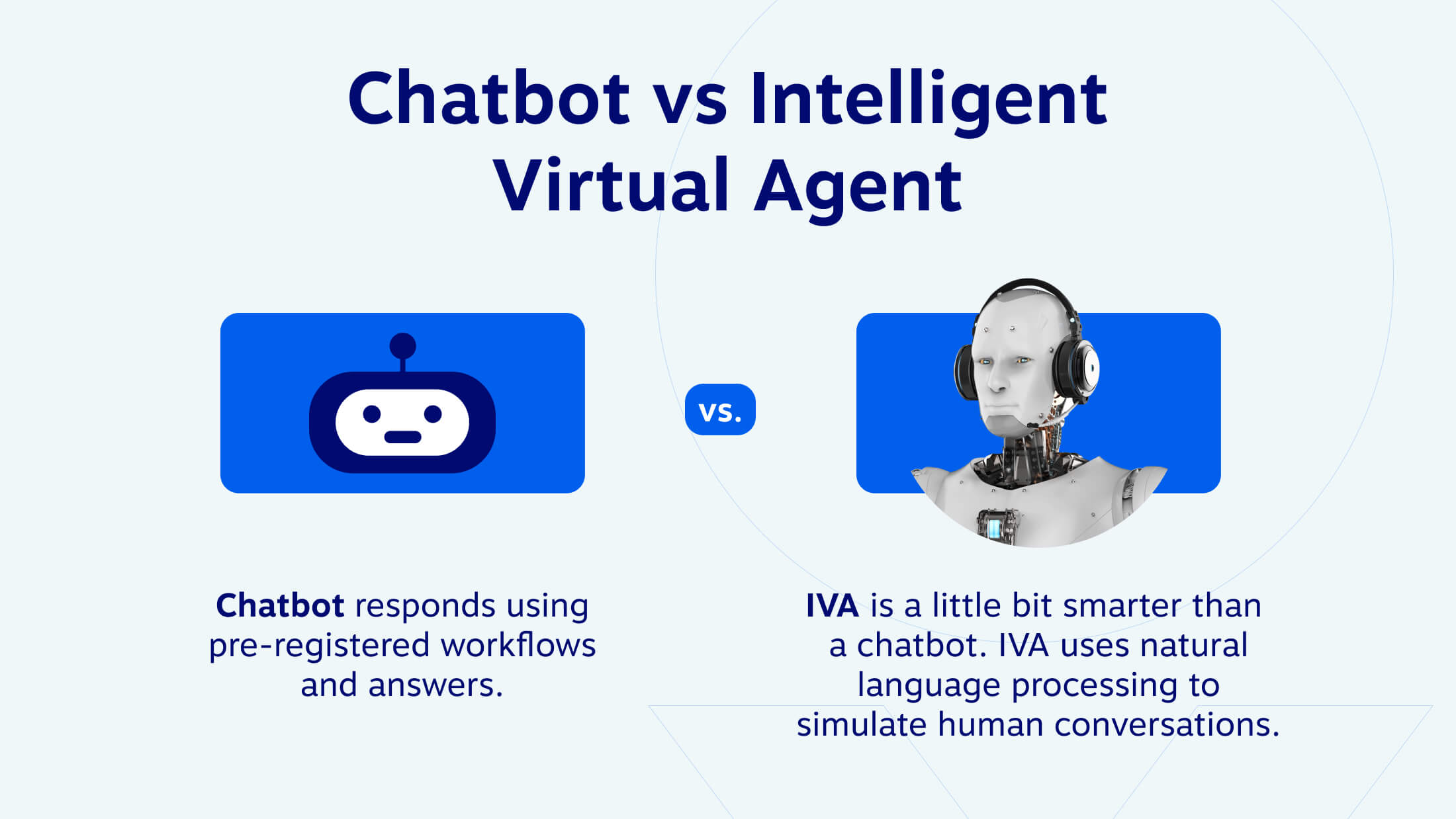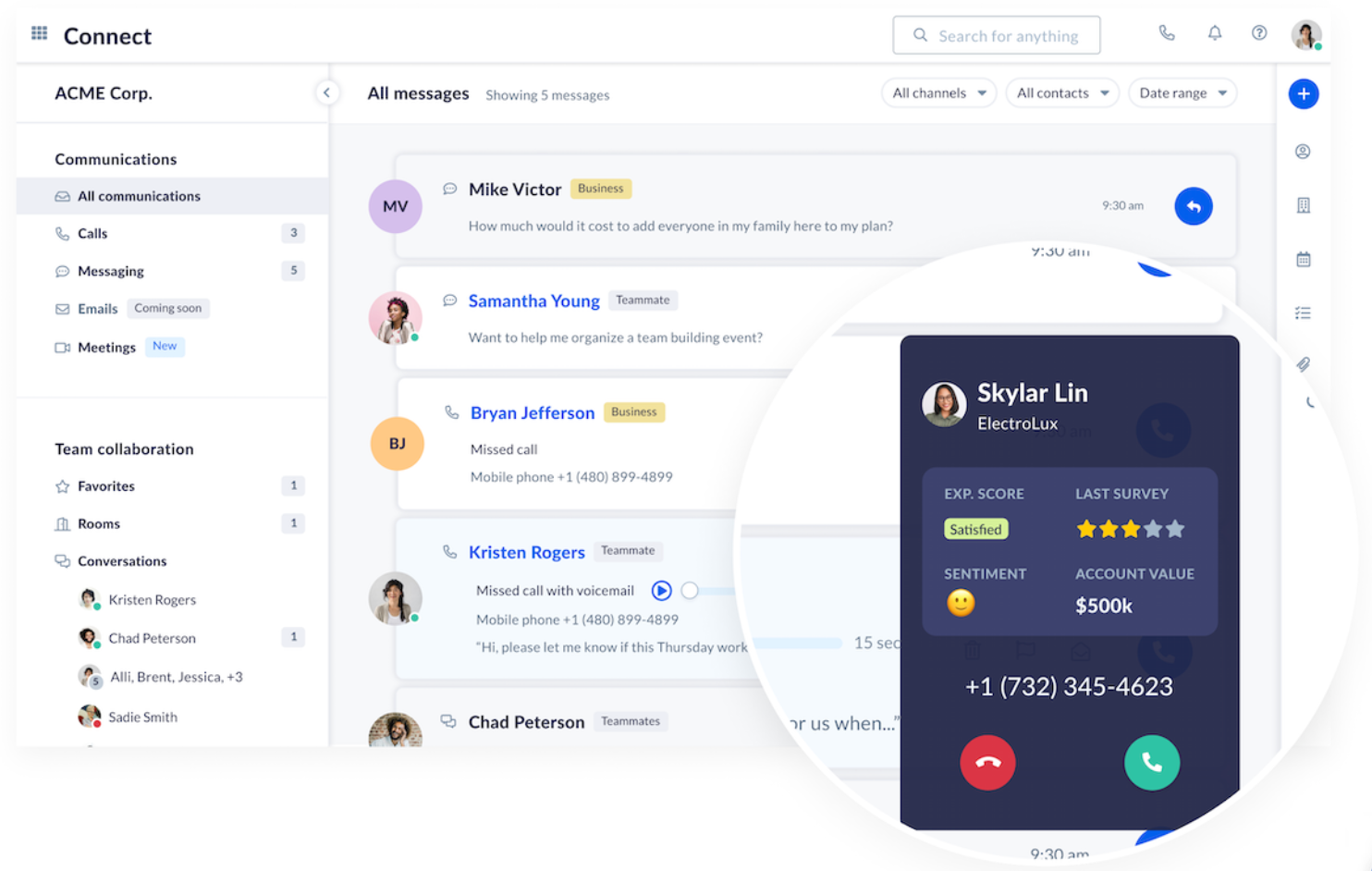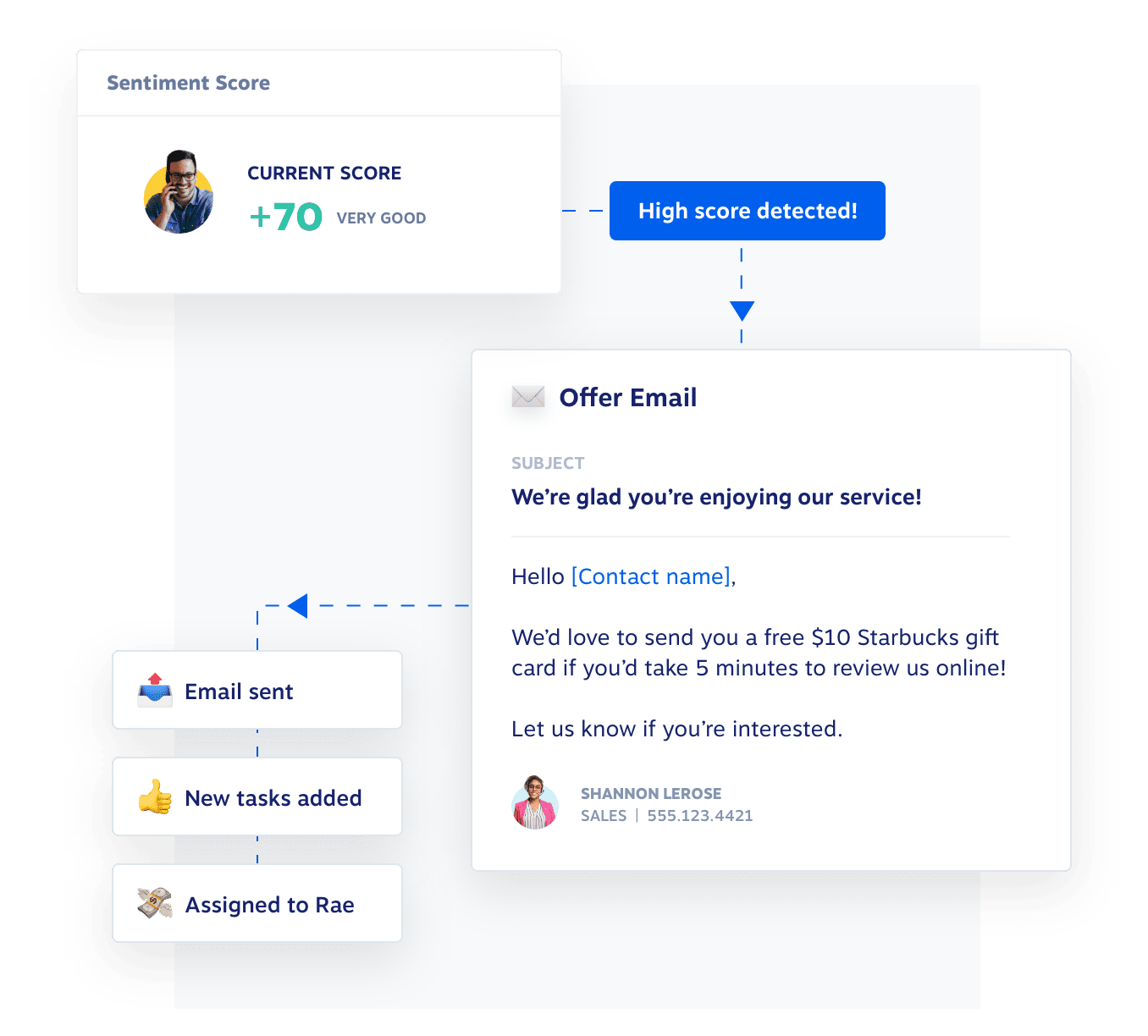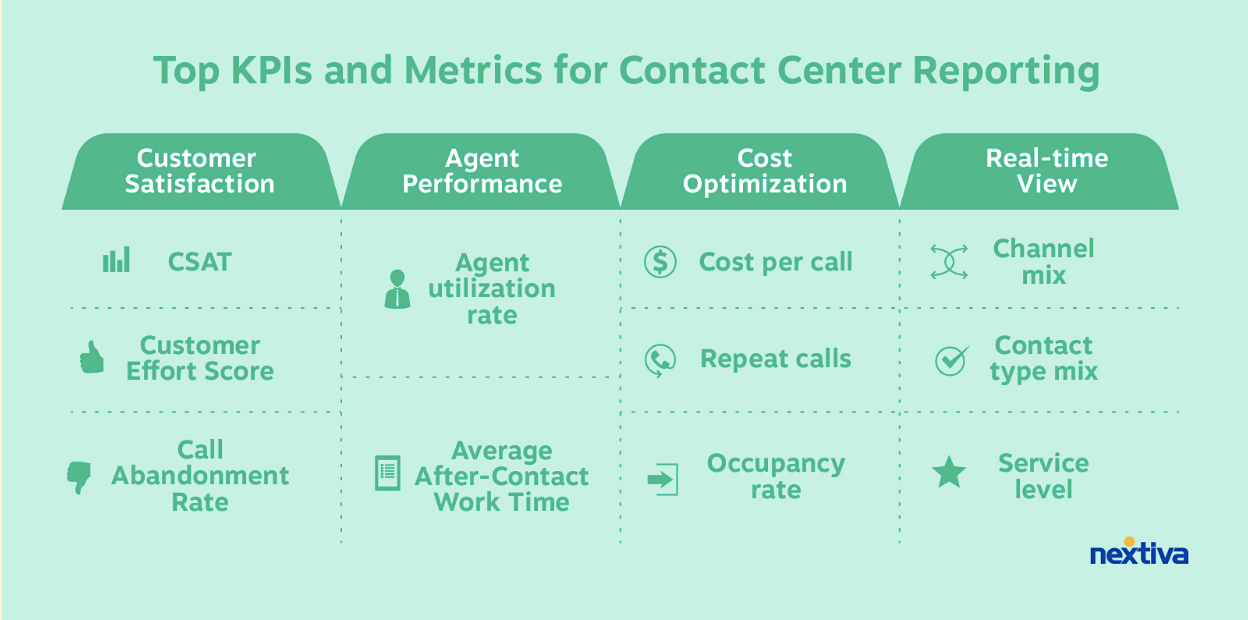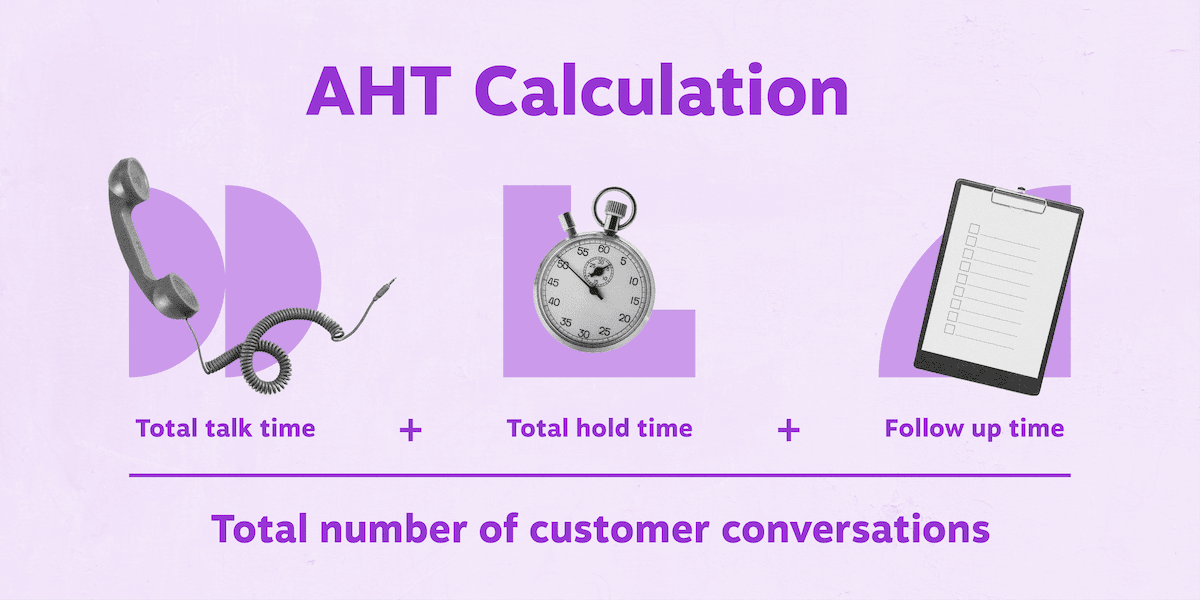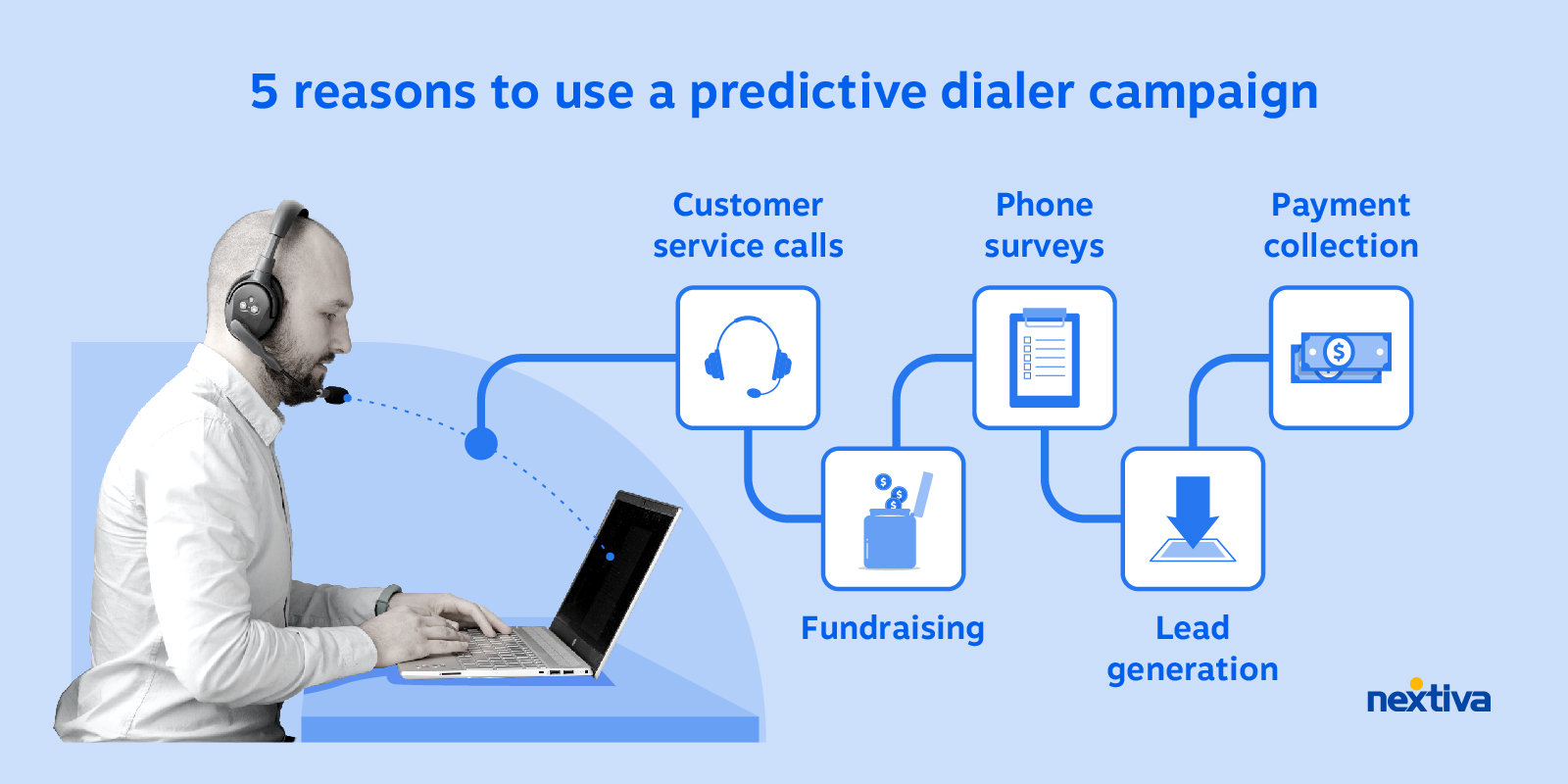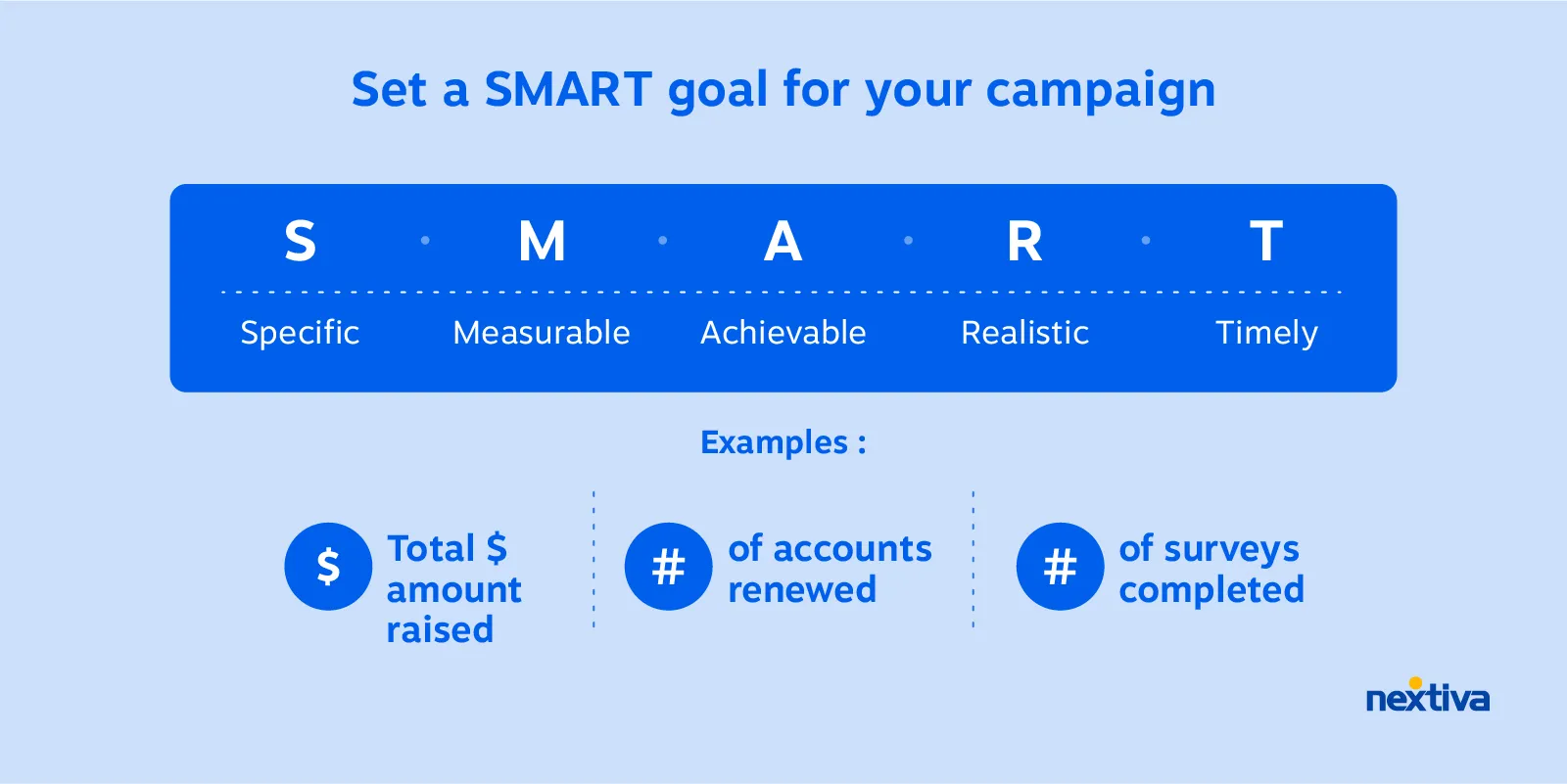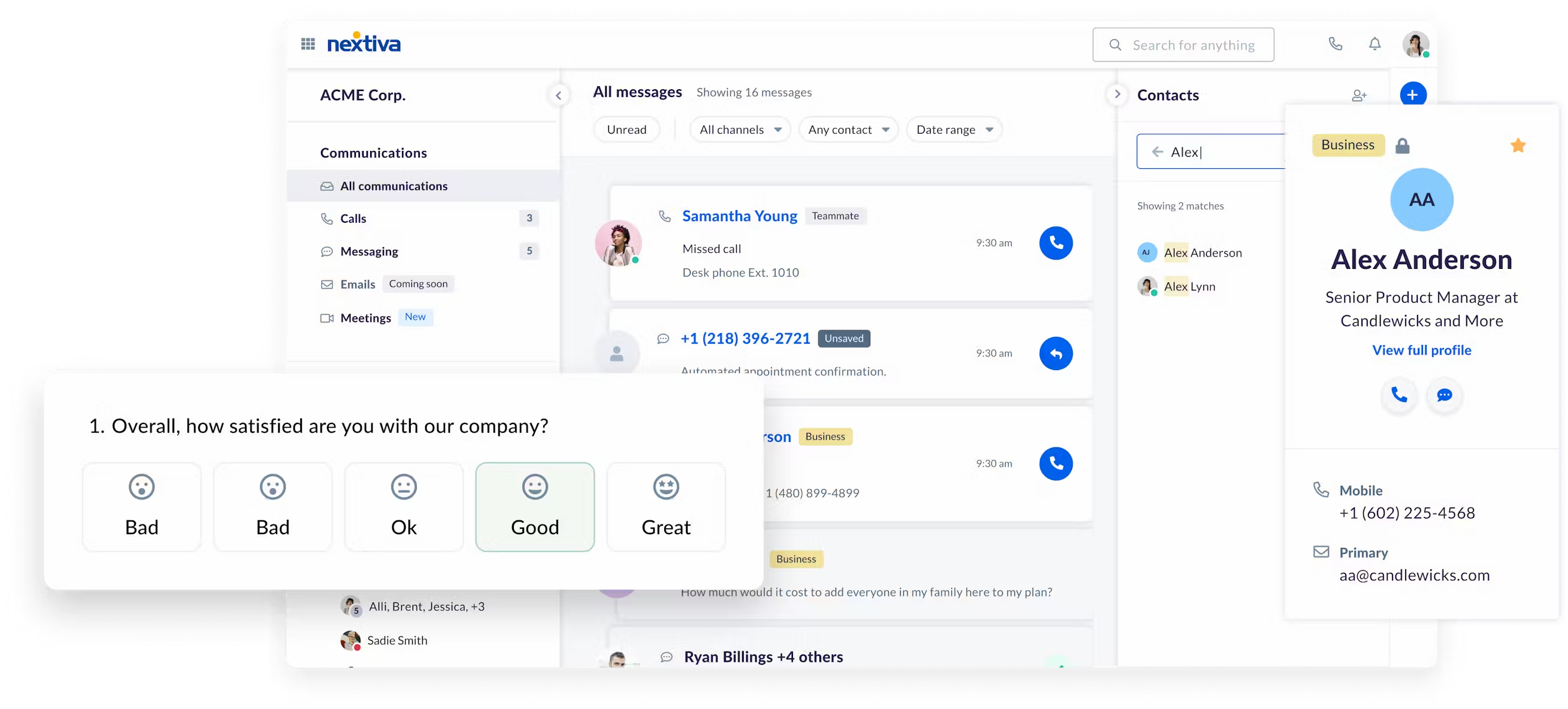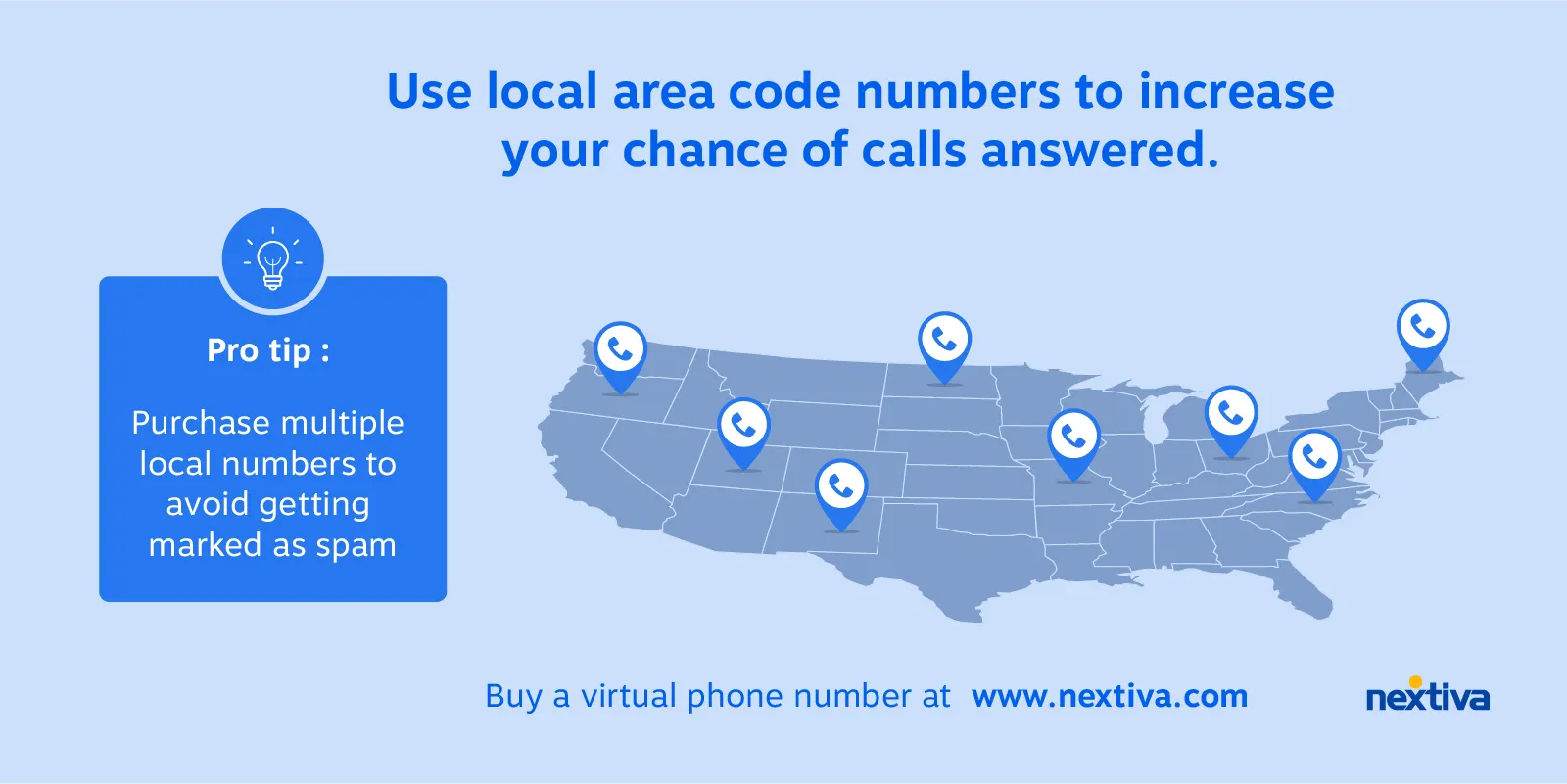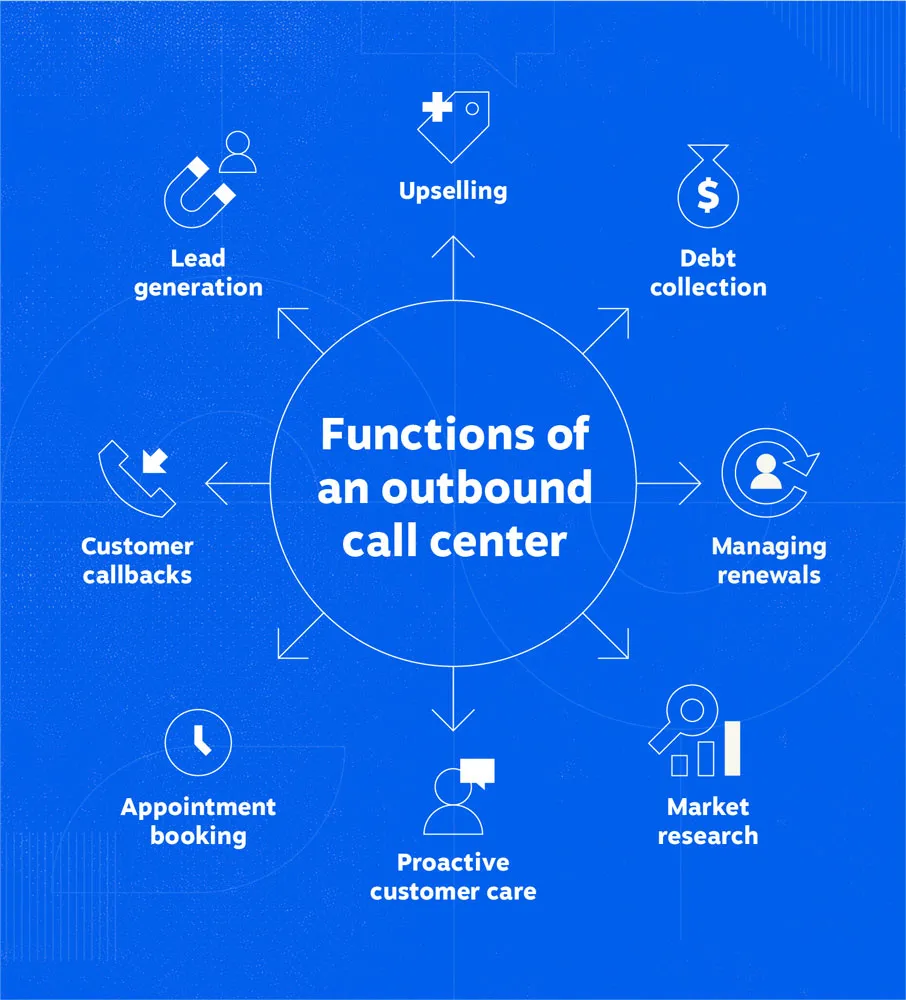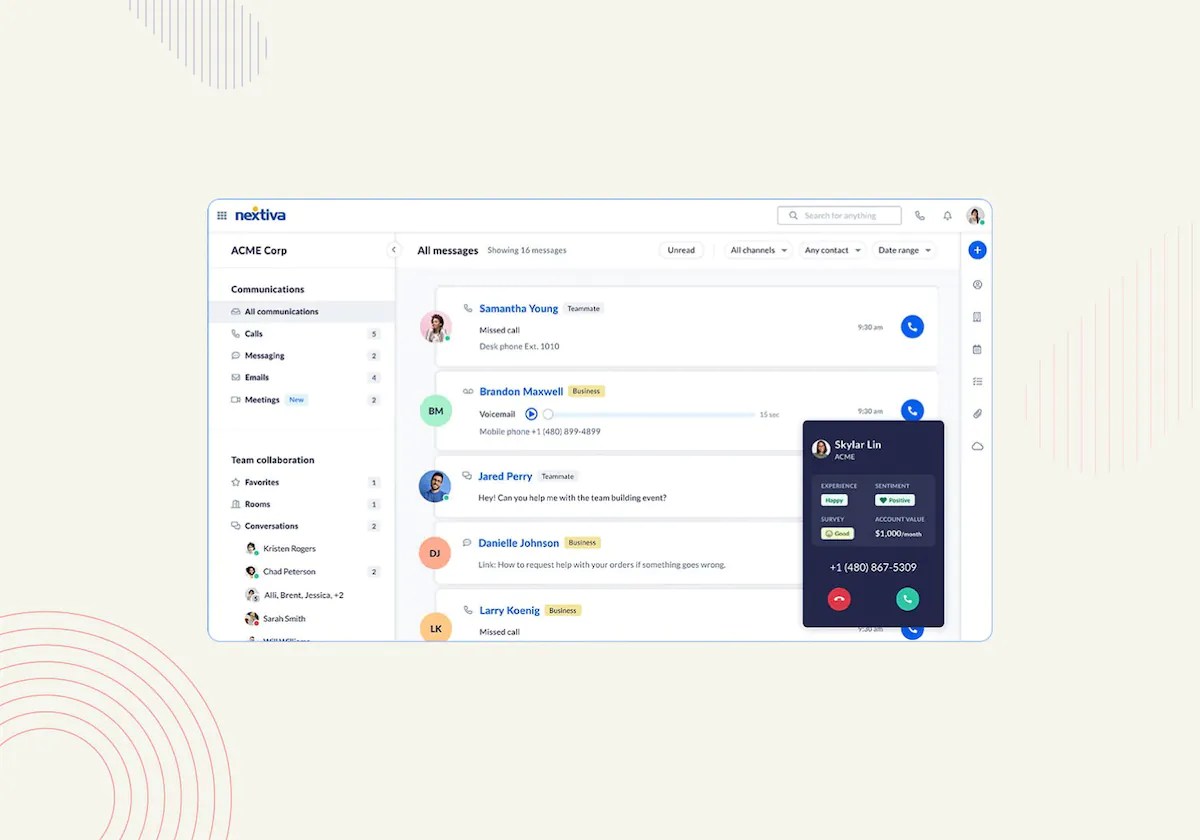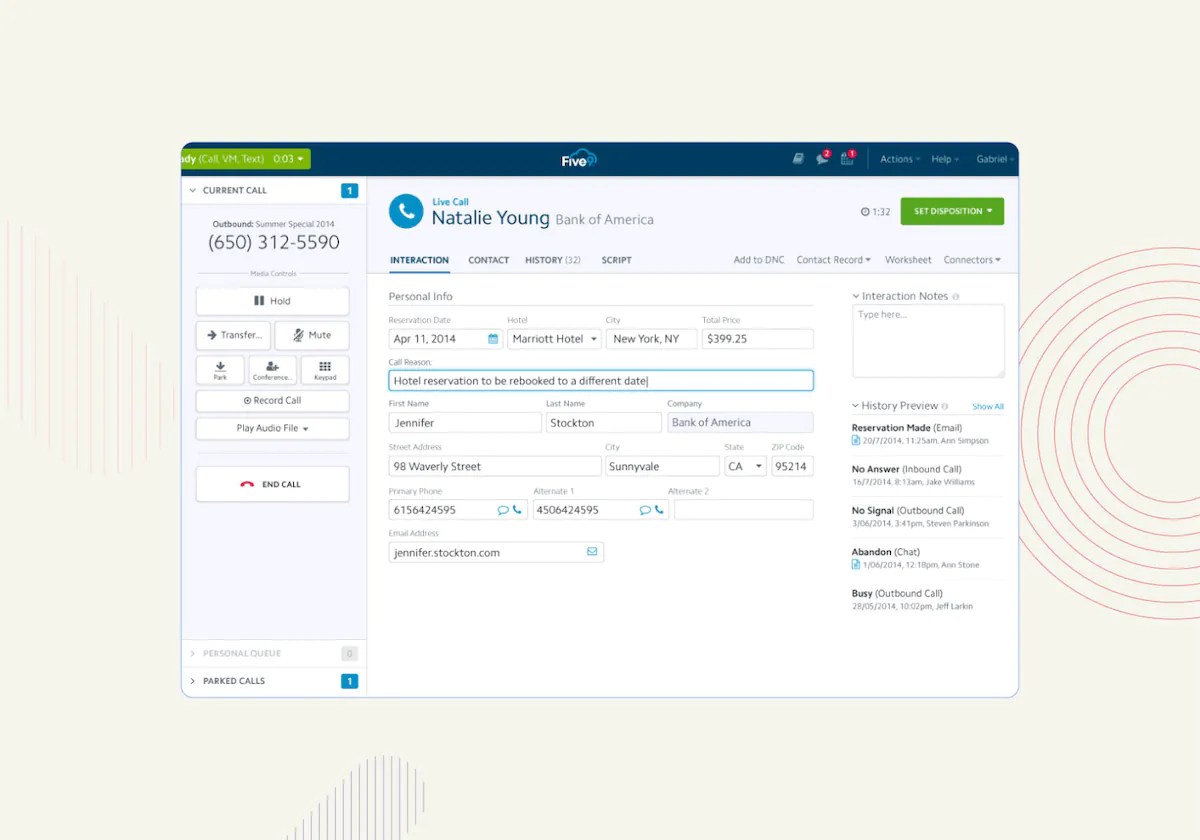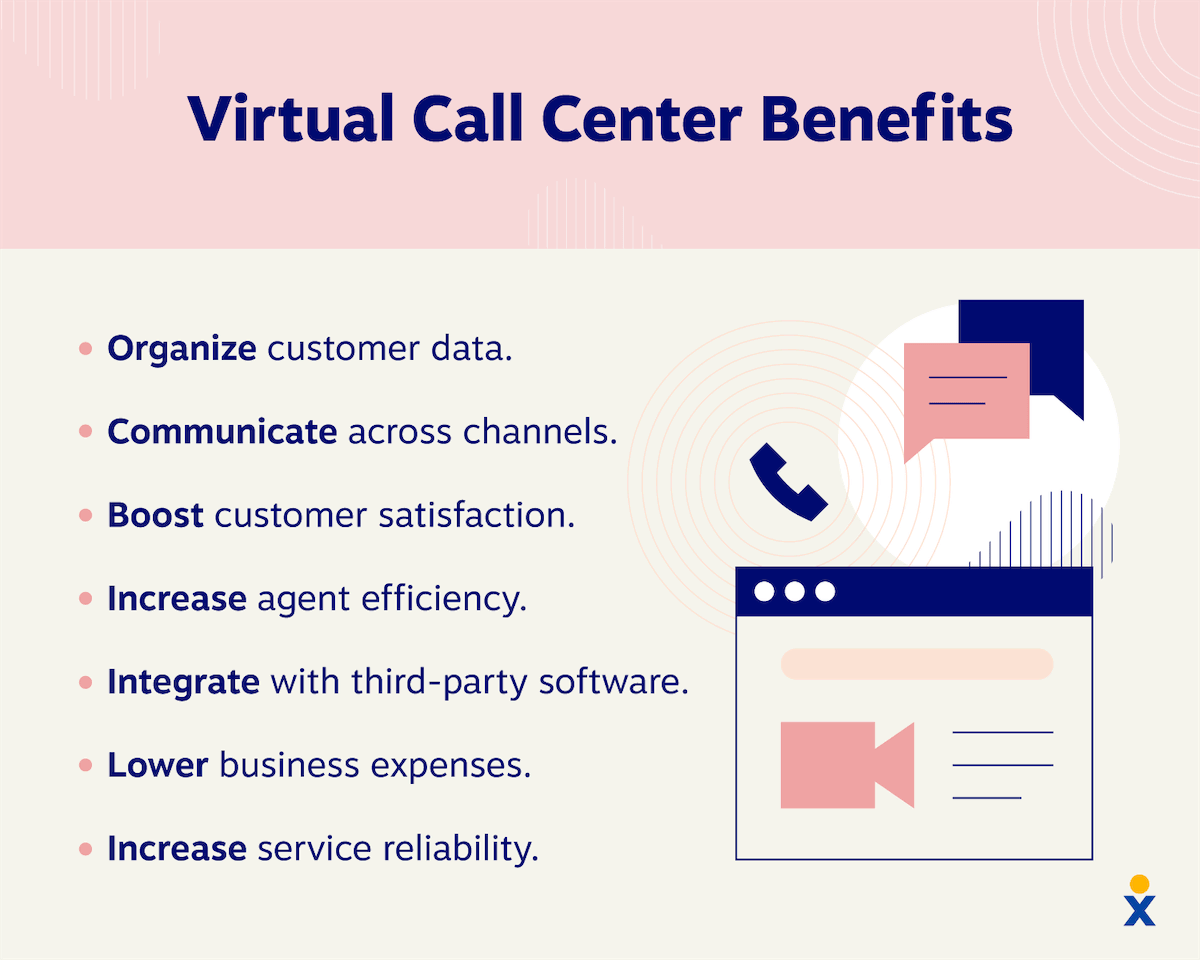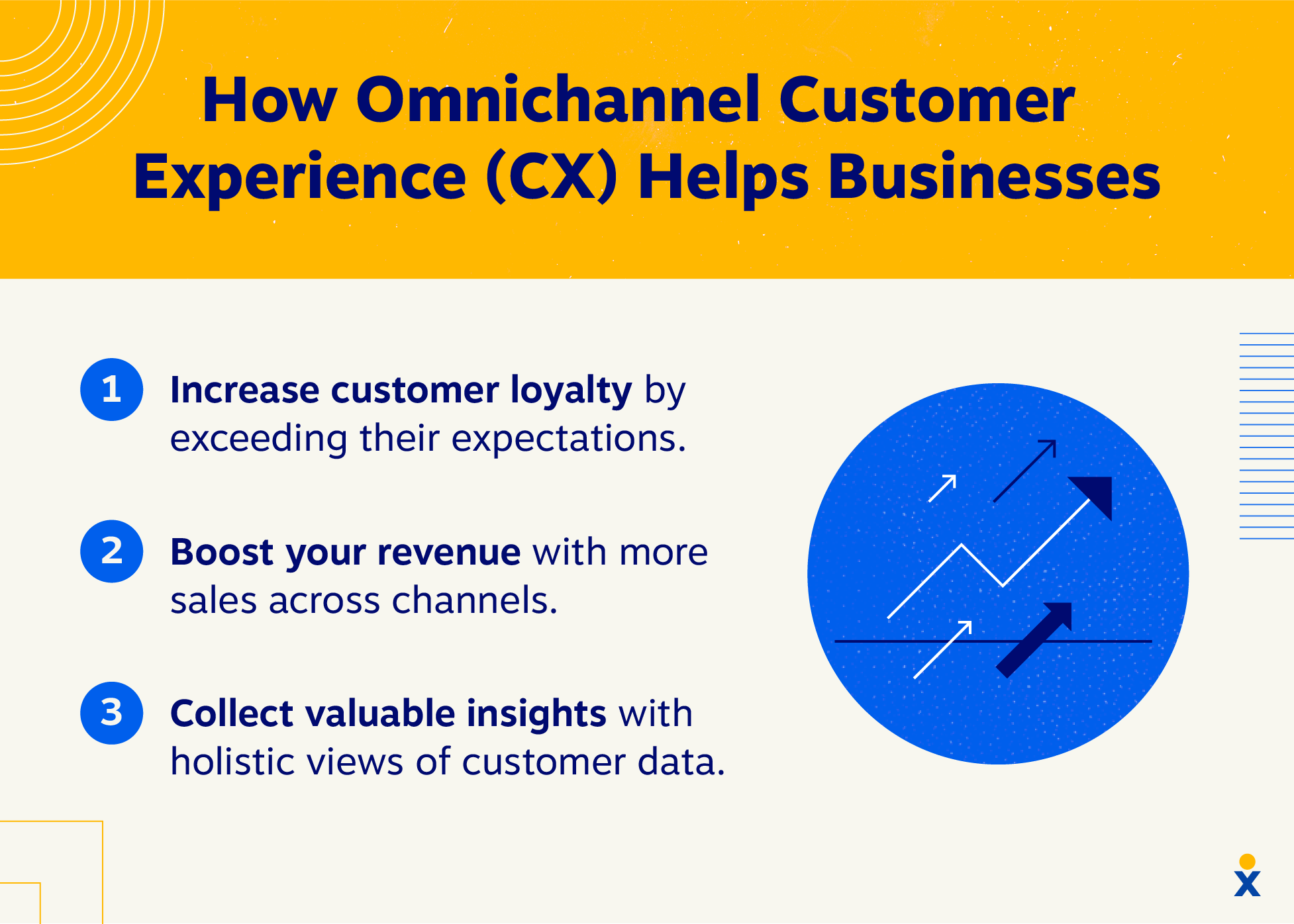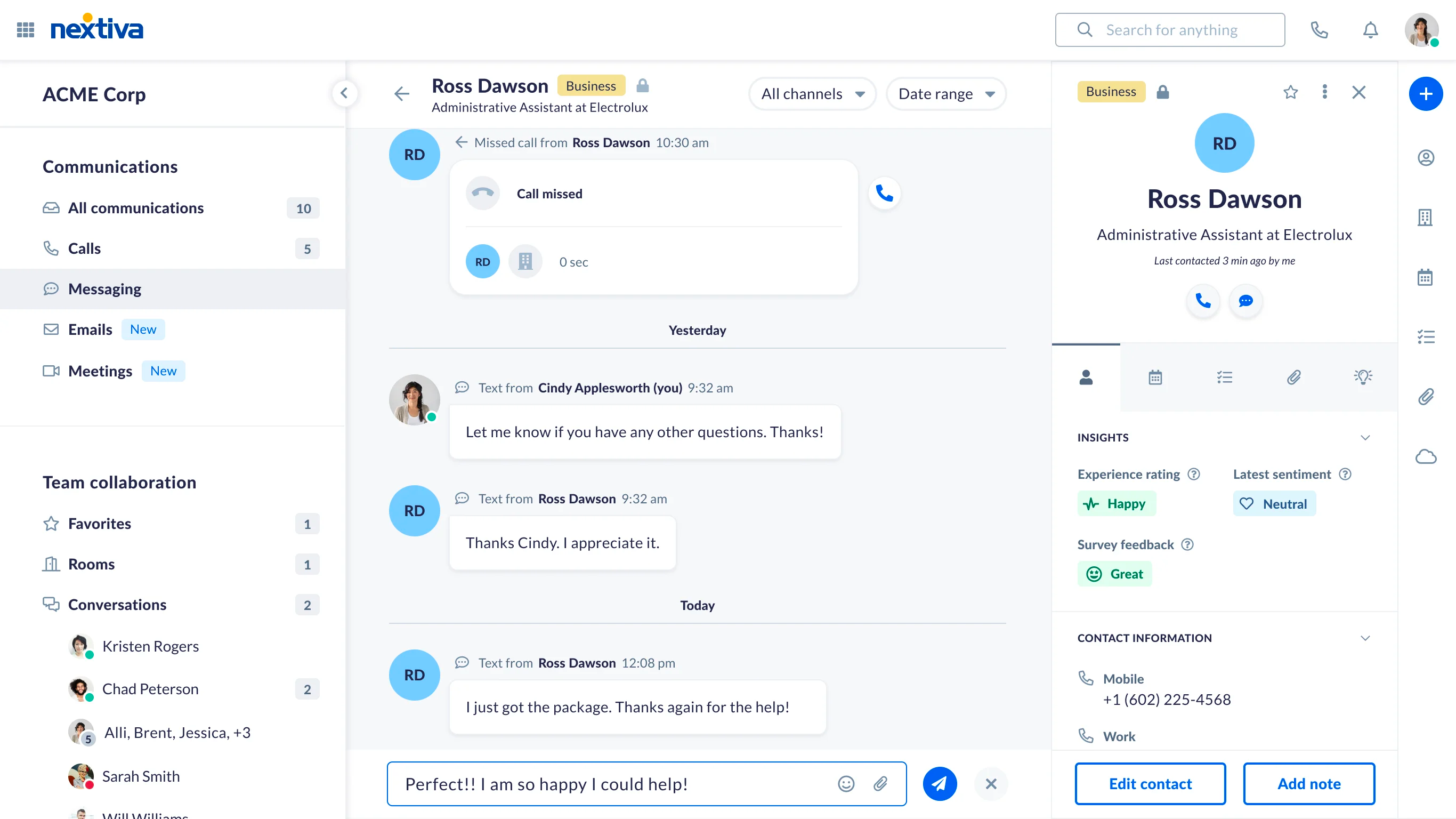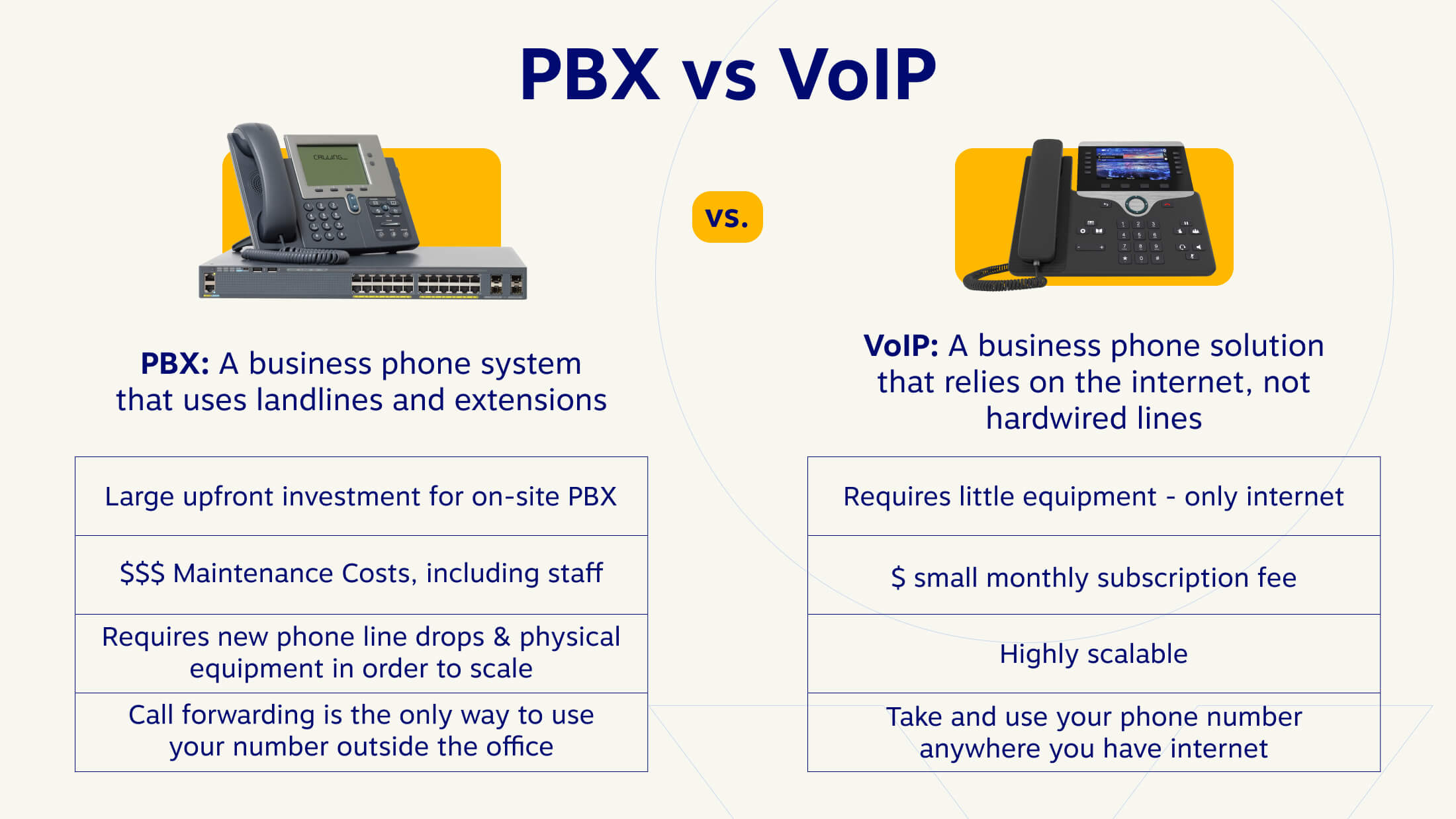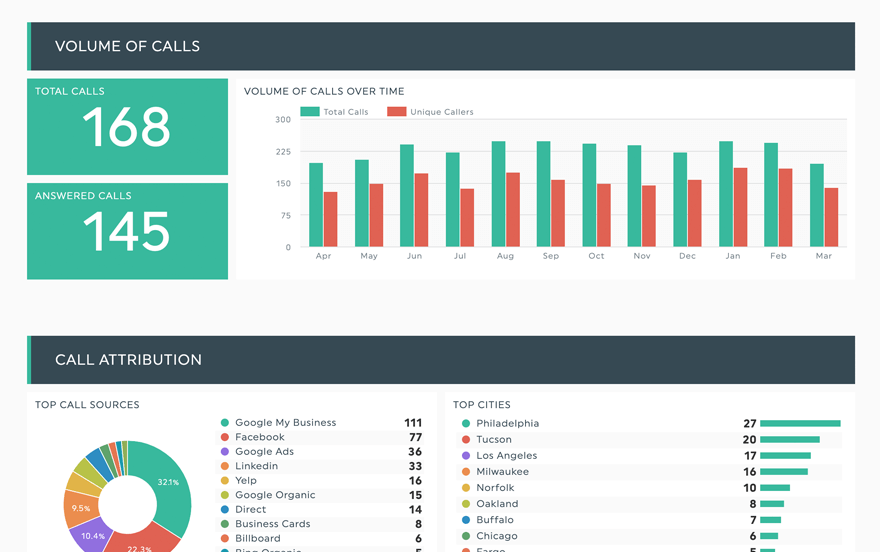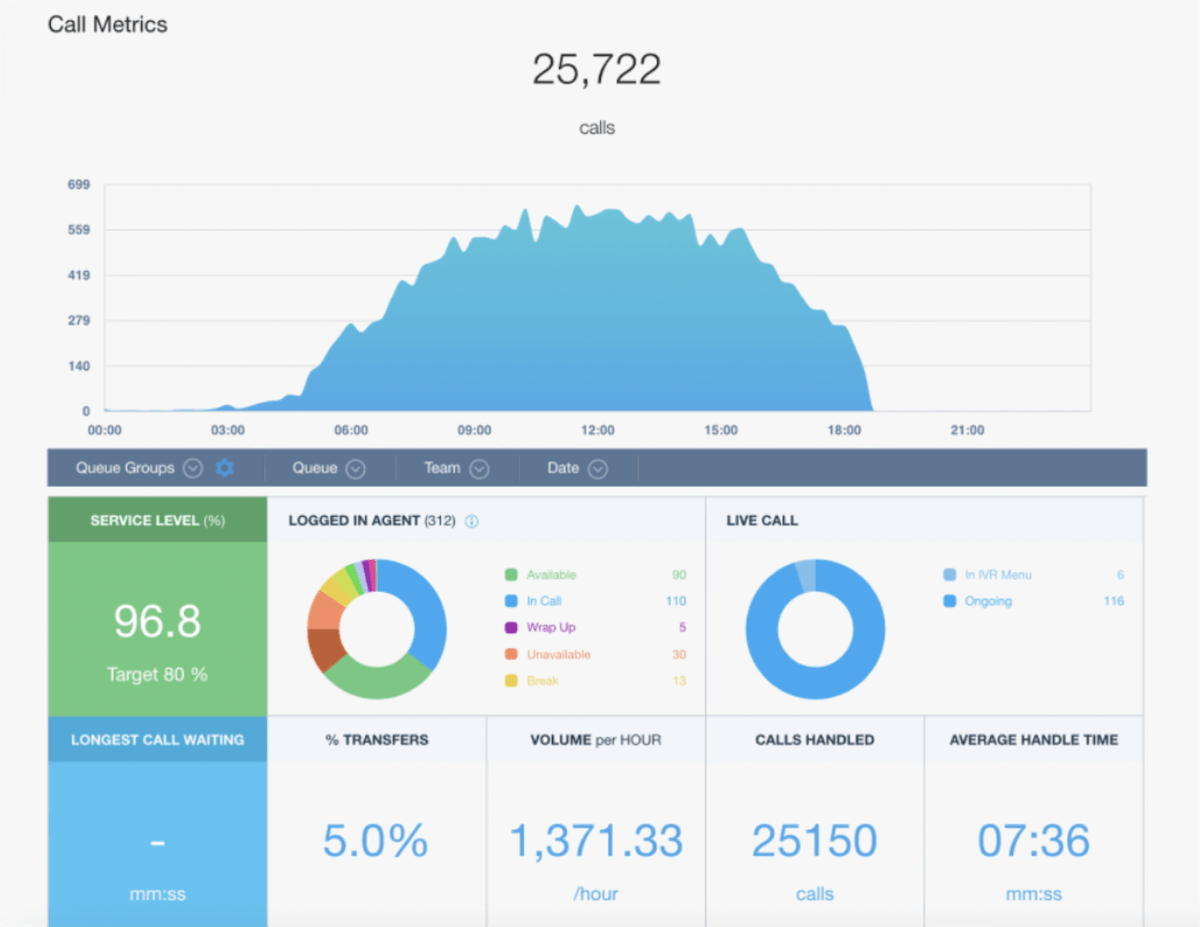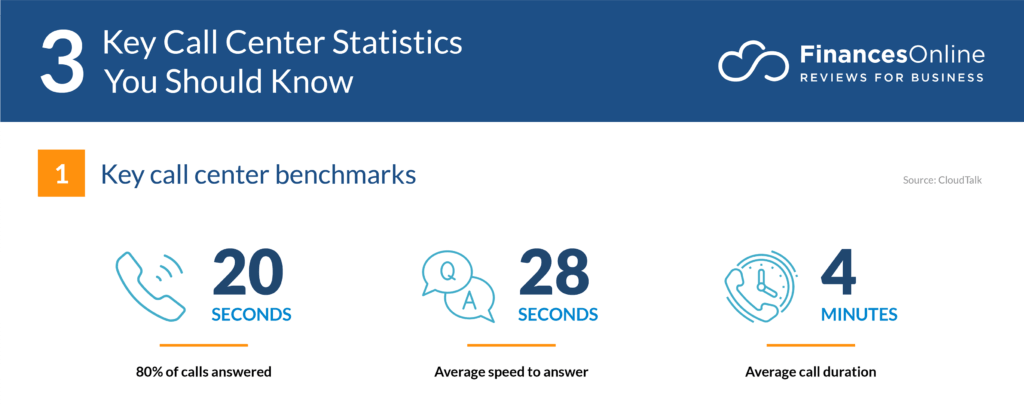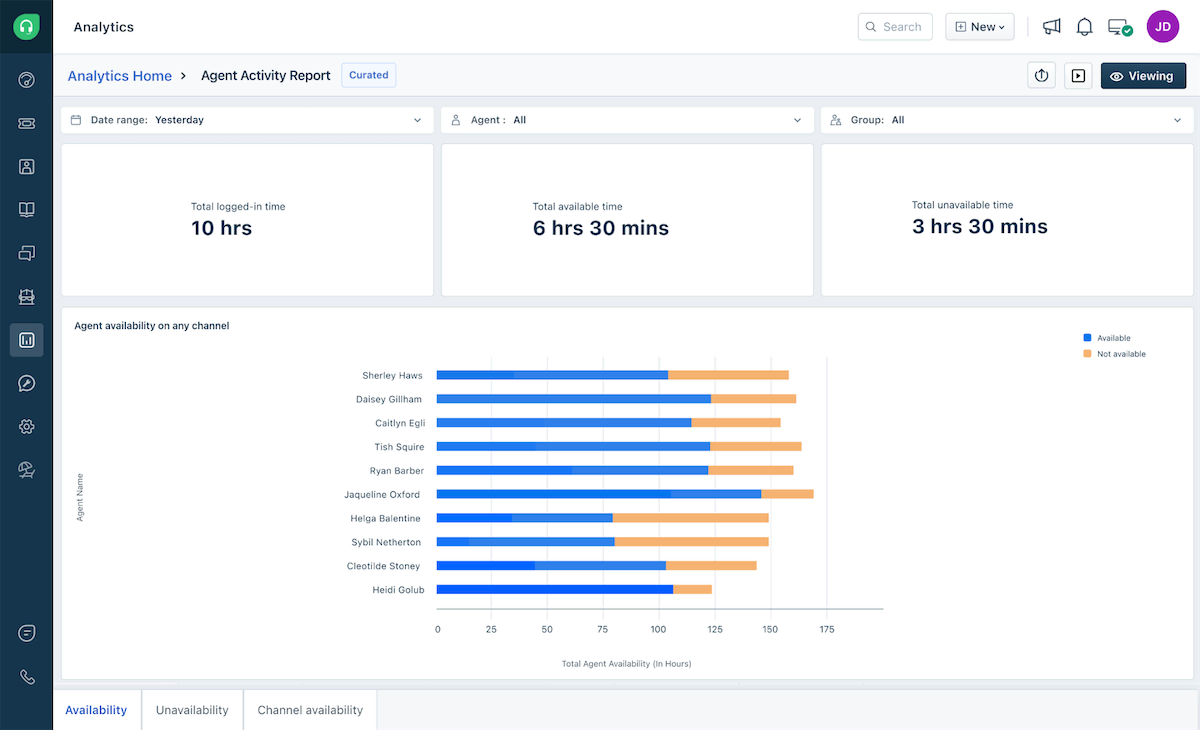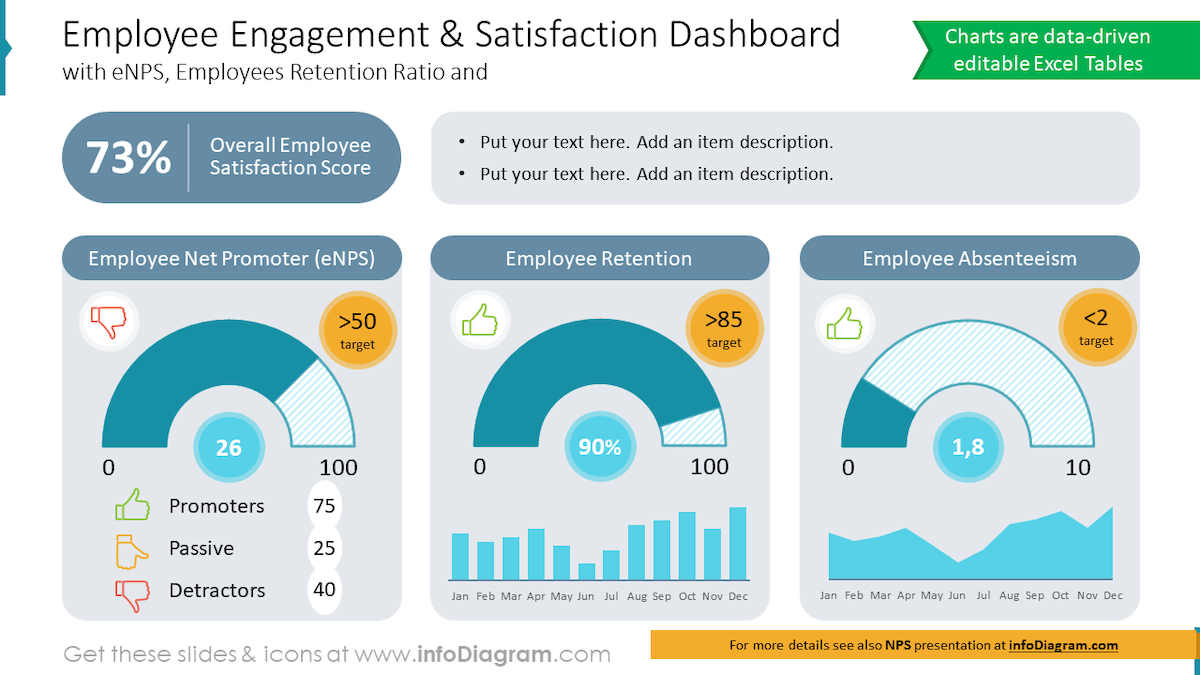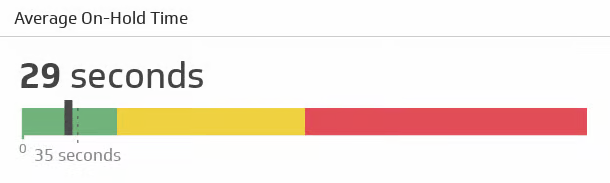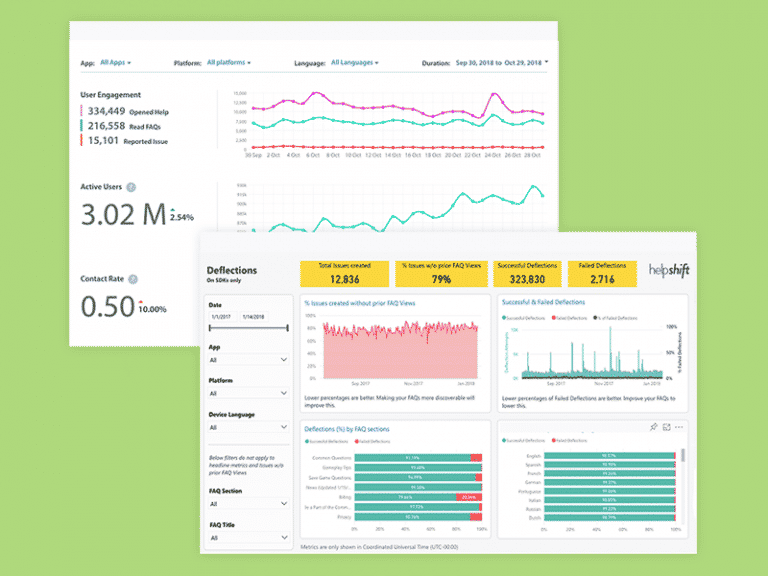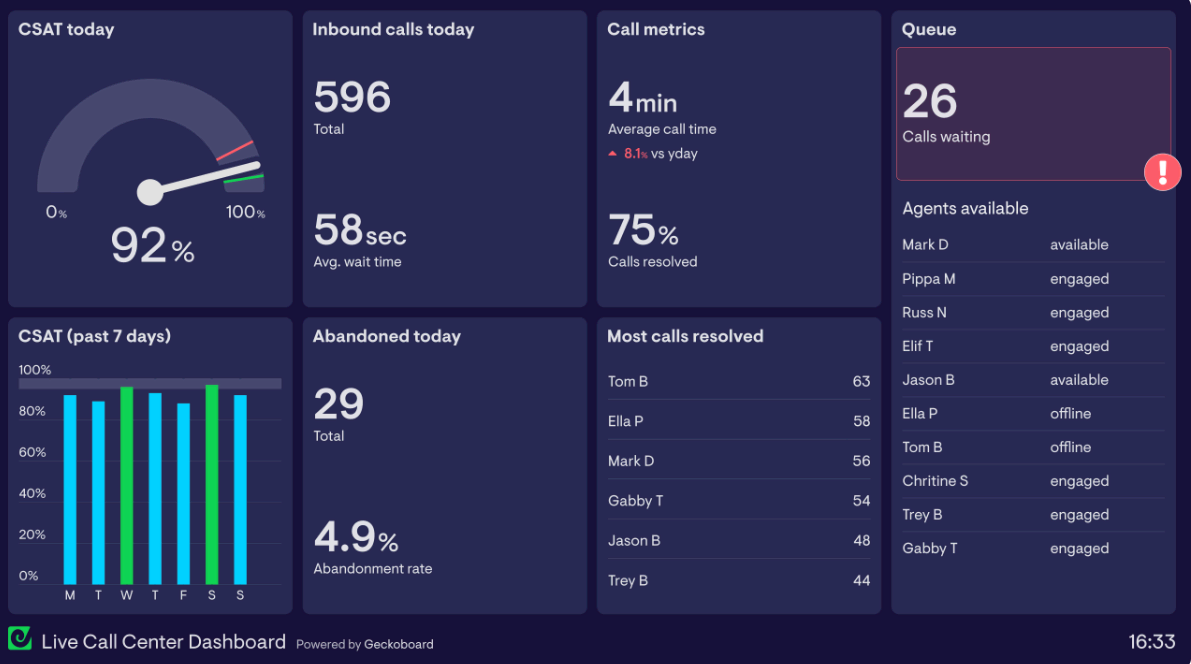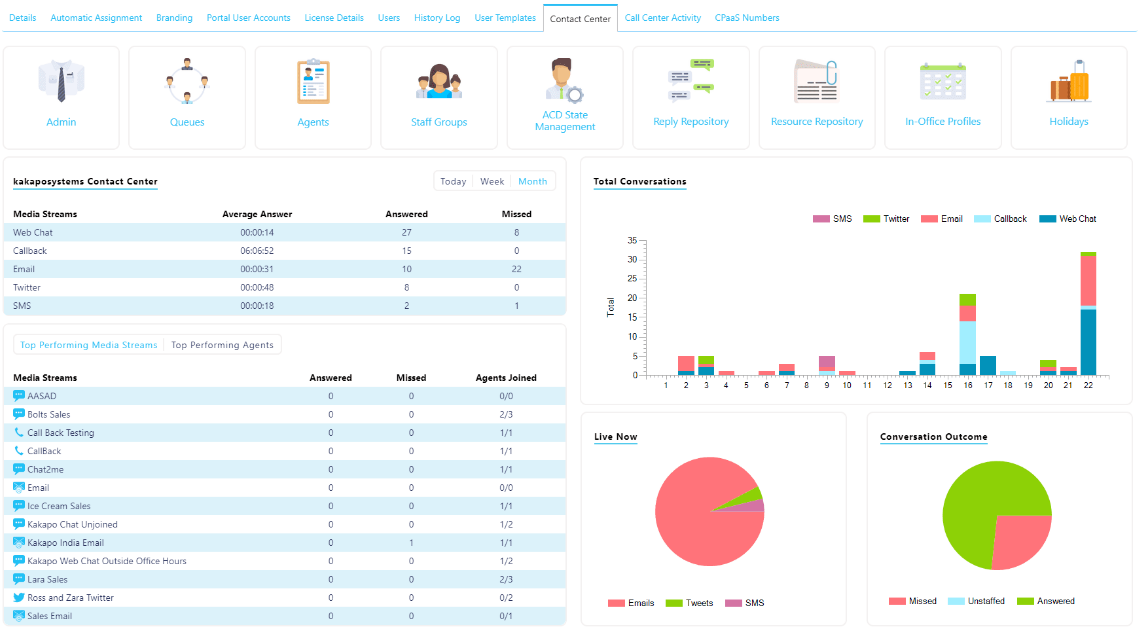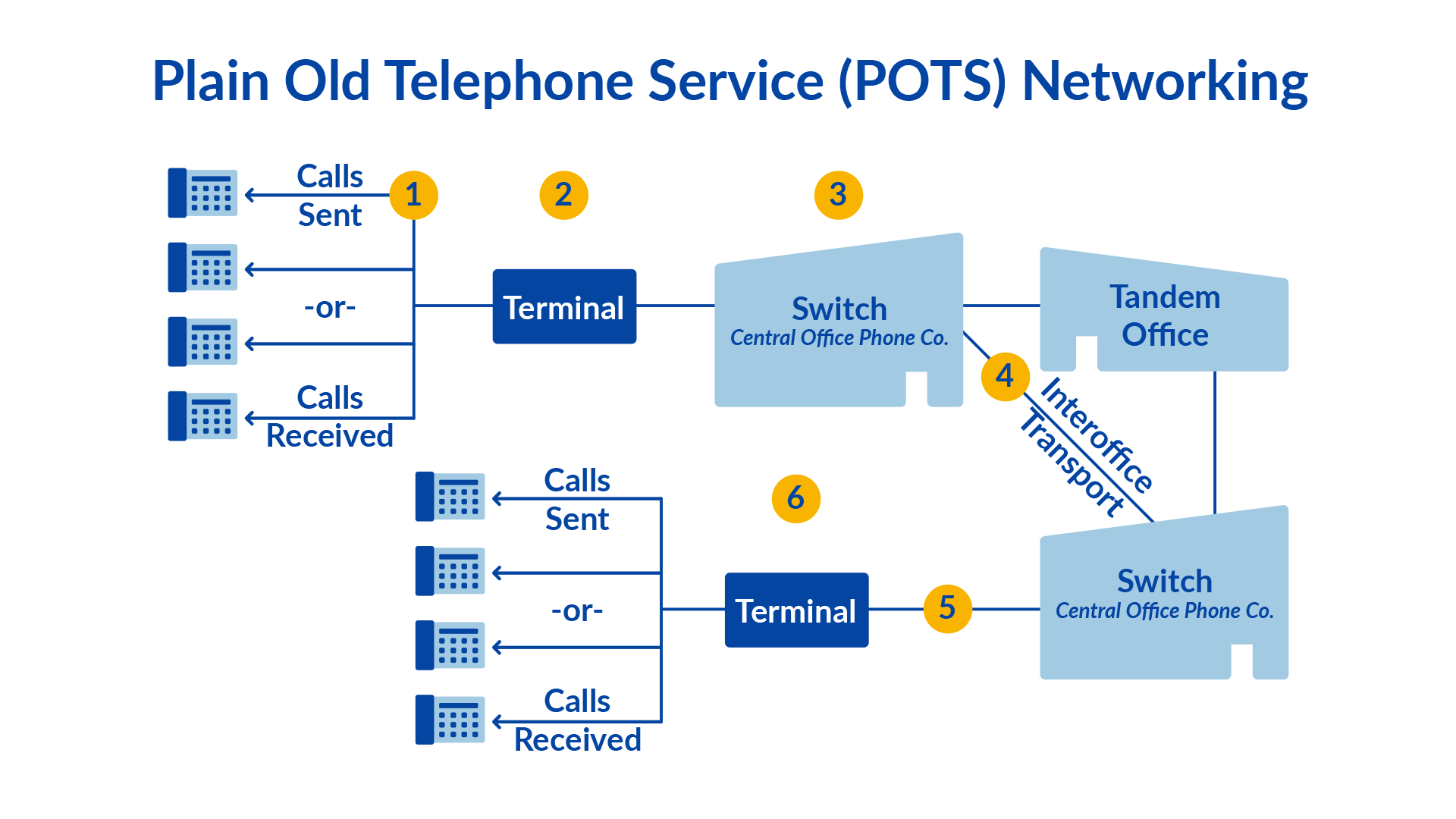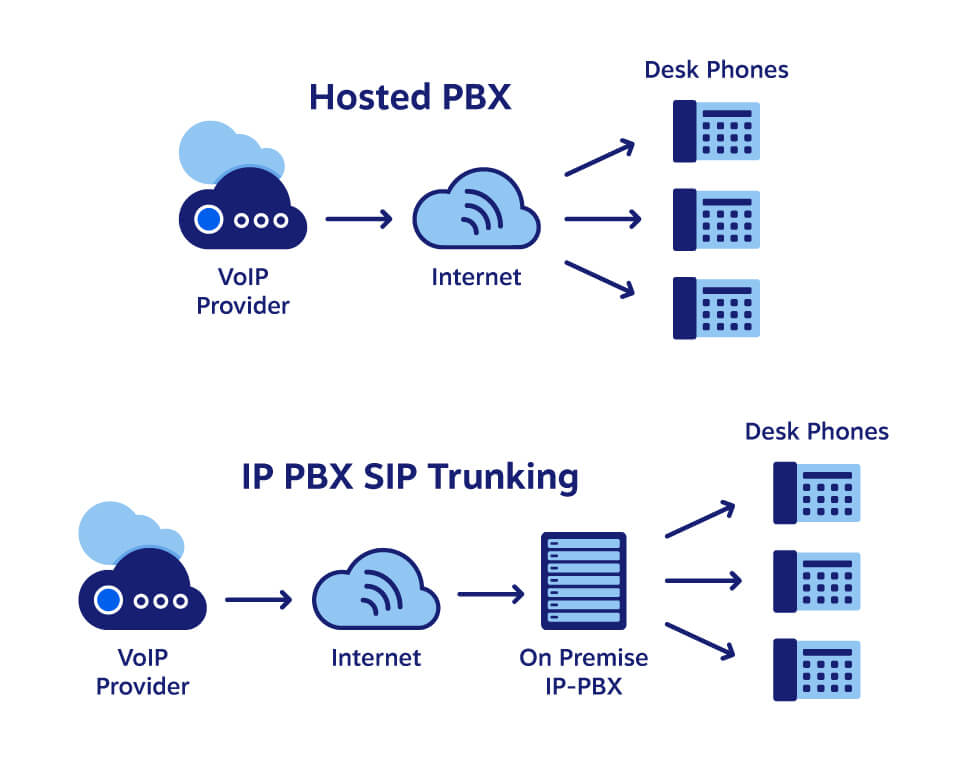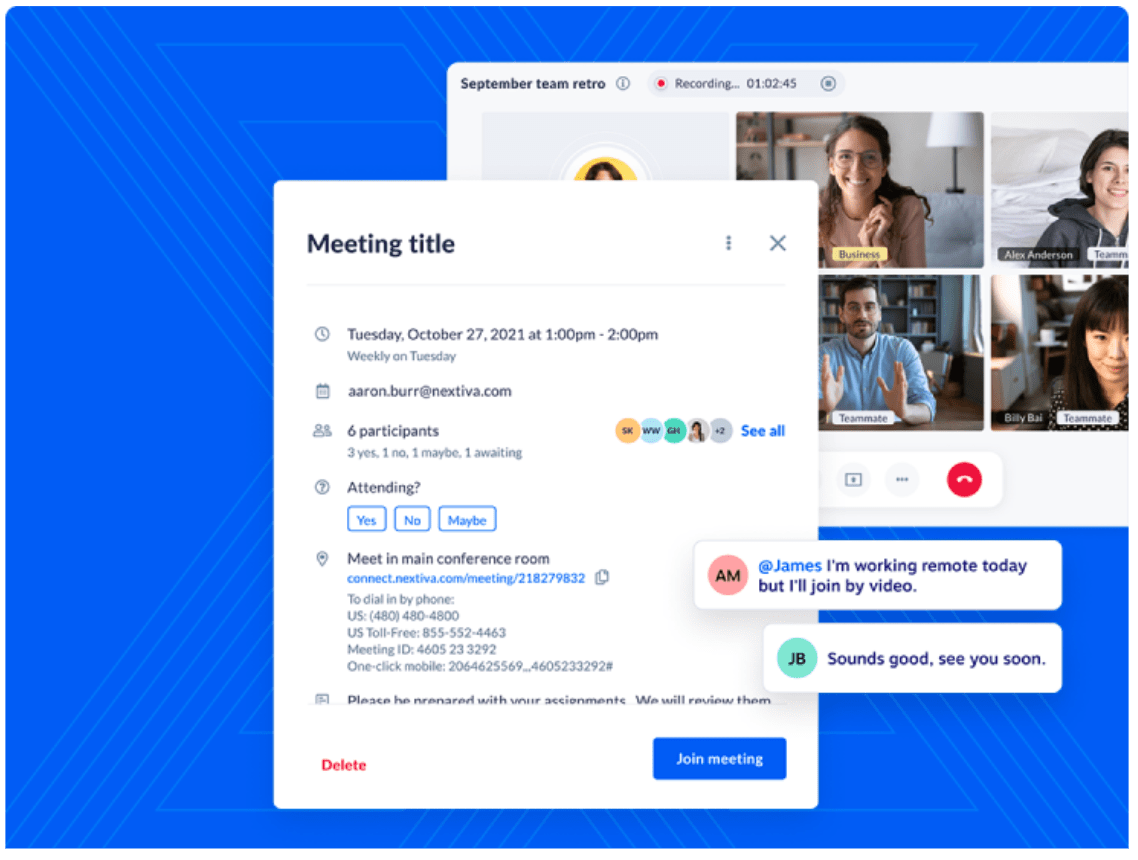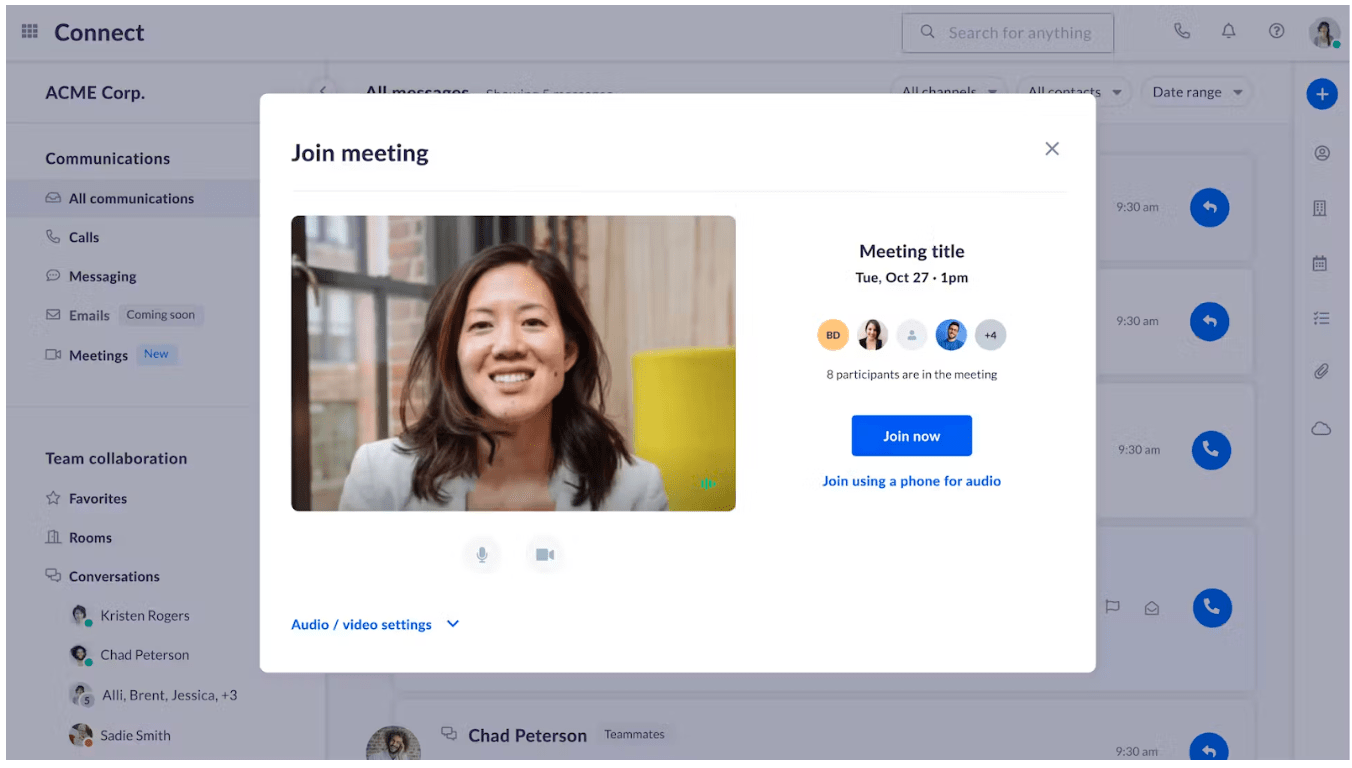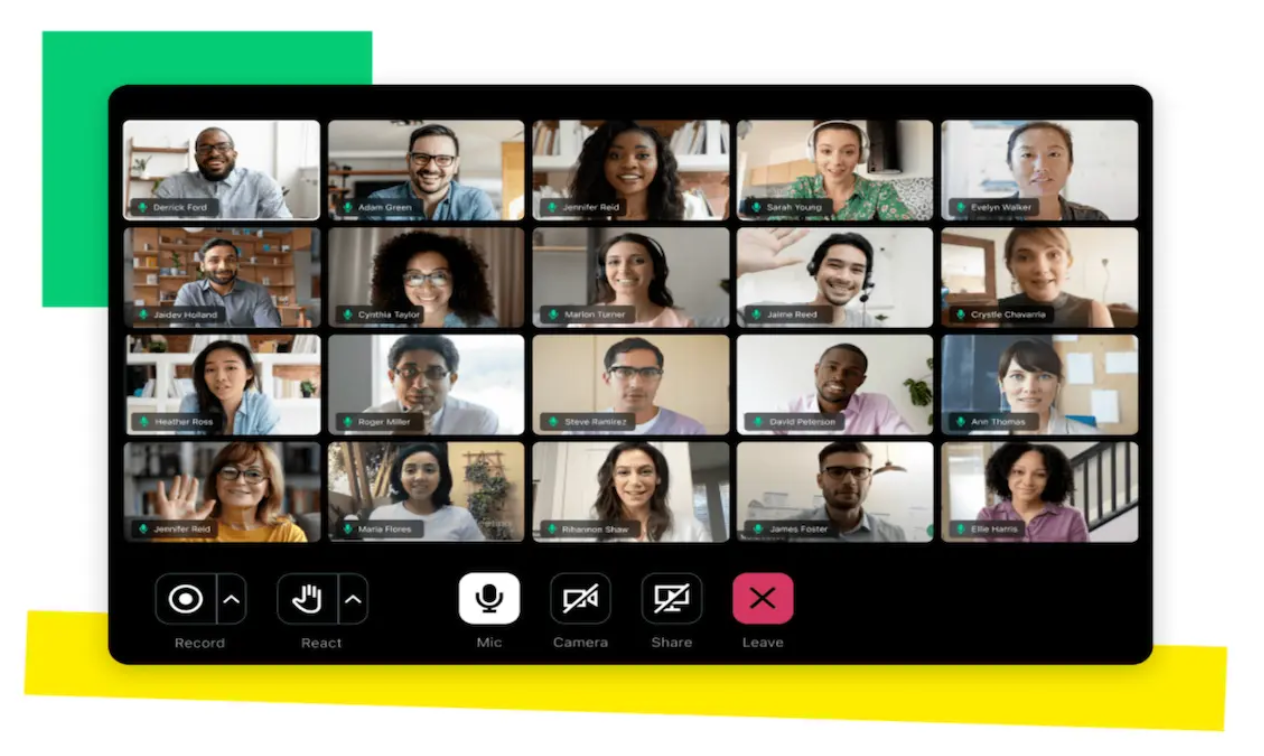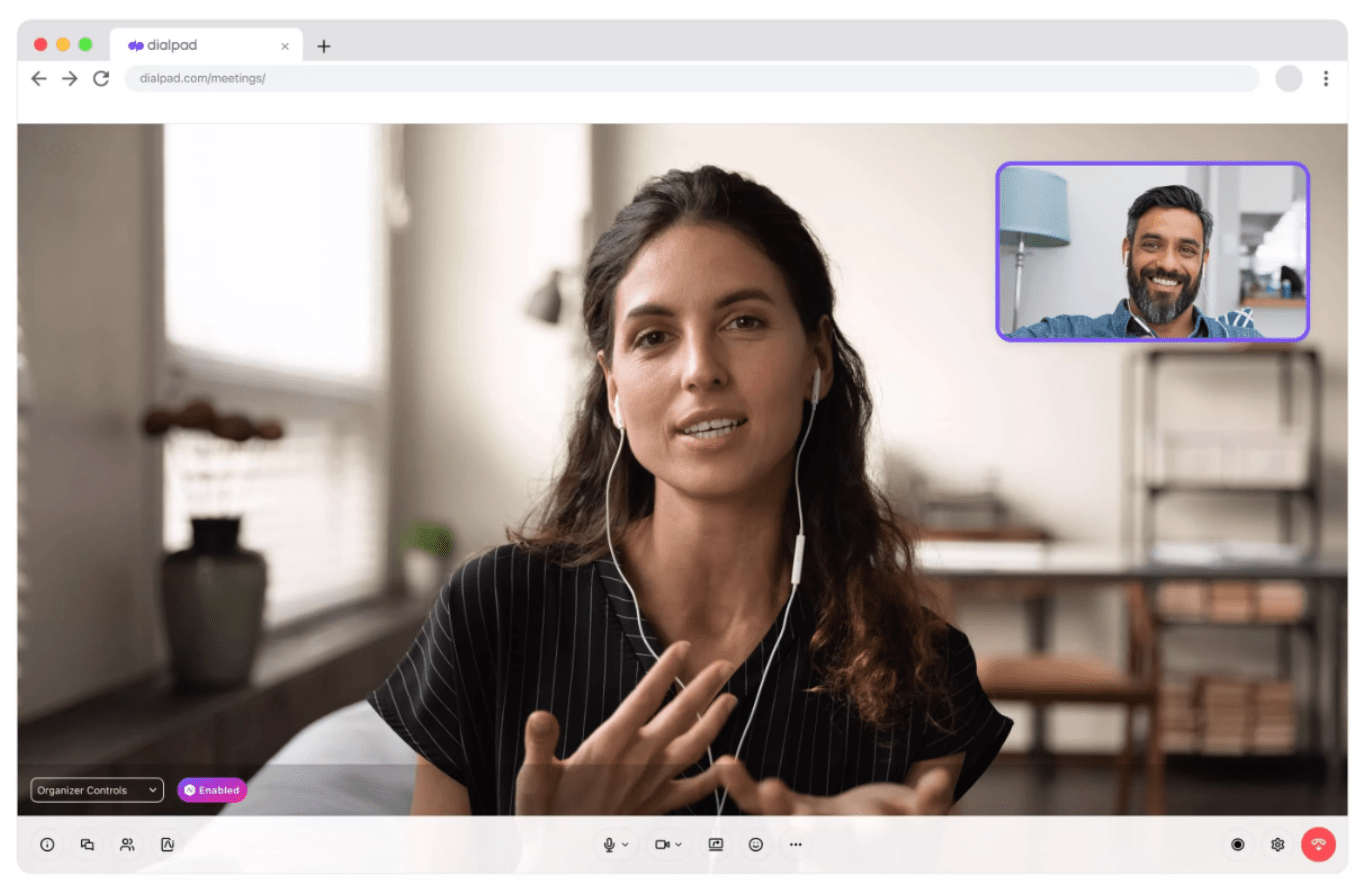| Be sure to scroll down to download your free voicemail greeting template! |
What is a good business voicemail greeting?
A good business voicemail greeting is professional and concise. It should be easy to understand, free of background noise, and include a call to action to leave a message.
It should include:
- The businesses name
- When you can return the call
- Instructions for the caller
- Appreciation for the call
When your customers call, and no one answers, you’ve got one chance at a good first impression before they hang up.
A strong business voicemail greeting hooks your caller and encourages them to leave a message detailing the reason for their call. It’s an essential part of the customer experience for any business with VoIP phones — it plays a part in shaping the caller’s perception of your business.
Use these 17 business voicemail greeting scripts and tips as inspiration to craft your own personalized message.
| ❗Don’t forget: Business needs vary across industries. Callers contacting healthcare providers probably have different intentions and needs than customers looking to open a new bank account or make a retail purchase. These templates are a launching pad for you to get creative. The more you speak directly to your customers, the more inclined they’ll be to listen and act. |
🏢 Greetings for Small Businesses
A voicemail greeting is a lifeline for small businesses to catch new customers, help existing ones, and offer general information. Considering that 6 out of 10 customers prefer to contact businesses by phone, a great voicemail greeting can help meet and exceed customer expectations.
1. Standard business hours voicemail
“Hello, you’ve reached [Business Name]. Our office is currently open from [opening time] to [closing time], Monday through Friday. Please leave your name, number, and a brief message, and we’ll return your call during business hours. Thank you!”
This greeting has classic appeal because it gets right to the chase: It lets callers know when you’re around to chat and avoids any unnecessary details. That way, they can catch you during business hours for immediate assistance.
2. After-hours contact
“Thank you for calling [Business Name]. Our office is currently closed. Please leave your name, number, and a detailed message, and we’ll get back to you on the next business day. Thank you.”
When you’ve gone home for the day, this message makes it clear to callers that their issue matters. Then, it gives them a timeframe for when they can reach you or when you’ll get back to them. Interactive voice response (IVR) is a feature of many VoIP phones that guides callers to the right destination with preset menu options — ideal for important after-hours calls.
3. Temporary closure
“Hello, you’ve reached [Business Name]. We are currently closed for [reason for closure], but we’ll be back in operation on [reopening date]. Please leave your name, number, and a message, and we’ll get back to you once we reopen. Thank you for understanding.”
Your callers might be a little more patient if they know when they can expect you to return. If you’re on lunch, running to the doctor, or taking the kids to practice, this message informs callers when you’ll be back and ready to help.
4. Special promotion
“Hi, thanks for calling [Business Name]. Don’t miss out on our special promotion: [promotion details]. Leave your name, number, and a brief message, and we’ll get back to you with all the exciting details. Have a great day!”
Got a hot deal and need to tell people about it? Add a quick mention via voicemail greeting that invites callers to learn more. You may even see a boost in sales or engagement if you follow up messages with a customer service email detailing the promotion in-depth.
5. Holiday closure
“Thank you for calling [Business Name]. Our office is currently closed for [Holiday] and will reopen on [reopening date]. Please leave your name, number, and message; we’ll return your call when we’re back. Thank you!”
Clarity in a voicemail greeting includes clear expectations for the caller. When you’re closed for a holiday, you should let your customers know and give them an alternative contact method. That goes for all holidays, not just bank holidays!
6. Technical support
“Thank you for contacting [Business Name]’s technical support line. Please leave your name, number, and a detailed description of the issue you are experiencing, and one of our team members will get back to you shortly. Thanks for your patience.”
When tech troubles strike, this greeting guides callers on how to get help fast, ensuring prompt issue resolution. However, most callers probably don’t want to hear a voicemail greeting when they’re having tech issues. This is when a self-service resource or a help center with an intelligent virtual agent can help answer basic technical questions.
⏱️ Short Voicemail Greetings
Short greetings are great for businesses that offer a limited number of services and, therefore, only need to give callers a few instructions at most. Your customers want you to keep it brief and to the point — so skip any unnecessary details and keep things moving. You can even use auto attendant scripts for simplicity, which are voicemail messages from a virtual receptionist to manage call intake.
7. General inquiry
“Thanks for contacting [Business Name]. Please leave your name, number, and a message after the beep. We check our voicemail hourly and will get back to you shortly. Have a great day!”
Get right to it and encourage your customers to leave a message. That way, they know you will address their issue quickly, and they can go on with their day.
8. Product information request
“Hi! Thanks for calling [Business Name]. Interested in our products? Leave a name and callback number, and we’ll return with more info.”
When your callers are interested in details on your offerings, let them know when they’ll know more. You can delve into light details here, but keep it brief — a product category or name to direct users can suffice.
9. Job application inquiry
“Hello! If you’re interested in joining our team at [Business Name], you can find out more at [your website URL] or leave your name, number, and a brief message about why you’re interested. Thanks!”
If callers are wondering about your employment opportunities, don’t take too much personal information over the phone. Instead, direct them to where they can apply or ask for a brief description of their interests.
10. Partnership or collaboration inquiries
“Hi! Please leave your name, number, and a brief message for partnership inquiries, and we’ll explore the possibilities together soon. Thanks!”
No matter how large or small your business is, partnerships and collaborations can create mutually beneficial relationships. If you have a voicemail for partnership inquiries, set clear expectations as to whether the caller will receive a follow-up.
🛟 Customer Service Greetings
Over the phone is a great way to connect with your customers. American consumers still think the phone is the best channel to reach anyone, including businesses. If you can’t come to the phone, your voicemail is your line of defense. It should be approachable and informative with a CTA for your customers’ next steps.
11. Friendly greeting
“Hello, and thank you for calling [Business Name]. Your call is important to us, and we’re eager to assist you. Please leave your name, phone number, and a brief message, and we’ll get back to you as soon as we can. Have a wonderful day!”
This script conveys warmth and eagerness to assist, making your callers feel valued. It sets a positive tone and keeps customers confident that they’ll be heard.
12. Personalized greeting
“Hi there! You’ve reached [Your Name] at [Business Name]. How can I assist you today? Please leave me a message with your name, phone number, and the reason for your call, and I’ll get back to you shortly. Thanks for calling!”
Personalization is a top customer service tip to let your customers know their needs are at the top of your list. By offering a personalized touch, this template makes customers feel like they’re speaking directly with a dedicated representative.
13. Professional greeting
“Thank you for contacting [Business Name]. Your satisfaction is important to us. Please leave a message with your name, phone number, and a brief reason for calling. We’ll return your call as soon as possible. Have a good day.”
If your brand reputation hinges on being a professional, authoritative source for your customers, pick a good voicemail greeting that exudes confidence and professionalism. This one sets clear expectations and uses formal but unfussy language.
📥 Departmental Voicemail Messages
Different voicemail greetings for your departments can help your customers feel assured that they’ve reached the right number. Use these whether your departments have direct lines or are reachable through a phone tree system.
14. Sales department greeting
“Hello, and thank you for considering [Business Name]. We’re excited to help you find the perfect solution for [your customer’s potential needs]. Please leave your name and phone number, and note any questions or specific requirements you have. One of our dedicated sales representatives will get back to you promptly. We look forward to helping you achieve your goals!”
This template gives off lots of enthusiasm, which can show prospective customers that your team is eager about your products and services. This can also make them feel valued and more likely to engage with you.
15. Human resources greeting
“Thank you for contacting the Human Resources department at [Business Name]. We value your interest in career opportunities with us. Please leave your name, contact information, and a brief message, including the position you’re interested in or the nature of your call, and we’ll respond as soon as we can. We look forward to the possibility of welcoming you aboard our team.”
To any inquiring minds, your human resources greeting should project a professional image showcasing your commitment to top-notch services for current and potential employees.
16. Billing and payments voicemail
“You’ve reached the Billing and Payments department at [Business Name]. Your call is important to us. Please leave your name, account number, and a detailed message about your billing or payment question. Thank you for choosing [Business Name], and have a great day.”
Handling billing questions is no simple task — you might face difficult customers who are angry, upset, or confused when calling with payment-related questions. Offer a helpful tone and be clear and precise to reduce frustration. Most importantly, follow through with their call to show a commitment to customer service.
17. Shipping and logistics message
“Hello, and thank you for contacting the Shipping and Logistics department at [Business Name]. Please leave your name and phone number, as well as your order number and tracking number, if you’re calling about an existing shipment. We’ll get back to you soon. Thank you.”
Shipping is a source of headaches for many customers and businesses alike. Calm the storm with an inviting voicemail script that asks for specific information to help you process and resolve inquiries quickly.
Tips for Recording Your Voicemail Greeting
A voicemail greeting is an important line of communication with prospective and current customers alike. This isn’t just because most Americans prefer the phone as the easiest business communication channel. It’s also because no matter what channel they prefer, customers might try multiple channels to find an answer.
Here are some tips for recording a professional and effective business voicemail greeting:
- Use a professional tone: Be courteous and respectful throughout the greeting.
- Speak clearly at a medium pace: State any information concisely.
- Practice before recording: Make any changes to ensure clarity and professionalism.
- Limit background noise: Use a quiet space with a door that closes when recording.
- Review and update your script: Ensure your voicemail is up-to-date with hours and promotions.
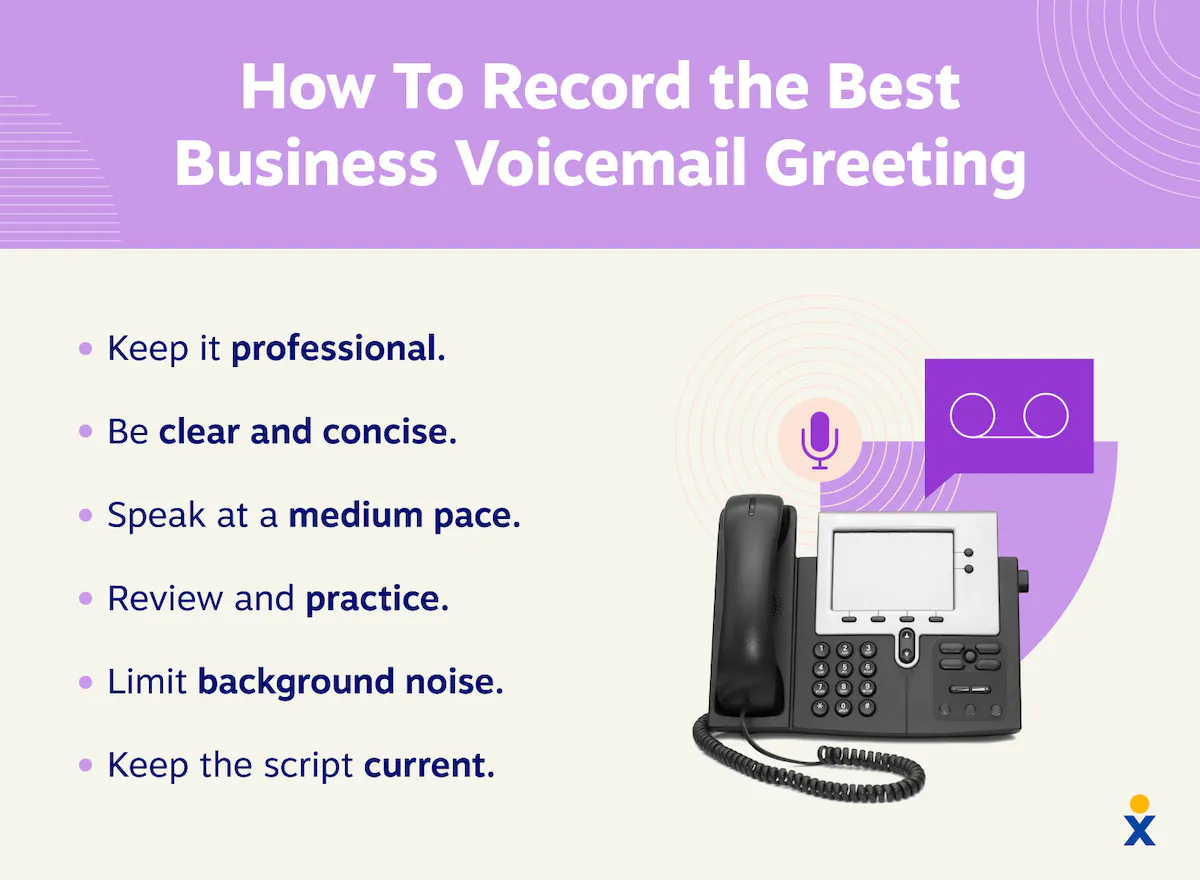
Above all, make sure your caller knows the exact next steps to address their inquiry — whether to call back, expect a call from you, or look for more information on your site.
Transform Voicemails into New Opportunities with the Right Platform
The best business voicemail greetings have lots in common, but one quality stands above the rest: They lower the effort it takes for the caller to move along in their own customer journey map.
With a cloud-based VoIP phone system, you can even use Visual Voicemail to transcribe and manage your messages in one simple interface. VoIP has more flexibility and customization options than traditional landlines, so your business can take customer service to the next level and retain more customers.
Business Voicemail Greeting FAQs
For more information on what to say on a business voicemail, check out these frequently asked questions about business voicemail greetings.
A professional business voicemail greeting is important because it gives callers a sense of reliability and competence. It ensures customers receive the information or instructions they need clearly and concisely.
You should structure your voicemail greeting to guide your caller to an action, like leaving a message. While there may be no such thing as a perfect voicemail greeting, you can try to follow this structure:
Greet: Start with a polite and professional greeting.
Identify: State your business name and availability.
Instruct: Give instructions for callers, such as to leave a message, engage with social media, or visit your website.
Appreciate: Thank the caller for their time and their interest.
Close: End with a closing remark.
Your voicemail greeting may lack some of these elements or add information depending on your line of business.
Voicemail greetings for businesses will vary drastically depending on the business’s size. Small businesses might use more personalized greetings that are shorter in length. Due to their large size, a corporate voicemail script might have more uniform greetings with more detailed instructions or options.
Understandably, you want to engage your callers creatively, but consider your audience and the nature of your business before goofing off on the record. For some businesses, music or humor could come off as unprofessional or inappropriate. It can also overshadow your voice or your message.