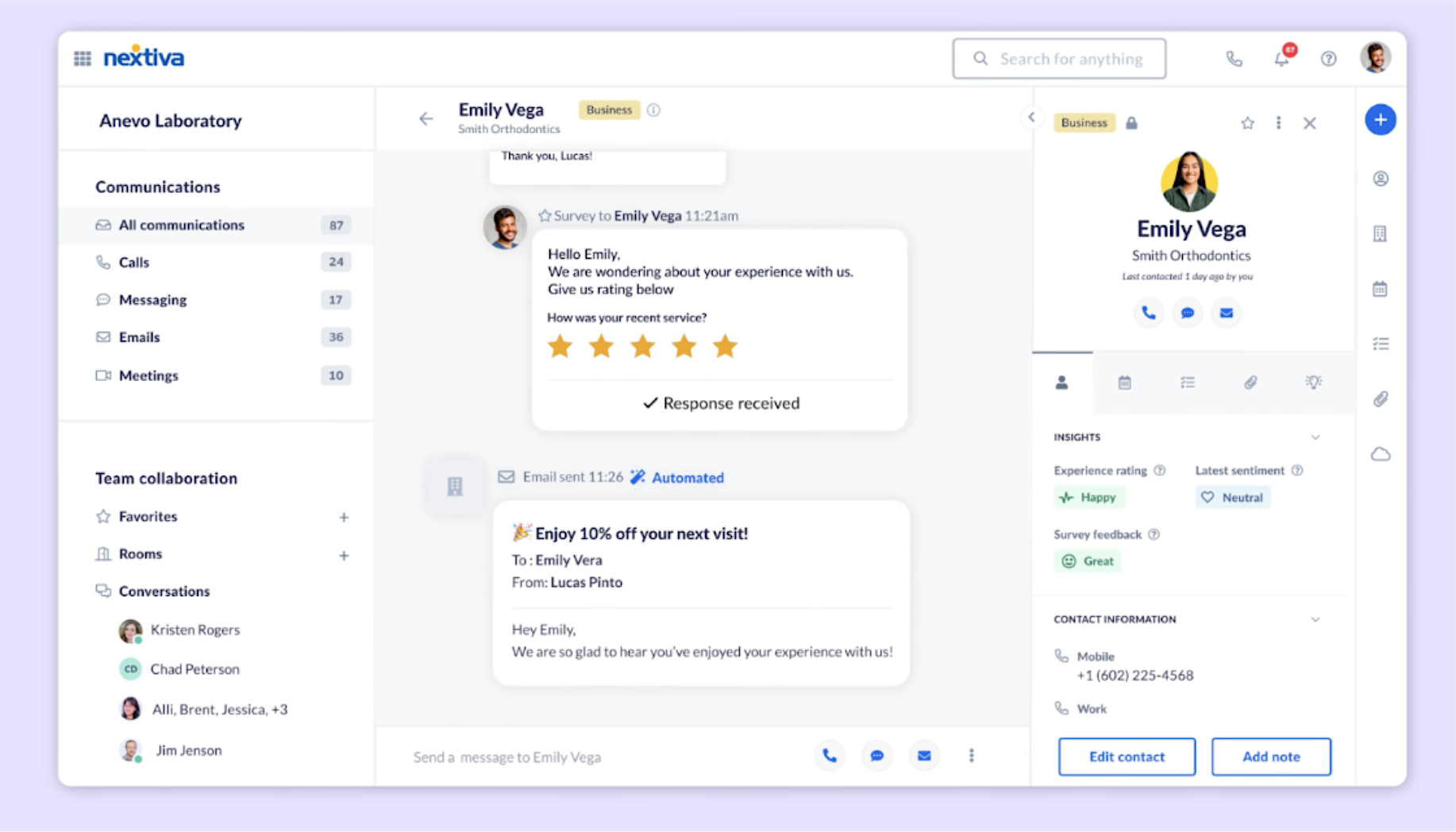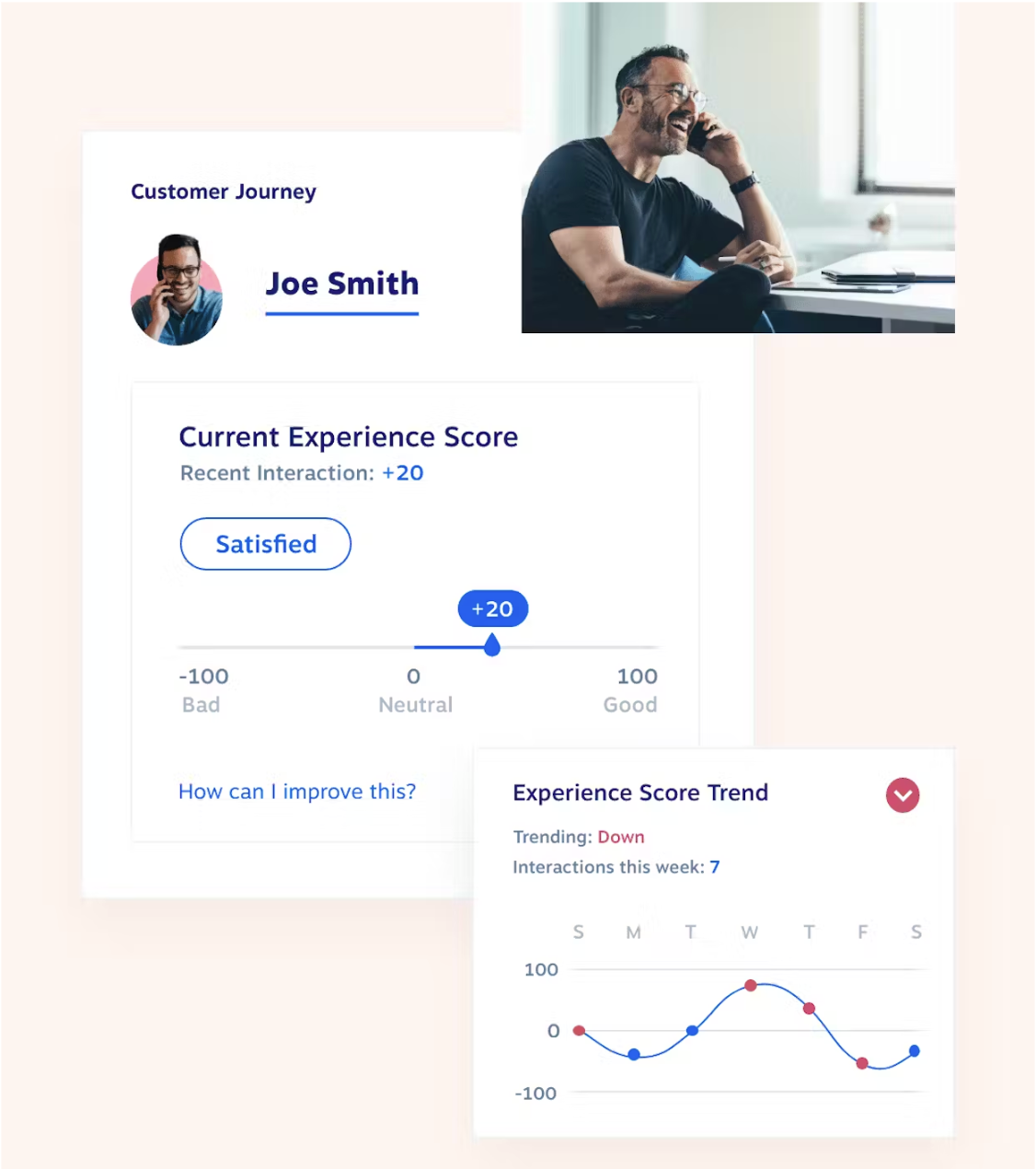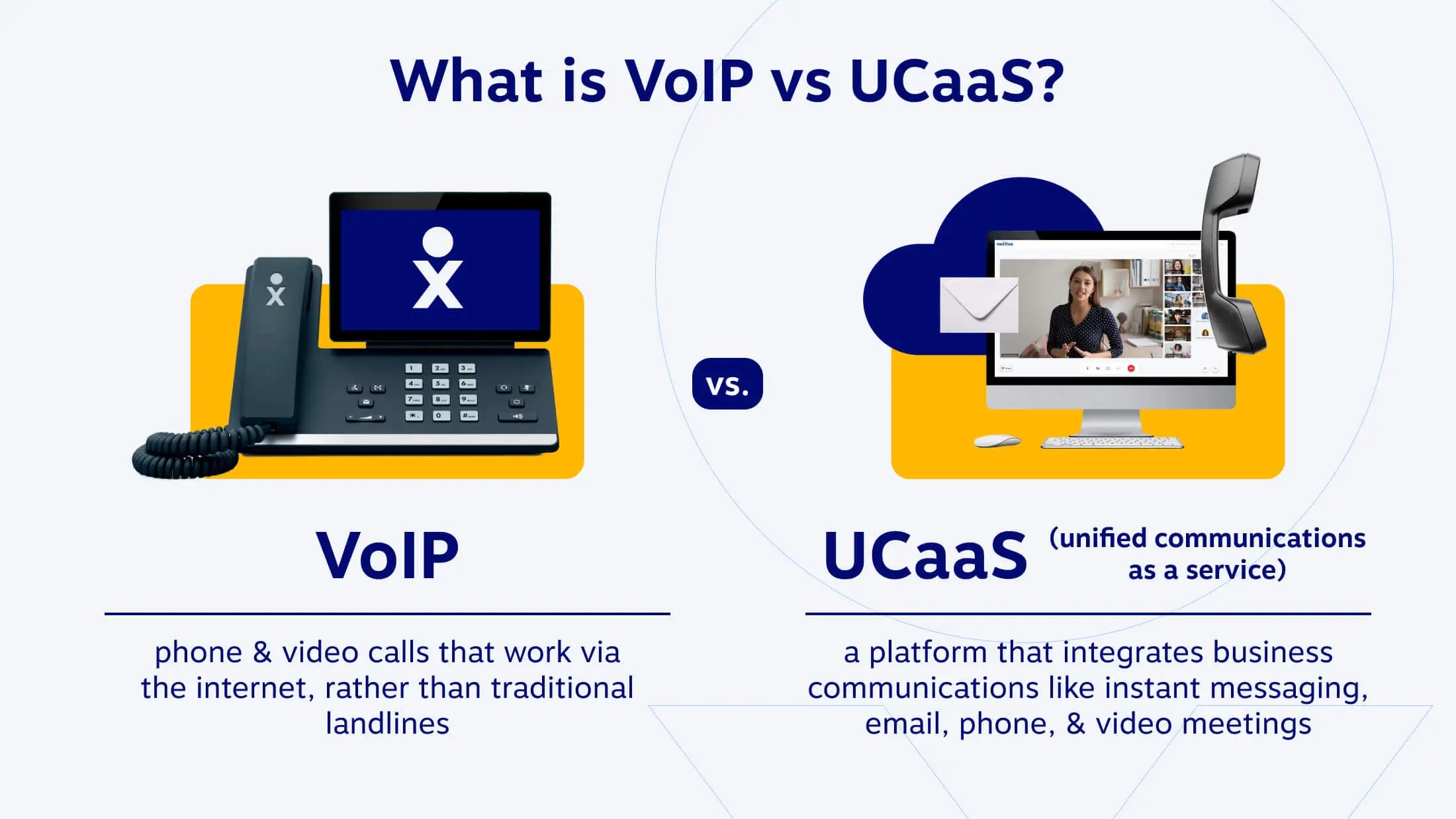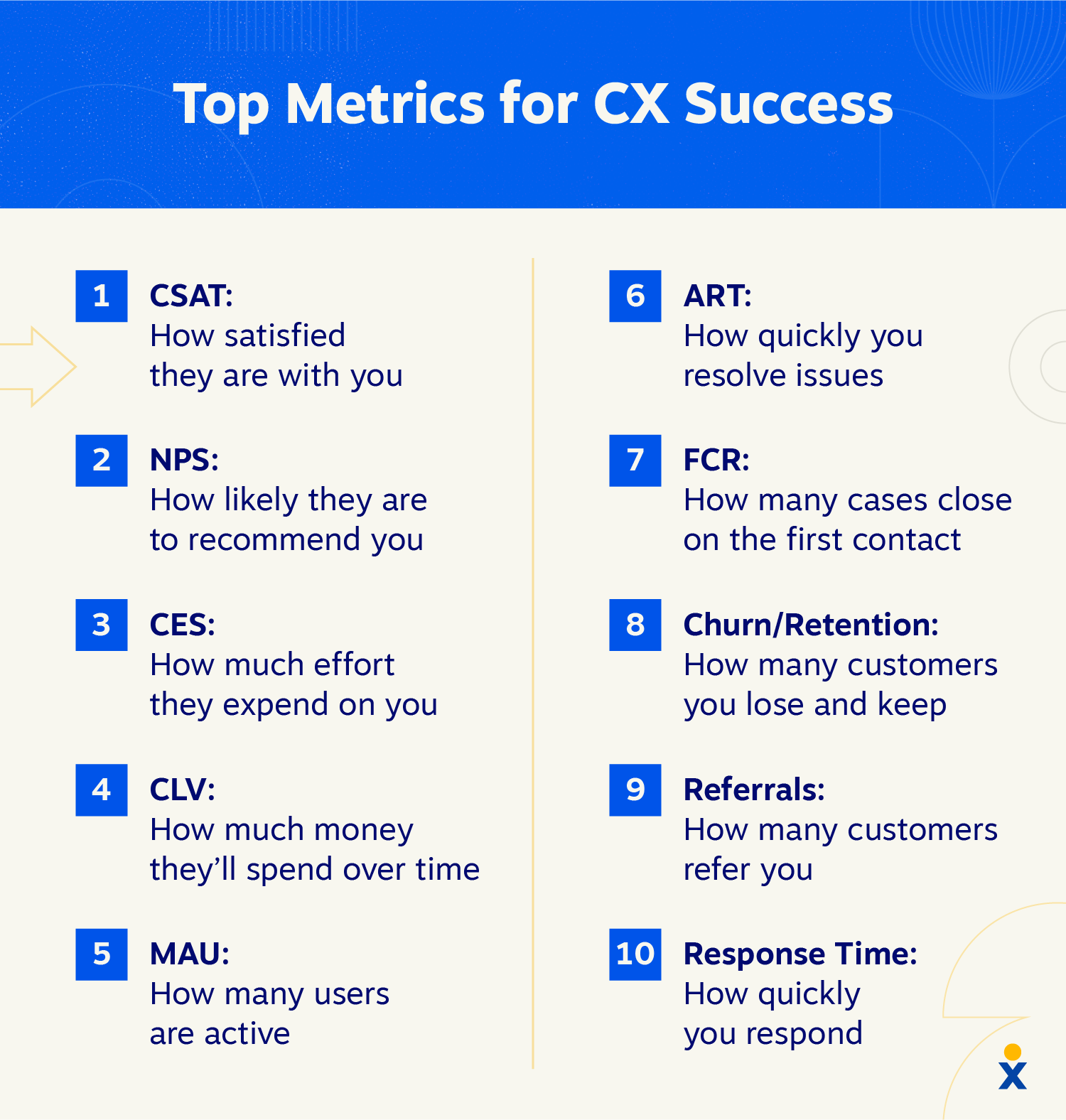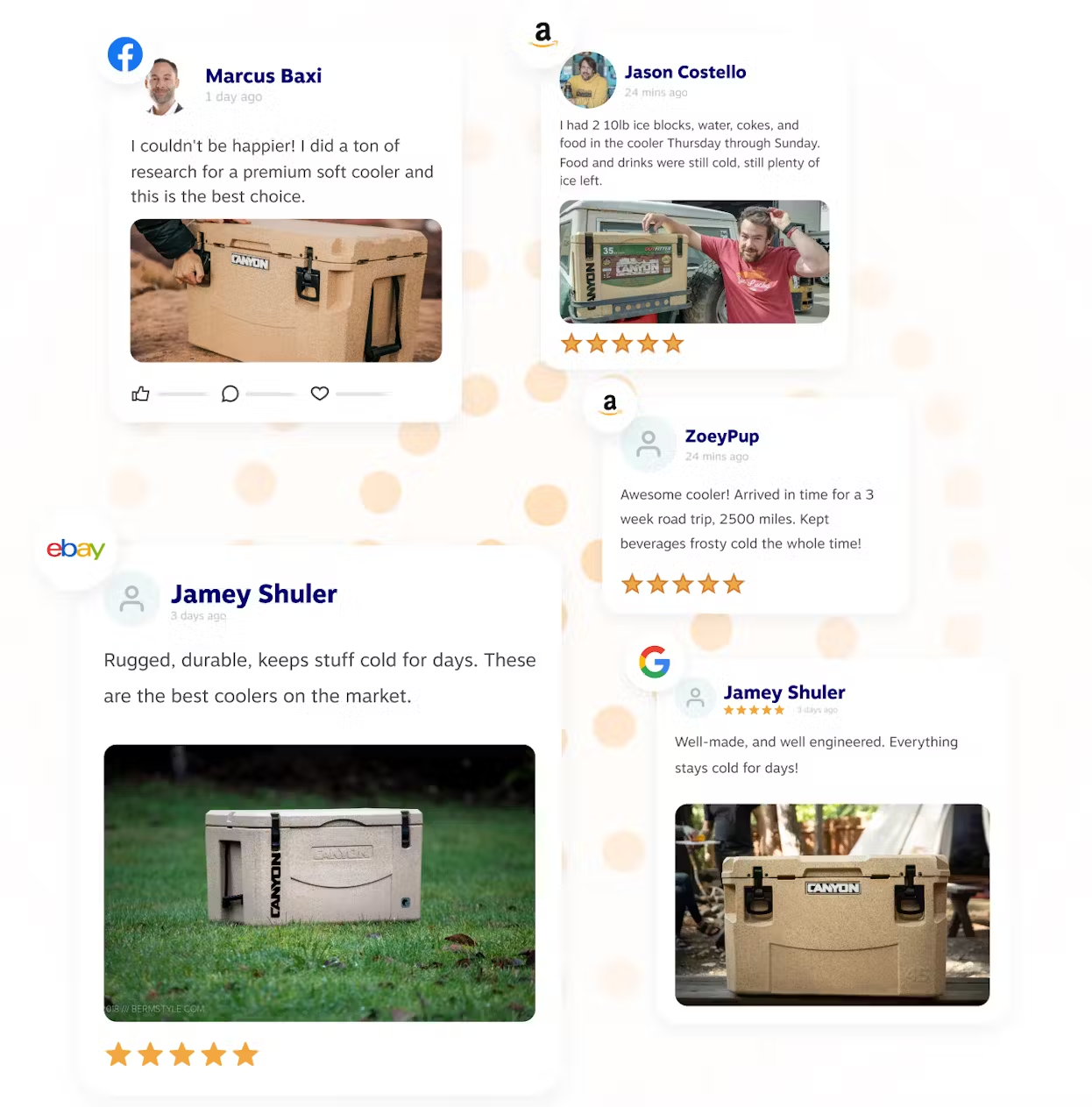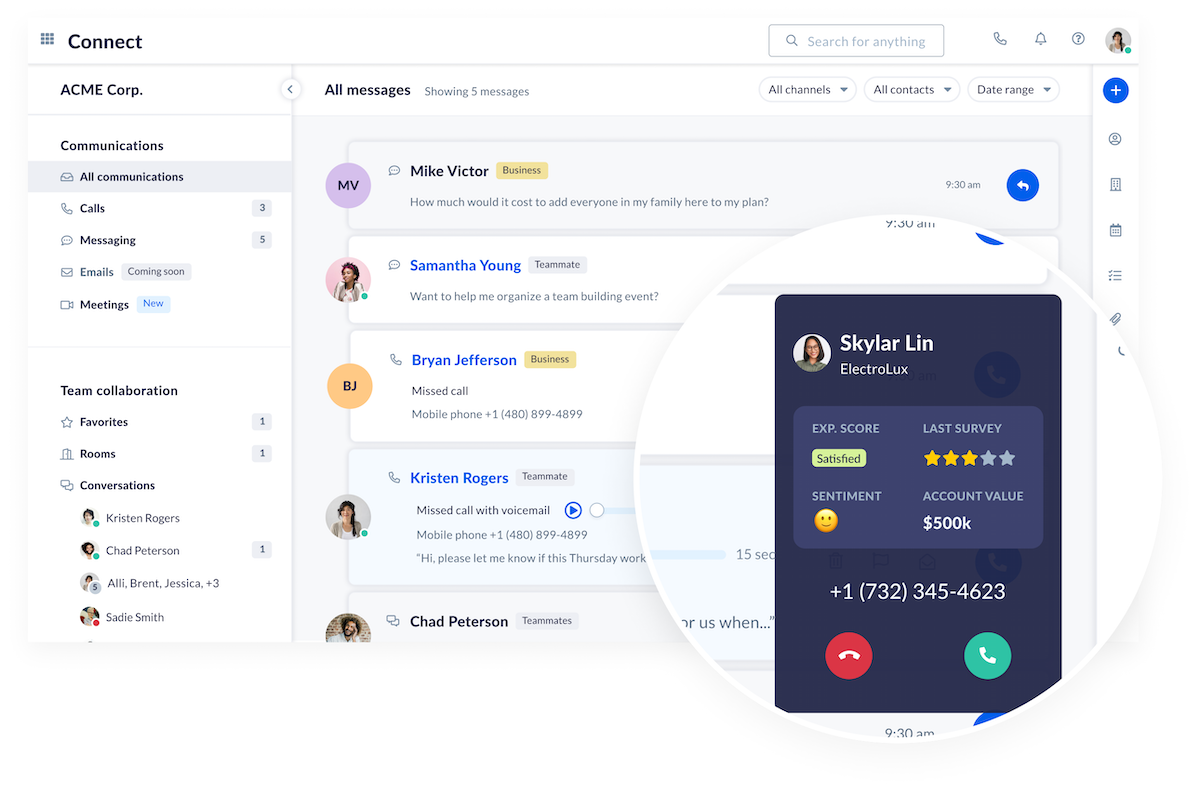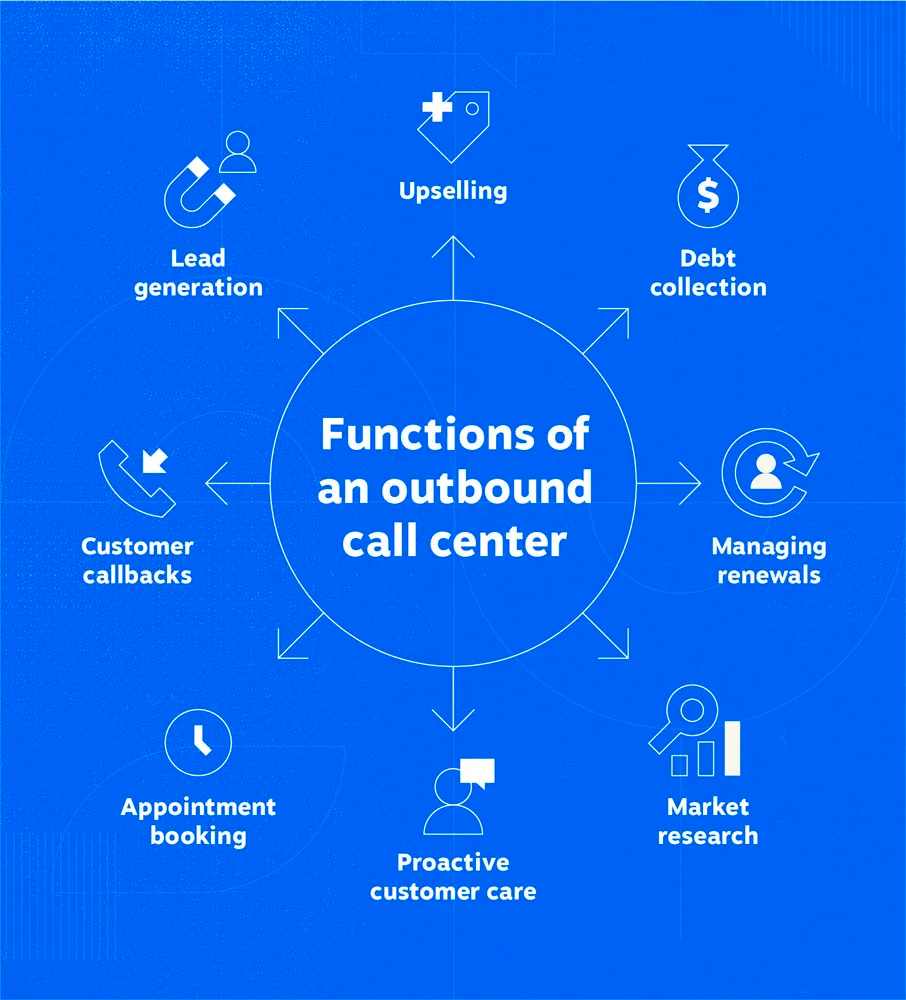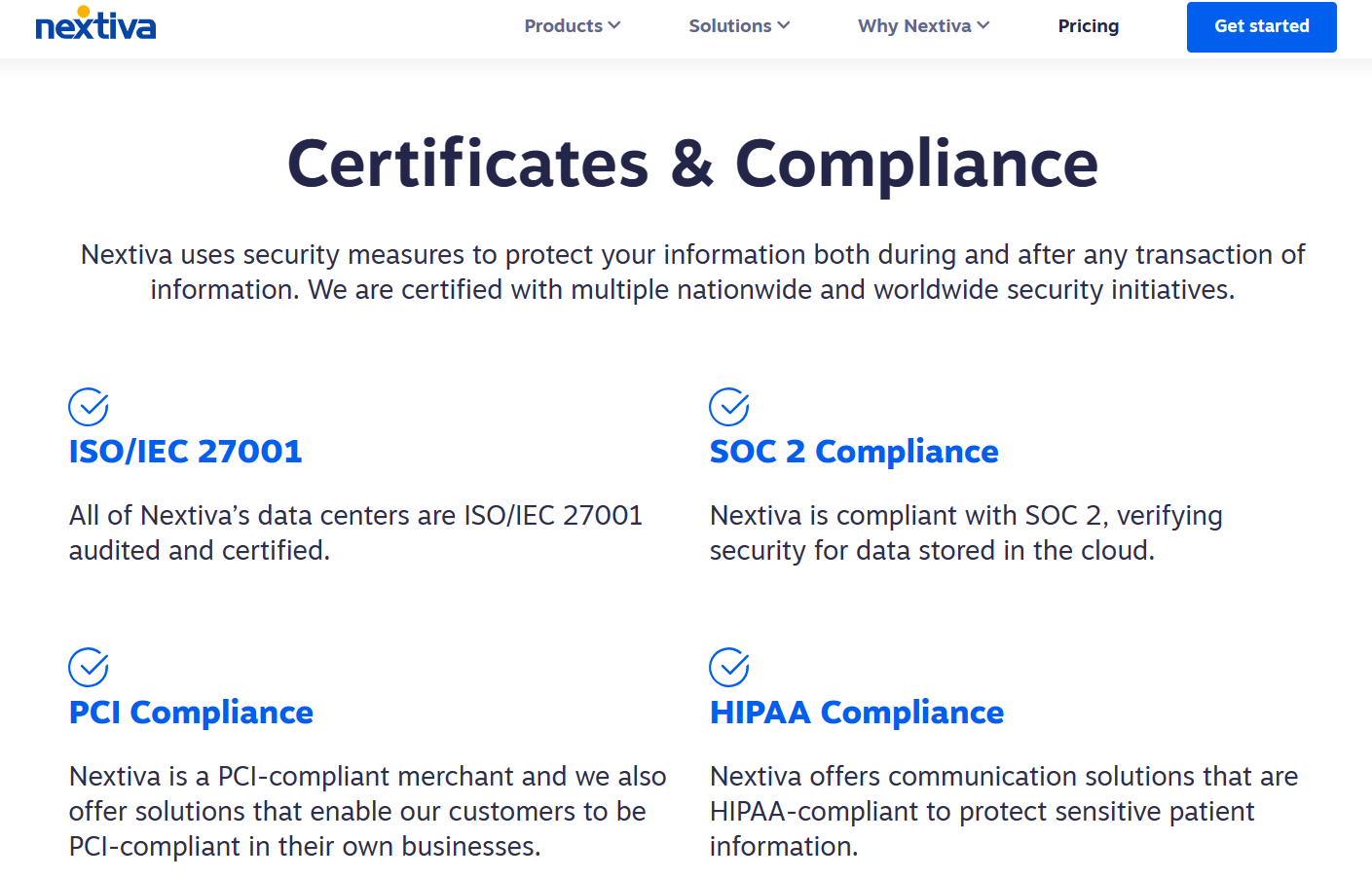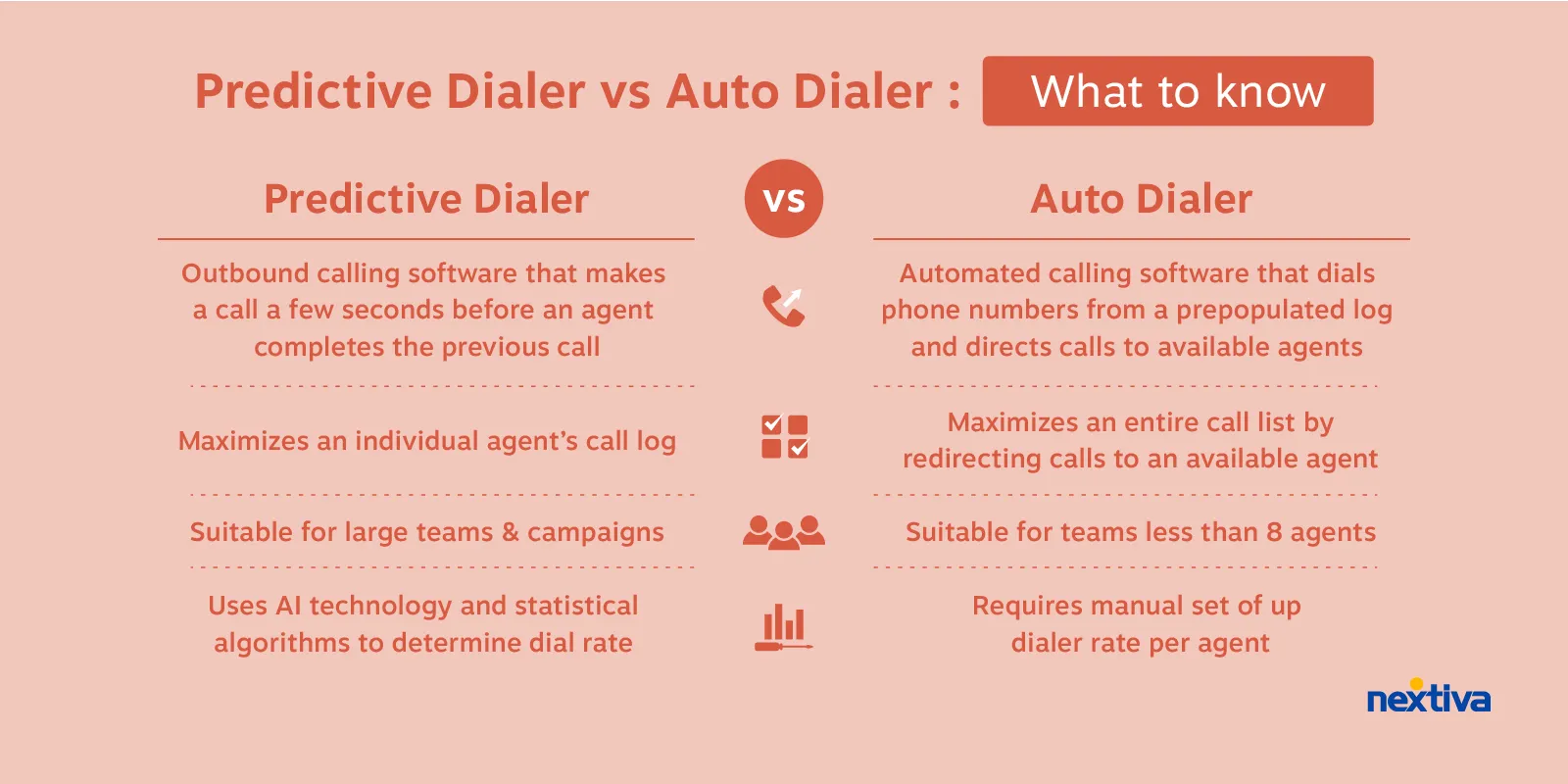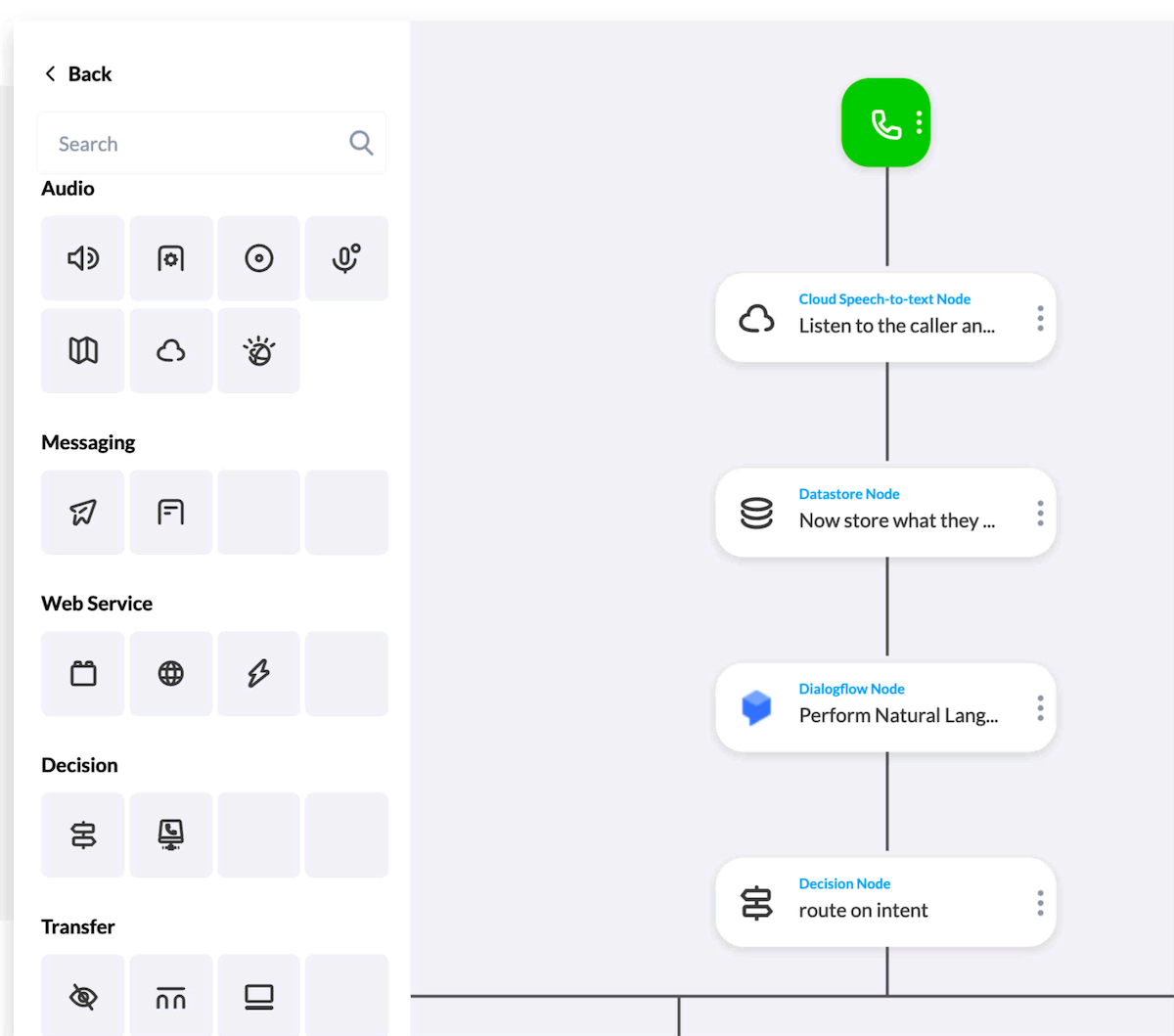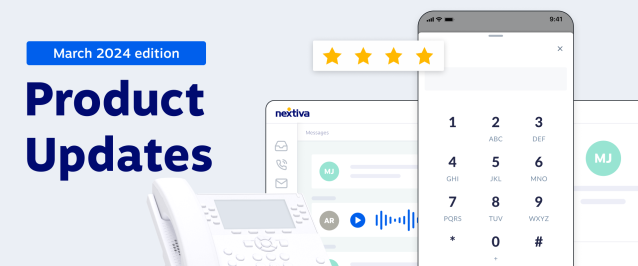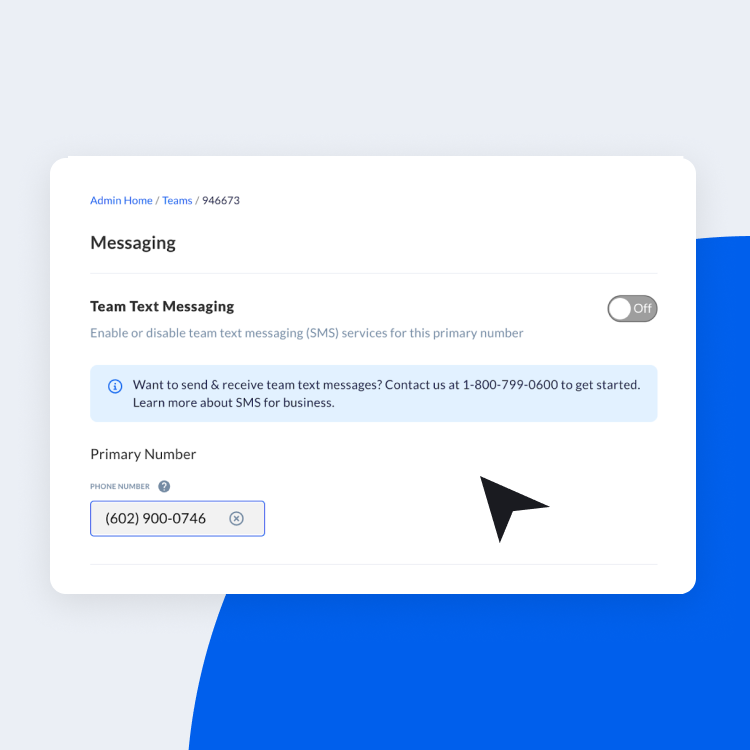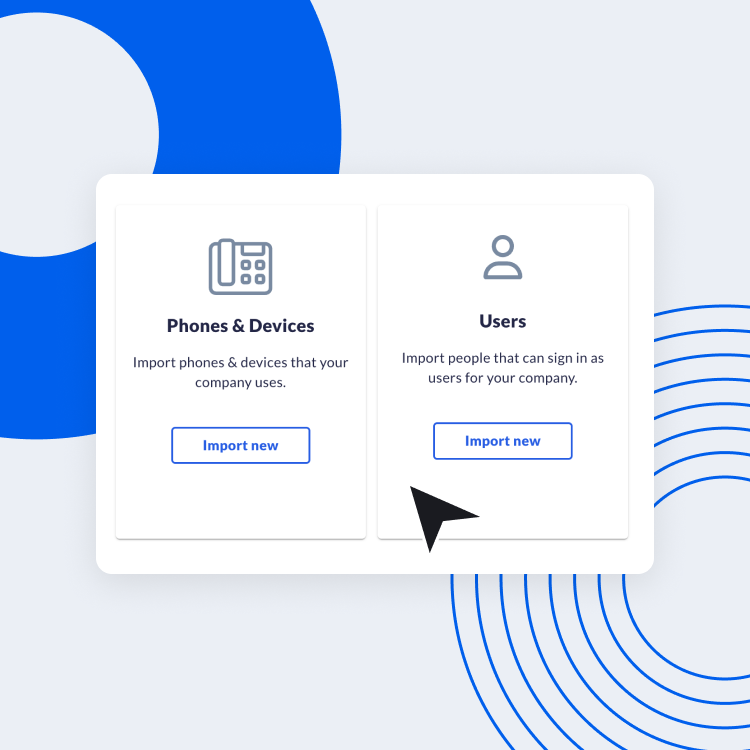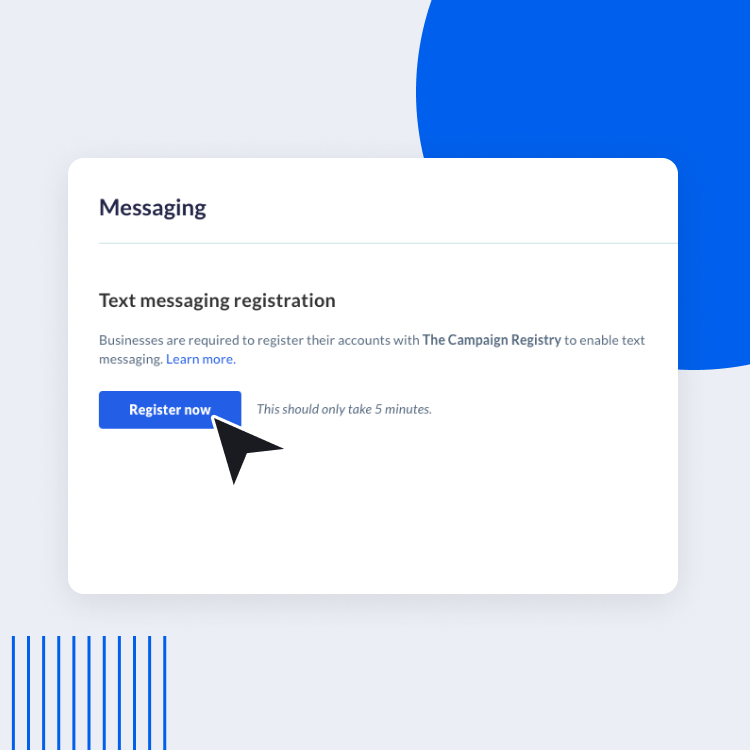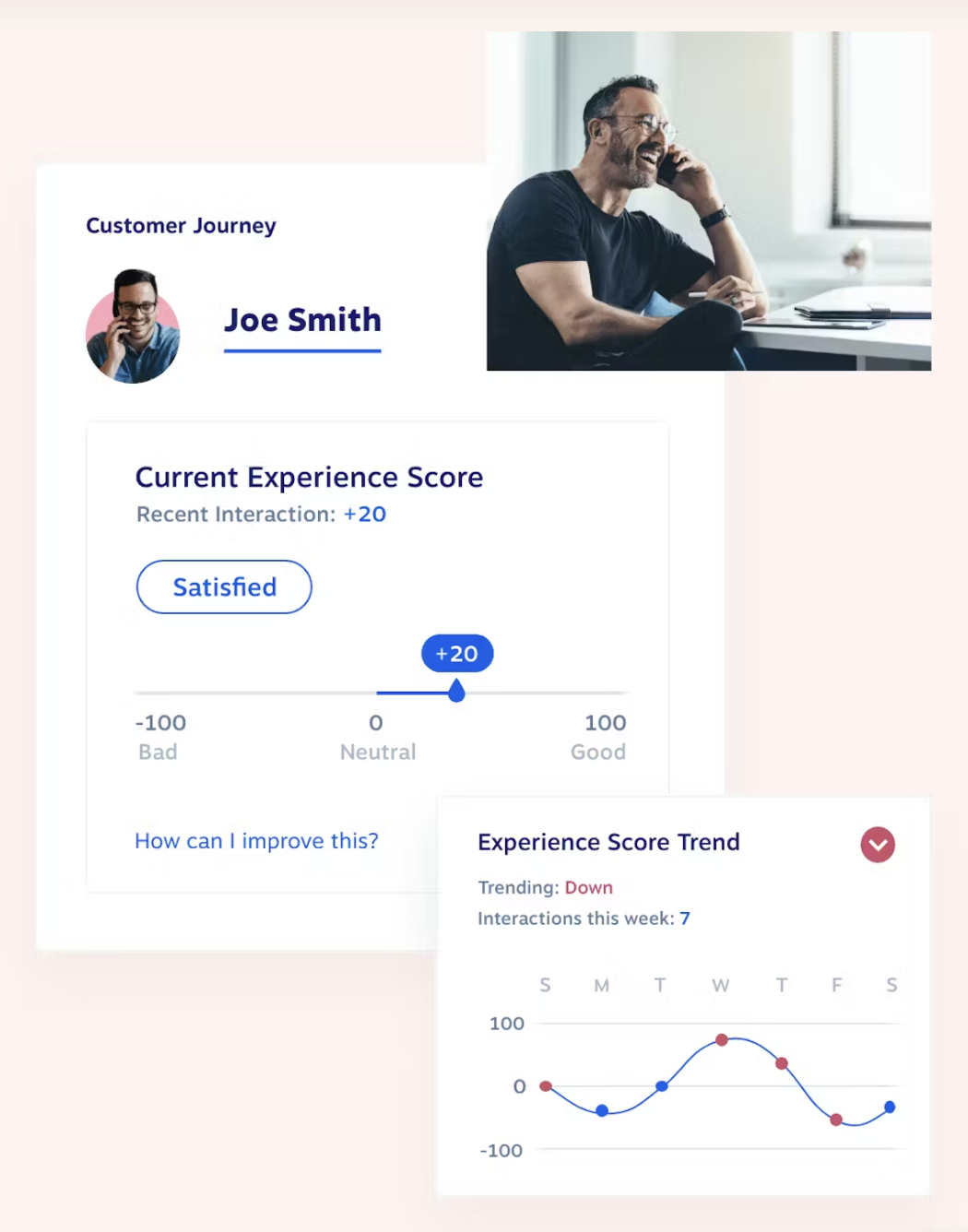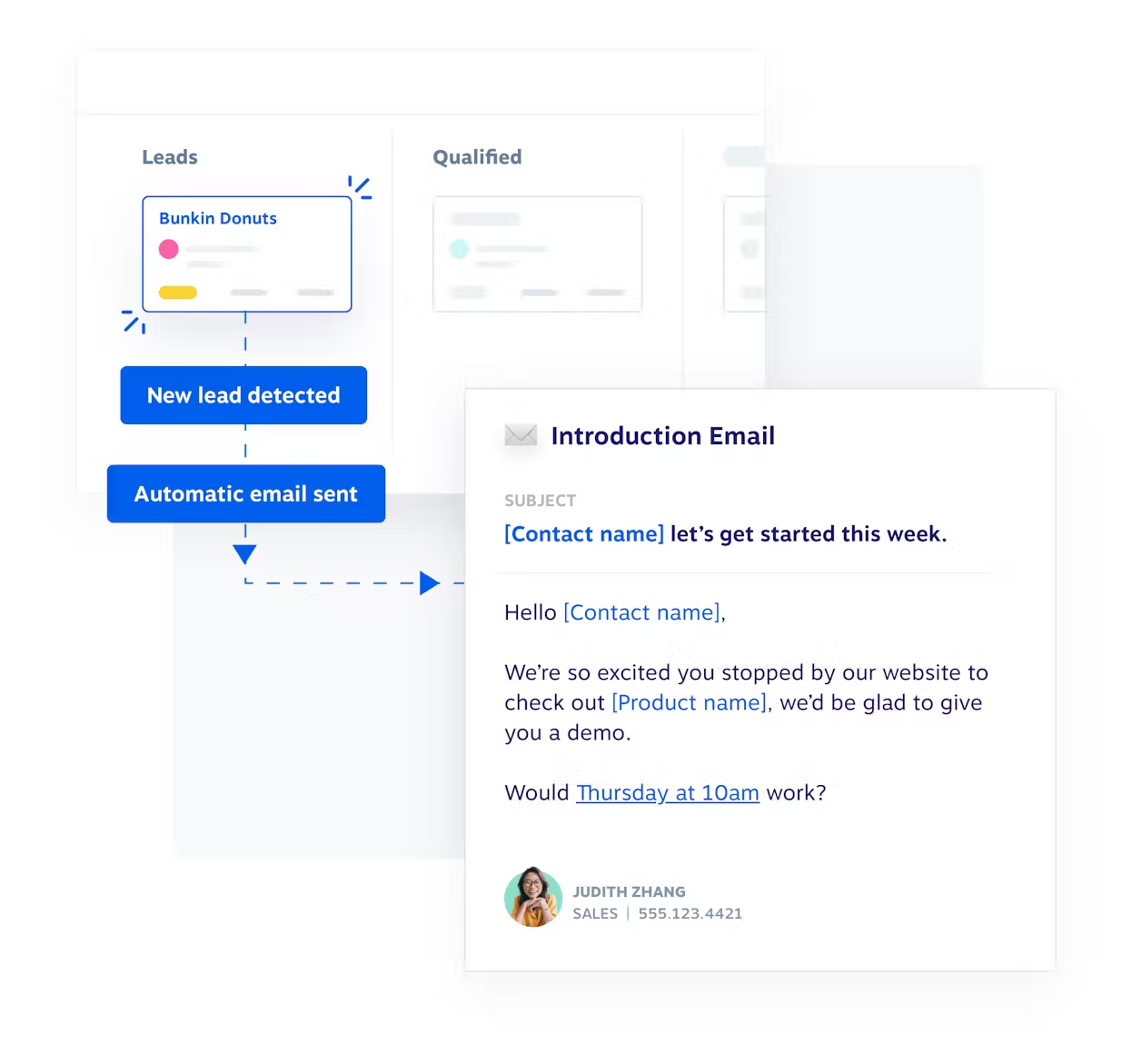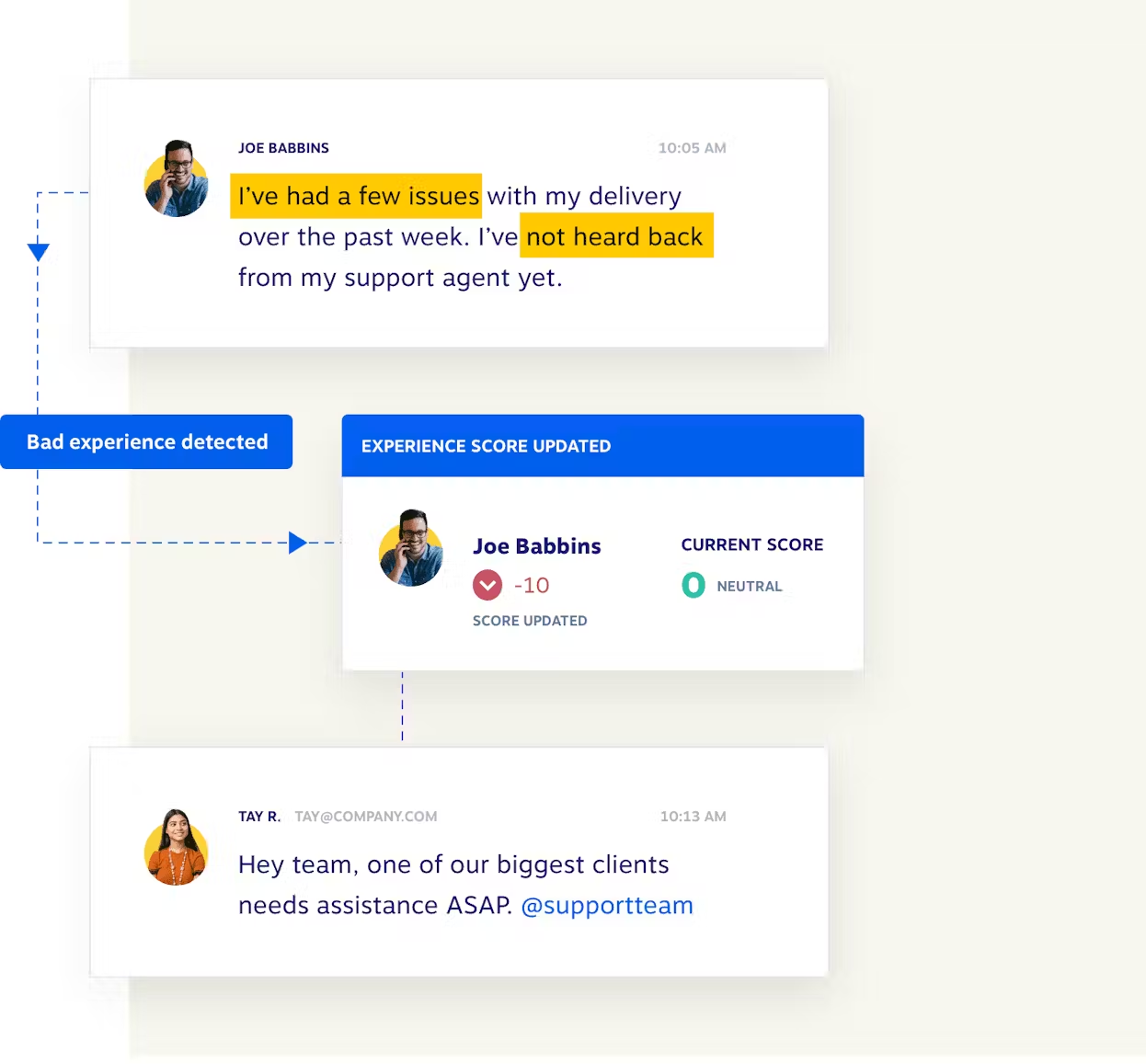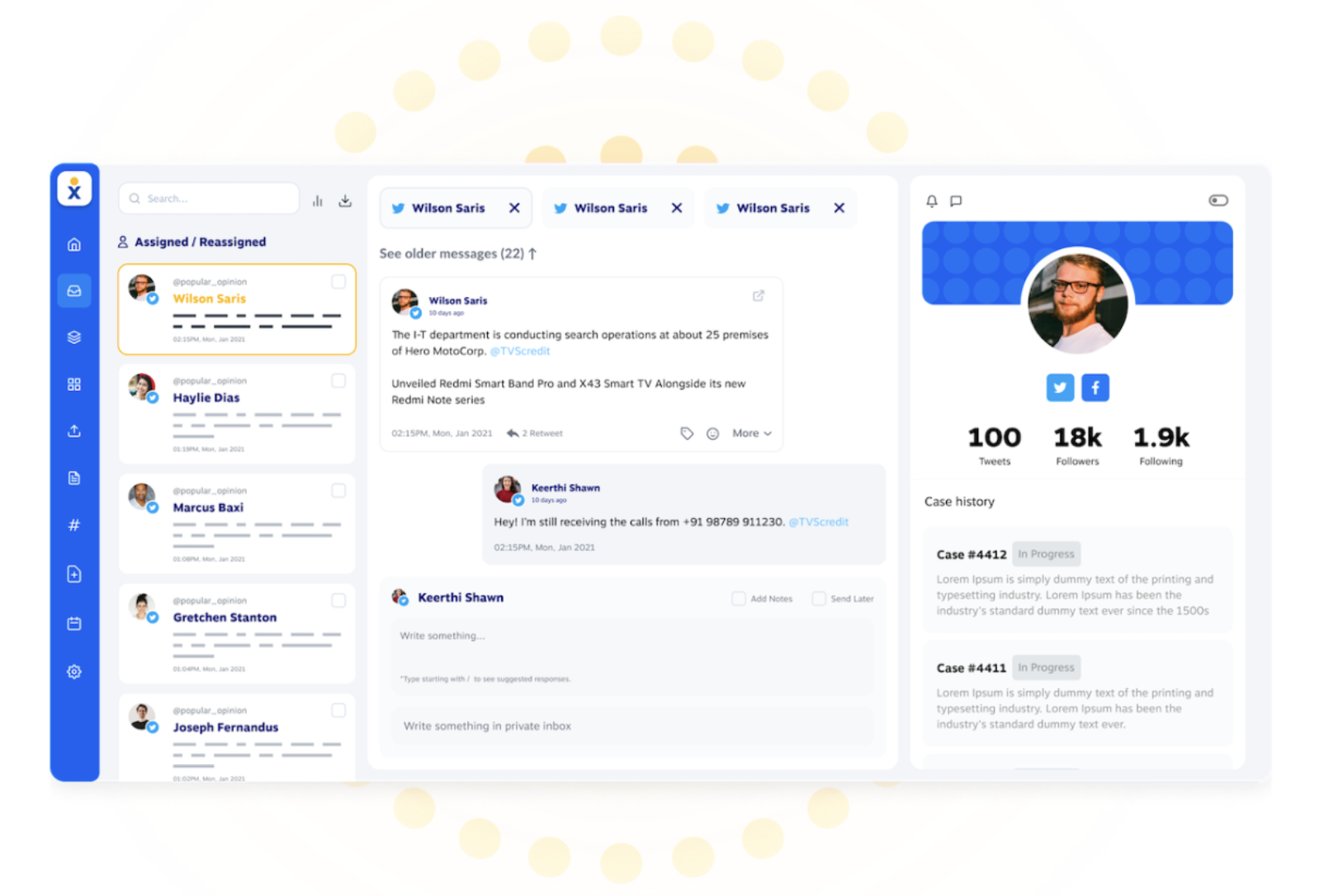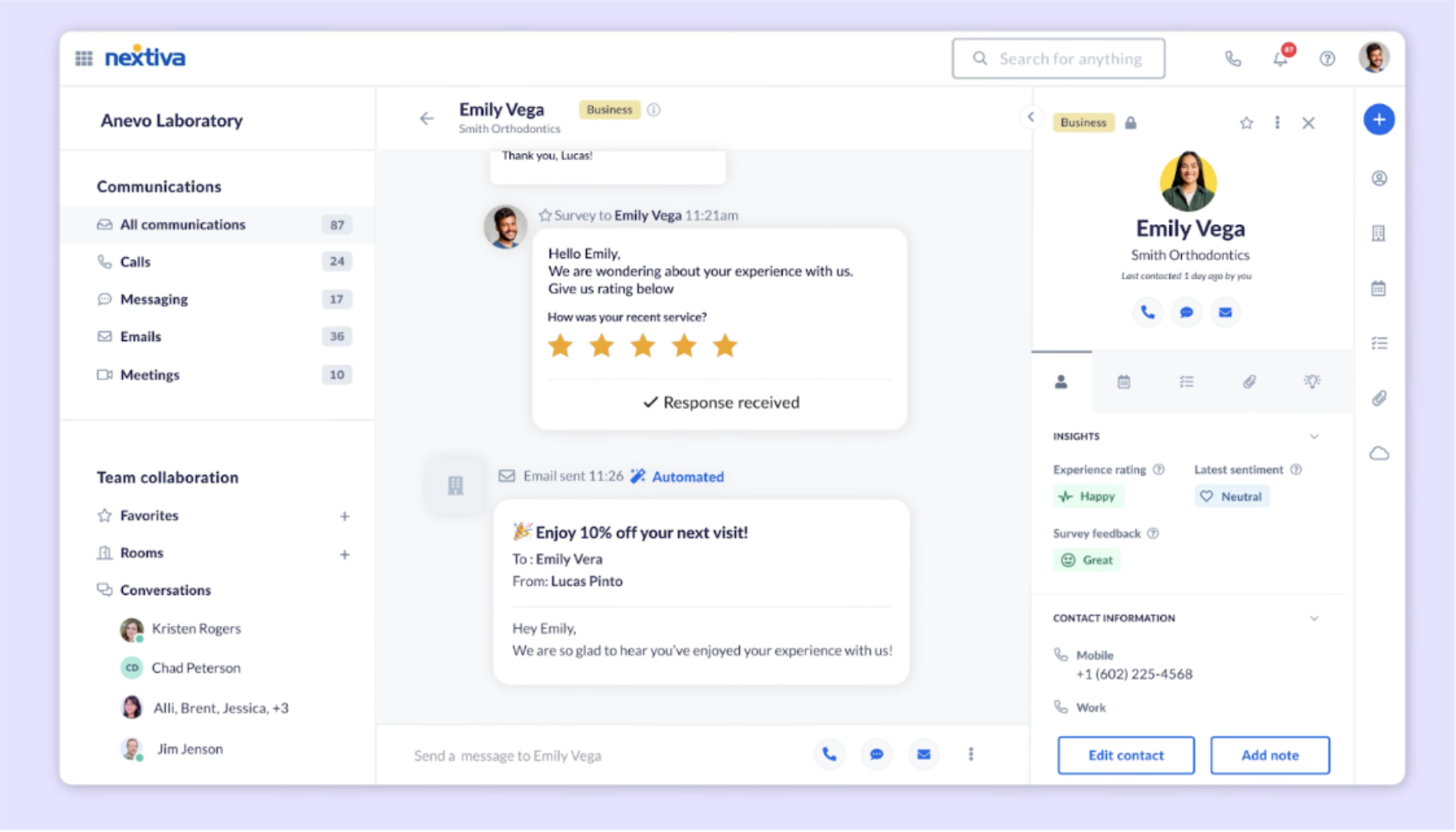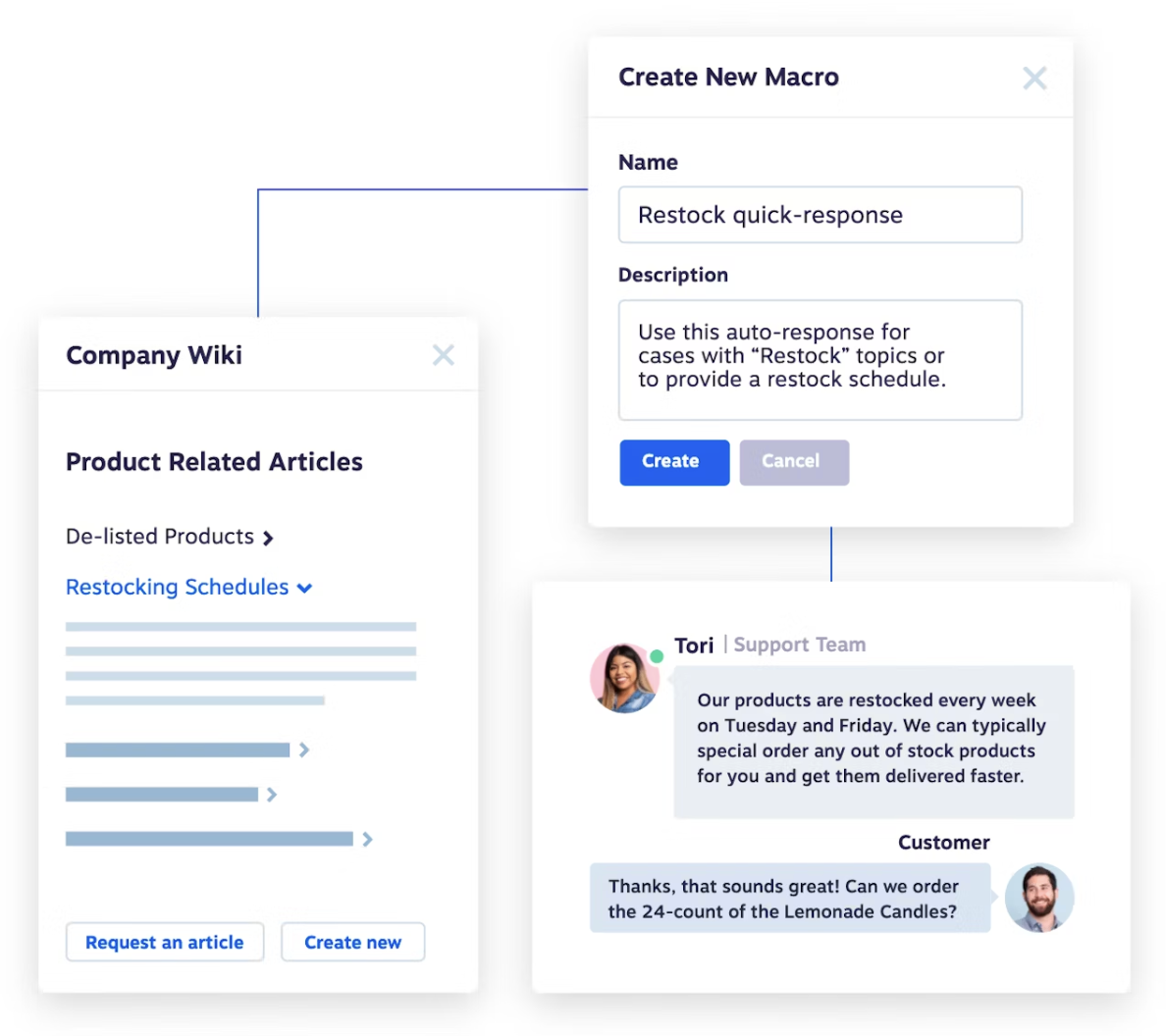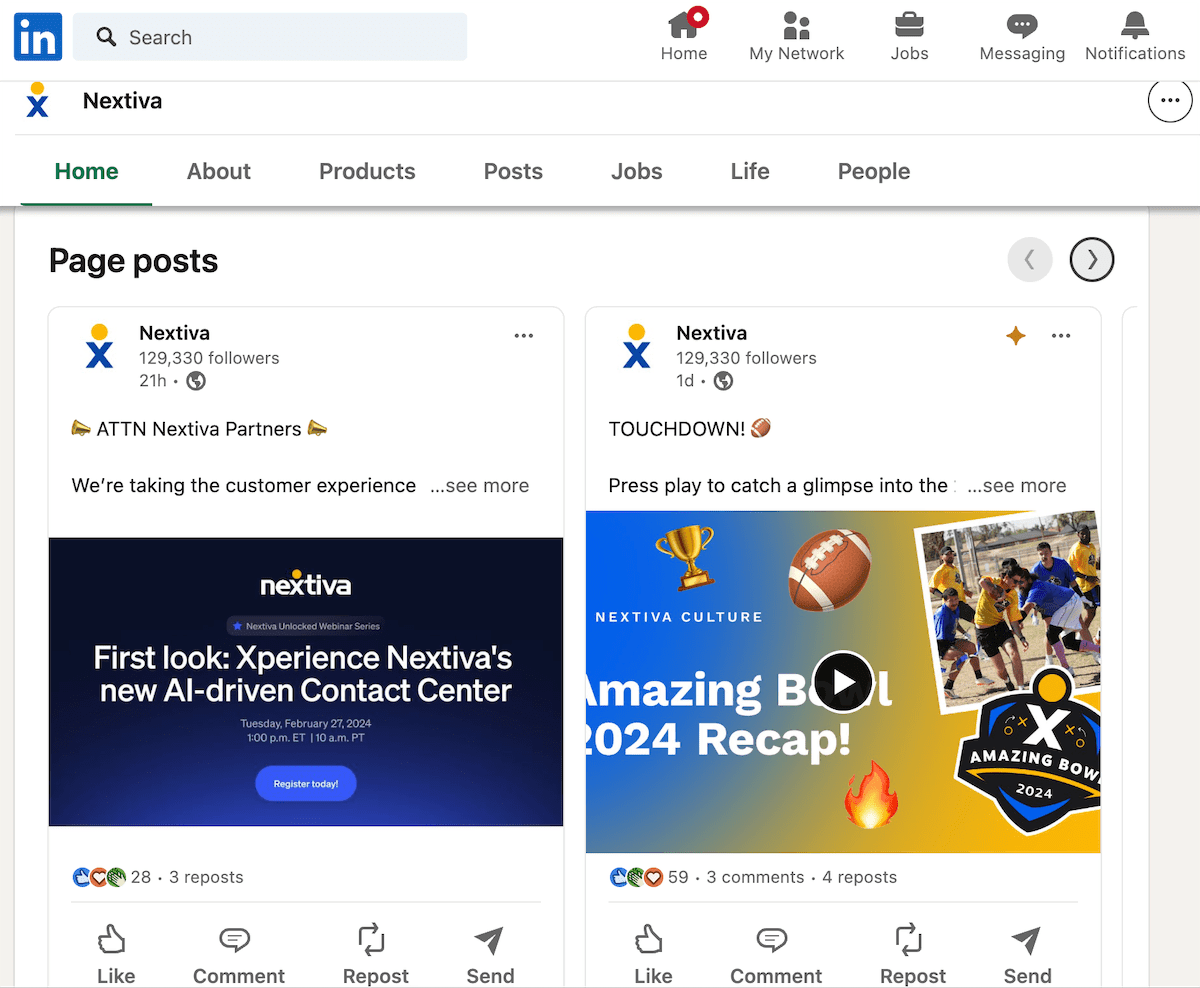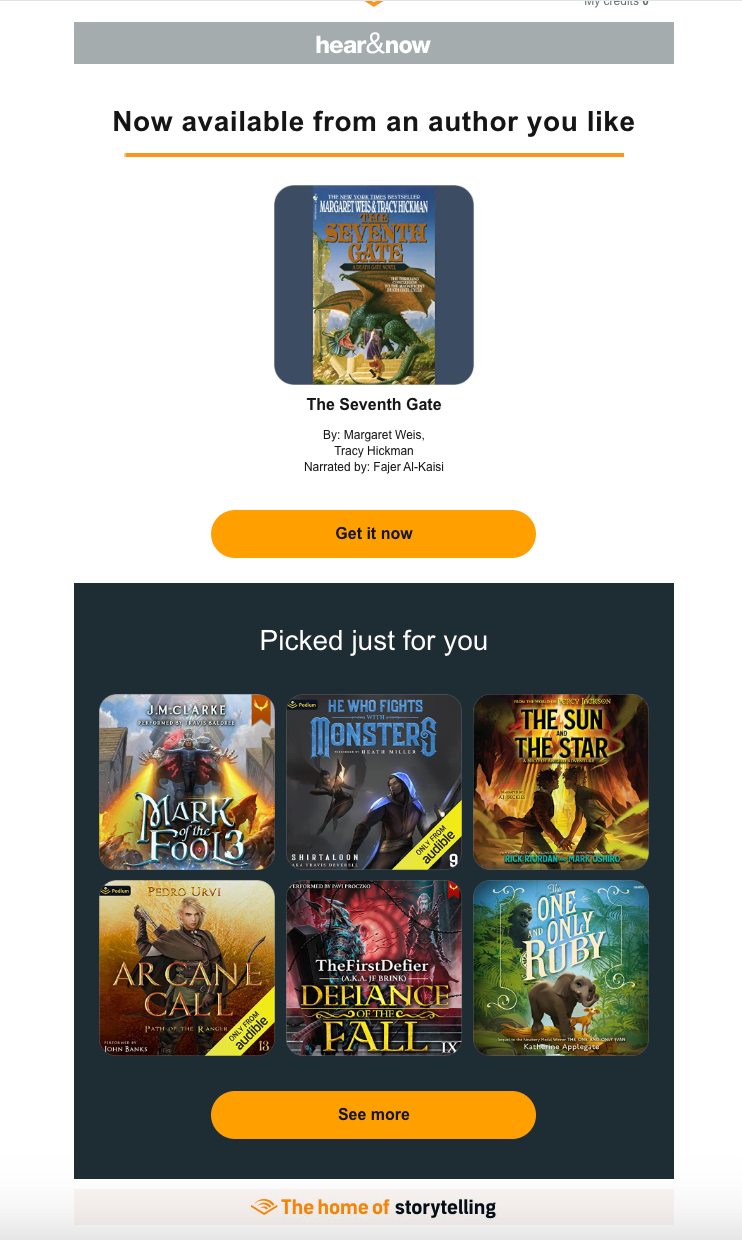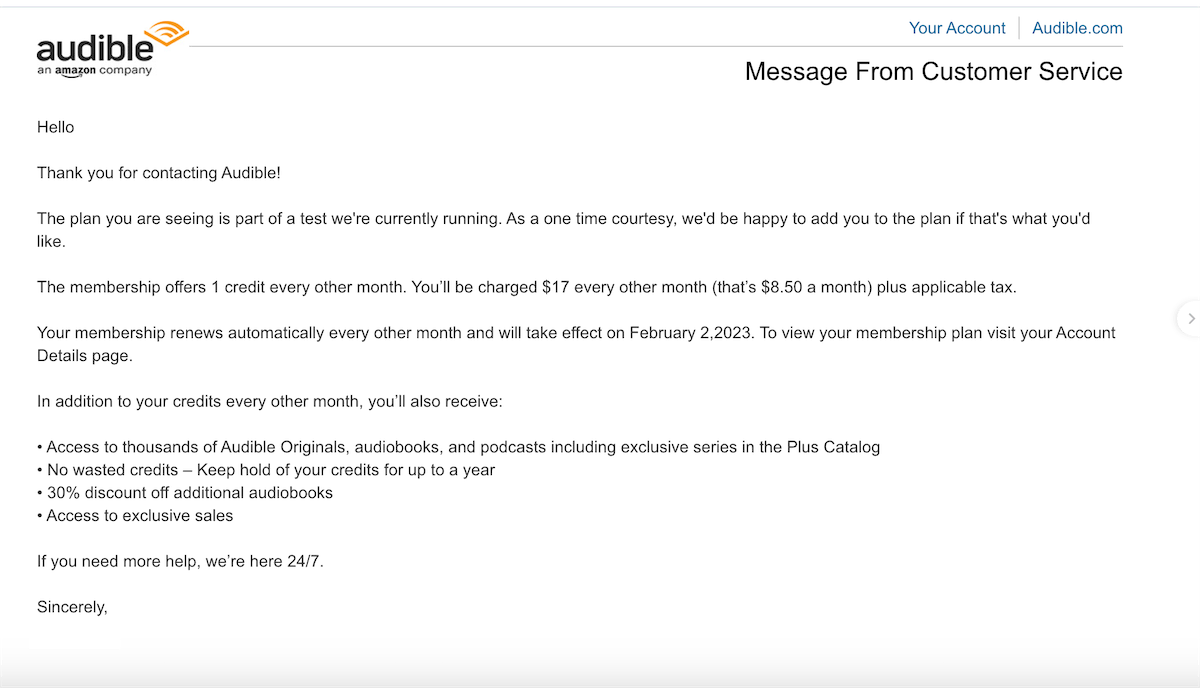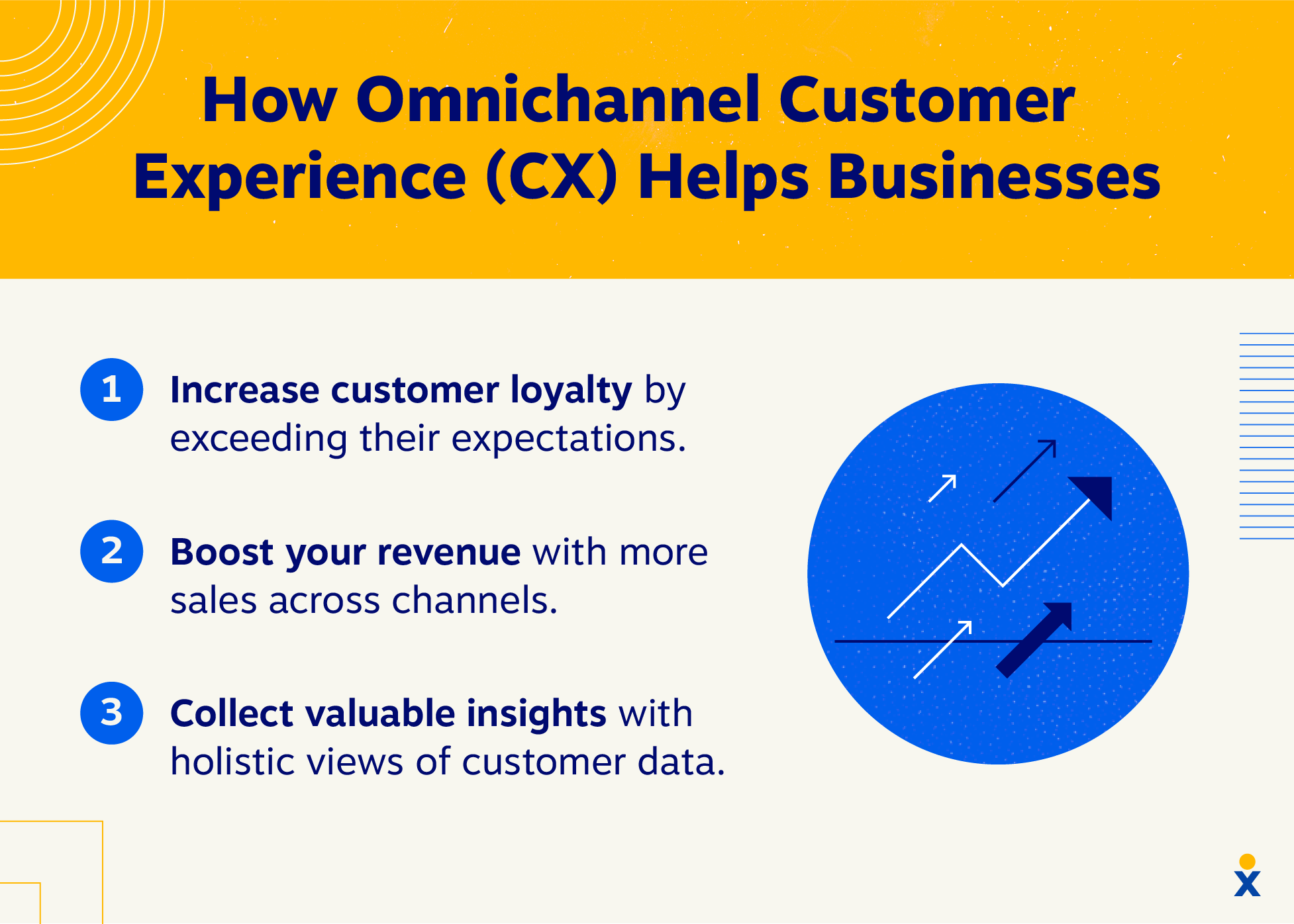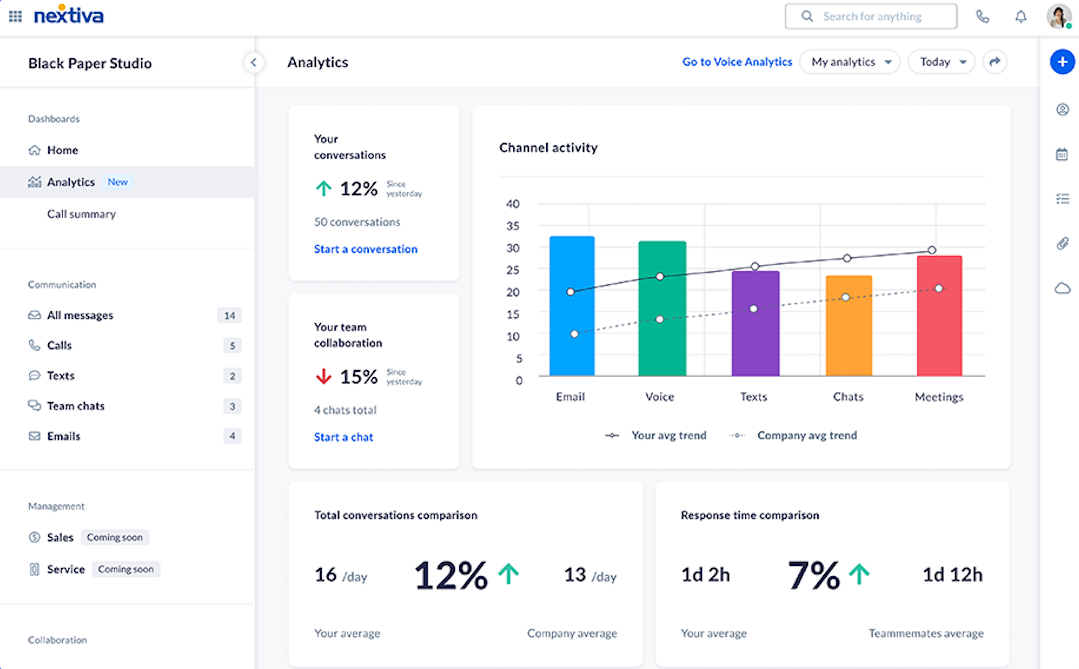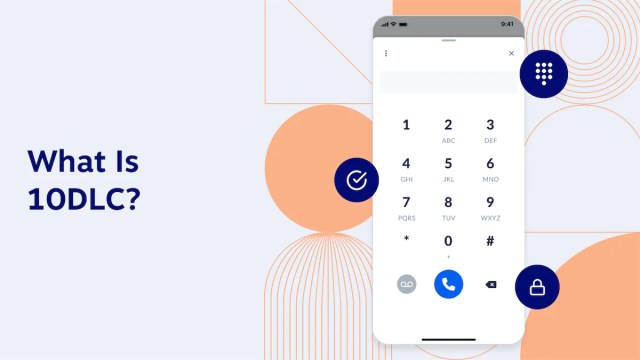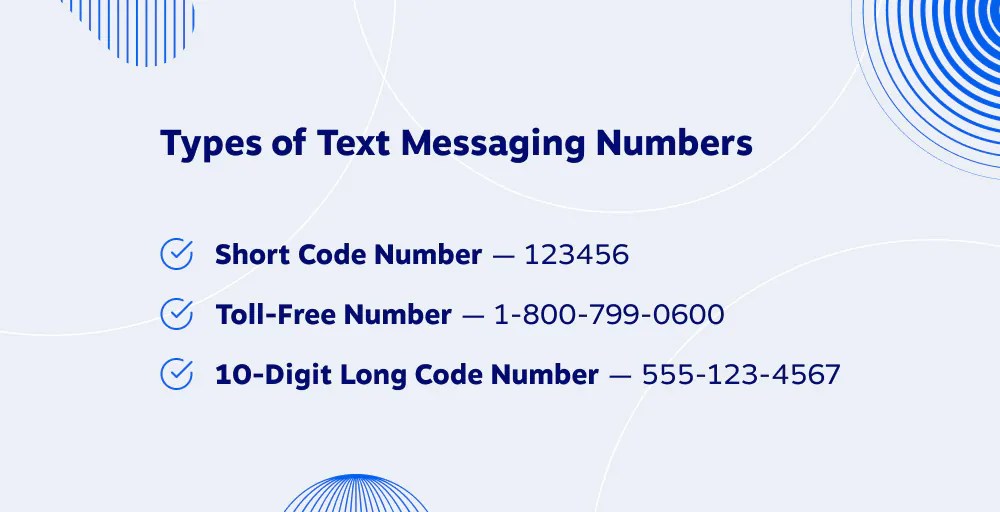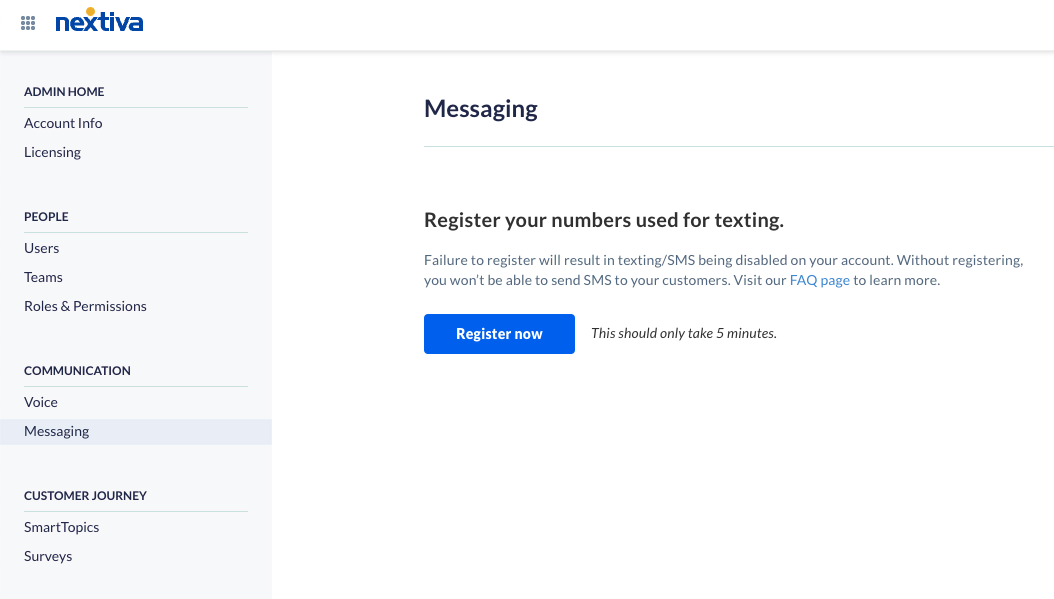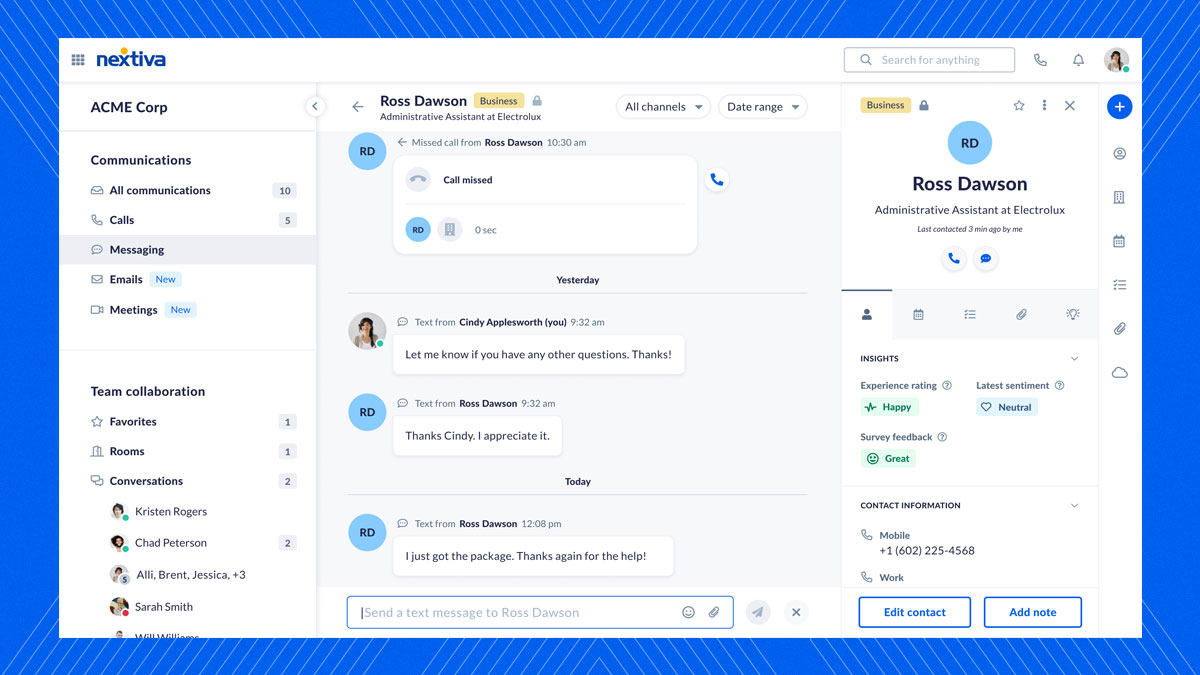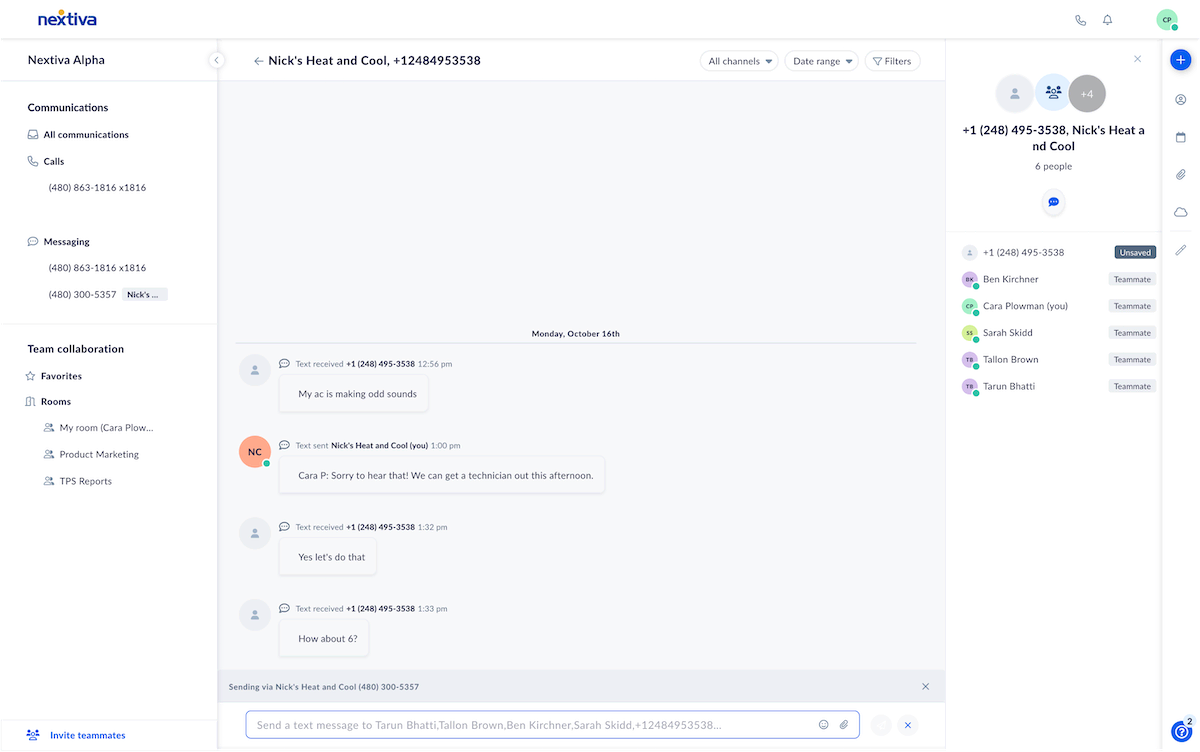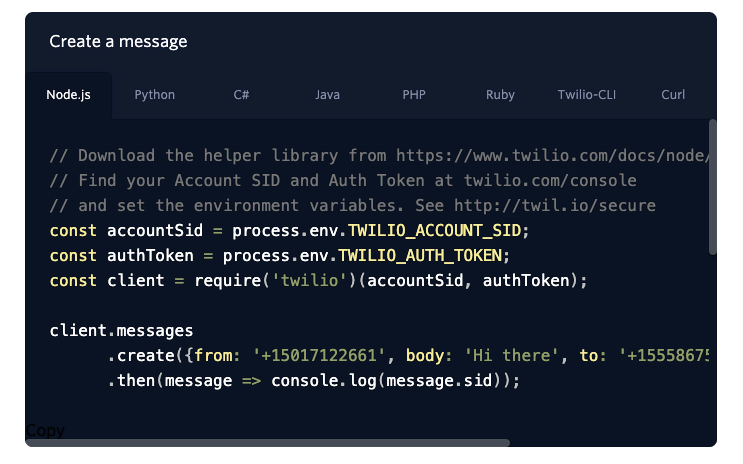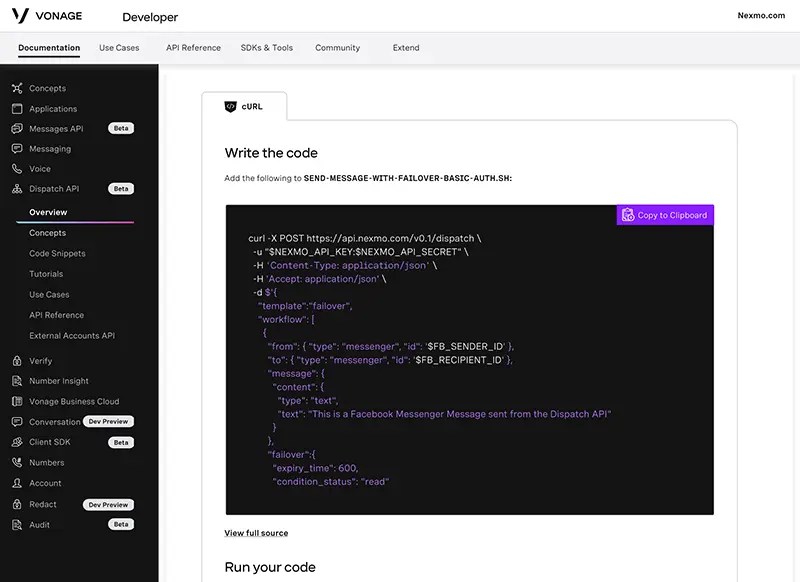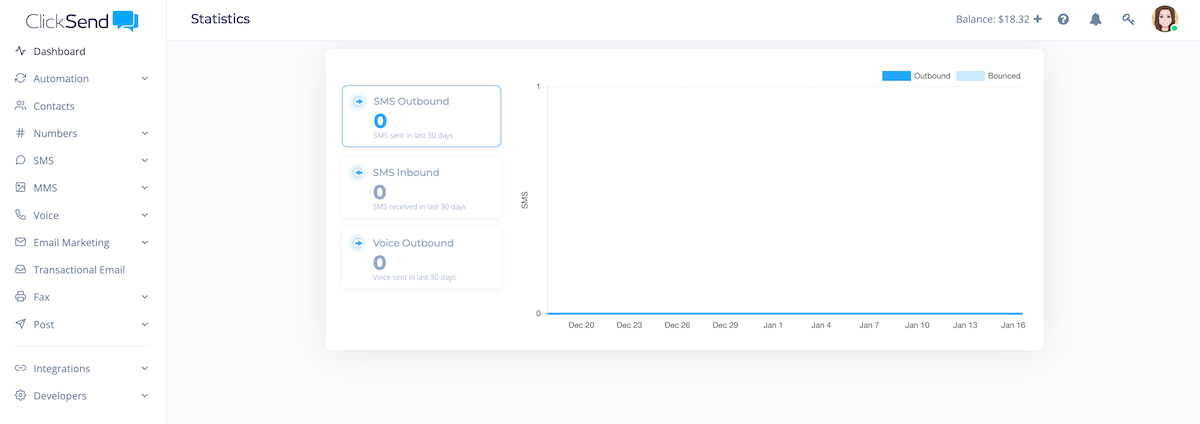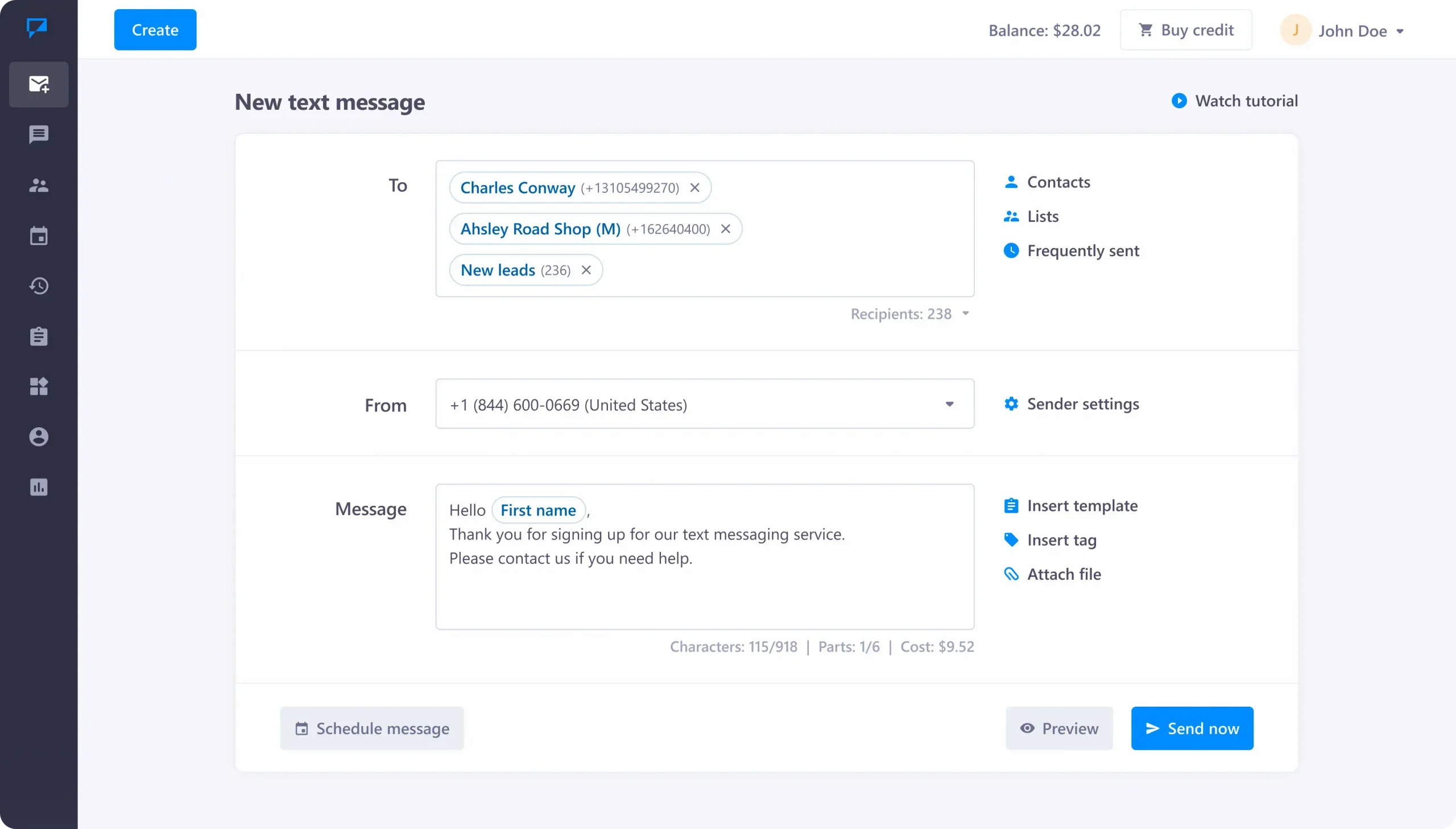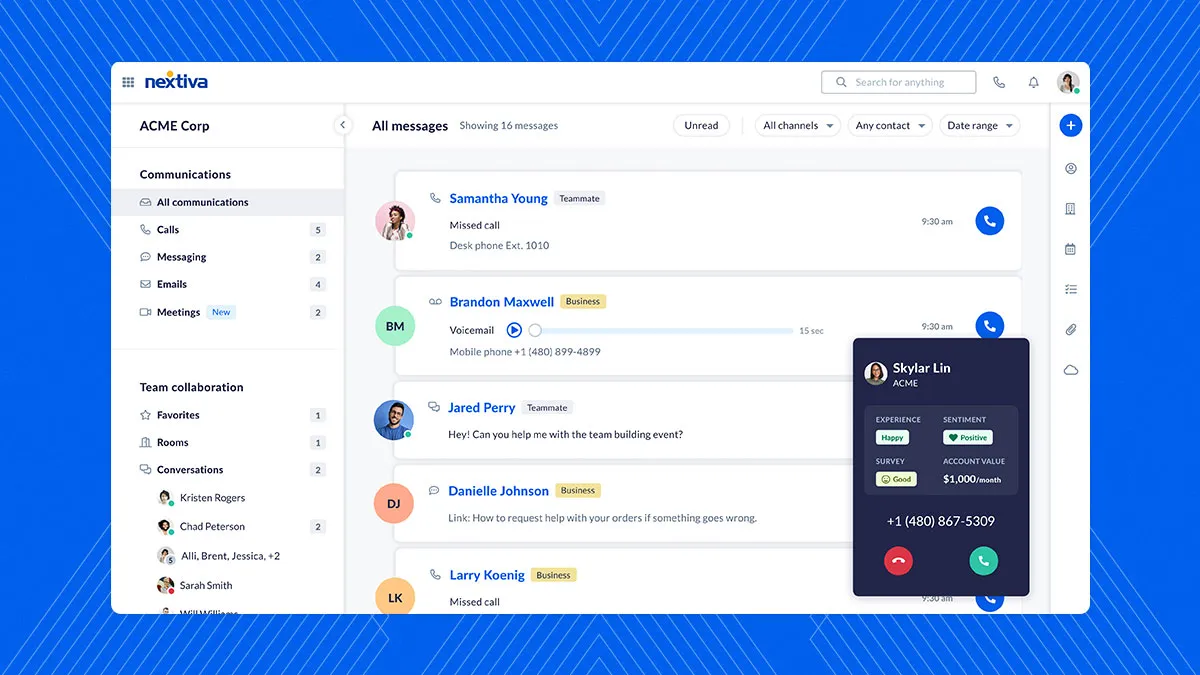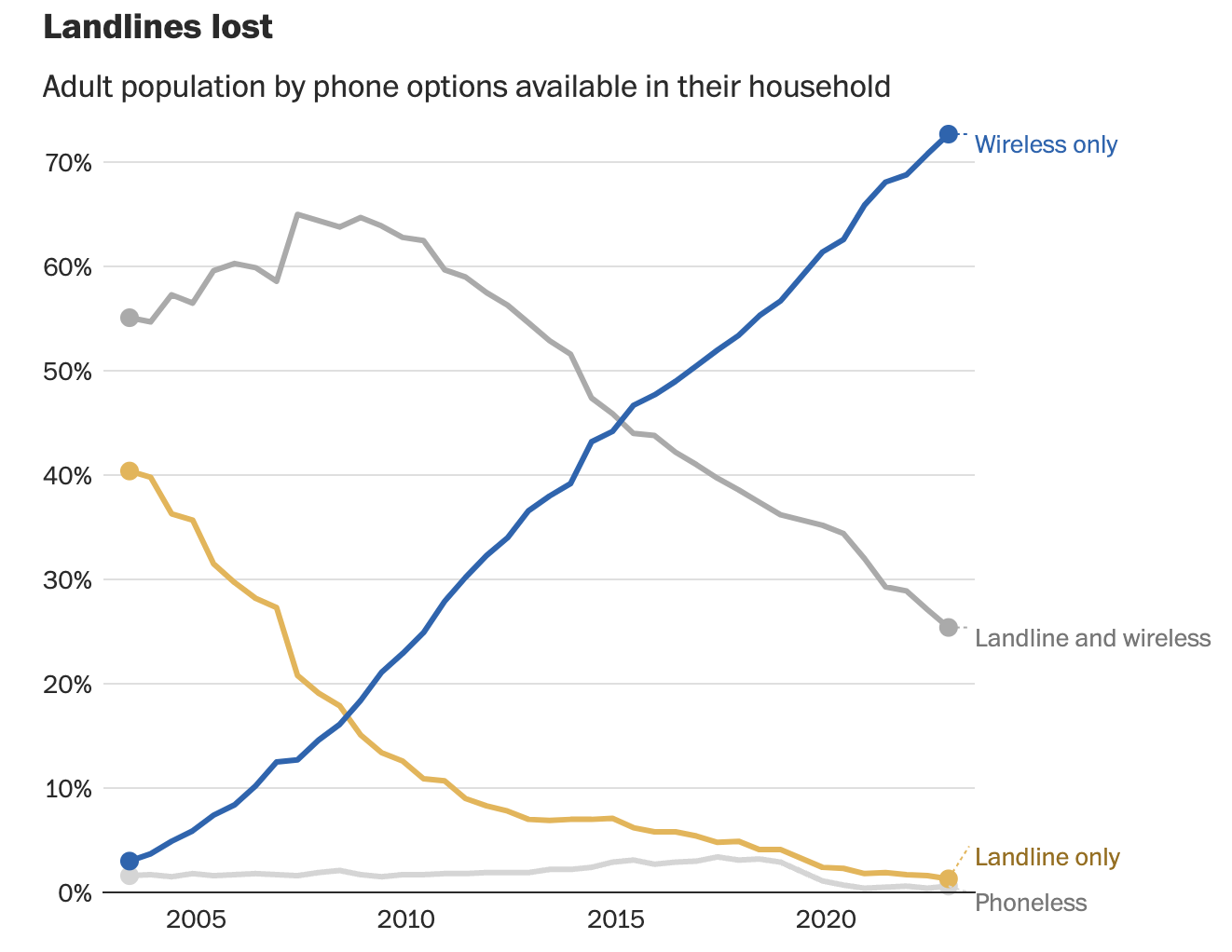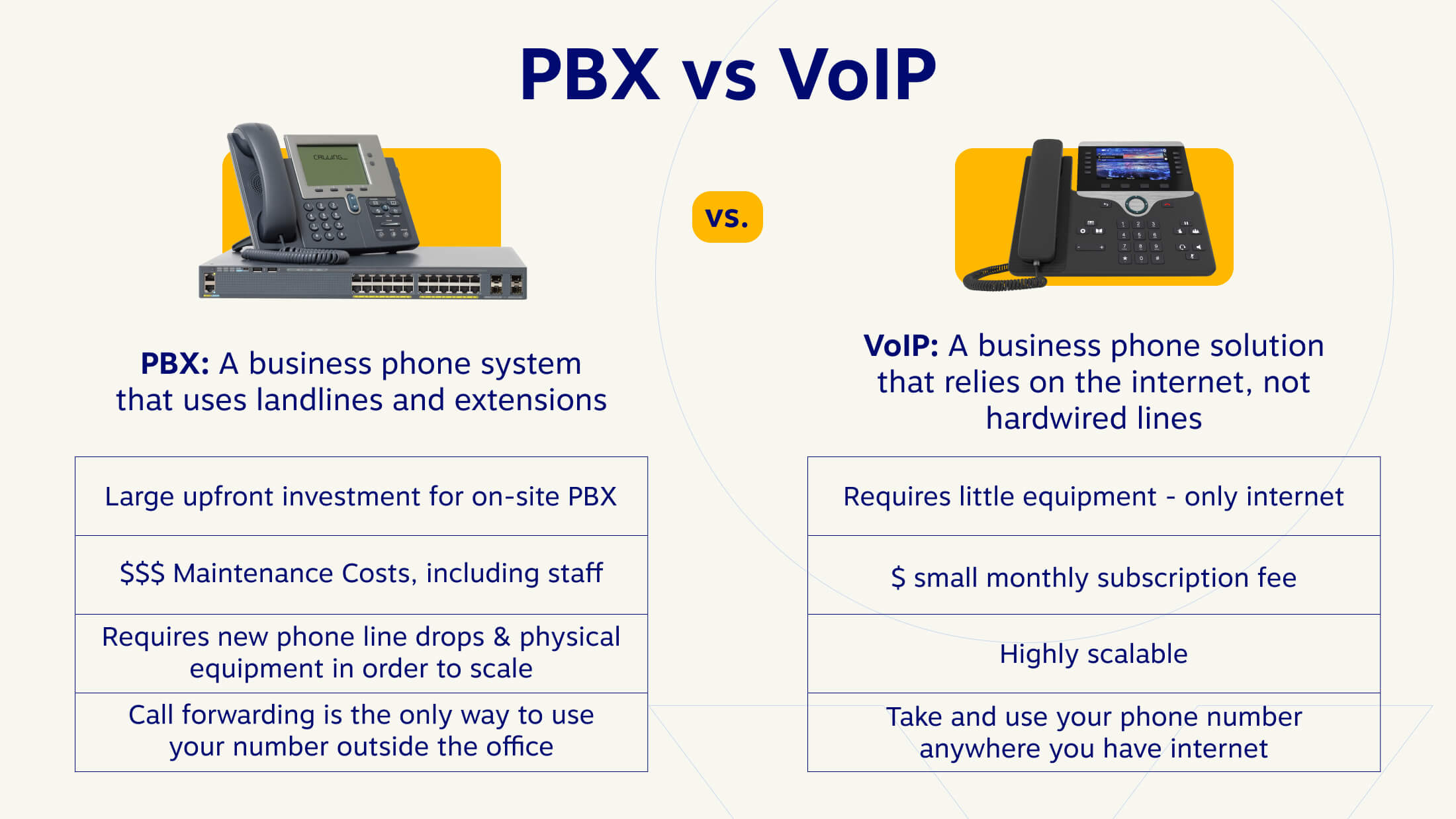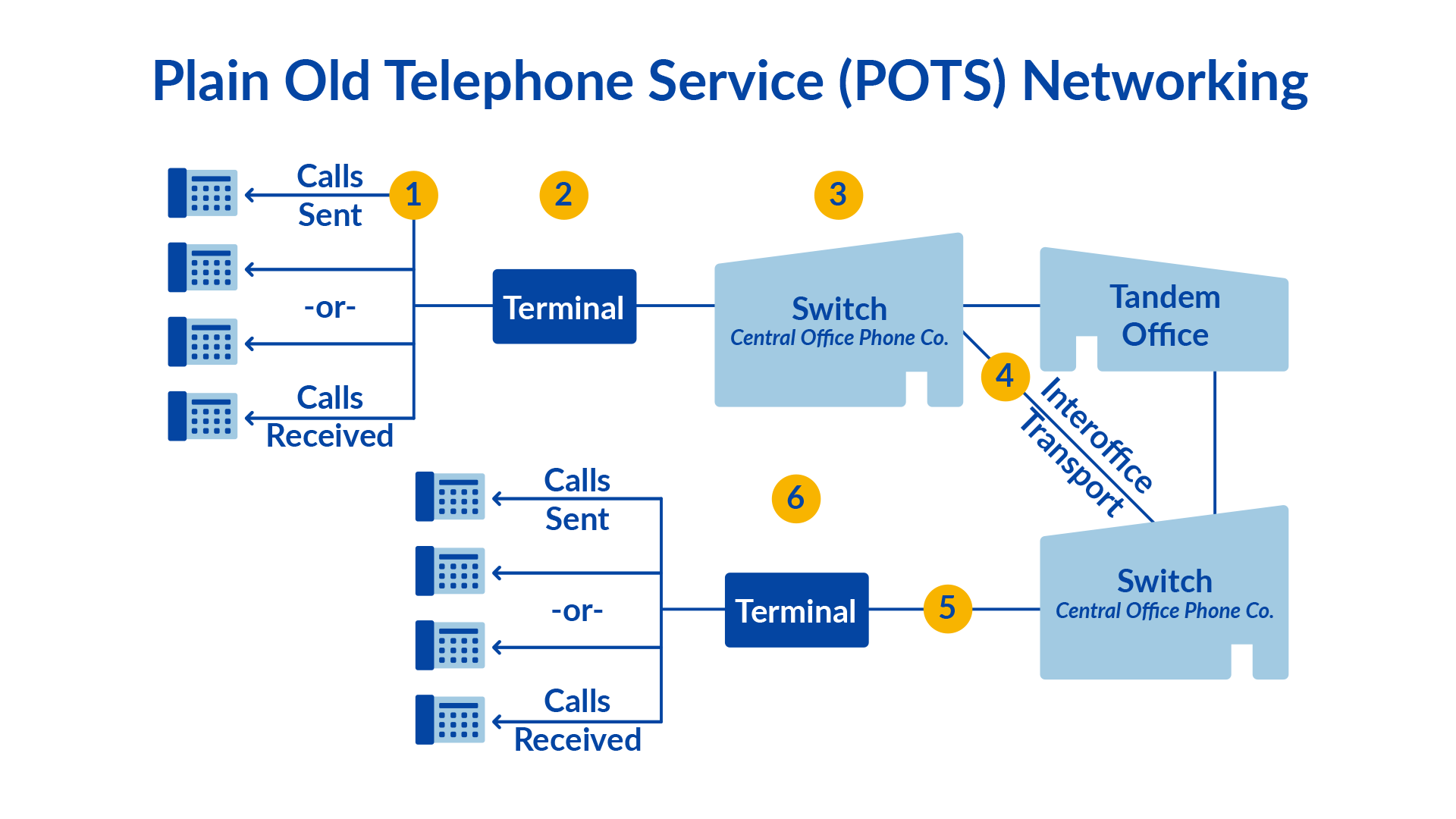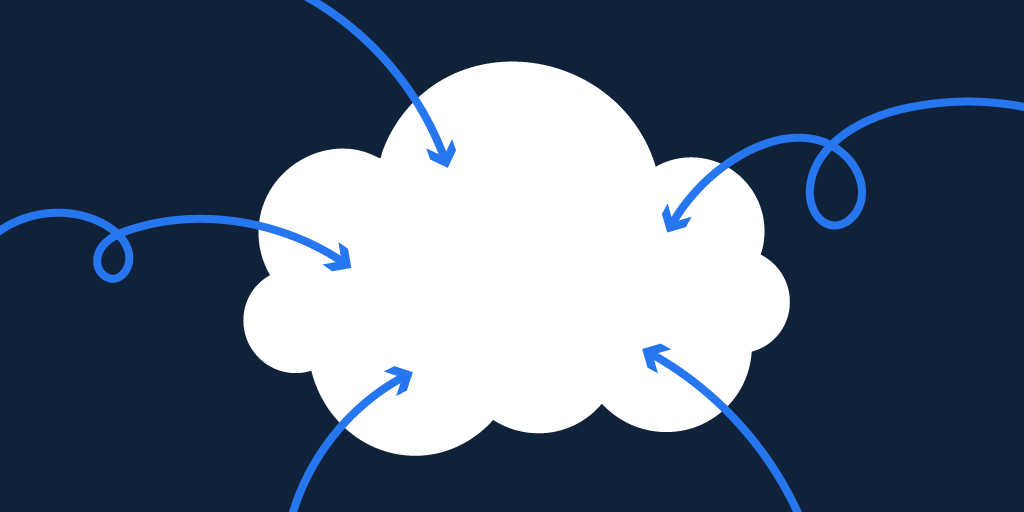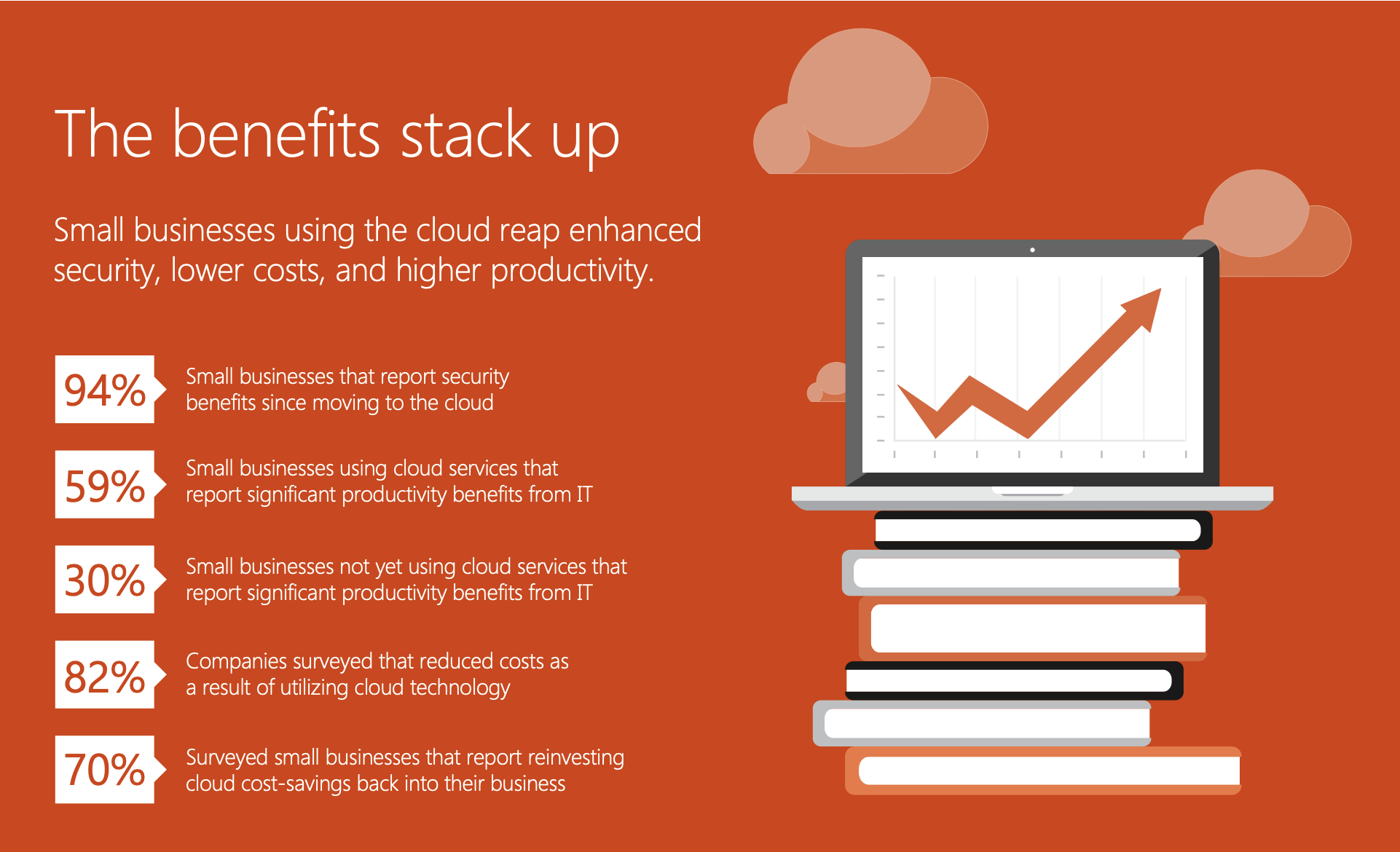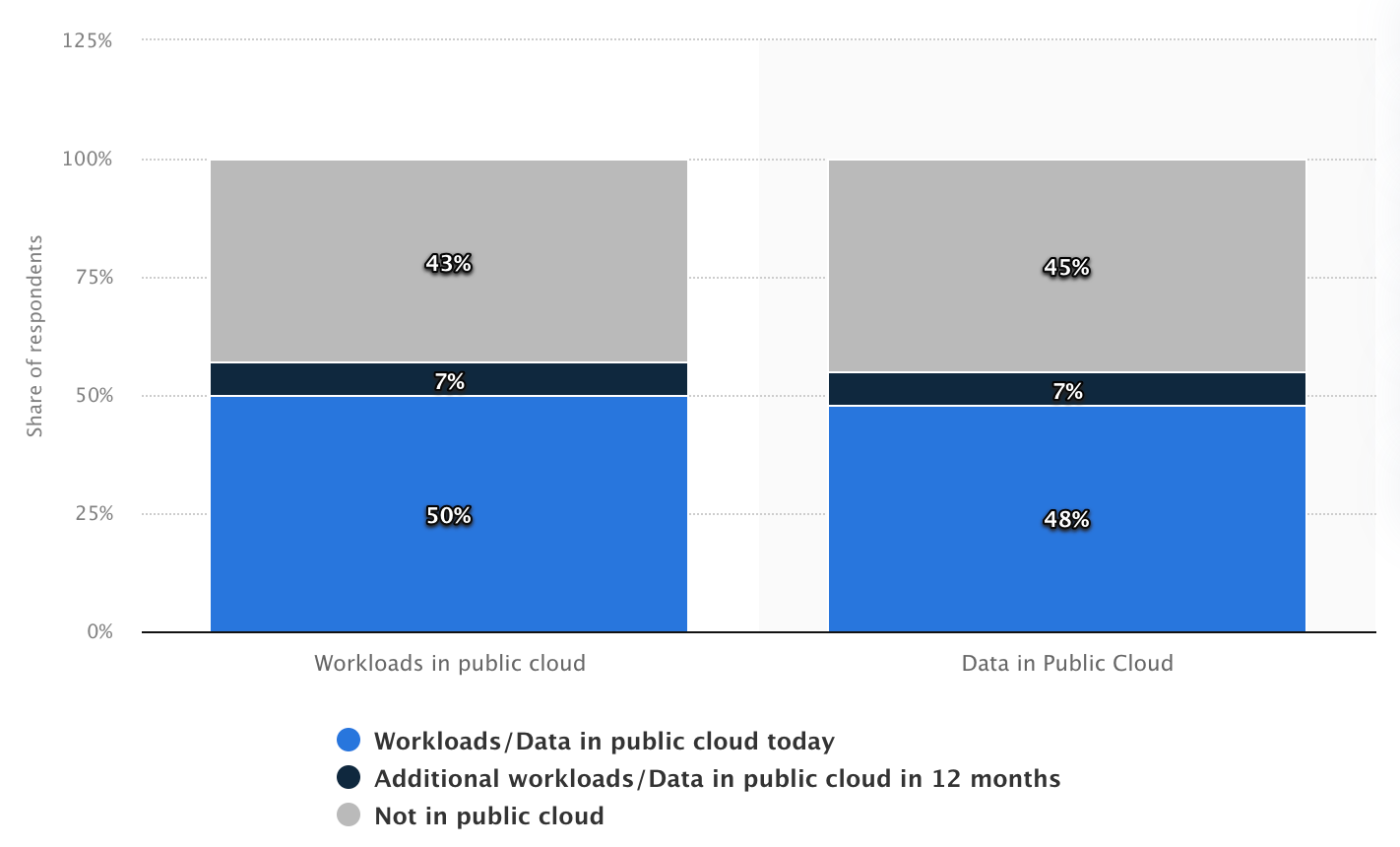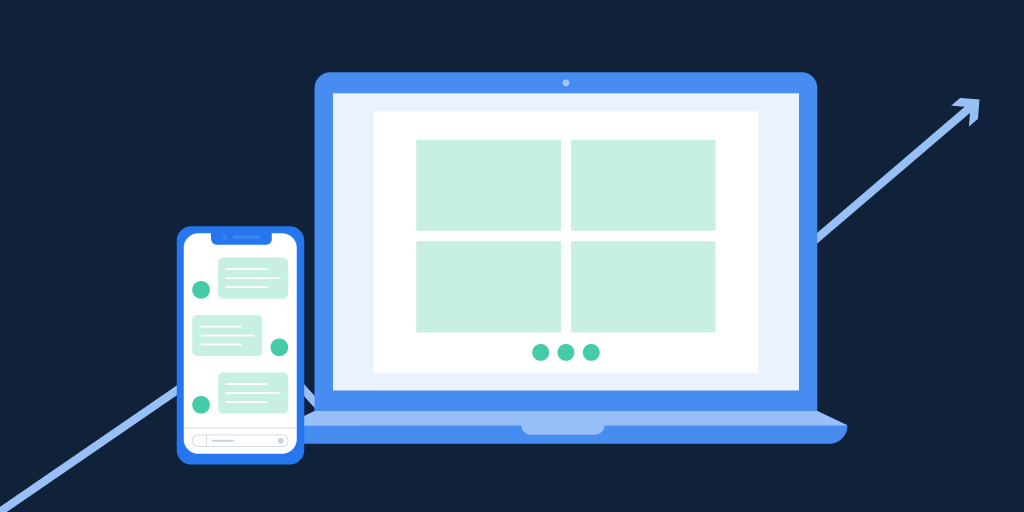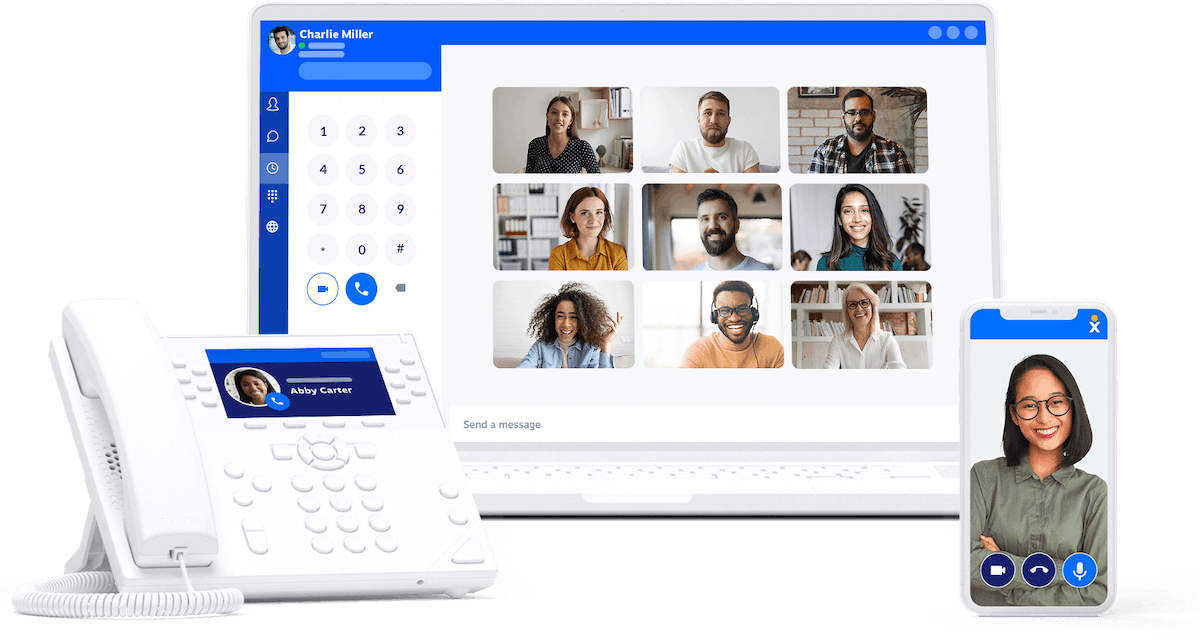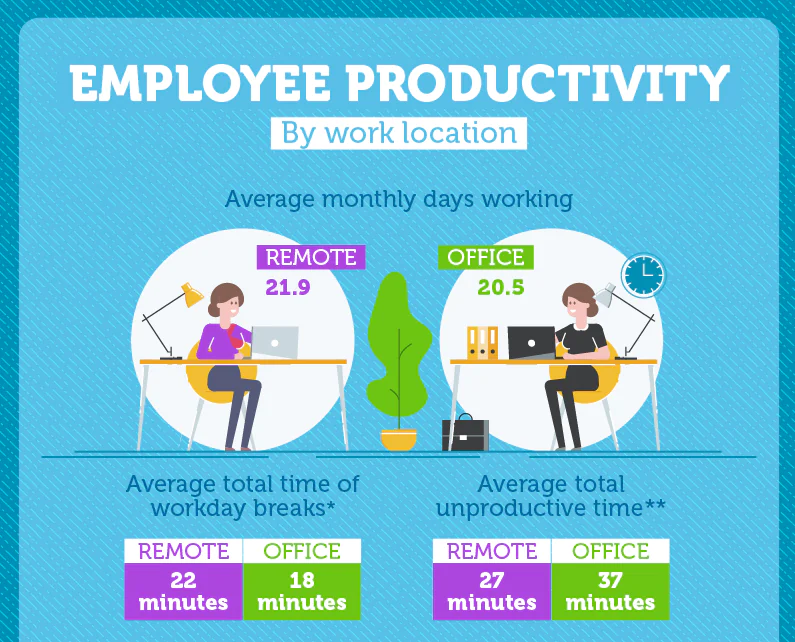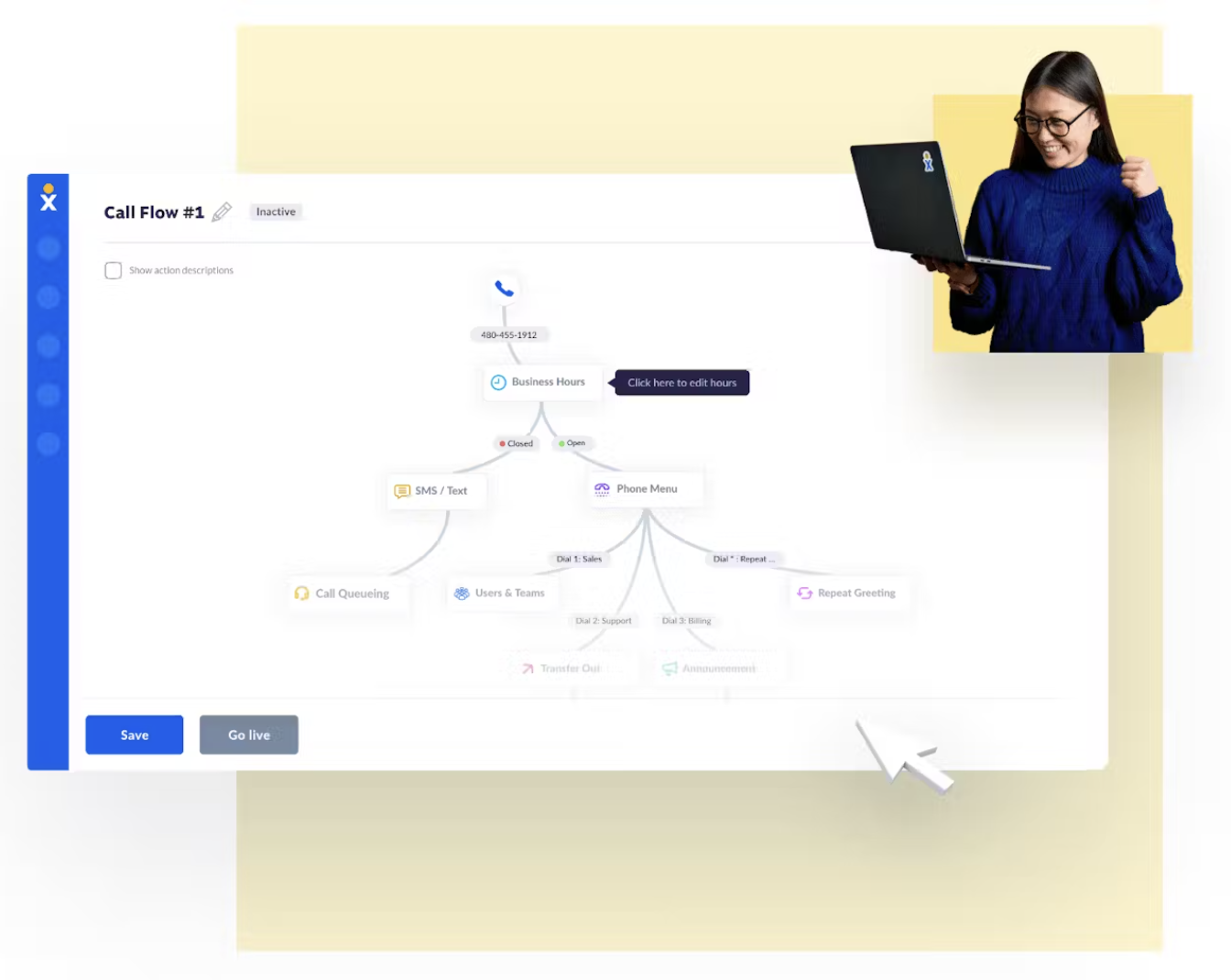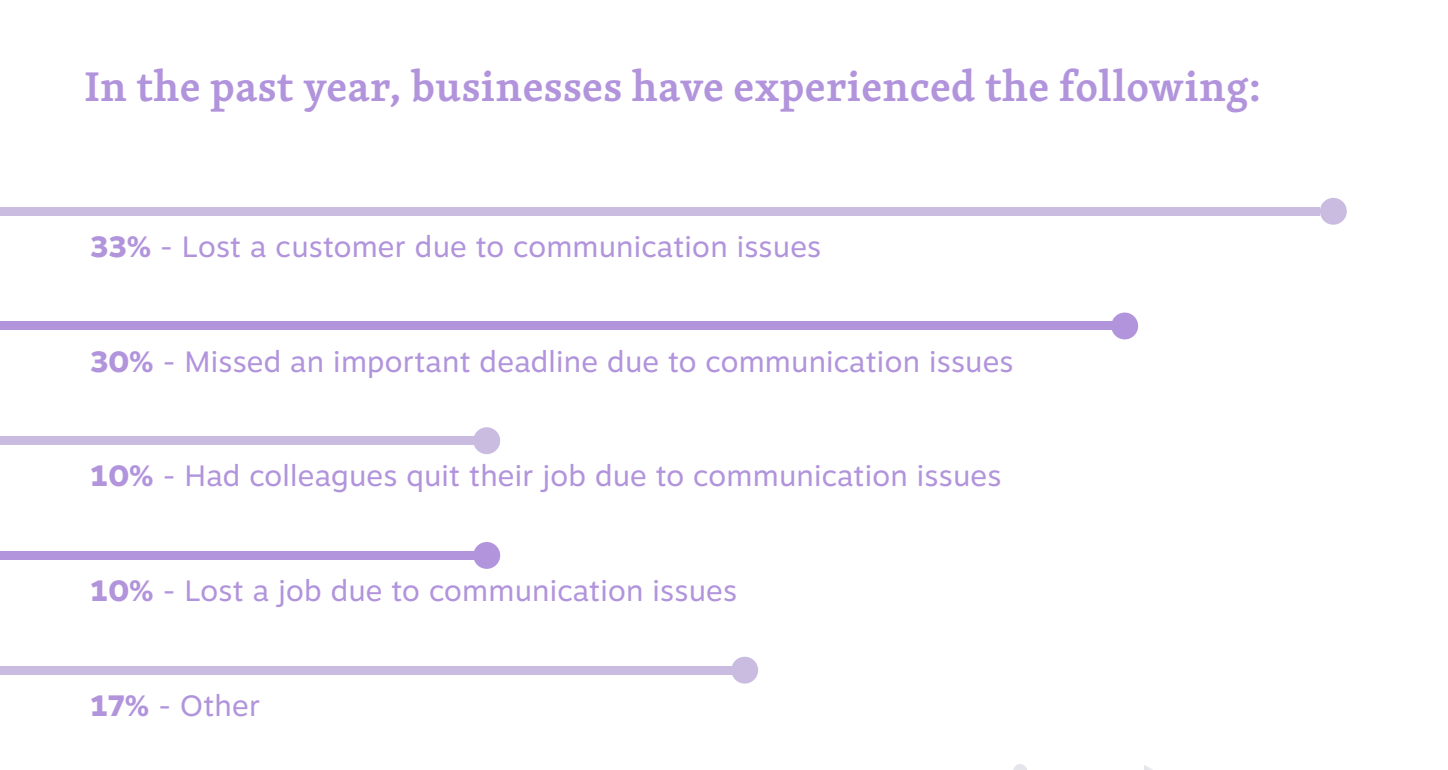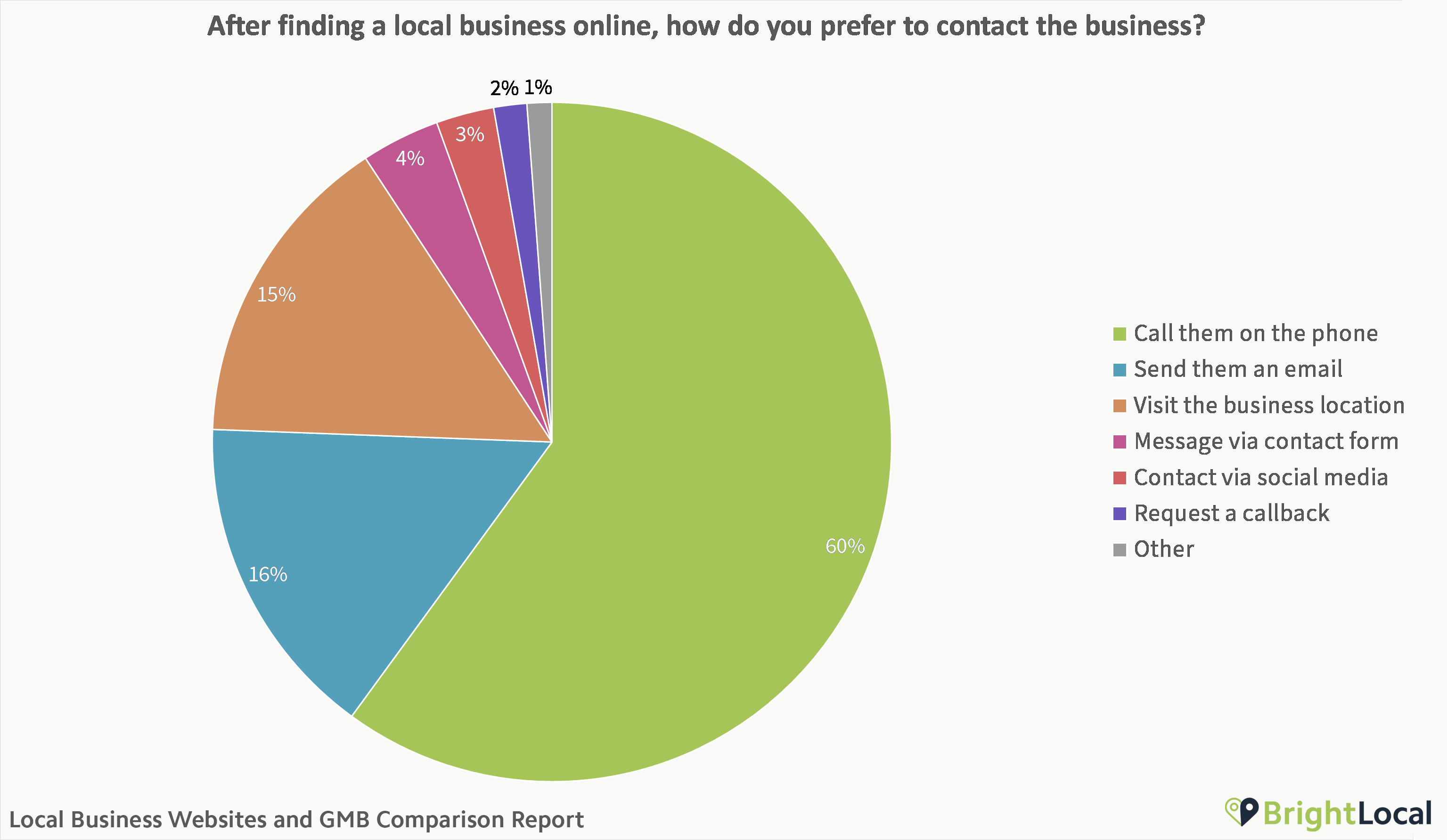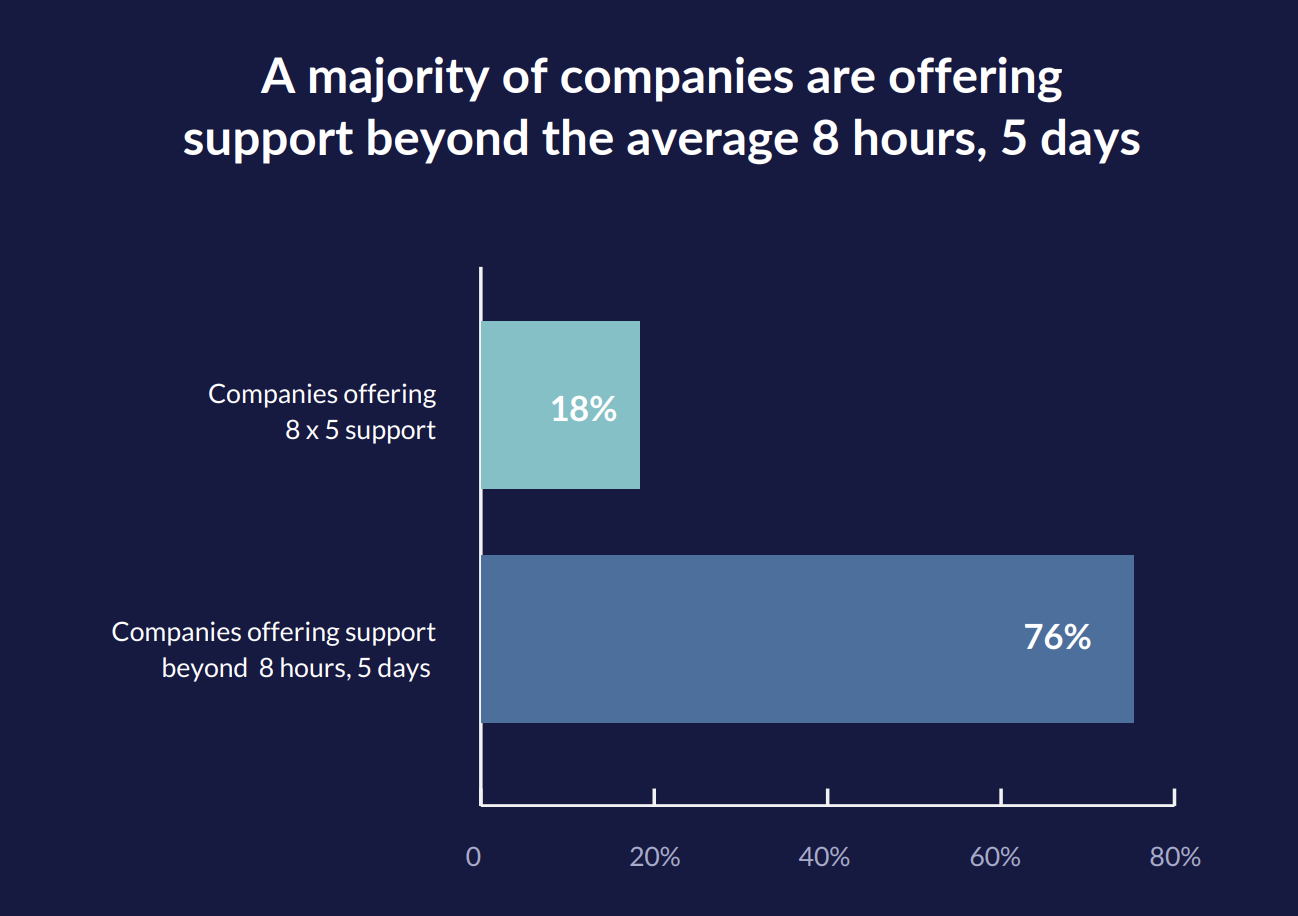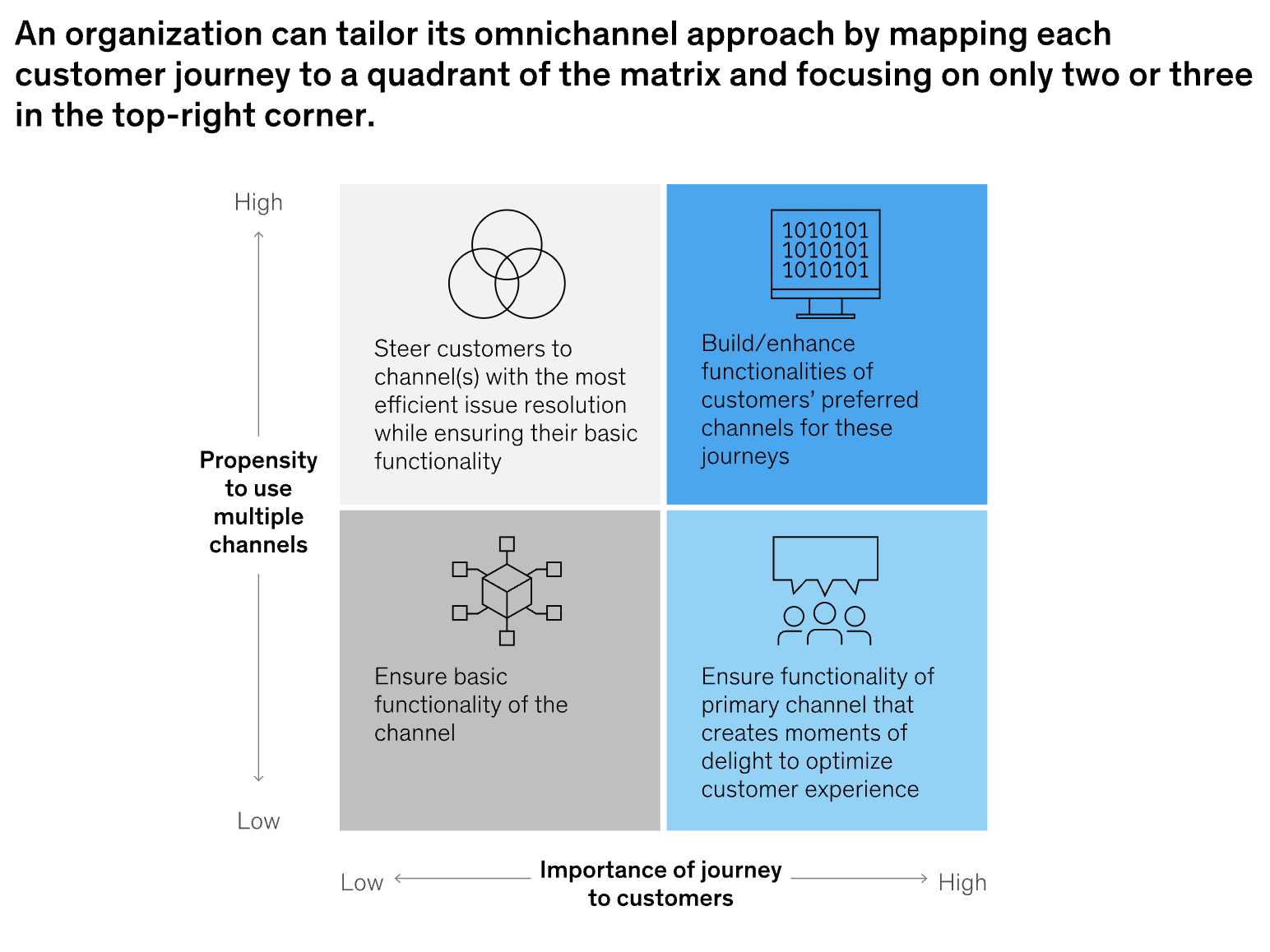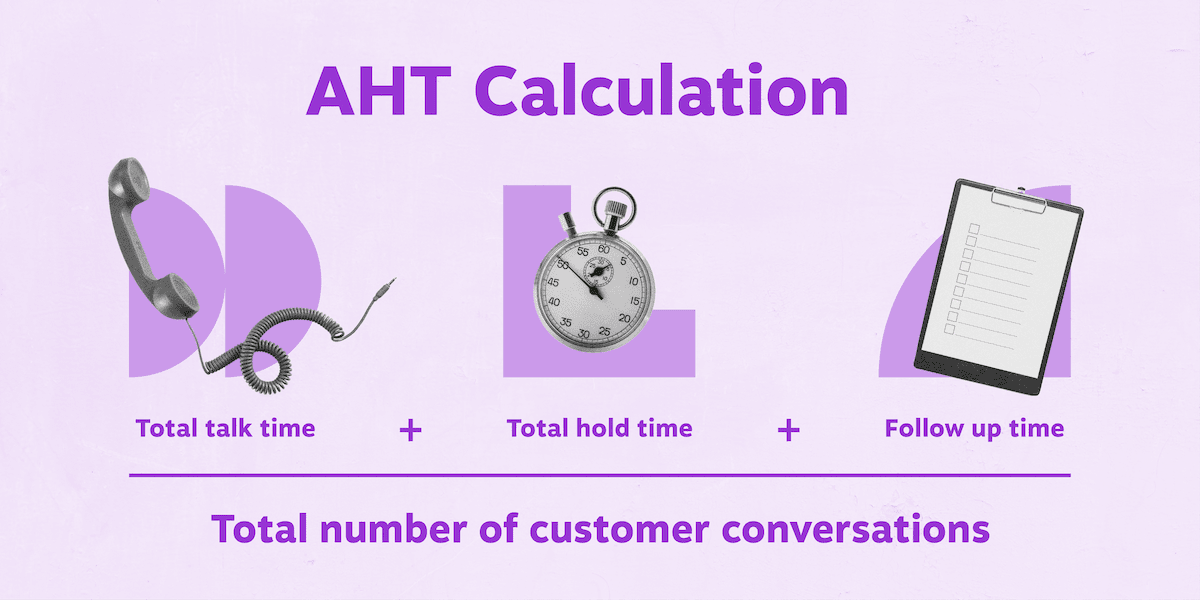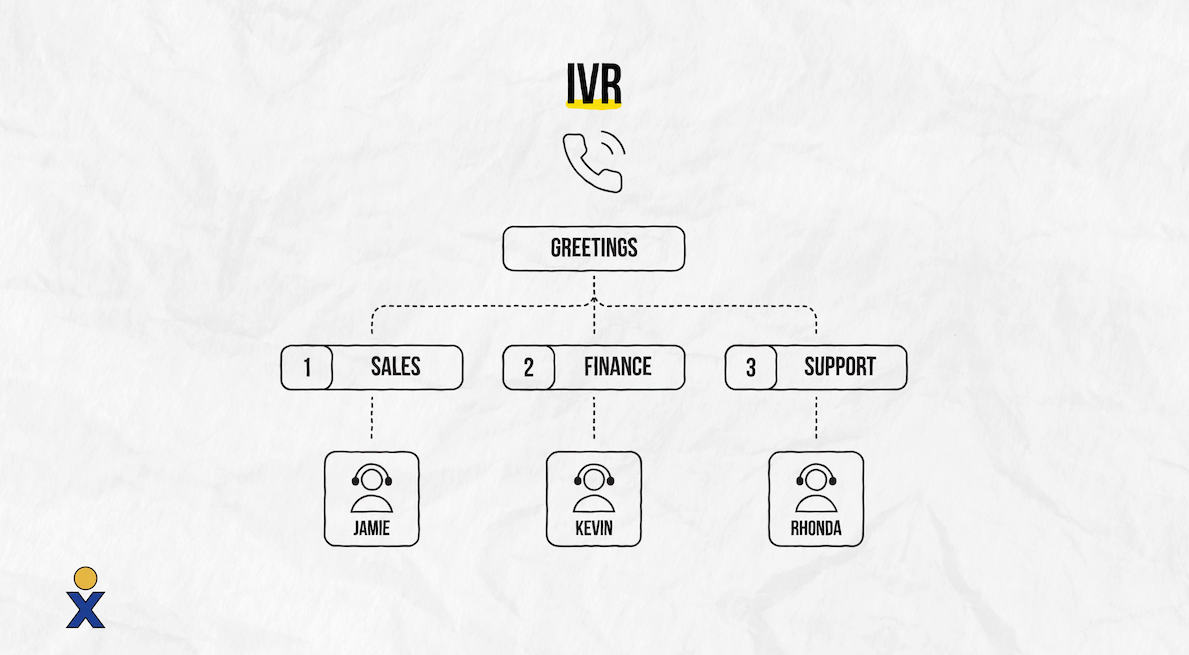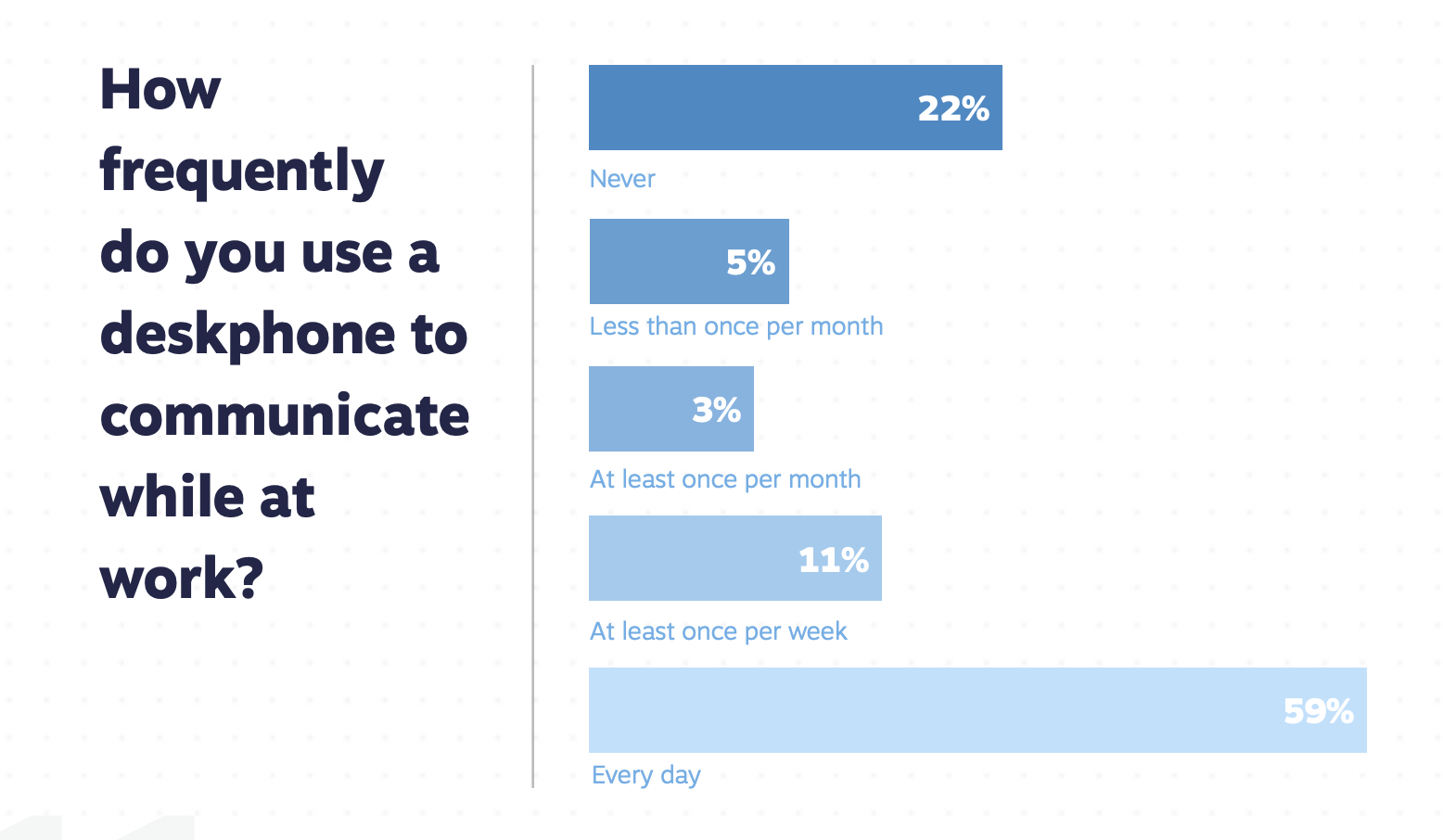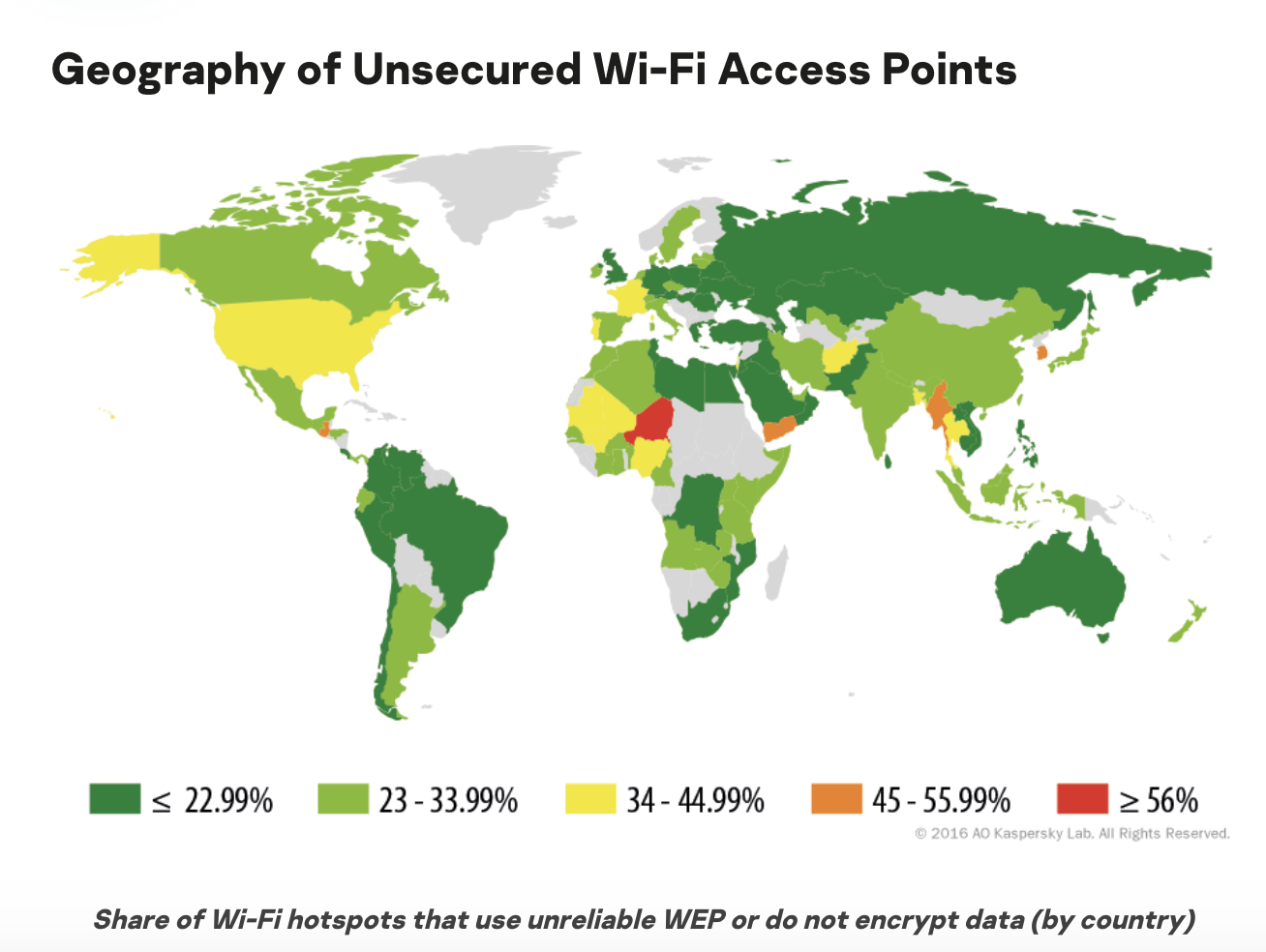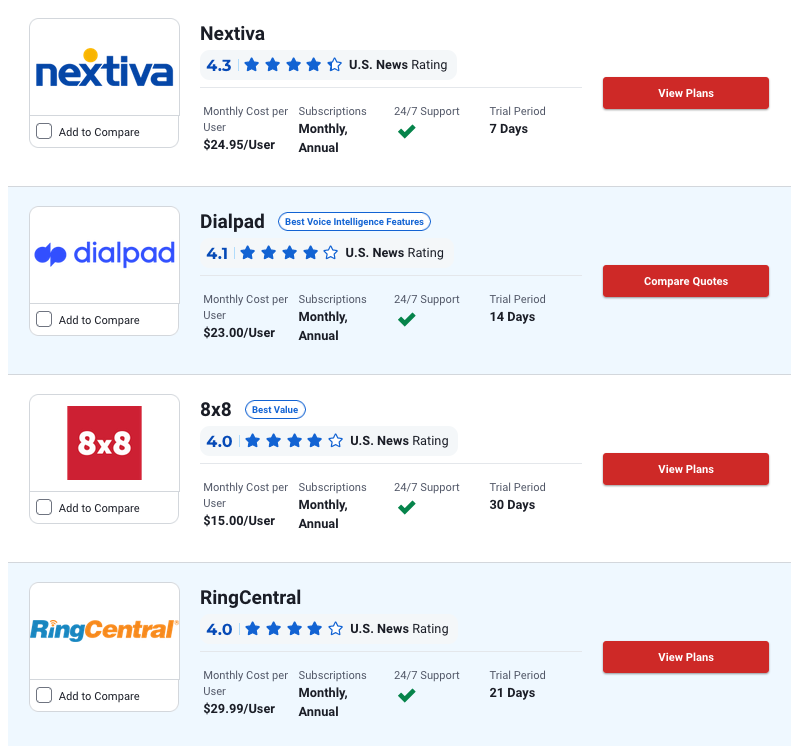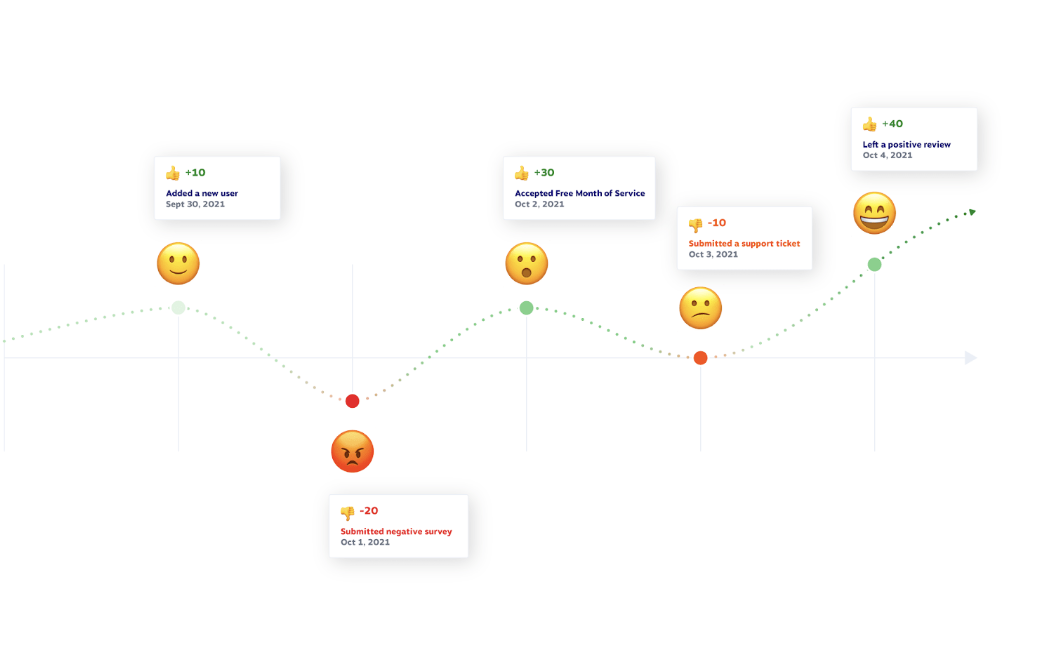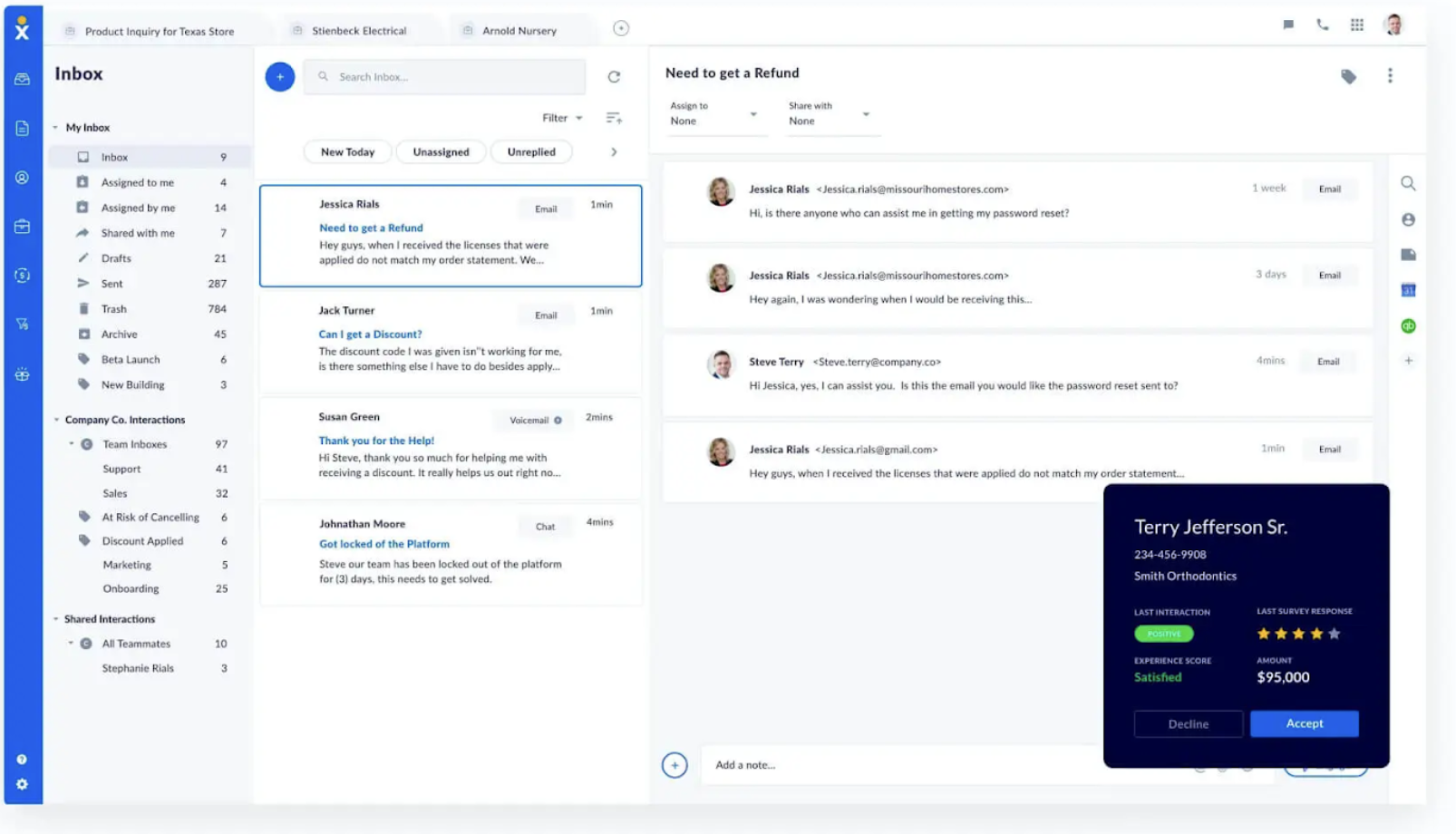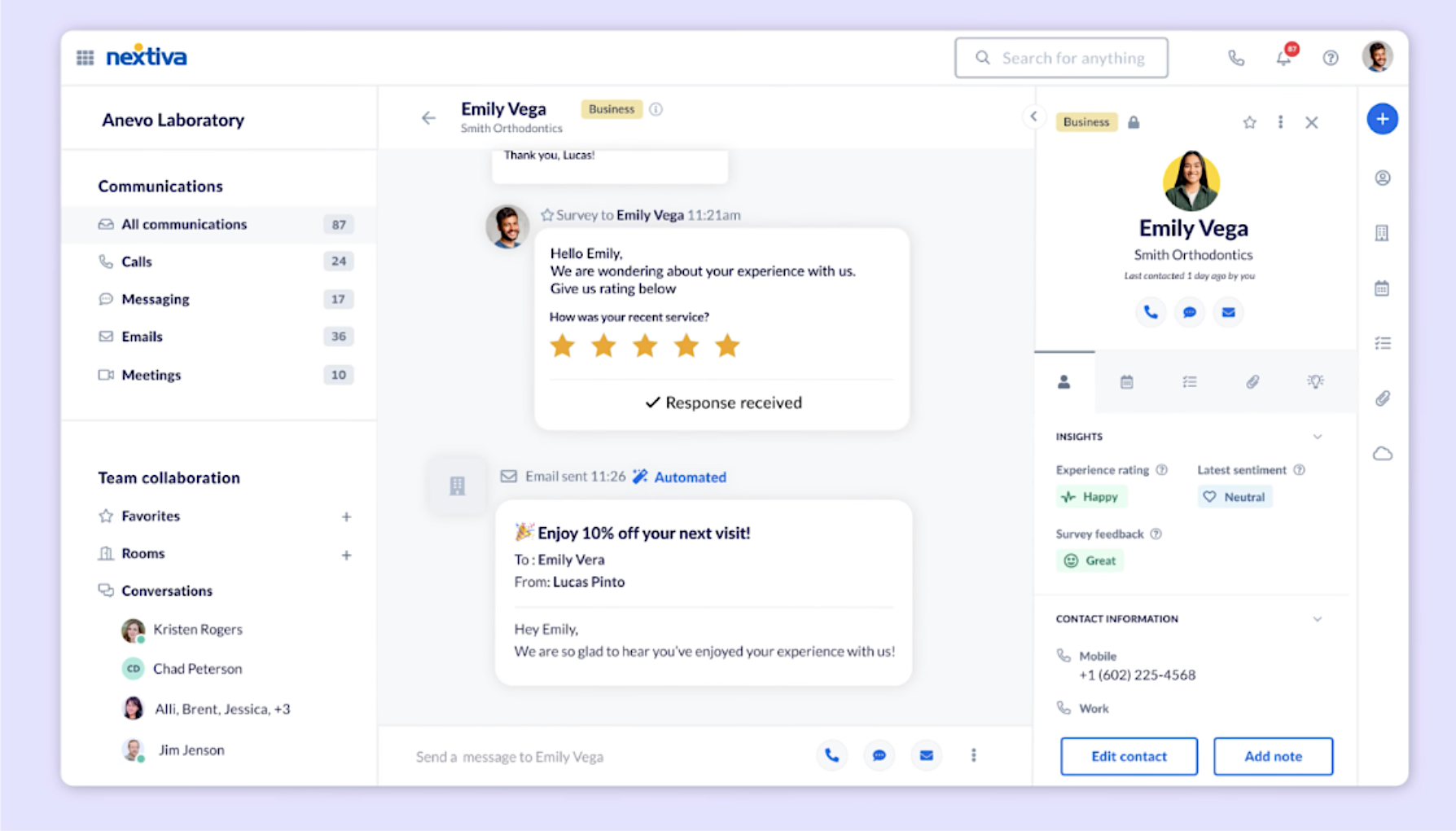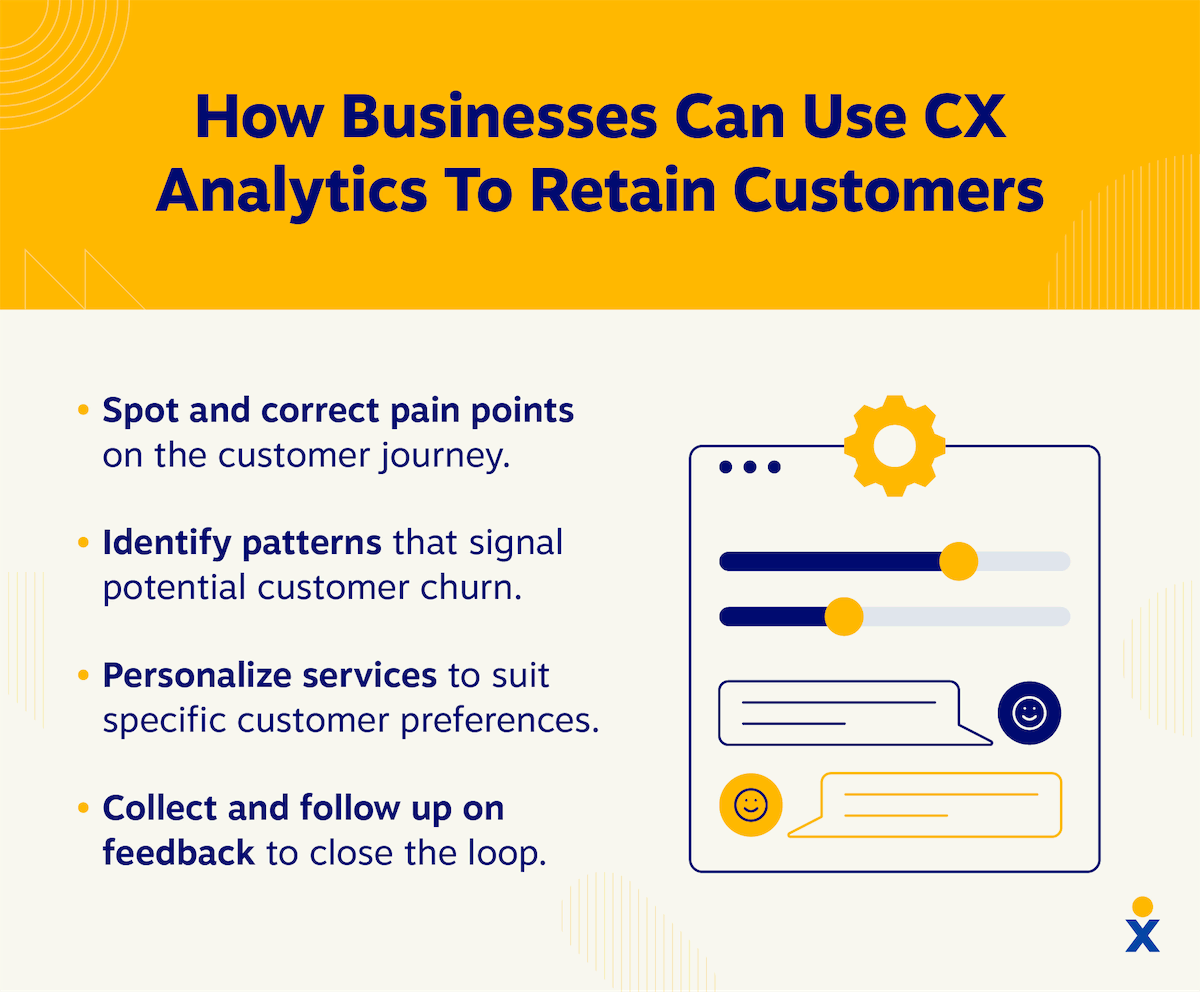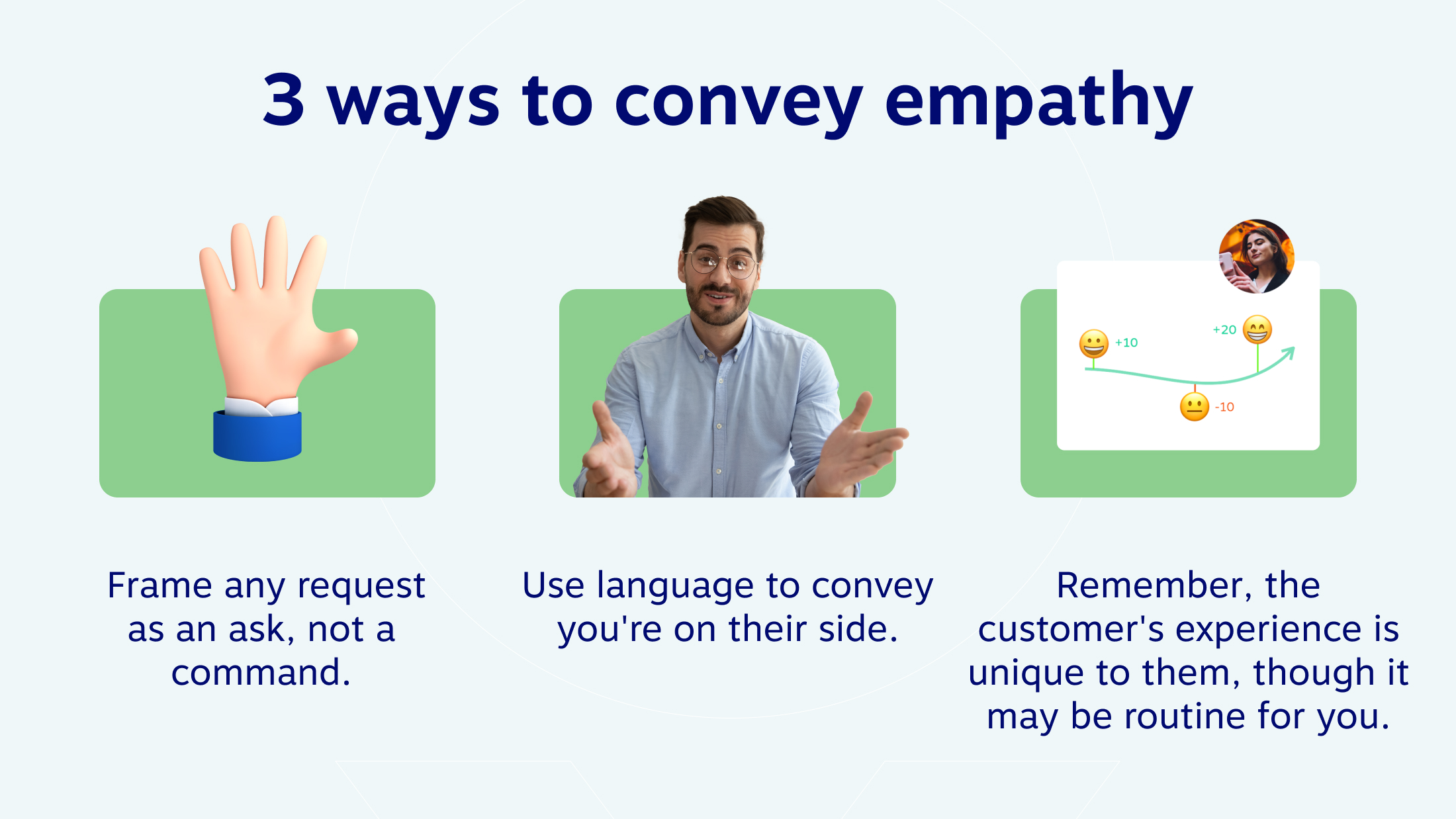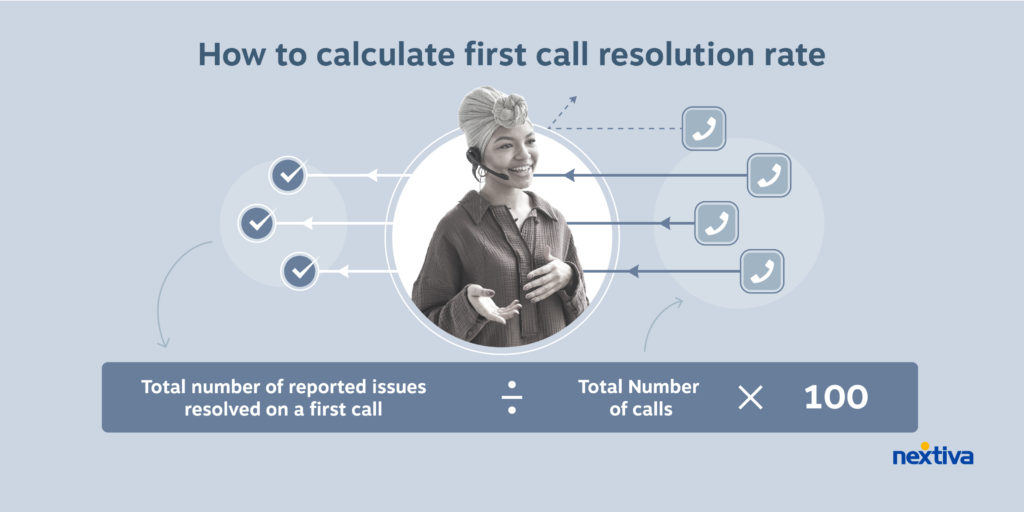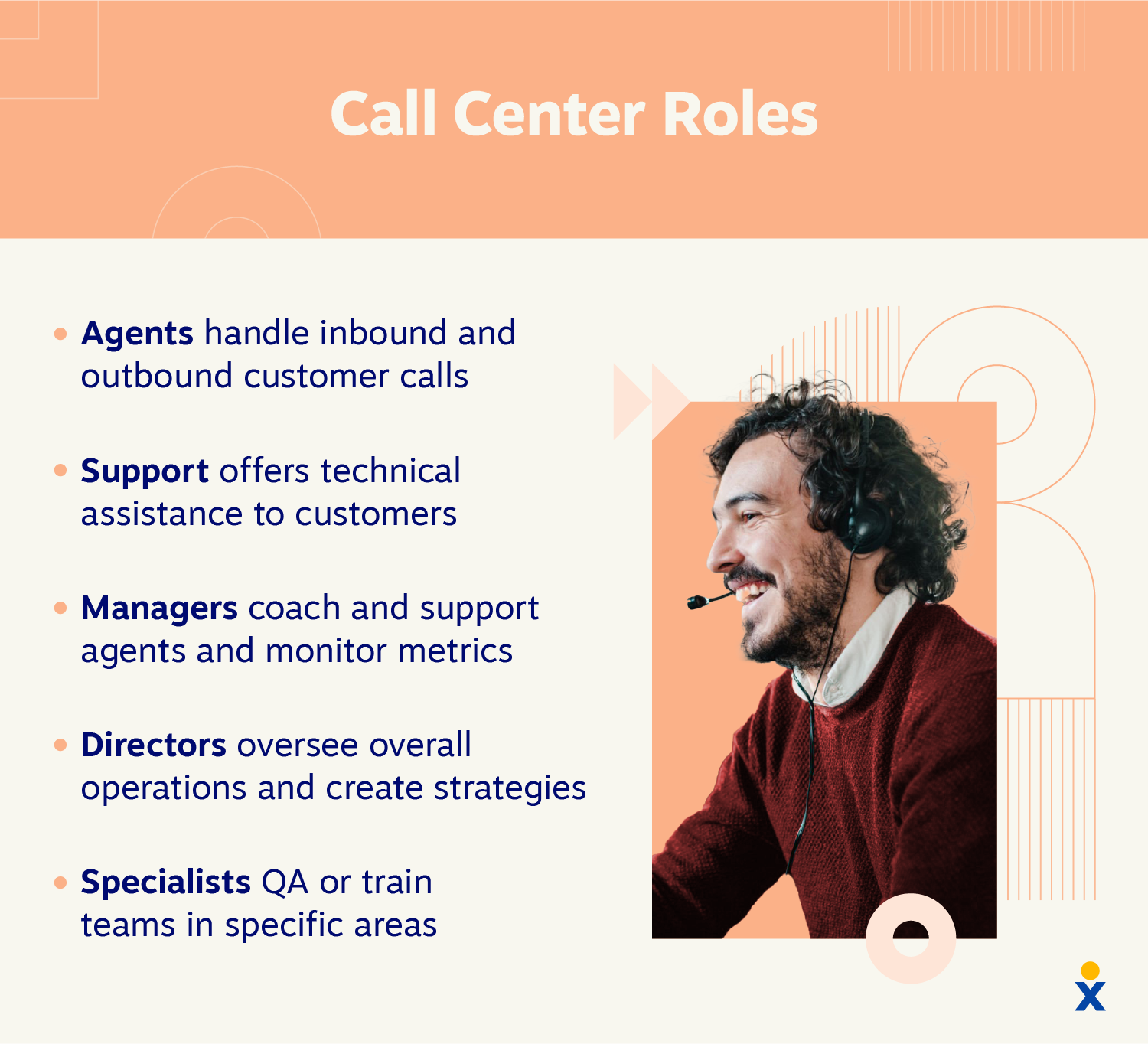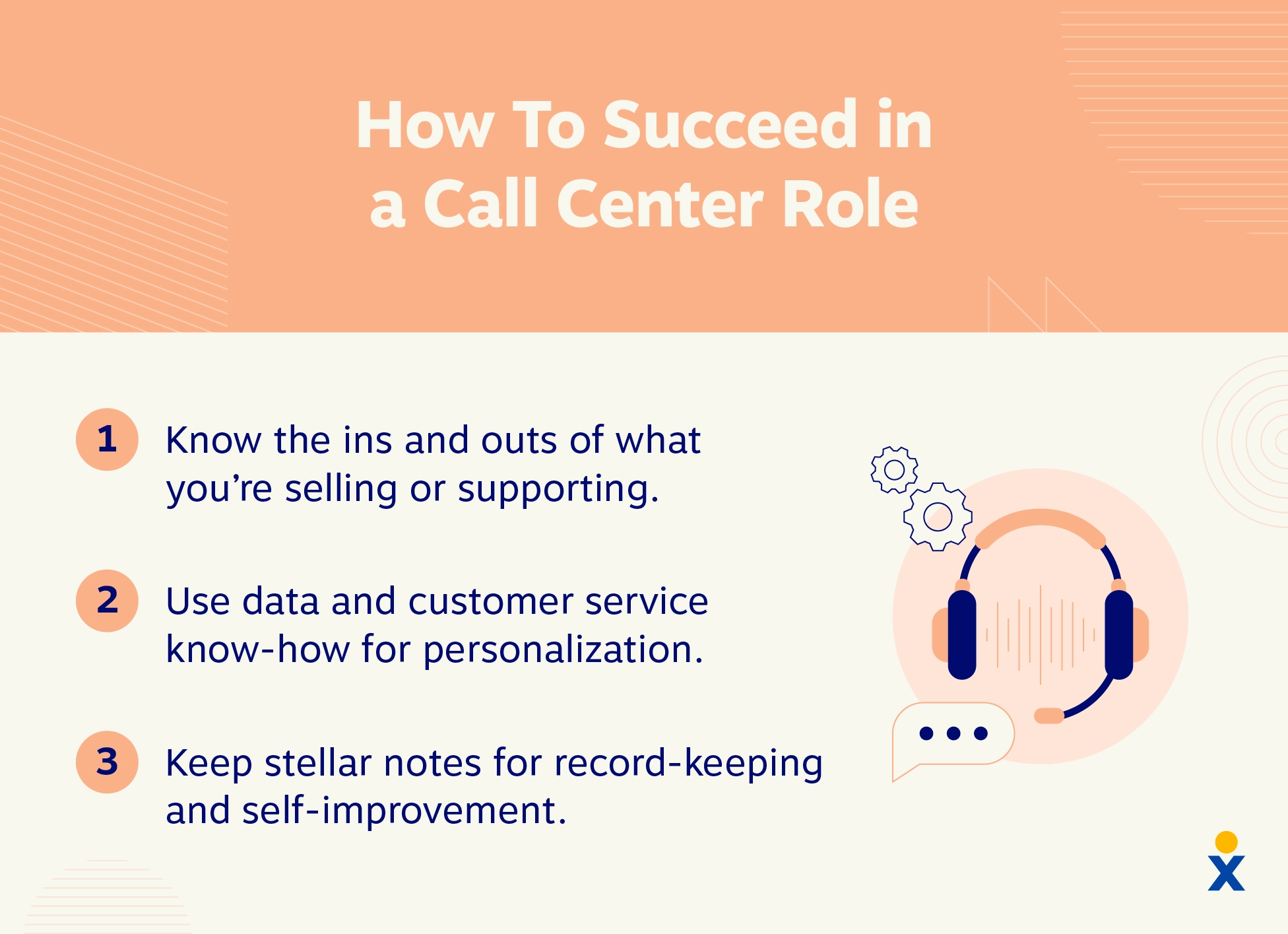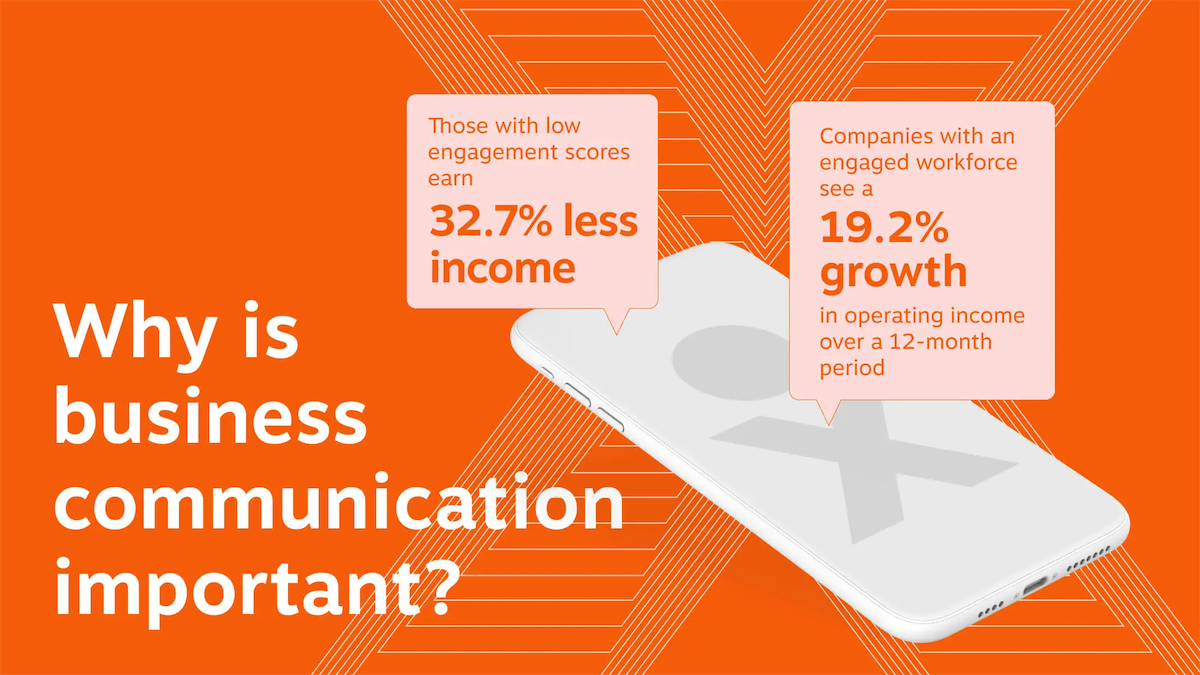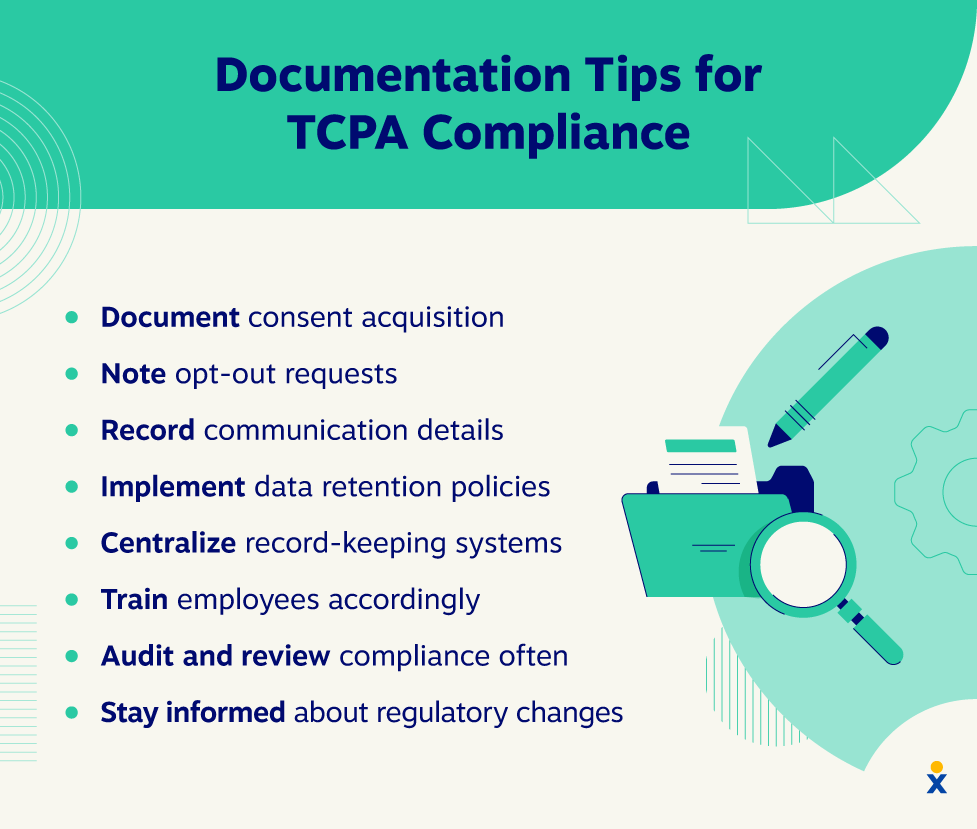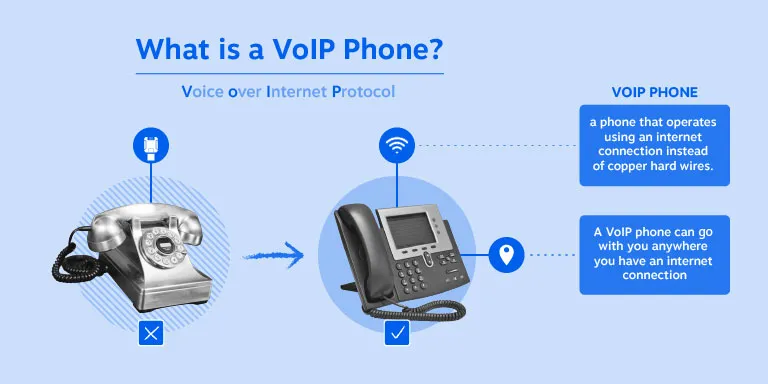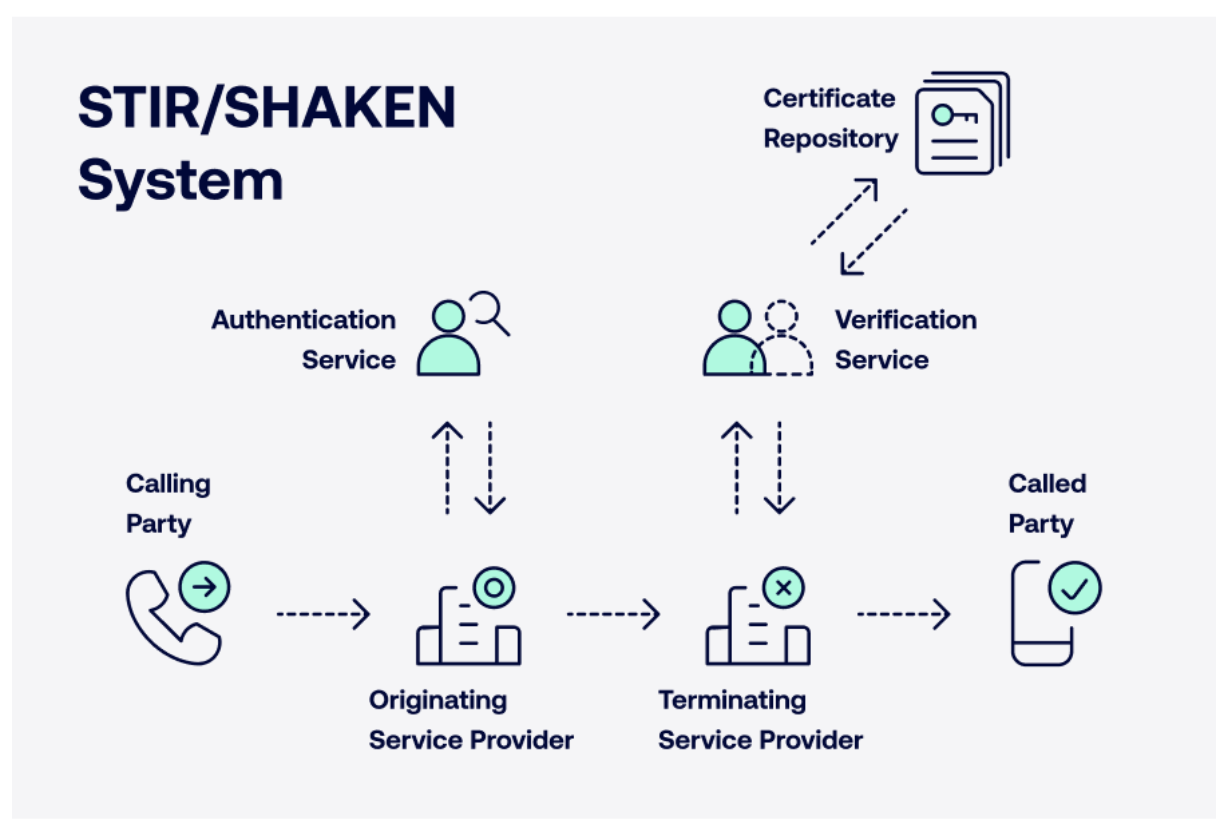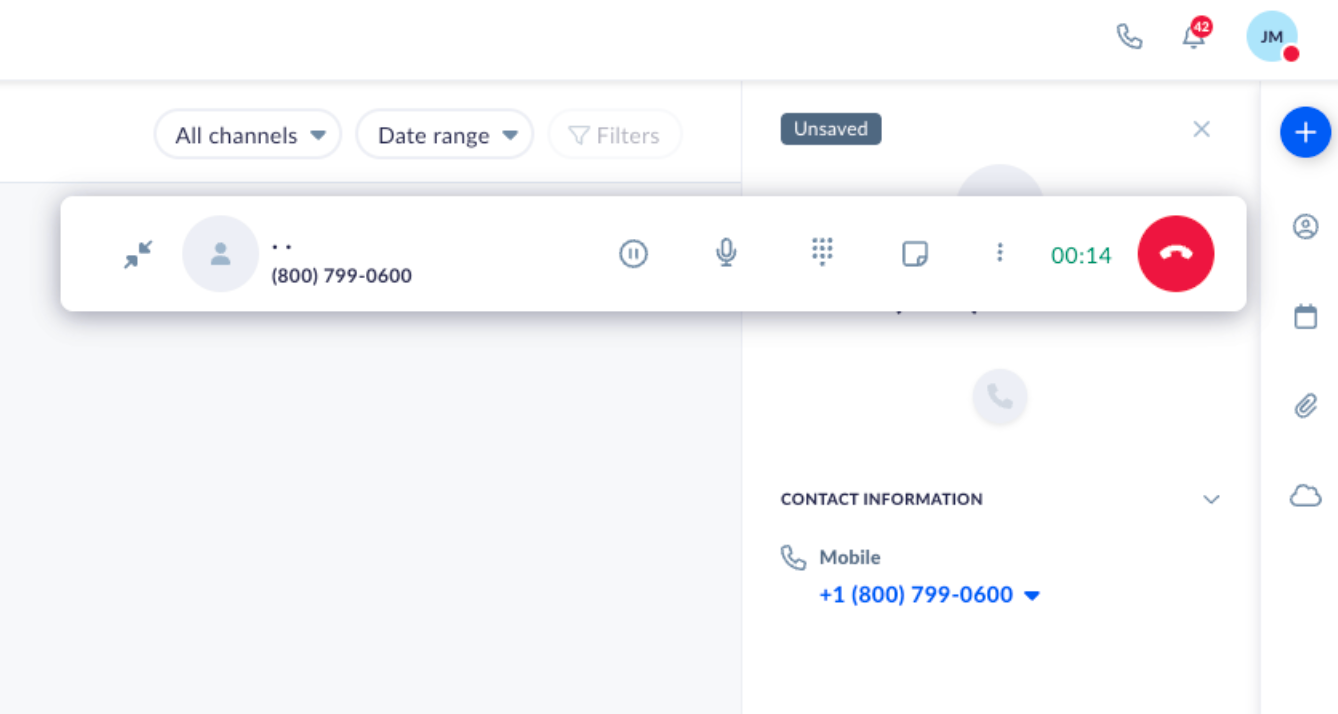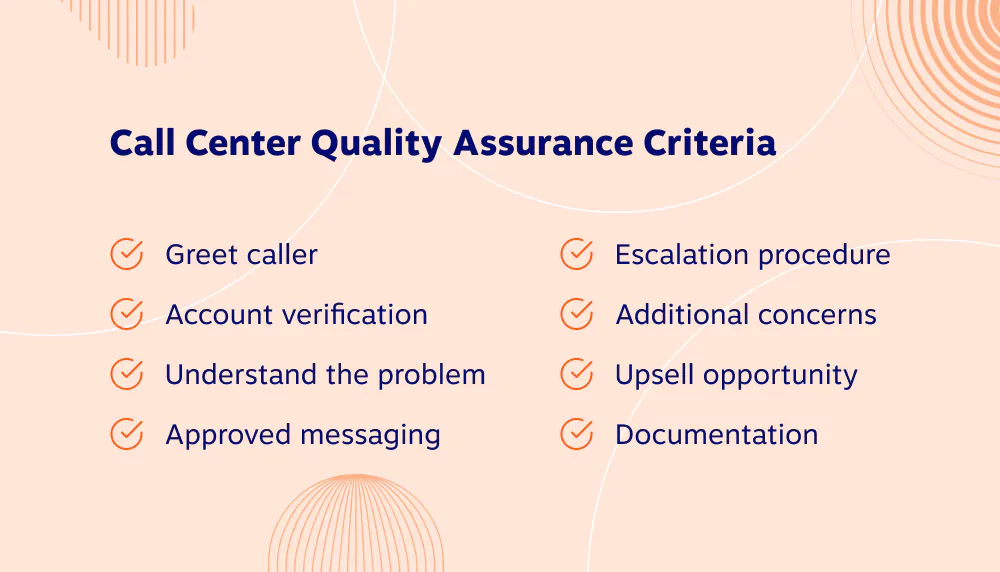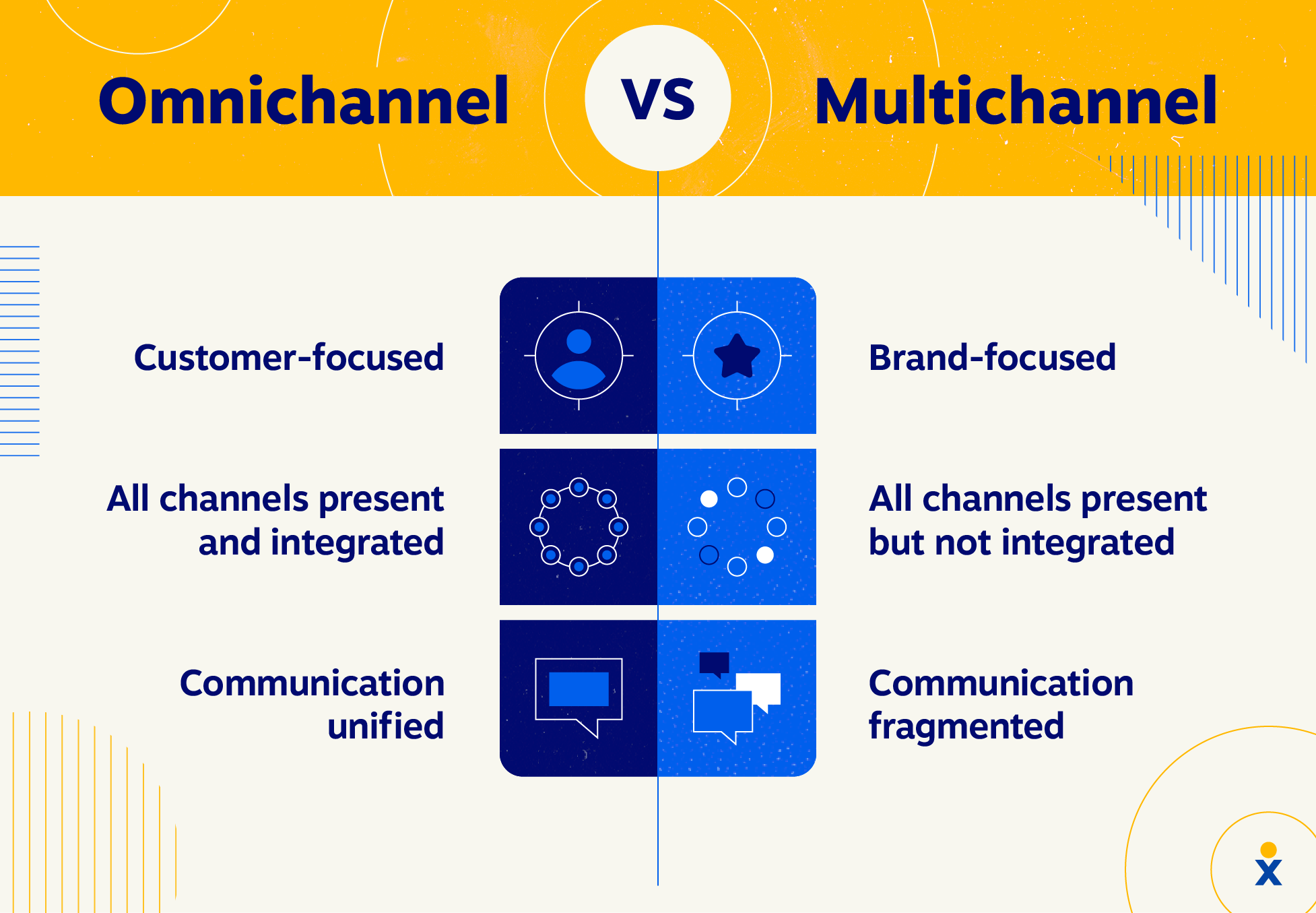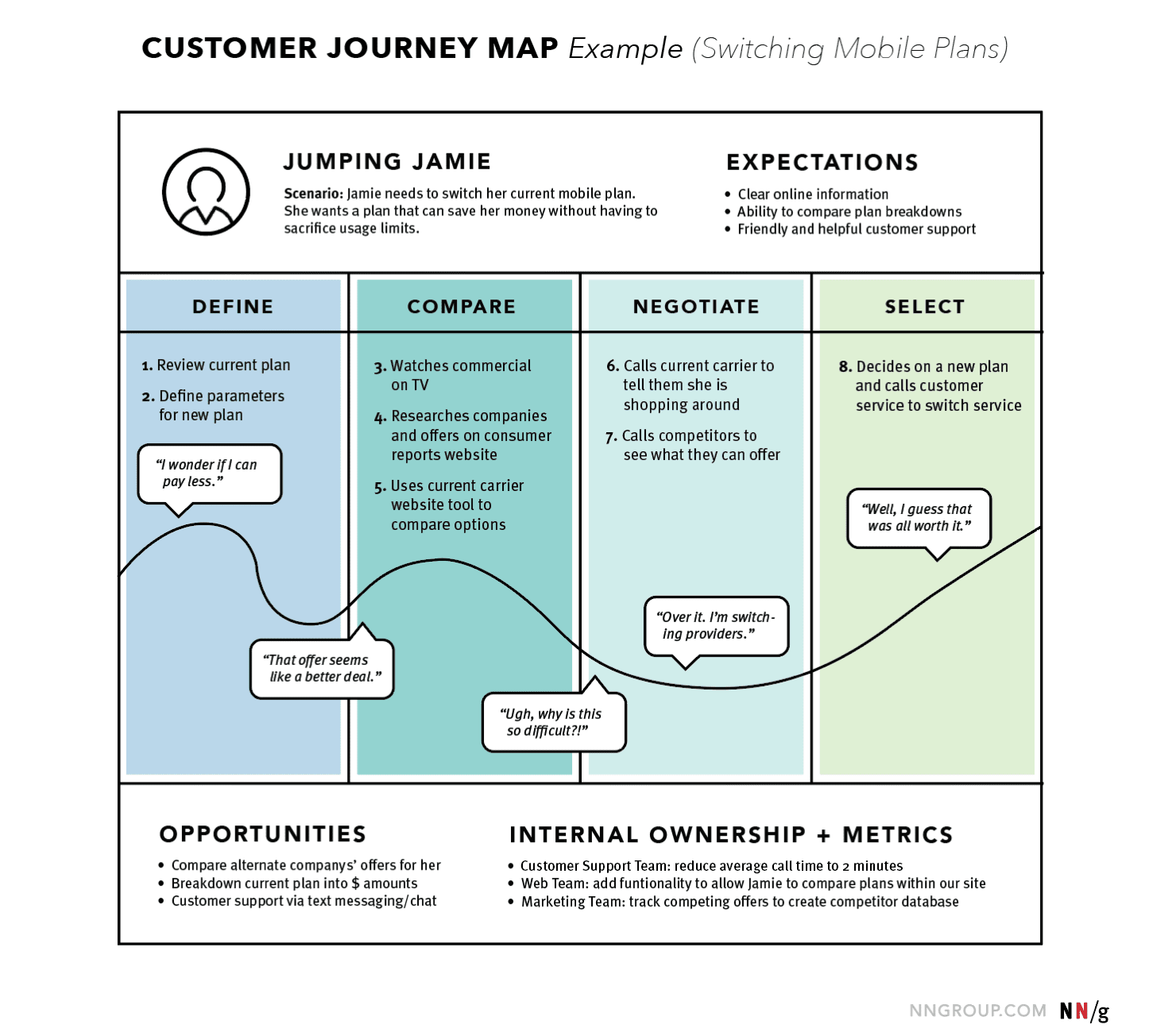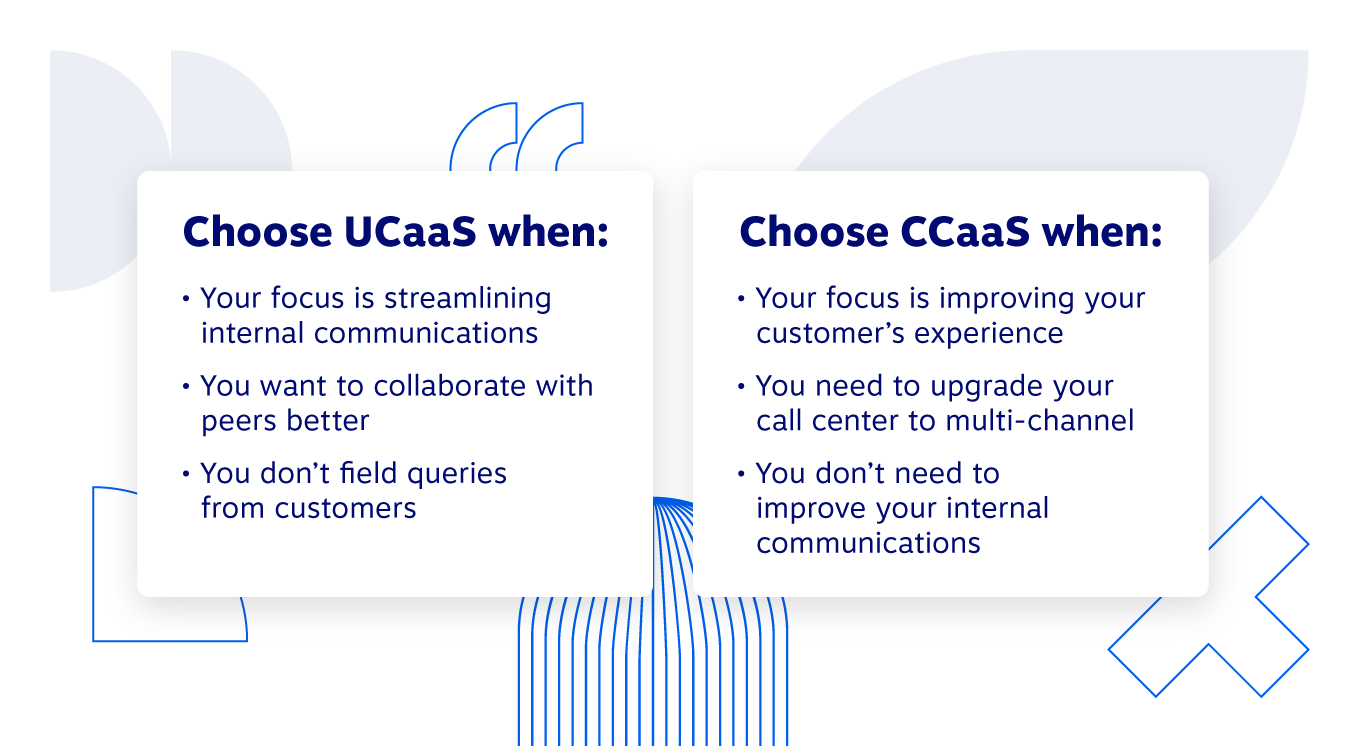Communications Platform-as-a-Service (CPaaS) enables developers to integrate real-time communication features directly into their existing applications without building costly backend infrastructure.
Adding powerful communication functionalities to their tech stack helps businesses foster a more connected and dynamic customer journey.
CPaaS attracts growing companies who already use a cloud-based technology stack and want to customize their communications infrastructure.
Unlike a virtual phone system, where the technical setup is taken care of by the VoIP service provider, CPaaS functions need to be coded from scratch. In other words: CPaaS brings powerful advantages, but it requires technical expertise.
In this guide, we’ll dive into CPaaS, what it is, how it works, and explore some benefits and key functions to help you scale your voice and messaging.
What Is CPaaS?
CPaaS stands for Communications Platform as a Service. It’s a cloud-based platform that provides businesses with Application Programming Interfaces (APIs) for integrating real-time communication features like SMS, voice calls, video chat, and more, into their applications.
With CPaaS, you can fully customize your communication stack. Instead of buying complete solutions with predefined features, you can integrate selected communication channels with the software you already use.
Side Note: The term CPaaS might sound complex at first, but it’s quite straightforward. It stands for Communications Platform as a Service. CPaaS is simply a voice and messaging API. “As-a-service” is a business model that became dominant as part of digital transformation.
To add real-time communications features and channels to your ecosystem, you can use product documentation, software development kits (SDKs), and technical support from the CPaaS service provider to make the most of the APIs.
Think of CPaaS as a Lego set for communication. Instead of bulky, pre-built solutions, you get a box of building blocks: SMS, voice calls, video chat, chatbots, interactive voice response (IVR), and more. Developers snap these blocks together to create custom communication experiences that perfectly fit your business needs.
No more juggling multiple platforms or dealing with clunky integrations. CPaaS is all about flexibility and control, delivered on-demand, in the cloud, without the headache of managing infrastructure.
How Does CPaaS Work?
At its core, CPaaS works thanks to communication APIs.
An Application Programming Interface (API) is a set of functions that act as intermediaries between two endpoints, such as devices or software apps. They allow these endpoints to interact effectively with each other.
Imagine a ride-sharing app like Uber. When you request a ride, the app uses CPaaS behind the scenes.
CPaaS triggers various communication features: it sends an SMS notification to confirm your ride request, allows the driver to call you through the app, and sends updates on the driver’s location via a map. This seamless communication experience is all thanks to CPaaS.
APIs usually rely on Voice over IP (VoIP) networks in the backend to get data packets from one endpoint to another.
Examples of actions that trigger these interactions are:
- Dialing a phone number and making a phone call
- Sending a text message
- Requesting an updated status of a package you’re waiting for
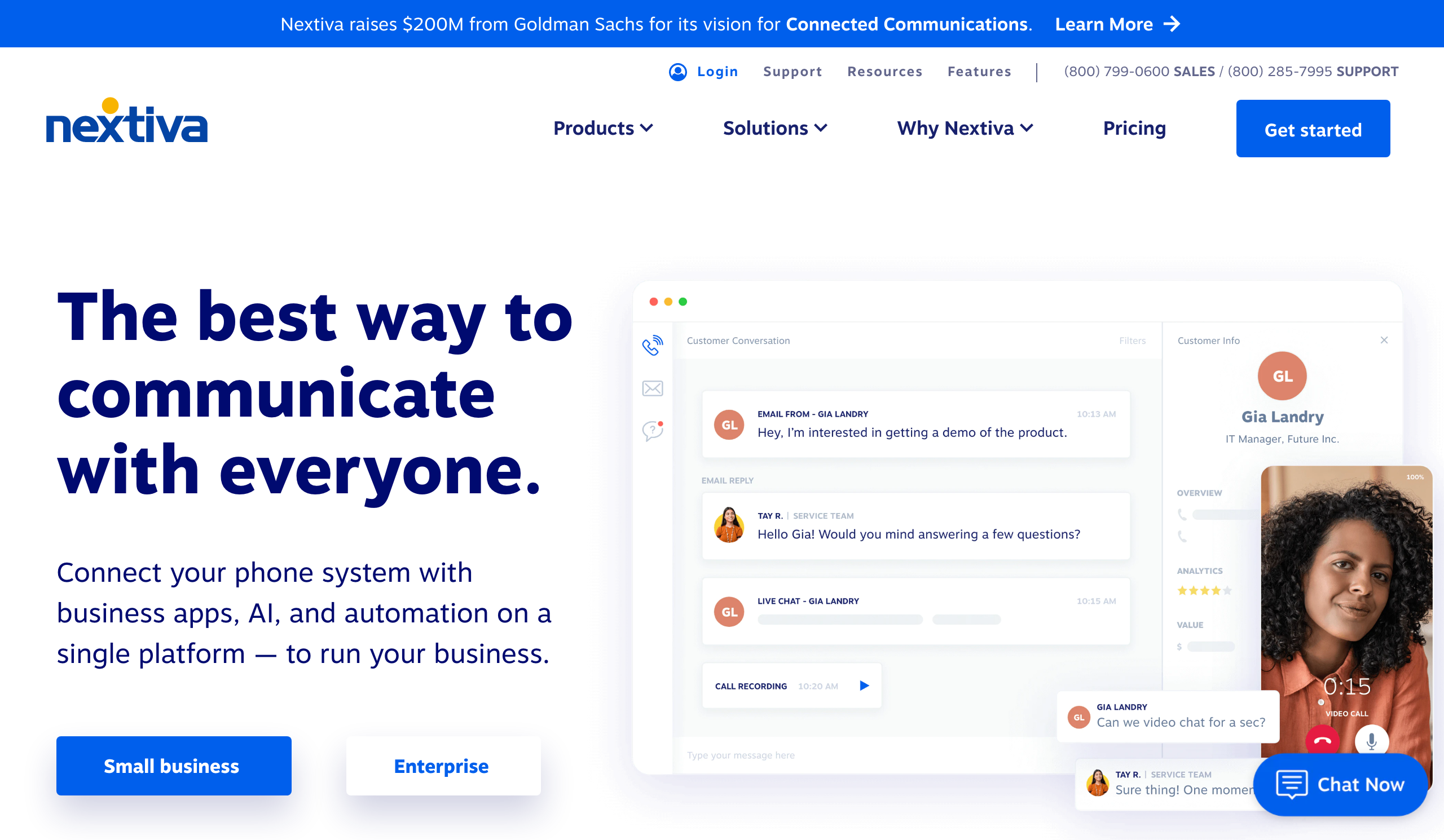
So, to use CPaaS, you need developers with the experience of developing custom applications that use APIs. You also need devices and/or software that knows how to interact with API endpoints.
CPaaS vs. UCaaS
Wondering how CPaaS stands out from Unified Communications as a Service (UCaaS)? Both give businesses access to a feature-rich communications stack. However, how they deliver business communications is quite different. Let’s look under the hood of each.
At a glance:
| Feature | CPaaS | UCaaS |
|---|---|---|
| Customization | High | Limited |
| Development effort | More complex (requires coding) | Simpler (ready-made solution) |
| Scalability | Highly scalable | Also highly scalable |
| Ideal for | Businesses with specific communication needs | Businesses seeking a complete communication solution |
CPaaS is a set of communications APIs that lets businesses and developers integrate features like telephony and messaging into software. CPaaS basically lets you turn devices and apps into communication tools.
CPaaS lets you pick and choose specific APIs to add to your current communications stack without building a brand-new backend.
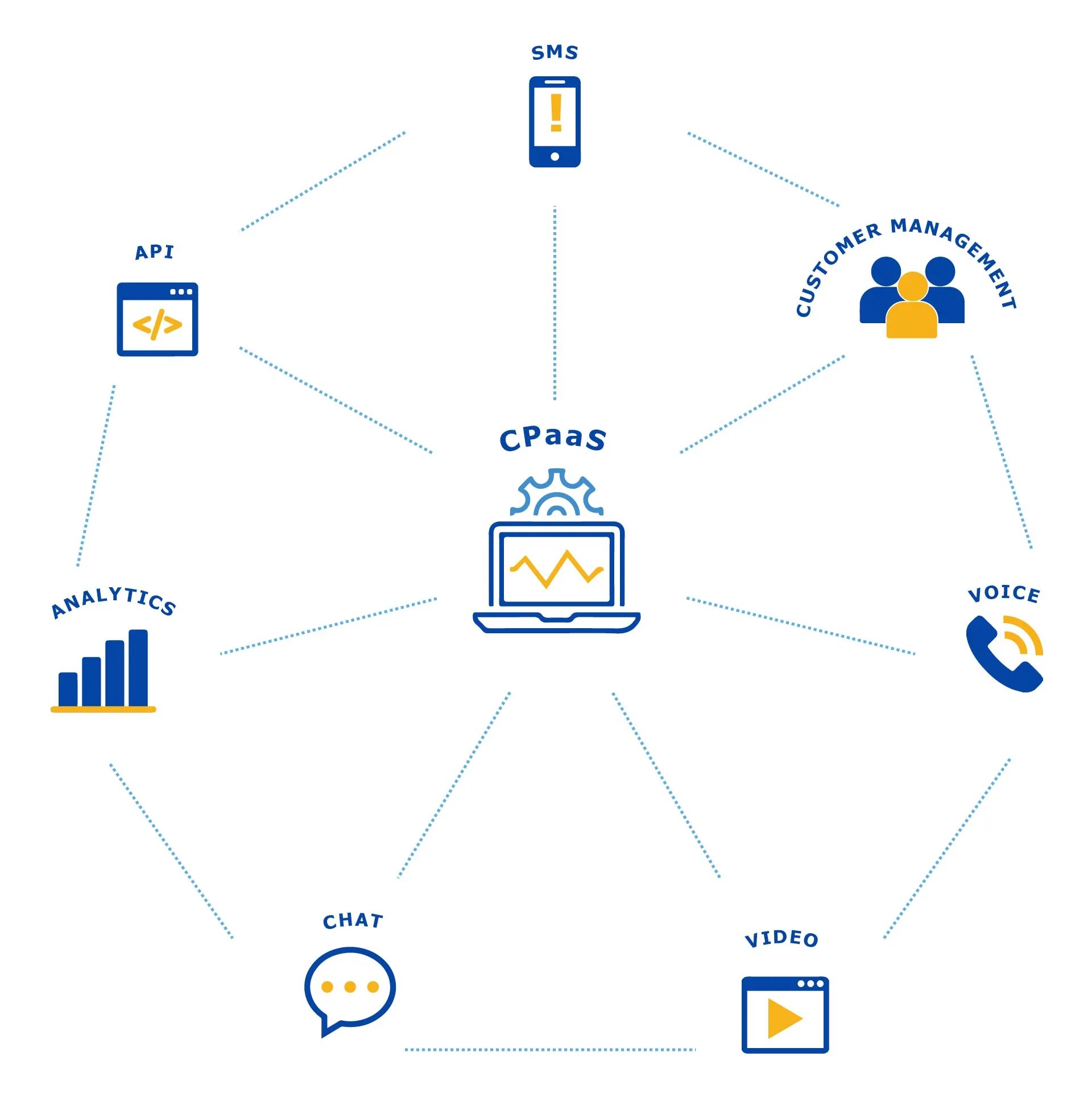
UCaaS, on the other hand, gives you a one-stop platform with built-in numerous functionalities. With UCaaS, you get instant access to a wealth of communication features like phone service, video meetings, usage reporting, and call recording.
UCaaS is a single environment ready to be used right out of the box. Think of the difference this way: CPaaS gives you a blank canvas you can paint however you want, while UCaaS gets you a complete painting.
Benefits of CPaaS
CPaaS solutions offer flexibility, scalability, and cost-efficiency compared to traditional communications services. Companies can develop omnichannel customer engagement platforms integrated with voice, video, messaging, and more to serve evolving business needs.
Here are some key CPaaS benefits.
- Speed and Agility: CPaaS accelerates development with pre-built APIs that allow the rapid integration of communication capabilities into web and mobile applications, helping add new features faster.
- Cost Savings: The pay-as-you-go consumption pricing model of CPaaS saves money compared to investing in on-premises equipment like PBX phone systems. Companies don’t have to predict future usage or overpay upfront.
- Scalability: Usage can scale up instantly to handle increased demand and then scale back down again ensuring efficient use of resources. This makes CPaaS costs directly correlate to business volumes.
- Innovation: CPaaS fosters innovative new products and services with embedded omnichannel communications tailored to customer preferences.
Factors to keep in mind for successful CPaaS integration
CPaaS offers a high degree of flexibility, but it’s important to consider a few limitations:
- Development resources: Implementing CPaaS requires development expertise to integrate the APIs into your existing applications. This might not be ideal for companies with limited technical resources.
- Security: Because CPaaS involves handling sensitive information, choosing a reliable provider with robust security measures is crucial.
Key CPaaS Functions
CPaaS platforms consist of one or more voice, SMS, fax, online meetings, team messaging, and analytics APIs to add features to business software.
Below are the building blocks to implement CPaaS into your communication setup.
1. Outbound voice calls
Voice API embeds outgoing calling to your communications stack. It’s great for scaling up and down based on your needs. You can get new phone numbers and calling features almost instantly.
Voice API for outgoing calls is ideal when you need to adapt quickly to a changing environment and increase or decrease your calling capacity.
2. Inbound call routing
Make your incoming call processing easy with call routing. It works through webhooks. As a call comes in, a webhook is triggered, and the system follows a set of instructions on what to do with the call.
In contrast, inbound call center platforms provide all this without any programming. These instructions can be to route the call to a certain recipient so you can customize and streamline how you handle incoming calls — extra helpful in busy seasons.
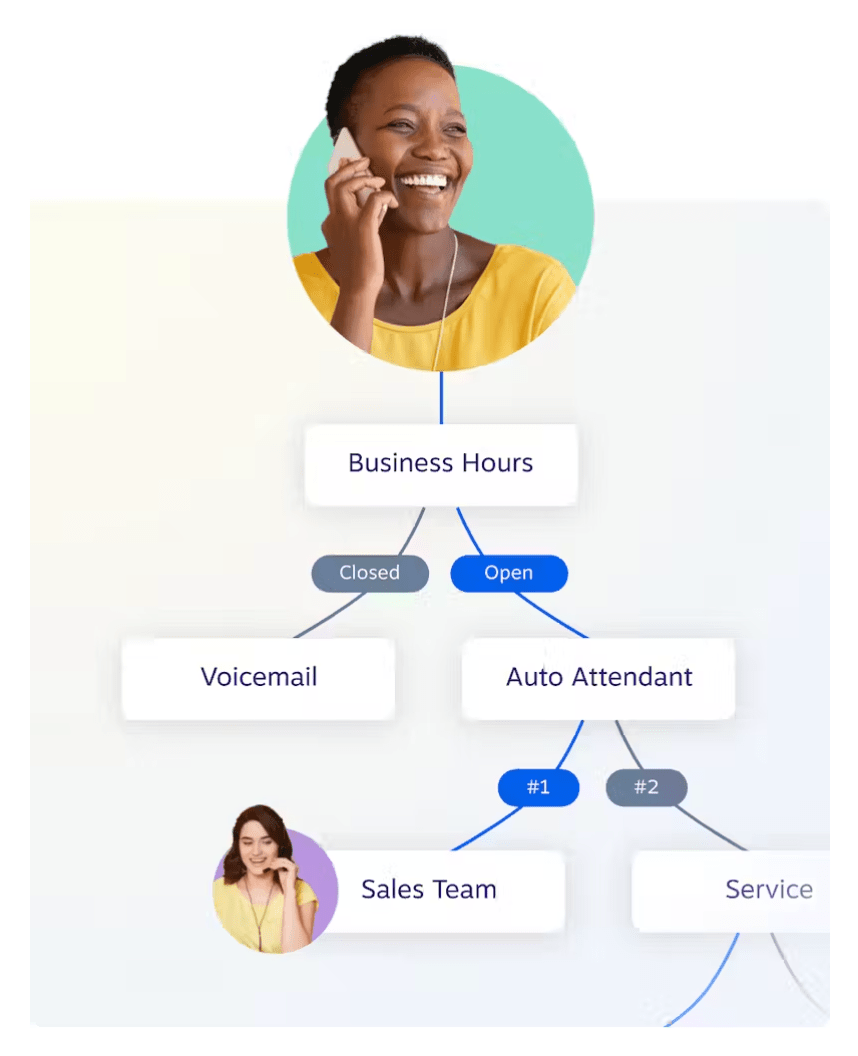
3. WebRTC-based calling
WebRTC is a free, open framework for the web that enables real-time communication (RTC) in web browsers and mobile apps using APIs.
Some CPaaS vendors offer a WebRTC solution as part of their services.
With it, you can embed voice and video communications into your communications setup. That way, you can add features like conferencing, recording, encryption, call queues, and more.
4. Text messaging (SMS)
Building SMS communication into your software lets you send notifications, alerts, and more, all from your business number.
If you need to, you can also build two-way messaging into your setup for customers to easily respond to you. SMS API also allows you to send group text messages, automate workflows, and see whether each message was delivered and opened.
Your phone number must also be registered to provide A2P 10DLC functionality. While the process can be tricky with most CPaaS providers, Nextiva solves this for thousands of businesses easily.
5. On-demand SIP trunking
SIP trunking gives connectivity to your IP-based communications infrastructure. If your need for call capacity changes, on-demand SIP trunking is flexible and makes it easy to increase or decrease capacity as your needs change.
The features and functionalities you’ll get with SIP trunking will depend on the CPaaS provider you choose.
6. Multimedia and video messaging
SMS API also supports sending and receiving images, videos, and many other media and file formats.
Not all CPaaS providers offer MMS as part of their solution. Those that do often differ in their offers for international numbers sending and receiving MMS messages, media storage options, file conversion, and file size.
7. Social media messaging
Social media channels like Facebook, X, and WhatsApp can unite many other CPaaS functions.
For example, you can use it to send and receive multimedia messages and files, share locations, and see if your message was delivered and read. You can also automate and scale your recurring customer support efforts.
8. Number masking
Phone number masking enables you to connect two parties, such as an agent and a customer, without revealing their phone numbers.
Number masking is a great way to protect your customers’ identity, safeguard sensitive information, and ensure everyone’s safety and privacy.
When a user calls a virtual phone number and number masking is applied, only the CPaaS platform has access to the phone numbers of call participants.
4 CPaaS Use Cases
CPaaS helps businesses take an omnichannel approach to their communications. By doing that, they can efficiently communicate internally and create a seamless customer experience.
Here are some examples of CPaaS in action.
1. Appointment confirmations and fulfillment updates
Best for healthcare
CPaaS is great for messages such as appointment confirmations and reminders, order confirmations, and delivery tracking information.
Implementing these messages can bring many benefits. They can reduce missed appointments, improve customer communication and satisfaction, and remove the need for manually sending reminders and updates.
Confirmation and update messages work great for healthcare, food delivery, e-commerce, and any industry that relies on a subscription model and recurring payments.
2. Fraud and abuse mitigation
Best for e-commerce sites
With CPaaS, you can add an extra layer of security for your customers. You can do this with text messages to send your customers:
- One-time passwords (OTP) to verify user identity
- Two-factor authentication codes to verify logins
- Secure mobile payment information
This use case works for any industry where customers have accounts with their personal data and/or make online payments. Online shopping, consumer and business software tools, and personal banking are just a few examples.
3. Scalable voice and messaging
Best for travel and finance
You can use CPaaS to add voice calling and messaging to your customer-facing applications. This will make it easy for them to contact you at key moments in their purchase journey.
For example, your customers can contact you when they’re:
- Buying products or services
- Planning to visit one of your physical locations
- Checking their account or purchase history on your website or in-app
All of these are crucial moments that impact the customer experience.
CPaaS lets you deploy voice calls and messaging at scale so you can be at your customers’ fingertips in no time. This works well for the travel industry, financial services, and other industries where customers can greatly benefit from getting your immediate assistance.
4. Automated customer interactions
Best for customer service teams
Another way you can take advantage of CPaaS is through chatbots and other automated customer engagement. This helps your customers get the answers they need in a self-service manner.
Chatbots use conversational artificial intelligence (AI) to answer questions correctly based on customer information, questions they asked, and previous interactions.
Any industry that deals with recurring customer questions can use automation through chatbots, WhatsApp, and other messaging services.
Alternatives To CPaaS
Why choose a CPaaS alternative?
CPaaS gives businesses the flexibility to tailor their communications stack to their specific needs. Many of them, most often tech startups, have to go for one of the three main options: build, buy, or partner.
However, CPaaS can be costly and time-consuming to implement. Another big concern of using CPaaS is security. CPaaS providers need to take security seriously and employ a variety of measures to protect their data with encryption, access controls, and regular security audits.
The good news is there are various CPaaS alternatives available to save you these hassles.
CPaaS alternatives
Make sure to know the CPaaS alternatives available to you:
- UCaaS platform with robust features. These are cloud-based communication and collaboration apps. Solutions include VoIP, audio and video conferencing, and instant messaging. While UCaaS offers a user-friendly experience, it might lack the extreme customization capabilities of CPaaS.
- CCaaS platform for on-demand call centers. Call Center as a Platform lets you scale your call center without hiring internal IT support or paying for technology you don’t need. A CCaaS platform is ideal for businesses requiring a scalable call center solution, but it may not be suitable for companies needing broader communication functionalities beyond calls.
- Unmetered SIP trunks on top of your existing PBX infrastructure. Connect your on-premise PBX equipment to the internet and leverage the benefits of VoIP. This option leverages existing PBX infrastructure but might not offer the same level of integration and advanced features as CPaaS.
- Virtual team workspaces. They offer ready-made team communications and foster collaboration without custom-building your communication stack. These workspaces provide a convenient solution for basic communication needs but may not be suitable for businesses requiring complex communication workflows.
The option you’ll choose depends on the timing, pricing, and your in-house technical skills.
Need a CPaaS alternative? Get a unified business phone service. Simple. Affordable.
Your business phone, messages, video meetings, contact management and notes–integrated in ONE powerful app.
Choosing Your Ideal Communication Setup
CPaaS solutions are impressive, scalable, and powerful. No one can deny that. They can give you exceptional connectivity internally, and they can level up your customer’s user experience.
But they also require experienced software developers to make CPaaS work for you. With those skills in-house, you can build a fully customized voice and messaging infrastructure from scratch. Already have API developers with VoIP experience? Go for it.
For the rest of us, ready-made unified communications solutions are a better way to go. If you need a way to take your communications to the cloud, you’ll love the virtual phone service route. It lets you bring all important conversations to one place, from customer support tools to a CRM and more — without coding.
Need suggestions for your communication challenges and needs? Let our VoIP experts know, and they’ll guide you through your best solutions.
FAQs About CPaaS
Examples of CPaaS functions and capabilities include SMS,(MMS), social media channels (WhatsApp, and Facebook Messenger), chatbots, and IVRs.
Top CPaaS providers include Twilio, Vonage, Bandwidth, Sinch, Infobip, Avaya, and 8×8. Most offer global coverage and a breadth of tools for common and emerging use cases. You can check out this list of top CPaaS providers and read real user reviews.
Security vulnerabilities like unencrypted platforms and grey routes expose sensitive data, while limited communication stacks and integration challenges force companies to juggle multiple vendors. Legacy systems resisting integration and the IT burden of building code-based journeys further slow digital transformation and frustrate developers.