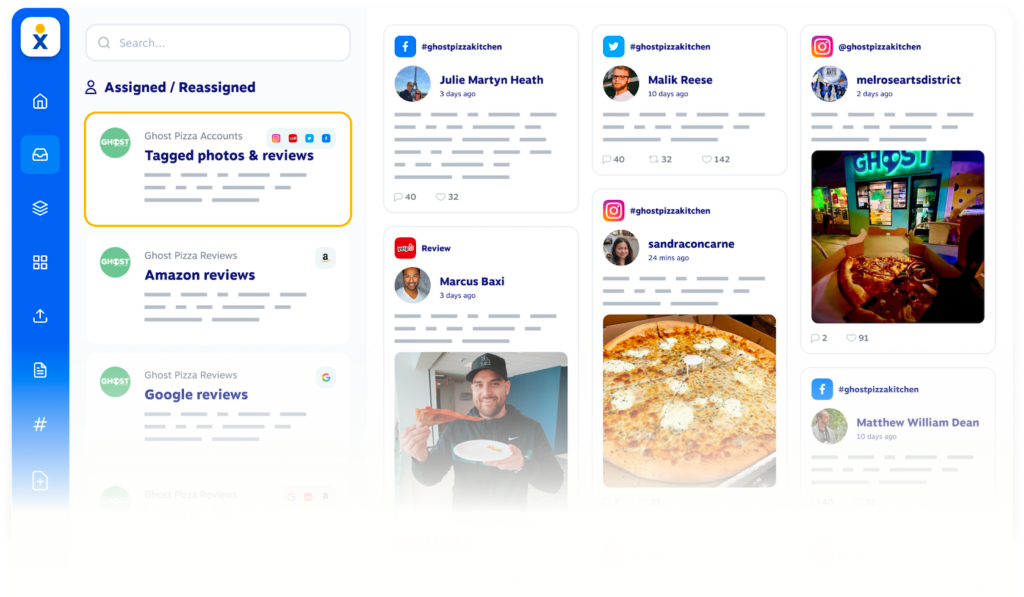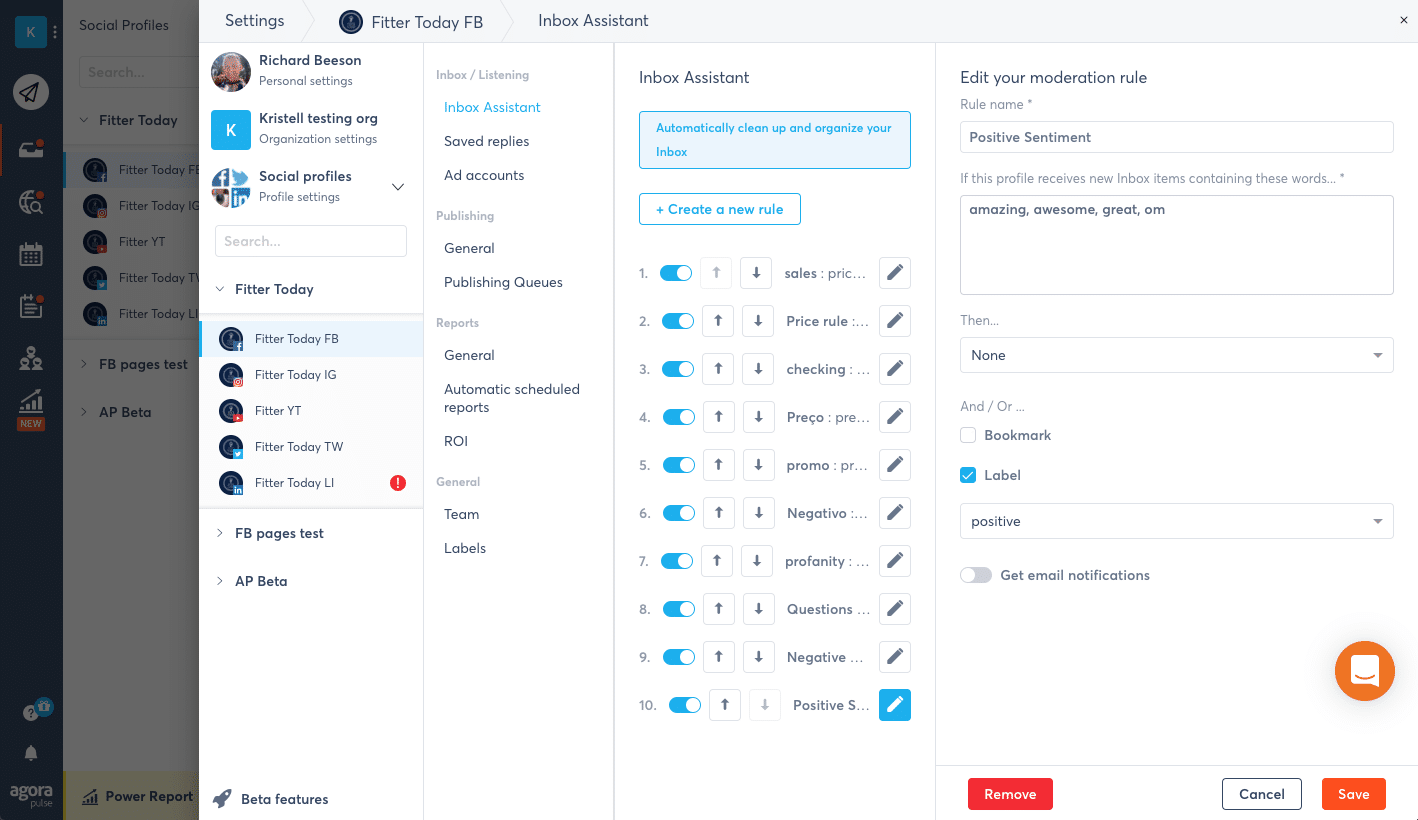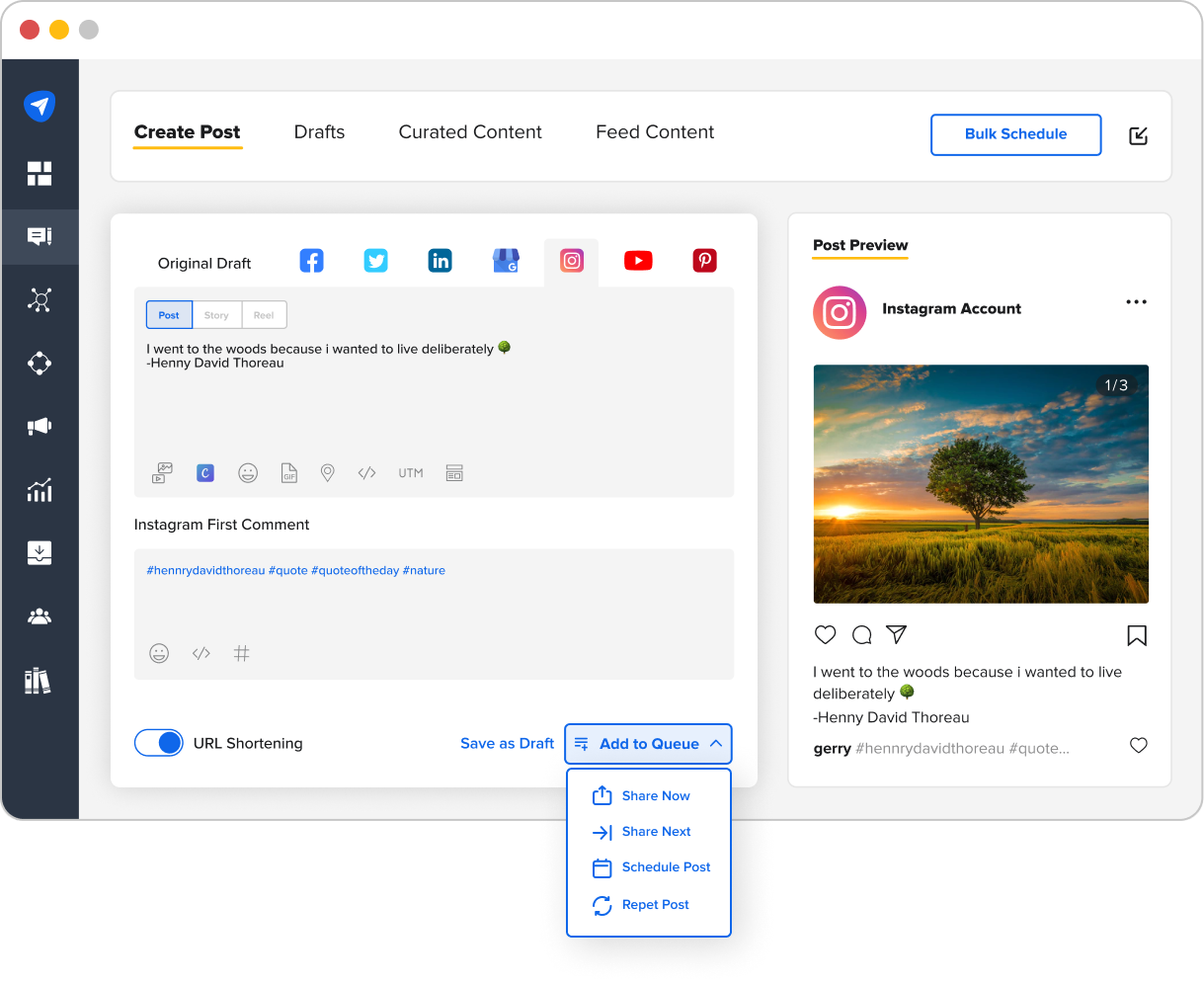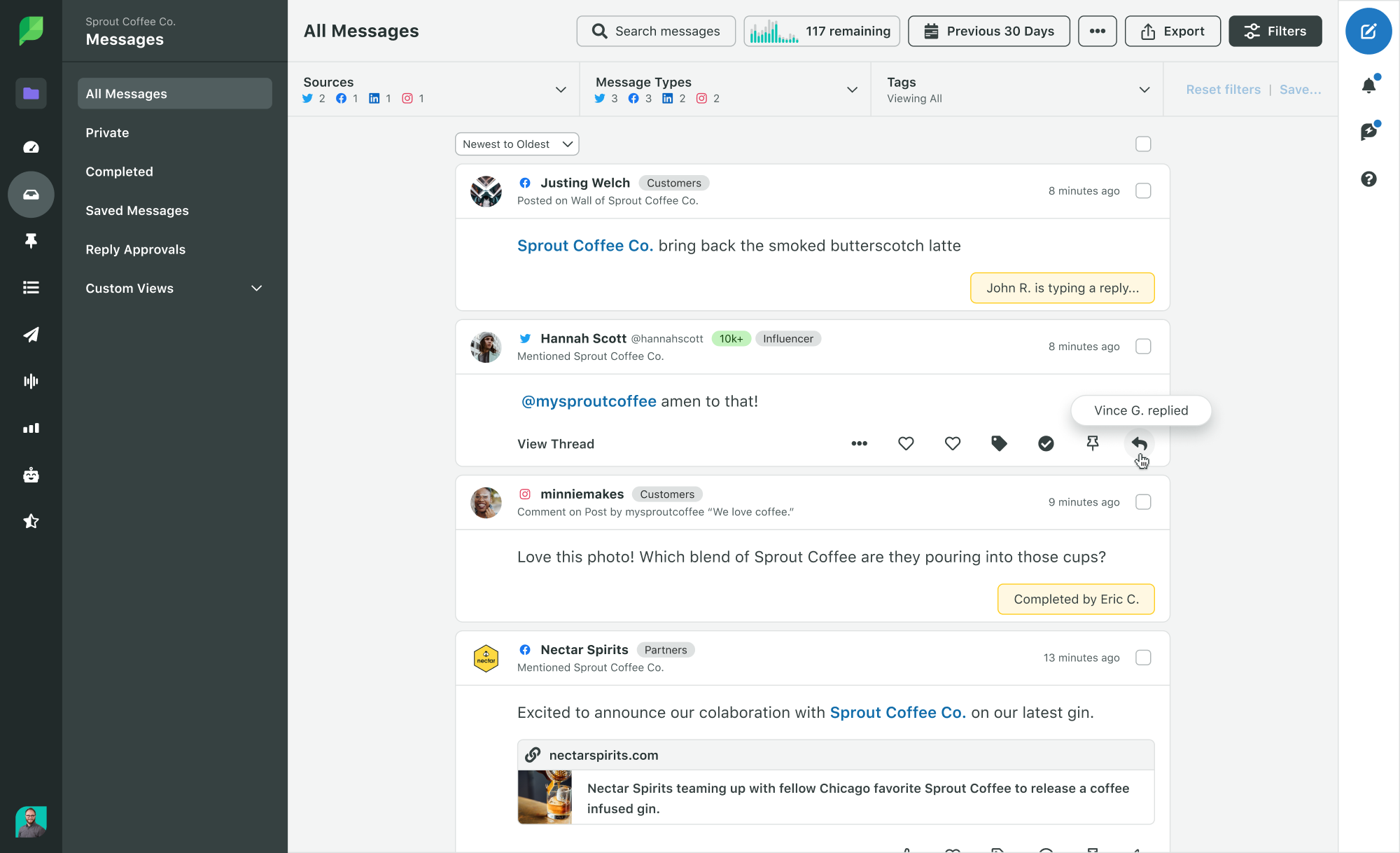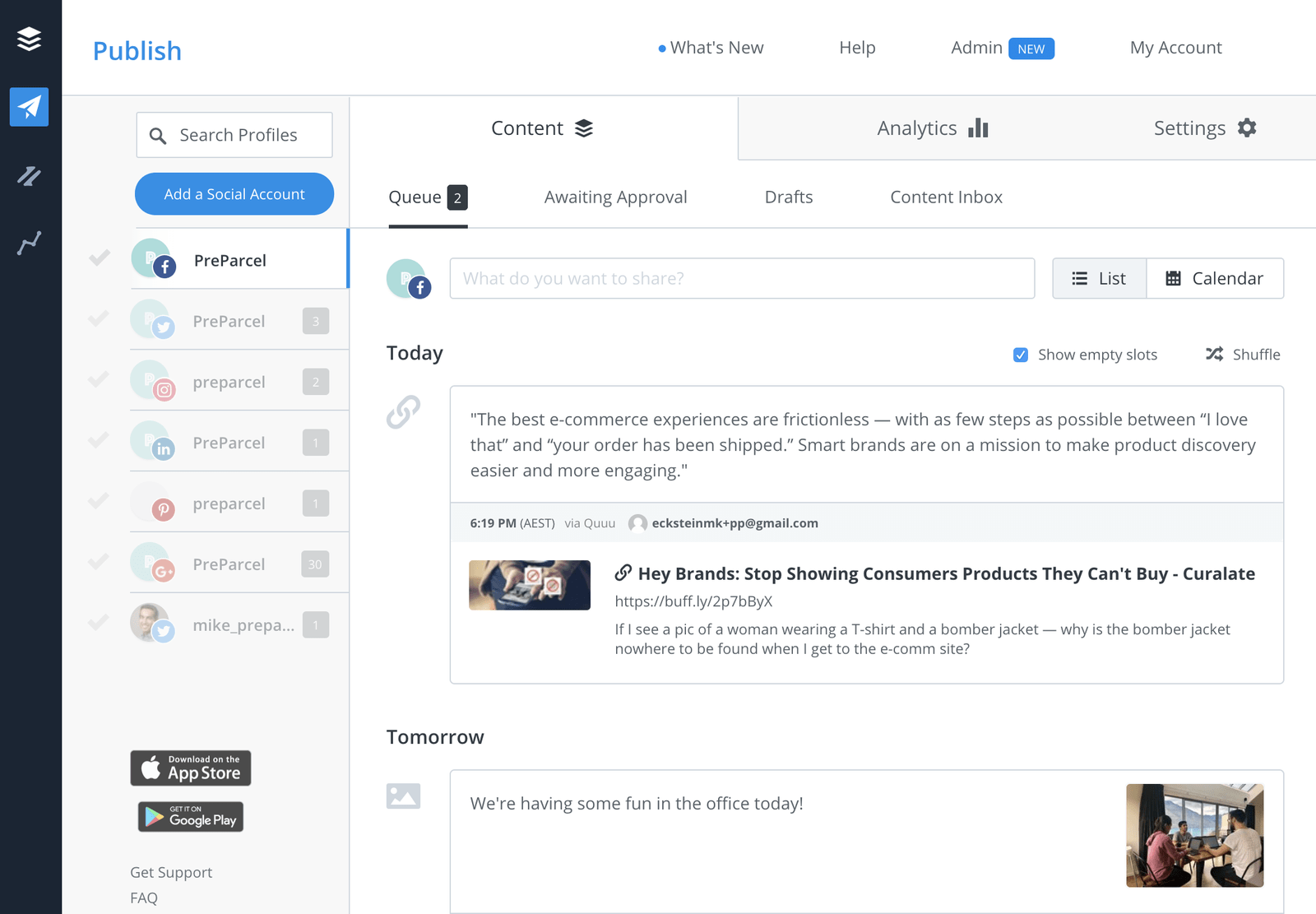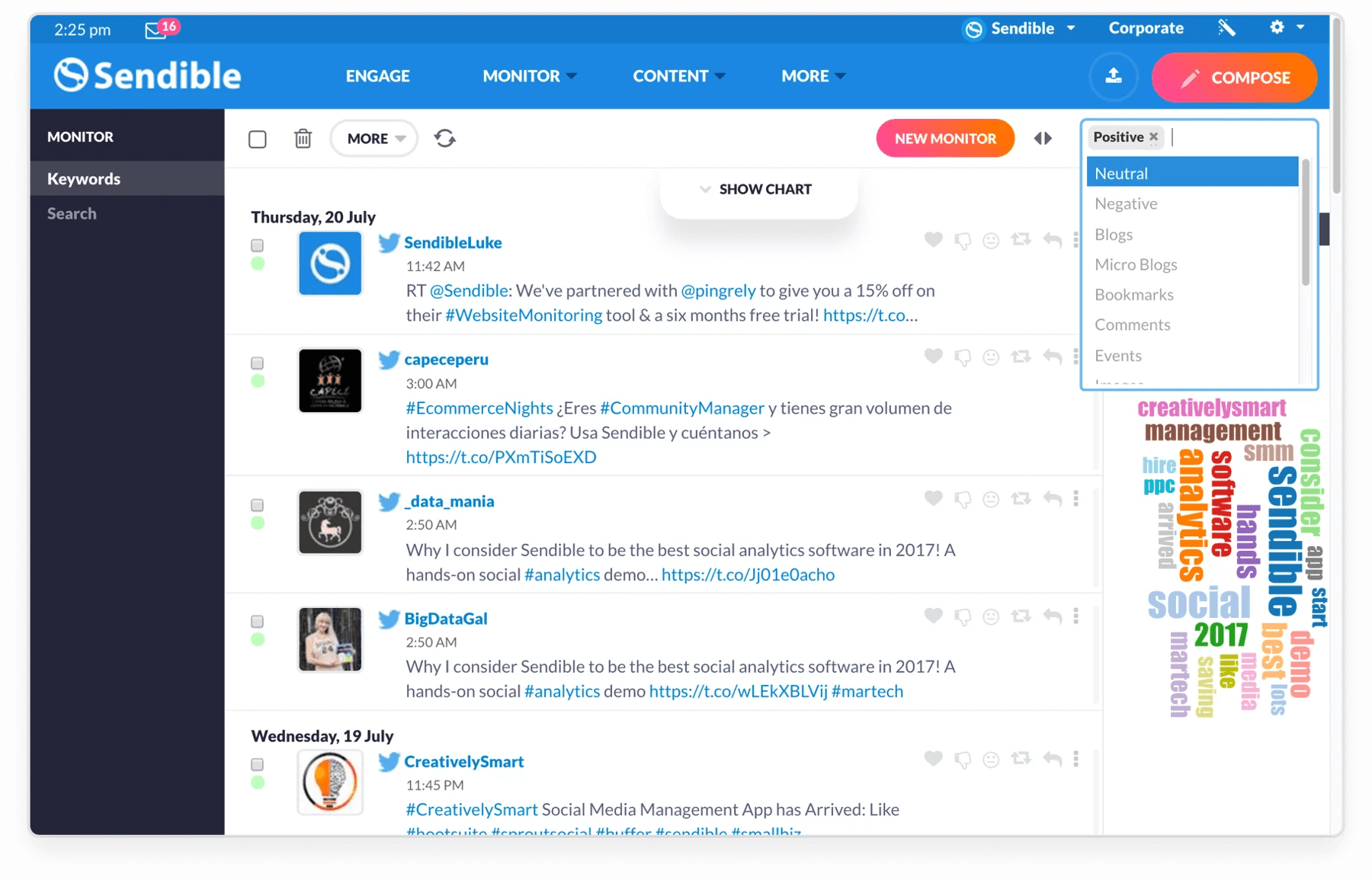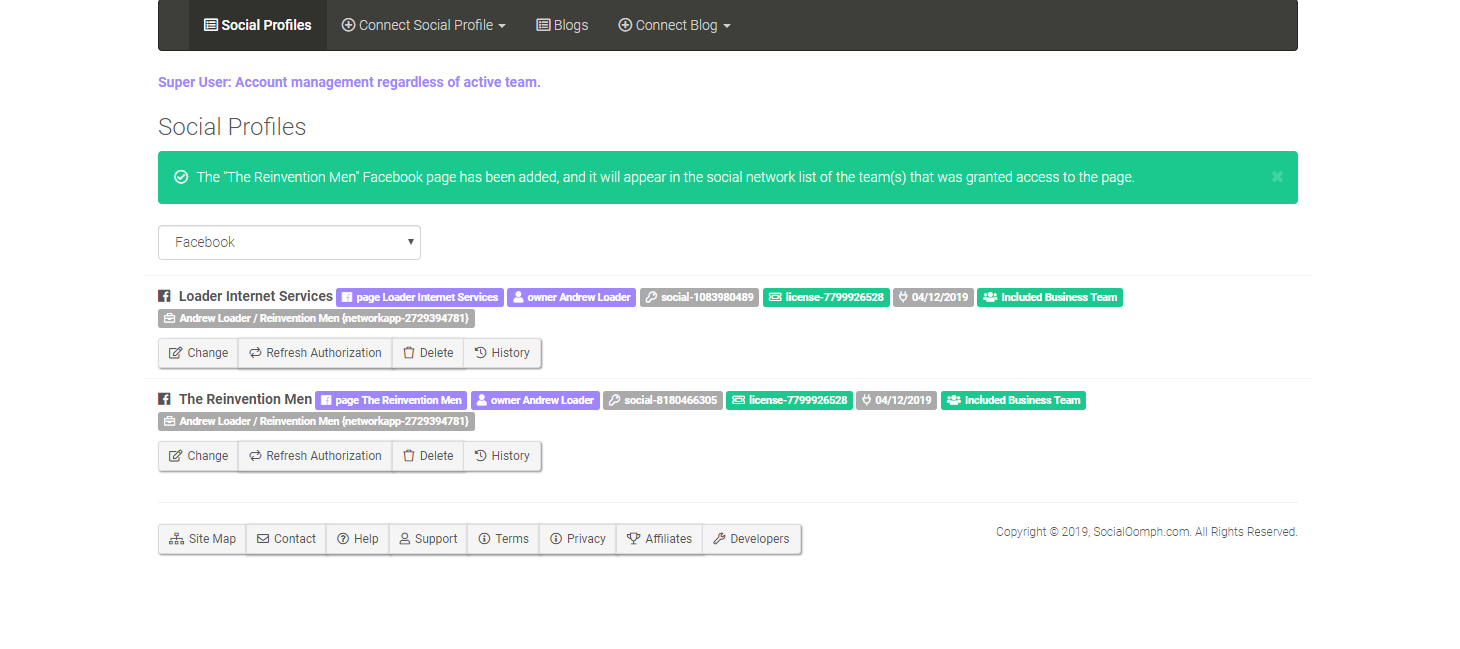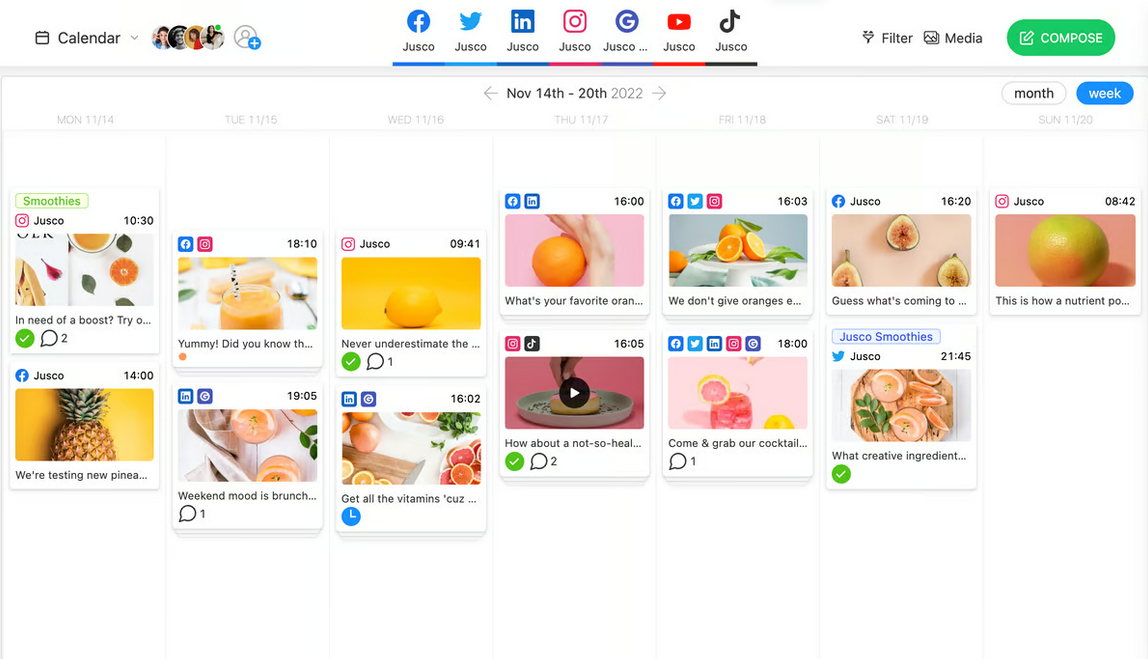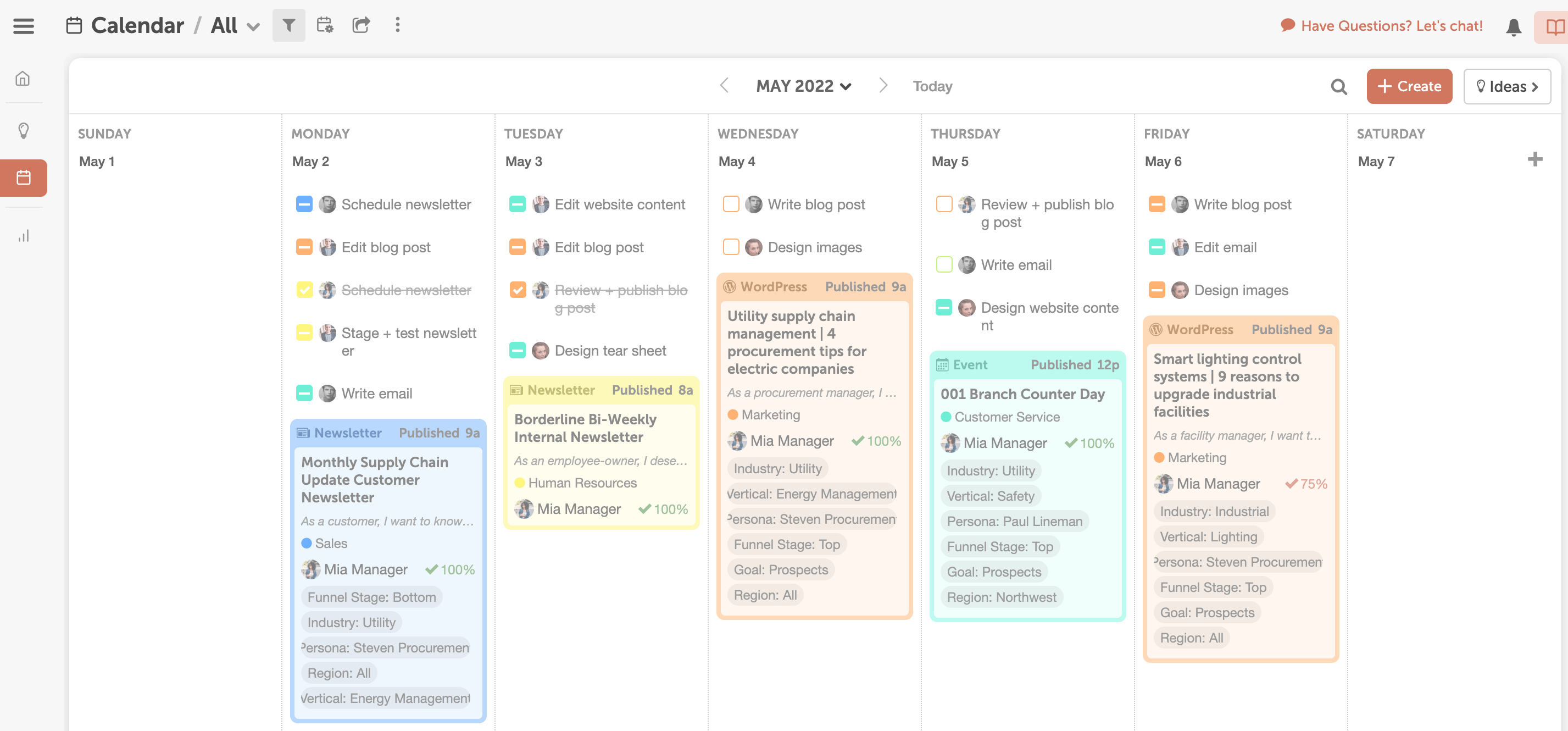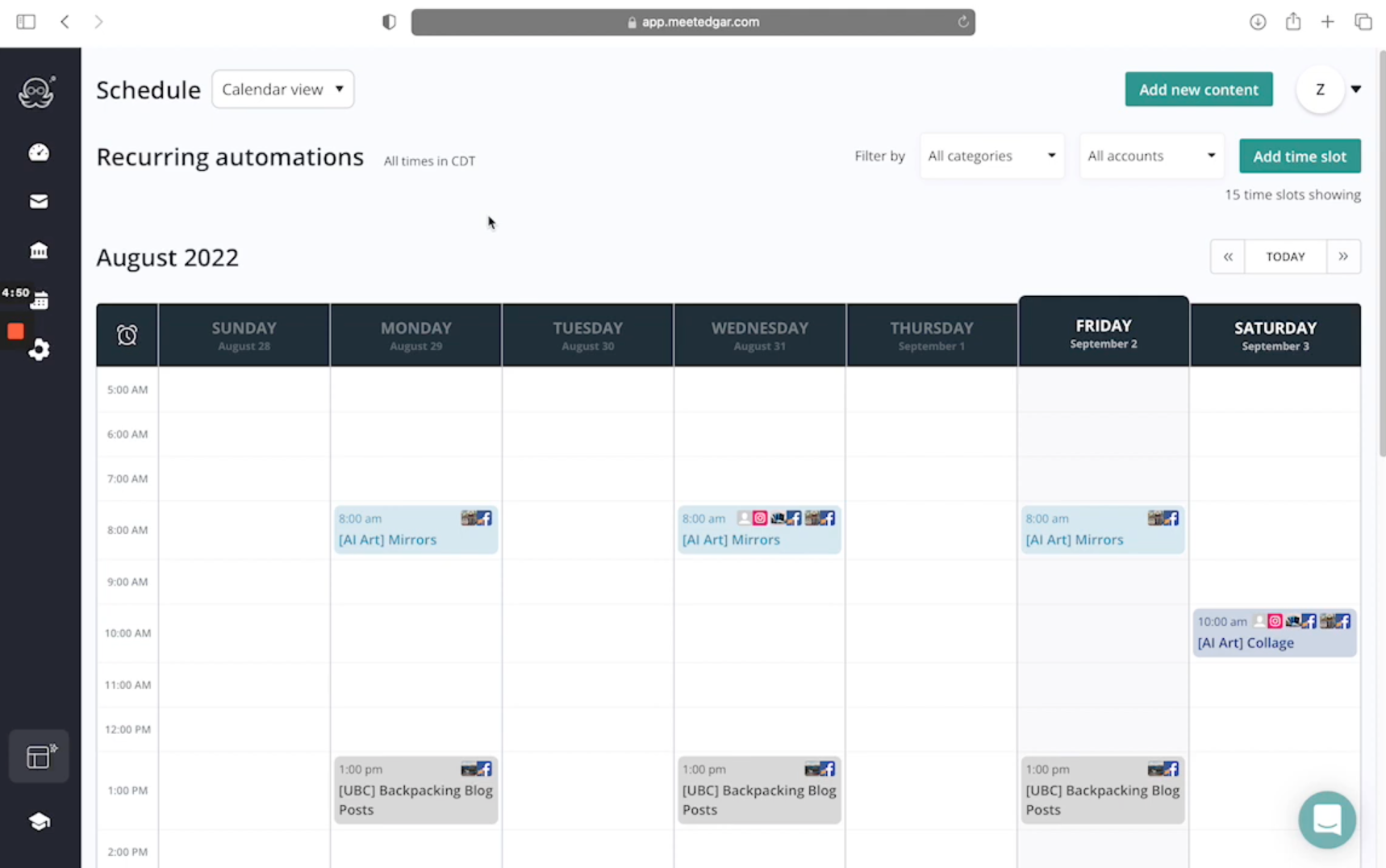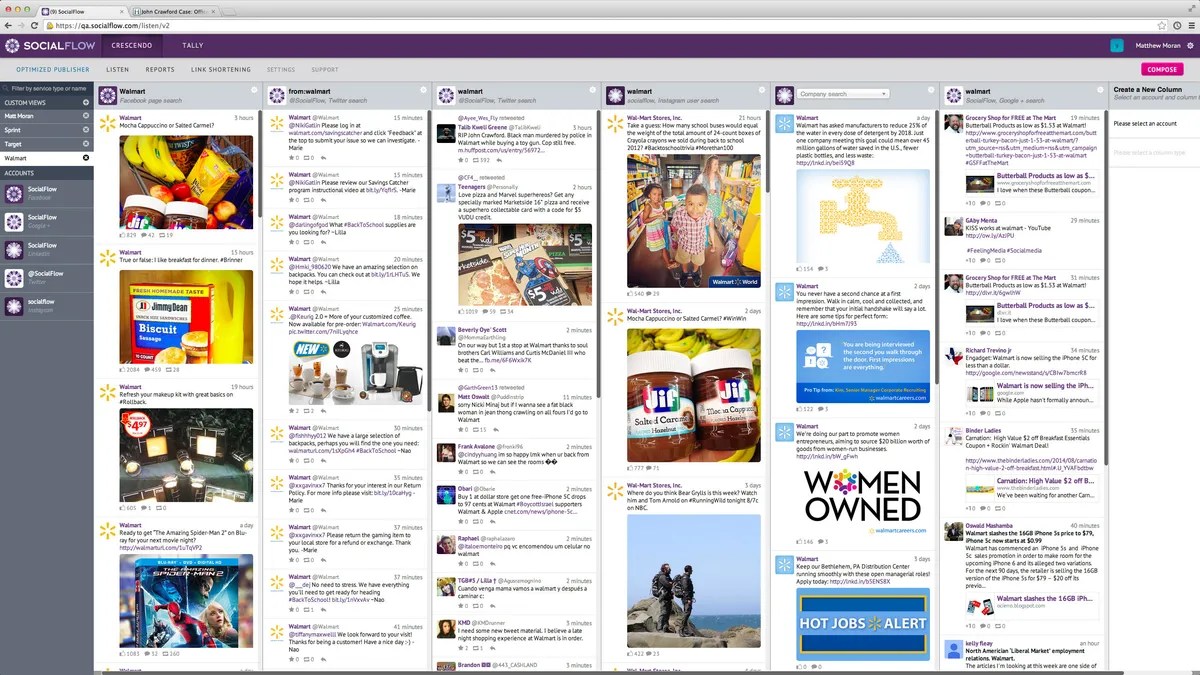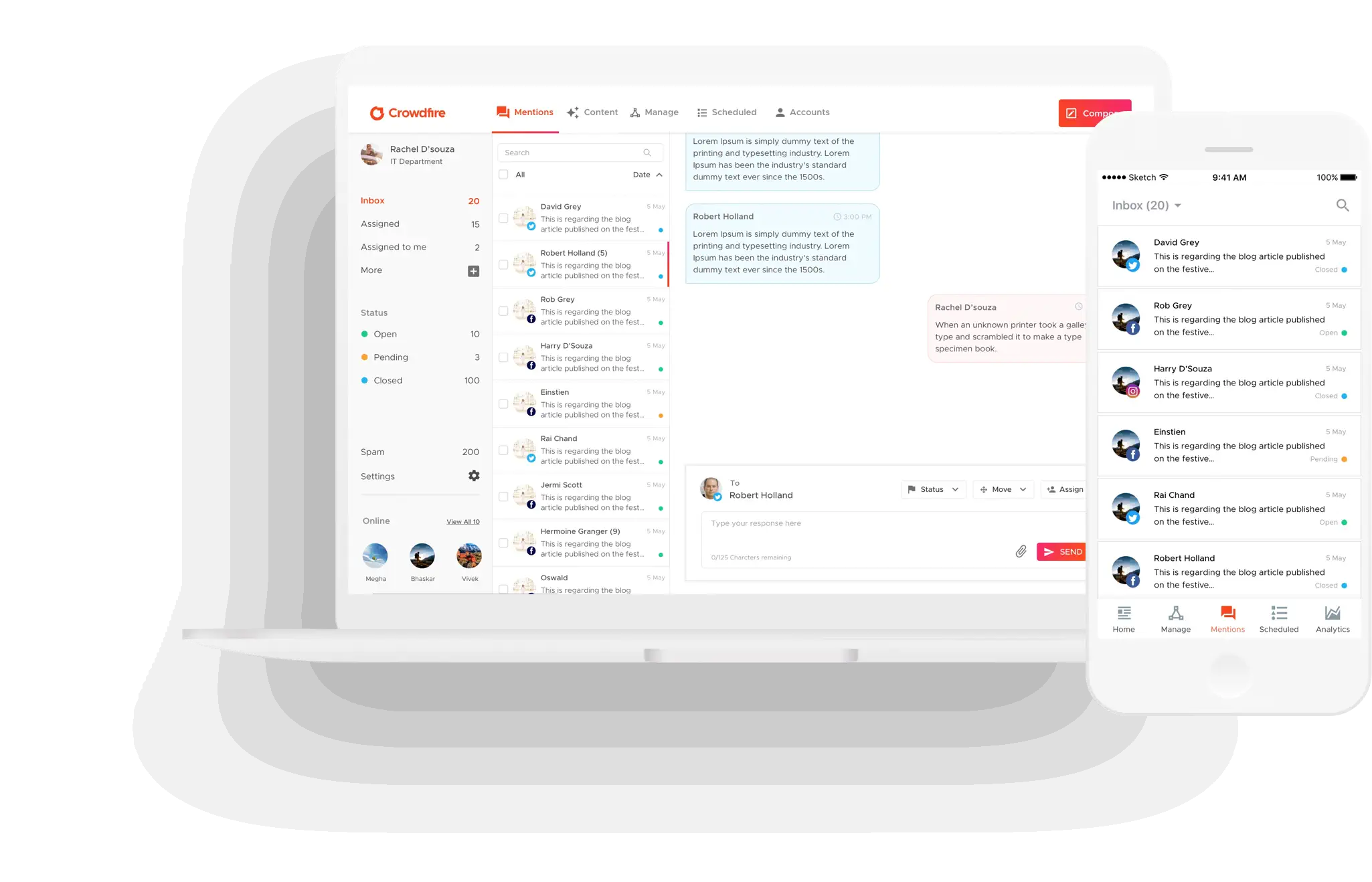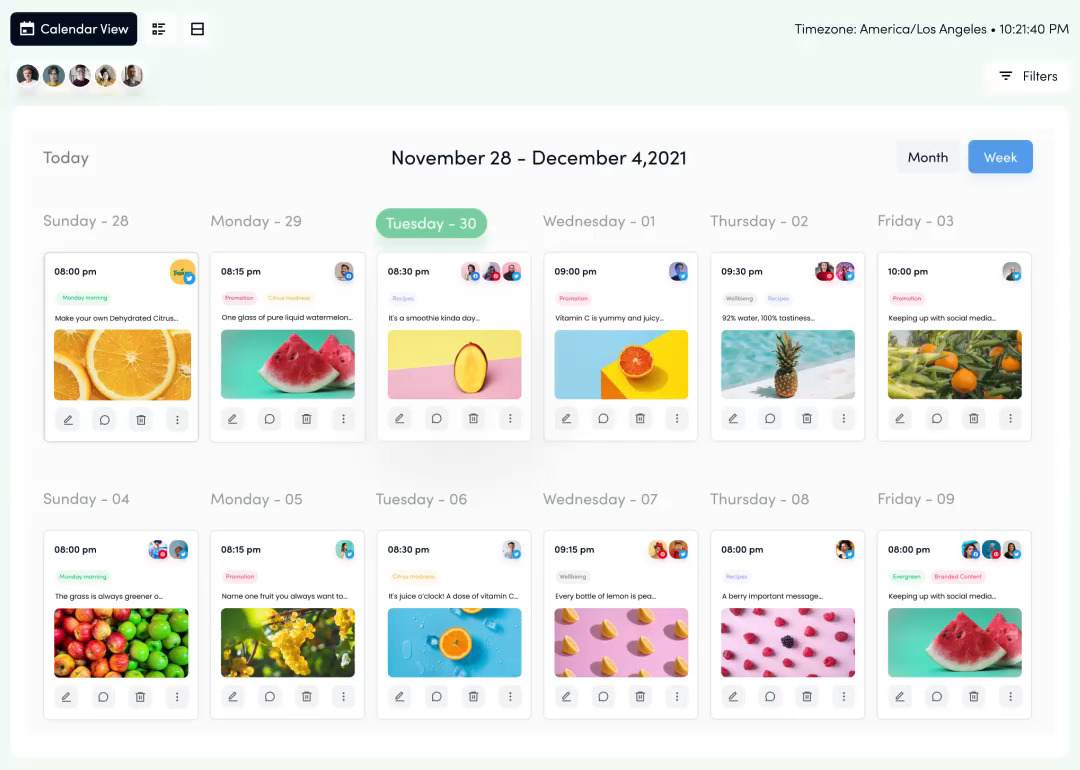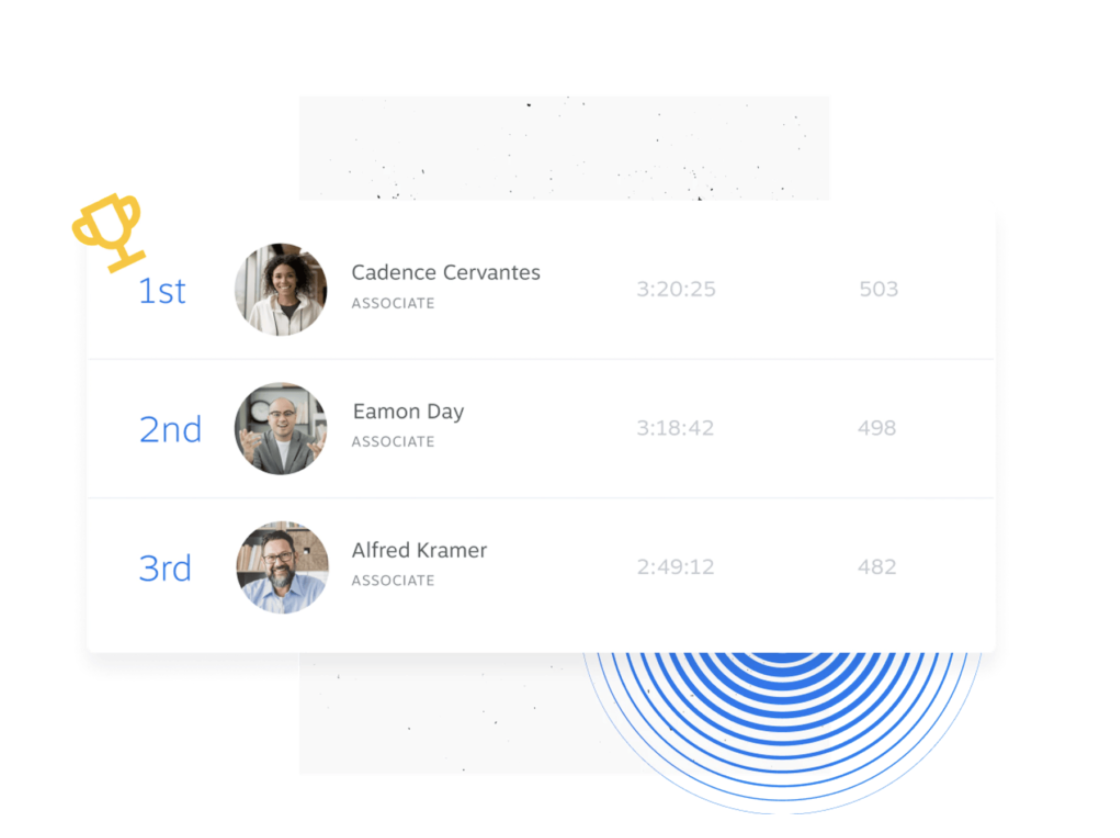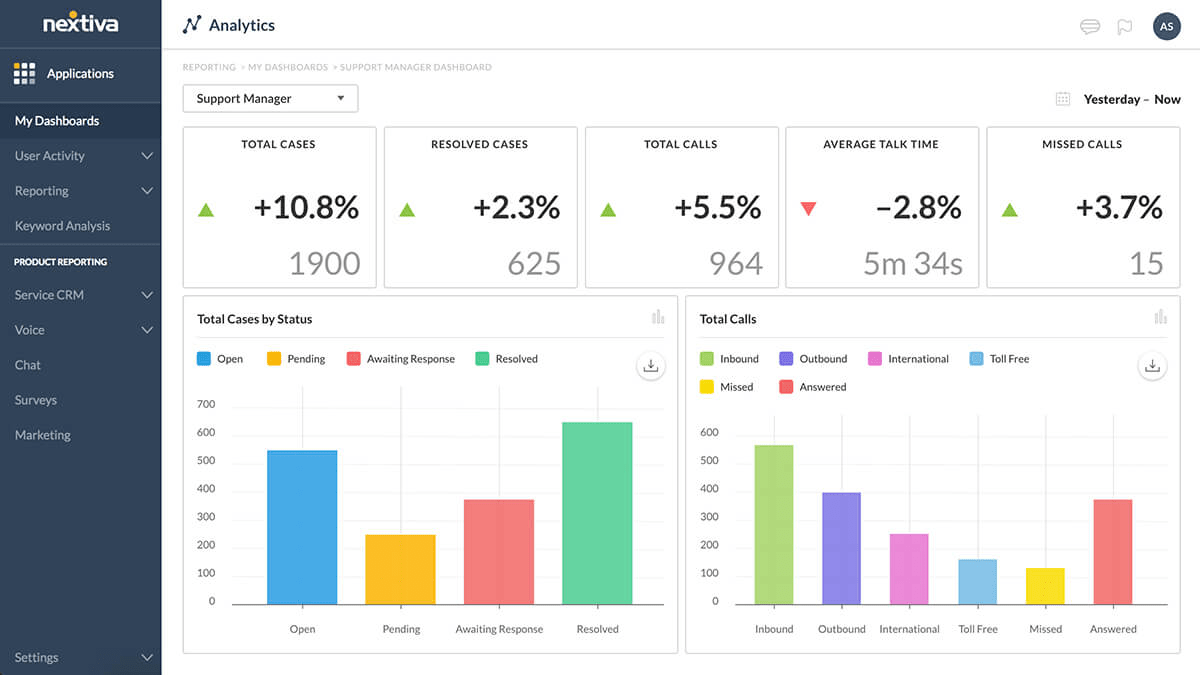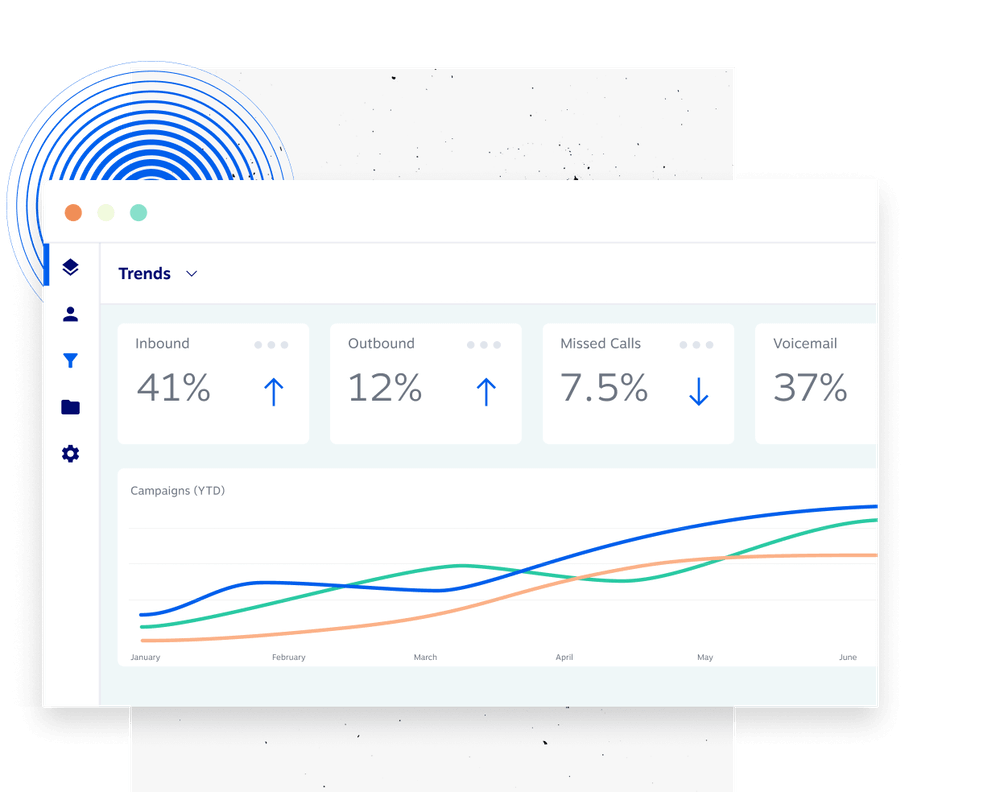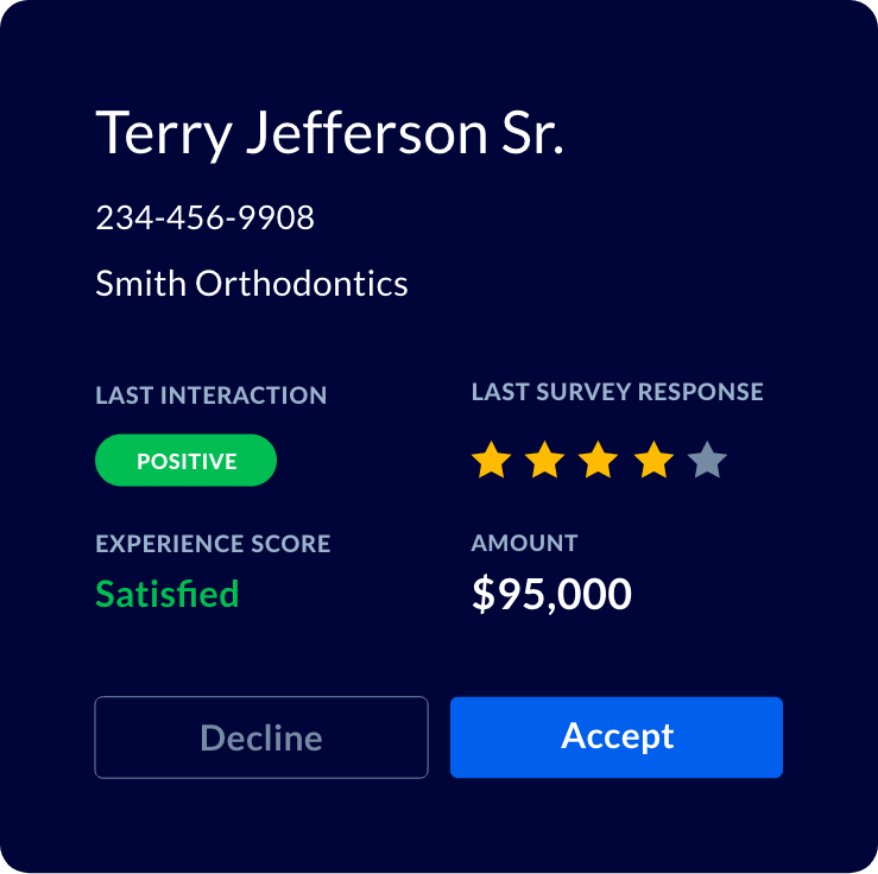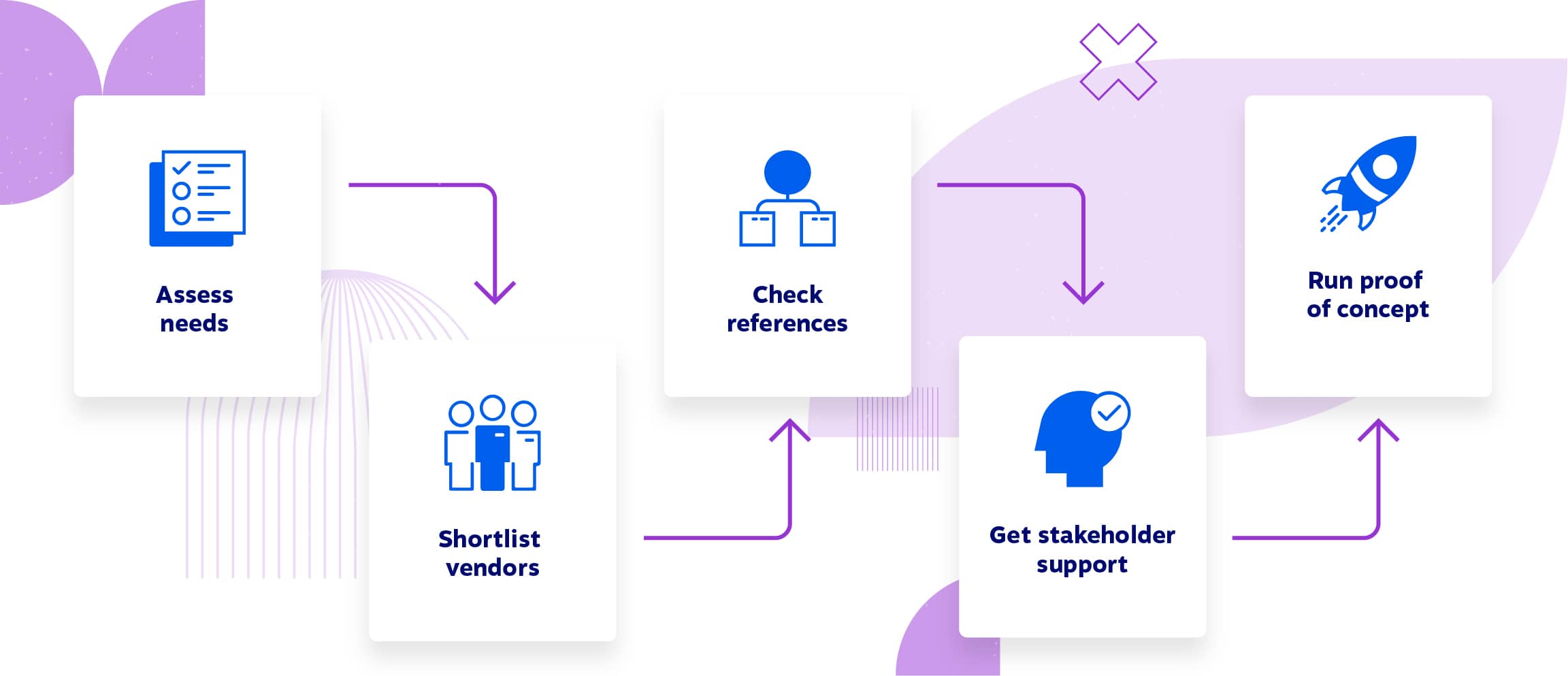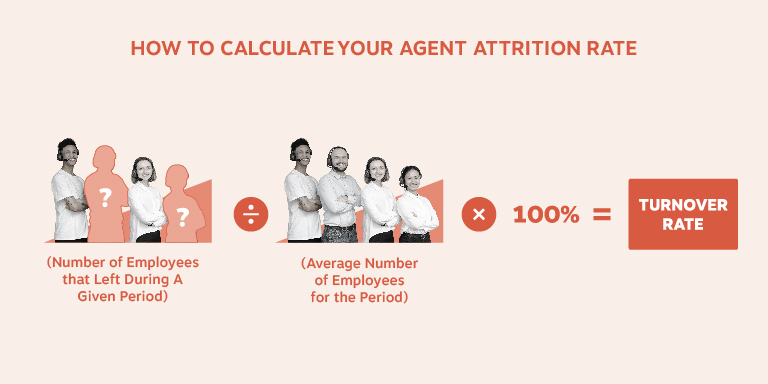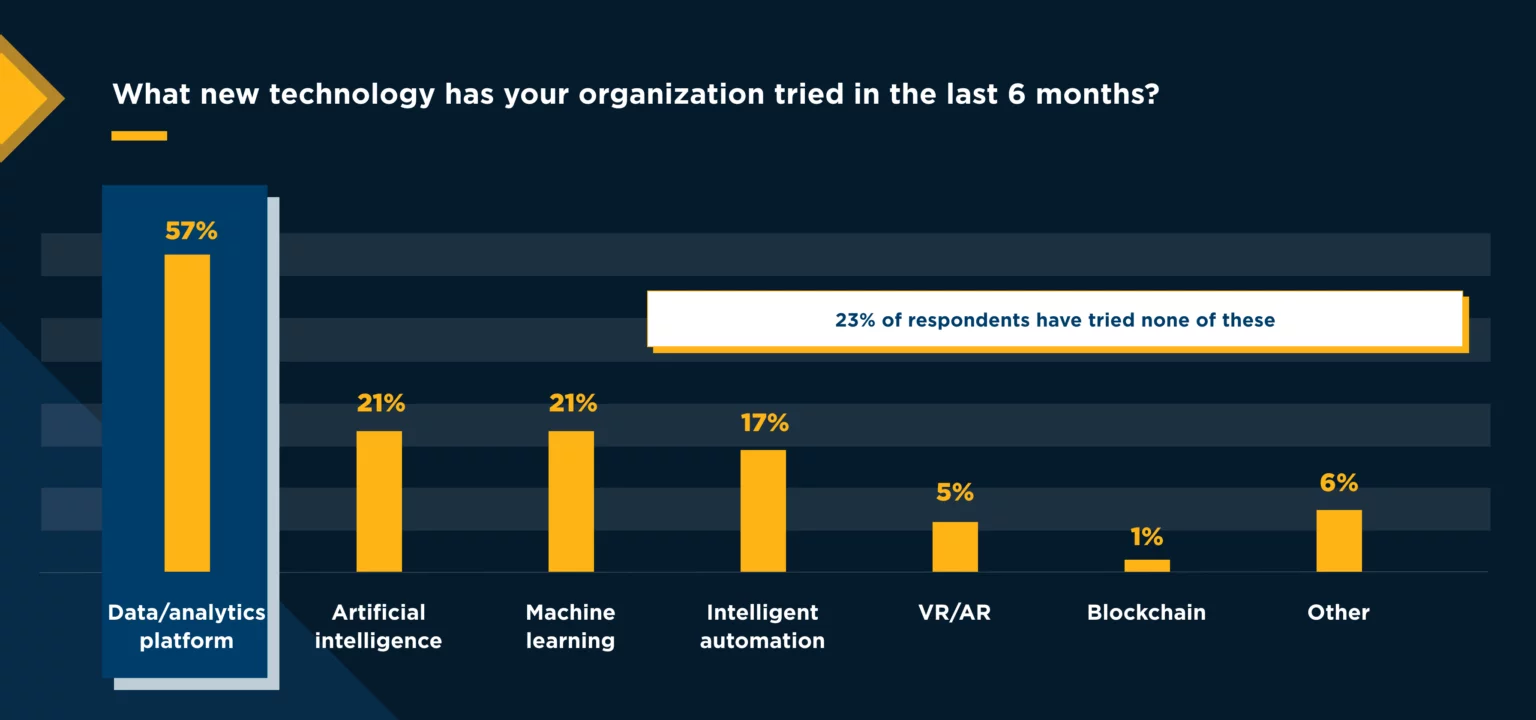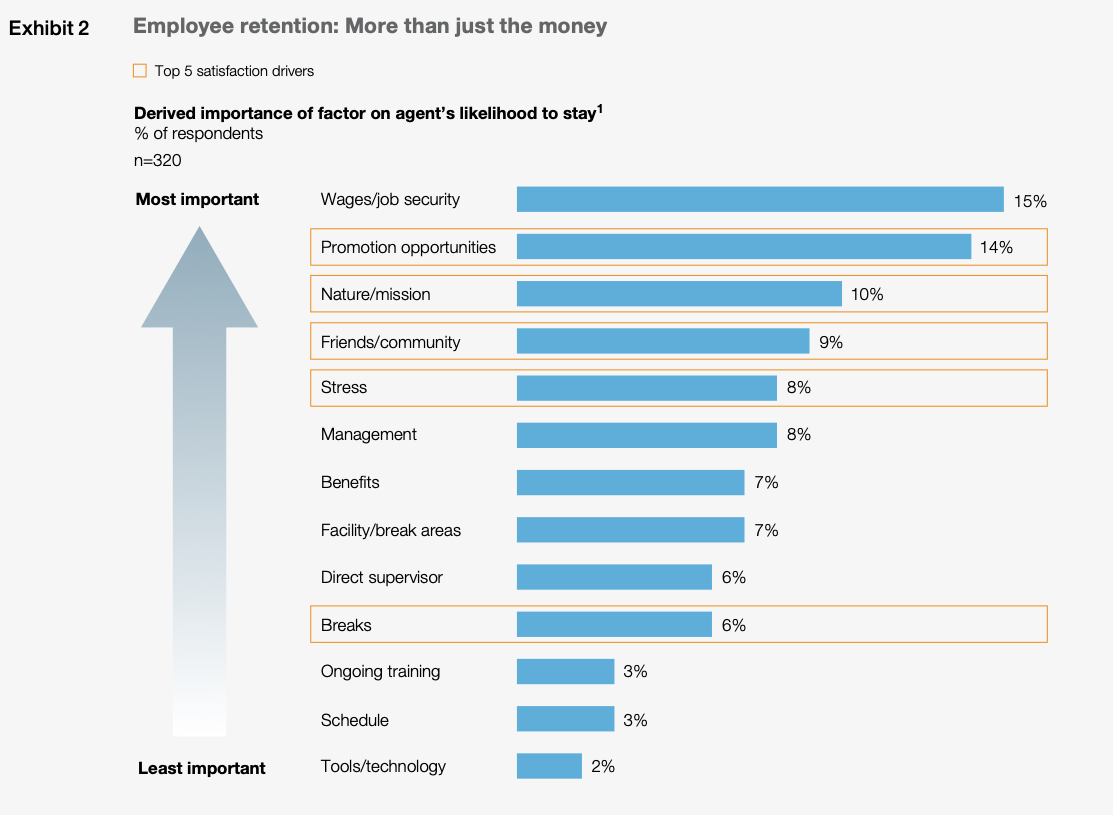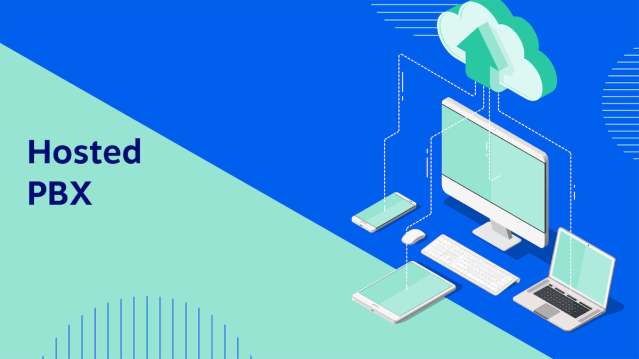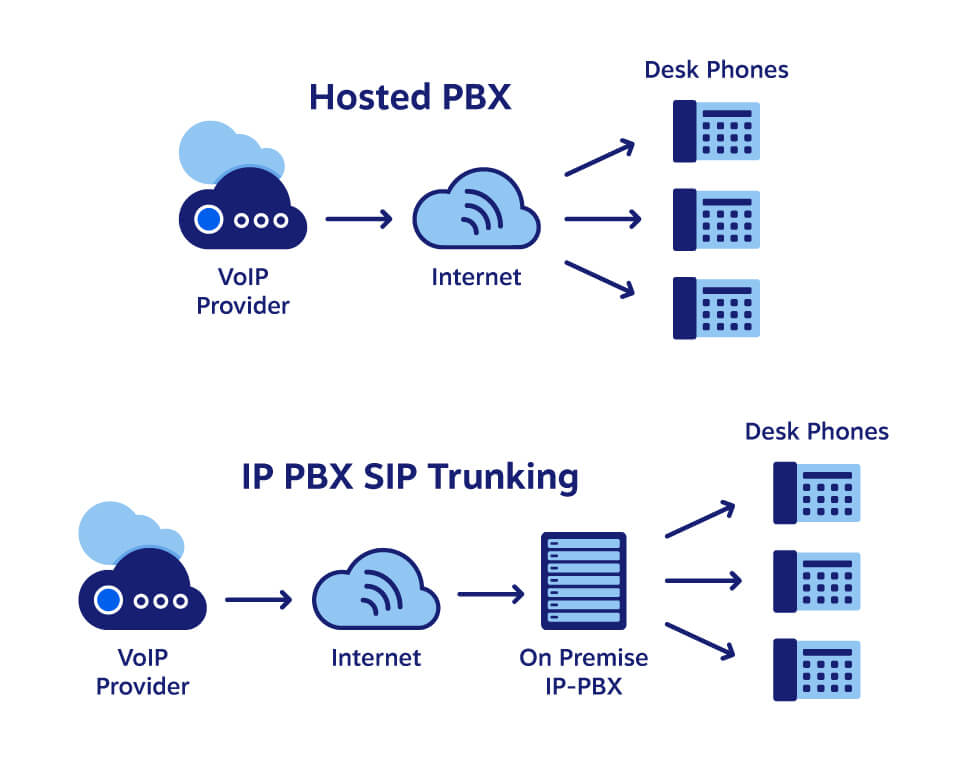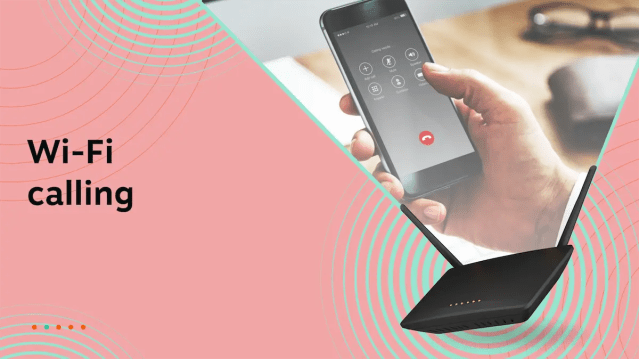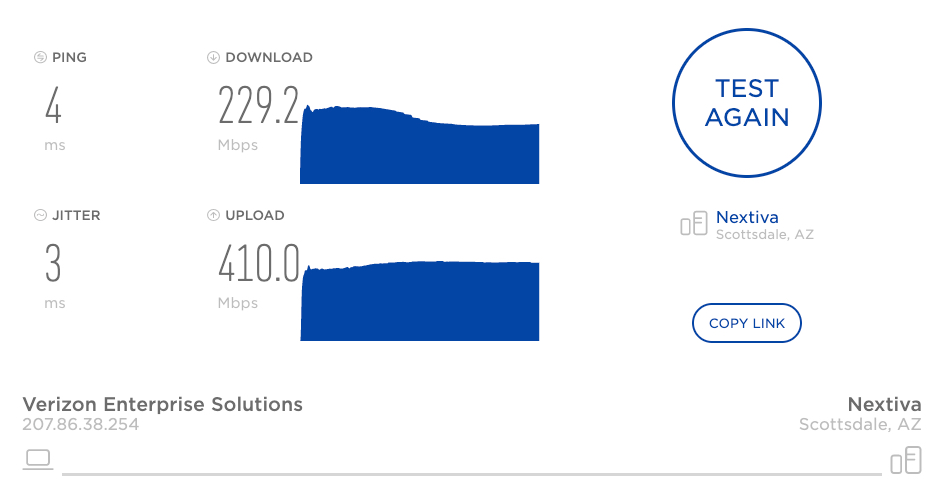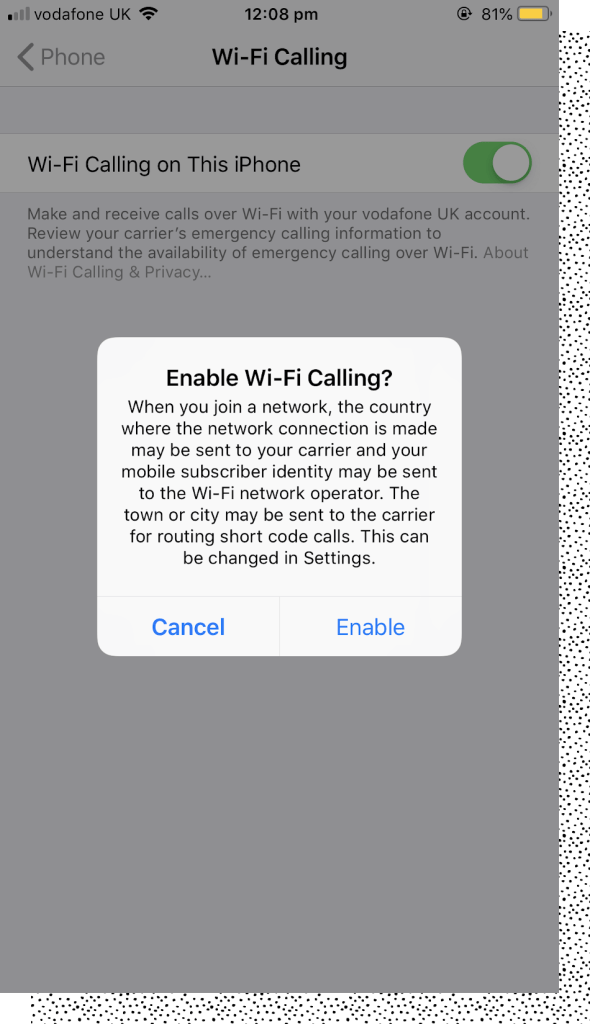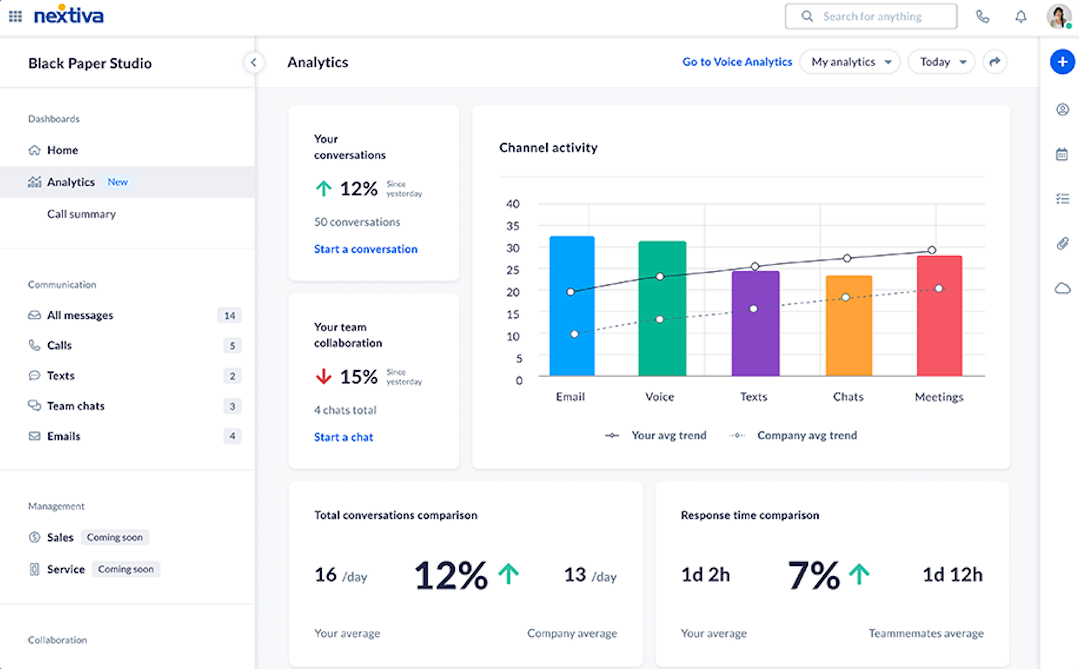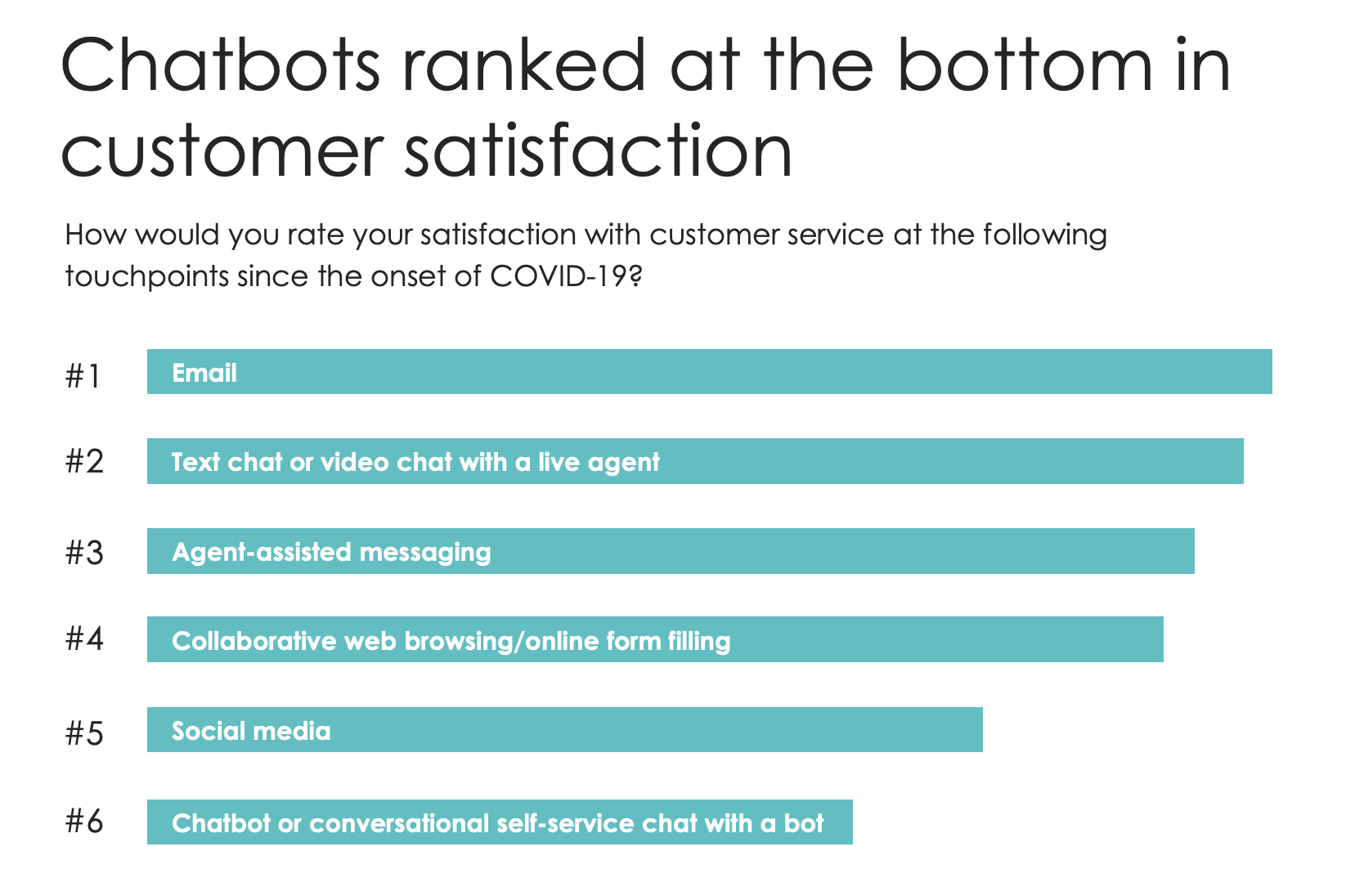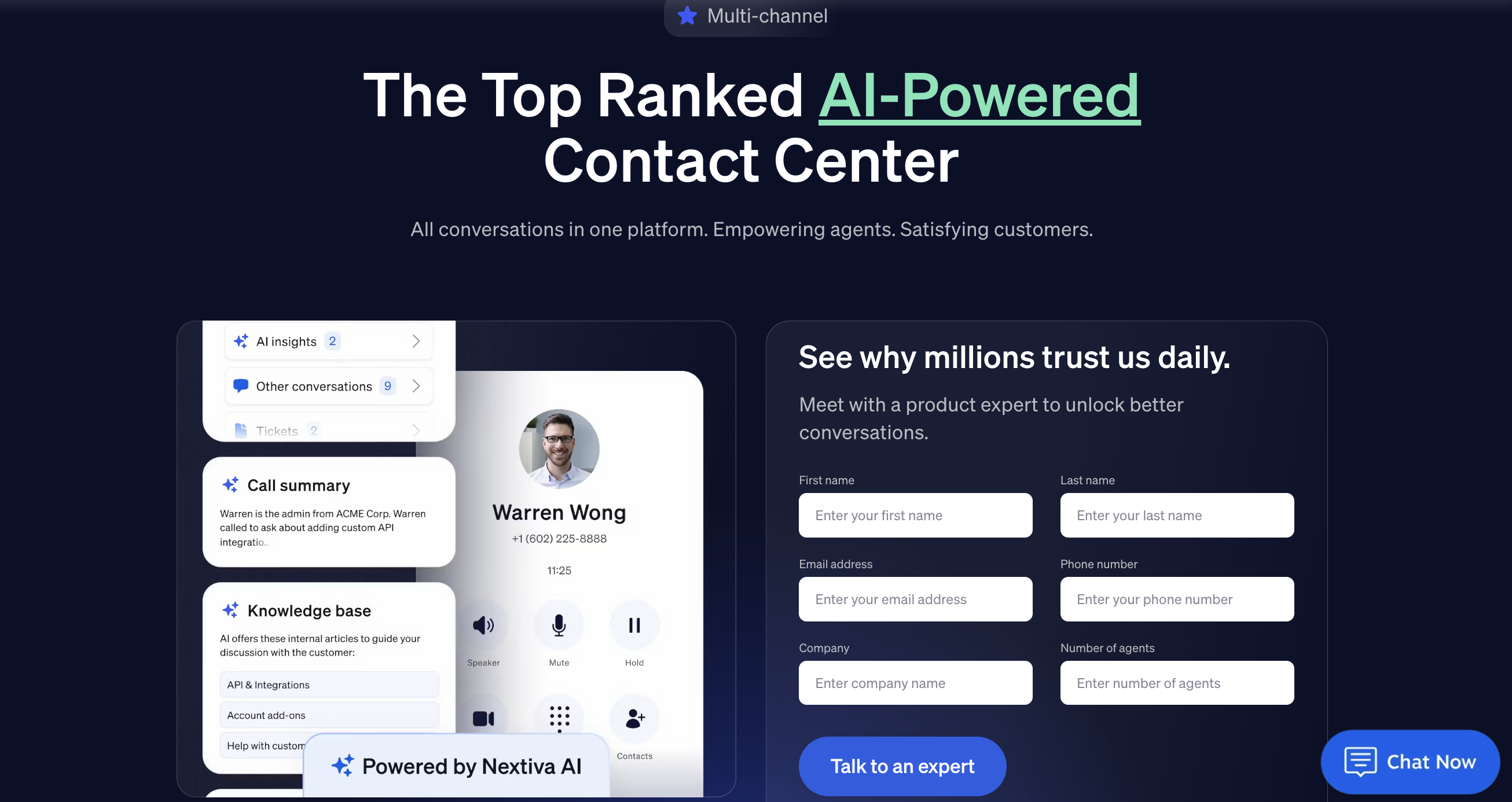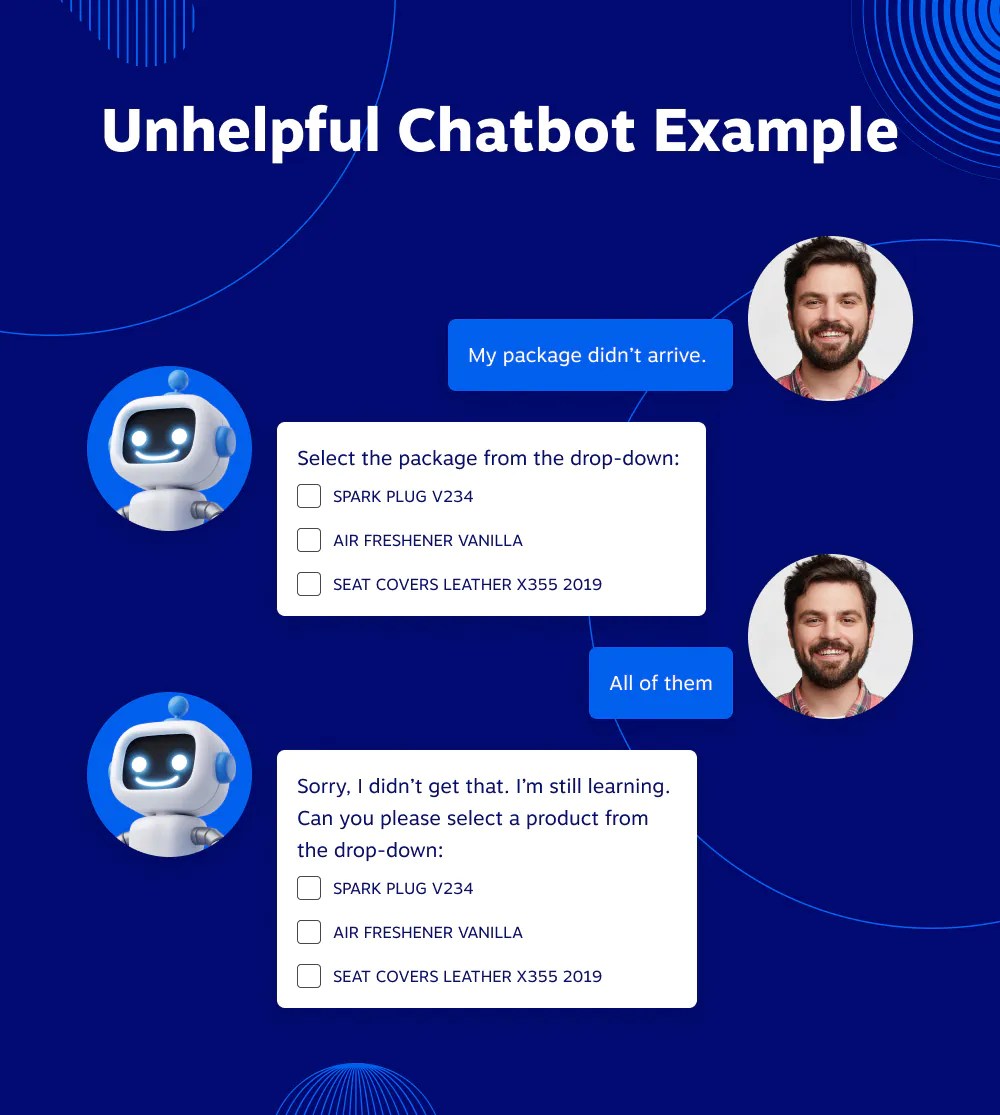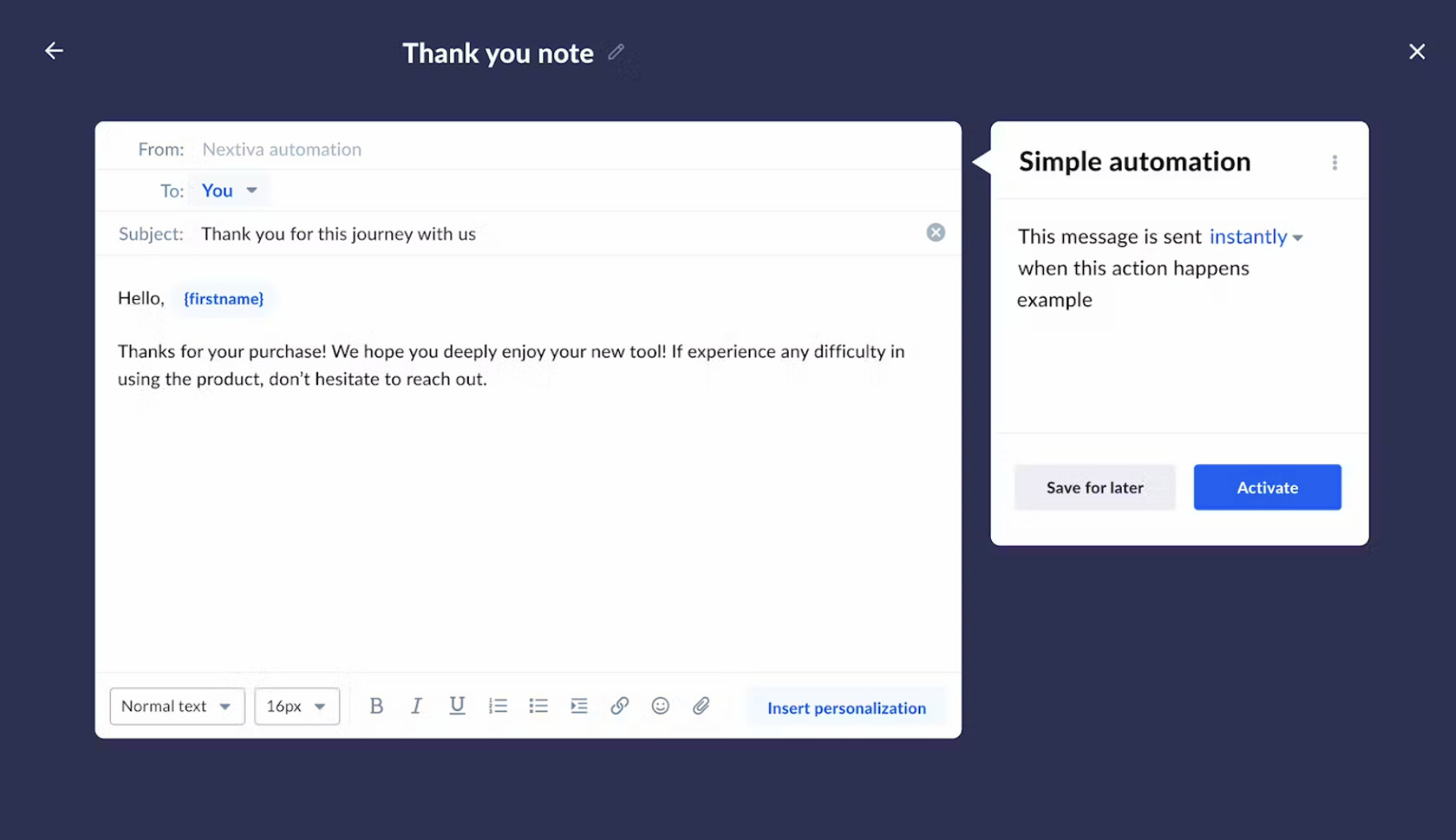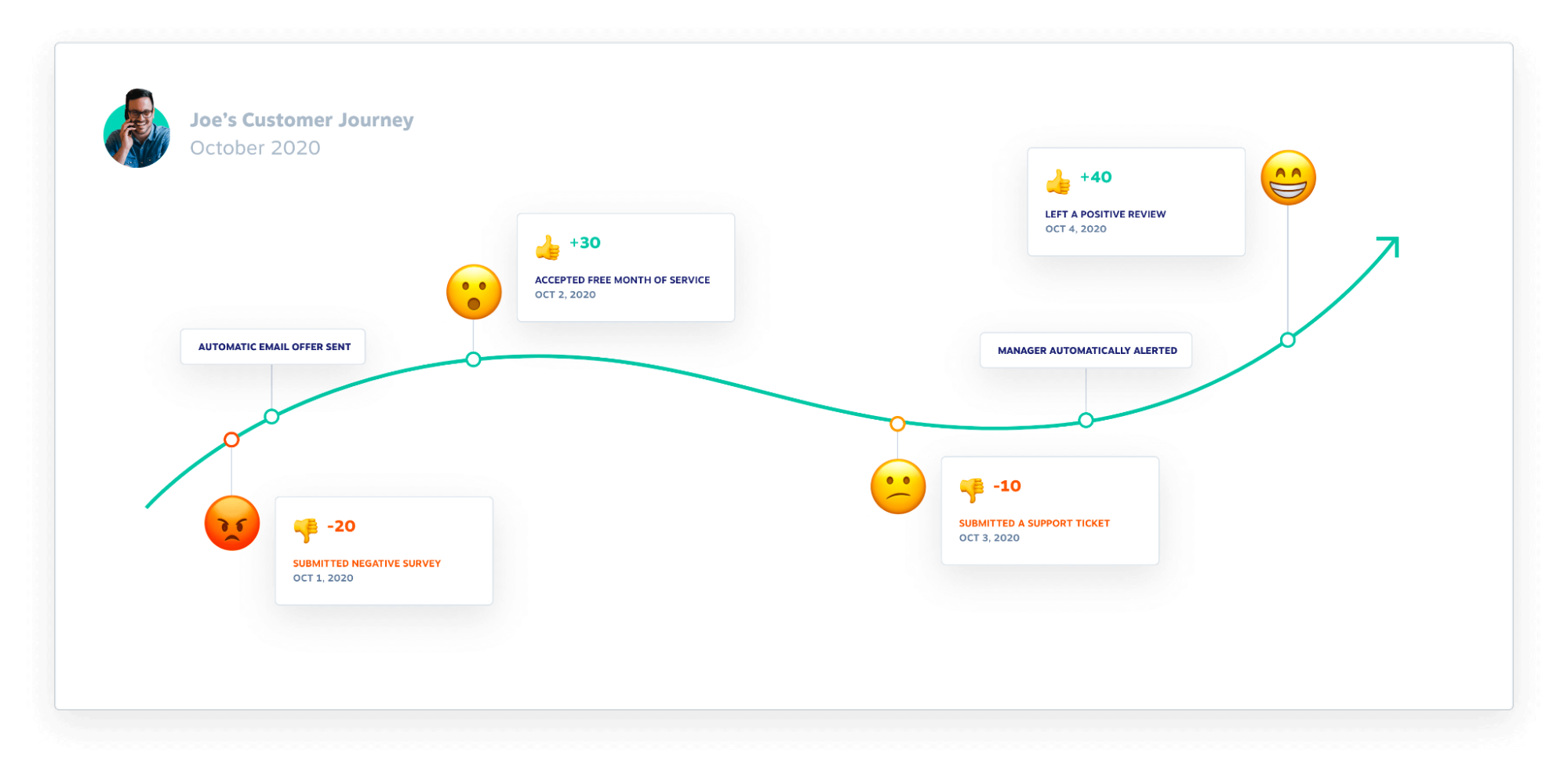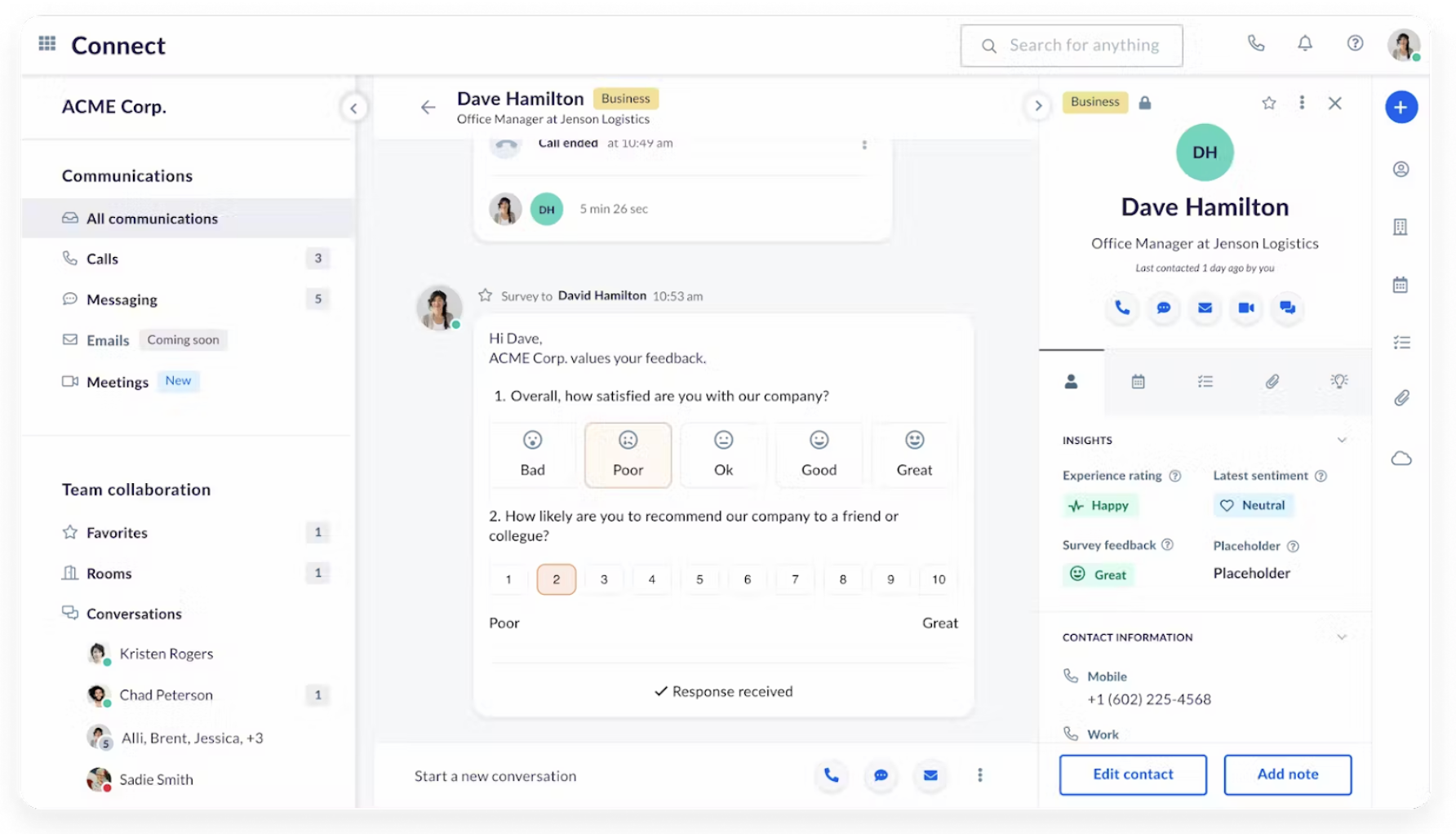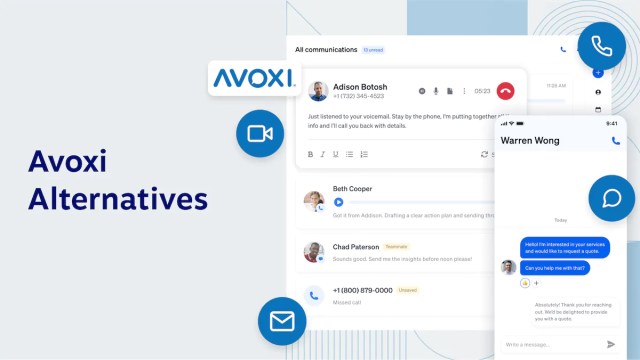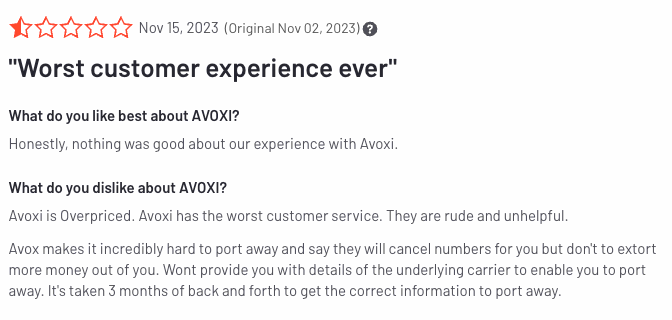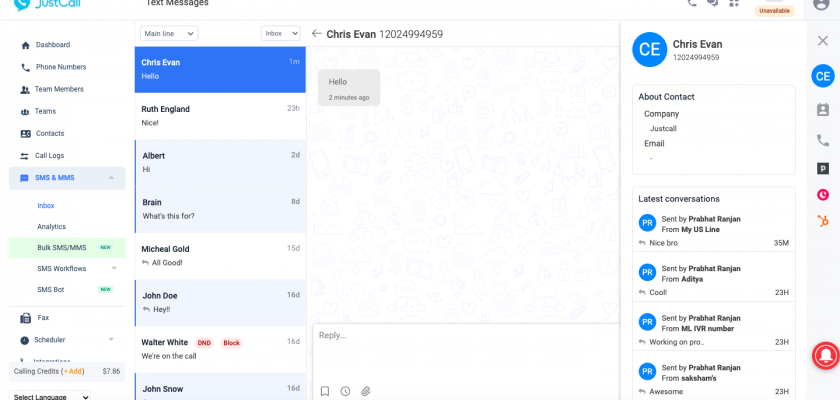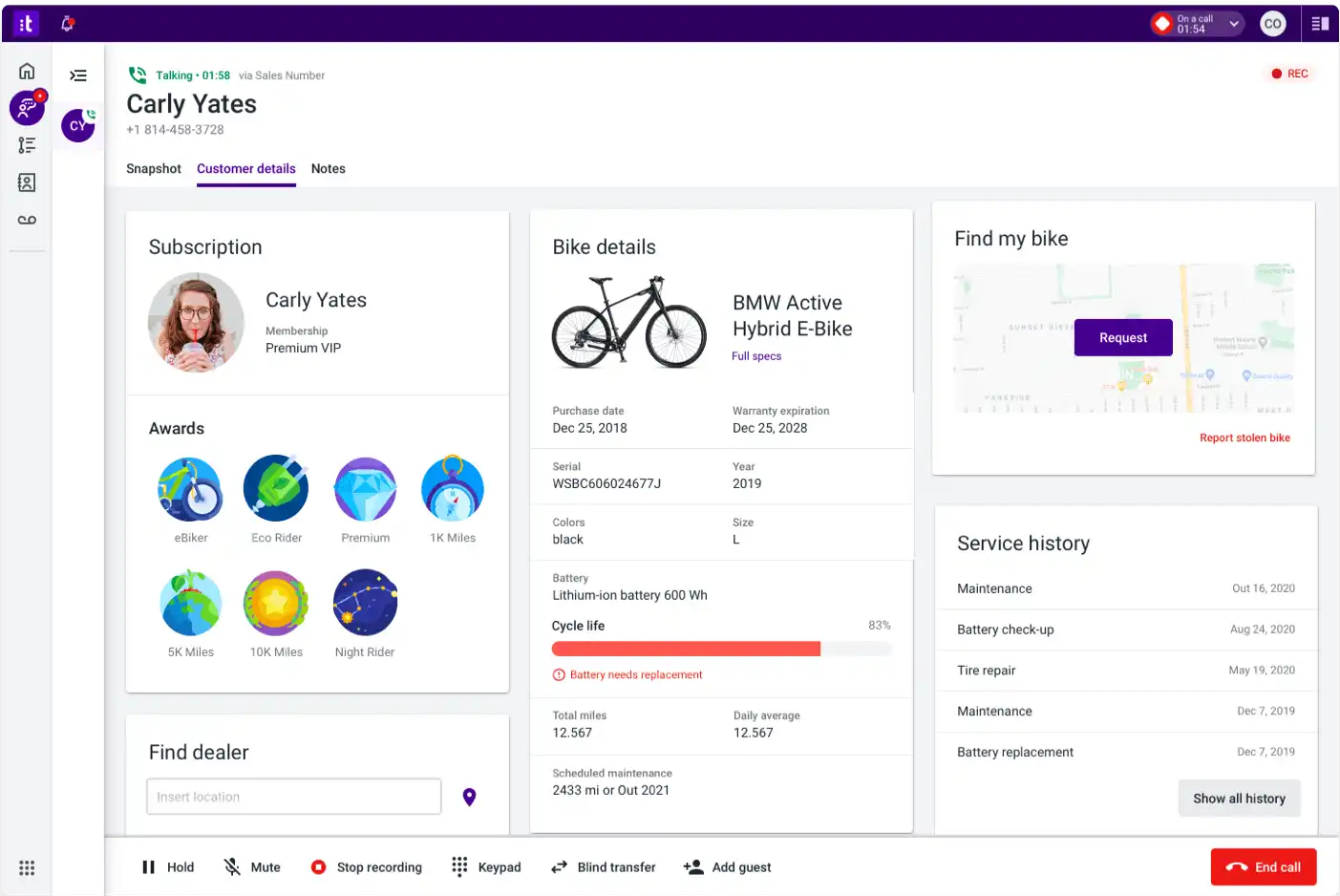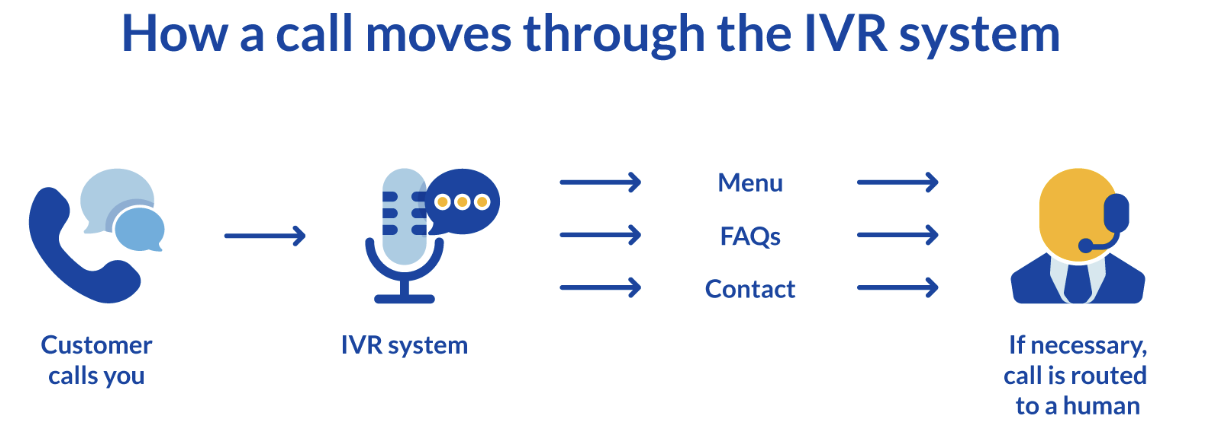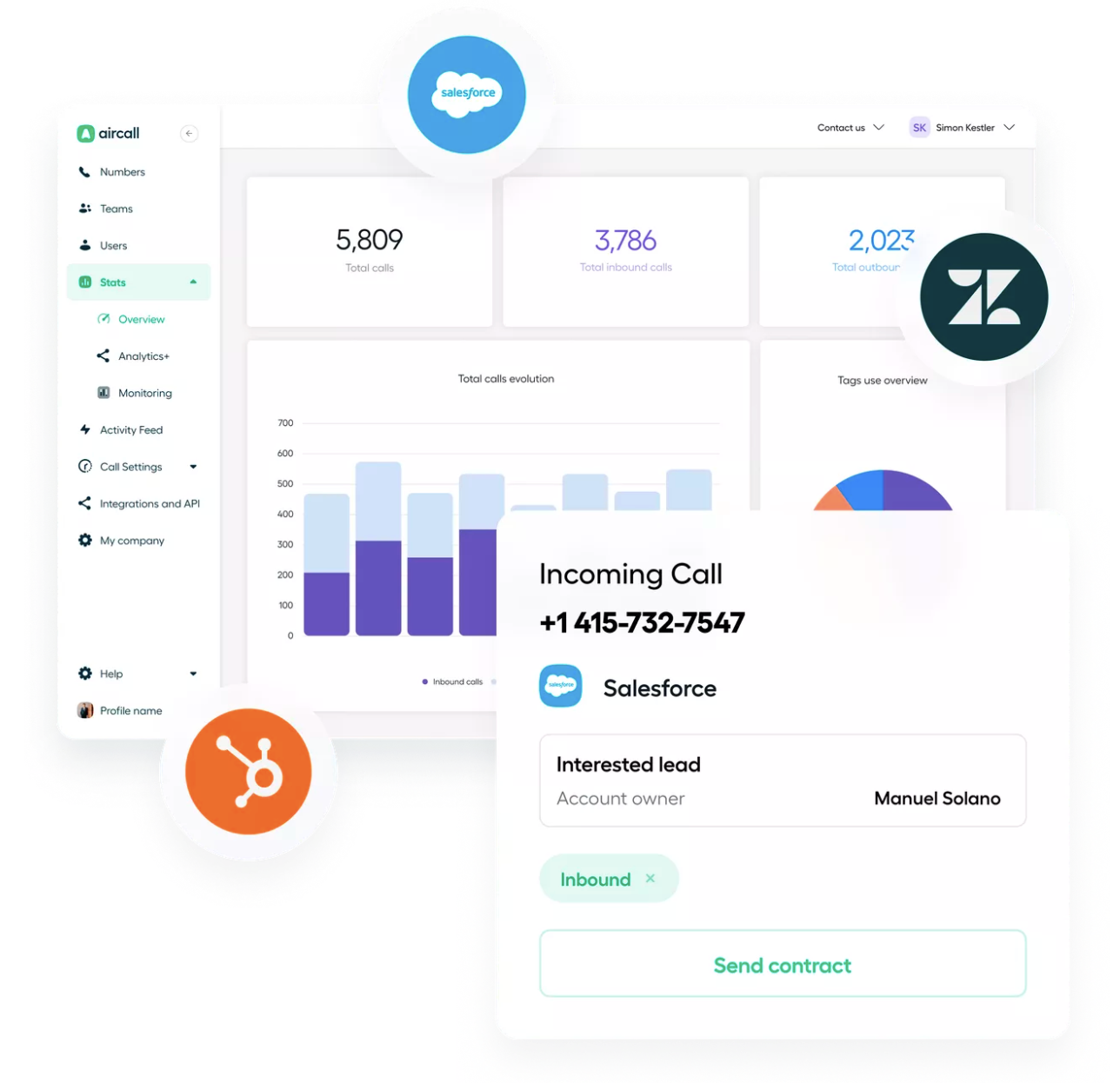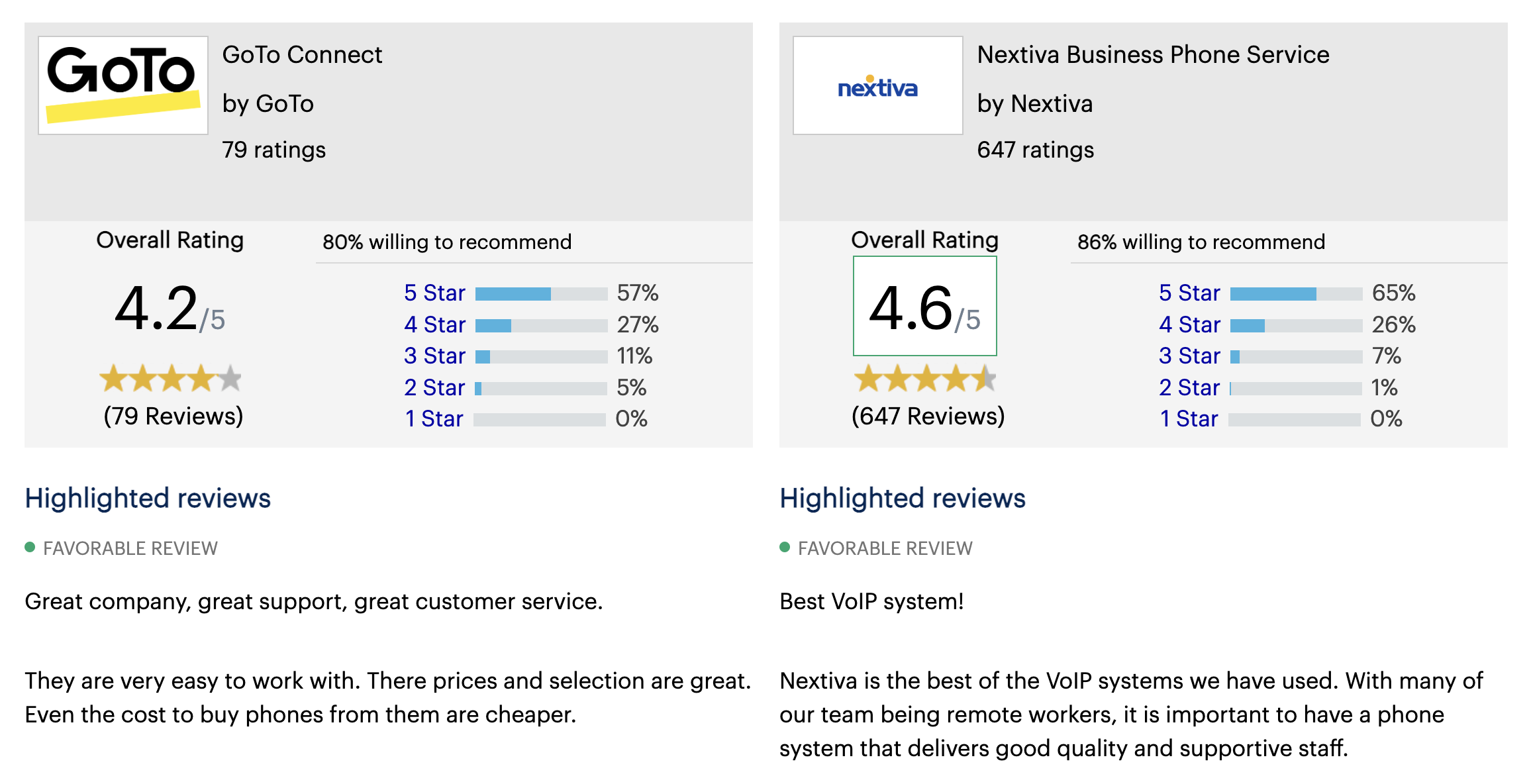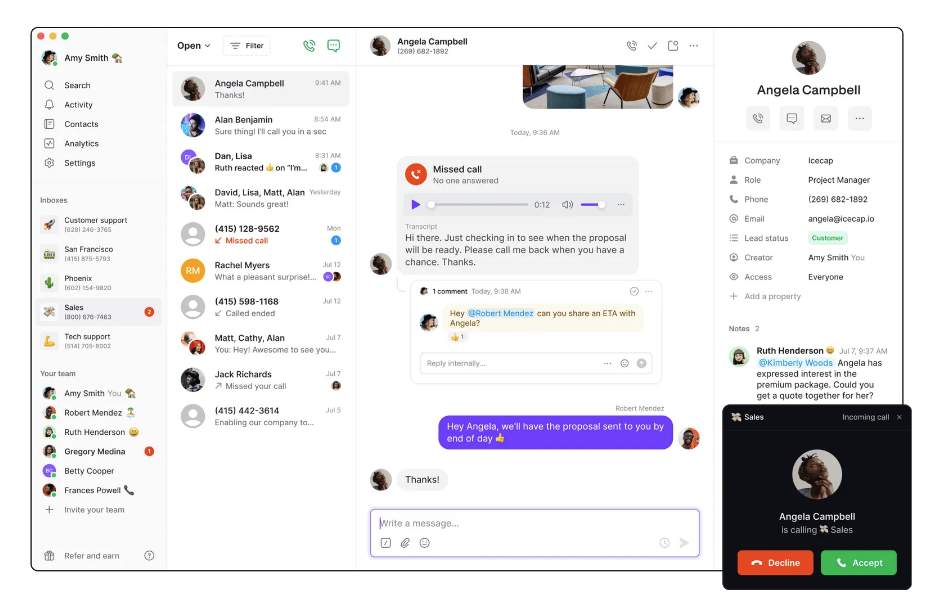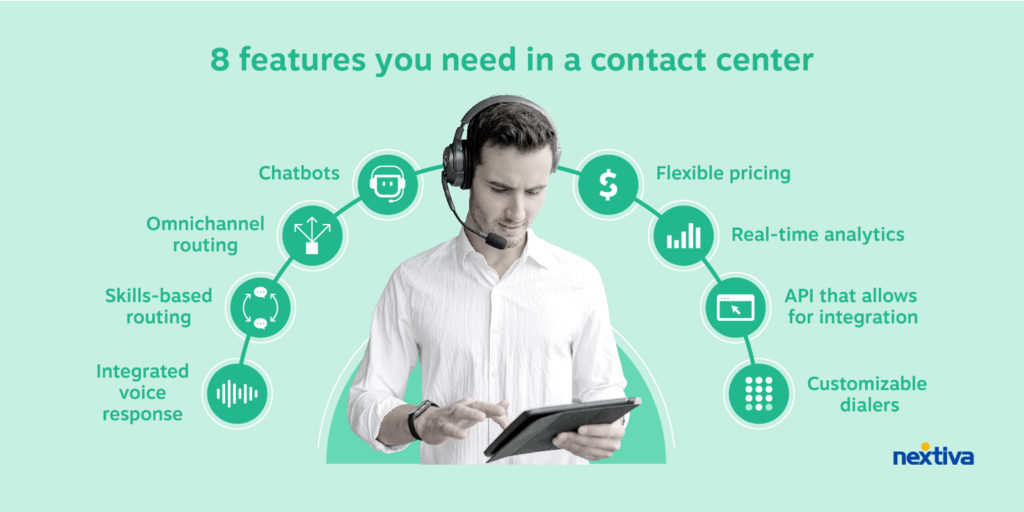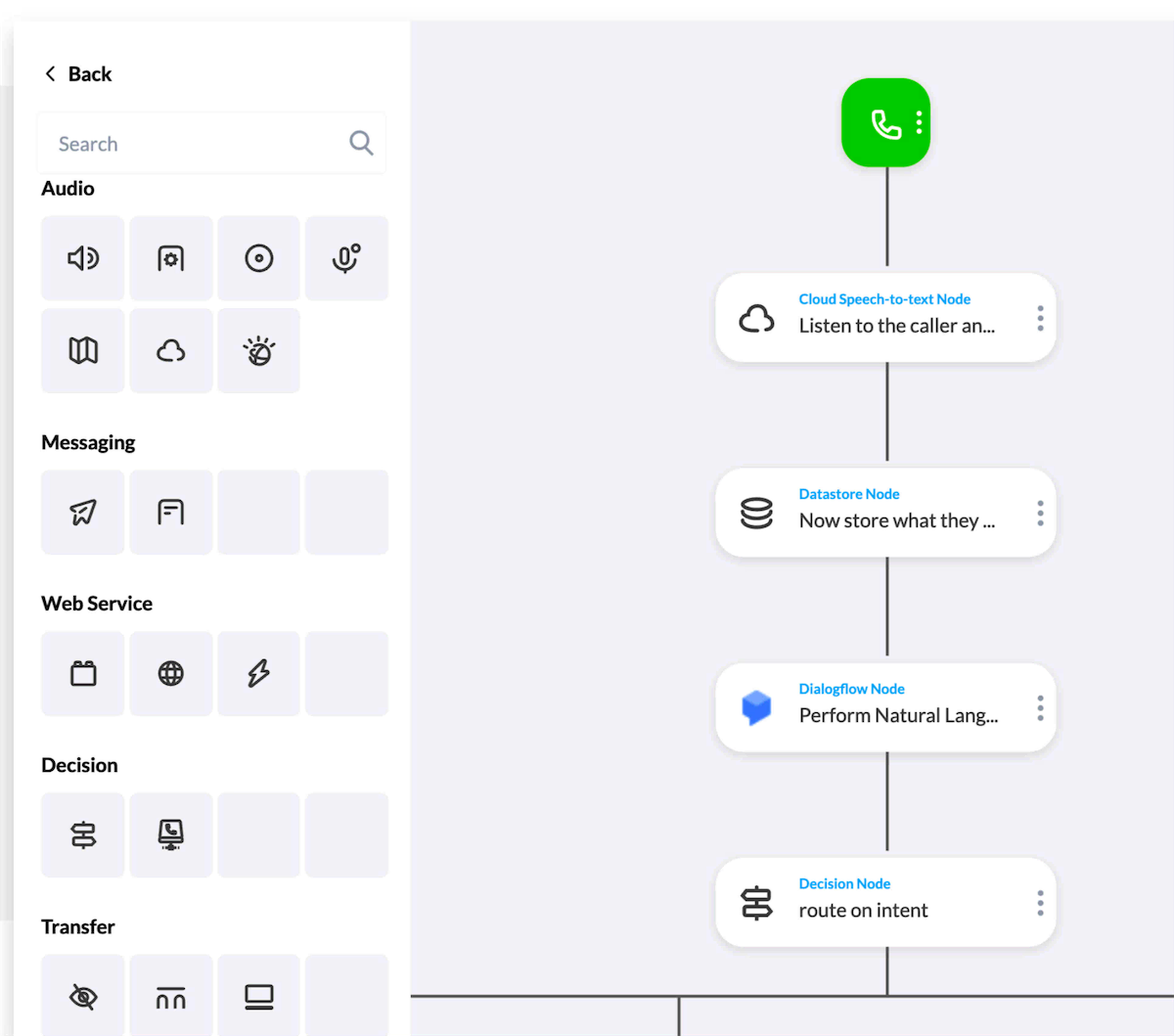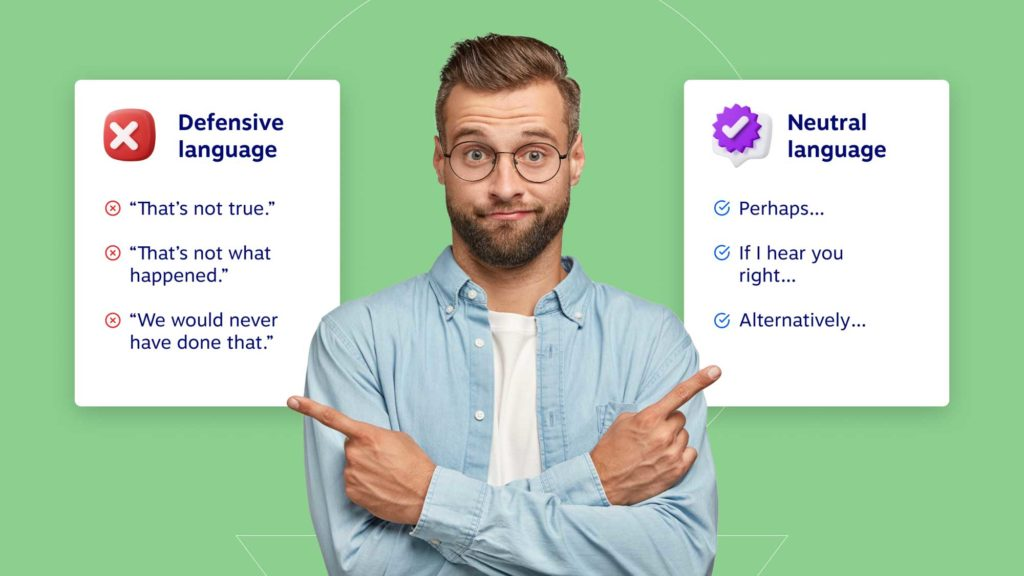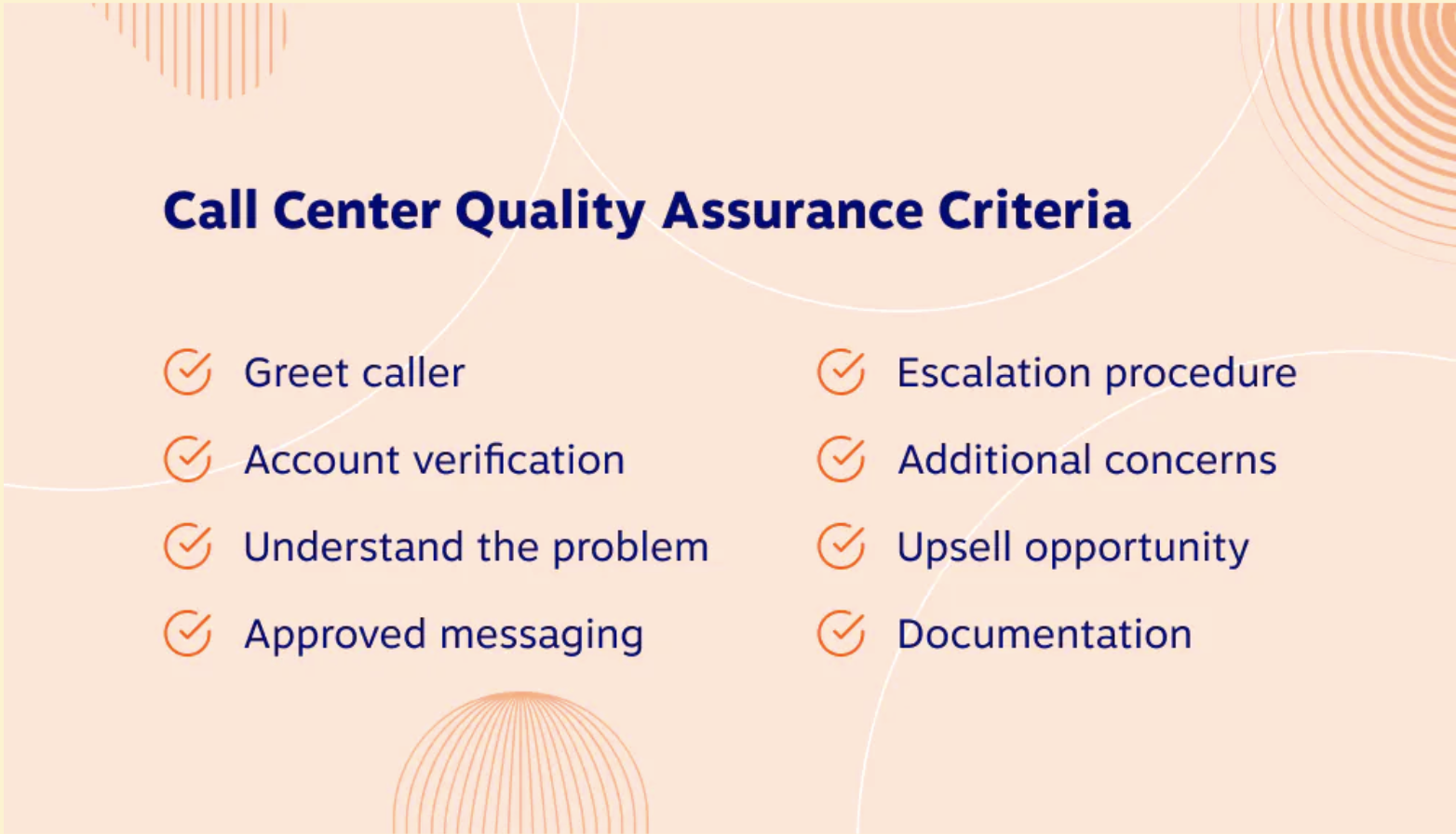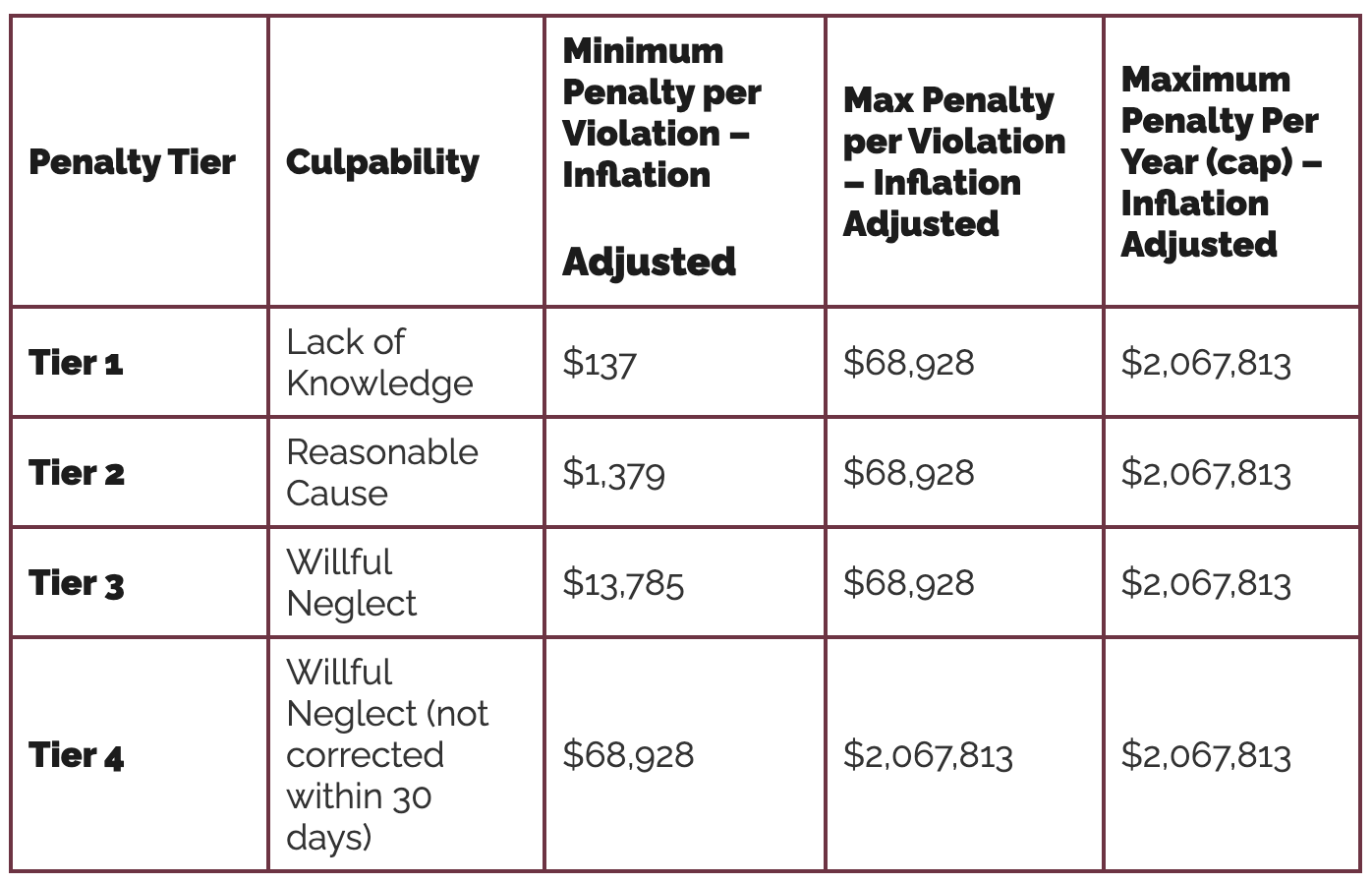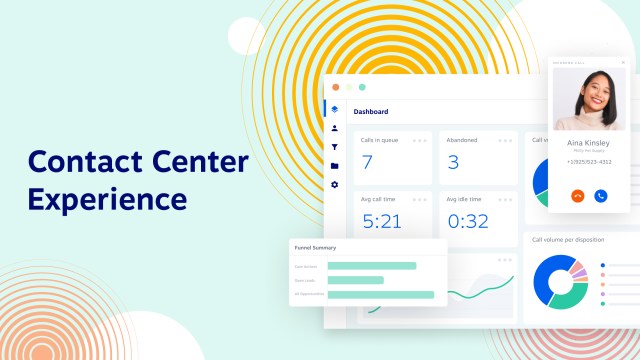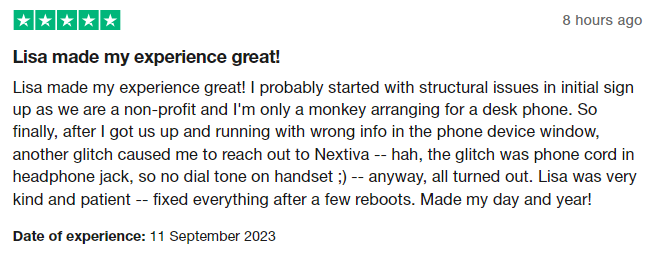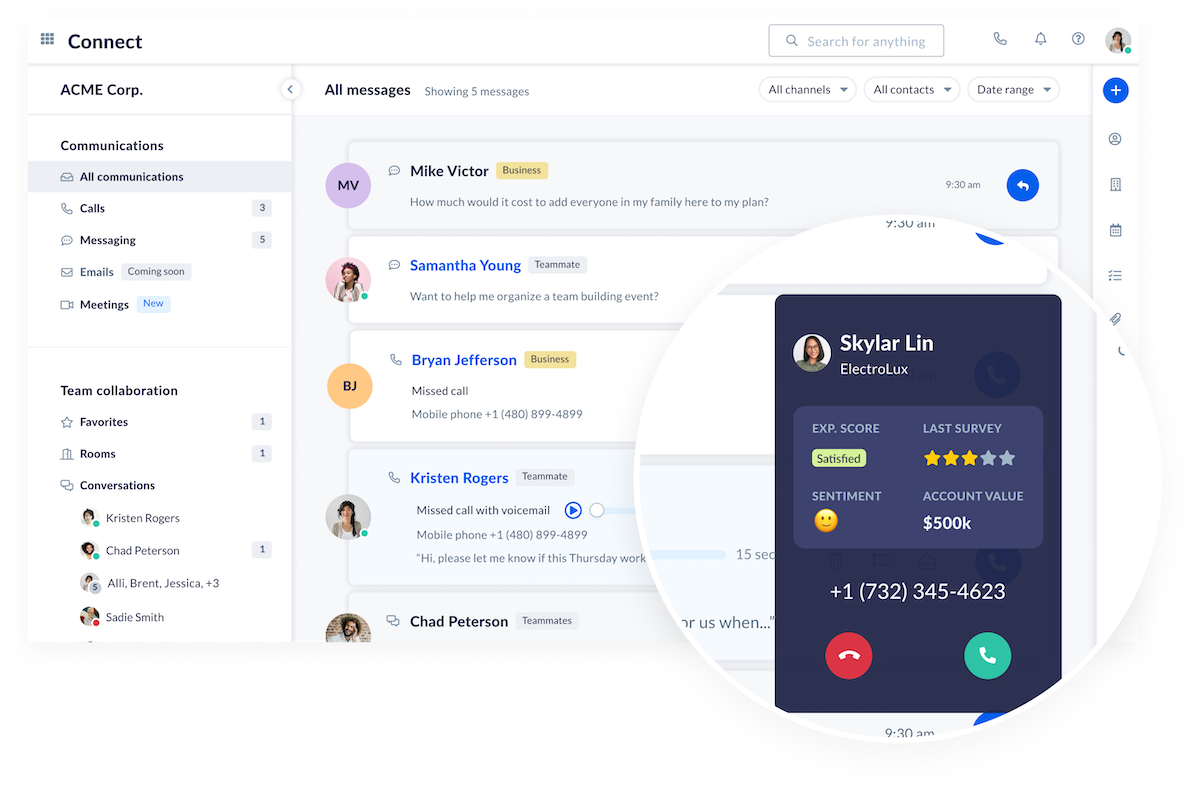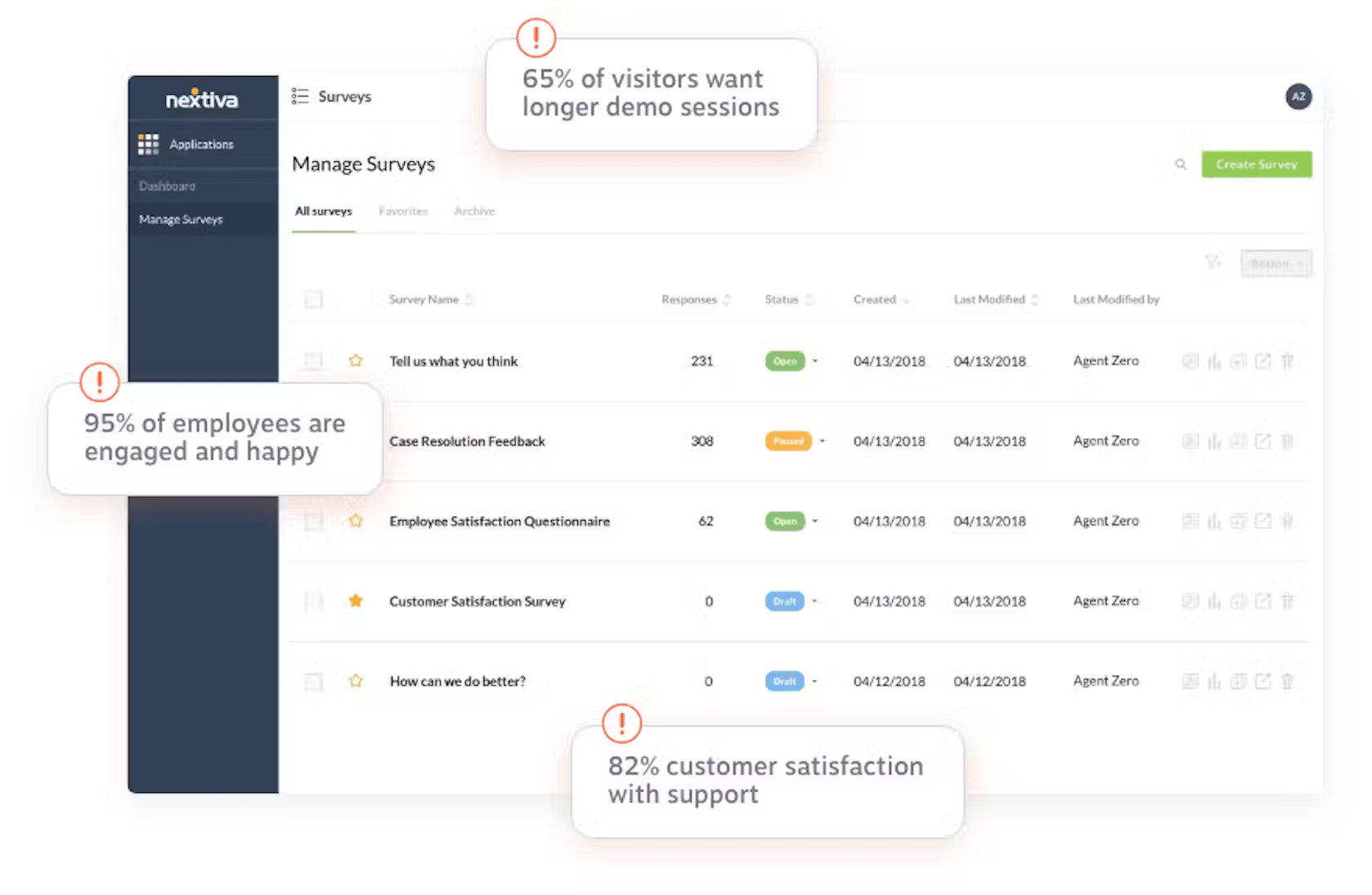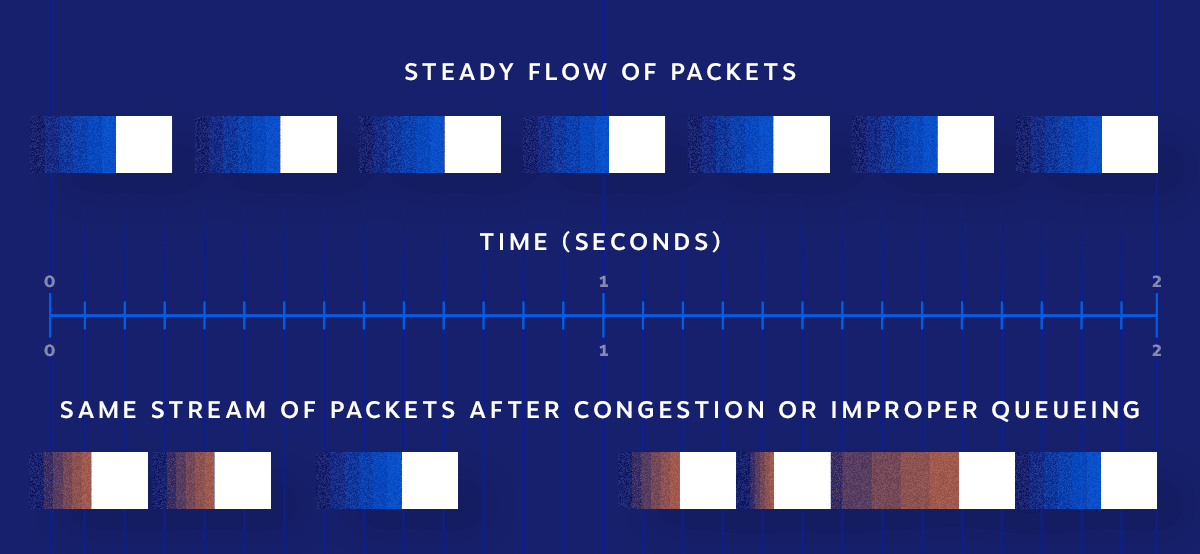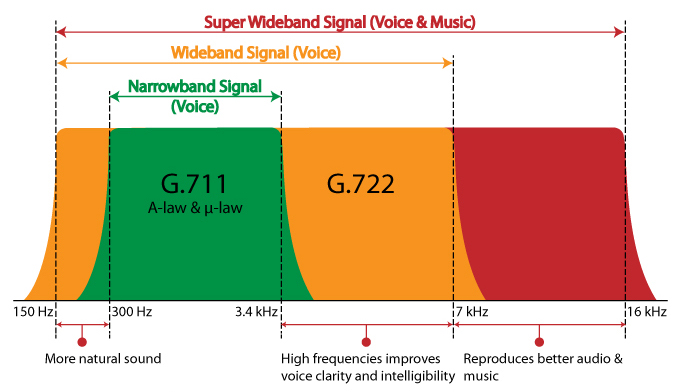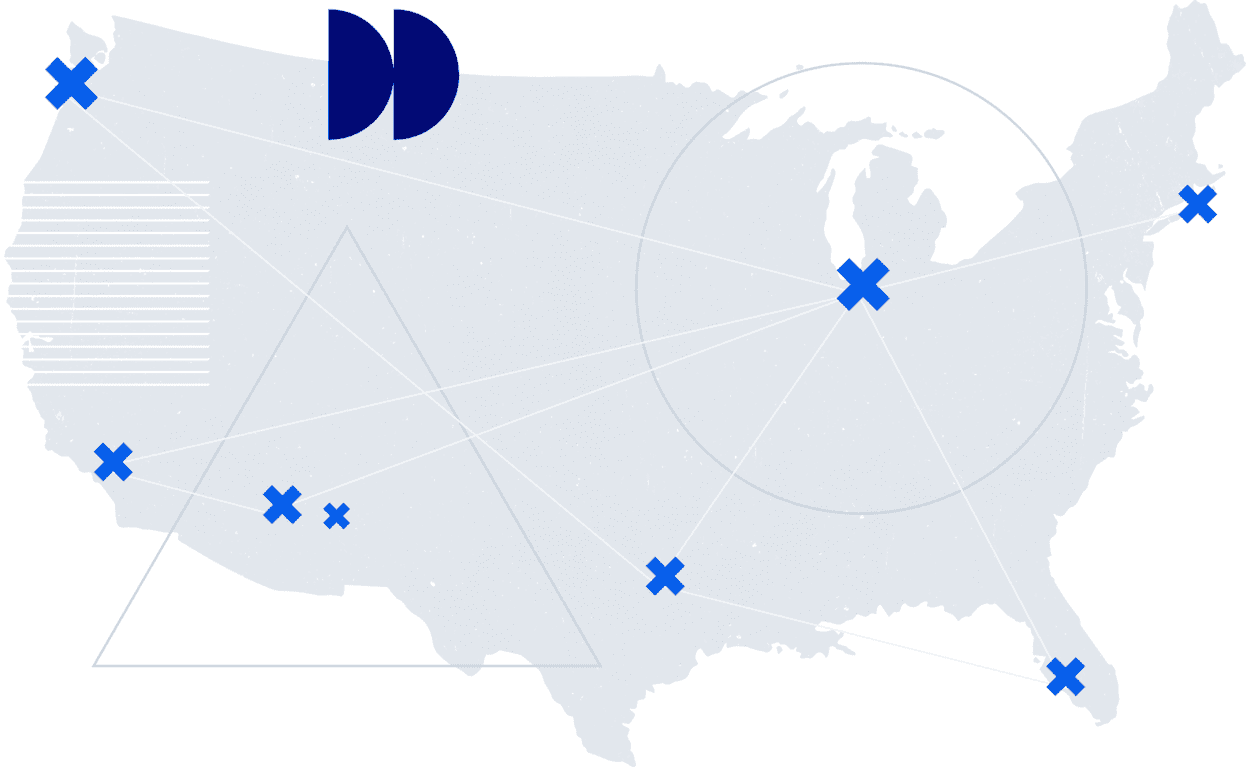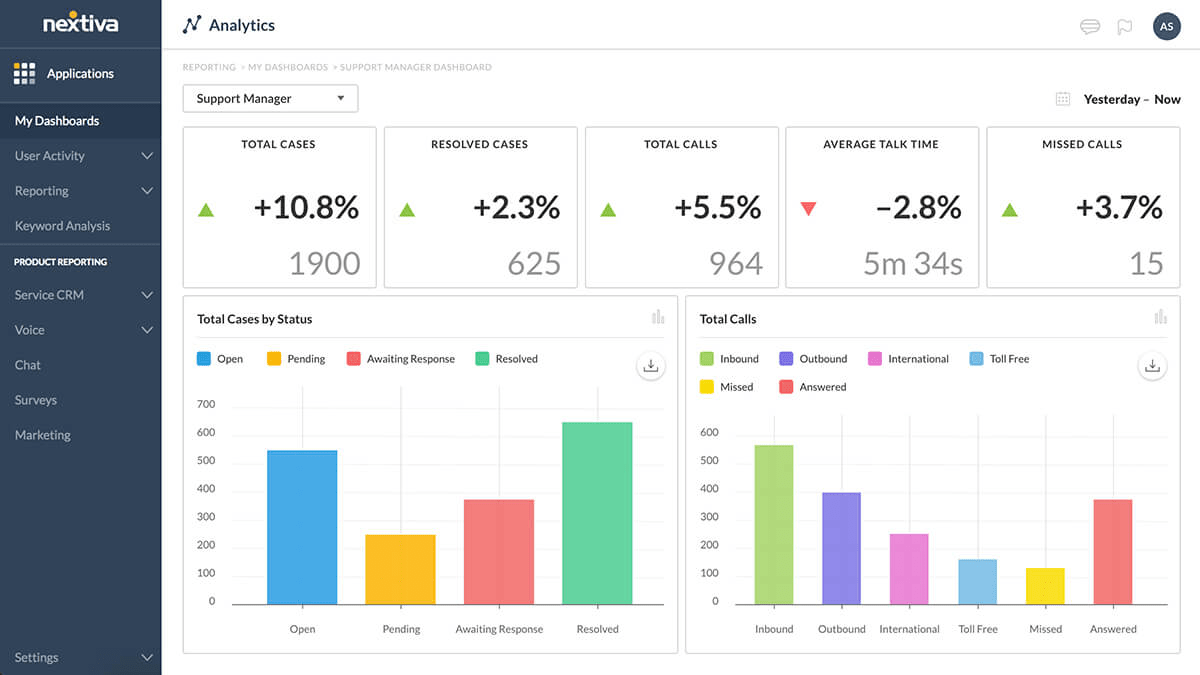Customer expectations are rising faster than ever before, thanks to new standards set by factors such as same-day shipping and instant responses on every digital platform.
This has led to fleeting brand loyalty in the face of high customer service expectations, and consumers in B2B and B2C industries have been impacted.
While this can be intimidating, the good news is that honing your CX strategy and taking a dedicated approach to customer experience management can help you meet these expectations.
What Is Customer Experience?
The customer experience includes your customer’s overall perception of your business across all interactions in the customer journey, from the initial discovery to post-purchase. A CX can be represented by specific moments along a customer journey or be holistic in nature.
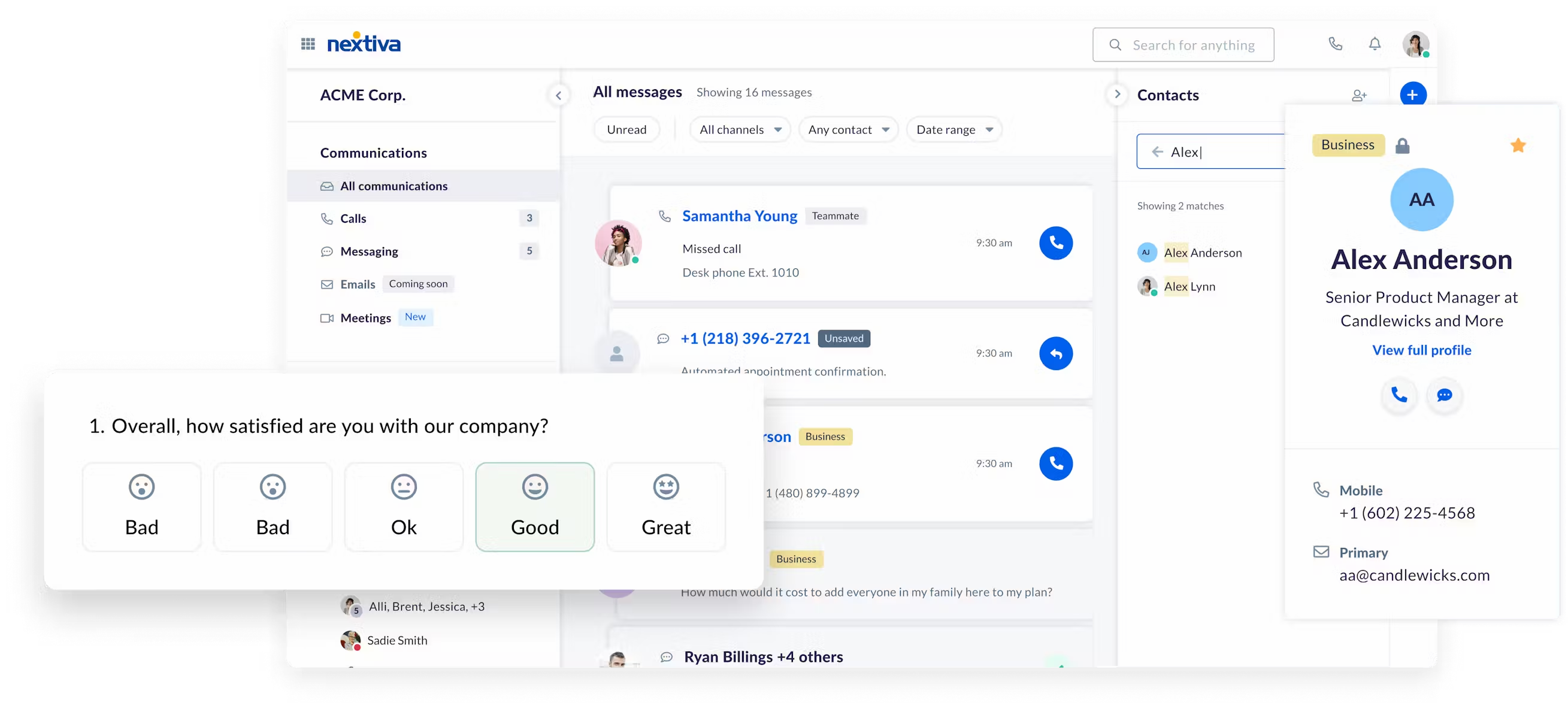
Every touchpoint, including purchases, sales calls, and support interactions, shapes this impression on customers. Online and in-store interactions and product quality also impact the CX.
Customer relationship management is a vital part of improving the CX. Every touchpoint should be strong, including a glitch-free website, reliable shipping, and the convenience of making purchases, booking appointments, or getting support quickly.
Related: Why Digitizing Your Customer Experience Is Non-Negotiable in 2024
Why Is It Beneficial to Focus on Your CX?
Prioritizing positive CX — and even implementing a structured customer experience strategy — can help you build a stronger brand reputation, increase customer loyalty and retention, and have an exceptional impact on bottom line revenue. It becomes a competitive advantage that not only retains loyal customers but also attracts new ones.
Many businesses will struggle to scale successfully if they aren’t able to offer great CX. Let’s look at a few ways they can fix this.
Capture customer feedback
Most modern customer experiences have a wide array of touchpoints across the entire journey.
To best understand that journey, you want to capture relevant and actionable feedback for each touchpoint instead of trying to understand a singular experience overall.
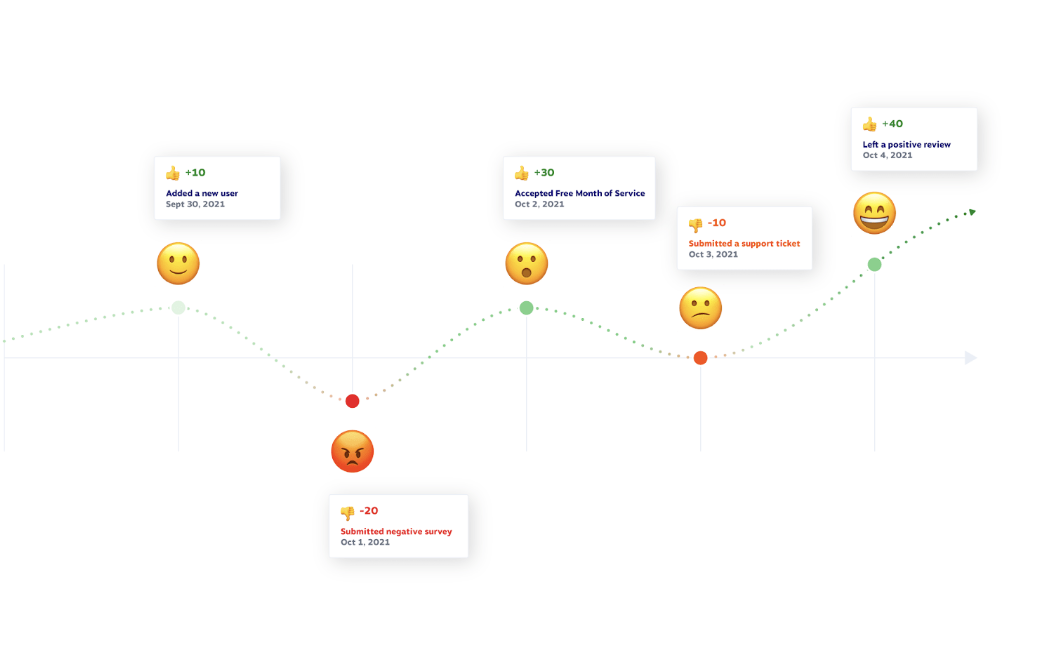
Maybe a customer had a great experience with your online sales team, for example, but had a poor experience when trying to return a damaged item a few weeks later. Reaching out after each experience to collect feedback (in this case, after the sale and again after the customer support interactions) can give you information on crucial customer touchpoints.
This information can help you improve the CX, which in turn can improve net-dollar retention and mitigate churn risks.
Meet customer expectations
Customer expectations, as we’ve already noted, are higher than ever before. This can shift what people perceive to be a “poor customer experience.”
By focusing on improving the entire customer journey, you can meet those high expectations for personalized, seamless, and efficient experiences.
Customers today want convenience, speed, and responsiveness. They want fast and easy shipping with just a few clicks, a streamlined checkout process, and quick, personalized customer support when reaching out by email, social media, or phone.
And, as expectations rise, customer loyalty is directly impacted. Around one in three customers may leave a company after just one bad experience, and 73% say that CXis an important factor in their purchase decisions.
Stand out from competitors
Exceptional CX serves as a crucial differentiator in today’s highly competitive markets.
One 2021 study found that 44.5% of worldwide organizations perceived CX to be a primary competitive differentiator.
And they’re right — many products and services are becoming commoditized, and with competition fiercer than ever before, customers have more options.
When people consider different competitors, they aren’t just looking at the product itself; they’re considering the overall CX. They look for reviews about customer support alongside product quality and reliability, and it influences their purchase decisions.
Improve customer retention
We know that satisfied customers are more likely to retain longer and spend more. This is significant. It can be an average of seven times cheaper to retain an existing customer than acquire a new one, and maximizing the customer lifetime value (CLTV) means more profit for your business.
Retention Rate = [(End Customers – New Customers)/Start Customers]*100
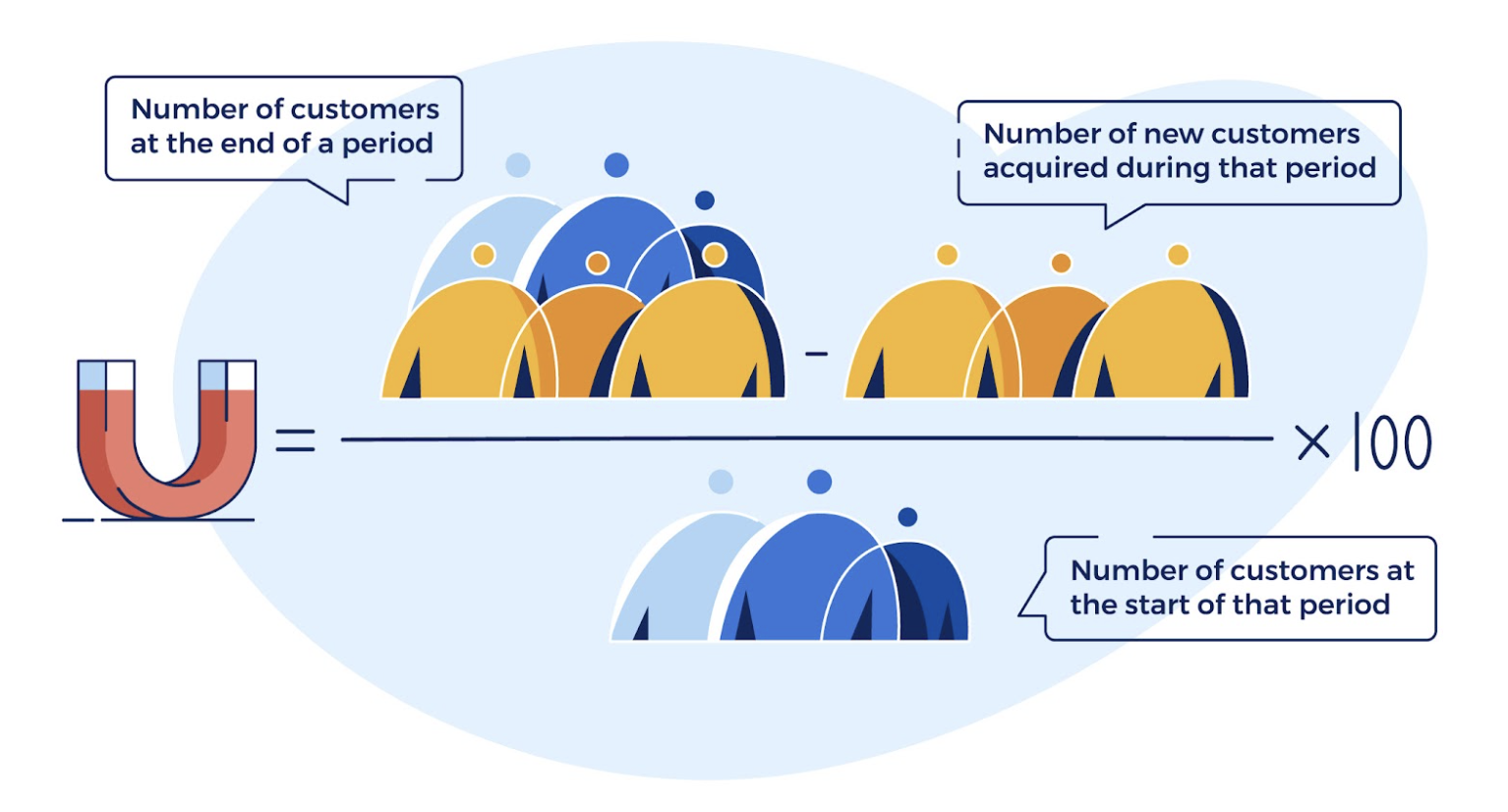
Creating an exceptional customer experience is key to retaining customers longer and reducing churn. For this reason, brands are increasingly investing in the customer success process to ensure high satisfaction even after the initial purchase.
Impact on revenue
There’s a direct link between a business’s CX and financial performance.
We’ve already noted that better CX can result in higher retention rates, lower churn rates, and higher CLTV.
Happy customers also bring in new customers through referrals. And word-of-mouth marketing is not only the most trusted marketing tactic out there but also often financially advantageous.
Referred customers are likely to convert faster, spend more, and retain longer, with one study finding that referred customers had a 16% higher CLTV than non-referred customers over a six-year period.
A great CX, therefore, is significant for your bottom line.
When It’s Time to Invest More in Customer Experience
While it’s almost always possible for brands to improve and invest more in their customer or user experiences, there are a few tell-tale signs that indicate it needs to become a more significant priority — and fast.
Increasing customer churn
If customer churn rates start rising and clients are leaving your brand for competitors, the first place you should look is CX.
It’s possible that your pricing is higher than your competition, and that cost alone may draw away customers, but today’s buyers are often willing to pay more for a better experience. If they’re leaving for your competitors, it might be due to dissatisfaction with the experience you’re providing, even if they’re citing cost as a concern.
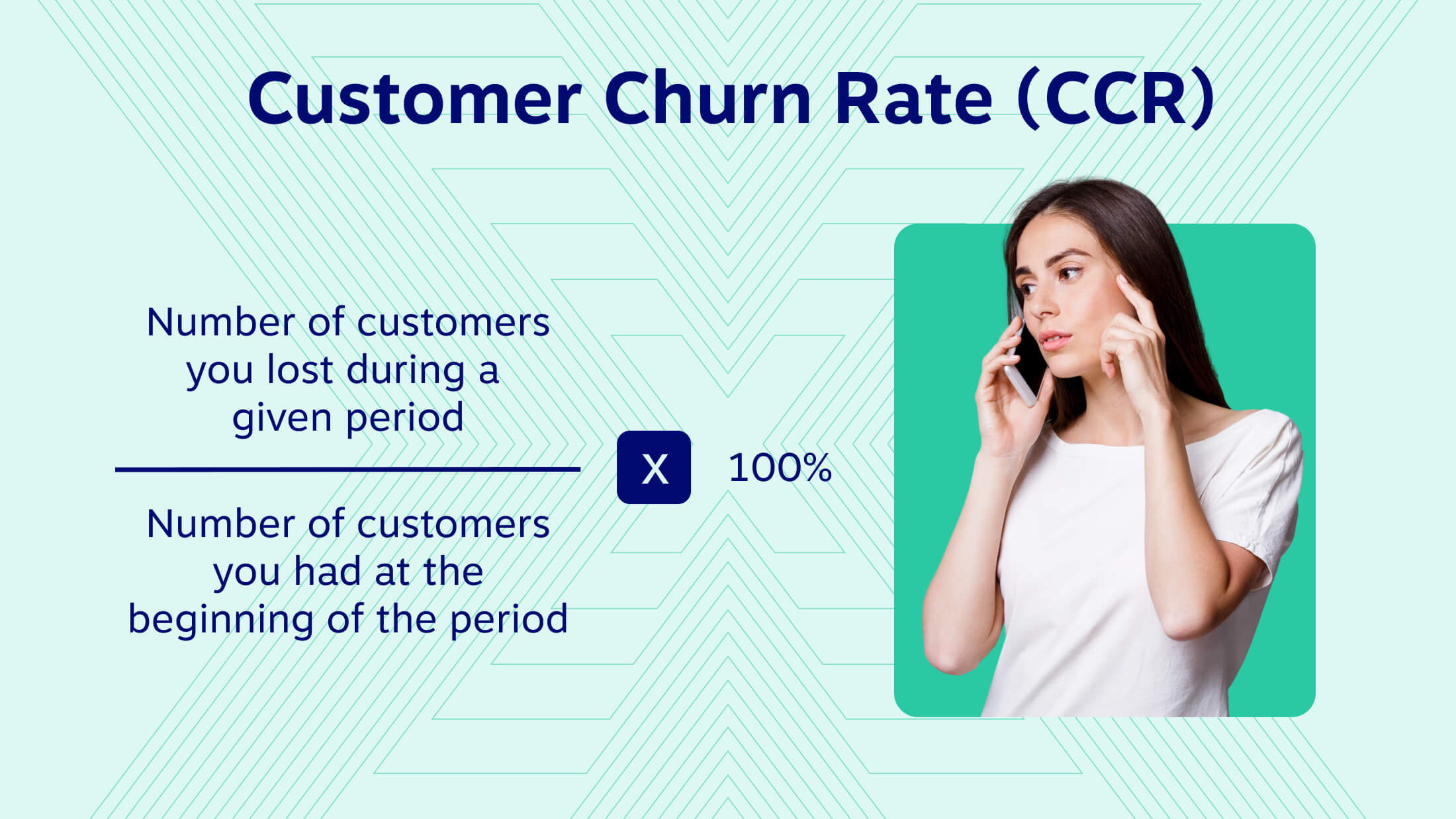
Low customer satisfaction scores
Declining scores in customer satisfaction surveys are a red flag.
Some survey-based customer service metrics to watch include the customer satisfaction scores (CSAT), net promoter scores (NPS), and customer effort scores (CES). We’ll discuss these more later on.
If any of these key performance indicators (KPIs) are low or declining, look into making CX changes immediately.
Poor online reviews
Customers’ perception of your brand is everything, and an increase in negative online reviews can damage your brand’s reputation to the point where it can deter potential customers.
Regularly assess online reviews submitted directly to your business on social media and through Google My Business. You also want to monitor online review sites from third parties, like Consumer Reviews or G2.
Finally, consider reading industry forums and using social listening practices to keep up with what people are saying online.
Some negative customer reviews are normal — almost all businesses have them. They should be far outweighed by positive reviews, however, and if patterns in customer complaints start popping up, that’s something to look at closely.
High customer service costs
Increasing customer service costs — especially when paired with little or no improvement in customer satisfaction — can indicate inefficiencies when it comes to addressing customer concerns. And a long, drawn-out process to handle customer concerns doesn’t bode well for the overall experience.
High customer service costs may be tied to increased demand, more expensive resolutions, and drawn-out resolution processes that eat up agent time.
Difficulty attracting new customers
If customer acquisition efforts are faltering, it may be due to weak customer experiences.
When customers are in the decision-making stage, they’ll easily be put off by anything that negatively impacts their experience. They don’t have any brand loyalty yet, so a faulty checkout process, an off comment by a sales team member, or frustration in getting answers to their questions could easily be the end of that purchase decision.
Simple CX Frameworks to Adopt
CX frameworks are guiding principles that can be used to optimize and improve customer interactions to improve satisfaction rates, engagement, and retention. The goal is to create a structured and systematic approach that’s easy to implement and follow.
There are different types of CX frameworks to consider.
Customer journey mapping
Customer journey mapping involves creating a visual representation of the customer’s journey with your brand, starting with initial awareness and moving through to purchase and post-purchase interactions.
It can help you identify key touchpoints in the customer journey and assess customer emotions and opportunities to improve.
Slide Egg has a great customer journey mapping template to get you started:
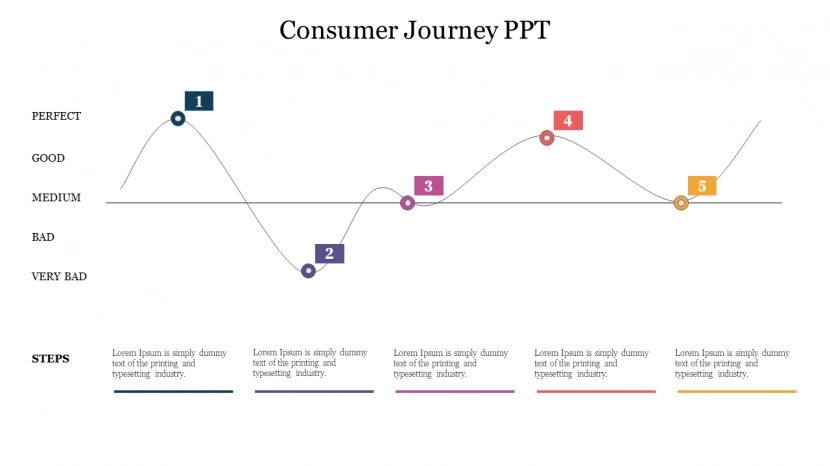
Voice of the customer (VoC)
The VoC framework focuses on capturing and analyzing customer feedback, opinions, and expectations across multiple communication channels. It’s also sometimes called the “Listen Better, Serve Better” framework.
This framework uses surveys, social media listening, customer interviews, and direct customer feedback to identify and implement potential CX improvements. It can be incredibly useful, as it takes customer feedback into consideration.
Miro’s VoC template is a great place to start:
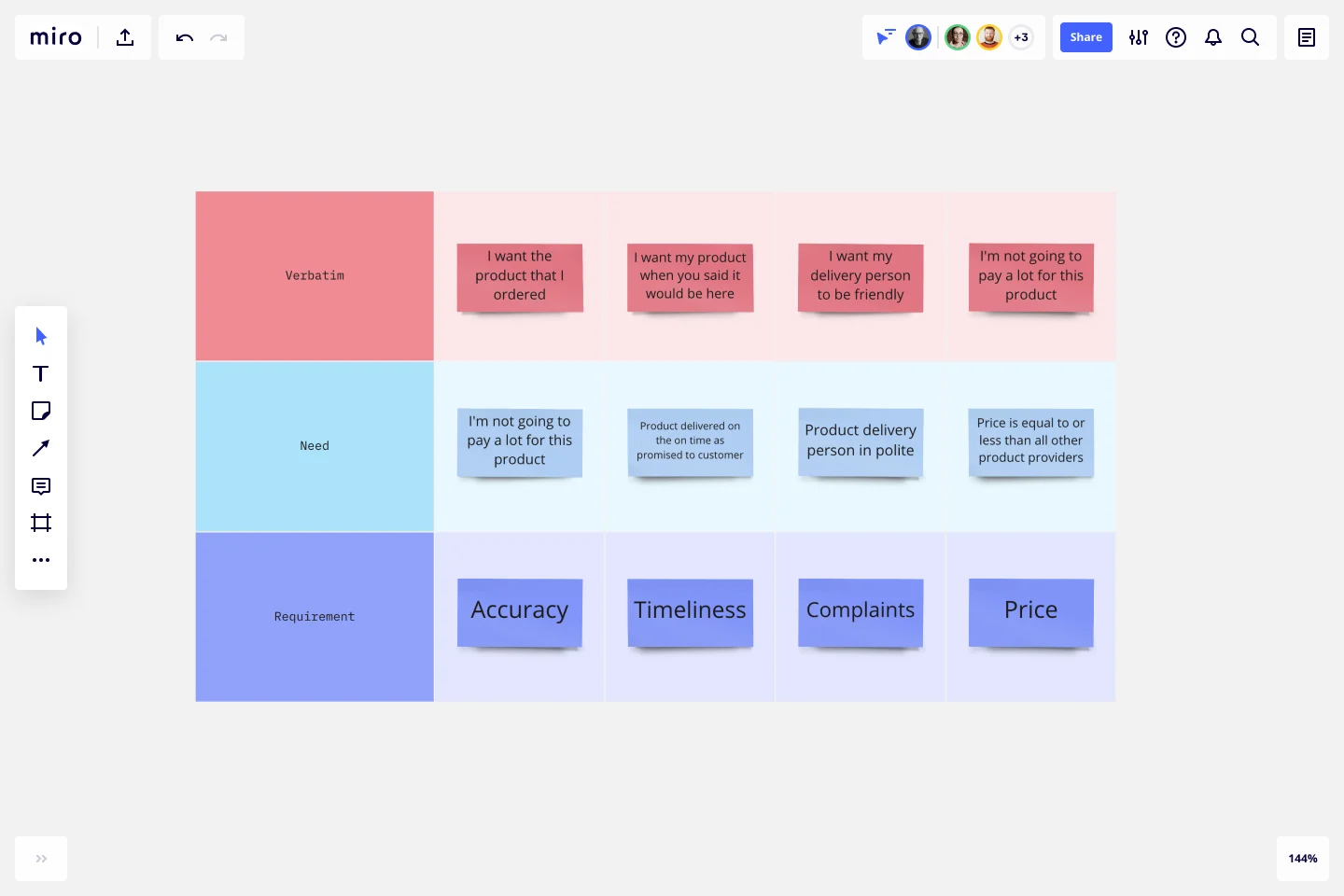
Service blueprinting
Service blueprinting goes beyond the standard customer journey and looks at behind-the-scenes actions and processes that support CX. It typically outlines all interactions and operational processes that are involved in delivering a service to identify actionable ideas for improvement.
Simply put, service blueprinting shows which actions, teams, and initiatives are behind each stage or touchpoint in the customer journey. A single customer support request, for example, may require input from customer service reps and the IT department.
Nielsen Norman Group’s service blueprinting template is available for free:
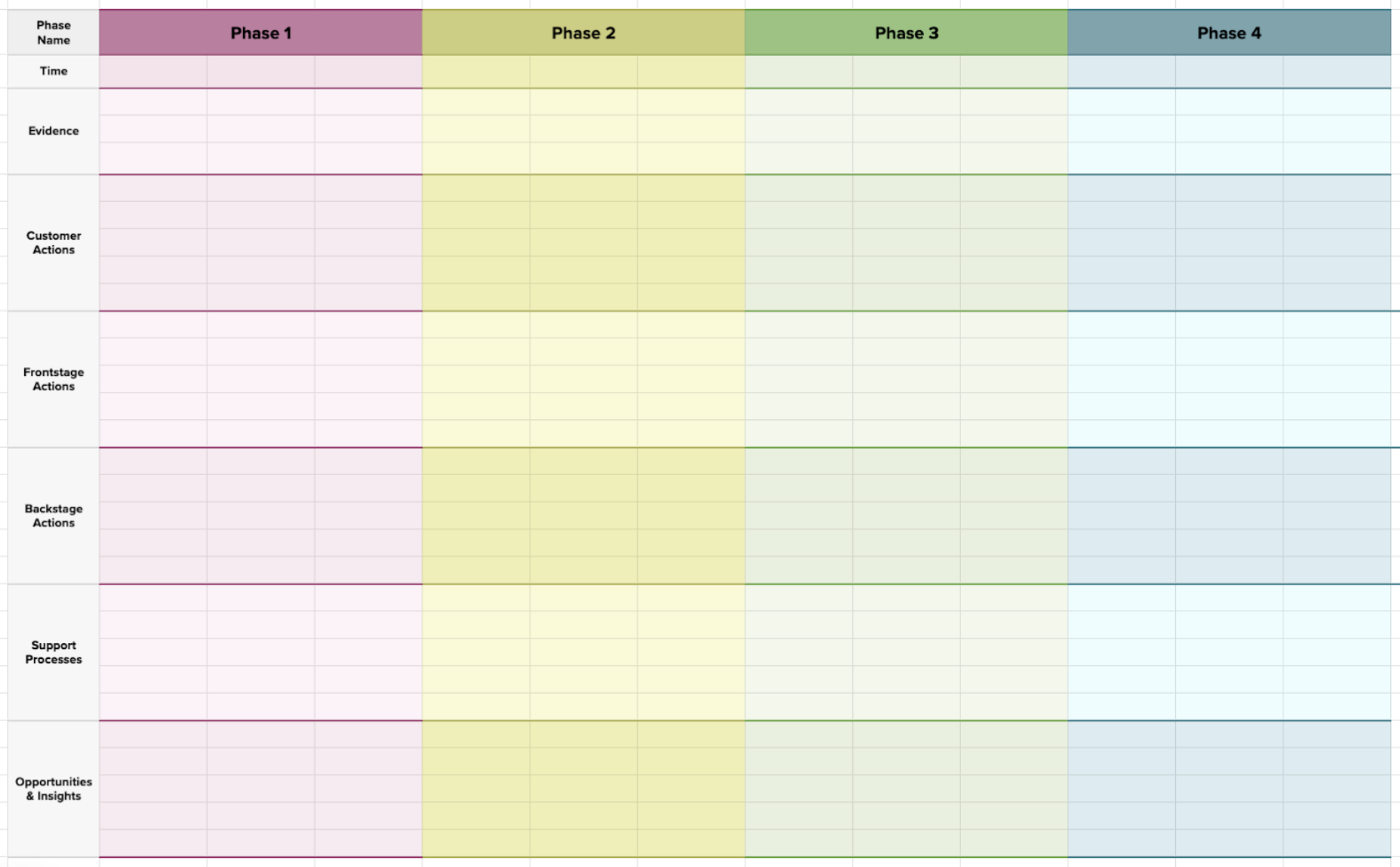
The customer experience pyramid
The customer experience pyramid was developed by Forrester. It breaks down CX into three different levels:
- Meets needs: Assesses functional utility.
- Easy: Assesses ease of use.
- Enjoyable: Assesses emotional engagement.
This pyramid can help brands evaluate different aspects of their CX and use it to prioritize improvements at each level.
Learn more about the customer experience pyramid:
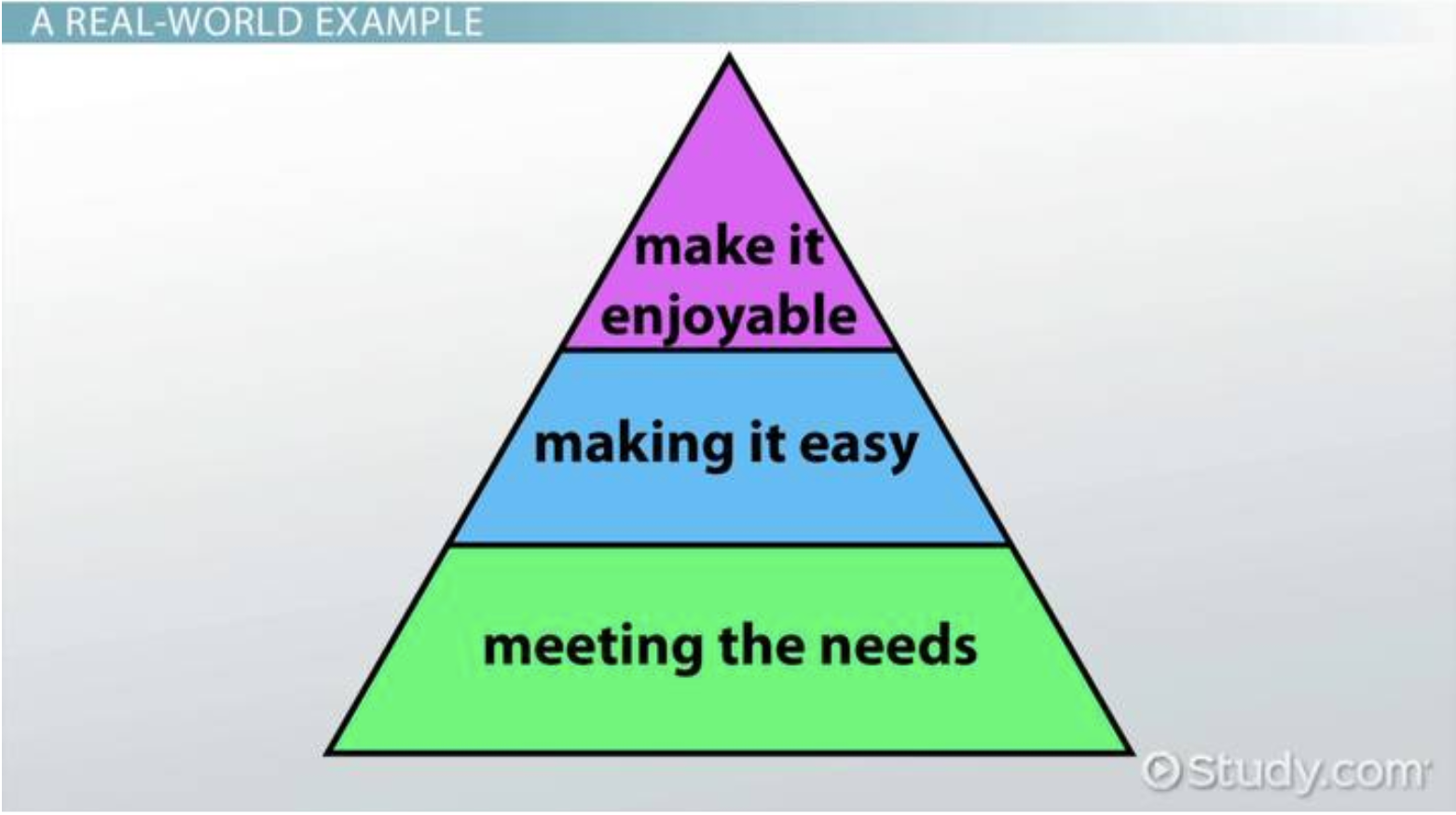
The Kano model
The Kano model framework categorizes customer preferences into these five categories:
- Must-be: Accounts for basic needs.
- One-dimensional: Accounts for performance needs.
- Attractive: Assesses what delights customers.
- Indifferent: Assesses what customers are apathetic to.
- Reverse: Assesses what customers dislike.
This framework can help brands prioritize features and improvements based on the potential impact on customer satisfaction.
Many customers, for example, may expect to have access to a customer support team during business hours. This would fall under the “must-be” column. Multi-channel support could be filed under the “attractive” column, while advertising priority phone support only to enterprise accounts might fall under the “reverse” category.
You can get started with Conceptboard’s free Kano model template:
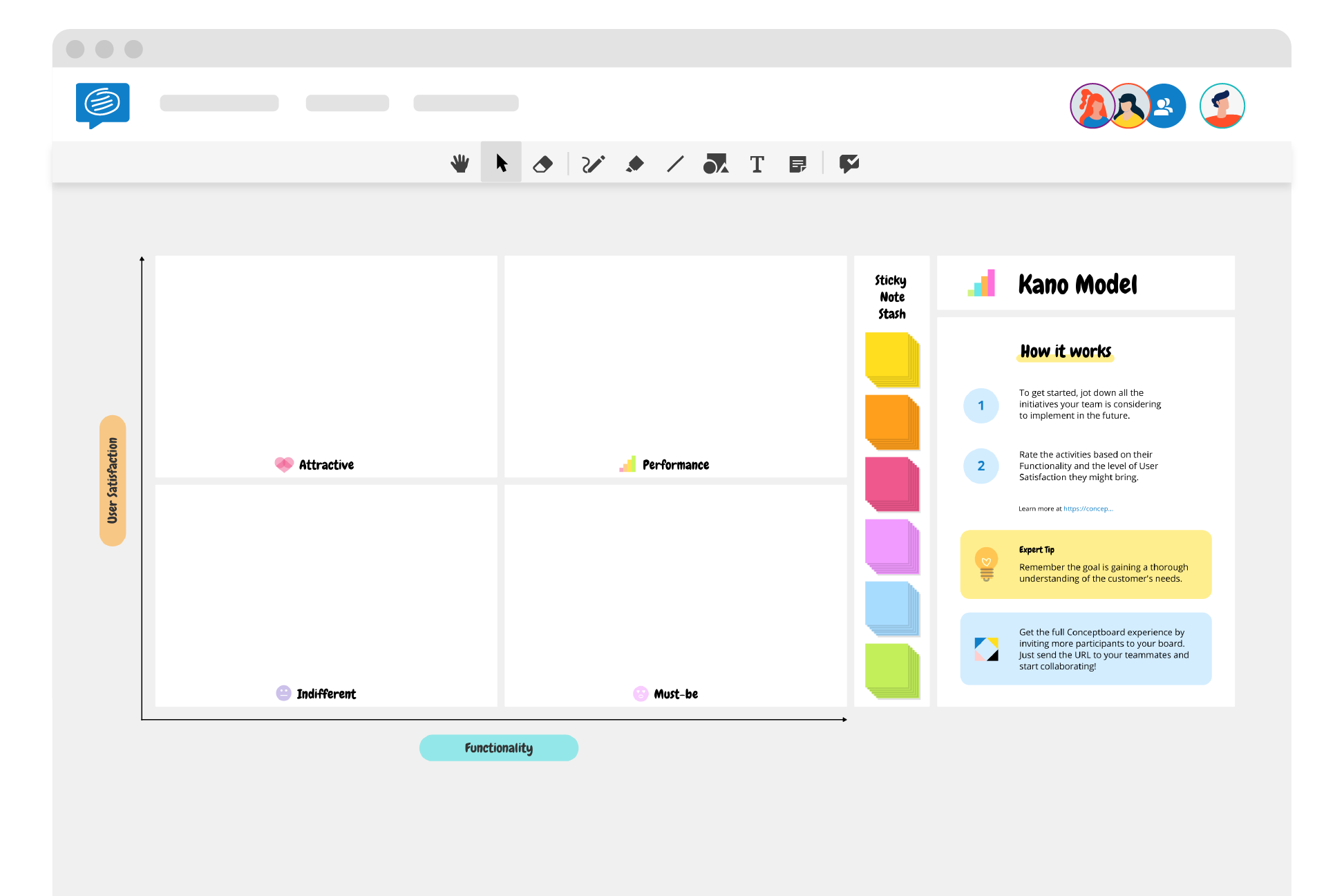
The emotional experience design
The emotional experience design framework emphasizes creating experiences that generate positive emotions and connections with your brand. It focuses on the emotional journey that customers go through and prioritizes creating emotionally resonant experiences at each touchpoint.
This framework is heavily influenced by customer feedback and research, and understanding customer pain points is incredibly important.
Miro has an emotional experience design template available for users:

The omnichannel experience
The omni-channel experience framework ensures a seamless and consistent CX across all channels and touchpoints, both online and offline. It involves integrating systems, processes, and communications to deliver a truly unified brand experience for customers.
You can download SlideTeam’s omnichannel customer engagement template to get started:
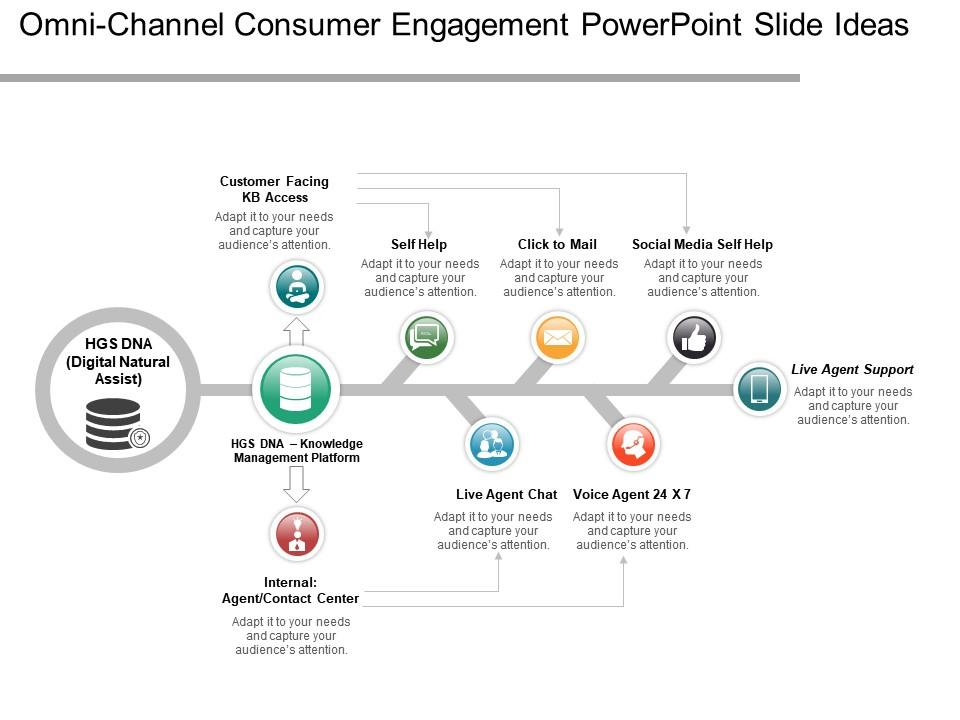
CX Metrics to Measure
Monitoring crucial customer service metrics regularly is important. Relying on data-driven insights to find ways to optimize and improve the entire customer journey is the best way to improve the experience people have with your business.
Let’s discuss some of the different types of CX KPIs to track.
Loyalty and advocacy
These metrics help you assess how loyal customers are to your brand and how likely they are to recommend you to others:
- CSAT: How happy customers reported being after an interaction.
- NPS: How likely customers are to recommend your brand, product, or service to others.
- CES: How difficult or easy customers felt it was to handle their issues with your company.
Tracking these three survey-based scores can help you monitor customer engagement and satisfaction, which are critical to CX. This qualitative data comes directly from your clients.
Financial impact
The following metrics can help you understand the financial impact of your CX on your business. They may also indicate whether the CX is positive enough to drive repeated or additional sales.
- Churn rate: The percentage of customers leaving in a given period (lower is better).
- CLTV: Total revenue a customer generates over their relationship (aim to increase.
- Upsell and cross-sell rates: A measure of your success in selling additional products/services to existing customers.
Operational efficiency
These customer service KPIs can indicate how effective your operational processes are and how they impact the customer experience:
- First response time: The speed at which customer inquiries are initially addressed (faster is better).
- Average resolution time: The average time to fully resolve customer issues (lower is better).
- Self-service adoption rate: A measure of the customer usage of self-service options (e.g., FAQs and knowledge bases) (higher is better).
- First call resolution rate: The number of times you’re able to resolve a customer’s concern on the first point of contact (higher is better).
Operational efficiency can be relatively easy to identify with the right customer support analytics in place, and in some cases, it may be simple to resolve with support agent training or more self-service options.
CX Technologies to Invest In
Tracking and assessing the entire customer journey is essential, as it allows you to better implement optimization initiatives to create a good CX. There are multiple types of CX software that can benefit your business.
Contact center platforms
If you’re working with a contact center, you should invest in technology to track and manage customer contact center experience.
Contact center solution providers like Nextiva often allow you to manage customer interactions across all channels, including phone, email, chat, social media, and even video calls.
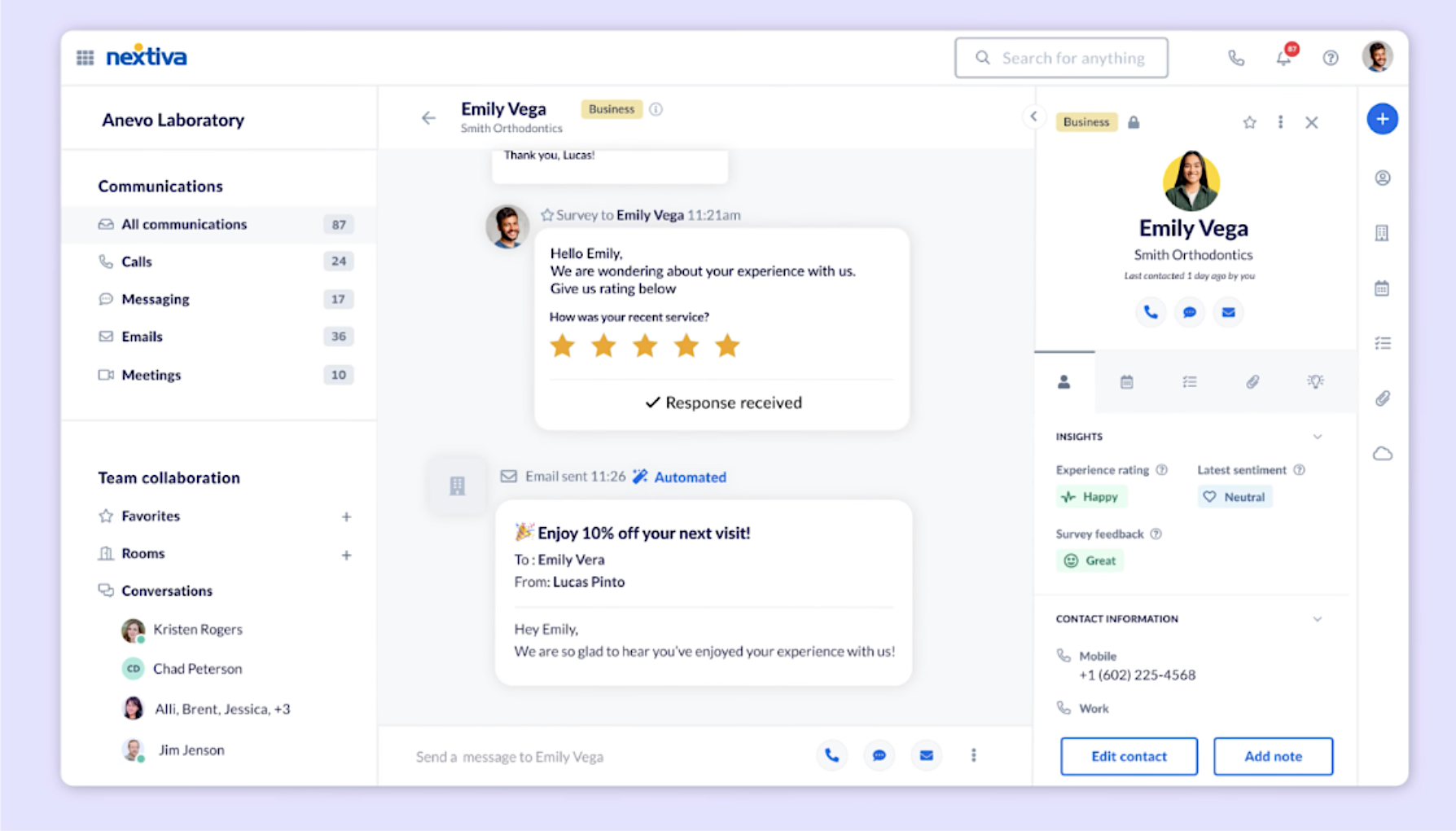
Nextiva’s UCaaS system combines omni-channel customer support with an advanced VoIP service that comes with features like call routing, AI-powered assistants, and call transcription.
Contact center platforms should ideally include analytics that surface insights into call volume, agent performance, resolution rates, etc.
CRM systems
Sales, marketing, and customer support teams often use CRM systems. They store data for all leads and customers, including a customer’s past purchases and customer support interactions.
CRMs are essential in helping service teams provide the kind of personalized experiences that customers expect today. When they call for help, the support agent can view their purchase history, past interactions regarding the issue, and other critical information.
Help desk and support
Help-desk ticketing systems, easily accessed knowledge bases, and self-service options for faster issue resolution help streamline support processes.
If you provide customers with the information they need to resolve some of their own issues without a phone call, their experience improves, and your customer support agents have more availability for the customers who need them.
Feedback and surveys
Customer surveys are a vital source of data regarding CX. Using CSAT and CES, you can get an idea of how they feel about their experience and gain actionable feedback to understand which factors impact brand satisfaction and loyalty.
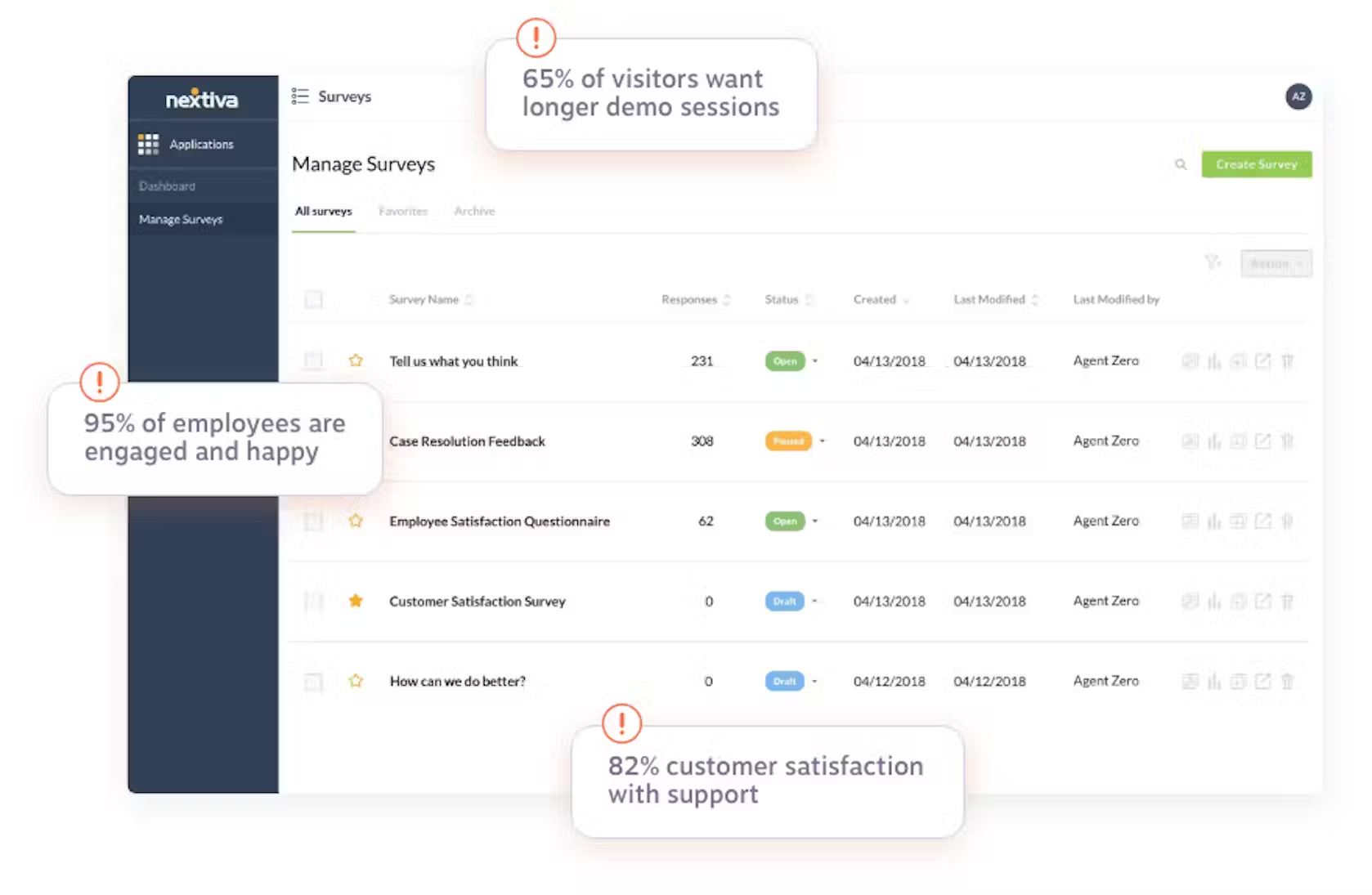
Survey platforms should be secure and highly user-friendly. Make sure to ask for specific feedback to look for areas in your CX that need improvement.
Marketing automation
Automate marketing campaigns across multiple channels, including email, social media, and potentially even PPC advertising, while tailoring your messaging base on customer data and behavior.
Most marketing automation tools have features that allow you to implement segmentation to ensure that your campaigns reach the right people at the right time, whether they’re leads or existing customers and regardless of which products they’re considering.
Digital experience platforms
Create, manage, and optimize digital experiences across web, mobile, and other channels. Digital experience platforms allow you to personalize interactions with backend system integration for truly customized, omni-channel customer experiences.
E-commerce platforms
E-commerce platforms provide the infrastructure for online shopping, which includes setting up and processing transactions. Strong E-commerce platforms today also offer features to integrate interactions and customer data for personalized recommendations and a seamless checkout.
Do I need all these tools?
We know that we just shared a fairly long list of CX tools and that these tools and services can add up quickly.
All brands don’t necessarily need all tools; a service-based business that invoices directly won’t need an E-commerce platform, for example.
There are also some solutions that offer the same functionality as multiple individual tools, allowing you to save on costs by choosing software that addresses multiple needs. Choosing a unified CX solution like Nextiva could be an easier and more cost-efficient way to enhance your CX and better enable your customer support team.
Related: Nextiva’s VoIP integrations fit perfectly into your existing business ecosystem.
Don’t Skimp on CX
In 2024, people have more options than ever, and they’re increasingly turning to customer-centric brands. This can work to your advantage if you’re dedicated to creating a strong experience at every touchpoint.
A negative CX is a pain point in and of itself. Brands that are known for offering a strong support service that prioritizes customer needs receive a significant competitive advantage. Customers increasingly consider support quality and overall experience in their decision-making processes.
Focusing on CX can improve your brand’s reputation, set you apart from the competition, increase customer loyalty and retention, and retain more revenue.
Track the key CX metrics outlined above on a regular basis, including those that come directly from customer survey results. Choosing the right CX platforms and analytics tools can help you track these metrics and determine which CX frameworks to adopt or prioritize.
Nextiva offers full-featured contact center software that handles high call volumes and integrates unified communications features. It helps brands respond to customers faster, streamline customer service workflows, and get detailed insight into call center or customer support performance to improve CX where it matters most.
Related: How to Build the Best Digital Customer Experience Strategy in 2024