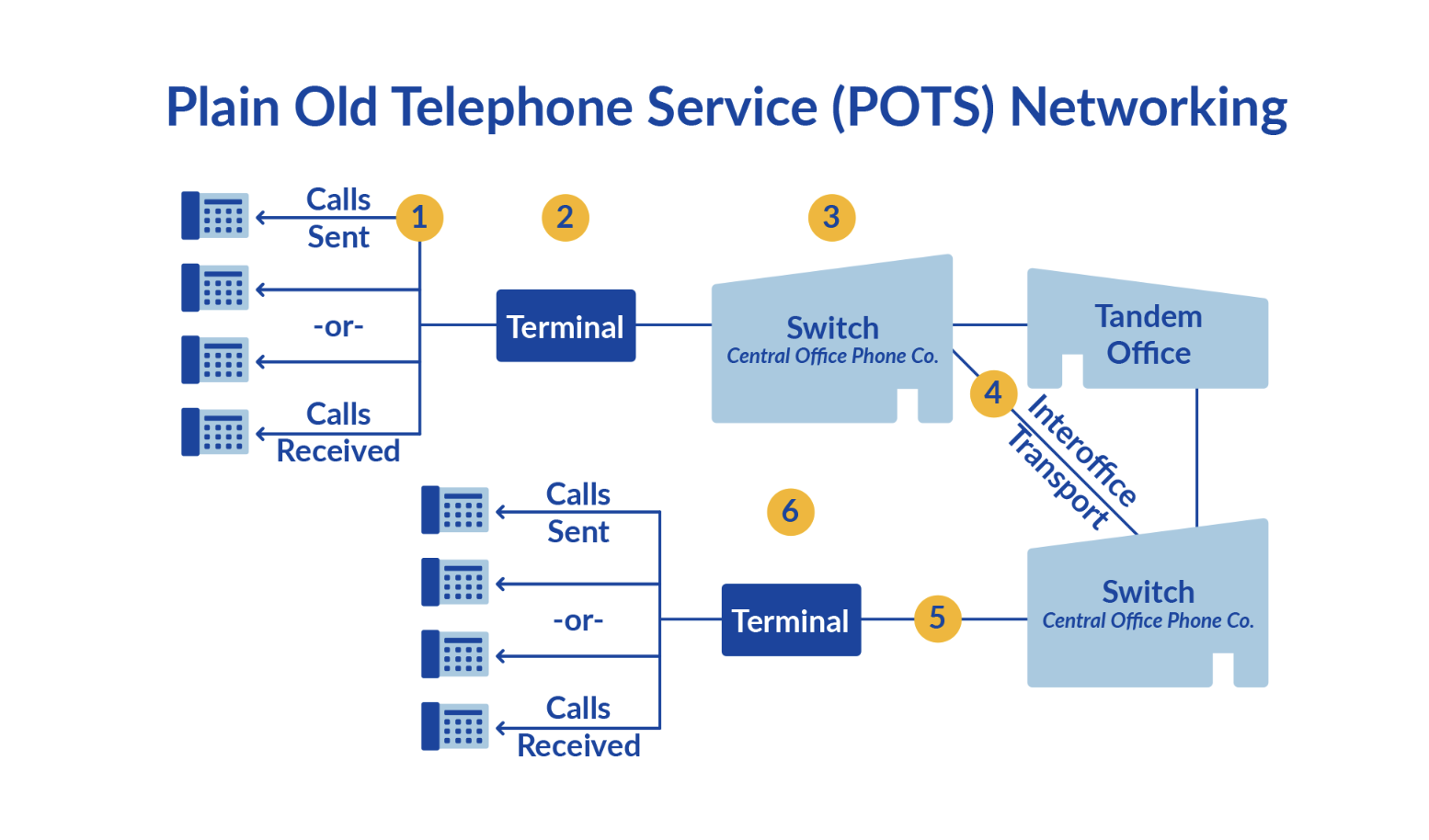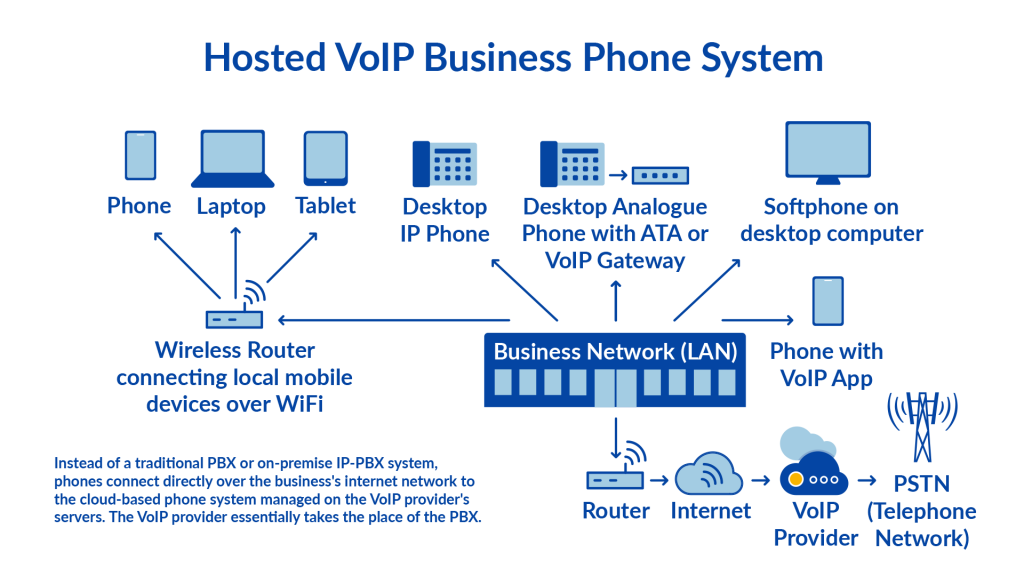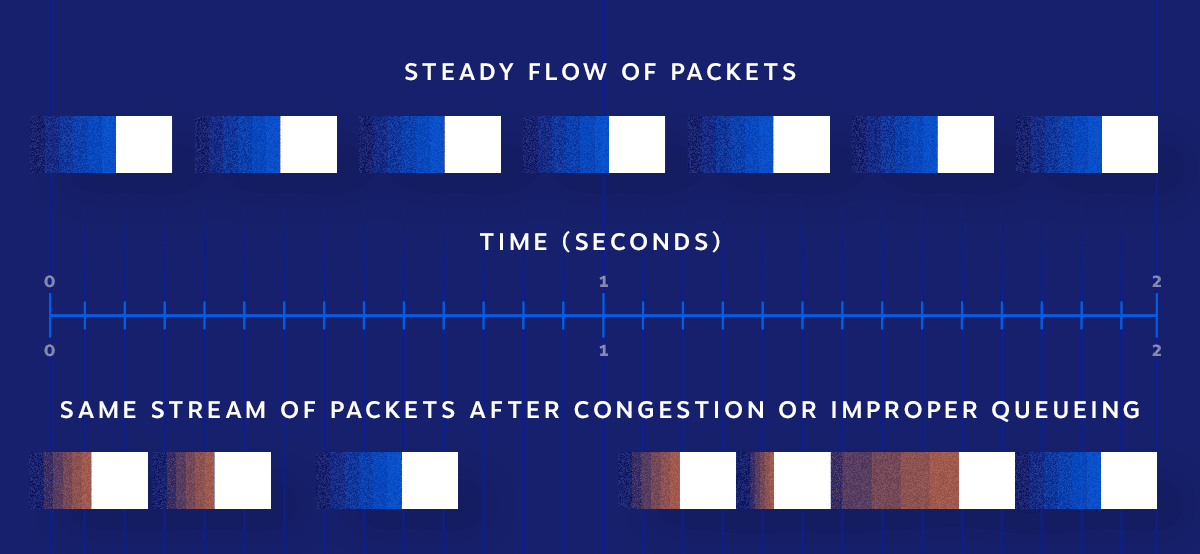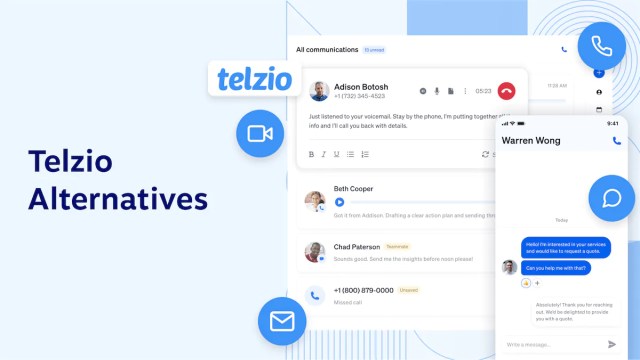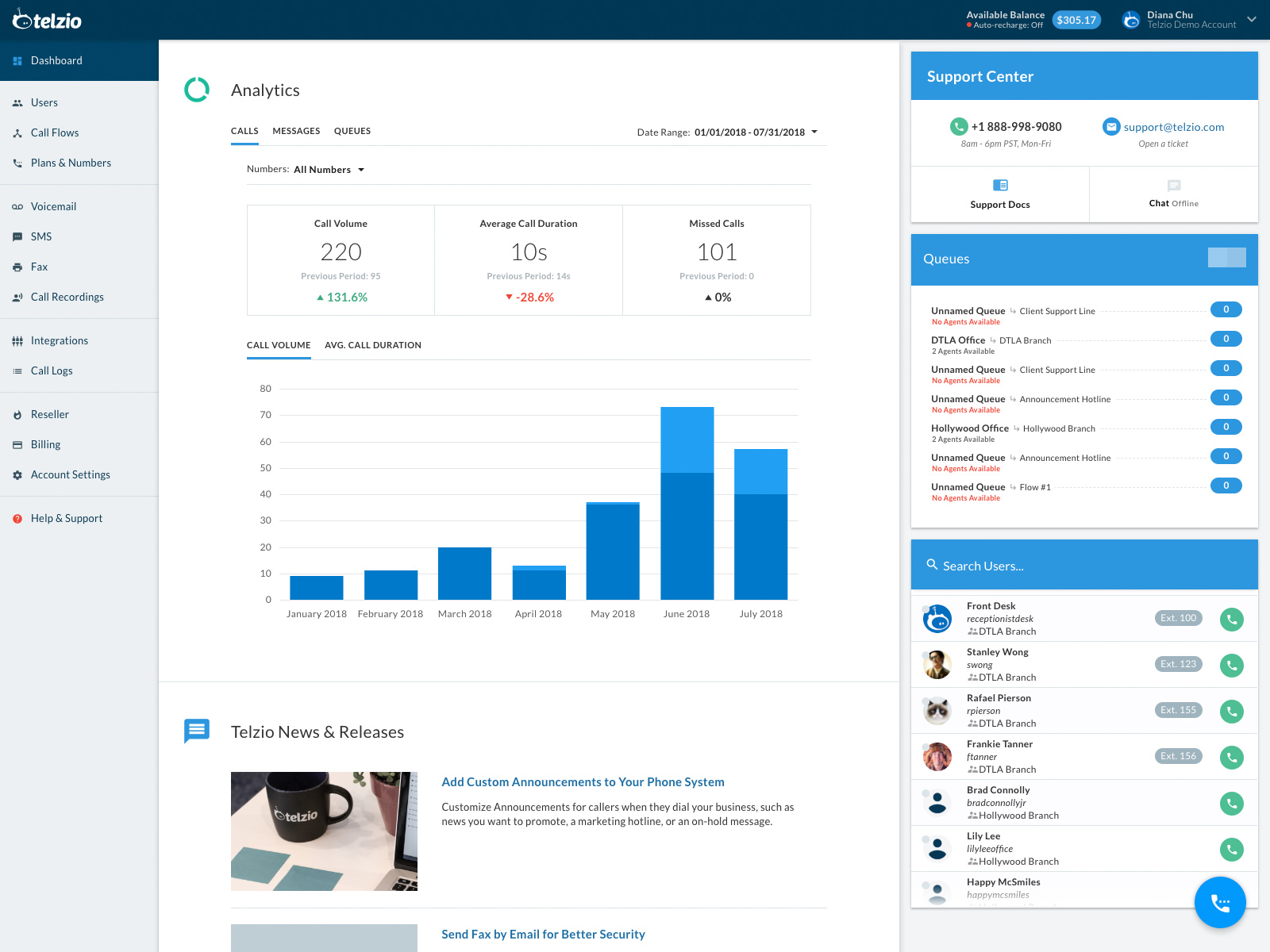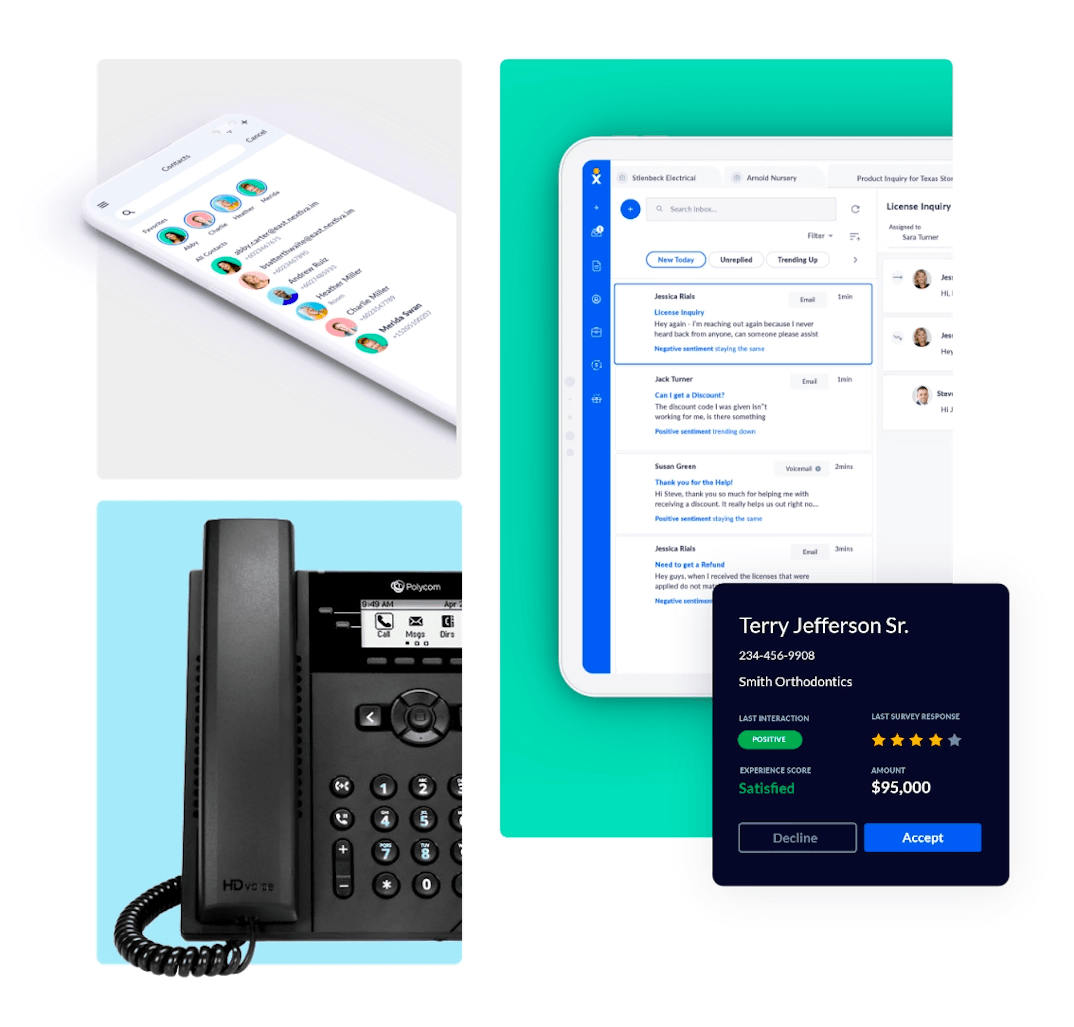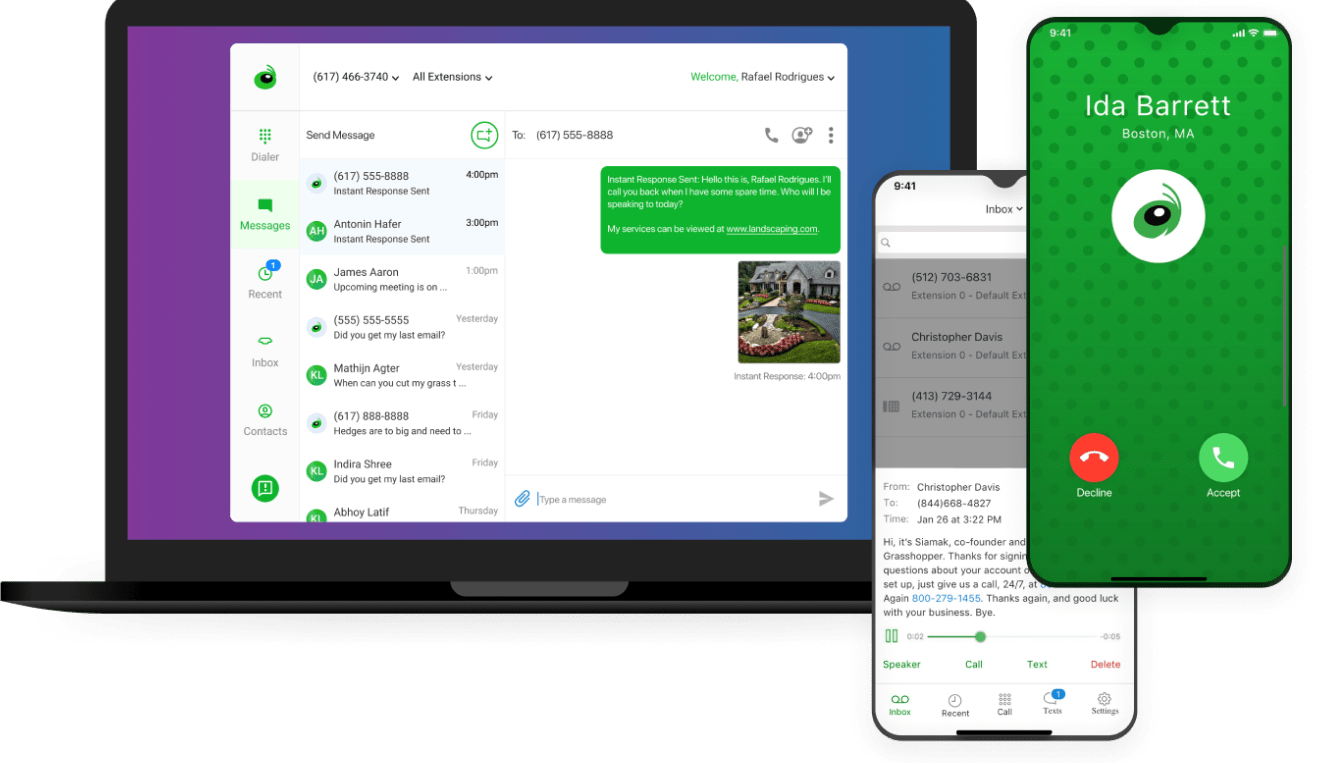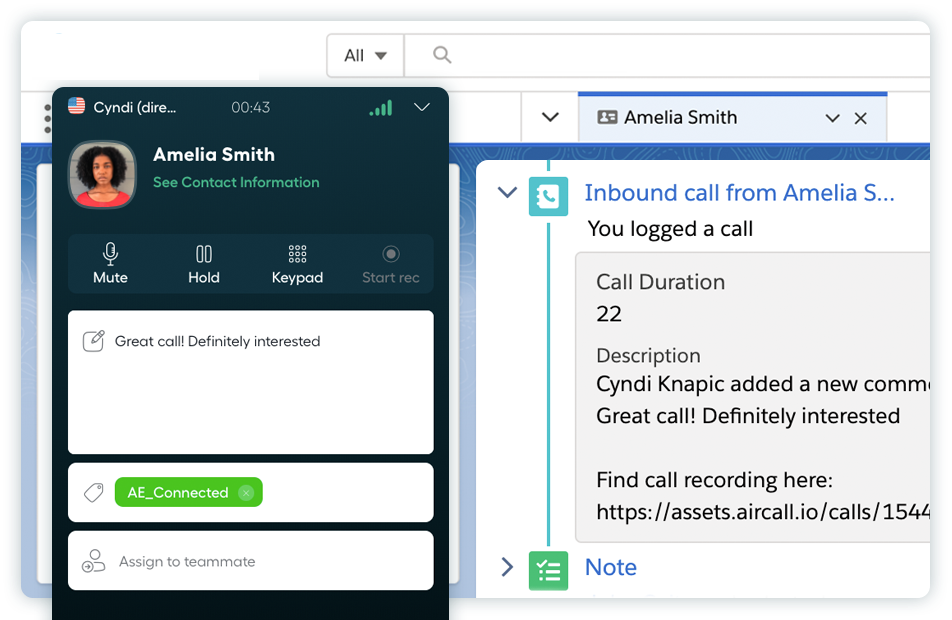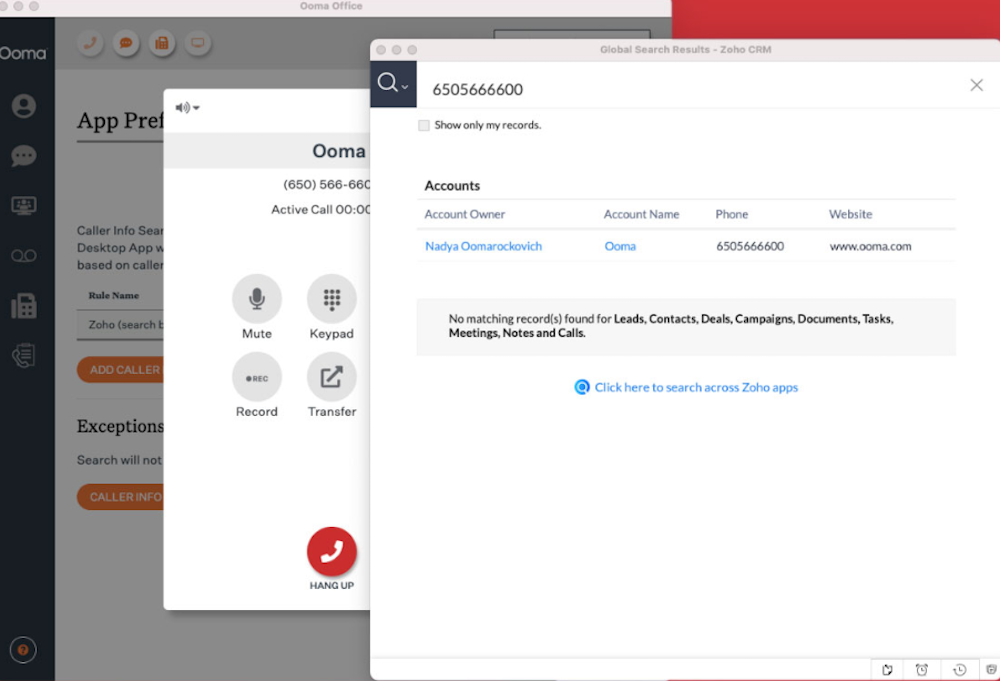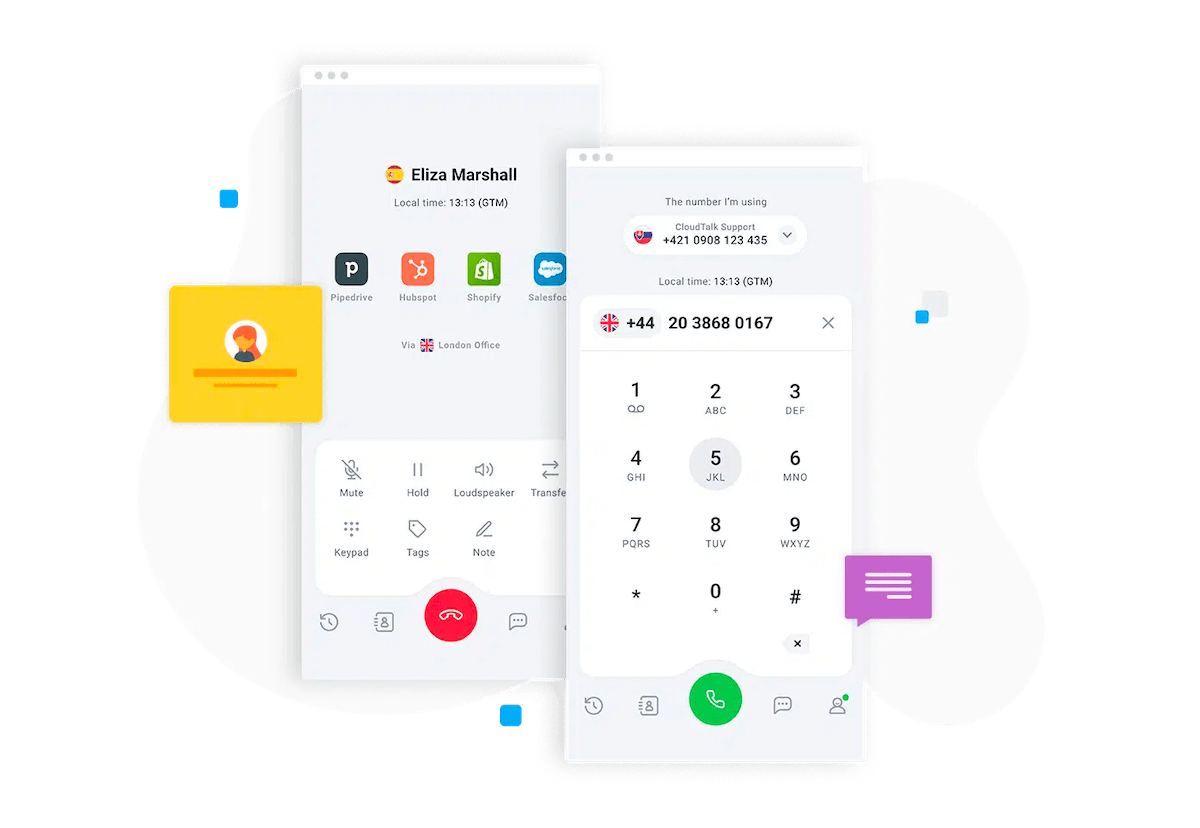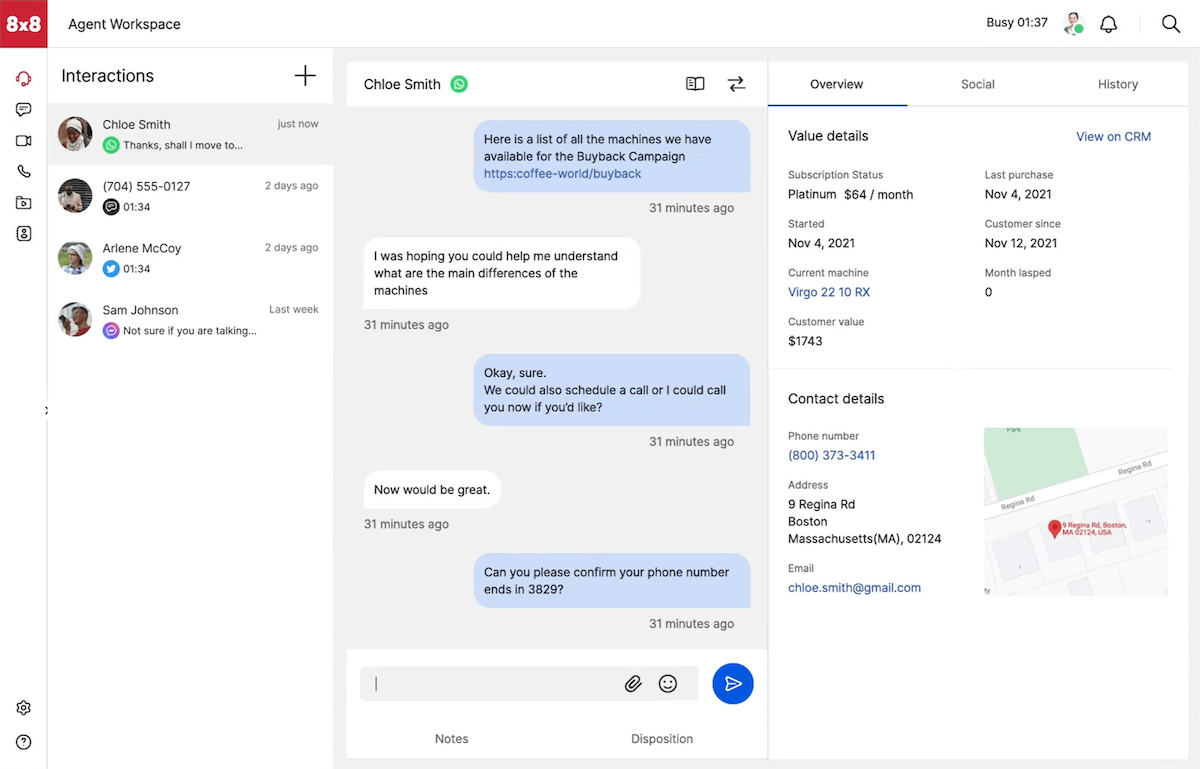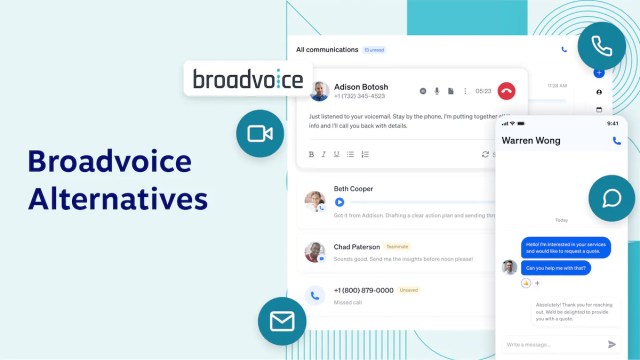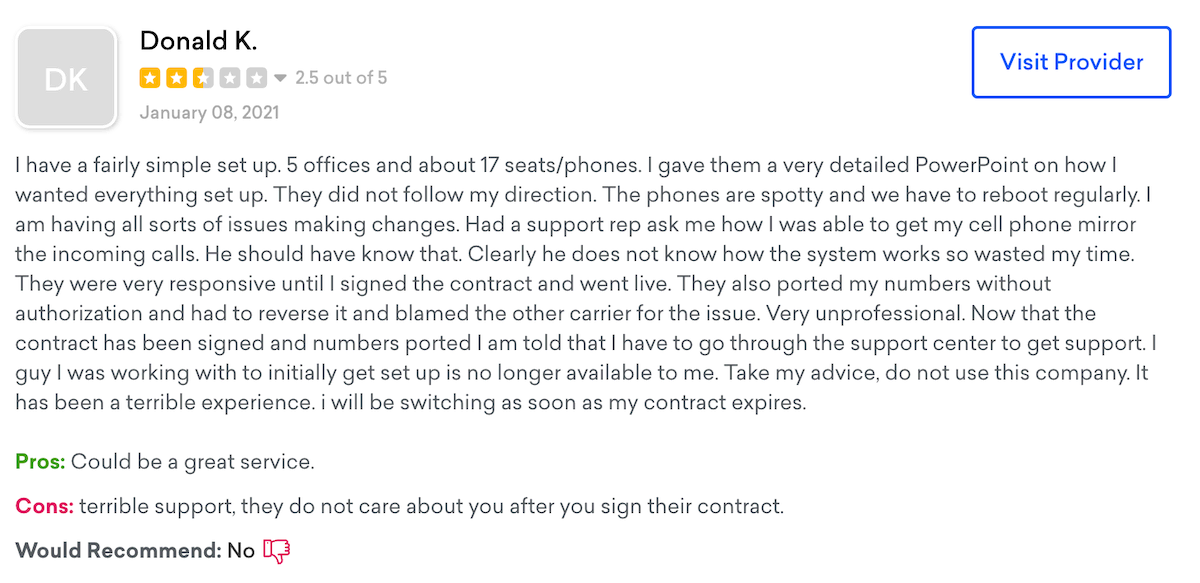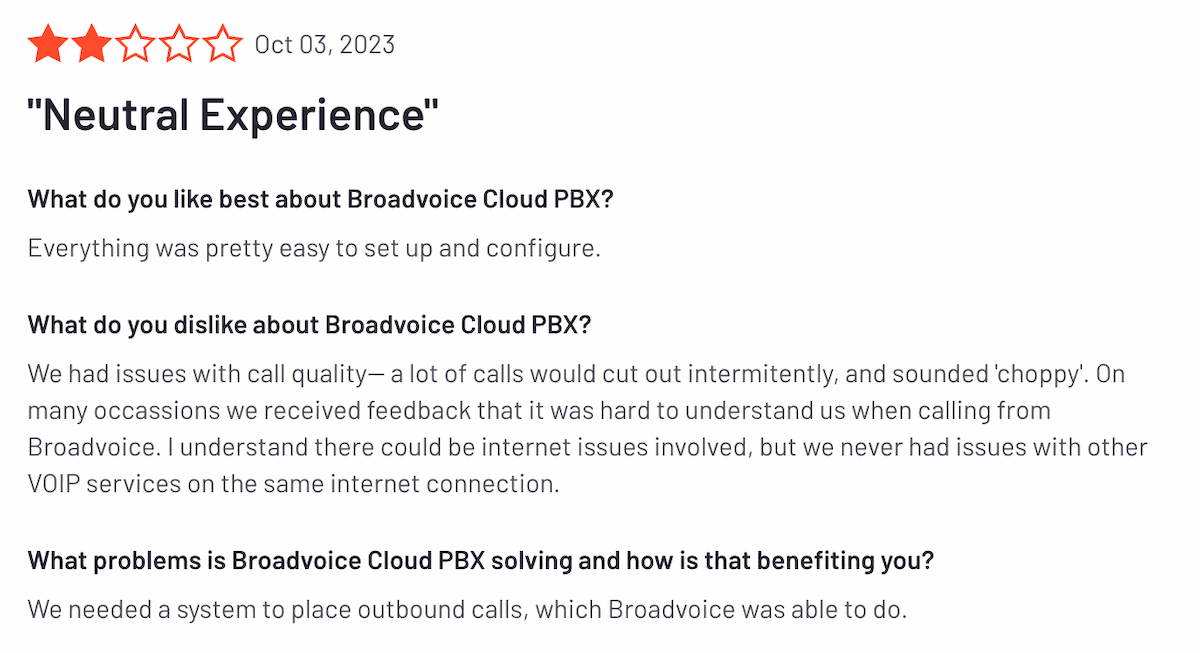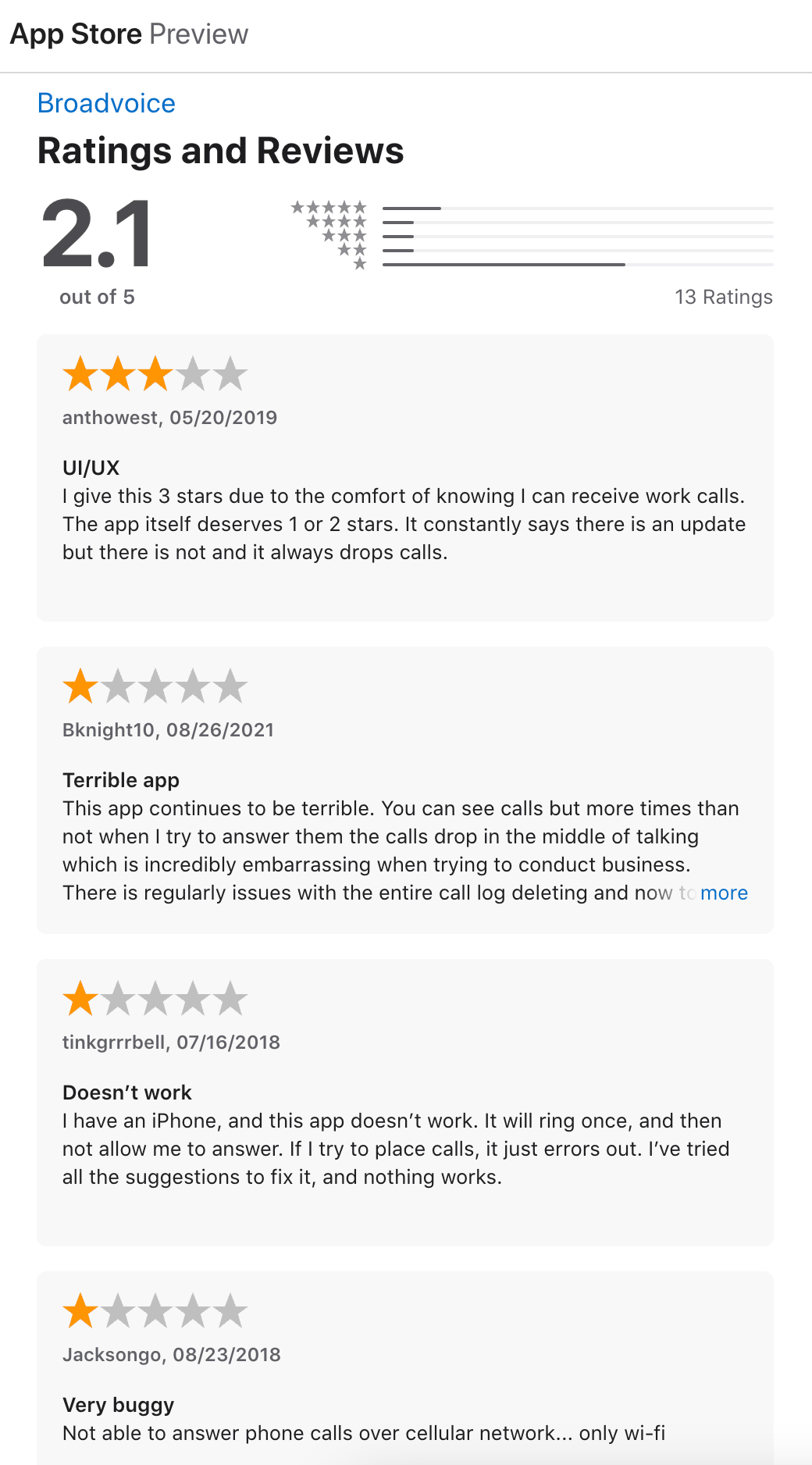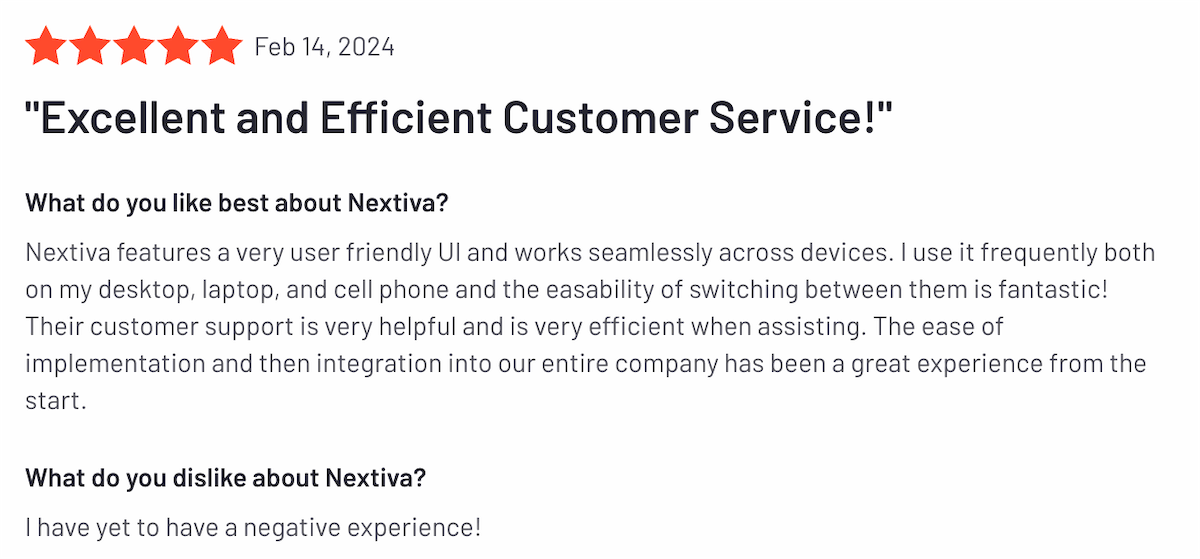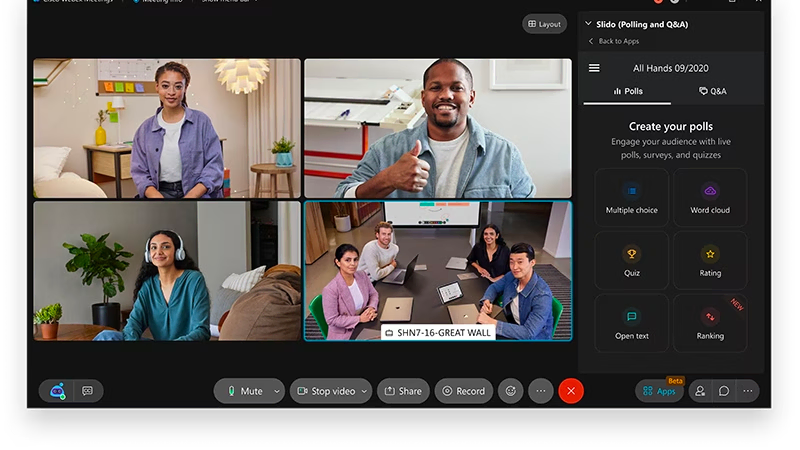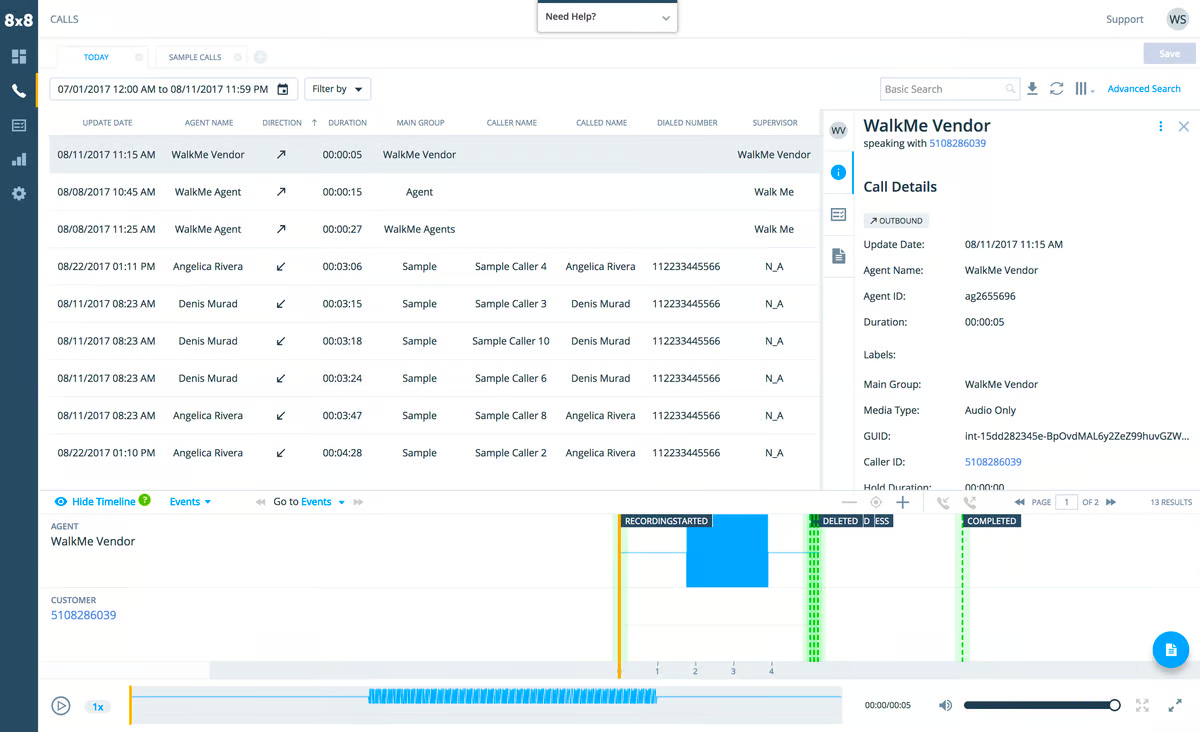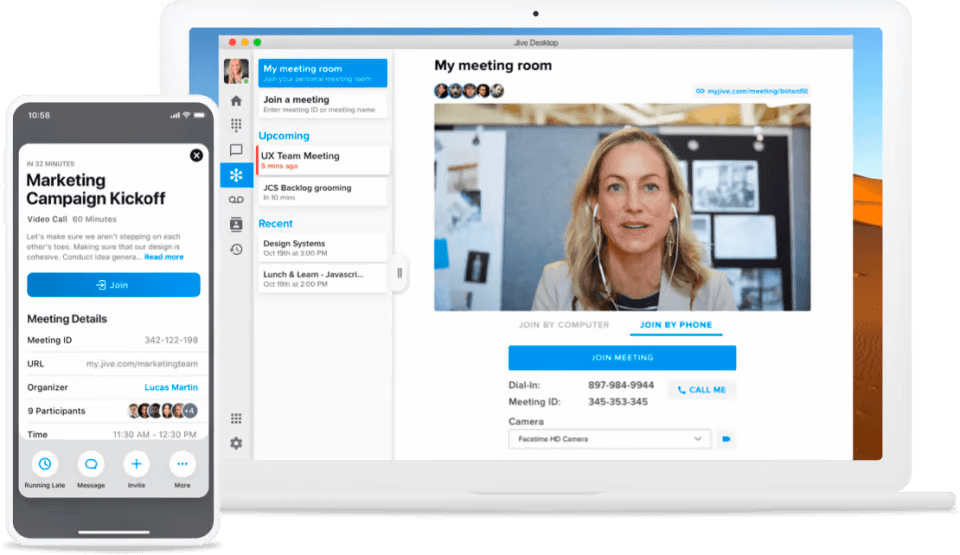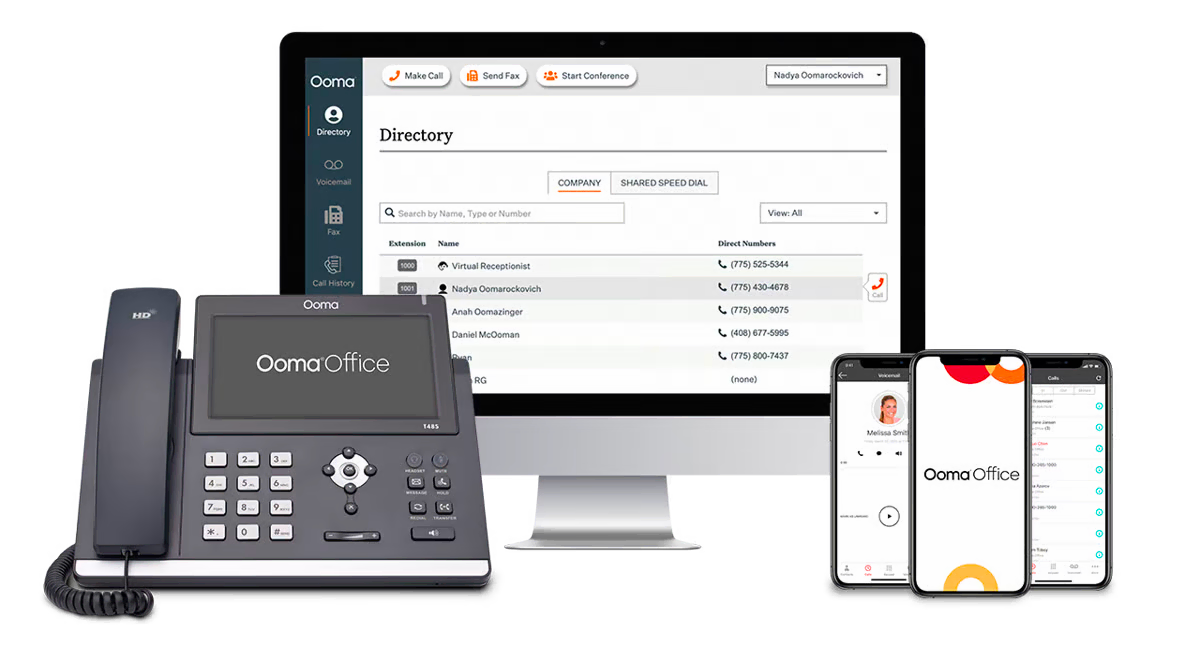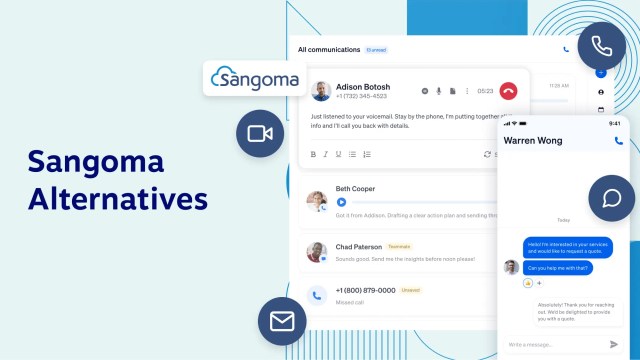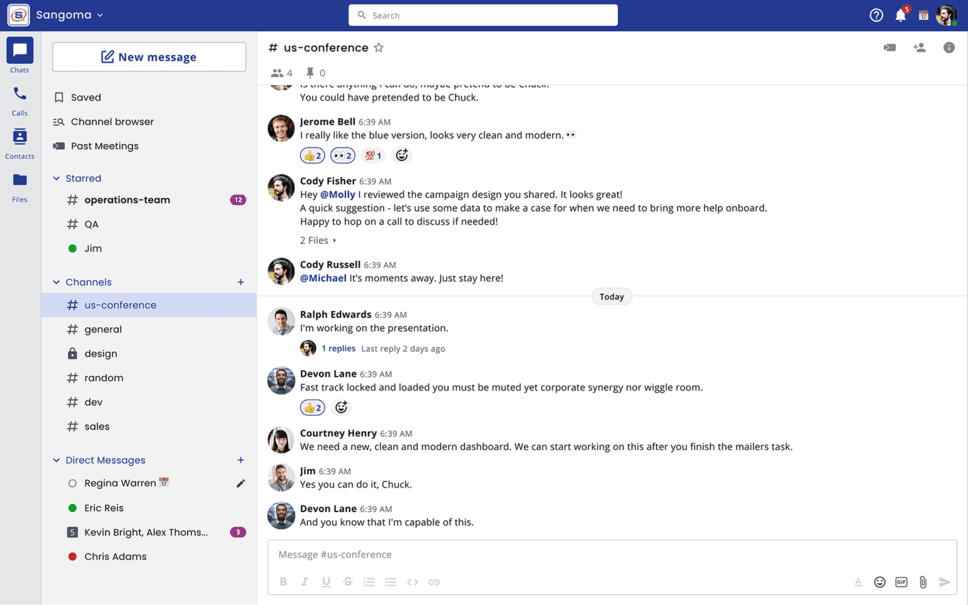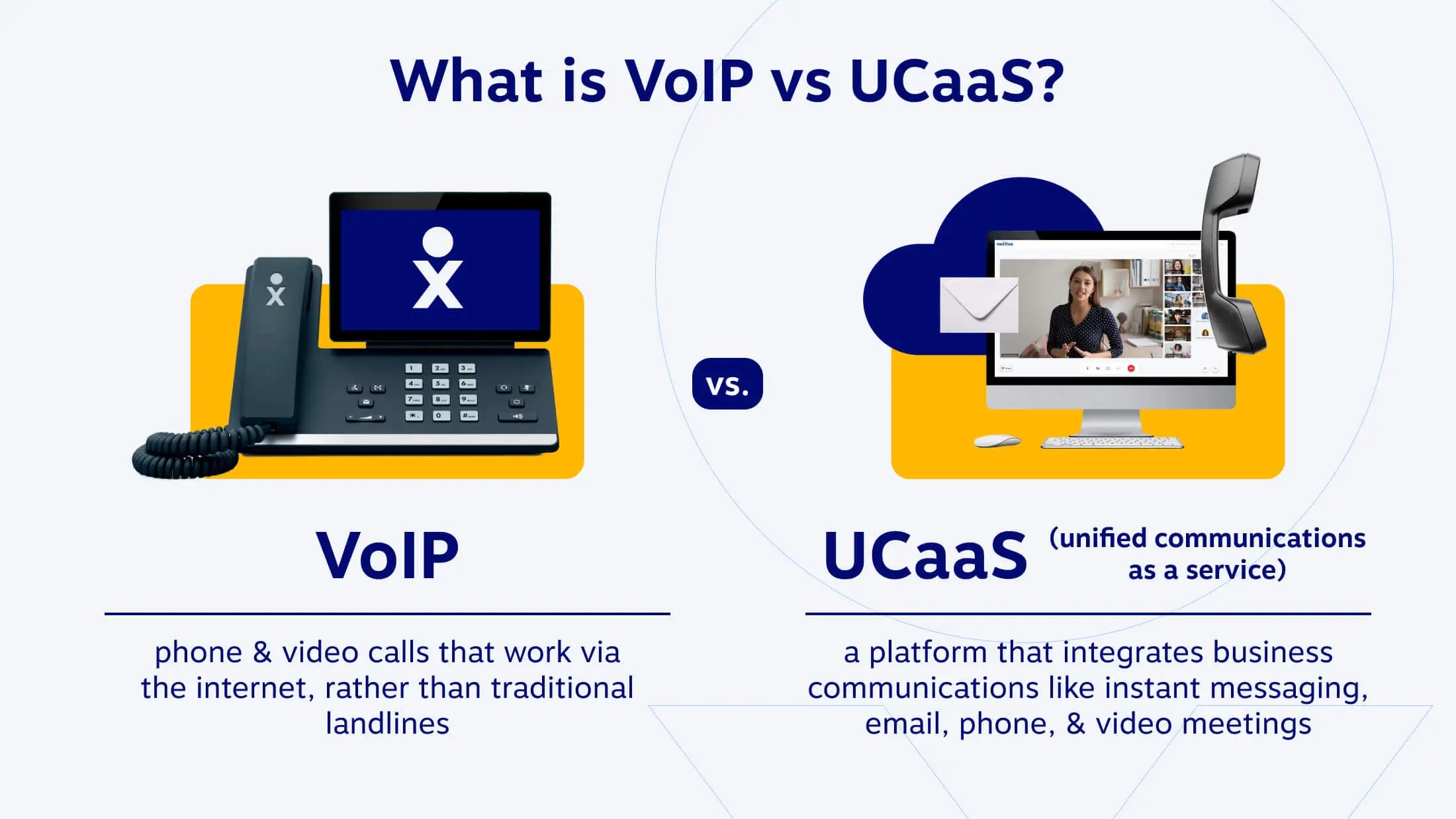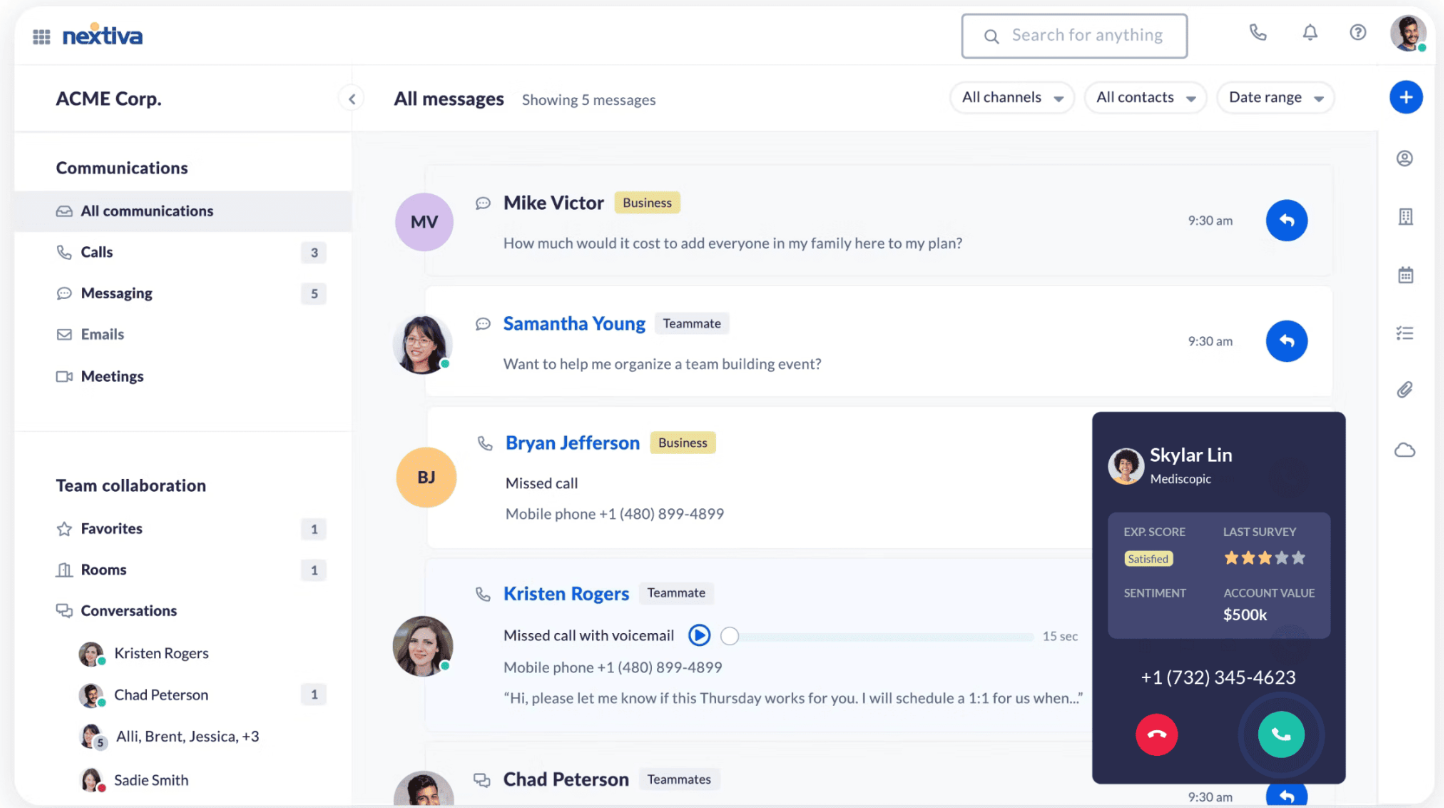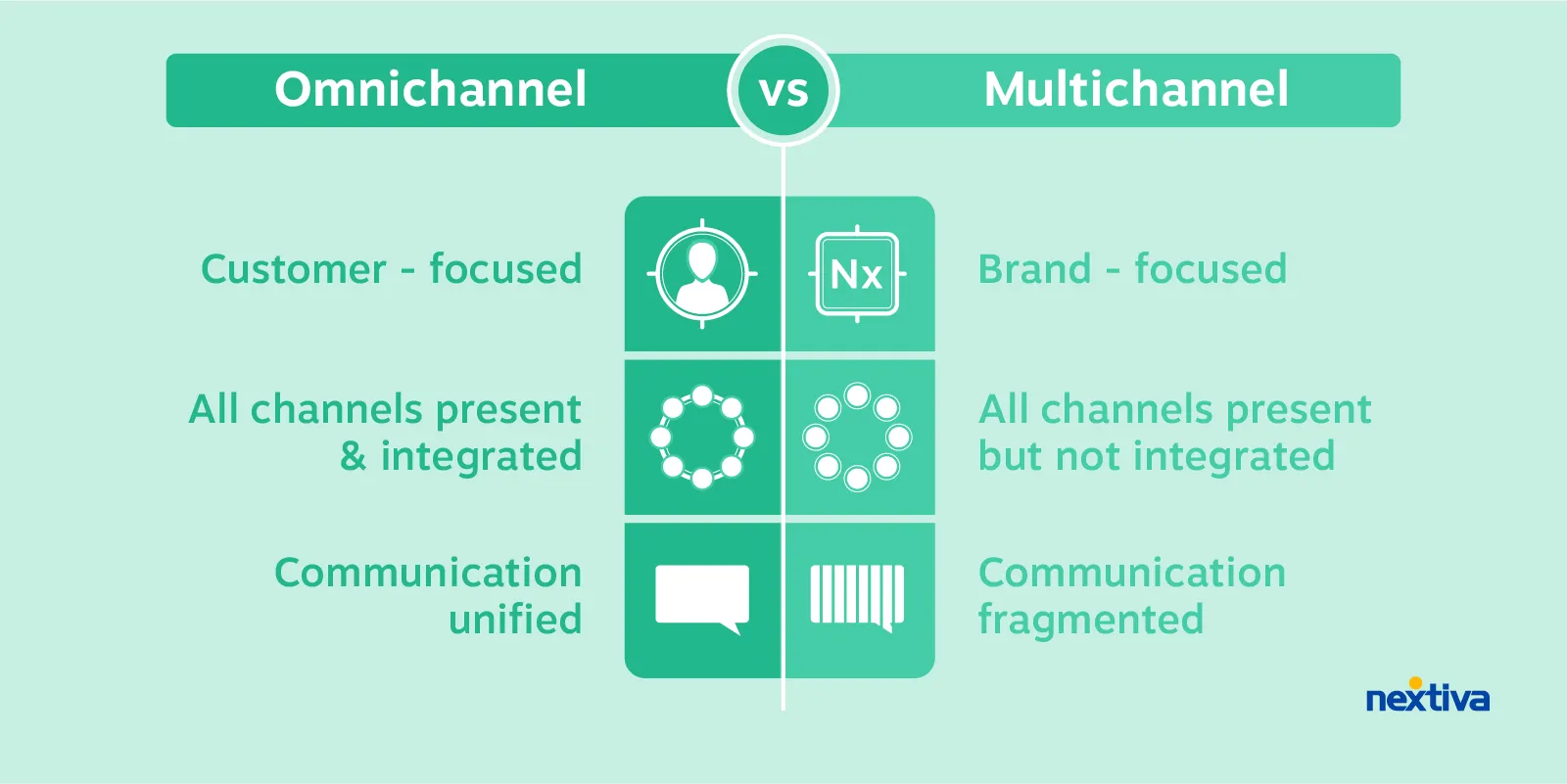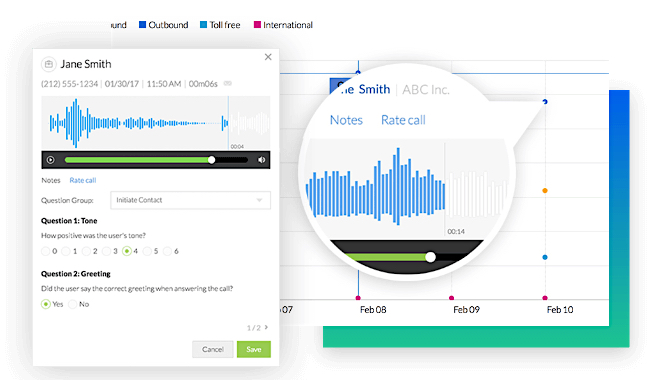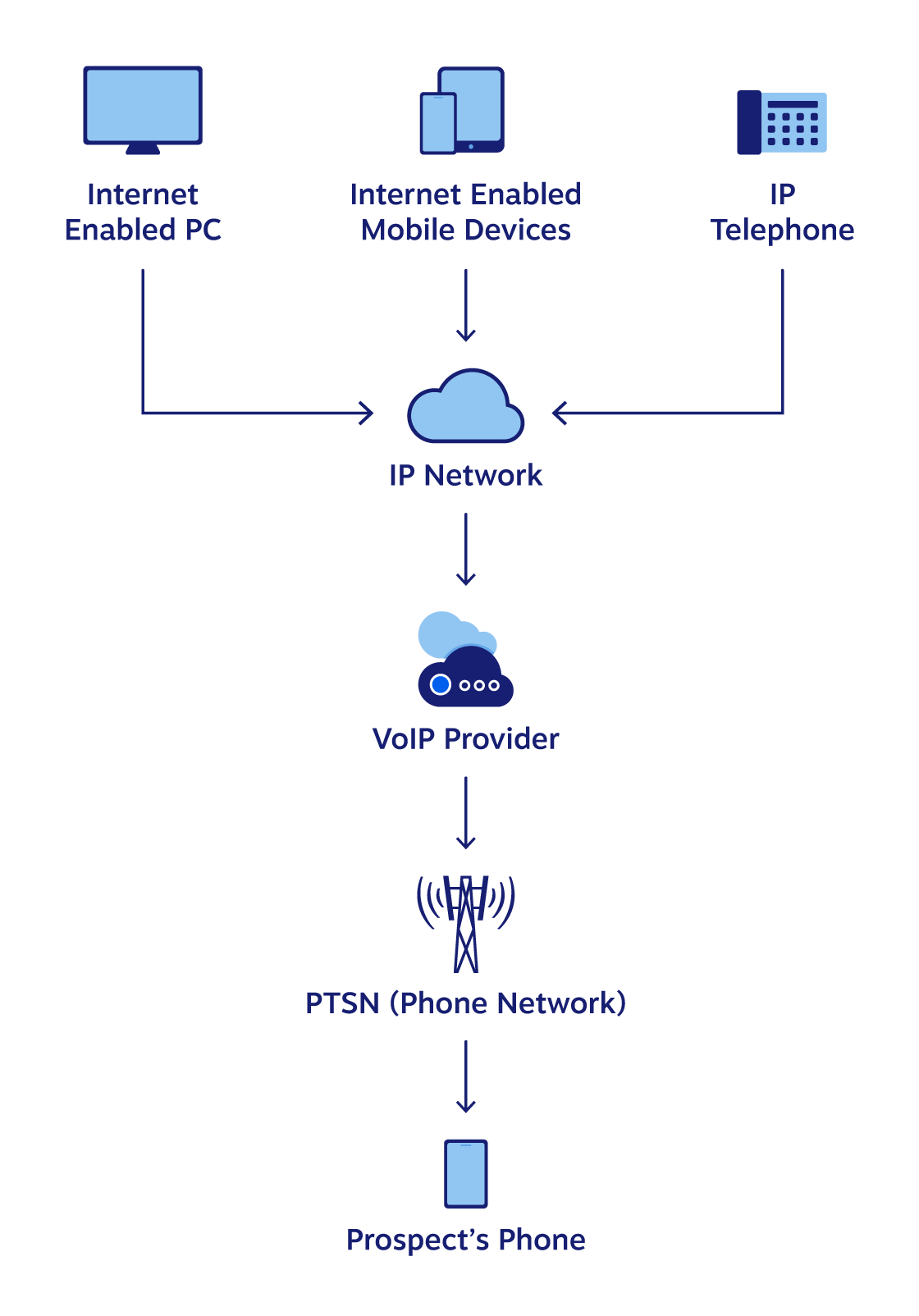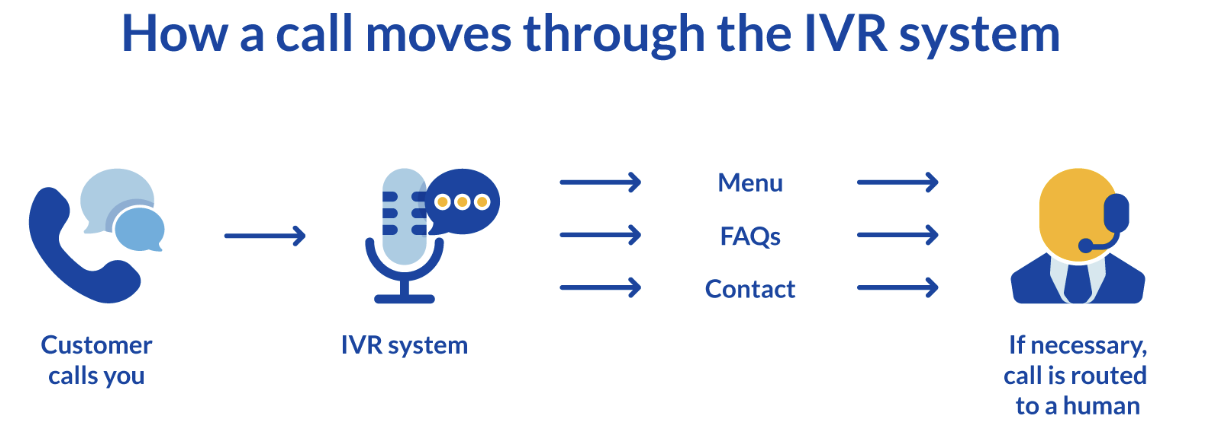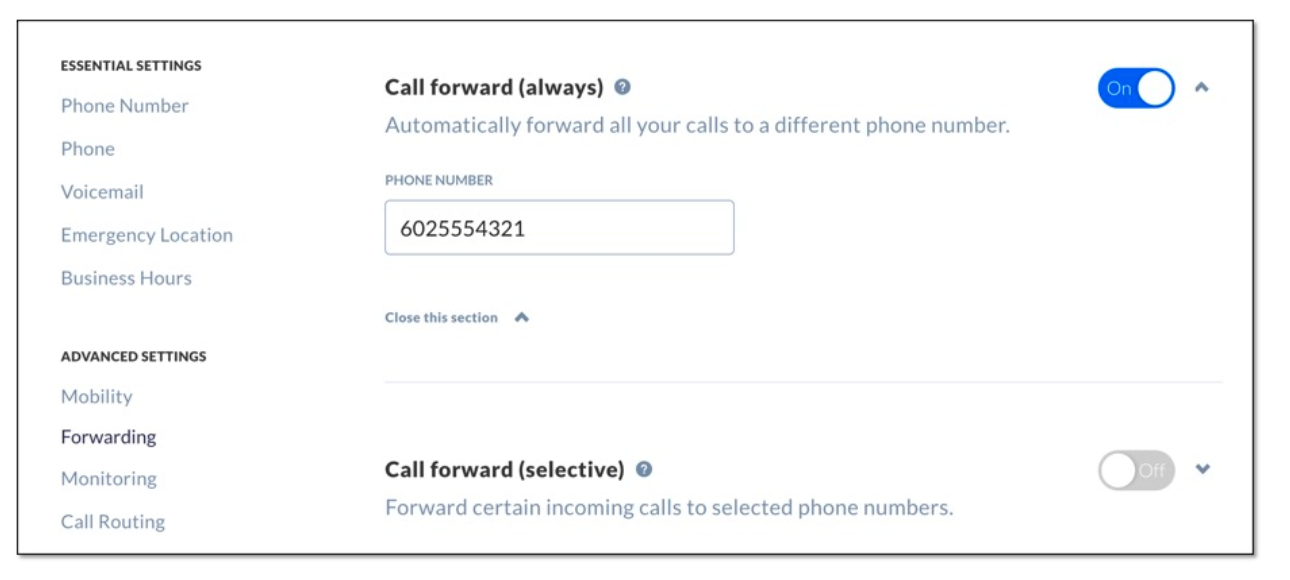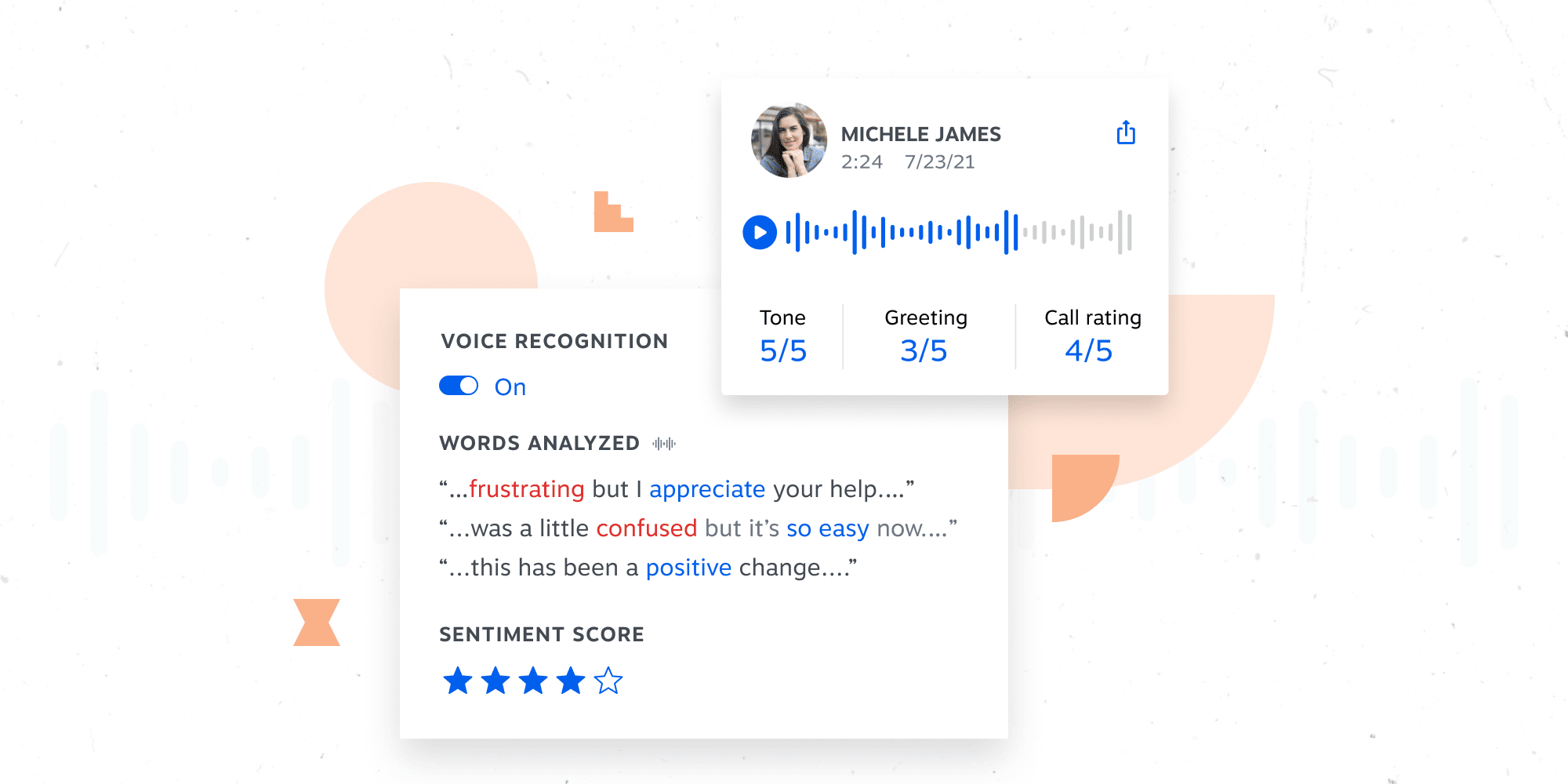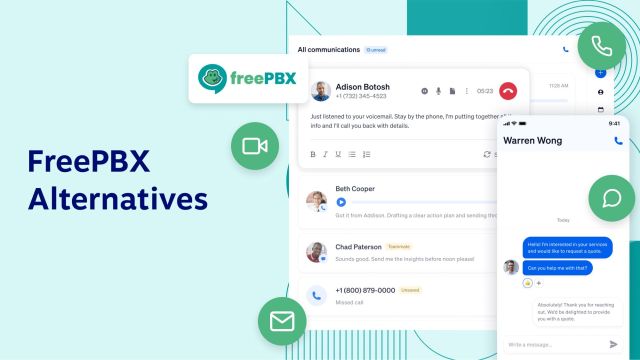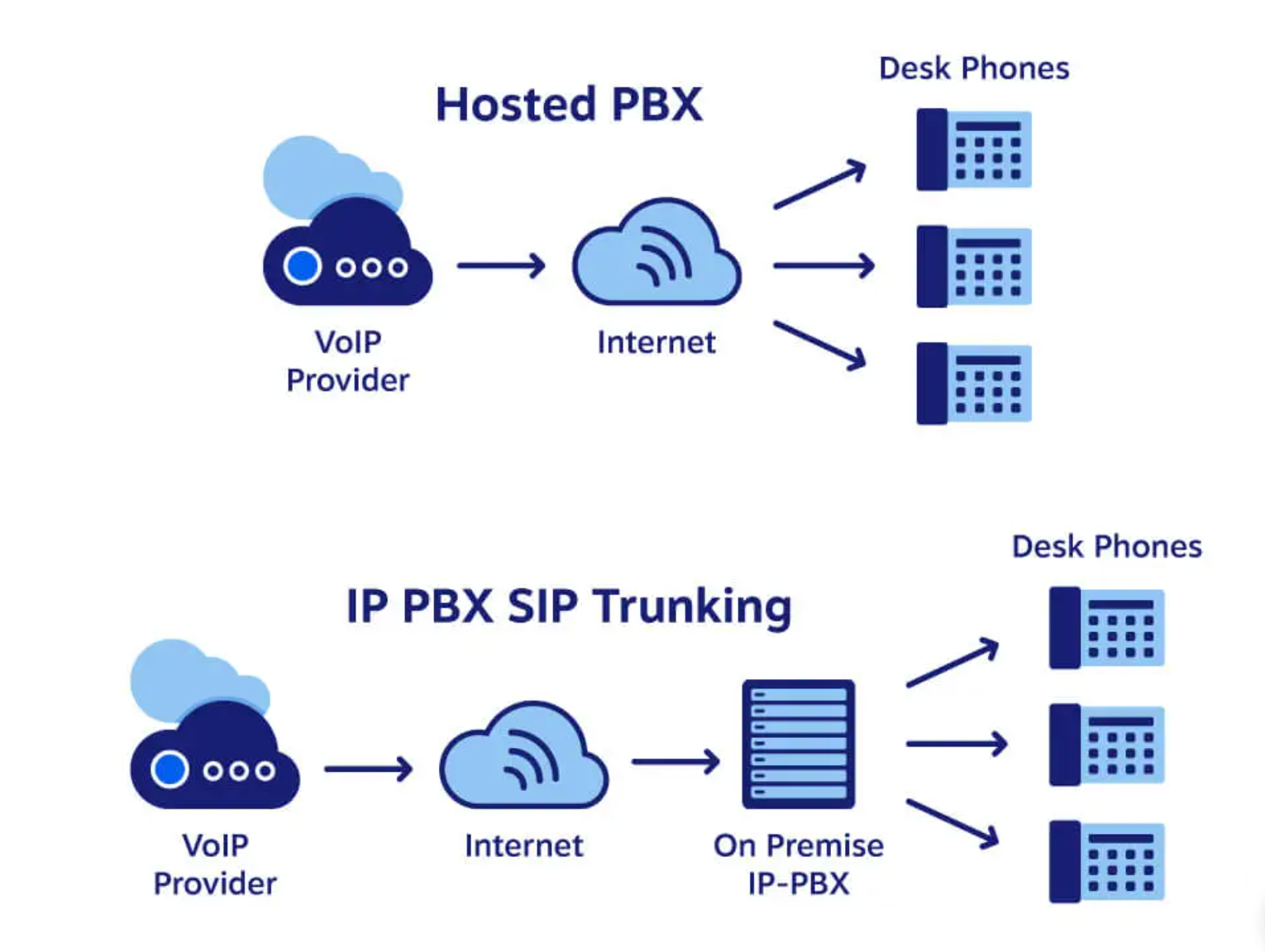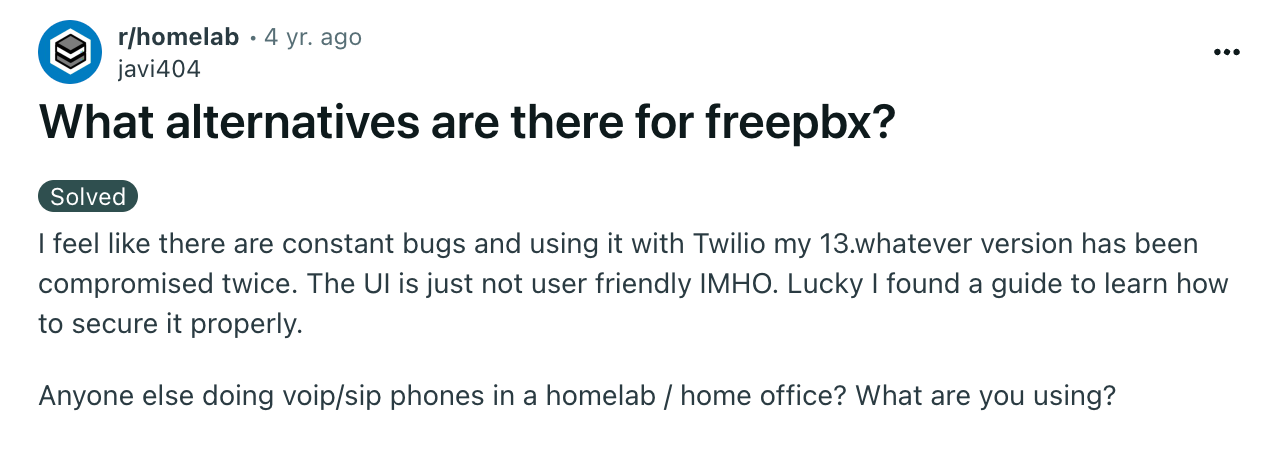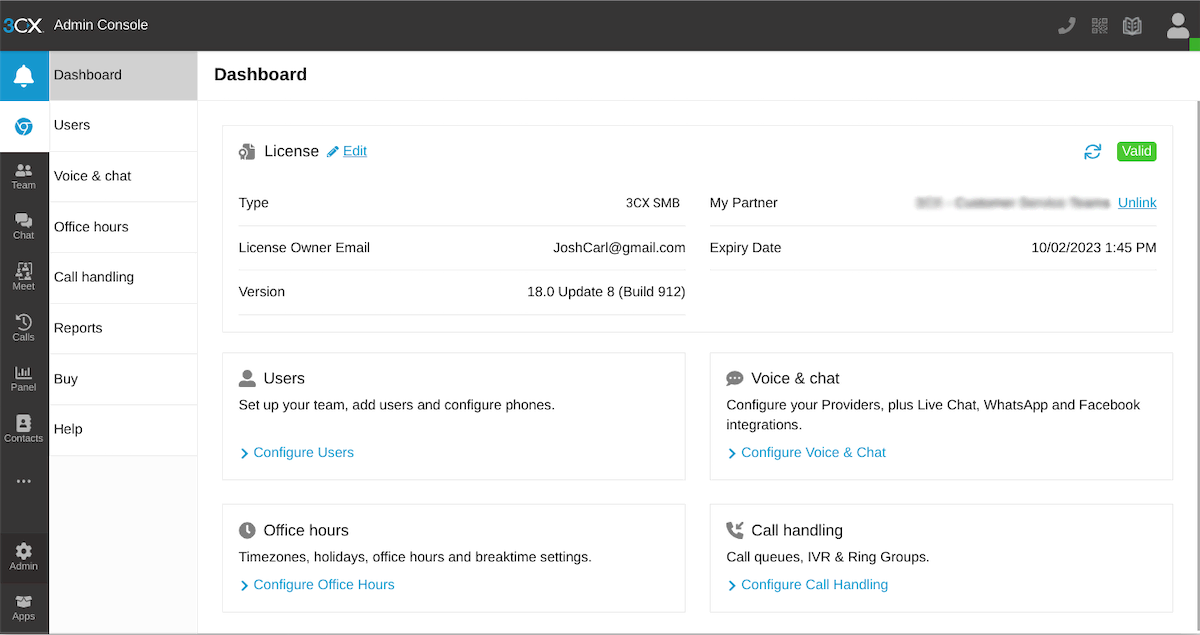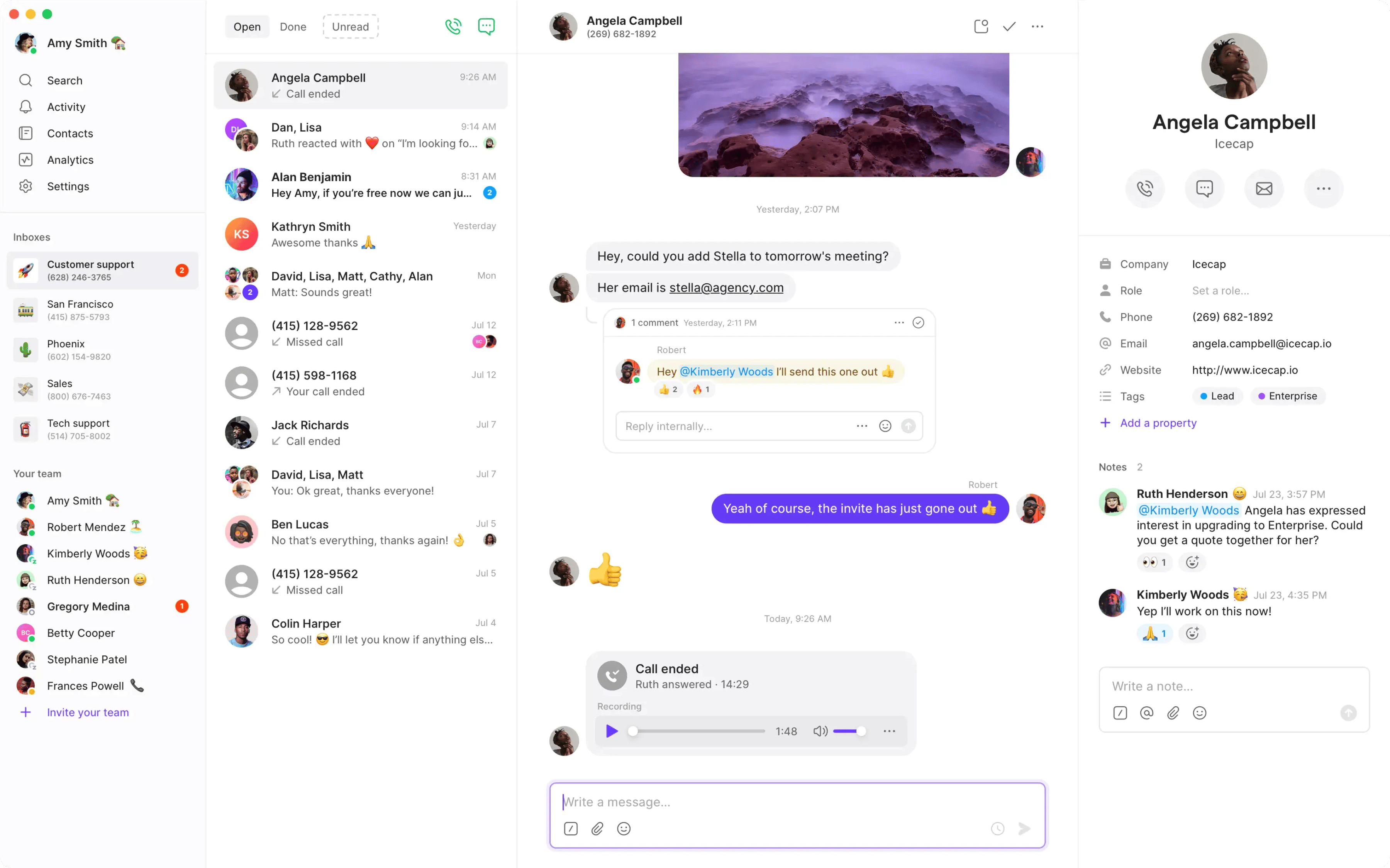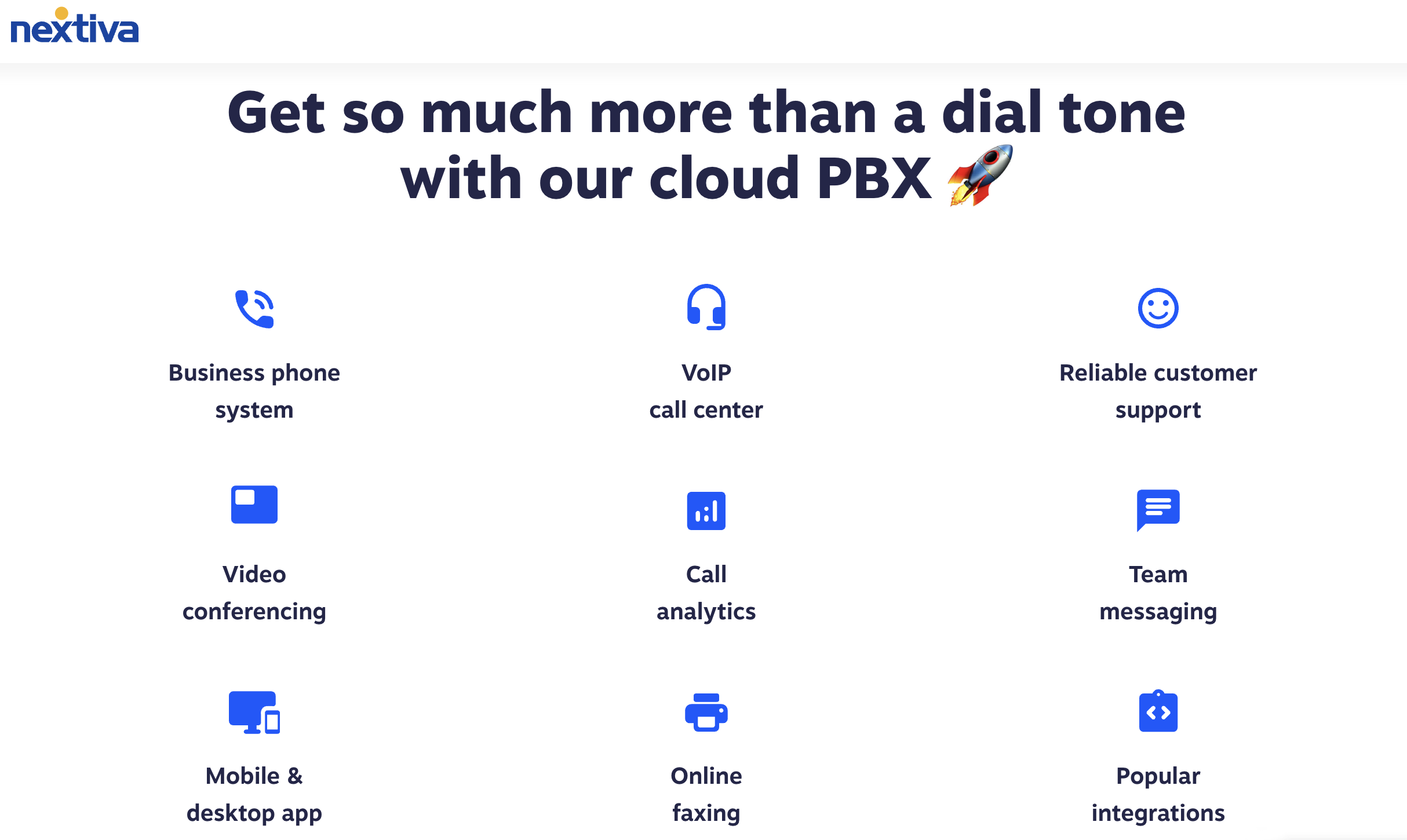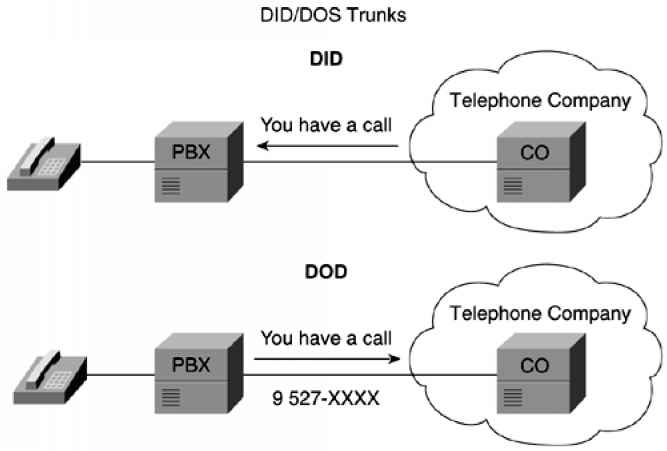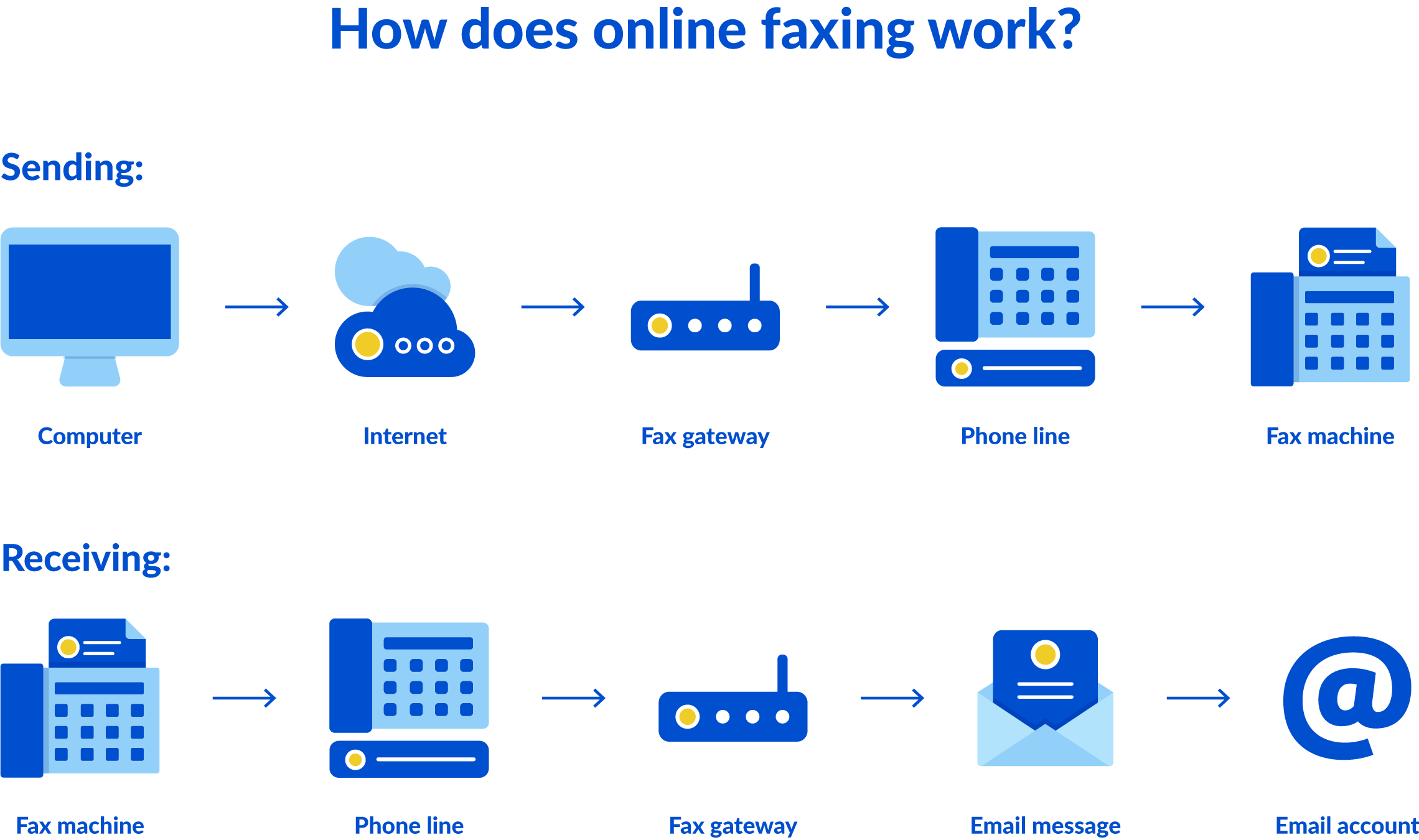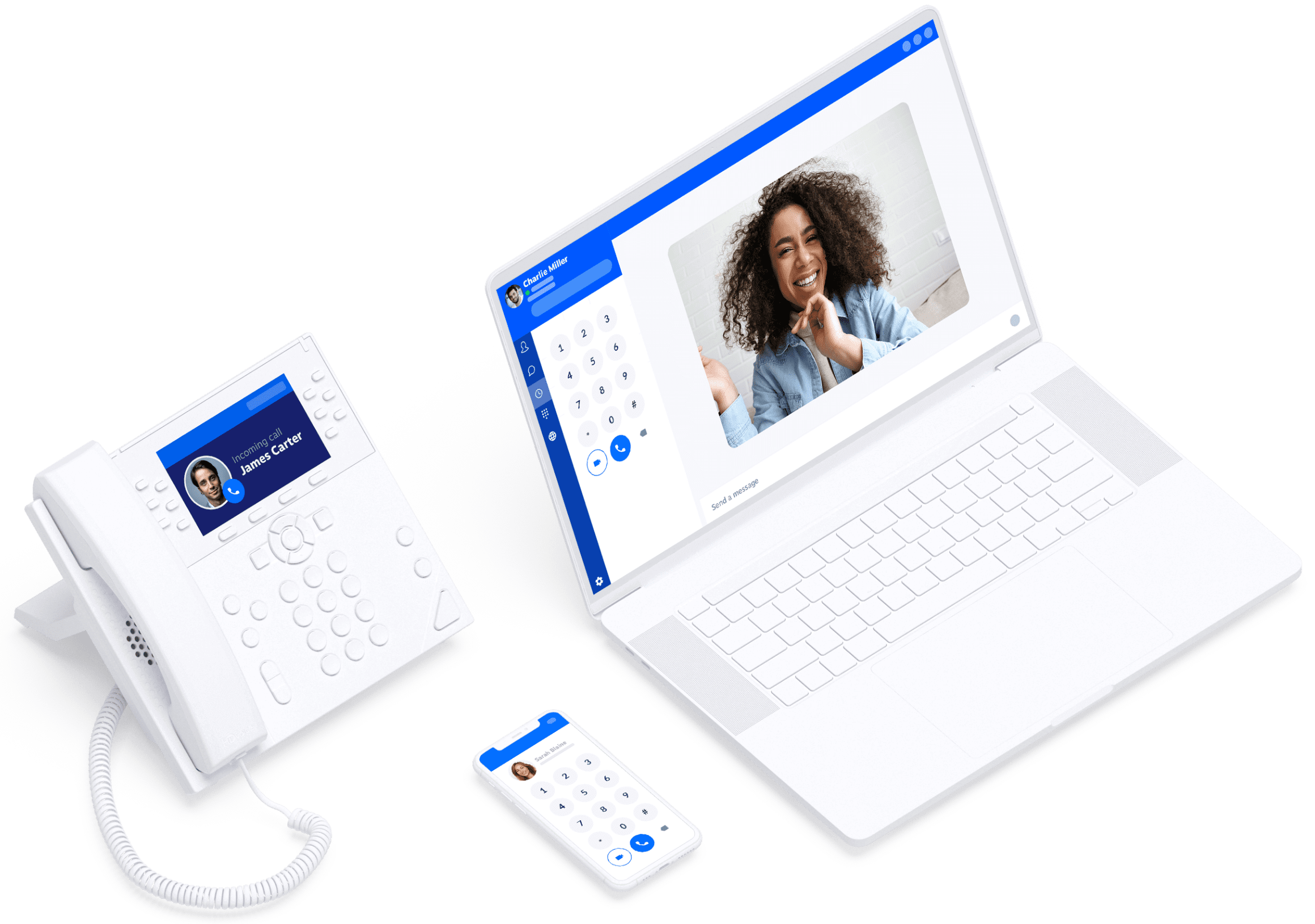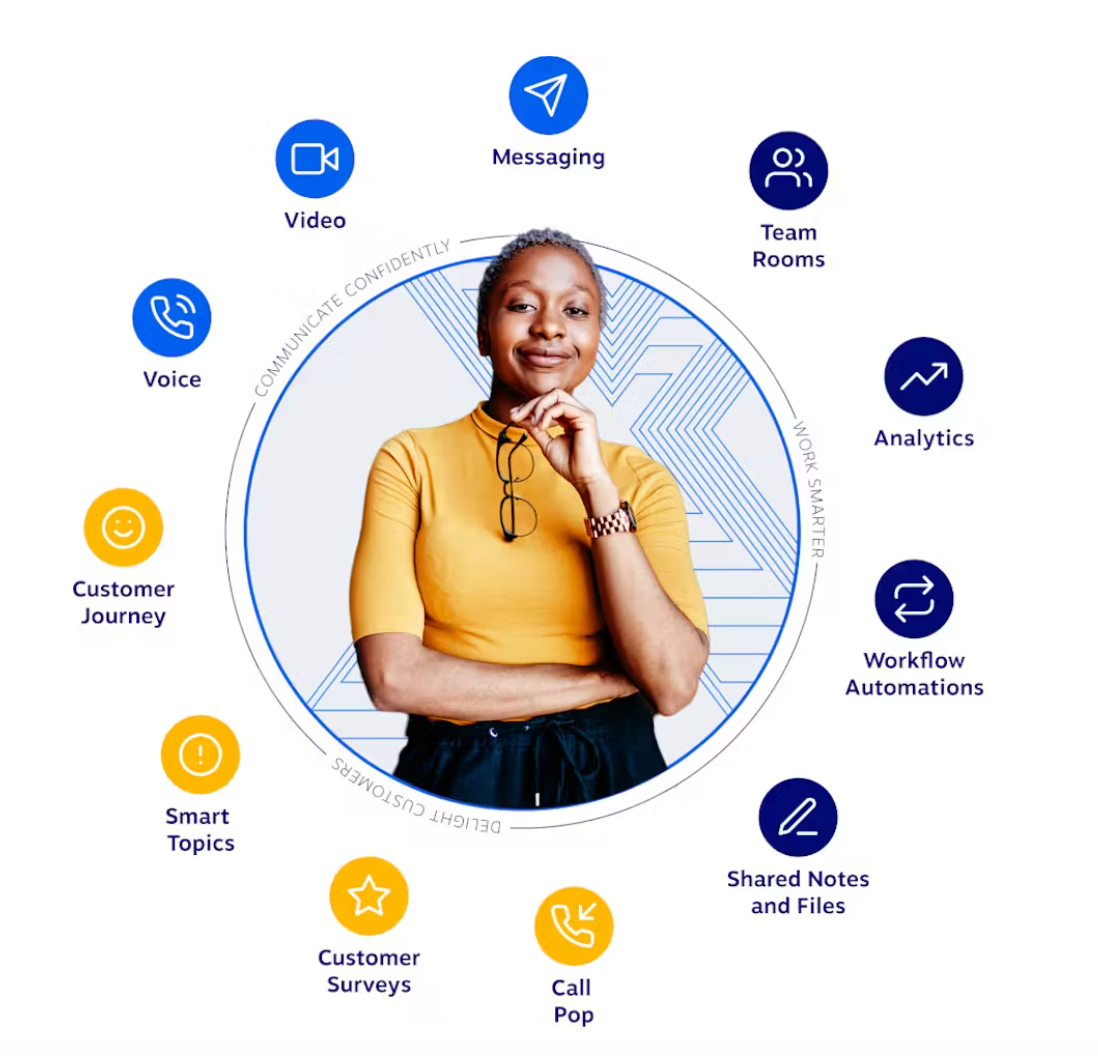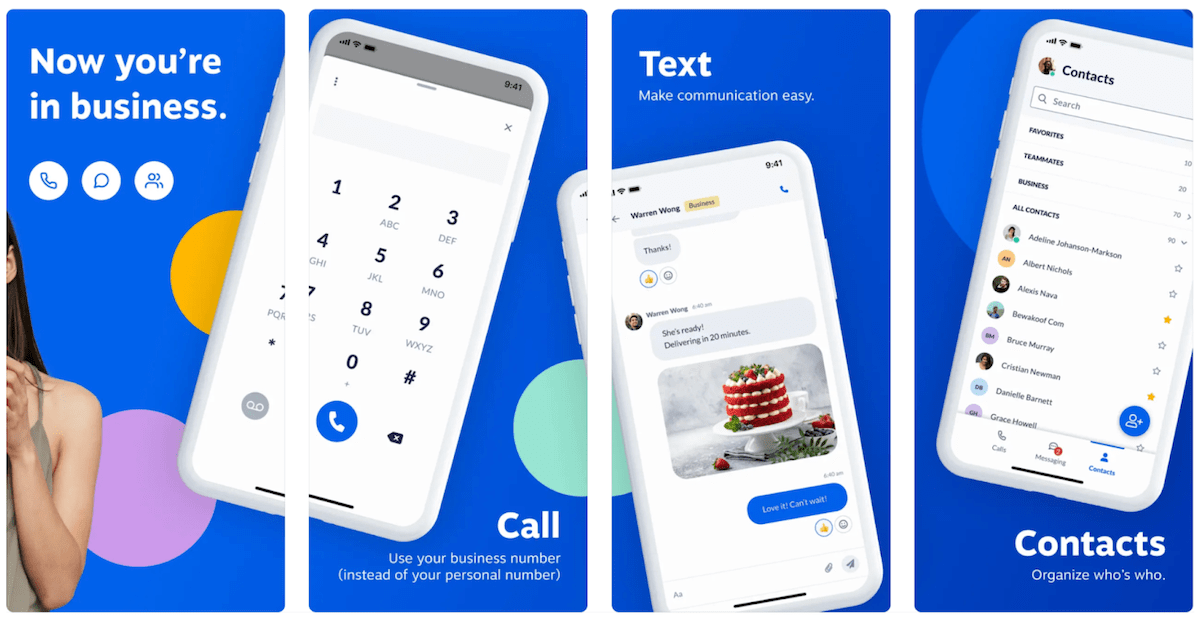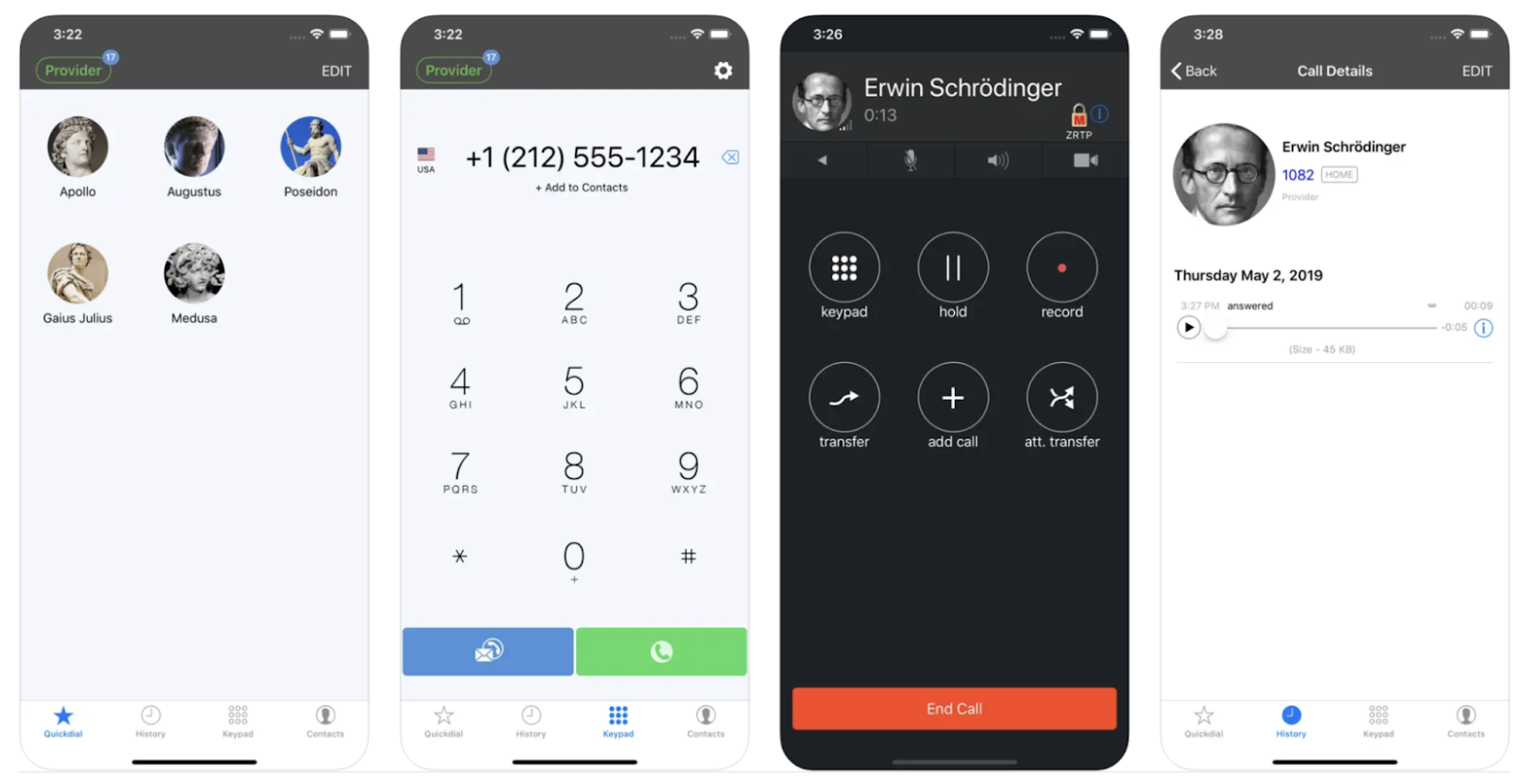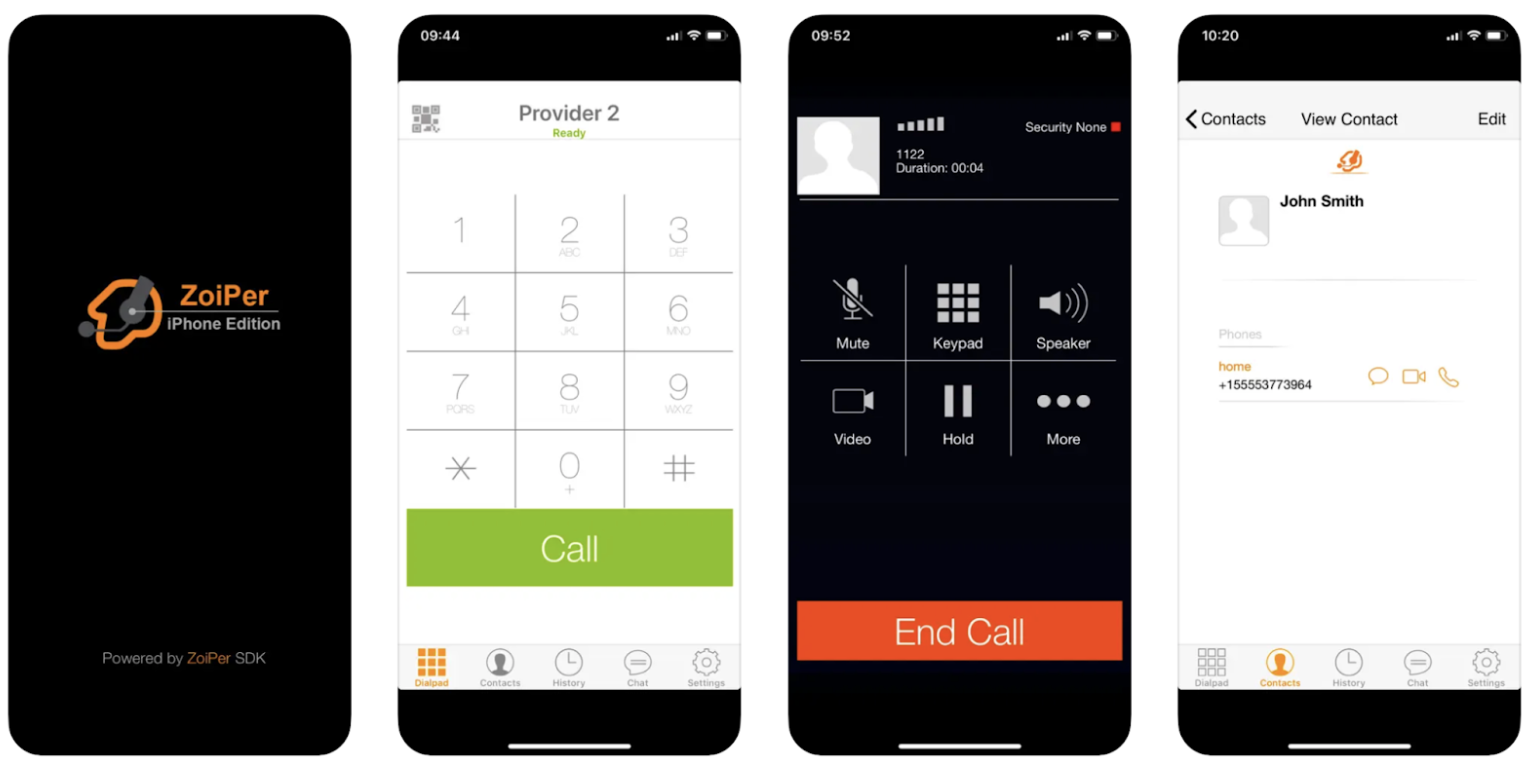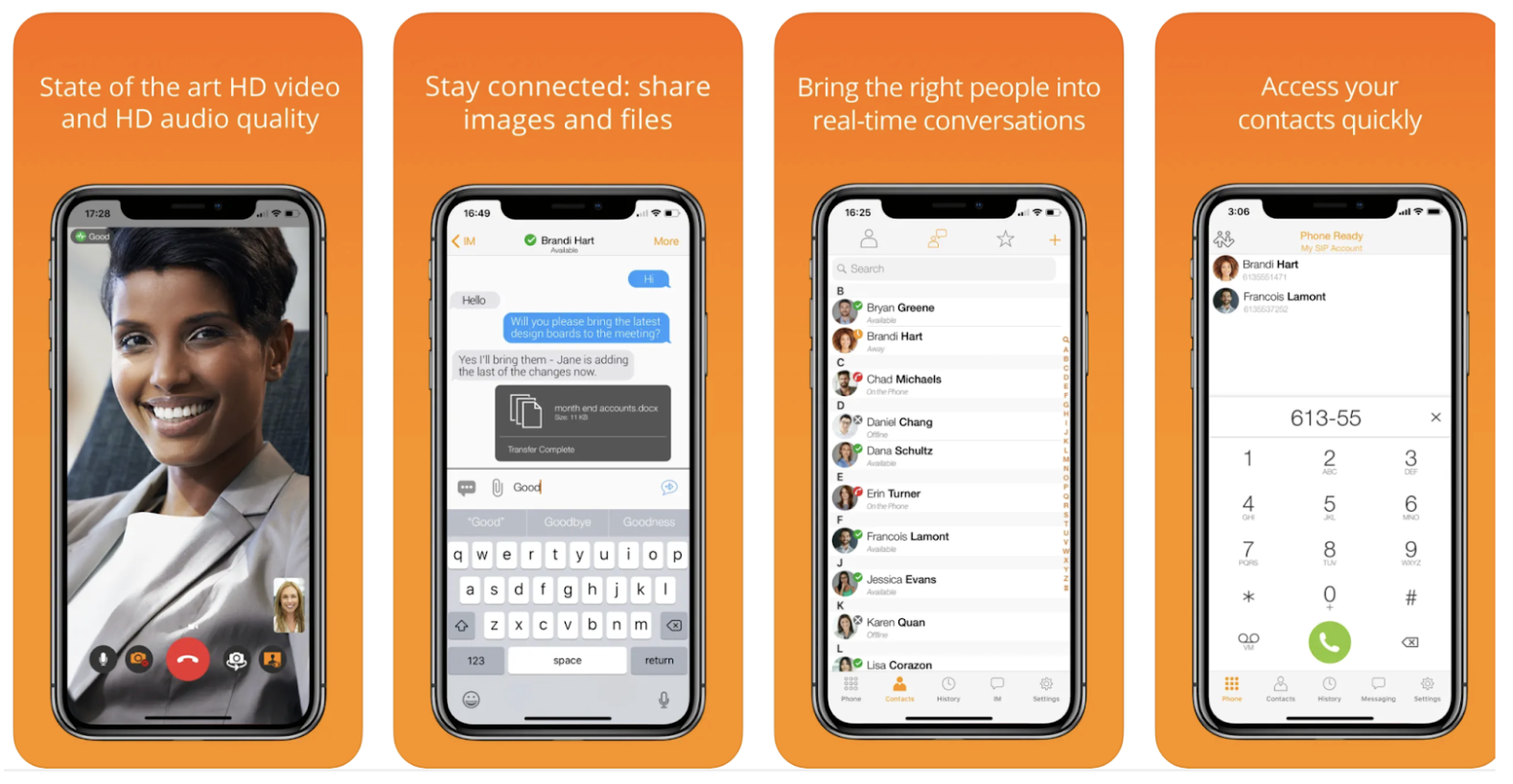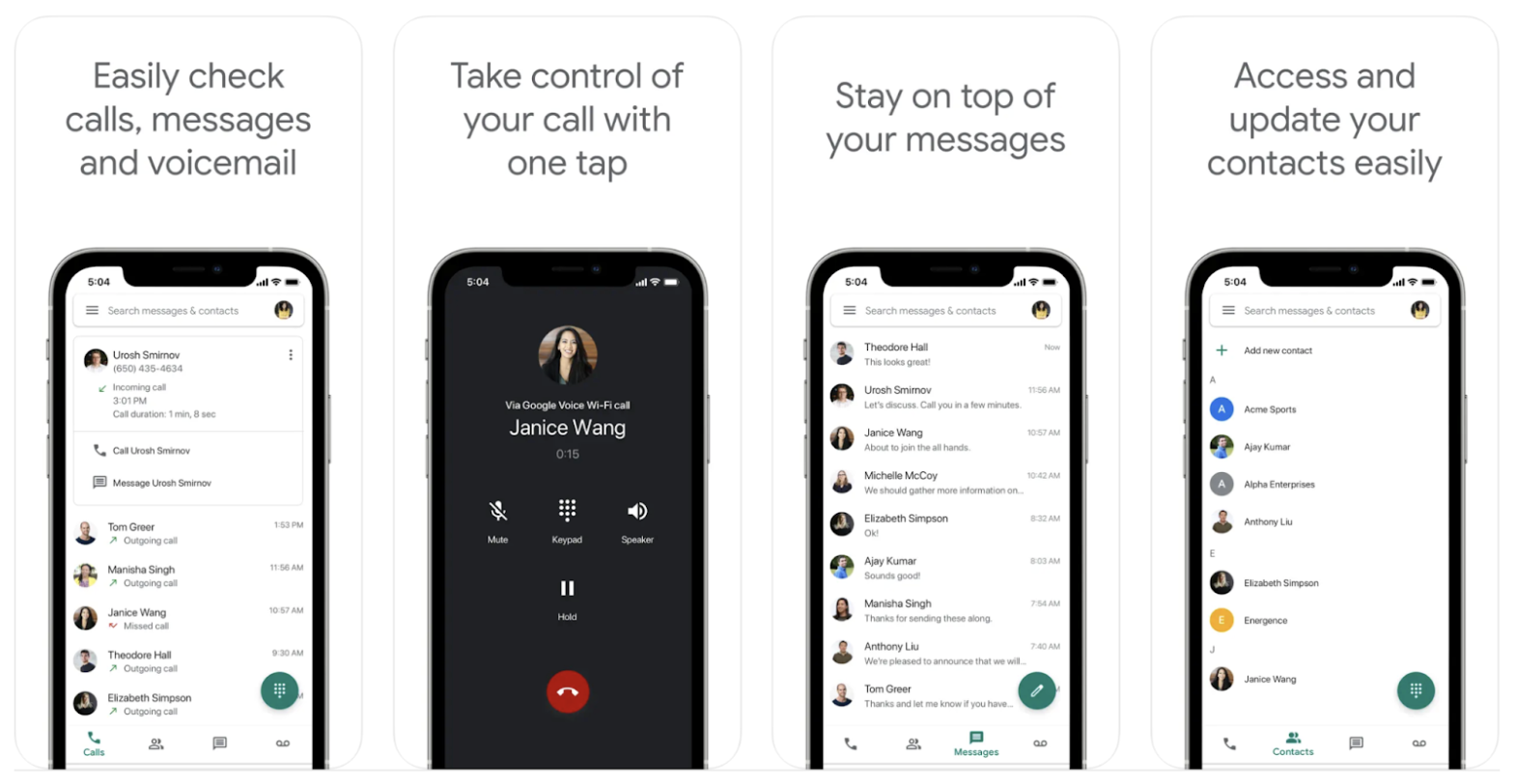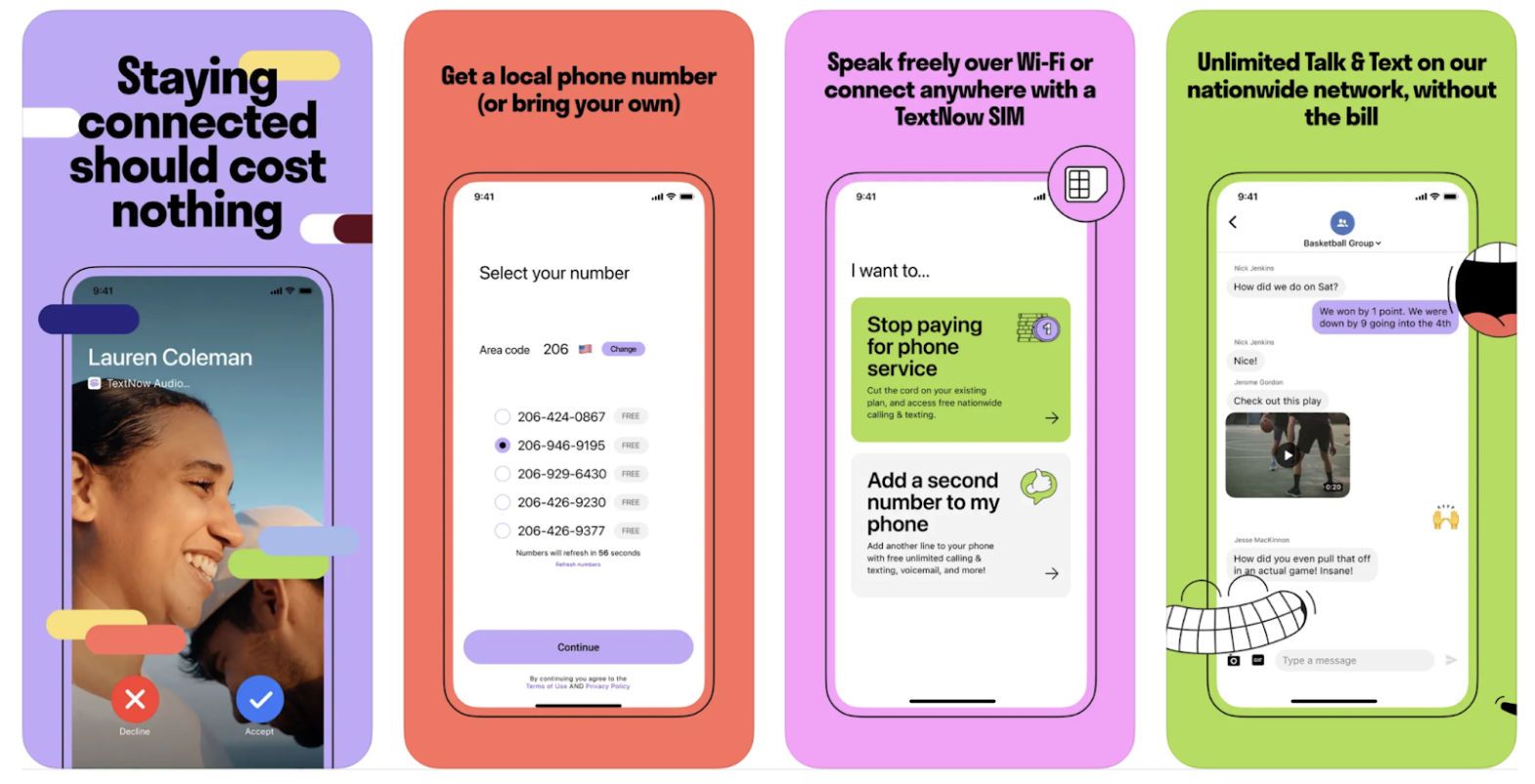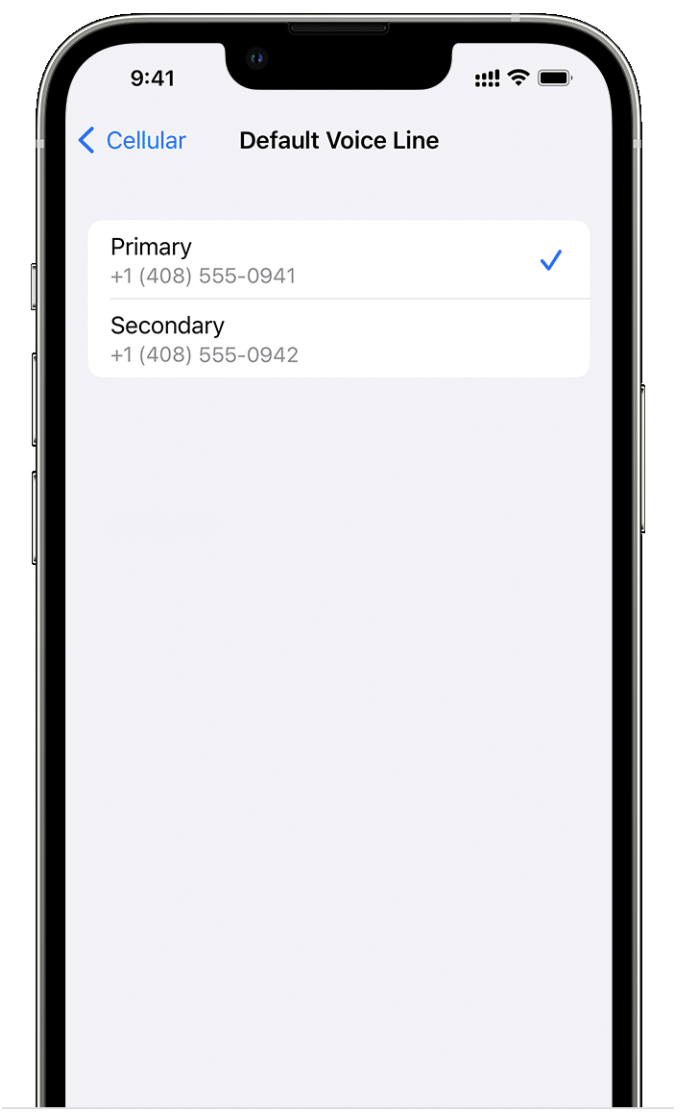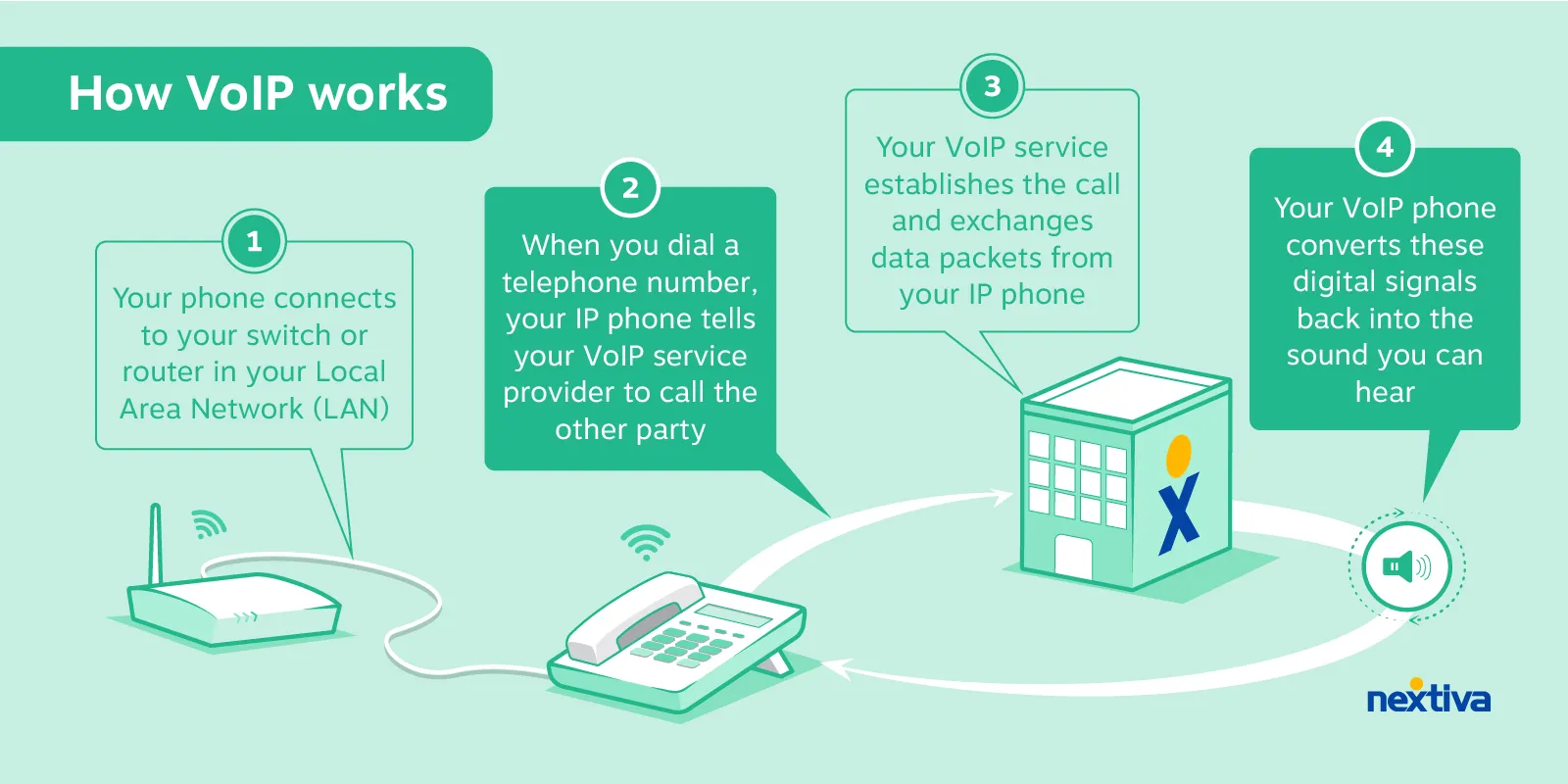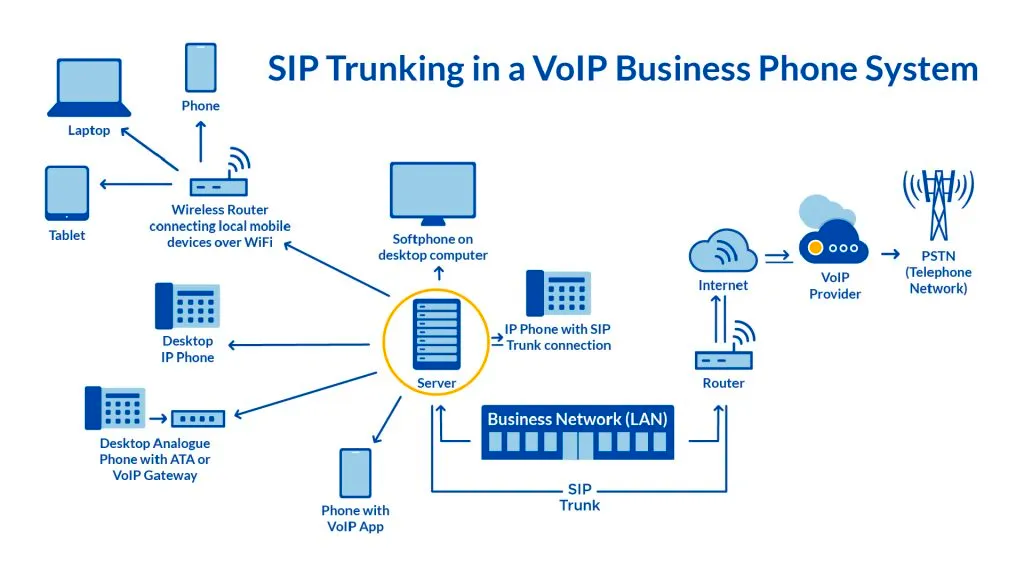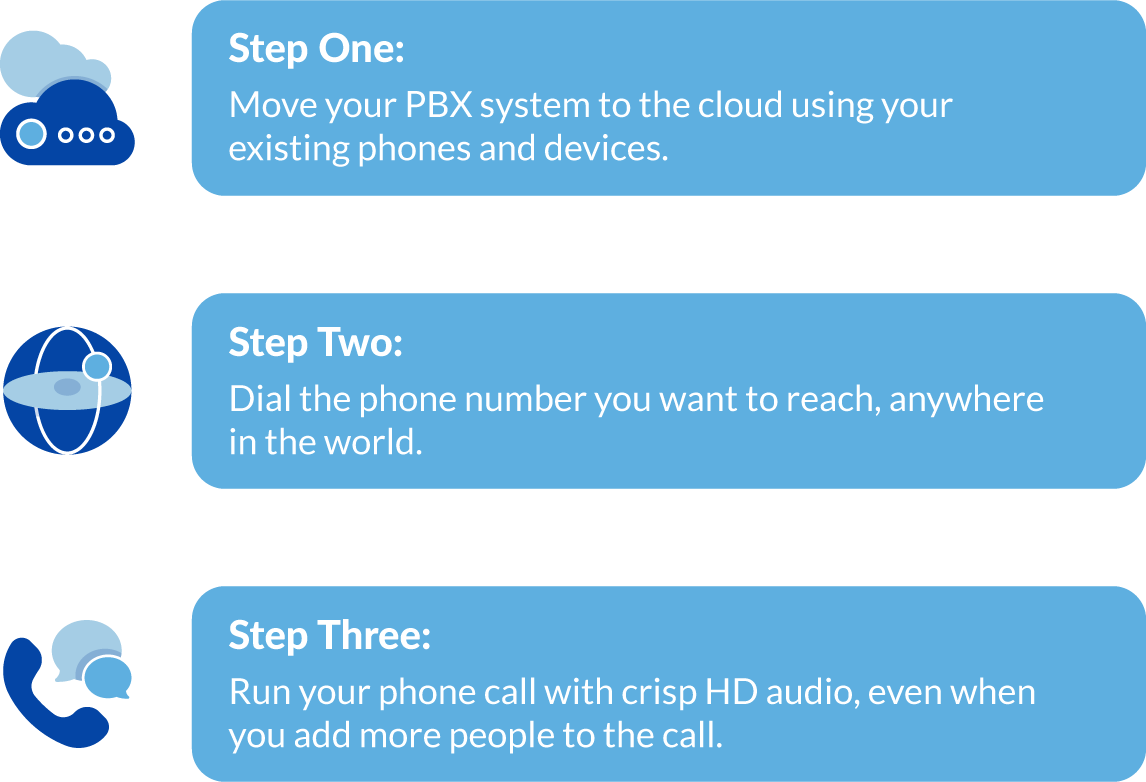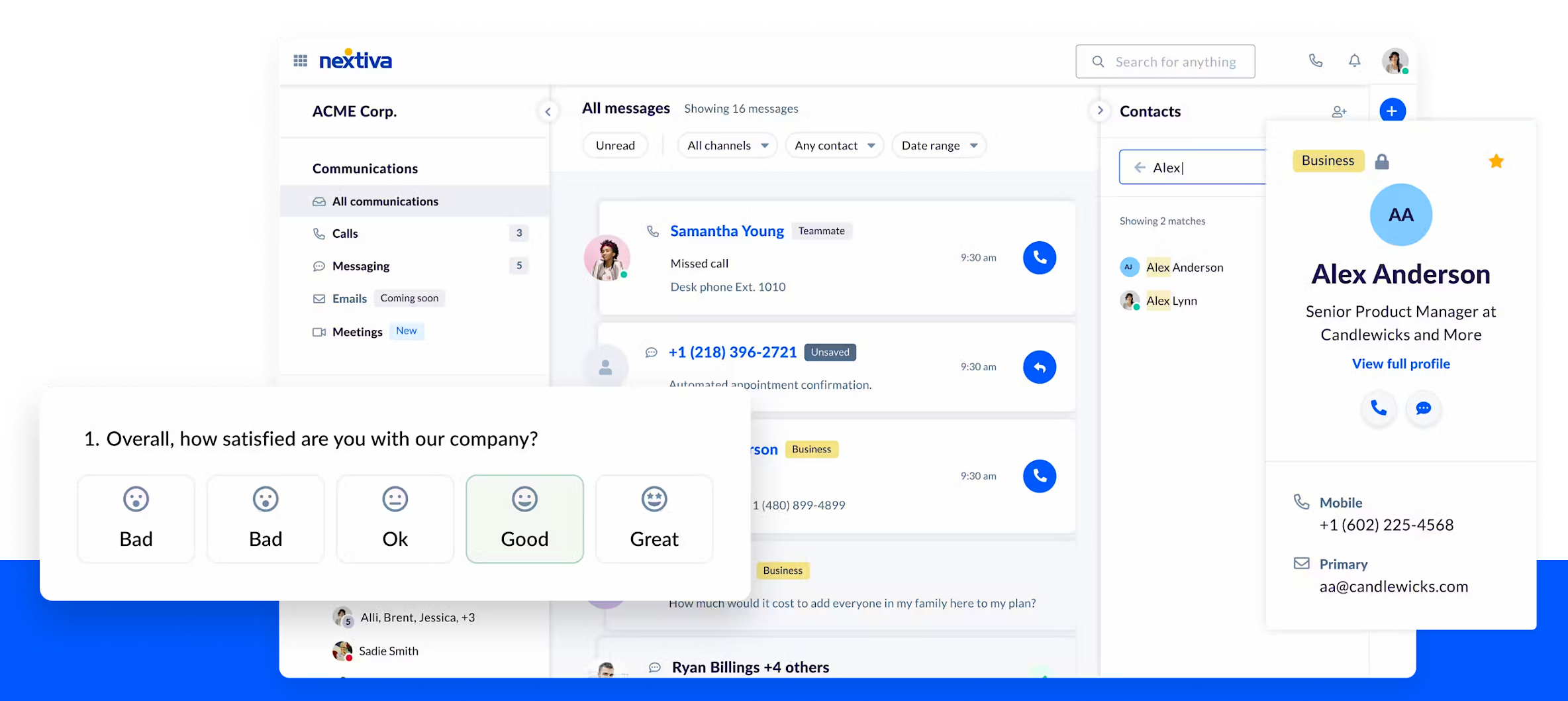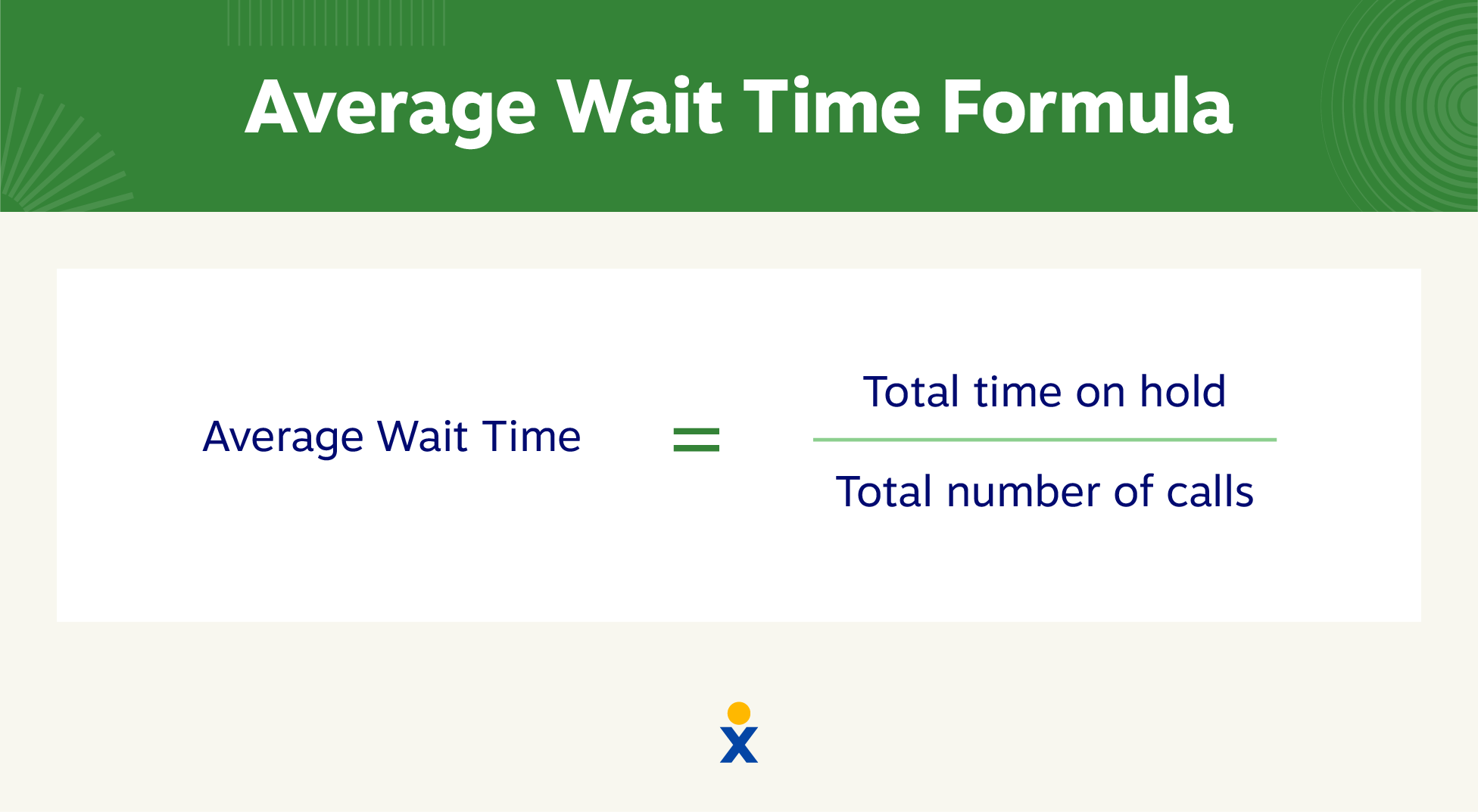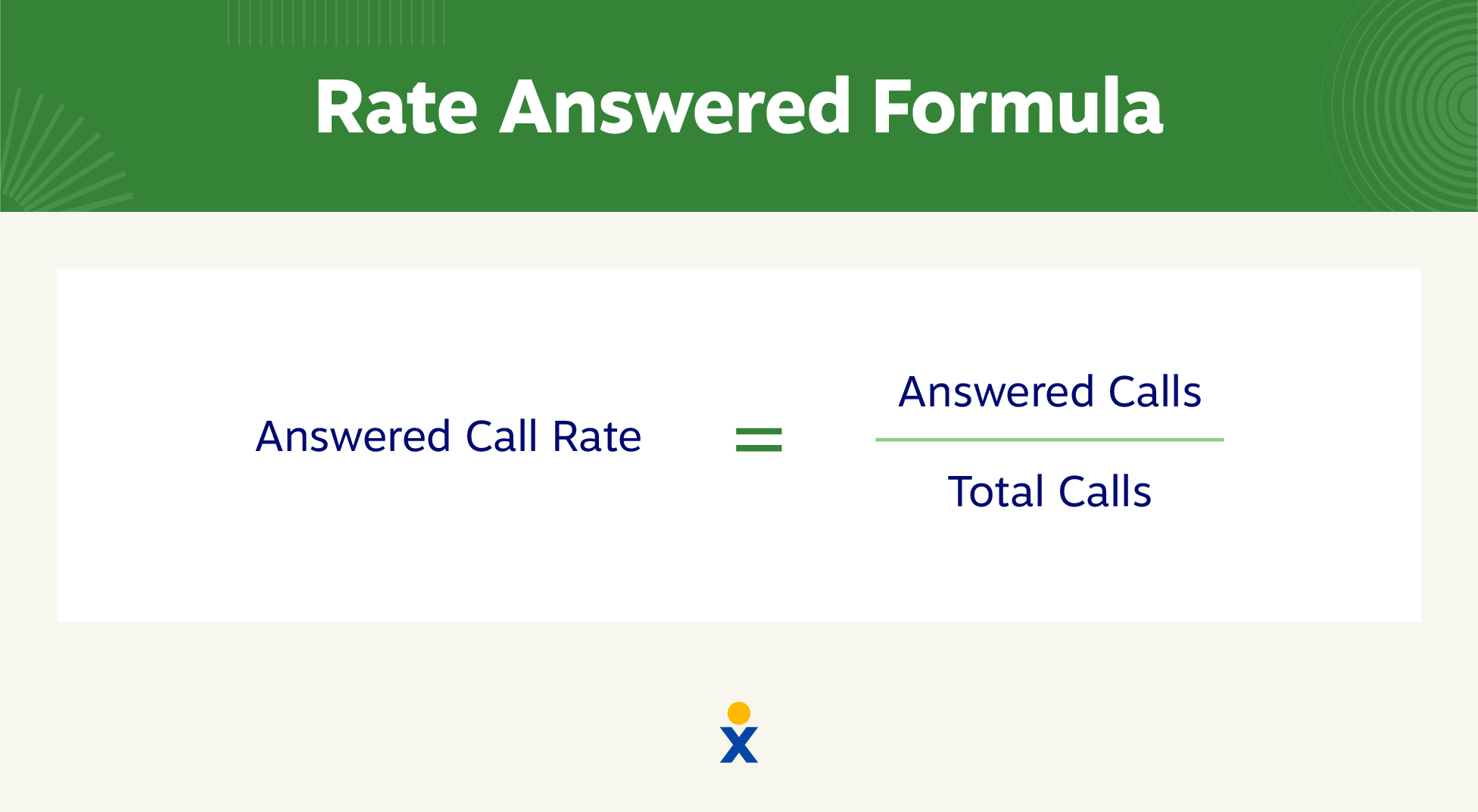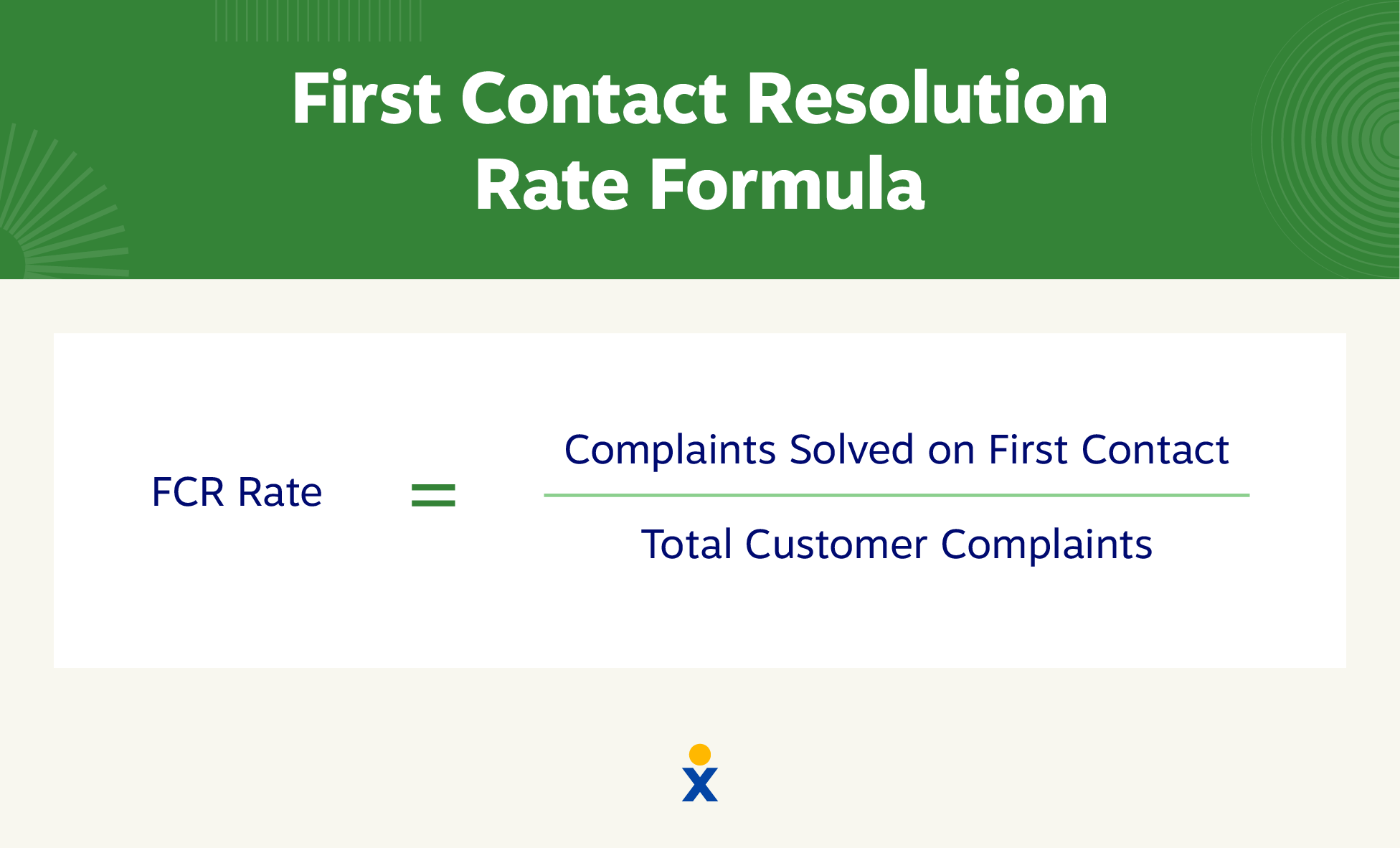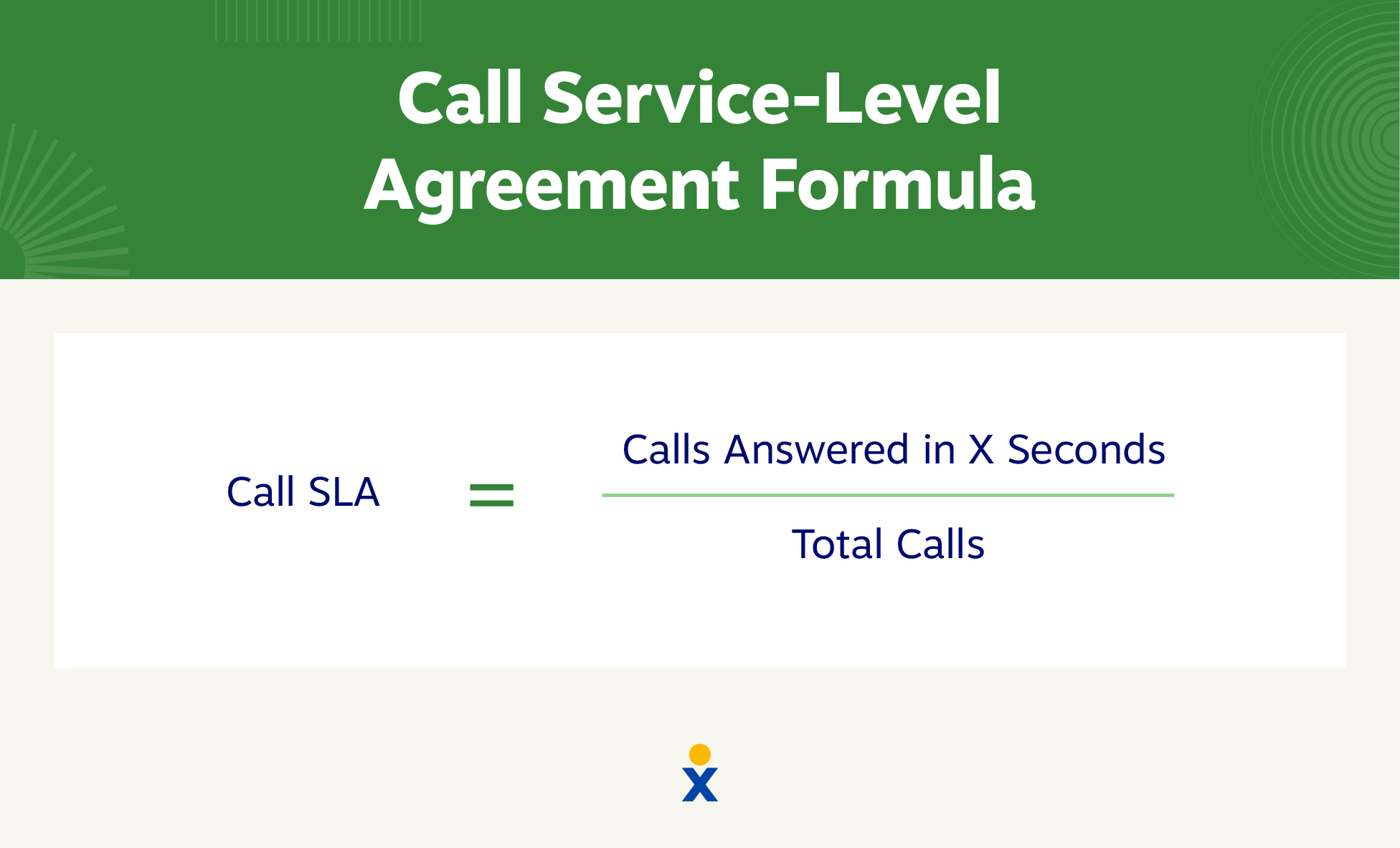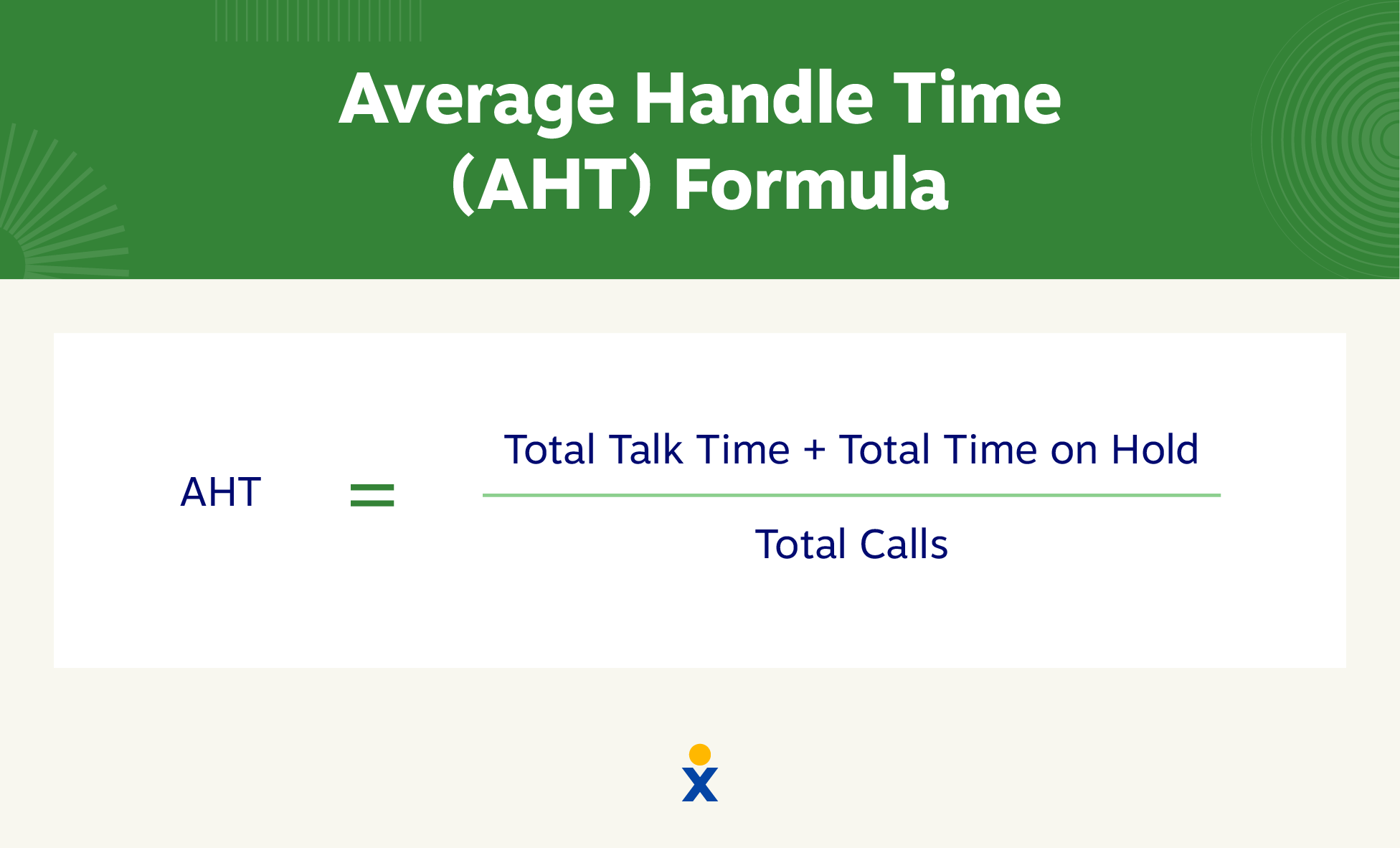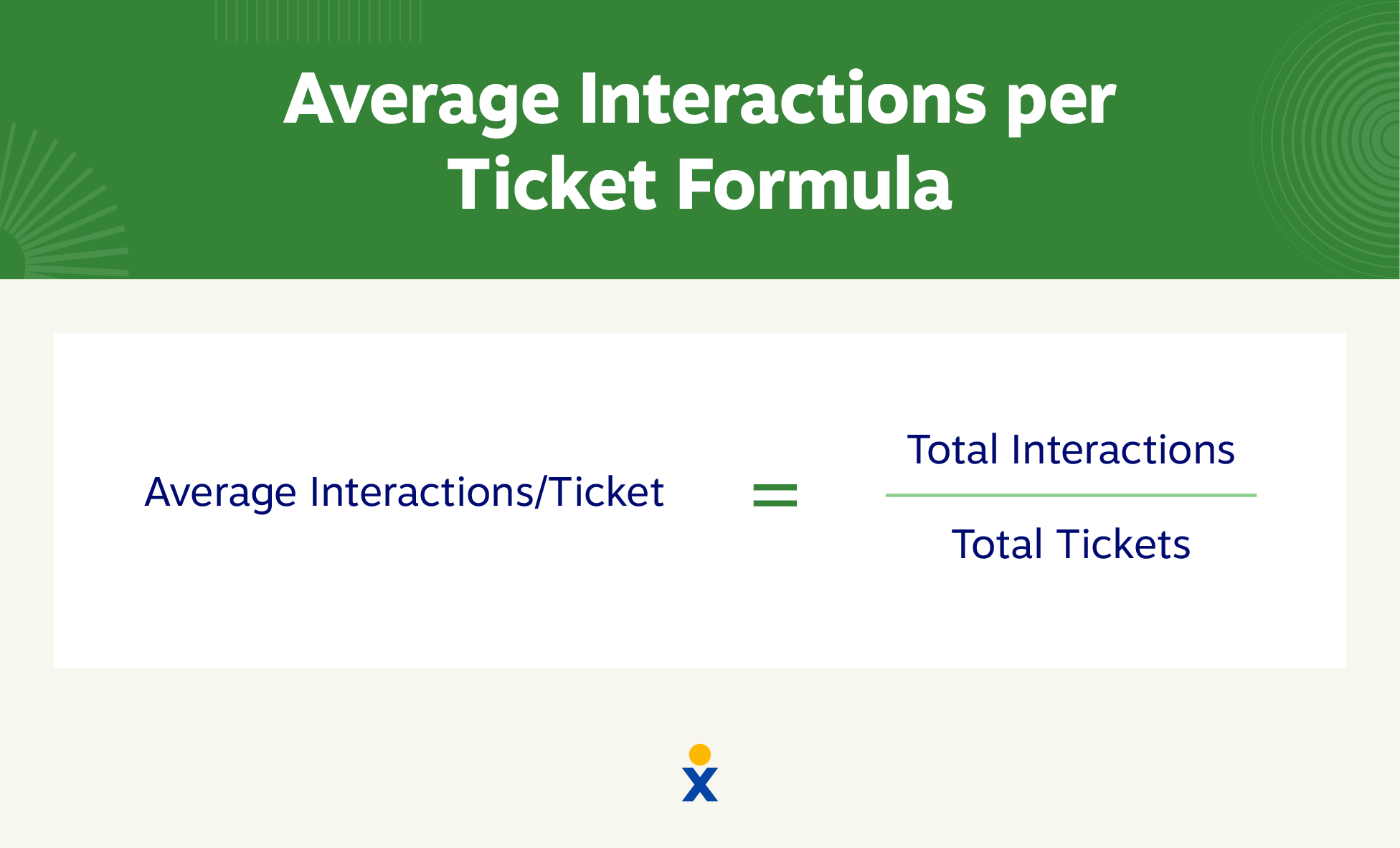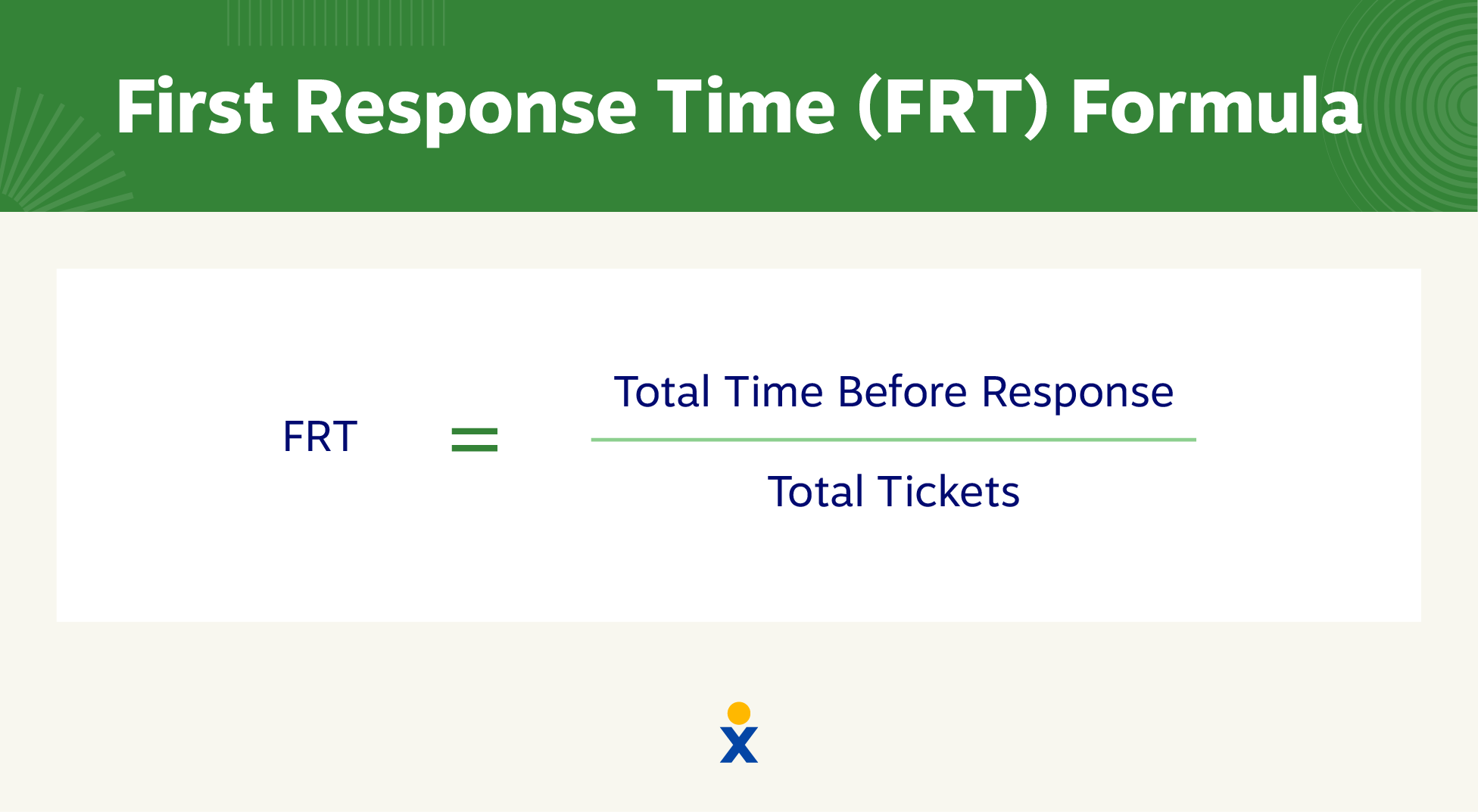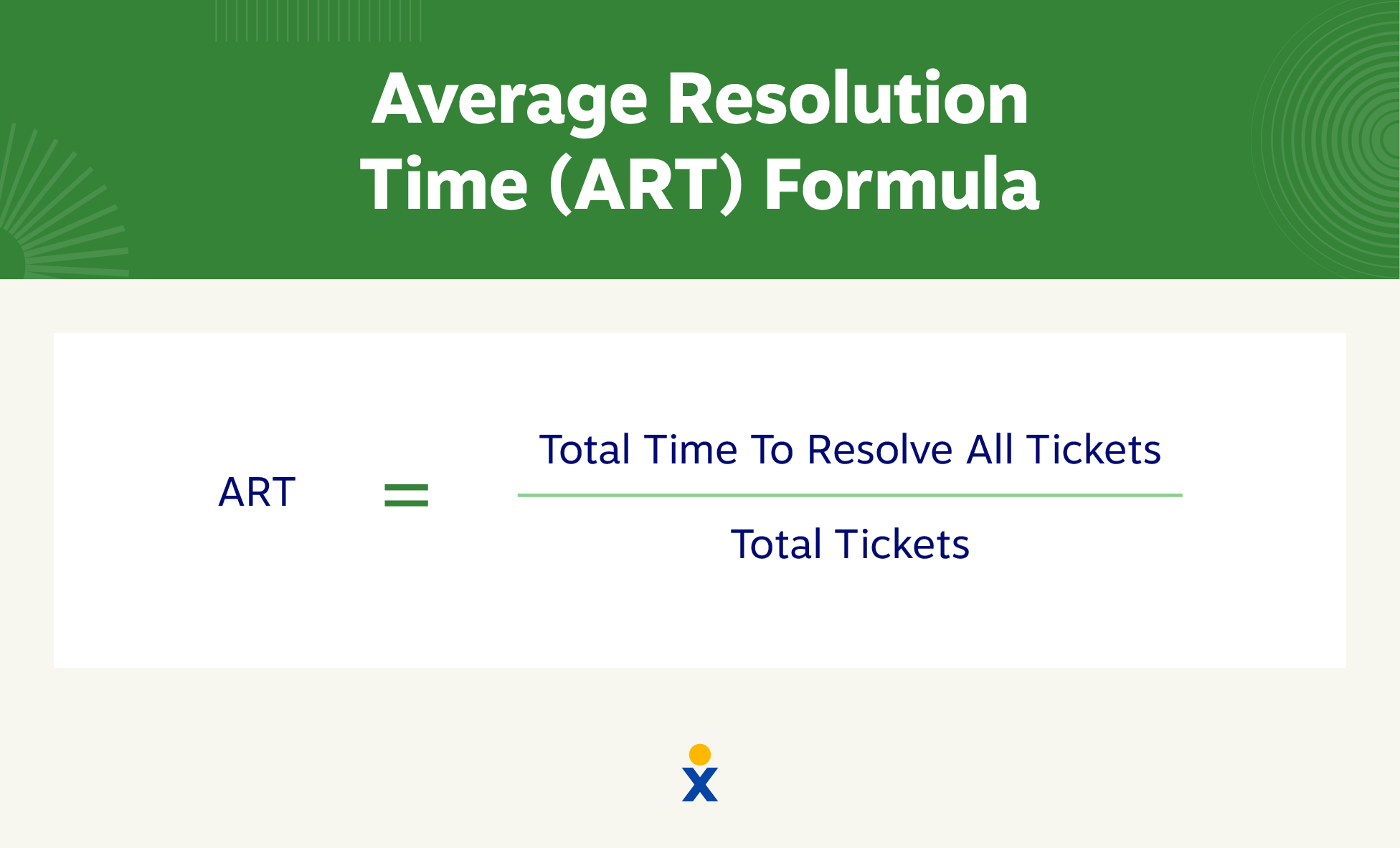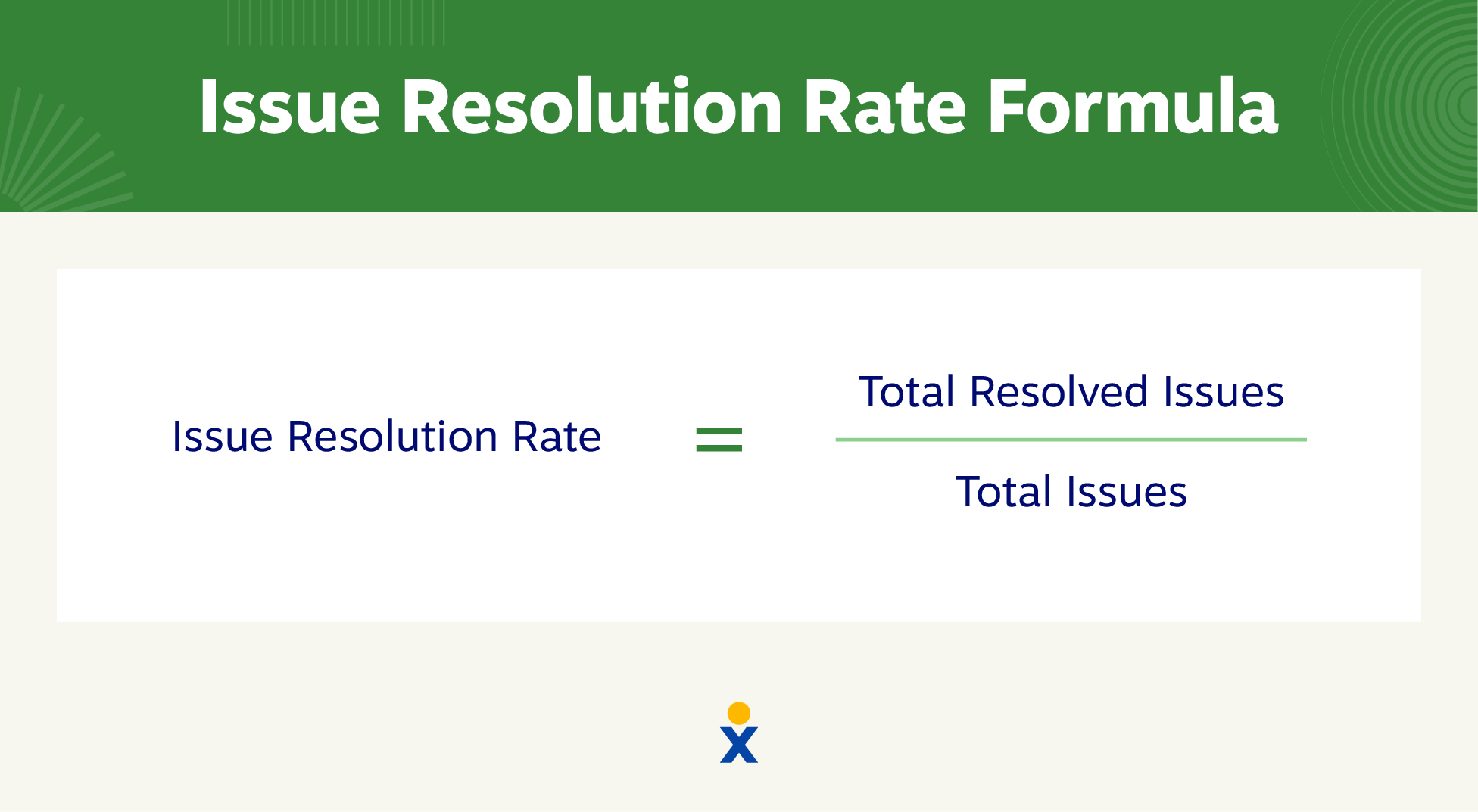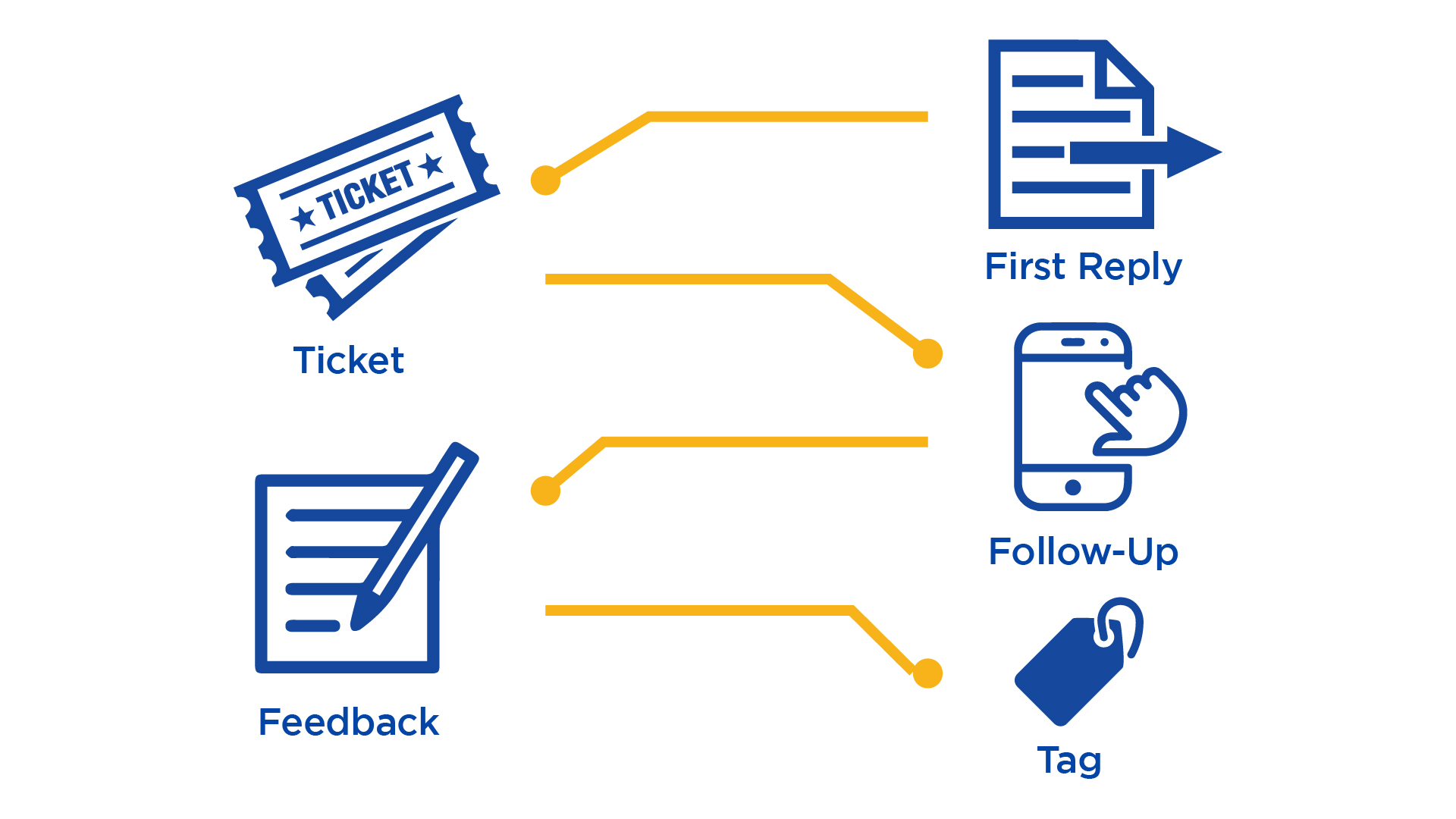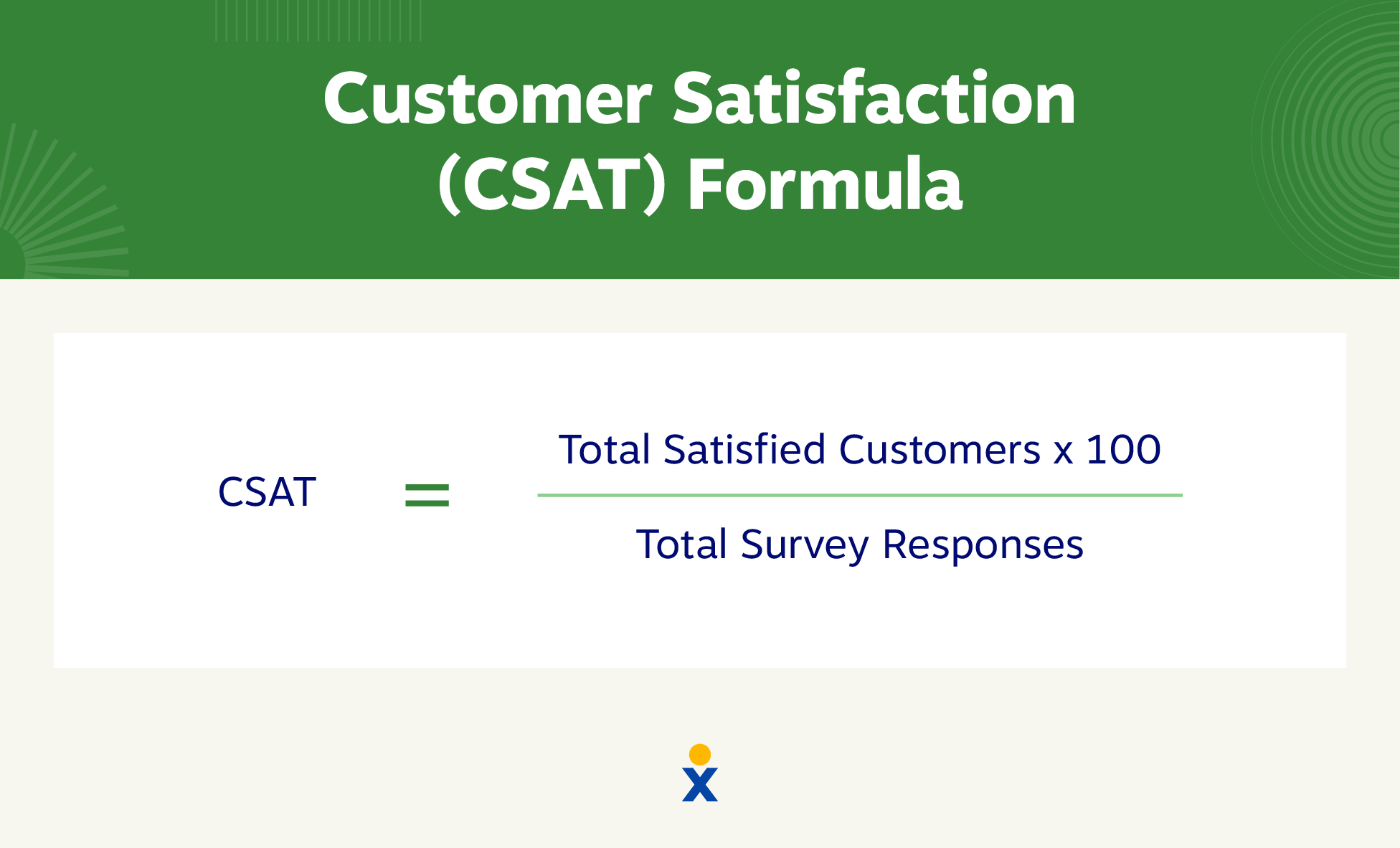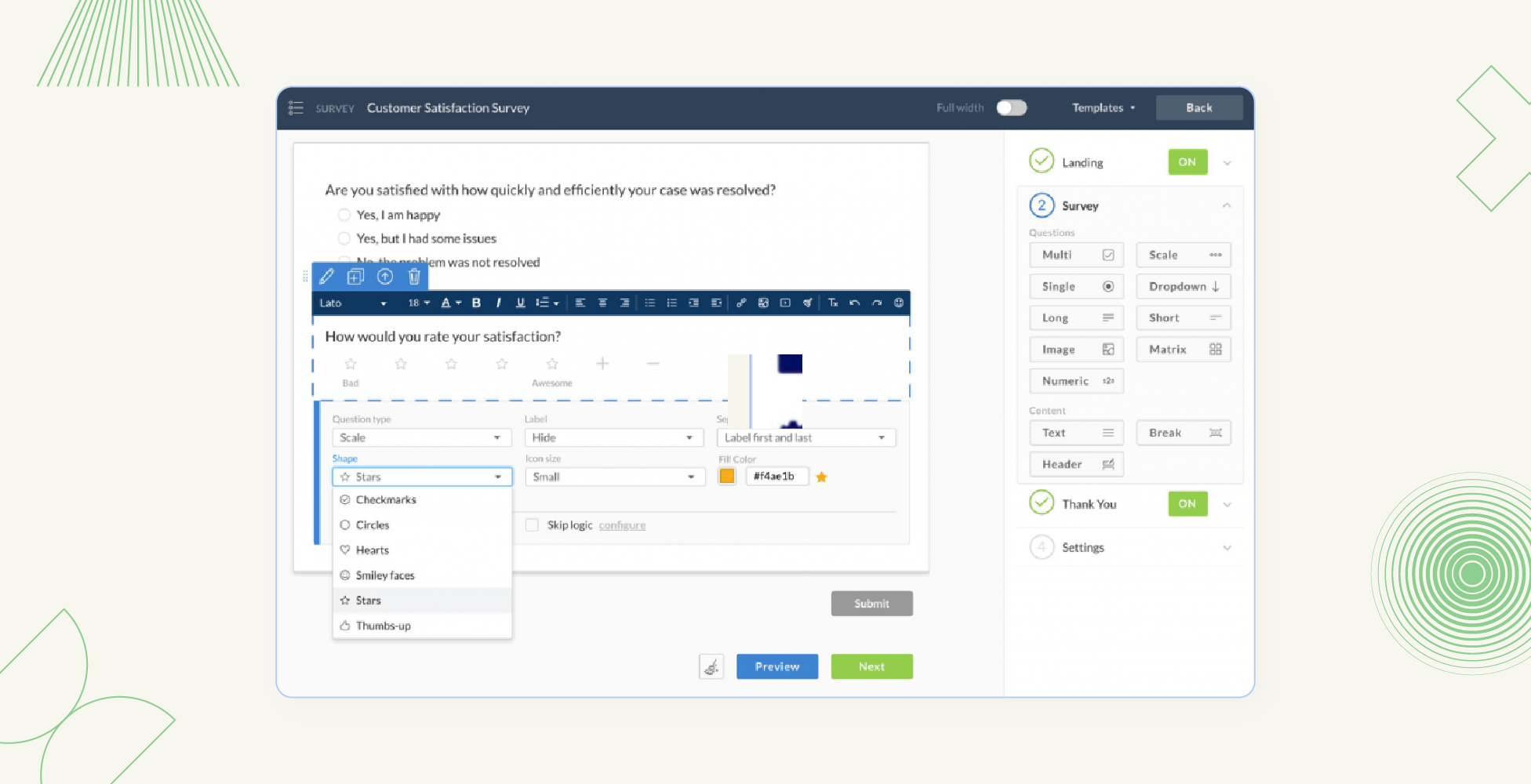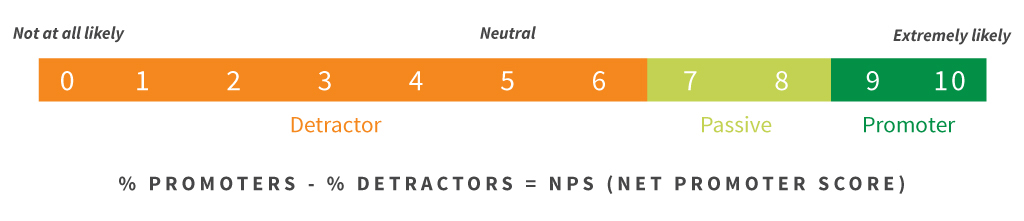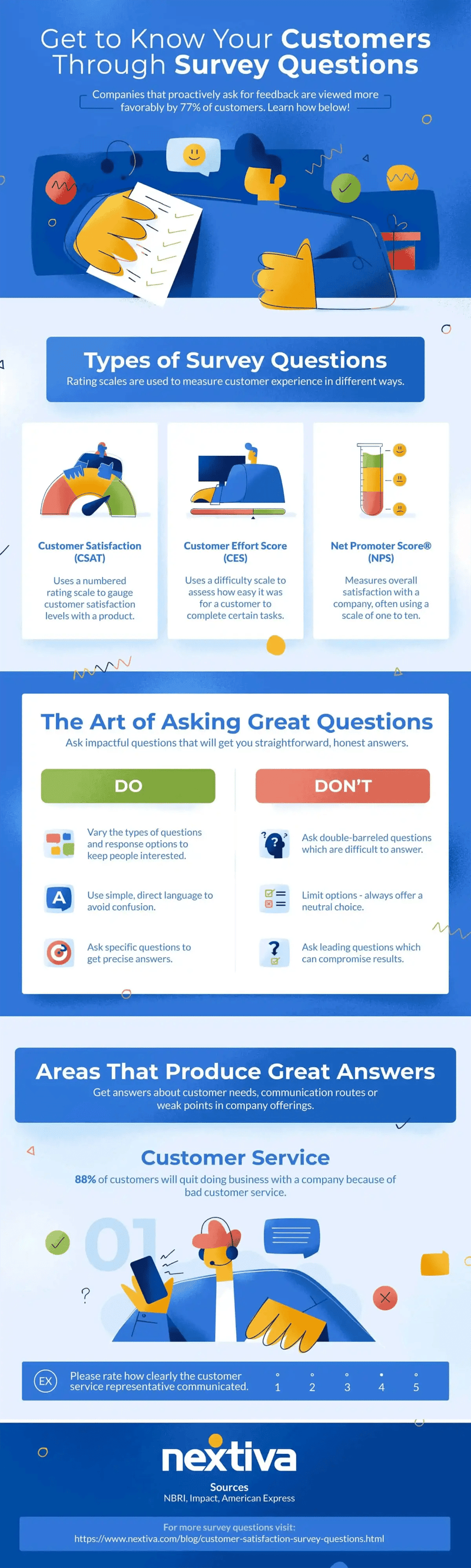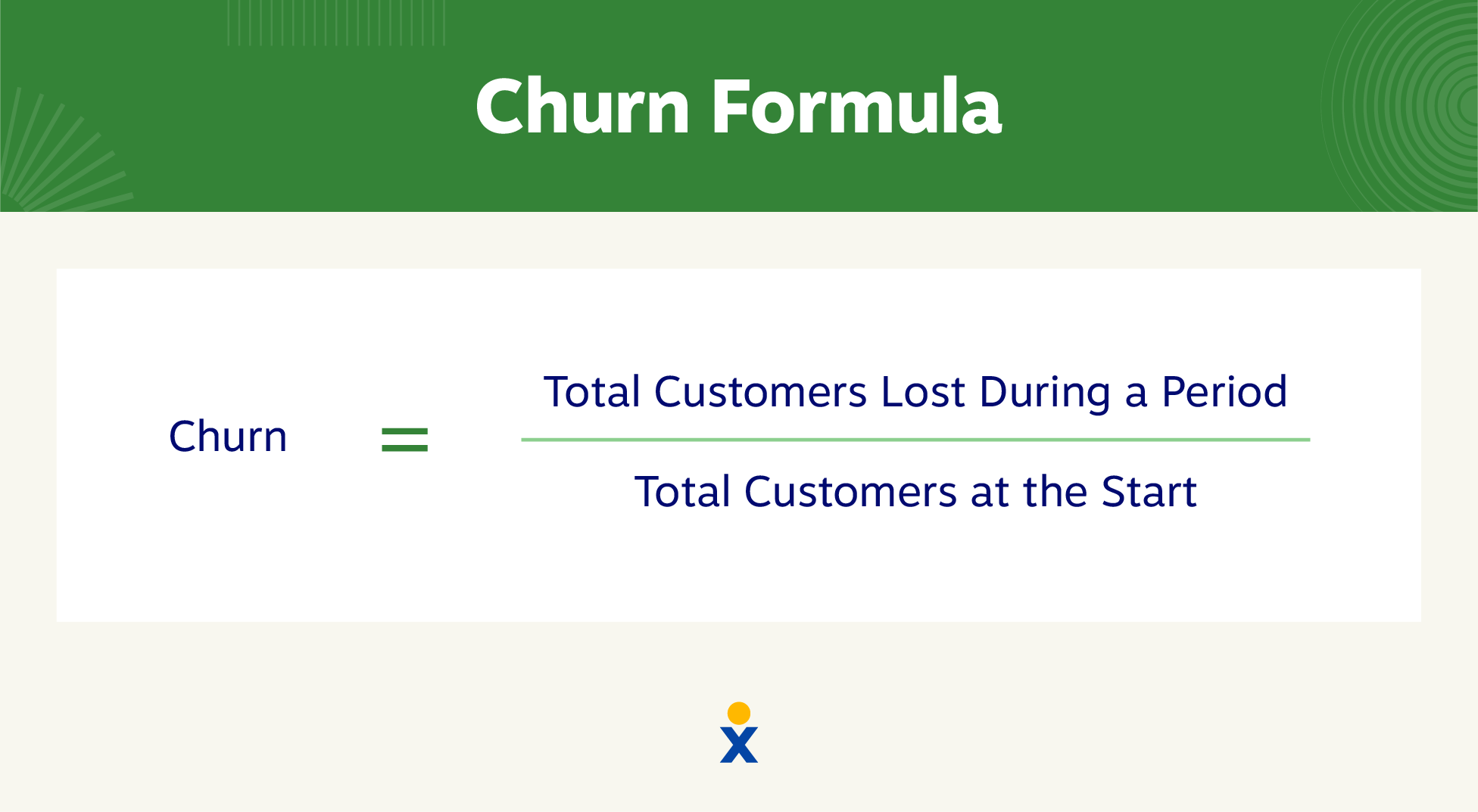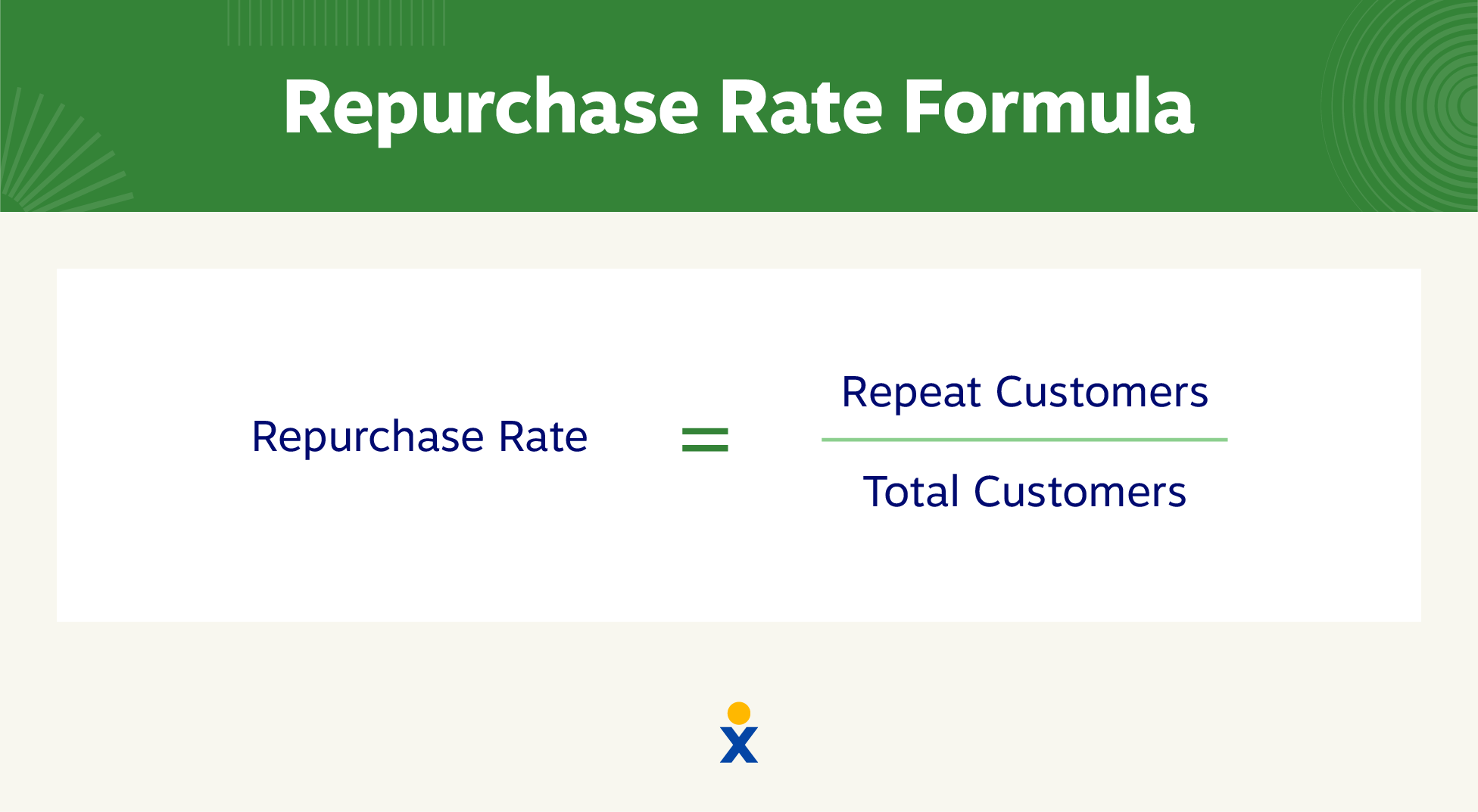You want to connect your business phone system to the cloud and enjoy the benefits of VoIP. One of the first questions that comes up: should I go with hosted PBX or SIP trunking?
When making calls over the internet instead of the traditional phone lines, you need a setup that serves your company’s needs now and accommodates future growth.
Hosted PBX is a cloud-based phone system solution entirely handled by a hosted PBX service provider. All the equipment, maintenance, and features are managed offsite.
SIP trunking connects your existing on-premise PBX hardware to the internet via a SIP trunking service provider.
In this guide, we’ll explore both solutions, assess their pros and cons, and help you determine the best fit for your business — whether it’s adopting a hosted PBX system or integrating SIP trunks with your existing equipment.
What Is a Hosted PBX?
A hosted private branch exchange (PBX) is a telephone system that’s managed completely off-site by a third-party service provider. It connects directly to the public switched telephone network (PSTN) over the internet.
In other words, a company that implements a hosted PBX solution doesn’t have to invest in, own, or maintain any physical infrastructure, equipment, or software in-house to have a reliable business phone system.
A hosted PBX system delivers key telephone services without costly equipment. End users connect VoIP phones to the cloud-based platform managed by the provider.
You may also come across virtual PBX, cloud PBX, cloud phone system, or hosted VoIP as other names for hosted PBX. These all refer to phone systems delivered over the internet by an external provider rather than run locally.
At a technical level, hosted PBXs use Voice over Internet Protocol (VoIP) technology and Session Initiation Protocol (SIP) to route calls. SIP is a signaling protocol that allows communication sessions, like voice calls, to be managed across IP networks.
The hosted PBX provider houses and manages all the necessary SIP servers on their end. This eliminates the need for a company to invest in its own on-premise PBX hardware.
The quality and reliability of the communications system, however, depends on the network.
Benefits of a hosted PBX system
Hosted PBX is deployed quickly and easily, often within a day. Because it’s provided by an Internet Telephony Service Provider (ITSP), all you need to start using VoIP communications with a hosted PBX are IP phones or softphones and a stable internet connection.
With hosted PBX, there’s no need for a physical on-premises PBX system and hardware. You’ll never have to worry about maintenance costs, PBX software, and hardware upgrades, or service downtime.
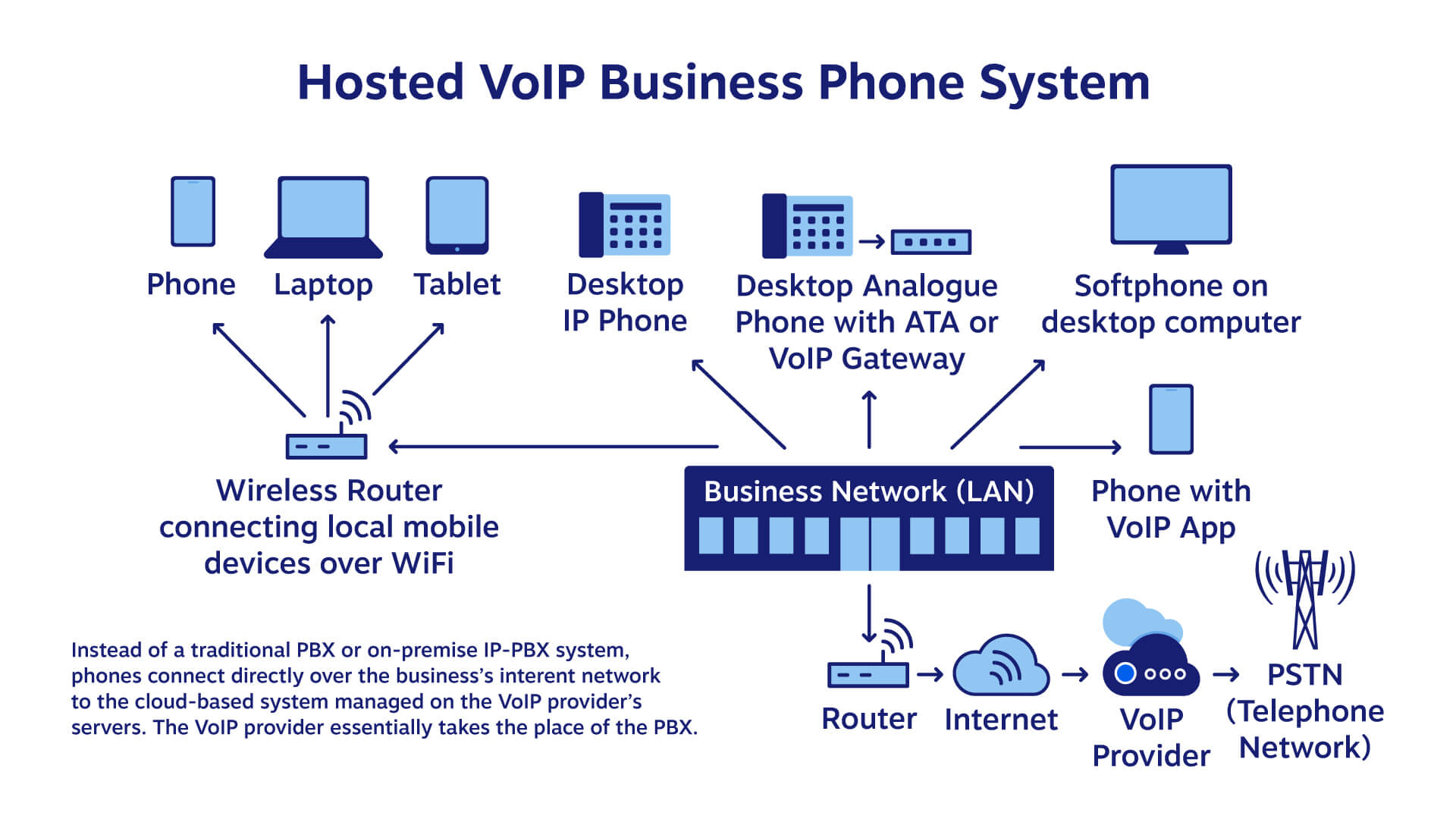
Hosted PBX offers many of the same benefits that standard VoIP phone services provide, such as:
- Managing and routing incoming/outgoing calls
- Handling transfers, holds, and call forwarding
- Recording calls
- Conference calling
- Auto attendants and interactive voice menus
- Voicemail hosting
Additionally, hosted PBX delivers these critical business phone system features without the high setup costs of new on-premise hardware or continued equipment replacement/upgrades. This offers businesses significant cost savings and management efficiency.
Small businesses can implement a fully functional PBX phone system easily and affordably through a cloud service provider. You’ll eliminate the complexity and expenses of maintaining an on-site PBX solution.
Drawbacks
Like any business phone service, hosted PBX isn’t without its challenges. Here are some common downsides and pitfalls you’ll come across.
- Reliance on internet connectivity. If your internet goes down, your phones go down. This can be disrupted by power outages, cable cuts, etc.
- Audio quality issues. Call quality over internet lines is often not as good as traditional phone lines. This can lead to choppy audio or dropped calls.
- Limited flexibility. You have to work within the features and capabilities offered by your hosted PBX provider. Customization options are often more limited.
- Security concerns. Your communications reside on your provider’s servers rather than your own private network. You have to ensure your provider has strong security measures in place.
What Is SIP Trunking?
SIP trunking is a VoIP service that connects your existing on-premise PBX phone system to the internet via a SIP provider. It enables you to leverage your company’s existing hardware PBX investment already installed and managed on-site by your IT staff.
For a more resilient system less reliant on internet uptime, many organizations deploy SIP trunking alongside an existing on-premise PBX.
SIP trunking ports PBX phone calls onto the IP network via a primary rate interface (PRI). This achieves voice-over IP cost efficiency, feature enhancements, and long-distance savings.
A SIP trunk acts as a virtual phone line, allowing calls to be routed over the internet rather than a conventional PSTN line.
SIP trunking offers greater versatility, as SIP trunks can carry not only voice calls but also video, email, SMS, and other communication data all on the same line. You don’t need additional lines otherwise required to access the internet or send faxes.
Unlike hosted PBX solutions where a third-party provider houses all the necessary equipment offsite, SIP trunking requires that your business already has an IP-PBX phone system onsite that can interface with SIP trunks or a VoIP gateway to connect your existing traditional PBX system to a SIP provider.
This will depend on your current business phone system setup.
Benefits of SIP trunking
Without SIP in place, your business communications rely on separate infrastructures for voice and data. This fragmented system struggles with call volumes and leaves you vulnerable to outages.
With SIP trunking, communication becomes more reliable and resilient through consolidation, including:
- Instant call routing, transfers, forwarding
- Unified messaging
- Video and web conferencing
- Seamless data exchange
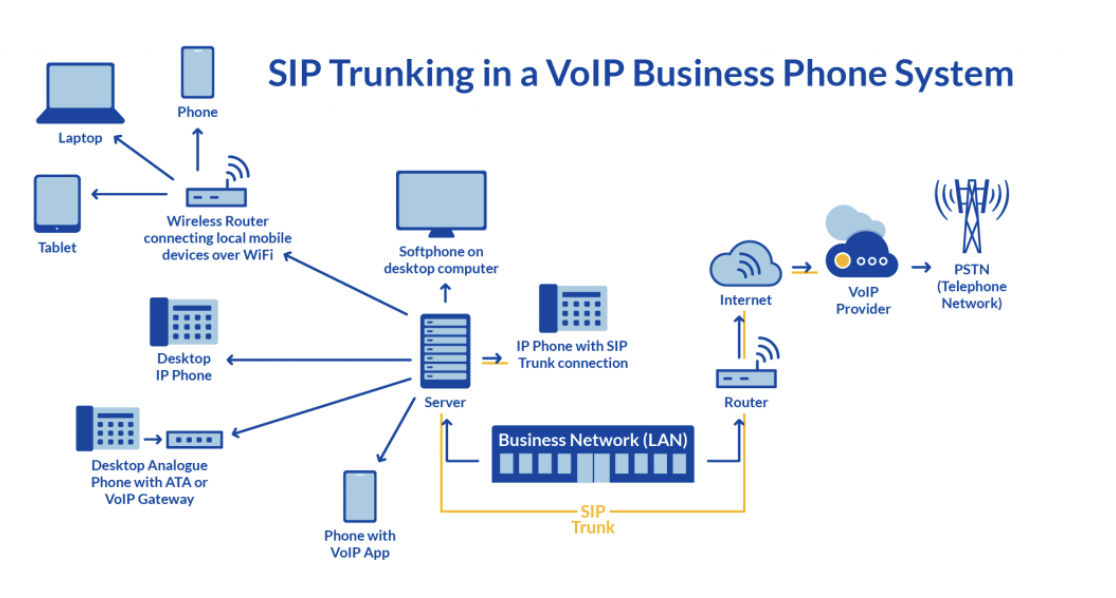
If you already have a hardware PBX, migrating to SIP trunking is easy and enhances your telephony capabilities. You’ll enjoy more features, cost savings, and improved business continuity compared to conventional analog or digital phone lines.
Drawbacks
What are some common challenges with SIP trunking?
- More complex setup. SIP trunking requires properly configuring SIP endpoints, firewall traversal, and your PBX system. Additional complexity can cause more errors.
- Difficult troubleshooting. Call quality and connectivity issues can be harder to troubleshoot compared to traditional phone lines. Additional networking knowledge is typically required.
- Emergency calling issues. Making proper 911/emergency calling work over SIP trunks requires some extra configuration steps that are frequently overlooked.
- Provider dependence. You rely on your SIP provider for call connectivity. If they have an outage, your phones will be down unless you have redundancy in place.
Hosted PBX vs. SIP Trunking: Key Differences
Let’s look at each of the main differentiators between these two options.
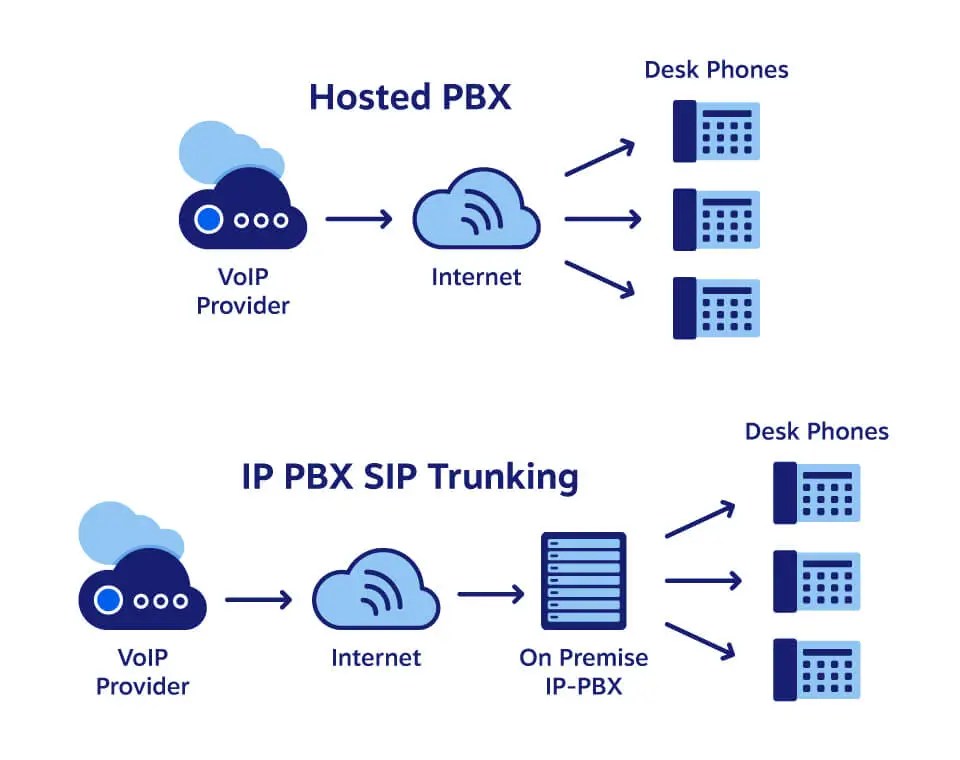
1. Initial costs
Hosted PBX requires a lower upfront investment since the service provider houses all the necessary PBX equipment offsite.
You simply need to purchase IP phones and ensure you have a solid internet connection. Any routers/switches are fairly inexpensive.
SIP trunking allows you to leverage the value from existing on-premise PBX investments. However, there may be some upgrade costs associated with making a hardware PBX IP-enabled or adding a VoIP gateway to connect an analog system to SIP trunks.
These upgrades can range from $500-$2,000 depending on your setup.
2. Ongoing fees
Hosted PBX providers typically charge per user line, often with unlimited calling plans ranging from $15-$50 per phone line per month. You’ll pay for the number of lines/concurrent calls needed. Extra fees may apply for add-ons.
SIP trunking also charges per user monthly, with standard fees in the range of $20-$50 per month per person. However, minute bundles, number of channels supported, service tiers, and additional features impact ongoing fees.
3. Maintenance and management
With a hosted VoIP solution, the service provider handles all server, software, and phone system maintenance offsite. You manage basic user adds/changes through an easy admin portal without needing deep technical skills.
For SIP trunking with an on-premise PBX, your own IT staff is responsible for the continued maintenance of PBX hardware and software, installing any updates, ensuring security policies are applied, and troubleshooting any issues. This requires dedicated in-house expertise.
4. Geographical flexibility
A hosted PBX enables employees to access phone system features remotely as long as they have an internet connection. They can use softphones, web phones, and mobile apps. It’s ideal for staff that work from home or travel frequently.
VoIP phone services can use multi-node registrations close to employee locations to optimize call quality and reliability.
SIP trunking also supports remote and mobile workers through near-unlimited connectivity. Your VoIP provider can equip home office workers with a dedicated line tied to their work phone number and extension.
Flexibility depends somewhat on licensing rules and functionality extensions of the PBX platforms.
5. Call quality
For hosted PBX, call quality depends on the internet connection since all traffic goes over the public internet. An outage or congested bandwidth degrades audio and reliability so you need to assess the number of concurrent calls expected.
SIP trunking uses private IP network connections for clearer, more secure call audio.
Dedicated lines prevent congestion issues. It works well for high call volumes across a larger employee base. On-premise PBX also creates localized call control separate from other network applications.
6. Scalability
Hosted PBX is ideal for smaller businesses that have limited plans for business growth or expansion to multiple locations. Scalability is restricted based on available internet bandwidth as all calls route online.
SIP trunking readily accommodates larger companies that frequently hire new staff. It also supports businesses with existing or plans to spread operations over multiple geographical sites.
7. Security
With hosted solutions, security levels rely heavily on the specific policies and protections put in place by your chosen service provider at their offsite data centers. You have less visibility and control compared to an on-premise system.
For SIP trunking with on-premise equipment, you configure security rules and policies directly on your own PBX system. This provides more robust security, uptime guarantees, and dedicated connectivity unaffected by other network traffic.
Should You Choose Hosted PBX or SIP Trunking?
When deciding between a hosted PBX solution or SIP trunking, there are several key factors to consider:
| Feature | Hosted PBX | SIP Trunking |
|---|---|---|
| Deployment | Cloud-based; no on-premise hardware required | Typically requires an on-premise IP PBX system or phone system |
| Features | Your IT team manages the phone system plus SIP trunks | Provides call connectivity. More limited built-in features, dependent on phone system capabilities. |
| Cost Structure | Monthly per-user fee plus usage charges | Monthly per-channel or per-trunk charges only |
| IT Management | Managed by hosted PBX provider | Scales by adding SIP trunks, require phone system capacity management |
| Scalability | Easily scalable up and down as business needs change | Scales by adding SIP trunks, requires phone system capacity management |
👉 When to choose hosted PBX
Hosted PBX is best suited for:
- Businesses that want an opex monthly payment model without large upfront capital expenditures
- Companies with limited internal IT resources or expertise
- Organizations that need a full-featured VoIP phone system with unified communications capabilities
- Growing companies that require frequent user or feature additions/changes
👉 When to choose SIP trunking
SIP trunking makes more sense for:
- Companies with existing on-premise phone systems looking to reduce telecom costs
- Businesses with larger IT teams and telecom expertise
- Organizations that just need basic voice connectivity without advanced features
- Companies that wish to retain existing phone system investment while transitioning to cloud
The right solution depends on your budget, features needs, growth plans, and IT capabilities.
Assess both options considering long-term goals, resources, and total cost of ownership. With planning, either can enable communication success.
Here are some pros and cons to take note of.
| System | Pros | Cons |
|---|---|---|
| Hosted PBX | Simple setup and management through a provider portal Scales easily by adding hosted seats More robust built-in mobility features No on-premise hardware to maintain | Monthly per-user fees higher than SIP trunks Call quality relies on internet connectivity Less customizable than SIP trunking |
| SIP Trunking | Only pay for Trunk capacity required Leverages existing PBX investment Highly customizable and integrates with the tech stack Call quality based on the internal network | Requires on-premise PBX investment IT resources needed to manage trunks Scaling means adding PBX capacity Disaster recovery requires redundancy |
Start By Choosing the Right VoIP Provider
When deciding between a hosted PBX and SIP trunking, businesses must carefully evaluate their unique needs and priorities.
However, choosing a flexible, feature-rich Unified Communications as a Service (UCaaS) provider like Nextiva lets businesses reap the benefits of both technologies in one seamless platform.
Nextiva offers a reliable, cloud phone system with a broad array of communication and collaboration tools to connect distributed workforces.
With unlimited calling plans, intelligent call routing features, and built-in disaster recovery, Nextiva empowers productivity while simplifying IT management.
Nextiva also provides tailored solutions for businesses seeking SIP trunking with no disruption to your existing service.
Imagine an efficient and empowered customer support team on one side and happy customers on the other. This is exactly what a feature-rich IP-based system will bring you.