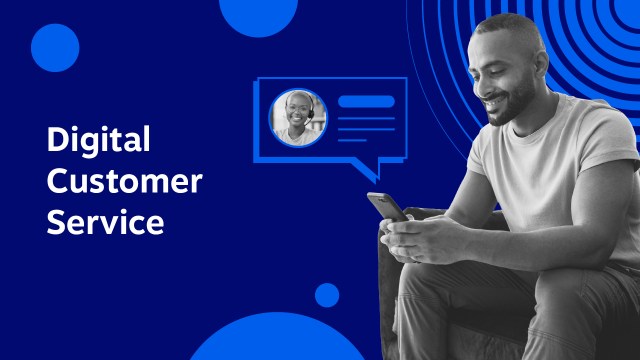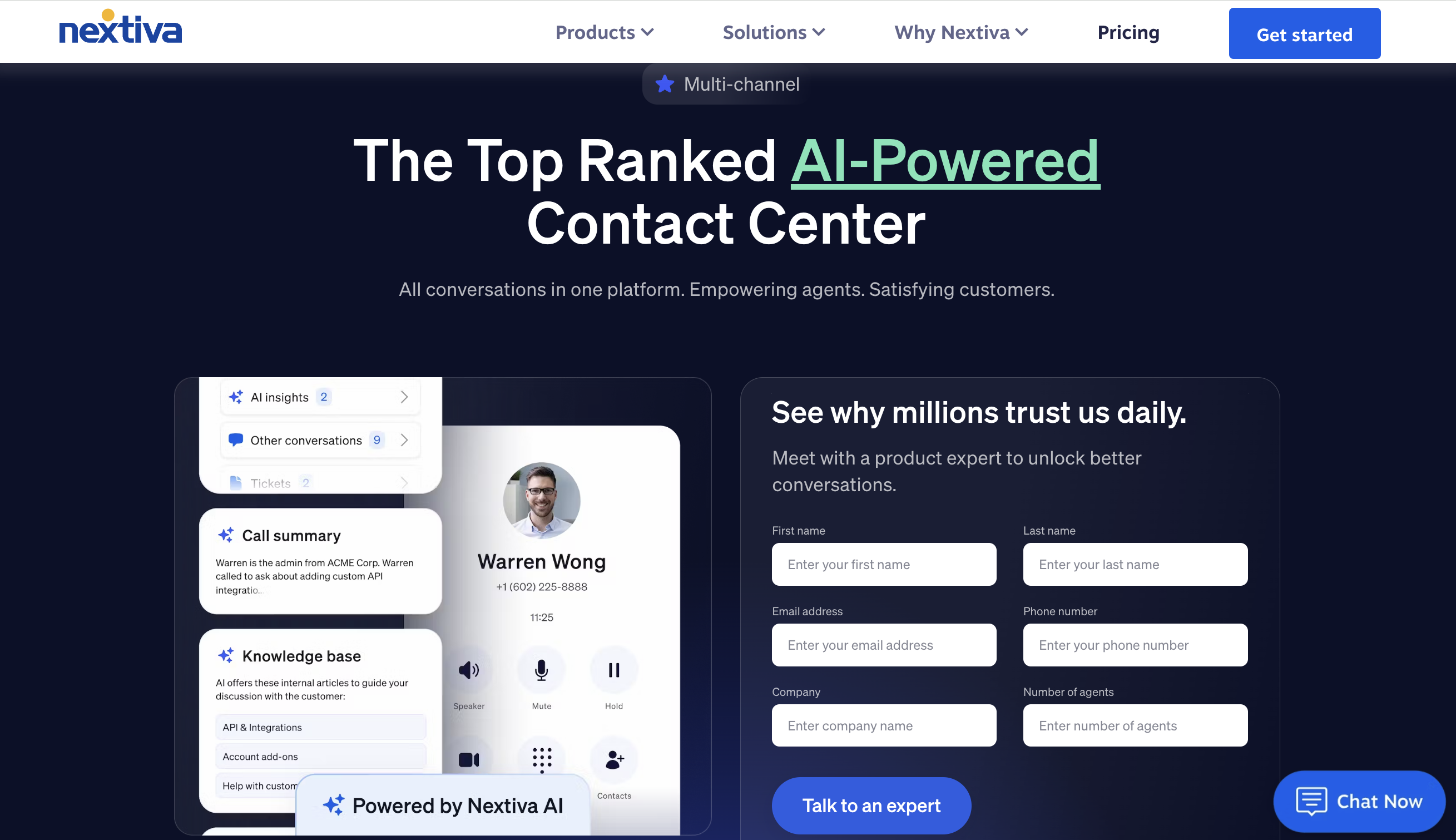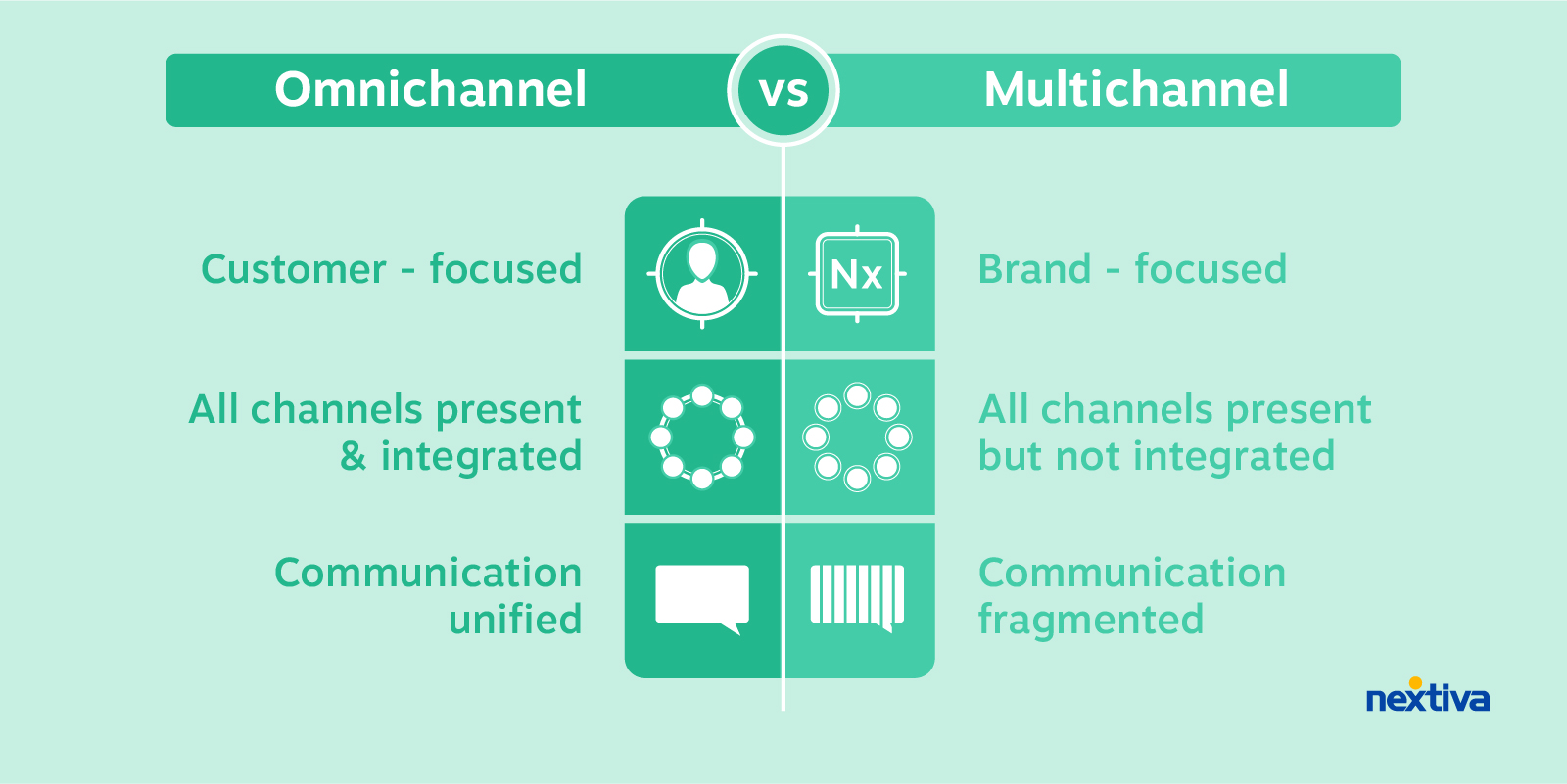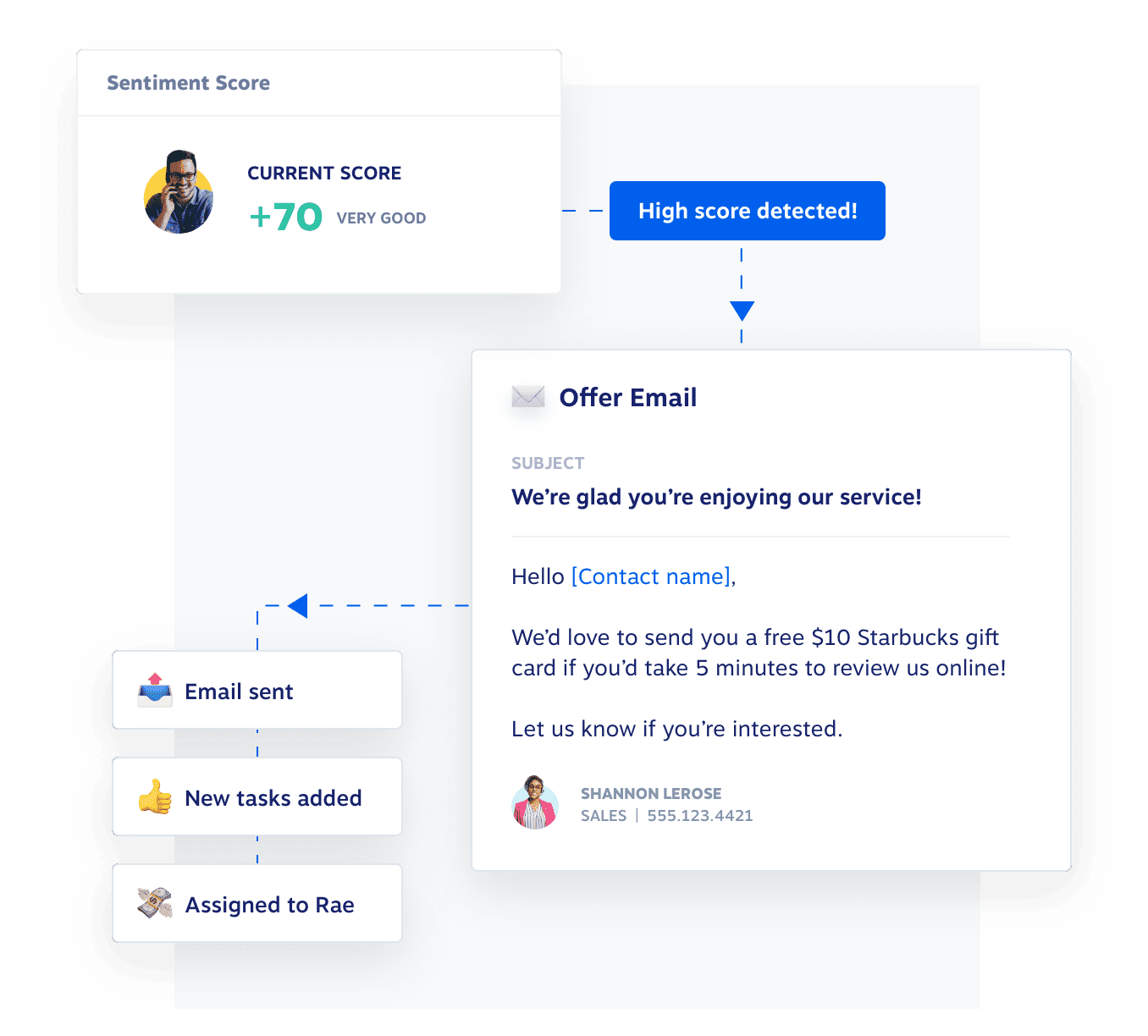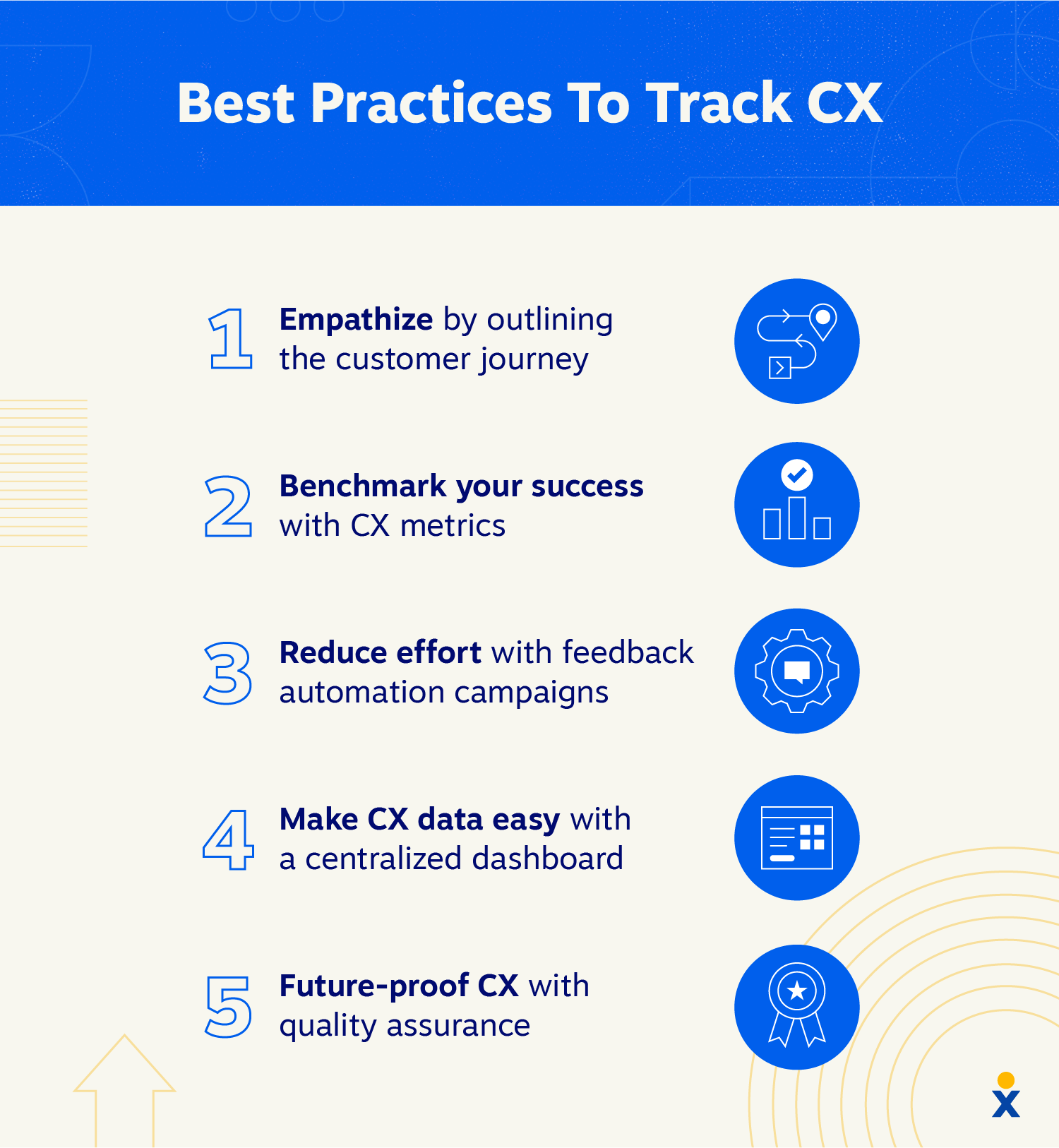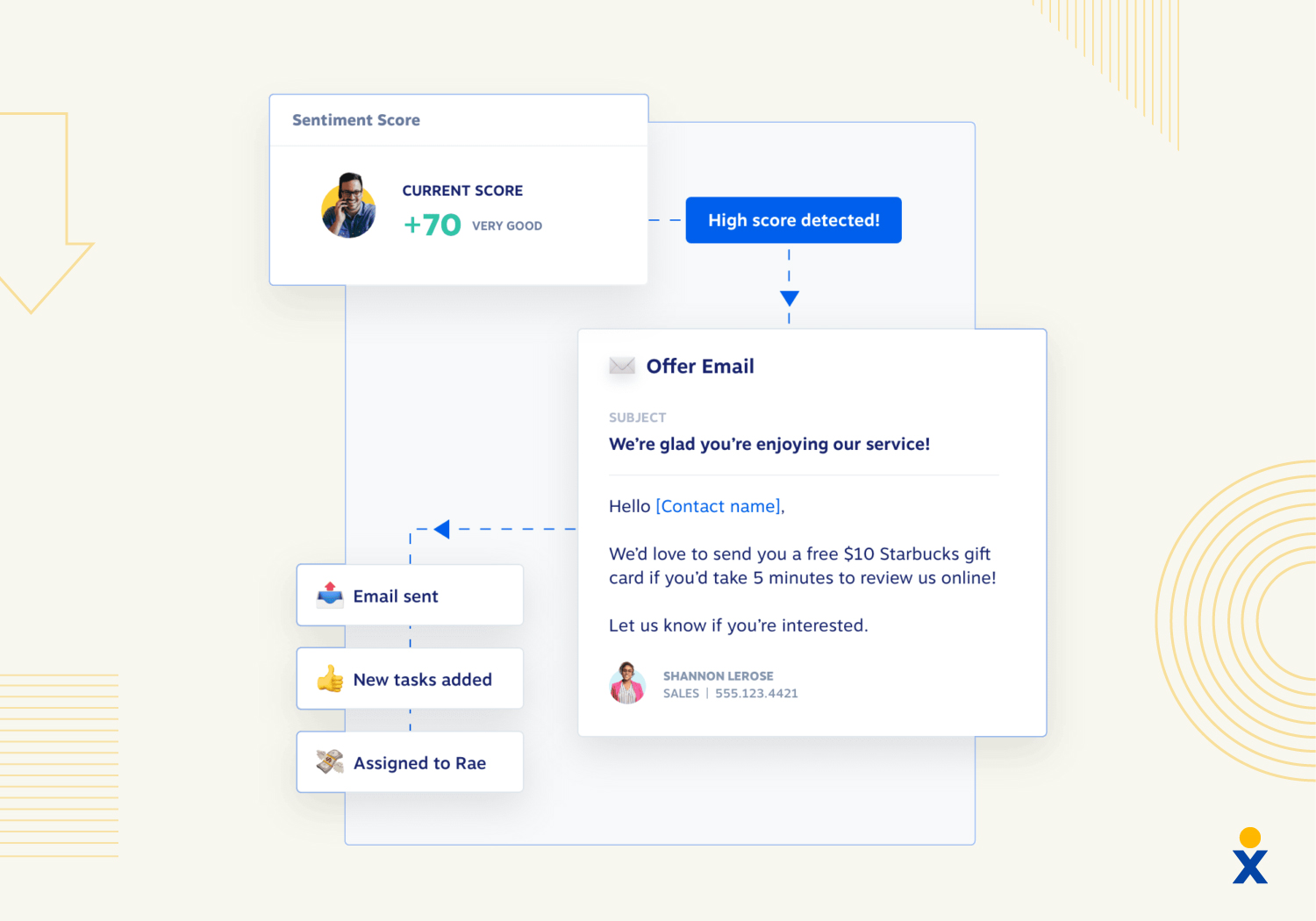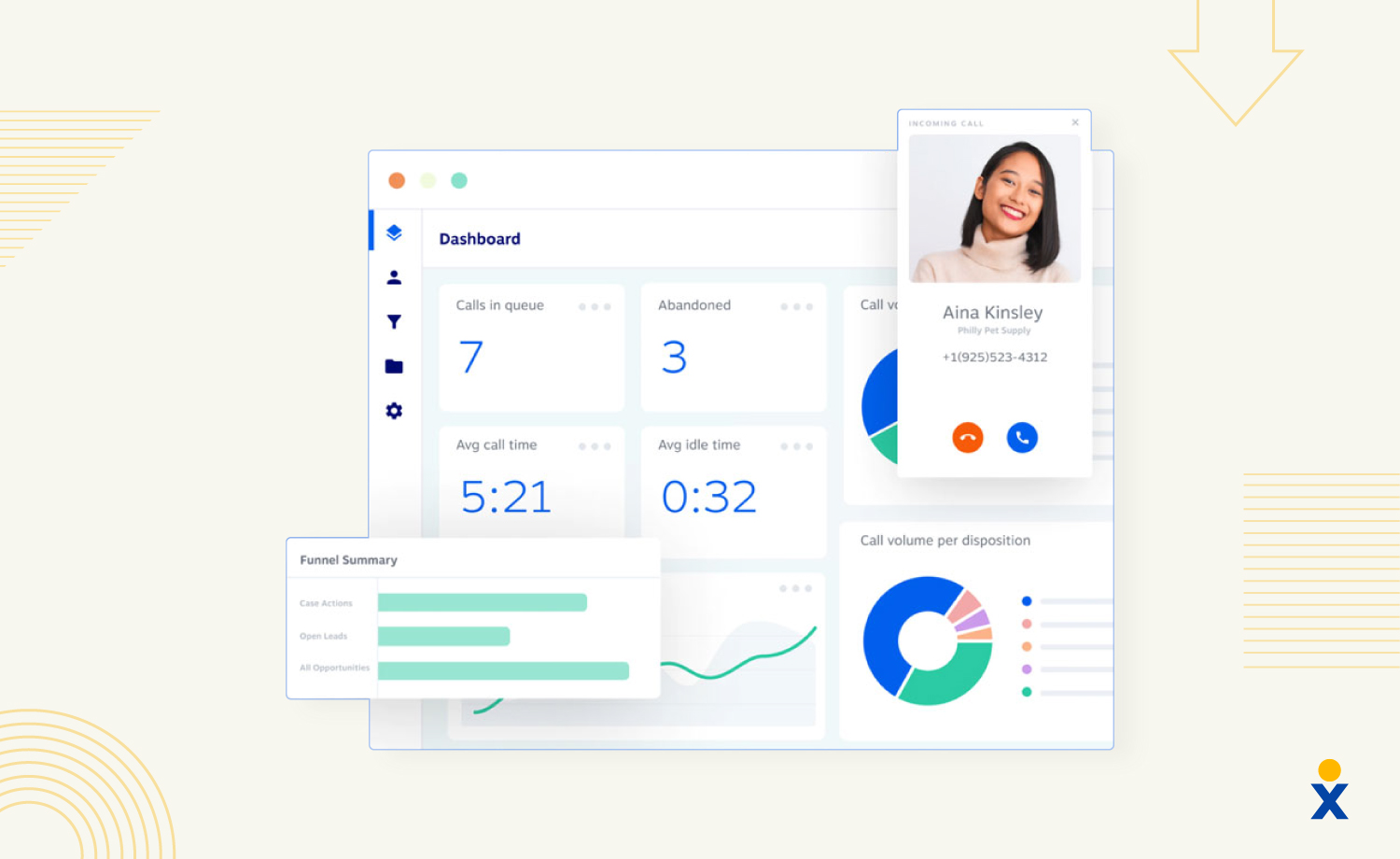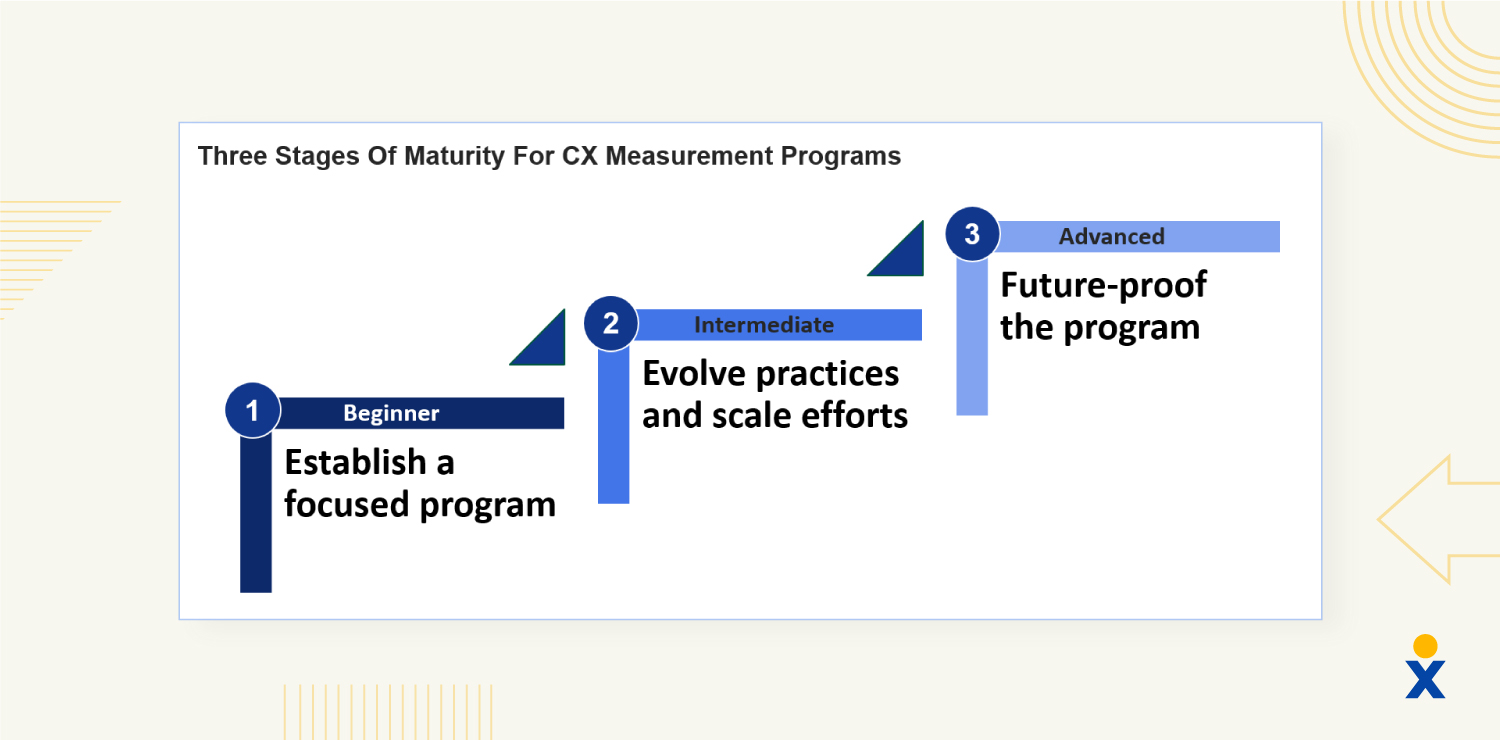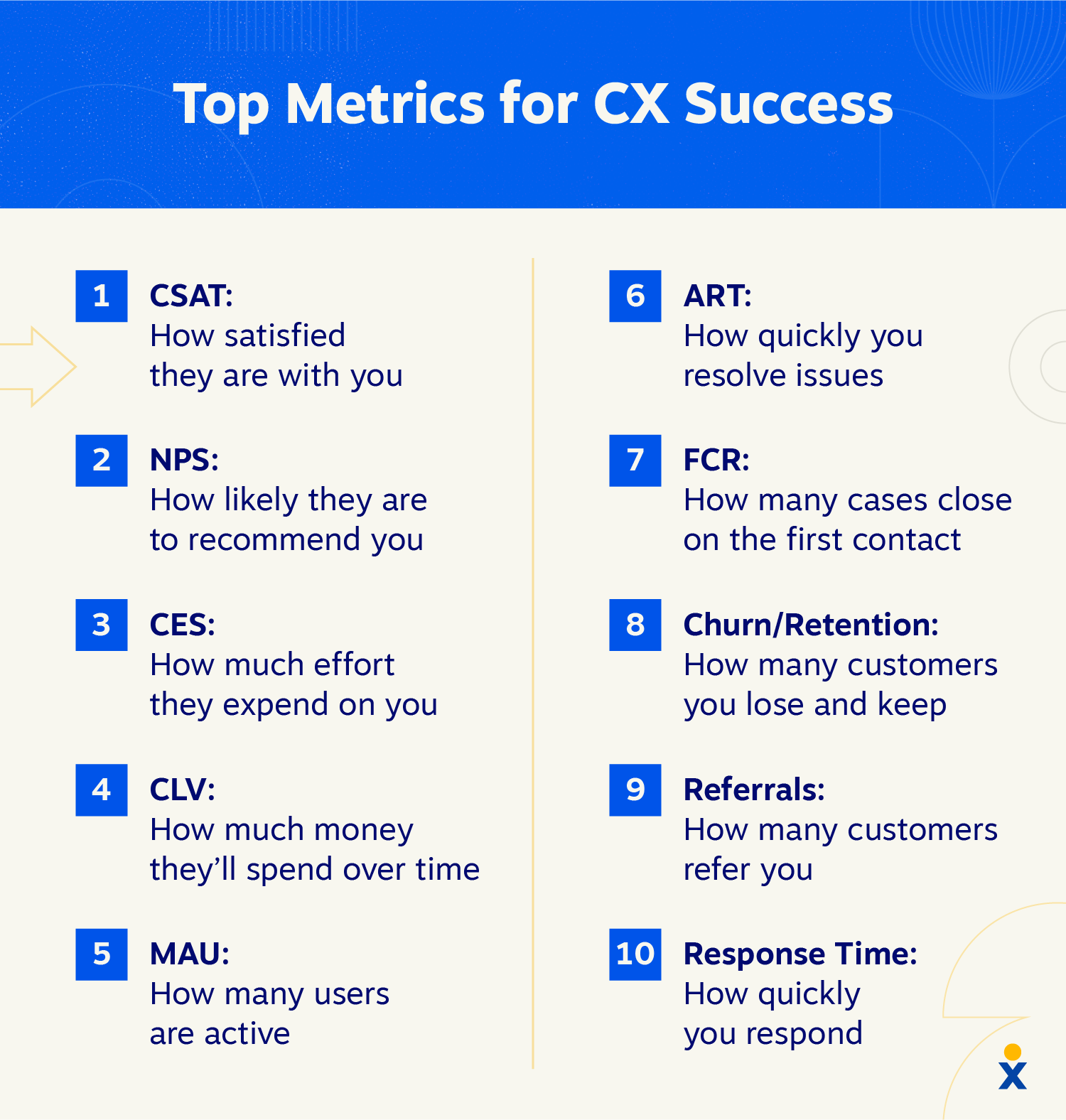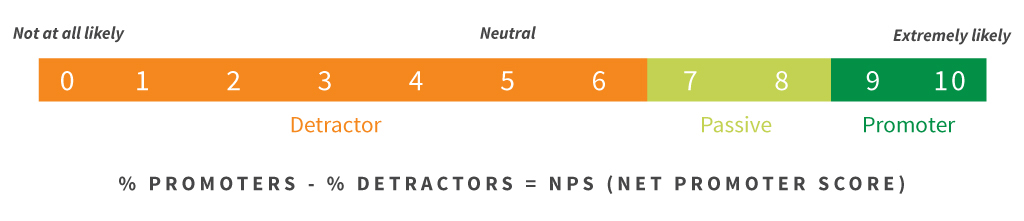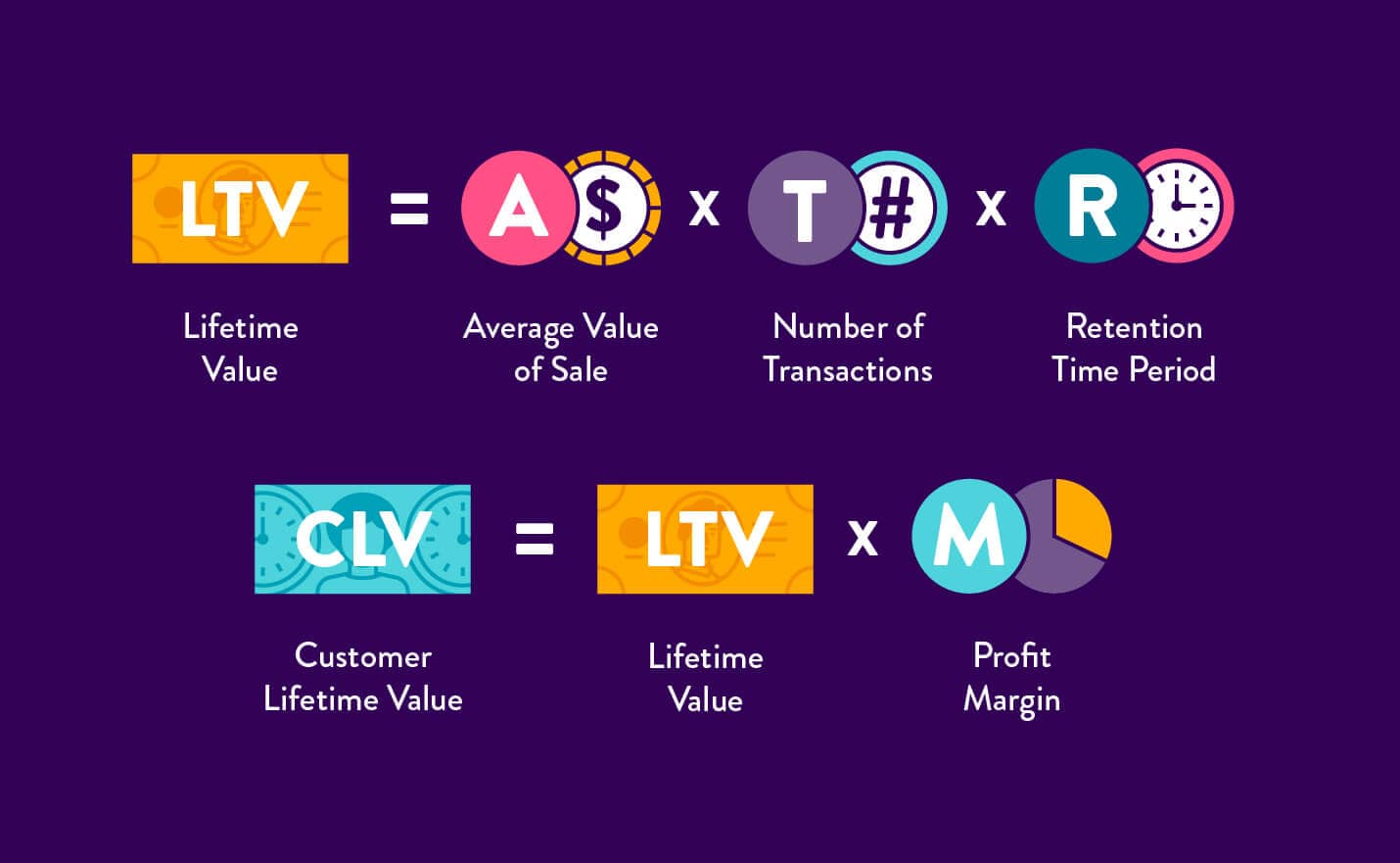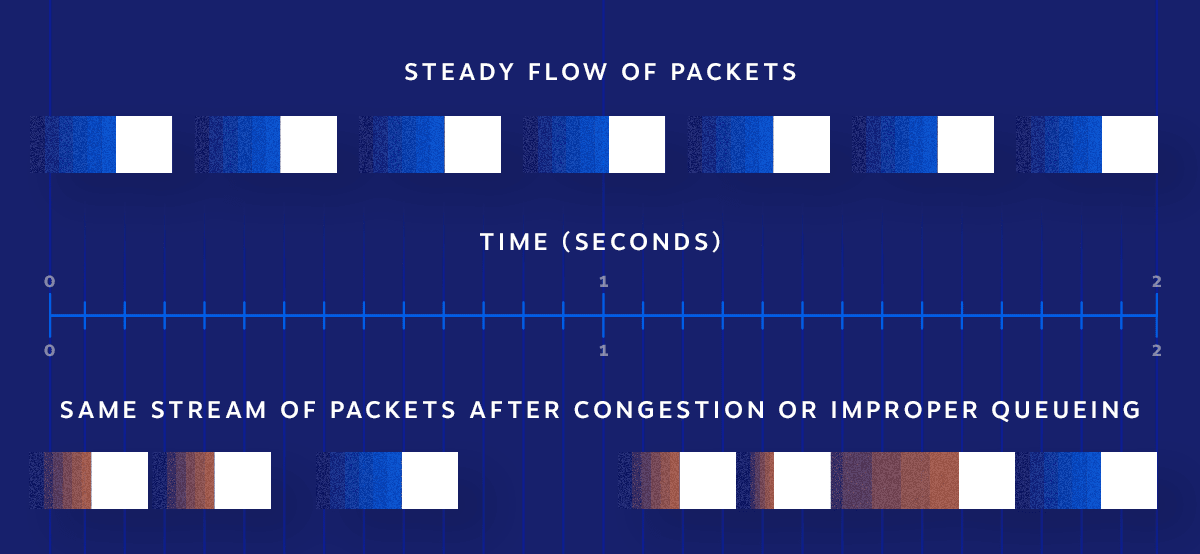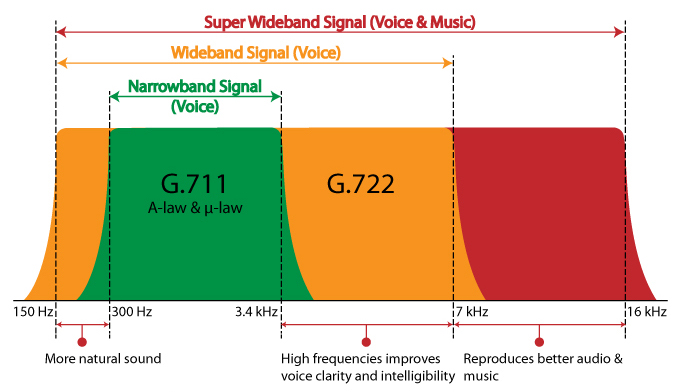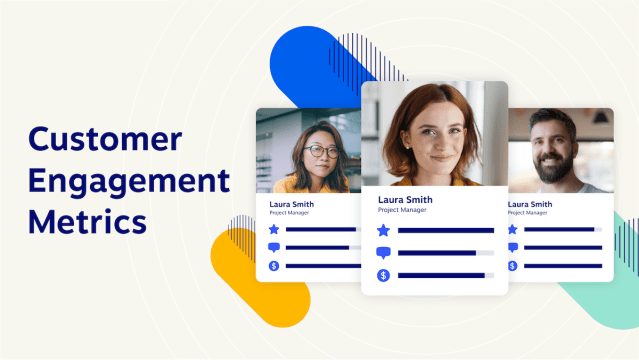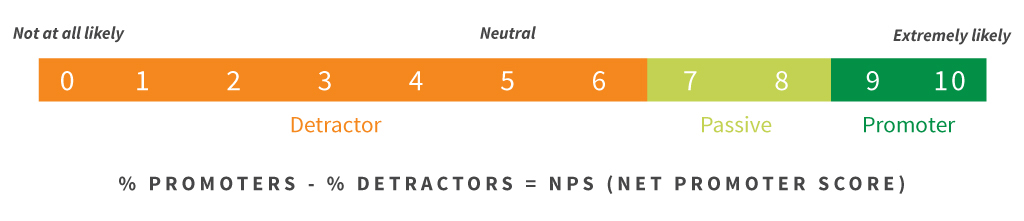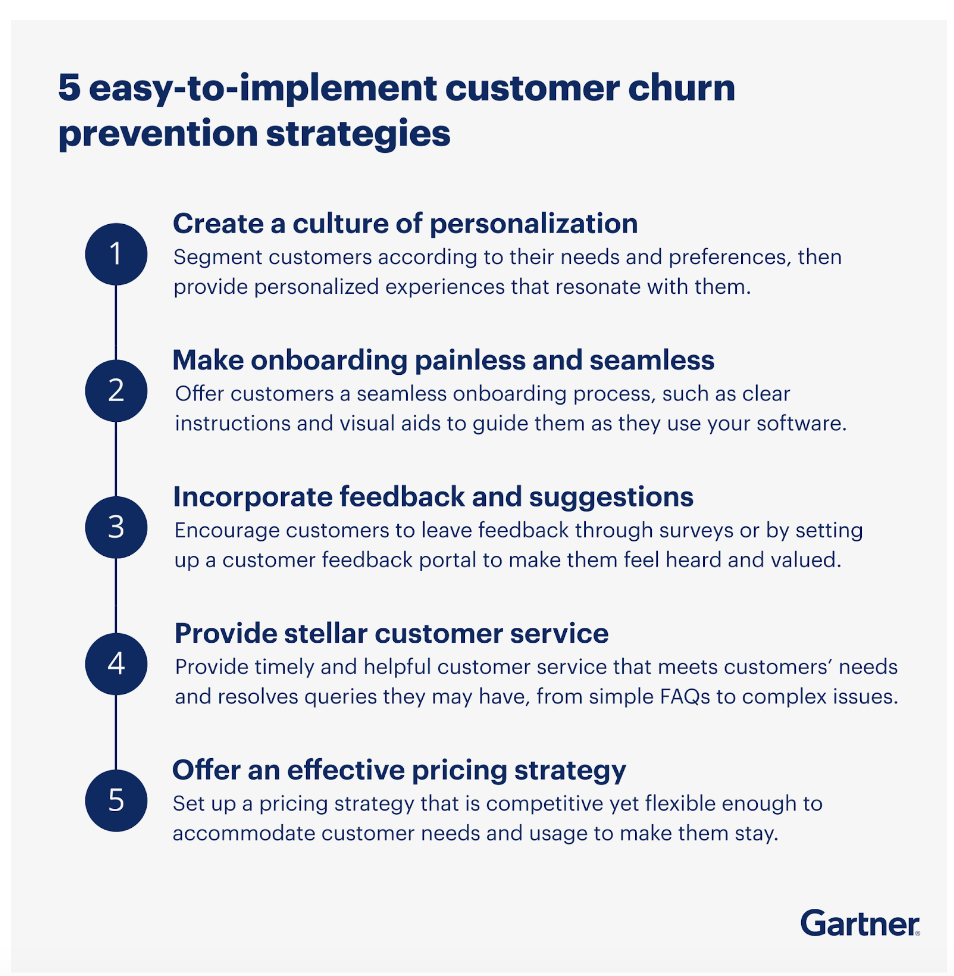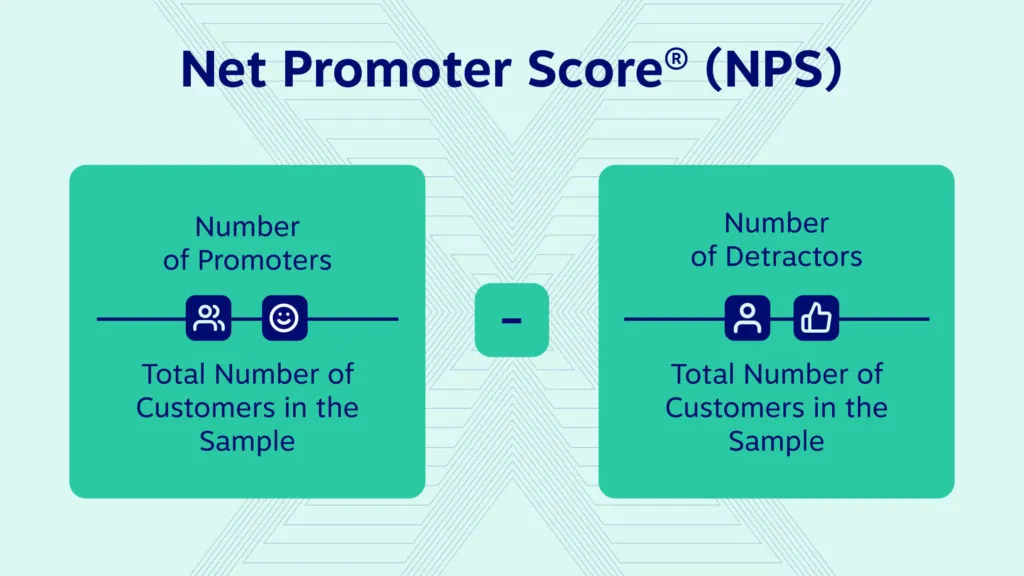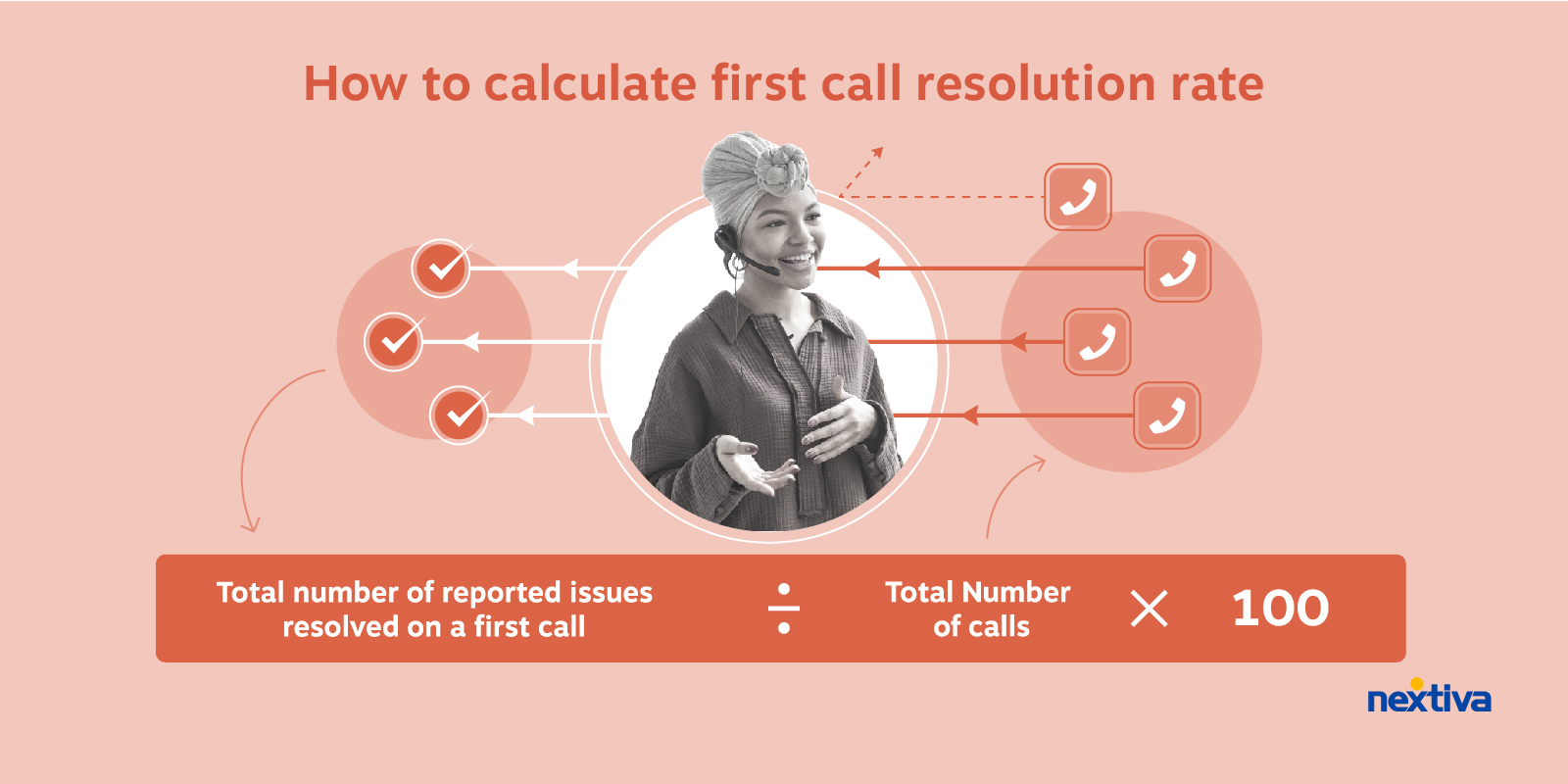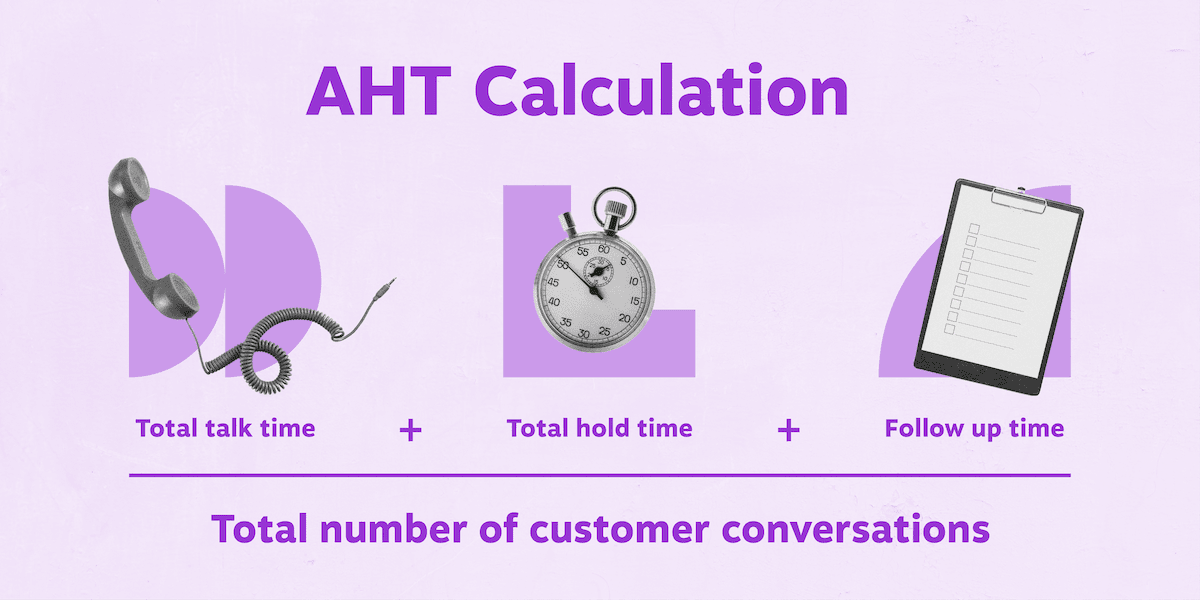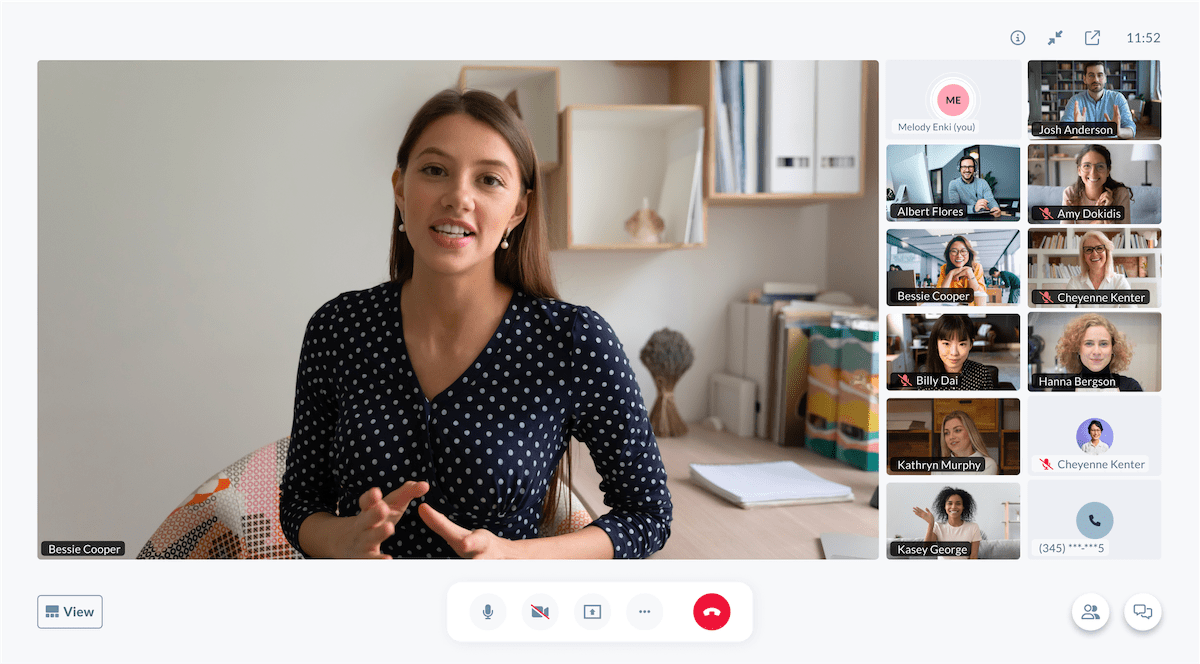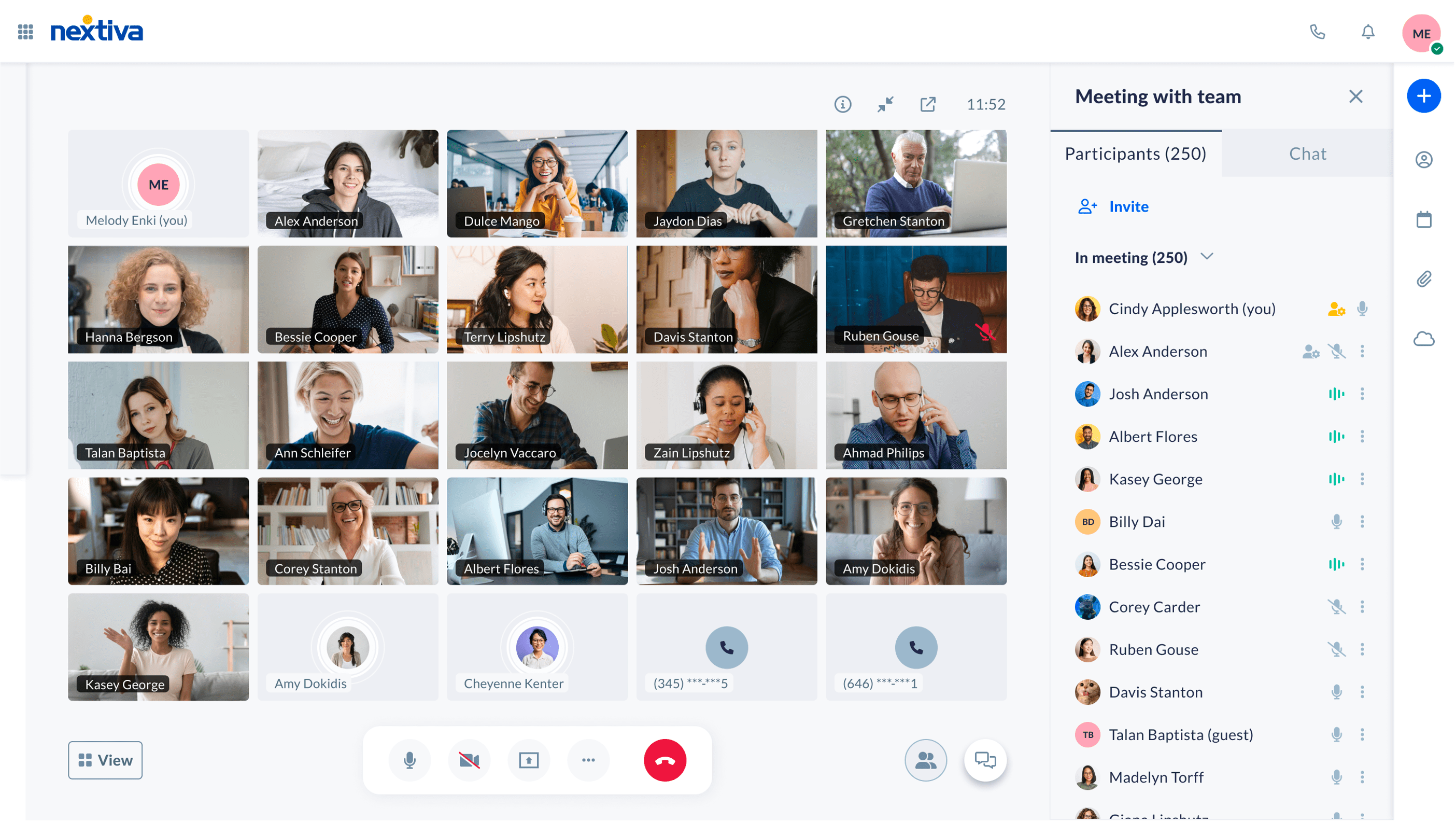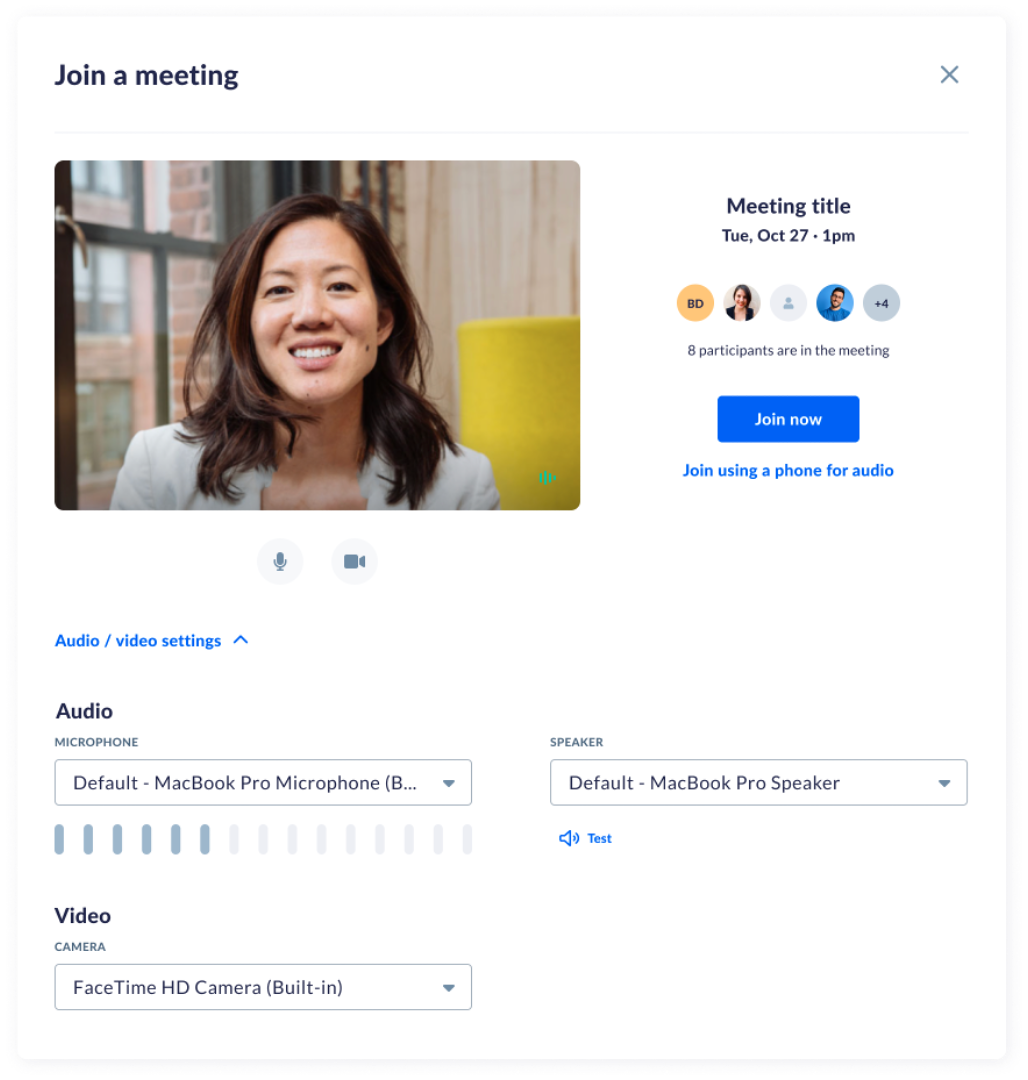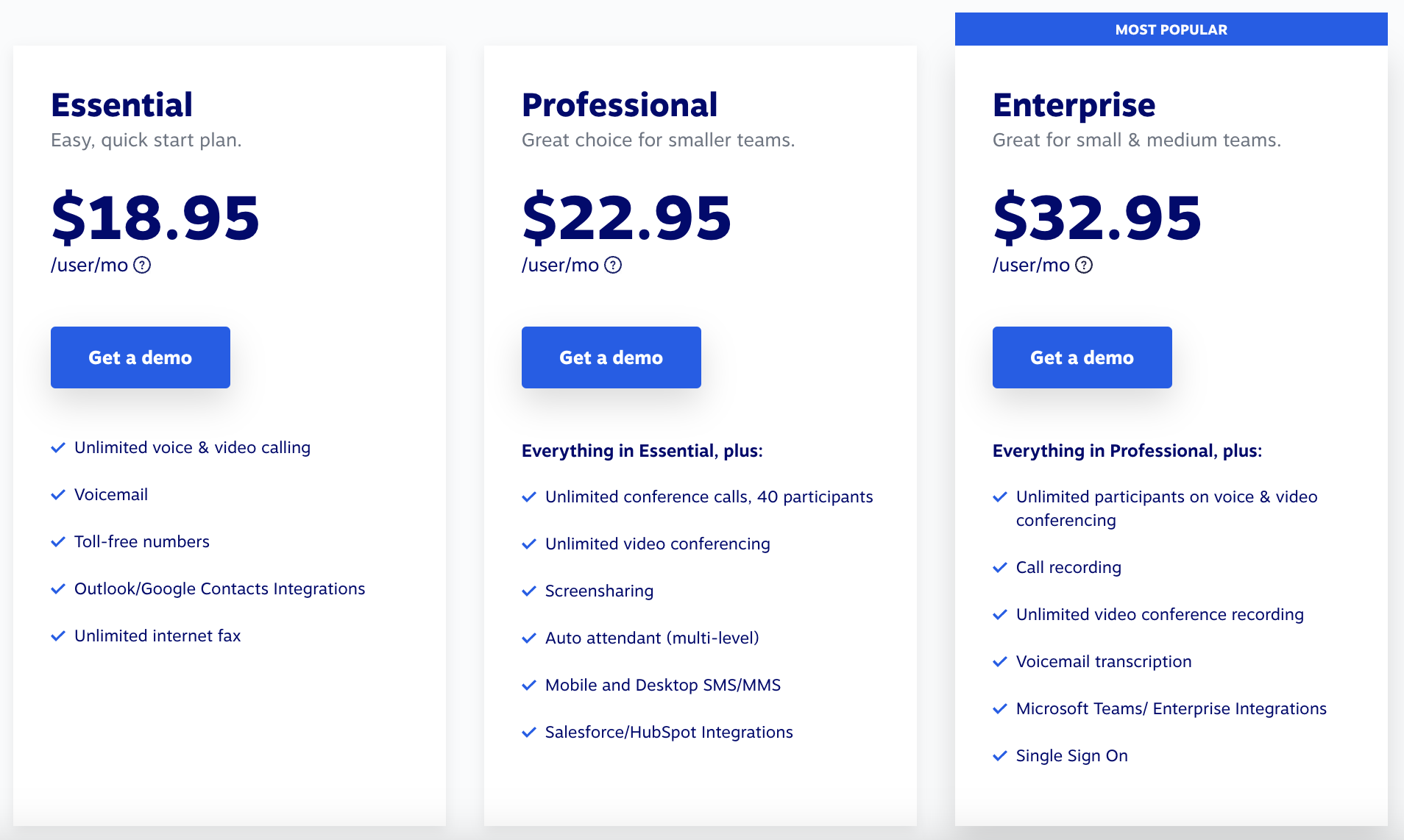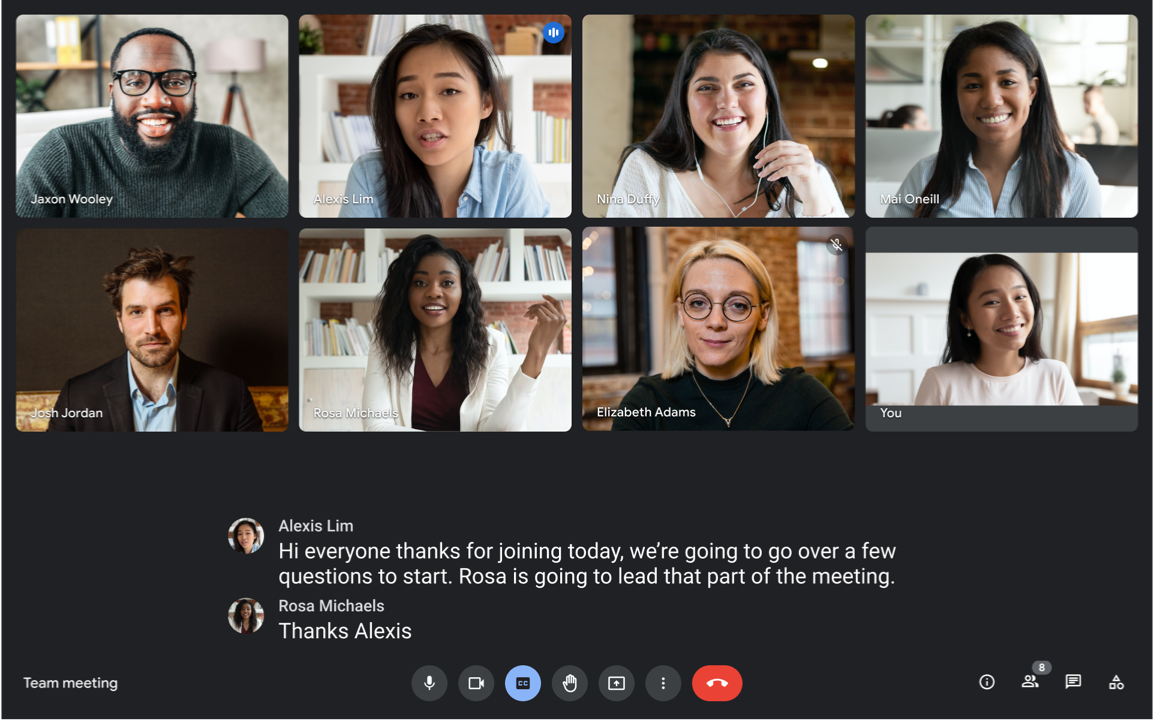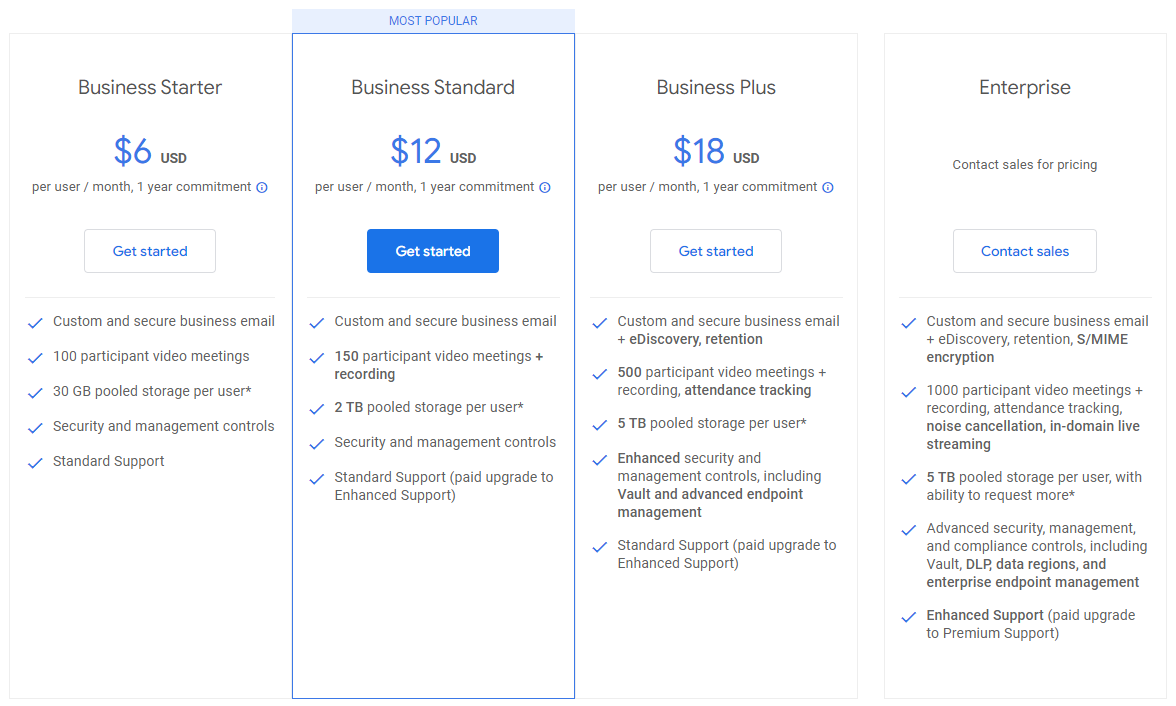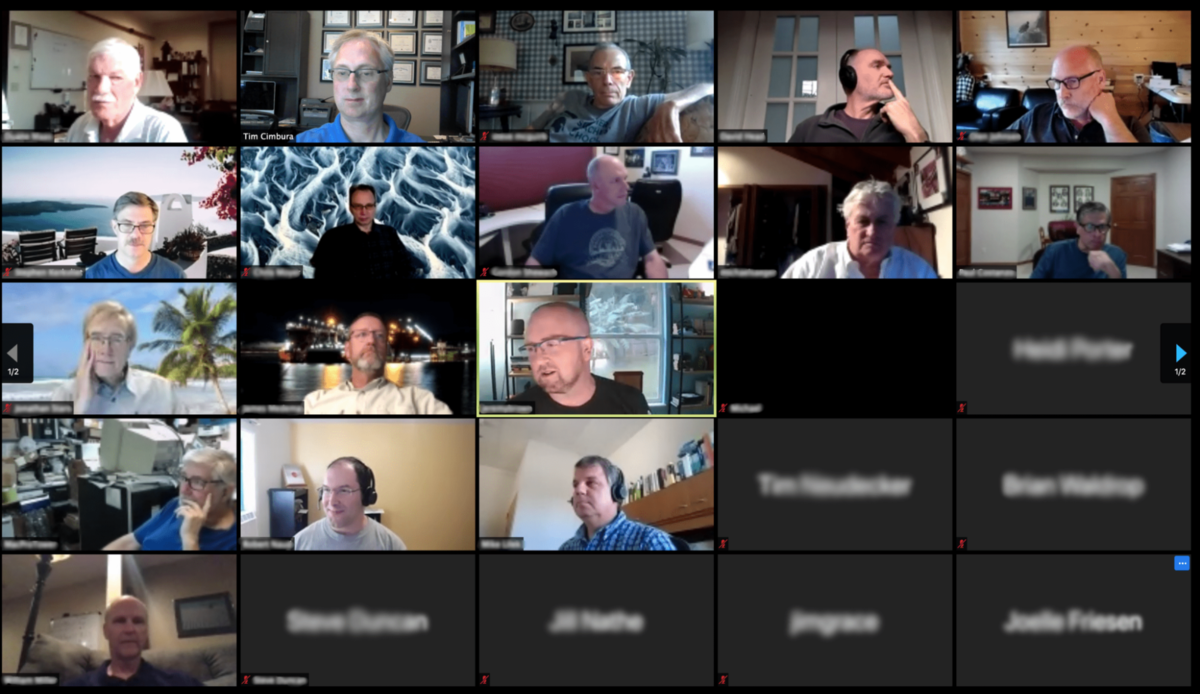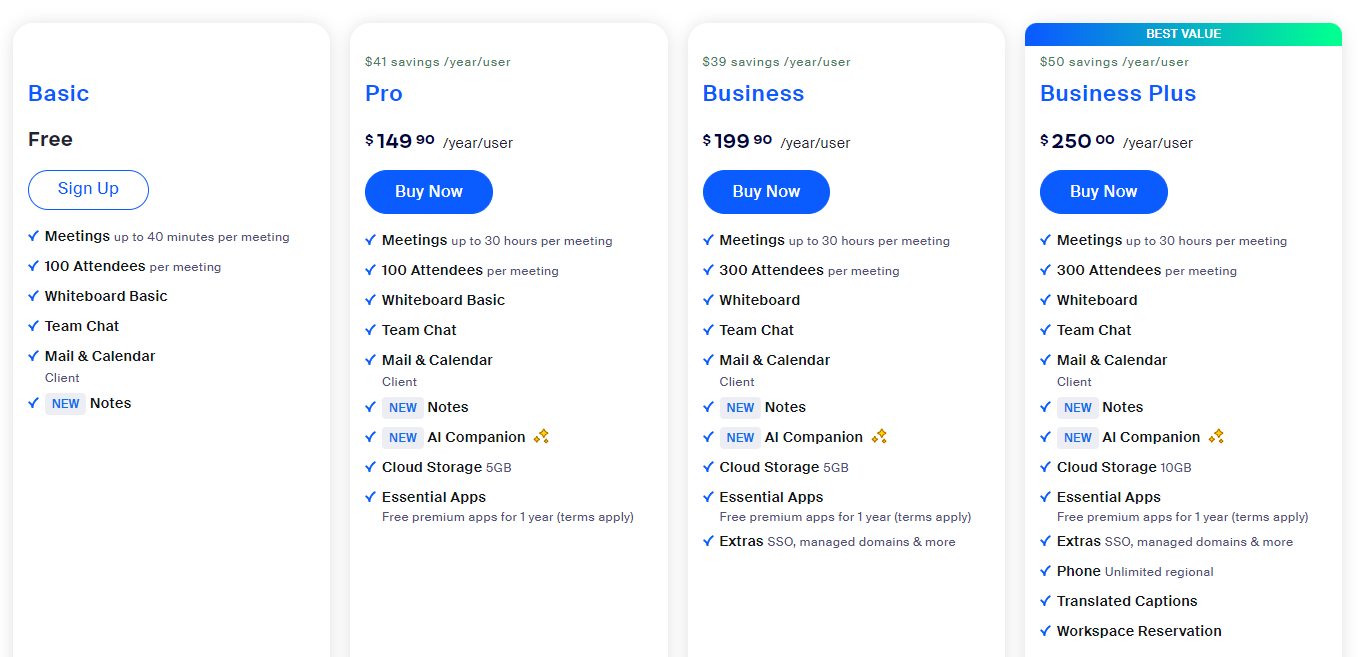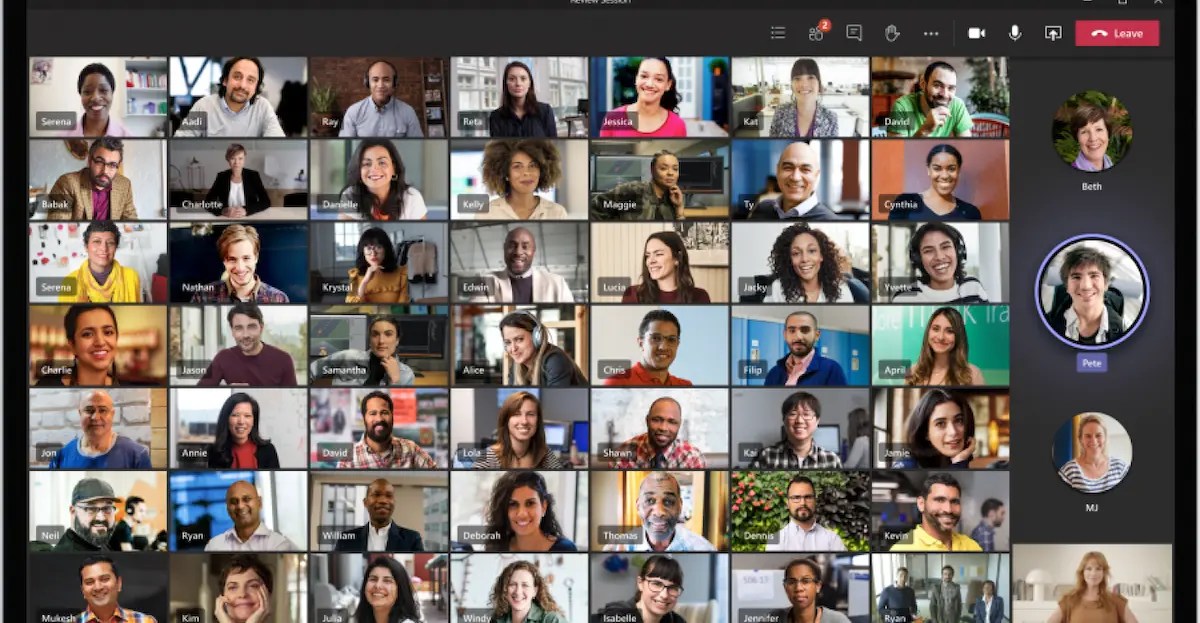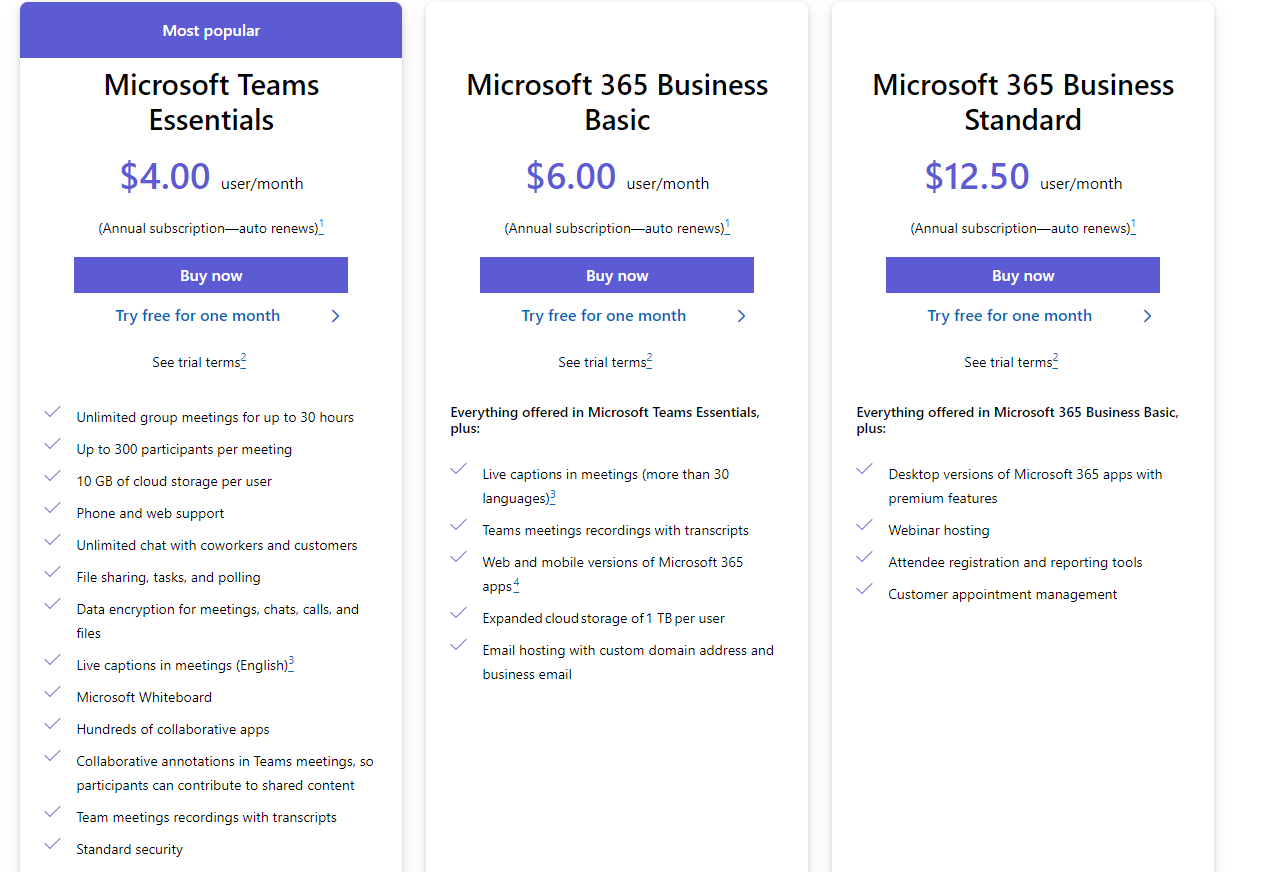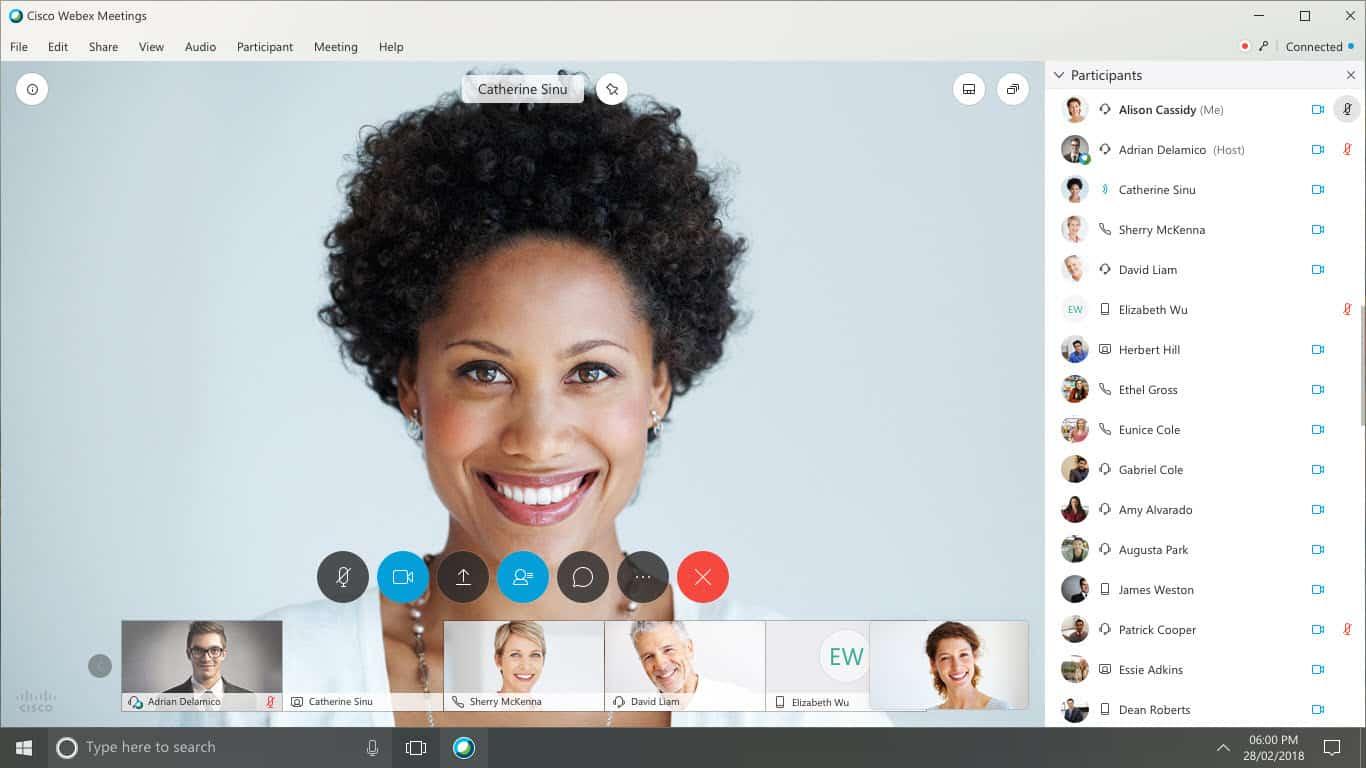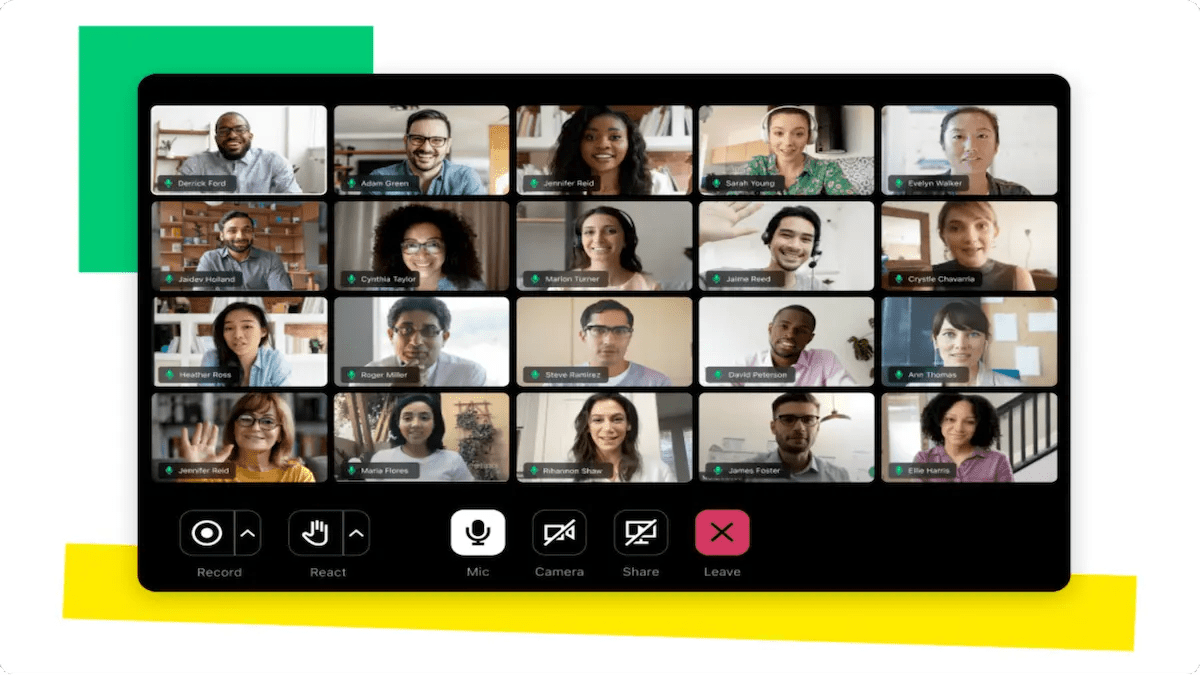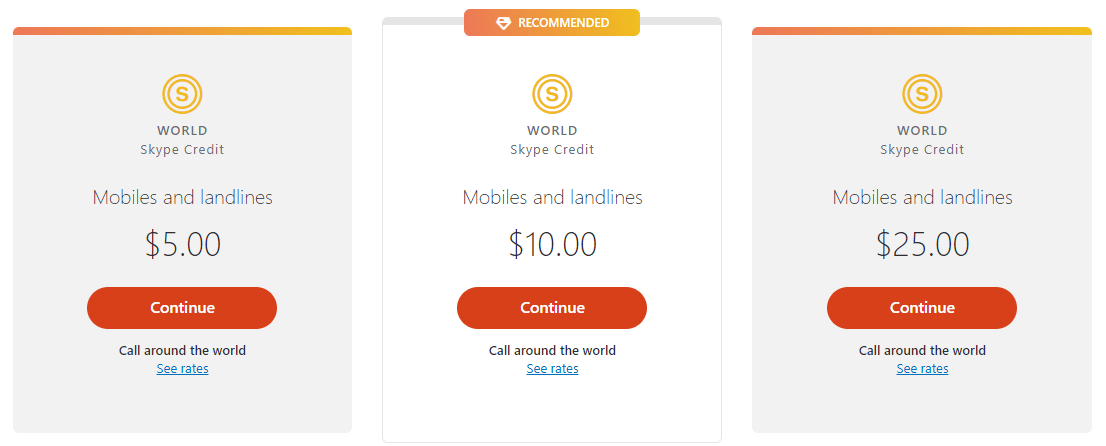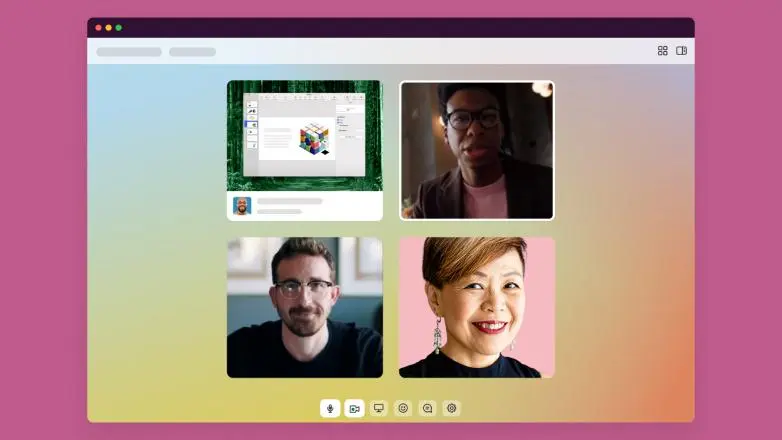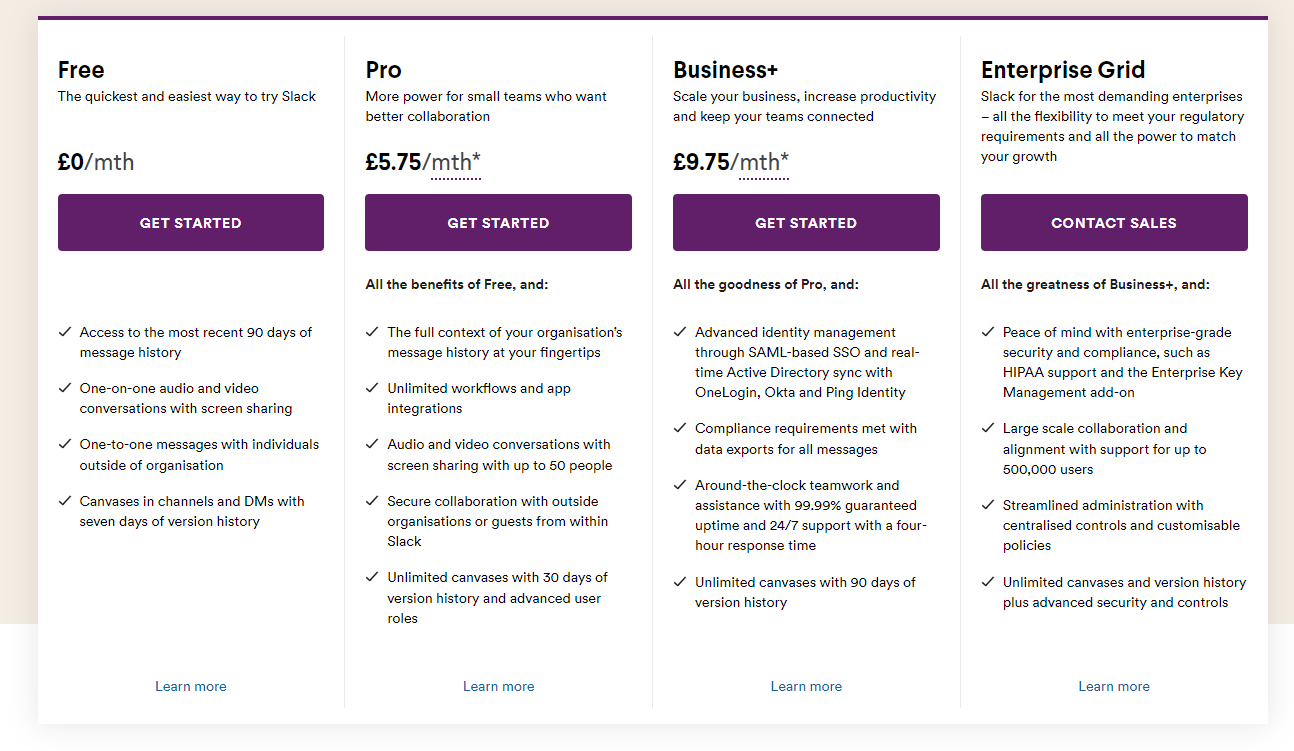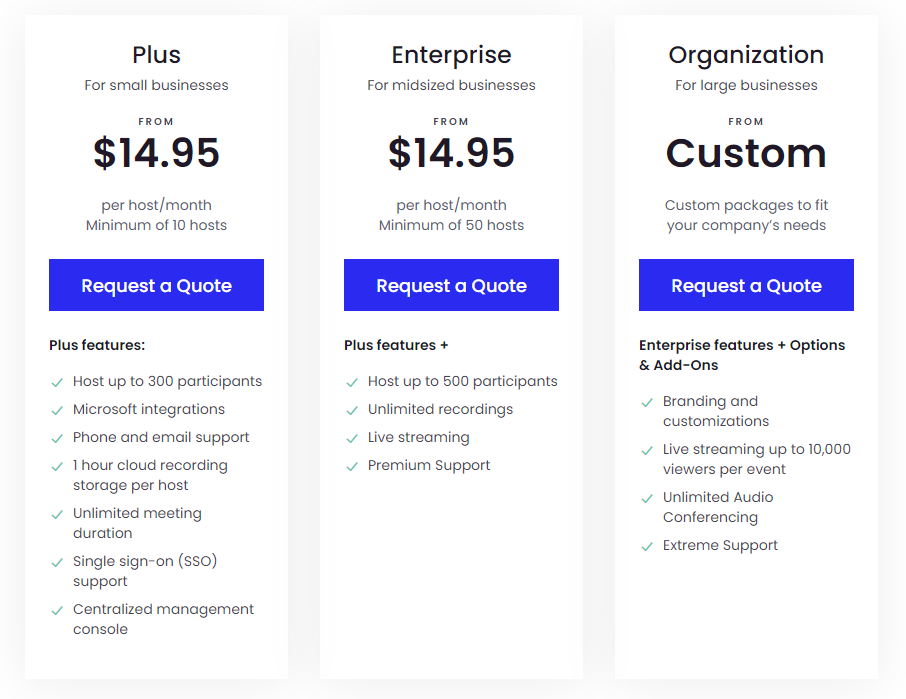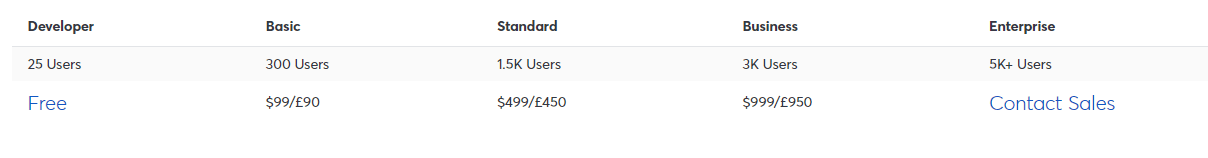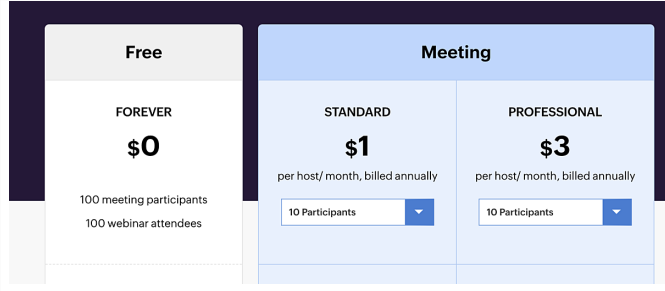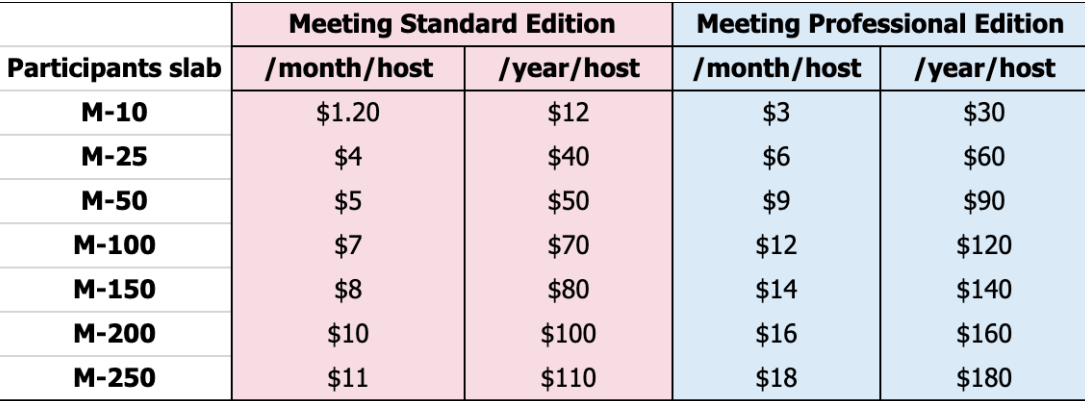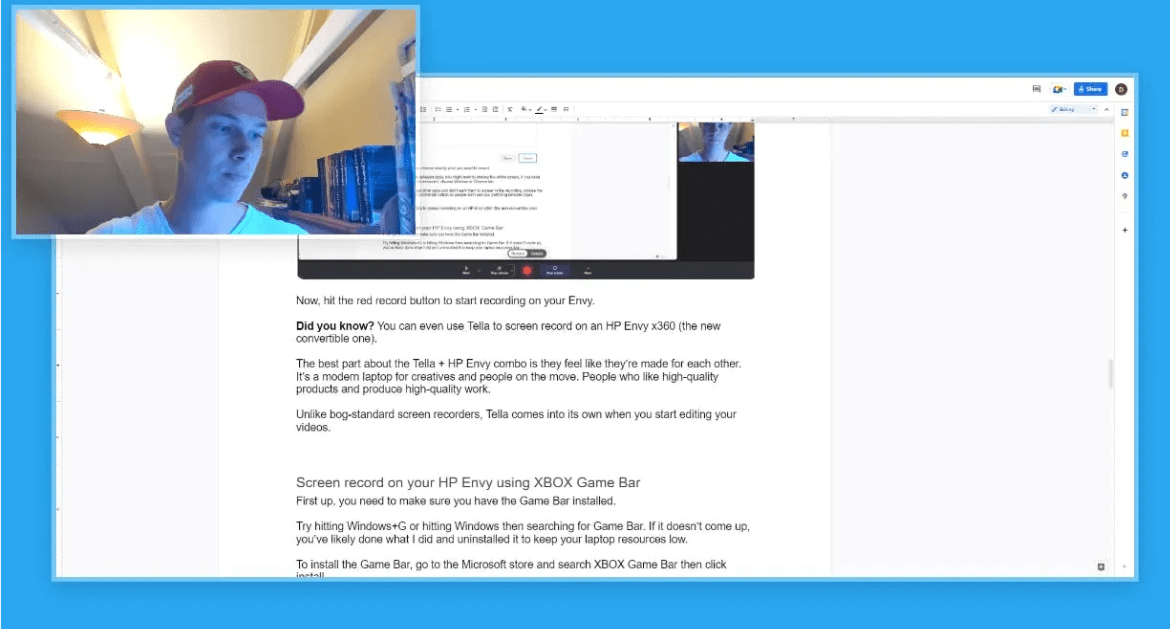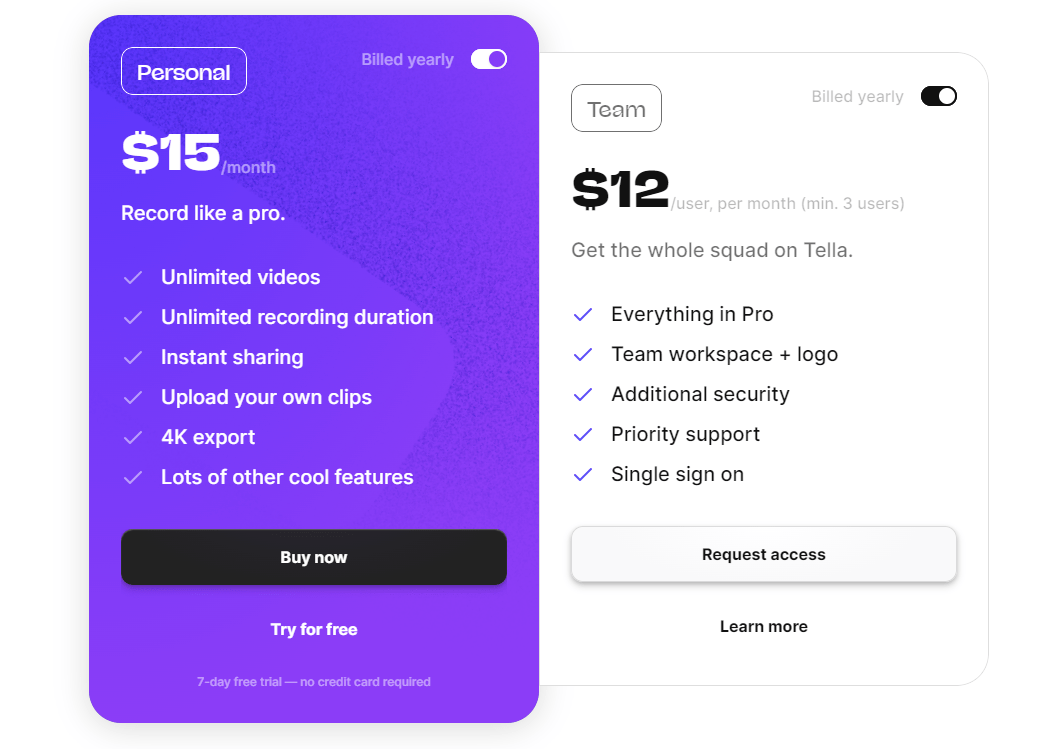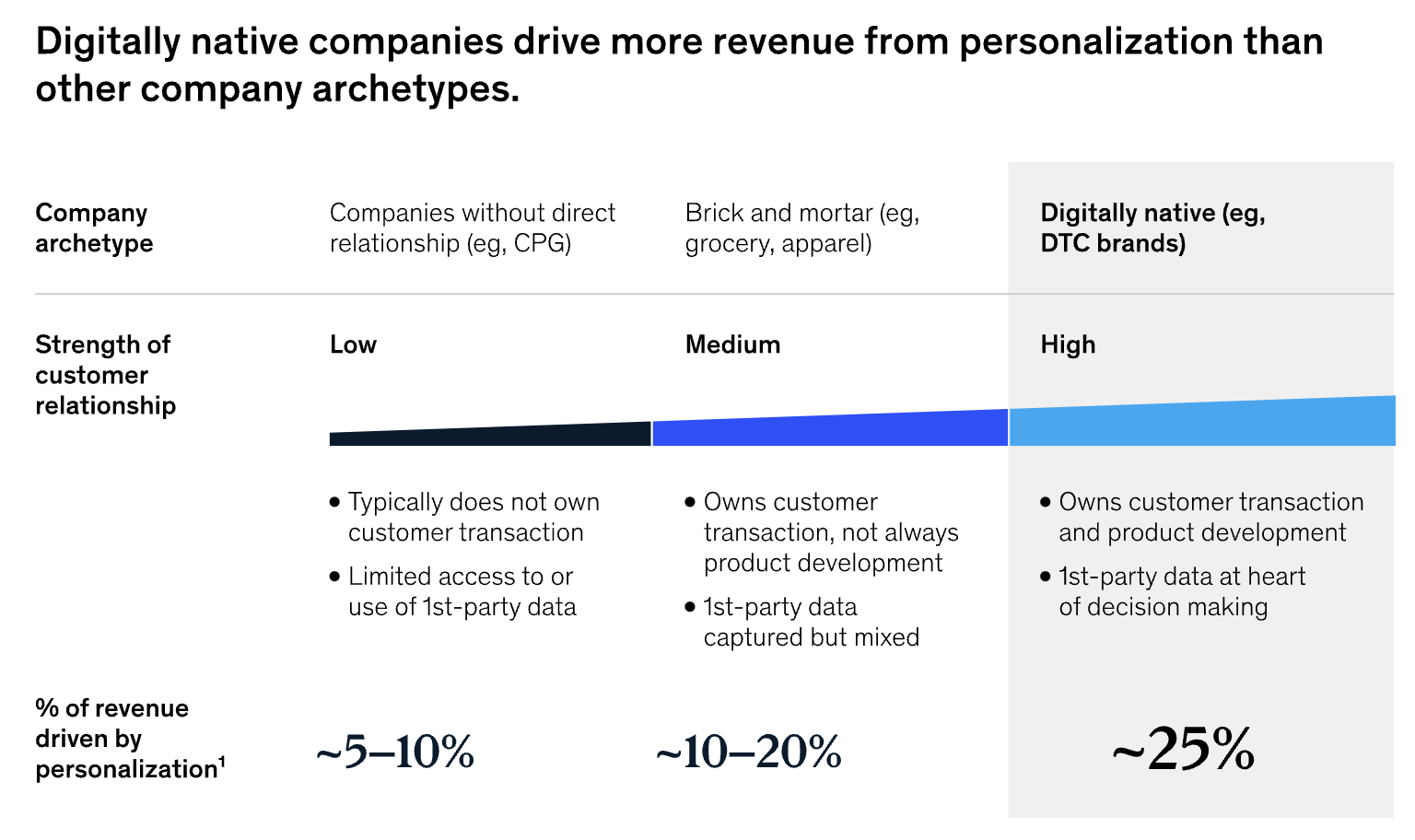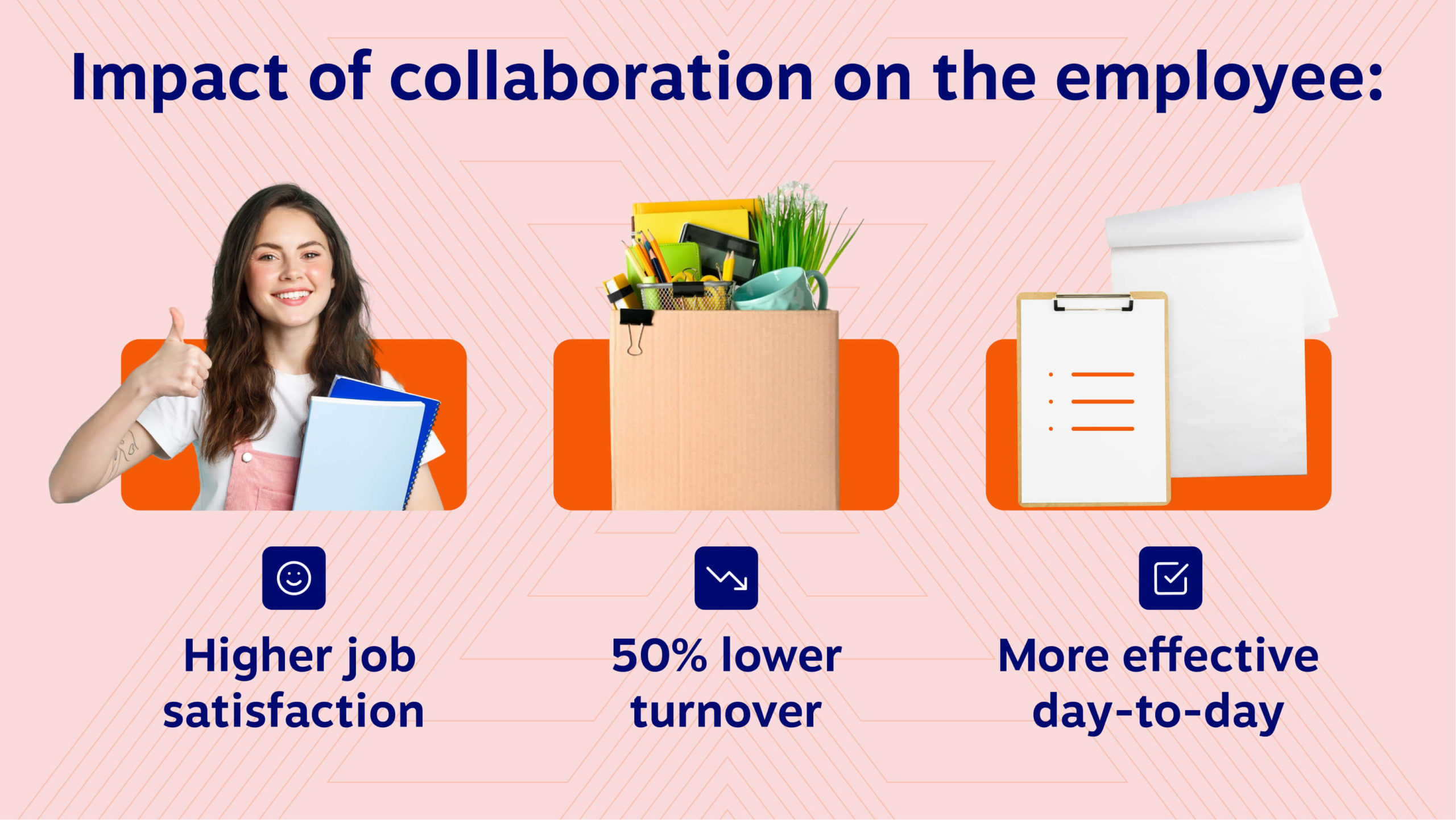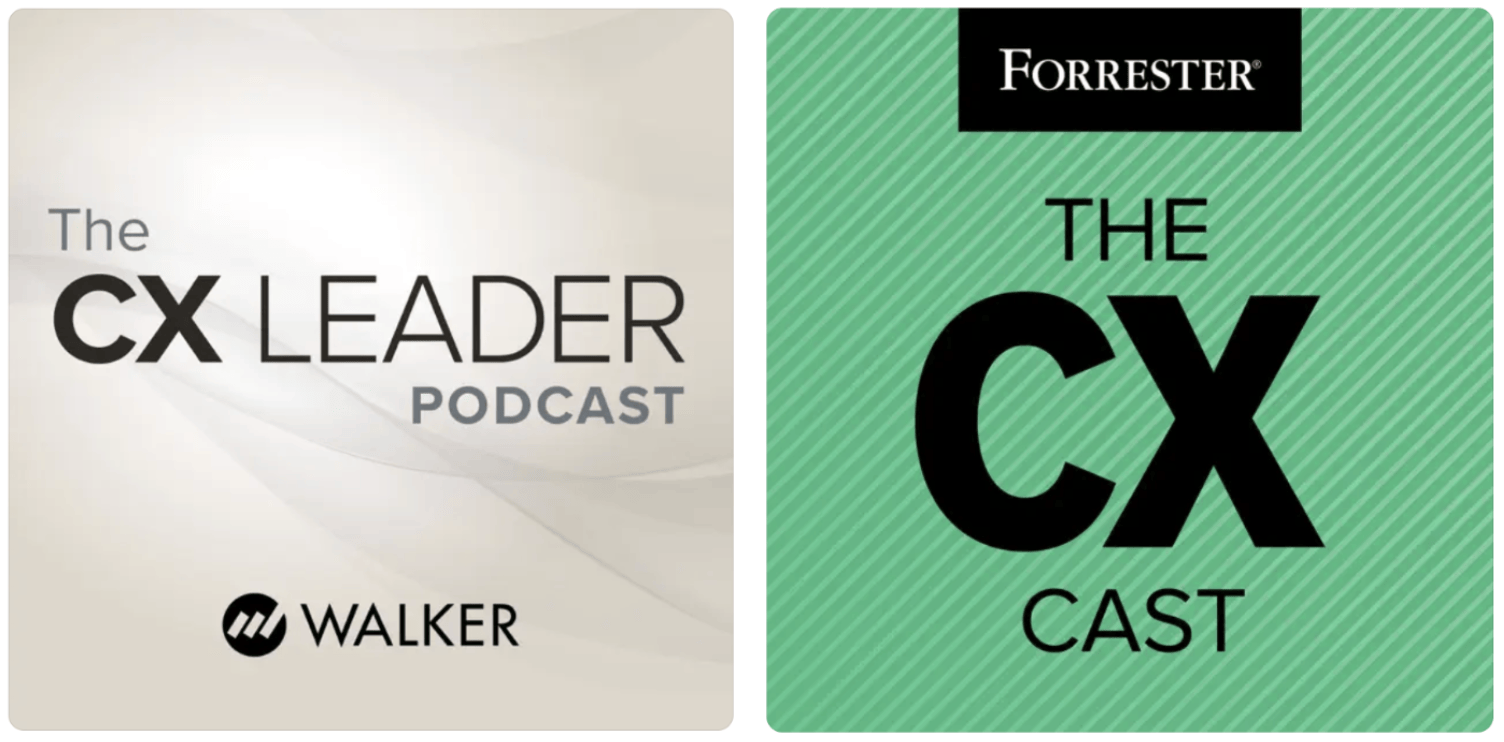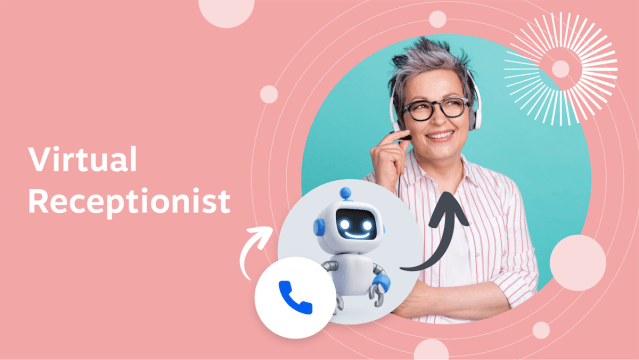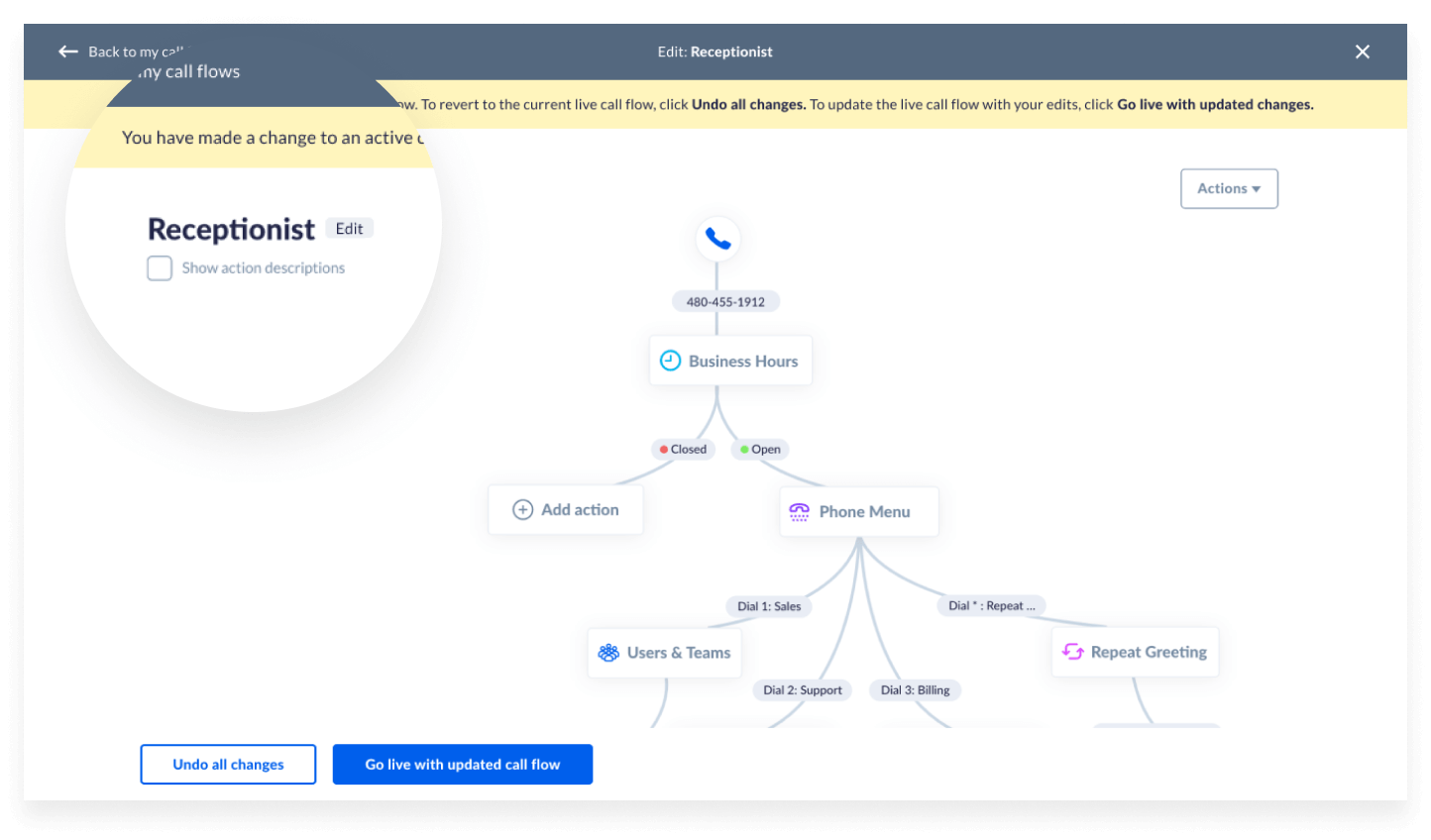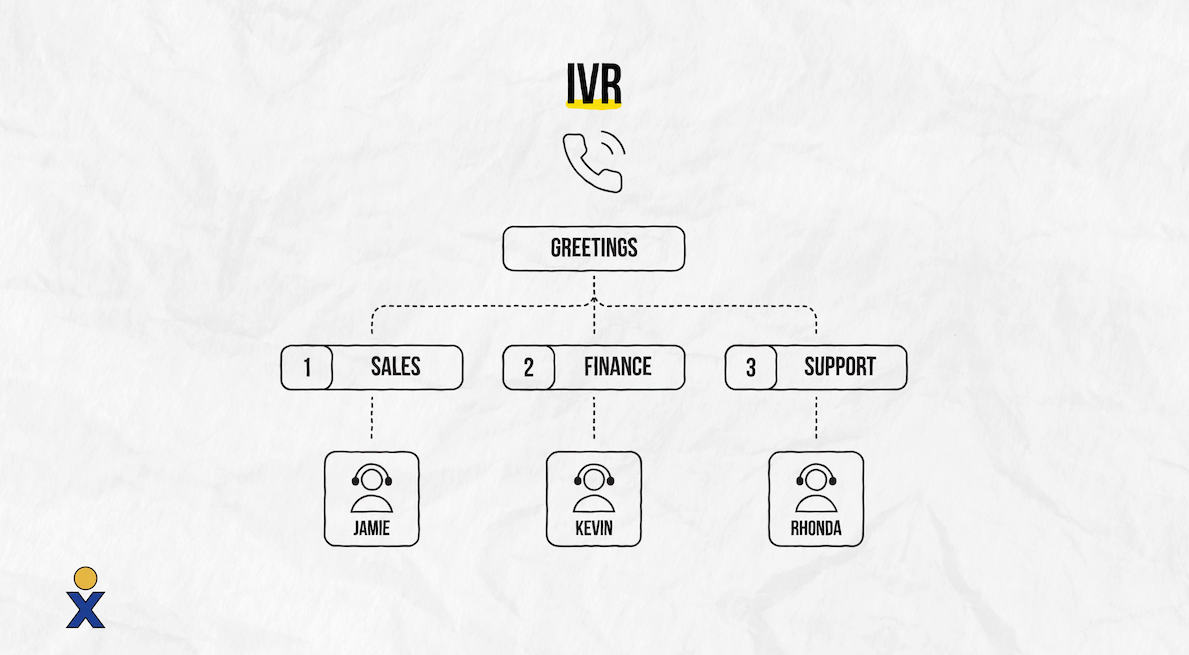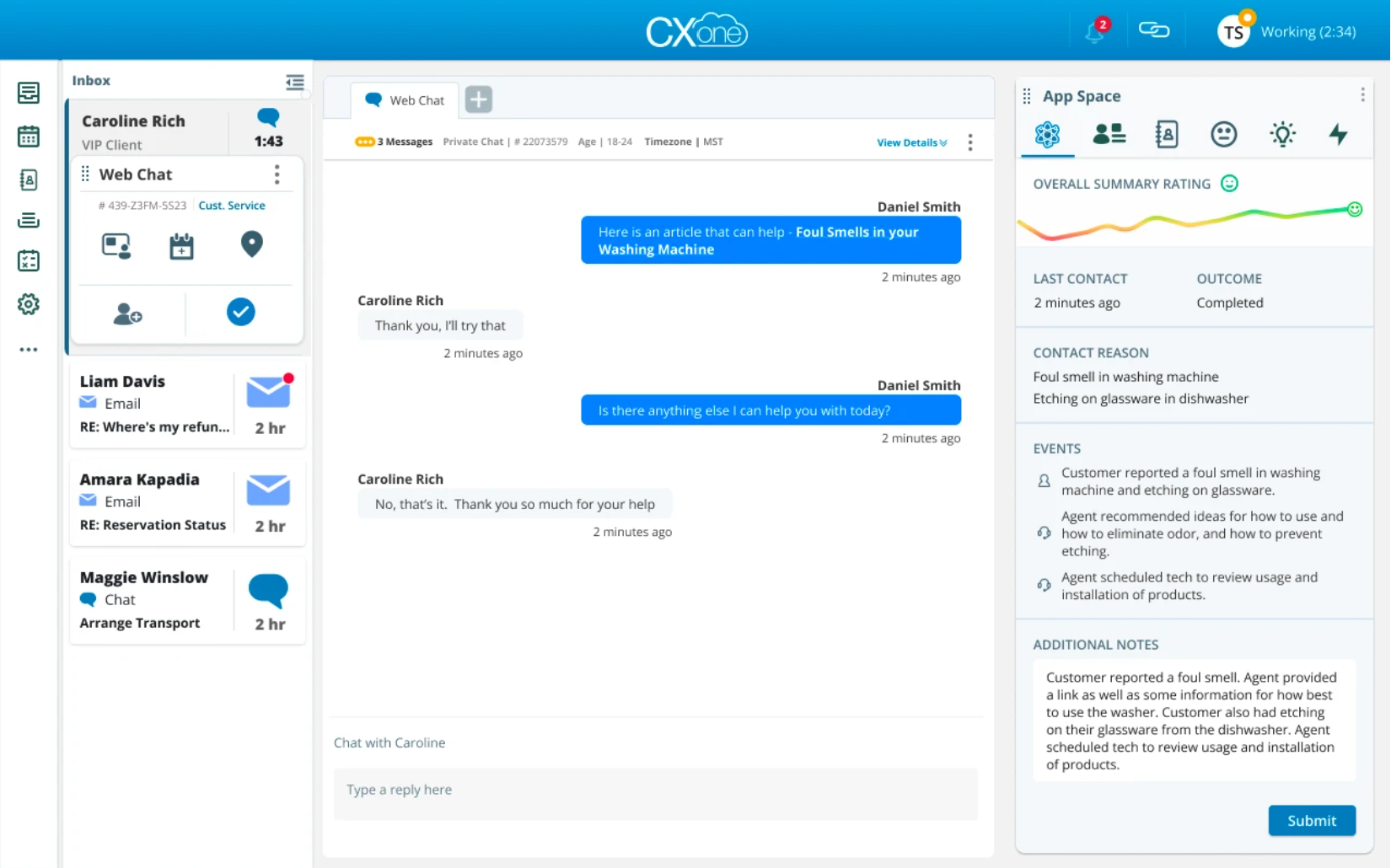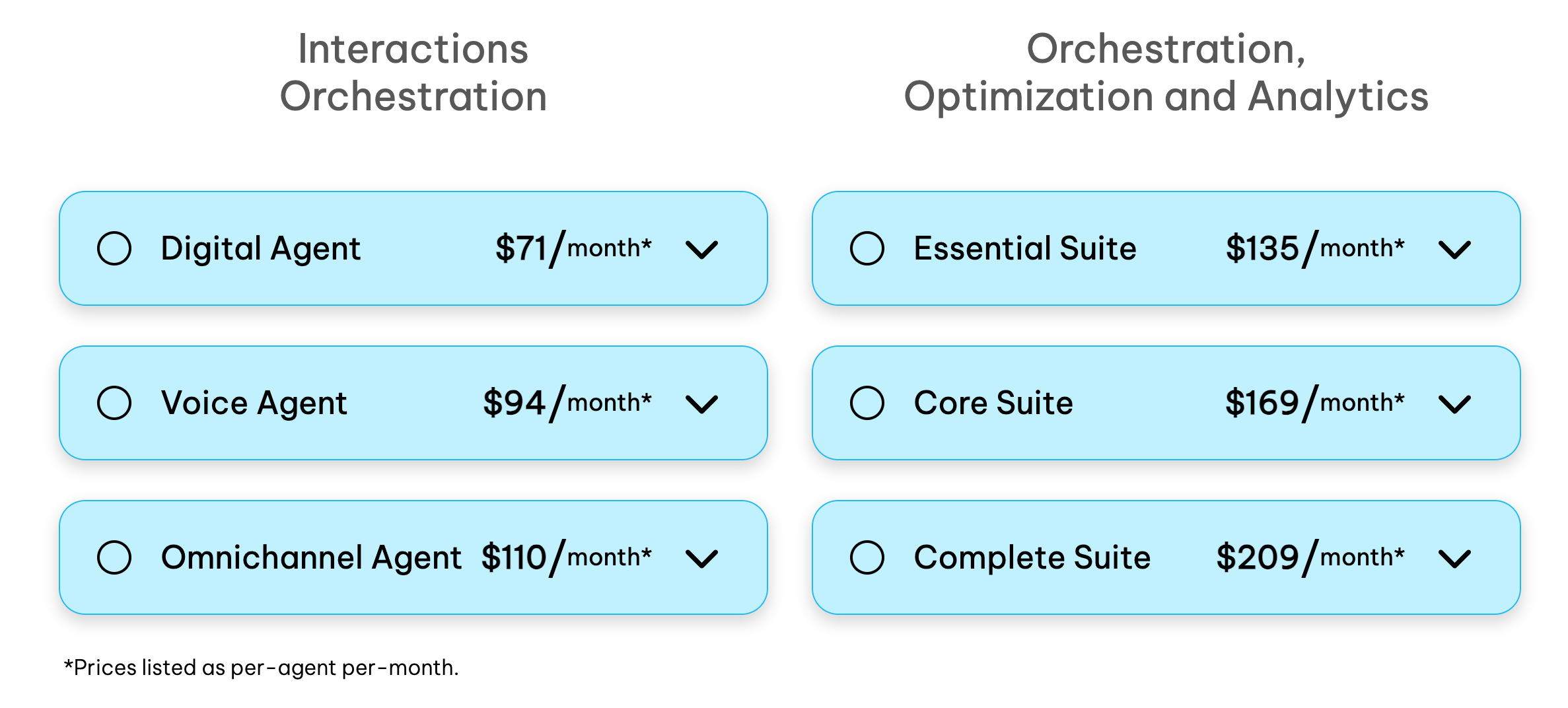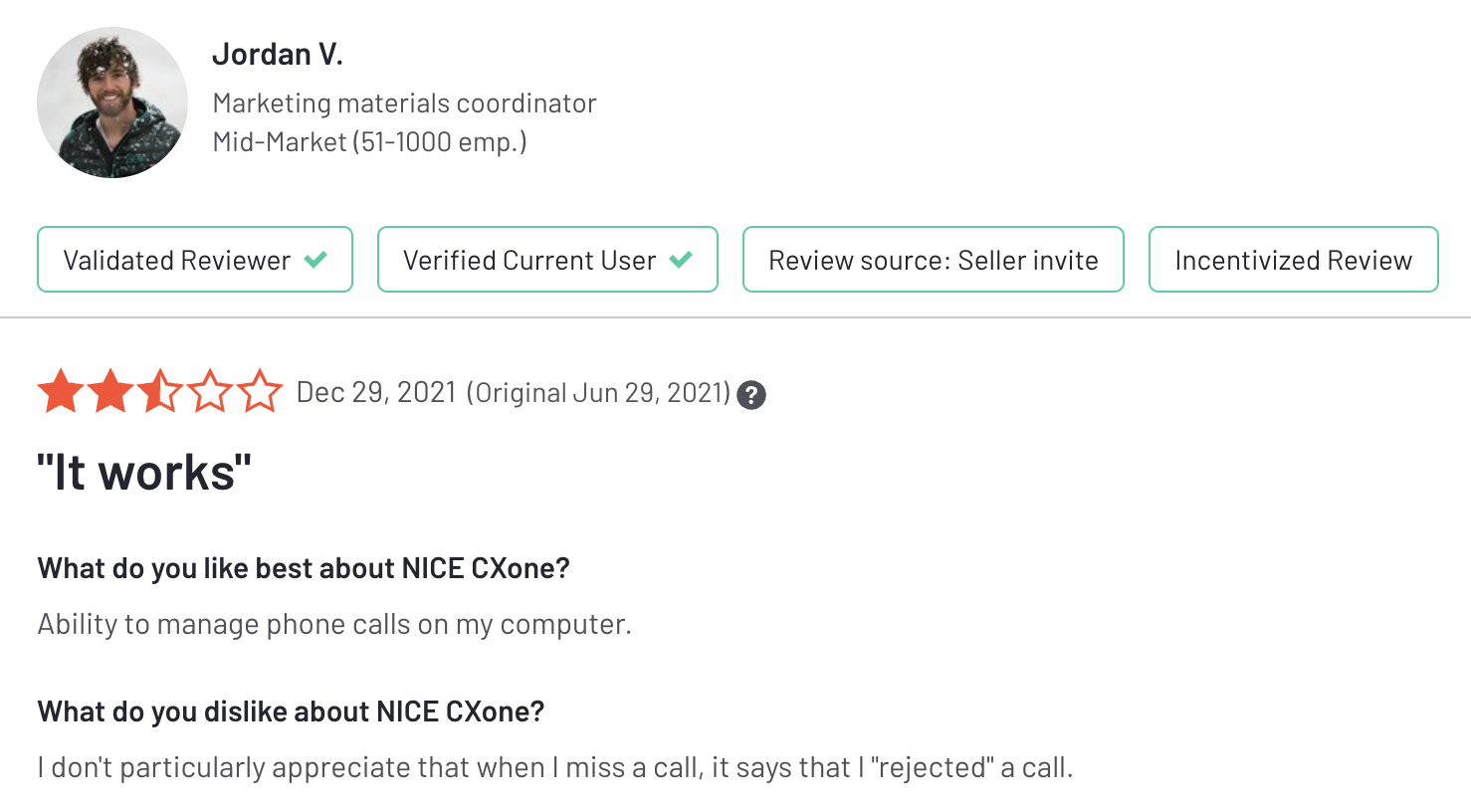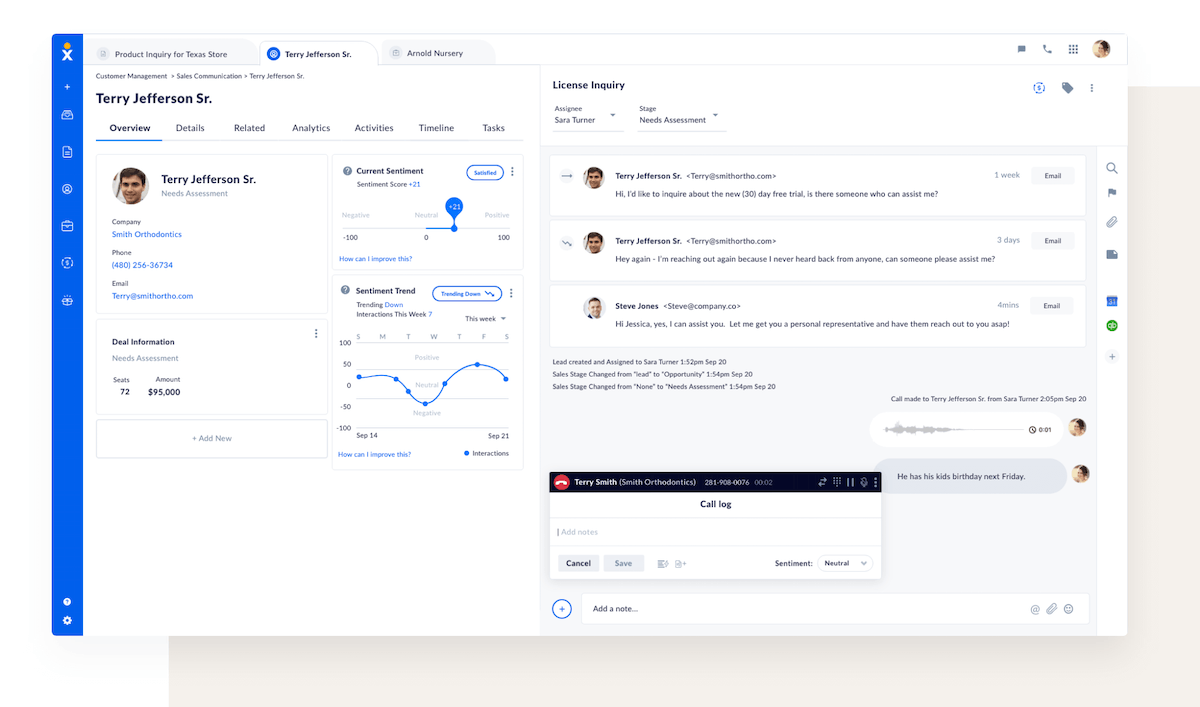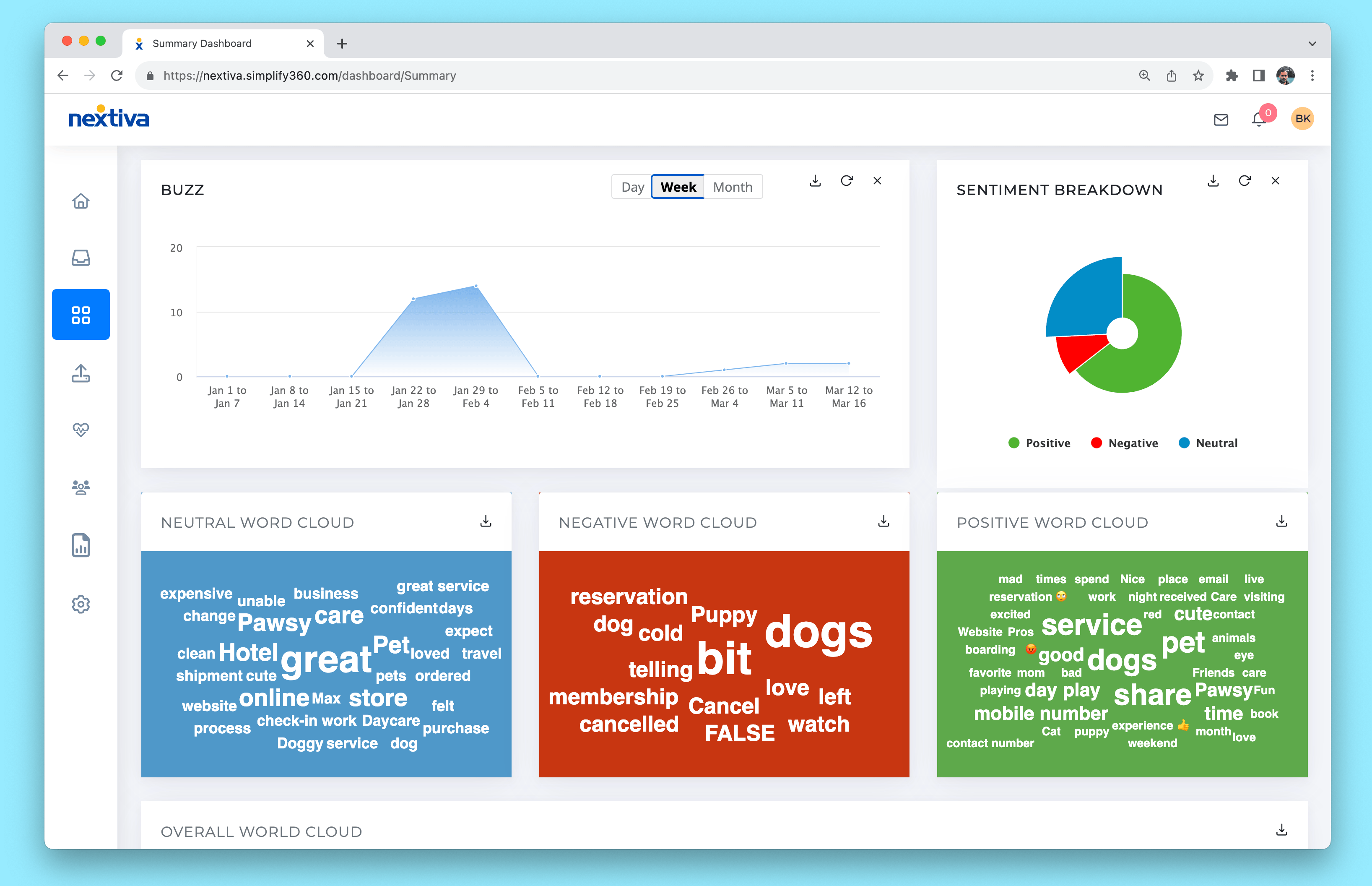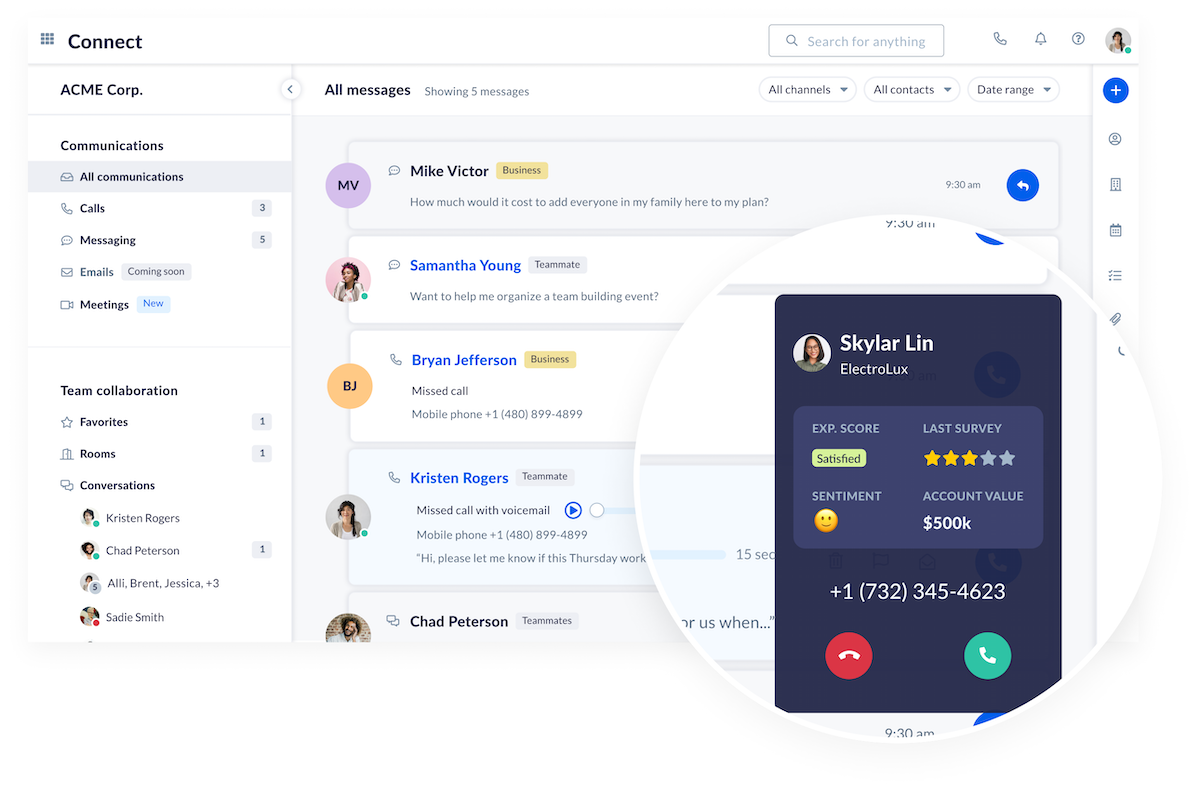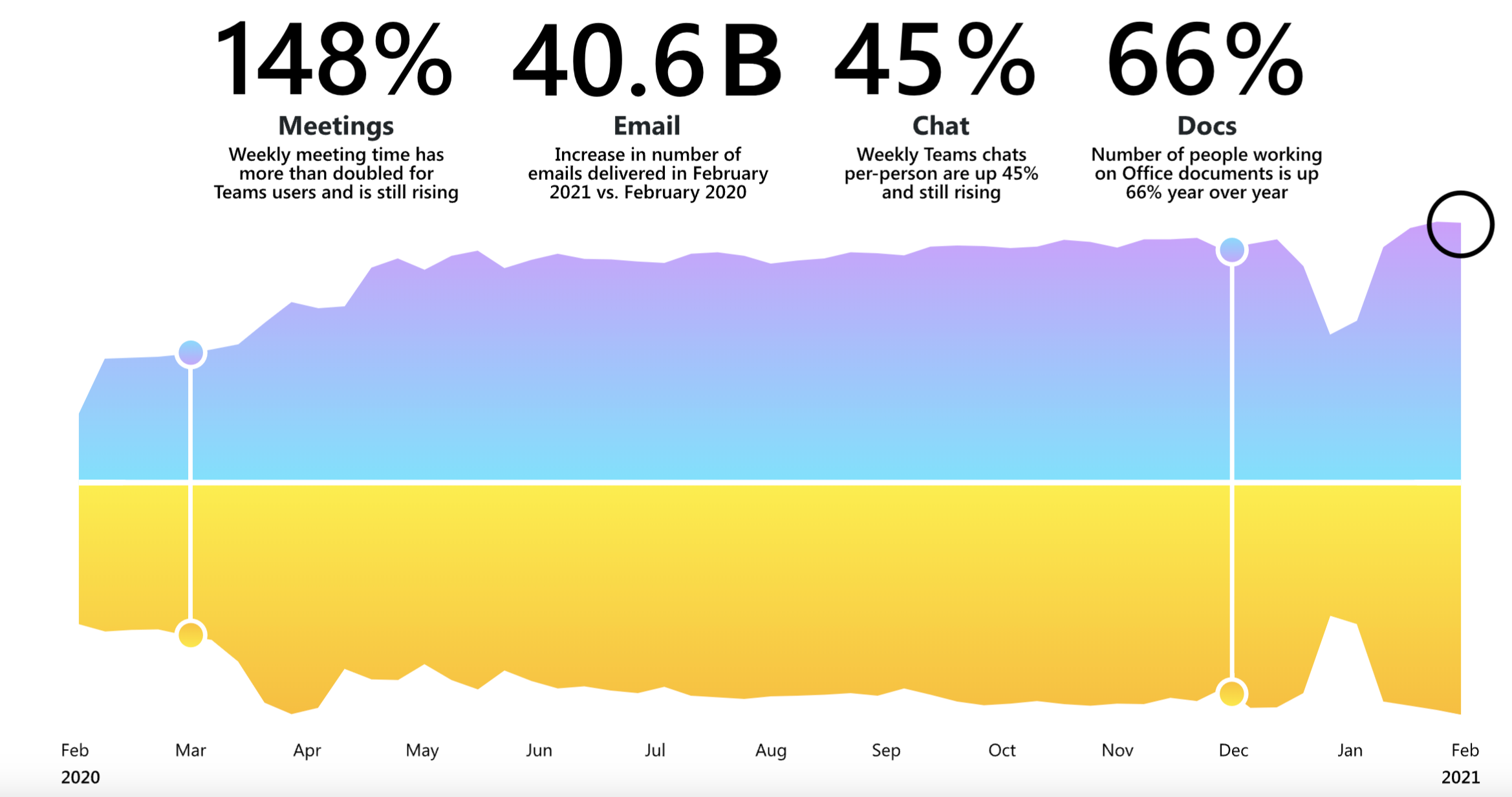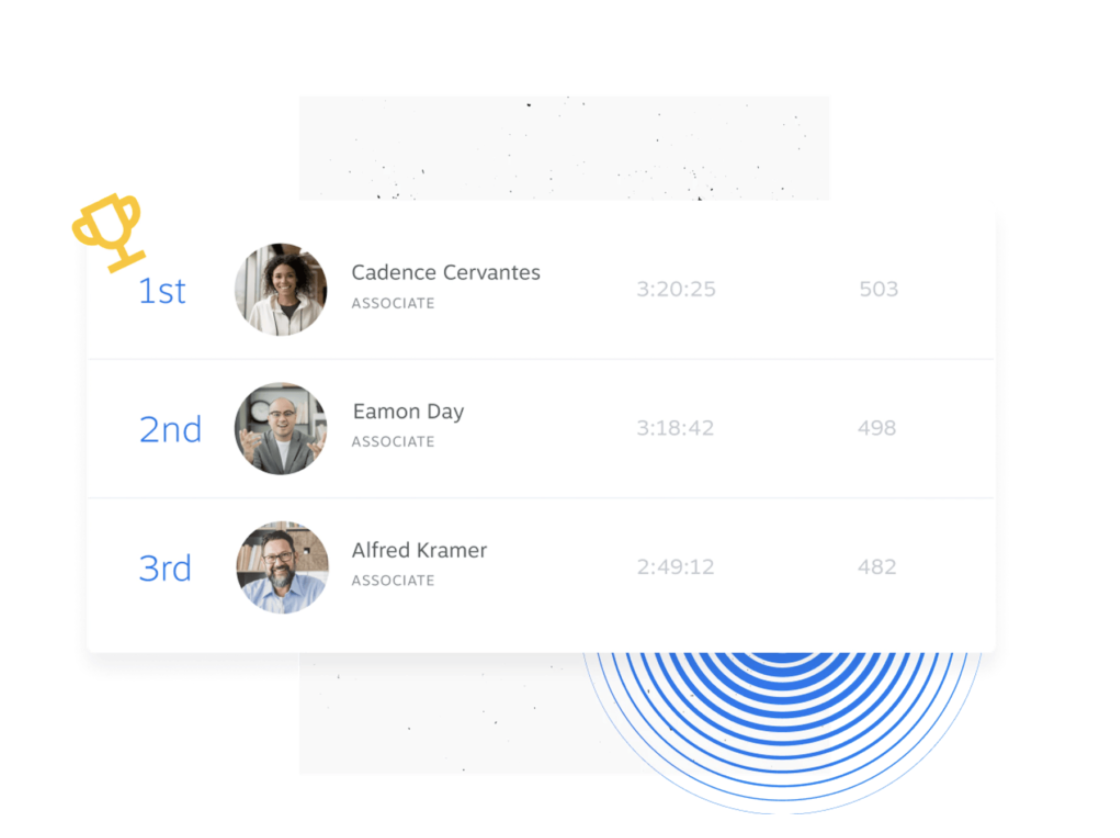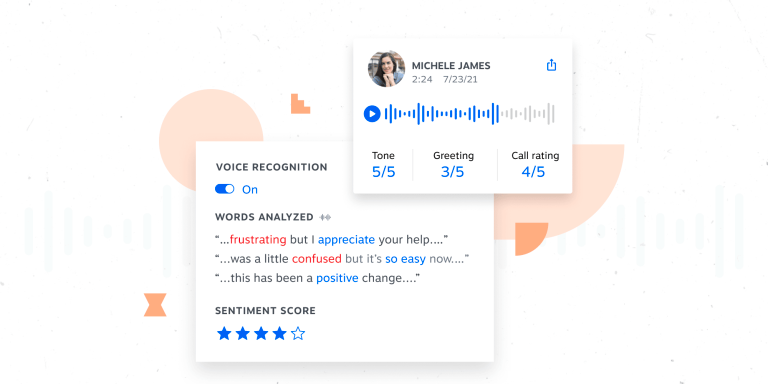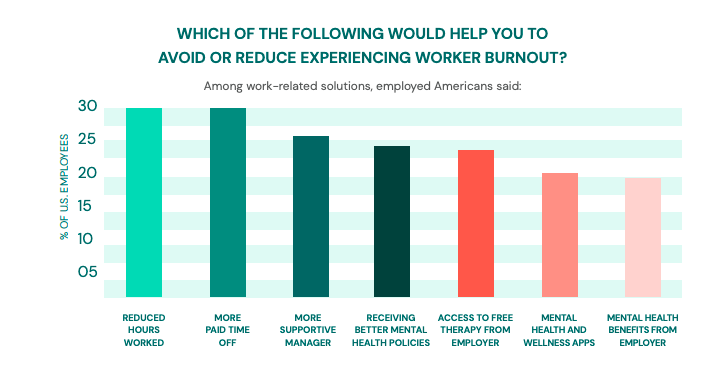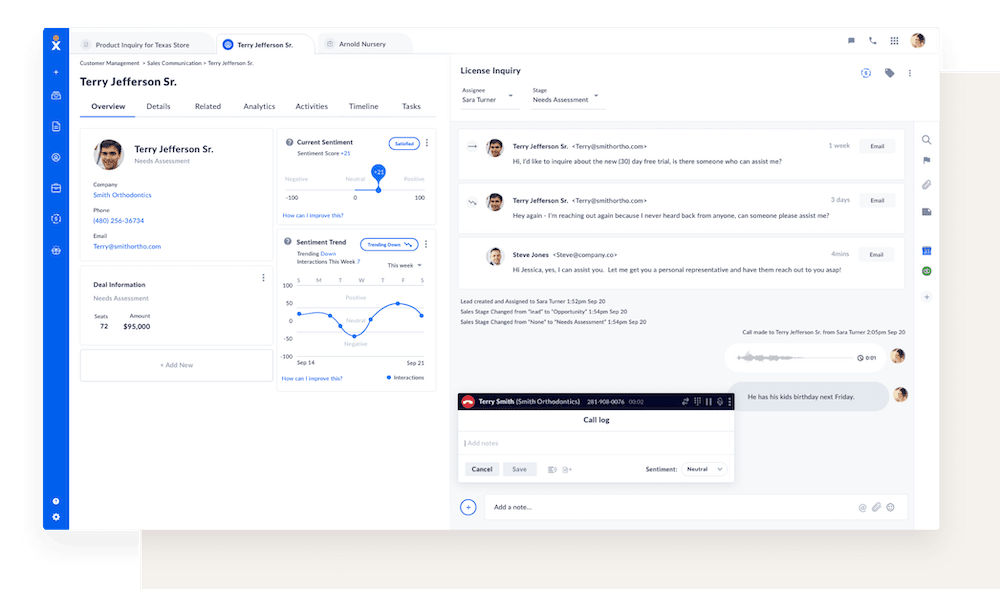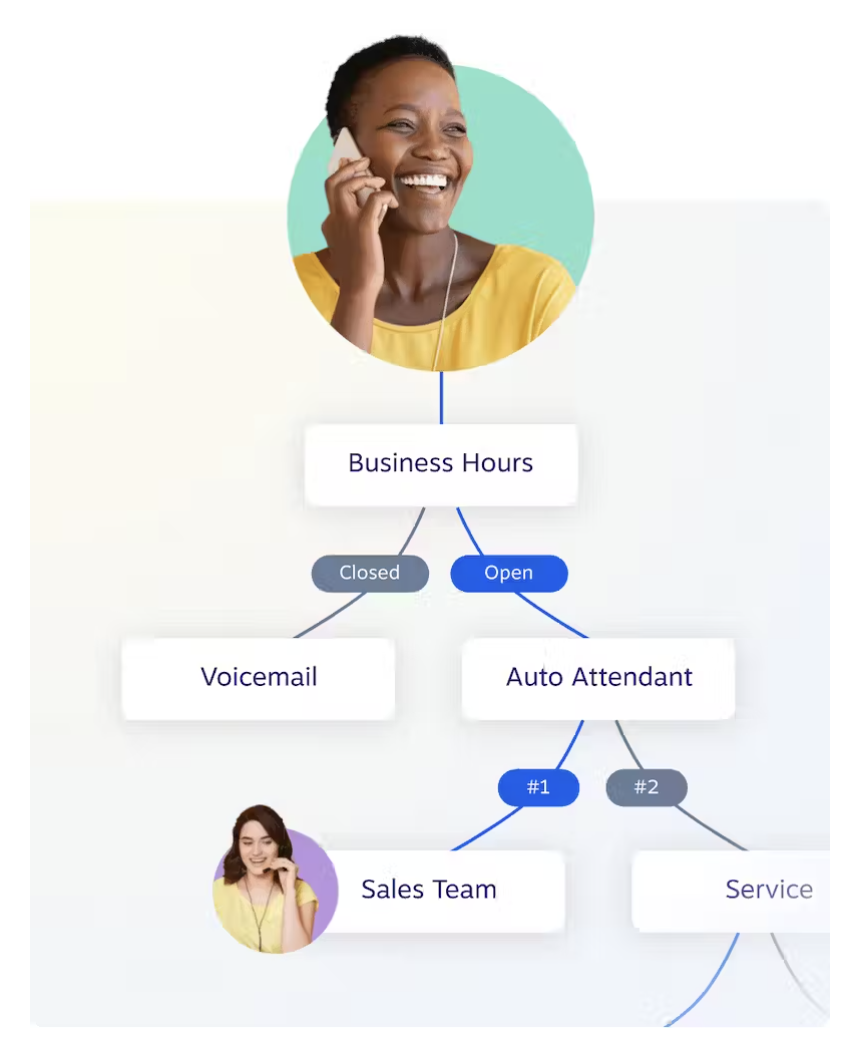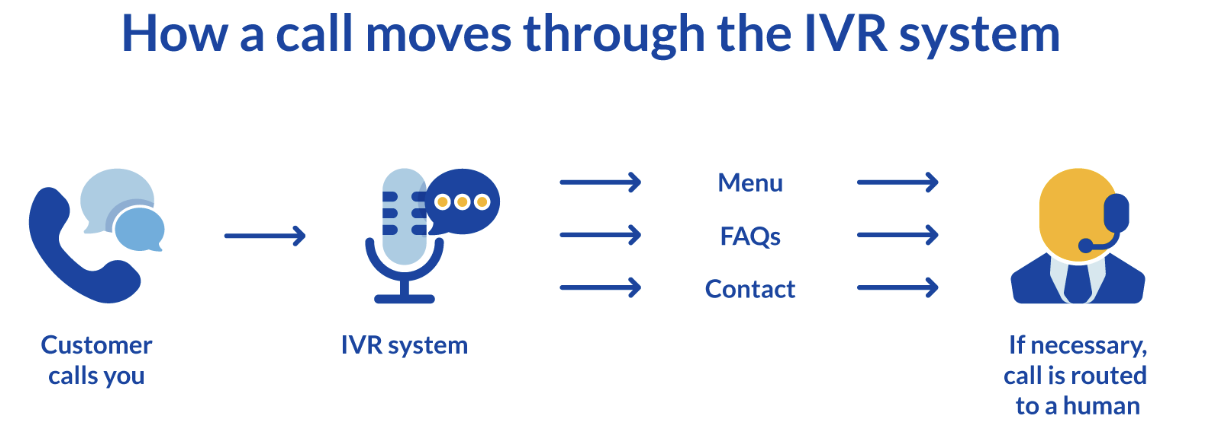What if you could save up to 60% on your current landline setup? In return for the cost savings, you’d have a more reliable business phone system that your remote teams can access from anywhere.
It’s more than possible to reap these benefits by switching from your Public Switched Telephone Network (PSTN) setup to a modern IP phone system.
What is an IP Phone?
When we think of a traditional telephone system, we think of desk phones and a server room to accept incoming calls. You need many phone lines to connect the servers to each analog phone, creating a maze of cables across the office.
An IP phone system (or IP PBX) solves that problem. The server is cloud-based; you don’t need a server room inside your office. That means you don’t need to suffer from copper wire mazes and can accept incoming calls using an internet connection.
The entire IP phone system runs using VoIP (Voice over Internet Protocol) technology. That simply means you can make and receive phone calls using any type of internet connection.
So, what does an IP phone look like? VoIP solutions let you take calls on any internet-connected device, known as an IP or SIP phone. That includes:
- Mobile phones (like Apple or Android)
- A laptop
- Your PC
The bottom line: Any handset can be a VoIP phone so long as it has internet access and a compatible IP telephony application.
How does an IP phone system work?
In basic terms: any incoming calls are directed to the virtual server hosted by your provider. Your VoIP provider converts the call into an audio file and transmits the data to an IP phone.
You’re then connected to the caller as usual—just with the actual transmission being done via the internet, rather than a cell tower.
Here are the essential components of an IP phone system:
1) A virtual PBX
Also known as a cloud PBX, this server manages incoming calls and converts them into an audio file. You’ll need a cloud-hosted server to make and receive calls through the internet.
2) Voice gatekeeper
A traditional office phone system uses a PSTN to make calls using cellular connections. However, your new IP phone system uses voice gatekeepers to control access to your system.
This component will help you determine who can use your VoIP system, when, and which devices are connected.
3) Gateways
This component manages your phone connections. With one, you can use an IP phone to call a non-VoIP number.
Gateways can run on a least-call routing rule, meaning they’ll automatically find the quickest way to connect your outgoing calls to the number you’re dialing, whether VoIP or landline.
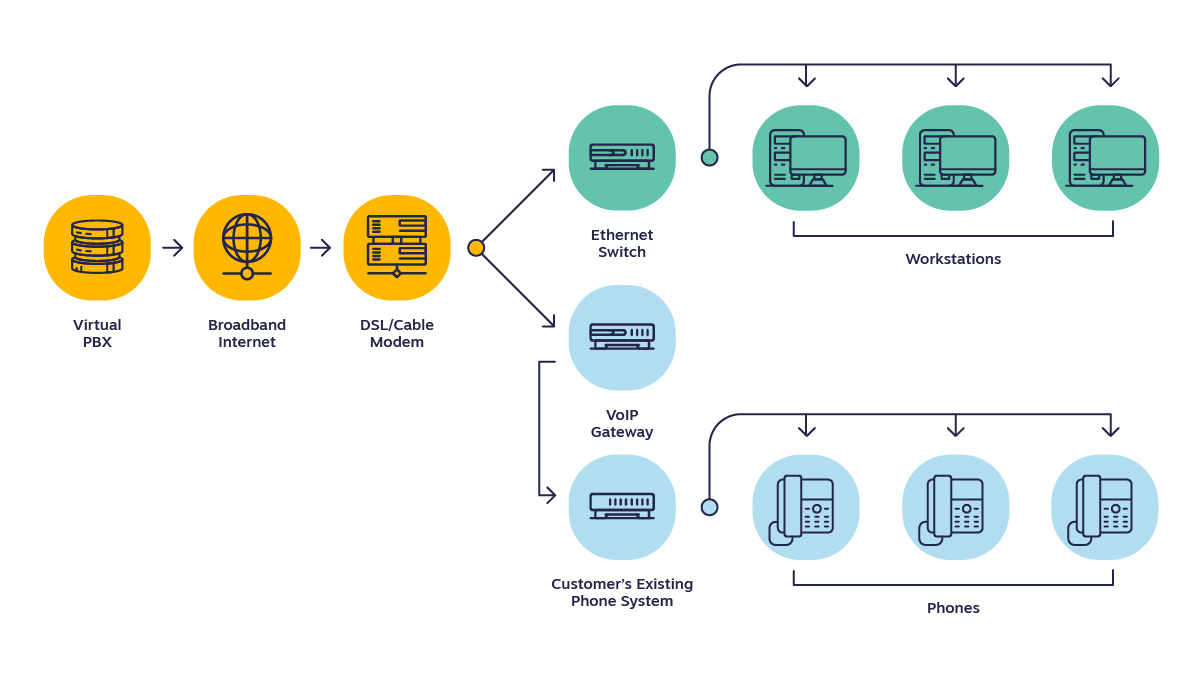
4) IP desk phone
With an analog telephone adapter (ATA), you can turn the equipment you already have into an IP phone.
These plug into your traditional desk phone and connect them to the internet. They convert your voice into an audio file and find an IP address for your calling number. This means you can make VoIP calls through non-internet-connected equipment.
Circuit switching vs. packet switching
Wondering how this differs from a traditional landline (circuit switching) setup? An IP phone system uses packet switching.
VoIP breaks up your conversations into small packets of data it transmits online.
An Analog Telephone Adapter (ATA) then converts this data into the analog form you finally hear. This way, your IP phones don’t use up a line when it doesn’t need to.
Types of IP phone systems
Both types of IP phone systems run using a PBX (Private Branch Exchange.) This can come in two forms:
1) On-premises
With on-premise PBX, all equipment and hardware necessary for making VoIP calls are in your office.
It’s the copper wire, server-to-desk phone connection traditionally installed in offices.
An on-premises IP phone system connects to a PBX inside your office using a LAN connection. You can easily add advanced features and backup telephones through additional SIP trunks.
Best of all, you have control over how your VoIP phone system operates. You can change the lines and add and change connections—all inside your office. But, you might need to hire in-house IT support to do it.
2) Cloud-based (or virtual)
Hosted PBX, or cloud PBX, is where a third-party company handles everything related to your IP phone system. The setup and maintenance are done virtually—you don’t need an engineer to install it at your office.
All you need is a strong internet connection as your “hardware” and a device to install the IP phone software (such as a smartphone.)
Think of a cloud-based business phone system as the modern equivalent of a traditional system.
You can still make and receive high-quality phone calls—just without the maintenance and costly setup.
Should I use an on-premises or cloud-based solution?
Choosing between on-premises or cloud-based IP phone systems depends on your resources.
While on-premises gives you the option to have full control over your system, you run the risk of relying on in-house expertise to manage your IP phone system. That can get quite expensive—when you need to call in external support resources, you incur an additional cost.
There’s also a slight chance that any needed parts might be out of stock or no longer in commission. Lastly, you need space in your office to add the necessary equipment. Not every business has the luxury of a spare room for phone servers.
Cloud-based IP phone systems, however, only need what you likely already have: a high-quality internet service.
Benefits of IP phone systems
Are you wondering whether it’s worth scrapping your current phone system in favor of an IP phone system that uses the internet to make calls? Here are six things to consider.
1) It’s cheaper to set up and maintain
Arguably, the most important thing to consider when you’re a small business owner is budget. You don’t want to pay an arm and a leg to accept business calls, but that’s where an IP phone system stands out.
An IP phone system is cheaper than an old-fashioned wired setup in two ways. First, you don’t need brand-new equipment to use the new network. Second, you won’t need a massive IT staff just to keep the calls flowing to your team. Anyone can manage it.
You just need two things you’ve already got: an internet connection and an internet-connected handset or softphone. Here’s a short video explaining how softphones work.
That means your IP phone system is less at risk of needing maintenance. There’s no chance of wires breaking, or servers overheating. You’re simply committing to keeping a software application up to date— something your VoIP phone service provider will remind you of, anyway.
2) They’re more reliable
If you’re currently using a wired-in phone network, you’ll understand how unreliable it can be. You might have temperamental desk phones or dodgy wires that only work when in a specific position.
Frustrating, right?
With IP phone systems, you’re only reliant on one thing: an internet connection. But even if the internet goes down, you can still make calls thanks to the flexible call forwarding you’re always on.
Simply change your settings to divert calls to another handset using a different internet connection. (For example, if your office Wi-Fi goes down, divert calls to your cell phone that’s using 4G.) Your call quality won’t suffer.
The same goes for weather interferences, hardware issues, and power outages. You can keep your IP phone system running by diverting calls to voicemail or a cell phone. No more downtime.
3) It’s remote-friendly
According to our research, more than 38% of companies have team members who work remotely. Not only that, but 88% of business professionals perform work communication via their mobile devices at least once a week.
IP phone systems cater to remote workers.
Why? Because you’re able to add their business phone number to your IP phone system and divert calls to their device—even when they’re not in the office.
Plus, if they’re working from home, IMs or video conferencing facilitate collaboration.
VoIP enables you to make low-cost phone calls and send free text messages over the Internet. An IP phone system is essential if you have a large population of work-from-home staff—such as a virtual contact center.
4) Scaling your IP phone system is easy
Making conference calls over landline phones? Be ready to pay additional hardware and connectivity costs. Every time you employ a new member of staff, you’ll also need to hire an engineer to fit a phone line to their desk.
However, this isn’t a problem with IP phones. Call your VoIP provider, add the person to your online account, and download the software to their device. That’s it—they’re open for business. (And calls.)
This is especially great for call centers. You always need to hire new customer support agents as your business grows. An IP phone system makes it easy to do that, so long as they offer a Multi-Conference Unit (MCU).
IP phone systems also allow as many people to join a call as your internet bandwidth allows.
This allows you to build a unified communications platform for your business.
All of your communication—whether video calls, customer support, or team training—will happen on one platform: the Internet.
Related: Call Center Technology and Trends Every Business Leader Must Know
5) You can increase customer satisfaction
If you’re using a traditional landline system to take calls, you’re likely frustrating your customers. If the phone number they’ve called is engaged, they’ll head straight to voicemail, which is not great for customer service.
However, you can use your IP phone system to make as many calls as possible. You won’t need an additional phone number to handle multiple callers, as they can be placed on hold for the next available agent.
Call queues minimize rejected calls and deliver a great customer experience.
Plus, an IP phone system boosts customer satisfaction even further because VoIP-to-VoIP calls are free.
If your customers also use an IP phone system (like Nextiva or Skype) to call you, they won’t need to fork out expensive long-distance calls. It’s totally free to call you.
Top IP phone features to look for
- Voicemail: When an employee can’t reach the phone, voicemail and call forwarding come in handy. Check that your service provider allows callers to leave a message, and see whether they offer a voicemail-to-email service. That way, you can follow-up with missed callers by scanning the messages in your inbox.
- Call recording: If you’re in an industry that is heavily regulated, you’re going to need call recording. It can also be used to improve customer success and train your sales reps. You’ll have a library of recorded, real-life phone calls to use as examples.
- Auto-attendant: This IP phone feature “welcomes” every caller with an automated message, and routes them to different people depending on why they’re calling. It provides a fast and simple customer experience.
- Caller ID: Change your caller ID to show your business name and phone number before you place an outgoing call. This helps you relate to the local area of the person you are calling.
- Audio and Video conferencing: Do you need multiple team members on the same call? Look for an IP phone system with robust conferencing features not just for audio calls, but video conferences , too.
One more thing you should consider is security. It might be tempting to go with the lowest-cost provider, but a safer option is a vendor that offers the best support and security for multi-line office phones.
Don’t hesitate to ask your vendor about their accreditations, how they identify and mitigate potential threats, and how they handle security protocols internally.
How much do IP phone systems cost?
With Nextiva, you can select from one of our four-tiered pricing plans and adjust the sliders for how many seats your business would require.
1) Essential VoIP systems
Basic VoIP systems start at $20 per month per user. They usually come with free number porting, a local or toll-free number, and unlimited calling.
Basic packages should also come with an auto-attendant, hold music, and free online faxing.
2) Professional VoIP systems
With Pro VoIP systems, you’ll get all the above plus text messaging and unlimited conference calls.
You’ll also get the Nextiva App, which allows complete mobility for your phone service. You can also have the option to record a professional greeting and take business calls on any device with the app.
3) Enterprise VoIP system
Enterprise VoIP systems enable you to get all of the above and more, including call recording, voicemail to text, and voice analytics. Pricing and cost savings for enterprise VoIP systems depend on the size of your organization and your overall needs.
How do I set up an IP phone system?
Ready to start using an IP phone system for your business communication? To find the best setup for your office, answer a few of these basic VoIP questions:
- Number of phones you need for coverageAmount of phone numbers (and if you’ll need different numbers for regional offices)
- The approximate number of inbound and outbound calls that you will make
1) How many users do you have?
Once you understand your number of users, you can determine whether your current internet coverage is enough to support the new office phone system.
You might want to evaluate how much data your existing internet service can handle by using a speed test tool.
Understanding the number of users is one thing, but you still need to know the number of actual lines you’ll need to support your business. We suggest you look at three key factors, including the:
2) Which hardware do you want to use?
Whether you decide to go with an on-premises or a cloud-based PBX system, your hardware setup will require some standard resources.
A high-quality internet connection is a given, but you’ll also need to have a router and server, SIP trunk, wireless routers, and IP phones to plug into the servers and allow employees to make calls.
3) Choose your VoIP provider
Lastly, to complete your IP phone setup, you’ll have to select a cloud-based VoIP service provider to install your phones.
Choosing a VoIP provider that helps with your setup will make your life easier. With Nextiva, for example, you don’t have to install everything manually.
All that is required is an internet connection, a headset, and a microphone. Then you’re open for business!
Time for an upgrade?
The best time to have an IP phone system was yesterday. The second-best time is today.
The good news? You can make the first steps right now. Ask us about how we can help your business thrive with an IP phone system, starting at just $19 per month.