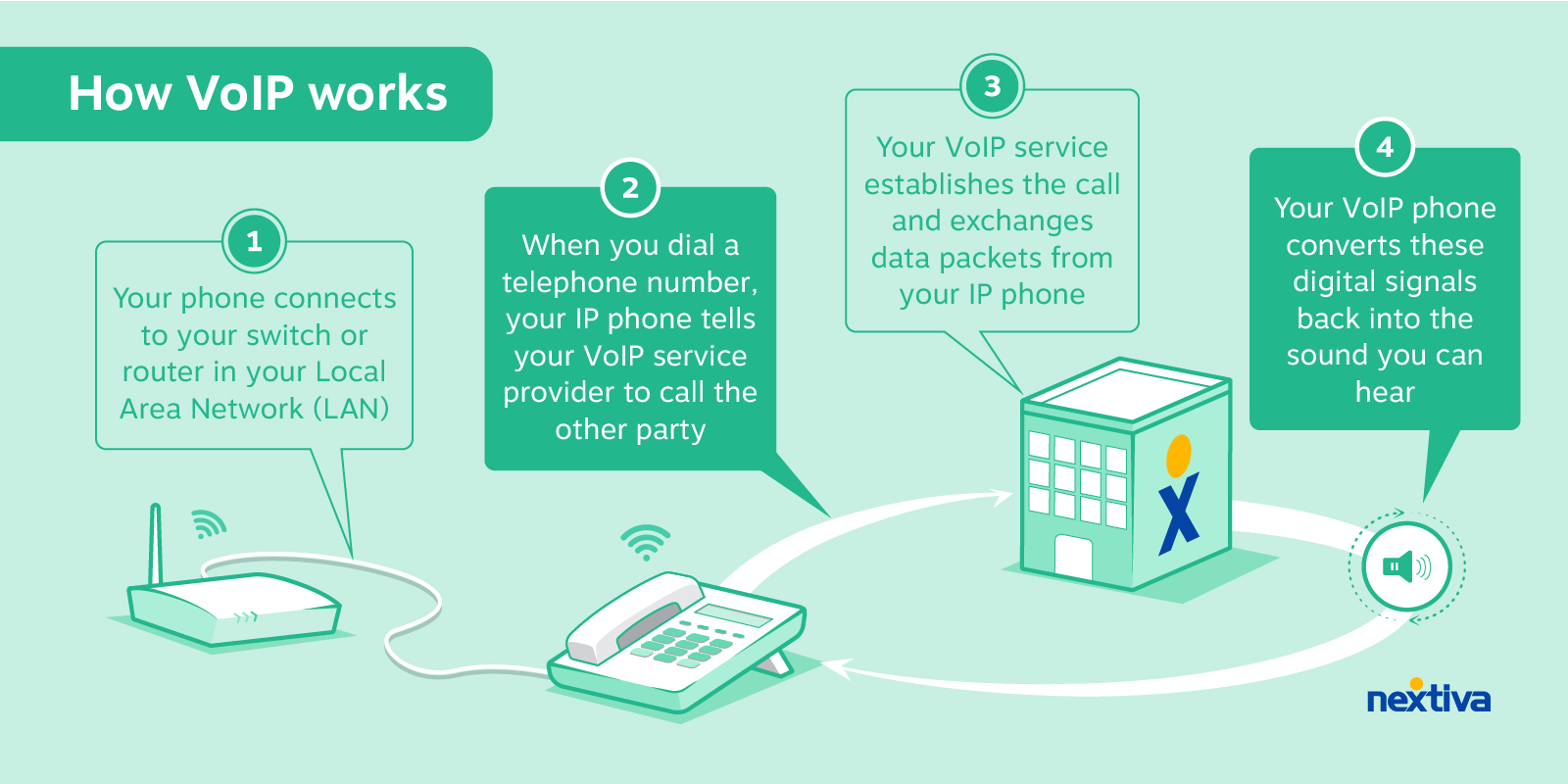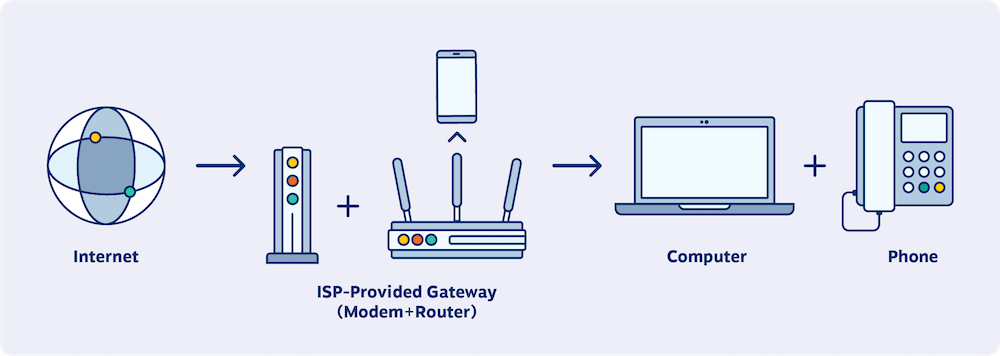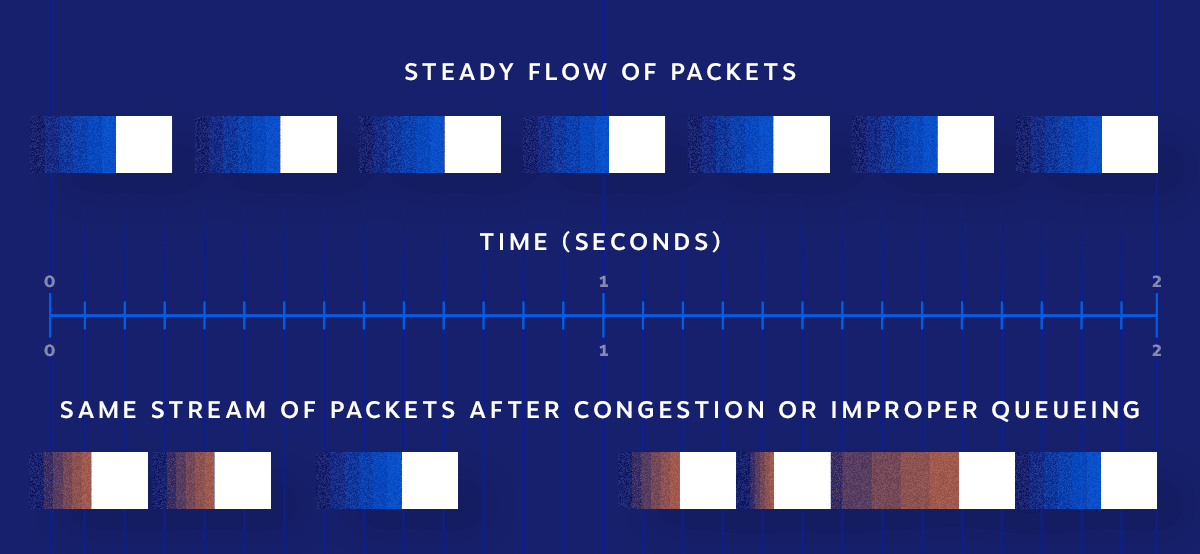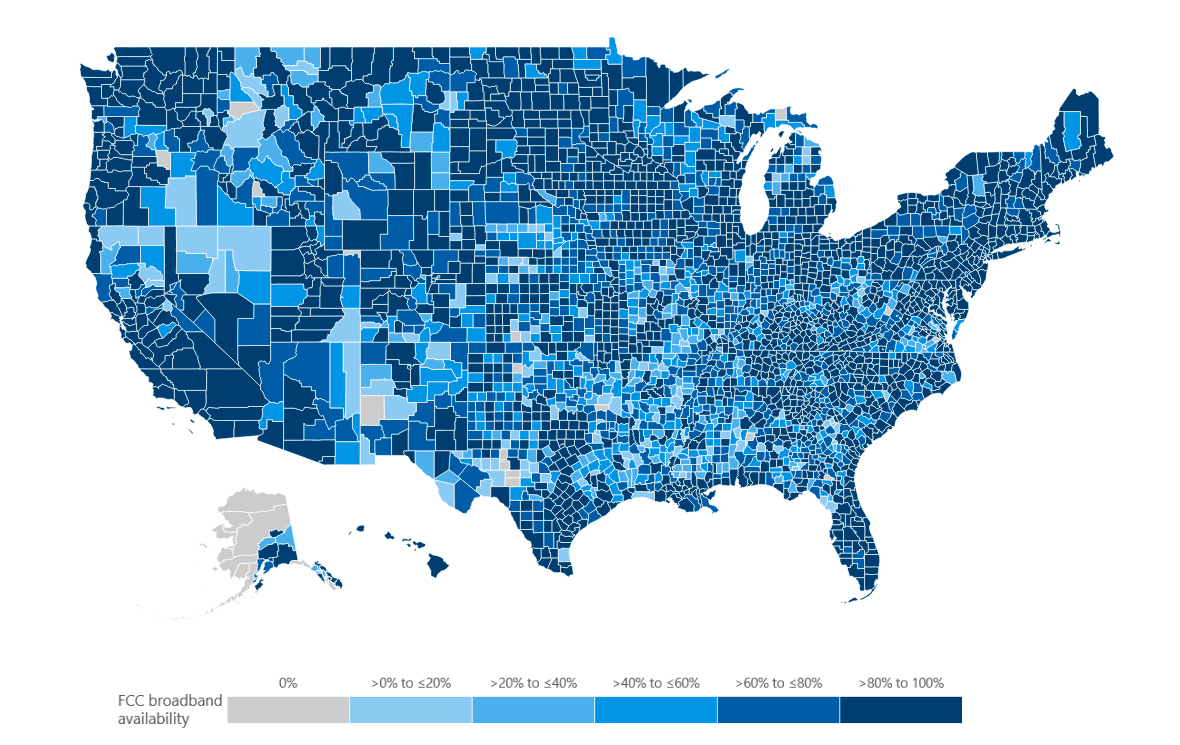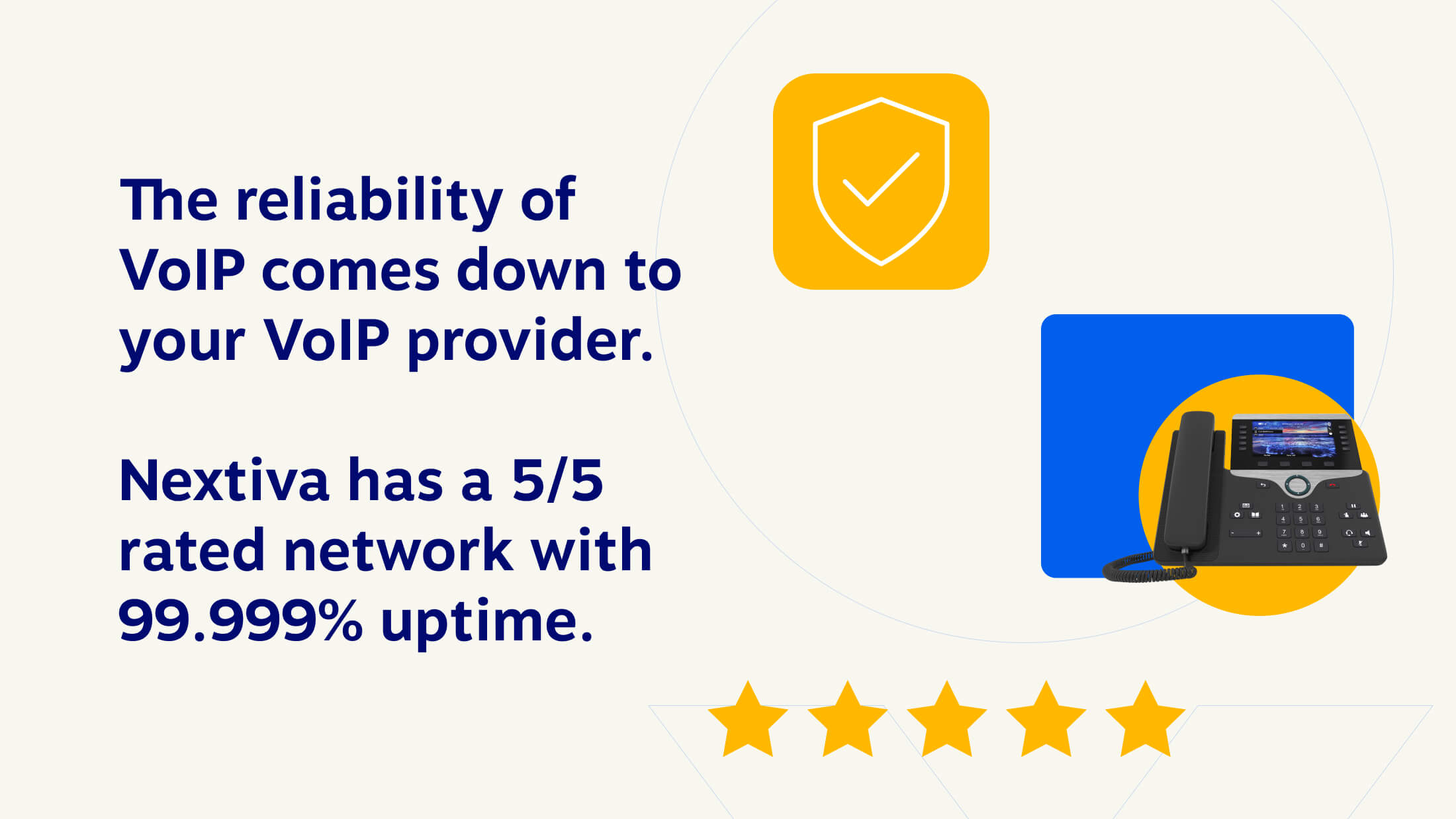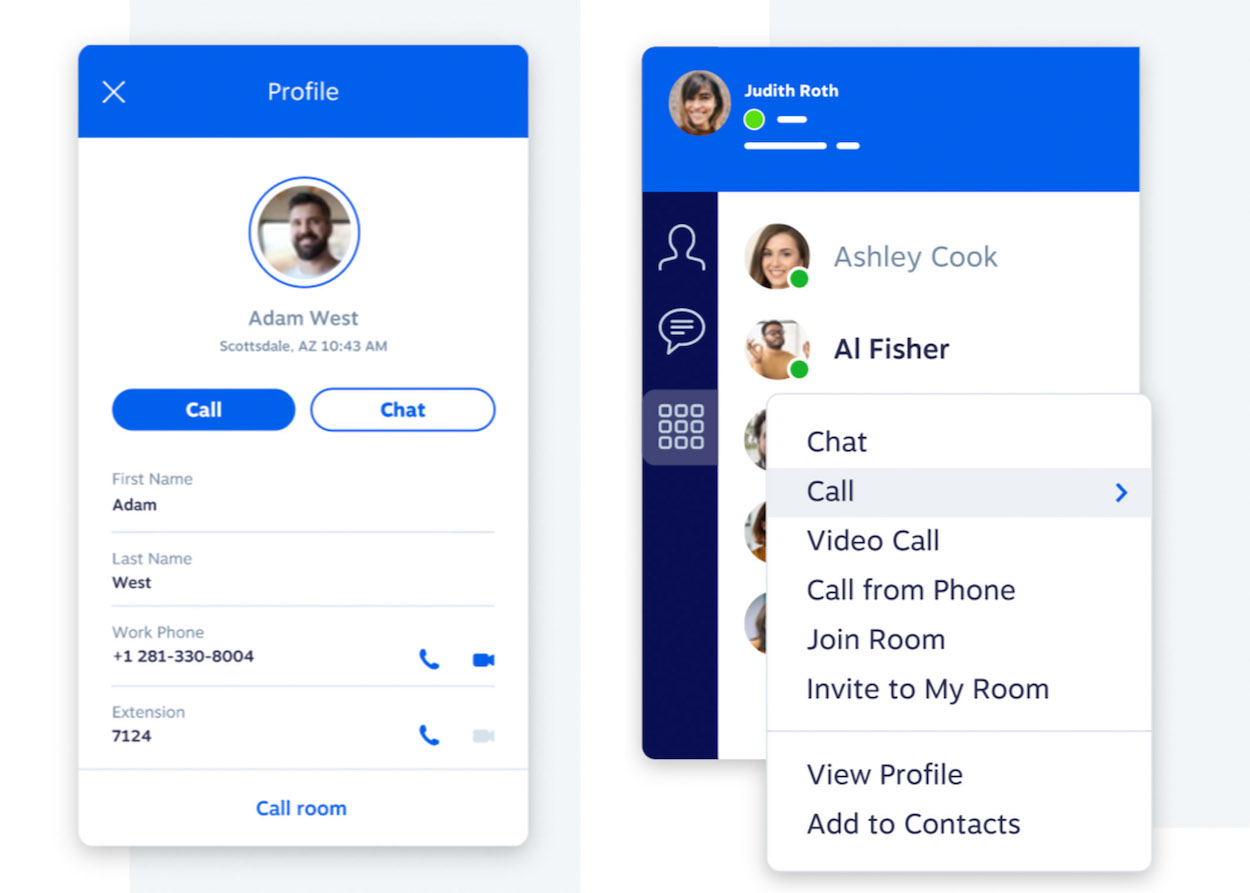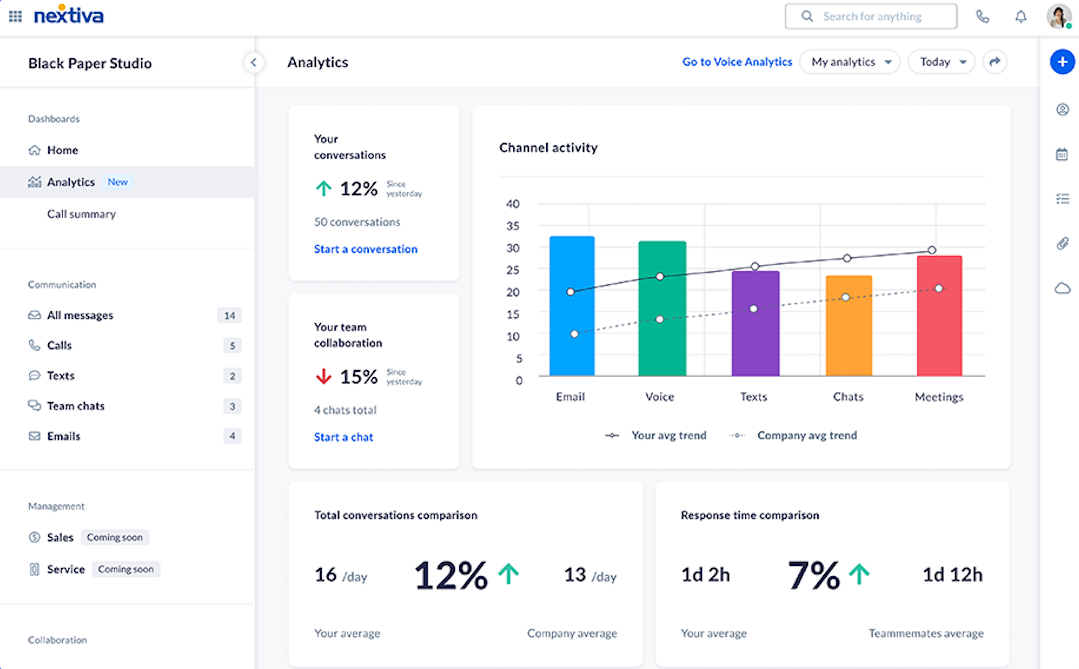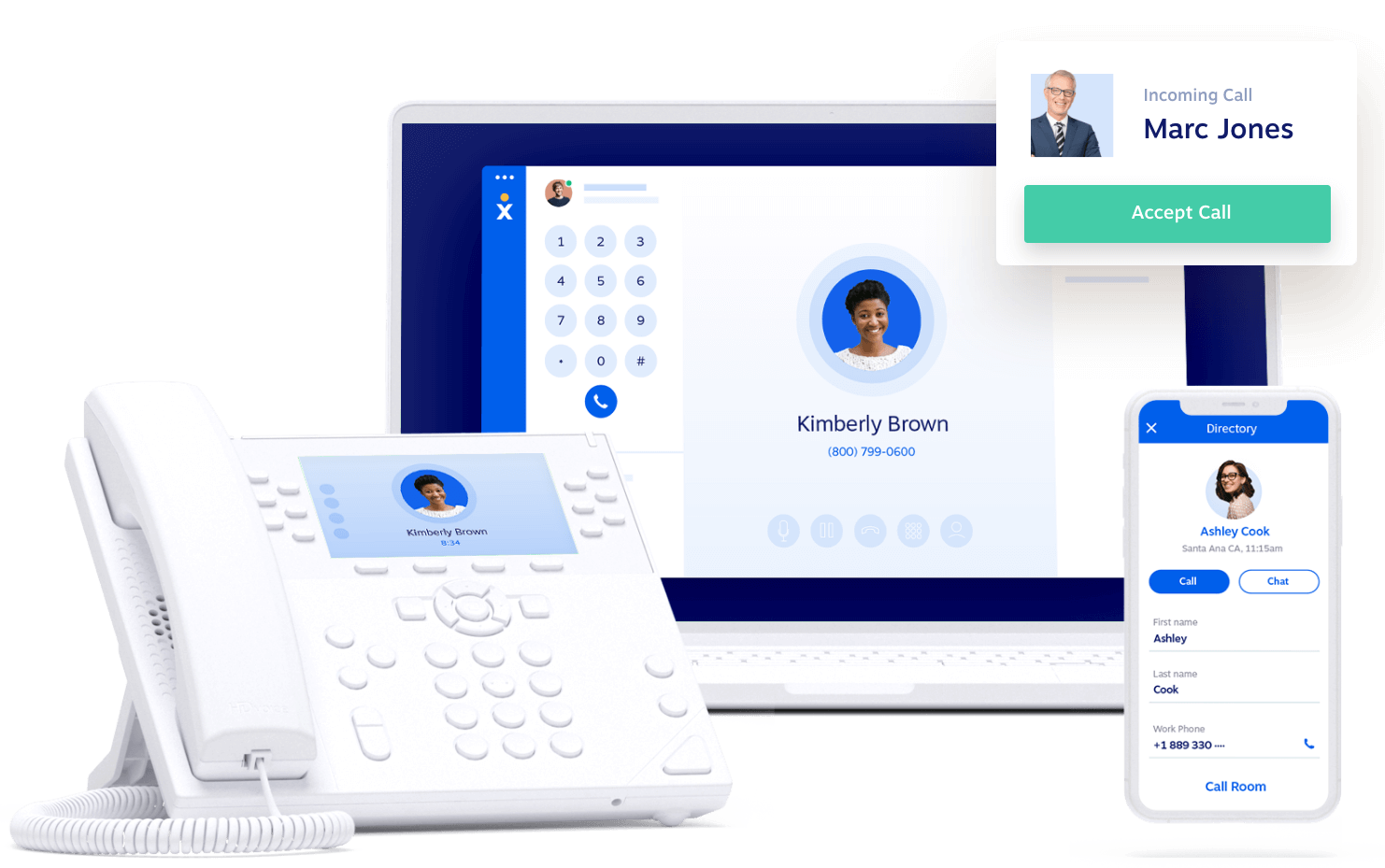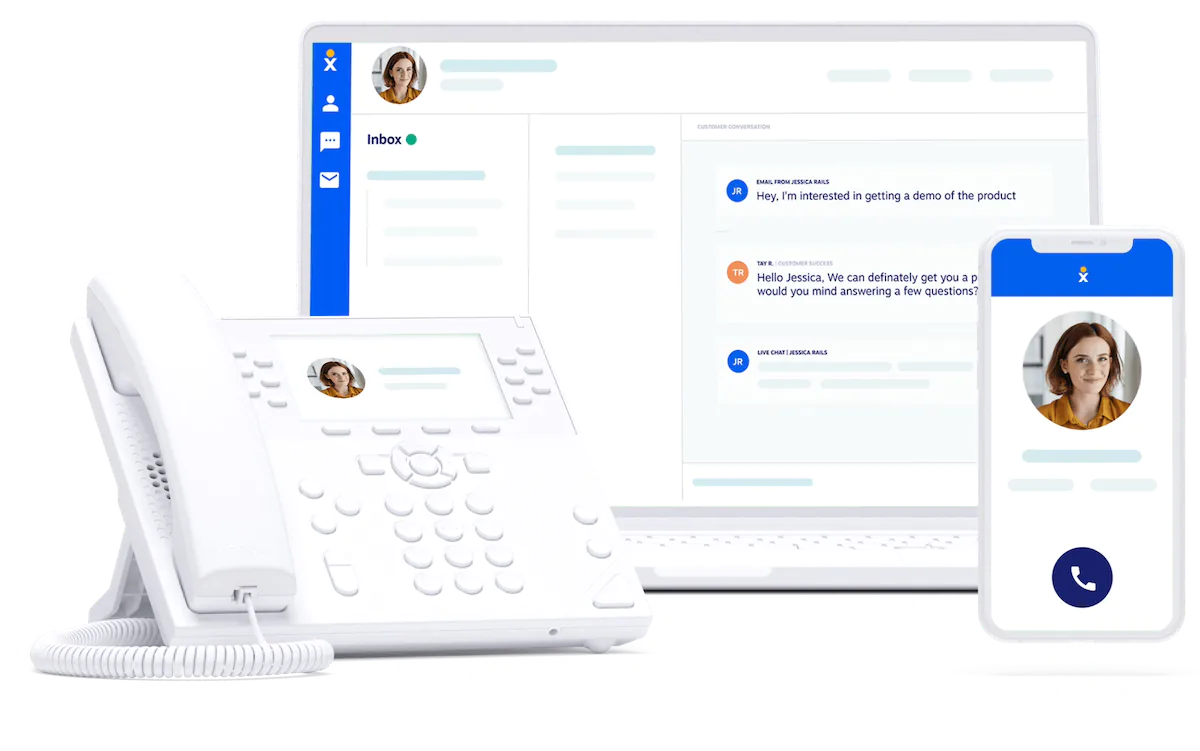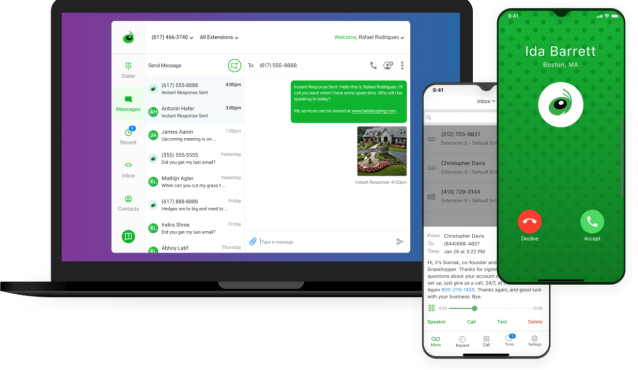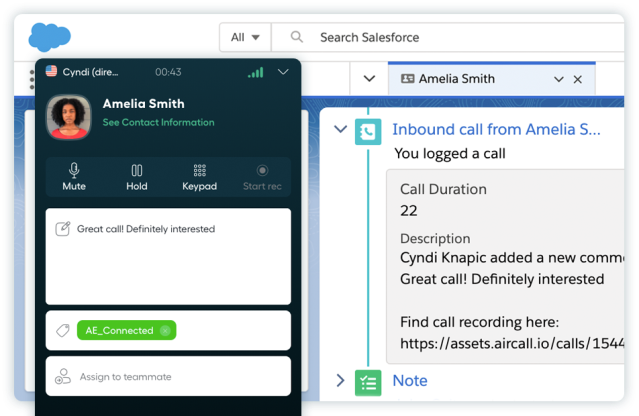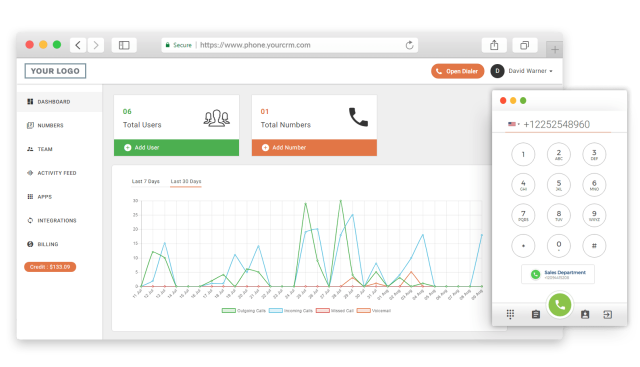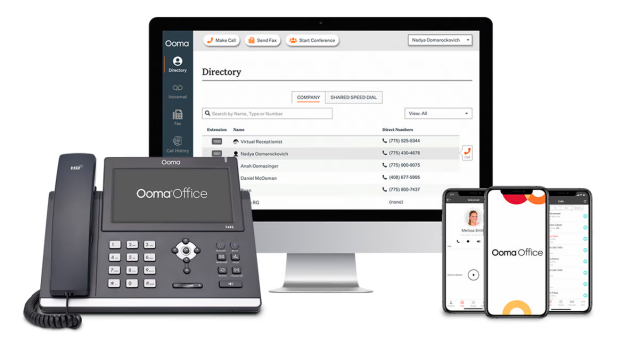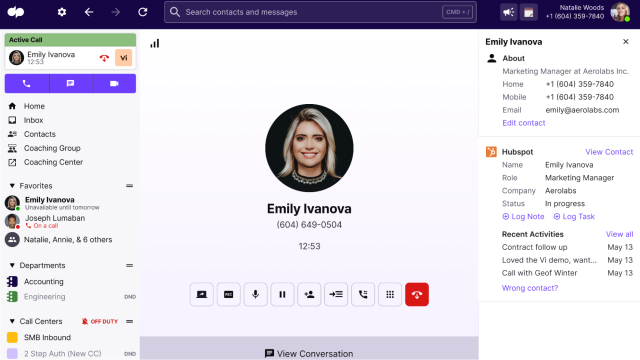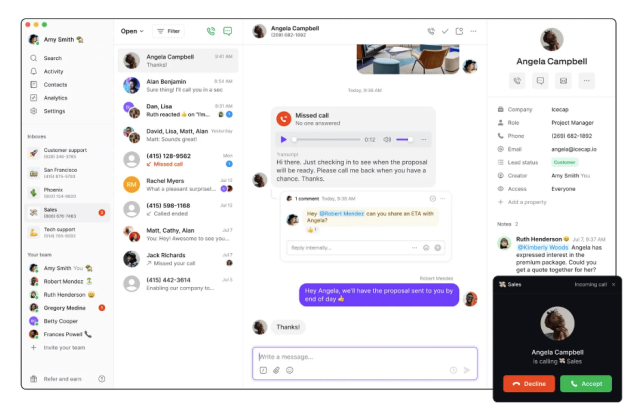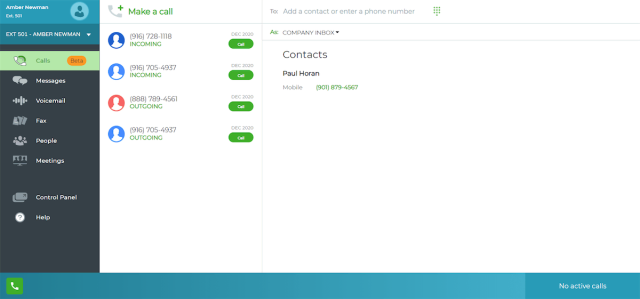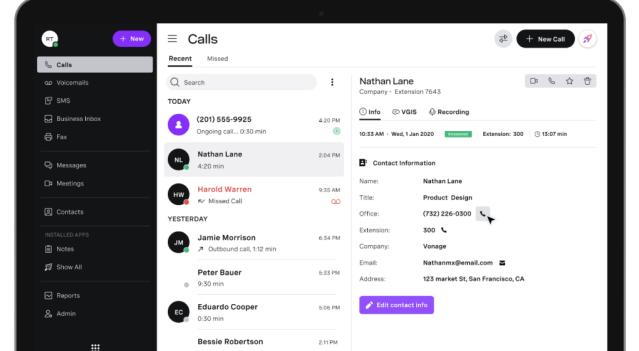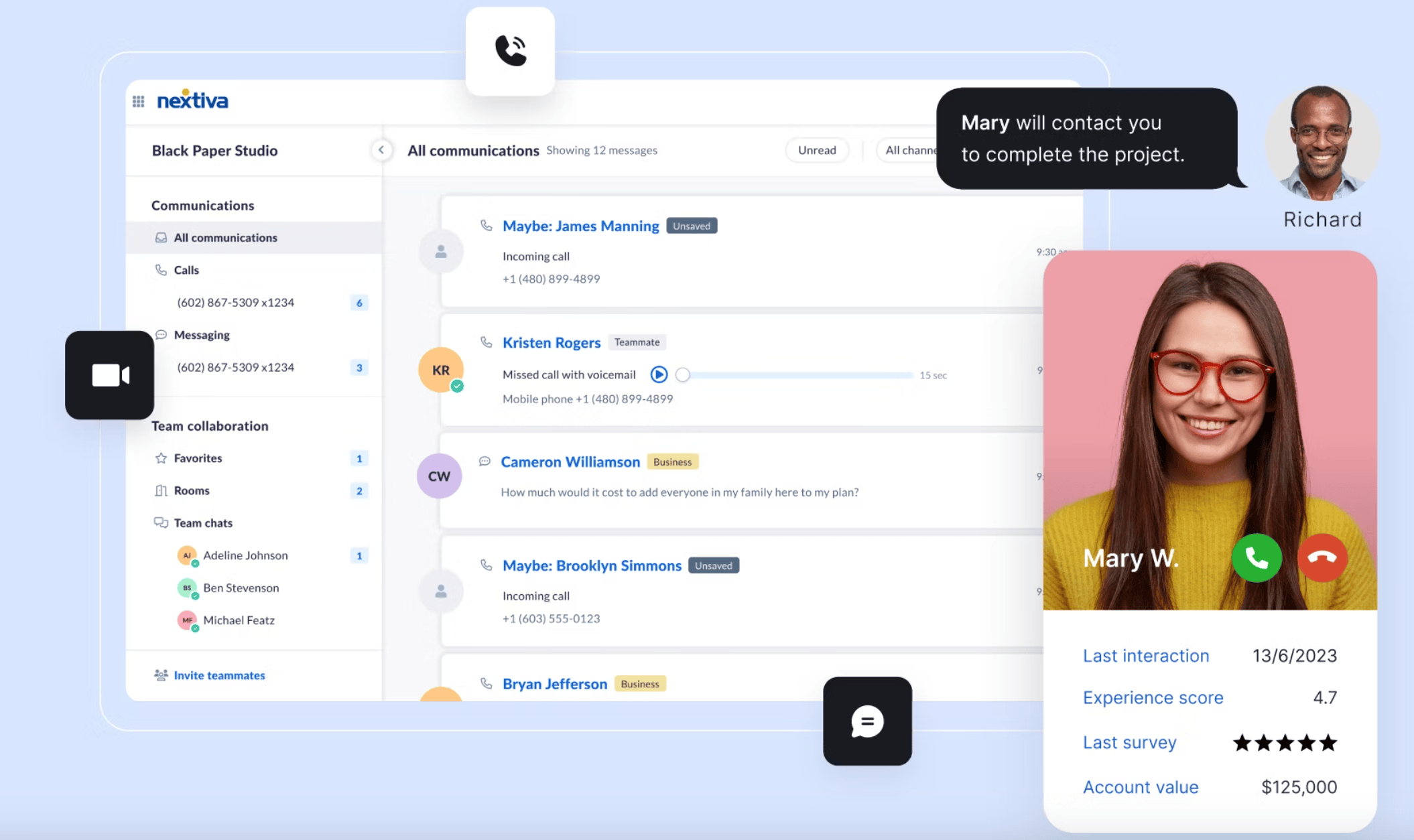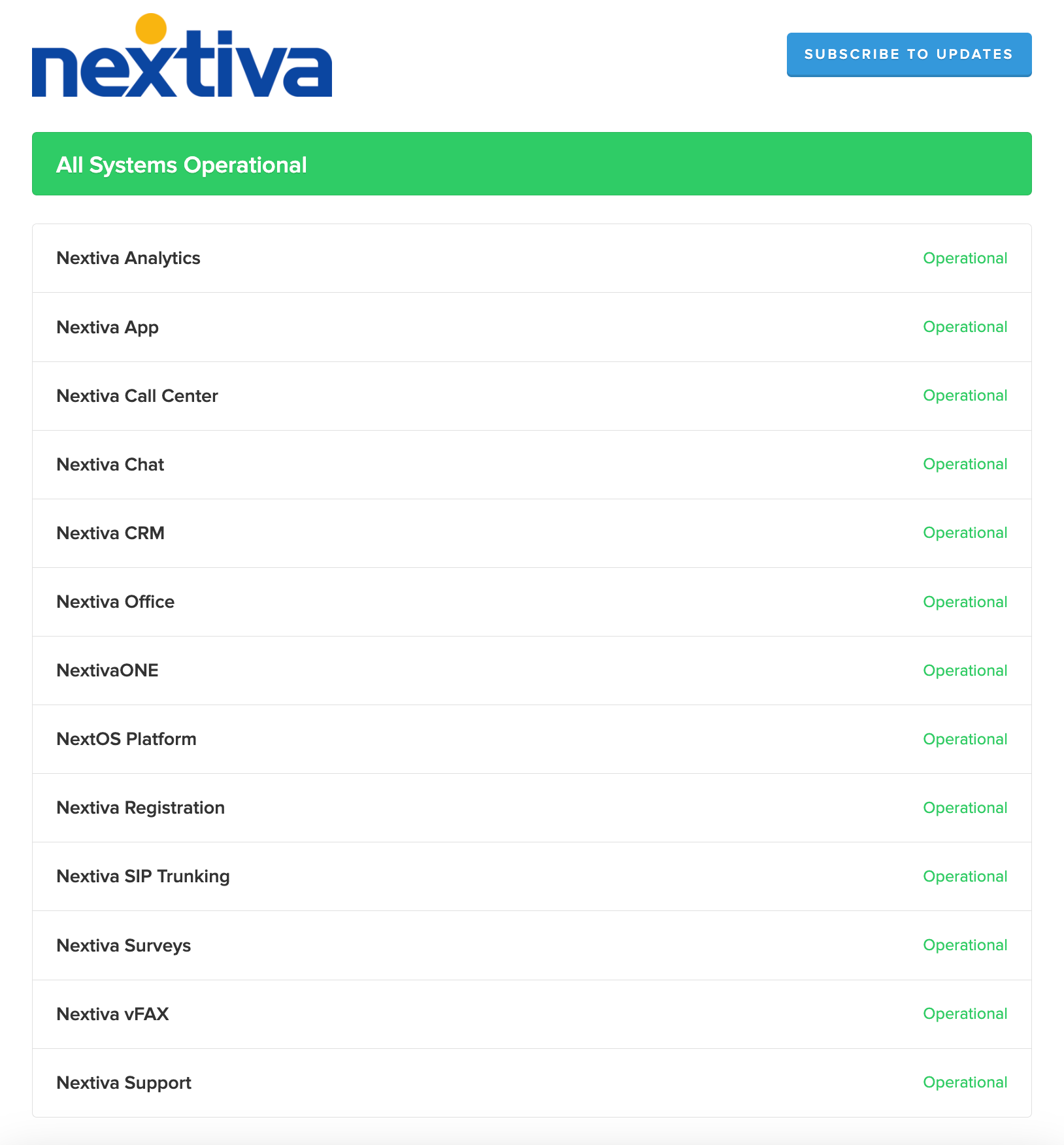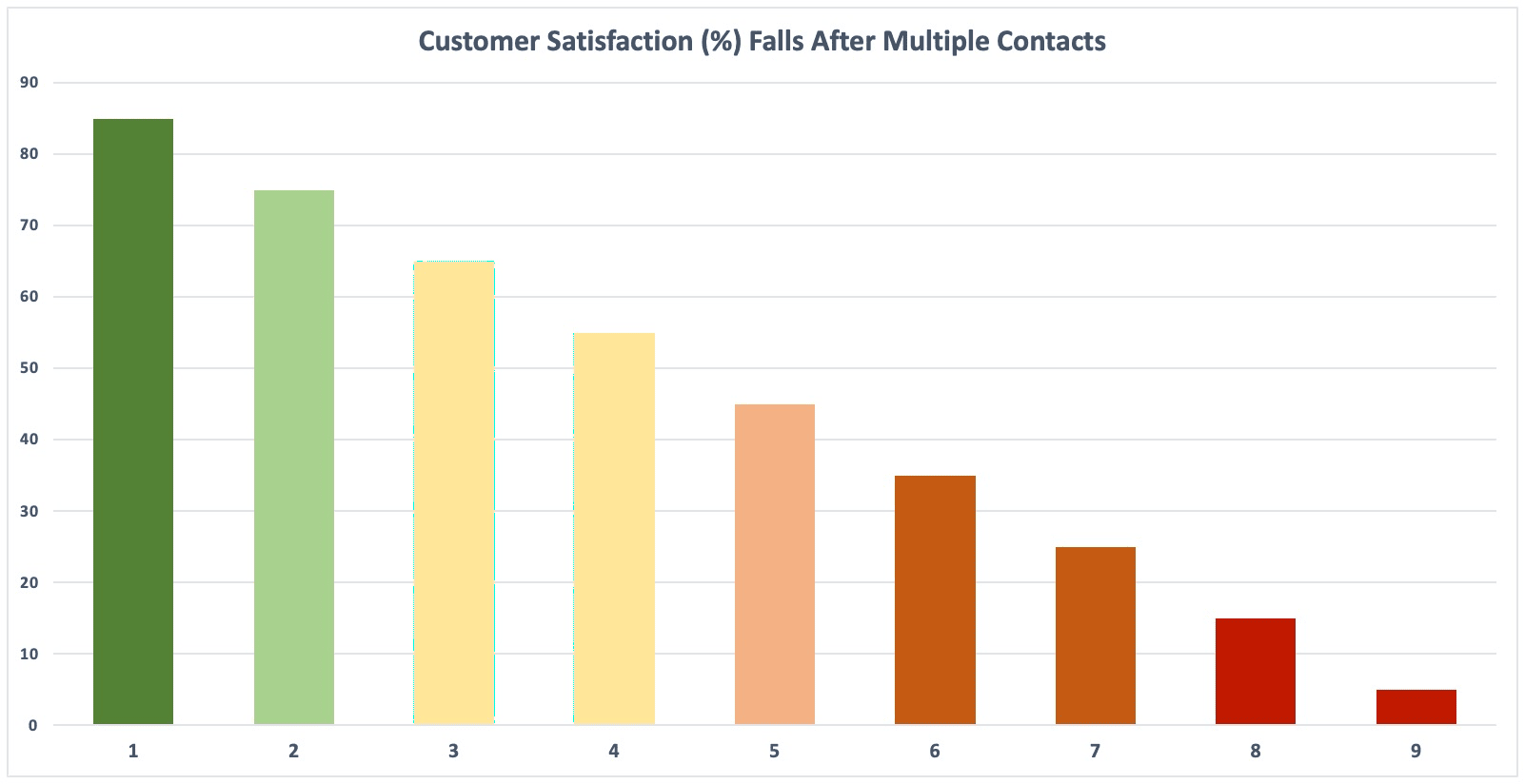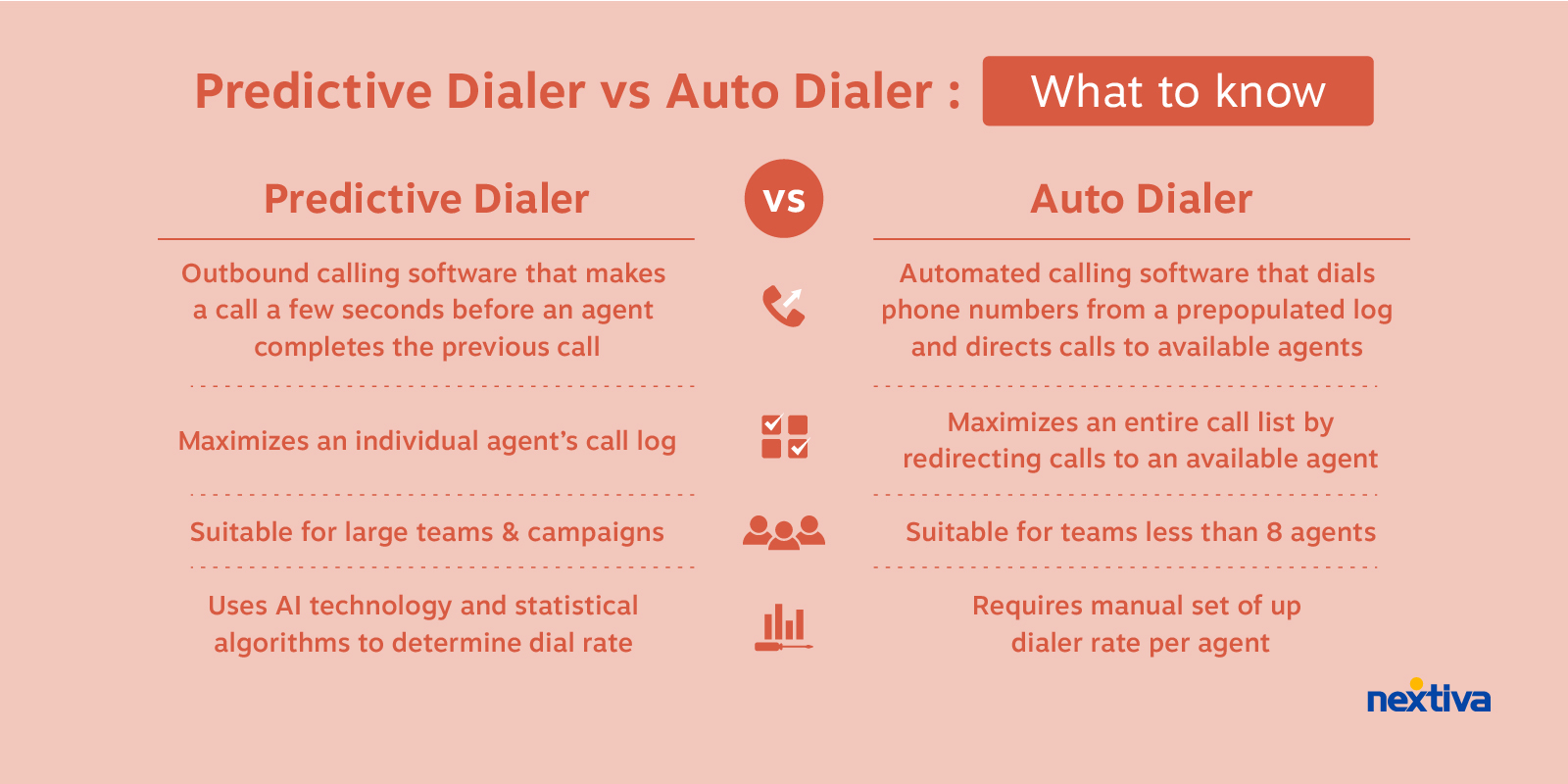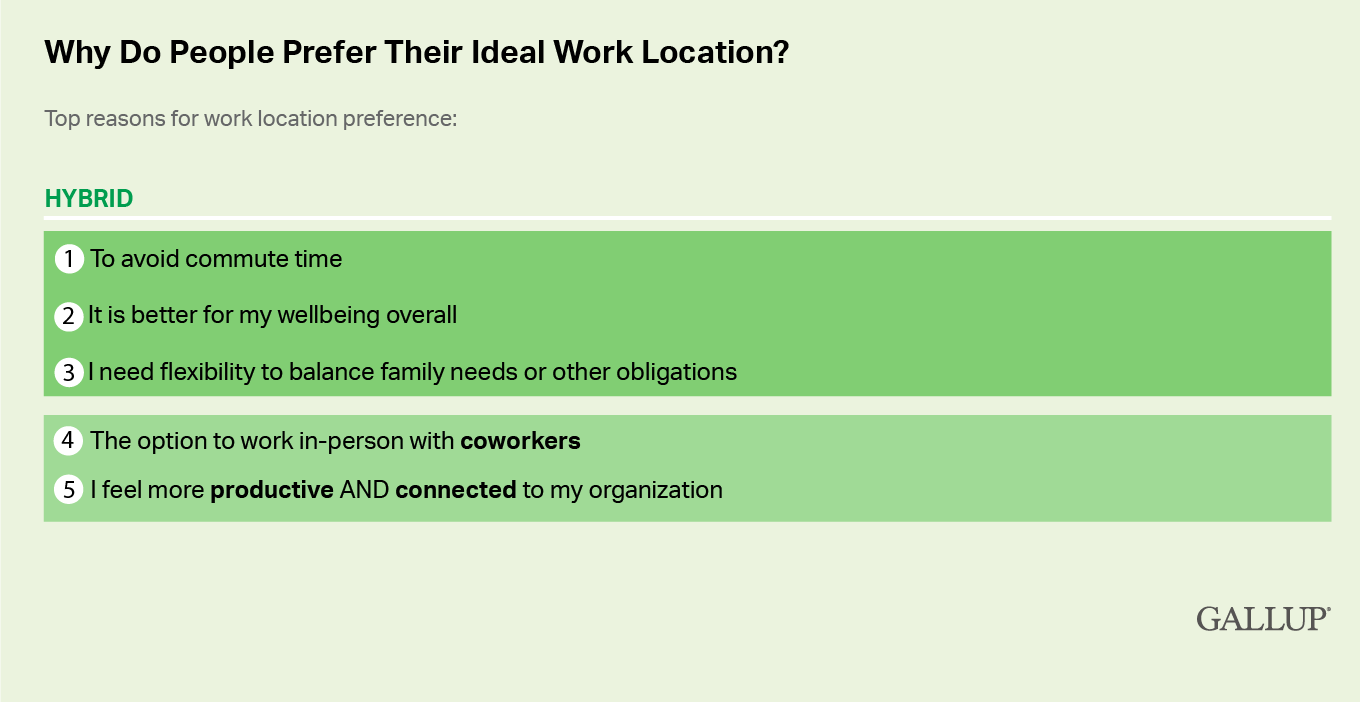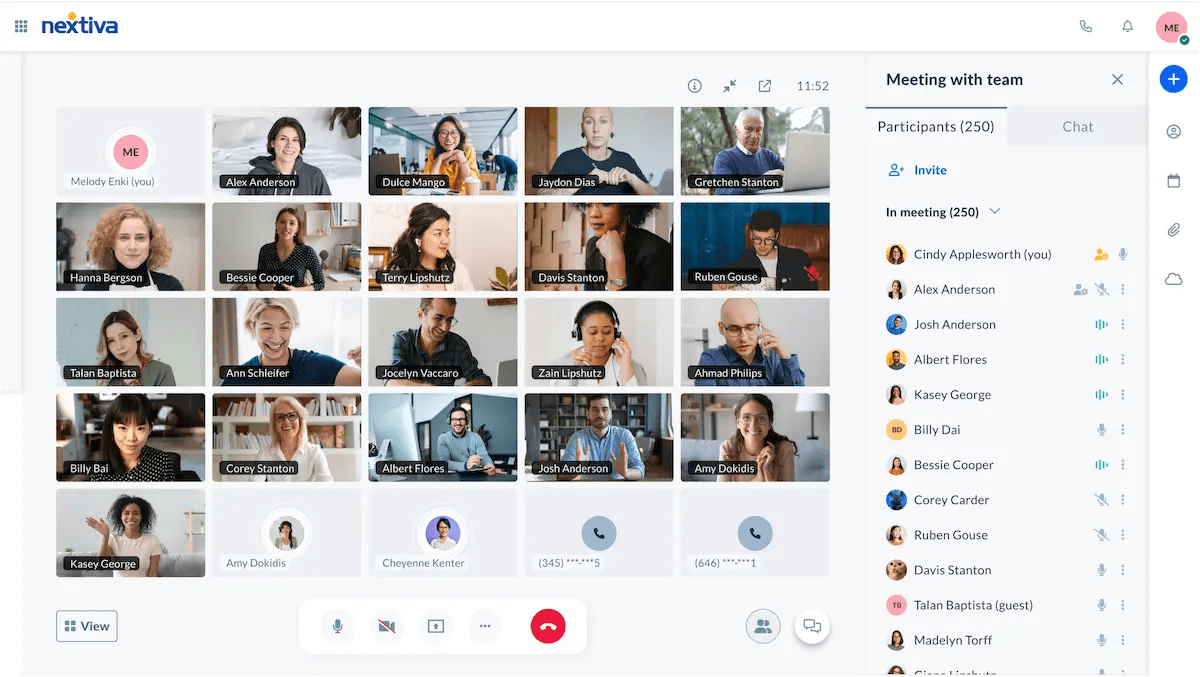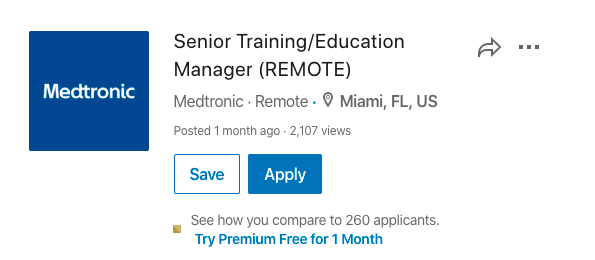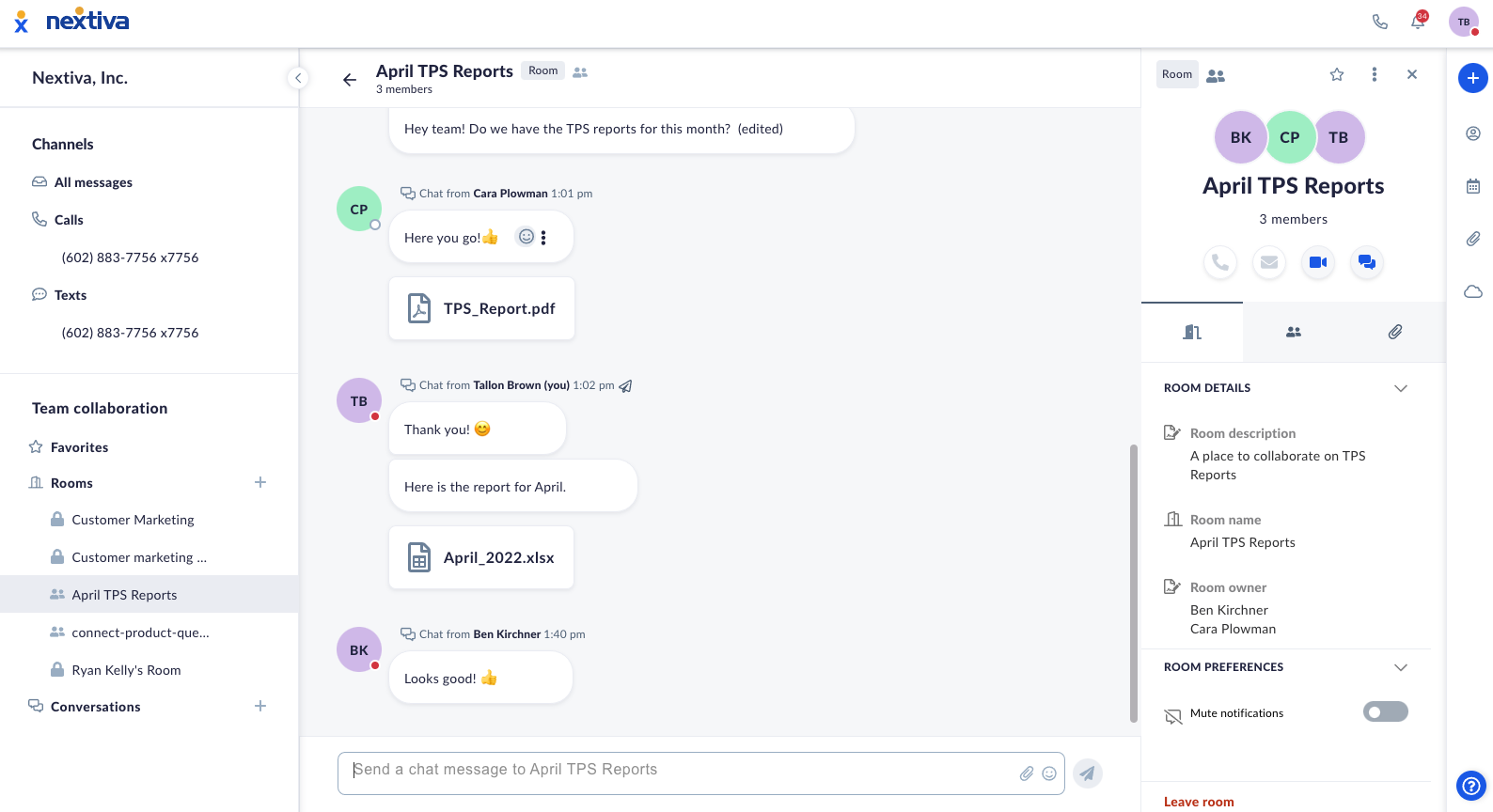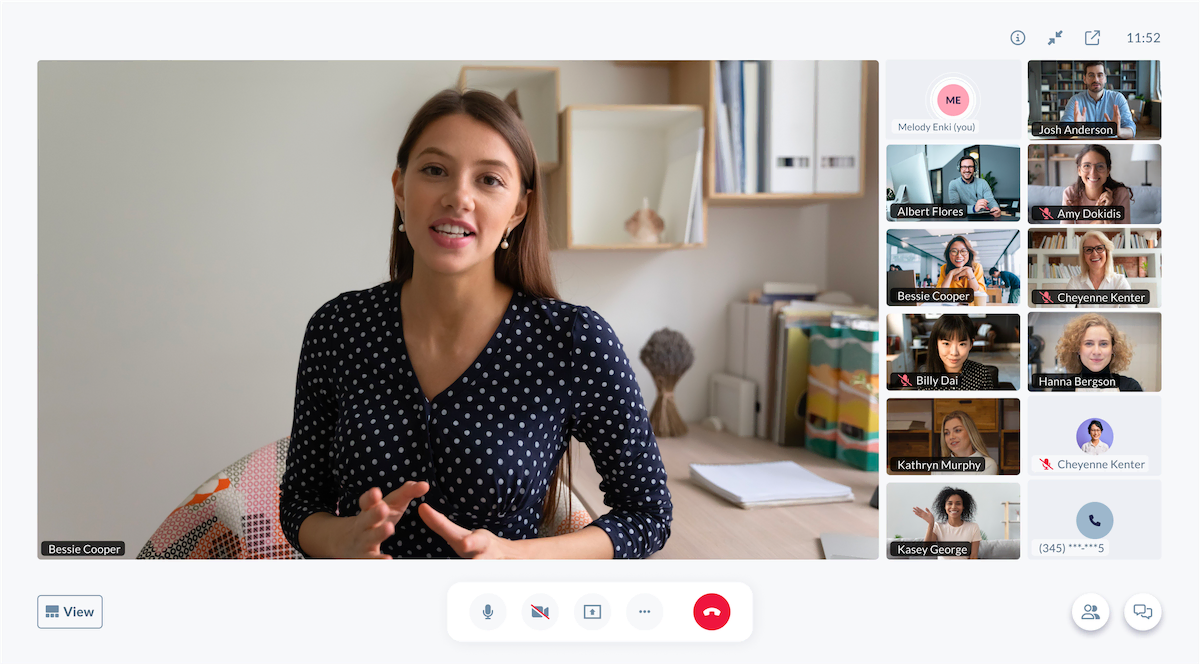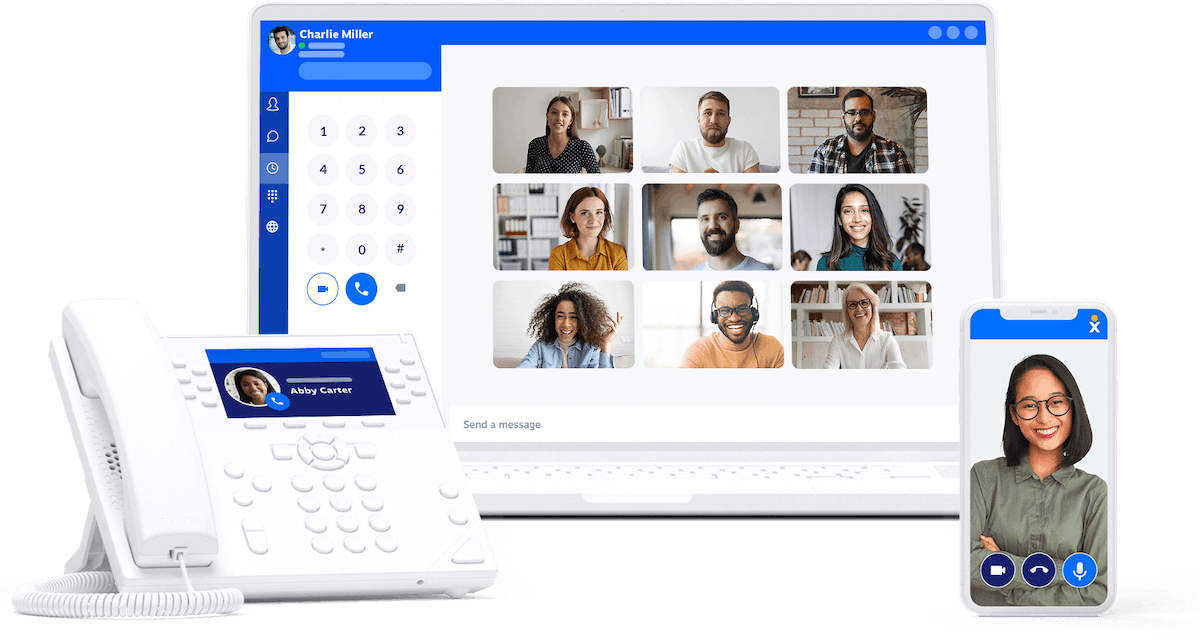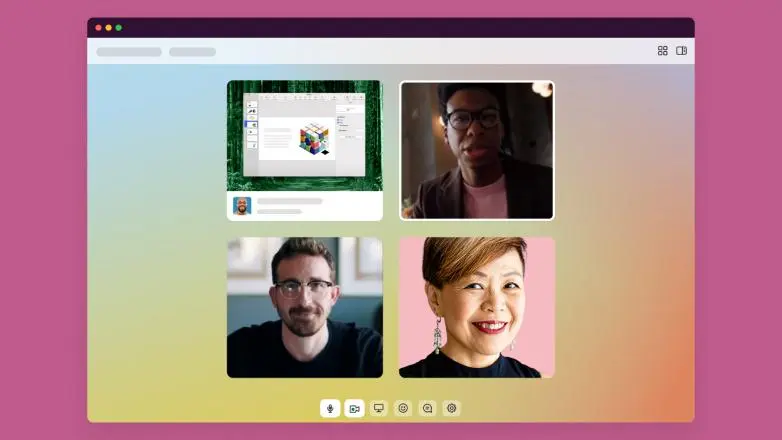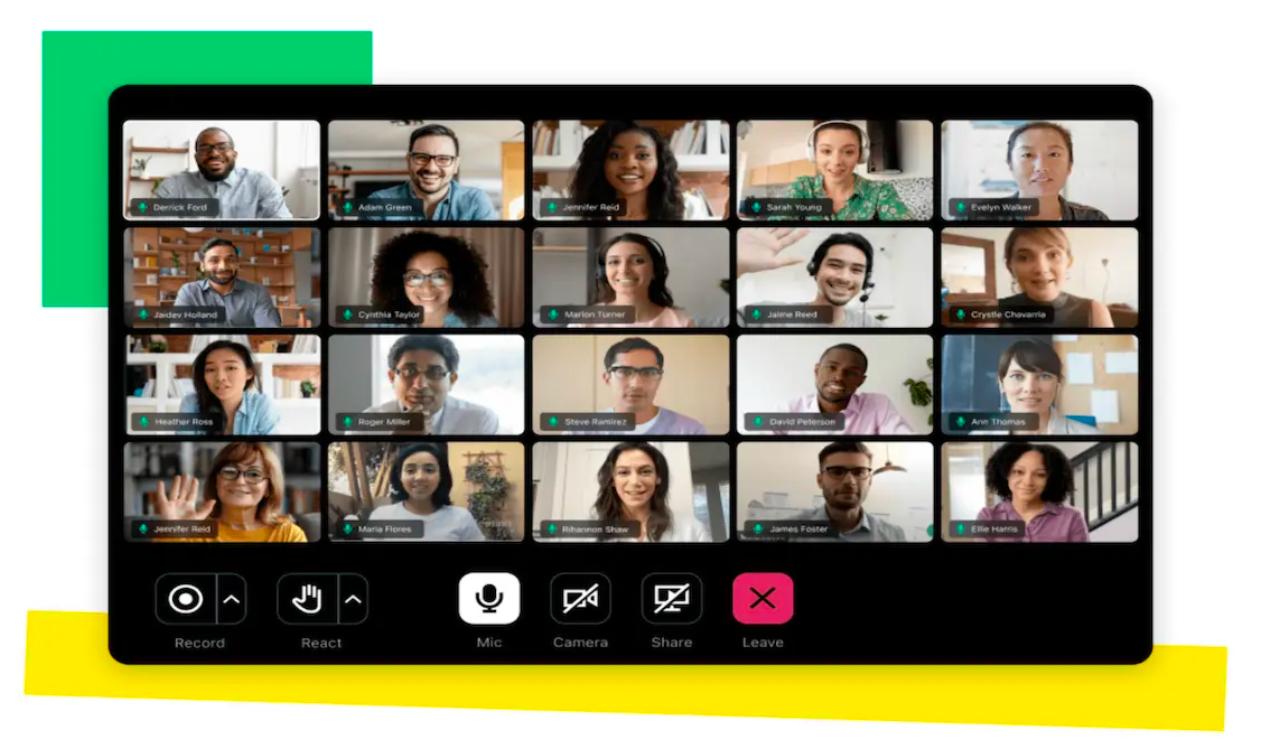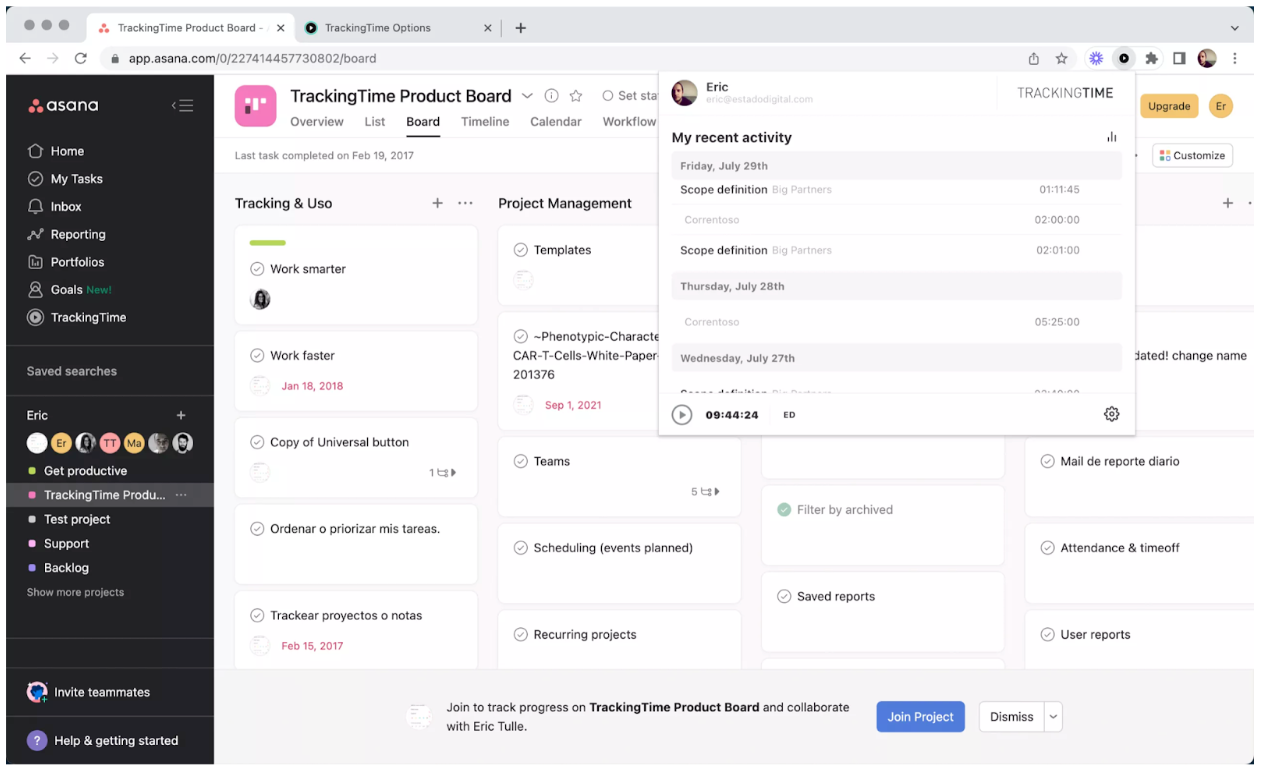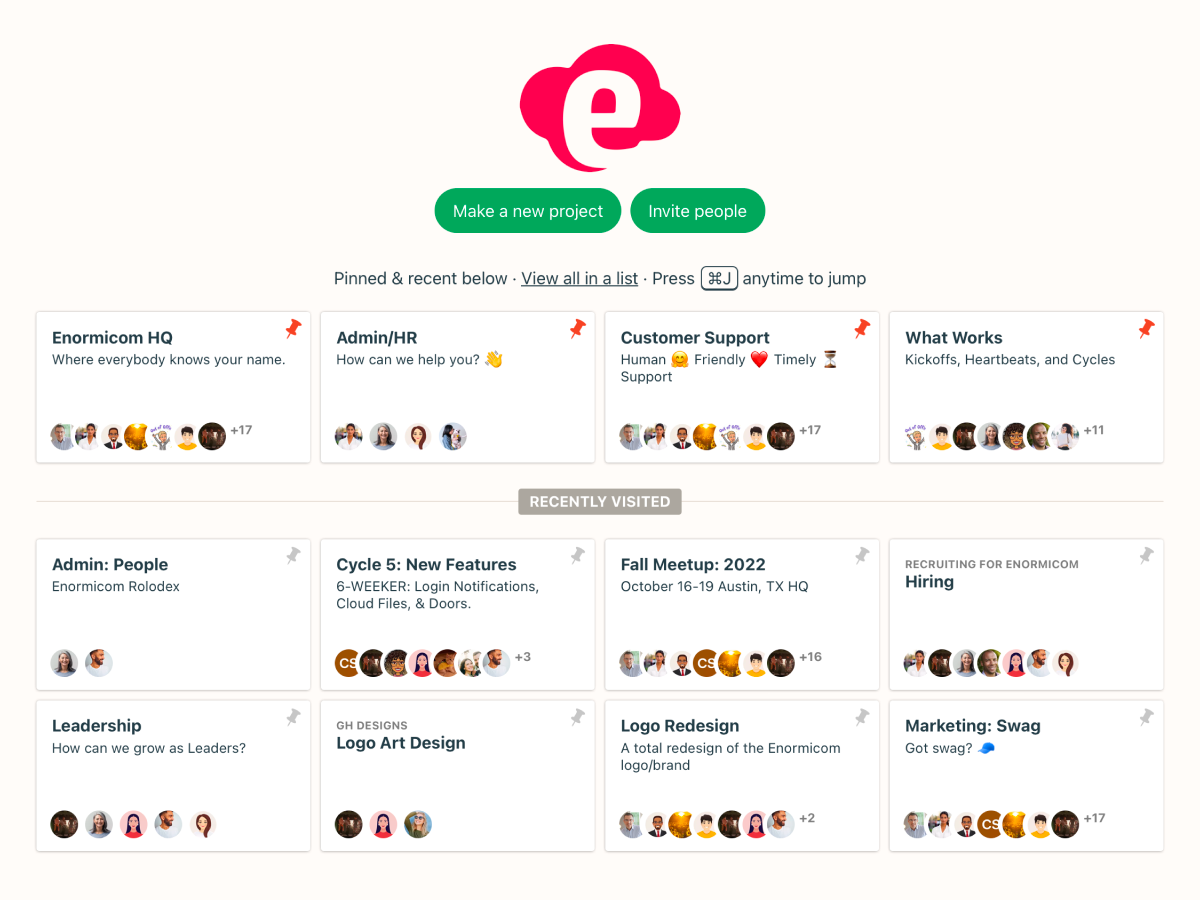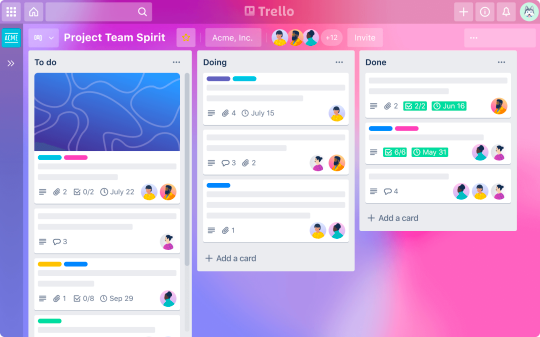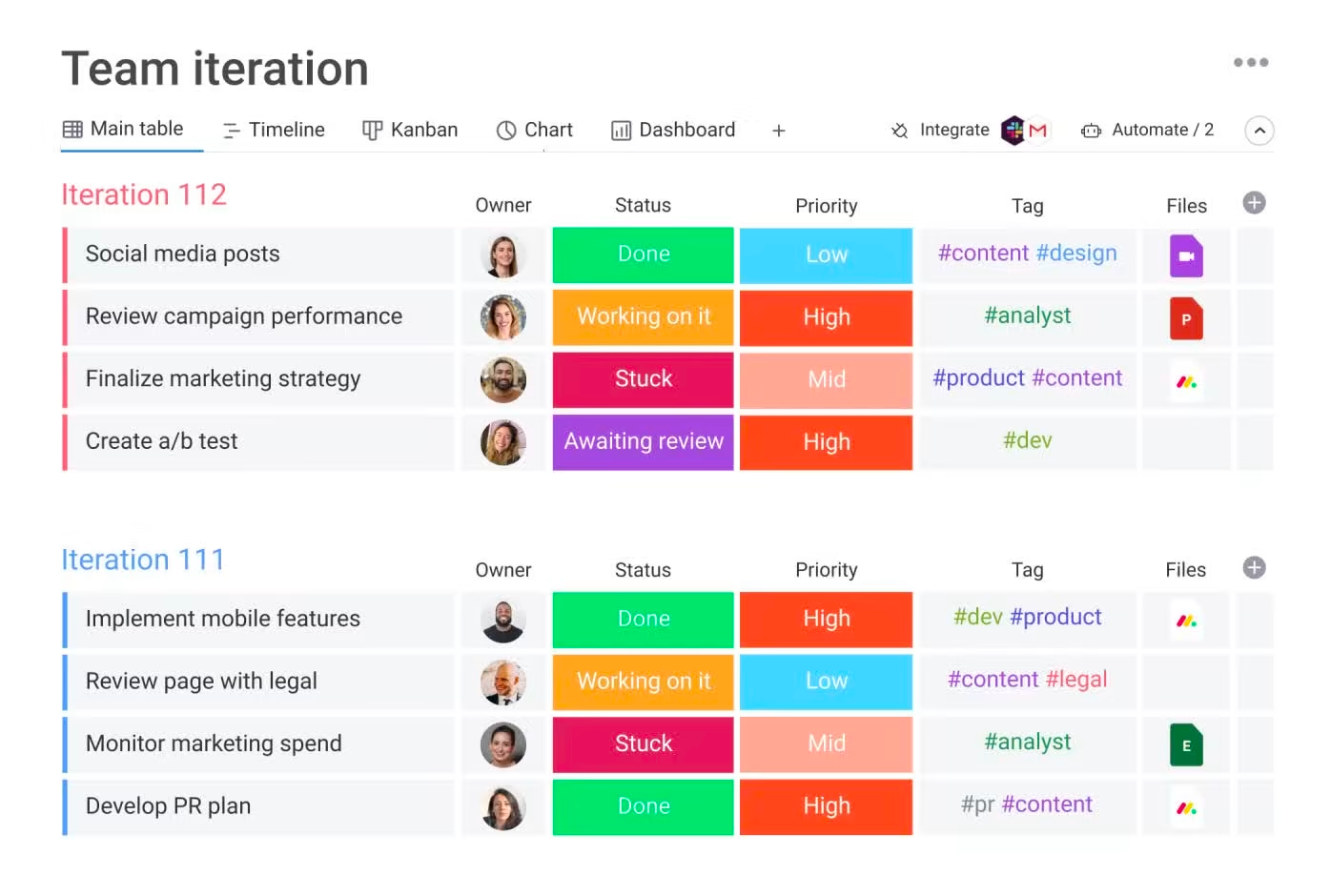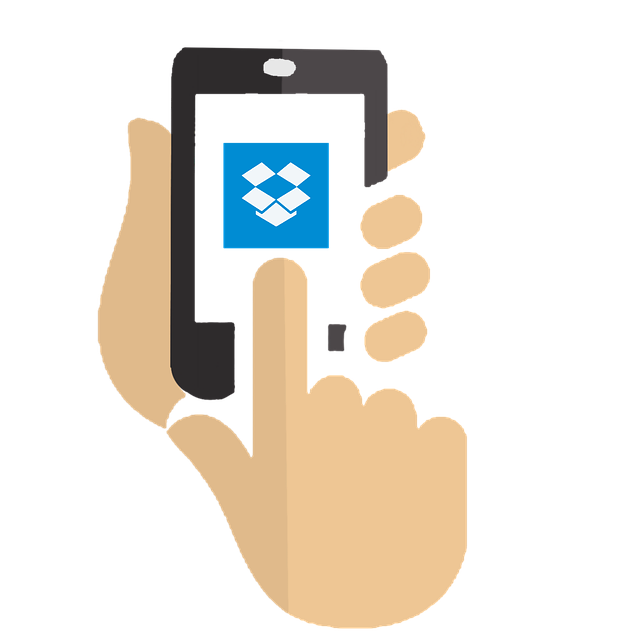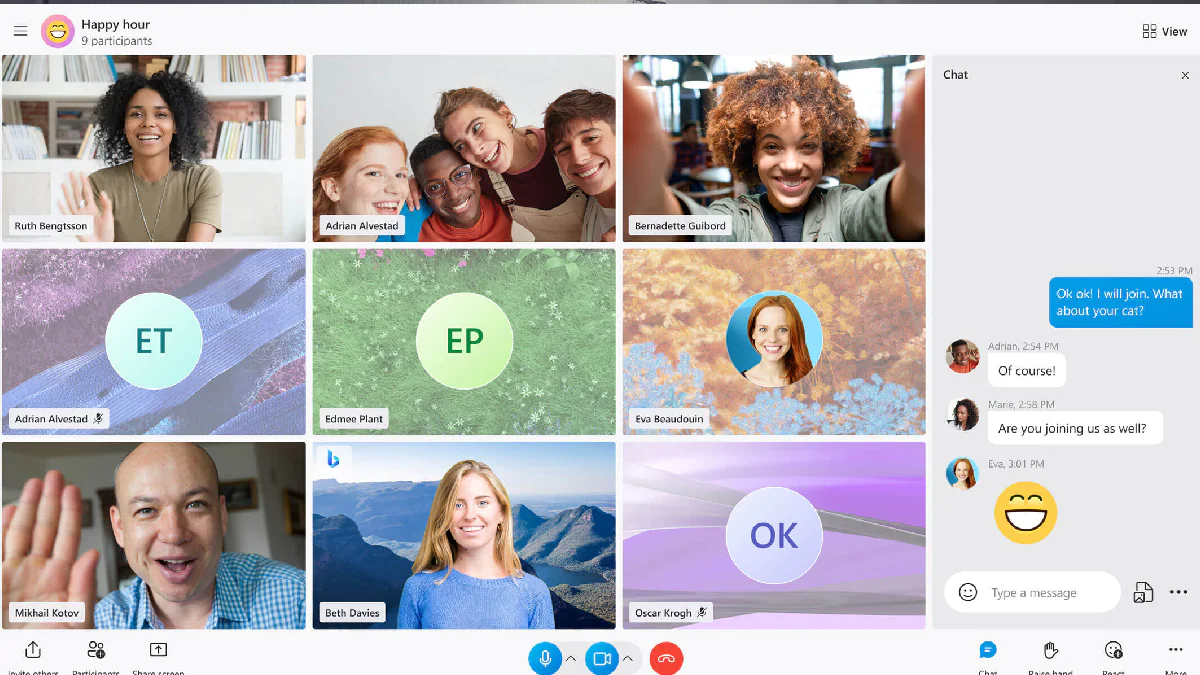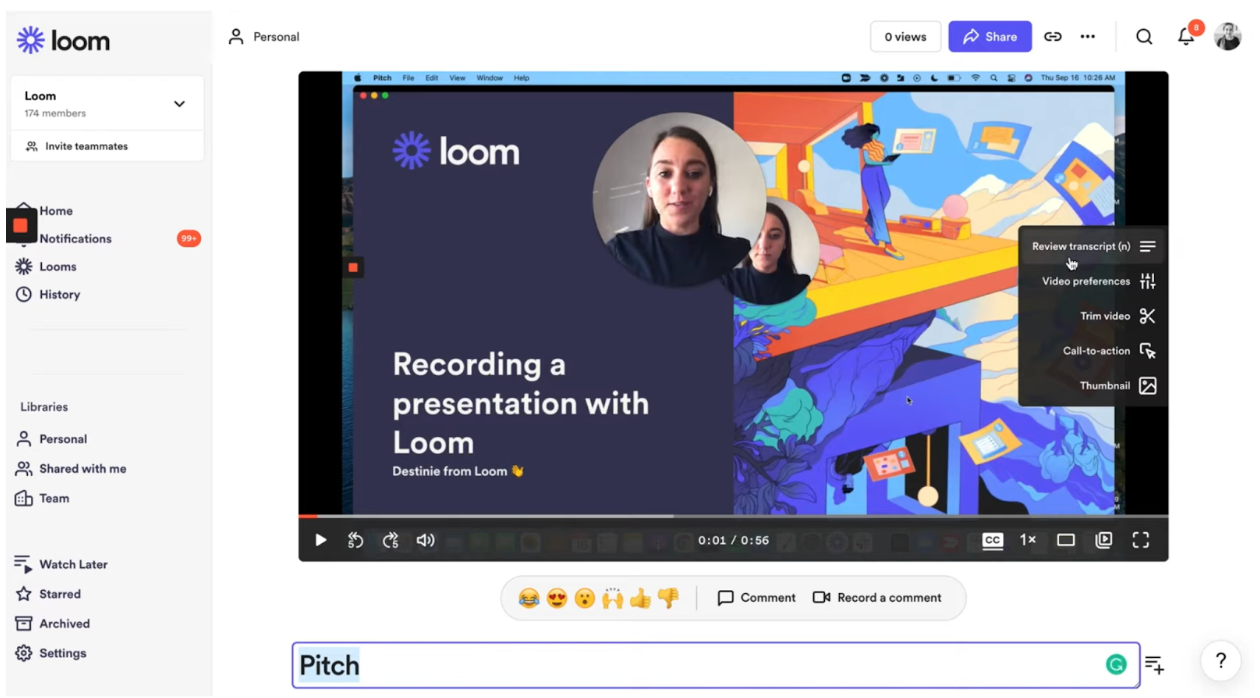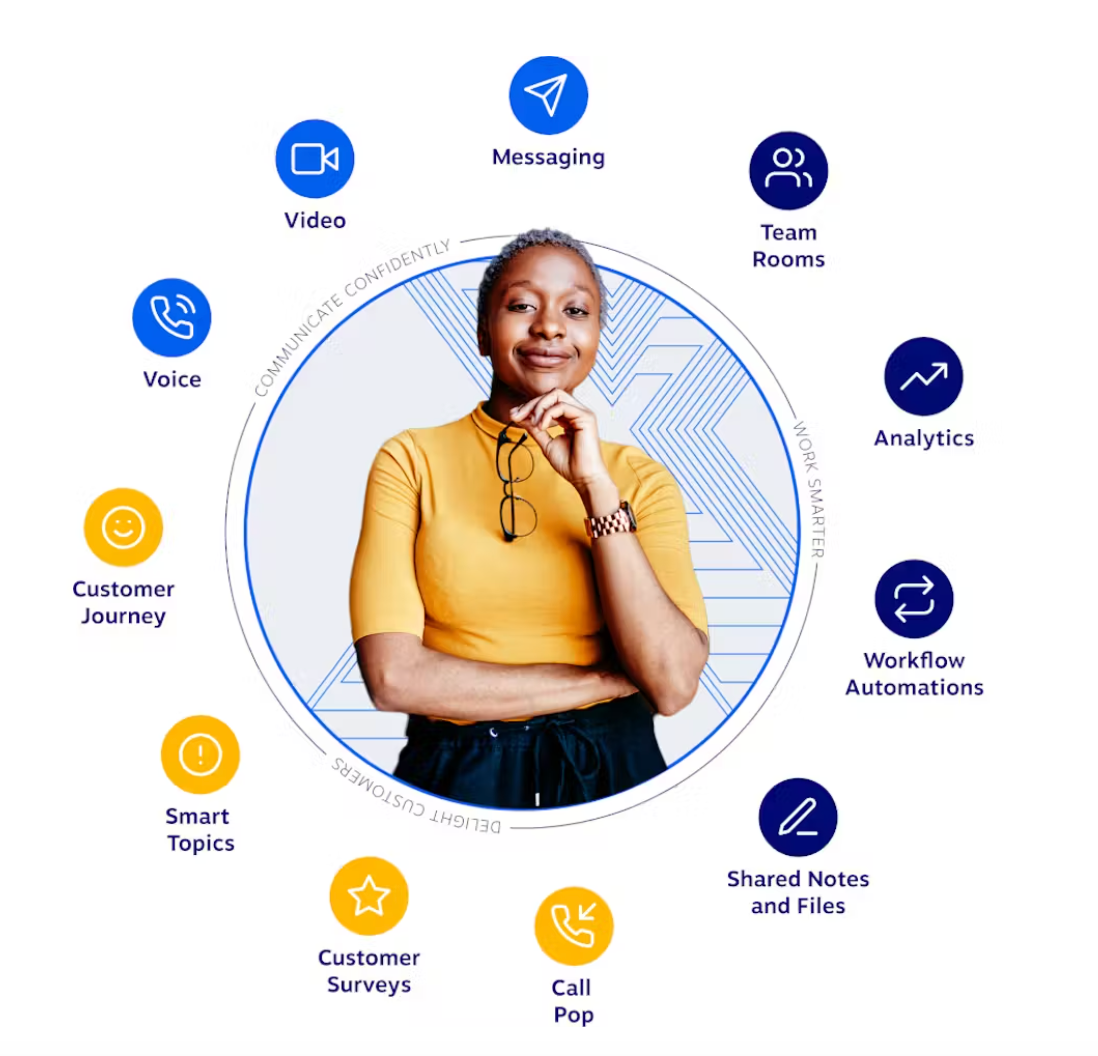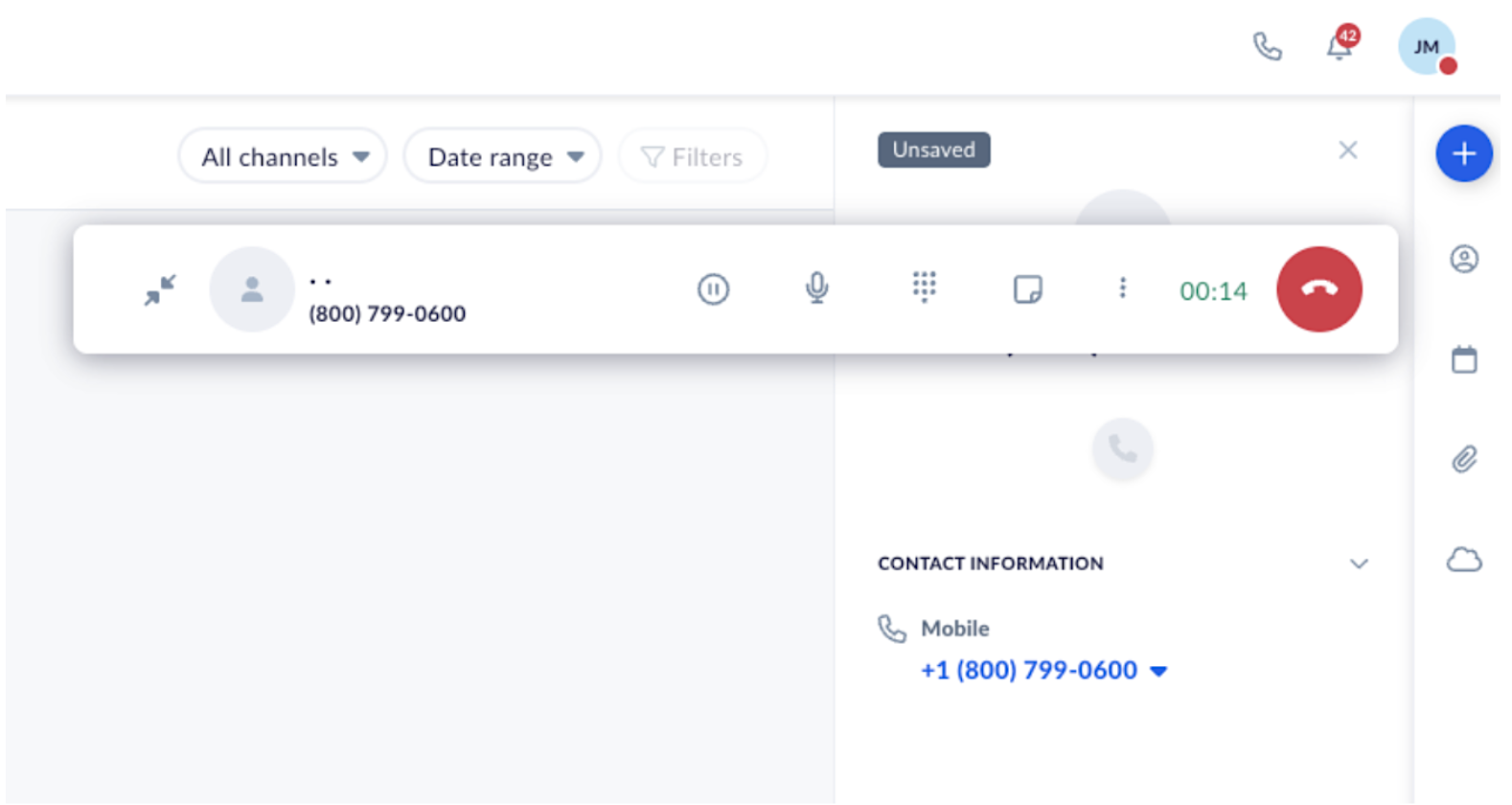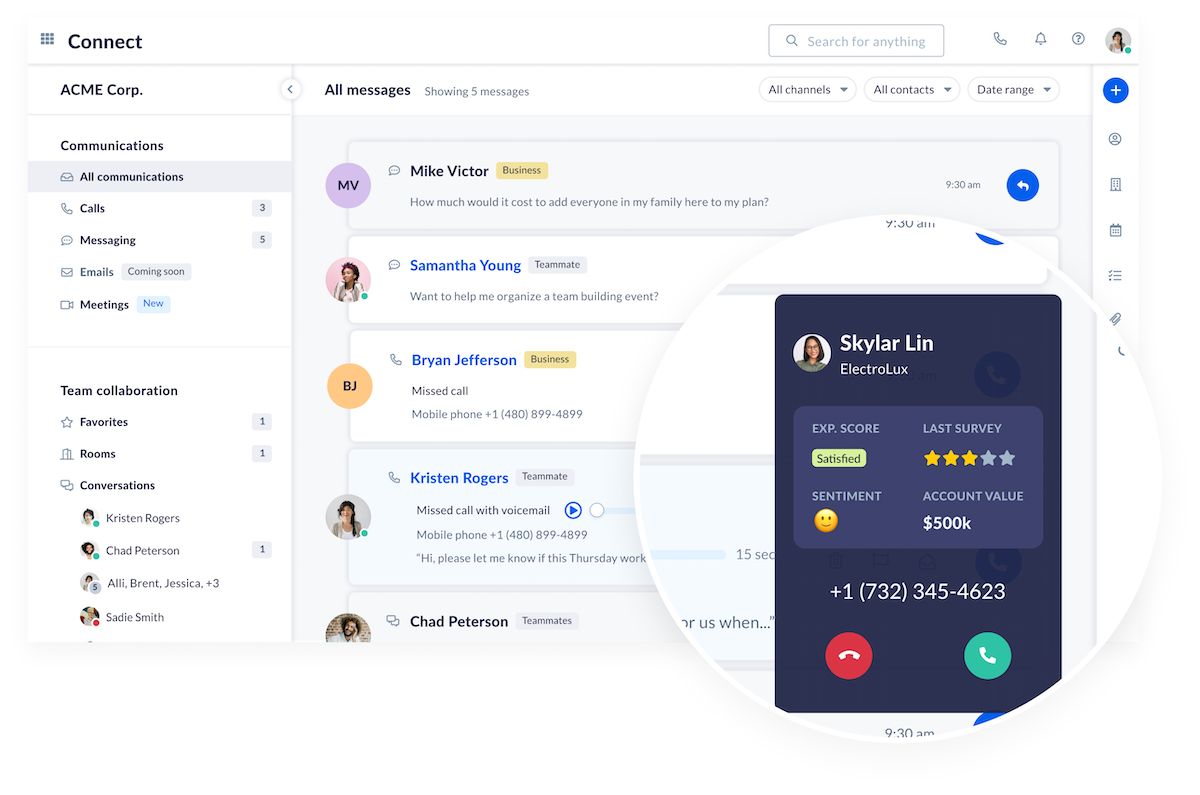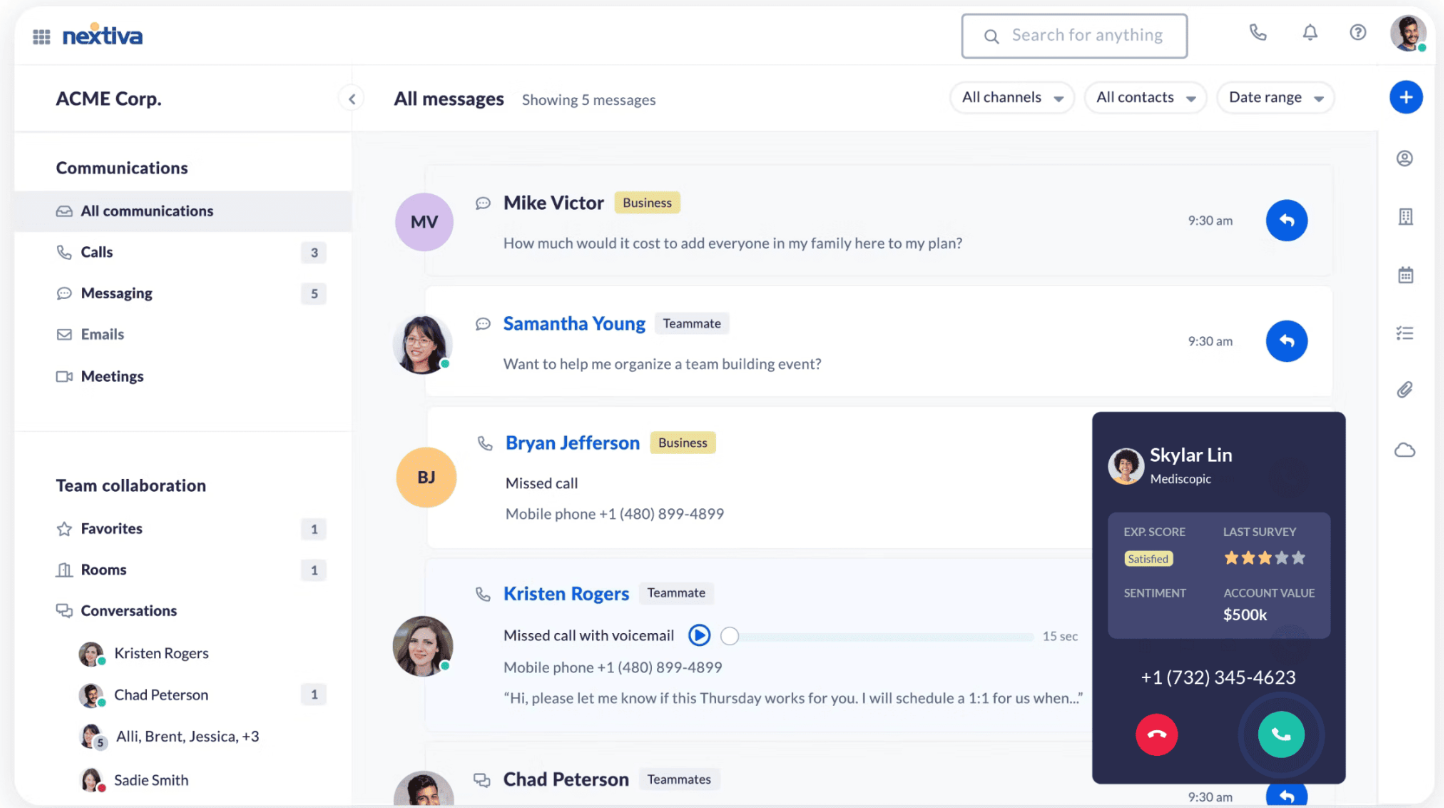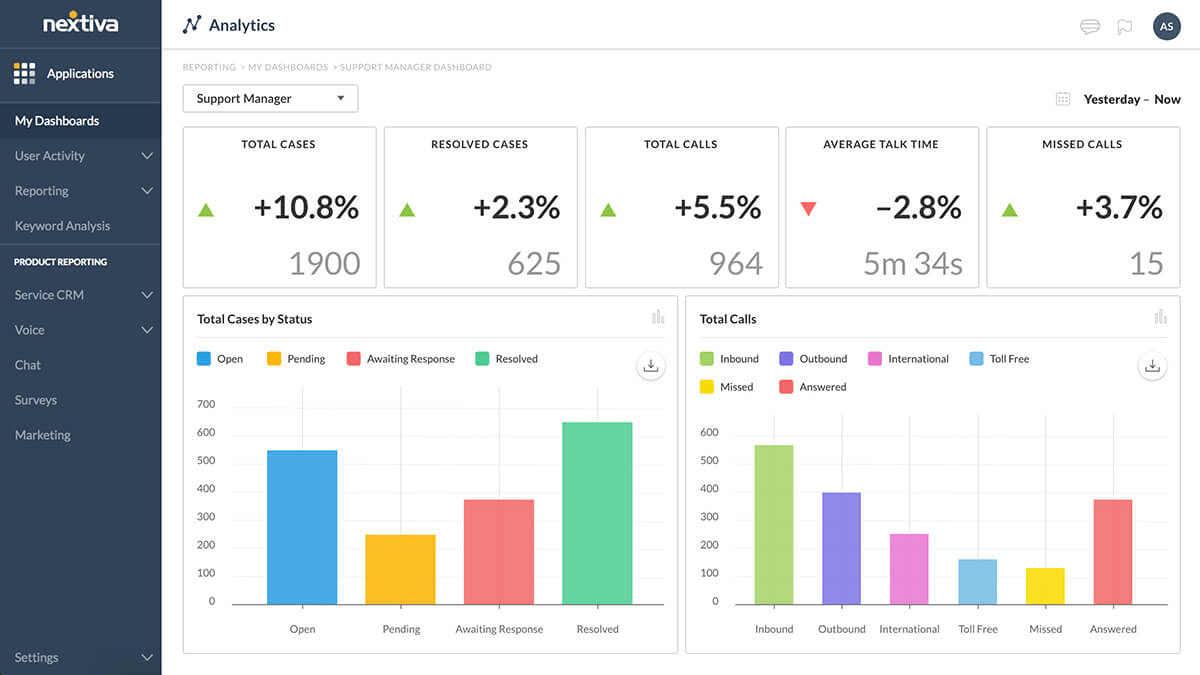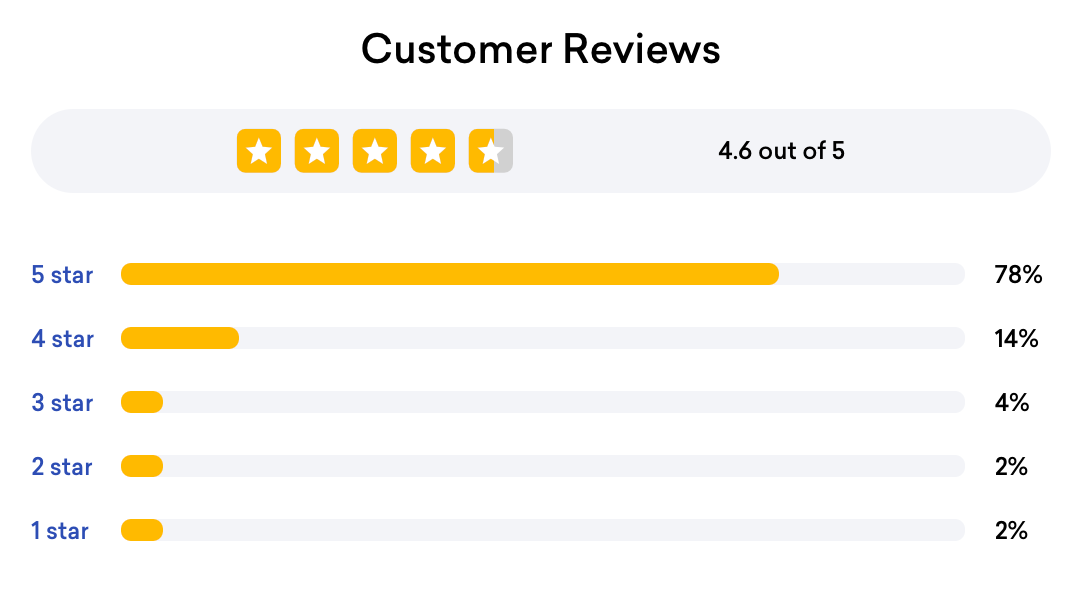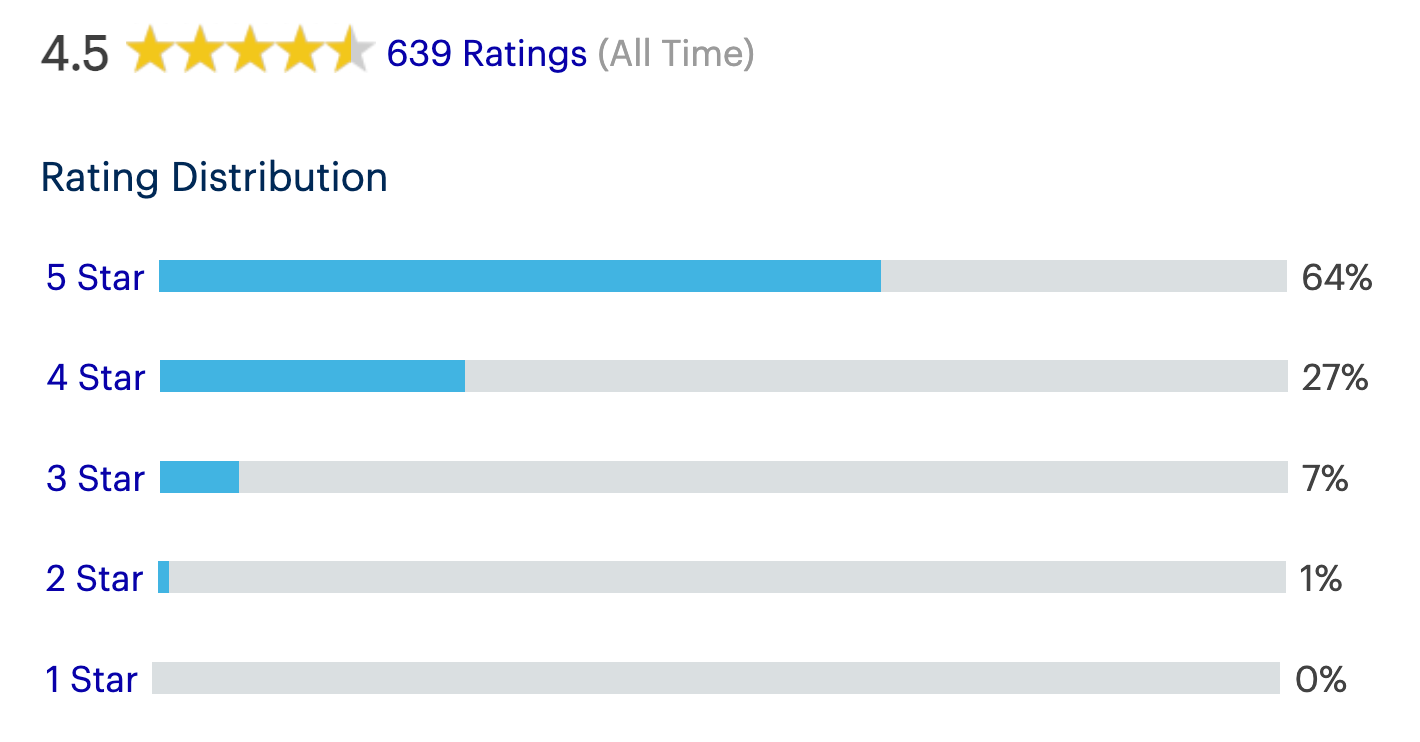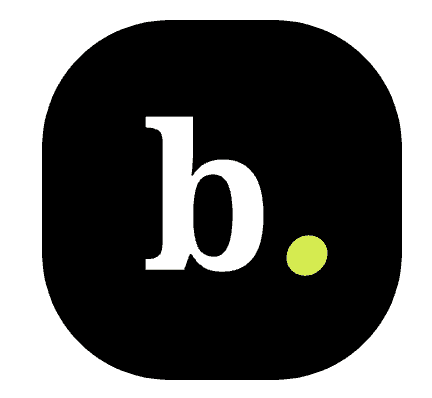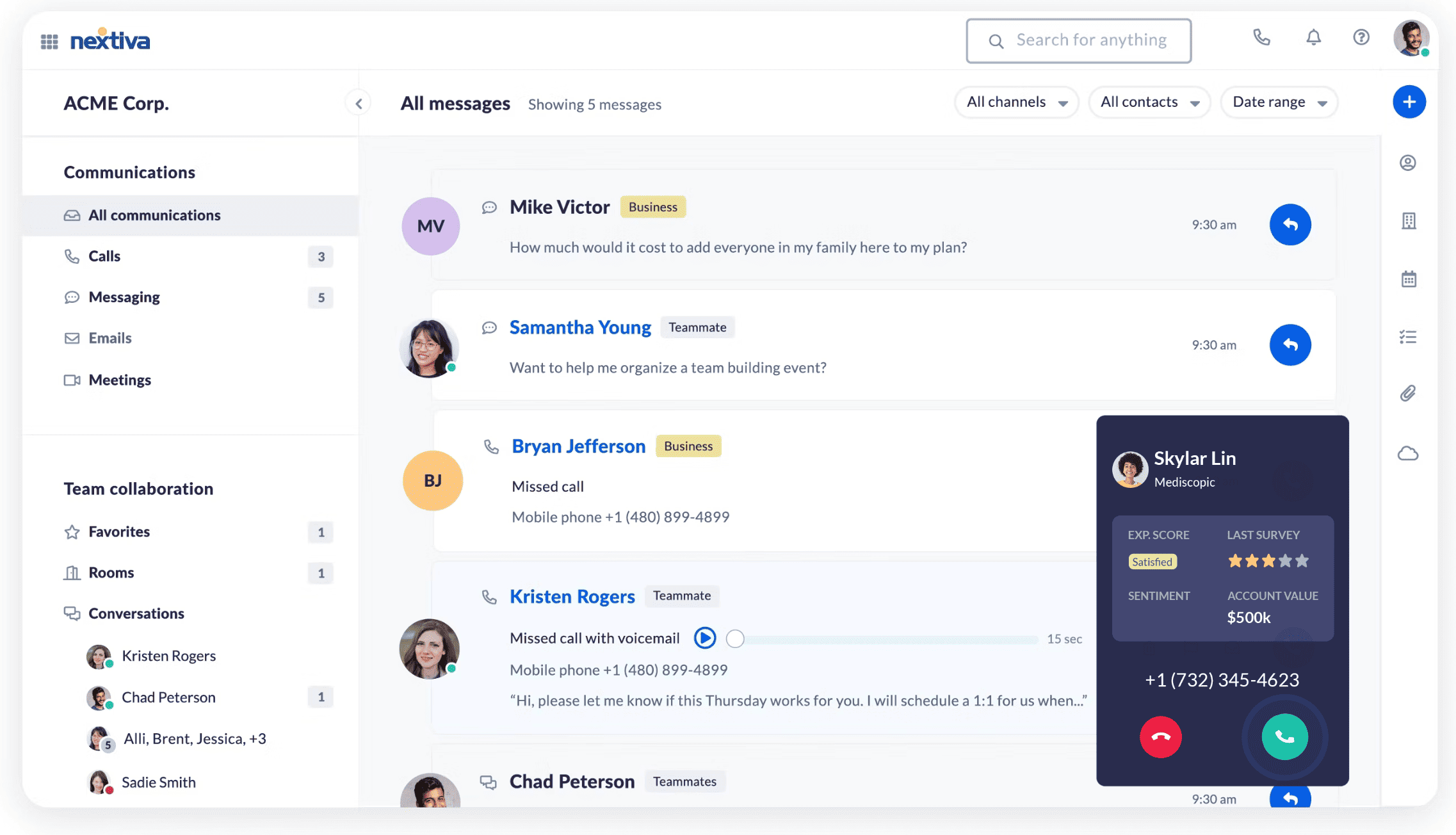Are your customer service emails doing more harm than good?
Emails leave a lot of room for interpretation. This is why good email communication is now a sought-after customer service skill.
Email is one of the top communication channels for discussing product pricing, reporting issues, and getting product help.
It stands to reason that to grow customer loyalty, you need to make your emails crisp, personable, and genuinely helpful. And in 2024, customer retention is critical.
This guide packages actionable advice, strategies, and email templates to elevate your customer experience.
What Are Customer Service Emails?
Customer service emails are email responses from your company that address customer questions, complaints, or feedback.
While primarily managed by customer support teams, these email messages can be handled by other teams, such as marketing, sales, or even product and engineering, based on the information or solution requested.
Types of customer service emails
- Inbound emails: Customers may email a role inbox, such as support@, help@, or contact@, for assistance. These touch points lack the business context associated with their request, and often, a lot of spam comes through these support inboxes.
- Outbound emails: Your customer support team may want to send a follow-up after a phone call, helpdesk ticket, or forwarded internal request. These are typically associated with a customer and sent through a CRM or support platform.
- Transactional emails: A company’s marketing team may send customers a newsletter or special offer. Customers who need immediate help reply to those emails seeking personalized assistance, not realizing the email was sent by “no reply.”
Customers can get in touch with your company in many ways. These include contact forms, phone numbers, chatbots, the help desk, and email addresses mentioned on the company website or social media messages.
We’ve rounded up 10 customer service email templates so you don’t have to write each message cold. These will enable you to assist more customers at scale.
10 Customer Service Email Examples
Now that we’ve seen what goes into making a good customer support email, let’s dive into a few customer service email templates.
- Welcome and onboarding
- Follow-ups
- Order confirmations and updates
- Complaint resolutions
- Troubleshooting and technical support
- Feedback and surveys
- Negative feedback responses
- Cancellation acknowledgments
- Educational outreach
- Special occasions
1) Welcome and onboarding
The first official communication between you and your new customers often comes in the form of a welcome email. These emails are important to ensure the customer is onboarded correctly.
These introductory emails are typically automated, but that doesn’t mean they need to sound like they came from a robot. The more personal, the better. One way to personalize a welcome email is to send it from a specific person, such as the CEO.
Here’s a sample email template:
Template
Subject: Welcome to our community! Key resources inside
Hi [Customer First Name],
We’re so happy to welcome you to our community. On behalf of everyone, thanks so much for choosing us.
We want you to feel at home fast, so we’ve collected some key resources here [insert link].
And we’re always adding new products and inspiration over on Instagram. Follow us here [insert link].
Again, welcome. We look forward to working with you. Don’t hesitate to reach out if there’s anything you need.
Sincerely,
[Name]
2) Follow-ups
Remarkable customer service isn’t just about that first email. Proactively following up is perhaps more important. Unless the customer has explicitly stated that you should never contact them again, follow up until the issue is resolved.
Follow-up emails can be key to customer satisfaction. They let customers know you haven’t put their problems on the back burner but are actively working on a solution.
Here’s a good example:
Template
Subject: Assistance with credit card update
Hi [Customer First Name],
I want to check in and make sure you were able to update your credit card information. If you need more guidance, please let me know. I’m happy to help.
Don’t hesitate to reach out if there’s anything else we can do for you in the future.
Best,
[Your First Name]
3) Order confirmations and updates
Most customers appreciate regular updates about the progress of their orders, from the point of purchase to delivery.
However, striking the right balance is crucial — too many emails can be annoying. Based on the nature of your company, identify key milestones in the process that warrant an email update. Remember to keep the tone of the email upbeat and the contents concise.
Check out this template for reference:
Template
Subject: Action required: Update your credit card for order processing
Hi [Customer First Name],
Thank you for shopping with us!
Your order is temporarily on hold until you enter your new credit card information. Once you’ve updated your card, your order should be processed right away.
You can always check the status of your orders by clicking My Account and selecting My Orders from the left menu.
Thanks again for reaching out. Let me know if you have any further questions!
Best,
[Your Name]
4) Complaint resolutions
Addressing customer complaints through email requires finesse, empathy, and creativity. Customer service agents must be able to think on their feet to offer compensation and incentives to pacify unhappy customers.
The aim is to transform dissatisfaction into opportunity and show the customer that you care. Gestures of goodwill are a great way to ensure customers leave the conversation happy and satisfied.
This template can help:
Template
Subject: Apologies: Refund and gift card for your damaged item
Dear [Customer First Name],
I’m very sorry your package arrived damaged. That’s not in keeping with our shipping practices. We want everyone to have a positive experience, and it’s clear that didn’t happen.
It sounds like your trip is over, and you no longer need the items. I’m sure that was both frustrating and disappointing.
I’d like to offer you a refund for the damaged items and a gift card for future use. I hope we get the opportunity to serve you again.
Sincerely,
[Your First Name]
5) Troubleshooting and technical support
It’s not uncommon for support reps to need more information to troubleshoot technical issues. However, it’s important to request that information in a way that the customer understands. Your email shouldn’t appear to blame the customer for not providing the necessary information in the first place.
When a customer asks you a question, they’re already unsure about your product or service. Don’t confuse them further. Give clear answers without industry jargon unless they’ve already used it themselves.
Use this template to craft a quick and effective email:
Template
Subject: Easy steps to update your credit card information
Hi [Customer First Name],
Thanks for contacting us about changing the credit card on your account. I can help you do that.
Follow these steps:
- Click the My Account icon in the upper right corner of your screen.
- Your account page will appear. Select Payment Options from the menu on the left side of the screen.
- Click the Add Card Info button.
- Fill out the form with your card information.
- Click Save.
You can read more about managing payment options in our help center here [insert link].
If you have any further issues, don’t hesitate to ask!
Best,
[Your First Name]
6) Feedback and surveys
From time to time, you may have to ask your customers for help. Prime examples of this are when you’re looking for customer feedback or seeking information to help you serve them better.
Customer insights can be critical to your company’s future. So, it makes sense to do your best to get those insights. A well-written email can help.
Of course, not everyone will take the time to fill out a survey or provide feedback. You’ll be more successful if you can remind your customers of the value they’ve experienced and show them why it’s in their best interest to respond to you. Learn how to create a Scalable Customer Feedback Loop.
Here’s how to write the email:
Template
Subject: Share your tax filing experience with us!
Hi [Customer First Name],
I hope the tax season went well for you. I see you filed your federal return using our software. I want to hear what you thought about the tools. I’d love to have you fill out a quick survey to help us make next year’s returns easier for you.
I know you’re busy, so thank you for letting us know how we’re doing. Don’t hesitate to reach out if there’s anything I can do to help.
Best,
[Your First Name]
7) Negative feedback responses
Emotions can escalate rapidly when a customer is unhappy. However, this situation presents an opportunity to showcase the exceptional quality of your customer service.
Negative feedback, though challenging, is good for your company. It serves as a catalyst for improvement, helping your business to evolve and outshine the competition.
Here’s a template you can tweak:
Template
Subject: Our apology: A special coupon code and improvements coming your way
Hi [Customer First Name],
We’re sorry to hear you had a bad experience with our product. I apologize for this and want to make it right.
I have shared your feedback with our product managers so we can improve the product.
As a gesture of our apology, please accept this coupon code [exclusive code] that waives any charges for the upcoming three months. You can redeem it in the Gift Cards section under My Account.
Please use this period to reassess whether the product improvements meet your expectations.
If there’s anything else I can do, please let me know. Again, I’m sorry for the inconvenience.
Best,
[Your First Name]
8) Cancellation acknowledgments
When a customer decides to leave due to negative experiences, use customer service emails to dig deeper. Prove to the customer that your company doesn’t want to lose the customer’s business and is eager to correct whatever went wrong.
If that doesn’t work and the customer insists on leaving, ask them for feedback and use it to improve the product or service. You may be able to win them back in the future.
Here’s how to write this email:
Template
Subject: Account cancellation processed – Seeking your feedback for improvement
Hi [Customer First Name],
Thanks for getting in touch regarding your contract. We’re sorry you didn’t have a good experience.
I’ve gone ahead and canceled your account and initiated a refund. The amount should hit your bank account within [number of days] days.
If you don’t mind, can you tell us what went wrong? We can use the insights to improve our product. Any feedback would be greatly appreciated.
Once again, apologies for the inconvenience this negative experience has caused.
Sincerely,
[Your First Name]
9) Educational outreach
As your company and product continue to evolve, keeping your customers informed about new services, features, and enhancements becomes important.
You can use customer service emails to inform them of new developments while also triggering conversations and opportunities for cross-selling and up-selling.
If a certain feature or enhancement was something the customer previously asked for, make sure to reference this in the email.
Template
Subject: Try [service/feature name] with a free trial today
Hi [Customer First Name],
We’re very pleased to announce the launch of [service name/feature name]. I remember you requested it last year, so I thought I’d write to see if you’d be interested in a free trial. You can get started using [this link].
I look forward to your feedback on [service name/feature name]. Let me know if you need any help!
Best,
[Your First Name]
10) Special occasions
The best way to make your customers truly feel valued is to remember the details. You can automate customer service emails to hit their inboxes on birthdays, Christmas, and other special occasions.
These thoughtful gestures crank up the support experience, making your customer service extra memorable. It can work wonders for customer retention, word-of-mouth promotions, and referrals.
Here’s one to share on your customer’s birthday.
Template
Subject: Your special day!
Hi [Customer First Name],
[Company name] wishes you a happy birthday.
We’d love to treat you on your special day! Here’s an exclusive discount coupon that gives you [number]% off any product on our website.
We can’t wait to see what you gift yourself with this coupon! Don’t forget, the offer expires on [date].
Happy birthday again!
Best,
[Your First Name]
Best Practices for Effective Customer Service Emails
Customer service conversations are often difficult when you’re dealing with customer complaints. Yet, it’s surprisingly easy to write friendly, nuanced, and effective customer service emails if you keep a few key things in mind.
Show empathy
Facing issues when using a product or service is frustrating for customers. When you acknowledge this, it will be easy to write the perfect response to soothe unhappy customers.
Put yourself in the customer’s shoes. Understand the problem and how it impacts them. This helps to validate their feelings of dissatisfaction or anger, establish an emotional connection, and build trust. They’re more likely to trust that you are indeed trying everything in your power to resolve their issues and help them out.
Empathizing with frustrated customers showcases good customer service, putting the customers at ease.
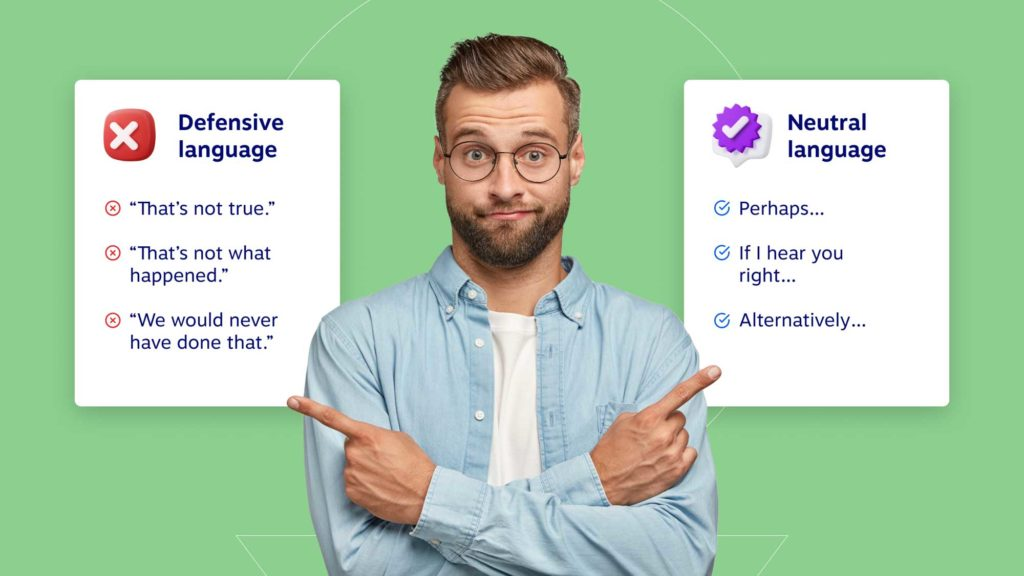
Personalize your emails
The last thing an angry customer needs is a generic email that reads like no one took the time to address their issue. It makes customers feel unimportant and unvalued — exactly the opposite of what customer service emails should do!
So, steer clear of generic greetings such as “Dear Customer.” If, for any reason, you don’t have access to the customer’s name, go for a friendly greeting such as “Hey there,” “Good day,” or “Hello from [your company’s name].”
Add a personal touch by using their name and reiterating their issue to show you know and understand their problem. Personalized emails resonate with customers and make them feel important and valued, assuring them that your company cares about their problems.
Use a conversational tone
It’s easy to misinterpret the tone of emails. What seems professional and helpful to you may come across as curt to the customer. Moreover, technical language, big words, or complicated sentences may confuse and anger the customer more.
When crafting customer service emails, keep your language simple and concise. Share complex information in easy-to-understand steps. Avoid using jargon and niche technical terms unless you’re absolutely sure that the customer knows what you are talking about.
Always remember this: If a sentence doesn’t sound natural when you read it out loud, avoid using it in the email.
Use clear subject lines
Given the sheer volume of emails sent every single day, those with unrelated or misleading subject lines can easily get missed in inboxes.
To ensure your customers never lose track of your customer service emails, write clear, informative subject lines. Ensure that the subject line accurately reflects the email’s contents.
Keep it short and use keywords to help customers find the email at a glance.
Pro Tip: Military personnel use keywords such as Action, Info, Decision, Request, etc., to indicate the purpose of the email. You can create your own framework and use similar keywords to characterize the nature of the email, making communication straightforward and saving customers’ time.
Get to the point quickly
Once the customer has opened your email, they expect to find the solution right at the top.
As tempting as it is to provide a thorough background or context and then present the resolution, cut to the chase. Don’t bury the lead. You may briefly state the purpose of the email in the first paragraph, but don’t overdo it.
In most cases, the trailing paragraphs have more than enough context regarding your conversation, and the customer can refer to those if necessary.
Pro Tip: Use the Bottom Line Up Front method. Provide the most important information first so you can get straight to the point and not waste the customer’s time.
Apologize when necessary
Nothing soothes an irate customer like a genuine, heartfelt apology.
If there’s an error, acknowledge it, and offer a sincere apology. Not only does it show humility, but it also reassures customers that you value their experience and are committed to making things right.
Make sure that you apologize for what happened, not for the customer’s response to it. Think about the difference between “I’m sorry that happened” and “I’m sorry you feel that way.” Show them this is more than just a routine business transaction.
The apology will prime the customer to accept the next steps or solution more positively.

Offer solutions
There’s no substitute for fully solving a customer’s issue to their satisfaction. Without an actionable solution, your apology counts for little.
Be proactive in your email. Show the customer that you have identified their problem and have a solution. Ensure that the solution is presented in a step-by-step, easy-to-understand manner that leaves no room for confusion.
If a solution isn’t handy in a timely fashion, suggest alternative options, resources, or anything else that can help resolve the customer’s issue. If you need more time, communicate this to the customer and keep your word.
Use automation
To get through more customer service requests via email, you can automate the process. However, your automated emails must sound human and be as personalized as possible.
You can save significant time and repetitive effort using canned replies for common issues. To prevent delays or oversights for time-sensitive alerts, try setting up email auto-responders.
You can also categorize emails for priority-based responses and use templates and shortcuts to streamline your email composition process.
These automated tools can help you save time, reduce response time, ensure consistency in communication, and drive up efficiency when handling customer service requests.
Call to action
A clear, concise call to action (CTA) is the hallmark of an excellent customer service email. It tells the customer exactly what to do next.
Craft your CTA to fit the situation. For instance, you can ask the customer if they have any further questions or if they’d like to continue the conversation.
If troubleshooting the issue is possible, the CTA can direct the customer to click on a link to your company’s knowledge base or get them to jump on a call with your customer service team.
A good CTA will nudge the customer to take the next step with as little friction as possible, enhancing the overall customer experience.
Proofread and edit
Typos and errors massively undermine the credibility of your customer service solutions. They make you and the company you represent appear unprofessional.
Before you hit send on your customer service email, make sure everything is on point — spelling, punctuation, grammar, etc.
Your message should be accurate and clear, properly formatted, and easy to read. To cut down on chunky text, use bullet points.
Triple-check everything because there’s no room for error when you want to turn a customer’s negative experience into a positive one.
End with gratitude
The adage “Customer is King” survives for a reason. The least customers expect in return is heartfelt gratitude for their business with your company.
Close your customer service emails on a courteous note; express gratitude for their patience and understanding. This is an excellent customer service psychology tip!
Thanking the customer is a minimum requirement. But you can also create a personal connection, offer assistance, and even provide a few key resources to help the customer succeed.
Ending with gratitude shows appreciation for the customer’s time, ensuring a positive customer service experience. It’s also a good opportunity to strengthen customer relationships.
Takeaways for Better Email Communication in Customer Service
When writing customer service emails, always remember to:
- Avoid common pitfalls: Be mindful of spam triggers, unprofessional language, and missed opportunities.
- Leverage data-driven insights: Measure metrics, such as open rates, click rates, etc., to ensure your emails resonate with your audience.
- A/B test and experiment: Test different subject lines and email body copy to continuously improve engagement and brand connection.
- Automate repetitive tasks: Boost efficiency while allowing your team to focus on personalized, meaningful interactions.
- Integrate CRM and email platform: Enhance customer management by providing your team with a consolidated view and streamlined communication across channels.
- Use an omnichannel approach: Create a holistic customer experience strategy that ensures consistency and continuity across various platforms.
- Offer live chat and social media support: Ensure additional avenues for communication by offering customers diverse and convenient options to connect with your company.
Consider a Unified Customer Communication Platform
It’s one thing to have customer service email templates, and it’s another thing to use them effectively. One of the best ways to support your customer service representatives is to equip them with the right tools.
To avoid missteps, try centralizing your business communications with Nextiva’s highly customizable, all-in-one customer help desk. It has everything your team needs to provide amazing customer service across channels.
Regardless of the CX tools and tactics in your arsenal, the best customer service emails are timely and human — the ones that make your customers feel heard, appreciated, and truly understood.
Related: 18 Best Customer Experience Tools to Boost Satisfaction & Engagement
Customer Service Emails FAQs
Writing a customer service email involves several key steps:
Start with a polite greeting: Address the customer by name if possible.
Acknowledge the issue or query: Show that you understand their concern or question about your product/service.
Provide a clear response: Answer their question or explain the solution to their problem. Be concise and to the point.
Offer further assistance: Let them know you or an account manager are there to help with any additional questions or concerns.
Close politely: End with a courteous sign-off, like “Sincerely” or “Best regards,” followed by your name and position.
The customer care email is a dedicated email address used by a company to receive and respond to customer inquiries regarding your product/service. It is usually something like [email protected], [email protected], or [email protected]. The specific email address varies depending on the company.
Emails to these addresses can create new support tickets or requests for your team with automation. From here, you can prioritize requests between new clients and loyal customers so you can exceed customer expectations.
Here’s a hypothetical example (be sure to scroll up and read the whole blog post for more examples!):
Subject: Response to Your Inquiry Regarding Order #12345
Dear [Customer Name],
Thank you for reaching out to us about your recent order #12345. I understand that you have not received your package yet and are concerned about the delivery status.
I’ve checked our system and can confirm that your order was shipped on [Date]. Due to unexpected delays in the shipping process, it appears the delivery will be slightly delayed. I apologize for any inconvenience this may cause.
As per the latest update, you should receive your package by [New Estimated Delivery Date]. If you do not receive it in the next four business days, or if there’s anything else I can assist you with, please don’t hesitate to contact me.
Thank you for your patience and understanding. We value your business and are here to help.
Best regards,
[Your Name]
Customer Service Representative
[Company Name]
To make sure your customer service email leaves a good impression, keep these points in mind:
Empathize: Show understanding and empathy for the customer’s issue.
Be Positive: Use positive language and tone.
Personalize: Address the customer by name and tailor the response to their specific issue.
Provide Clear Solutions: Offer clear, concise solutions or steps to resolve the issue.
Be Professional and Polite: Maintain a professional tone throughout.
Offer Additional Help: Let the customer know you are available for further assistance.
Timely Response: Respond promptly to show that you value their time and business.
In general, a good customer support email will include these elements:
Subject Line: Clear and relevant to the customer’s query or issue.
Personalized Greeting: Address the customer by name.
Acknowledgment: Recognize the customer’s issue or question.
Resolution or Information: Provide a solution or the information requested.
Clarity and Brevity: Be clear and concise.
Professional Tone: Maintain a friendly yet professional tone.
Closing Statement: Conclude with an offer for further assistance and a polite sign-off.
Contact Information: Include your contact details or that of your support team.
Responding to difficult customer inquiries via email can be easier when you keep these points in mind:
Stay Calm and Professional: Keep a level head and a professional tone.
Empathize: Acknowledge their frustration or dissatisfaction.
Understand the Issue: Ensure you fully understand the problem before responding.
Offer Solutions: Provide clear and practical solutions.
Take Responsibility: If the mistake is on the company’s end, acknowledge it and apologize.
Follow-Up: If the issue is complex, let the customer know you are working on it and will update them regularly.
To get better response rates with your customer service emails, keep these points in mind:
Prompt Replies: Respond quickly to customer emails.
Personalization: Customize emails to address the customer’s specific needs.
Clear Subject Lines: Use informative and engaging subject lines.
Call to Action: Include a clear call to action if a response is needed.
Follow-Up: If you haven’t heard back, a polite follow-up email can be effective.
Make it Easy to Respond: Keep the email simple and easy for customers to reply to.