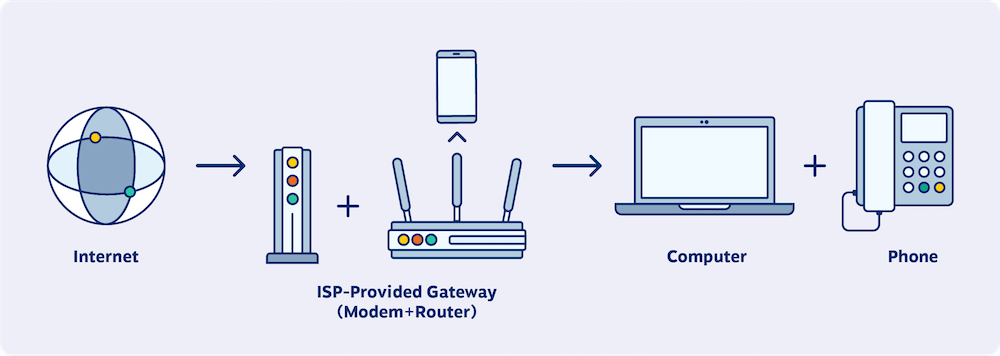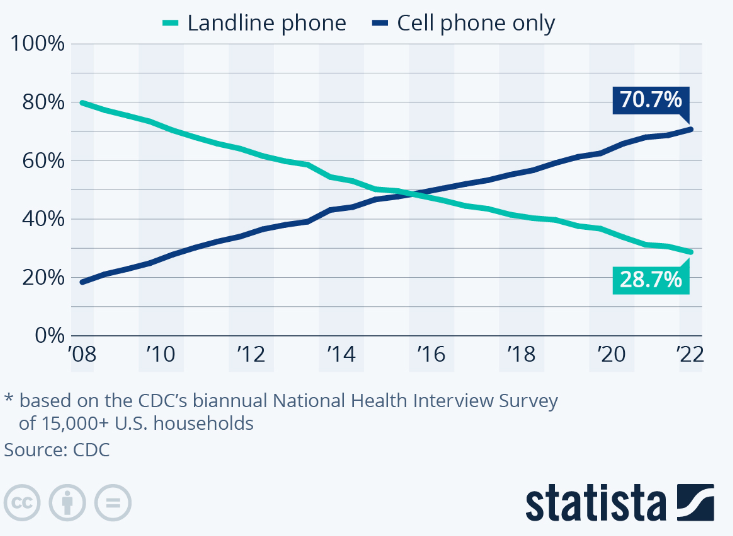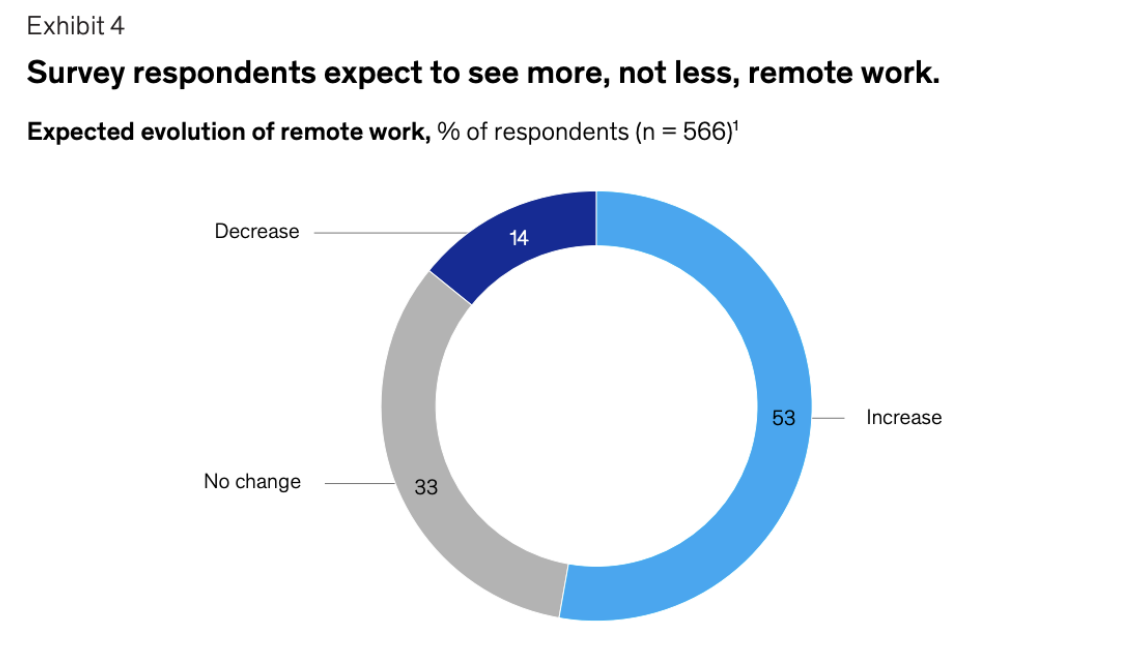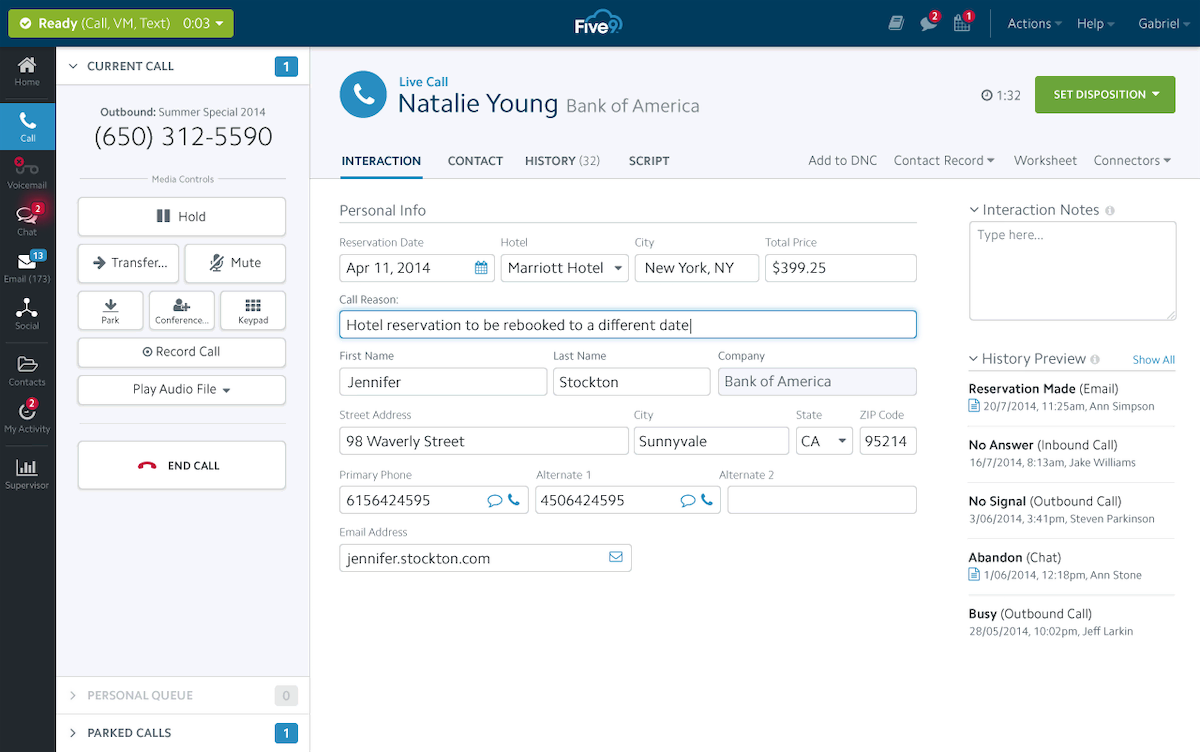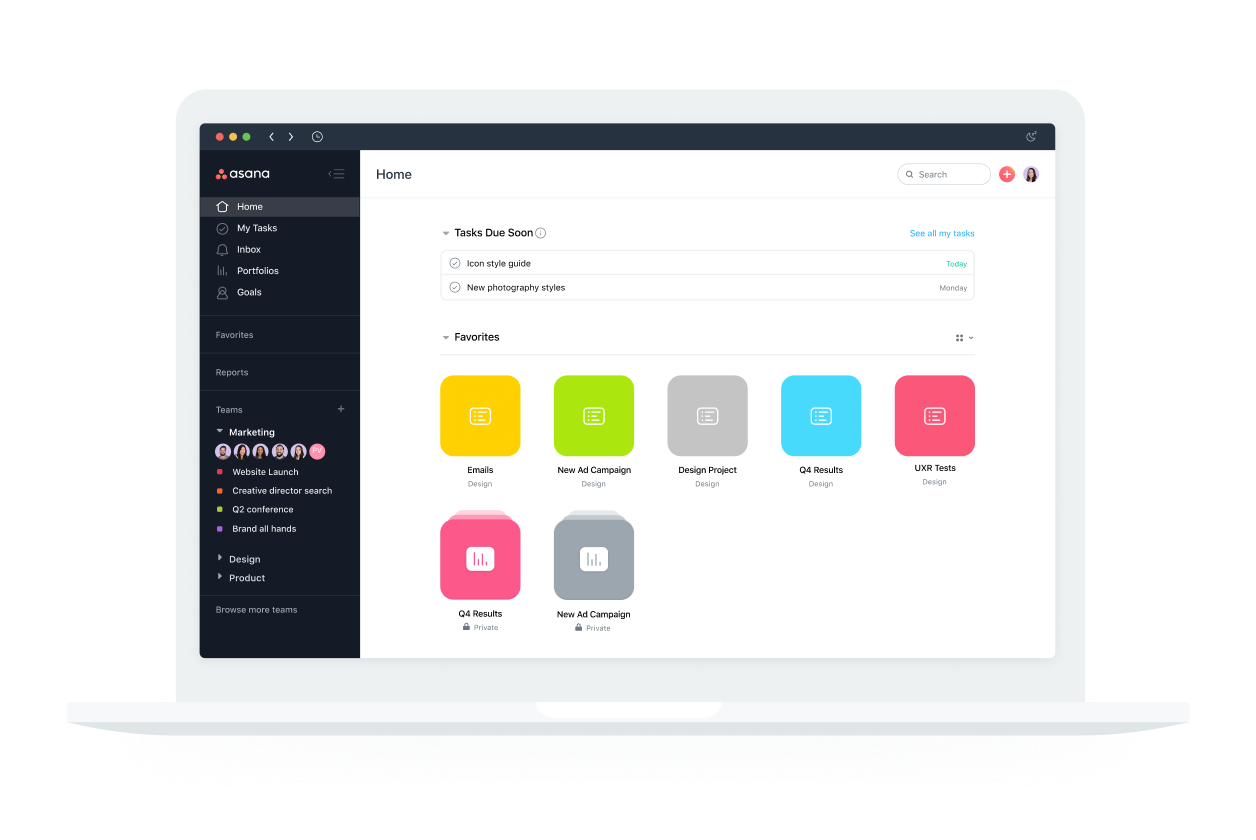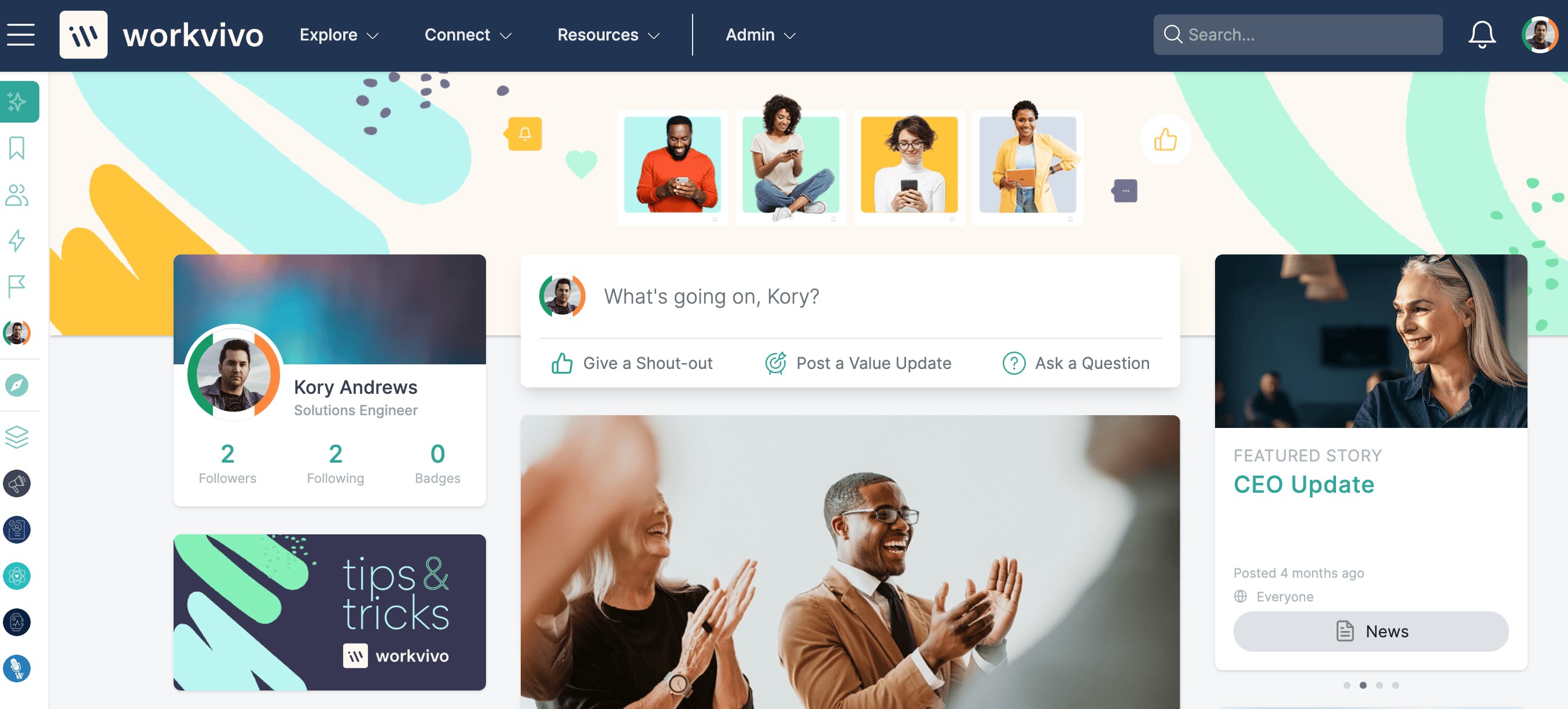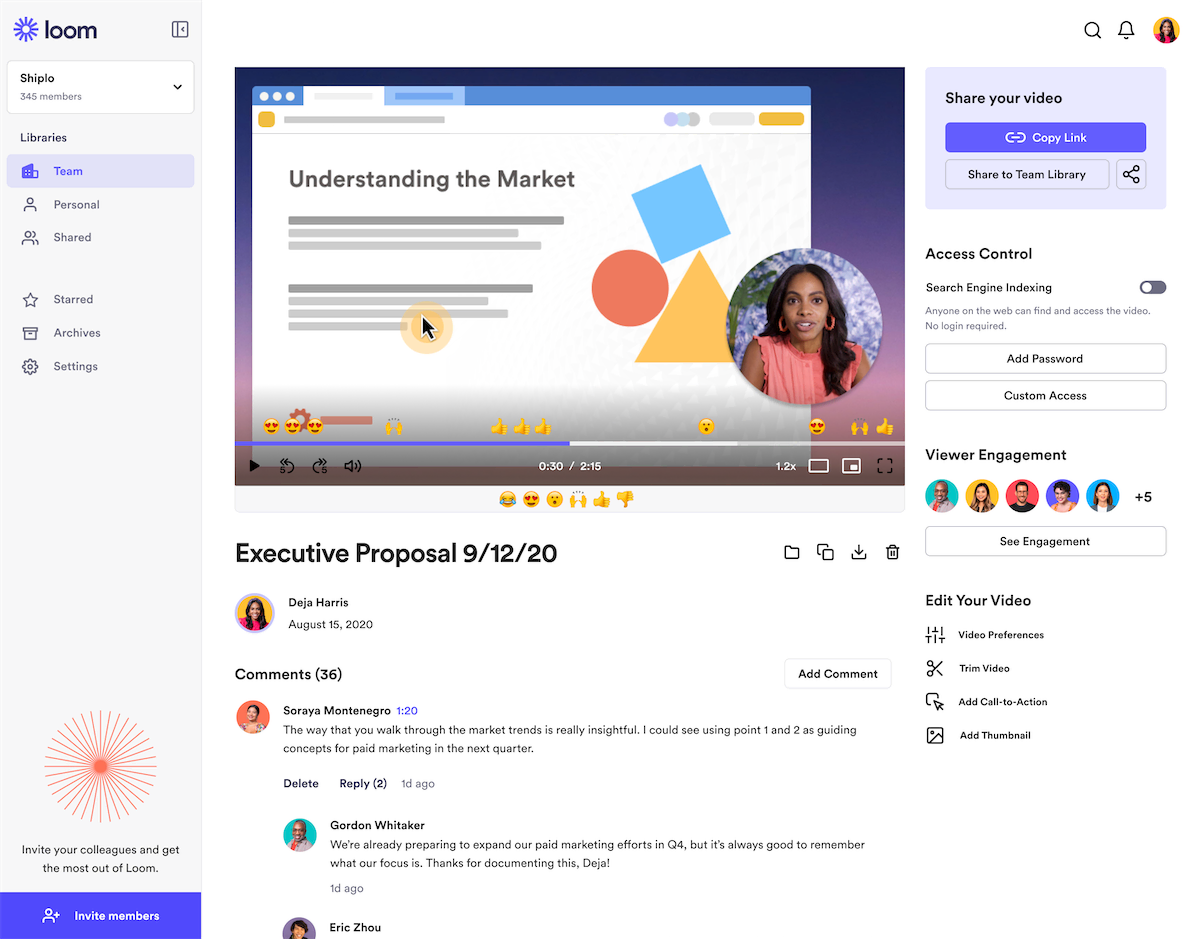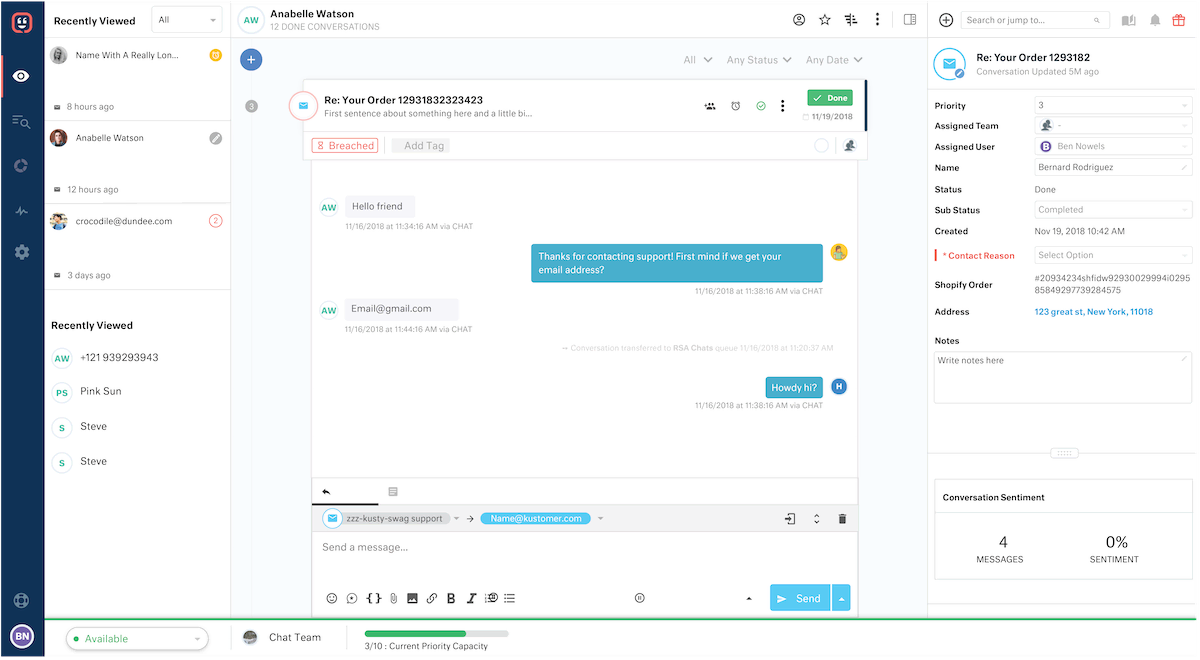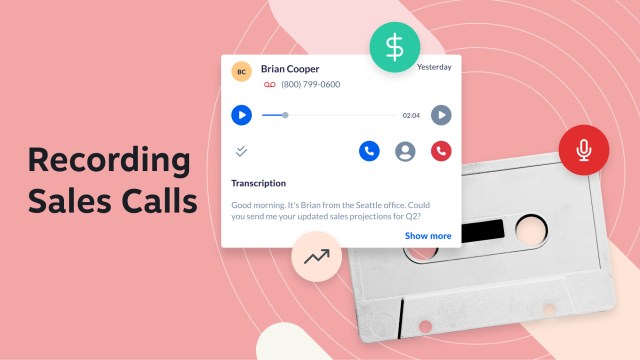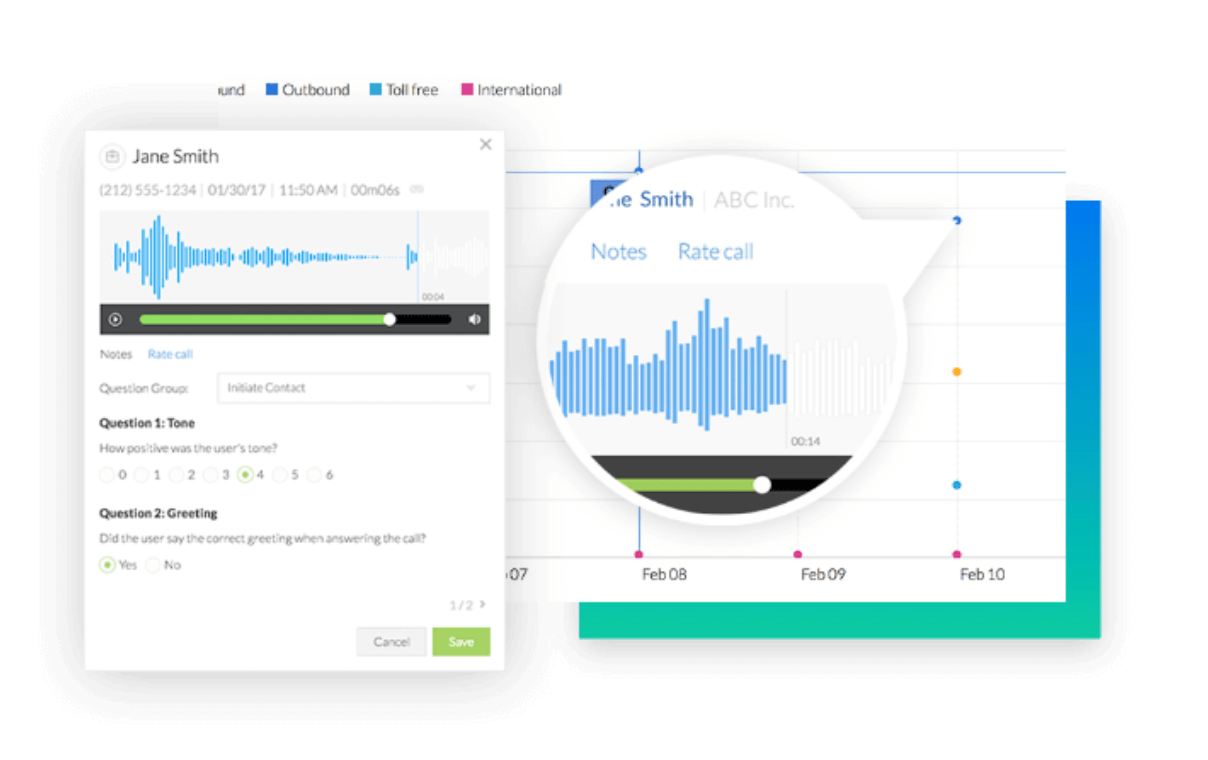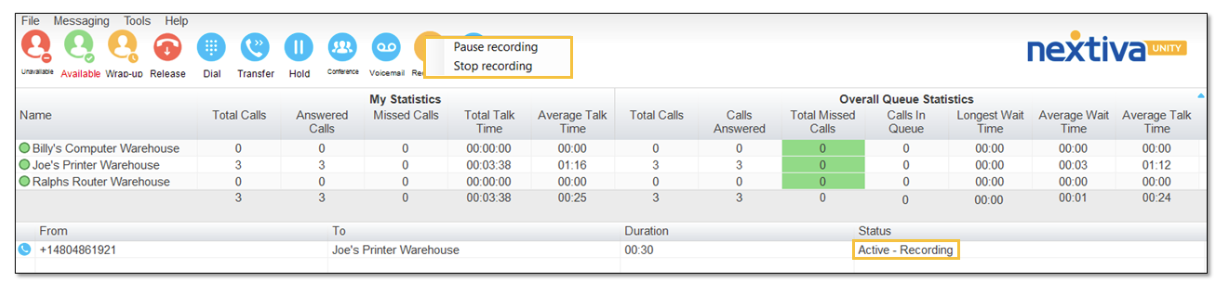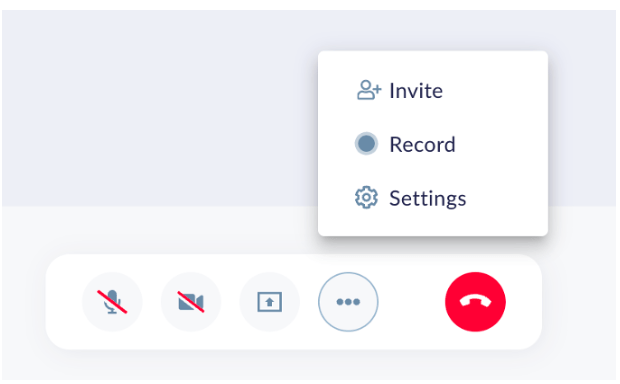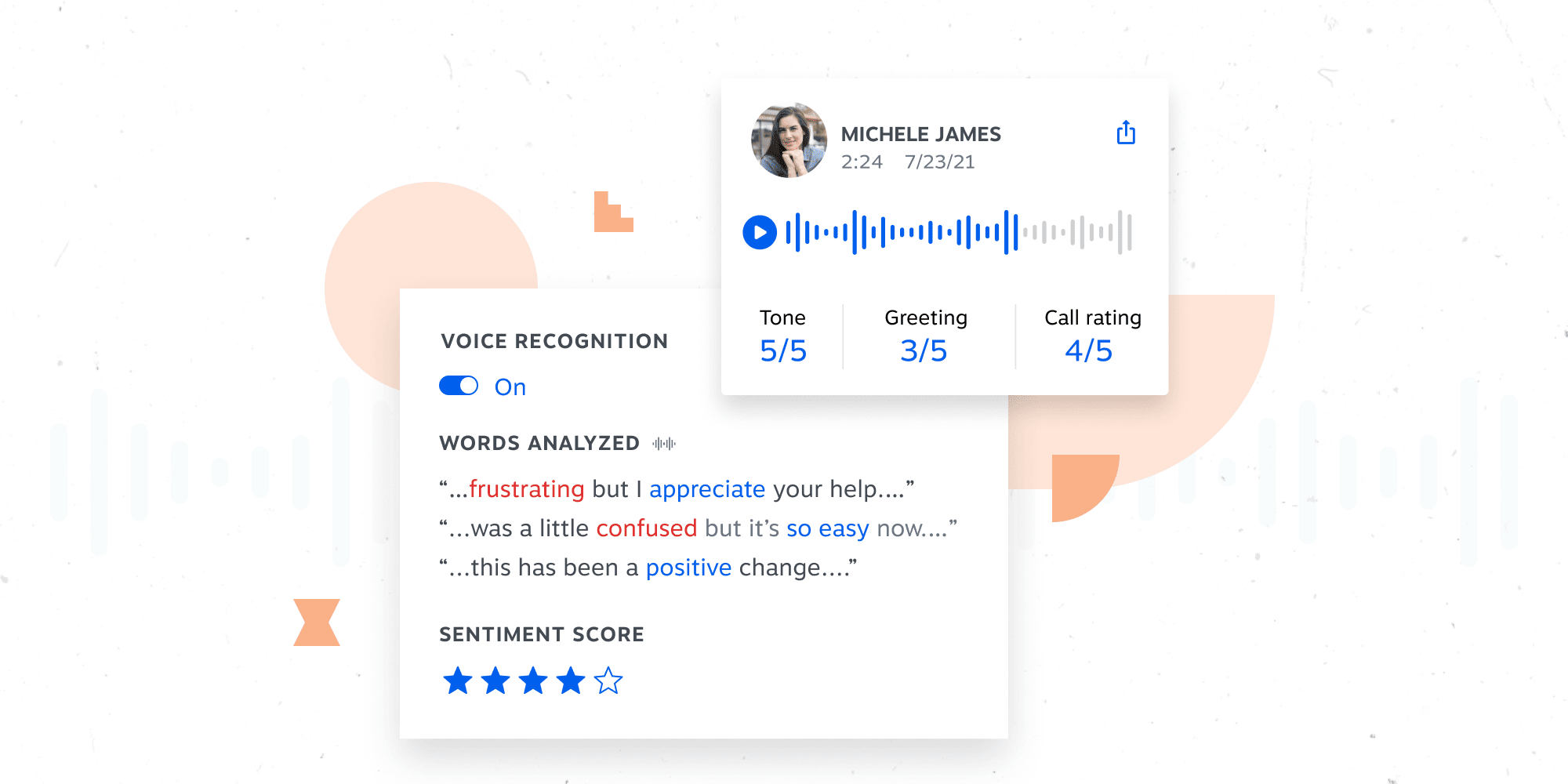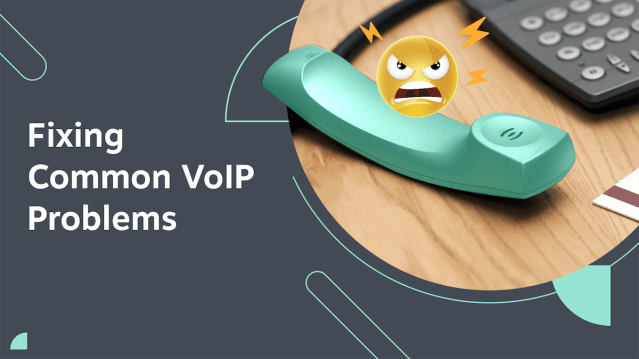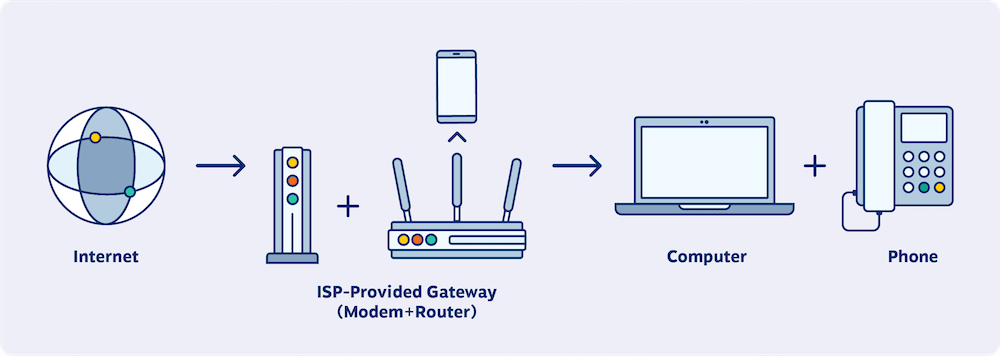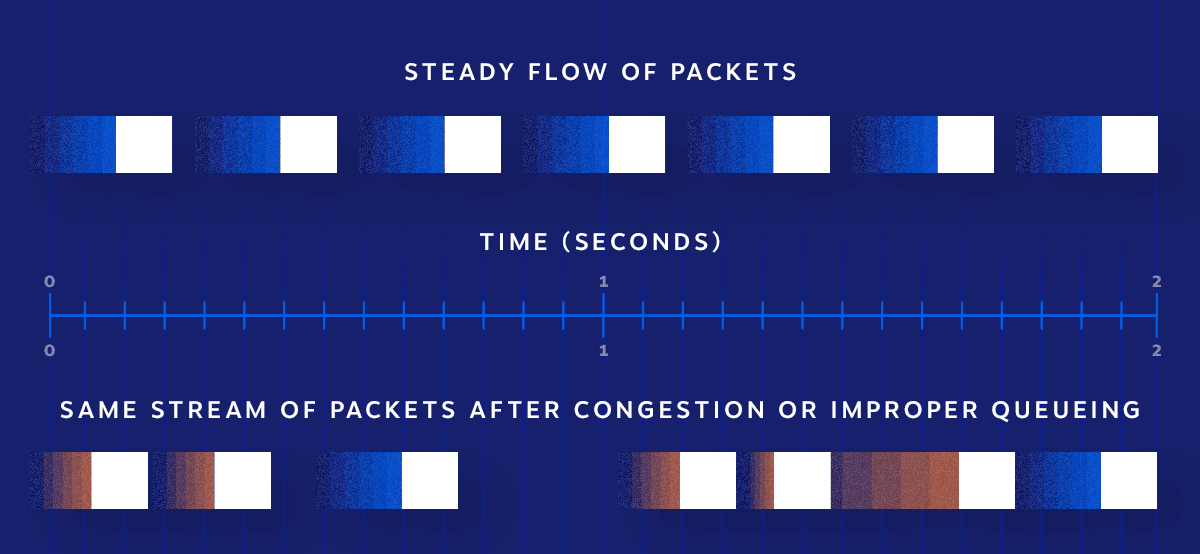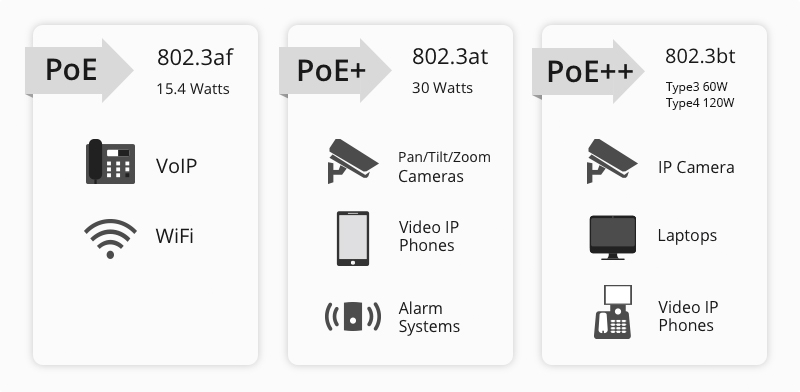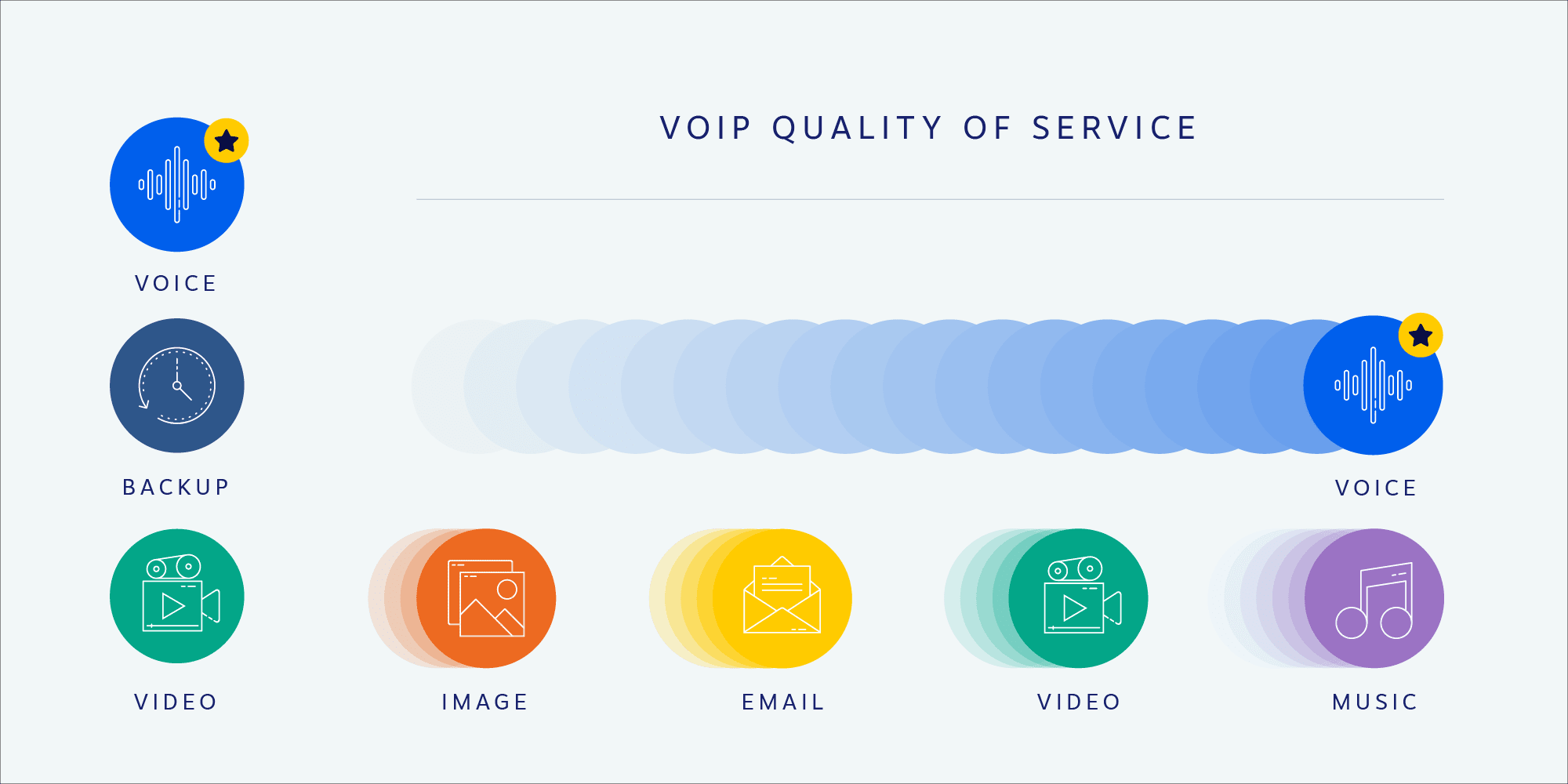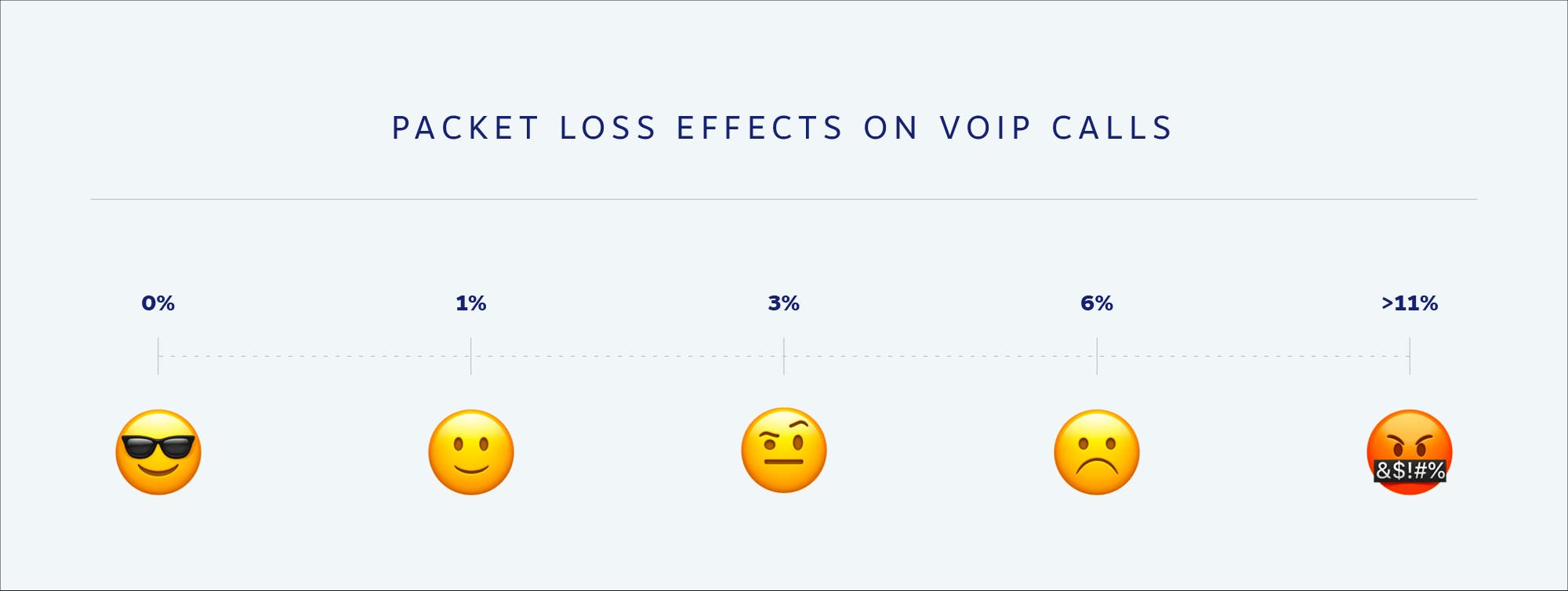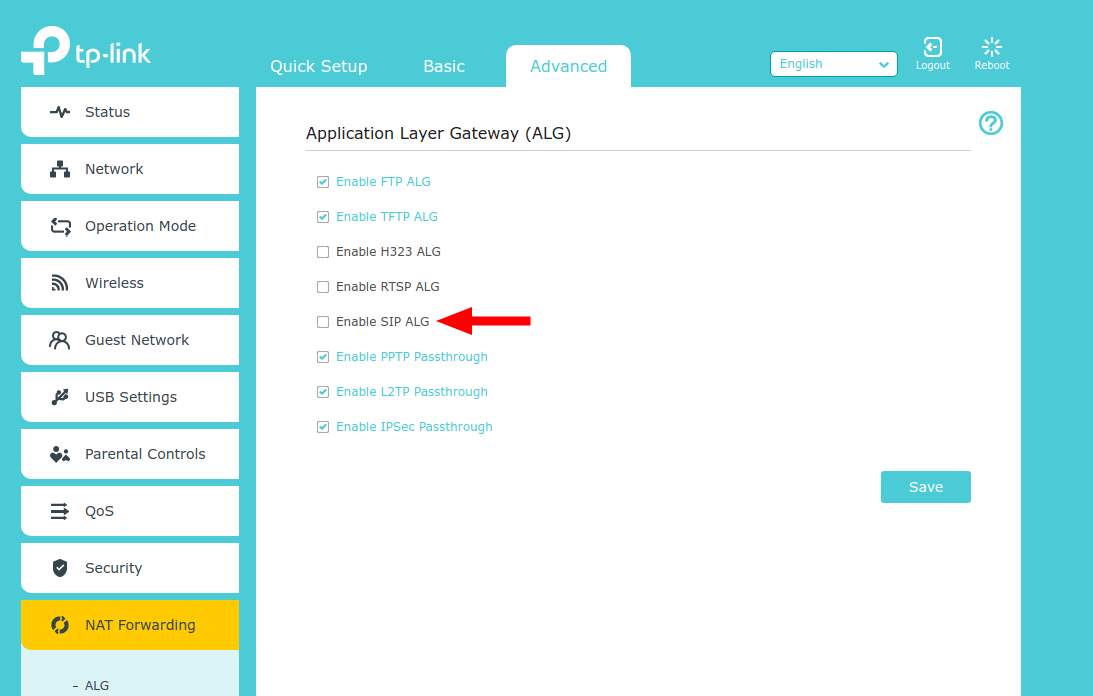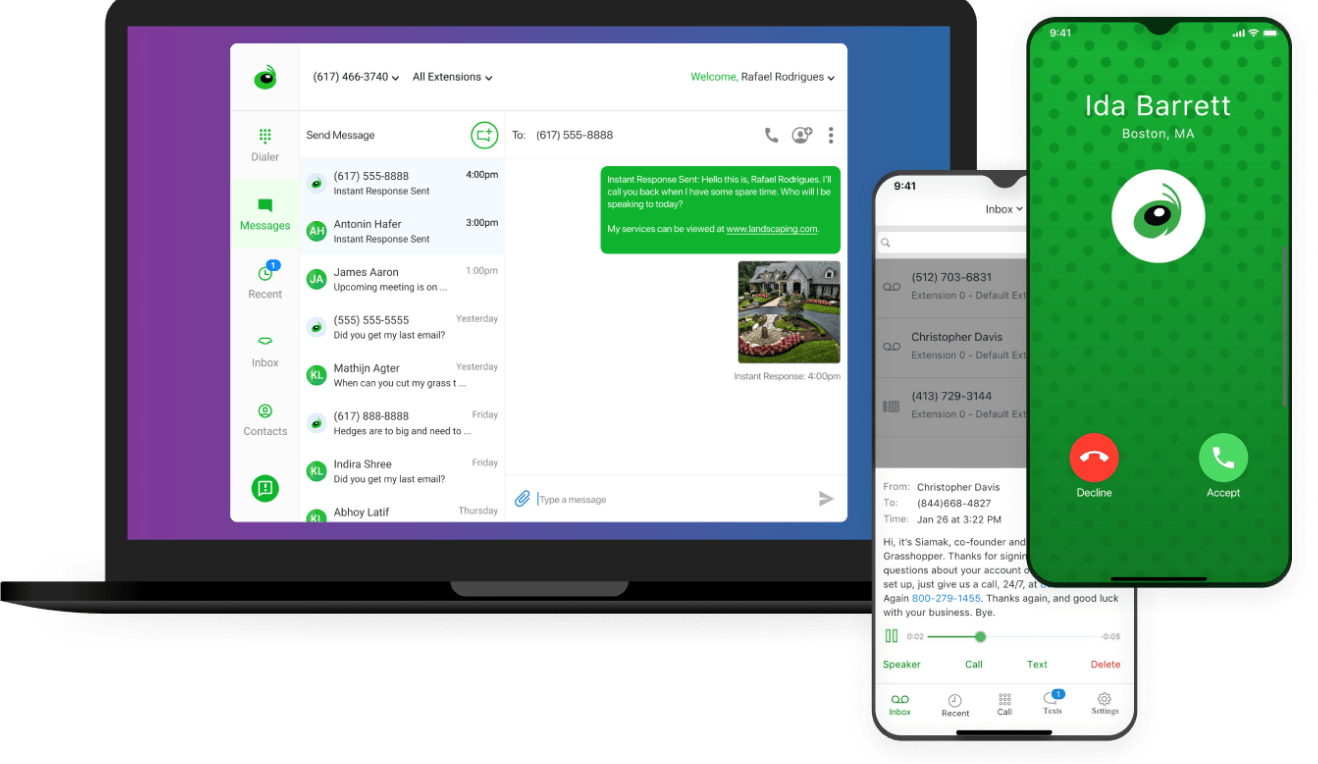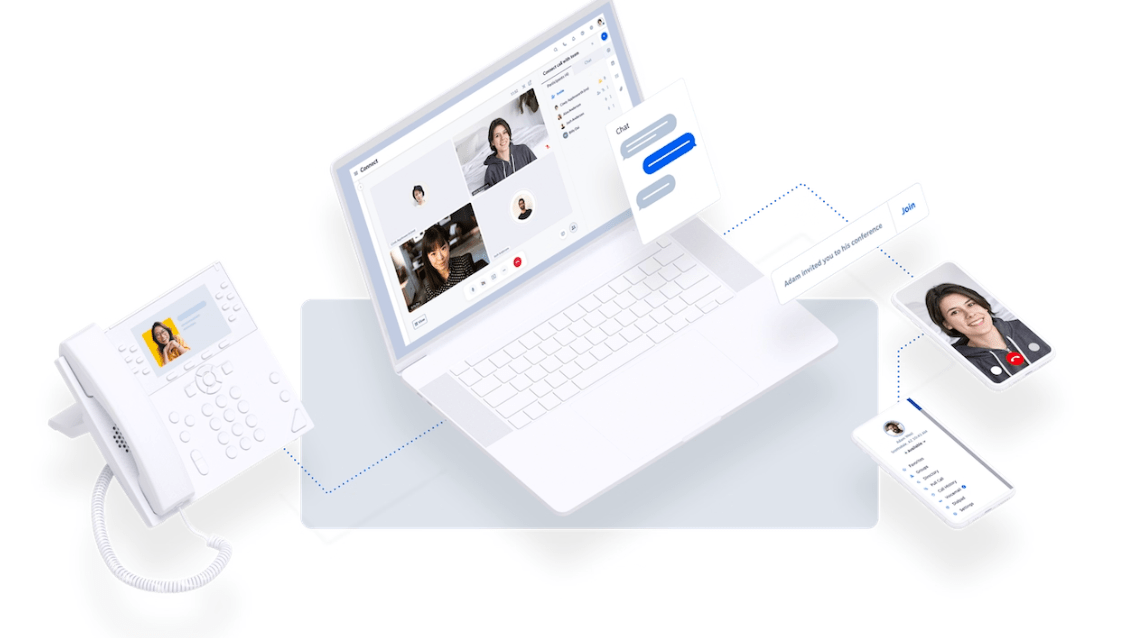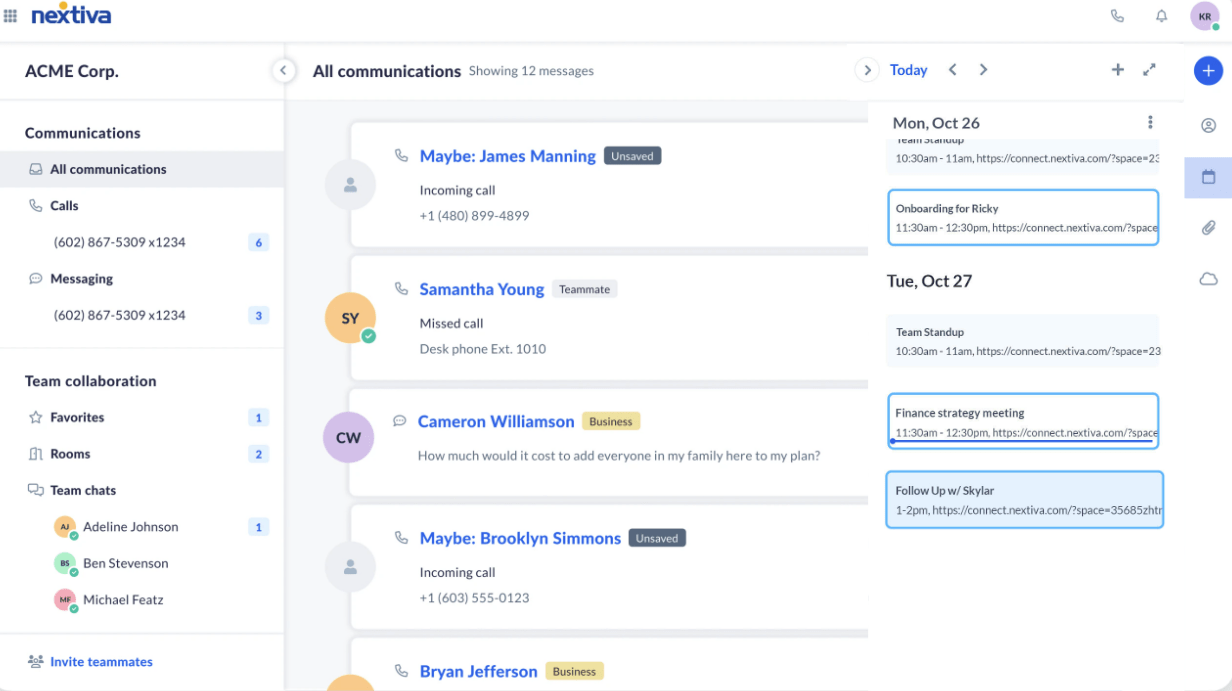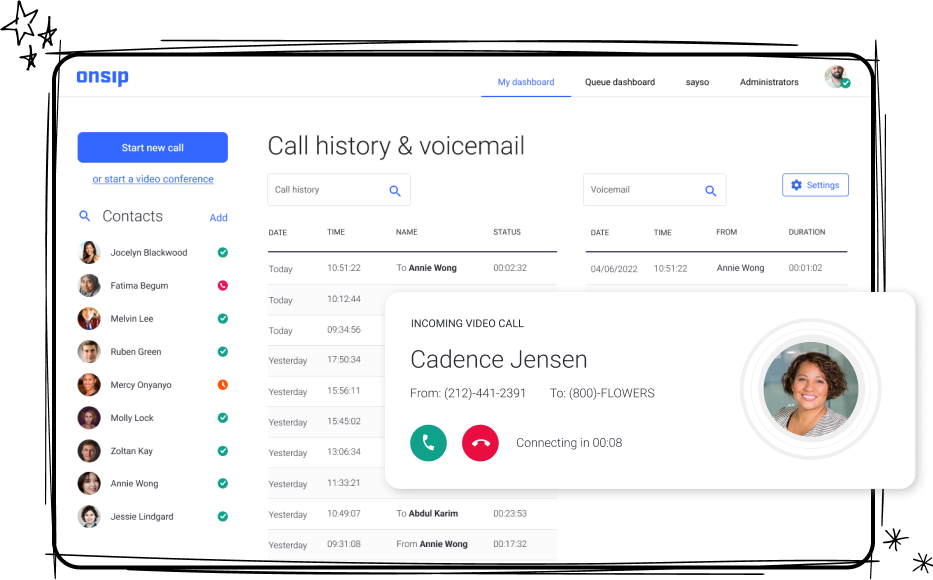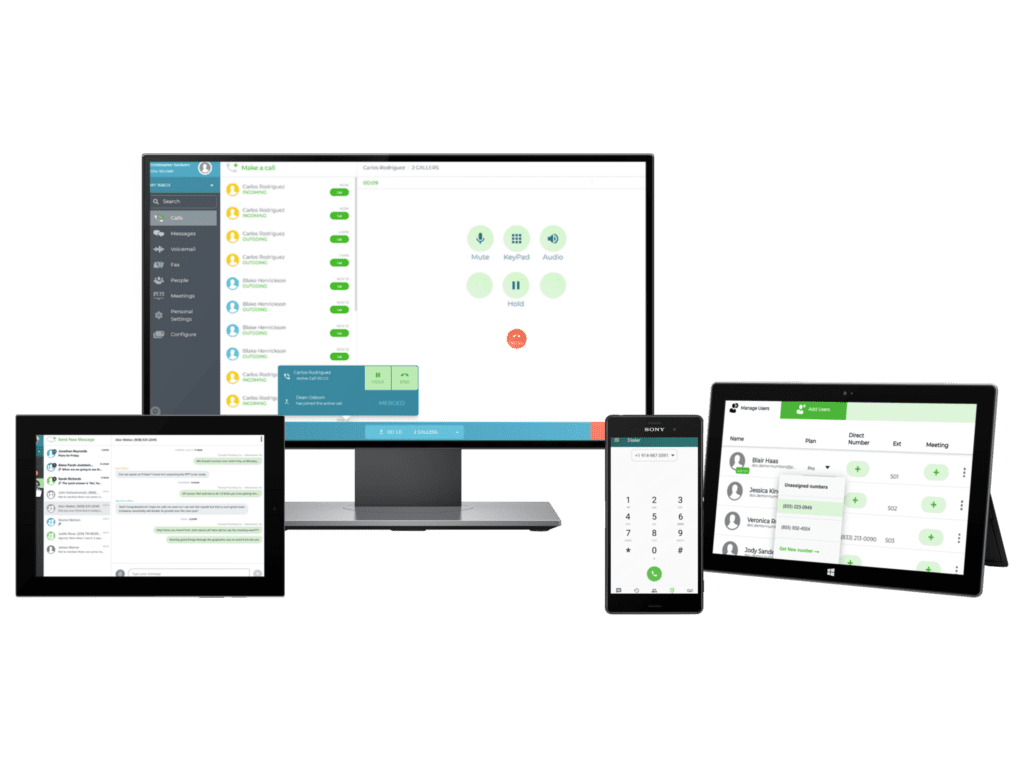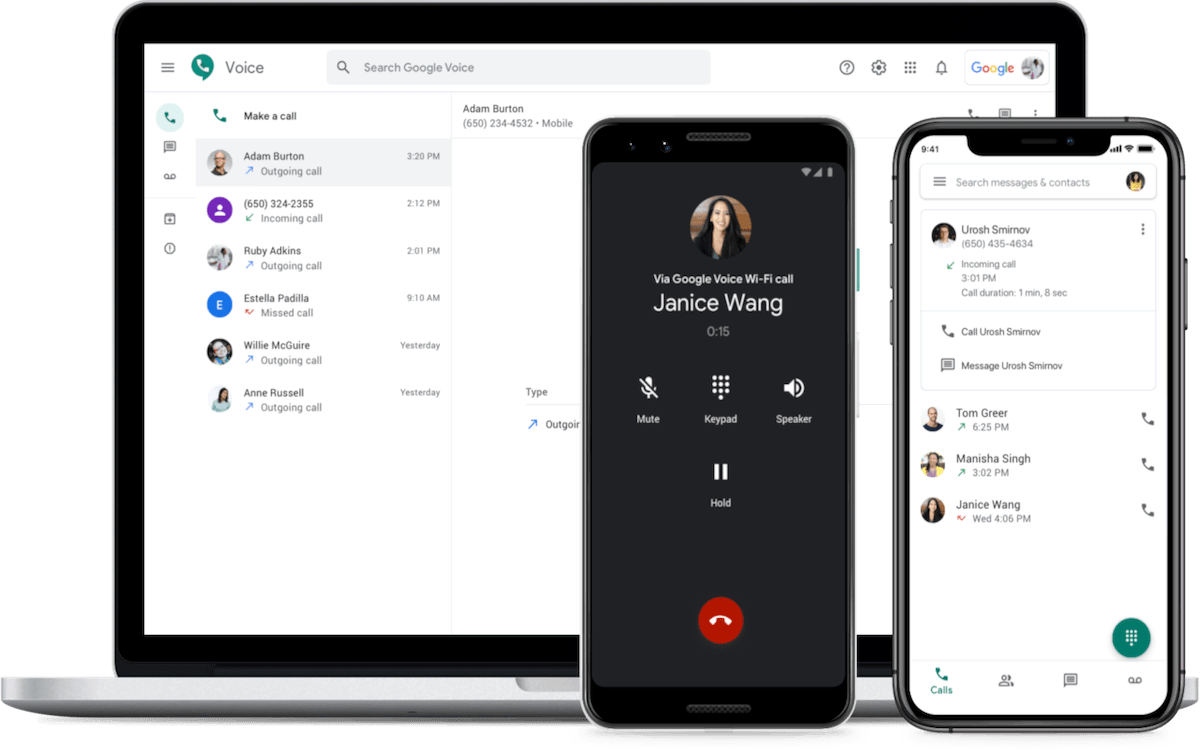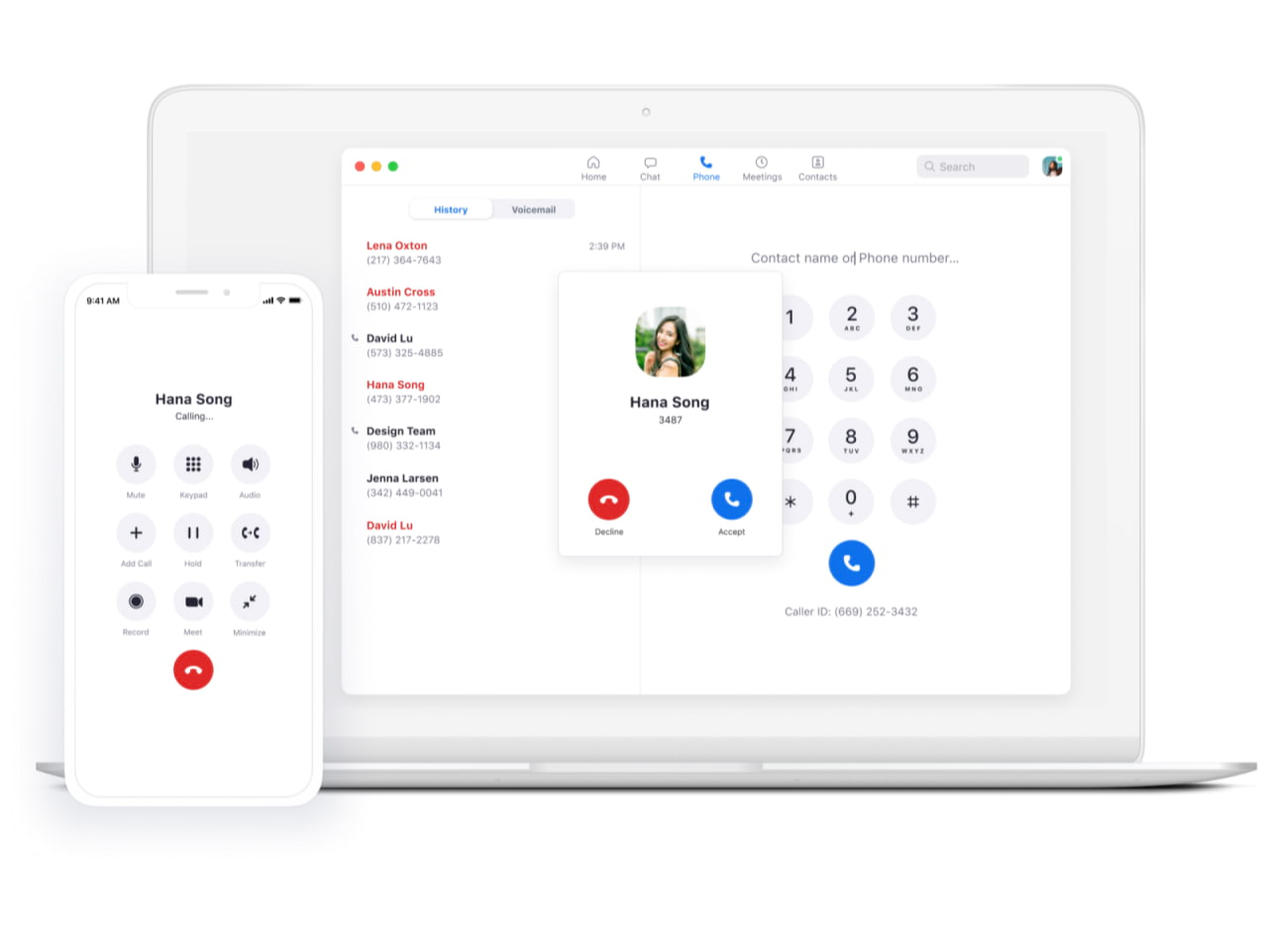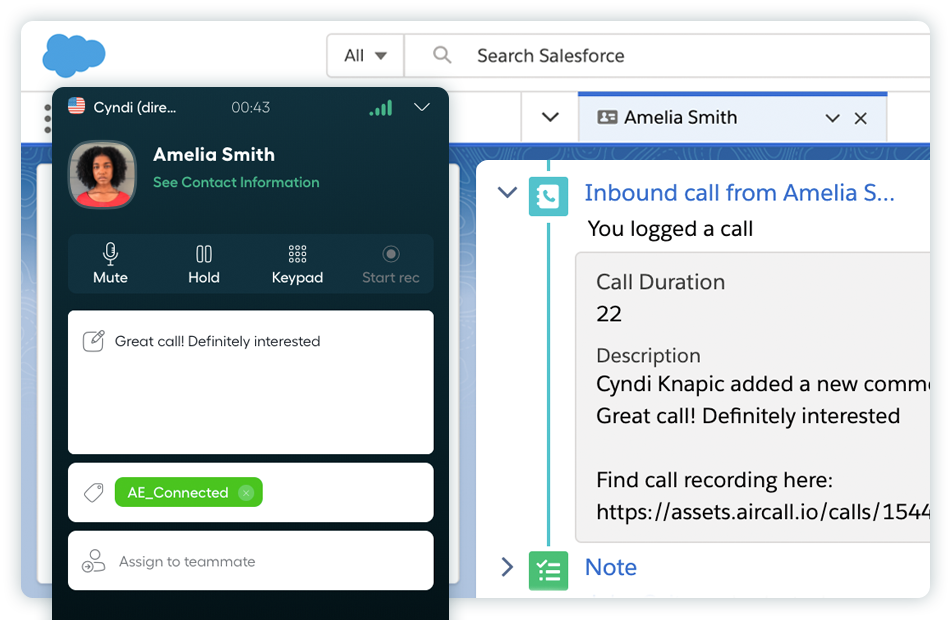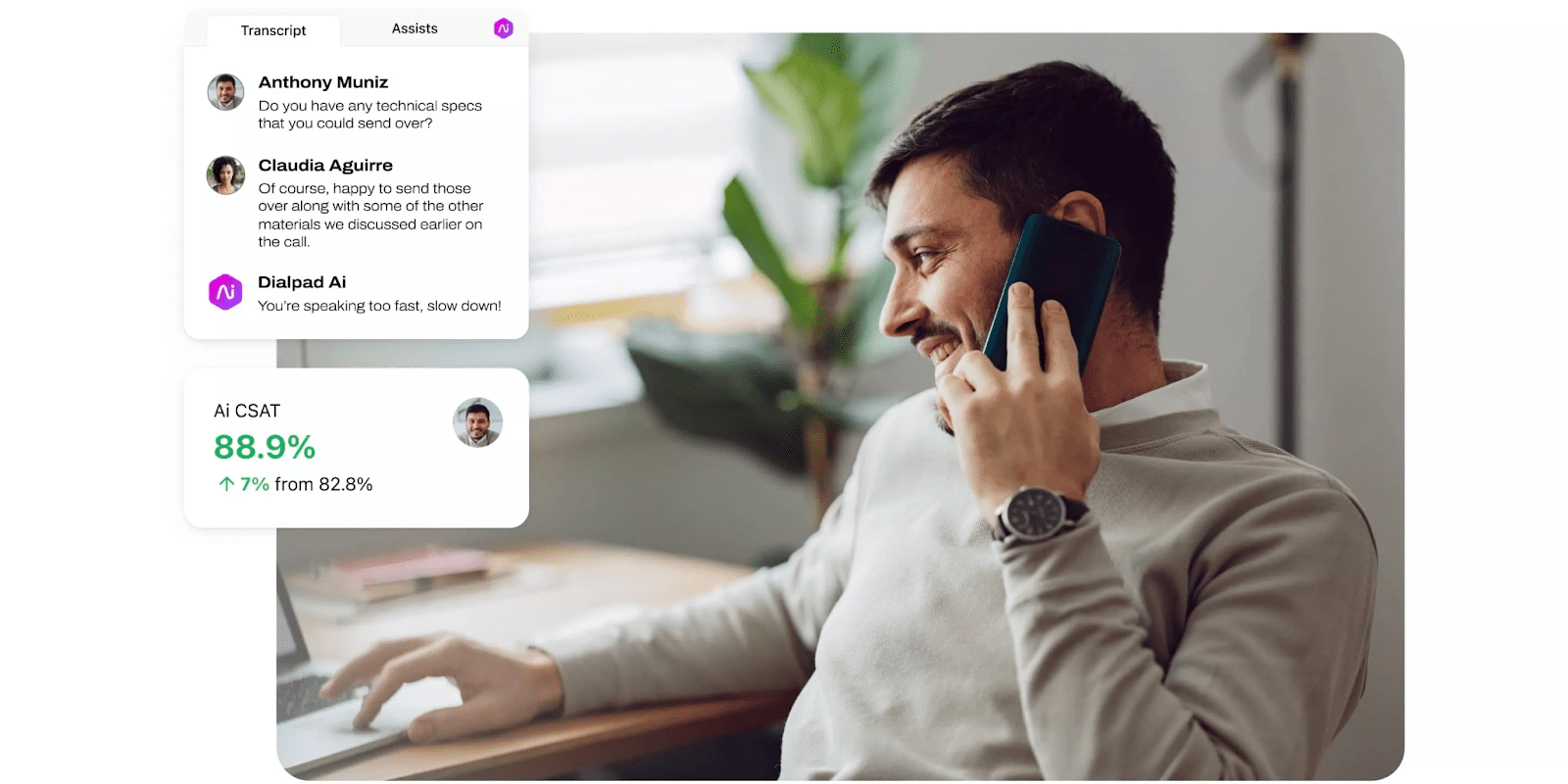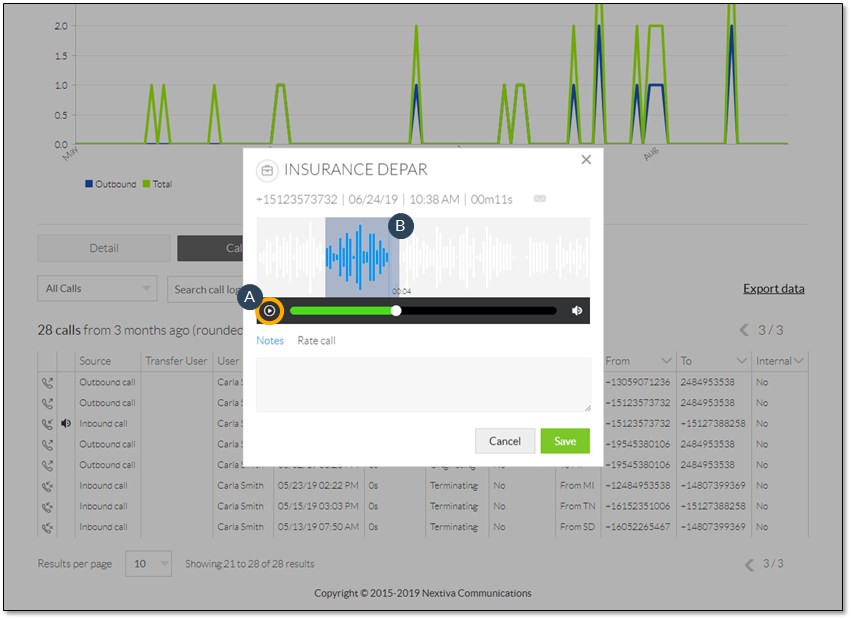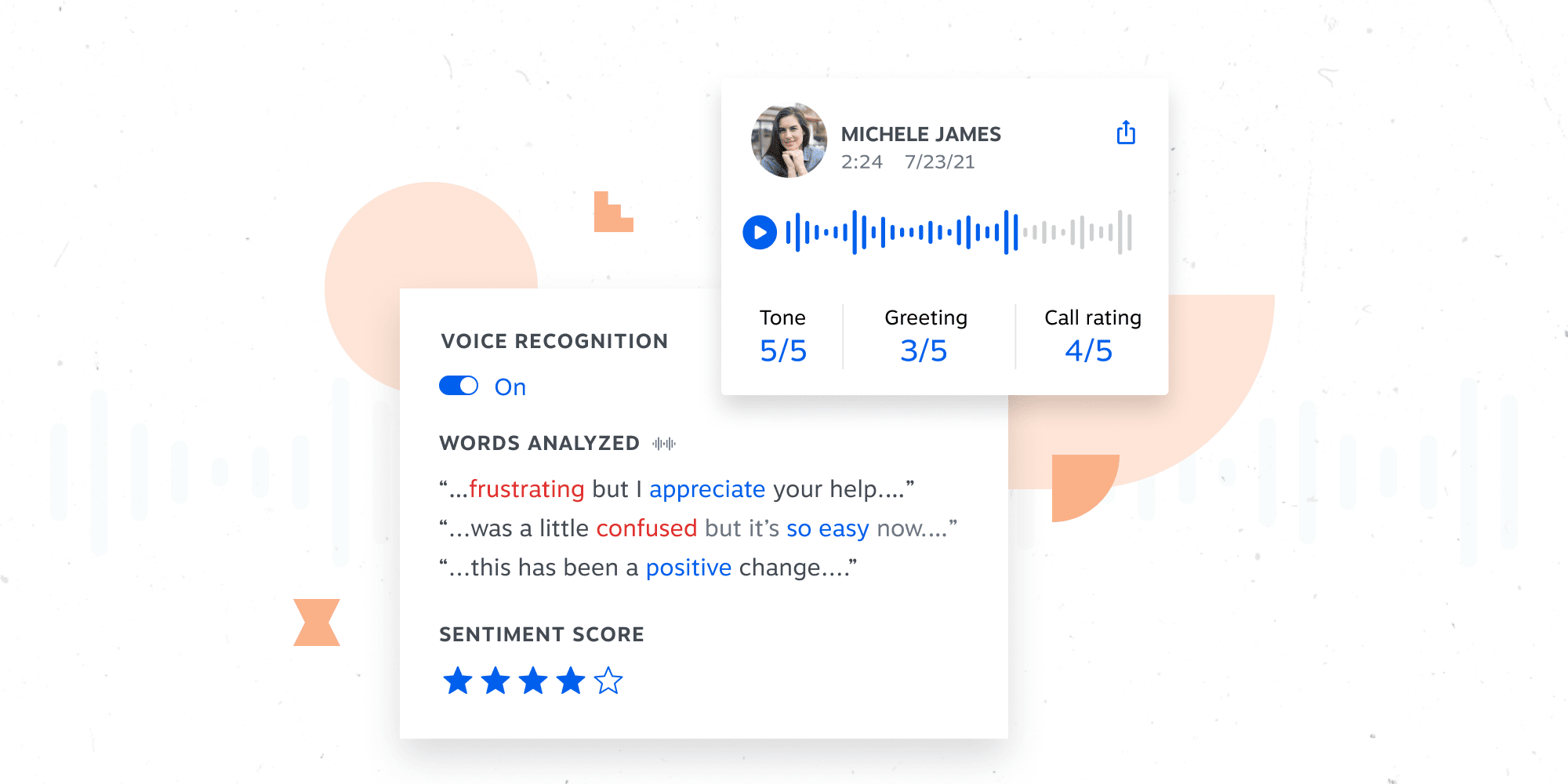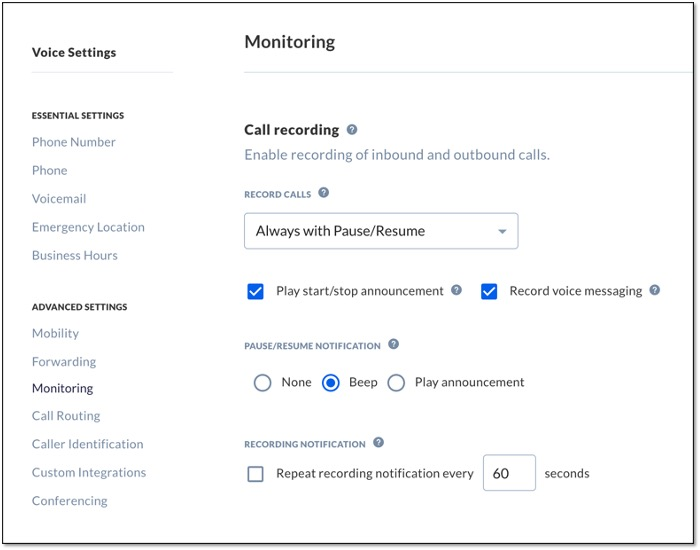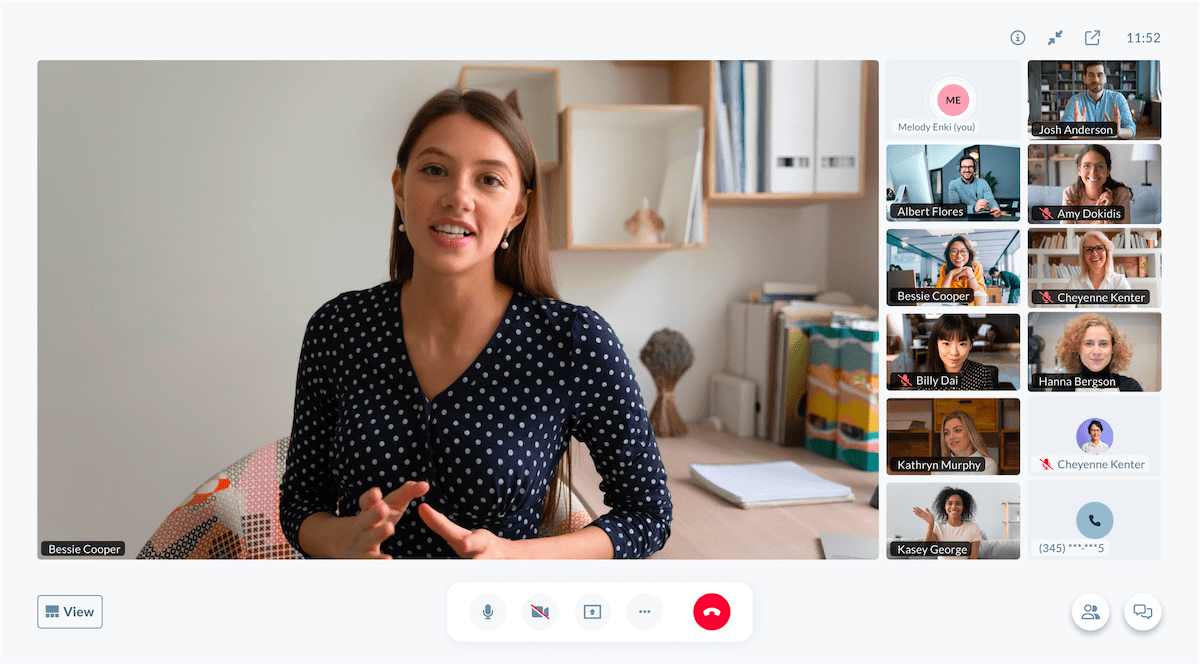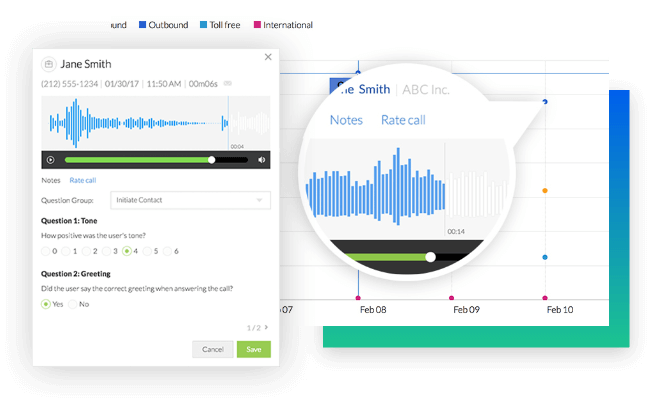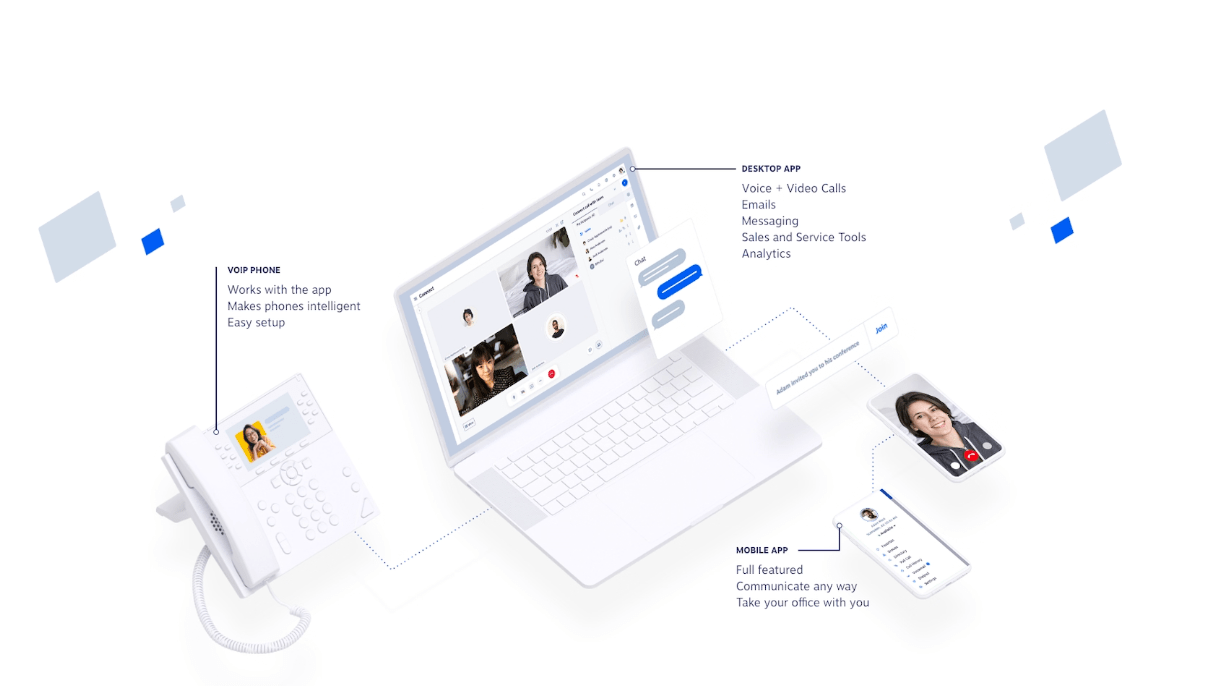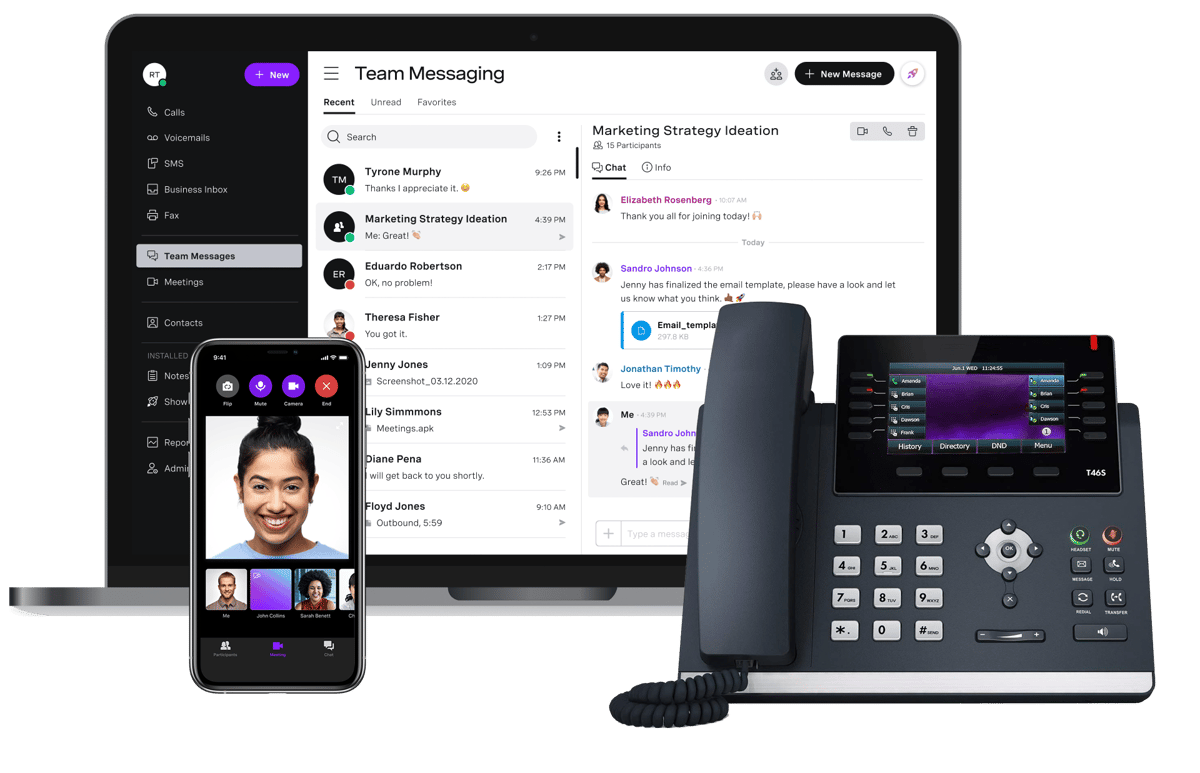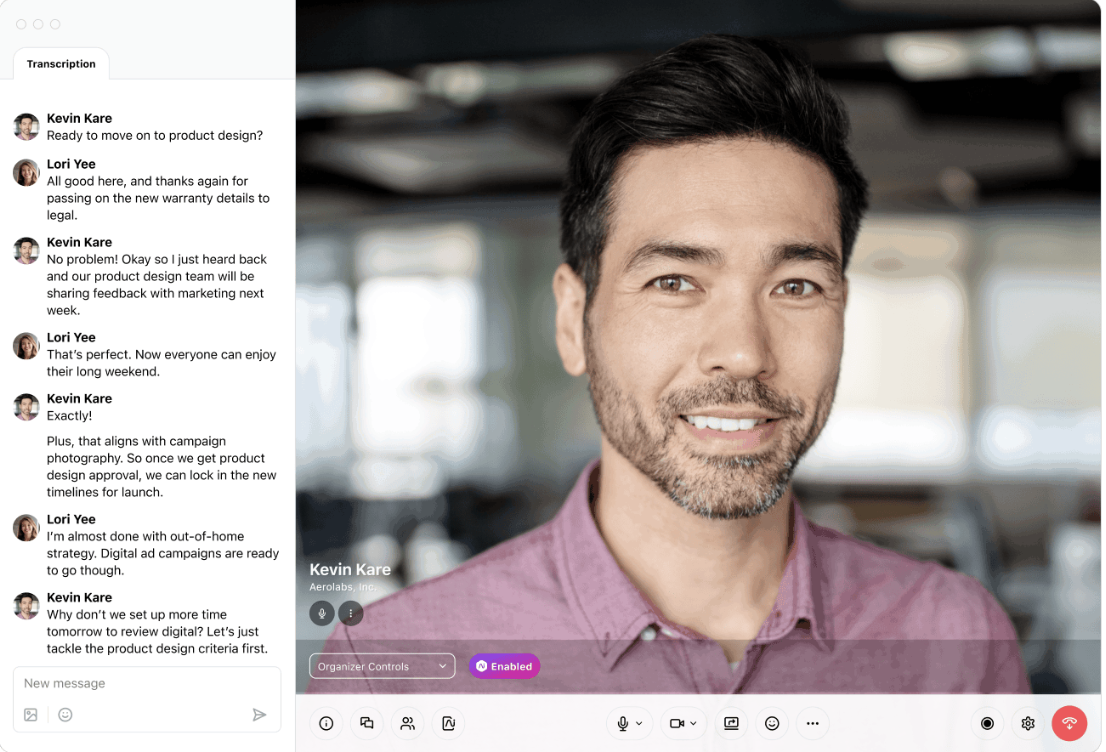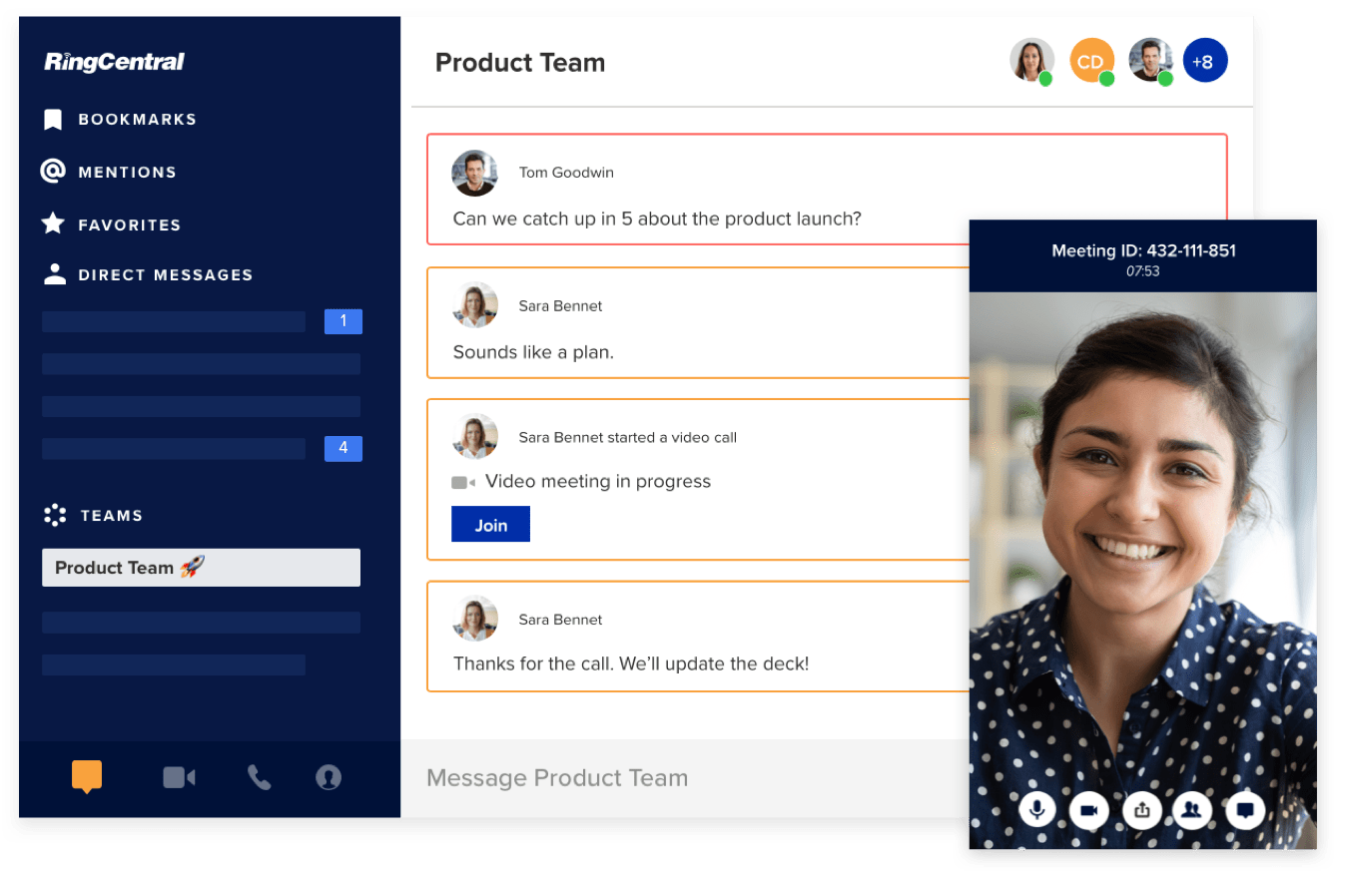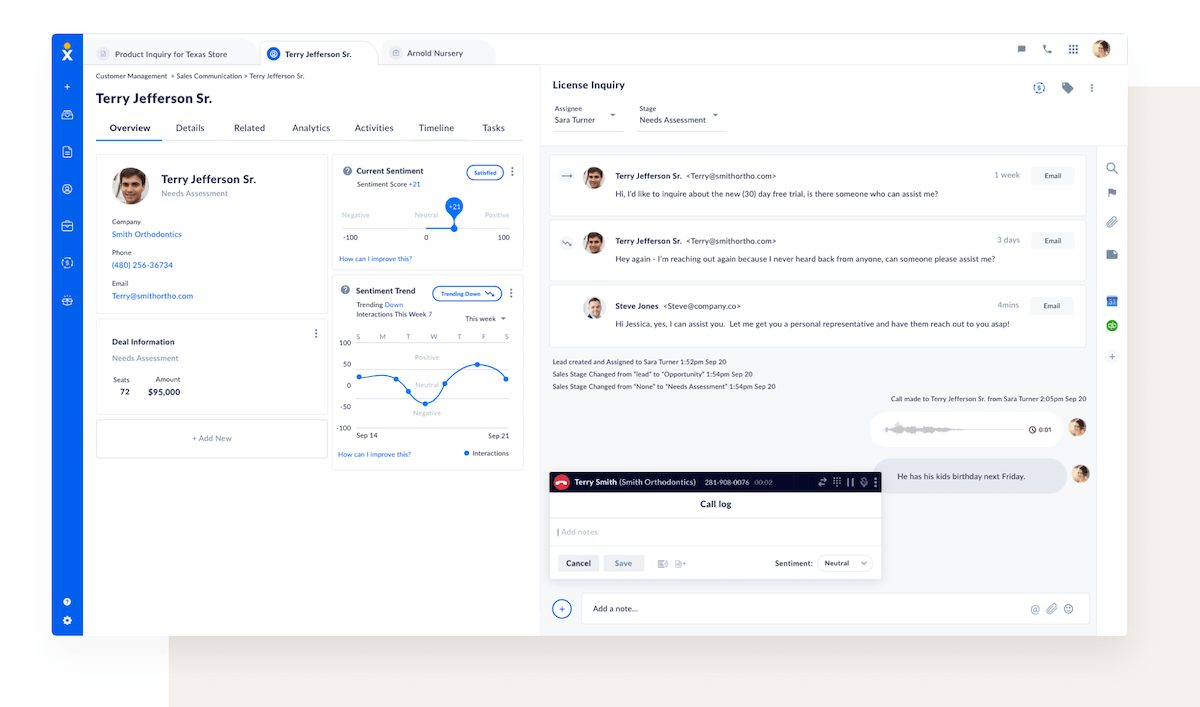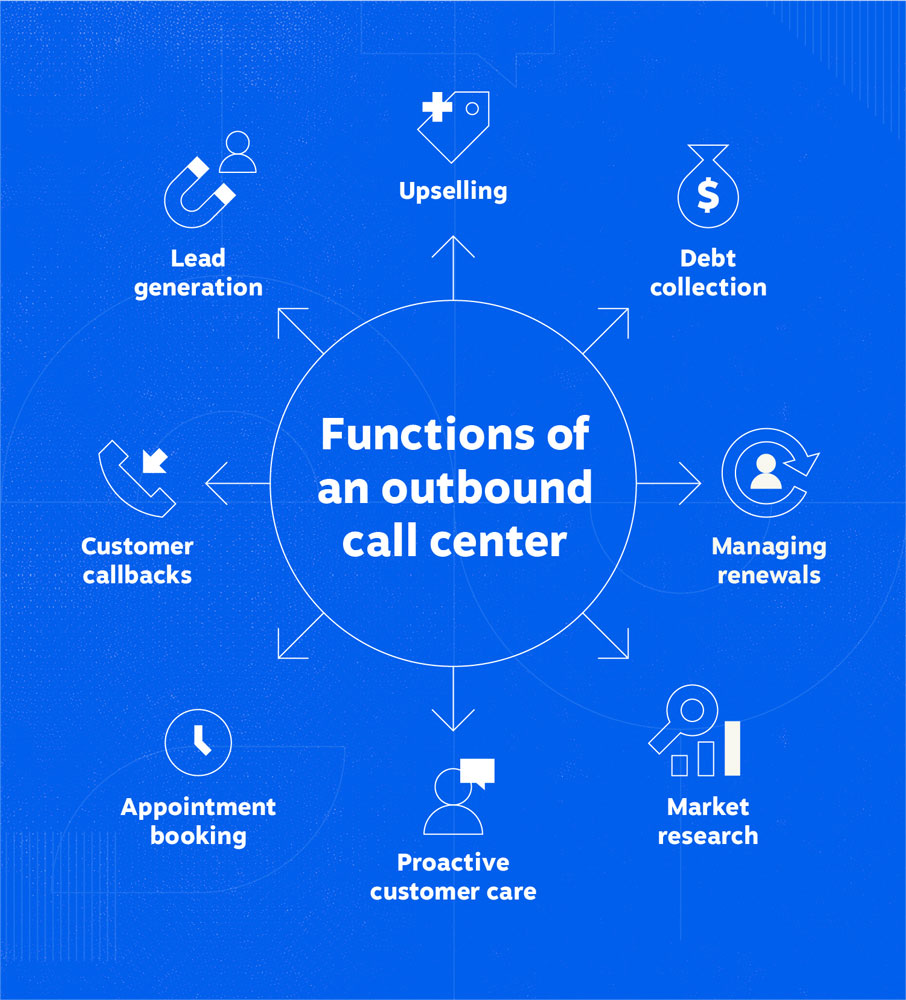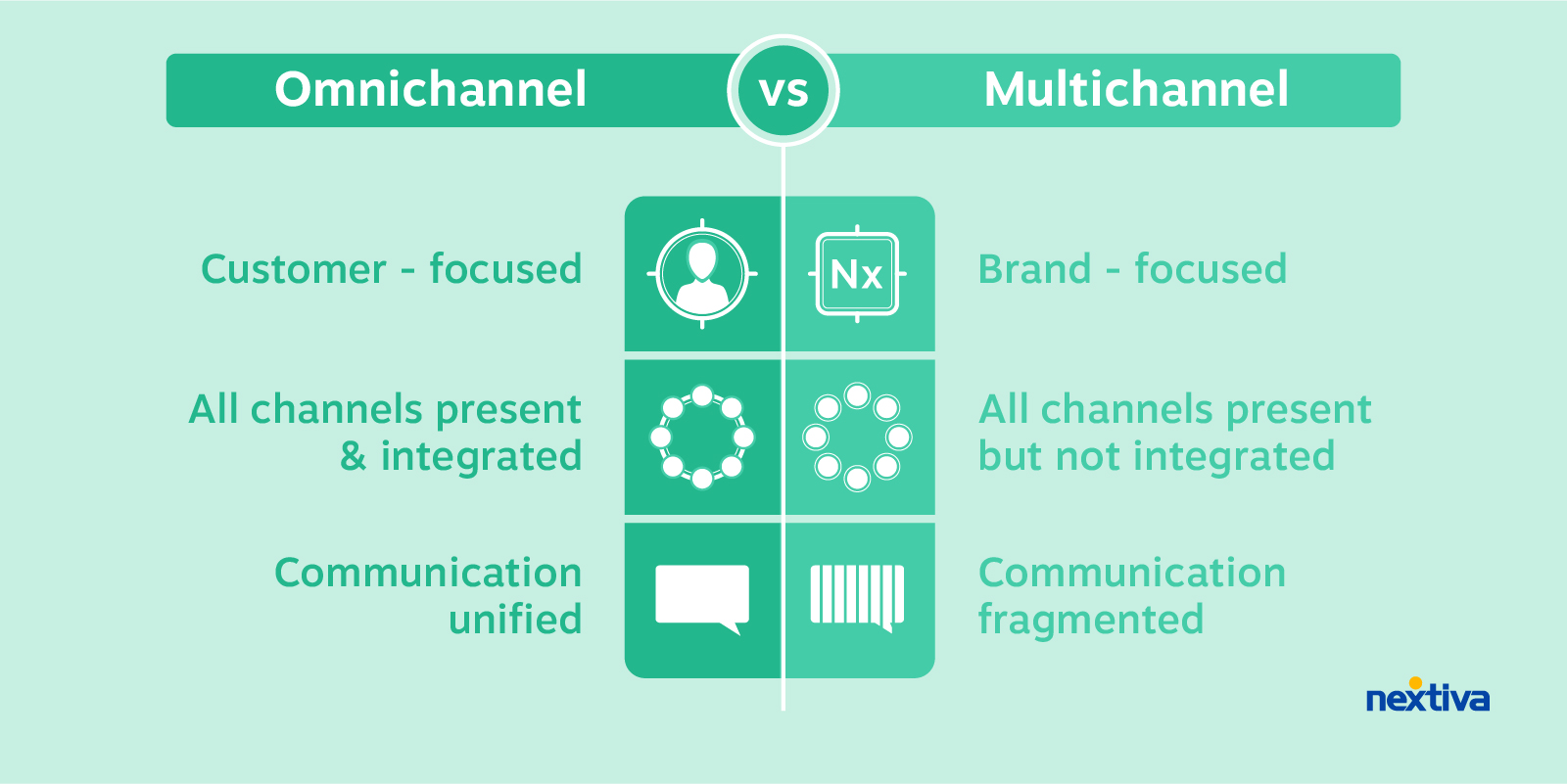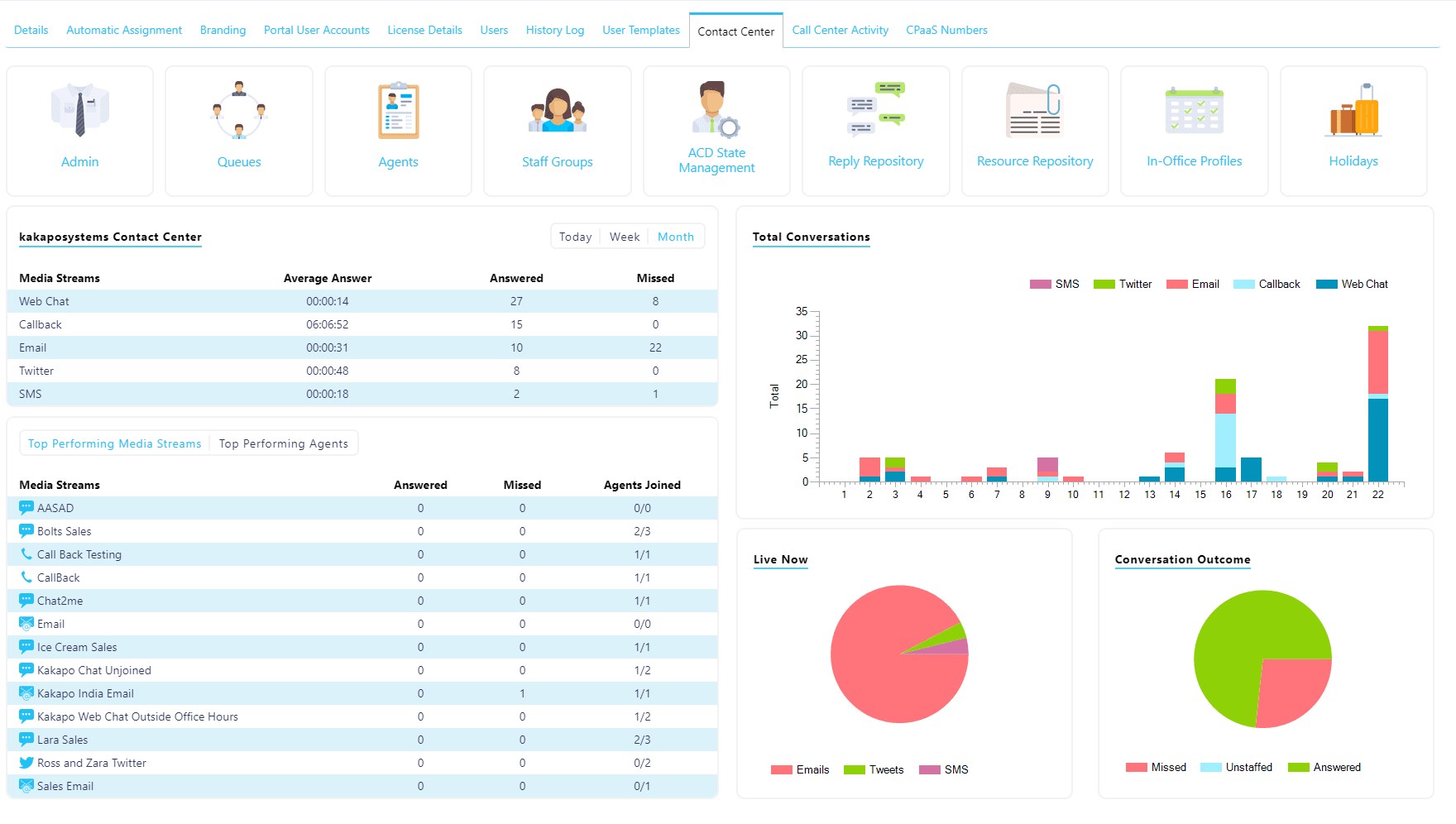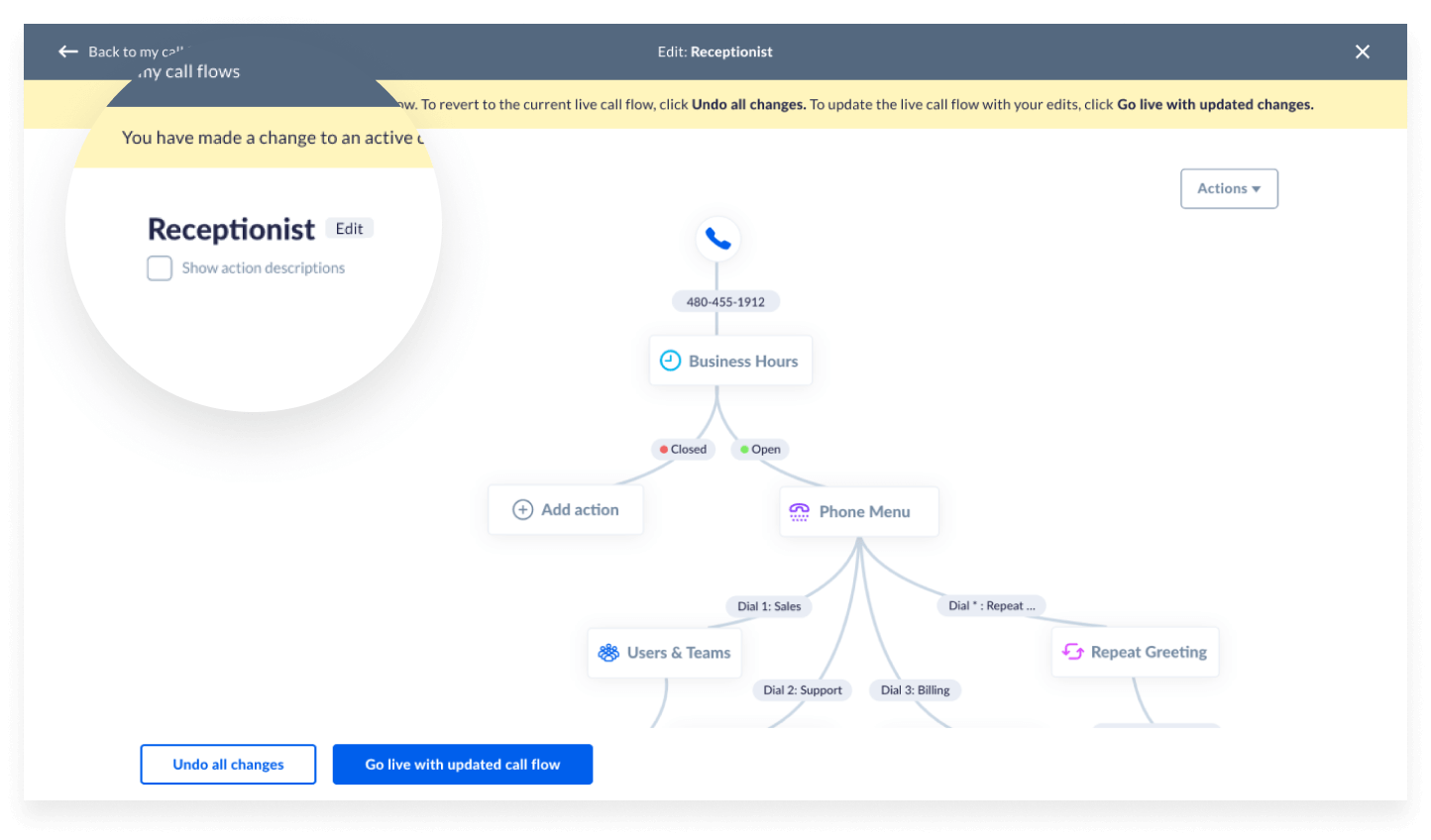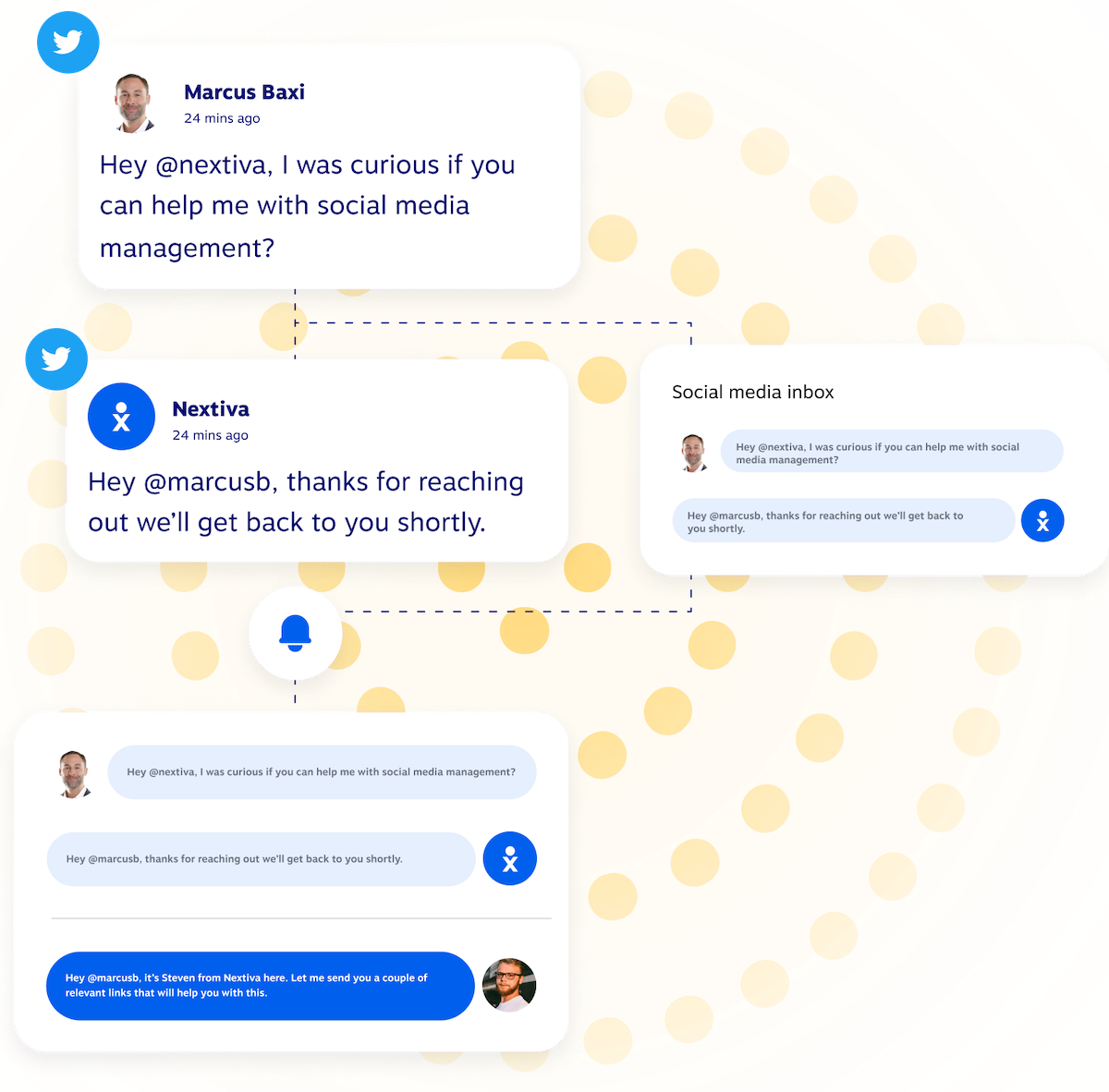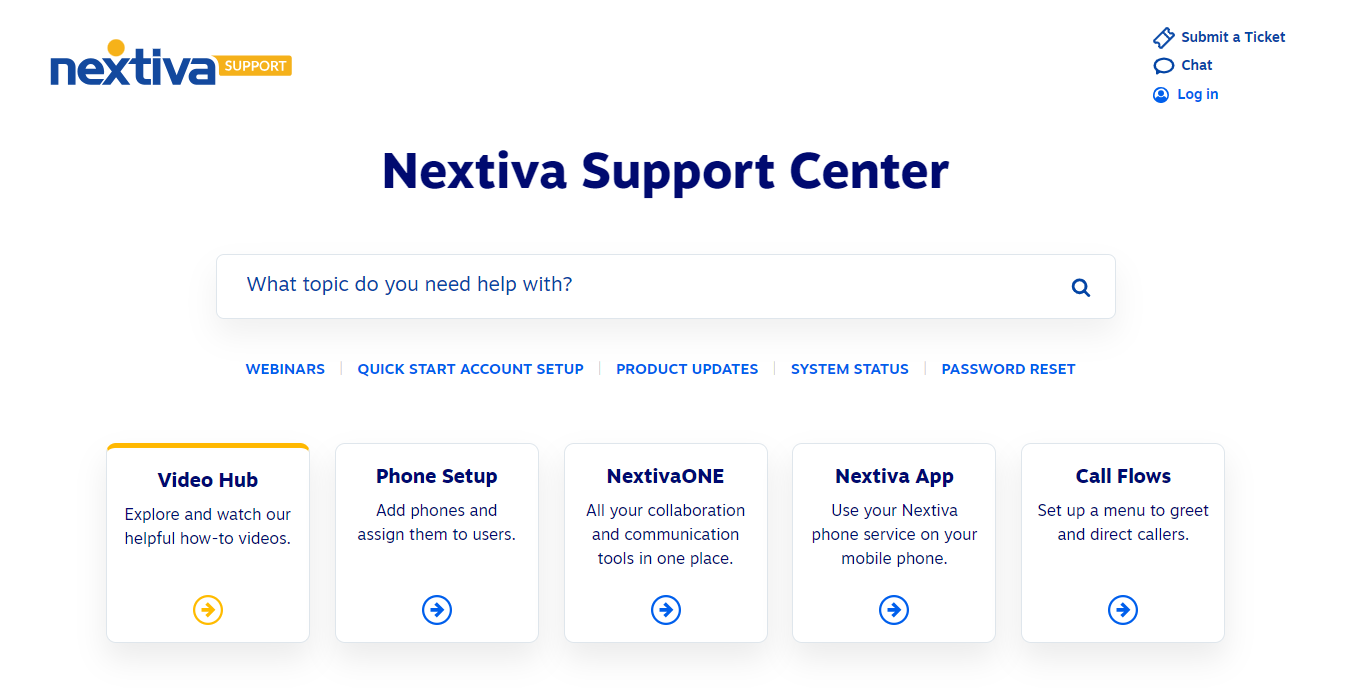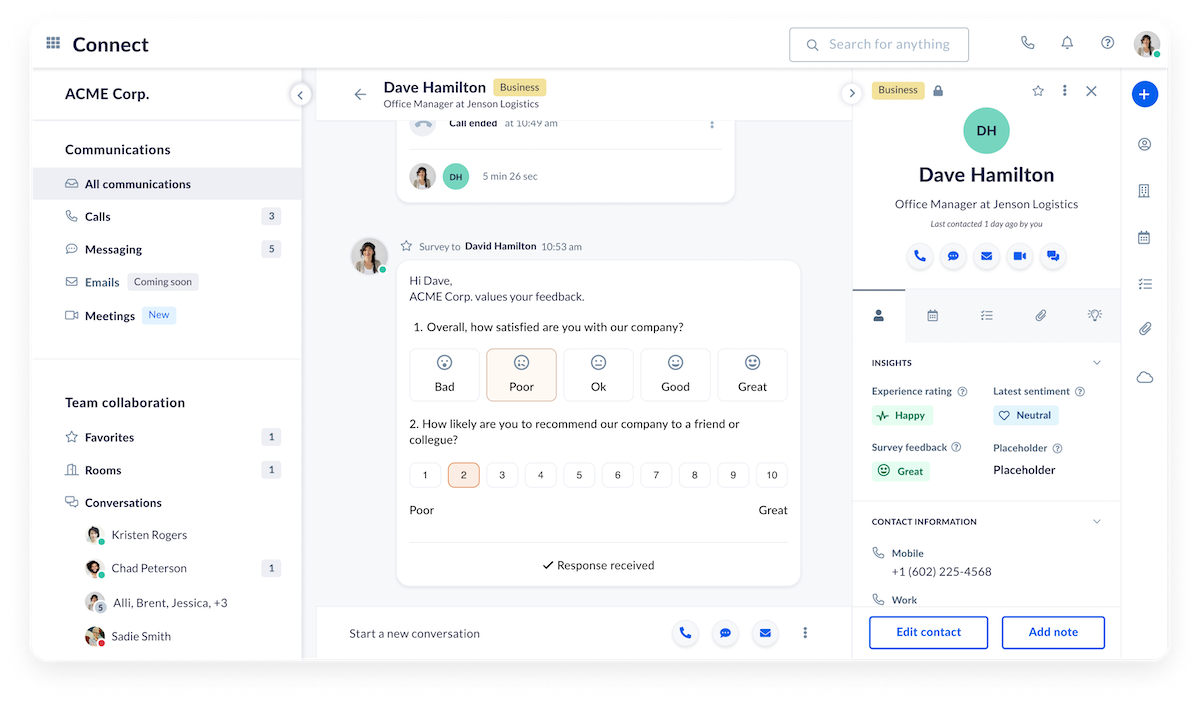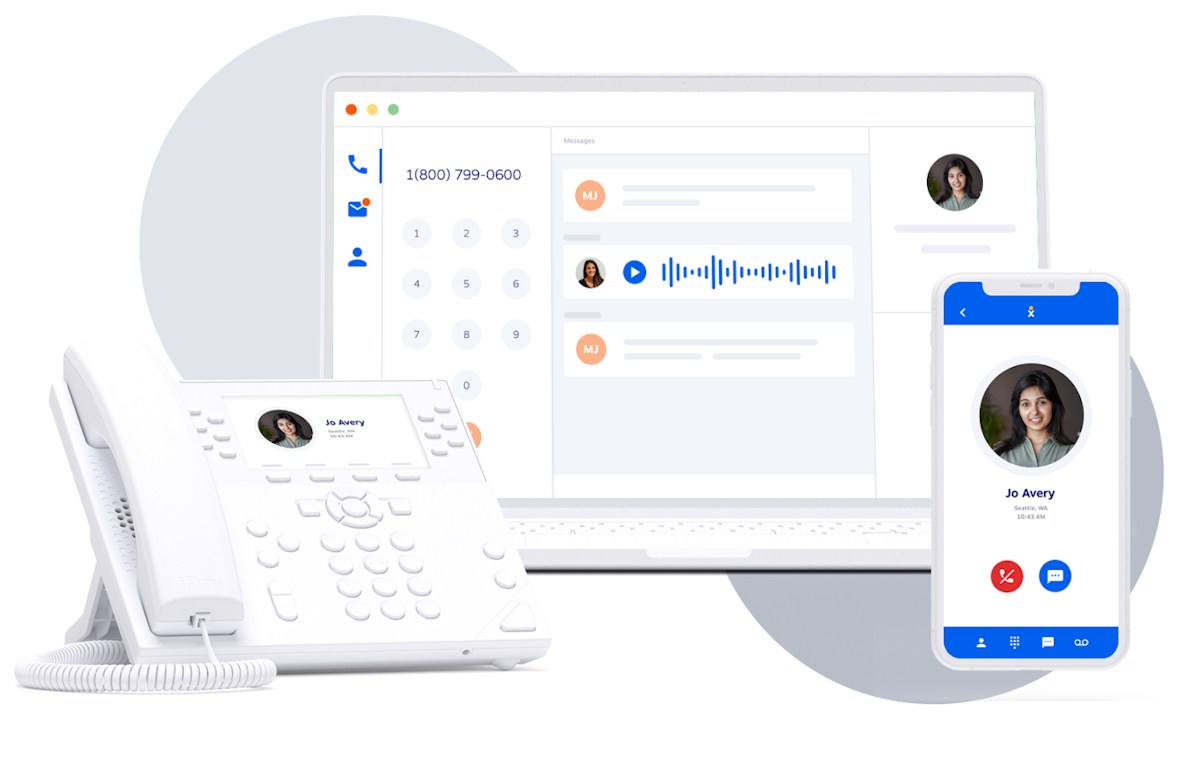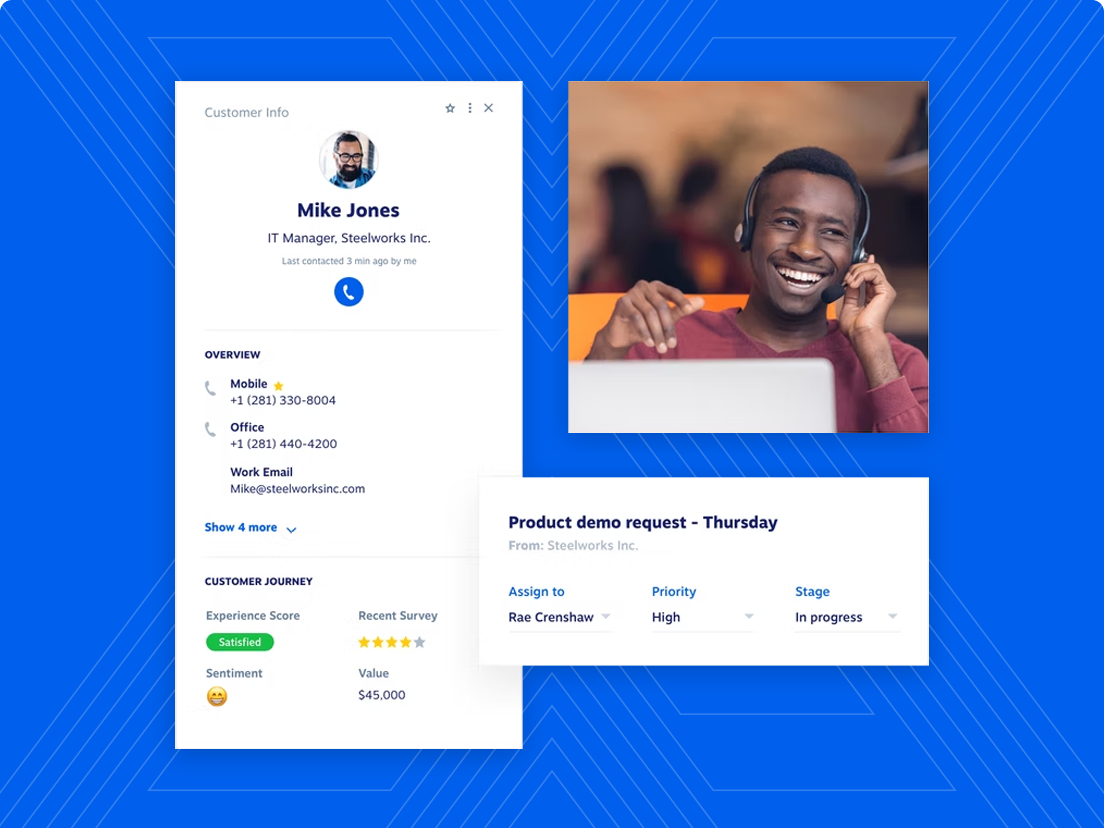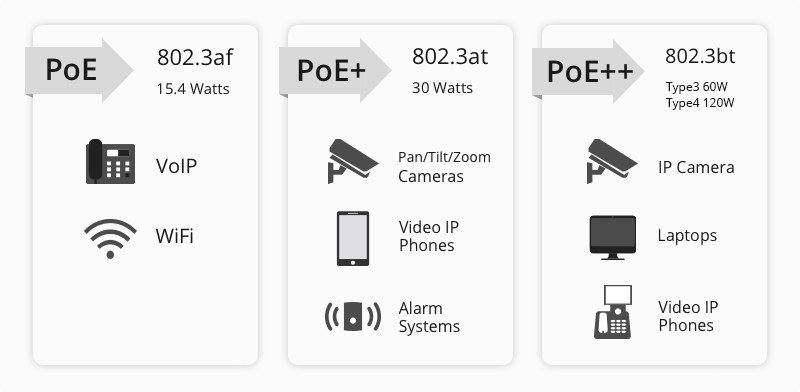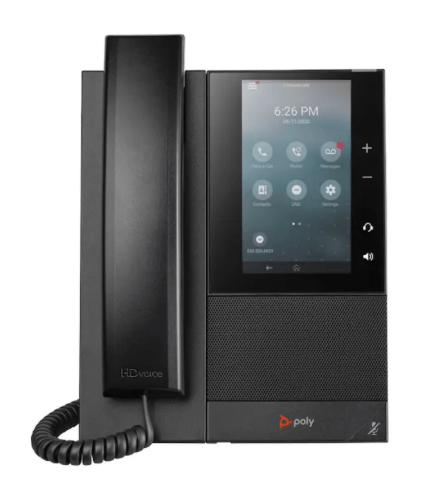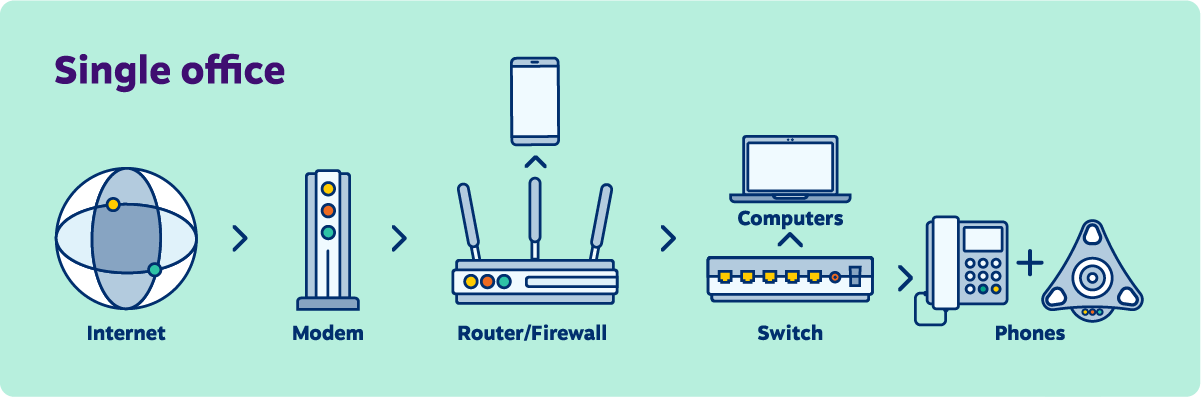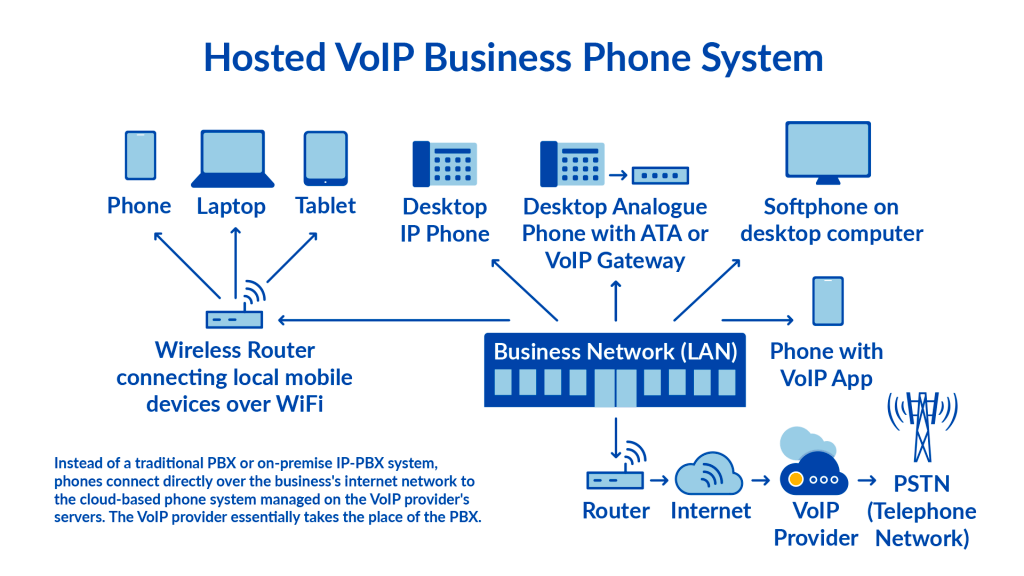Remote work has become more than just a perk — it’s a work arrangement many people expect.
With flexible scheduling, better work-life balance, fewer sick days, and reduced commuting time, remote work makes employees happier, and employers are reaping the rewards, too. Reduced operational costs and increased productivity are just some of the benefits that await business owners willing to embrace remote work.
Telecommuting often conjures up remote work challenges, such as, “How will I know if the work is actually getting done? And what does it take, technically speaking, to work remotely?”
Whether you’re running a small business or a larger enterprise, having a successful virtual workspace or hybrid team in-house is possible, but not without the right tools and structure in place.
If you’re still wondering whether the benefits of telecommuting are worth the effort, this guide is for you.
What Is Telecommuting?
Telecommuting, also known as remote work or work from home, is an arrangement where full-time or part-time employees perform their duties outside of a traditional office setting. They typically use technology such as laptops, phones, and video conferencing tools to complete tasks and stay connected with colleagues.
Incorporating telecommuting into your competitive strategy is necessary in today’s business climate.
“Hybrid is no longer just an employee perk but an employee expectation,” says Ranjit Atwal, Senior Director Analyst at Gartner.
With an overwhelming 98% of employees wanting to work remotely, at least part-time, organizations that don’t offer this option significantly limit their available talent pool, putting them at a competitive disadvantage.
If that stat wasn’t enough to sway you, here’s more:
- Over 32% of workers would accept a pay cut for the chance to work remotely full-time.
- About a third of U.S. workers who can work from home now do so all the time.
- Nearly 40% of global knowledge workers will be hybrid employees by the end of 2023.
- More than half of employees say that remote work options will impact whether they remain in their jobs.
The fact that employees want remote work can’t be ignored. But a part-time approach is one that companies are adopting as a compromise, with many asking employees to spend two to three days per week in the office.
Many more workers are expected to be heading back to the office by the fall of 2024, predicts Gartner, with the number of remote employees expected to continue to fall year over year.
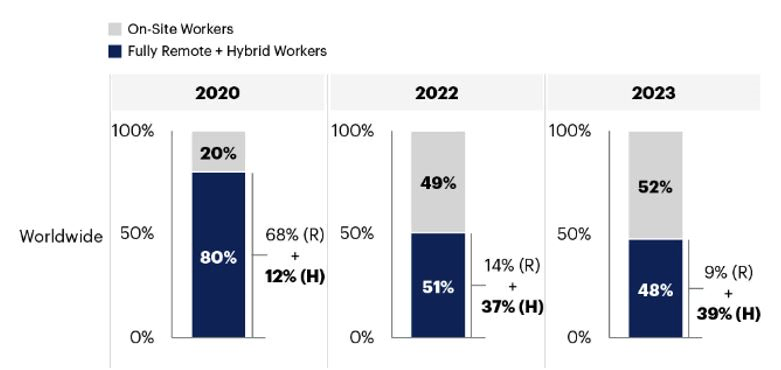
According to workplace flexibility expert Brian Elliott, “the five-day work-week is officially dead.” However, he also points out that a fully remote model isn’t suitable for everyone, mainly because it overlooks the advantages of in-person interactions in fostering team trust and a strong workplace culture.
The good news is, there are plenty of perks when it comes to making the switch. And the advantages of telecommuting extend to employees and employers alike, so there’s something in it for everyone.
💪Top Business Benefits of Telecommuting
- Decreased operational costs
- Enhanced sustainability
- Higher workplace productivity
- Greater access to talent
- Stronger employee engagement
Reduced operational costs
With a smaller in-person workforce, telecommuting reduces your operational costs in several areas.
Consider downsizing to a smaller office, which can be especially beneficial if you’re located in an expensive city. As your team grows, you may not need to expand to accommodate a bigger workforce. Finally, save on office supplies by moving more of your processes to the cloud.
According to GoRemotely, telecommuting can save an average of $11,000 per employee annually due to reduced office space and overhead costs. Dell, for example, saves approximately $12 million per year in real estate costs in the U.S. by offering their employees a flexible work environment.
These cost savings can instead be reinvested into other areas of the business.
Enhanced sustainability
Telecommuting naturally shrinks your company’s carbon footprint. Embracing fully remote or hybrid models amplifies Environmental, Social, and Governance (ESG) commitments by cutting commuting emissions, optimizing space use, and reducing workplace materials and waste. It’s a sustainable step forward in business practices.
Increased productivity
With increased ownership over their work, no commute-related stress, and all the comforts of home, employees are just as (if not more) productive in their home offices when remote environments are well managed. Around 35% of remote employees feel more productive when working fully remotely. The absence of office distractions and the adoption of asynchronous work models have helped employees perfect their productivity while working remotely.
Wider talent pool and competitive advantage
Telecommuting allows employers to hire the best talent regardless of geographic location. This benefit is particularly helpful for businesses needing highly specialized workers or industries facing local talent shortages.
Increased employee engagement
Employees with flexible working models often report higher job satisfaction, leading to lower absenteeism and employee turnover. This can result in significant cost savings and team stability.
Businesses may also see boosts in innovation and agility when remote work is well managed. Telecommuting can foster a culture of trust and self-management, encouraging employees to be more proactive and innovative.
😎 Noteworthy Telecommuting Benefits for Workers
- Increased employee satisfaction
- Better work-life balance
- Lack of a daily commute
- Improved accessibility
- Reduced everyday expenses
- Enhanced focus and productivity
Higher employee satisfaction
Telecommuting isn’t just a way of working; it’s also a happiness booster. Bryan Robinson, Ph.D., noted a 20% increase in employee satisfaction among remote workers.
But why, exactly? Telecommuting improves mental and physical health, employee retention and engagement, and daily productivity. Employees also report much higher job satisfaction rates when they have the option to work remotely.
Better work-life balance
With less time spent commuting and higher productivity at home, employees experience a better work-life balance when working remotely at least some of the time. Exactly 64% said they had a better balance with their personal life.
This leads to happier and more productive employees — now, what boss wouldn’t want that?
No daily commute and reduced automotive expenses
By skipping stressful rush-hour traffic, remote workers bank an extra hour or two every day. Over a week, that’s anywhere from five to ten additional hours.
How are employees spending this extra time? They’re having more quality moments with their families, doing chores, and running errands (and freeing up their weekends while they’re at it). It’s a perk we’re sure you’d love yourself, so why not extend it to your amazing team?
According to the latest research from AAA, the average cost to own and operate a new vehicle in 2022 was $10,728 or approximately $894 per month. With fewer miles on the road and less wear and tear on their vehicles, employees pocket these savings by telecommuting.
Improved accessibility
Telecommuting has revolutionized the work landscape for people with disabilities, unlocking doors that traditional office settings often kept closed.
With a reduced need for commuting, there are fewer barriers to participating at the office.
The U.S. Bureau of Labor Statistics found that, in 2022, the employment rate for people with disabilities reached a record high of 46.5%, coinciding with the widespread adoption of remote work during the pandemic. This represents a significant increase from 35.9% in 2020.
Overall, telecommuting has been a powerful equalizer for people with disabilities, dismantling barriers and paving the way for a more inclusive and accessible workspace.
Reduced expenses for employees
Telecommuting cost savings aren’t just good news for you; your employees also benefit immensely. Remote workers spend $6,000 less per year than in-office workers, according to Flexjobs.
The savings can be seen in preparing food at home, walking their own dogs instead of hiring dog walkers, spending less on commuting, and making fewer trips to the dry cleaners. Employees who previously lived in expensive cities now have the choice to move to cheaper areas if they have fully remote options at work.
Increased focus, productivity, and flexibility
A significant portion of remote workers, about 41%, report feeling more productive when working from home. This increased productivity is attributed to fewer distractions, allowing for better focus on tasks at hand.
Collaboration and communication tools have also caught up with the remote work revolution, with more employees and workforces adopting asynchronous work. It’s a flexible approach to productivity where employees complete tasks and communicate at different times, rather than relying on immediate, real-time interactions.
Asynchronous tools, such as Nextiva, provide remote workers with greater flexibility and ownership over their work schedules throughout the day, while also minimizing distractions and increasing productivity.
👎 Disadvantages of Remote Work
The benefits of telecommuting are certainly attractive, but as with most things, there are a few negative impacts worth mentioning and considering.
1) Inadequate tools
Remote work shifts the dynamics of quick, in-office communications to a digital space. When you’re implementing telecommuting, invest in multi-channel tools to help your team communicate at its best.
Whether it’s email, team messaging, texting, or virtual conferencing, there’s an optimal channel for every type of communication, and providing these tools — or better yet, an all-in-one communications platform such as Nextiva — helps keep things rolling smoothly.
Managing projects and collaboration also requires a different approach. Switch out your whiteboards for virtual collaboration tools that offer various useful features designed to power remote teams.
2) Increased loneliness
Remote work can lead to team members feeling isolated and burned out, as watercooler moments become non-existent. Approximately two-thirds of workers have experienced an increase in loneliness, which negatively impacts team morale. Extroverted team members may be particularly challenged, which can easily lead to decreased job satisfaction and productivity.
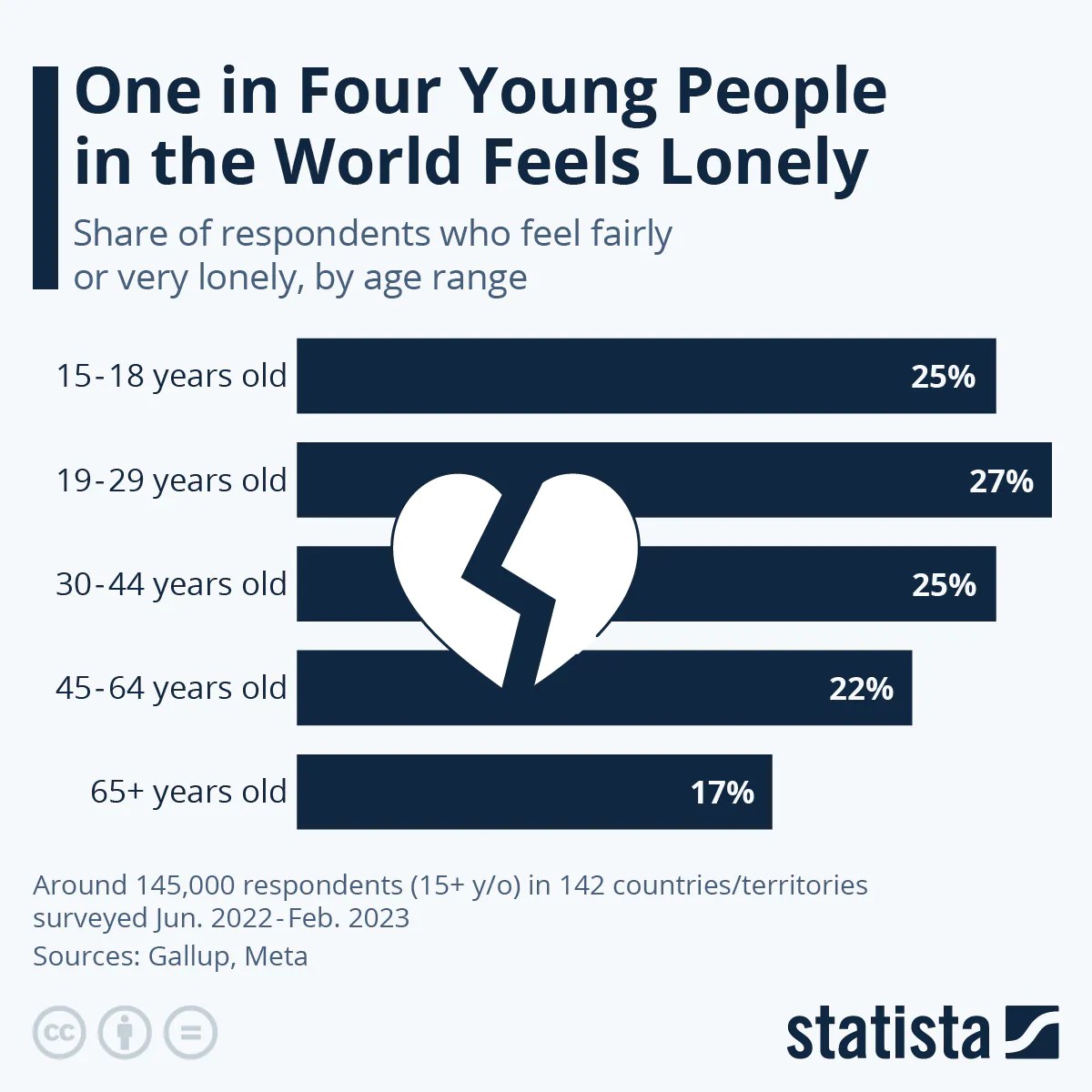
3) More distractions
While your team may not be distracted by other employees, there may be a new set of distractions at the home office. From TVs and social media to noisy roommates and pets who demand a constant stream of attention, the distractions for telecommuting employees are still there, albeit different.
With the increase of software notifications needed to keep your remote team up and running, staying on top of work notifications while carving out distraction-free time for actual work is another challenge. That’s why remote teams are increasingly adopting async models to drive the health and happiness of their hybrid teams.
4) Low engagement and increased favoritism
In a hybrid setting, providing equal amounts of “face time” to all employees can be a challenge and may lead to increased favoritism of in-office employees and lower engagement with remote workers. Nearly half of remote workers polled by Think Remote said they feel managers trust in-person employees more.
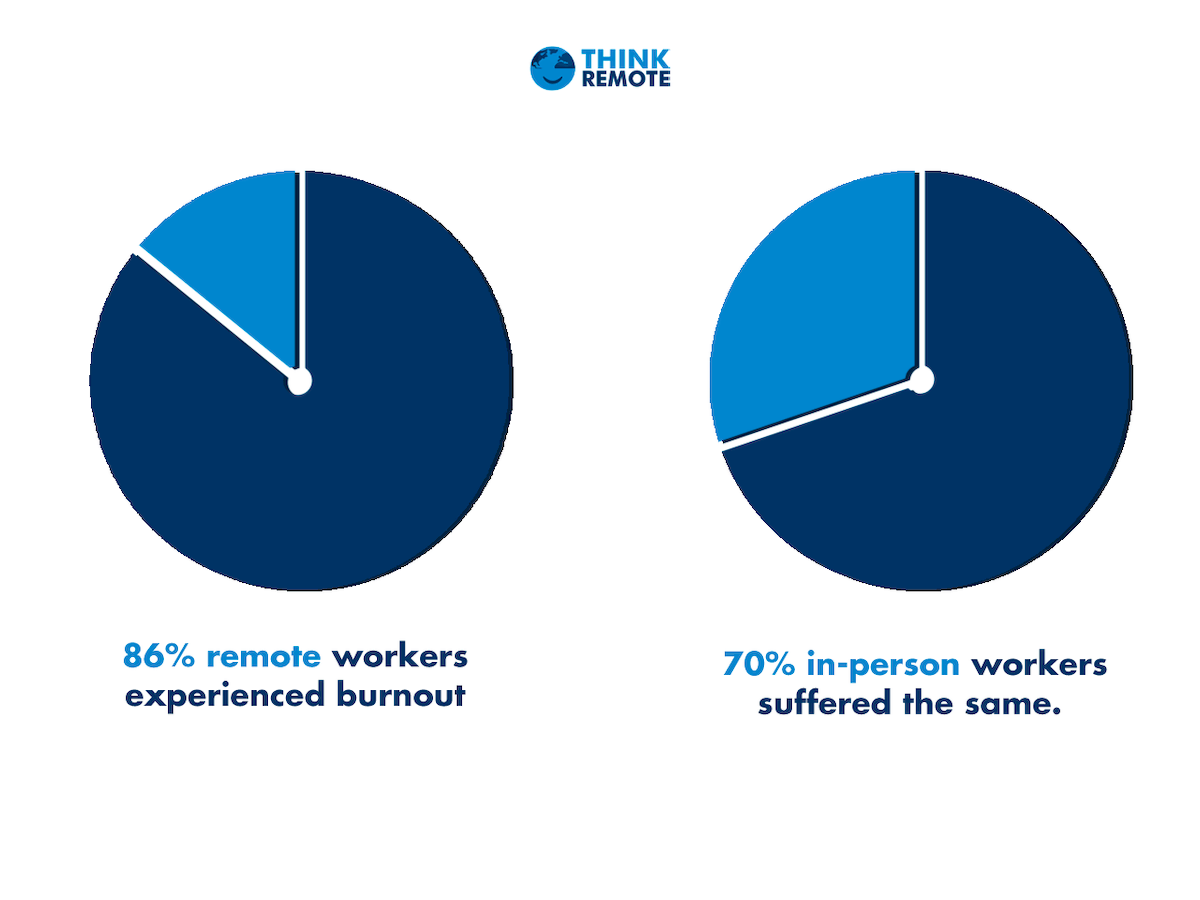
A Gallup study found that remote workers are 16% less likely to agree than their in-office counterparts concerning their involvement in the team’s goal-setting process.
5) Security concerns
Security and privacy issues are another considerable concern for remote teams. Are your team members using their secured Wi-Fi connection? Or are they working on a shared and unsecured connection at a coffee shop or library?
Choosing security-minded tools and providing the right equipment for your remote team are essential for protecting sensitive business information. Unified communication platforms such as Nextiva efficiently mitigate security risks and make Wi-Fi calling, virtual conferencing, team chat, and more into a benefit rather than a security threat for your business.
6) Supervisory challenges without the right protocols
As a team leader, you may also find it challenging to know what your employees are up to. This “out of sight, out of mind” mentality may make it seem like you’ll have to micromanage to keep your team on schedule. If you don’t have the right tools or check-in procedures in place, knowing the status of your projects will be difficult. The good news is that these disadvantages can be overcome with the right plan.
✅ Helpful Telecommuting Best Practices
- Establish remote work policies: Create a remote work manifesto that lists guidelines and expectations for your employees. This guide should cater to your specific company, industry, organizational structure, and values, as well as each employee’s specific role. Essential elements should include work hours, productivity recommendations, remote well-being suggestions, company compliance policies, home office equipment expectations, approved remote locations, compensation, and more.
If you decide to offer remote, hybrid, and in-office positions, be sure to outline policies for each type of work model, ensuring that all teams know what’s expected of them. When it comes to telecommuting policies, you can never be too specific. - Connect with frequent check-ins: According to Gallup, the most important component of leading a telecommuting workforce is having a meaningful conversation with each employee every week. Even when you don’t have urgent matters to discuss, check-ins are essential for increasing employee engagement. Keep them consistent and short.
- Decrease distractions: Virtual meetings can easily take over your workdays as a telecommuter, which is why bosses need to set team-wide times to meet (and not meet). Establishing this routine increases focus and productivity and prevents your staff from getting Zoom fatigue.
Consider adopting an async model to decrease daily distractions, allowing your team to complete more “deep work.” - Show appreciation more often: When working within a telecommuting team, you no longer have the chance to drop in unexpectedly for a quick chat or head out for a quick “thank you” coffee. Employee appreciation goes a long way, even more so within distributed teams. A simple “thank you” or shoutout over team chat goes a long way.
- Encourage face-to-face meetings: If possible, make it a point to meet face to face, as in-person meetings are the best rapport builders. These face-to-face connections are essential for building a strong company culture, developing trust, and increasing engagement. It’s also among the most effective business communication channels.
- Adopt the right technology: Teleworking technology allows your team to stay abreast of projects and deadlines. It also helps make collaboration easier. Choosing a communication tool such as a unified communications provider ensures your team stays on track. It also prevents costly communication breakdowns and supercharges productivity.
Fortunately, Nextiva is easy to implement and use. If you’re still unsure about this hybrid- and remote-friendly technology, check out our three-minute video below explaining how telecommuting works.
Providing your team with cutting-edge AI productivity tools and communication software such as Nextiva will make them feel like they’re right next to each other despite being miles apart.
Support Your Team With the Best Phone System
The modern workplace has evolved, but you don’t have to decide between traditional in-office and telecommuting-only models — why not have both?
Nextiva’s scalable unified communication platform enables your team to thrive in both settings. They can remain productive, focused, and engaged while leveraging the incredible benefits and flexibility outlined in this guide.
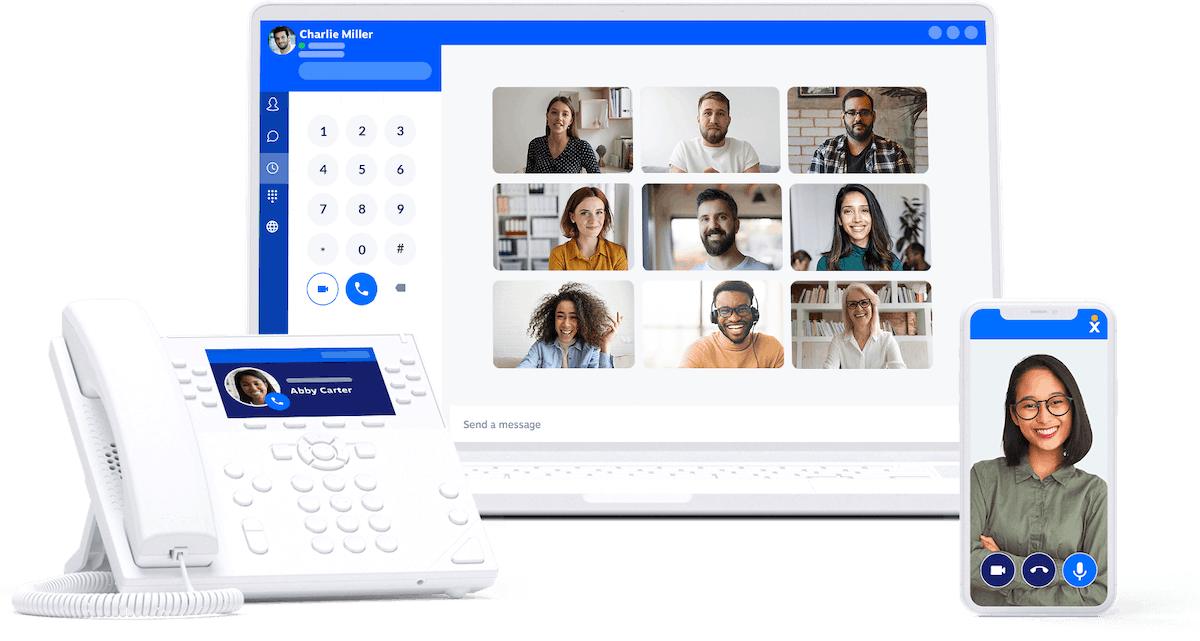
Learn more about Nextiva’s cloud phone system and discover how it can transform your business communication.
Since the pandemic, the world has embraced remote work, and it’s here to stay. The benefits of telecommuting are far too attractive to ignore, with its perks extending to employees and employers.
But pulling it off requires significant adjustments to your communication routine, collaboration strategy, and tool stack. Luckily, workers are willing to make these small, easy adjustments to become more productive at work and lead more fulfilling lives in and out of the office.
Telecommuting FAQs
Telecommuting remains an extremely relevant factor for employees and employers in 2024. No longer a trend, remote work is now the preferred mode of work for the majority of employees.
With remote work options in place, employers benefit from a wider pool of talent and increased productivity and employee engagement, while saving significantly on supplies and real estate.
Employees, meanwhile, enjoy greater autonomy, cost savings, and work-life balance when working remotely.
Telecommuting requires a mix of collaboration, storage, and communication channels that facilitate remote work efficiently. Necessary tools include communication software such as Slack, Microsoft Teams, or Zoom or an all-in-one asynchronous tool such as Nextiva. Nextiva is a VoIP-powered unified communications system that brings together phone, conferencing, team messaging, and social media channel communication.
Project management software such as Trello, Asana, and Basecamp also helps distributed teams with task organization and delegation. Cloud storage tools such as Google Drive or Dropbox are essential for file sharing from remote locations.
Telecommuting provides cost savings for both employees and employers. Employees save on costs associated with their transportation, dry cleaning, meals, and work attire, saving approximately $6,000 annually. Employers save about $11,000 per employee annually on costs associated with real estate and office supplies.